5 Best WooCommerce Auction Plugins 2025
Auctioning items can be a fun and exciting way to sell products on your WooCommerce store. With the help of WooCommerce auction plugins, you can see how much money your customers are willing to pay for your products and use it as a marketing strategy to sell rare items or increase the value of your products.
Here are the top 3 main benefits of using WooCommerce auction plugins:
- Increased Revenue: The bidding system can raise the value of your products and result in higher overall revenue for your store.
- Engaging Experience: Auctioning items can create an engaging and interactive experience for your customers, leading to higher customer satisfaction and loyalty.
- Easy Management: WooCommerce auction plugins provide an easy and user-friendly platform to manage your auction activities, so you can focus on growing your business. Everything can be done with just a few clicks, from setting up the auction start and end times to managing bids.
Overall, WooCommerce auction plugins can bring excitement and new opportunities to your online store. They can help you engage with your customers, boost your sales and manage your auctions easily.
Best WooCommerce Auction Plugins
1. Ultimate WooCommerce Auction Plugin
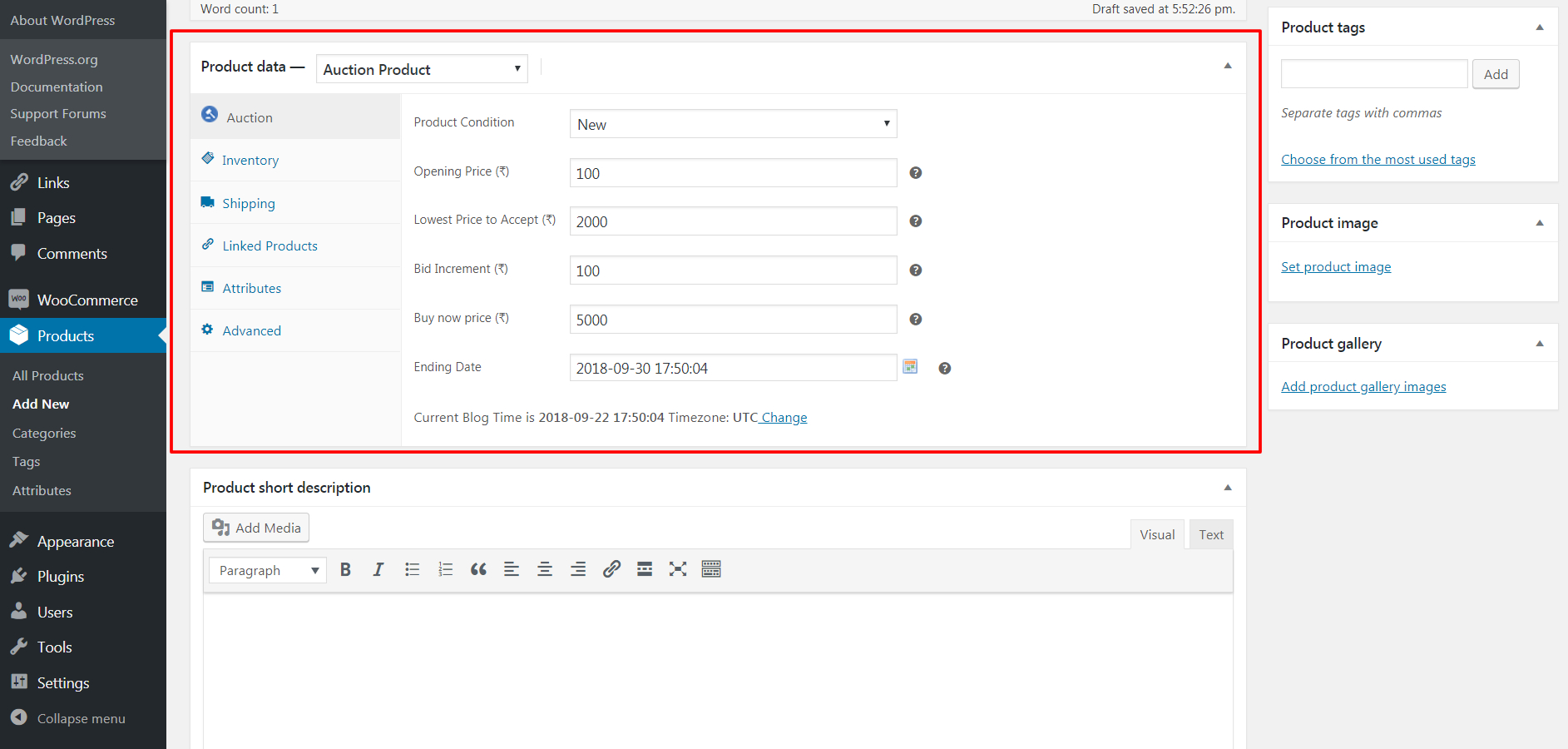
If you are looking for ways to add your products on an auction page, this WooCommerce auction plugin is right. It has multiple features, and you can configure its setting most conveniently. Furthermore, its simplicity and responsiveness give just what you need for an auction website. With its free features, it has undeniably various excellent functionalities. It lets you register your users to place their bids.
As for the admin, you can easily manage the Ajax Admin Panel. It allows you to edit and change on your auction page. Also, if you want to add a standard or default bidding for auctioning, this has the right features. Moreover, users or customers can click on the Buy Now option that you can see in this plugin.
Moreover, if you want to open the possibilities for reserve prices, you can enable the Reserve Price on the settings menu. You can also set the minimum bidding price for each product. It is also possible to create live auctions and edit, delete, and end them. Here, you can do just setting up your auction page.
Active installations: 3,000+
Price: Free for basic auction website setup. The cheapest Pro version costs $ 79/ year and comes with proxy bidding, user-created auctions, re-listings, and much more.
More info / Download2. WooCommerce Simple Auctions
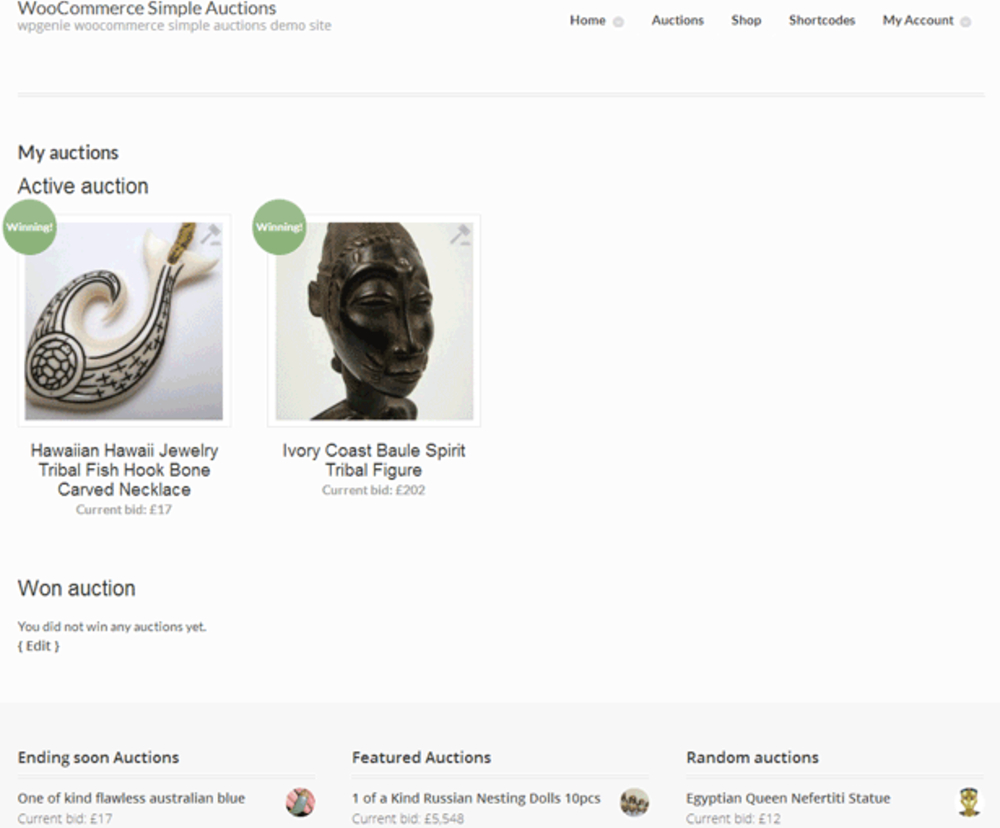
This one will do if you are looking for an affordable WooCommerce auction plugin. You can use it to create a professional auction page to maximize your possible income. By putting this plugin on your website, you can include particular products open for bidding. Also, you can put aside other items for their regular prices.
Thankfully, you don’t have to hire a developer or learn some coding skills to create your website into an auction page. It is also affordable with premium support from the makers. Moreover, you don’t have to worry about its compatibility since it works with the latest WooCommerce version. The checkout process, it comes with a setting where you can accept and verify credit cards or other payment options.
If you want to extend your auction time when a person bids 30 seconds before the end time. You can configure it on your admin page, which works on other settings. Furthermore, you can choose from different gateways available in WooCommerce. In that way, you’ll have more potential clients waiting.
You can configure the auction filtering and sort for your product lists in the Admin page. That will make your auction products discoverable by your visitors.
Active installations: 7,500+
Price: $59 (one time payment)
More info / Download3. Auctions Made Easy for WooCommerce
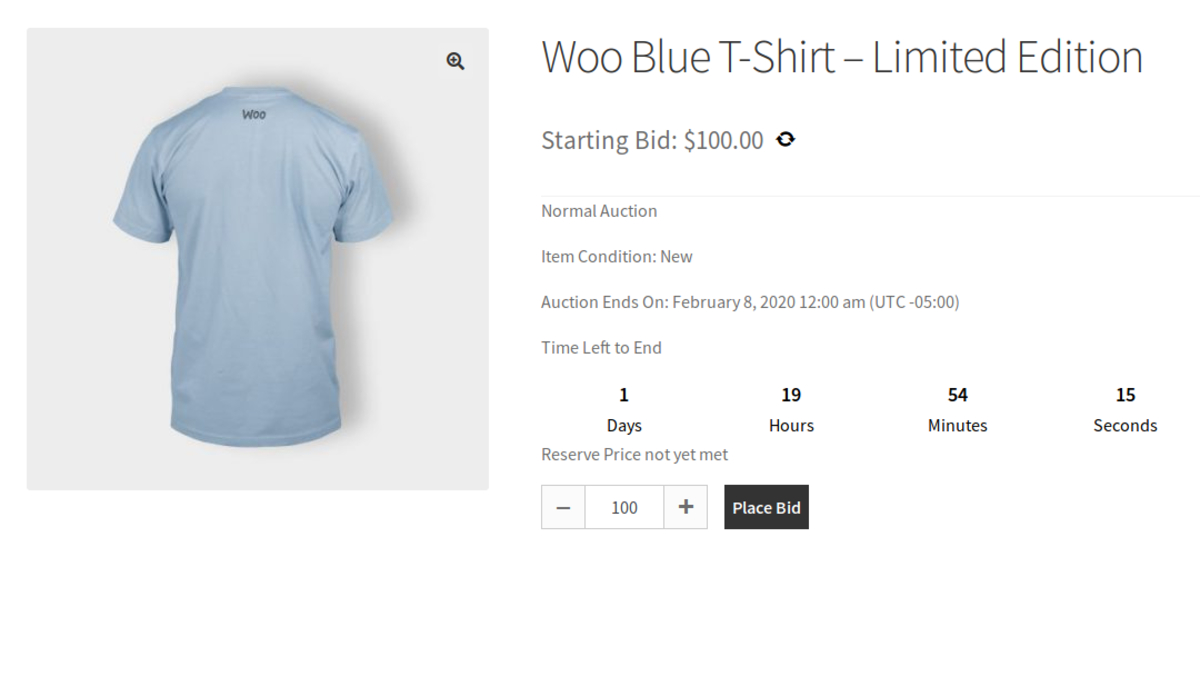
Here’s another WooCommerce Auction for Bidding plugin that will work correctly on your WooCommerce website. You can finally manage your store and make an auction page for items you want to maximize the possible income. Also, asking for a one-time bidding registration is possible if a person is willing to bid on your items. You can put a call-to-action section once a visitor registers on your website to make it even more probable.
Of course, communication is vital to the seller-customer relationship. So, this plugin lets your clients contact you directly from the Auction Product page. As we all know, WooCommerce supports different payment gateways. You can put them as your payment options for checking out.
Setting up this auction plugin is super simple. You can choose from the Unique, Proxy, Sealed, Reverse, and Normal options. You can present the highest bids to encourage more people to place their bids to win over the current one.
Registered customers can place bids on their favorite item in the Normal auction. So, if the new bidder outbid the recent bidder, you can notify that one to let him know that others outbid the bidder’s price. On your admin page, you can customize anything you want.
Active installations: 200+
Price: $79.00 billed annually with no free plugin to try.
More info / Download4. WC Vendors Marketplace
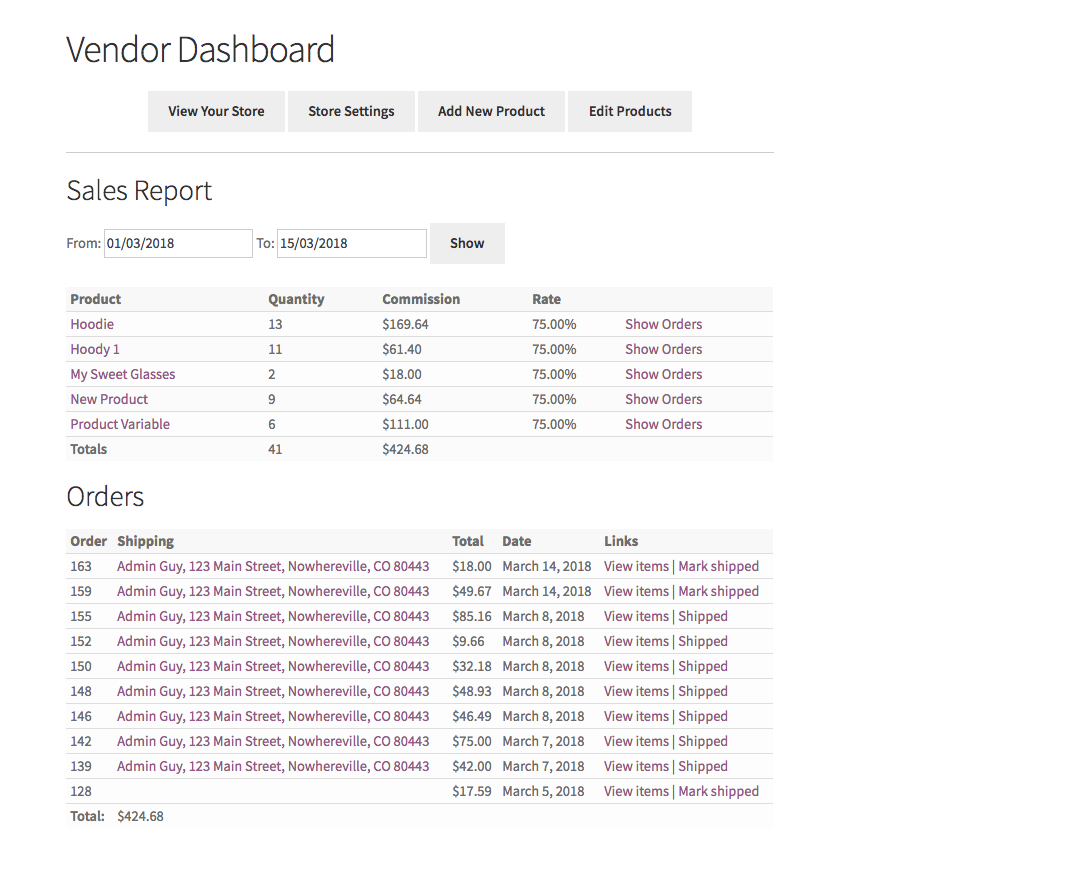
This could be ideal if you are looking for a Multipurpose vendor. Initially, it works best as the marketplace solution for your WooCommerce website. However, if you want to create an auction page for your product, you can opt for its Simple Auction plugin. You can choose from its different options – Auto-Bidding, Sealed (Silent Auction), Reverse, Sealed, and Normal.
So, if you want to keep the bidding secret, you can choose the sealed one. The most common one is the Normal style of auctioning products. In the admin page, you can define the start price for bidding, the increase in bidding price, the reserve price, and the final bid amount. You can customize these and put your desired price for each item. Also, you should not forget the auction’s start and end time.
Of course, before you can download or purchase this auction add-on, you need to download the WC Vendors Marketplace and WC Vendors Pro. Nonetheless, the price is worth its premium features and support. The pro version allows you to enjoy other WC Vendors’ benefits.
Active installations: 10,000+
Price: Free for a basic setup. Pro versions start at $249 annually, and you get a marketplace-style setup with multi-vendor auctions, a frontend dashboard, social proof, and much more.
More info / Download5. Auctions for WooCommerce
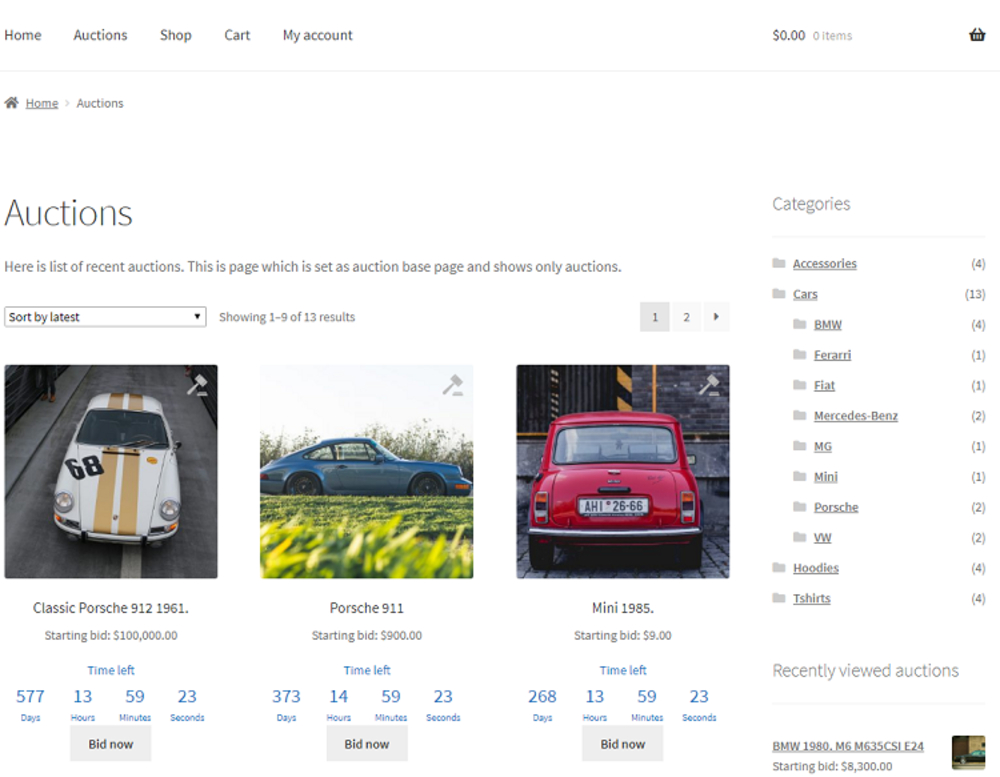
Here is another professional WooCommerce Auction plugin you can integrate with your WooCommerce store. Like other auction websites, you can choose from the Proxy, Silent, Reverse, and Normal ways of bidding. Whatever you picked from these four ways, the final choice is yours – whichever you think is the most effective in your sales marketing.
It comes with customizable templates. Also, with its WPML integration, you can create a website in different languages. Some individuals might use Auction Sniping to automatically place their bid in the last seconds before the auction ends. With the anti-sniping feature of this plugin, you can prevent doing the same tactics.
From the admin page, you can specify the starting price of the bid, indicate if the price increases, and put the “Buy It Now” with the price next to it. You can do different styles to entice different buyers to your WooCommerce Store.
Other features include the “My Auctions” page, allowing registered users to place their favorite products on their Watch List. They can see the current bidding situation of their chosen item. If not, they can put it there and wait for the perfect time to perform their highest bid.
Active installations: 500+
Price: $149.00 billed annually with no free version.
More info / DownloadStart your auction page by using one of these WooCommerce auctions plugins. Some website proved that having an auction section on their page encourage more people, and they can raise more price than the usual SRP. So, try to upgrade your store by putting the auction strategies.








Comments (0)