15 Best Tools for Creating and Sharing Presentations Online
Of all the available methods to share content, presentations have risen above many. While presentations have been a big part of business success, only recently have we seen an increase in bloggers and startup owners actively using presentations to share insightful data and research. This, in turn, attracts readers and like-minded people. Presentations help narrow down ideas and proposals to step-by-step, without indulging in lengthy content.
According to several public online analytics sources, SlideShare (now operating by Scribd) is among the top 150 most popular websites globally. This indicates a huge demand for content that’s concise and presented in a simple and easy-to-read format. Anyone with PowerPoint or a popular Documents application can easily create their slides, making it an accessible and flexible content format.
Thanks to expanding web technology, many platforms, Cloud solutions and other web software can provide its users with tools and features that allow anyone to quickly and effectively create presentations that will surely stand out from the crowd. It’s nice to use software like PowerPoint. Still, the kind of presentation tools we are going to take a look at in this roundup have been built specifically with concise presentation needs in mind, meaning that you will be able to naturally create sophisticated and creative presentations without the need to learn a new software since all features are natively built to support ideas and concepts.
Best Tools for Creating and Sharing Presentations
1. Canva
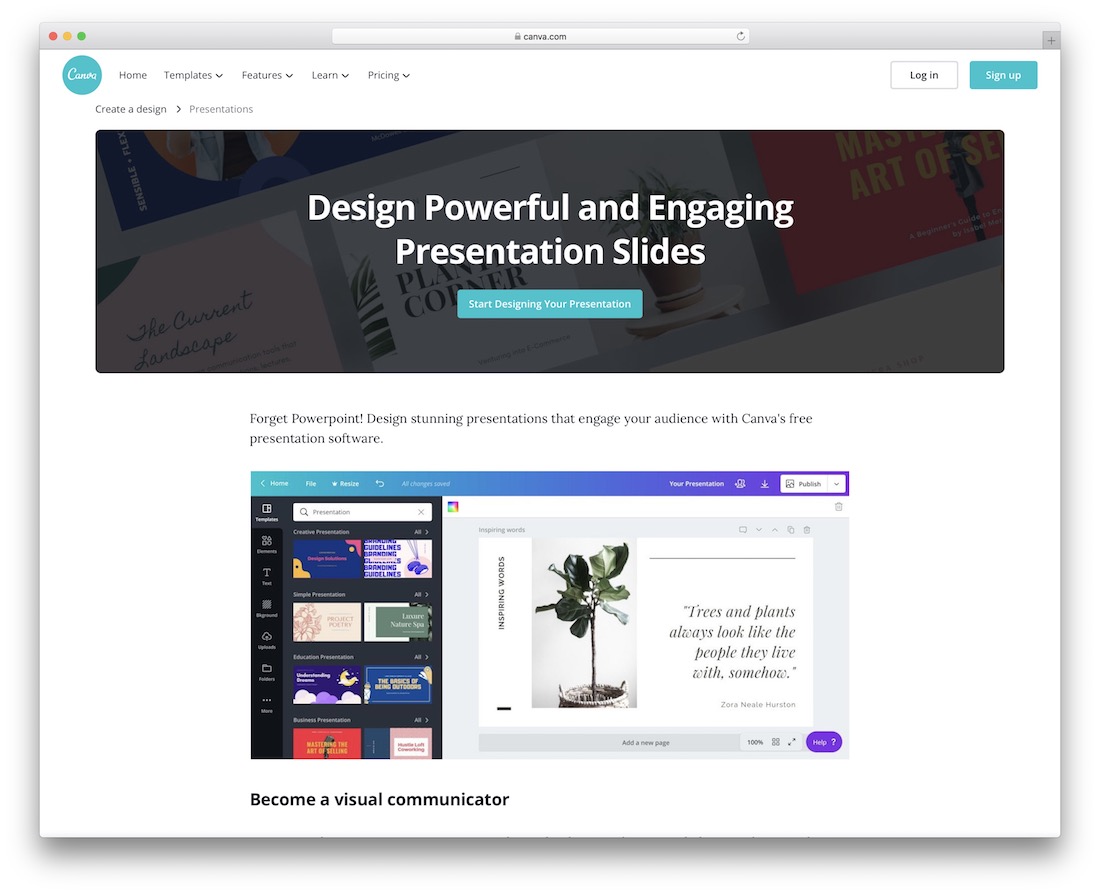
Canva’s presentation platform is an easy-to-use web application that lets you build custom and original presentation slides with your choice of fonts, headings, images, messages, colors and more. You don’t have to invest countless hours in creating a perfectly aligned slide; simply use Canva and the platform will do it all for you.
2. Focusky
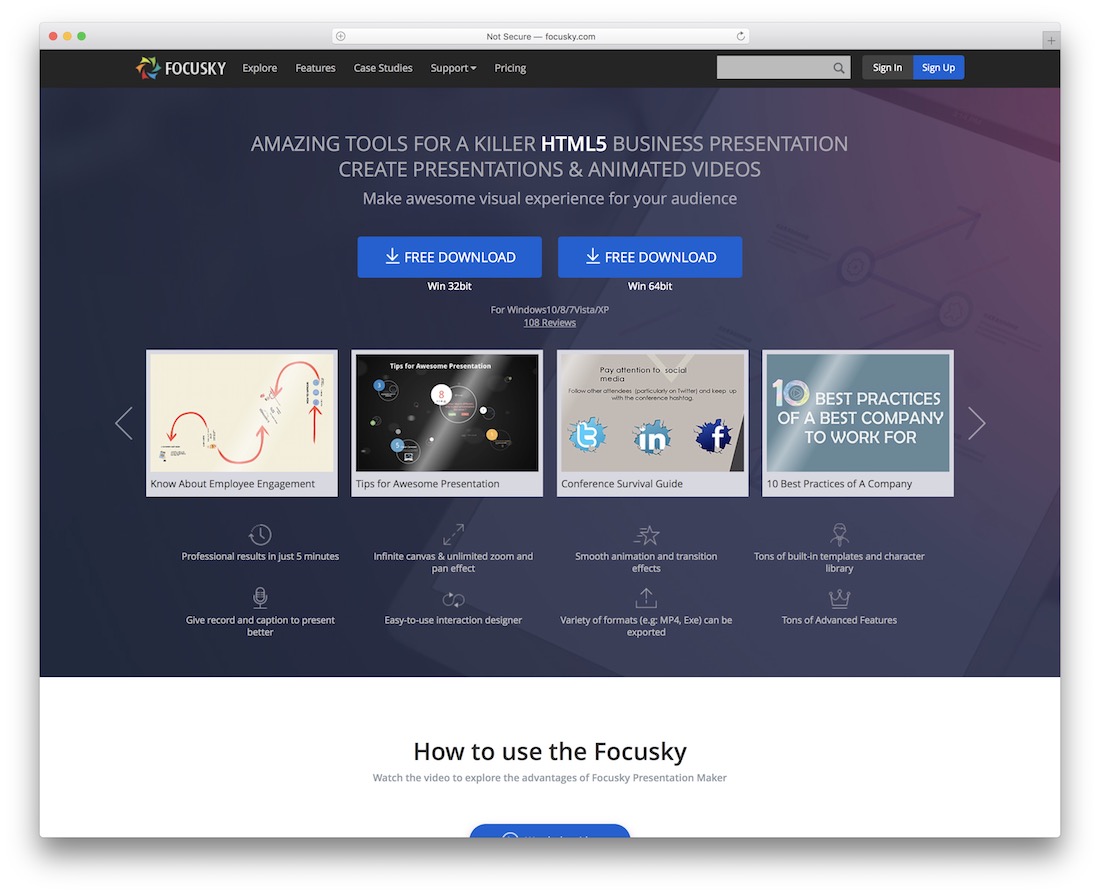
Focusky is a standalone Windows and Mac computer desktop application. It allows you to create presentations in both video and raw presentation format. Take a look at many pre-built templates and themes that only requires you to insert your data to output beautiful charts, slides, and other information related elements. The ability to insert rich media (YouTube, Vimeo, Flash, and more) means that Focusky is a great platform for webinars and general video presentation needs. The best part is that everything is customizable. You can also adjust colors and the look of elements to your own specific needs.
3. Slidebean
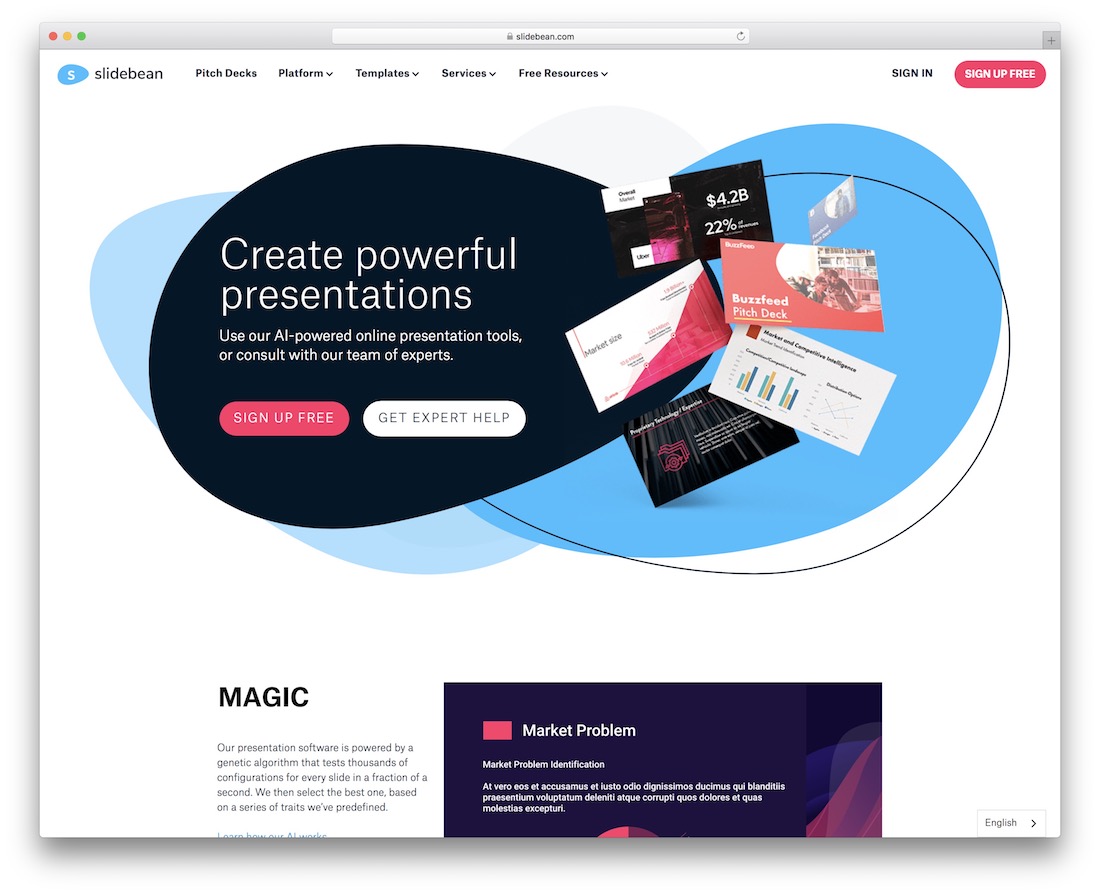
Slidebean has built a presentation creating platform that takes away hours of work from the usual process. It also gives its users a carefully tailored content editor that allows you to fully modify each slide to be the way you want it to be. The icing on the cake is that Slidebean offers an integrated Creative Commons image feature. It will let you browse thousands of images at no charge whatsoever. That means you can create the kind of content that will be unique and stand out from everything else.
4. Visme
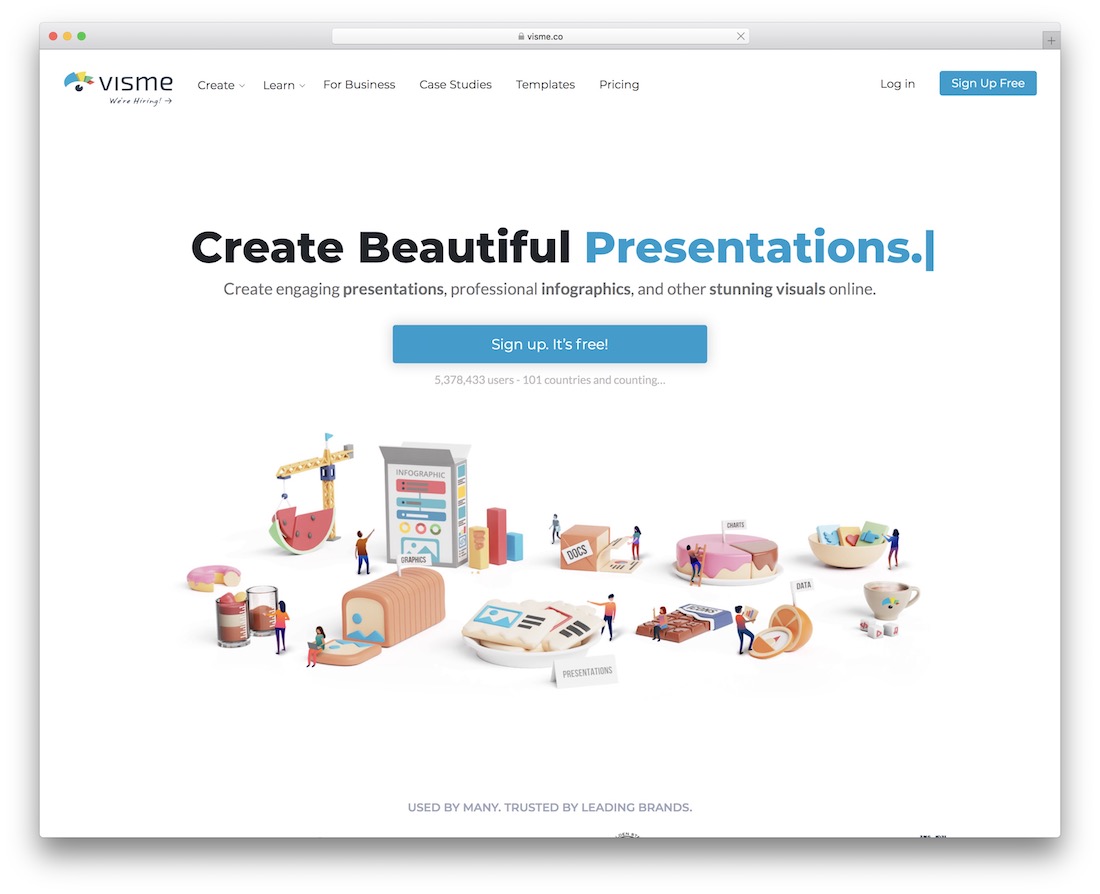
With millions of users from over one hundred countries around the globe, Visme is one of the top tools for creating outstanding presentations. You can use it for infographics, videos, website graphics, charts, documents, animated GIFs, etc. The limits are close to none when it comes to Visme, making sure you get the most out of it no matter what you are after.
For your information, when working with Visme, you need to be no designer. Heck, you do not even need experience, as the process is simple, quick and user-friendly. You can access all the necessary to create the visuals for online promotions or printables from one location. On top of everything, you can start free of charge and upgrade when necessary. Get creative with the all-around Visme and make a difference.
5. Piktochart
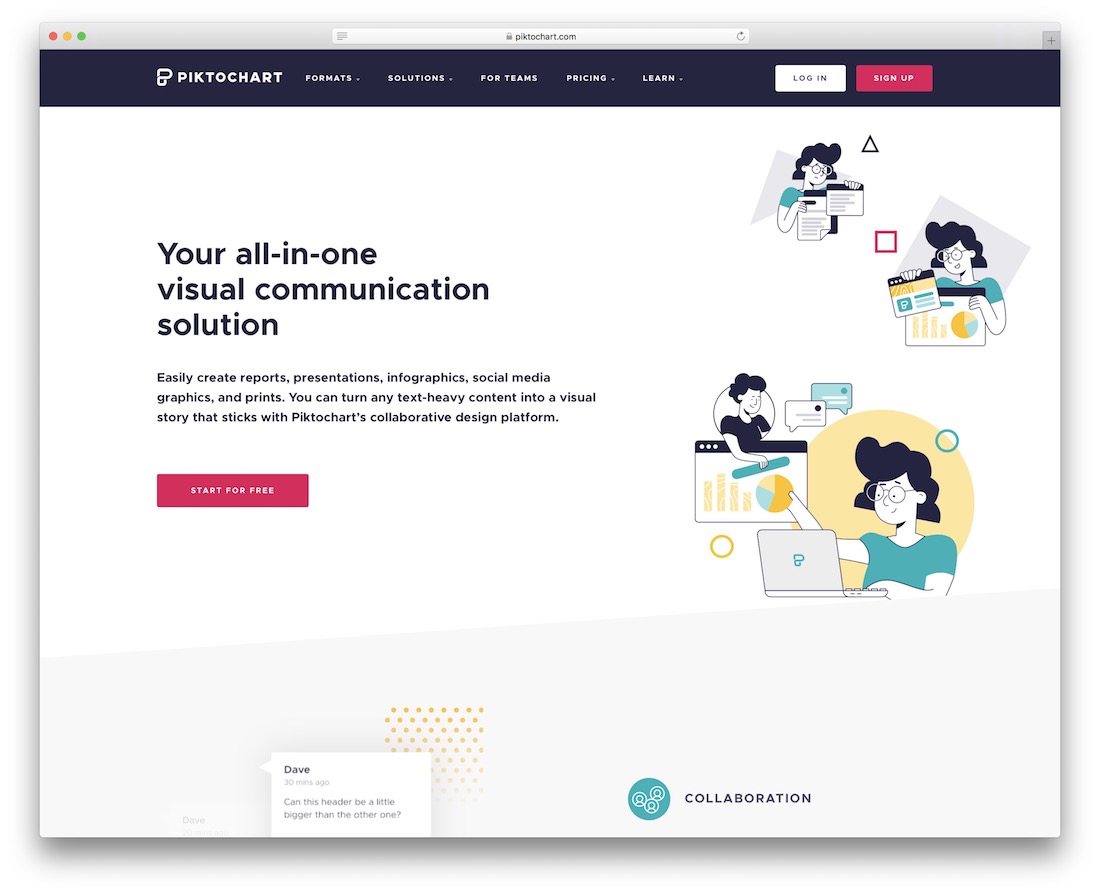
Nowadays, you can get as creative as you want without the need to be design-savvy. How cool does that sound? Thanks to all the different tools we have here, you can forge amazing things swiftly. Piktochart is another stunning alternative for presentations, reports, infographics, social media graphics, etc. Indeed, even working on prints, you can make things happen with Piktochart. Not just that, even if you are working with a team, you can put Piktochart to use, too, and collaborate.
Moreover, you get tons of predefined templates, which will help you immediately take things to the next level. Charts and maps, implementing your custom content, password protection, and predefined color skins, all this and more is what you get with Piktochart. What’s the most exciting, you can test things out entirely free of charge for as long as you want.
6. Genially

Doing creative work requires no knowledge of powerful and practical tools that do the heavy lifting for you. It will take you seconds when it comes to Genially. If this does not intrigue you already, the ability to create a free account surely will. You have nothing to lose yet all to gain. With Genially, you can create, well, everything. Interactive images, personal branding, social posts, horizontal/vertical infographics, guides, you name it, Genially covers it.
Visual storytelling is now available for everyone, even those who never thought can make things happen. Along with the free package, three more premium options are also available. Of course, if you would like to modify the plan, contact Genially, and they will be happy to assist you. Let the fun begin.
7. Sway

Sway was built with four different areas: reports, presentations, newsletters and personal stories. If you’re looking to create content within these four areas, Sway is the answer to your prayers. Sway is an interactive presentation platform that lets you create presentations. You can then access them from within the browser, on any device imaginable. It’s part of the official Microsoft Office Suite, meaning that you get years of experience and customer insight on making great presentations and online documents.
8. Emaze
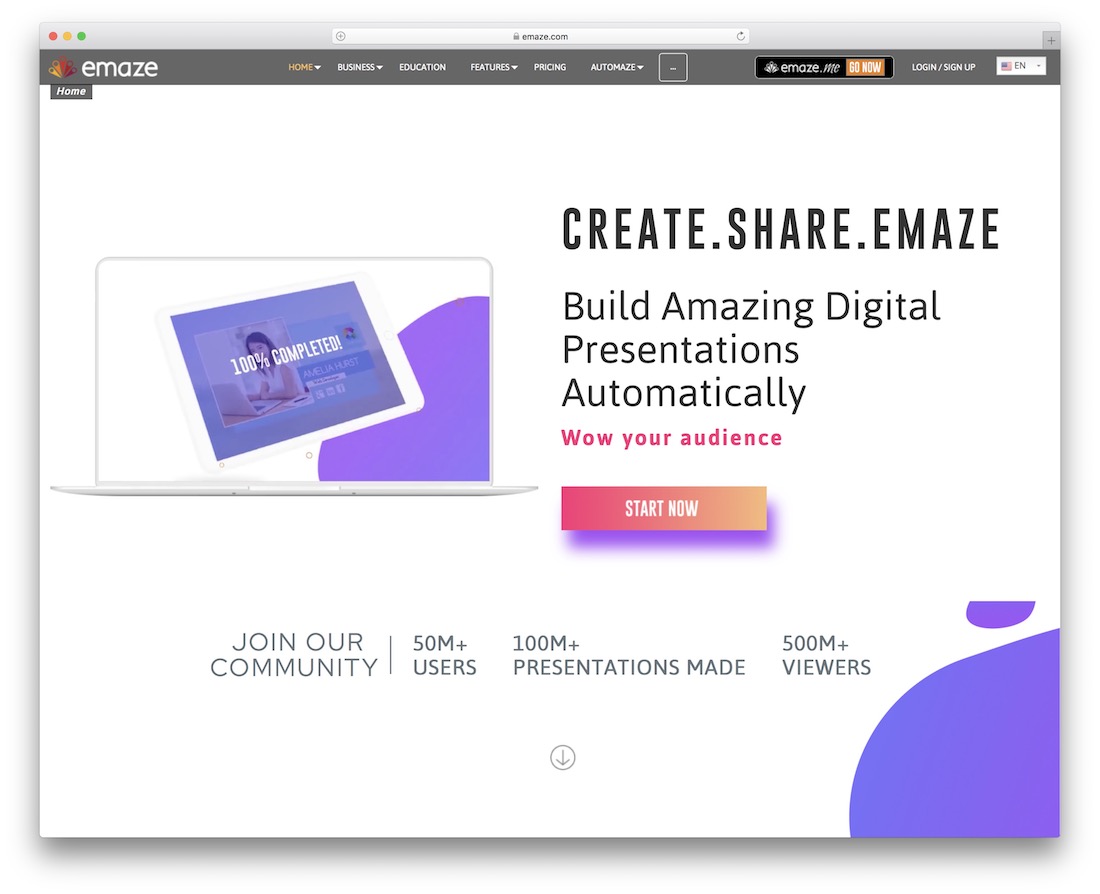
Emaze focuses around creative and inspirational presentation templates and formats that will leave its users in awe. You can use the public presentation directory to find the kind of presentations you want to create yourself. Then, you can use them as either inspiration or demo templates that you can extend with your own ideas. Don’t forget to browse the Articles section to learn more about the possibilities of Emaze and how you can better create presentations that capture attention and interest.
9. Google Slides

Google Slides makes your ideas shine with various presentation themes, hundreds of fonts, embedded video, animations, and more. Like many other platforms on this list today, Google offers a wide variety of templates before you even begin to create your slides. This is one of the biggest advantages of web technology over normal software. It’s as easy as selecting a previously built presentation and use it as a template. Whereas, desktop software might not always offer this option. Google Slides are dynamic, interactive and certainly appealing to the consumer. This is all thanks to Google’s vast experience in the field of documents.
10. Prezi
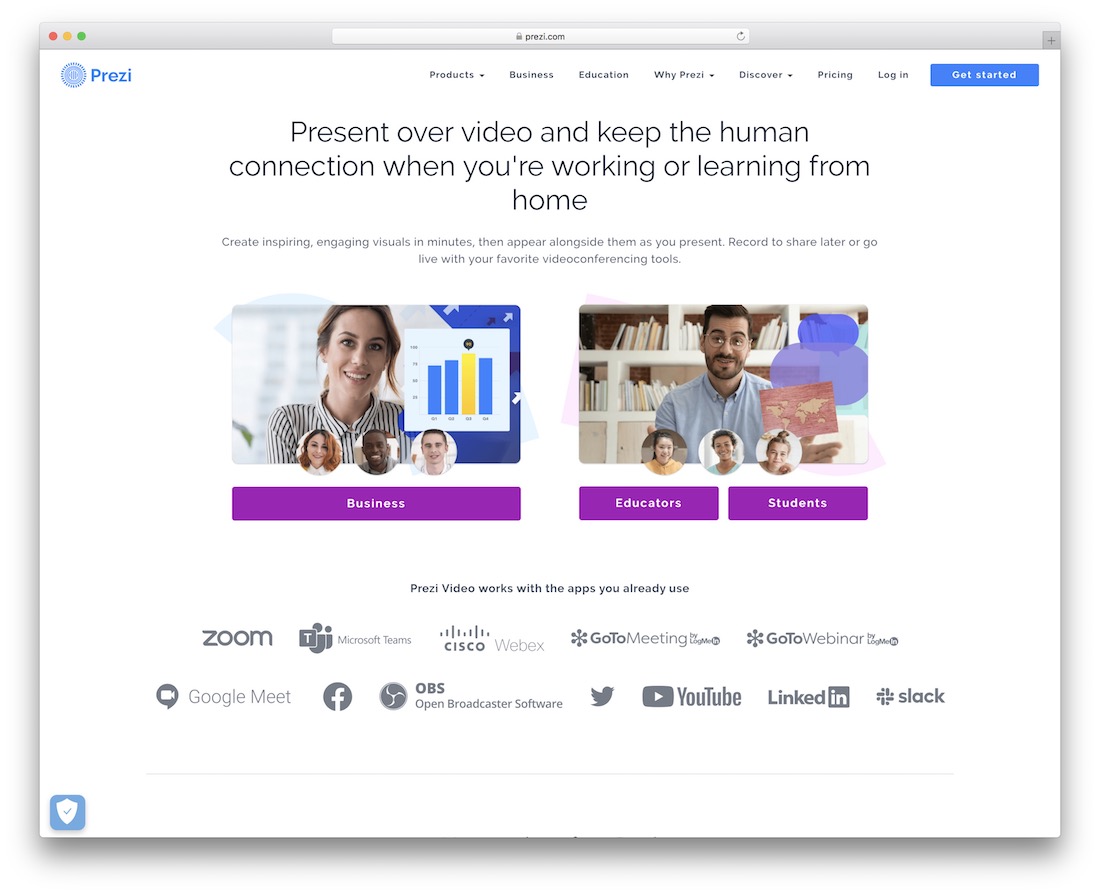
Prezi is for those who want to build large presentations, while keeping the user in mind. The Cloud-based platform has managed to stand out with features like interactive zooming and content adjustments that allow its users to create the kind of presentations that represent the larger scale of the idea being conveyed, whilst maintaining easy of readability and accessibility. Prezi’s platform is for those serious about telling stories through their presentations, for those who understand that sometimes it takes more than just content to express an idea.
11. Slides
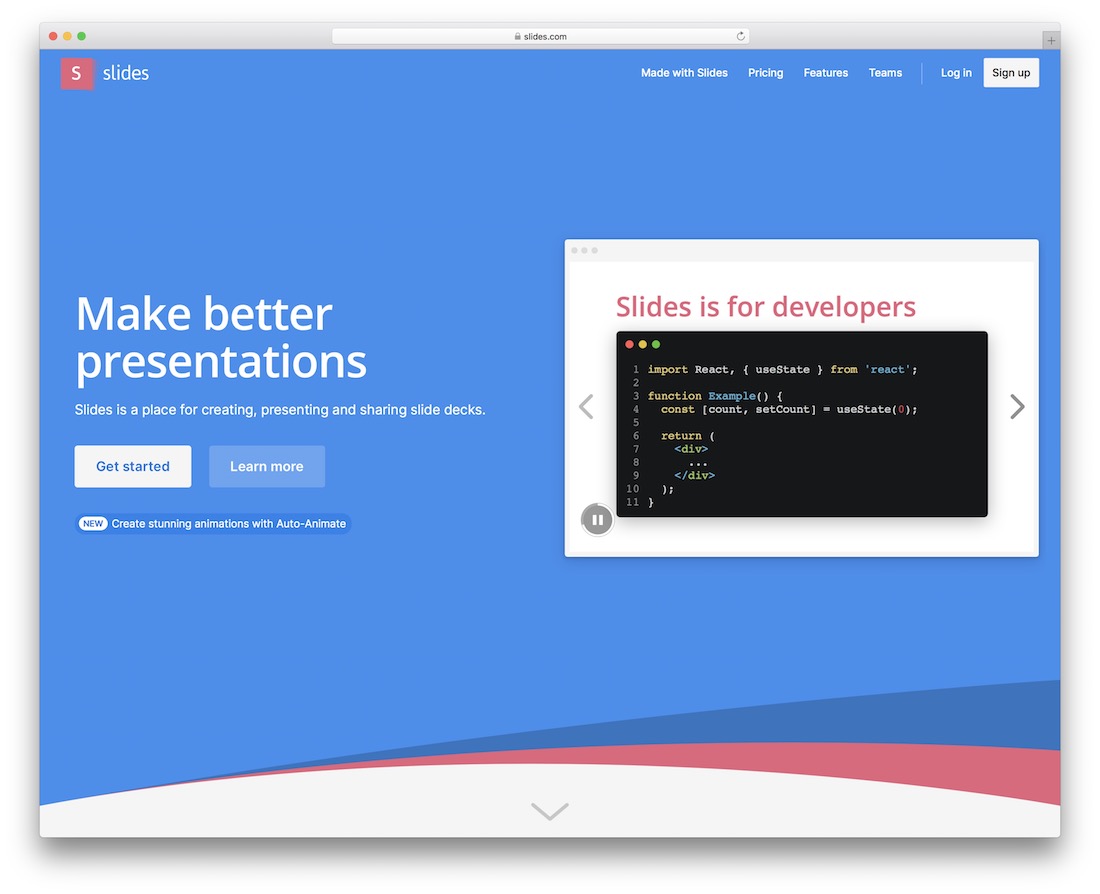
The Slides presentation platform is a new and modern approach towards creating presentations in the browser. The modern slides editor lets you create slides that express personality and character; often, these are overlooked traits of good and reputable presentations. It’s one thing to slam some pictures and text on a slide template. It’s something else to create your content that fully resembles the idea you are talking about. Slides is built with the help of many great open source frameworks and projects including Iconic, Font Awesome, IcoMoon, Broccolidry, Material Design Icons, jQuery, Ace, Modernizr, Moment.js, Spectrum and KaTeX.
12. Knovio

We haven’t looked at many video presentation platforms, so here is another from Knovio. You can use this interactive platform to create your slides live and narrate them with live commentary as you go, whether in video or audio. This creates a new presentation experience that works straight out of the box as you build content. The easy to use platforms uses basic functionality and features that take only minutes to learn, needless to say that you can easily export all of your video presentations to sites like YouTube and Vimeo with just a couple of clicks.
13. Zoho

Zoho is also one of the oldest web companies still innovating and serving its customers with the latest web technology tools, one of which is Zoho Docs. This is PowerPoint in the browser;Zoho will happily accept PowerPoint file types within their system. It also allows you to edit your slides from within the browser if you ever happen to be in a situation where the desktop software is unavailable. Play around with the stunning animation feature to bring life to your presentations. Or, use the embed feature to integrate dynamic web content.
14. Haiku Deck
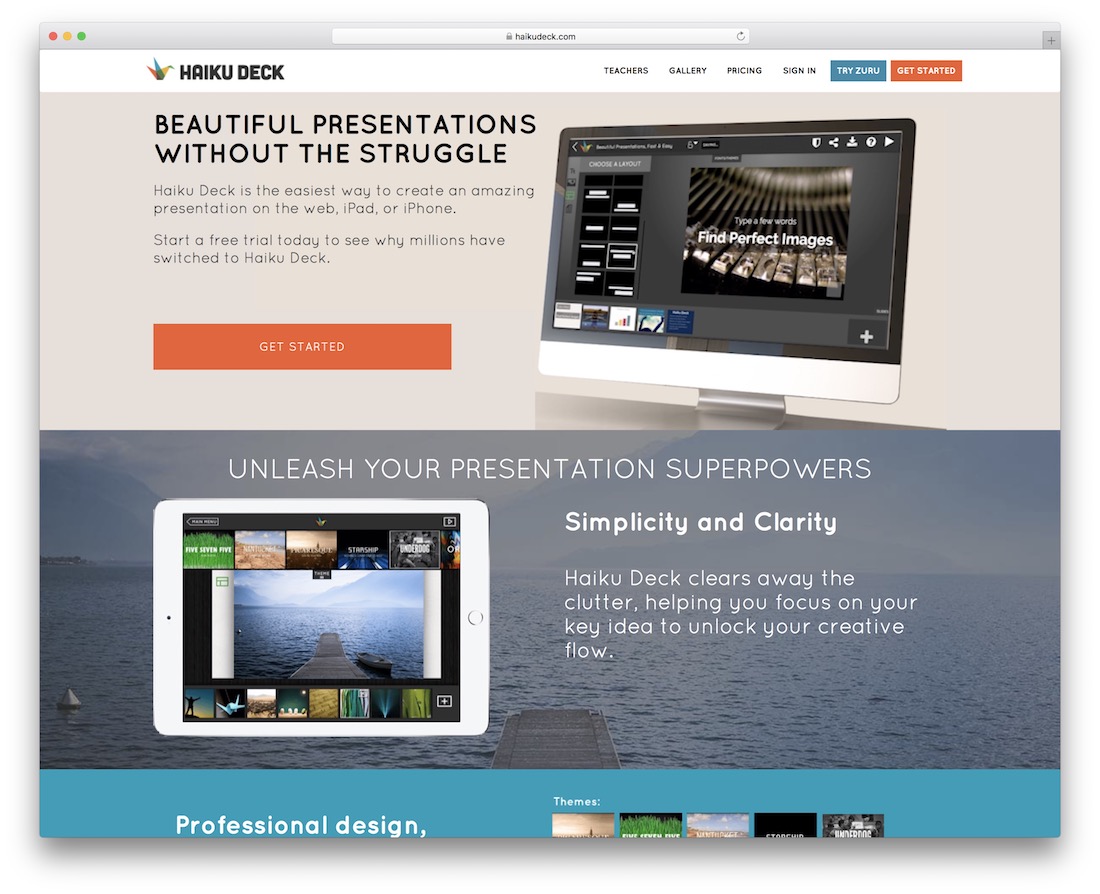
Haiku Deck has been dubbed as the “Instagram for pitching!” The easy-to-use presentation platform allows you to create stunning Haiku style presentations on the web, your mobile and tablet devices. It supports categories like lessons, courses, ideas, stories, or even to start something completely new and exciting.
15. Speaker Deck
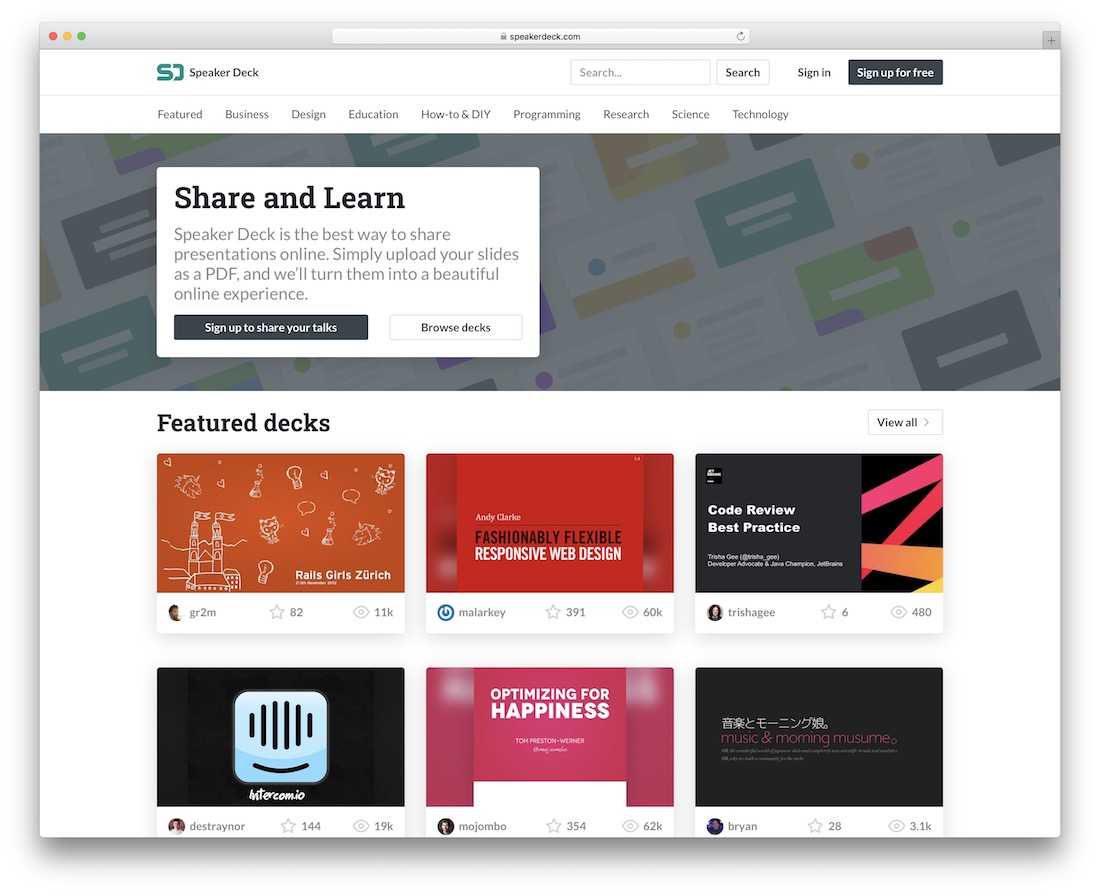
The last presentation tool on our list is going to be Speaker Deck. While this platform does not offer the ability to create slides, it connects its users with an audience of several hundred thousand who browse the site to learn about content in technology, web design, web development, business, startups, and more. Speaker Deck also lets you upload your PDF format presentation and submit it for review for the site’s public directory. Overall, it’s one of the most beautiful and simple presentation platforms. It’s free and well worth looking into.

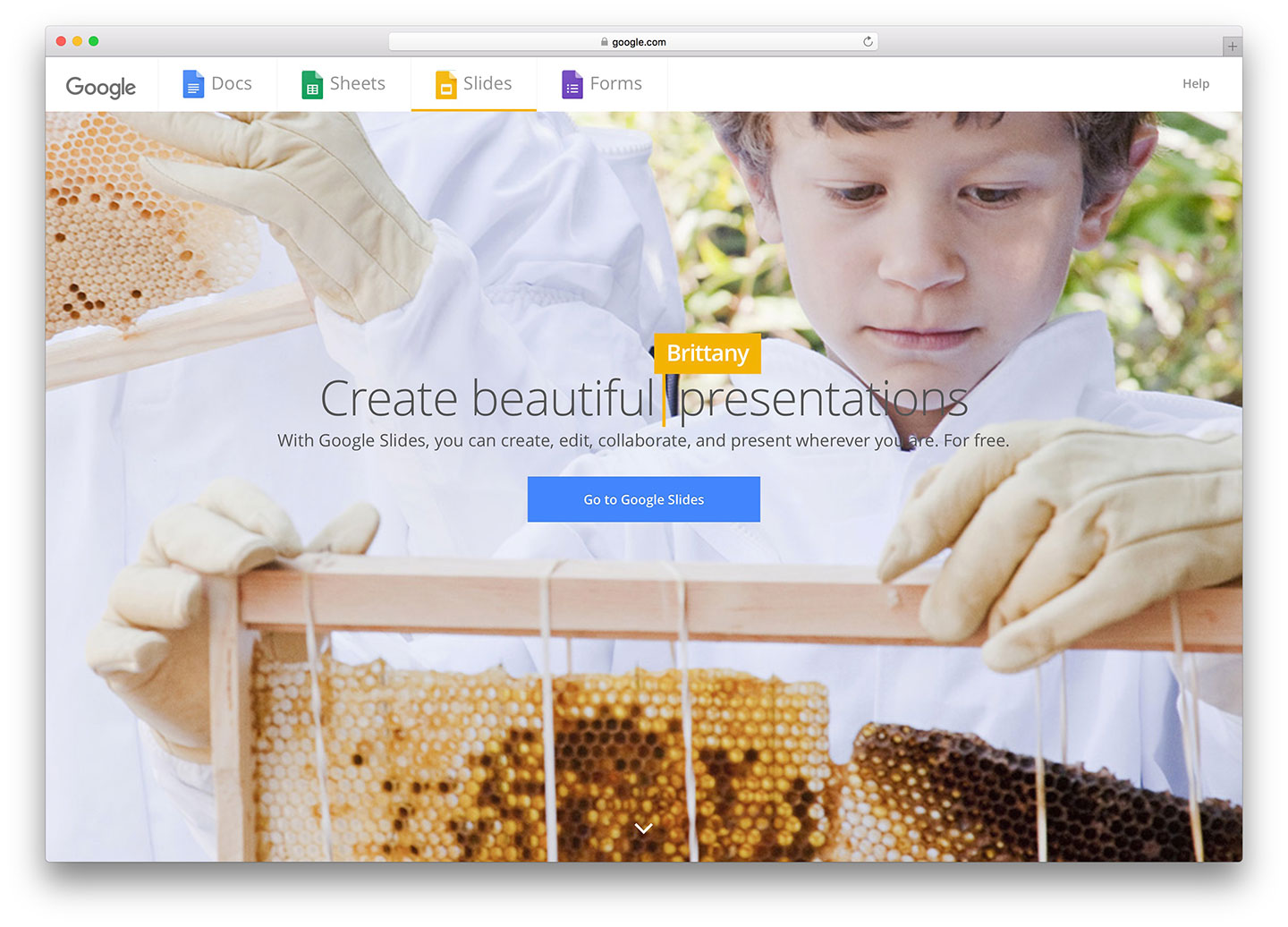
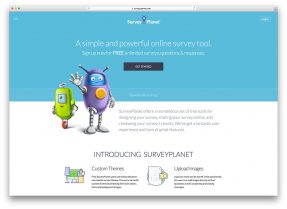



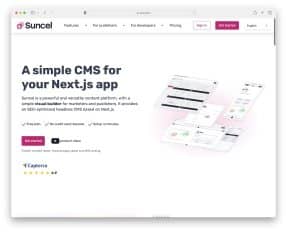

This Post Has 0 Comments