17 Best Bug Tracking Platforms for Developers 2024
The process of building apps and websites for multiple websites alone is difficult. All rely on some code, and if that code doesn’t test properly, then there’s going to be a big consumer problem, which isn’t always something you want to go for, in fact it’s the single thing you’ll want to avoid the most. The fundamentals of the bug tracking workflow are the process of developers and the project manager working together to keep the software secure, performance-optimized, and free from obstacles. As it is, bug reports are strictly the single most comprehensive method for understanding whether your software will work great, or it will eventually fail somewhere in the middle.
Modern developer teams know that they’re being pressurized for performance over time. Unless everyone on the team are reading the same page of progress, there are bound to be some sour experiences of understanding and trust, so choosing the right bug/issue tracking platform is mandatory. Working together as a team fosters trust. The more organized your team is, the easier it becomes to structure the growth of the product, and deal with bugs as soon as they appear. That includes the responsibility of each team member to be keen on reporting bugs, even if it comes from their workflow.
What makes bug reporting much easier too, is the use of a well-written and concise explanations of what is happening in each of the scenarios, and combined with a powerful bug tracking platform — that information could be visualized, and correctly specified using the existing system infrastructure. That’s just the taste of the kind of bug trackers we’re showcasing to you here, please investigate each one thoroughly before committing, as switching platforms all the time can cause distress on your developers.
GitHub
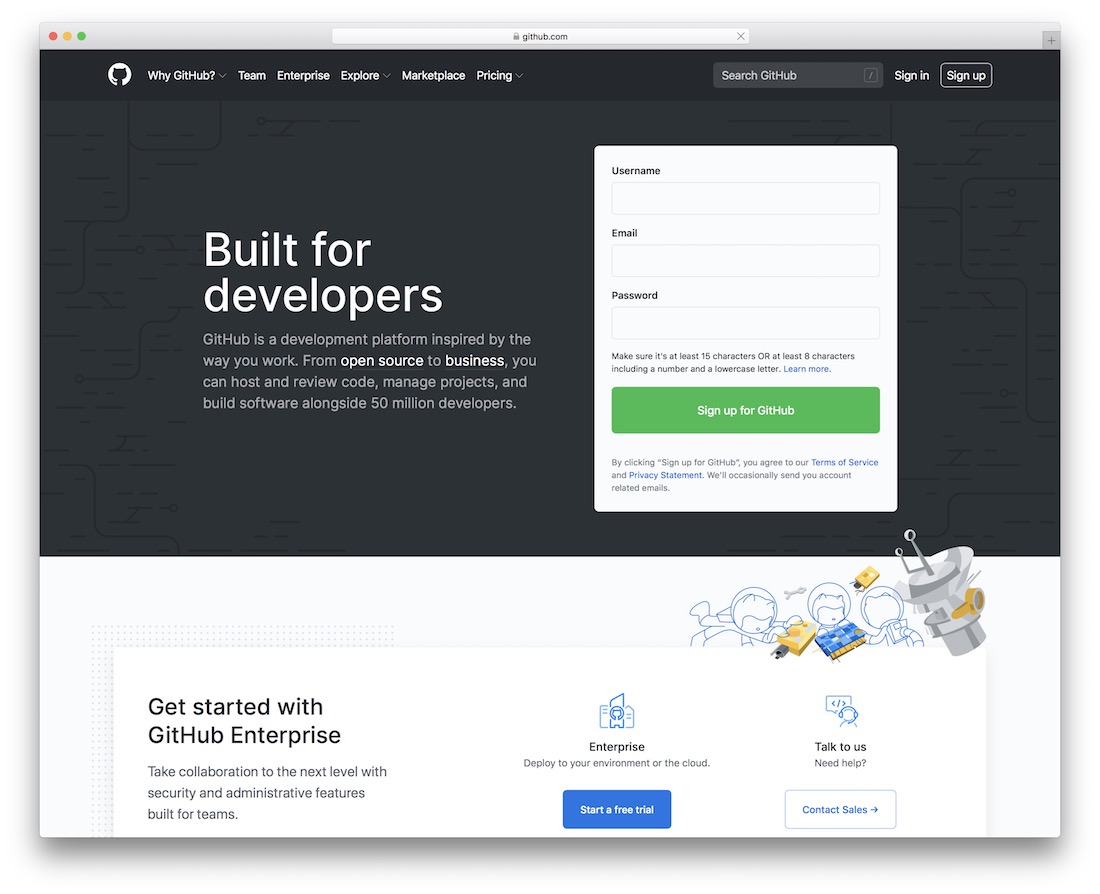
Github does a lot of things at once, and does them good. Not only is it the world’s most renowned open-source code sharing platform, it’s home to countless millions of developers sharing their code, fixing project issues, and tracking their bugs all for open-source. GitHub does work with private businesses and enterprises as well, but mostly it is known for its free functionality, and then open space that it creates for sharing code. You can use the community aspects of GitHub to explore your favorite developers and see what their latest projects are, you can tap into the source code of a particular project from your favorite developer and see their approach to tackling different technology issues.
Everyone is welcome to share their projects — any time you make a change, it is logged and can be accessed throughout your development progress. It also has a feature similar to Twitter mentions where you can ping developers to come and help you with a particular problem. Businesses can enjoy a collaborative workflow that teams can use to work on projects together. GitHub also respects external developer tools, and GitHub users can integrate stuff like Slack, Gitter, Cloud9, Codeship, Waffle and countless other developer tools into their workflow effortlessly. Any of your projects can be turned into websites by using GitHub Pages — free open-source web hosting for anything that’s hosted on GitHub.
Lighthouse
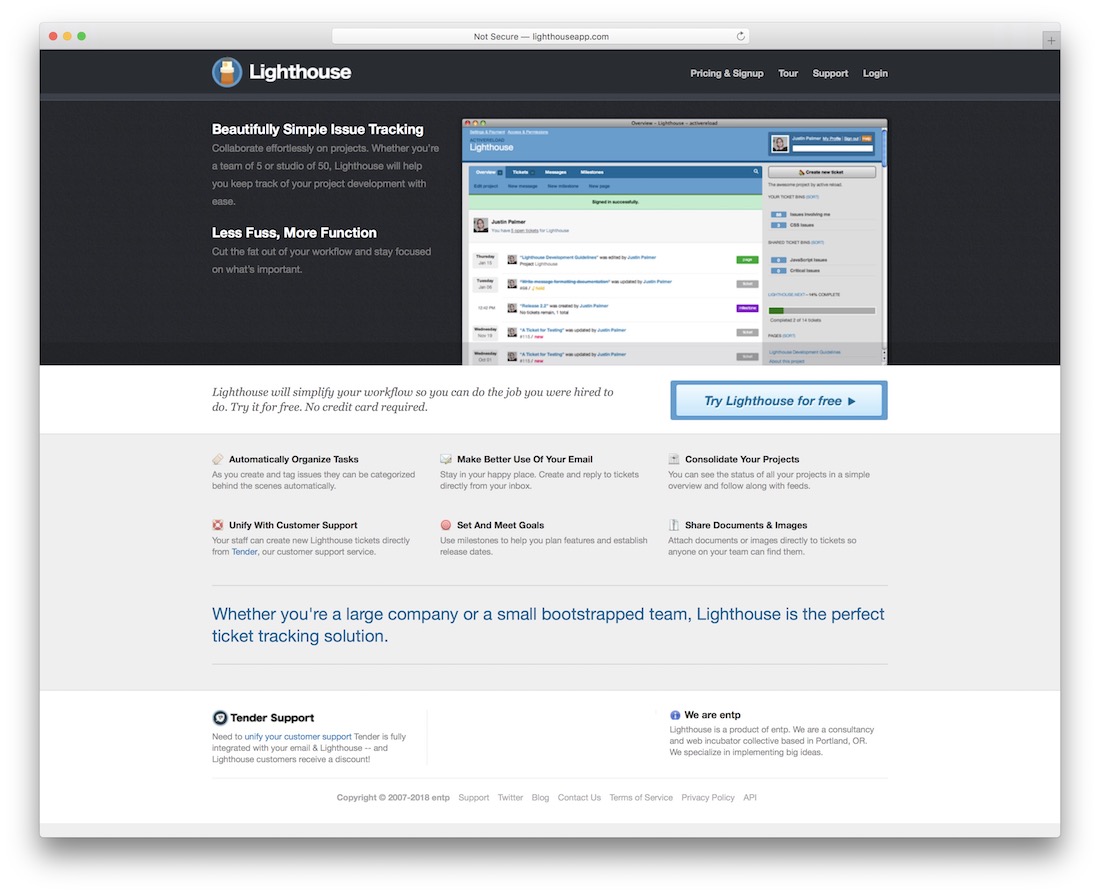
Lighthouse uses a more common design approach to ticketing and bug tracking systems. The first glimpse reminds of a well-refined helpdesk system, suppose that’s what bug tracking is anyway — a sort of a helpdesk platform for teams to iron out all the bugs. Lighthouse’s strong points are the tagging system that makes bug hunting more organized, so that each user who is part of the team can focus on the bugs in their department only.
The other thing is the email functionality which allows teams to work on bugs through email, while having all responses recorded in Lighthouse. Create goals for your team and try to strive for the best performance, team encouragement has great repercussions productivity wise. Tickets also support file upload, so you can upload code and visuals directly from the same dashboard where you manage the bugs. Lighthouse API can be plugged into external tools and apps like GitHub to further help with bug management.
GitLab
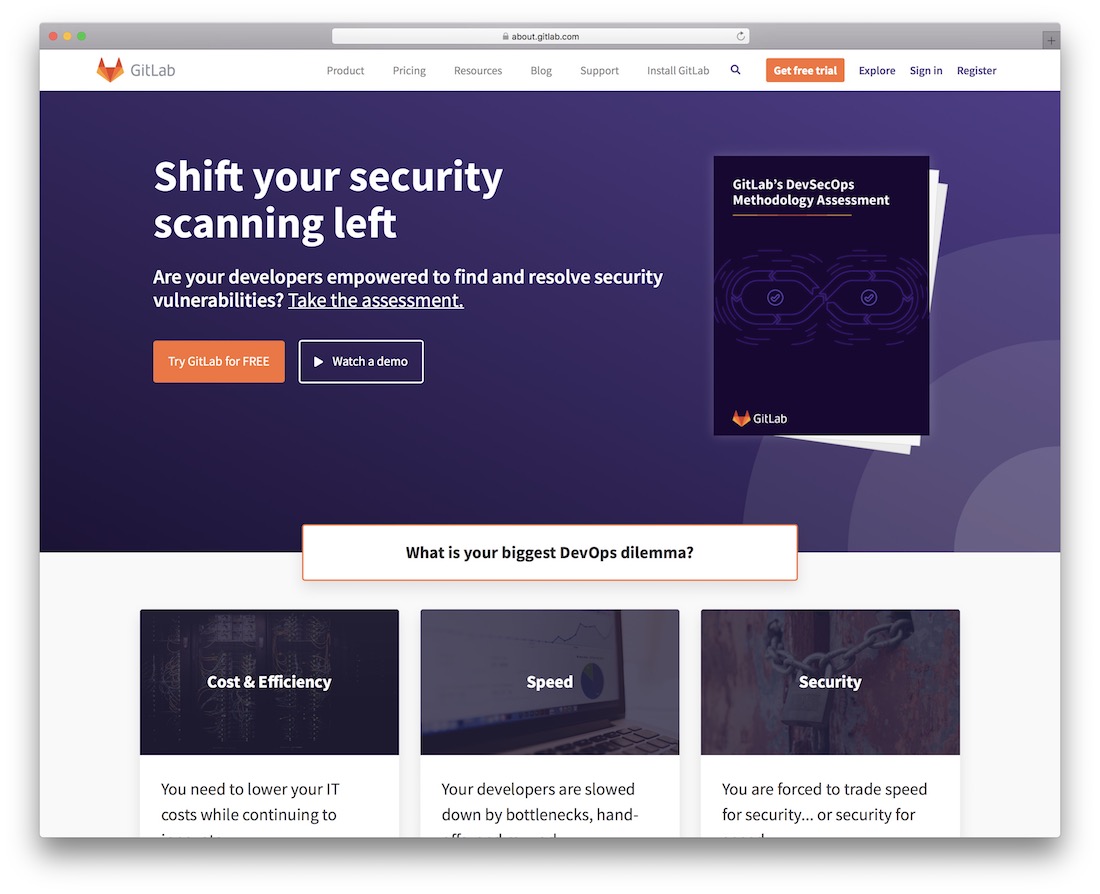
Gitlab is a git repository for managing web development workflow. It provides a cloud solution for teams (or lone developers) to manage their web development programs; share, manage, publish, and even test code. Code collaboration features enable developers to work on a project in parts which then can be combined for a production ready version. GitLab has a Wikipedia feature for creating project documentation, and has a native bug tracker for code management. GitLab’s strong points is the sleek user interface that acts a single dashboard for accessing projects, and the statistics of it.
Users can set their projects to private and team only, or public for everyone to access. Branches have global permissions that can limit people who can push new code onto the project. These permissions extend to giving each team member unique access to different parts of the project, so that one member can focus on bugs, and others can focus on production code. The activity stream beautifully presents a timeline showing the latest code changes and project improvements authorized users make. The file browser has a great user experience for finding, editing, and managing all of your live project files.
Monday
![]()
Monday is an impressive tool for teams, companies and organizations primarily working remotely. With that in mind, you can utilize Monday as a bug tracking tool, too. After all, the entire team of coders, web developers, designers, everyone will be closely connected, even if living in different corners of the world. With that in mind, thanks to Monday, the team can track everything and everything and act accordingly immediately.
The features and options are pretty much endless when it comes to Monday. That said, you can tailor it to your needs precisely, work on the tasks that are the most important, like bug fixes, and leave the rest for later. You can also integrate other handy tools that you are currently using and take things a step further. Finally, Monday comes with very flexible pricing options, so you will easily find the best solution for your team.
Backlog
![]()
With thousands of companies successfully utilizing Backlog, you know this bug tracking tool does the trick without a shadow of a doubt. It is an impressive and easy to use tool for teams working together on building the next big thing. You get all the tools necessary to make the lives of web developers a whole bunch simpler. Of course, Backlog also simplifies and speeds up the entire process of tracking and fixing bugs. Everything comes into view beautifully inside the Backlog dashboards with notifications, history and more.
Some other goodies of Backlog are tracking project progress, code collaboration, completely remote atmosphere, file sharing, mobile apps, IP restrictions and practical task hierarchy. If you are ready to make a difference, try Backlog for free and go from there. The free plan supports ten users, one project and up to 100 MB of storage. Additionally, you have three extra premium plans for when you would like to take things to the next level.
DevTrack
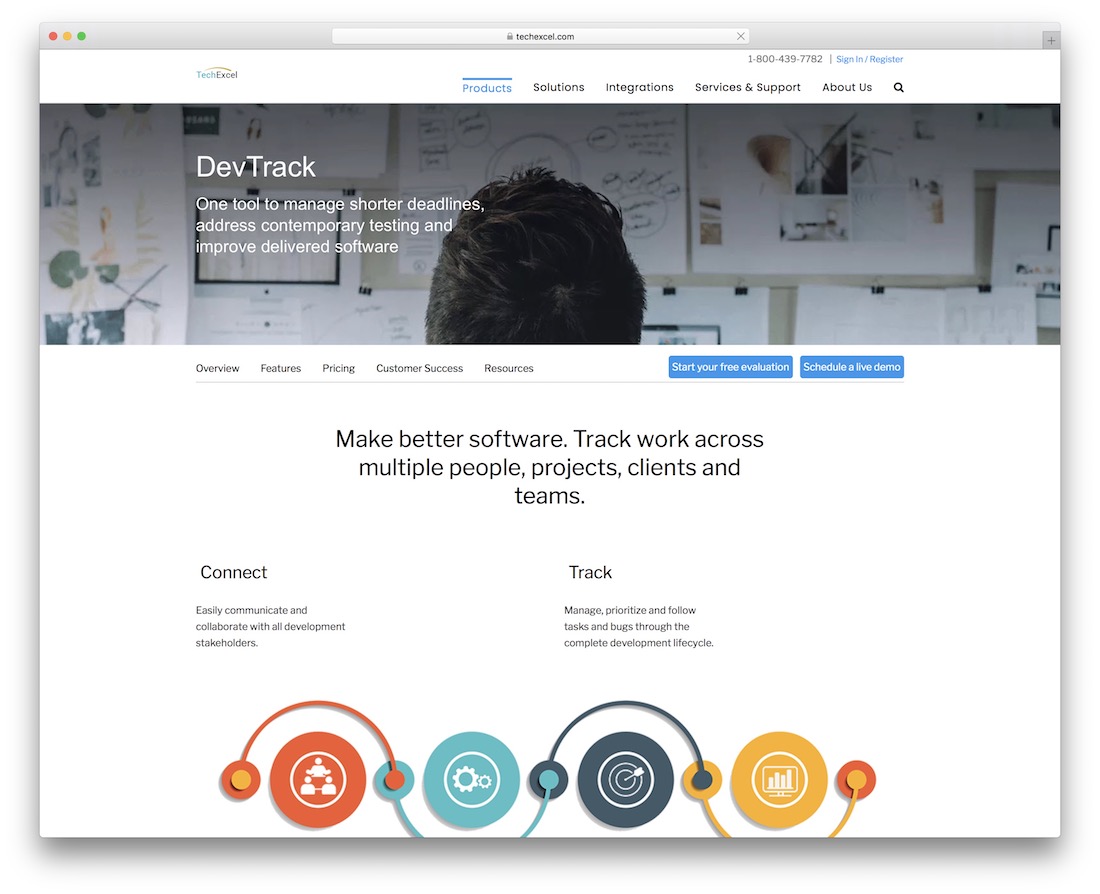
Templates make DevTrack’s agile development process more appealing. Elsewhere, it supports the management of multiple versions for a single product, within the same structure of a project. This way you have a project management environment that’s tied together in a single place. Issues management through email ensures compliance from everyone on the team.
RT and RTIR
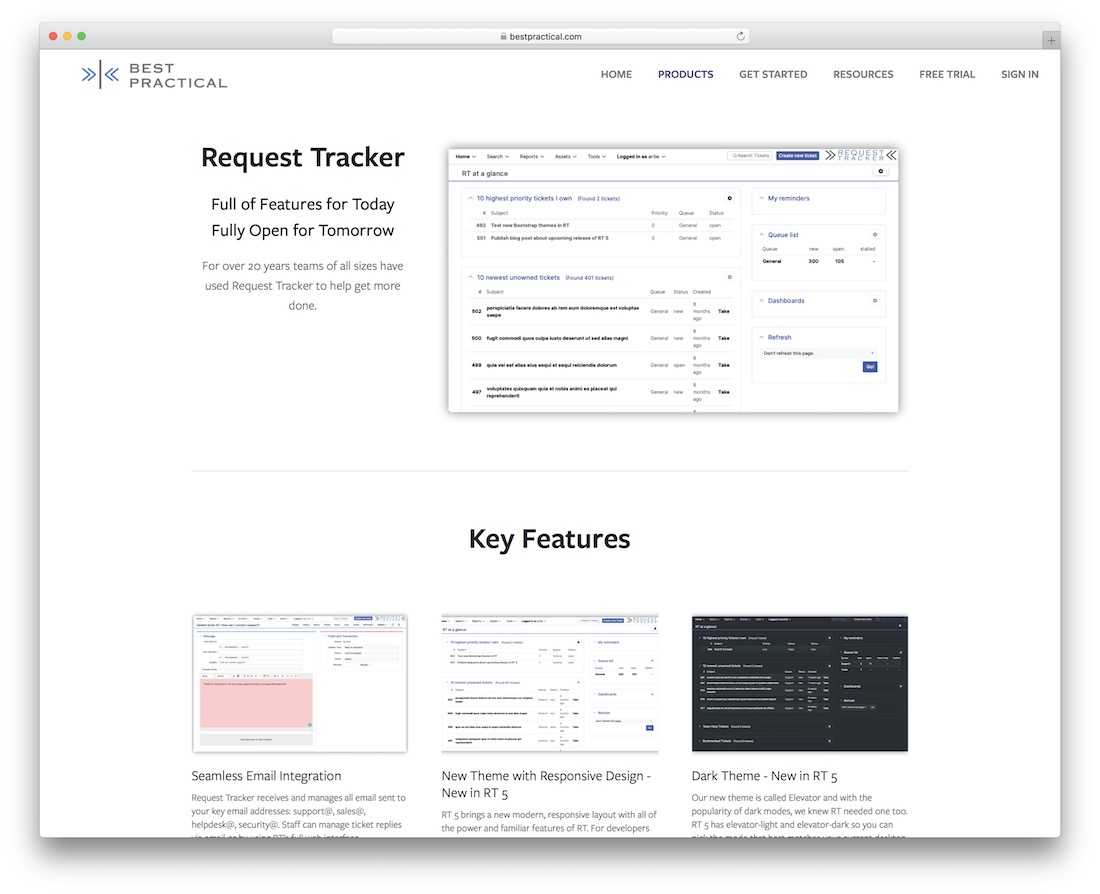
The interesting platform we’re looking at here. A couple of good features — first, the request tracker. A support ticket platform for bugs, support issues, helpdesk questions, and security relations (or anything that drives your business). Any email sent to a specific address is received in the request tracker, and can be accessed by everyone on the team, who also have access to manage the tickets, and close them if necessary.
Auto-responder support makes ticket management more effective since users know that their email is acknowledged, and now they’re waiting on you to reply. Create custom scripts for managing tickets and requests with automated replies to ensure highest customer and team engagement. Assets management keeps all your assets in a single place, and anyone with permission can access and manage them. More features? Enable time tracking and task prioritization, an extensive search function to find the exact data or snippet you’re after, an API that you can plug into any external application.
Redmine
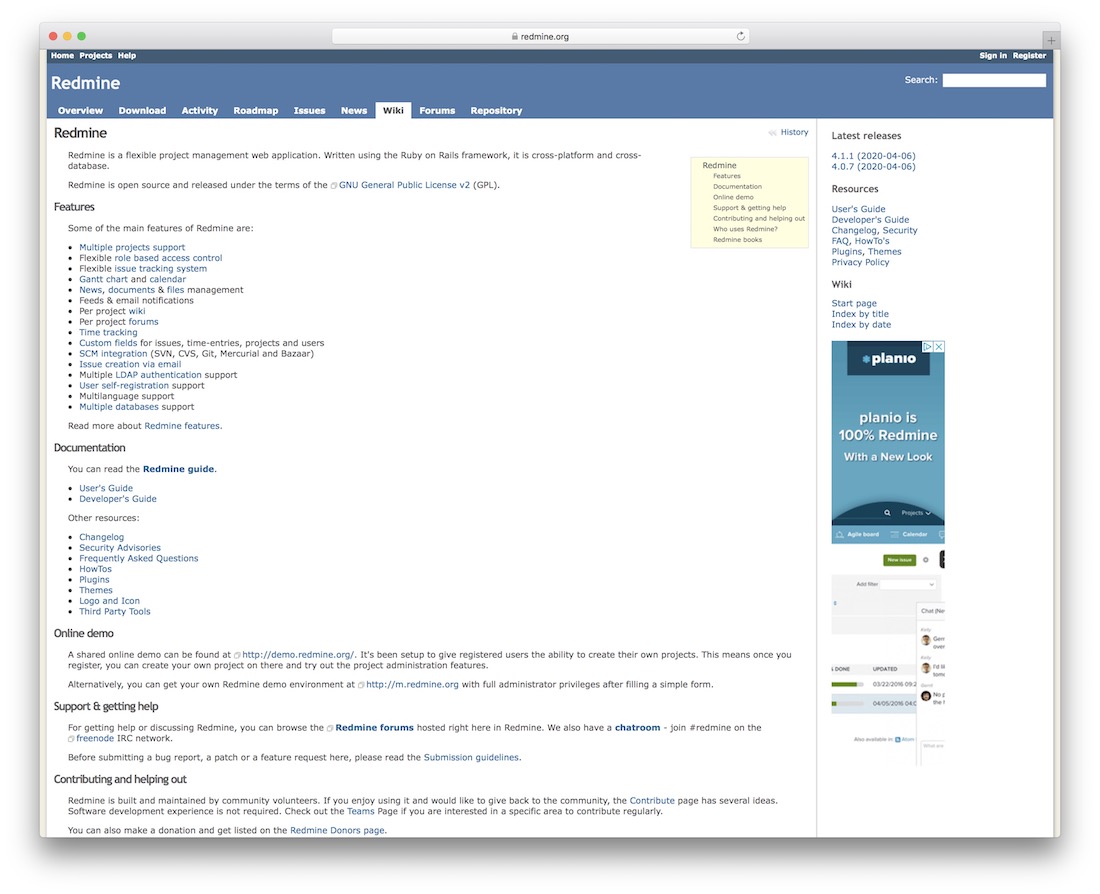
Redmine is a flexible project management web application written using Ruby on Rails framework. Redmine’s feature set includes the management of more than one project at a time, a user access management feature to enable different access roles for all team members, a very good system for tracking code issues (or general project issues), a calendar for meeting deadlines, a concise file management system, a wiki and discussion board support (for individual projects). Redmine’s strong point — it’s an open source project, and it has a very large following that makes it possible for the project to grow organically. There are countless books written about Redmine’s functionality too, grab them if you feel the call.
JIRA Software

JIRA has plenty of admiration from developer teams, but also enterprises that need a scalable project, issue, bug and workflow management software suite; all in a single dashboard. JIRA’s motto is — it takes more than a single person to build an amazing product, you have product overseers, managers and people like developers and designers, making the right decisions about your product’s future is going to be hard unless they all come together into a single room, and discuss the potential.
So that’s what JIRA does — provides software for teams to enjoy working together on their projects, and offers these teams the kind of feature set that makes other software look useless. Not all, but in many cases it does. JIRA doesn’t lock itself out of external software either, JIRA’s users can enjoy integrations with Zendesk, Git, Salesforce, Microsoft’s Dynamics, and Salesforce. Not to mention, Atlassian itself has a palette of products and software like no other, all those will work with your JIRA dashboard too! JIRA caters to business needs and enables business owners (teams) to script the software to best suit their requirements, even if in some cases extreme. Users can enjoy some drag and drop flexibility, API integration, more than 1000+ unique addons from a public marketplace, cloud and physical server integration, and database management capabilities.
Mantis Bug Tracker
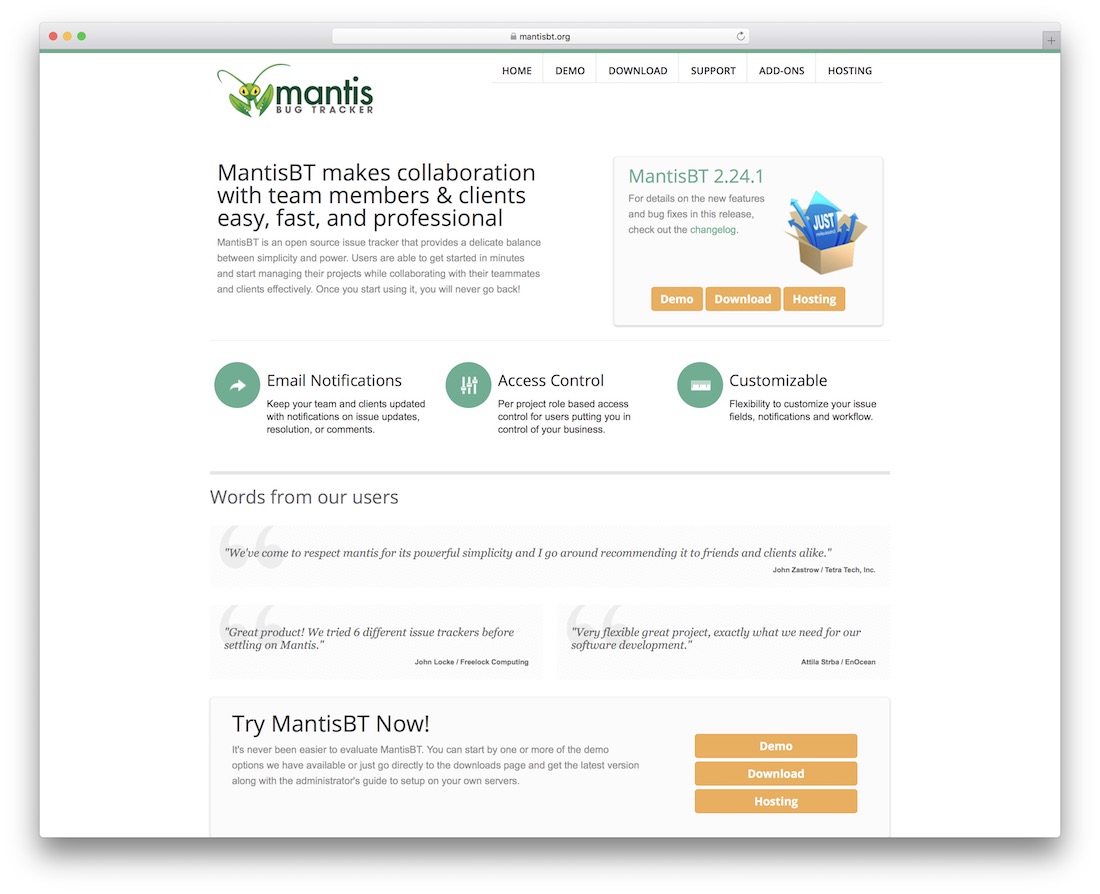
MantisBT was functional way before many of the bug trackers on this list even existed, and old age hasn’t gotten the best of MantisBT yet! The bug tracking platform is still alive and kicking, perhaps more than it ever did. Tap into email notifications, user access management, and full-on customization for issue requests and tasks. Fifteen years this project has been kicking butt, and still relies on PHP to deliver such a unique issue tracking experience for solo developers, teams, and businesses with scale. The fact that it uses PHP is also what makes the installation process so easy. Fire up your database details and you’re set. Quite a few old-school sites out there use MantisBT also for discussing popular software, like Linux and FreeBSD.
The Trac Project
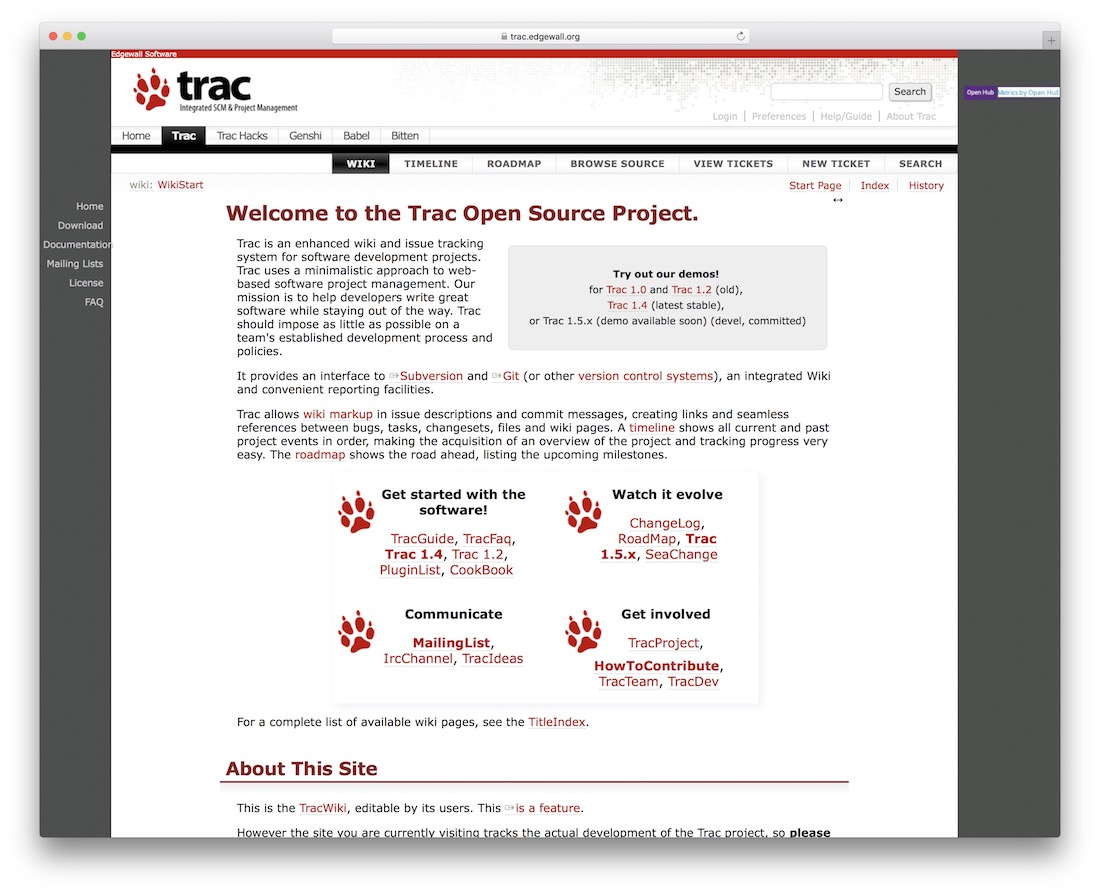
Trac is an open-source project management and issue tracking platform for software, and general code development projects. Trac’s minimal UI makes this a wonderful addition to an existing development workflow. Developers can build Wiki pages for their projects to keep track of feature development. It can establish and monitor an existing timeline for a project. Trac can create roadmaps of goals and bugs that need to be solved and achieved. It has an -built code management dashboard that lets you manage your code from the bug tracker directly. You can track time for bugs and issues and see how long it takes from planned time, to spent time. You can fully explore the list of features on the official Trac homepage. It uses Trac itself to host the project’s source and documentation.
Trello
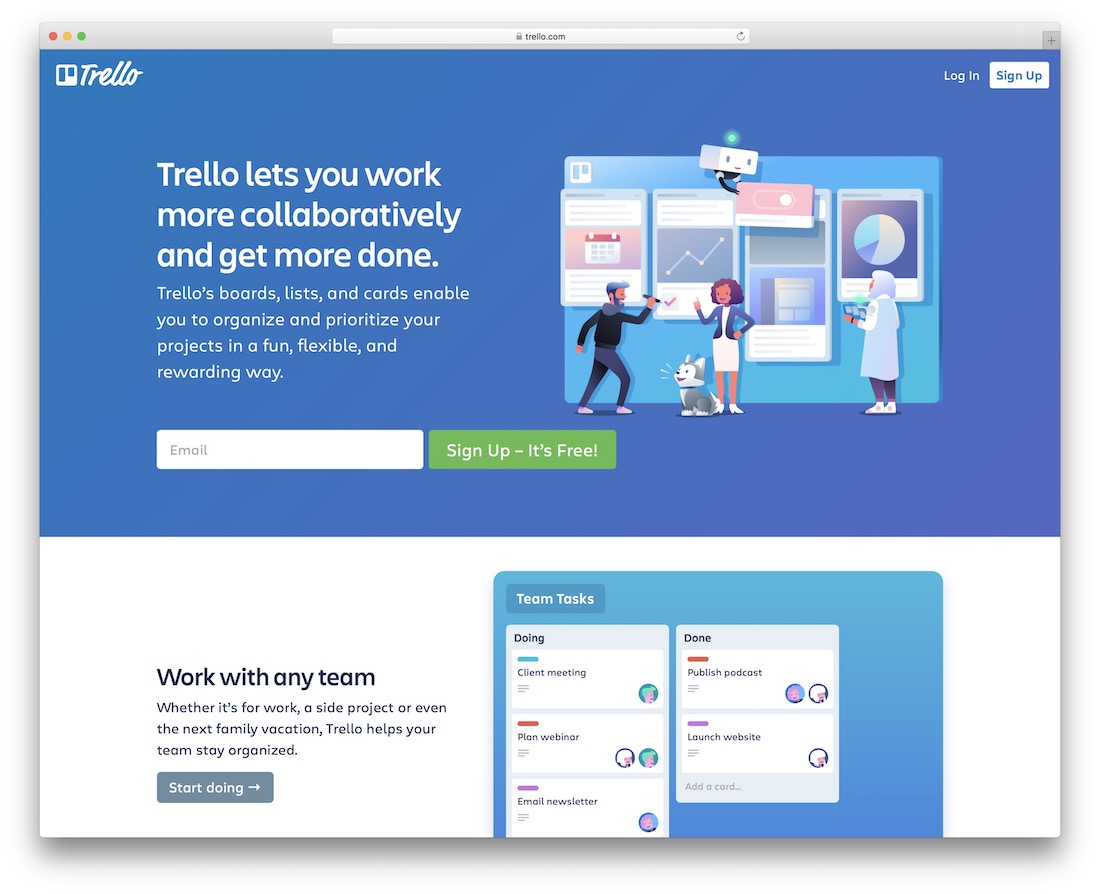
Trello boards aren’t the likely candidate for managing direct code issues. But, it’s very well could be the platform for helping you keep track of development progress, including that of bugs. Trello’s agile board approach can help teams to foster new ideas. It can also help you focus on the timeline or roadmap of a project. You can do this using an external platform such as GitHub for all direct code management needs. Trello’s free and easy platform keeps teams together even from remote locations. Its progress reporting abilities can help teams to create a history of project development. Boards can be customized with colors, permissions, and timelines so that everyone on the team knows what their assignments are.
Vmware
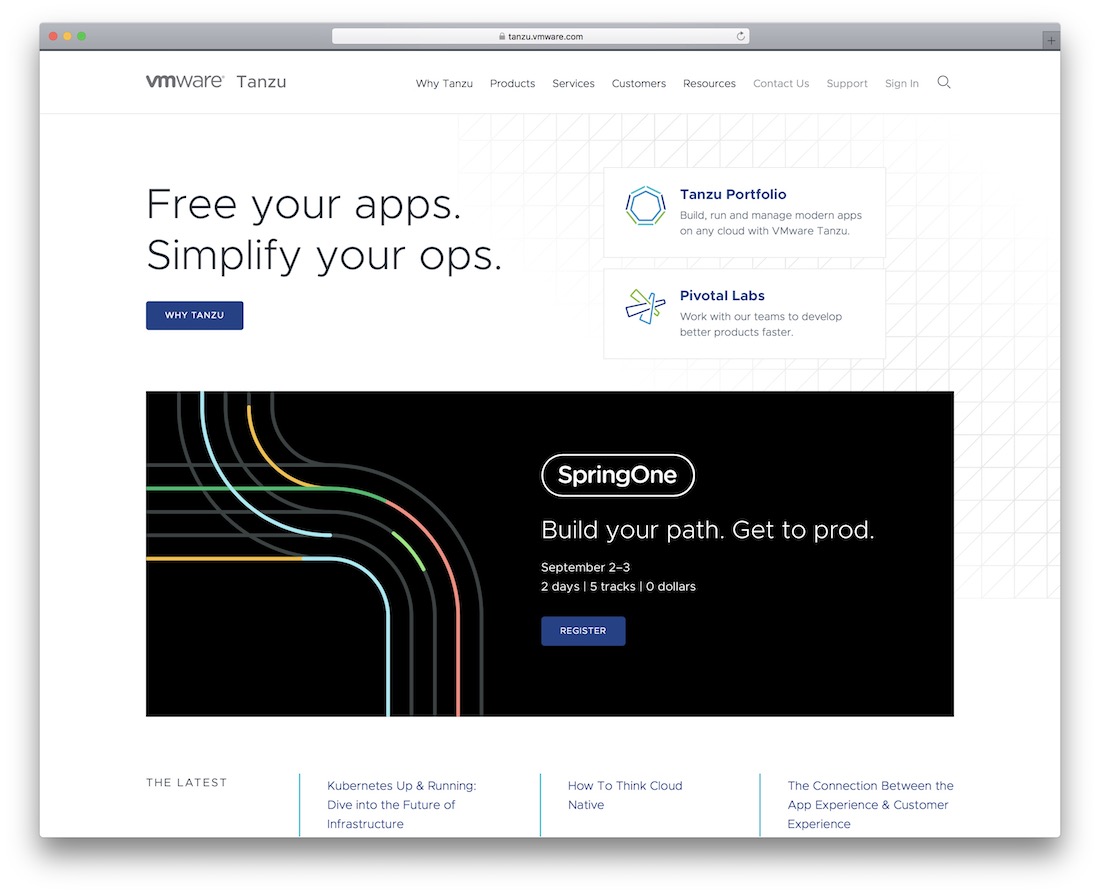
Vmware helps enterprise to deploy better software, and improve service compatibility. Providing micro-services for developers that wish to push out live changes faster. Vmware’s containers help to keep your software up and running even in scale-intense situations. It works with big data companies, utilizes cloud computing power, provides strong analytics software, and has open-source back-end services. It’s agile, and caters to mobile development tasks too.
Bugzilla
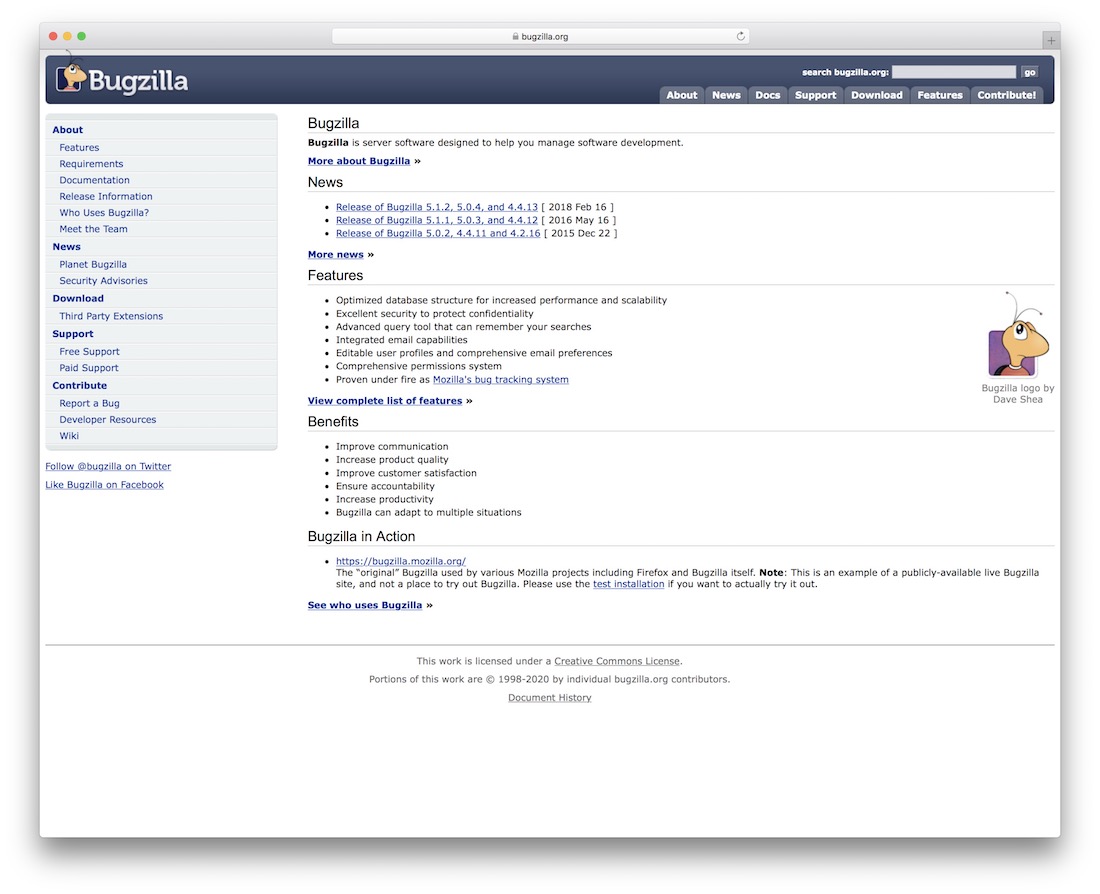
Bugzilla, as the name implies, is a universal-use bug tracking and issue tracking system. It was produced by the Mozilla dev team. It stands out as one of the more faster and more minimal bug tracking systems in the market. Bugzilla finds use for general bug tracking, but also feature discussion among the community. With Bugzilla you can monitor code changes, explore new bugs, and talk with your team in a safe environment. You can also submit new versions for your products, and improve quality standards. Security is top priority for Bugzilla, and comes hardened with multiple layers of modern security techniques. With Bugzilla, your team can enjoy more solidified communication patterns, and improve the quality of software you are working with. Customers will enjoy being able to communicate with developers directly, and Bugzilla will without a doubt yield towards your productivity.
YouTrack
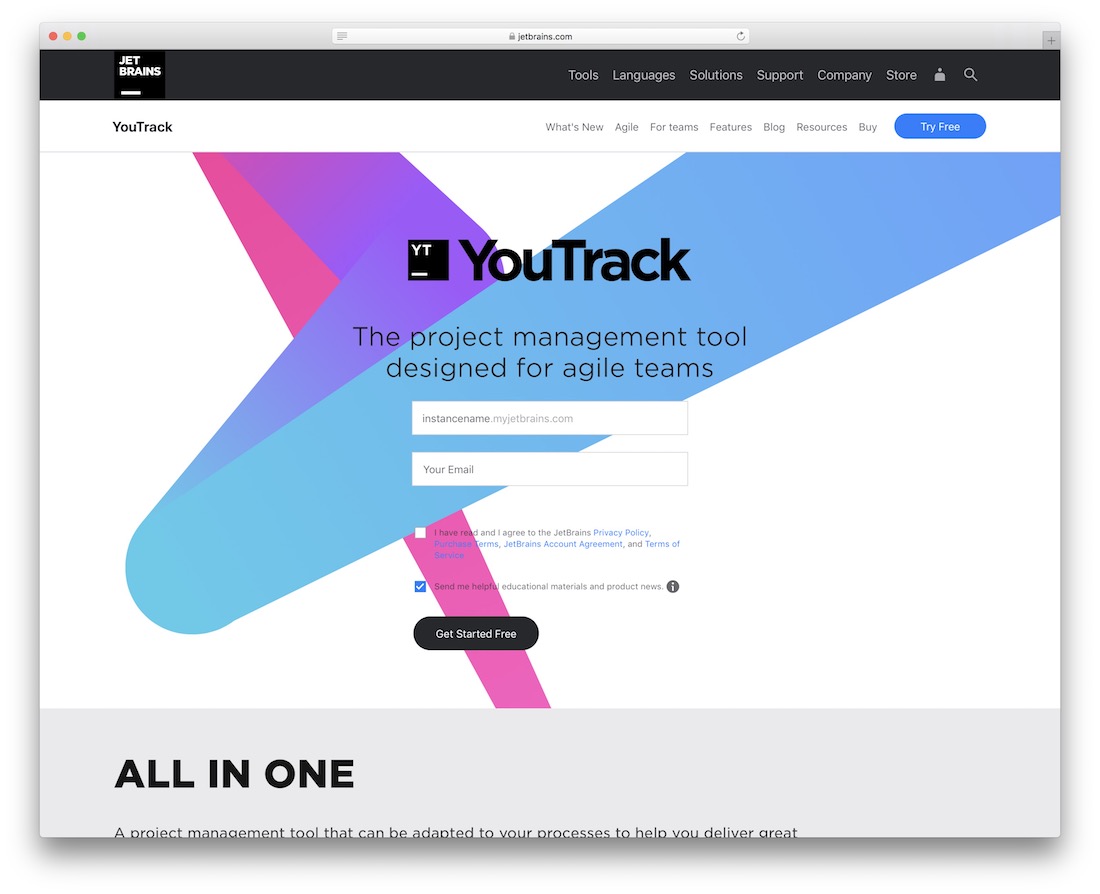
JetBrains has a good history of producing software that’s used by developers in every corner of Earth. In particular specializing in professional IDE’s, JetBrains also is the founder of YouTrack — an issue tracker and management platform for intensive developer teams. For starters, it has an intricate search engine built into the software — which acts similarly to how writing code would, so you can pinpoint your bugs and code errors within a few clicks.
Since it’s a professional platform, YouTrack doesn’t shy away from giving developers plenty of ways to report bugs and issues. It also discusses its importance in the process of product growth. To speed up your issue modification process, YouTrack introduces an enormous time-saver called the Command window. Modify the attributes of an issue using a set of natural-language-like commands similar to search queries. Use handy keyboard shortcuts to navigate the issues list, expand and collapse issues, and edit issues inline. For example, press the Right Arrow key to expand the issue summary and show more details. You can press F2 to open an issue for editing. Extensive support for shortcuts allows you to comfortably work with issues without keeping your hands off the keyboard.
DoneDone
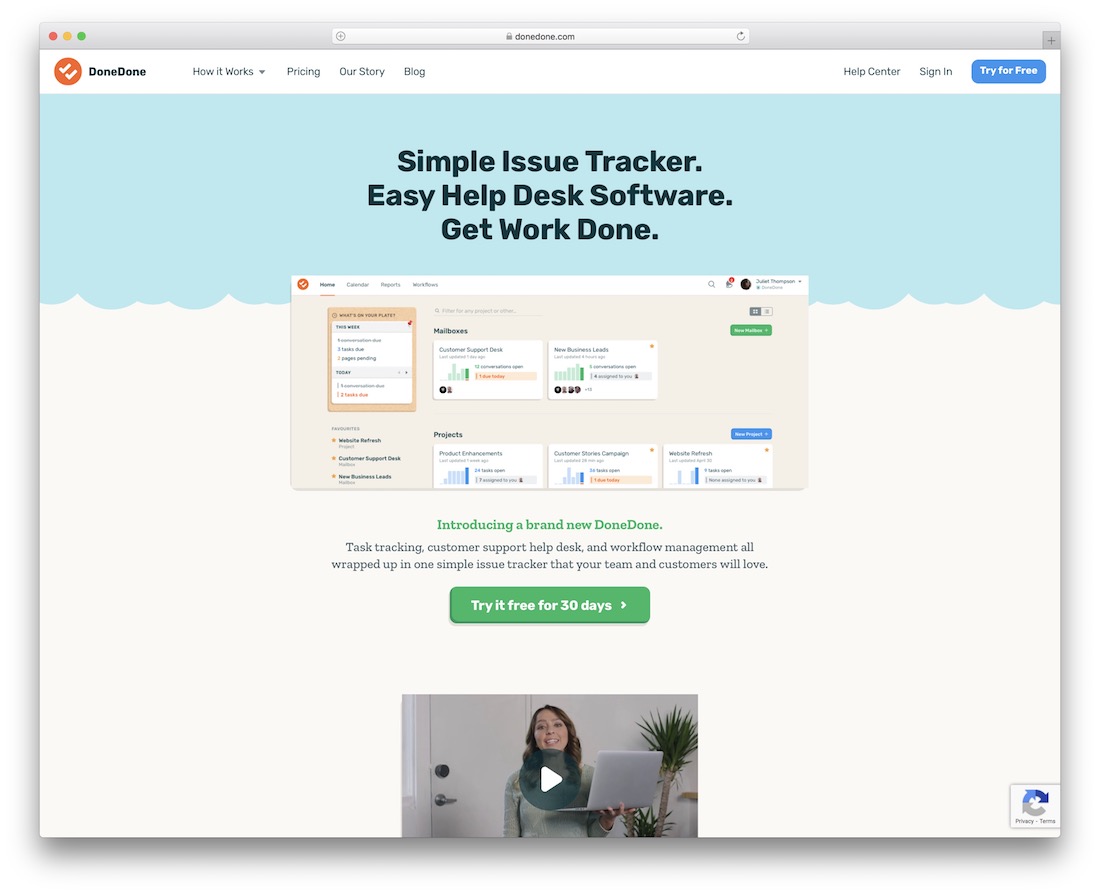
What’s astonishing about these bug trackers, many of them found their place in the market many, many years ago. Up to this day, it still stays relevant. DoneDone’s vision is that with a properly implement bug tracking platform. It’s possible for dev teams and businesses to organically grow and achieve a state of balance between things. The production code, and code that needs to be optimized should be balanced. DoneDone’s modern approach to usability gives you real-time updates whenever there are new bugs to work on. It also introduces you to new updates. Use the API to plug into your apps, has integrations for Basecamp, HipChat, GitHub, and other modern software.
Sifter
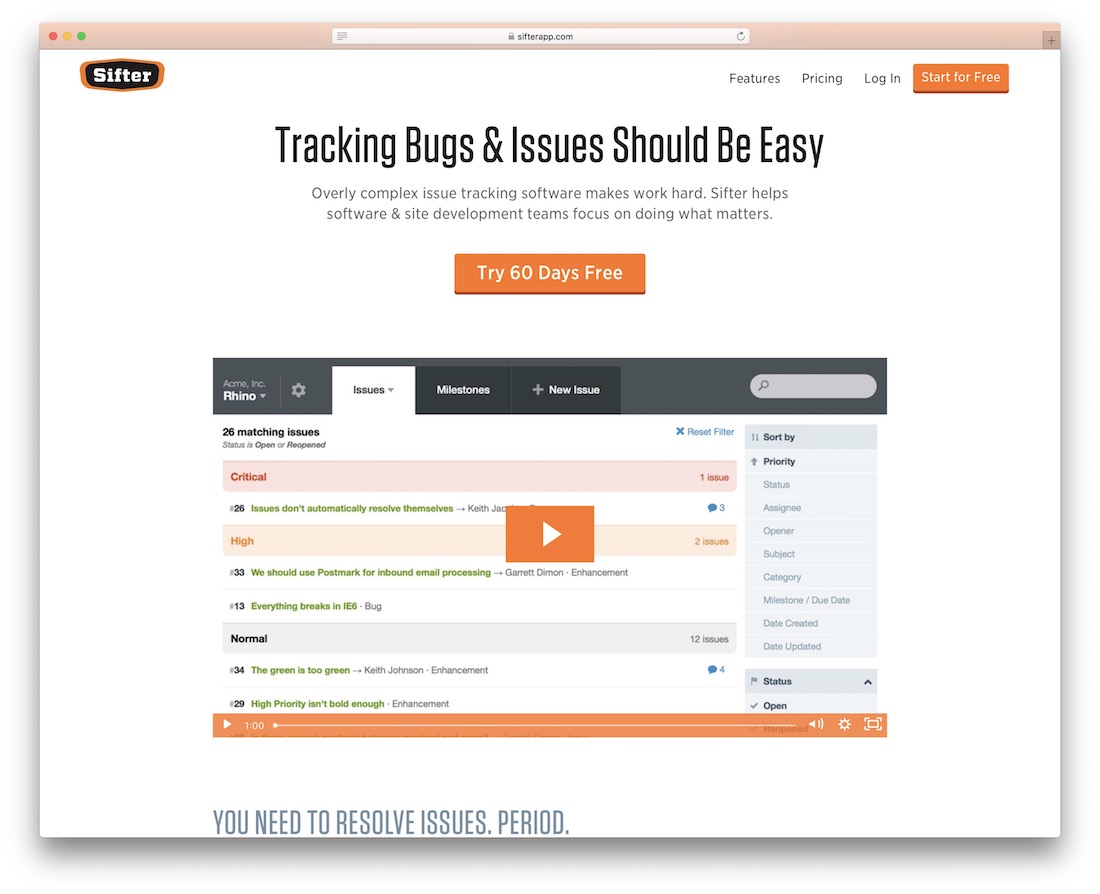
Sifter had a change of owners happen to it recently. It believes that managing software of scale is not an easy task. Taking care of bugs takes up a reasonable amount of time. If the bug tracking platform you’re using isn’t the right one, you risk of lessening productivity. Perhaps, the more important risk is about the lessening the code quality.
With a bug tracker like Sifter — your team can enjoy great savings in the budget. Sifter has a flowing system for concluding bug testing. It also has a way of analyzing your codebase in-depth and understanding where more bugs could arise. You can enjoy a more clear communication between the people on the project. This would ultimately lead to your team’s increase in happiness chemicals. Sifter’s a versatile issue tracking platform. Teams who enjoy using email will be glad to hear that Sifter greatly favors email. It allows you to manage issues through email almost 100% exclusively. Thousands of dev teams are already plugging away with Sifter — will yours be next?
Bug & Issue Trackers for Developers and Developer Teams
Finding the right bug tracking software is crucial. The process after setting it up comes down to the people who’re working on the specific project or projects. There has to be some code of conduct when it comes to managing the bugs of the software you’re building. Some programs teach individual teams how to work better as a team. Ultimately, it improves productivity rates across all of the categories. The software with which you will be tracking code problems is only the beginning of a long journey. This will bring about frustration, and other issues. But, with some mindful way of approaching each task, you can still find resolution.


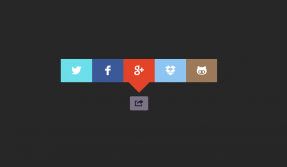
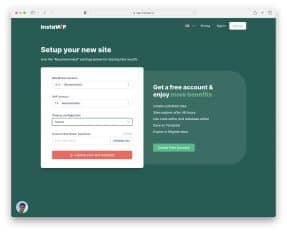

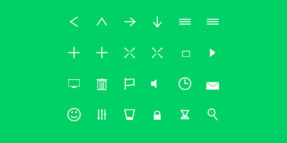
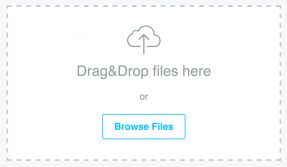
ZenTao is designed based on the bug/defect management. It is an open source project management software which is for Agile teams. It is an All Lifecyle Management and especially fits startups and software project managment.
i think u need to add a one more tool in your list. BugRem tool is a very helpful tool for bug tracking
Hi Alex, I’d also recommend Backlog – a bug tracking tool built for developers and is free for teams of up to 10 users.