SOHO Video and Photography WordPress Theme Review: Create a Stylish Visual Portfolio
We’ll be testing out this premium video and photography theme in this SOHO WordPress theme review. If you are in the process of creating an online portfolio for your visual content, or you need to give your existing WordPress website a makeover, the SOHO theme could be just what you are looking for.
With a fully responsive design, multiple gallery and portfolio modes to choose from, and a stylish appearance, SOHO could be just the tool you need to attract new clients, gain new fans, and get more exposure for your photo or video projects.
So, let’s start this theme review by finding out exactly who SOHO is aimed at, before exploring the features in more detail, and then experiencing how easy this theme makes it to build an online photography portfolio website with WordPress.
Who Should Choose the SOHO Theme?
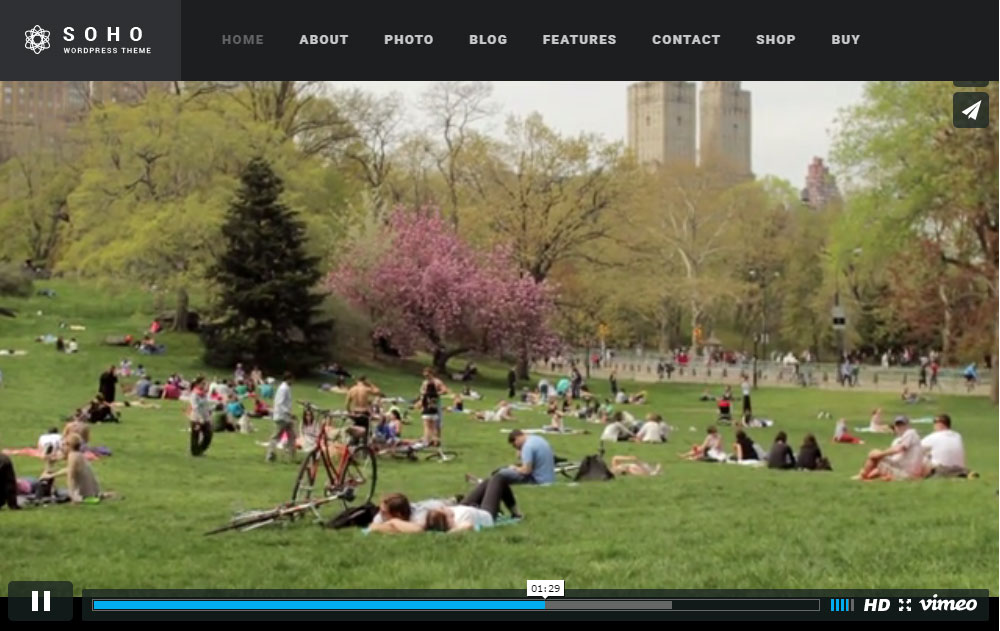
The SOHO full screen photo and video WordPress theme is aimed squarely at those producing visual content and are looking for a quick and easy way to build a stylish website to display their work online.
Whether you’re a web-savvy technical user or not, SOHO aims to help you get your portfolio of work online with as little effort as possible. Prior WordPress experience will help to make setting up and managing your new website easier, but if you are new to this online publishing software, it shouldn’t take you too long to understand the basics and start sharing your work online.
The core focus of the SOHO theme is to help you present your visual work in a professional and creative environment, without any of the heavy lifting involved in creating a stylish website by hand. Whether you want to build a creative portfolio to land more clients, get more work, or simply display your photos and videos online, SOHO aims to be your number one choice.
The SOHO theme offers many customization options, including a visual page builder tool. This helps to give you more options when it comes to setting up your website and publishing new content. There’s also a good selection of prebuilt page templates available, that will save you from creating the essential content for your site from scratch.
So far, so good and if you fall into the category of someone with visual content, such as photos and videos, who needs a new website to showcase their work, let’s take a look at the features available from this theme to help you decide if SOHO is the right choice for your next project.
SOHO WordPress Theme Features

As SOHO is all about empowering you to present your visual content in the best possible way, you’ll find fullscreen layouts used throughout this theme. As well as that, you’ll also have plenty of portfolio and gallery layouts and modes to choose from, helping you to get the right look and feel for your website and the video and photographic work it contains.
Good looks aren’t all that this theme has to offer though, so let’s explore the best features of SOHO in more detail.
Full-screen Video and Image Backgrounds
As part of its embrace of the full screen layout, SOHO makes it easy to display fullscreen video and image backgrounds on your WordPress website. Whether it’s on the homepage of your website, or its other areas, adding fullscreen images and videos, complete with auto play is an effective tool at your disposal for drawing in your new visitors.
Fullscreen Photo and Video Sliders
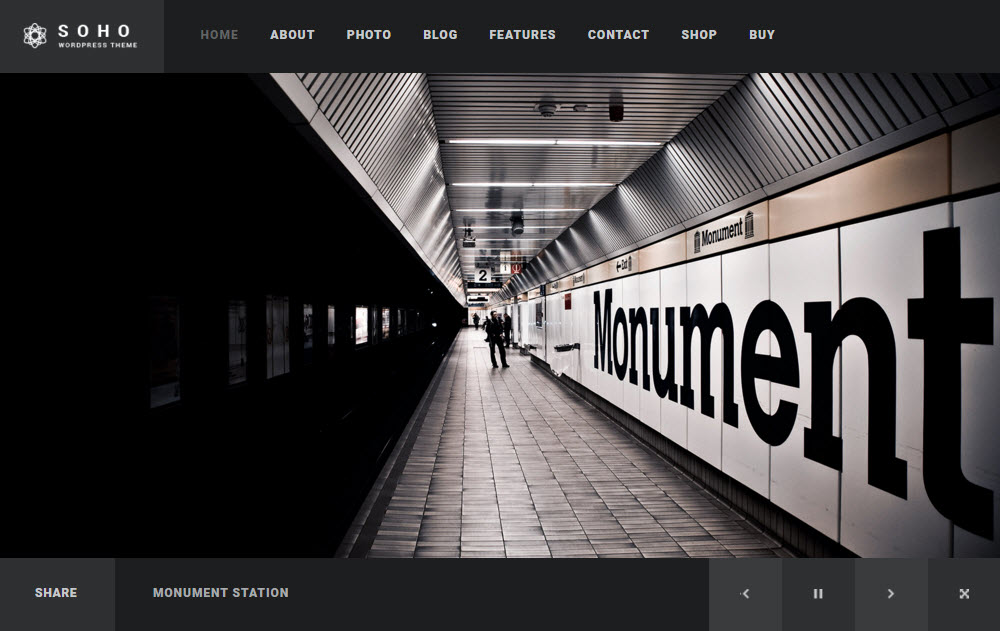
While slideshows aren’t a good match for every type of website project, they are often a great addition to online photography and videography portfolios. Giving your visitors an easy, hands-off way to browse your work has many benefits, and the more of your work your visitors can see, the more easily they’ll be able to make an informed decision as to whether they like what you have to offer or not.

SOHO’s fullscreen photo and video sliders are stylishly designed, with discrete yet intuitive playback controls. Through he controls, your visitors can move backwards and forwards through your portfolio and galleries, with the option of hiding the controls to go full screen.

Although your work will look its best on modern, high-end retina displays, the slideshow tool works perfectly well on small mobile screens, complete with touchscreen navigation.
Slideshow Transitions
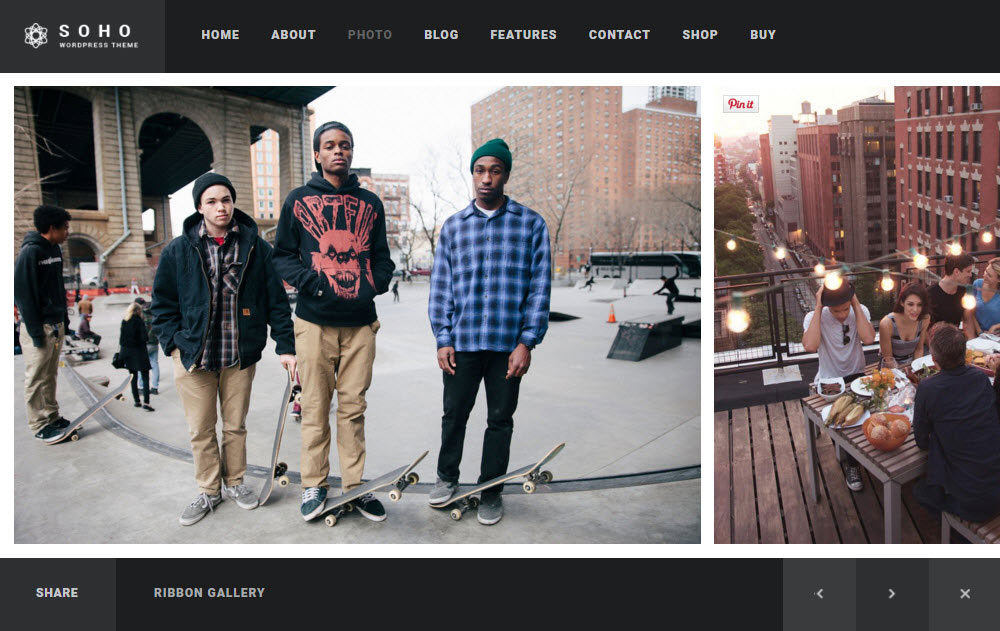
To give your photo and video slideshows an extra touch of sophistication, there are many different filters and styles that you can apply to them. This includes the popular Ken Burns panning and zooming effect. This transition effect does a great job of drawing your visitors into your work. Other options include a ribbon scrolling effect to animate the transitions between slides and a selection of grid layouts to help you display more of your work on a single screen.
Multiple Gallery and Portfolio Options

When using SOHO for your video or photography website, you’ll have plenty of options for how your work is stored and present to your visitors. This includes the ability to create albums of your photos and videos, complete with accompanying text to describe your work.
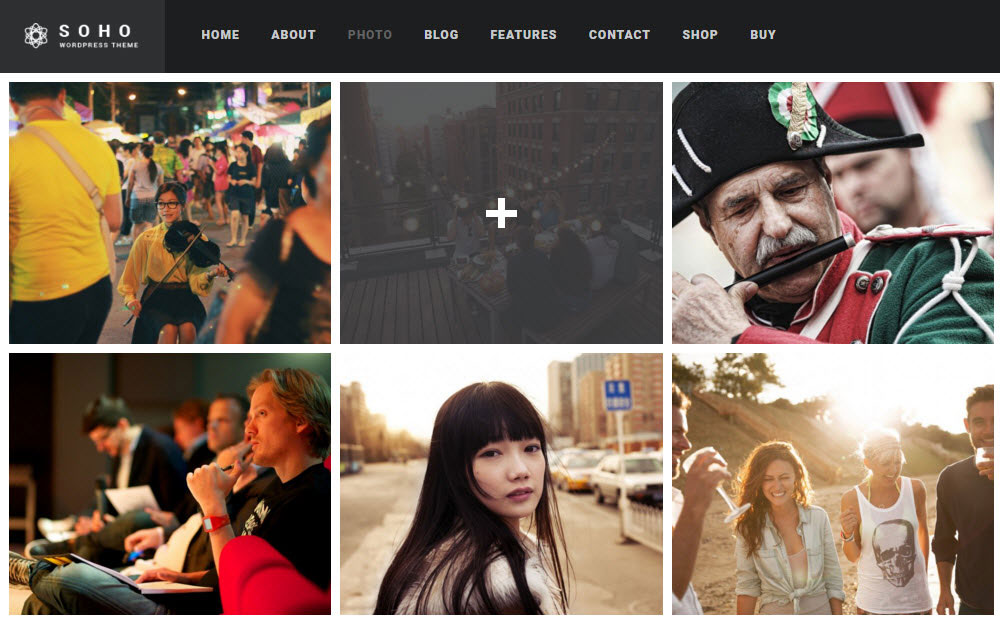
There’s also a good selection of gallery templates and layouts to choose from too. This includes standard grid options, masonry layouts, and auto-scrolling slider configurations. When one of your visitors clicks on a gallery or portfolio item, it’s displayed in a full screen lightbox overlay window. This gives your visitors a better look at the image and the ability to swipe or click their way through the rest of the gallery.
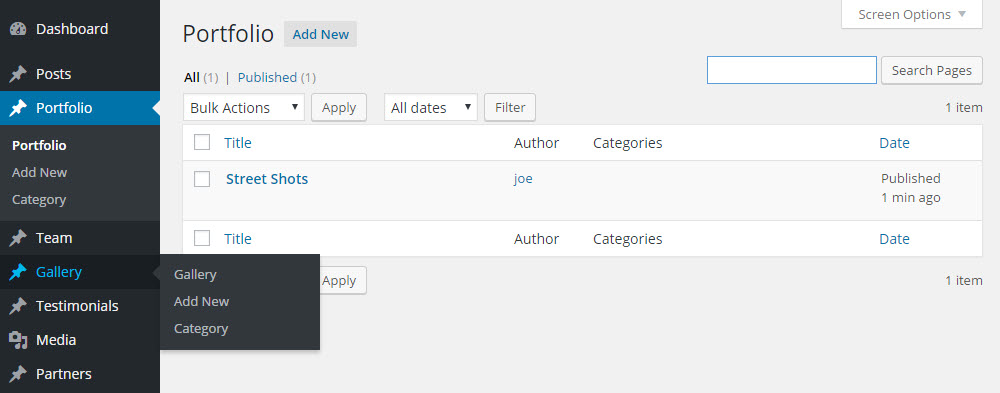
When it comes to managing your galleries and portfolios, the SOHO photography theme uses custom post types on the backend. This makes it easy to organize and manage your content through the WordPress admin dashboard, rather than simply using the regular blog post format or WordPress Media Library.
Custom Shortcode Library
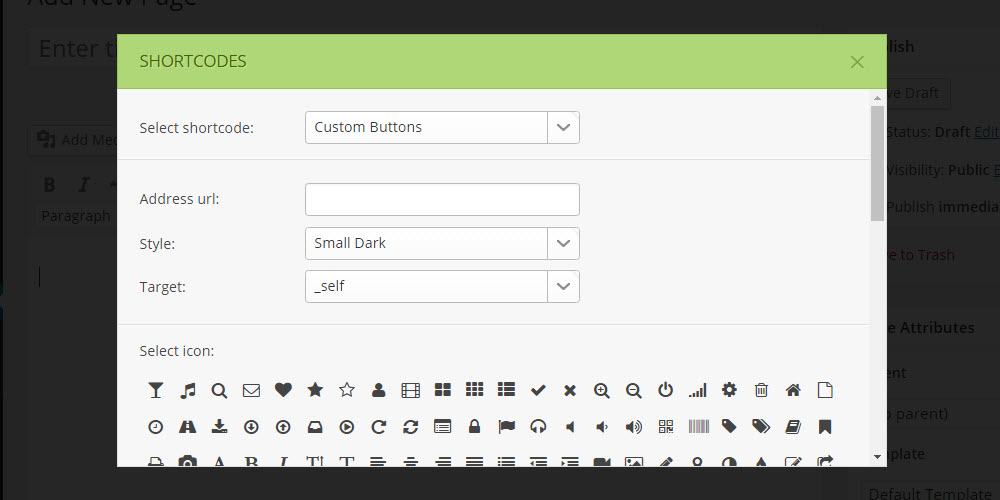
To help make your content more interesting, the SOHO photo and video WordPress theme includes a library of shortcodes. These shortcodes can be inserted into your posts, pages, and other forms of content, including your galleries, at the touch of a button.
The range of shortcodes available covers blockquotes, buttons, dropcaps, dividers, highlighters, icons, and video players.
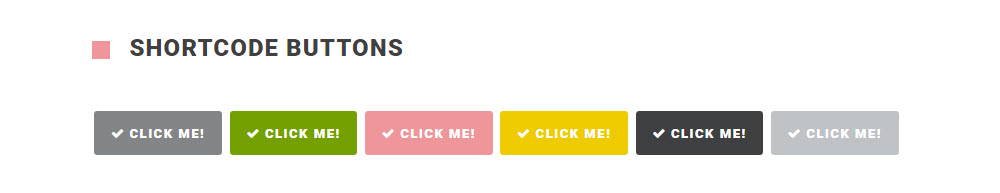
Each of the shortcodes can be personalized before they are added to a post or page. This feature gives you a lot of creative freedom over how these useful elements will look to your visitors.
GT3 Page Builder
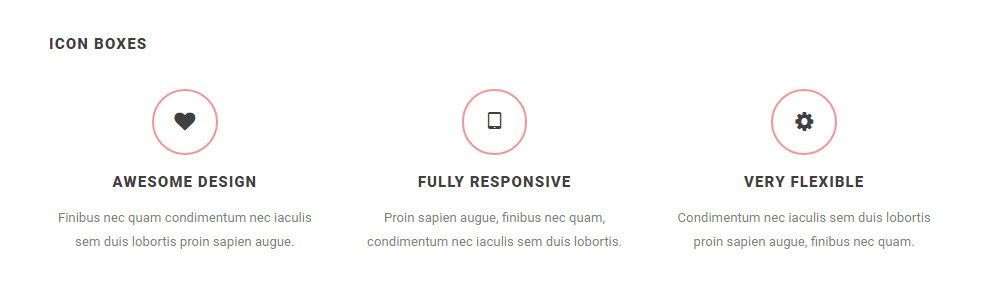
If you want to customize any of the page templates and layouts that make up the SOHO WordPress theme, then the integrated GT3 Page Builder tool simplifies that process considerably. As the name suggests, this page builder tool has been built by the same team who created the SOHO theme, helping to ensure they both work well together on your website.
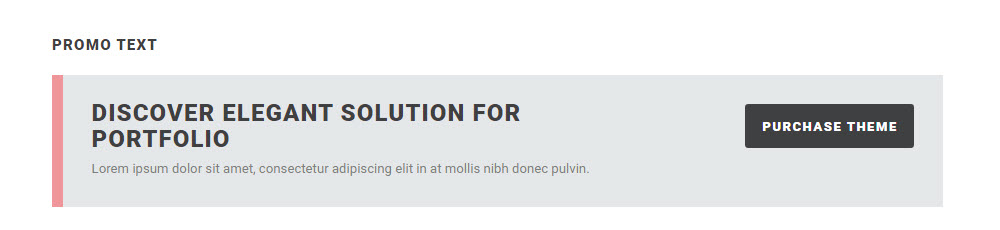
Through the GT3 Page Builder, you can start customizing the layouts of any portfolio posts and pages on your site, all through the user-friendly interface. Your custom layouts can then be populated with modules from the GT3 Page Builder. This all helps to make it easy to create impressive content for your WordPress website.
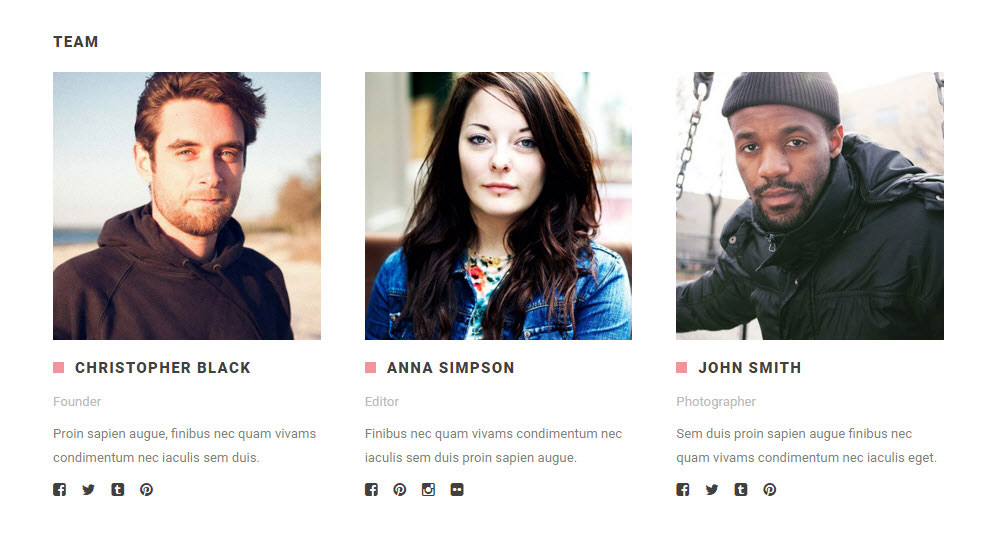
Some of the modules you can use to enhance your content include accordions, team profiles, counters, icon boxes, promo text, testimonials, pricing tables, and more. Each module can be modified to meet your needs, before being inserted into your posts and pages.
Coming Soon Mode
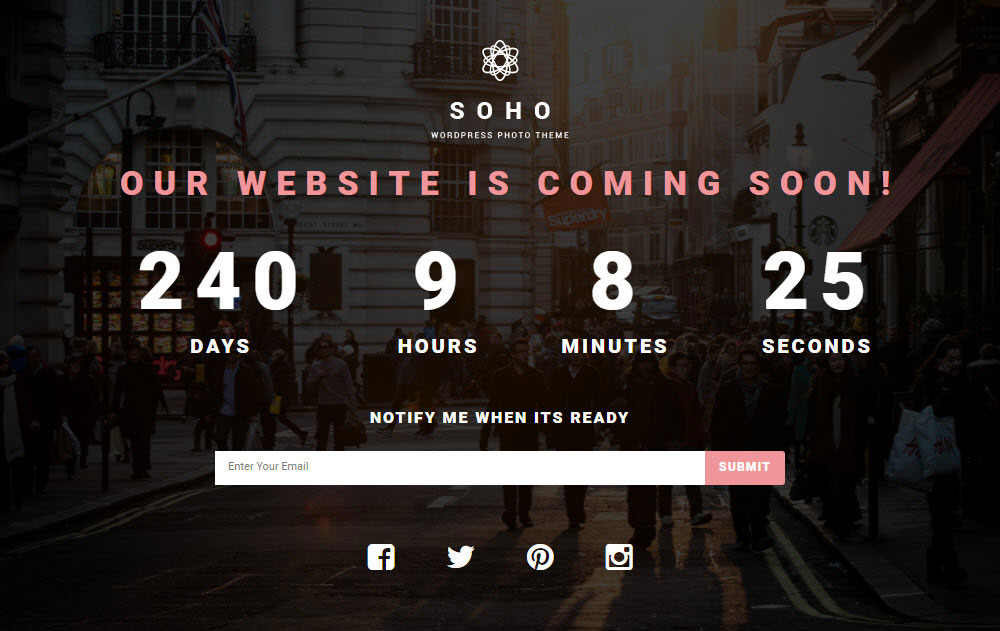
If your online photo or video portfolio isn’t quite ready for public consumption just yet, then you’ll appreciate the coming soon template included in the SOHO theme package. Switching to the coming soon mode will put your website in maintenance mode and display an attractive notification message to your visitors. Your coming soon page can include optional countdown timers, email newsletter optin form, and links to your social media profiles.
Now you need never lose another potential new client or follower when your website is under construction.
About the SOHO Theme Author
The SOHO WordPress theme has been created by the GT3themes team. GT3themes has created many popular WordPress templates, including the popular Oyster Creative Photo WordPress theme.
The team has been in business for a while now and is well established. Therefore, if you are looking for a theme from a trusted developer who continues to update and support their products, long after they’ve been launched, GT3themes is a safe bet.
SOHO WordPress Theme User Experience
In this part of the SOHO WordPress theme review, we’ll take a quick look at how easy this theme is to use. Thankfully, setting up the SOHO WordPress theme is relatively straightforward. Simply upload the theme archive file to your WordPress dashboard through the appropriate page to get started.
After that task is complete, you can either access the live preview of the theme or activate it on your site. If you do choose to activate the theme straightway, you will be prompted to install and activate the recommended WordPress plugins. This includes the custom-built GT3 Page Builder tool, with the whole process only taking a few clicks.
Once the theme and plugins are installed, you then can import the demo content. This is recommended as it gives you a good base to work from, especially if you want your photo or video portfolio to resemble the demo version of the SOHO theme.
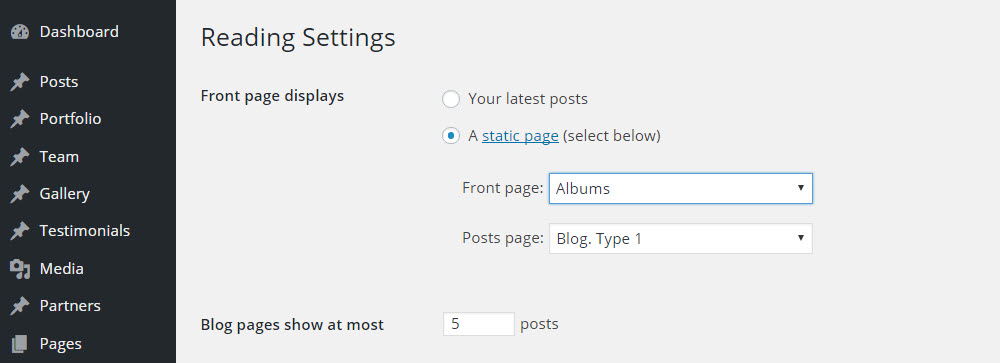
After you’ve added the demo content to your site, you can enable the imported navigational menu and set your chosen piece of content as the homepage of your website.
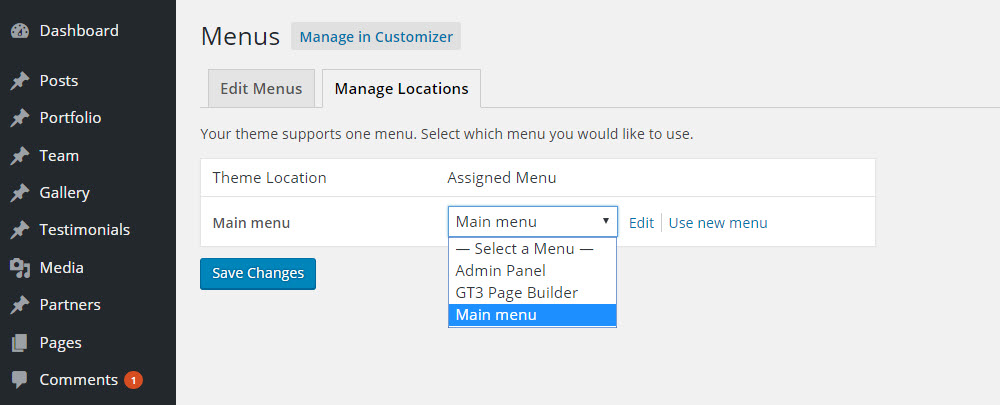
Suppose you have chosen to import the demo content. In that case, you will have a good selection of blog posts, portfolio items, team member profiles, galleries, testimonials, and partner entries to work with.
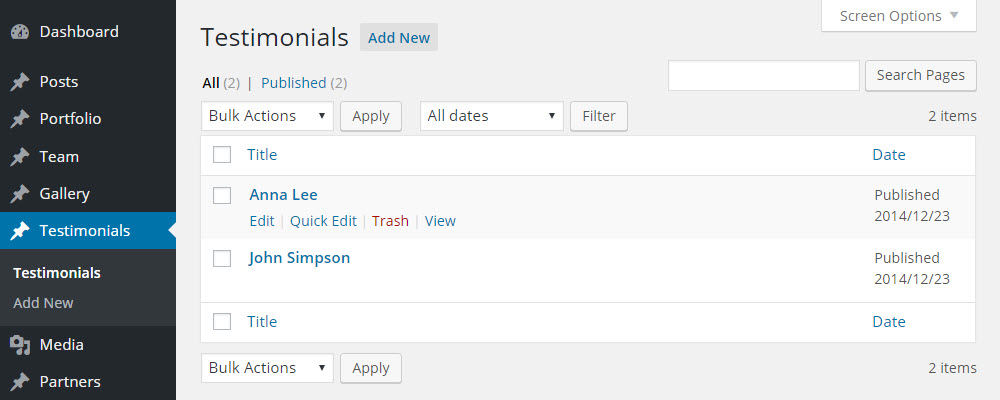
Modifying this demo content is simply a case of opening it up in the WordPress editor and if necessary, customizing it through the GT3 Page Builder tool.
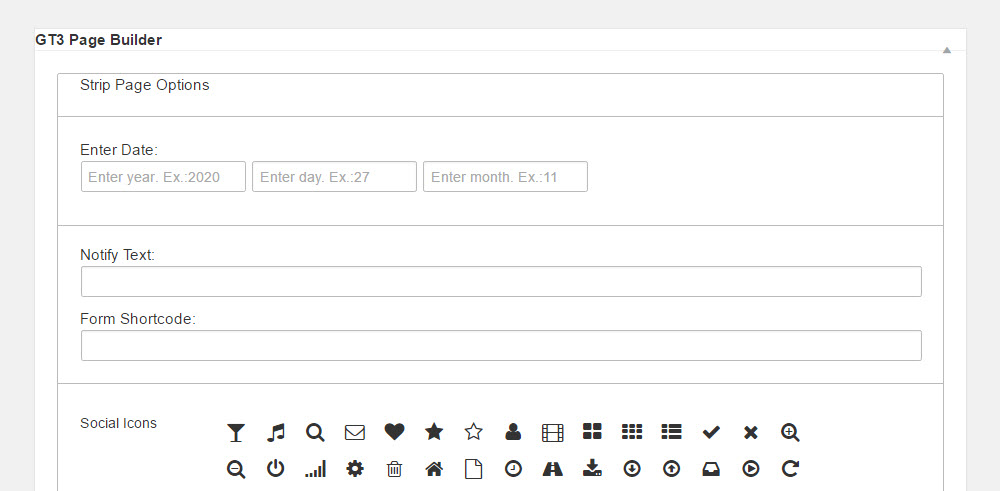
When it comes to creating new content, the SOHO photography WordPress theme includes an impressive selection of page templates. This all makes giving your content the right look and feel, very straightforward.
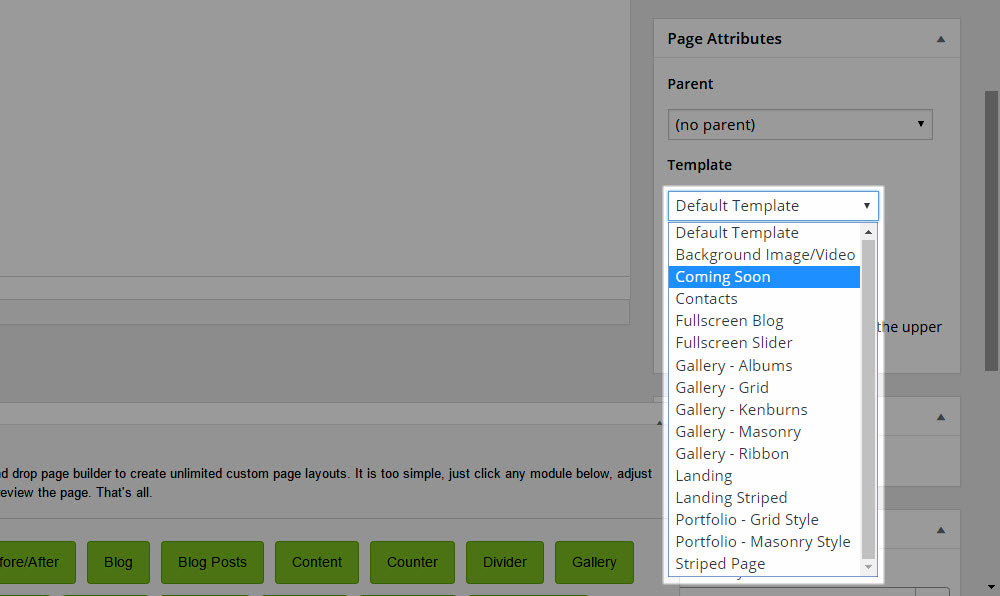
With a little bit of work, you should be able to add your content to the imported templates, and then publish your video and photographic portfolio online with the SOHO WordPress theme.
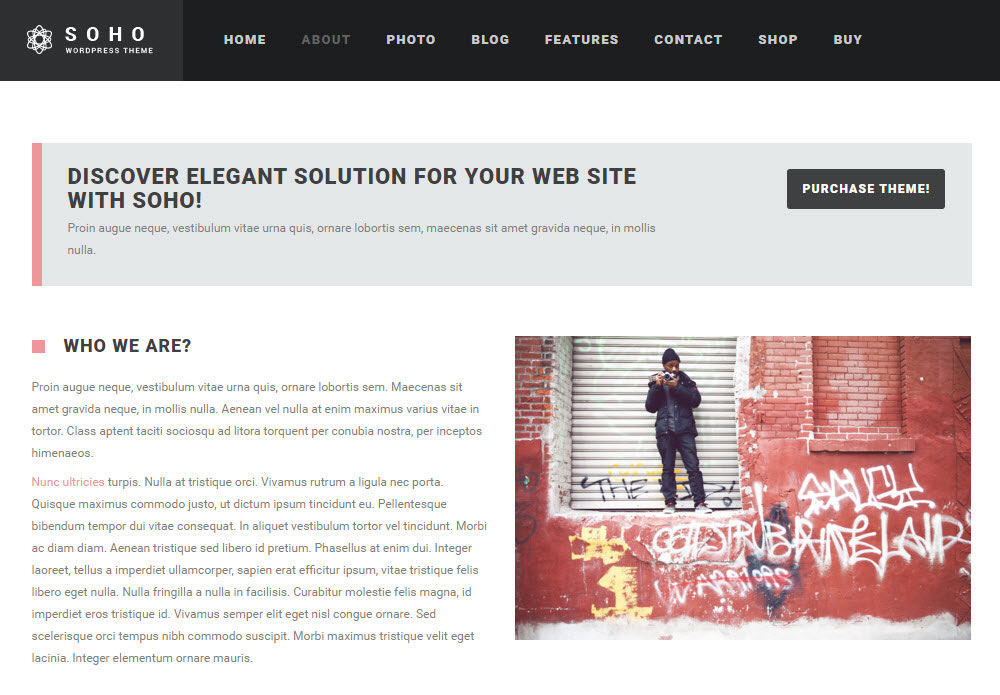
SOHO WordPress Theme Pricing Options
The SOHO WordPress photography and video theme is available from the reputable ThemeForest market place for $59. This includes access to all future updates to the theme as well as 6 months of customer support from the theme developers. This 6-month support period can be extended to 12 months for an additional price of $17.70.
This is a competitively priced theme at the lower end of the premium WordPress theme pricing range.
SOHO WordPress Theme Review Final Thoughts
If you are looking for a WordPress theme to help you build an online portfolio to showcase your photographic and video content, SOHO from GT3themes is well worth taking for a test drive.
With SOHO, you get access to a great selection of gallery and portfolio templates, including some fully responsive layouts and modes that will make it very easy for your audience to view your content, whether on a mobile device or high resolution desktop display.
The inclusion of the GT3 Page Builder plugin gives you a good amount of freedom when it comes to editing the existing page templates and layouts and creating your own.
The different gallery modes and transition effects of the SOHO WordPress theme are perhaps the highlights, so if you are looking for a new and modern design for your website, check them out.
Try the SOHO WordPress theme review demo today.








Comments (0)