How Shortcodes Can Add More Life to WordPress Themes
Ask n number of webmasters how would they like to have a website that is scalable and lets them make alterations on the move, and you will notice all of them nodding with affirmation. Every website owner finds the prospect of them being handed over free rein over the customization of their website very inviting, and understandably so. The unrestrained capability to add personalized content to web pages is what serves to be the major motivation for webmasters who like to take things in their hands and glide past the features of the default which may not exactly be to their liking.
At times, you may wish to display a Google plus widget here or embed a piece of content to your post there. The question is, and that’s the only question – How can you achieve that in WordPress? The answer lies in the WordPress shortcodes. Shortcodes, in their bare-bones, are tiny snippets of code that give you a remarkable customization capability to proactively make functional modifications to your website as you want, when you want. On this date, a truckload of WordPress plugins makes use of these shortcodes in order to add some extra bit of functionality to the respective WordPress website.
The WordPress shortcodes forayed with the WordPress 2.5 version, and since then, have caught the fancy of the web development community in a pretty dominating fashion. Customizing the websites for certain hard-to-integrate features or altering them right from their molecular level is not an unachievable task anymore. The WP shortcodes manage to lace you with the capability to tweak a feature or add a new one with short bursts of code that are easy to write and easier to understand.
Where Can You Find Default Shortcodes on Your Site
If you haven’t realized as yet, your site’s theme maybe containing some really handy shortcodes. We are essentially talking about the shortcode you are likely to find in the functions.php file of your theme. As a coder, you may never have known about functions.php since WordPress has a suite of features that do not compel you to dig deep into the technical side of things. However, if you are reading about shortcodes, I’d say it’s obvious that you have had your stint with functions.php. But if even then you find it hard to pinpoint the shortcode in the file, it is fairly simple. The shortcode you are looking for looks like the following code:
Starting With The Most Basic Shortcode
To begin with, you need to know that WordPress offers few default shortcodes and they include:
- Audio shortcodes that allow you to seamlessly embed some audio files.
- Caption shortcodes to add captions to images.
- Embed shortcodes that help you add diverse files like videos, audios and more to your blog.
- Gallery shortcodes to help you arrange images and videos in galleries.
- Video shortcodes to help you seamlessly embed videos.
Creating a shortcode is a process that begins with creating a callback function that will be called every time a shortcode is in action. That particular function has then to be integrated with a shortcode. Now, the standard procedure dictates that the new code you create should be added to the functions.php file, but when you are adding multiple number of shortcodes, it is recommended that you create an altogether separate file and link it to functions.php.
Shortcode for Widgets
It is a widely believed misconception that shortcodes can only be leveraged for posts on a website, you still have some groundwork left to do. Shortcodes can be used can work perfectly in unison with the widgets and enhance their functionality. For enhancing the widget feature set using shortcodes, you simply need to open the functions.php file and add the following code:
add_filter('widget_text', 'do_shortcode');
Apart from the widgets, several other parts of WordPress websites work in tandem with the shortcodes and can be easily enhanced. Oyu may want to use them on a non-widgetized section of your WordPress website, and so can you. Let’s say the name of your theme is XYZTheme, and you want a shortcode for displaying the contact form in the theme:
echo do_shortcode("[myowntheme_shortcode]");
Now, let’s say you want your readers to subscribe to your website so that all your posts are delivered directly to their inbox. Now, instead of writing a piece of message every single time you want your visitors to read it, you can save time by simply writing a shortcode that displays this message through your website:
To Further Enhance the Features, Create Shortcodes with Attributes
Attributes can work remarkably well to bolster the already impressive set of features that Shortcodes lace your website up with. The function created in the afore-mentioned code can further be expanded using attributes:
Wrapping Up
These short bursts of code are evidently resourceful in great measure. While you can use them at will to add some powerful customization capabilities to your site, steer clear of the temptation of using them all the time. There are various default WordPress features that serve the purpose just right and there isn’t any maze of complexity to implementing them. But, when using shortcodes is on the agenda, get more acquainted with them and let customizing your website leap inconvenience.
For more awesome tutorials, please make sure to follow this category.


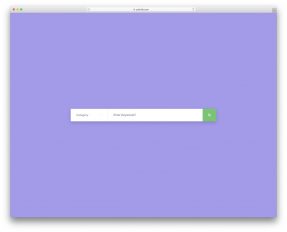





Comments (0)