Scalia: A Flexible Multi-Purpose 5-in-1 WordPress Theme Review
Scalia is a new WordPress theme that has been created to help you build a range of different types of website. From business portfolios to regular blogs and even a fully functioning online shop, Scalia and its many features, layout options, and page templates aim to be your one stop shop for creating any type of website with WordPress.
However, with many multi-purpose WordPress themes already vying for your attention, Scalia will have to have something special to offer its target audience, if it’s going to be able to carve out its own share of this crowed market.
In this review, we will be looking at the many features of this theme to help you decide if this is the right choice for your next website project.
Who the Scalia WordPress Theme Is For
If you are in the market for a new WordPress theme, there is a strong chance you know the type of website you are going to build. However, even if this is the case, there are some good reasons why you should consider choosing a multi-purpose theme.
One benefit of picking a theme like Scalia for your next project – a theme that can be used for a range of different purposes – is that once you’ve mastered and learnt how to set it up, you can quickly deploy it again and again for future projects. This helps to save you time and effort when creating new websites.
Another benefit of choosing this multi-purpose theme, is that even if you only use it on one website, the flexibility on offer means there is little chance that your creativity will be stifled.
So now that we’ve established why a multi-purpose WordPress theme like Scalia is something you should consider, let’s take a look at some of its main selling points and core features, in more detail.
Five Different Themes to Choose From
The Scalia package includes four child themes and the core theme. Each of these five templates has been created to help you build a different type of website, as quickly and easily as possible. They each have their different look and feel, and are genuinely different designs. Their only shared characteristics are the underlying features that power the theme.
Main Scalia Theme

The main Scalia theme does a great job of showing off what this template offers. Although each of the different versions of this theme can be fully customized to meet your needs, the default configuration is more than good enough to be used as is.
However, the Scalia main theme actually includes eight ready to use, pre-built home page layouts. As well as the home page configuration pictured above, you will also find the following pre-built layouts:
- A business-focused home page, complete with animated slider, company information, and latest news sections.
- A presentation-style home page, which includes plenty of page elements for highlighting your services and best content.
- A sidebar and full width mixed layout, complete with animated page elements, team member profiles, and tabbed areas.
- A parallax quick finders home page, with attractive icon lists, skill charts, and full width alert boxes.
- A video slider home page layout, which gives you an stylish way to showcase multiple videos on your front page.
- An extended slider home page, complete with a full screen animated content slider, and many other useful page elements.
Out of the box, the default home page layout of the main Scalia theme features a full screen animated content slider. This centerpiece of your website does a great job of grabbing the attention of your visitors’ attention and showcasing some of your best content.
Further down the home page, your website can include retina-ready icons. These graphics can be used to highlight the unique selling points of your business or service, as well as some of the benefits on offer to the visitor if they stick around.
The other areas of the home page allow you to display a Google Map, pricing tables, more content sliders, client and customer testimonials, and links to the other pages on your website. Throughout the theme, CSS3 animation effects are used to help your website stand out from the competition.
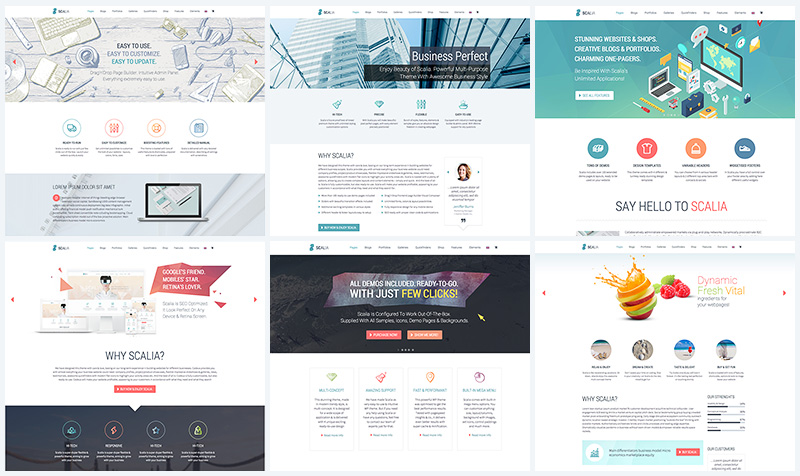
Zaro Ecommerce Child Theme
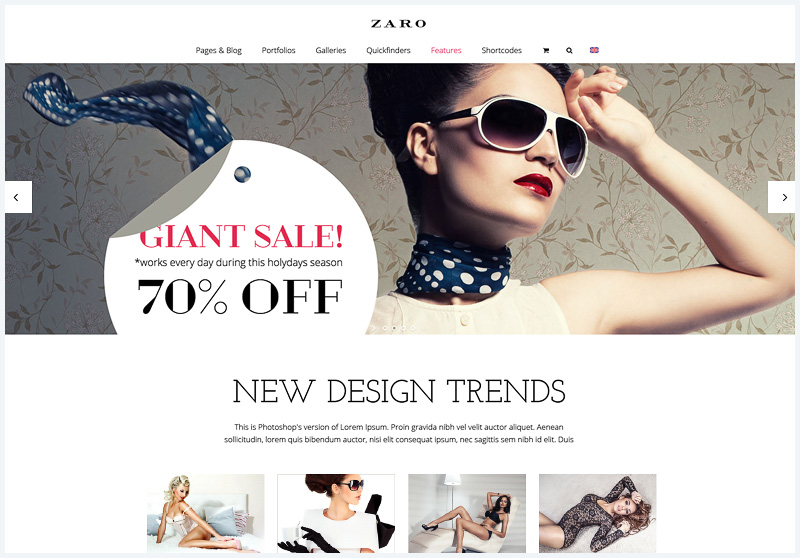
The Zaro child theme is perfect for anyone who wants to create an ecommerce website with WordPress.
This child theme includes all the tried and tested elements and design choices to really make your online store get your brand identity across, and lead your visitors towards your checkout.
As the name suggests, this child theme has been optimized for creating an online shop. While all of the child themes for Scalia include support for the WooCommerce plugin to help you build an online store, this is perhaps the best choice for anyone looking for an ecommerce theme for their project.
While you don’t have to use this child theme for ecommerce purposes, if you do, you get the opportunity to showcase your best products in an animated full width slideshow. Each of the individual product pages are tastefully designed. This gives your inventory a chance to stand out on the page, without taking any attention away from them with unneeded design features.
This child theme also includes some attractive blog templates. These allow you to blog about your products, your store, or whatever you want to help forge a better connection with your potential customers.
Creative One Pager Child Theme

One page websites are a popular trend right now in web design circles, and the Creative One Pager child theme makes it easy to apply this style to your site.
Like the other options, this child theme includes another engaging, full screen animated slideshow on its default home page configuration. However, you are free to use this format, or replace it with a full screen image or video background.
In true one page style, each item on the sticky header navigation menu simply scrolls the visitor down the page, before stopping at the relevant section. While the home page components are fully customizable, the default configuration includes an about, a features, a case studies, team members, and a contact section.
The smooth scrolling motion, combined with the parallax effect, really makes your website look special as your visitors check out the different sections of the home page.
Scrollex Parallax Landing Child Theme

Scrollex uses the hugely popular and highly eye catching parallax scrolling effect. This faux 3D effect works really well to grab the attention of your visitors and create a modern and professional first impression on them.
The graphic elements on the home page of this child theme are all big and bold, helping to make this option a good choice for anyone with a strong brand or message to get across. The layout of the home page takes on the horizontally long format. Each of the main menu items jumps the user down or up the page, to the area they want to visit.
There are also plenty of animation effects in use, as well as lots of different page elements. These all work together to make your website more interactive. One great use for this child theme would be for an online portfolio. The gallery section works really well, and whatever forms of media you are showcasing, Scrollex does a good job of giving it a home.
Stylish Blog Child Theme
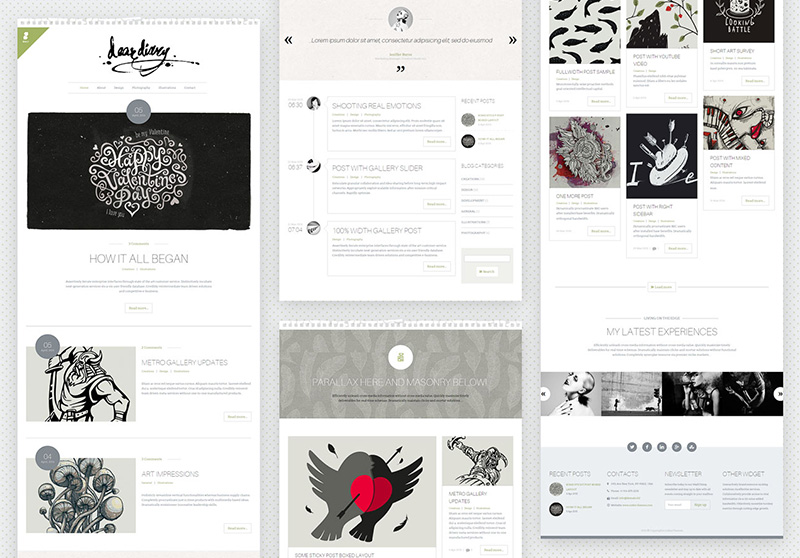
Last but not least, is the Stylish Blog child theme. While all of the other child themes include a blog section, this child theme has been created especially for those building a website whose main focus is blogging.
There is a great selection of page templates, including layouts with and without sidebars, timeline lists, masonry portfolios, metro galleries, mixed portfolios, and slider galleries. If you’ve got some visual work you want to showcase alongside your blog content, then this could be the theme you are looking for.
Like the other child themes for Scalia, this one uses lots of subtle animation effects to help your content stand out on the page. There are plenty of content layout options that can be applied to the individual posts and pages, including columns, block quotes, lists, and horizontal lines.
This child theme is much more than just a blog template, however, if you are creating a blog, then this option comes highly recommended.
Other Features of Scalia

Whether you choose one of the above child themes and pre-built configurations or not, there are plenty of features you can use when creating a website with Scalia.

150+ Pre-Built Pages
When setting up the theme on your website, there are 150 pre-built pages to choose from. These cover a wide range of uses, such as about pages, contact pages, plenty of custom blog post layouts, home page configurations, portfolio and gallery templates, ecommerce pages, and many more. While you won’t want to use all of them on one site, you do get a large pool of options to choose from.
If those 150 page templates weren’t enough for you, the Scalia theme includes the popular WPBakery Page Builder premium WordPress plugin. This is a drag and drop tool that makes it easy to build custom layouts, without editing any code yourself.

Sidebars & Widgets
The theme also includes a large library of widgets, which can be used in the sidebar or footer areas of your site. However, suppose you combine them with the functionality of the WPBakery Page Builder page builder. In that case, you can insert those widgets into your layouts to create some highly dynamic content for your website.
Furthermore, when using these widgets in the sidebar areas of your site, the theme gives you the option of creating an unlimited number of sidebars. They can then each be assigned to different posts and pages, helping you ensure that your sidebar content is closely related to the main post content.
Content Elements & WPBakery Page Builder

Scalia offers an extensive set of options, widgets & features to help you get started within minutes. But the most exciting feature of Scalia is the number of content elements (shortcodes) included.
Check the “Elements” menu option on Scalia’s main demo website to see why. With an impressive 50+ shortcodes to choose from, this theme provides you with everything you could ever imagine inserting into the content of a corporate, portfolio, or any other kind of website.
Furthermore, each of these shortcodes has several options and styles. This means you can be sure that you will be able to find the best look for your website. To make all this as easy-to-use as possible, Scalia includes the latest version of WPBakery Page Builder, the premium page builder plugin for WordPress. This tool gives you the ability to create your pages through a front end builder with a live preview mode, simply by drag’n’dropping and combining content elements.
Page Options
Thanks to the large variety of additional options on offer, you are totally free to decide how your pages should look. Fancy title areas in different styles, slideshows, portfolios and galleries with plenty of display settings, blog lists in different layouts, flexible customizable sidebars, and much much more – with all these options and settings at your fingertips, you’ll be all set to launch a great-looking website for any purpose.
Other features include a choice of boxed, wide, and full screen layouts; two premium slider plugins, LayerSlider and NivoSlider; a video slider builder; optimization for all of the major search engines (this theme is really well coded and works perfectly with the Yoast WordPress SEO plugin); and countless of other customization controls.
Scalia looks great on high resolution retina screens, thanks to its retina image optimizations. This theme is aimed at international users, so it’s ready for localisations and translations. This can be carried out very easily, by using the high quality WMPL plugin.
Documentation
Scalia’s documentation is some of the most detailed theme guides and instructions available on the market today. All settings, options, features, and functions are described in an understandable way. This documentation is also accompanied by lots of helpful screenshots that show you exactly what you need to do, every step of the way.
In the documentation, you will also find examples and step-by-step explanations of each feature and setting. The documentation is aimed not only at WordPress professionals, but also at WordPress newbies, covering general editing aspects as well as more in-depth topics.
Support
By checking the Scalia theme’s comments and support forum on ThemeForest, as well as the theme’s customer rating, you will see, that the quality of support offered with this theme is top-notch. Scalia is actually the third best rated corporate theme on ThemeForest, and has been awarded plenty of five stars ratings, as well as praise for the quality of support on offer.
If you do experience problems when using this theme, the developers offer quick support for any questions asked via the ThemeForest comments section. This will help you unleash the full potential of the Scalia theme, and ensure you are able to build the website you’ve always wanted.
Pricing
The Scalia theme is available from ThemeForest for the price of $58. Considering you get access to not only over $50 worth of premium plugins in the package, but also five distinct themes, it’s a great value offer.
Conclusion
The decision to include the core theme – which is a great product in its own right – as well as the four child themes, helps to make Scalia one of the most versatile WordPress themes out there.
Another benefit of supplying four different child themes, is that it makes setting up the individual versions of the website very easy. Simply upload the theme files as you would with a regular theme, and then activate them through the WordPress theme manager. The Scalia package includes all the demo content and page templates, and these can all be installed in just a few clicks.
The inclusion of the premium WPBakery Page Builder page builder plugin, means that if you need to make any changes to the design or appearance of your website, you can easily do so. As you also get two slider tools to choose from, adding full screen, animated content slideshows to your pages is very easy.
If you like the look of Scalia, or any of its child themes, then you should definitely try out the demos to get a better sense of how your next website could look.







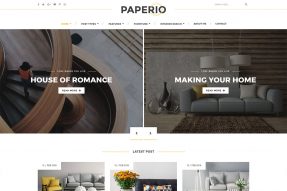
I’ve seen this article cut’n’pasted throughout many a blog online touting how good this theme is, word for word and all using the same images. It must be from a marketing kit they send you so you can get commissions. For all the talk about how great the documentation of the theme is, they don’t actually provide a way for you to FIND the documentation.
Because documentation is includes with theme itself it is in the .zip archive file that you will receive after purchase. Documentation is not posted online to make life hared for those who downloads premium themes for free from some shady websites. Keeping documentation to users who have purchased this theme is a great way how to motivate users to buy this theme.
Scalia theme documentation is available under Your profile >> Downloads >> Download and the select “All Files & Documentation” Here is how it looks:
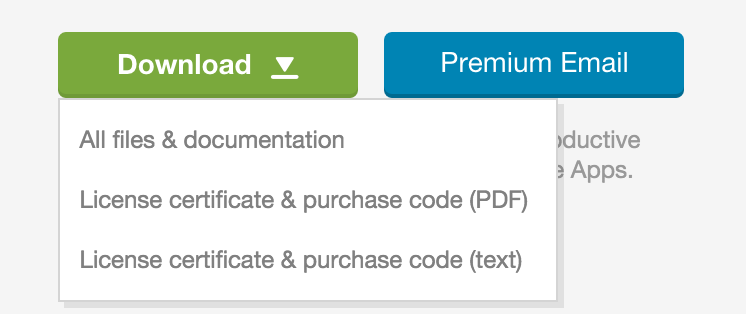
And we didn’t use any images from marketing materials distributed by Scalia developers but we created those on our own. Of course we used their demo content but these are not the exact same images you will find elsewhere.
Let me know if you have any other questions about Scalia theme and I will be happy to help.