8 Best WordPress Email Subscription Plugins 2026
Here are the best email subscription plugins to supercharge your marketing efforts.
If you are an online entrepreneur, you probably know the importance of newsletters to your website. It will help your email marketing campaign reach interested people and increase your target market worldwide. You’ll find several WordPress Email Subscription Plugins on the market. However, some of them are not trustworthy. So, we curated and reviewed each of them, and we’ll give valuable details to assist with your search.
Before making your final decision, you must ensure the plugin is responsive and mobile-friendly. Remember, many people nowadays use smartphones more than they use desktops. Having a newsletter on your site may improve your SEO ranking. Moreover, you can grow your relationship with your visitors by sending emails regularly.
Best WordPress Email Subscription Plugins
1. Email Subscribers & Newsletters
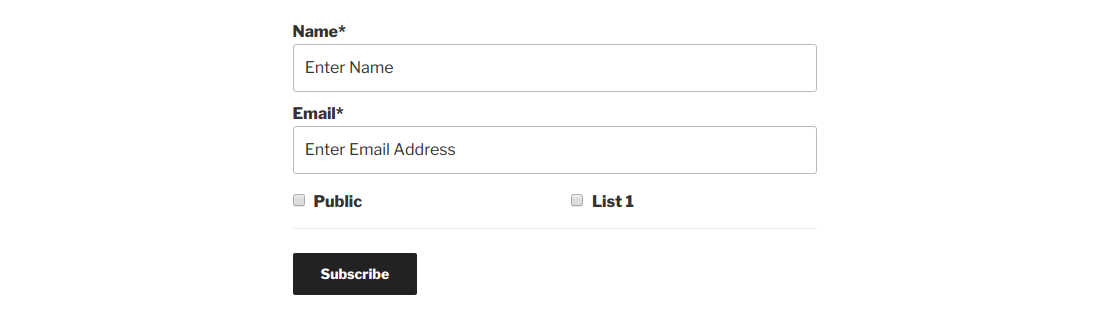
This plugin has amazing features and functionalities to assist you in collecting potential leads. It would also help with your business concerns. Once you include this on your website, you can send automated messages to your subscribers. Most importantly, it has the essential features and functionalities to let visitors subscribe to your email.
If you are a blogger, online entrepreneur, marketer, or developer, you need this plugin to lessen your load. It assists you in achieving greater things and improve your potential leads. You can insert the subscription box anywhere on your website. You can set the setting of automatic email sending once you publish your new blog post.
With this plugin, you can store multiple contacts and create limitless email subscription plugin templates, broadcasts, post notifications, and more. One of its most essential features is GDPR compliance to protect the data of your visitors.
More info / Download2. Subscribe2
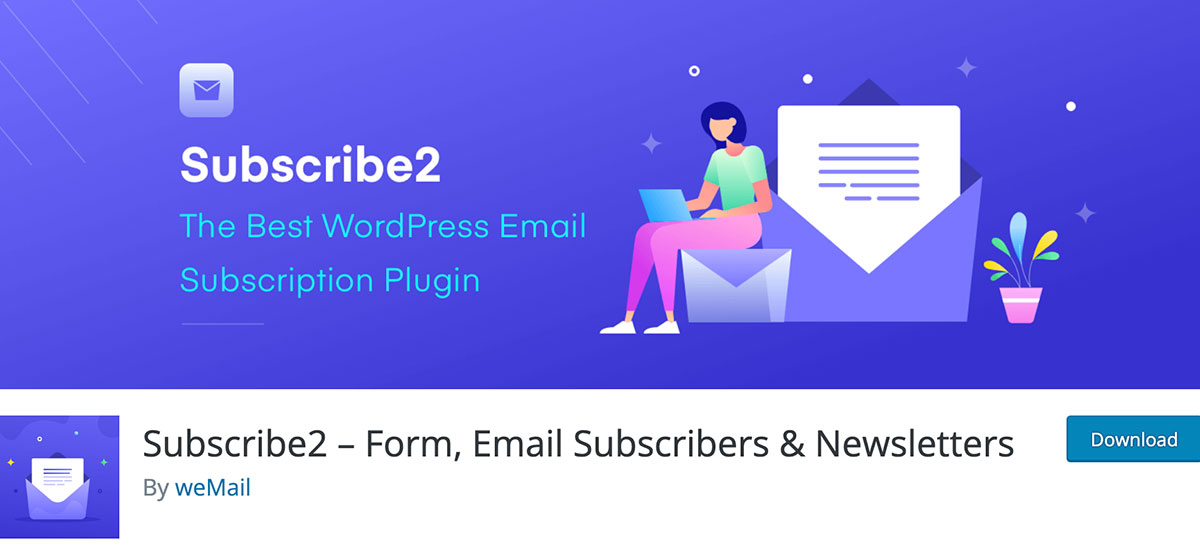
In Digest Email, you can send the email periodically or per-post basis. This plugin helps you create simple forms, where you can let your visitors input their email address to receive emails and notifications from you. You can set a custom field to exclude specific categories from a notification. On the other hand, you may also exclude posts individually.
As your website admin, you have full control of what you can send and what type of email you will use. For example, you can send emails manually or manage bulk subscriptions simultaneously. The formats you can use to send emails using this Email Subscription Plugin are HTML full post, HTML excerpt, full plaintext post, and plaintext excerpt.
You can upgrade to MailOptin to get the full features of sending emails or new post notification daily, weekly, or monthly.
More info / Download3. Email Subscription Popup

This email subscription works the same as Newsletter. You can set the link to let your visitors subscribe to your email. You can customize the email subscription popup with the messages you want to include, including the label and error messages. It’s up to you whether you want to put it on your homepage or other sections on your website.
If you are the admin of your website, you can see the complete lists of your subscribers and delete those who aren’t active in your email. Those who unsubscribe to your mail will also appear on the lists. It also allows you to mass email to save more time.
The basic version has the essential features you need. However, you can use Premium to get the most out of its functionalities. You have three design options: color, size, font, font color, and more.
More info / Download4. Noptin
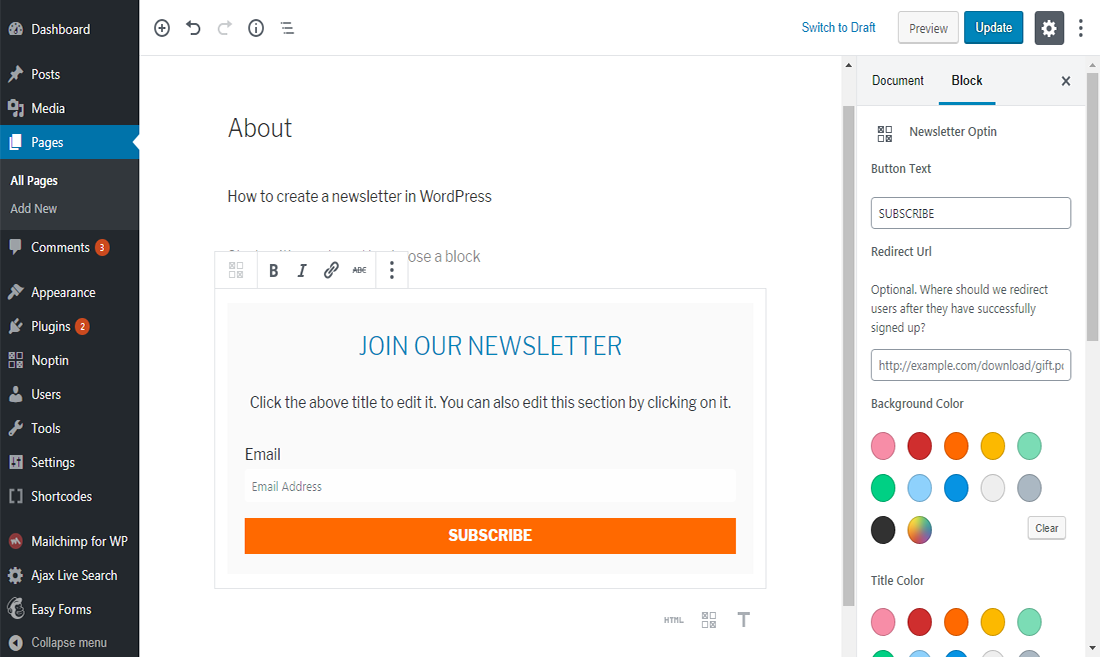
With this WordPress Email Subscription Plugin, you can receive unlimited subscribers and send unlimited emails. It works very well on different devices, considering its fast and lightweight features. You can create your newsletter popup or widget and display it on various sections of your website. You may also embed them on your posts.
Using this plugin, improving your potential leads and turning them into your clients is now possible. An automated email campaign increases your prospective customers by sending them emails when you create new blogs or web posts.
Another thing you will love about this plugin is that you can embed the Newsletter form in a different part of the page. The newsletter display is in a popup or lightbox overlay layout for better appearance. Moreover, you can create an Exit Intent Trigger when the visitor is about to leave the website.
More info / Download5. Popup Maker
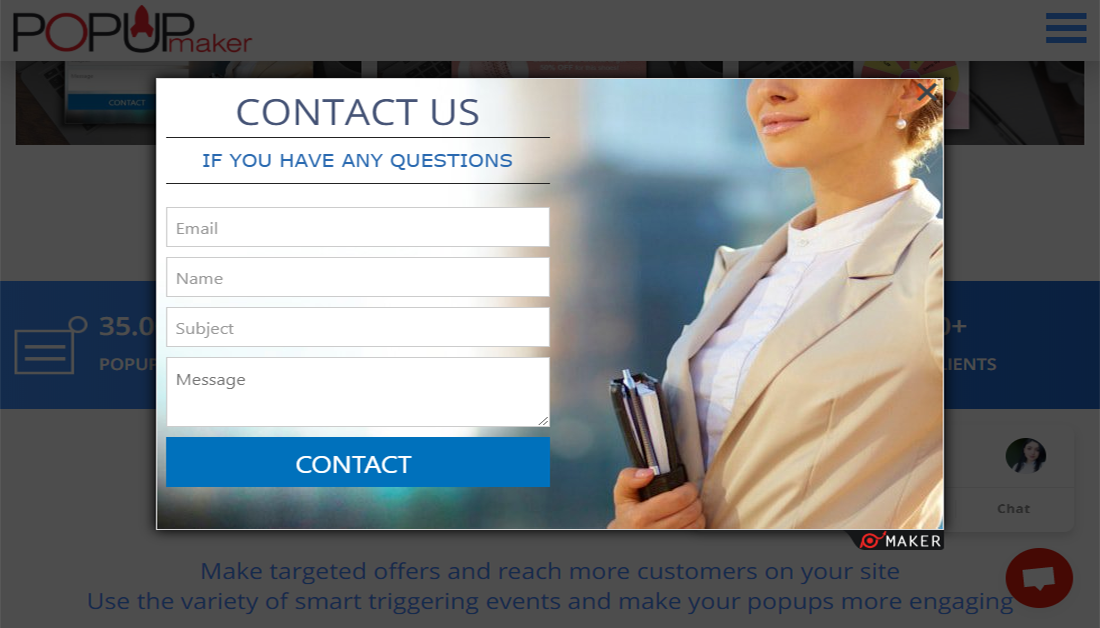
This plugin aims to create a conversion that leads to your website. Thankfully, it has the essential features to meet your purpose. It improves your site’s appearance and arranges the flow of your pages. One of the popups you can include with this is the Subscription Popup, one of the most crucial marketing strategies.
The feature that you genuinely need using this plugin is the Mailchimp popup. It is now possible to get unlimited subscribers to your Mailchimp. All of these followers will go to your Mailchimp lists. Its Exit-Intent Technology is the best invention to trigger the interest of your visitors. Once they are about to leave your site, you can display the newsletter popup.
You can set the pop-up of Newsletter once the visitor hovers on a specific element of the page, click on a particular object, or when the user scrolls on the website. You may also display it as soon as someone visits your site. And that’s what makes this email subscription plugin special!
More info / Download6. MailPoet | Email Subscription Plugin
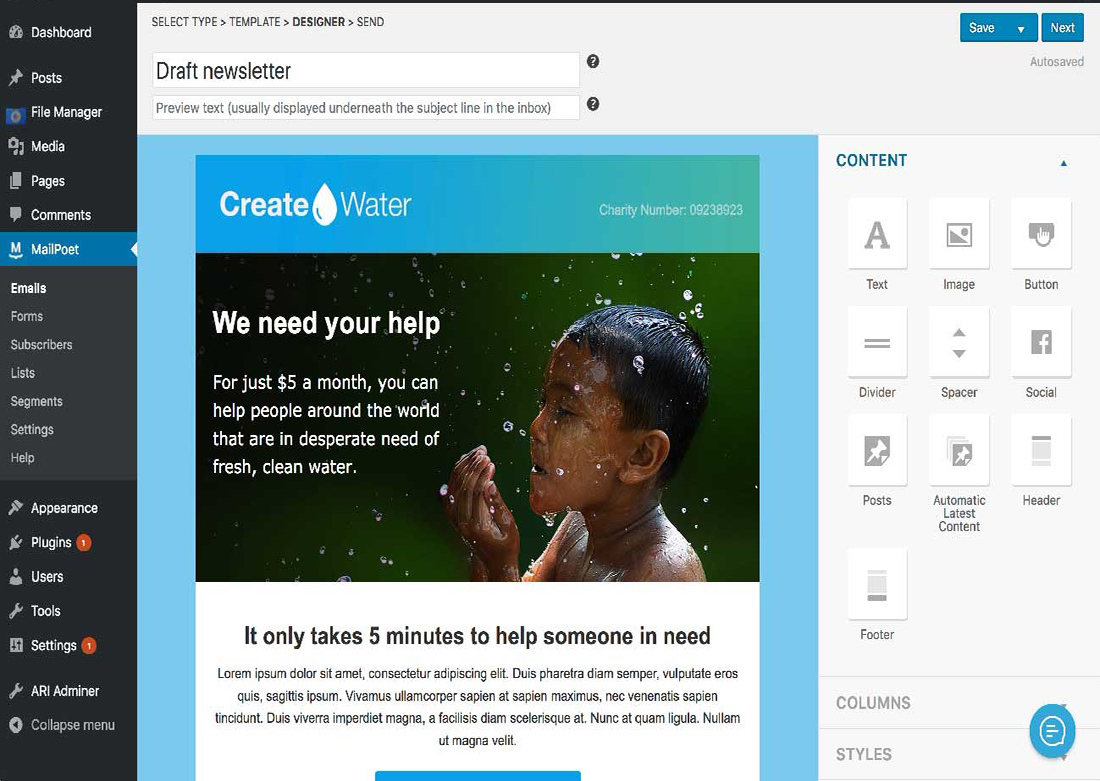
This plugin has responsive and well-packed features for you to create beautiful emails from scratch. The Newsletter that appears on your website looks good on different devices. What’s more, you can create your schedule to send emails to your subscribers. After setting it up, the emails automatically go to the receiver.
The number of Newsletter form you’re going to make it up to you. You can also manage the lists of your subscribers. Furthermore, the layout’s design is up to you since you can build and create them directly on your WordPress settings page. It comes with a free WooCommerce email customizer. Most importantly, you can see the status of the audience engagement in the past days or weeks.
You don’t have to configure this plugin to make it work. One of its most crucial factors is the GDPR compliance.
More info / Download7. Newsletter
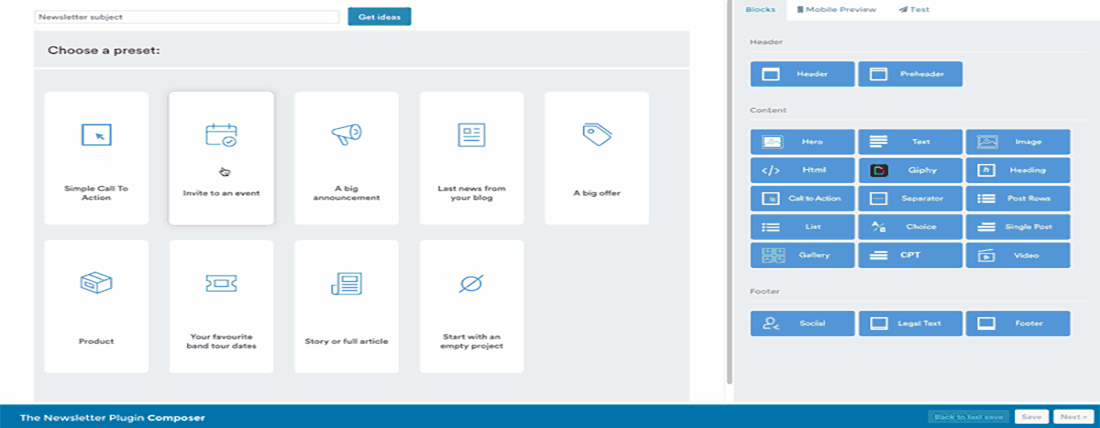
Build your subscriber’s list with this plugin. It is ideal for sending and tracking your emails to your subscribers. Furthermore, you can have better management of your Newsletter. It is perfectly designed to attract visitors and long-time visitors to subscribe to your email.
This plugin has a drag-and-drop composer to build your customized newsletters. Moreover, it comes with unlimited subscribers and newsletters. Its subscription spam check has a domain or IP blacklists and captcha. You can also control the interval and speed of your emails. It is Translatepress, Polylang, and WPML ready.
The beautiful thing about this one is that even the subscription in page and custom form are customizable. It also comes with seamless integration to the WordPress Users Registration. As soon as the visitors subscribe to your email, you’ll receive a notification instantly. It will help you to track them and create your strategies mindfully.
More info / Download8. Popup Builder | Email Subscription Plugin
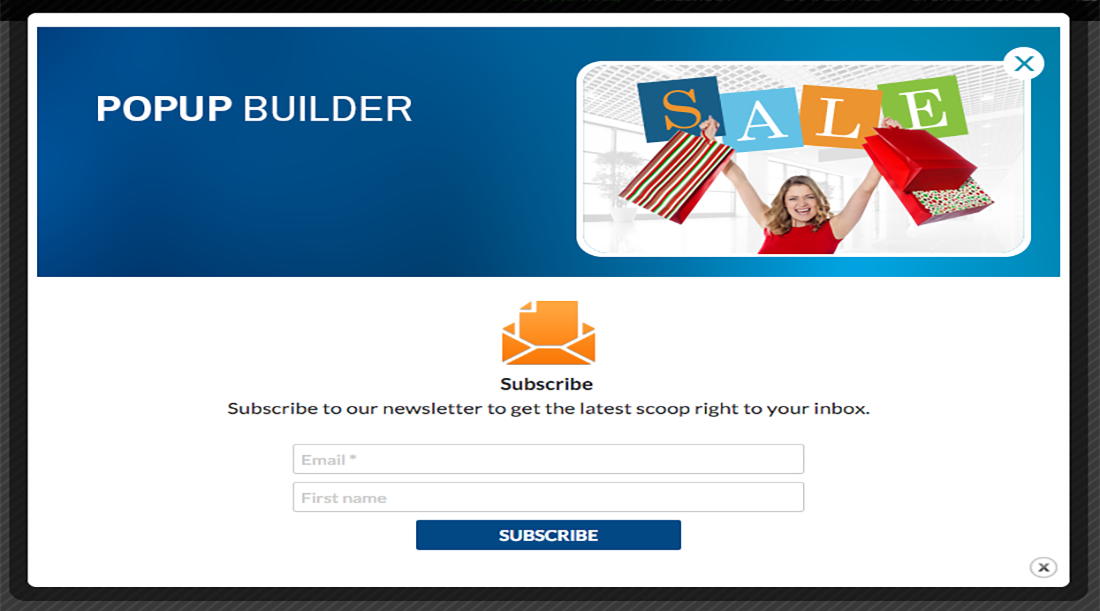
This Popup Builder has too much to offer to generate more sales and traffic on your website. You can create powerful promotion modal popups to entice visitors using this plugin. You can feed their curiosity once you put a newsletter form on your page.
One of the features of this plugin is that you can create unlimited popups. You have several popups them options. Moreover, you may add an effect in each popup to attract more visitors. You can set the time when to display the popup form.
It is compatible with WPML and Divi Builder. It comes with Popup opening sound, and you may also redirect the visitors on another website when they click the popup form you’ve created. As the site admin, you may Show or Hide the popup depending on your needs.
The supported 3rd party plugins are Review Builder, HTML5 Maps, WP Google Maps, Formidable Forms, TablePress, Gravity Forms, Ninja Forms, and Contact Form 7.
More info / DownloadWhich WordPress email subscription plugin is for you?
These WordPress Email Subscription Plugins have the essential features to increase your traffic and turn these traffic into potential leads. You don’t need to learn coding skills to do these things yourself.
Since most bloggers, entrepreneurs, and marketers use online marketing, this plugin is the most sought-for item in WordPress. Just try the one that might work well with your website customize it all the way you want. All of those Email Subscription might lead to better things.







Comments (0)