6 Best WordPress Dropdown Menu Plugins 2026
You don’t have to rearrange codes or anything to create an incredible menu for your website’s page. We found the best WordPress Dropdown Menu Plugins you can use freely on your site. You see, the menu does many things to get things done online. It redirects people to a page to help users see what they want.
Don’t worry. All of the chosen plugins are fully responsive and bug-free. What’s more, they are free! But you can avail of the premium version if you want to get the most out of the plugin’s features and functionalities. Despite that, you’ll still enjoy the free version, especially if you are only starting to create your website.
So, what can you expect with the plugins we will share with you? First of all, they are well-packed with features you can never find elsewhere; if you do, you’ll surely need to pay more.
Let’s have a look at the best WordPress dropdown menu plugins you can start using today.
Best WordPress Drop Down Menu Plugins
1. Max Mega Menu
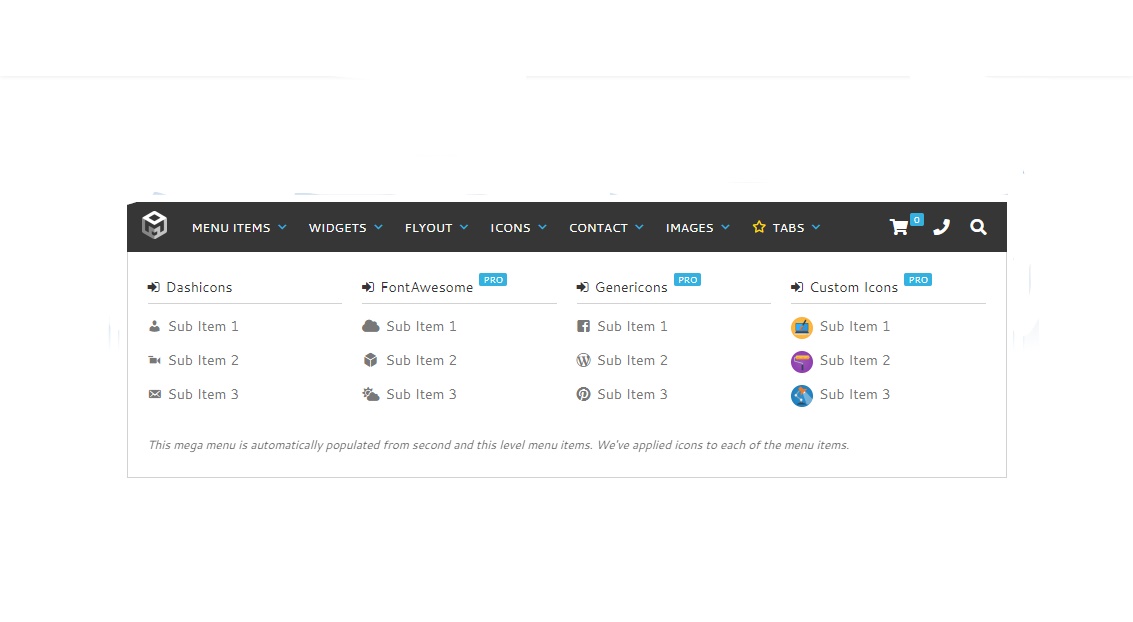
You can modify your existing menus using this Max Mega Menu plugin. It has a theme editor and enhances each menu’s behavior. It has a complete package, especially if your website has more pages. It assists your visitors and helps them to navigate freely. As the admin, you have complete control over the settings, and you can design it based on your taste.
This plugin is accessible and user-friendly. It has features not only for desktop users but also for mobile users. Your visitors only need a few clicks and are ready to go anywhere on your website.
It works on mobile differently, so we will show some of the features included. The Mobile Toggle Bar enables you to tailor the toggle bar to harmonize with your website’s design.
More info / Download2. Responsive Menu
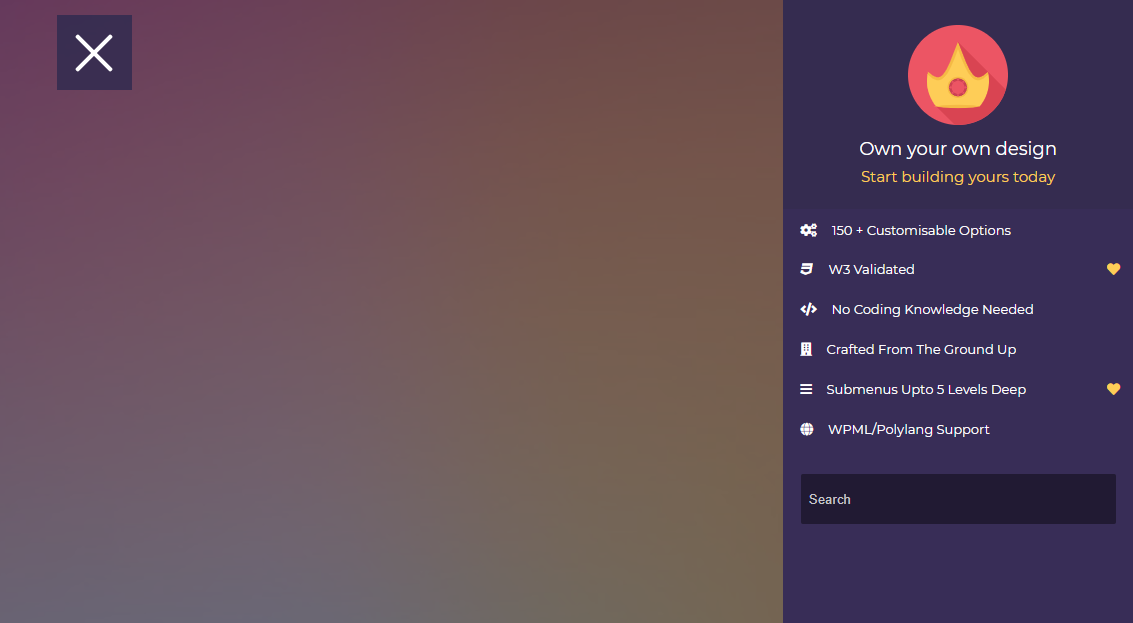
This WordPress Dropdown Menu plugin will enable you to customize your menu with 150 options. It has an easy-to-use interface without learning anything about codes. Moreover, you can test the plugin first to see how it works. Its basic functionalities include RTL support, WPML/Polylang support, and many more functions.
You can change the border color, text, and background designs. Furthermore, you can change font sizes and text alignments according to your preference. This plugin enables you to add or choose custom HTML components, upload logos, arrange the button to the top or allow it to scroll to the page.
If you want more features, you might want to opt with this plugin’s Advance or Premium version. Its functionality includes a preview of the changes you made, 15 additional buttons of animation effects, an integrated header bar, and more.
More info / Download3. QuadMenu
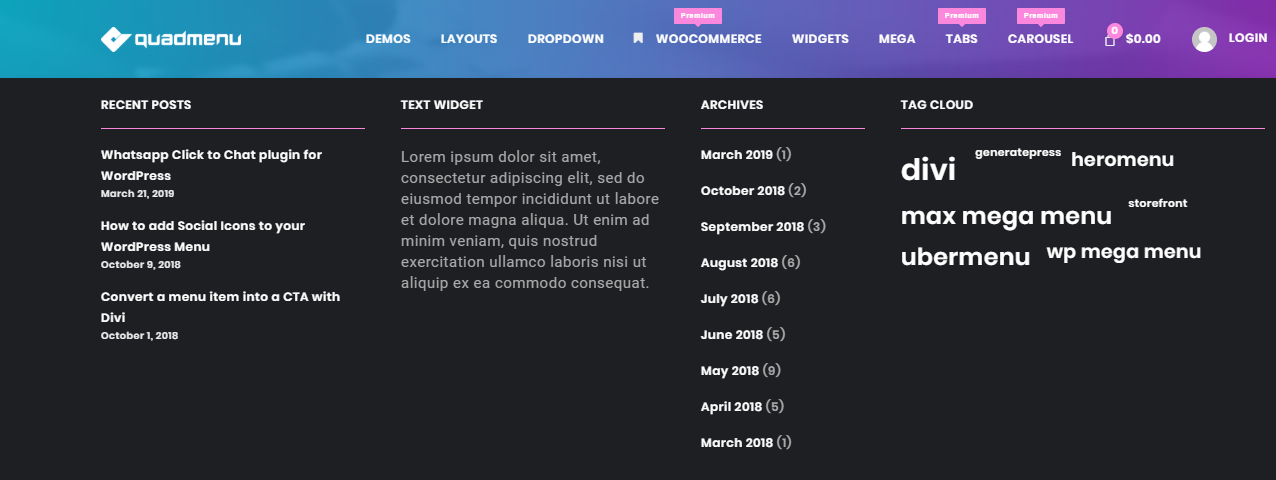
You will love this WordPress Dropdown Menu plugin because you can create several types of menus in a single tool. It allows you to make your site’s mega menus, tab menus, and carrousel menus – any style you want. Another thing, it is mobile-friendly and fully responsive, allowing all types of users to get the most out of it. It fits all screen sizes, and people can navigate it freely.
Regarding the menu’s layout, you can create a horizontal or vertical menu both on desktop and mobile. Furthermore, one thing that helps it to stand out is the drag and drop functionality. With this feature, you can easily modify and customize the menu layout. You can add new elements, columns, widgets, anything you prefer.
The premium version of this plugin has a customizer dashboard that allows you to tweak all the color schemes and layouts. You can also see the changes instantly.
More info / Download4. Groovy Menu Plugin
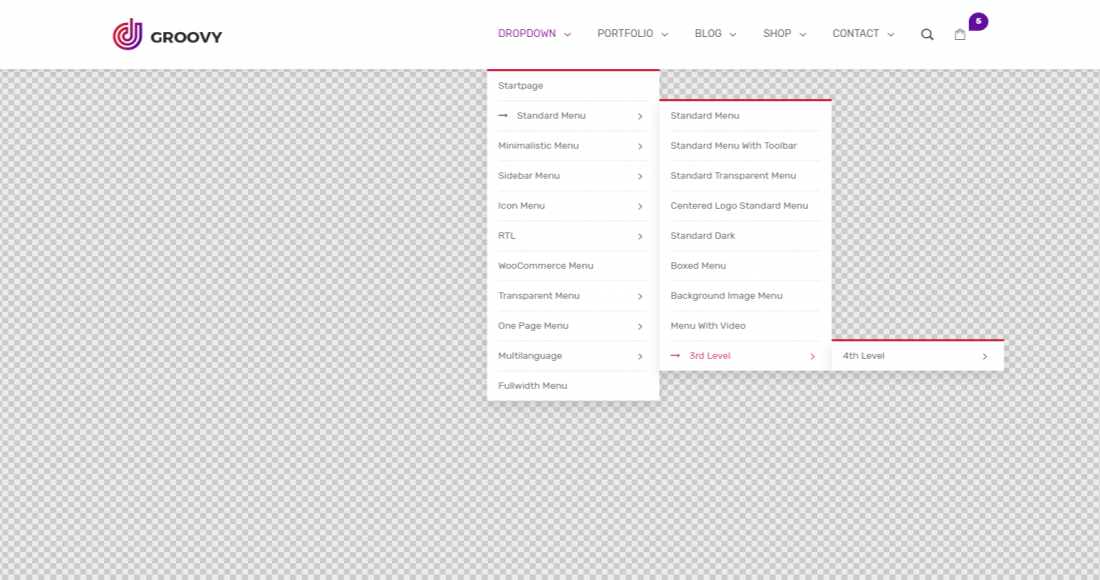
This WordPress Dropdown Menu Plugin is free and well-packed with features and functionalities. It allows you to add several menus to your page and help users navigate your website freely. It is also easy to customize. All you have to do is upload the logo and choose your colors, fonts, and sizes. The choice is up to you.
The features include 1 desktop logo, 1 mobile logo, 2 hover types, preview mode, GDPR compliance, smooth scroll, multi-level menu support, WPML-ready, RTL support, mobile menu, full-width mega menu, WooCommerce mega menu, Ajax Cart, toolbar menu, sub-menu, dropdown menu, one-page menu, vertical menu, and mega menu.
The functionalities listed above are essential to improve the navigation experience and help you to arrange each menu to its designated category. It also helps to save space on your page, knowing that the dropdown menu only appears when you hover on it.
More info / Download5. Media Library Categories
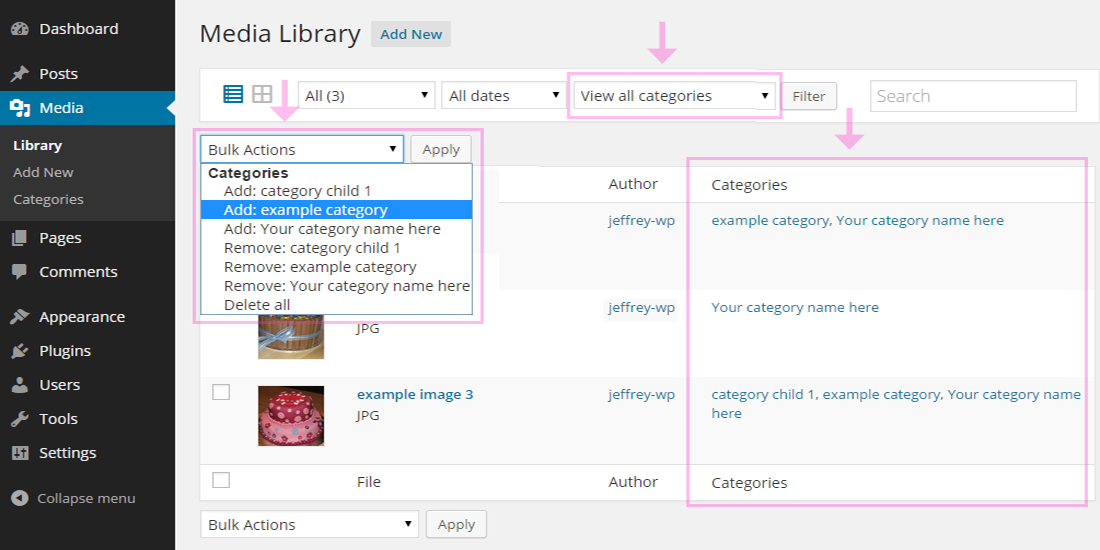
This plugin has a simple interface allowing you to create minimal media categories. This item helps your visitors narrow their searches and find the pages they are looking for. Moreover, you can do multiple actions such as removing, changing, and adding new categories. You can also filter them once you use the gallery shortcode.
Its main features include taxonomy filter, media library category option and management, and more. You can do simple actions such as managing your media item’s categories or filtering the dropdown lists in the gallery shortcode or media library.
One of its features includes automatic updates from the Dashboard Plugins using the automated WordPress functions. If you want to go to the more advanced features, you can opt for the Premium version with a 100% money-back guarantee. It is also compatible with Gutenberg and supports a higher version of WordPress.
More info / Download6. WP Category Dropdown
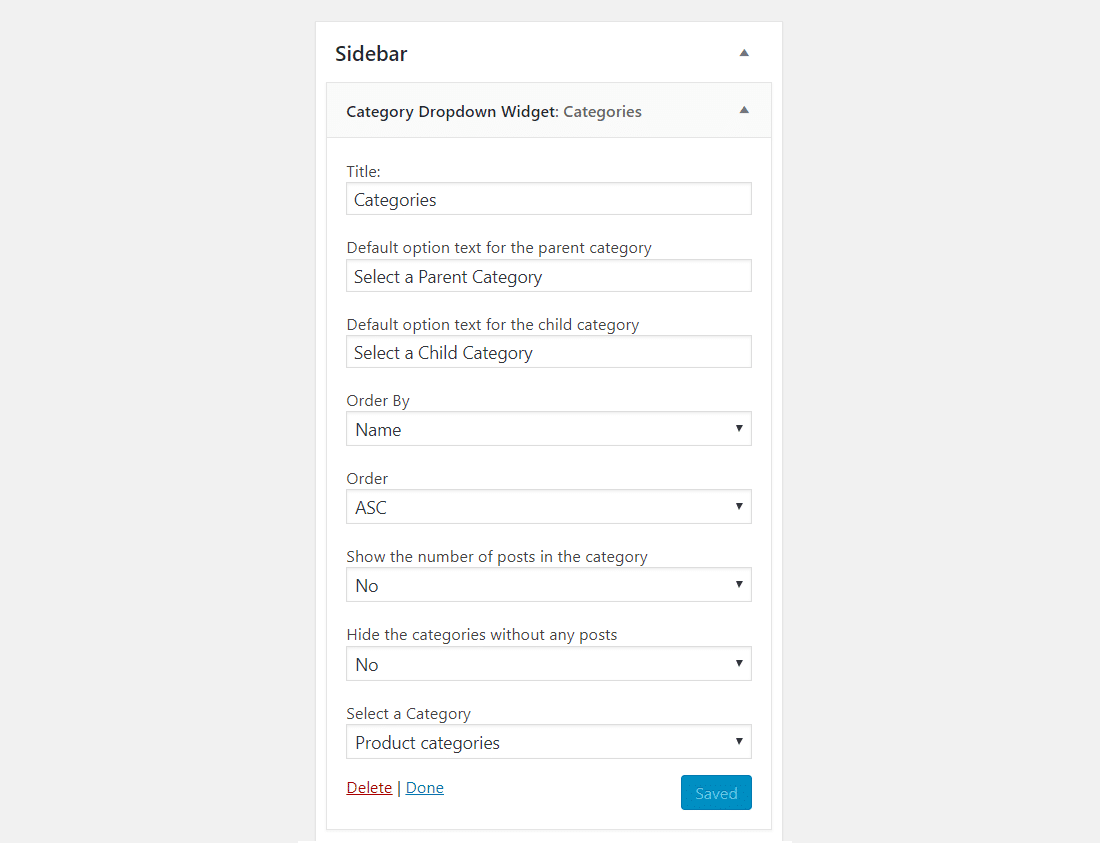
This item is the ideal WordPress Dropdown Menu plugin to display the parent and child categories using a dropdown menu. You can input it on a page or a widget on the sidebar. You must manage it on the dashboard page using a shortcode.
The shortcode you can use is [wpcd_child_categories_dropdown]. It also accepts parameters such as:
- category’ => ‘category’ // or any custom taxonomy
- ‘default_option_sub’ => ‘Child Category’,
- ‘default_option_text’ => ‘Parent Category’,
- ‘include’ => ”,
- ‘exclude’ => ”,
- ‘hide_empty’ => 1, //can be 0
- ‘hierarchical’ => 1,
- ‘showcount’ => 0,
- ‘order’ => ‘ASC’,
- ‘orderby’ => ‘name’,
In that case, the default_option_text is the first option in the dropdown that you can display as the category. On the other hand, the default_option_sub displays the primary option for the dropdown of the child category. When it comes to the shortcode, you can use custom taxonomy. This plugin helps you organize and create a hierarchy depending on the sequences of your page.
More info / DownloadWhich WordPress Dropdown Menu Plugin Would You Choose?
The final choice is in your hands. With those categories listed above, you don’t need to search from different websites that would only end with some useless and buggy plugins. Besides, the plugins we’ve provided are free unless you want more features. You need to go for the premium versions.
Nonetheless, the basic functionalities can help you in so many ways, organizing your website’s content. Having a dropdown menu, plugins separate each menu and show the sub-categories to filter out the searches. In that way, visitors can visit your page with less hassle.







Comments (0)