How to Build a Print Shop Using the KALLYAS WordPress Theme
Many people dream about opening up their own print shop. The creativity. The independence. The concept beckons to many people who want to earn a living for themselves without answering to a boss. But getting started can be a challenge, especially if you struggle with web design.
After all, you’ll need a high-quality website to appeal to your target customer base. And if you lack design skills, this can feel impossible. Thankfully, it doesn’t have to be.
In fact, you can easily use a WordPress theme to create the print shop of your dreams. Today, we’ll be specifically talking about the benefits of the KALLYAS Creative WordPress theme and why it’s uniquely beneficial for launching a print shop quickly and easily.
We know you’re eager to learn, so let’s get right to it.
About the KALLYAS Creative WordPress Theme

To begin, let’s review some background information. The KALLYAS Creative WordPress theme is one of many variations of the KALLYAS theme that prioritizes those in service industries or who are going after creative pursuits. It’s an ideal choice for photographers, artists, musicians, designers, as well as those interested in fashion, lifestyle, and beauty topics.
You can select from numerous demo options as well to hone in on the specific layout and/or design style you’d like for your website

This theme can be used for blogging as well as for eCommerce endeavors and includes full support for WooCommerce. It comes with layout options that are well-suited for creative online stores, including print shops, but can be easily customized to work for those in other industries as well like hotels, spas, travel agents, fitness trainers, and mobile app developers.
The theme currently boasts over 40,000 sales on ThemeForest and includes a wide-range of features you can start using immediately, including:
- WPBakery page builder with full drag-and-drop editing
- Over 70 full demos
- WooCommerce support
- 150 pre-built elements
- Support for Live Search
Purchasing this theme will also provide access to the Zion Builder, full support, and a lifetime of free updates.
How to Create an Online Print Shop Using the KALLYAS WordPress Theme
To get started with designing a custom print shop with the KALLYAS theme, you only need to follow a few steps. We’ve outlined the most important ones here so you can launch your store faster and with less hassle.
1. Install the KALLYAS Theme
Installing the KALLYAS WordPress theme is a simple process that can be completed in just a few minutes. Once you’ve downloaded the theme files, you will need to unzip them and upload them to your WordPress by going to your WordPress dashboard then clicking Appearance > Themes > Add New.
Then click Activate to make the theme live. After that, you will be able to start using the KALLYAS theme.
2. Select a Homepage Design
With over 70 demos to choose from, it can be overwhelming to select the right one. Here are a few factors to consider when choosing a homepage design with the KALLYAS WordPress theme:
- Layout: The first thing to think about is the layout of your website. Do you want a traditional, single-column layout or something more unique? The KALLYAS theme offers both options, so you can select the one that best fits your needs.
- Design Style: Another important consideration is the design style of your website. The KALLYAS theme includes both light and dark designs, so you can choose the one that best reflects your brand.
- Features: Finally, take a look at the features included in each homepage design. Some designs include sliders, while others include call-to-action buttons or contact forms. Think about which features are most important to you and select a design that includes them.
The KALLYAS Creative WordPress theme currently comes with 70 different demos to choose from. For our purposes to create a stunning print shop, we’ll be using the Printivity demo here today.
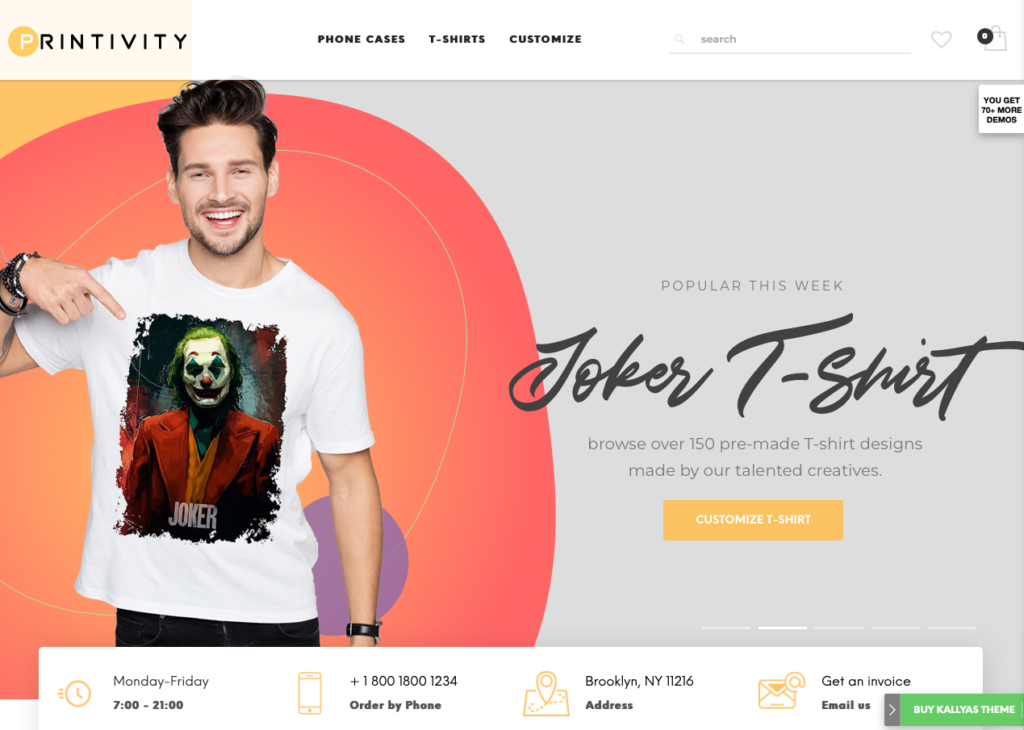
3. Make Style Customizations
Since KALLYAS is a multipurpose WordPress theme that provides users with a wide range of features and options for customization, you can set your site’s design apart by making full use of the style customizations provided. The theme comes with a drag-and-drop page builder, so you can easily create custom pages and layouts. KALLYAS also includes a wide variety of modules that you can use to add functionality to your site.
Simply navigate to Appearance > Customizer in the WordPress dashboard to access these options.
For example, the Events Manager module lets you create and manage events on your site. You can also use the Shop module to add an online store to your website. With so many features and options, KALLYAS makes it easy to create a website that perfectly suits your needs.
The theme also supports unlimited subheaders, unlimited colors, and a wide range of custom sliders for showcasing your best items, special offers, sales, and more.
Additionally, you can create hero scenes to further capture the attention of your site visitors:

Choose from multiple blog layouts (in every column configuration you can think of) and make use of a variety of portfolio layout features that can integrate well into your online store (which we’ll talk about in a moment) for showcasing your very best work and your current offers.
You can also swap out the design of individual pages to fit your specific needs. Adding things like pricing tables, service listings, or contact information CTAs like so:

One thing we really thought was fun is the inclusion of bonus holiday headers and animated headers. Site visitors really remember the personal touches, so if your site makes them smile, they’re not going to forget.
4. Install the WooCommerce Plugin
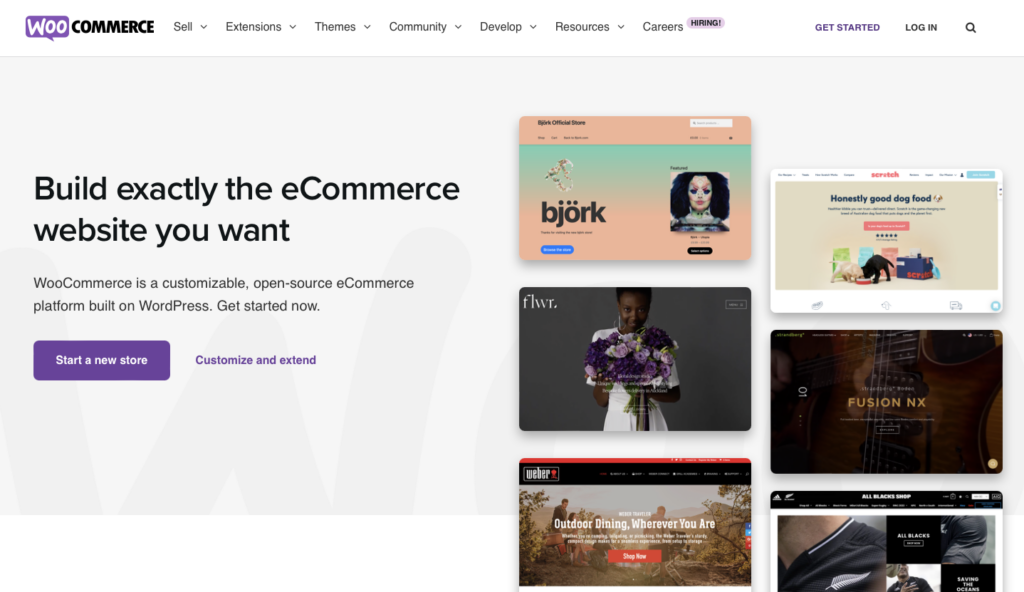
To set up your print shop (and actually begin selling products) you’ll need to install the WooCommerce plugin first.
Installing the WooCommerce plugin is a quick and easy process. Simply follow these steps and you’ll be up and running in no time:
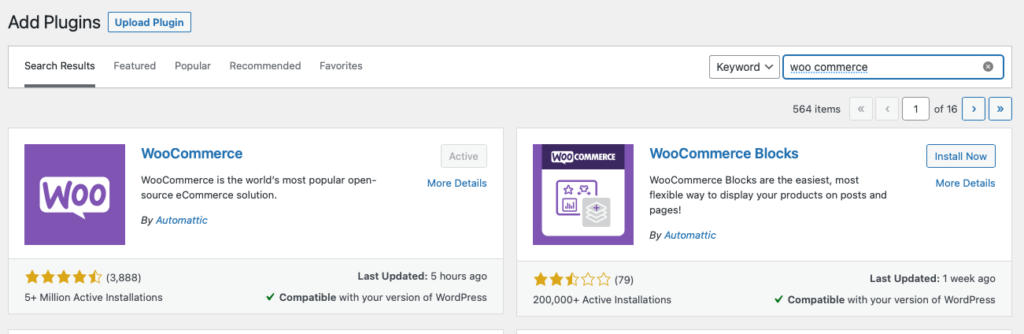
1. Log into your WordPress site.
2. Go to the Plugins page and click Add New.
3. Search for “WooCommerce” in the search bar.
4. Find the plugin by WooCommerce and click Install Now.
5. Once the installation is complete, click Activate Plugin. And that’s it! You can now start setting up your WooCommerce store.
5. Configure Your Store’s Settings
There are a few steps you need to follow in order to configure store settings in the WooCommerce plugin.
First, you need to go to the WooCommerce settings page and click on the Settings tab.
Next, you need to select the General option. This will take you to the general settings page, where you can configure various options such as your store’s currency and location.
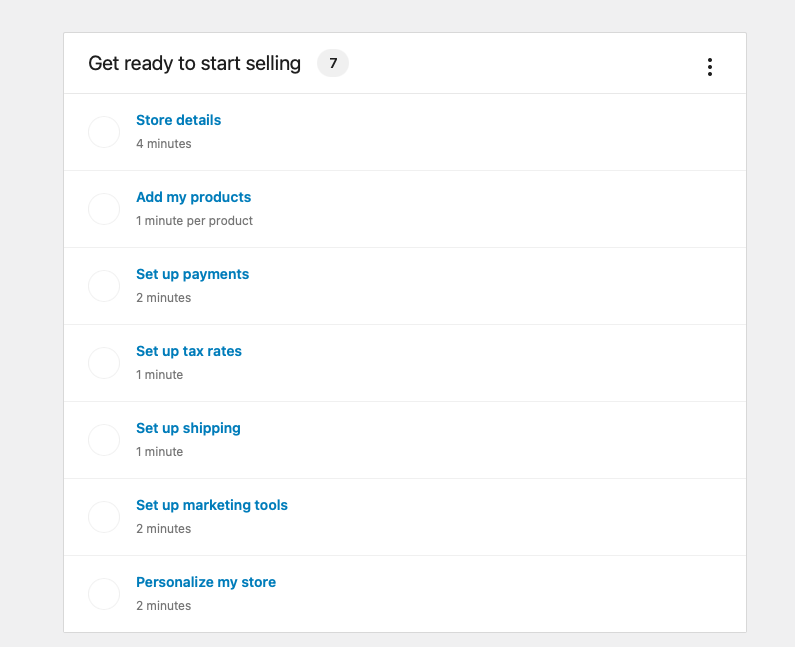
Finally, you need to click on the Save changes button at the bottom of the page to save your changes.
That’s all there is to it! By following these simple steps, you can easily configure store settings in WooCommerce.
6. Add the First Print Products to Your Store
First, you’ll need to create a product category for your print-on-demand items. To do this, go to your WordPress dashboard and navigate to Products > Categories. Then, give your category a name (e.g., Clothing) and description, and click Add new category.
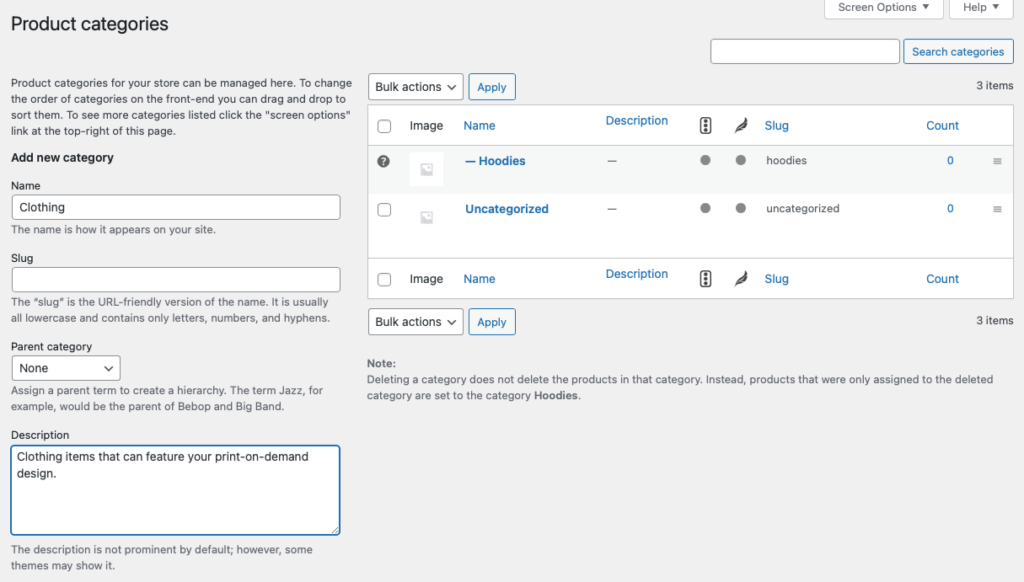
Next, you’ll need to add the items you want to a to the category you just created. To do this, go to Products > Add New. Then, enter a title and description for your print-on-demand item, and select the category you created from the drop-down menu. You can also upload an image of your item, if you like.
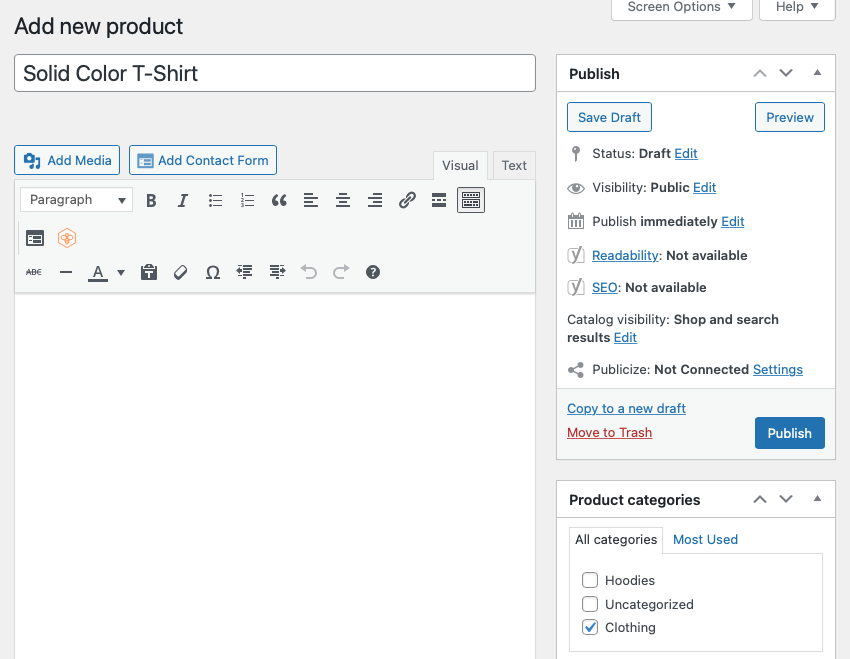
Once you’ve added all the necessary information for your print-on-demand product, scroll down to the Product Data section and select Simple product from the drop-down menu. Then, enter a price for your item in the Regular price field.

Finally, scroll down to the Inventory section and enter a value for the Stock quantity field. This will determine how many of your items are available for purchase.
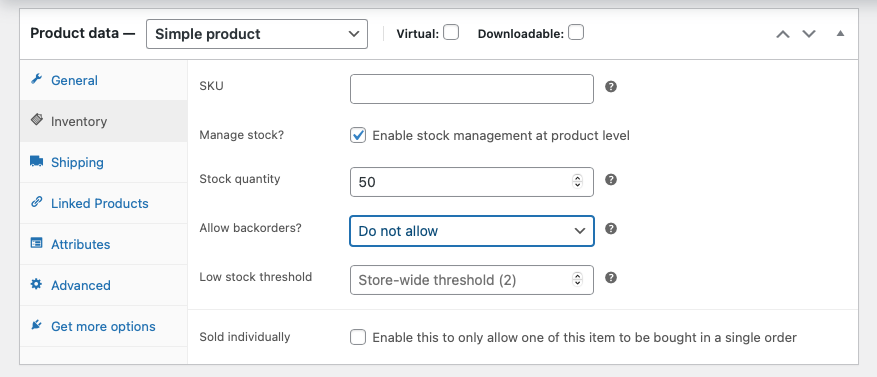
Once you’ve entered all the necessary information for your print product, click the Publish button to make it live in your store.
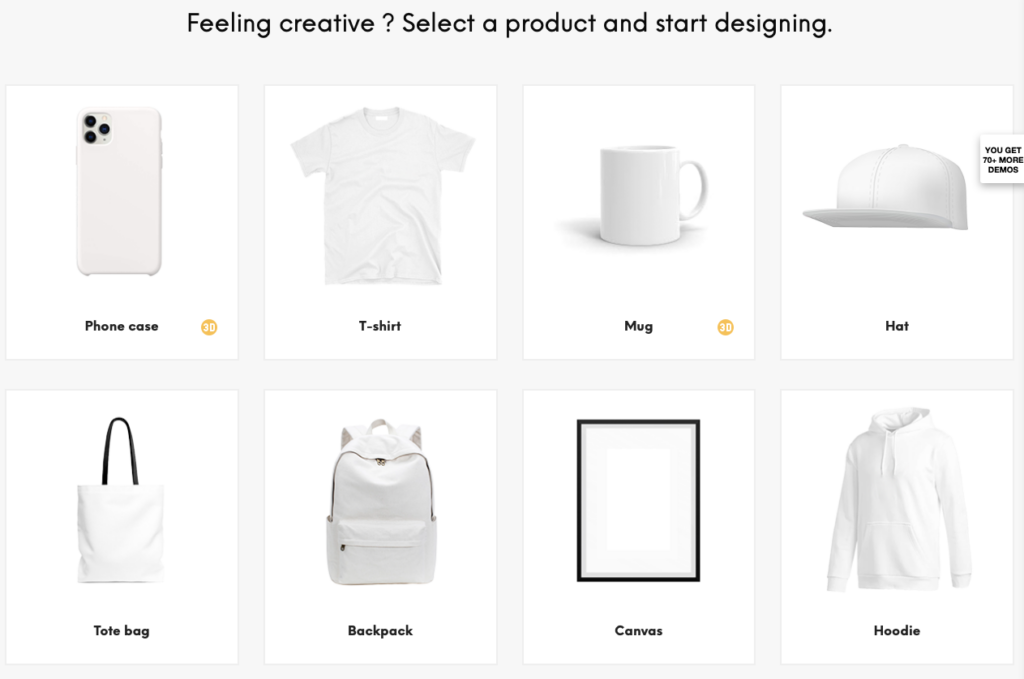
And that’s it! You’ve successfully added your first print product to your WooCommerce store.
Use the KALLYAS WordPress Theme to Build a Print Shop Now
So there you have it! Your very own print shop, built with the help of the KALLYAS WordPress theme. This versatile and powerful theme makes creating an online store or print shop easy and fun. With its wealth of features and options, you can create a unique and eye-catching website that will draw in customers from all over.
Ready to start printing? Get started today with the KALLYAS WordPress theme!

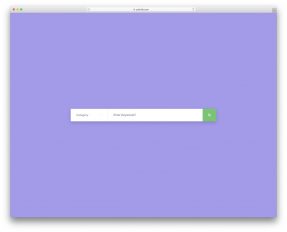





Comments (0)