22 Examples Of Bad Websites 2026
Are you ready to see some of the best examples of bad websites?
While this list was actually more challenging to curate than not, we finally made it happen.
Surprisingly, there are still very many websites with the absolute worst design.
It’s hard to believe that these types of websites even exist these days, with the availability of amazing WordPress themes and convenient mobile-friendly website builders.
When reviewing pages to create a collection of the worst websites, we paid special attention to design, user experience, loading time, content, and readability.
Bad Websites (So You Don’t Make The Same Mistake)
1. Pacific Northweast X-Ray Inc.

Pacific Northweast X-Ray is one of the lowest-quality websites we stumbled across. You don’t really know what the website/business is about, and there is no reason to learn more.
The page is as old-school as possible, making you want to leave it as quickly as possible without bothering to type in your search query or click any links.
2. Blinkee

While Blinkee’s desktop version is okay (at best), its mobile user experience is terrible.
The hero section is a bit beginner-friendly, and it would be much better if the elements were static. Also, the branding and colors are off and don’t follow any patterns.
The only good things about Blinkee are the live chat function and the decent multi-level drop-down menu.
3. Ling’s Cars


Ling’s Cars’ extreme flashiness makes you unsure of what to look at. It’s way too distracting (but sometimes Asian/Japanese websites are exactly like that). Also, the layout is not responsive, making it hard to find the information and items on mobile.
The video gets completely lost in all the animations, so it’d be much better off without it.
4. The Big Ugly Website
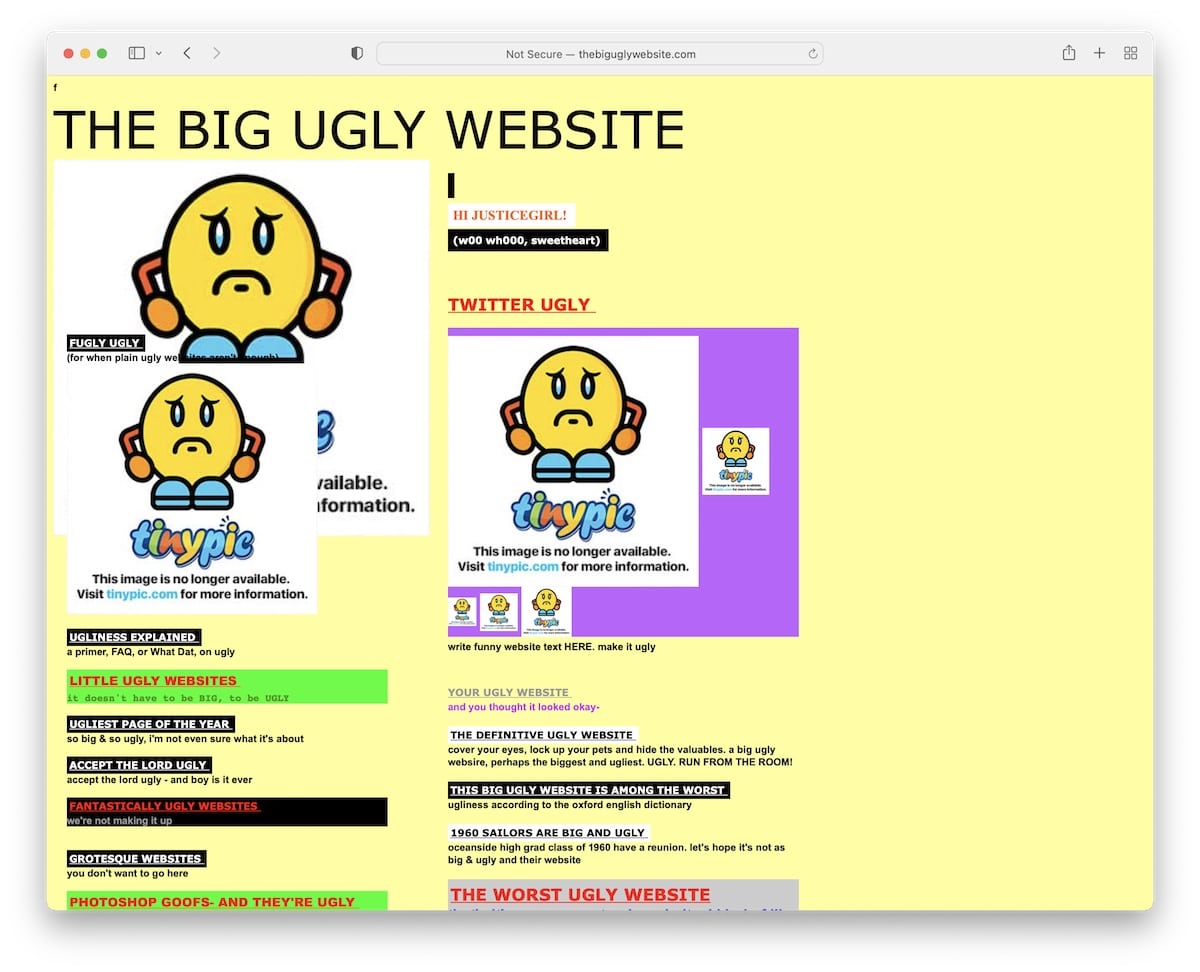
I’m not sure what the purpose of The Big Ugly Website is, but they nailed it if they wanted to show what a really bad website looks like. And things get even worse when you start clicking links.
This one-page website lacks overall design due to its color choices, and the mobile view is nonexistent.
Lastly, the little “f” icon in the top left corner isn’t clickable.
5. Arngren
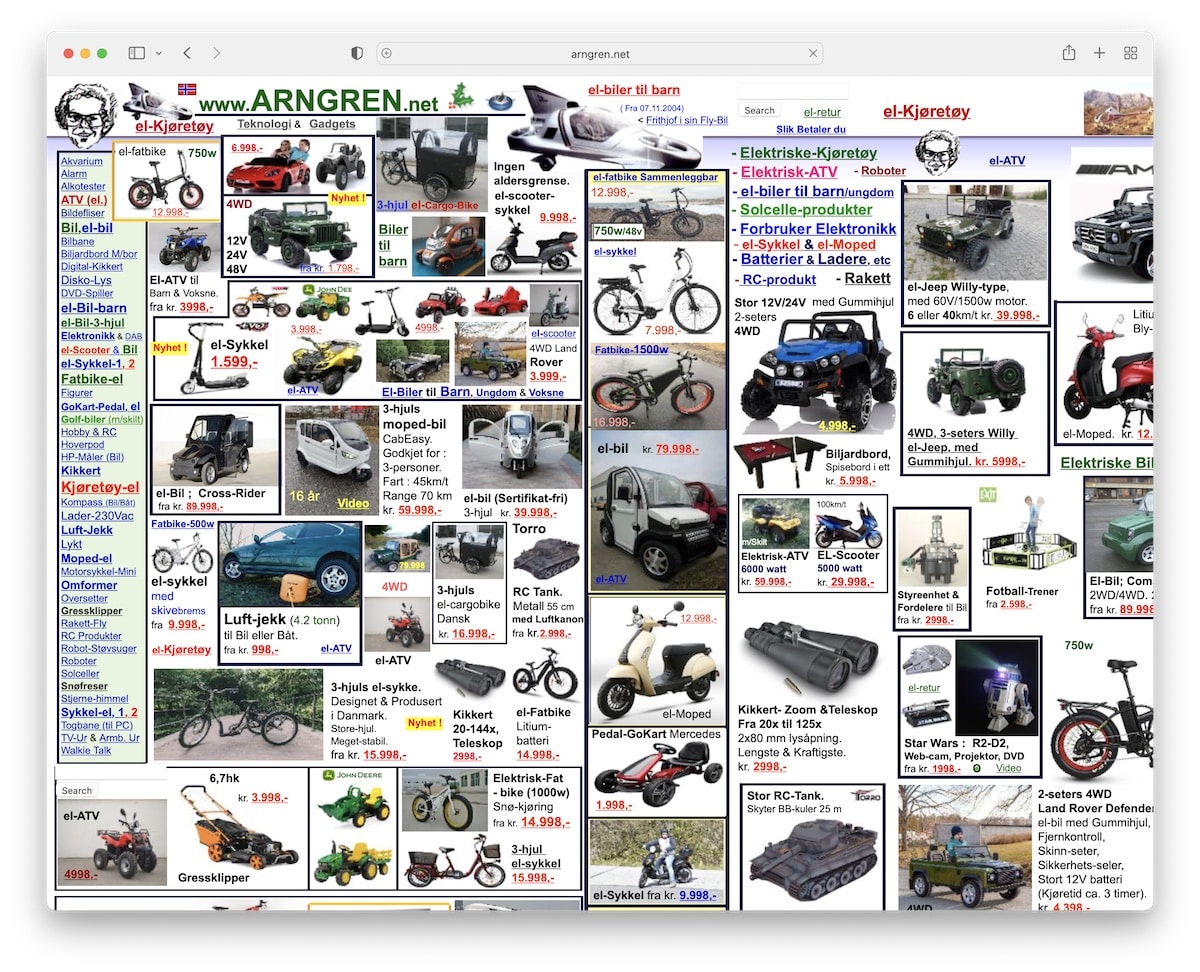
Are we looking at an old-school yellow page or a website? Arngren is a bad example of a website that put 0 thought into creating a good user experience.
The collage of images with tiny fonts doesn’t change shape on mobile. On the desktop, you even need to scroll it left and right (unless you’re using a really large screen).
Even if you would like to skim through it quickly, you can’t.
6. CAVS
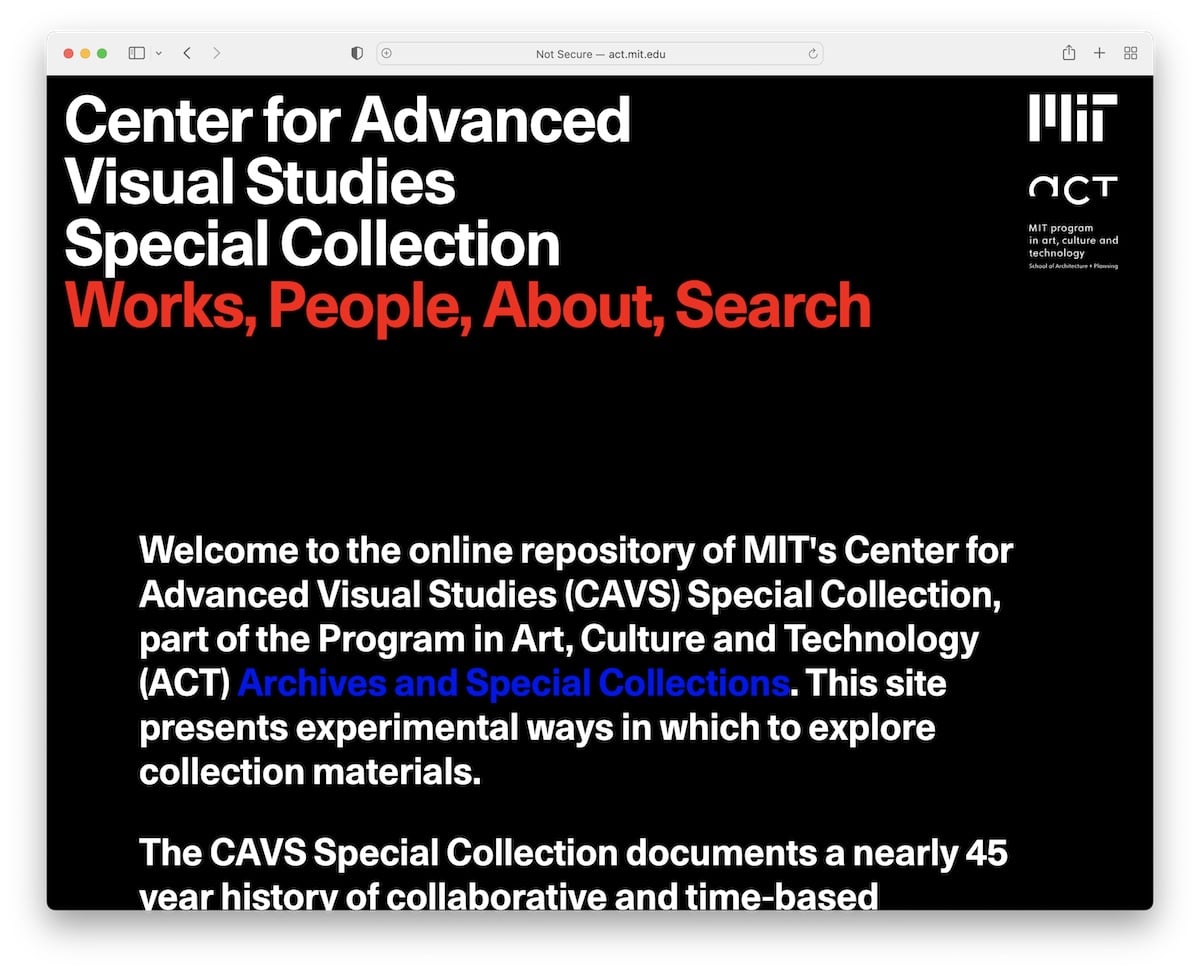
CAVS made a bad choice when animating their texts and images. It’s not even that bad for the images, but it makes the text much harder to read.
What’s more, the website is so long that you’ll want to stop scrolling sooner rather than later.
7. Tag Team Signs
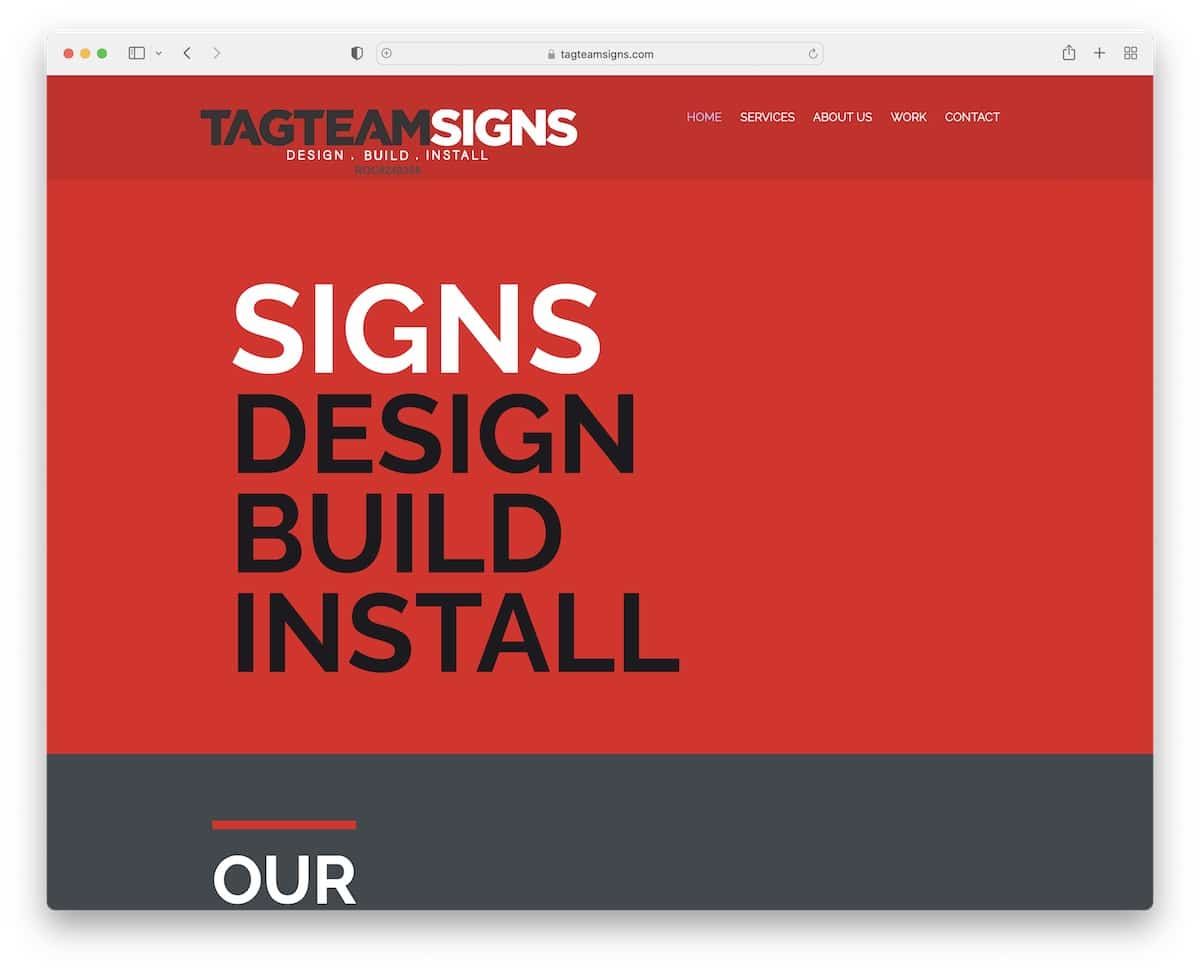
While a bold web design can work well, Tag Team Signs didn’t pull it off. The choice of colors, typography, and background images doesn’t show the slightest sign of professionalism—and that comes from people who design signs.
Doesn’t make sense to me.
The only good page element is the “Get in touch” section, which includes a clean contact form and company details (but you won’t see all of it on mobile).
What’s most surprising about this website is that it was built using Wix, an amazing website builder. You would need to try hard to create something this bad.
8. The World’s Worst Website Ever
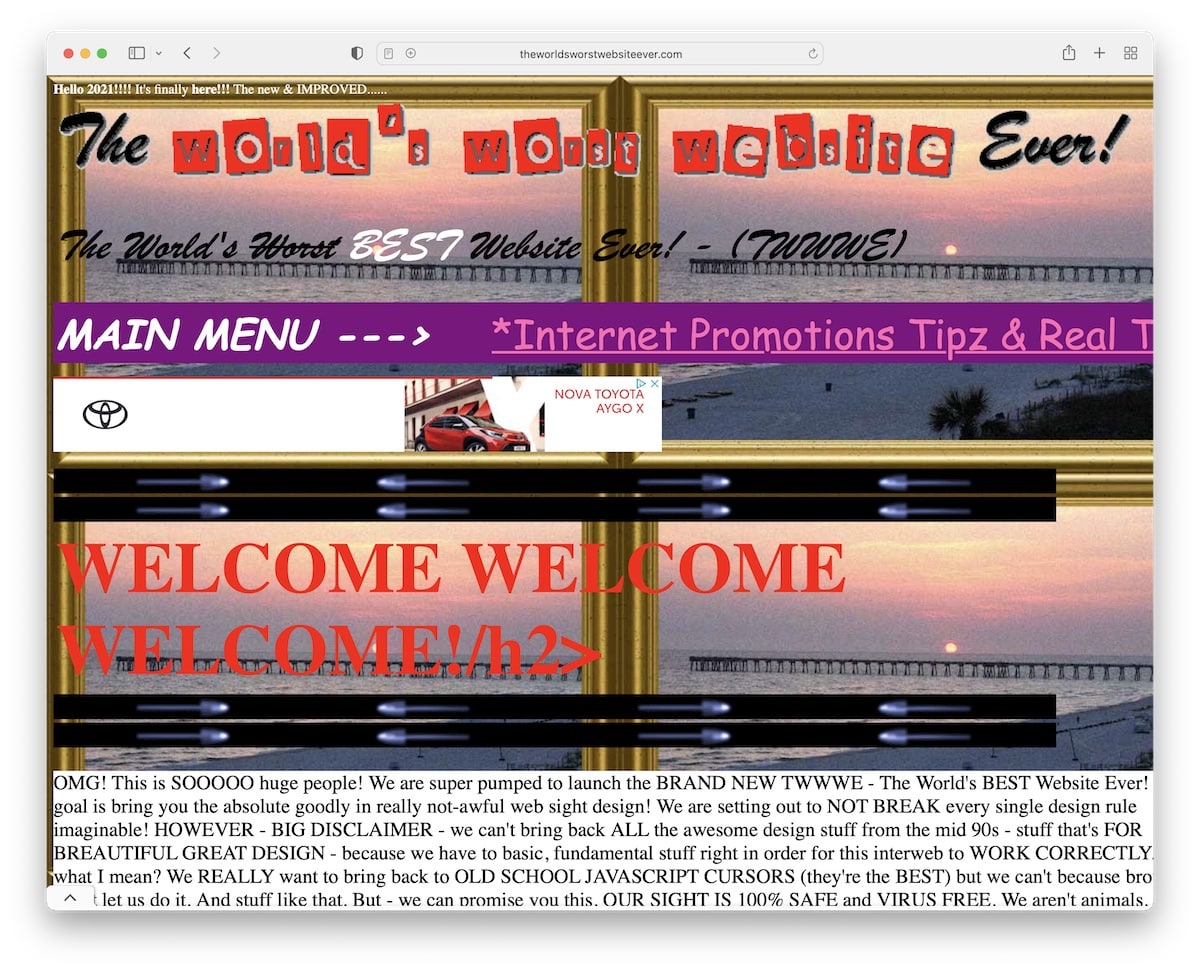
If The World’s Worst Website Ever’s main purpose is to show how NOT TO DO web design, they sure succeeded at it.
Flashy details, irrelevant white space, banner ads, bright colors, and complete unresponsiveness are some of the bad features you can see.
The only thing that may cheer you up when browsing the page isthat after you play the song, but the player is hard to find.
9. Goodreads
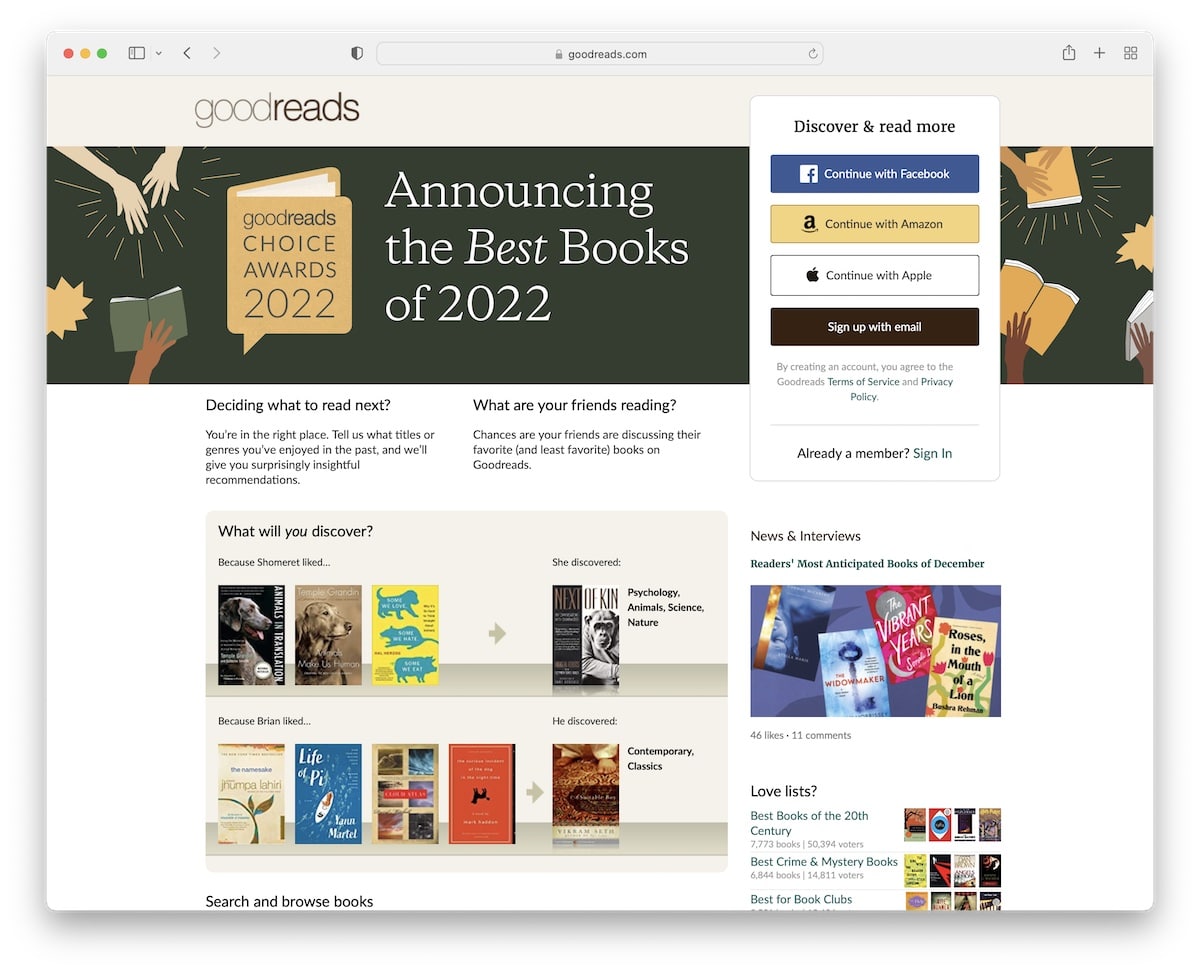
It’s hard to believe that Goodreads’s desktop design and user experience are so poor. Hey, we’re speaking of a huge business.
Even though it’s far from the worst on this list, it has a way-too-basic design and terrible navigation.
Luckily, the mobile layout is much better, but it’s still better to download the app to get the most out of the platform.
10. Bella De Soto
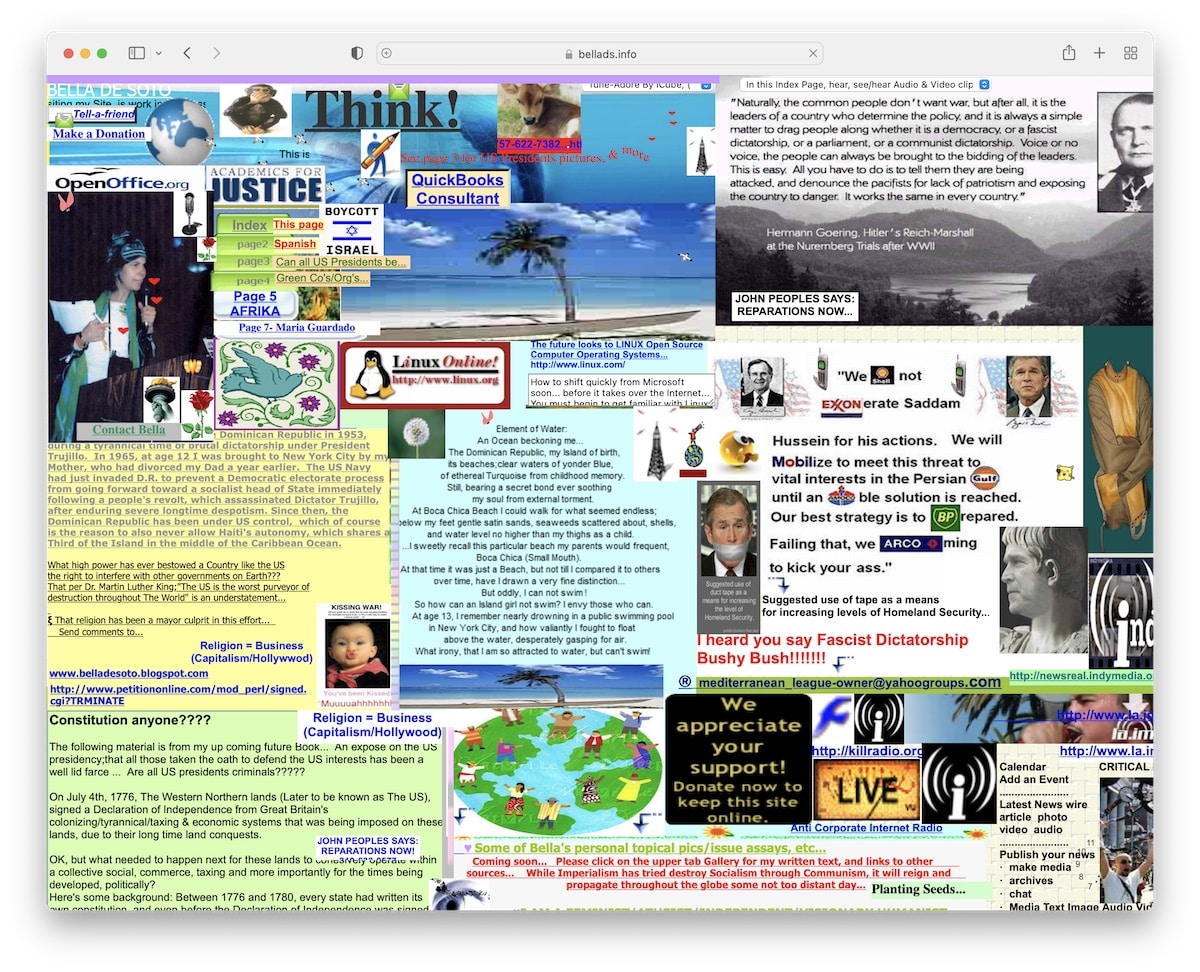
Yikes! You want to avoid a website that automatically downloads files. I’m not saying they mean to harm your device, but it’s just a bad practice (hey, spammers, thanks for ruining our trustworthiness).
But that’s not the only bad thing about Bella De Soto’s website. Content on top of content, poor-quality animations, hard-to-find navigation – this is all bad.
Responsiveness? Lost in space.
11. Suzanne Collins
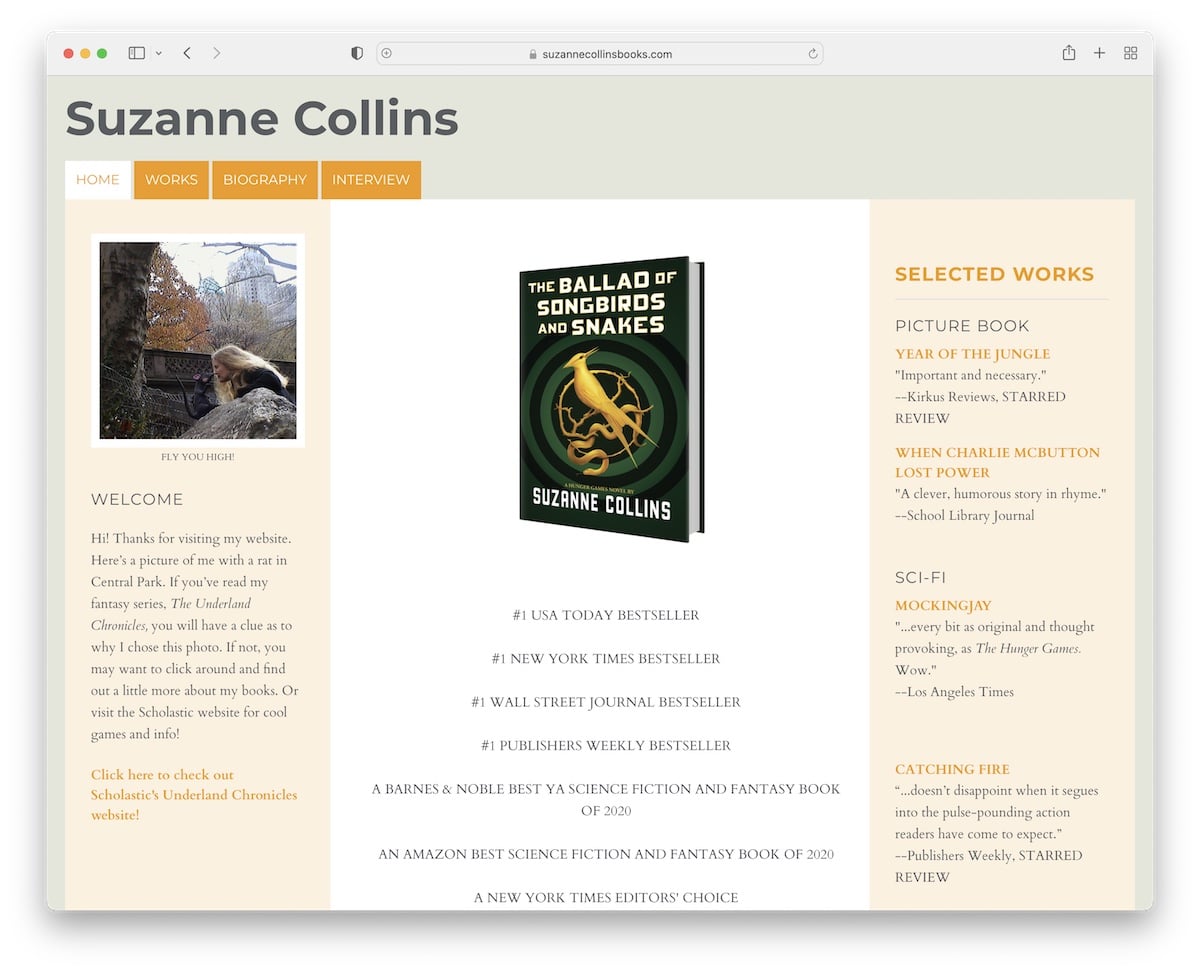
Suzanne Collins’ website isn’t necessarily an example of a bad website, but a basic one without giving you any reasons for what to do with it.
The website could be improved in both its design and performance. (This is something we shouldn’t even be discussing when it comes to an author like Suzanne Collins.)
And when it comes to her books, there aren’t any call-to-action (CTA) buttons where you can get them. But the testimonials from many authorities are great.
12. Berkshire Hathaway
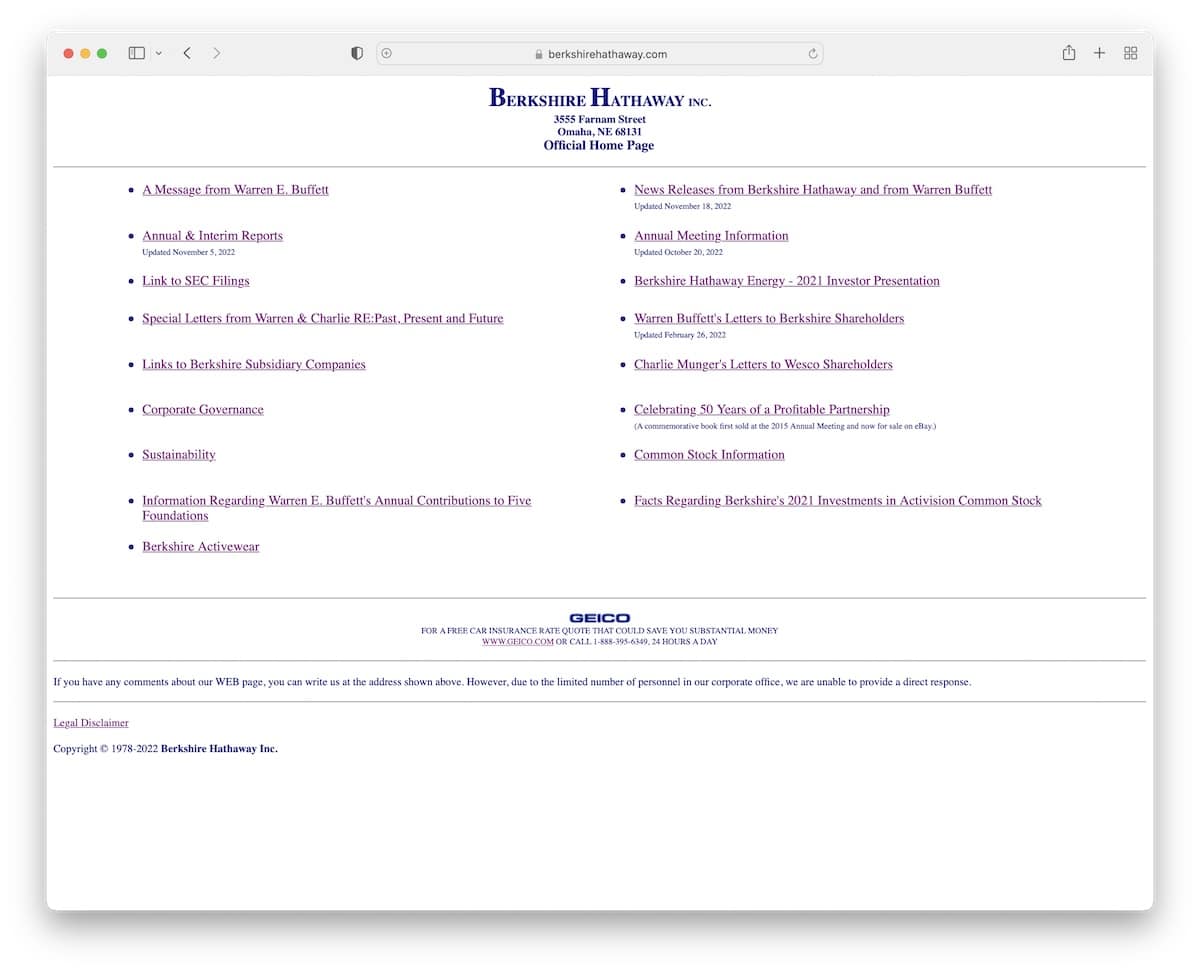
Berkshire Hathaway gives a feel of a directory with a poor look, no images, just hyperlinks.
This website may be useful only to those who know exactly what they’re looking for and are already familiar with Berkshire Hathaway.
Surprisingly, it performs okay on mobile, but it’s hard to find anything.
Berkshire Hathaway is an exception. For example, you can reach 1 trillion (yes, trillion) in market capitalization without having a proper web presence.
13. Yale School Of Art
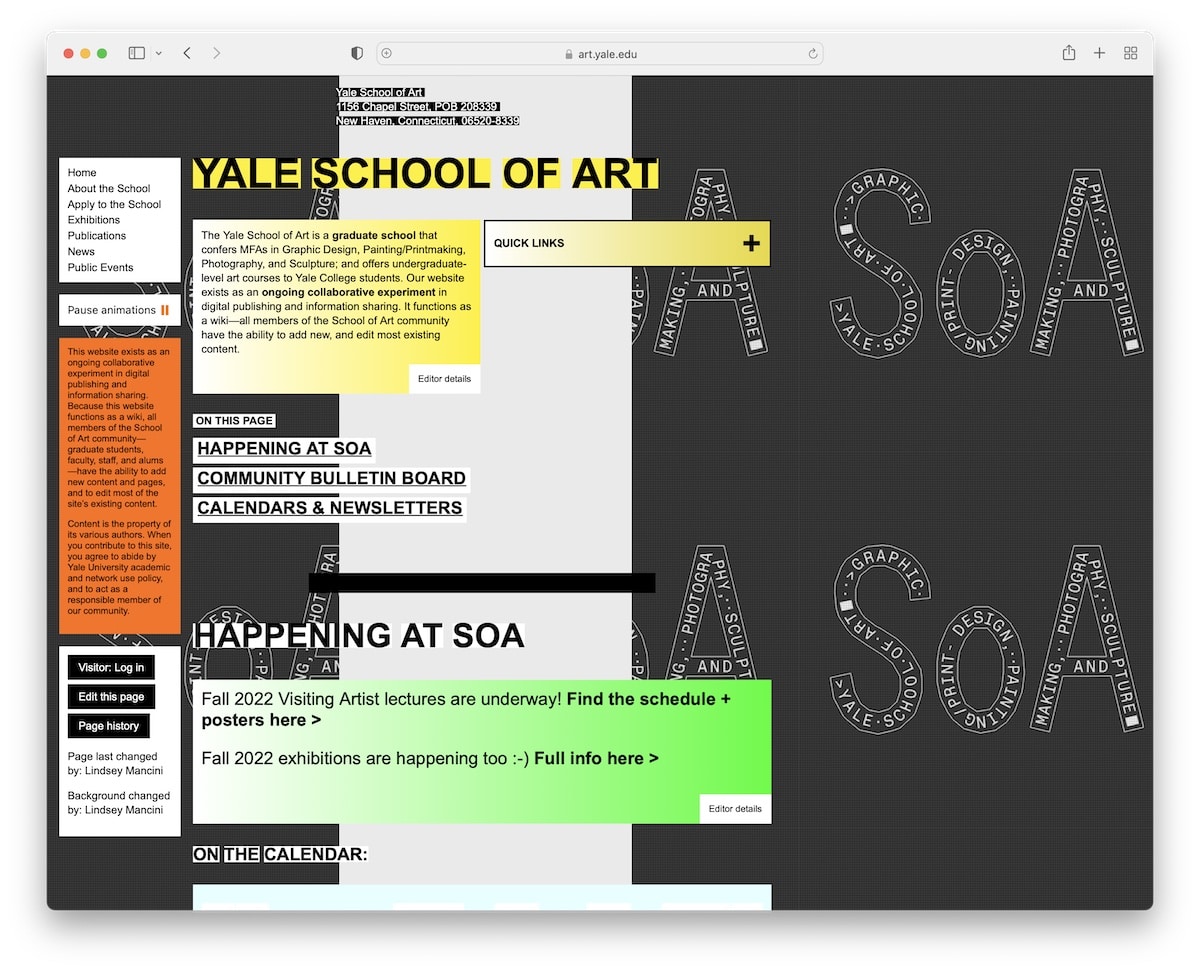
I hardly believe that I’m adding Yale School Of Art to the list of the worst websites (in the world). If they relied only on the website, the school wouldn’t be as popular as it is.
The background, color choices, content formatting, and painful navigation are too outdated to meet modern standards.
And while the website is mobile-friendly, the experience is not.
14. Life Action Revival
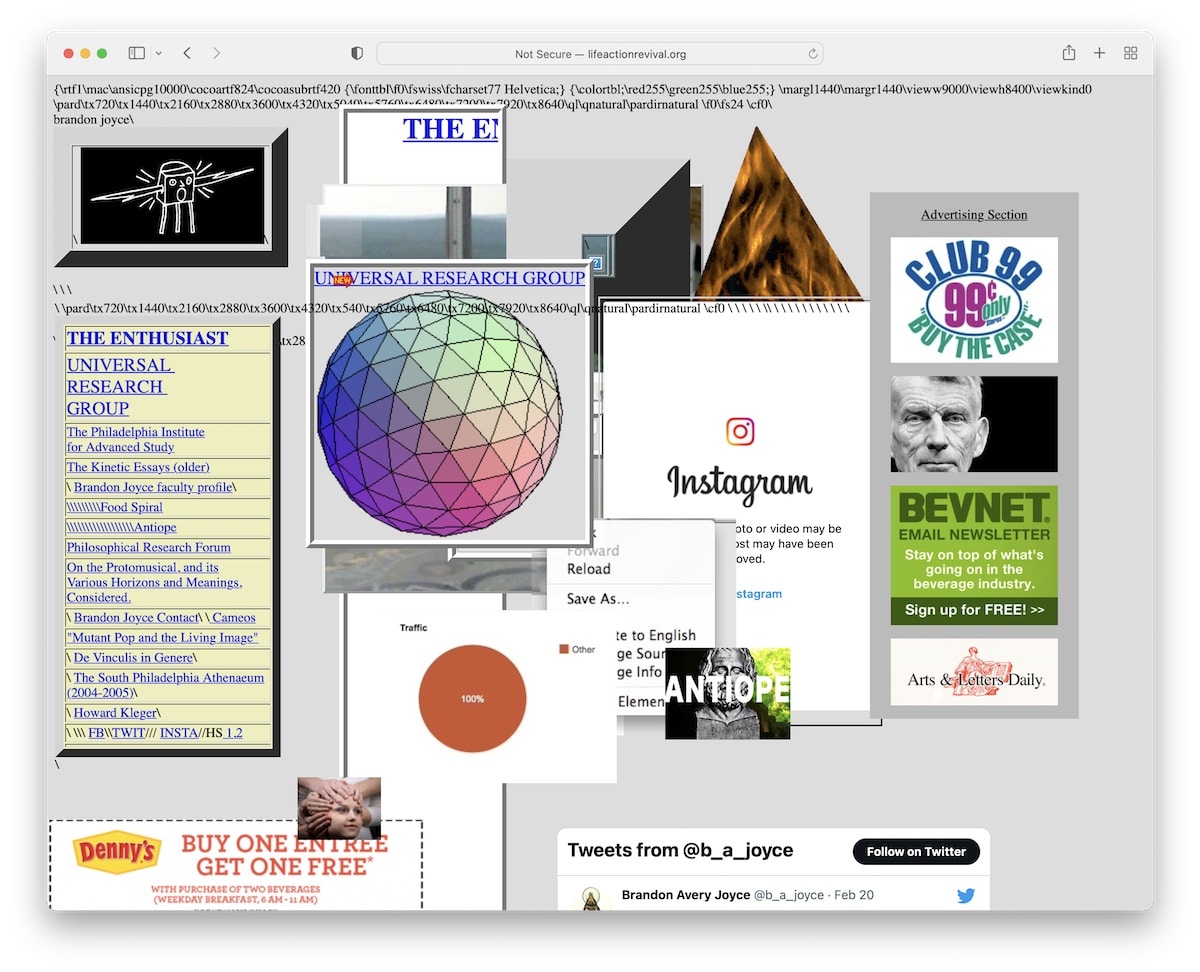
We’ve seen the practice of placing content on top of content before, and here’s another example.
Life Action Revival is a bad website design that shouldn’t exist in this day and age.
If nobody told you what they’re all about, you couldn’t figure it out by visiting the page.
Furthermore, while the choice of elements is useless, the code snippets/broken code make it even worse.
15. Ryder Ripps
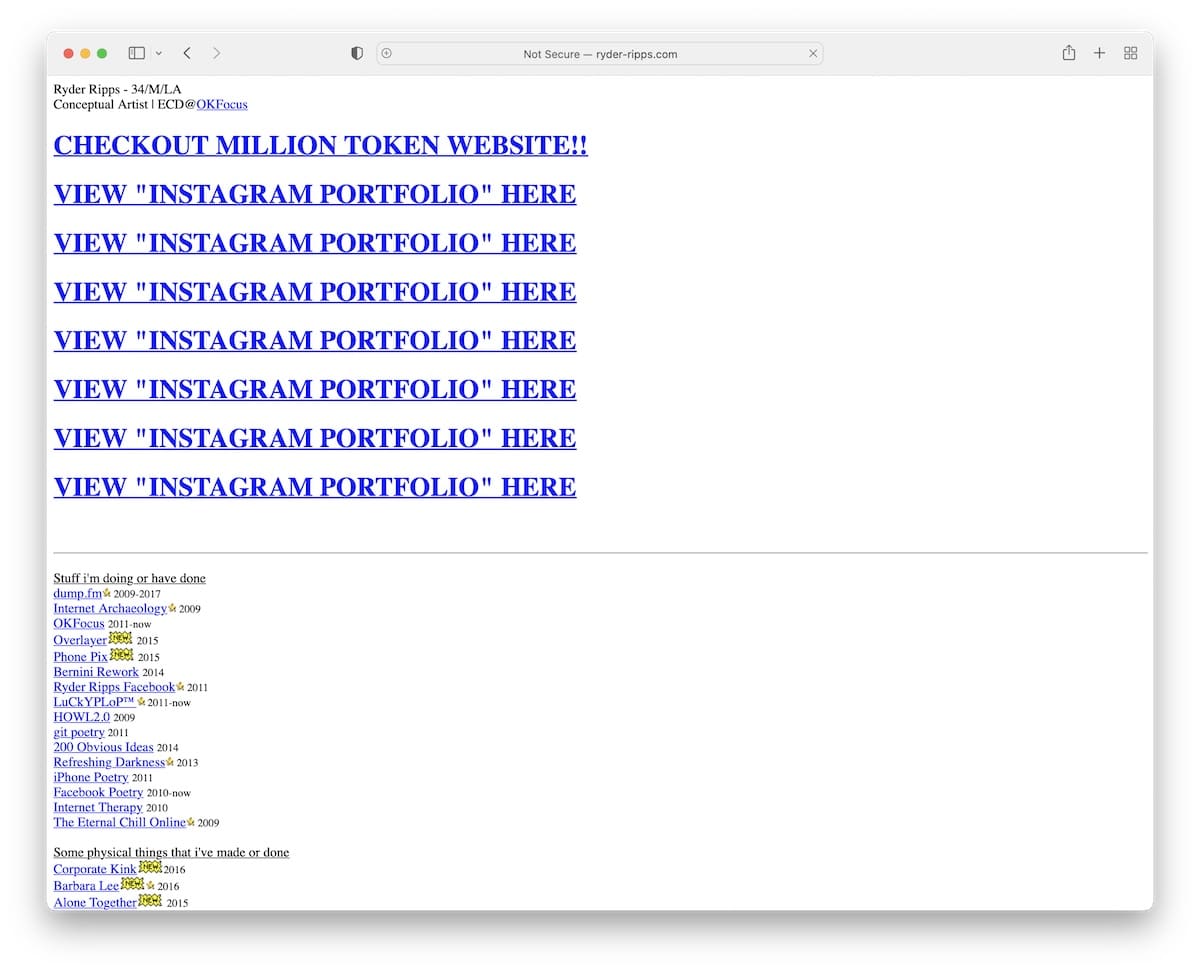
Ryder Ripps is nothing but a ton of white space with (many broken) hyperlinks and a couple of images. The website also doesn’t have an SSL certificate, which gives an immediate impression of poor quality.
And this is a website that comes from a conceptual artist with 10k+ followers on IG.
16. Hacker News
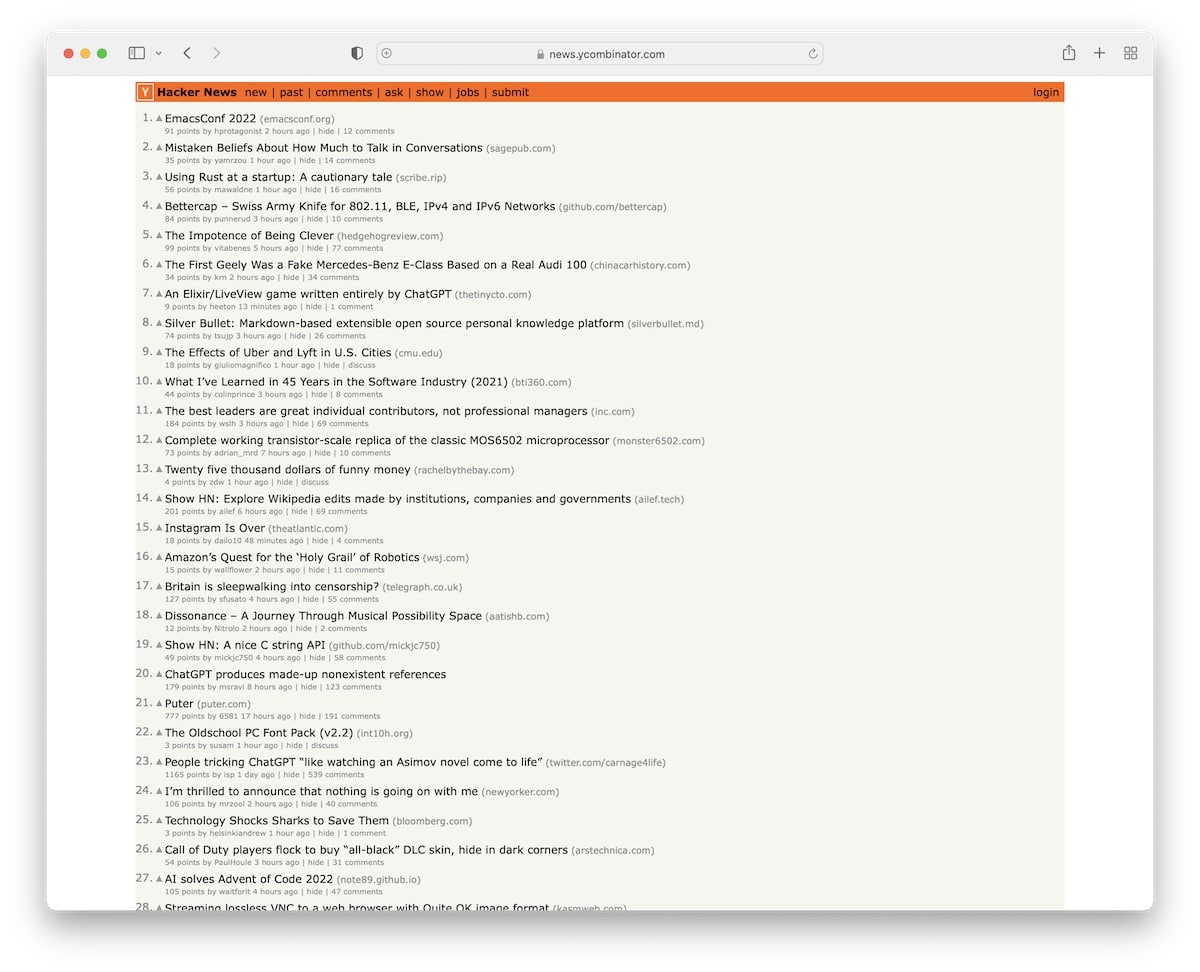
If it were 20+ years ago, I’d be completely fine with Hacker News—but not today!
An old-school forum/message-style page that has no navigation or header to tell you more information about it.
Also, links redirect you to another website (and don’t open in a new tab), which decreases the likelihood of returning to Hacker News.
17. Penny Juice

Penny Juice is a great example of a bad and unprofessional website. And if it weren’t for the name, you’d have difficulty figuring out what this business does.
There’s a lot of room for design improvement, from header to footer to the choice of images (stock images are a no-no) and mobile performance – it’s all low-grade.
18. Drudge Report
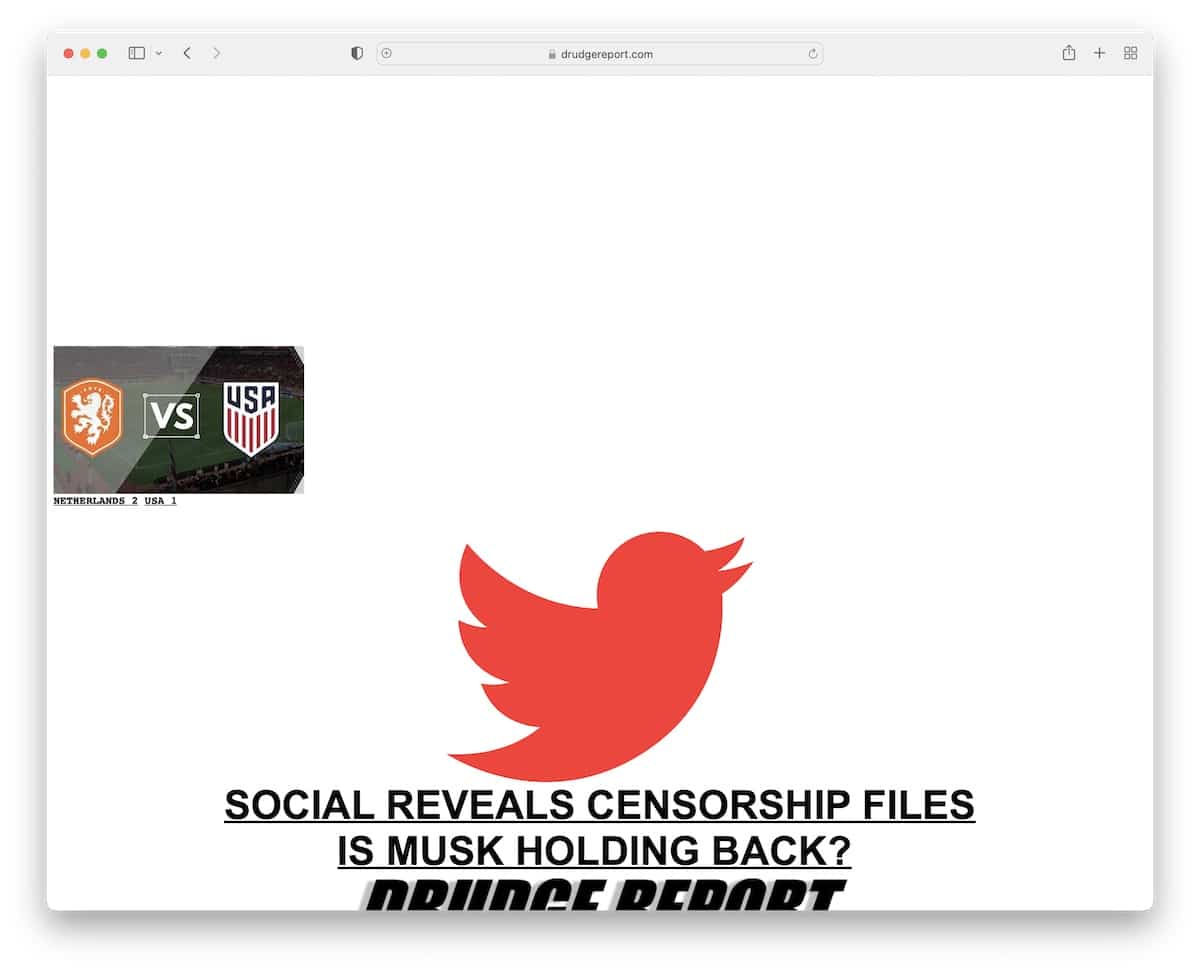
The Drudge Report has been around for a very long time, and while it publishes new content regularly, its design seems to be from the year it launched.
The design is a great example of a bad website without navigation and a hard-to-find search bar.
In short, if you’re unaware of what the Drudge Report is about, it’ll be challenging to find anything (and the tiny text size contributes to that greatly).
19. Toronto Cupcake
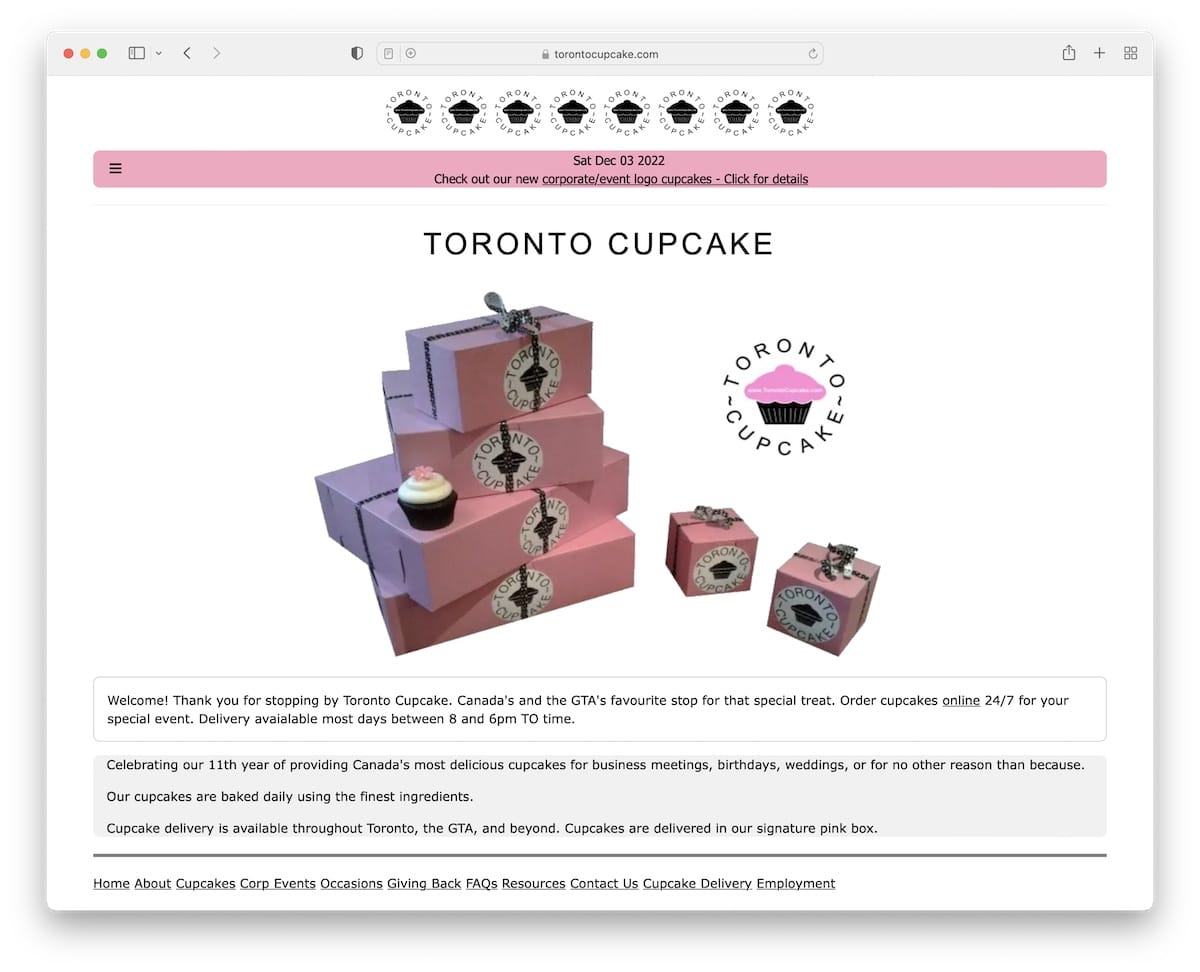
While food images often make dishes look tastier than the actual product, I doubt that’s the case for Toronto Cupcake. And that’s just one factor that makes this a bad example of a website.
The web design also feels vintage (not in a good way), with a super basic product page and cart. It’s not appealing; it’s discouraging, even though it could be so fun and engaging.
20. 007 Museum
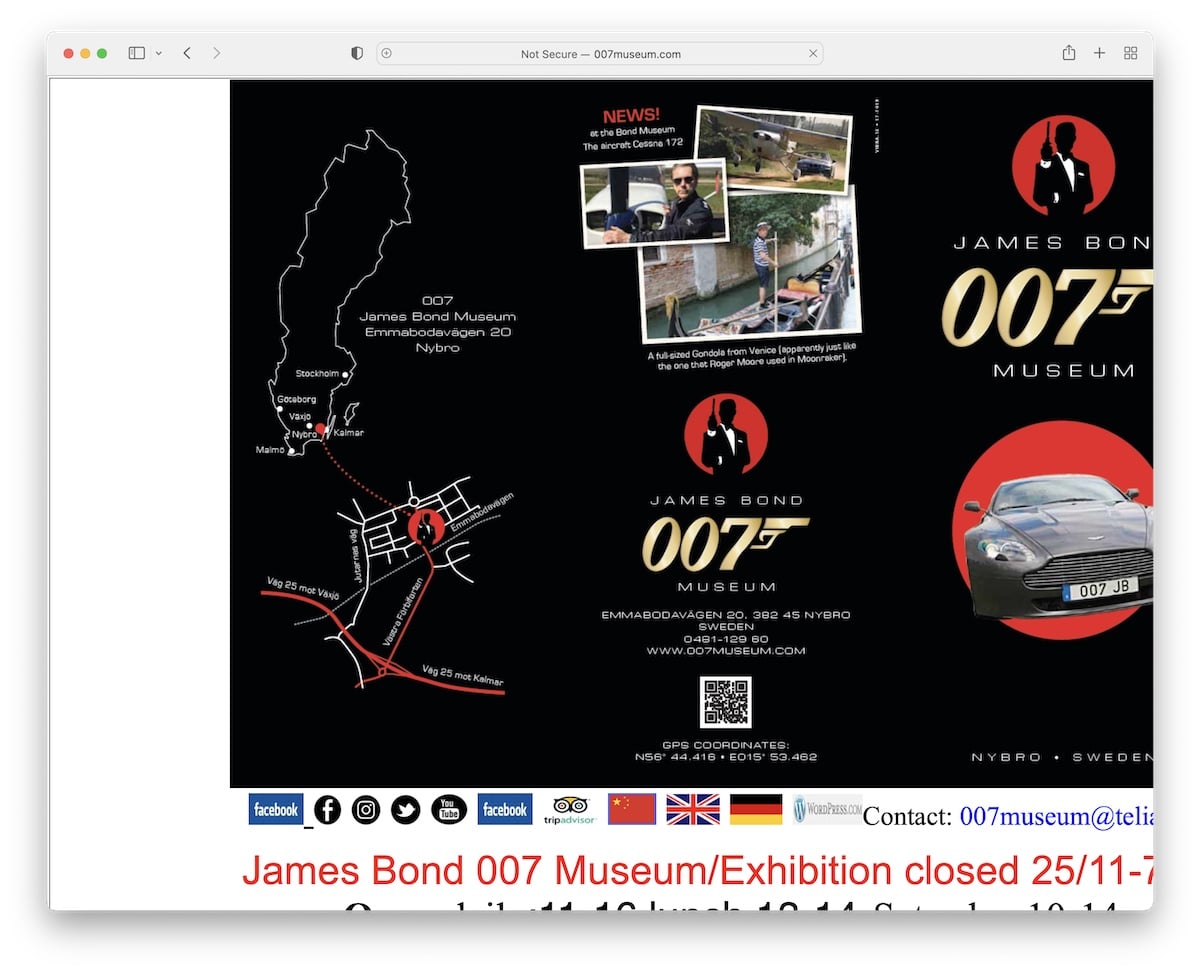
I think James Bond deserves a lot better than 007 Museum. This great example of a bad website ticks many boxes regarding what you shouldn’t do.
The page is not responsive and takes forever to load. The choice of fonts and the uneven structure, in combination with the way-too-long landing page, create an unpleasant experience.
Like the Toronto Cupcake, 007 Museum could be much more fun and engaging.
21. Lipton
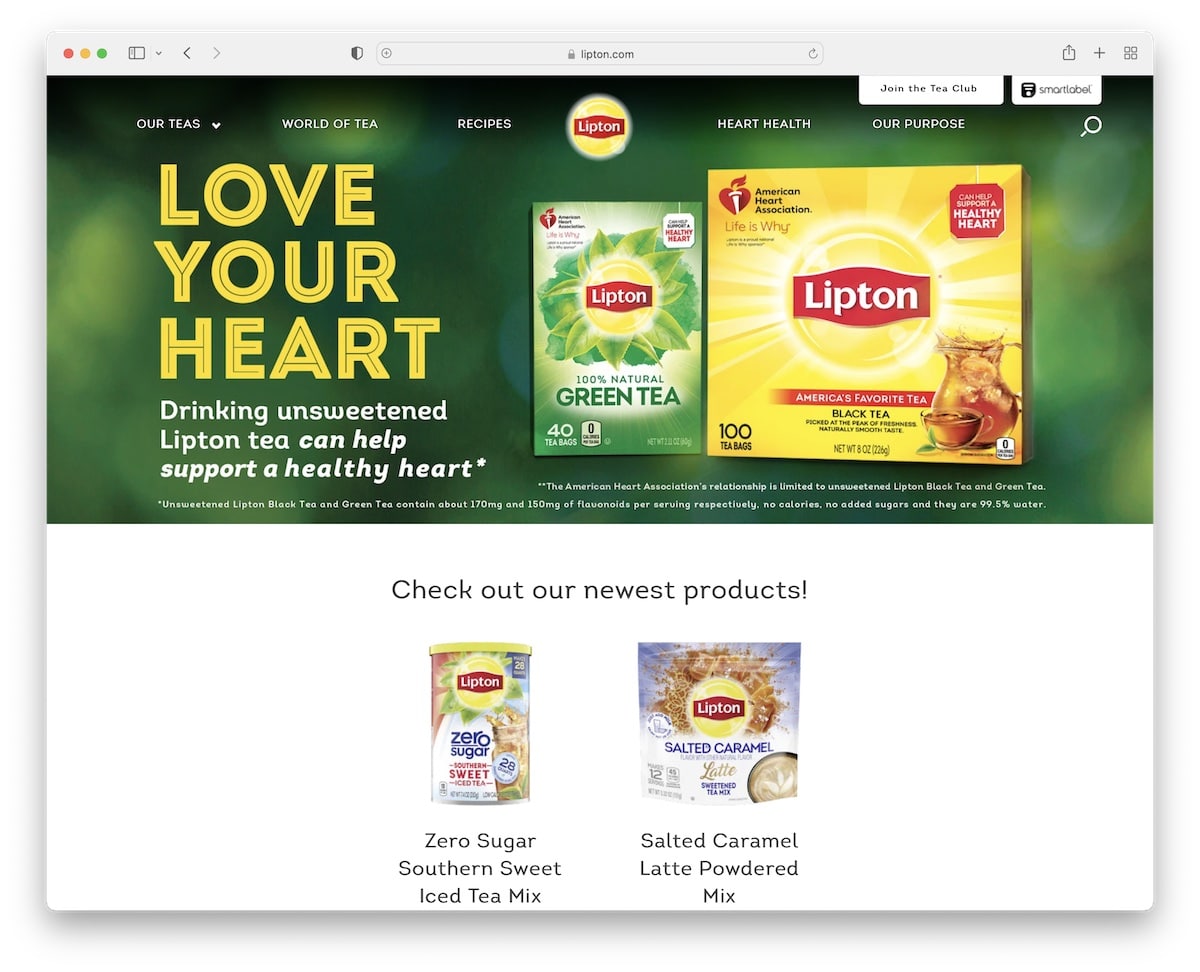
Lipton is a major brand, but you don’t get that impression from its website. The poor-quality product and stock images should all be redone or retaken, as they reflect poorly on the brand.
It’s not a bad website per se, but it is a great example of how even the largest businesses in the world can lack a strong online presence.
There’s always room for improvement.
22. Yahoo!
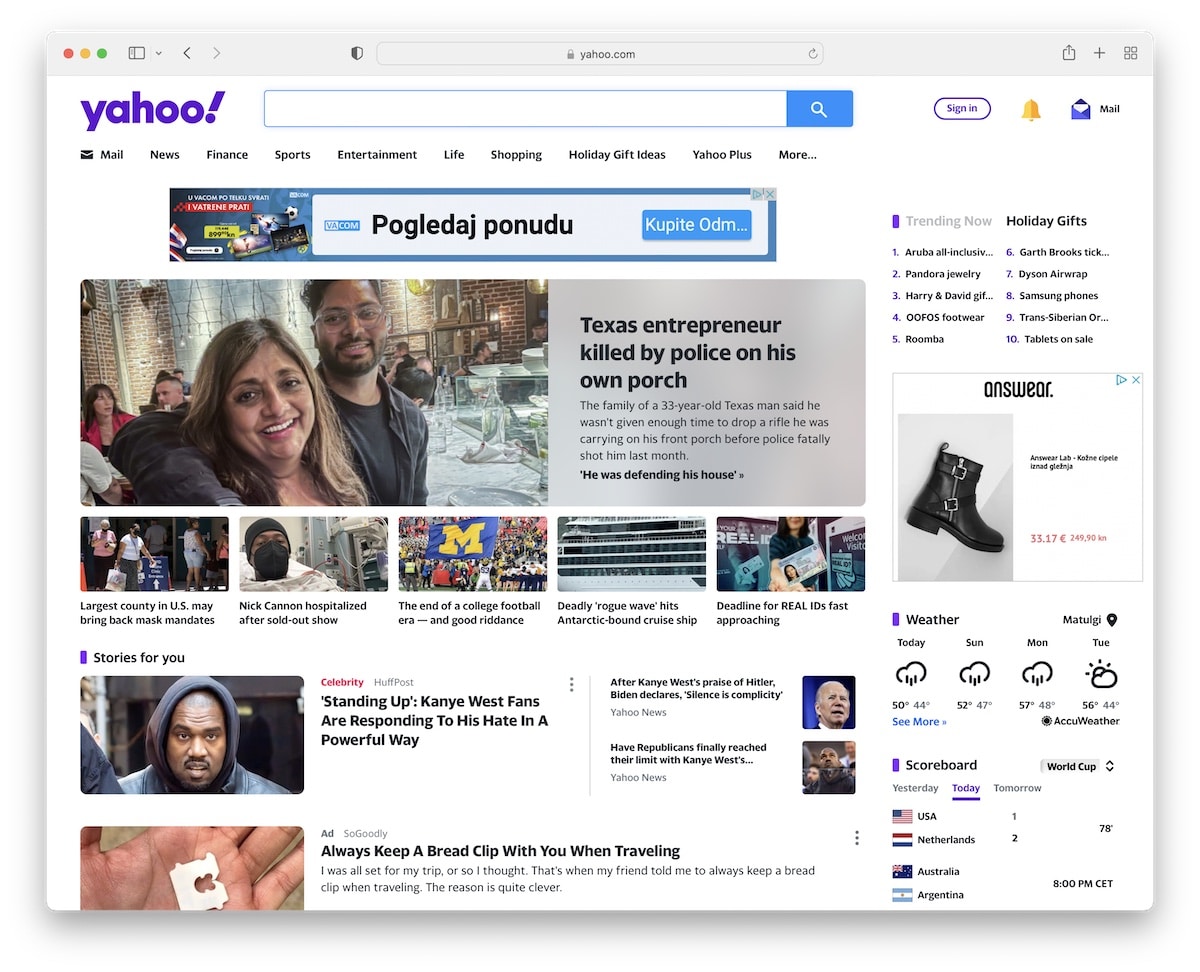
I’ve never been a fan of the Yahoo! website. It’s just stuffed with so much material that browsing its content is unpleasant and disturbing.
They’re certainly working to improve the overall design and UX, but it’s taking them too long. However, it’s one of the rare bad websites that works much better on mobile than on desktop.
What’s next?
Now that you have seen the worst websites, how about browsing creepy and scary websites? Once you are done there, make sure to check out the weirdest websites ever.
What Makes A Good Website?
Here are just a few of the key characteristics that you need to follow to create an awesome site that’ll make visitors want to return:
- Mobile and speed optimization: One of the first things you must ensure when building any type of website is excellent performance. You achieve this with a responsive, fast-loading page that delivers a top-notch user experience. Plus, you’ll get a lot more Google juice.
- Simple and clean look: Aim for a simple, minimalist web design rather than a heavily creative one filled with animations and special effects (unless you know exactly what you want). White space is also important and will contribute to better UX.
- Navigation: Give your website or blog great navigability with a practical menu and search bar.
- Quality images/content: Never use poor-quality visual content on your website, or overused stock images and videos. Preferably, create your own content.
- Reliable web hosting: Great hosting with an SSL certificate is a must-have if you’d like to achieve the success you want. Hosting also plays a big part in making your website load fast.
- Branding: Enrich your page theme with the branding you use (or at least use branded detailing) to keep reminding everyone of your business.
These days, you have endless options for creating a website.
You can either opt for a multipurpose WordPress theme or pick website builder software, both offering you all the resources you need to build a great website.
Of course, without coding and design knowledge!



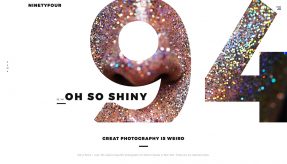
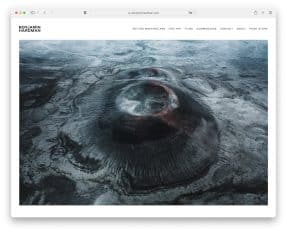

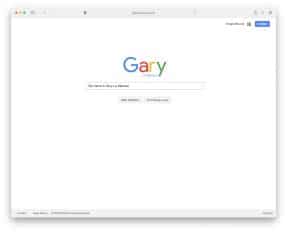
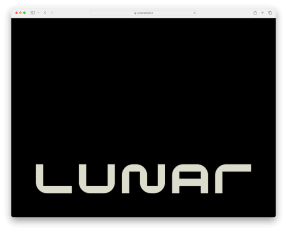

Lings website is the best thing i have ever seen i bought 8 cars just because of the website
This is just perfection
Ling’s website gives me great joy!
I thought the nuclear missile truck was a photoshop job till I saw him drive it into a river an make a three point turn. This is hilarious, the dude has even been featured in national newspapers for his antics. I’d say the web design is a perfect fit!