WP Engine Web Hosting Review & Performance Benchmarks January 2023
Continuing our reviews of web hosting providers, we’re back today looking at WP Engine — a dedicated WordPress hosting provider that promises premium, hassle-free services for website owners who won’t accept compromises.
If your website hasn’t been built with WordPress, then WP Engine won’t be an option for you, of course. And, if you’re wondering why a hosting provider would limit itself to one type of customer, you can think of it as a firm that wants to focus on one niche and get it right – an admirable business model in the ever-expanding world of tech.
That’s the philosophy anyway – and it’s a good one too if the firm can pull it off. So let’s take a closer look at what WP Engine has to offer and see if it can deliver on its promises to help you decide if this is the best web host for your WordPress website.
Before we get into the finer details and the nitty-gritty, let’s take a quick high-level look at the pros and cons of WP Engine:
WP Engine Pros
- Dedicated WordPress services
- Very fast loading websites
- Incredibly reliable uptime (as good as 100%)
- Quick customer service response
WP Engine Cons
- Relatively expensive
- No email support
- Too many limitations at this price
- Inconsistent customer support
Quick verdict: If you’re looking for budget WordPress hosting, this isn’t your choice. The WP Engine promises a lot and it largely delivers, but you have to pay for the privilege and it’s not without its shortcomings.
WP Engine Plan Options
WP Engine offers many hosting options for blogs and businesses of all shapes and sizes. You’ll have to weigh up what your immediate needs are from a hosting plan and what you’ll need as your online brand grows. Here are the key differences between each plan:
Personal Plan Overview
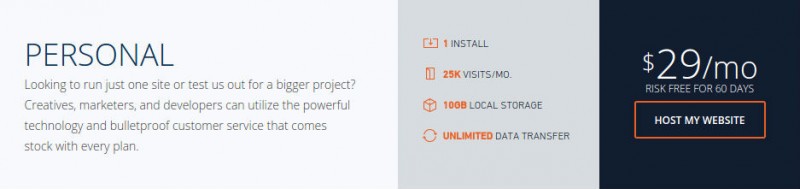
- $29/mo
- Shared server
- One WordPress installation (website)
- Up to 25K monthly visitors
- 10GB local storage
- Unlimited data transfer
- CDN for $19/mo (faster content delivery)
Professional Plan Overview
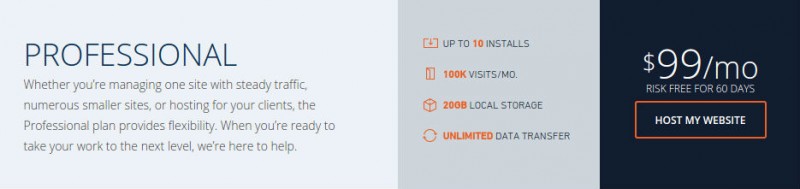
- $99/mo
- Shared server
- Up to 10 WordPress installs (websites)
- Up to 100K monthly visitors
- 20GB local storage
- Unlimited data transfer
- CDN included (faster content delivery)
- Dedicated IP address for $5/mo
- 24/7 phone support
Business Plan Overview
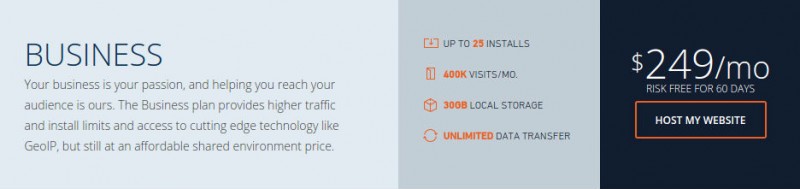
- $249/mo
- Shared server
- Up to 25 WordPress installs (websites)
- Up to 400K monthly visitors
- 30GB local storage
- Unlimited data transfer
- CDN included (faster content delivery)
- Dedicated IP address included
- 24/7 phone support
- GeoIP enabled (faster content delivery, based on located)
Premium and Enterprise Plan Overviews
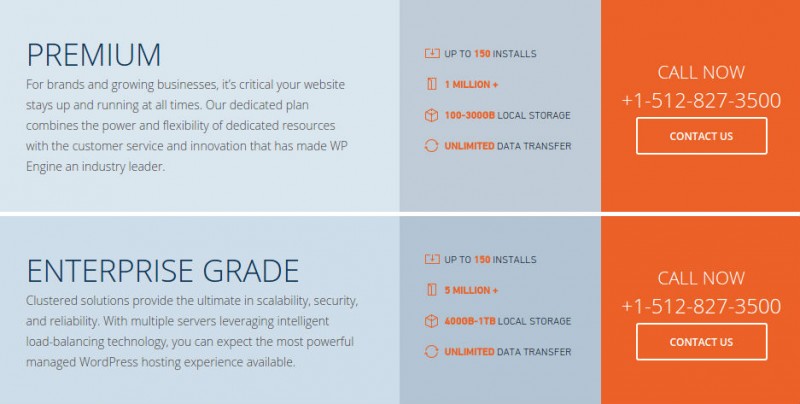
- Price on request
- Dedicated server
- Up to 150 installs
- Unlimited data
- CDN, 1000GB free
- Dedicated IP address included
- 24/7 phone support
- GeoIP enabled (faster content delivery, based on located)
Premium only: 1 million+ monthly visitors, 100-300GB local storage, strategic account management available.
Enterprise only: 5 million+ monthly visitors, 400GB-1TB local storage, strategic account management included.
Choosing the Right Plan for You
You’ll notice that those are some pricey plans – particularly a shared business plan for $249/mo. This would easily get you a dedicated server with more extensive features elsewhere. WP Engine plans are fairly restricted for this price range, too – compare the cheapest WP Engine plan with SiteGround’s most expensive shared option:
WP Engine Personal Plan
- $29/mo
- Shared server
- 25K monthly visitors
- 10GB local storage
- CDN for $19/mo
SiteGround GoGeek Plan
- 11.95€/mo (approx $14/mo)
- Shared server
- Up to 100,000 monthly visitors
- 30GB web space
- Free CDN
- 24/7 technical support
As you can see, SiteGround offers far more for less than half the price. But WP Engine isn’t positioning itself as a provider that offers budget price plans. WP Engine promises managed WordPress services that take the hassle out of hosting a website via the world’s favorite CMS platform.
You have to pay for this service level, and you’ll want to carefully consider how many visitors you expect to cater to as your online business expands. If you find yourself settling for a restricted plan because of the cost, then maybe WP Engine isn’t for you.
WP Engine Coupon Code
Unlike many host providers, WP Engine doesn’t get itself involved with discount prices or codes all too often. This doesn’t mean they don’t exist, but you may have to hunt harder to find them. At these prices, though, a nice little coupon could make all the difference as you weigh up your hosting providers.
So, in good spirit, we’ve crawled the web and found some WP Engine coupon codes to bring those premium services to your WordPress site for that little bit less. Simply click the link below and enter the coupon code provided before you pay on the WP Engine checkout page.
A Closer Look at the Key Features
WP Engine promises premium WordPress hosting services to give you peace of mind from when you sign up. Key features are easy setup, blazing speeds, air-tight security, and access to its customer support team of WordPress experts — but does WP Engine live up to the hype?
Security
WP Engine’s security measures are pretty extensive, and it soon becomes obvious, this is a priority for the firm. You would expect that at these prices, though. However, the distinction with WP Engine (and other WordPress specialists) is these security measures are designed specifically to cater to the threats and vulnerabilities of WordPress.

It starts with daily backups, reinforced by automatic WordPress updates to ensure you’re always running the most up-to-date and secure version of the software. Better yet is WP Engine’s real-time security threat detection software. This feature extends WordPress’ already impressive security infrastructure. This protects you from malicious JavaScript/SQL and XML-RPC attacks while also blocking IP addresses known to belong to spammers and hackers.
Periodic security audits and code reviews also come as standard; WP Engine is always looking for potential security threats to your website and its servers. This adds up to some beefy security features, and the provider even promises to fix your site – free of charge – if your site gets compromised (small print will almost certainly apply).
If you are running an eCommerce site or any other website where user data and accounts are stored, making security a high priority.
Verdict on security: As WP Engine points out, the core WordPress system is highly secure, but it’s reassuring to know you have WP specialists going the extra distance to protect your website. No hosting can be threat-free, but WP Engine certainly strives to get as close as possible.
Uptime and Site Speed
Another key selling point for WP Engine is its promise of 100% uptime and unrivaled speed. You’ll be glad to know the provider delivers on both points. However, you’ll have to buy into its CDN to get the best performance – which doesn’t come for free on the Personal plan.
What you do get in all plans is the provider’s EverCache technology, which is designed to make WordPress sites faster for returning visitors. Data is automatically stored in the user’s browser to save them downloading the same files every time they pay a visit – and this, combined with the CDN, makes for some very fast WordPress performance.
What’s really impressive is that WP Engine delivers on its promise of 100% uptime speed. However, this is one of the main drawbacks to the provider in the first place and it’s a shame to see so many restrictions on these plans. In fact, it’s hard to find reports of sites dropping for any reason other than hitting their monthly visitor limit.
As a slow-loading website can negatively affect your rank in the search engines and your site conversion rates, page speed is another metric you should always be aiming to improve.
Uptime and site speed verdict: Top marks to WP Engine on both counts. You expect the provider to deliver on performance for these plan prices, but the results are genuinely impressive.
WP Engine Performance Benchmarks
Here are some of the benchmarks we did using Pingdom:
We are using premium WordPress themes from Themeforest, WooCommerce, Revolution Slider, Visual Composer, Akismet, Contact Form 7, Jetpack, and Yoast SEO on our test site. Also, our images are not optimized for the web, and no CSS files and JavaScript files are combined and minified. And you can see that in website size, which is 2.3MB, and it is a lot for a simple landing page. However, WPEngine was able to handle that with ease and load our website in under one second in any US location we had a chance to test it. Below you can see more results from our WP Engine benchmarks.

As you can see from our test, our sample website loads 93% faster than other websites tested using Pingdom. All our tests were very, very consistent.
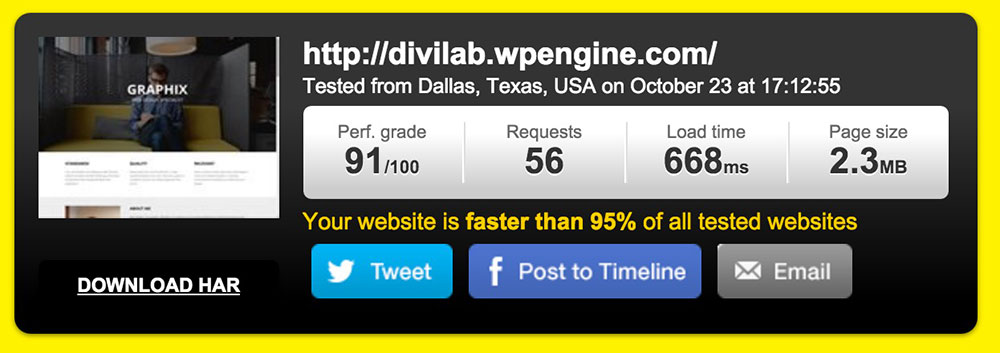
Here you can see our test site when testing from a different location, and in this case, it is Dallas, Texas. In this case, the website performed even better and it is likely to do with the WP Engine server and CDN locations.
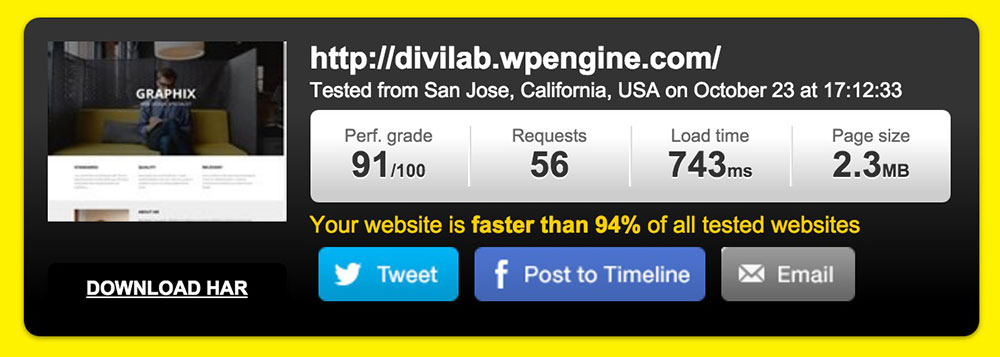
Similar results were achieved when testing from California. As you can see, the results are very consistent, showing how well optimized their infrastructures are.
Why not Google PageSpeed Insights?
We aren’t using Google PageSpeed Insights because they show how well optimized your website is. It shows if your images are compressed, CSS minified and combined, JavaScript minified, combined and doesn’t block content rendering and other tweaks. That is an accurate metric only for those using optimizations to get the maximum performance. We didn’t do any optimizations to our website and wanted to show how well WP Engine performs without any tweaks. It’s what any user will get once they move their website. No hosting provider will do these tweaks for you and you will have to do them on your own. But, as you can see from the test above, there is no need for that and WP Engine is incredibly fast out of the box.
Customer Support
The other big claim from WP Engine is the unrivaled customer support it has to offer. Sadly, this is where the provider starts to let you down a little, as the quality of their support has dropped over the last year or so. It’s a real shame, too, because the firm was once renowned for its high-quality customer support team and level of support.
Essentially, the firm is currently in a point of transition as it attempts to balance expansion with maintaining consistent standards. Things haven’t gone all that well, and public criticism of the provider (particularly its customer service) has grown. So much so that founder Jason Cohen felt the need to write a public apology/explanation last year.
The good news is things are slowly improving, with the latest fix being the removal of bot traffic from its overage calculations – another scathing criticism that surfaced back in June. Unfortunately, there’s still plenty of work before WP Engine can recover its reputation as a provider that puts its customers first. And this is where those expensive price tags look a touch unjustified.
Verdict on customer support: It’s a shame to see WP Engine let its customer care suffer at the expense of growing as a firm. In its defense, you can’t invent WordPress experts out of thin air and the scale-up in staff looks to be a real challenge for the company. This won’t do much to comfort customers who feel let down by a drop in standards, though we should point out there are still plenty of happy WP Engine users enjoying its services.
Using WP Engine
Getting back to the good news, WP Engine makes setting up your WordPress site a breeze. Because it only deals with WordPress, you don’t have to go through the vast cPanel dashboards you get with most hosting providers – but let’s take a closer look at what you have to work with.
Getting Started
Getting started with WP Engine is nice and easy, but you’ll want to check out the going live guide in its support section. There’s nothing complicated there, but the setup process is a little different from what you will be used to with other web hosts.
All you have to do is click on the Installs tab and click Domains in the left-hand menu to enter your site’s domain.
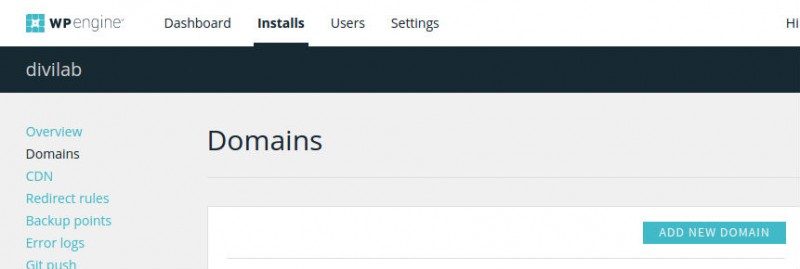
You may also need to add some redirects (www.yoursite.com if your true URL is “non-www” – yoursite.com, for example). This is simple enough, though, so you shouldn’t have any problems. If there’s a stumbling block in setting up WP Engine, it will be changing your DNS settings, so you might want to look at this guide article before you get started.
WP Engine Administration Panel
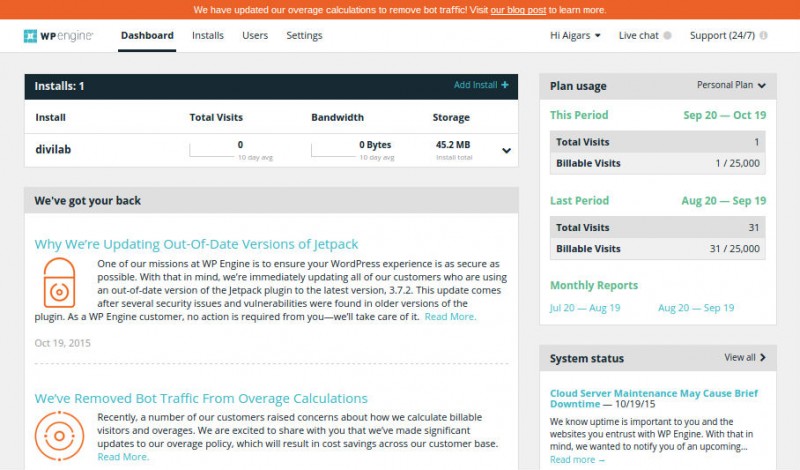
WP Engine doesn’t come with an admin panel in the same vein as your typical hosting provider. Instead, you have a simpler offering that lets you spend more time in the WordPress dashboard.
Upgrading Your Plan
The quickest way to upgrade you plan to click the drop-down arrow on the Plan usage panel to the top-right of the main dashboard. This brings up an overview of your account, some key information, and a link to keep you no more than a click away from upgrading, should you ever need to.
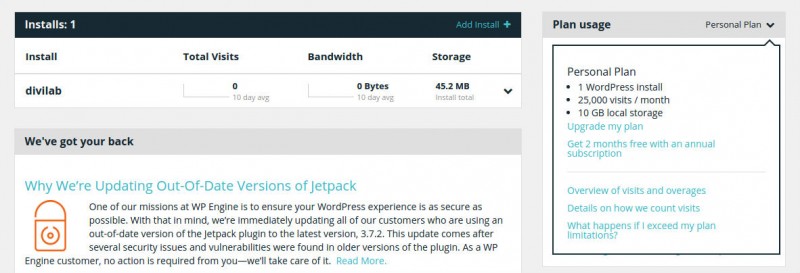
Domain Management
Domain management is split into four sections within the Installs tab: Domains, Redirect rules, SSL, and Site migration. None of this will be new to you by the time you have your site up and running, but this is where you’ll need to return if you want to add further sites to your account (assuming your plan allows it).
Site Improvement Tools
WP Engine doesn’t come with any site-specific improvement tools within its admin panel, except its CDN. Instead, it takes you to the WordPress dashboard, where you have everything you need to improve your site (mostly through plugins).
File Management
File management is a little different on WP Engine, too, and you’ll find access to this under the Installs tab on the main dashboard. Scroll down to the SFTP logins panel and see login options for both Live and Staging environments.
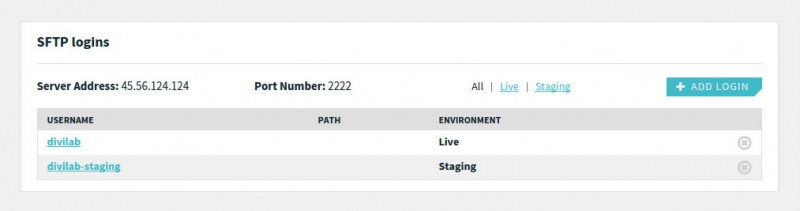
Changes you make in the live environment will take effect immediately. Still, the staging environment gives you a place to experiment with changes before migrating them to the live site – a great feature (although not exclusive to WP Engine).
Verdict on admin panel: If you’ve used other host providers before (particularly those that don’t specialize in WordPress), the WP Engine admin panel may seem limited at first glance. But it’s a good effort of stripping out all the unnecessary features – things which you can already do within the WordPress dashboard.
User Interface
As for the user interface itself, WP Engine has made plenty of progress in this regard. Things were pretty messy until a couple of years ago, but you’re now looking at a much tidier interface in visual design.
There’s still room for improvement is the structure and navigation of the platform. It’s not obvious what you can do within the admin panel – or where to find things – at first. You’ve got the user guides to help you figure things out. And once you know your way around the place, it’s simple; but it probably shouldn’t be an issue in the first place.
Verdict on the user interface: Progress has been made to improve the interface, but the whole platform could still do with an overhaul in terms of structure and navigation.
Overall WP Engine Verdict
WP Engine isn’t a hosting provider for webmasters who want the best deal going. Instead, WP Engine is a provider for serious website owners, who rely on WordPress for a steady income stream, and can’t afford anything less than the best in reliability.
And reliability is what WP Engine still does best. It’s fast, secure and about as flawless as possible when it comes to server uptime. It’s just a shame there are so many restrictions on its plans, especially at these prices.
The real problem for WP Engine, though, is its declining customer care – something the firm was endlessly praised for until recently. High prices and restrictions were much easier to justify when the customer care kept the smiles on people’s faces. Unfortunately, too many of these smiles have disappeared over the last year. The firm is trying to put things right, so hopefully, this will only be a temporary situation, especially when WP Engine still gets so much right as a managed WordPress web host.
Find out more about the hosting plans from WP Engine today
Does WP Engine sound like the best web host for your WordPress website? What features are the most important to you in a hosting provider? Please share your thoughts in the comments below.

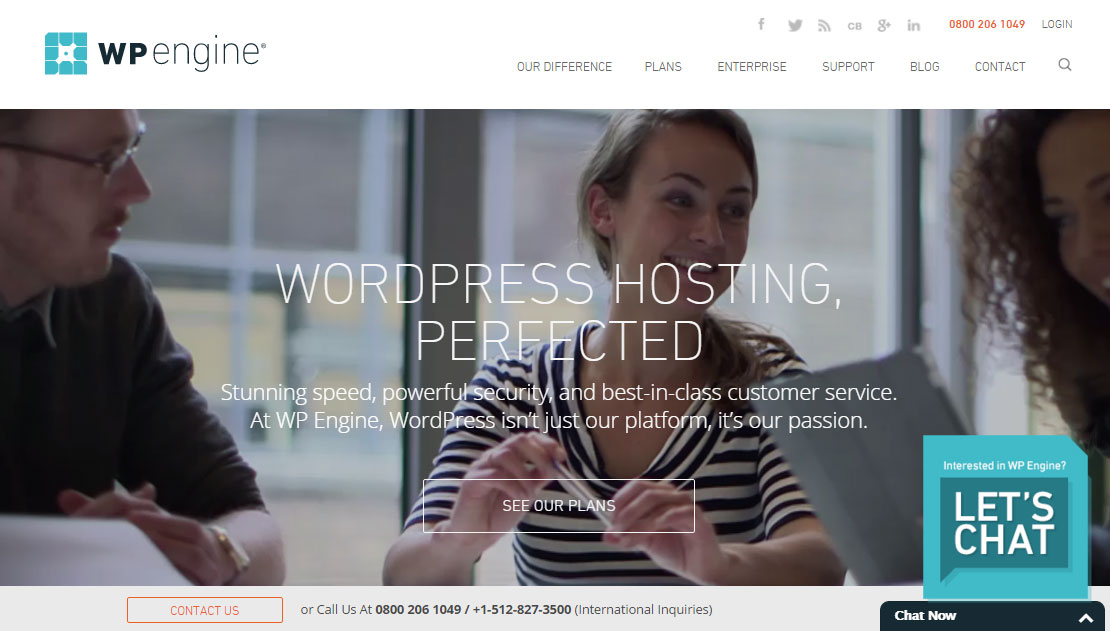






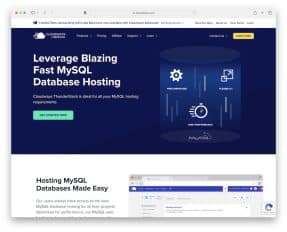
I have run several blogs and websites on WordPress, i’m using WP Engine for a few years and i’m very happy with it. It is not cheap but your coupon codes helped me to save a ton of money. Thank you!
I agree wpengine is by far the best wordpress hosting for blogger.i have been using wpengine from last 2yrs and pretty satisfied by the performance and blazing response of the server.
WP Engine is worth of money!!!
I am a happy WP-Engine Customer and I have absolutely no complains about their customer support. I can use Online Chat or their Zendesk Account and I always got quick and competent help.
I am using wp engine for some of my blogs loveing it thanks
Any reason why you don’t use it for all of your blogs but just some?
I have a website with around 1,00,000 pageviews each month. Do you suggest wp engine for me ?
Also can you tell what difference will it make for a website like me to pay this premium price .
Also Thanks for this informative post.
Regards
Jatin,
WP Engine would dramatically speed up your website for international visitors. But it appears that your main demographics are from India, therefore, switching to a WP Engine won’t provide any benefits. With the hosting it is best to have your server as close as possible to your main demographics. For instance, website hosted in US won’t load as fast in India as one hosted in India in the first place. Even when server isn’t the best in India, you will still get performance benefits that way. That’s why CDNs are so popular for international website, as heavy resources are loaded from servers closer to users.
If I am wrong and your audience is from US or other locations where WP Engine have servers, you will get good results, but otherwise I would recommend to look for a hosting closer to your users.
i heard lots og negative reviews about wp engine
Joseph,
It depends what you expect from this service. It will run way faster than your current Siteground setup but it won’t beat much more expensive hosting providers such as Kinsta or Pagely. WP Engine is hosting provider somewhere between low quality Godaddy, Hostgator, Bluehost, Siteground and more expensive options. It is a great hosting in its price range.
I am also used wp engine , provided very good services & support also .
Nice try posting a comment to get a link back to your website. How can I tell? Your website has never been hosted with WP Engine. 🙂
You checked?? Haha busted! Nice work 👍
Attention to details is very important 😎
Very unhappy with WP.
Their customer support/tech support has eroded significantly in the past year. Their prices are exorbitant based on this fact.
There are any number of options that are superior…or just as good for less money…as compared to the very arrogant WP engine.
Save time, money, and expense. Don’t join WP.
Doug,
I’m sorry to hear about your experience.
Did you manage to find a different platform and hosting?
I’m a bit disappointed the information you provided was NOT an unbiased review of managed WordPress, but rather an advertisement for WP Engine. I followed a link here from another post about the differences between wordpress.com and wordpress.org, which was also confusing because the author used wordpress.org and self-hosted WordPress interchangeably without warning the reader, otherwise it was very informative. I had expected the link to managed WordPress to be an extension of the first post. Maybe you could write another post about managed WordPress where you provide more examples than just one next time.
Let me know if you have any further questions and I will be happy to answer them.
I also used wp engine, provided very good services & support also