Nestify Hosting Review: Affordable High Performance Web Hosting
Nestify hosting isn’t just for WordPress websites. However, if you do want to start a new WordPress website today, then the Nestify 55-second launch process will definitely appeal. While anyone can host a website or app with Nestify, there’s plenty here for WordPress website owners to be excited about. Affordable prices and impressive loading times are just two reasons to take a closer look at Nestify.
In this hands-on Nestify hosting review, we’ll cover the best features of this service, find out how easy it really is to start a new WordPress blog, see what loading times you can expect, and determine how safe and secure your website will be.
If you’re ready to start a new WordPress website or your existing web hosting service could do with an upgrade, Nestify could be just what you need.
Nestify Web Hosting Features
Like every other web host, Nestify will provide you with a home for your website. However, you get a lot more for your money than simply a slice of server to host your website. Let’s explore the best features now in our Nestify hosting review.
Optimized Web Servers
As Nestify is aimed at businesses and anyone else looking for a host for their mission critical website, their servers are optimized for high performance. The Nestify team takes pride in having built their stack from the ground up, for both maximum speed and stability.

While testing our new WordPress website hosted by Nestify, we experienced very impressive loading times. Both the Sucuri Load Time Tester and Pingdom Website Speed Test tools recorded fast loading times for the site. If you want to use your website for business purposes, then you need Nestify.

Conversion rates, search engine rankings, and the overall user experience are improved greatly by having a fast loading website. It’s definitely worth paying that little bit extra for a fast web host as well as investing the time to migrate your existing website to a new web host for a speed increase. However, as Nestify offers a free migration service, the latter is something you won’t have to worry about.
LetsEncrypt SSL Certificates
All websites hosted on Nestify have LetsEncrypt SSL certificates enabled by default. Nestify also provides assistance with fixing mixed-content errors caused by some WordPress themes.
Content Delivery Network and Caching
The Nestify hosting plans use caching and content delivery networks (CDN) to ensure your content loads as quickly as possible. When it comes to using caching for faster loading times, you get plenty of options covering implementation. Specifying URLs that should never be cached, using full page caching, and choosing an optimization level can all help ensure your website is cached appropriately.

With three main regions to choose from, including North America, Central Europe, and Asia, you should be able to find a location that’s closest to your target audience. In fact, with all website traffic routed through the 86 data centers of the Railgun enabled Cloudflare CDN service, your content will almost always be served from a location that’s close to your visitors.

Nestify also guarantees website uptime to an impressive 99.99% for maximum availability and minimal downtime.
Website Management
While the demo website we used to test this service for our Nestify hosting review loaded very quickly, by the time you’ve added your own custom content or launched your app, that might not be the case. To ensure you’re receiving the fastest loading times possible, the Nestify support team monitor your site around the clock.
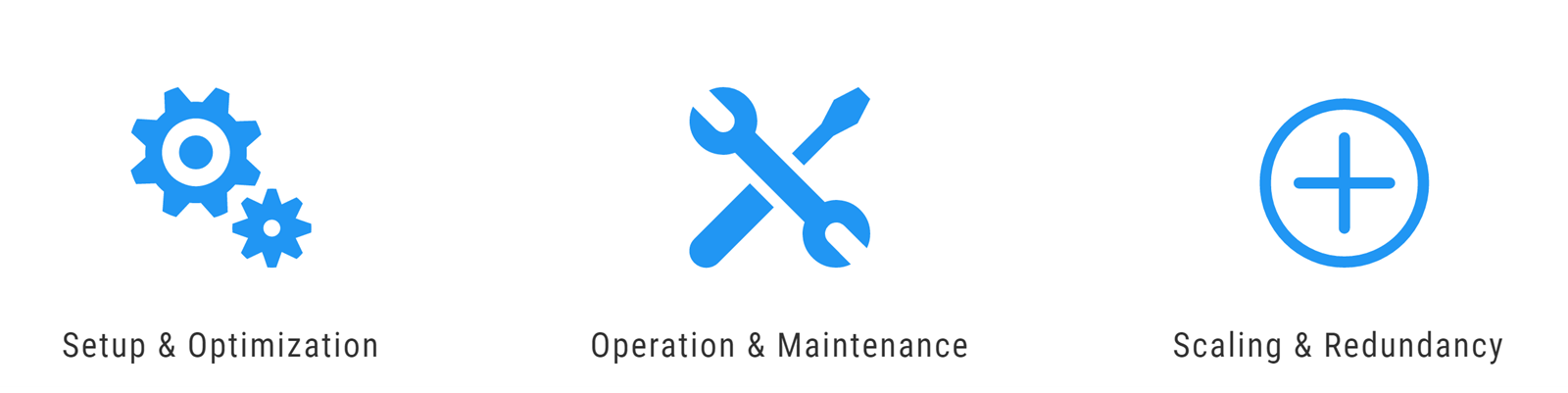
As part of the fully managed service offered by Nestify, the support team is on hand to tweak and optimize your website for the best results. Any other issues that might arise are dealt with proactively to ensure maximum uptime and the best response times. The Nestify web hosting stacks are highly scalable. If your content suddenly goes viral, they should be able to handle any sudden increases in server load.
Website and Hosting Security
As the Nestify web hosting service was designed from the ground up, to cater for businesses and those who need a mission critical website, a strong focus was put on site security. This makes sense. After all, from the most beginner blogger to a long established ecommerce store, who can afford to lose all their website data and content? Whether a data loss results in the collapse of your business or simply all your photos and blog posts going offline forever, it’s not something anyone wants to experience.
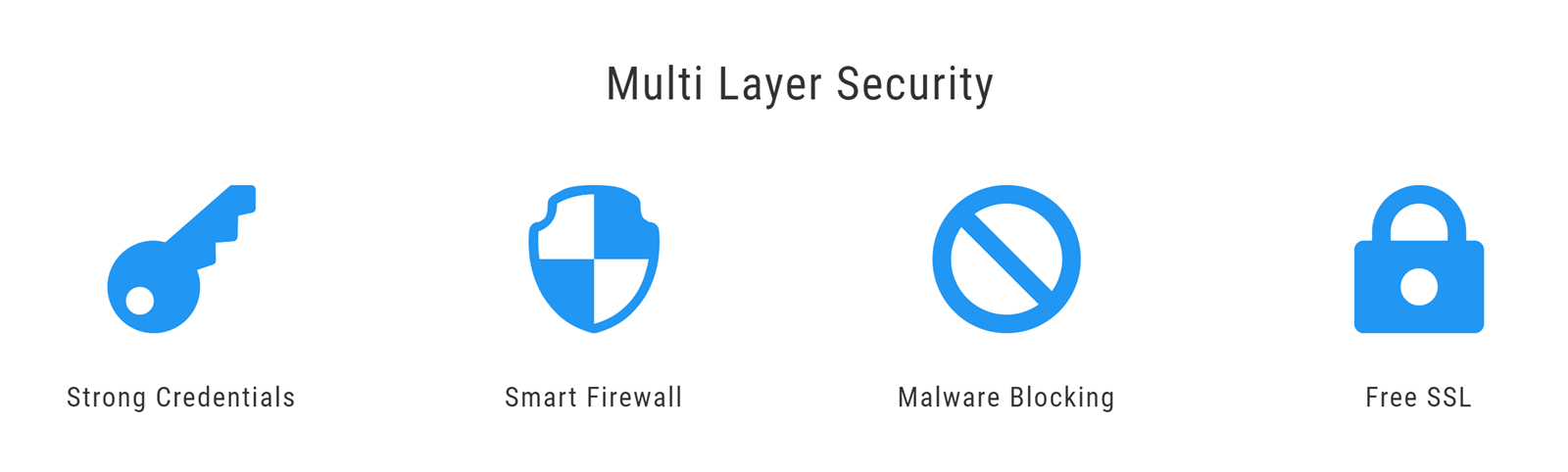
By keeping up with all the latest developments in the world of web hosting and online security, the Nestify team can automatically block bad bots, detect compromised browsers, and defend against DDoS attacks. Rather than try to cobble together your own protection against hackers, why not let Nestify take care of WordPress site security for you. Say goodbye to countless extra plugins and tools. Instead, choose a web host with a strong focus on keeping your website secure, right out of the box.
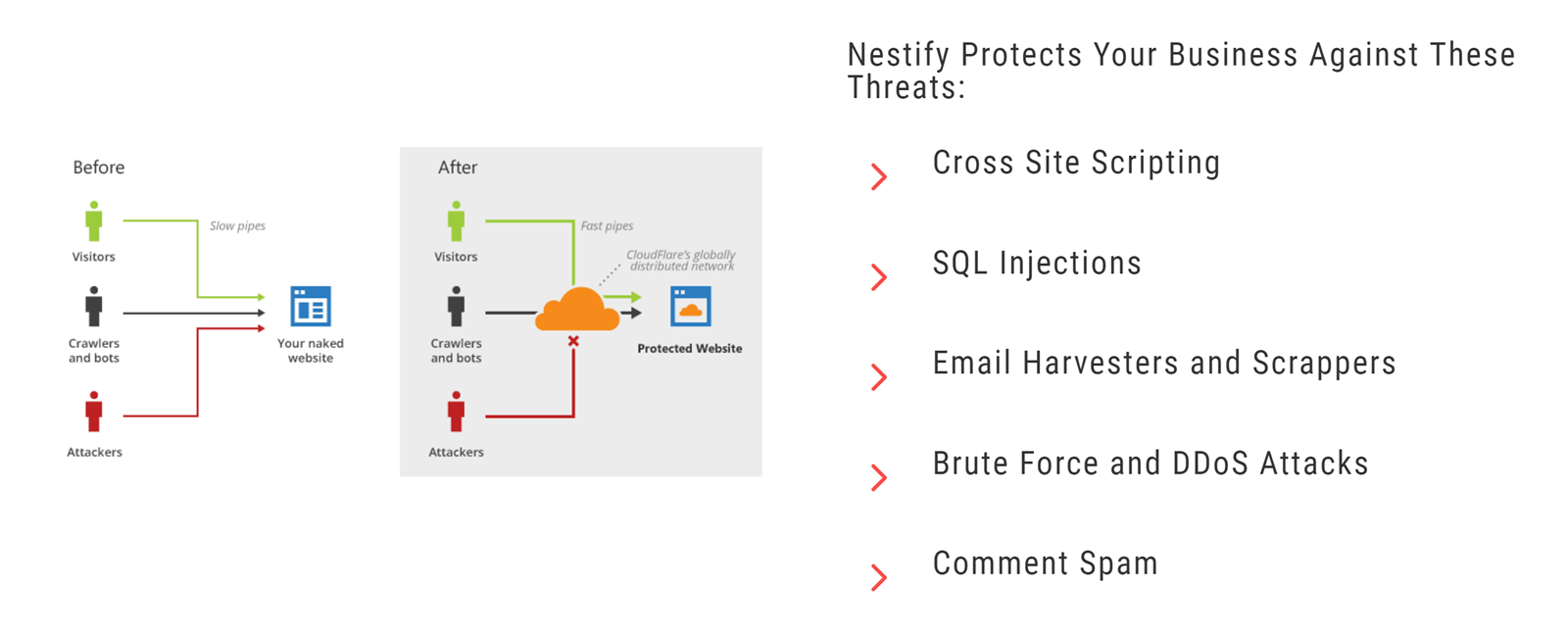
With Nestify, all of your website’s files and database content are stored on SSD drives using RAID-10. This means your website data will be replicated for maximum redundancy. Should something go wrong with any of the servers, the replicated content can instantly be enabled.
Website Backups
If you choose to host your website with Nestify, full site backups will be taken on an automated schedule. You can manage and view the backups through your account dashboard – which we’ll cover soon in our Nestify hosting review. Although the backups are taken automatically, you have full control over if, and when, they are ever restored.
Backups of your WordPress website and its content only take one click to restore. Then your website will be rolled back to a previous state. The backup files are kept for 30 days and stored offsite using the geographical redundancy storage from Microsoft Azure.
Guaranteed Email Delivery
If sending transactional email is part of the functionality of your website, Nestify can guarantee that messages will be delivered to your clients and customers. By leveraging the SendGird service, you can ensure your transactional emails are sent immediately and won’t end up in spam folders.
Developer Friendly Features
Nestify isn’t just for regular websites. If you’re looking for a scalable home for your app, Nestify should be able to accommodate you. Furthermore, as well as developers, even regular website owners will appreciate the one-click staging feature (available on select plans). In just a single click, your website can be duplicated to the staging environment. This gives you a safe place to make changes to your site and its content. Once the work is ready to go live, another single click can push out those changes to your live site.
WordPress users of all levels are sure to find the one-click staging feature invaluable. With a regular stream of core, theme, and plugin updates, a safe place to test out new versions should come in handy.
Nestify Dashboard
Nestify users get access to a dashboard or account area that includes the details of their websites and other information. Through the dashboard, you can find out details such as disk usage, login credentials, and manage backups and account billing.
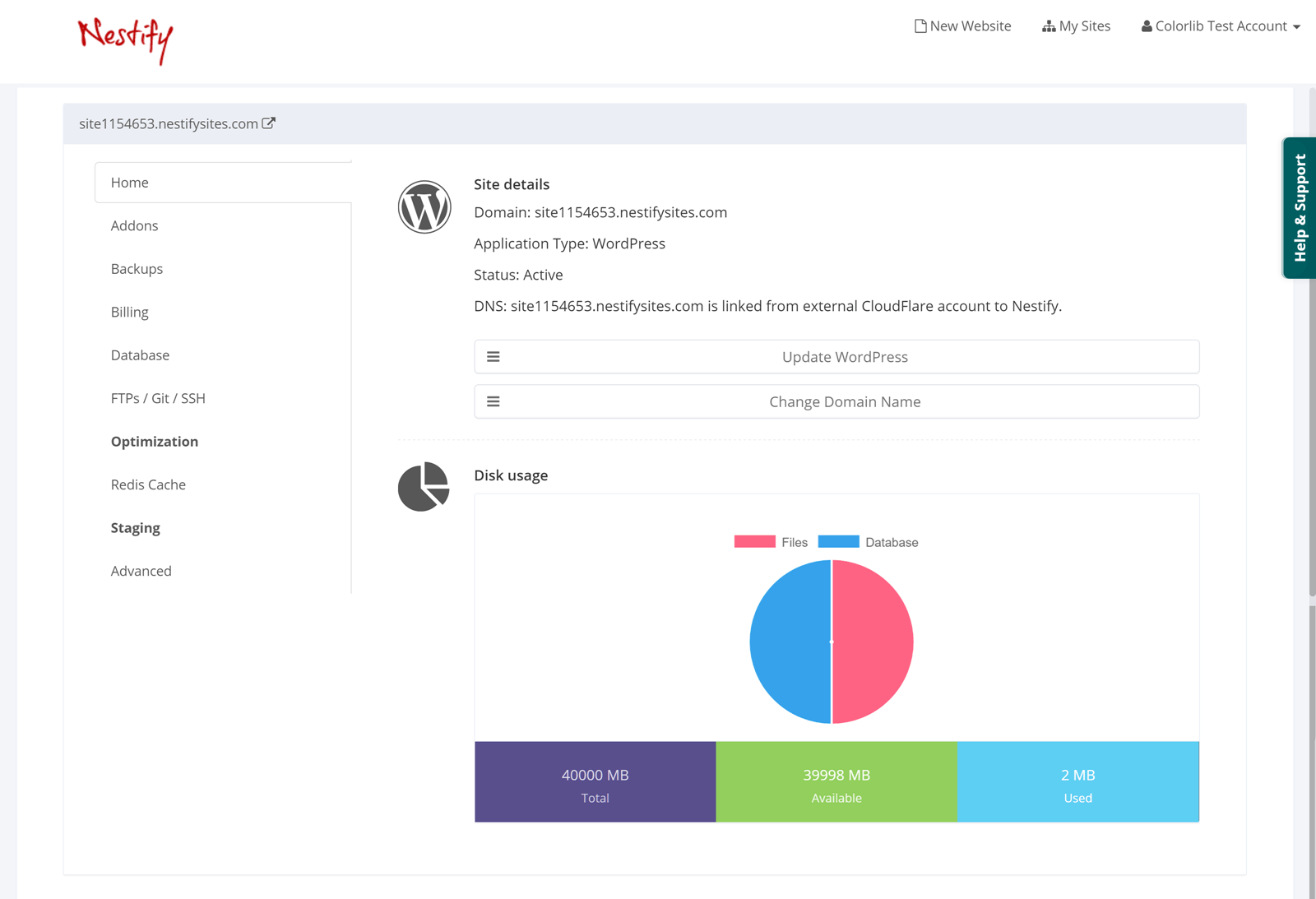
The Nestify account area has a pretty minimal dashboard. It’s not flashy or much to look at. However, it’s very easy to use and navigate. You should have no trouble finding the information you’re looking for when logged in.
Free Website Migration Service
If you’ve had enough of your current web host’s slow loading times or outages, but are worried about moving your website to a new host, Nestify’s website migration service should be appealing. The team can migrate almost any website for free, with zero downtime. Something worth considering if you feel locked into your current web host, without the knowledge to migrate elsewhere yourself.
How to Start a WordPress Website with Nestify
To give you an idea of how easy it is to launch a new WordPress blog or website with this host, let’s walk through the process of starting a new site in this section of our Nestify hosting review. After signing up with Nestify – with either a paid account or taking advantage of the 7-day free trial – you’ll get access to your web hosting dashboard.
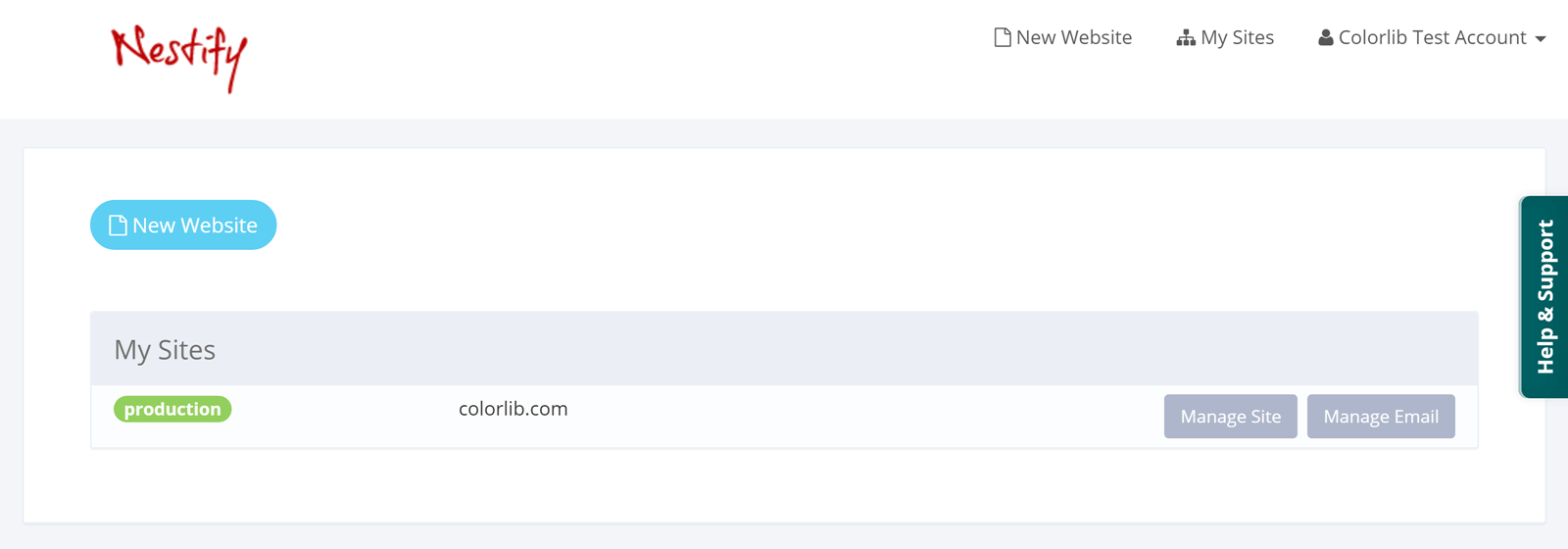
From the dashboard area, you can easily see any sites you already have hosted with Nestify. For new users, though, you can quickly start a new website from the dashboard area of your Nestify hosting account.

After clicking on the New Website button, you can enter the domain name for your new site. This could be a domain you’ve registered elsewhere, such as with a third party registrar. If you don’t have a domain name, you can simply use the sub-domain option provided by Nestify to get started. Next up, you can choose what type of website you want to create. The options here include a custom coded website, a regular WordPress site, a WooCommerce-powered WordPress ecommerce store, or a Magento ecommerce store. You can also select a region for your website to be hosted in.

The three available regions are North America, Central Europe, and Asia – India. This selection refers to the region your website is focused on. Entering this information should ensure your website is hosted as close to your target audience as possible. The closer your site is hosted to your visitors, the faster it should load so choose carefully. Once you’ve made a decision, you can click the Deploy button to progress.
Checking Out Your New WordPress Website

After clicking the Deploy button, the details for your new website are displayed almost instantly. For the purposes of this Nestify hosting review, we chose to create a new WordPress website.

Nestify boasts a 55-second WordPress installation process and that seemed pretty accurate. In less than a minute or two, we’d managed to launch a new WordPress website with Nestify. Could this be one of the quickest and easiest ways to start a new WordPress blog?

On the next screen, you are provided with the details for your new website. This includes the WordPress login details, temporary URL, and other account information. After logging into the new WordPress website, it was good to see that Nestify had carried out a clean installation of WordPress. Just the free Varnish HTTP Purge plugin had been installed (as well as the default Akismet plugin and the latest default WordPress.org themes). The Varnish HTTP Purge plugin is a well-regarded tool. It can help the caching technology in place on the servers work more effectively on your site.

With some web hosts, you find other plugins and themes being installed that are rarely added in your best interests.
That pretty much covers launching a new WordPress website with Nestify. The process was incredibility quick and painless, making Nestify a great option for anyone who wants to start a new blog today.
Nestify Pricing Options
Before we get to the pricing details, it’s worth pointing out that Nestify offers a free 7-day trial on their single site plans. This means that without entering any payment details, you can launch a new website and fully test the Nestify service. If you have an existing WordPress website, you could use this 7-day period to migrate a copy of your site to Nestify and see how quickly it loads compared to your existing web host. After the trial period is up, you can cancel your account, or sign up to one of the Nestify plans.
Nestify Individual Site Plans
The Nestify web hosting packages are divided into two groups. The first group of plans is for hosting a single site and comprises of three tiers:
- Starter: $5.99 per month for 25,000 monthly visitors, 5 GB SSD storage, and no staging.
- Professional: $8.99 per month for 100,000 monthly visitors, 10 GB SSD storage, and 1-click staging.
- Business: $11.99 per month for 200,000 monthly visitors, 20 GB SSD storage, and 1-click staging.
Getting access to the fast and powerful Nestify servers for just $5.99 is a great deal. It’s not much more than you’d pay for entry-level shared hosting, but with vastly improved loading times and managed services.
Multiple Sites or Heavy Traffic Projects
While the above plans only support the hosting of a single site, the options below are for heavy traffic websites with the option of hosting multiple sites on a single account:
- VPS-Lite: $49 per month for up to 5 sites, 40 GB SSD storage, 50 GB bandwidth, and unlimited page views.
- VPS-1: $99 per month for up to 10 sites, 80 GB SSD storage, 100 GB bandwidth, and unlimited page views.
- VPS-2: $179 per month for up to 20 sites, 160 GB SSD storage, 150 GB bandwidth, and unlimited page views.
- VPS-3: $239 per month for up to 40 sites, 320 GB SSD storage, 200 GB bandwidth, and unlimited page views.
You can go over your plan’s allowance three times before charges are incurred, something you will appreciate if your content goes viral. If you’re hosting websites for your clients, then you can give them each a login to their individual sites.
As well as the 7-day free trial, Nestify offers a 30-day money back guarantee. If you do decide to cancel your account within 30 days, you’ll also get a full backup of your data to take with you.
Nestify Hosting Review Final Thoughts
Nestify could be described as clean web hosting. There’s no bloat when you install WordPress and the customer dashboard on the Nestify website loads quickly without distractions.
Based on these observations, you could say that Nestify is a minimal web host. However, that would be doing them a disservice. Their hosting plans are packed with useful features. Most of the best aspects of Nestify are running in the background, but their effects are noticeable.
With fast loading times, almost instant WordPress website setup, and automated backups, to name just a few, Nestify offers a lot, without overwhelming their customers.
If you want to start a new WordPress website today, with as little effort as possible, without breaking the bank, and still get access to some very fast web servers, Nestify comes highly recommended. With a free 7-day trial and the entry-level plan starting at just $5.99, this is managed WordPress hosting that everyone can afford.
If you’ve yet to experience the benefits managed WordPress hosting, why not try Nestify now.






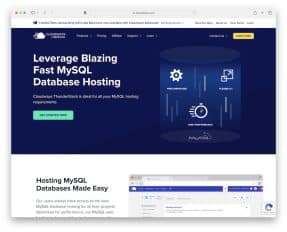
This Post Has 0 Comments