Bluehost Coupon Codes March 2023 – Bluehost Review – It Sucks?
Today we have another hosting provider review for you and this time we’re looking at Bluehost. WordPress.org itself recommends them as “the best and brightest of the hosting world,” which certainly sounds promising. We might receive a commission if you decided to purchase through these links.
Then again, WordPress gets a nice little “donation” from Bluehost every time someone clicks on their affiliate link. Which is fine of course, as long as Bluehost can live up to the glowing description WordPress gives us – so let’s see how it measures up.
Bluehost Pros
- Cheap price plans
- Packed full of features
Bluehost Cons
- Reported slow performance
- Accusations of too much downtime
- Anecdotally poor support service
Quick verdict: Bluehost comes highly recommended by lots of a-list bloggers and top-tier online marketers. However, after reading user reviews and feedback from a wider cross section of customers, it appears that Bluehost is one of those hosting providers that has slipped down the ranks in recent years.
This could well be because they’ve stretched their resources to expand. Sadly, this is the reality of many shared hosting providers, though, and it seems that Bluehost isn’t the only firm struggling to deliver quality at low prices.
With these large shared hosting service providers, it seems to be a real mixed bag as to what level of service you will receive. Many are reportedly very happy with Bluehost while others not so much. At the end of the day, it’s up to you to decide whether the low price is worth taking a gamble on.
Bluehost Plan Options
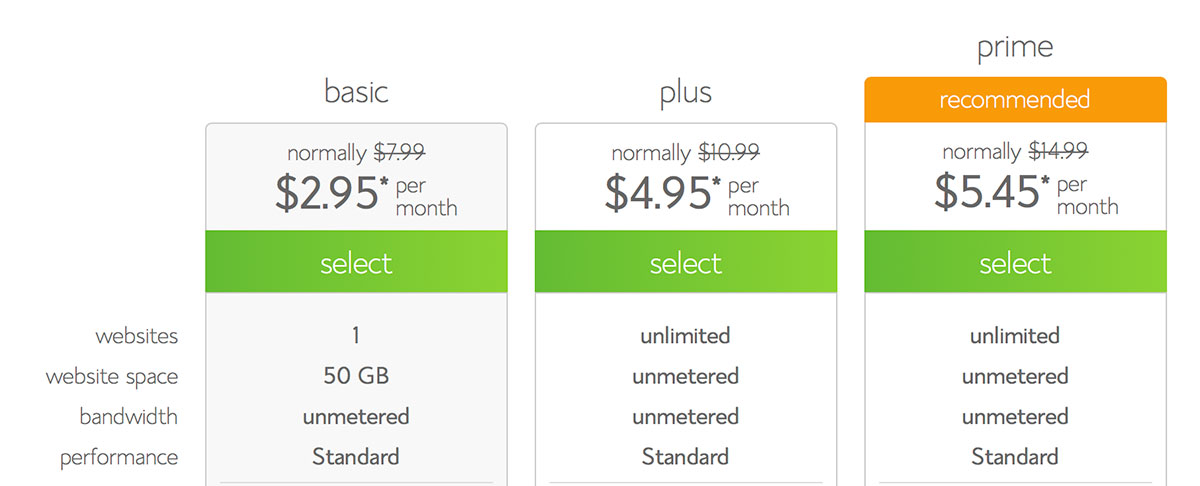
Like most providers you’ll find, Bluehost offers cloud and dedicated plans, but also VPS hosting. We’ll be focusing on its shared hosting for the purposes of this article, though. It’s also worth noting that Bluehost also offers some WordPress specific options.
Basic Plan Overview
- $2.95/mo (only for Colorlib visitors)
- 1 website
- 100GB space
- Unmetered bandwidth
- 5 parked domains
- 25 sub domains
- 100 email accounts, 500MB storage
- $50 of marketing offers included
Plus Plan Overview
- $4.95/mo(only for Colorlib visitors)
- Unlimited websites
- Unmetered space
- Unmetered bandwidth
- Unlimited parked domains
- Unlimited sub domains
- Unlimited email accounts, Unlimited storage
- $200 of marketing offers included
- Global CDN
- 1 SpamExperts
Prime Plan Overview
- $5.45/mo (only for Colorlib visitors)
- Unlimited websites
- Unmetered space
- Unmetered bandwidth
- Unlimited parked domains
- Unlimited sub domains
- Unlimited email accounts, Unlimited storage
- $200 of marketing offers included
- 2 SpamExperts
- 1 SSL
- 1 dedicated IP
- 1 domain privacy
- SiteBackup Pro
- High performance
Bluehost WordPress Hosting Plans
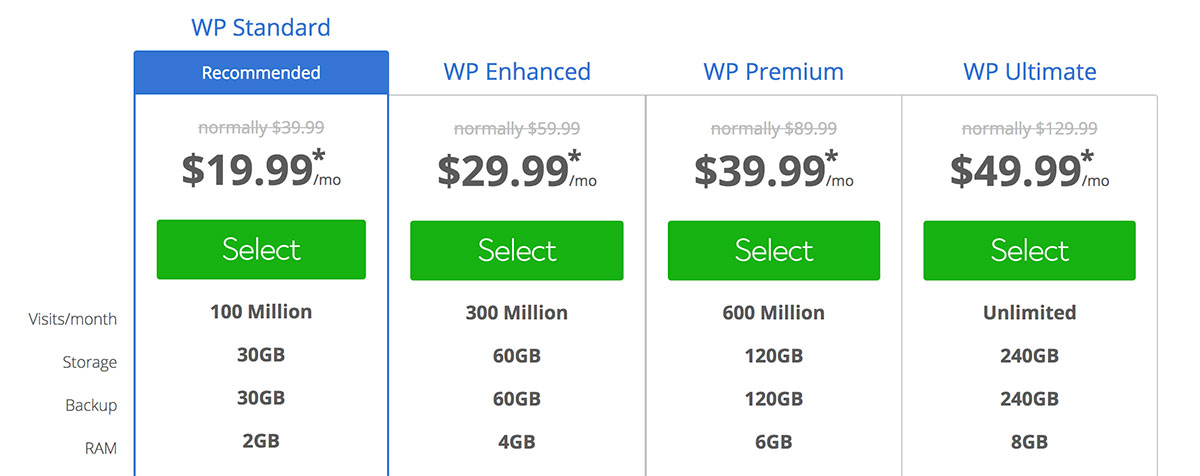
Bluehost offers plans designed specifically for WordPress websites, based on what it calls “revolutionary” VPS technology.
WP Standard for WordPress
- $19.99/mo.
- 100 million monthly visits
- 30GB storage
- 30GB backup
- 2GB RAM
- 5 ManageWP sites
- 1 domain
- 1 IP
- 24/7 support
- SiteLock CDN
- SiteLock Pro security
WP Enhanced for WordPress
- $29.99/mo.
- 300 million monthly visits
- 60GB storage
- 60GB backup
- 4GB RAM
- 10 ManageWP sites
- 1 domain
- 1 IP
- 24/7 support
- SiteLock CDN/WAF Pro
- SiteLock Pro security
WP Premium for WordPress
- $39.99/month
- 600 million monthly visits
- 120GB storage
- 120GB backup
- 6GB RAM
- 20 ManageWP sites
- 1 domain
- 1 IP
- 24/7 support
- SiteLock CDN/WAF Pro
- SiteLock Premium security
- Positive SSL
WP Ultimate for WordPress
- $49.99/month.
- Unlimited monthly visits
- 240GB storage
- 240GB backup
- 8GB RAM
- 30 ManageWP sites
- 1 domain
- 1 IP
- 24/7 support
- SiteLock CDN/WAF Pro
- SiteLock Enterprise security
- Positive Wildcard SSL
Choosing the Right Plan for You
As you can see from the overviews above, Bluehost is trying to position itself as a WordPress specialist. You get more feature rich packages for the CMS platform (albeit more expensive) and a dedicated WordPress service.
If you decide to go with Bluehost on one of its standard shared hosting plans, you may want to forget all about the starter plan altogether. Site speed and downtime have reportedly become issues for Bluehost over the years, but at least the plus package comes with a CDN and the business pro plan promises “High Performance”. These two upgrades should help improve the loading times of your site and offer a more consistent user experience to your visitors.
The WordPress plan descriptions at least give you some idea of how much traffic you can expect to handle, making it easier to choose a plan that is right for your website. It’s also good to see a CDN included on each plan too, but the truth is performance still doesn’t cut it – even for most small businesses. This makes it hard to justify the higher prices on these WordPress plans.
Note: You can still host WordPress sites in the standard shared plans.
Bluehost Coupon Codes
Just when you think Bluehost’s shared plans couldn’t get any cheaper it turns out you can cut them down even further with some coupon codes. That may not sound like much help when the prices are already this low, so we went out and hunted for some coupon codes for the firm’s more expensive plans too!
That might make the prices of its premium WordPress and dedicated server plans more appealing. All you need to do is click the link below and enter the code we provide you with before you pay at the Bluehost checkout.

Save 30% on all Bluehost hosting plans. This offer includes a FREE domain name in case you need it. Clicking on a button below will activate this Bluehost coupon code.
A Closer Look at the Key Features
If the major selling point of Bluehost is its prices, you really have to ask what you get for your money. The good news is you get plenty of features for your minimal investment, but that doesn’t tell you much about the quality – so let’s take a closer look now.
Security
Bluehost gets things off to a pretty good start with security and much of this comes down to its partnership with SiteLock. The downside is you’ll have to pay a yearly fee for SiteLock unless you go for the specialist WordPress plans. However, it’s a worthy investment ($14.99/yr at the time of writing).
Naturally, no hosting provider is 100% solid – especially on their shared plans – but Bluehost holds up nicely. Although reports of sites getting hacked on Bluehost are becoming more common – and that’s when you have to call the dreaded support team.
Verdict on security: The initial security on Bluehost is fairly typical for shared hosting providers, but compromises appear to be happening more often.
Uptime and Site Speed
If you sign up to a Bluehost plan uptime and site speed will almost certainly be the first disappointment you experience. Loading times are noticeably slower than its rivals and it’s certainly the slowest of the three we’ve reviewed so far – albeit the most affordable option.
Then we have the issue of uptime and the story isn’t much better on this front either. You’ll get plenty of notifications from Pingdom or other downtime alert platforms (always a good idea to use one) on a Bluehost plan.
Verdict on uptime and site speed: Not too great, but you get what you pay for with Bluehost.
Dedicated WordPress Features
If you pay up for the dedicated WordPress plans then you get a much richer collection of features for your money. SiteLock comes as standard and you get access to 24/7 support on all plans. A key difference on the WordPress plans is you have a CDN across the board, to make your site quicker.
This can help make up for the reportedly slow performance from Bluehost’s shared plans and it’s a step in the right direction. Another helping hand comes in the form of a 30-day money back guarantee on WordPress plans, so you can try them out before you commit.
Verdict on dedicated WordPress features: Much better plans, but the price hike hardly screams bargain. What would be nice to see is noticeable improvements on performance and customer service for the extra money.
Customer Support
Speaking of which, we now come to our review’s headline section. To sum it up quickly, Bluehost’s customer support has taken a nosedive over the last few years. You don’t have to go far to find horror stories from current or previous customers either. Before we go into any detail, let’s make a point to say there are still plenty of happy Bluehost customers who enjoy good experiences with the provider.
For those that don’t, it typically starts with contacting the support team because your website is either down, you’re fed up with the slow speeds or there’s a security concern. Customer support with any hosting provider is a mixed bag – especially on low cost shared plans. However, Bluehost has gotten itself into a nasty habit of shifting the blame onto customers.
This is frustrating when you know someone’s trying to fob you off with an excuse, but even worse if you’re not tech savvy enough to smell a rat. The majority of customers using shared hosting plans will trust a rep who blames the scripts on their site, or an external server problem that has nothing to do with Bluehost. And they should be able to, but sadly this isn’t always the case.
Verdict on customer support: A real let down if you’re unlucky enough to ever need them. It could be a case of Bluehost expanding too fast for its support team to cope. However, that’s hardly an excuse.
Using Bluehost
With customer support out of the way, things can only start to get better from here on in. And, if there’s one thing that can claw back some much-needed brownie points for Bluehost it will be strong usability rating.
Getting Started
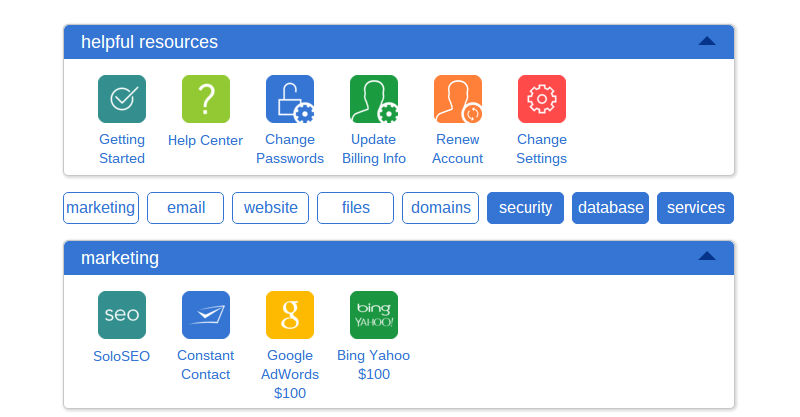
Things get off to a good start too with an incredibly easy setup process – especially for WordPress users. The only downside is that the support material could be a little more extensive for first-time users.
Luckily there’s not too much to it though and, if you’re hosting a WordPress site, it’s an absolute breeze. Log into the cPanel and click Install WordPress in the website builders section.
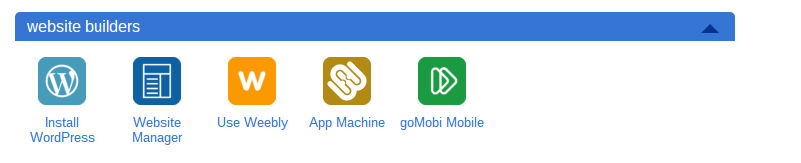
From there you’ll be taken to an install page where you can either install a fresh copy or import an existing website – simple! Setting up your initial domain and email is easy too and the support material offers just enough, in case you get stuck.
Verdict on getting started: Everything gets off to a good start with Bluehost thanks to an easy setup process.
Bluehost Administration Panel
The Bluehost admin panel isn’t just unique in terms of features and the design stands out from the minute you log in. Not because it’s particularly pretty, but it’s certainly an upgrade on the tired old designs we typically see from cPanels and admins (but more on this later).
Upgrading Your Plan
One thing that’s really nice about Bluehost is you’re not bombarded with prompts to upgrade your account. No pop-ups or unmissable upgrade buttons are at the top of your admin panel. Instead, you get a dedicated upgrades section half way down the cPanel dashboard and an upgrade button at the bottom of the admin home page – very soft sell.
Domain management
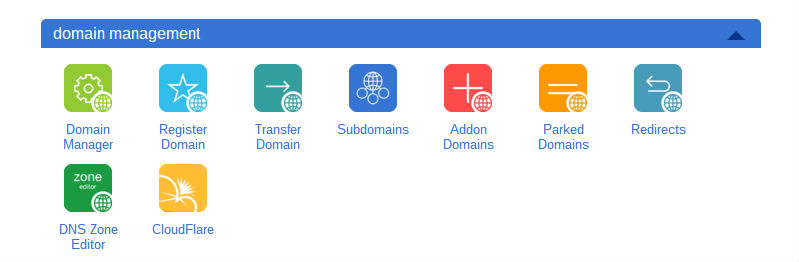
Domain management starts unusually far down the cPanel page with Bluehost, but you can always move this to a position that suits you better. All the usual suspects are there, including domain manager, domain transfer, and subdomains. Something that isn’t quite so typical though is the redirect many tools take you through, really slowing down navigation through the cPanel. It’s fair to say this gets boring pretty quickly.
Bluehost Statistics Tools
Something else that sets the Bluehost admin panel apart from its competitors is a collection of statistics tools which you don’t always get with other shared plans. Through this, you can keep track of your bandwidth usage, latest visitors and CPU throttling – just to name a few. That’s a good slice of data from a single cPanel interface, assuming you can trust the figures.
Site Improvement Tools
Bluehost doesn’t offer much in terms of site improvement tools – perhaps because of the heavy emphasis on WordPress. Instead, you get a slightly bulkier offering of marketing tools than many budget host providers.
If you opt for the standard shared hosting plans you also get anywhere between $50-$200 of marketing offers to spend on the likes of Google AdWords or Bing Ads. While this isn’t much of a paid advertising budget it’s still nice to see some incentive offered for new website owners who could probably do with the traffic to get them off the ground.
Mail Management

Bluehost comes jam packed with email features and in this regard it puts WP Engine to shame (which offers no mail at all). You have dedicated tools to help you forward and import mail from other accounts and 50% off Google Apps for business. There’s also a generous option of spam tools and filtering systems for tighter control, plus the usual MX editor.
File Management
File management in Bluehost also comes with a couple of noteworthy features – namely Site Backup Pro, Disk Space Usage and Web Disk. Site Backup Pro simply directs you to a page where you can upgrade from the basic restore package to the pro version – nothing special there.
What will come in handy though (especially if you’re on a plan with limited disk space) is the disk space usage tool. This will give you a clearer idea of what you actually get before your site mysteriously goes down.
Finally, the web disk allows you to manage your site’s files as if they were stored on your computer and you also get the usual FTP access tools.
Verdict on admin panel: One of the standout things Bluehost has to offer is the sheer number of features crammed into its admin panel. You can pay a damn sight more for far less in this regard.
User Interface
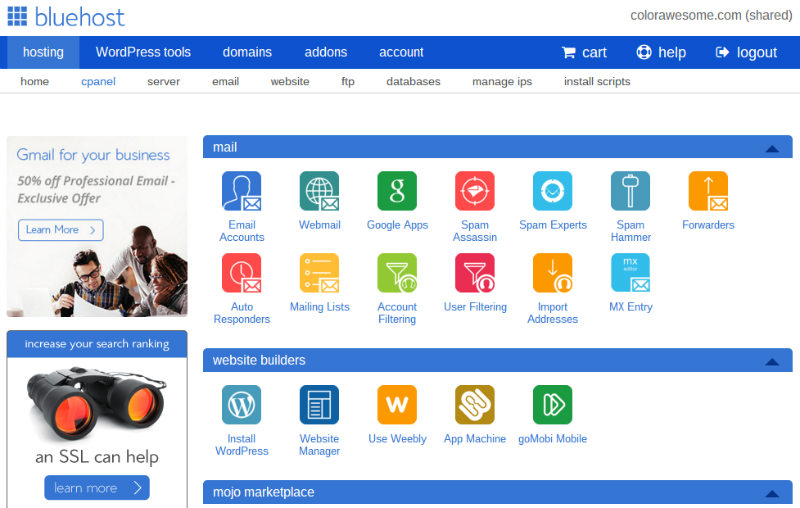
We touched on the user interface design when we introduced the admin panel and it certainly stands out from your typical cPanel UI. Again, it’s not the prettiest thing in the world, but still a huge improvement on previous versions from Bluehost – not to mention the other cPanels on offer from its rivals.
There’s more to user interfaces than visuals, though, and there are a lot of features to navigate here. That said, the grid of flat icons Bluehost has opted for here makes it incredibly easy to scan the page and find what you’re looking for.
Better yet is having a horizontal navigation bar running across the top of the cPanel page to give you instant access to every set of tools on offer.
Verdict on the user interface: Bluehost certainly isn’t the only provider to offer extensive features on its plans, but it is one of the few who makes them this easy to navigate.
Overall Verdict
Sadly Bluehost doesn’t live up to WordPress.org’s recommendation as “the best and brightest of the hosting world”. Considering the tech firm proudly develops its own servers, it’s disappointing that speeds are allegedly so noticeably slow. Combine this with the commonly reported downtime issues, and you’ll likely feel disappointed as a customer fairly quickly.
And that’s before you have to get in touch with the customer support team. This is where Bluehost really needs to improve – especially if it can’t deliver on performance.
All this sounds pretty damning, but it’s worth remembering that this is about as budget as hosting providers come. And for these rock-bottom prices you get bundles of features. It’s just a shame Bluehost has so much work to do on the fundamentals.
All in all, it’s hard to recommend Bluehost to any serious business that needs reliable uptime and speedy performance. If you’re running a simple blog and the cheapest option is good enough for you, it may be worth looking. Small businesses will probably want to look elsewhere and for serious performance you’ll need to invest in something more robust than shared hosting anyway.
Bluehost hosting is not the cheapest hosting around but our exclusive Bluehost coupon codes will help you to get the best possible deal.
Find out more about the hosting plans on offer from Bluehost today

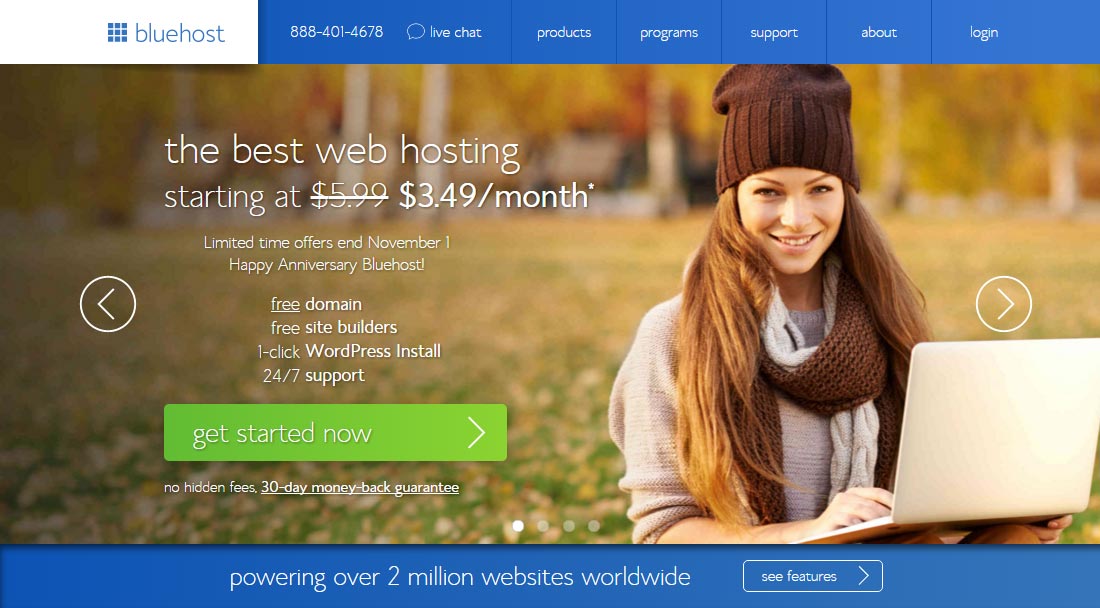





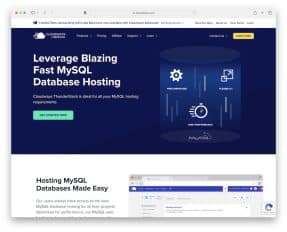
I cant wait to not renew my hosting with them!