What Does Your Testimonial Placement Say About Your Website?
Testimonials are one of the most effective ways of humanizing your brand; they prove that you’ve worked with other real people and helped fulfill their needs. But there’s more to testimonials than just collecting them and slapping them onto your website. You also have to decide where to place them—and the location you choose says a lot about your company.
If your testimonials are impossible to find (or read), your prospects will think you don’t care about customer service. But a well-placed testimonial page will win prospects’ trust.
When it comes to putting client testimonials on your site, you have many options. Choosing the one that sets the right tone for your customers is important.
Linked from the Top of the Homepage
If you have a page dedicated exclusively to the testimonials you’ve received, there’s a good chance that page is accessible from the top interface of your website. There are a few different ways to implement this.
“Testimonials” Tab
Some companies include examples of customer reviews in a tab at the top of the site’s homepage. Designers might include one of several different labels for these tabs (like “Testimonials,” “Reviews,” or “Praise”), but they tend to work very similarly.
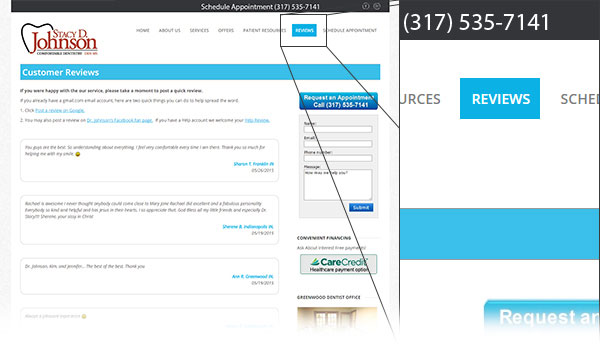
Putting customer reviews in a prominent place on your site shows that you value having an open, honest relationship with your clients. And they’ll enjoy being on a site that’s easy to navigate.
Dropdown Menu
The more diverse your products or clients, the more in-depth your testimonial examples should be. Instead of a single-click “Testimonials” tab, you can use a dropdown menu to show different types of customer reviews. You might sort them into categories such as case studies, customer comments, or videos.
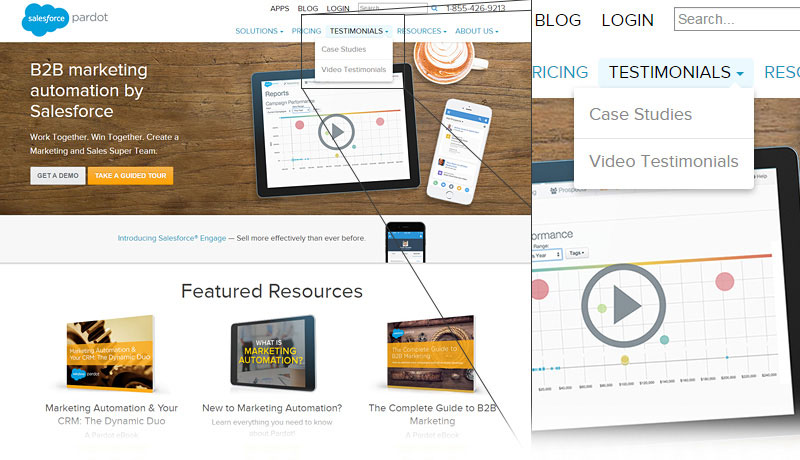
A dropdown menu sends the message that you’re organized and efficient. Prospects will see that you care about helping them find the right information as quickly as possible.
Within Another Dropdown
Sometimes, companies place their customer reviews as a category under other dropdown menus. The most common places are “About Us,” “Customer Service,” or “Media.” Your reviews will have less visibility here, but that’s kind of the point; it keeps them available but not “in-your-face.”
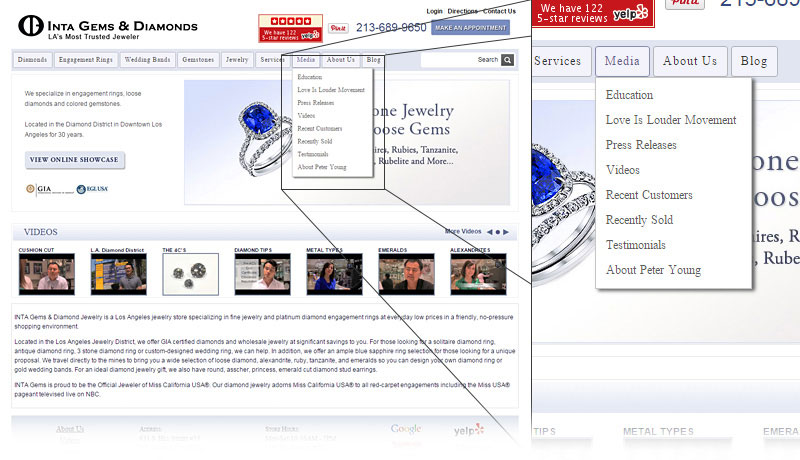
Inta Gems & Diamonds
Using a multi-step process can be a huge mess if you’re not careful. When you make your visitors suffer through redundant or unhelpful information, they’re likely to get frustrated … which means they’ll probably leave the site.
To keep your prospects’ attention (in a good way), you’ll need to ensure each click reveals new information about your company or answers a question.
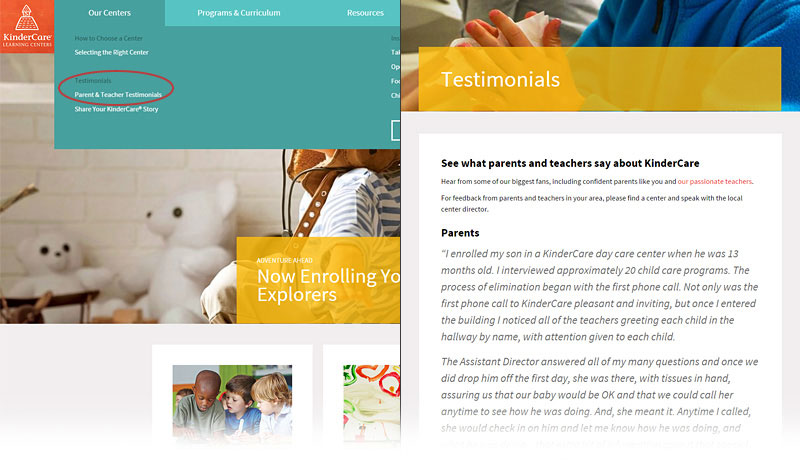
On the “About Us” Page
One creative way to tell prospects about your company is to let your current clients do it for you. When you put testimonial examples on your “About Us” page, you show that you’re all about the customer.
Taking Up All the Space
Place your testimonials front and center on the “About Us” page to make them stand out. This helps to suggest that your company’s work speaks for itself, and that your clients are the best source of information about your brand.
But be aware that some customers may not like such overt marketing. If someone visits your “About Us” page, they want to learn about the company’s mission and history, so make sure you include this information, too.
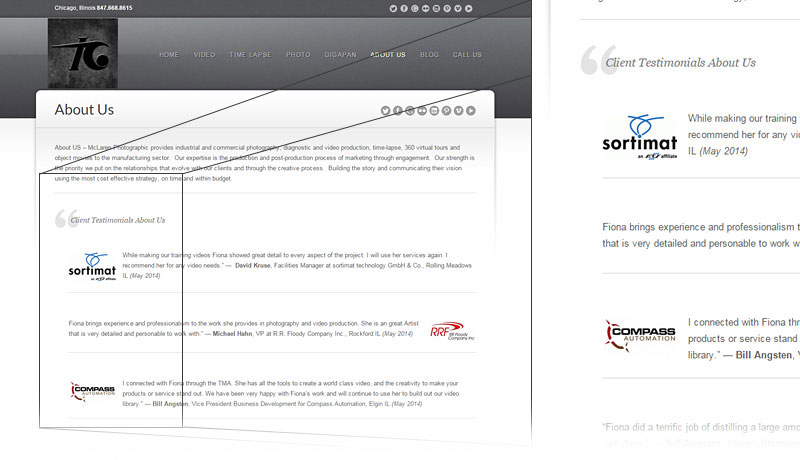
Being Sneaky
You don’t have to put your customer reviews in bold places to make them effective. Posting customer reviews in high visibility places can sometimes come off as bragging. A simple link on your “About” page is a great way to add some subtlety to your marketing strategy.
In-text links let you save high visibility tabs for other, higher-priority topics. The people who are serious enough to read your site will still see your customer reviews and will likely become customers themselves.
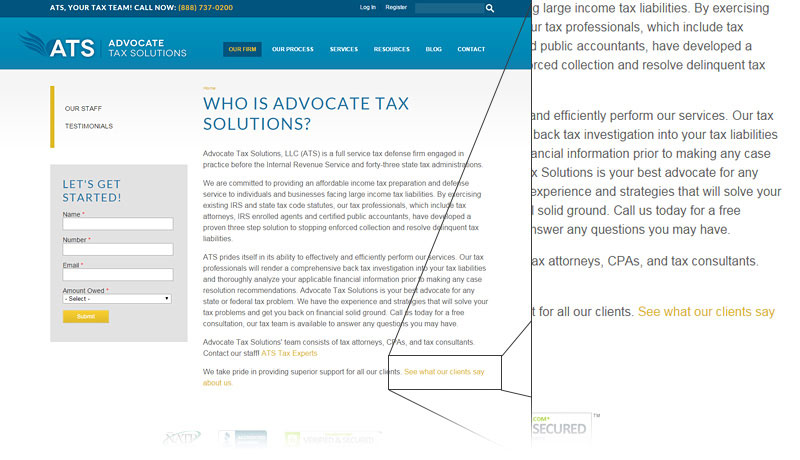
Advocate Tax Solutions
A little subtlety goes a long way, so ensure you’re not being too subtle. You don’t want your clients to feel like you’re making them dig to find your message.
Using Automation
You can’t always trust that users will scroll through every one of the testimonials you’ve gathered, so consider doing some of the work for them.
Good Timing
When you place one or two customer reviews directly on a page, users will immediately see them. The best spots are usually on the side or at the bottom of a page because those places are visible but out of the way. This is an ideal place to use automation.
Setting up customer reviews to cycle through automatically saves you space because you don’t have to fill up a whole page with testimonials. Plus, it shows that you’re all about customer service. Your client has to do no work to read the reviews you provide.
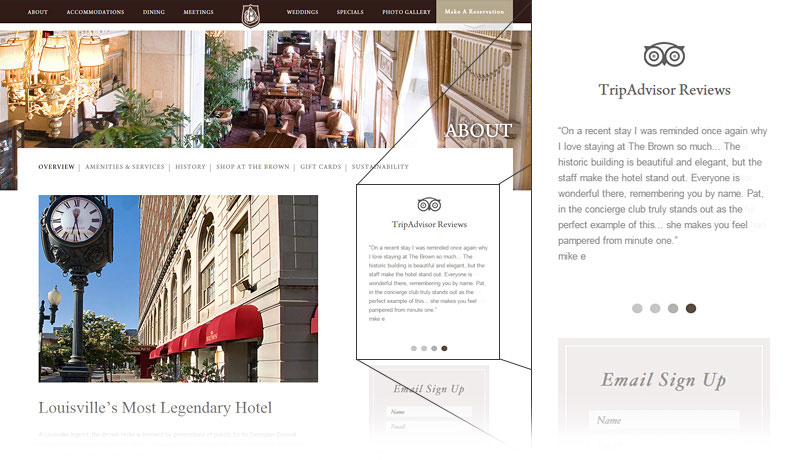
Timing is key to making automated reviews effective. If they cycle too fast, your clients won’t read them. But if your testimonials move too slow, your clients will get bored and stop reading.
Customer Controlled
If automation makes you nervous, try including a form of control. For example, some sites let users click or hover over reviews to stop them from cycling.
Let your users decide how much time they want to spend on each review. By giving them a choice in how they view the site, you’re sending the message that you care about their independence.
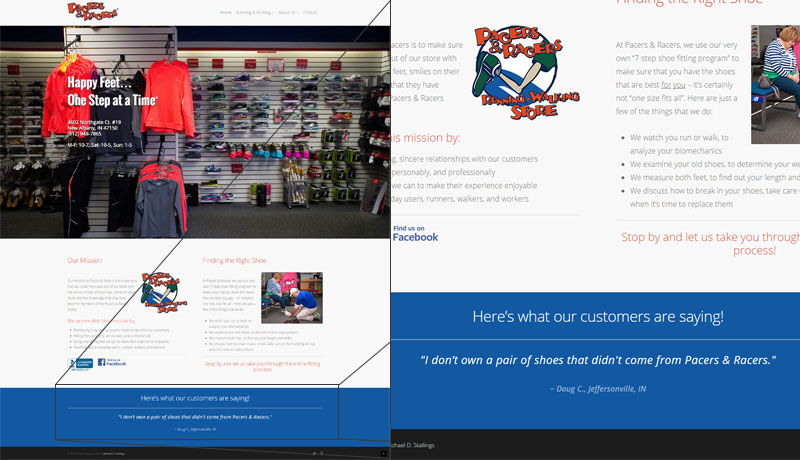
Subtle Blending
Automated customer reviews can be a distraction; they’re a moving component on an otherwise still screen. But you can blend the automated aspects into the site by placing very short reviews (one or two sentences) over a photo or video.

Infinity and Ovation Yacht Charters
Merging your examples of client testimonials with other media shows off your creativity and gives prospects the impression that your business is smooth and cohesive.
On Every Page
One of the best ways to win someone’s attention is by repeating yourself. Putting customer reviews on every page of your site clarifies that they’re important and shouldn’t be ignored.
The key here is not to annoy clients who have already read your testimonials. Placing reviews in the center of every page is like shouting in your customer’s face. Instead, try softening your marketing voice by putting the reviews in the bottom corner of your site.
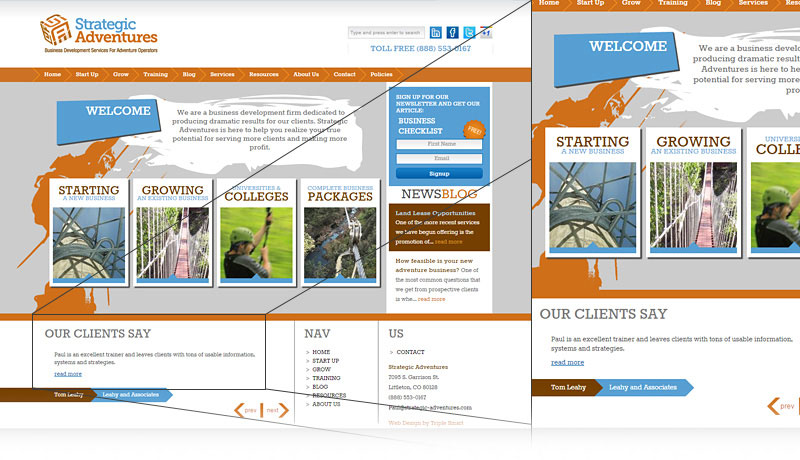
Another option is to put a link to your testimonials page in the toolbar along the bottom of your site. That way, instead of reading a review snippet over and over, your client will simply see that reading testimonials is an option at any stage.

Off-Site
Many companies are happy to borrow from outside sources with so many review sites like Yelp or Google Maps out there.
Take a Scenic Detour
Linking to off-site reviews saves time and you’re directing visitors to a source they already trust, which is especially helpful when you’re still building relationships with your prospects.
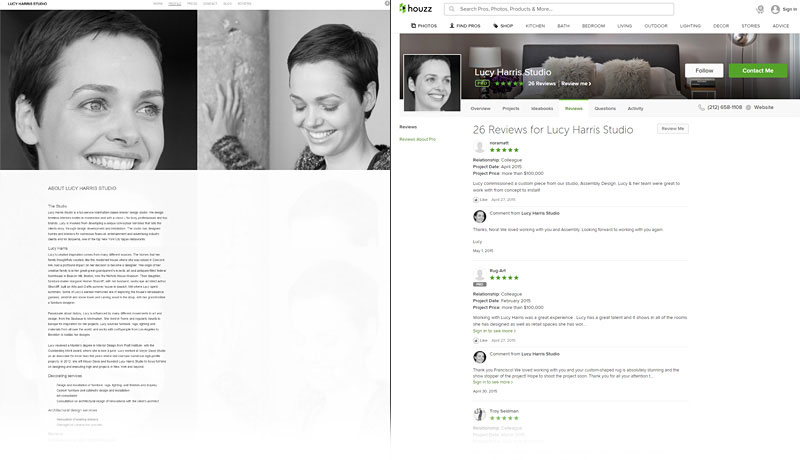
Lucy Harris Studio
But remember that some clients may not like it if you direct them off-site. Chances are good that they’ve already looked at those review sites. They came to you for something new, not to be re-routed to somewhere they’ve already been. Consider whether saving time is worth the risk of annoying your prospects.
Bringing Off-Site Reviews On-Site
When linking to off-site reviews, look for more creative ways. Instead of just routing your clients off-site, bring the reviews to them. Create an insert on the side of your site that shows a review and where it came from. That way, visitors stay on your site unless they choose to navigate off-site to read more.
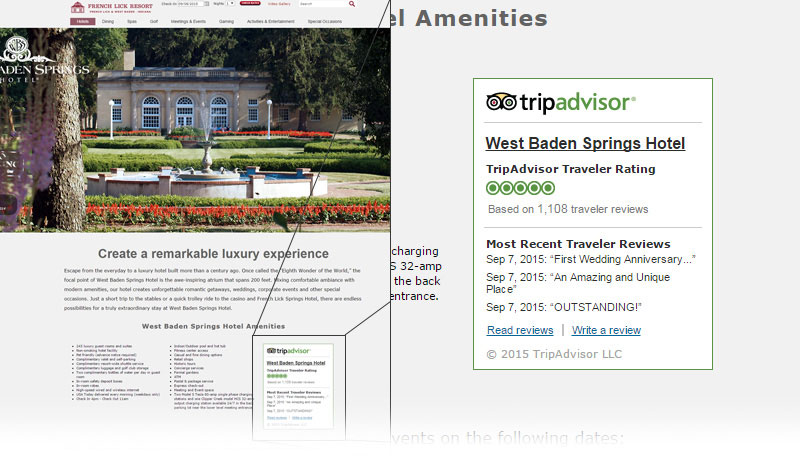
Incorporating an off-site review onto one of your pages shows that you’re spending time and energy on your customers. You’re working to create a better experience on your site, not just sending them to someone else’s site. They’ll appreciate the effort.
What if You Don’t Have Any Testimonials?
Location is everything when it comes to customer reviews. So what happens if you don’t have any?
For starters, you’re losing business. There’s an unspoken assumption that no news is bad news regarding customer reviews. Going to a site with no testimonials is like walking into a ghost town: utter silence from other clients. That’s enough to send many prospects running.
What’s more, you’re ignoring a great marketing opportunity if you don’t put client testimonials on your site. Your prospects are far more likely to trust you if they hear an unbiased report from another customer. Social proof – the group mentality that helps people know how to conform to a situation – is a huge lead generator.
Including client testimonials is a must for any business site. Think about how their location is affecting your customers. And if you don’t have any customer reviews on your site, it’s time to think about getting started.


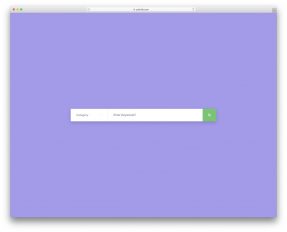


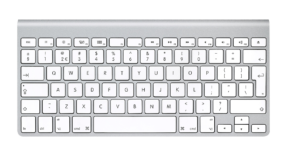
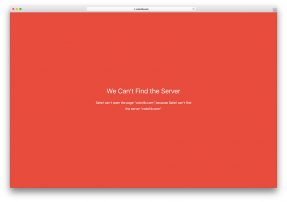

This Post Has 0 Comments