30 Free Magazine Mockups For A Realistic Presentation 2021
With a collection of free magazine mockups at your fingertips, you can easily see how your end product will look like. To save you time and effort in finding the right one, we have compiled a list of stunning and easy-to-use layouts for you to take to your advantage.
All you need to do is simply add your design and you can see it “live” already, giving you a better idea of how it will appear after you send it out for print. This also comes super helpful since it tells you whether or not you need to alter your design and not make a mess instead.
Moreover, you can also increase the hype early with a mockup and let your following base know that something fresh is coming. Or even if you are using it to announce the upcoming issue, again, a magazine mockup could help you out tremendously.
You can download all the skins below for free, and have multiple versions available for you to keep versatility at the highest level. Use these for all types of magazines and publications, regardless of your niche, as they apply to any easily.
See the difference in an instant and have a successful launch of your mag with the right tools on hand. Or even if you are helping clients out, these magazine mockups are a great way to help them picture the outcome better, thus increasing your workflow.
Best Magazine Mockups
Mockup of a Man Reading a Magazine on a Desk
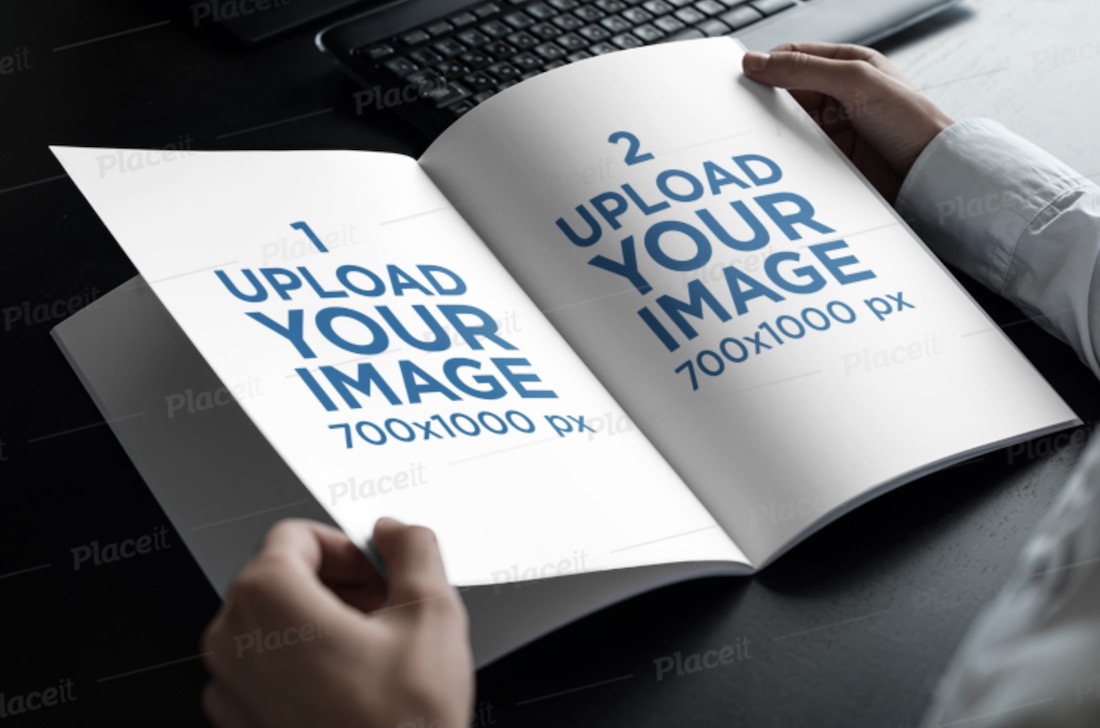
Are you finalizing a design for a magazine? Or would you like to test how the advertisement would appear? Either way, here is a realistic magazine mockup that will get you going right away. As you see, you can insert two entirely different designs to each page or even create a full-blown spread. Whether it is one design that covers the entire page or you are getting creative with testing texts, titles and images, thanks to Placeit, you can see it in effect in just a click. Upload the image straight from your computer, perform any last tweaks if necessary and slide it in. Additionally, you can also change the color of the magazine to any tint you fancy.
More info / DownloadMockup of a Magazine Halfway Out of a Briefcase
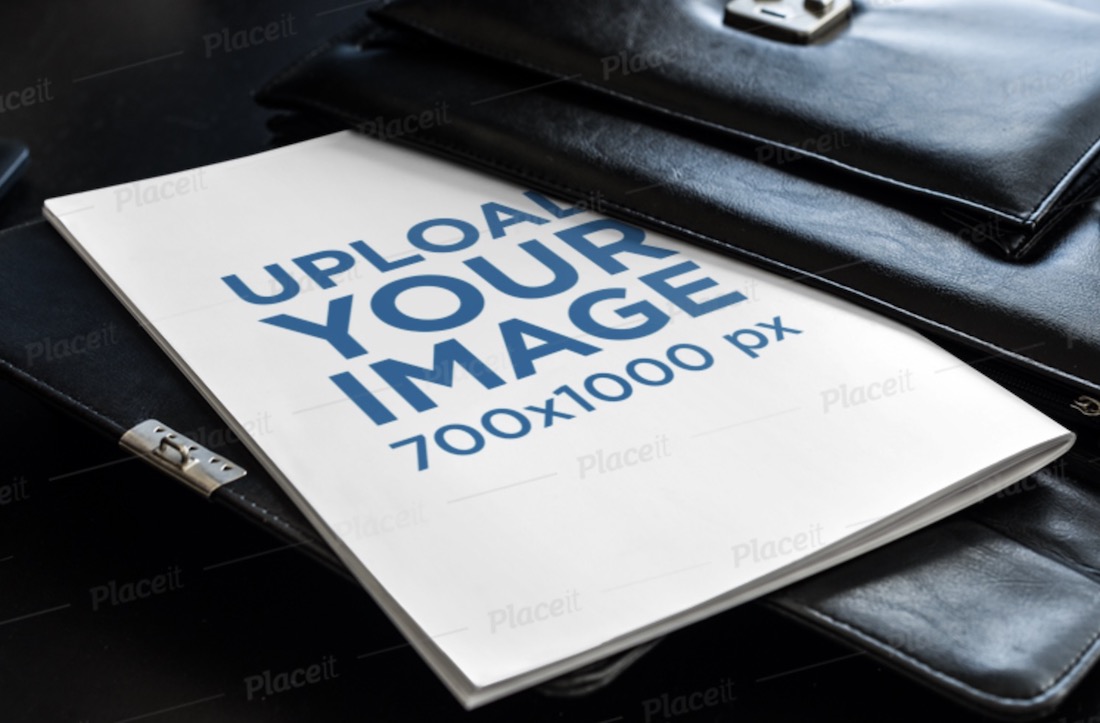
This professional magazine mockup is perfect both for showcasing the front and the back design of a magazine. It is halfway out of a leather briefcase, making it ideal for a magazine that is business, entrepreneur and finances-related. Still, that’s not something you should take to heart, feel free to go entirely against the grain and even utilize the mockup for a sports or fashion magazine for modern business people. All of a sudden, you have all these different options, yet we are still speaking of the same template. Use it strategically and create an outcome that will wow everyone.
More info / DownloadMagazine Mockup Featuring a Woman Reading in the Office

You can use a magazine mockup to showcase the design to your client or even to bring hype on social media or your official website. In this case, the lady reading the magazine in the office is exposing both the front and the back cover of the magazine. If this is something you are currently working on, the time has come to see your creation in a life-like surrounding. And the whole process of enhancing the mockup with your creativity is a little breeze, ideal both for beginners and experts. While the 700 x 1000 px design will cover the entire page, you can also use different dimensions in combination with changing the color of the magazine.
More info / DownloadMan Going Through a Magazine Mockup

If setting up a design for a magazine, test it out with the use of a magazine mockup. Instead of doing the work yourself, use Placeit and enjoy instant inclusion of your creative. Just upload your image and that is pretty much it. You can also crop the image, reposition it, change the color of the page and add text. If you would like to have a photo-realistic presentation, you can realize it in a snap of a finger. This will help you decide on the final design before it goes out for print. Make sure the final product ensures a smooth and seamless presentation.
More info / DownloadWoman Reading a Magazine in the Back of a Car
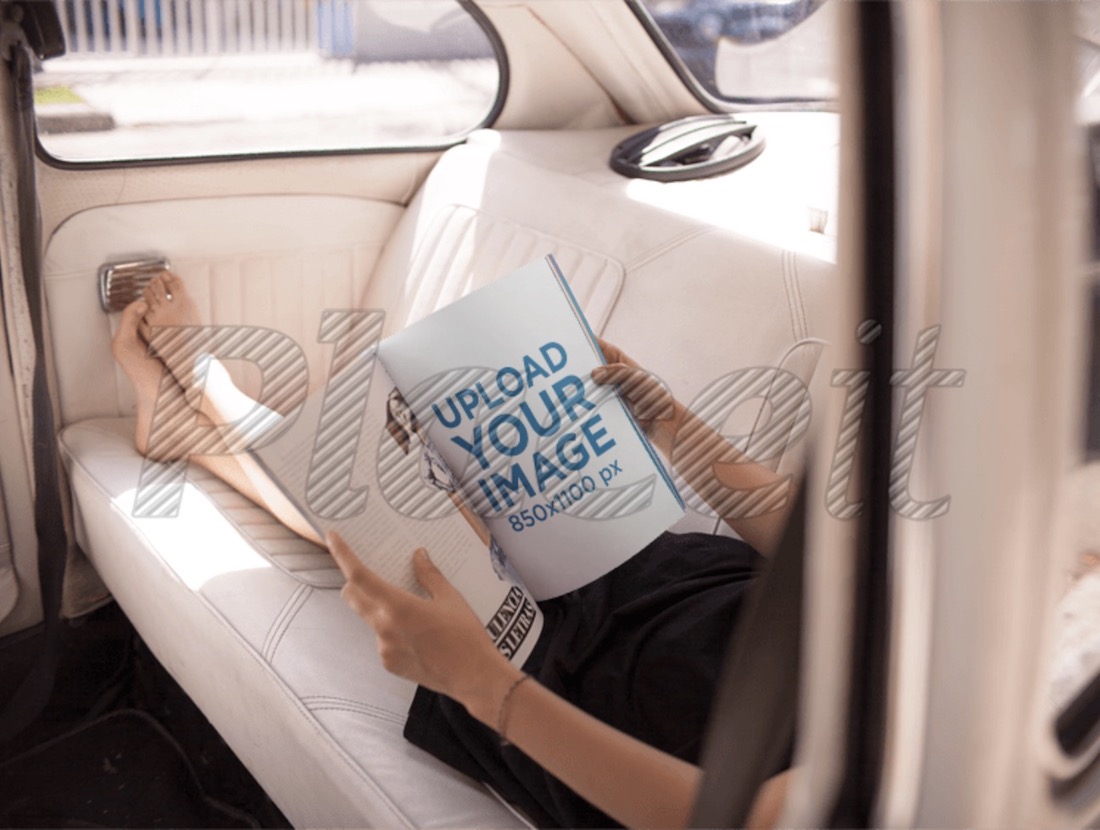
If you are creating a luxury magazine design or you are preparing an advertisement for a brand, this magazine mockup of a woman in the back of a car will do the trick. You can use it for showcasing your work to your client, as well as for social media promotion. The options are there and the fruition of a life-like display of your creative a small breeze. In fact, it only takes a few quick clicks and you can already see your work appear on the magazine that this woman is reading. The dimension of the magazine page which you can edit is 850 x 1100 px.
More info / DownloadYoung Man With Beard Reading a Magazine
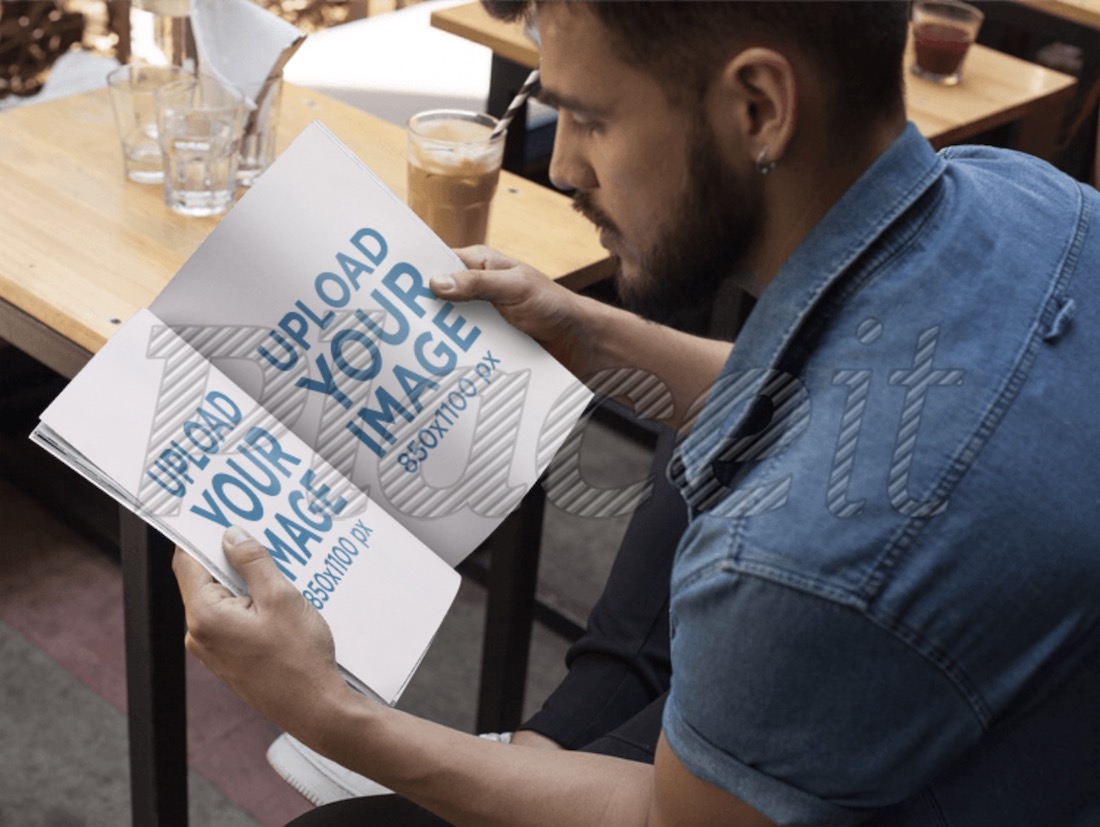
Instead of having only one page to work with, this magazine mockup allows you to upload two different designs. Or, if you are working on a spread design, this mockup will help you see how the outcome will appear after it comes back from the print shop. Make sure all is in the perfect form for a seamless experience that the end user will have while flipping through the magazine. You can also change the color of the magazine paper to pretty much any color you want. Placeit offers you quick customization of the mockup before you even download it to your computer.
More info / DownloadOpen Magazine Lying on a Pink Surface Mockup

If you are looking for a more simple and to-the-point magazine mockup, this particular one – with pink background – will surely spark your interest. It gives you authorization to change left and right page of the magazine with your creatives. To top it all off, edit the color of the magazine, too, and brand it accordingly. When sliding in your images, just upload them, crop them if necessary and you are good to go. Indeed, the entire process is just as easy as it sounds, not requiring any additional software and rocket science. See how your works appear real-time, share it with your clients and colleagues and be 100% satisfied with the outcome before materialization.
More info / DownloadMan Holding a Magazine Mockup

While we were focusing more on the inside pages of a magazine so far, here is a young gentleman holding a magazine outdoors. It is a great alternative for everyone who would like to finish designing either the front or back cover of a magazine. Just attach your design by uploading it to the Placeit platform and see real-time results. To keep it quick and simple, that is all you truly need to do. This also allows for speedy improvements and edits to make sure the cover is clear and lively, so it will capture everyone’s attention while on the shelve.
More info / DownloadOchre – Magazine Mockups

Ochre is a phenomenal magazine mockup with outstanding vibes, making sure the outcome engages everyone’s curiosity in an instant. Its specialties are sunlight and botanical shadows which spice up the experience and make the presentation that more exclusive. In just a few quick clicks, you can now edit and fine-tune the mockup and make it sport your designs and creations. There are several different views of the outside and the inside of the magazine to offer you complete showcase. With the use of smart object layers, you can quickly insert your art and see immediate results. You can utilize this template for an assortment of different purposes, as it is versatile and easy to use.
FIFTH Magazine Template

The style of FIFTH magazine mockup is ideal for fashion, lifestyle, food, design and all sorts of other creative and innovative ventures. If you dig simplicity and sophistication, FIFTH is surely the one solution for you. In the package, you will find all sorts of different files in two different sizes, A4 and US letter. There are also two alternative covers in case you are interested in creating different variations of the upcoming issue. You can change the colors, append any image you want and even alter page order. Moreover, FIFTH sports automatic image sizing for even easier inclusion of your works and designs.
Magazine Mockup Kit

A complete magazine mockup kit of goodies that gets you going in close to no time. If you would like to create a photo-realistic presentation of your fresh magazine copy, do it with this remarkable template and go from there. A mockup also gives you a better understanding of how the outcome will look. That said, if you believe it requires additional editing, you can tweak it now and be safe and sound after you send it out to the print shop of choice. The fantastic collection of items includes ten ready-made scenes, ten backgrounds, eight shadow overlays, customizable colors and more. Also, you will find two main sizes of the magazine, which are A4 and US letter.
Magazine Duo Pack
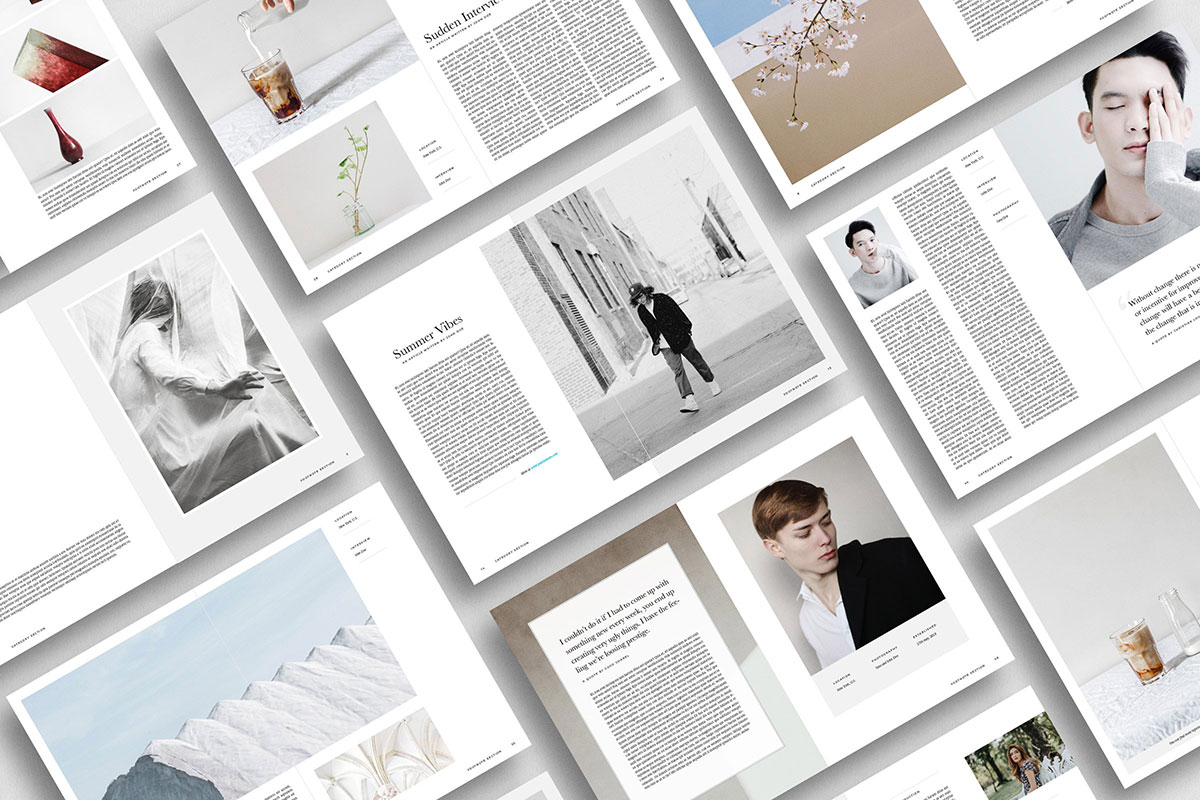
This magazine duo pack mockup template contains two main magazine layouts and hundreds of pages. You can mix and match the available according to your taste and craft the presentation that will knock everyone’s socks off. As simple as that! It also takes you very little time and energy to insert your works to the mockup, thanks to the smart object layers. With that in mind, alter and customize the default design with your outstanding material and make things your way to the very last detail. Some other goodies include automatic page numbering, ordered layers, bleed, help guide and editable colors, to name a few.
Phoebe Magazine

Phoebe is a stylish and trendy magazine mockup template with great attention to detail. It includes 72 pages and sports three different sizes, A4, US letter and Blurb. You have more than enough options to start your own fashion-oriented magazine. For as long as you need to present your idea in a life-like way, all you need is a solid mockup and all the rest becomes history. All the files are also fully ready for print, so when you are done, the realization of your first or 15th issue begins over at the print shop. Instead of wondering how to execute the exhibition of your magazine design (virtually), do it with the handy and multi-functional Phoebe.
A4 Magazine Cover Mockup

The title says it all, it is an A4 magazine mockup that perfectly caters to art and design, but you can use it for other industries as well. In fact, there are no limits as to what to use it for. That said, get creative and even test a bunch of different designs to see how they will appear. With this one, you can use the front cover, the inner side of the front cover and event the first page. Make it stand out a mile with something spectacular; no one will be able to resist when seeing it on a shelf in a store.
More info / DownloadVibrant Magazine PSD Mockup

While this next magazine mockup comes with a picture of a woman and gray text, you do not really need to stick to the default settings. After you download it, free of charge, you can customize it to suit your or your client’s needs perfectly. With the help of Smart Objects, you can add your designs, change colors, texts, you name it. Quickly and very straightforward, you can have a fresh look for a new or existing magazine ready for showcase. Use it for both personal or commercial intentions at free will. Do things your own way, or have a quick fix with the included parameters.
More info / DownloadFashion Magazine PSD Mockup

While more and more publications are venturing in the online space, there are still new magazines popping out on a regular. However, it definitely is a challenge, to have a successful launch of a fresh mag and keep running it successfully. Not to mention, growing it to new heights. For those willing to start a fashion magazine, here is an ideal mockup for you. It is a beautiful piece of web art that comes 100% editable. Meaning, you can insert your own designs, change texts and colors and make it follow your branding to a T. Thanks to the drag and drop technique, this fashion magazine mockup is very simple to employ.
More info / DownloadCatalog Magazine PSD Mockup

If you are looking for a catalog magazine mockup style, you came to the right place. This is a photo-realistic design that will enhance your presentation and make it appear as professional as possible. And since it does not cost you a dime, you can download it right away and start putting it to use in an instant. It is a guarantee that the outcome will be a sophisticated demonstration of your magazine that you are dying to launch. Before you go to full realization, do test it out with a free mockup and see how well it works out.
More info / DownloadMagazine Stack PSD Mockup

A stack of magazines is what you will have after they come back from the print shop. However, if you work with a client or a magazine owner who wishes to see examples of their work in advance, choose a magazine mockup from this list and sort things out. But do use this magazine stack design for purely presentational purposes. They can even use it for online posts, bringing in front of their audience what was cooking lately. While it comes in monochrome color out of the box, you can always edit and enhance it per your requirements. Refine it and impress your clients with awesomeness.
More info / DownloadFree Magazine PSD Mockup

Nowadays, creating a visual appearance without actually realizing it is as simple as pie. All you need is a mockup and you can do magical things with it. In other words, add your design and it will instantly display as an end product. In our case, we are looking at some of the best free magazine mockups you can find on the market today. This design is for A4 magazines of all types. All you need to do is to download it for free, implement your work, and you are done. You can also customize the color as well and make it your own effortlessly.
More info / DownloadMultipurpose Magazine Cover PSD Mockup

If minimal is your cup of tea, you will surely like this multipurpose magazine cover mockup we have for you. Instead of seeking help, you can now do the coverall on your own and see it displayed in the beautiful surroundings. A magazine on a chair with a white background is what you get. Editing is done via Smart Objects, which only requires dragging the design of choice and dropping it to change the default look. You can also adjust color, text and, of course, the main content, and you can quickly have the final product ready and set for viewing.
More info / DownloadMagazine PSD Mockup

There is something magical about flipping through a magazine that you will never get from checking the same content on your smartphone or desktop. That said, there are still tons and tons of magazines available on the market, with new ones dropping quite regularly. To have a better understanding of how your content will look in an actual printed version, magazine mockups are here to help. In this particular case, you get a PSD mockup of an opened and a closed magazine, placed on a wooden desk. You can display the cover and some of the content both at the same time.
More info / DownloadMagazine Cover Mockup
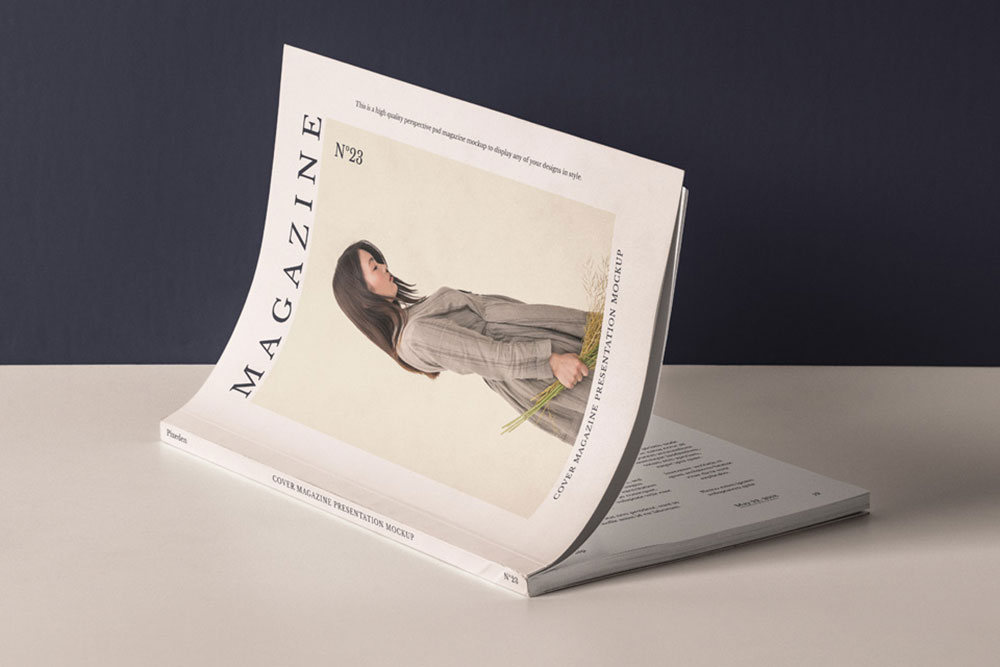
This is a semi-open and rather realistic magazine cover mockup. It is a white magazine which you can add your cover to and see in action. No need to undergo a tedious process of setting it all up from scratch. We have numerous free magazine mockups for you that will do the trick for your new publication or your client’s. Even the closeup of the spine appears like you would actually be taking a picture of your printed and used magazine. Get a better impression of your designs in print, make adjustments if needed and finally realize your project.
More info / DownloadFree Download Magazine Mockup

Whoever thinks magazines are dead is so wrong. Sure, the majority of them are now available in a digital version as well, but nothing beats the feeling of a freshly printed magazine in your hands. What is amazing about this exclusive free magazine mockup is the fact that it comes with 7 different images. For instance, cover, back cover and spread are 3 of the variations you are getting. Fill the spaces with your designs and content, make it special and customized, and have a fresh-looking magazine ready to study further for any additional tweaks and adjustments.
More info / DownloadMagazine Mockup in PSD

If it is a magazine or even a catalog that you are about to release, test things out with a mockup first and go from there. This way, you have a better understanding of how things will appear, and if there are any changes needed to be done, you can do them easily. Once out for print, what’s done is done. Of course, putting out compelling content and giving readers exactly what they need is crucial, but advertisements and other promotions are just as important when it comes to running a successful magazine. Add your designs to this magazine mockup that comes as a PSD file and see them come to life.
Magazine Cover PSD Mockup (Front & Back)

Keeping things simple is always a cool and rewarding approach to take. Instead of doing the complicated stuff and not knowing how it will work out, the minimalist way is always the winning way. With this next fantastic, clean and sophisticated magazine mockup, you get both front and back covers. Utilize both, add your designs via smart layers, and have a neat presentation that will intrigue everyone who sees it. For your information, this template comes perfect for US Letter size magazines and costs not a penny. Reach new audiences and grow your brand with a striking magazine they will all enjoy flipping through.
More info / DownloadMagazine Booklet PSD Mockup

A fully customizable magazine booklet mockup is here for you in a very simplistic and tidy environment. You can change nearly anything you see, or use all as is but only change the design and content. Whatever the case, it is a near guarantee that the outcome will perform great, attracting new clients, for them to see what you have to say. With a booklet, you can approach advertising in a unique and enticing way, going entirely against the norm to what your competition is doing. Customize this PSD mockup the way you fancy without sweat and have the final design up for grabs in no time.
More info / DownloadPhotorealistic Magazine Ad PSD Mockup

You do not need to print your magazine and set up a photoshoot to showcase your publication. There is a way quicker and more straightforward process that you can take to attain the same results. With the right photo-realistic magazine mockup, you only need to make a few moves and have your designs presented as they would already be realized. The mockup brings the cover, inside view, a pen, a plant and even an iPad. You can add your designs, change the background, and customize colors. Executing any type of mockup editing is effortless, even when it comes to shadows and effects.
More info / DownloadMagazine Brochure Mockup in PSD

Create a quick presentation of your magazine or catalog with this ready-to-use mockup. To employ it, all you need to do is to download the magazine brochure mockup for free and edit it in Photoshop. Just add your designs and you are done! Yes, it truly is that easy. And you can almost instantly make tons of different variations. As you see on the picture above, you can edit all three; the cover and the two inner pages. No need to do any fancy, wizardry stuff when this mockup (and all the rest, too!) has it all at your disposal.
More info / DownloadMarvellous Magazine PSD Mockup

To take your visual presentation to a totally higher level, this marvelous and super photo-realistic magazine mockup is the way to go. It features a gentleman in a coffee shop with a cup of Joe on his right hand, and the magazine on the other. Introduce your design in the two available pages and let others see how your mag looks. Or if you are working with a client, send them this magnificent presentation of their soon-to-be-printed publication. Now is the right time to make any additional changes before it goes out for mass printing. When it is done, it is done; there is no way back.
More info / DownloadOpen Magazine Mockup
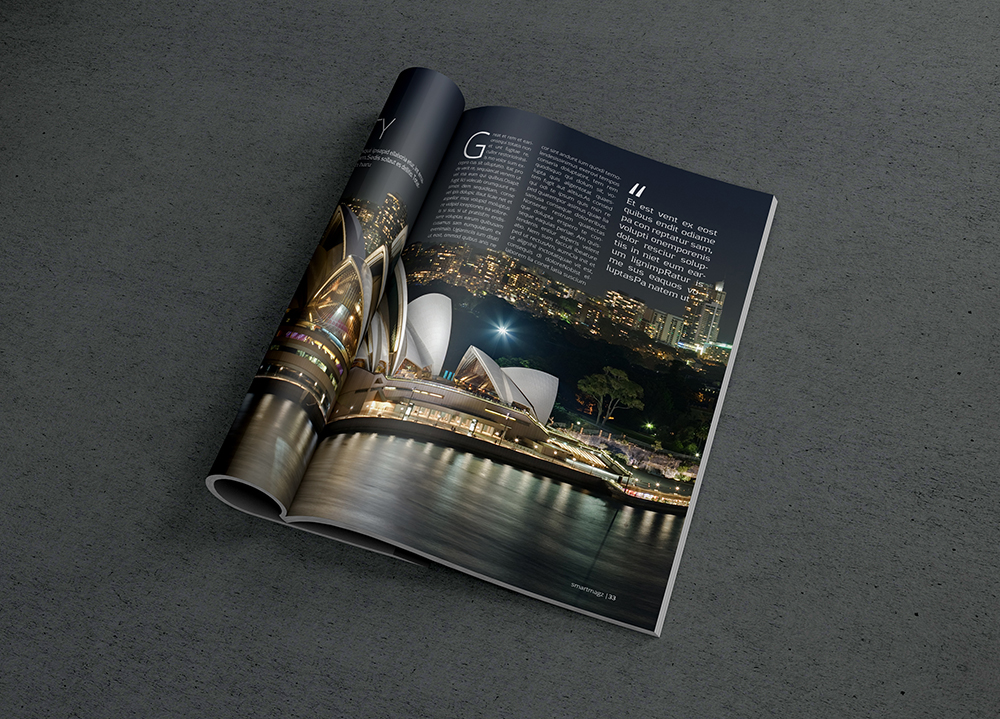
Another cool and fun way of showing your magazine is when open and folded and placed either on a desk or even on the floor. You can take your creativity a step further and use other types of background, making your presentation even more appealing to the eye. With the smart layer feature, you can swiftly edit the design and incorporate yours. It is a very convenient way of giving a real feel to your magazine. With the Open Magazine Mockup, you can do your thing with efficiency without the need to have any real experience. But if you are a web designer, you will execute it in a snap anyway.
More info / DownloadCreative PSD Magazine Mockup

There are no limits when it comes to creativity, except of course your imagination. The wilder and more wicked it gets, the better. But there are all sorts of inspirations available, which you can examine in great detail to broaden your always-expanding creative mind. In this case, you get 3 different magazine mockups, which all seem genuine and relevant. What’s awesome about these templates is the fact that you can customize pretty much anything you see. From background and colors to texts, effects and the main design, of course. Make it follow your branding to the very last detail.
More info / DownloadCaptivating Free Magazine Cover Mockup
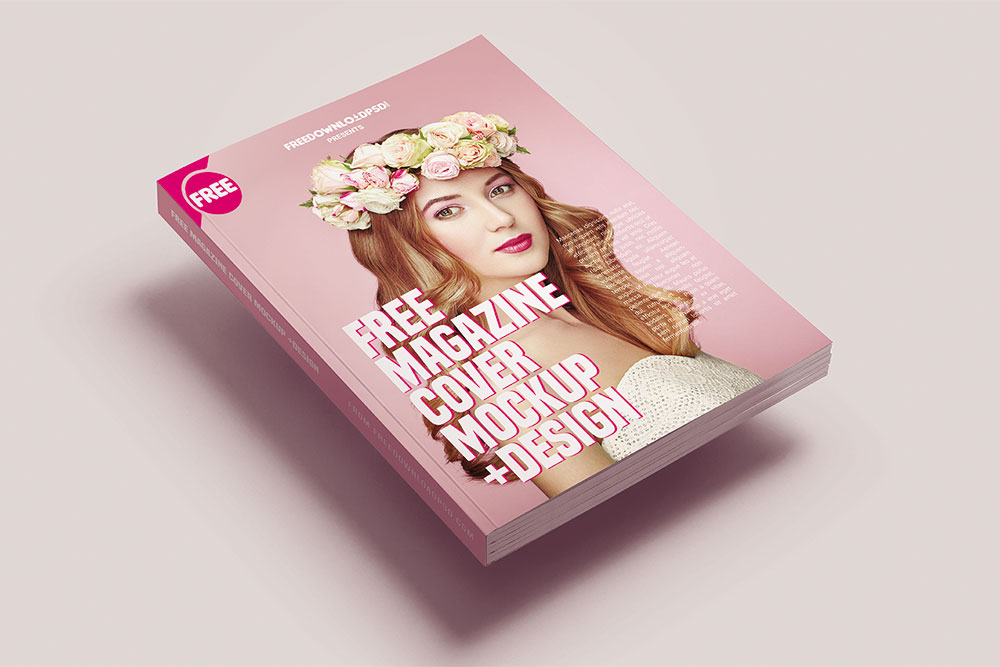
It is the magazine’s cover that will first attract a viewer’s attention, and this captivating magazine mockup is here to help. While the content is important, indeed, the cover is of even greater significance. No one will pick it up if it blends with the surroundings, or worse, the cover lacks attractiveness and sophistication. Make sure you test out all sorts of different approaches and find the best one through a mockup. You can change the logo, headline, background, design, everything, via separated Smart Object layers. It comes very convenient and is effortless to utilize so you can play around and find all sorts of different options that could work.
More info / DownloadFree Magazine Mockup PSD

For a preview of your ad or even your magazine, you better choose a free magazine mockup and get things moving. This is a layered PSD file that allows you to adjust lights, shadows, and the background, as well. You can easily modify it to suit your needs, or even your client’s. This will give them a reliable idea of how their work will appear when in print version. With a simplistic method, no cost and quick turnaround time, you can have different variants of a magazine available to amaze and impress your followers and your clients. You are fully set up to jump in with both feed and take action.
More info / DownloadPhotorealistic Magazine Page Mockup

Whether you run a marketing agency buying advertisements in publications or are launching a magazine, start with a free mockup and see how the outcome will look. This attention-grabbing layout is packed with 4 Smart Objects, making it extremely simple to use and customize with your designs. Each is 10.5 X 8 inches in size to suit your needs, if you are interested in a magazine of the same size. With this freebie, you can have fantastic results in close to no time. Send it out to clients and brainstorm on the design. If it needs changes, make them now before your already have it in a physical form.
More info / DownloadMagazine Mockup With Customizable Inner Page Design

In this collection of the best magazine mockups, you will surely find the right one to suit your taste. On the other hand, you have enough variations to fit even the pickiest clients. This bundle includes 7 extra mockups, which cover pretty much the entire presentation of a magazine: from front and back cover to inner pages and even a hand turning over the page. Implement your design, change the background, adjust shadows and edit the glow effect. All of these are possible for your utmost convenience. Use the mockup to its full potential and shine with all of your light!
More info / DownloadUS Letter Magazine Mockups
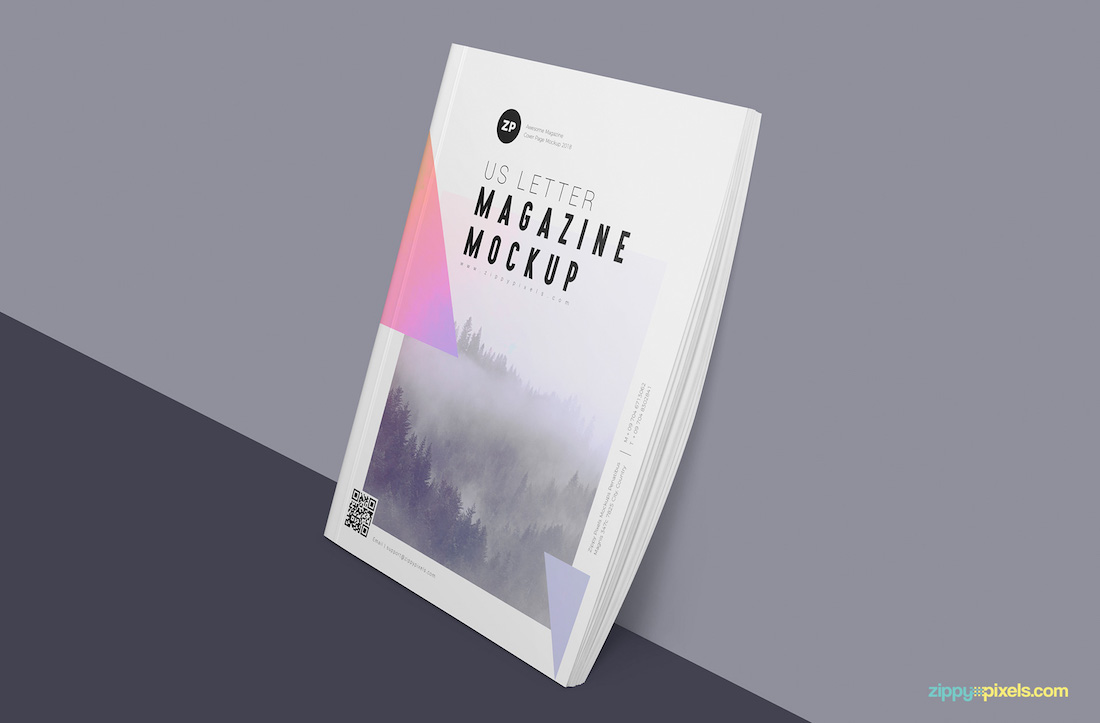
If US Letter Magazine is the type you or your client are interested in, here is a mockup for you. In the package, you will find two different mockups with two different Smart Objects. As for the sizes, one is 8.5 X 11 inches in dimension, which takes care of the front design, while the other is 0.4 X 11 inches, to change magazine binding. In addition, you can also modify the colors of the wall and the floor and tweak shadows. With its customization capabilities and you having the freedom to adjust it to your needs, this freebie easily caters to your demands.
More info / DownloadDigest-size Magazine PSD Mockup
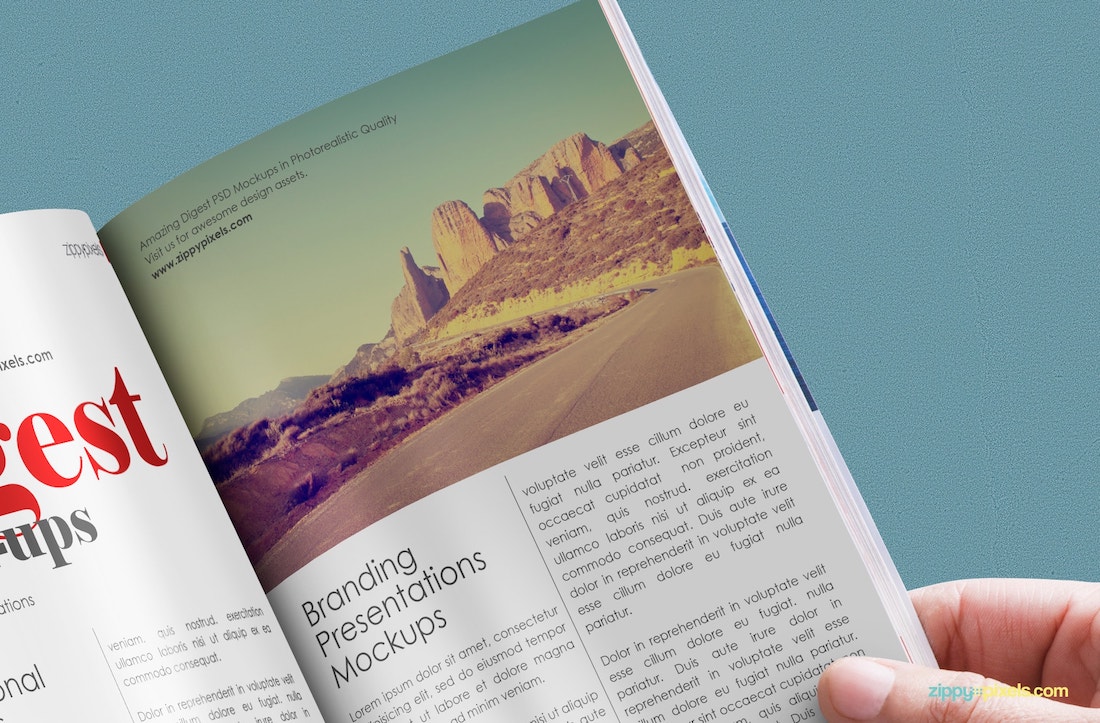
This is a simple-to-employ digest-size magazine mockup for presenting content and even advertising material in a way that is very appealing to the eye. It also steps up its game with a pair of glasses and a gentleman holding the magazine with both hands. Quickly and efficiently transform this mockup into an end-product that is ready for presentational purposes. Showcase it to your clients or colleagues and further discuss any additional tweaks that might be needed. Bear in mind that you can also change the background, lighting and shadows. Replace designs via Smart Object layer and see your revisions in an instant. Make your presentation as realistic as possible!
More info / DownloadCustomizable Magazine Ad PSD Mockup

Are you in need of a real magazine presentation for your work but are not interested in printing it just yet? With this free magazine mockup, you can achieve nearly the same results, as it would actually be a printed version. It is an angled shot of an open spread magazine with a turning page. This way, you have three pages to fill with your material using Smart Objects. Yes, each page has its own Smart Objects, so there are three in total! Additionally, the background also has its own Smart Object, meaning you can change and modify it, too. Introduce you colors of choice, as well, and enjoy the contrast.
More info / Download


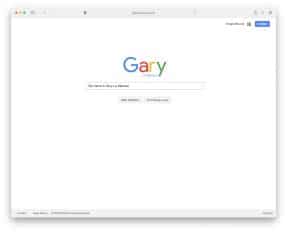


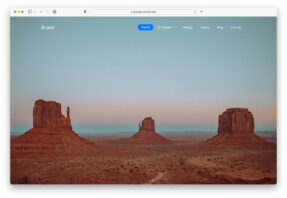
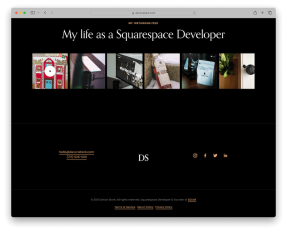

Comments (0)