20 Bets iPhone Outline Mockups 2024
For designers, outline mockups are incredibly useful and powerful tools to meticulously plan the layout and user interface of websites, mobile apps, and more. Truly, these outline mockups are perfect for planning the layout and user interaction patterns without intrusive details such as colors or gradients. Moreover, these outline mockups are crafted by talented graphic designers to provide awesome tools for the web community. Hence, they can showcase their wireframes to provide an early visual that can be used to review with the client. If you need one for your upcoming mobile app project, check out this list and see why you need to download such an iPhone outline mockup.
Surely you need to plan well the layout of your mobile app. Specifically, you should be displaying the functional elements of your app so your client will know what interface elements will exist on each page. That’s where an iPhone outline mockup makes a wonderful solution. It will showcase essential UI design without compromising elegance and professionalism. It can even enhance your work despite the device’s lack of colors and other features. So, if you want a quicker and cheaper layout review before the visual designs and content is added, you should opt for an iPhone Outline Mockup.
We’ve gathered this list so you won’t have difficulty looking for the best you can use for your personal or commercial mobile app layout. So, just scroll through the list and pick the best that fits your needs. Also, with these mockups, you can evaluate your designs to see if your layout will cater to the needs of the users without the need to compromise key and project objectives.
Premium Outline iPhone Mockups
iPhone 13 Pro Mockup

Creating a realistic presentation of design, wallpaper, screensaver, or website happens in a little breeze with iPhone 13 Pro Mockup. This nifty alternative ensures you come up with an outcome in just a few quick clicks. That’s right, all it takes is to upload your image or copy it from a URL and see it appear on the screen of an iPhone 13. However, you have loads more options to enrich the creation with all sorts of goodies, like text and custom graphics. As you might see from the picture above, this mockup has a transparent background.
More info / DownloadTwo iPhone 13 Pros Floating Against a Solid Background

Sometimes, you just need two iPhone screens to push the designs that you would like to add an extra shine one. You can add two 1125 x 2436 px designs or screenshots to both iPhones that are floating at an angle. In addition, you can also change the background color, add text and enrich the overall appearance with all sorts of predefined and custom graphics. There is no need for Photoshop or any other photo editing software, let Placeit do the trick for you. Even as someone without any experience, you will still come up with a spectacular layout.
More info / DownloadTwo Overlapped Horizontal iPhone 13 Pros

While, for the most part, iPhone 13 mockups are in a vertical/standing position, many of you are looking for a horizontal alternative. To your luck, here is the template that comes not with one but two editable iPhone screens. They overlap, offering you to add the more important content in the front and the less important one in the back. However, to each their own. Play around with different background colors by picking the shade from the color picker to top it all up. Moreover, you can also spice things up with graphics and texts. By the way, as for inserting your designs, you can either upload them or copy the image URL.
More info / DownloadApple Mockups in Outlines +BONUS

Apple company has always been successful in keeping their product competitive throughout the years, with new releases, updates and newer versions of iPhone. If you haven’t got an outline mockup for testing your mobile apps, this Apple Mockups in Outlines +BONUS would be an exceptional tool. This pack comes with 15 various scenes of Apple products including iPhone 6s Plus (front + back), iPhone 6s (front + back), and iPhone 5S (front + back). With this mockup, you can easily display content and change color of the outlines giving your designs the time to shine without the help of realistic devices.
More info / DownloadiPhone™ Outline Mockups
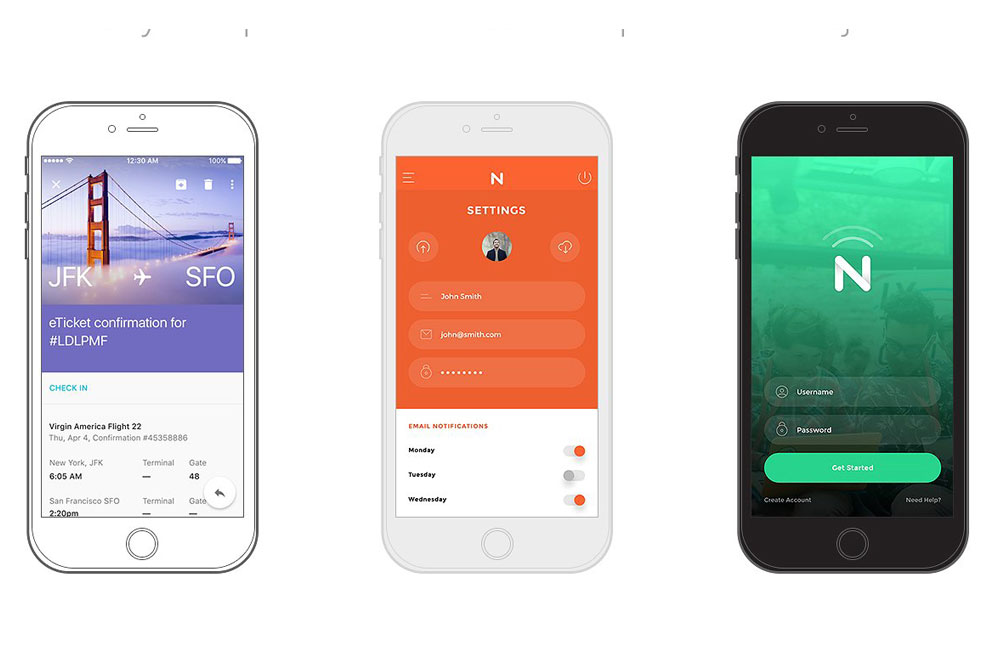
Want to make your mobile app shine without using extravagant designs of a photorealistic iPhone? Well, you can check this iPhone™ Outline Mockups. Now, you can let your clients focus on your designs and not on the excellence of the iPhone device you use in the presentation. This mockup will help you establish a page’s basic structure just before it turns to the visual design. You can change the color of the fill and outlines (white, grey & black are included already), replace the screen using the smart object layer, and change or remove elements as you desire.
More info / DownloadApple Line Icon Mockups
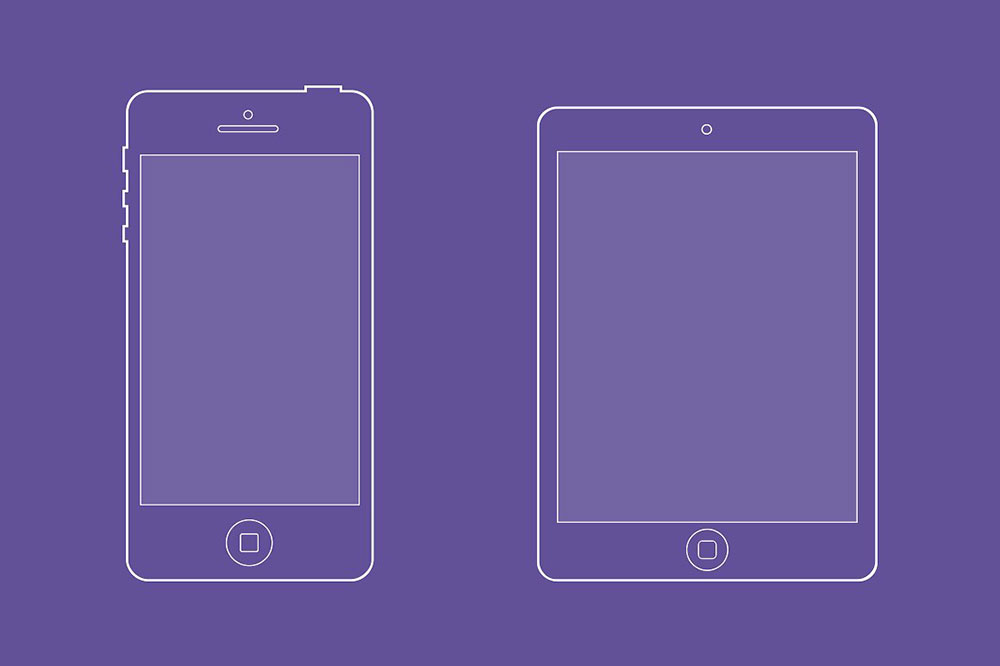
Do you want to preview your designs using an outline mockup? Do you want your clients to appreciate your designs without so many colors that can disrupt the overall scene? Why not use an iPhone outline mockup and let it showcase your designs nicely? Here are the Apple Line Icon Mockups that are useful for your mobile app projects. It features simple yet finely-detailed vector and PSD Apple products for a clearer and awesome design presentation. With this mockup, you can be sure that all the emphasis would be on the work you are displaying. The default color of the outline is white on a purple background but you can always edit it to suit your needs.
More info / DownloadPhone 6 Mock-Up Flat Style

If you wish to emphasize the design instead of the device you use during design presentation, you can opt for an outline mockup. This type of mockup lets you display your designs without any color that can divert the client’s attention. If you want a nice preview of your mobile designs using an outline mockup, you can pick this awesome mockup. This Phone 6 Mockup Flat Style is a cool mockup you can use. This pack contains 4 styles of iPhone – outline, silver, gold, and grey. You may also display your designs in a portrait or landscape orientation. As it comes with a smart object, inserting your design is easy.
More info / DownloadFree iPhone Outline Mockups
iPhone Outline Mockup

Having a client presentation is crucial. However, when you use mockups, you will have a powerful way to convince your clients that your wireframe will fit their brand. The best thing with using an iPhone Outline Mockup for your client presentation is that changes are easier to apply without losing time and resources. If you need one then this iPhone Mockup Is a must-have! It features a cool, pixel-perfect outline of an iPhone 6. It contains two files for your artwork, one for Photoshop and the other for Illustrator. Specifically, you can customize the outline’s color to meet your needs.
More info / DownloadFree iPhone X Outline Mockup

Since most businesses adapt to online marketing for promoting their products and services, there’s no reason why you shouldn’t use it for your business too. And of course, opt for a mobile-ready website template so people can still access your site through smartphones. If you want to test your designs in outline mockup for a clear presentation, you must grab this Free iPhone X Outline Mockup. It features a cool outline version of iPhone X device mockup using Sketch. It also comes with a realistic version.
More info / DownloadFree iPhone 6 Flat Mockup

Knowing that online presence effectively helps businesses to reach more customers worldwide, it would be best to make yours available on the web too. In like manner, you need to take advantage of mobile users as most people today use smartphones in buying, selling various products and services online. So, ensure your designs have a seamless user interface, layout, and other specifications. Here’s a Free iPhone 6 Flat Mockup for testing out your layout. This mockup features an iPhone 6 device ready to exhibit your designs with style.
More info / DownloadFree Sketch Mockups: Apple Devices
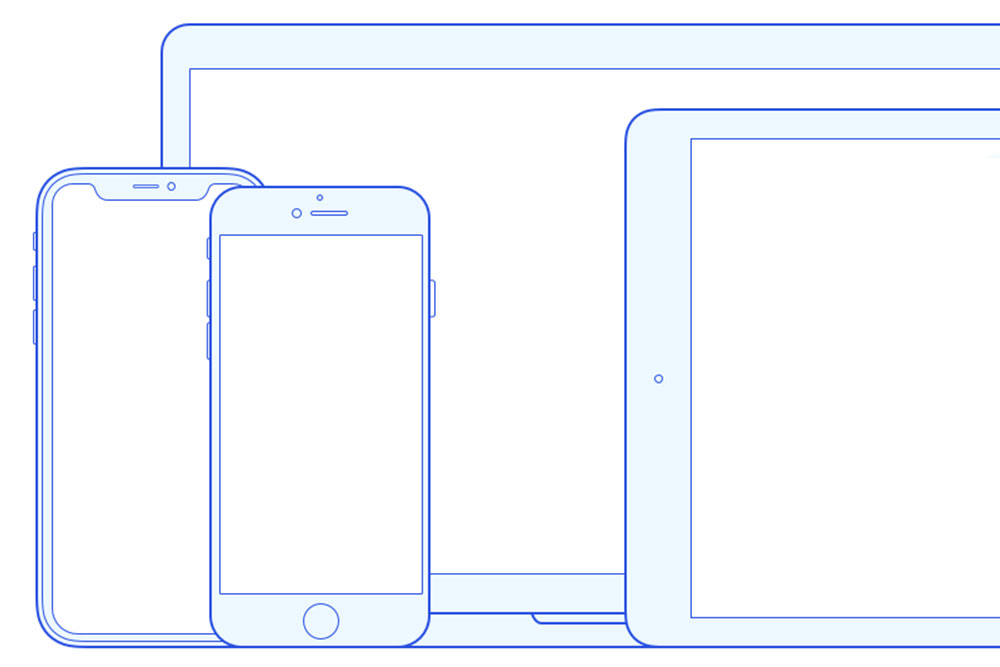
Make a professional presentation of your app designs using outline mockups. These mockups are created to provide any designers for assistance in their presentations. Instead of using realistic ones, outline mockups provides a useful tool that makes the client see the beauty of your designs regardless of what device you use. Here’s Free Sketch Mockups: Apple Devices that will help you showcase your apps using iPhone X and iPhone 8. The pack contains iPhone X, iPhone 8, iPad and MacBook Pro in Sketch file to test if your layout fits well on those screens.
More info / DownloadVector Apple Outline Device PSD
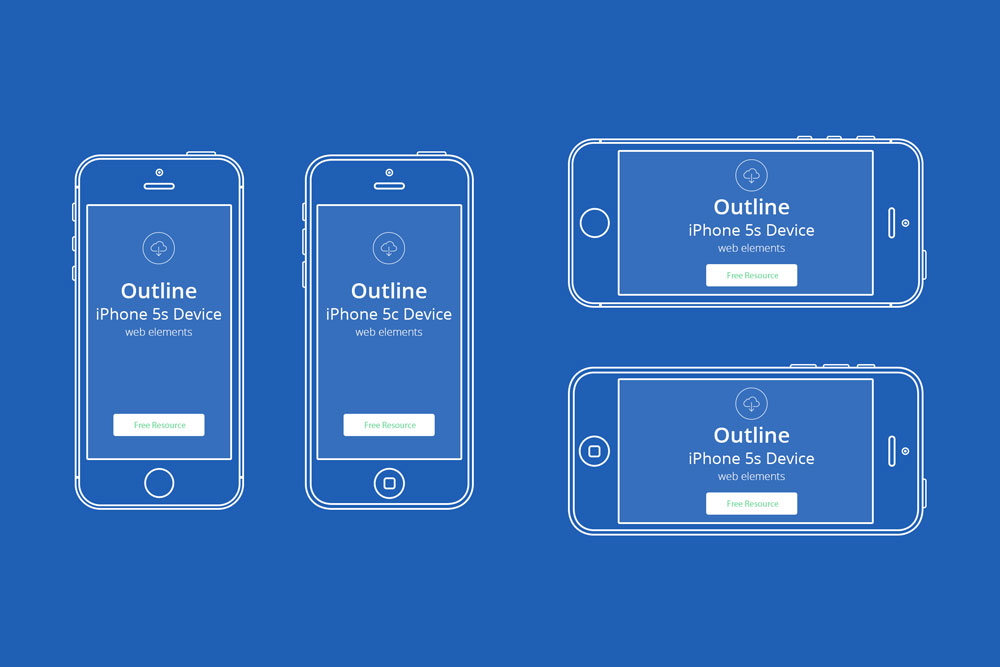
Having outline mockups for your design presentations will save you time and effort. So, you can grab free outline mockups for your next design demonstration instead of crafting your own. Here’s one that you should be grabbing, a Vector Apple Outline Device PSD useful for your iPhone design presentation. This pack comes with a complete set of vector outline psd apple devices to help you showcase your designs and projects in a very subtle yet modern way. It is available in PSD and AI to ensure you have what you need for your client presentation. All these devices are placed in well-organized folders and layers, making customization easy and fast. It comes with an iMac, MacBook Pro, MacBook Air, iPad Air, Mini iPad, iPhone 5S, and iPhone 5C. You can change the color of the background and the outline so they would fit your needs.
More info / DownloadiPhone X Mockup

If you want to visualize the content and demonstrate the basic functionalities of your apps, then you can opt for mockups. Meanwhile, outline mockups are indeed essential to designers who want to emphasize their designs instead of the device they use in displaying it. Perhaps awesome designers feel the same way that’s why they craft outstanding outline mockups for fellow designers. Specifically, you can validate your designs through these mockups without hassle. This iPhone X Mockup is very useful for showcasing the functionality of your designs without unnecessary distractions. It features an iPhone X that is ready to present your mobile app in a minimalistic manner. It is made using SketchApp so it can be customized easily.
More info / DownloadOutline Mockups for Wireframing Sketch Resource

Looking for the best way to showcase your designs using outline mockup? Well, check this Outline Mockups for Wireframing Sketch Resource and it will give you a cool set of the most used devices for wireframing including iPhone X and 6. This mockup comes with Android, Chrome Browser, iPad, Moto Watch, Apple Watch, iPhone X, iPhone 6, Apple TV made using Sketch. It will save you time and at the same time impress a client with your presentation. It offers different background options including white, soft grey, light blue, space grey, purple, orange and blue. The outline colors are also customizable.
More info / DownloadiPhone X Wireframe Kit Sketch Resource
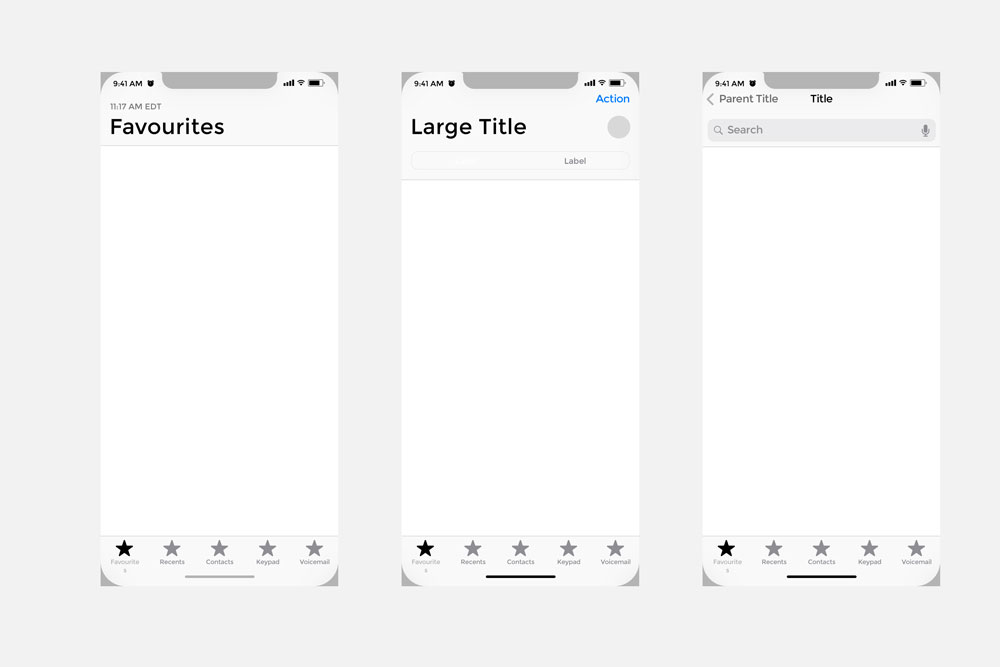
Speed up your development process and showcase your app’s design feature creatively yet clearly. This iPhone X Wireframe Kit Sketch Resource is a great addition to your tools. Now you can exhibit your designs without any distractions. Featuring an iPhone X wireframe that can be a great tool in your client presentation or personal projects. It lets you customize all the parts of the iPhone X to suit your preferences.
More info / DownloadiPhone 6 Plus and iPhone 6 Wireframe
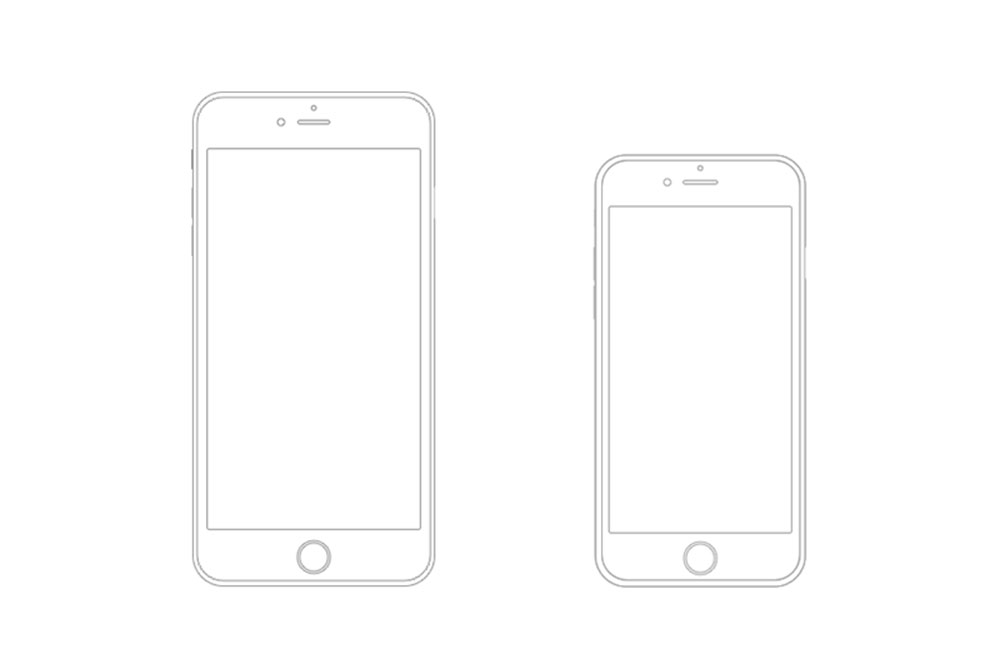
Regarding durability, functionality, and design, Apple products stand out. No wonder why people who value quality, and design opt for iPhone for smartphones and other Apple products for their personal and business’ needs. If you’re a designer, there’s no room for doubt that you need mockups to test your designs well. If you want your client to focus on your designs, you can opt for an outline mockup. Here’s a must-have for designers, an iPhone 6 Plus and iPhone 6 Wireframe. This pack comes with three different png, eps, and sketch files that you can utilize for your app’s wireframe showcase.
More info / DownloadFree iPhone X Outline Mockup
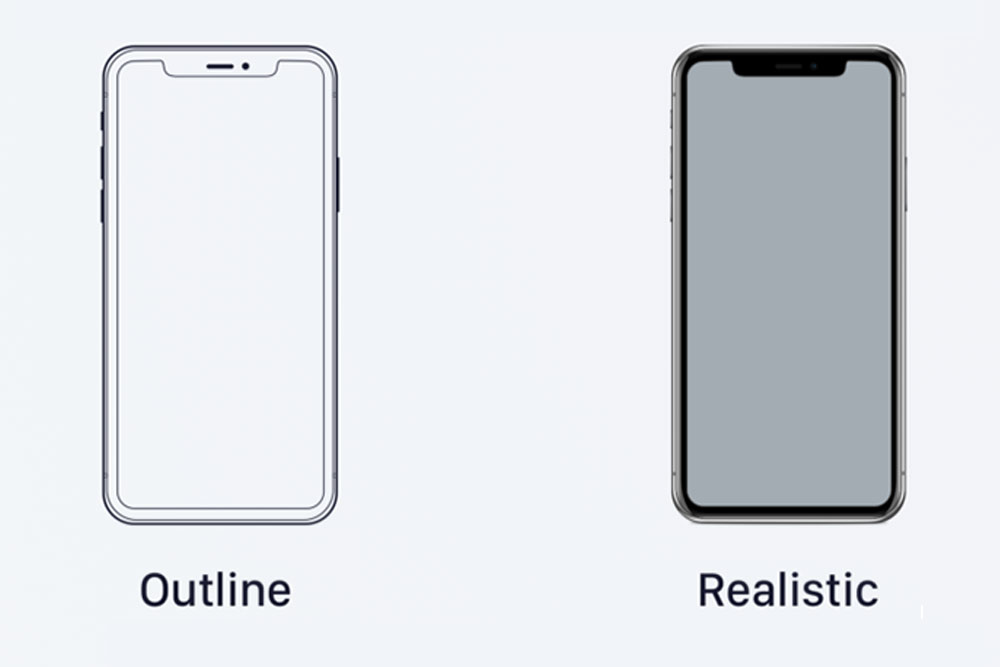
There can be no better way of seeing your designs clearly and vividly than mockups. Mockups provide you a preview of your designs whether outline or realistic you’ll always have a nice and sleek preview. Here’s a Free iPhone X Outline Mockup that will showcase your apps with an outline style using an iPhone X made using Illustrator. A realistic version is also available so you can download it when needed.
More info / DownloadFree iPhone X Wireframe Template

To gain approval of your designs from a client, you need to impress them with your designs. Regarding mobile apps, it would be better to have iPhone mockups that will help you yield amazing and innovative layout presentations. You can surely find amazing iPhone X Mockup on the internet but if you want your clients to focus on your designs, you can pick an iPhone outline mockup. Here’s a Free iPhone X wireframe template that will be useful for your upcoming design demonstration. This is useful for testing out your mobile app layout using an iPhone X device.
More info / DownloadFREE iPhone X Illustrator Wireframe Mockup

Realistic mockups are in demand, beneficial and make your designs appear exceptional. However, there are times when you need your clients to see the real sense of your designs and not focusing on the device’s feature, that’s where an outline mockup comes like a hero! Regarding smartphone devices, an iPhone is essential to showcase your apps artistically. Here’s a FREE iPhone X Illustrator Wireframe Mockup that you can utilize for your personal and commercial projects. Specifically, you can customize the parts of the iPhone X to see your designs shine with the color of your choice.
More info / Download





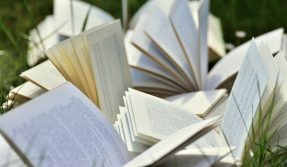
This Post Has 0 Comments