21 Best Embroidery Mockup Designs 2024
Instead of going with the traditional print design, use embroidery mockup templates and make a difference. While prints suit small and large designs, embroidery is best for a logo, a quote or a smaller artwork. But the woven logo or design makes a shirt, a cap or any other clothing look very classy and professional.
Especially when it comes to polo shirts, primarily, they rock embroidery and the same goes for caps and hats. Remember, you can add embroidery on almost any piece of clothing you want – jeans, too!
Today, you can test and try things out for yourself. Instead of going straight to realizing the product, an embroidery mockup will do the trick and help you see how the end product appears. It is a simple process of creating a photo-realistic presentation of a company logo, a particular text or any other design.
For the most part, you just slide in your design and have it appear on the product immediately. It takes little time and energy, yet the outcome guarantees the highest quality.
If embroidered or woven logos and whatnot are your cup of tea, you came to the right place. Enjoy the professionalism and create apparel that will capture everyone’s attention.
Fitted Hat Embroidery Mockup

You can put all sorts of stuff on a hat, however, embroidery makes it look very premium. If you are after that, here is a remarkable, simple mockup of a fitted hat that you can take to your total advantage. With the option to alter everything, like uploading any design or logo you want to changing the color of the hat and the background, this mockup has loads of functions for you to play with. Moreover, you can also enrich it with some text and graphics or leave that entirely out. You can create a life-like presentation that will work wonders with little work and effort.
More info / DownloadMockup of a Folded Polo Shirt on a Solid Surface

You will be seeing a lot of polo shirts in this list of the best embroidery mockups. After all, embroidery and polo shirts go very well together. While this type of shirt is already a tad more formal, embroidery on it only spices things up. With a working area of 750 x 750 px, you can now introduce just about any design you want, or even stick to a simple logo. Both the garment and the background are also customizable entirely. With the use of color picker, you can change the shade in a click on a button. Make the mockup follow your or your client’s branding to a T!
More info / DownloadButton-Up Shirt Featuring a Biker Holding His Helmet

Whoever is looking for a mockup that features a male model wearing a button-up shirt, you came to the right place. In this particular case, he is a passionate motorcyclist, which makes the template work for these types of brands ideally. But truly, the possibilities are endless, as you can use the mockup for all sorts of intentions. However, it is the embroidery that is positioned just above the left chest pocket that’s important. That said, visit Placeit now, upload your design (1000 x 1000 px) and you can see it appear on the shirt already. To top it all up, change the button-up shirt’s color if necessary, too.
More info / DownloadPolo Shirt Mockup

A stylish, elegant and trendy embroidery mockup of a woman with glasses and a polo shirt enjoying the warm and sunny day. The template allows you to edit and adjust the shirt according to your taste with color and your outstanding design. Just a few quick clicks and you can already have a full-blown demonstration of the polo design. Thanks to the quick process, you can also try out various variations to see what works and what does not. Thanks to the Placeit platform, all happens in a small breeze for your convenience.
More info / DownloadPolo Shirt Mockup on a Flat Surface

If you are interested in keeping things simple, yet still want to establish a life-like presentation, this is the embroidery mockup for you. It consists of a polo shirt at an angle on a flat surface. First, you can change the colors of both the garment and the background. The mockup supports any shade you fancy, and you can simply pick it by using the handy color picker.
Moreover, with the upload function, you import your logo or any other design that is of 750 x 750 px dimension. You guessed it, that is all the work necessary to complete the task. Additionally, you can also add a text overlay if you fancy.
Embroidered Polo Shirt Mockup

If you are working with a client on their office wear, have this lovely lady present the polo design idea that you have on mind realistically. Speaking of design, a logo will suit the shirt best, but you can play around with different possibilities. Let’s face it, Placeit is a website effortless to use, yet the outcome will always be a striking demonstration of the possible finished product. As simple as that! Now head over there and have the life-like presentation all sorted out quickly. Have in mind, if you have the logo ready, anyone can enrich the mockup accordingly – it is that simple.
More info / DownloadMockup of a Folded Polo Shirt

This following embroidery mockup brings a folded polo shirt on a solid background to the table. With the option to alter the colors and add your design and a call-to-action, you can now bring into being a presentation that will spark curiosity. Introduce a small- to medium-sized logo, a quote or some other design and see how the outcome would look. Instead of rushing straight to a print shop, you can now take a mockup and use it to test things out first. Do you wonder how the logo would look on an actual polo shirt? Well, you can now make it happen without the actual physical product.
More info / DownloadPolo Shirt Mockup of a Woman with a Hair Bun

While polo shirts primarily rock embroidery on the chest, some go against the grain and put it on the back. If the latter is something you are considering, we have an exclusive template here just for you. It is a simple and modern solution to your question. Change the color of the polo shirt to any shade you fancy, upload your embroidery design and you have a demonstration all sorted out. How quick was that? And if you would like to spice things up even further, you can do it with a text overlay. Take action now and make things happen.
More info / DownloadClothing Embroidery Mockup

A wonderful clothing embroidery mockup that works great if you would like to create a detailed presentation of a polo shirt. To be more exact, of the woven logo or any other design that you would like to enrich the shirt with. Changing the color and uploading your image helps you create a demonstration in a snap. What’s cool, you make all the improving in-browser, over on the amazing Placeit platform. Indeed, there is no need to use photo editing software, like Photoshop. This also tells you that anyone and everyone can take the mockup to their total advantage.
More info / DownloadMockup of a Woman Wearing an Embroidered Dad Hat

As we mentioned earlier, caps and hats are another potential piece of clothing for woven logos, texts and other designs. For a super photo-realistic presentation, this embroidery mockup will do the trick. It features a lady enjoying herself with a dad hat and glasses at a tailgate party. You can now brand the cap accordingly without breaking a single drop of sweat. Change the color, upload the design, crop and reposition it if necessary and you are ready to roll. A quick couple of tweaks and you create a completely different atmosphere with your branded cap.
More info / DownloadDad Hat Mockup of a Woman at a Barbecue Party

Here is another dad hat embroidery mockup alternative for you to consider. First and foremost, you can test out any Placeit mockup without fully diving in right off the bat. This expands your potential and boosts your inspiration through the roof. Once you finally find the right mockup to present your or your client’s brand, take the plunge and make it yours. This particular template allows you to change the color of the garment both of the T-shirt and the hat by using the color picker. Keep in mind that it supports unlimited colors. Moreover, hit the “upload image” button and slide in your design with just a click.
More info / DownloadEmbroidery Photoshop Action

To create a life-like embroidery effect without using the machines, have a mockup and a Photoshop action together do the trick. With multiple elements, two backgrounds and other nifty features and functions, you can craft the end product quickly. Due to the fantastic quality, the mockup also stunningly displays the smallest details when zooming in. You will have a small breeze editing and customizing the mockup, making it follow your requirements and regulations to a T. Have in mind, even if you are a beginner Photoshop user, you will still successfully make things happen with this mockup set.
More info / DownloadBaseball Cap Mock Up

Bringing into being a baseball cap design should not be too big of a deal. With the right tools, you can sort it out sooner rather than later. Here is a three-in-one mockup template that allows for complete cap customization. For instance, you can change the color of the stitches, the color of the cap, as well as eyelets. Of course, you can also change the badge/embroidered logo with any logo you want. Moreover, three views are available, front, left and right side positioning. Keep in mind that editing happens via the smart object layers, which simplifies the overall process.
More info / DownloadEmbroidery Logo Display Mockup

With a realistic embroidery mockup, you will have a better understanding of whether or not the design needs to be tweaked or it fits perfectly. The kit contains two PSD files and eleven bonus photo filters. The files are entirely editable and adjustable, making sure you style and fine-tune them according to your needs easily. Lastly, due to a fully organized and layered structure, the mockup template is also very beginner-friendly. Create a professional outcome that will capture everyone’s attention immediately. And what’s best, it will take you little time and energy to realize it.
More info / DownloadCap Mock-up 2

When working with a client on their new cap design, use a mockup for a life-like presentation. This fully editable solution is all set and available to sport any brand and design imaginable. It is a single PSD file with all sections entirely editable and adjustable. The resolution of the mockup is 4000 x 2670 px, ensuring a striking and clean final project. With the first-class quality, you can also create a very detailed demonstration of the mockup in a close-up. Light or dark colors, whatever you fancy, let this mockup present it in the best possible light.
More info / DownloadLogo Mock-Ups Vol.1

Here is a big bundle of seventeen PSD files, all original, creative, modern and sophisticated. If you are looking for an embroidery mockup, you will find it in this package, too. It is a kit full of logos that will help you execute different presentations and increase your potential. Sharp and high-quality mockup designs ensure stunning outcomes. Regardless of the file you pick, you can now present a woven logo in great detail. Each PSD file is also fully layered and comes with smart objects. In short, editing and enhancing the mockup will be a quick and straightforward process that anyone can execute.
More info / DownloadA collection of free embroidery mockup templates
Trendy Cap Logo PSD Mockup

Creating a stunning presentation of a cap that will impress your clients and customers is kids’ stuff nowadays. You only need the right embroidery mockup and are good to go. On top of that, you do not always need to invest in a mockup, as many free alternatives are available. To your luck, we have a few here, all set and ready for you to put into play. With the high-quality cap template and smart object layer, you get to slide in your design with a click and have a realistic presentation live already.
More info / DownloadFree Fabric Embroidered Logo Mockup
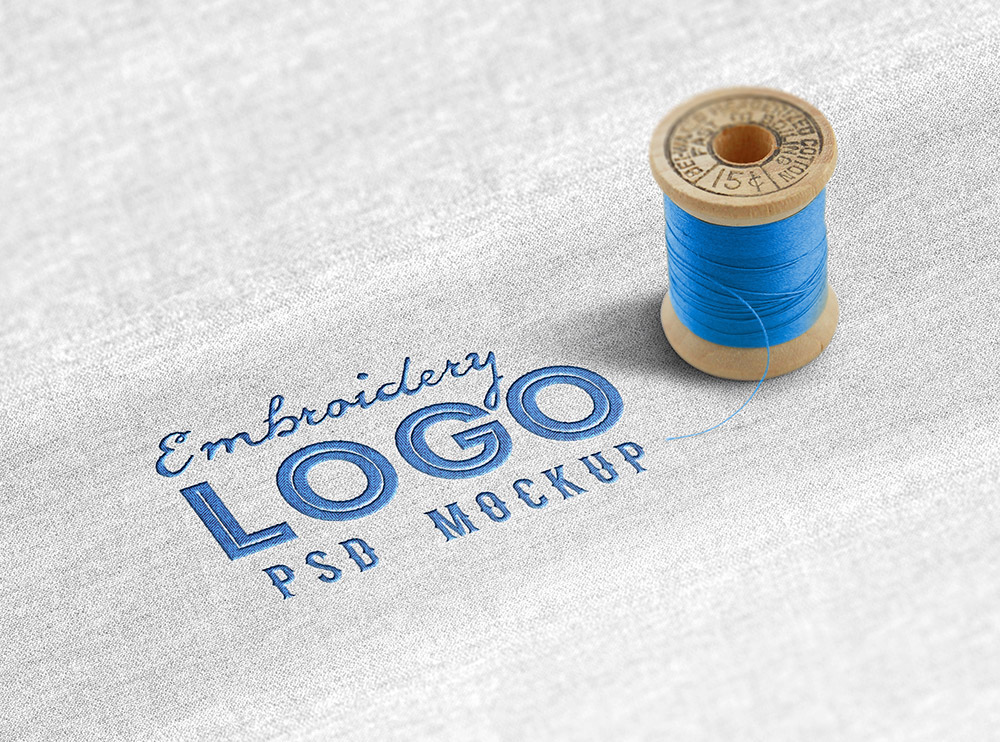
This striking template captures the attention immediately for a free embroidery mockup solution. It is a sophisticated and crisp-clear mockup for making custom woven logos. Let the mockup follow your branding regulations to the last detail or try out a bunch of other variables; whatever the case, the outcome will be spectacular. You can change the color of the fabric, as well as the color of the logo and the thread. You end up with an enticing and eye-catchy embroidered logo presentation that sets you apart from the competition. The mockup comes as a layered PSD file with smart objects.
More info / DownloadFree Denim Jeans Text Logo Mockup
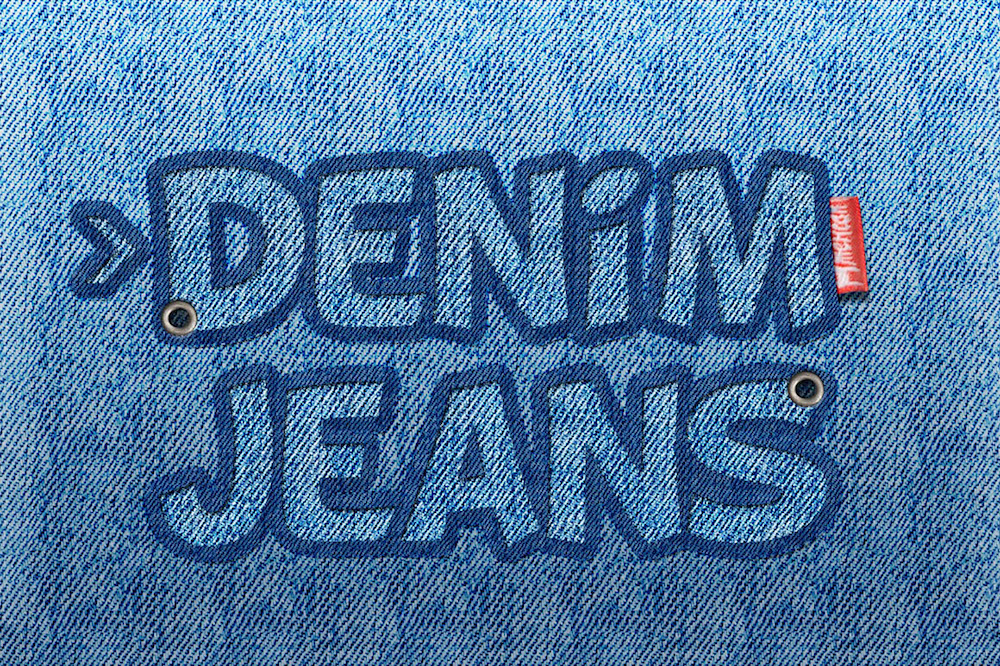
Jeans and embroidered logos, texts and designs go very well together. With the right embroidery mockup, you can now get things going in close to no time. Instead of working on the presentation from scratch, you can now speed things up like a pro. For your information, you also do not need to spend a dime! To see how a woven logo or whatever would look on jeans, take this template to your advantage and see it in action. Import it to Photoshop, add your design via the smart object layer, and you have the finished product available.
More info / DownloadFree Cap PSD Mockup with Woven Text Logo

A baseball cap with an embroidered logo is a pretty common practice. When designing a cap, you only need a mockup template to see its “real-time” version. Nope, there is no need to create a test product first; instead, you can create a realistic demonstration with a mockup and see whether or not extra tweaks are necessary. It is free, yet the outcome will be outstanding and awe-inspiring. Without breaking a single drop of sweat, you can now bring into being the presentation of the design you are working on and impress your audience. Use it on social media, share it with your client or add it to your portfolio, it is a guarantee that the outcome will be phenomenal.
More info / DownloadBaseball Cap PSD Mockup

Nowadays, making a photo-realistic presentation of a product is fund and exciting. You can hammer out a cap design with the right mockup that will turn heads. This embroidery mockup is easy to use, fully layered and high quality. It comes in light colors from the box with a black logo, but you can freely alter and adjust the appearance according to your needs and requirements. Like all the other PSD mockups on this list, this one also comes with the convenient smart object layer. Meaning, you drag and drop your design, which tends to be the hardest (well, easiest) part of the task.
More info / Download

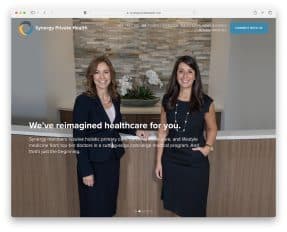

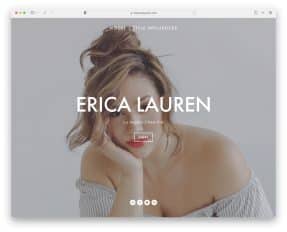
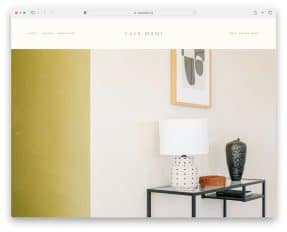
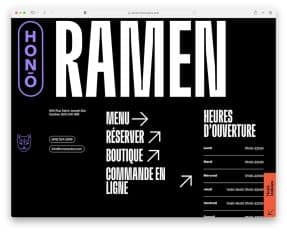

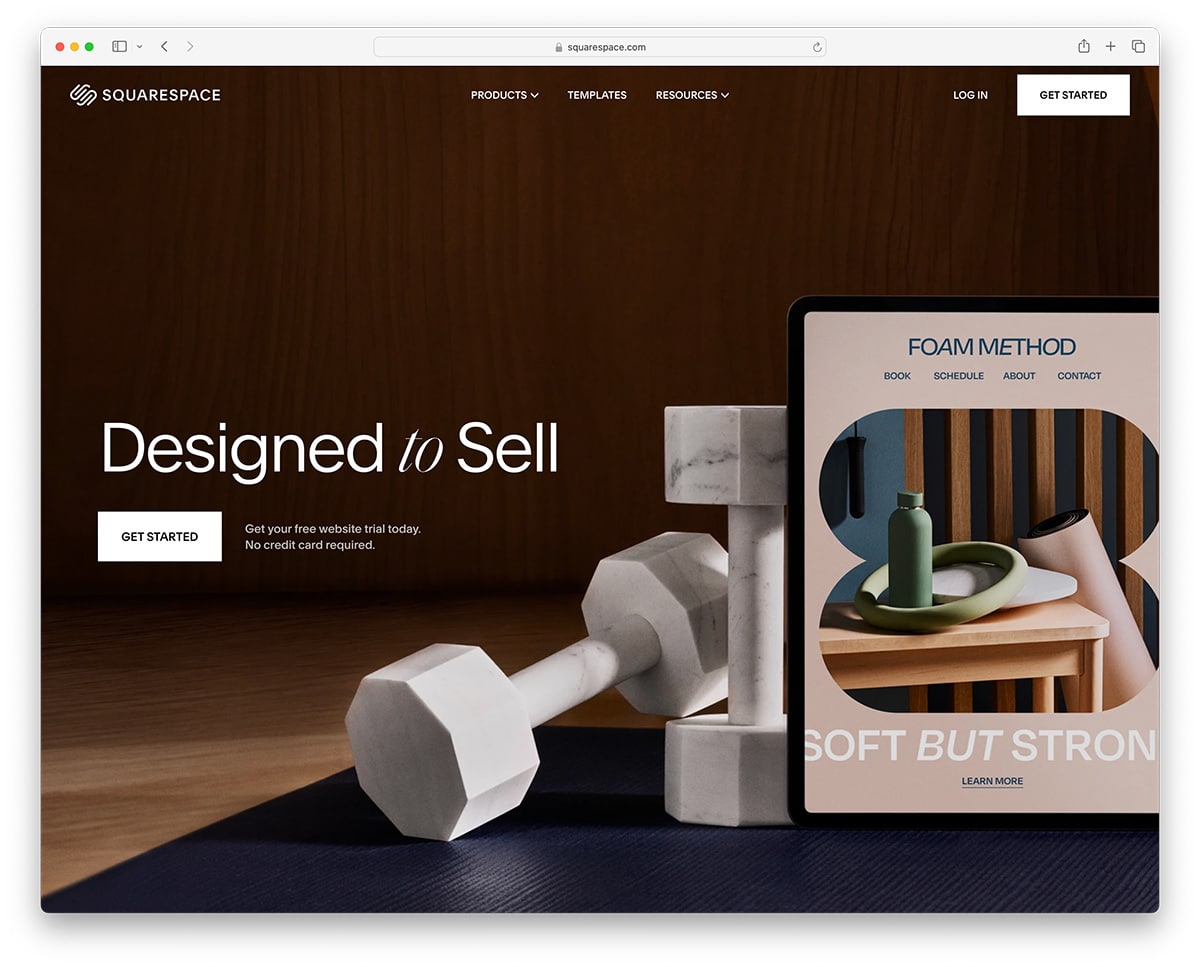 Create a Website in Minutes With Squarespace!
Create a Website in Minutes With Squarespace!
This Post Has 0 Comments