28 Best Free Blogger Templates 2026
If you are looking for the best free Blogger templates, this list covers many to build any niche blog.
Blogger is possibly the oldest blogging platform still in active use on the web. Google Blogger has been home to millions of bloggers since 1999 and maintains a stable market share in the content management platform list.
Of all the known websites that run a content management system, Blogger is used by 1.5%, or 0.9%; thanks, W3Techs.
Some stick with Blogger because it is a Google product, and you can expect high security and quality standards. Others appreciate the easy-to-navigate blogging dashboard for quickly and painlessly publishing content.
Blogging has been one of the most important topics in the recent decade. Small and large business owners have long recognized that blogging is a powerful medium for generating traffic, driving sales, securing free exposure, and building a community around content publishing.
The benefits of blogging outweigh the negatives of setting one up and maintaining one. From simple rewards like increased search engine visibility and branding opportunities to enhanced authority and higher conversion rates, blogging has something to offer everyone.
Finding great templates can sometimes be a pain, not because there isn’t any availability. Still, quite the opposite—there are so many great styles and templates to choose from that finding the right one can sometimes feel overwhelming. We have decided to try to solve the mystery of finding the right template by compiling a list of the best free Blogger templates that have been modernized and optimized with the most up-to-date features, widgets, and code standards.
Best Free Blogger Templates
1. Minimal
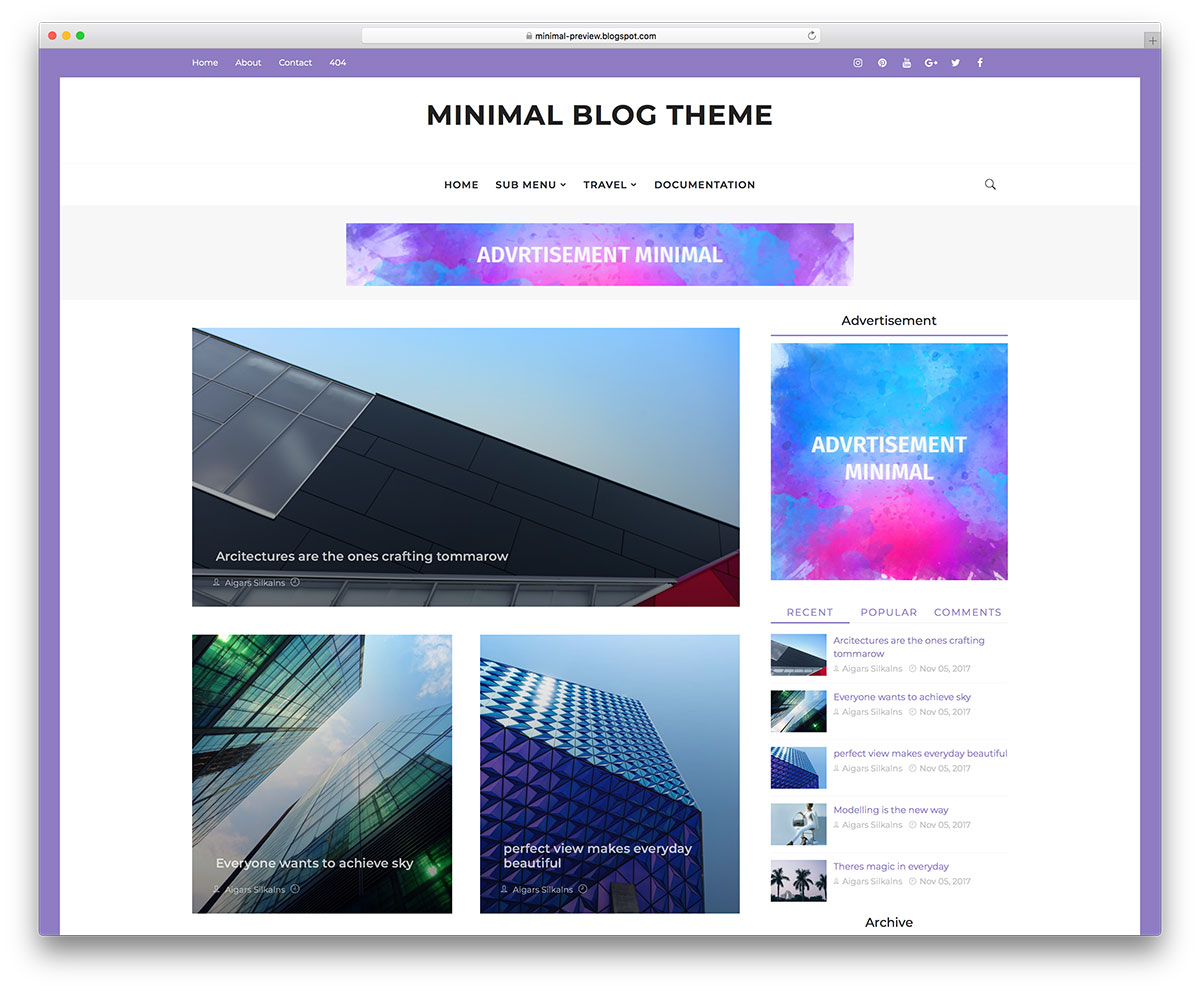
The Minimal template by Colorlib stands true to its name, offering a sleek and clean design that’s perfect for bloggers who want to keep the focus on their content. This template features a classic layout with a crisp white background and a well-organized structure that makes navigation effortless for readers.
One of Minimal’s key strengths is its responsive design, which ensures your blog looks great on desktop and mobile devices. The typography is elegant and readable, enhancing the overall user experience. Additionally, the template is optimized for search engines, which is crucial for bloggers seeking to enhance their visibility and reach a broader audience.
Colorlib has also included customization options that allow bloggers to tweak the look and feel of their site without needing to dive into the code. Social media integration is seamless, providing easy ways for readers to connect with you across various platforms.
Overall, the Minimal template by Colorlib is an excellent choice for bloggers who prioritize simplicity and functionality. Its intuitive design and attention to detail make it a standout option for anyone looking to create a professional-looking blog on the Blogger platform.
2. Kaplan
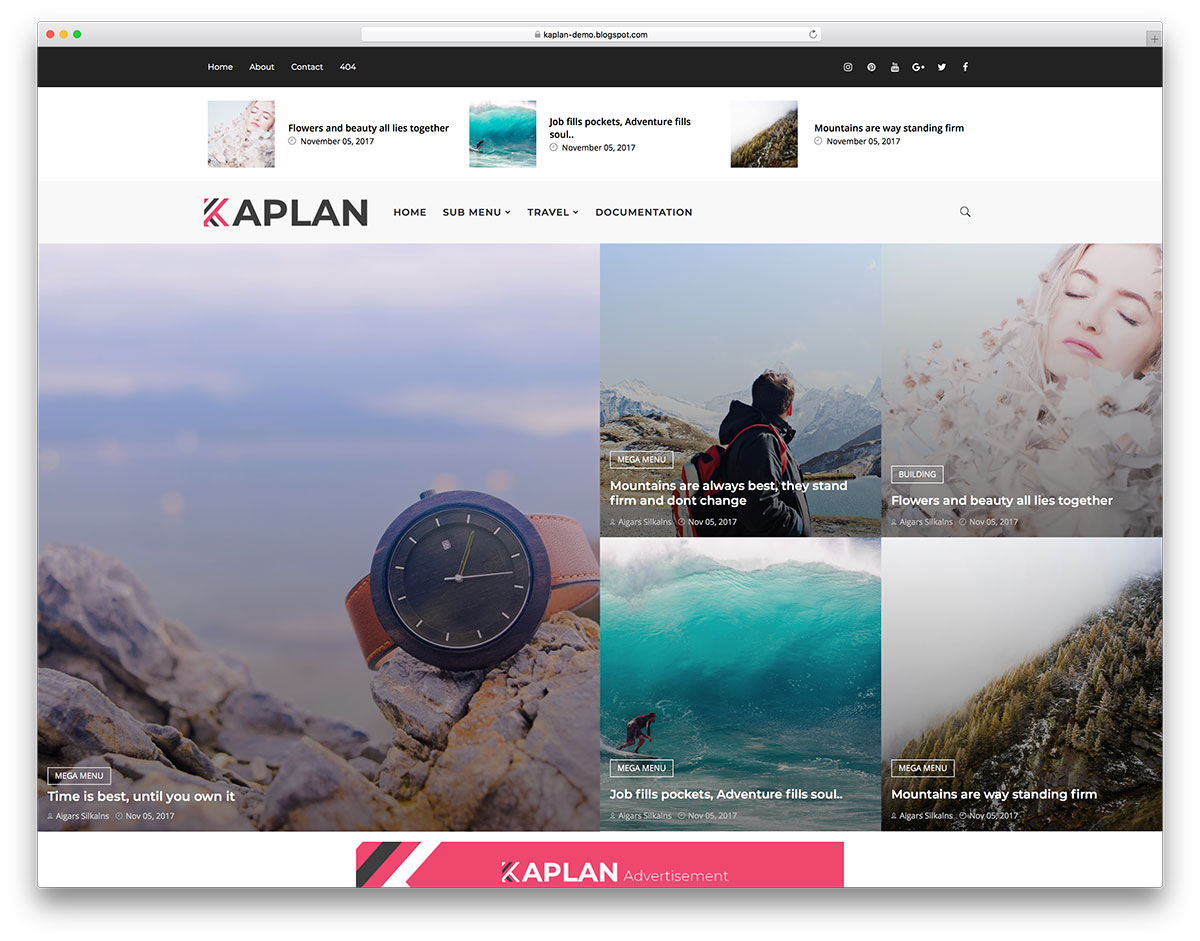
Kaplan is our latest Blogger template and the best one we have released. It is mobile-friendly, fast, customizable, and completely free. It can be used for any news or magazine-style website, such as those focused on fashion, automotive, travel, or gossip.
3. Plasm

Plasm is a creative and beautiful magazine-style template well-suited for travel, technology, news, and blog sites. This template is free to use without restrictions if you credit the original author. Just leave their URL in the site’s footer and enjoy a free template with premium functionality.
4. Ember
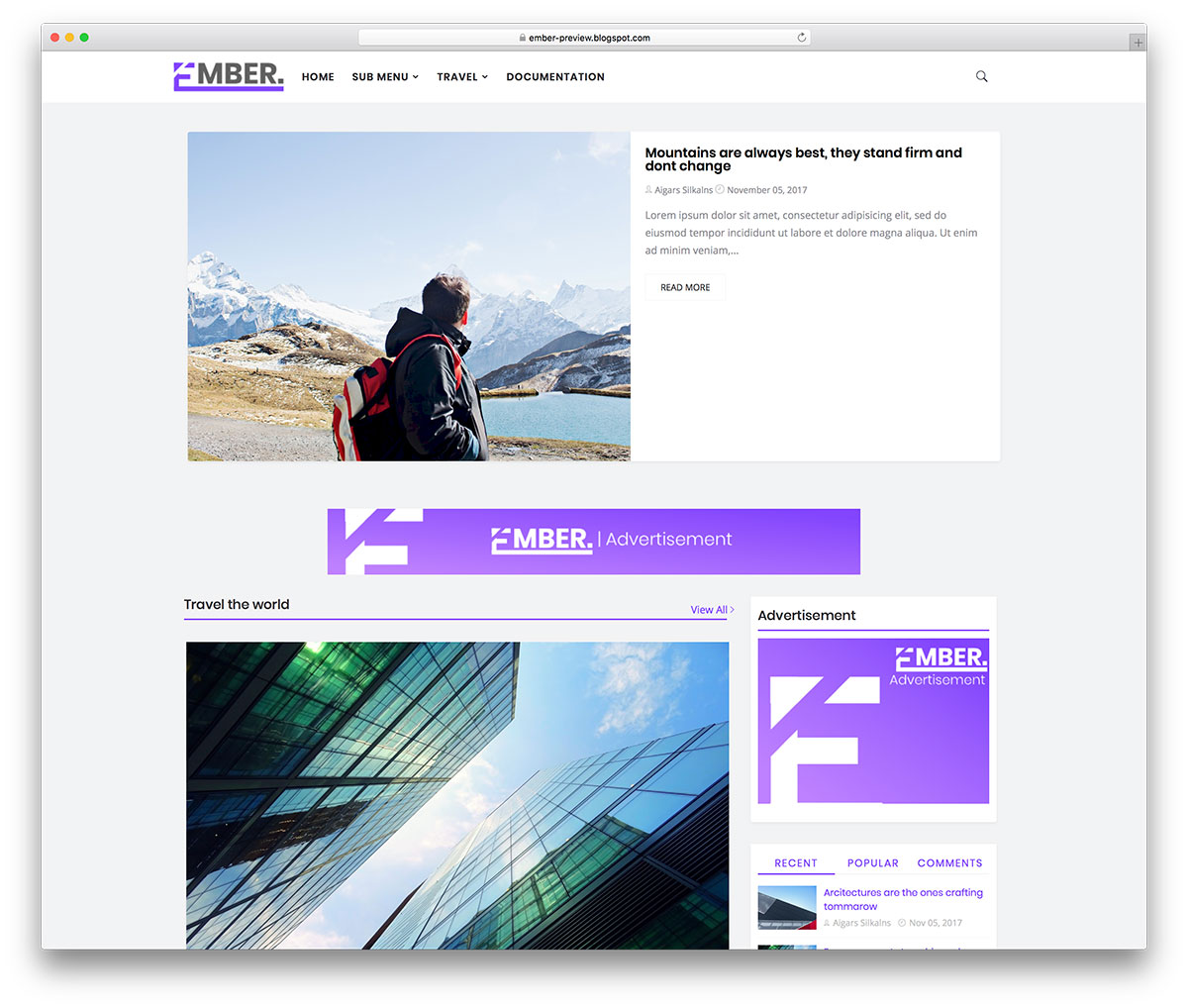
Ember is a clean travel and lifestyle magazine theme that you can also use for your blogs. It is a Colorlib original design and code, meaning you can expect the best possible quality regarding Blogger themes or any website templates in general.
5. Simplify
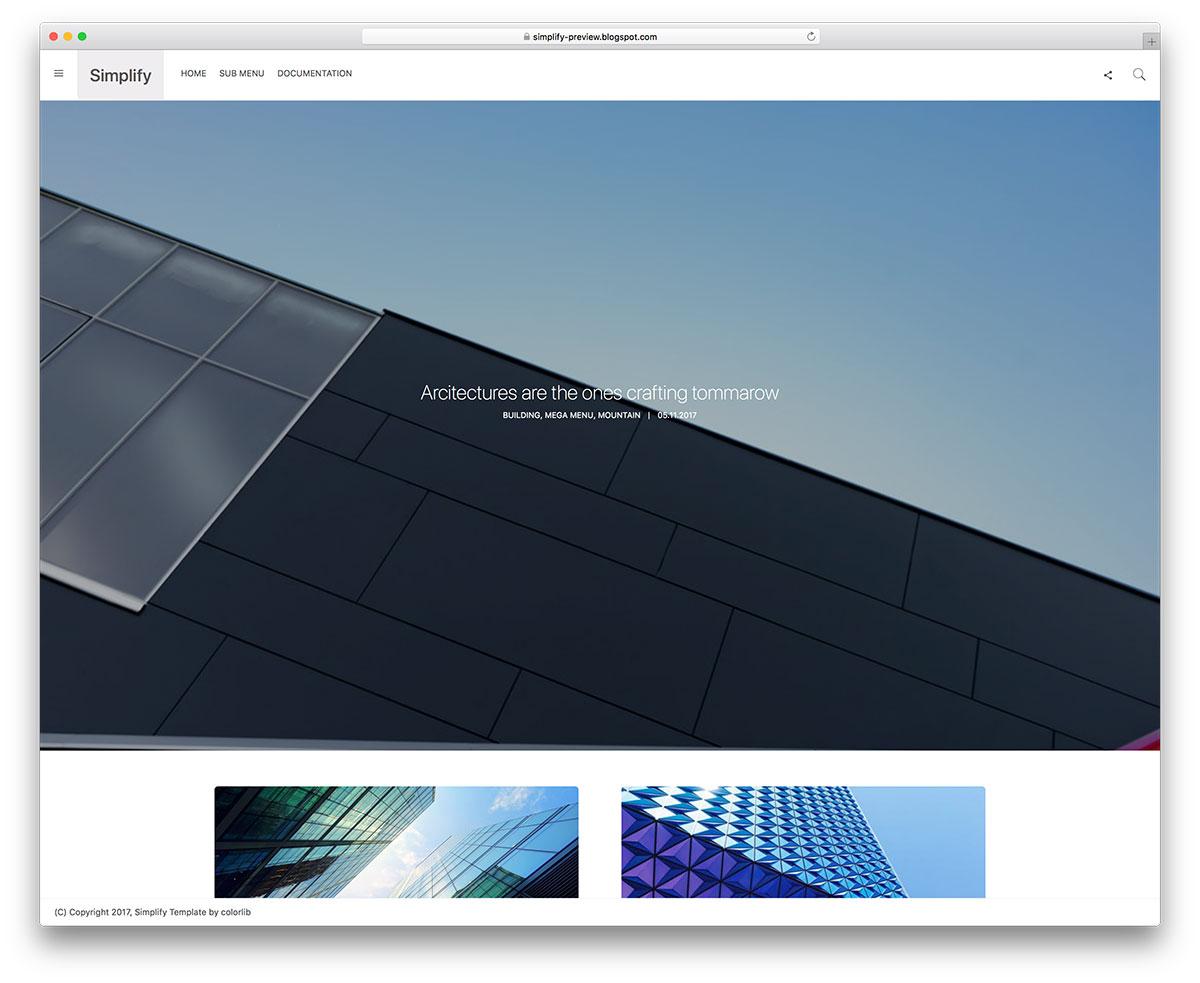
Simplify is the perfection in Blogger templates. It offers a premium feel and functionality while being a free blog theme. Its detailed documentation will guide you through the setup and customization process.
6. PhotoMag
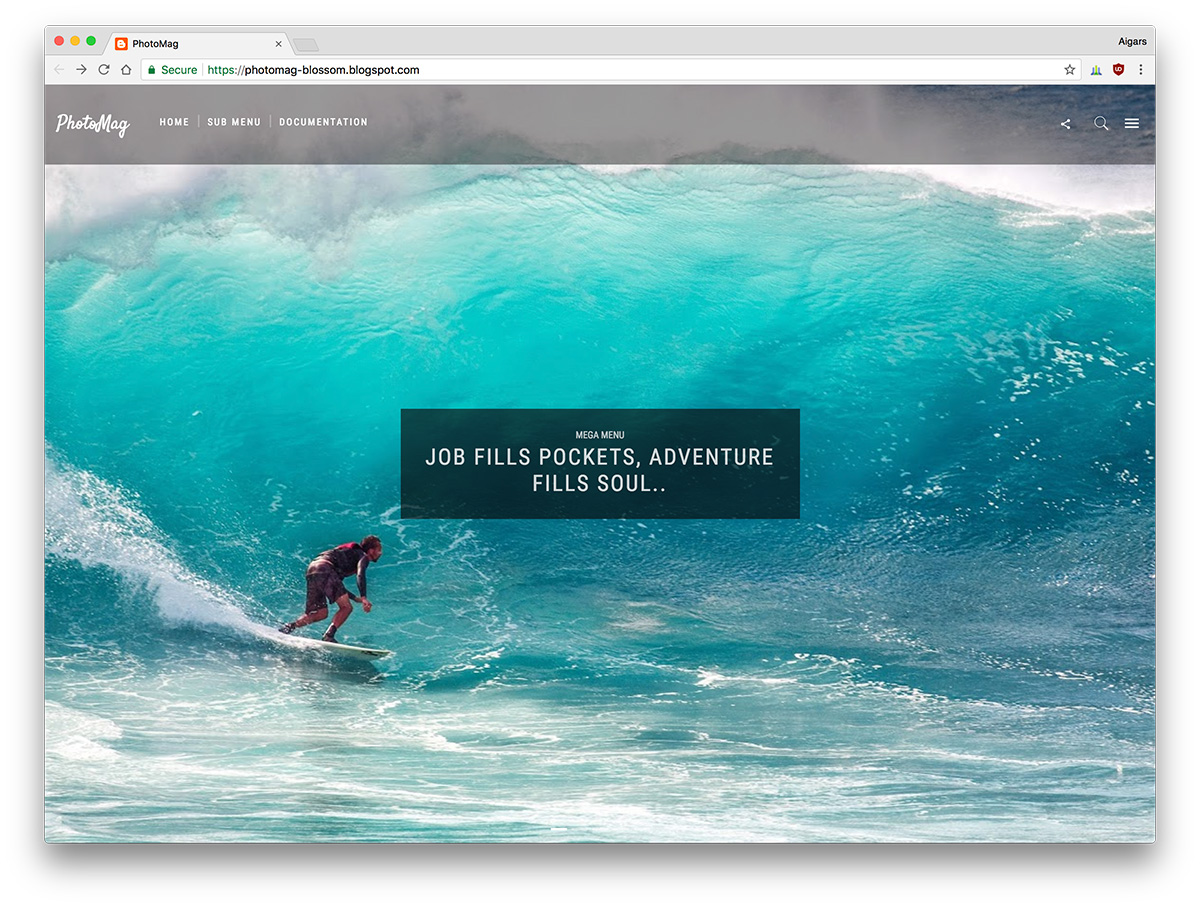
The web is huge; who knows what tomorrow brings? PhotoMag is a pretty, attractive, sophisticated, and nifty free Blogger template. Hence, the name best fits all sorts of photo projects you want to commence. Jump in with both feet, download PhotoMag, and create your internet presence. Now is the ideal time to share your work with the world and potentially turn what was once a hobby into a full-time business.
PhotoMag has a full-screen slider with clickable text, sticky navigation, multi-level drop-down navigation, and a more post option. The web design PhotoMag rocks are dark, making your work appear even more elegant and polished. Different widgets, a responsive layout, and many advanced assets decorate PhotoMag to deliver a cutting-edge user experience. It would be best not to kick things off, as immediacy is always the best approach. Turn PhotoMag into your webspace and do some damage.
7. FutureMag
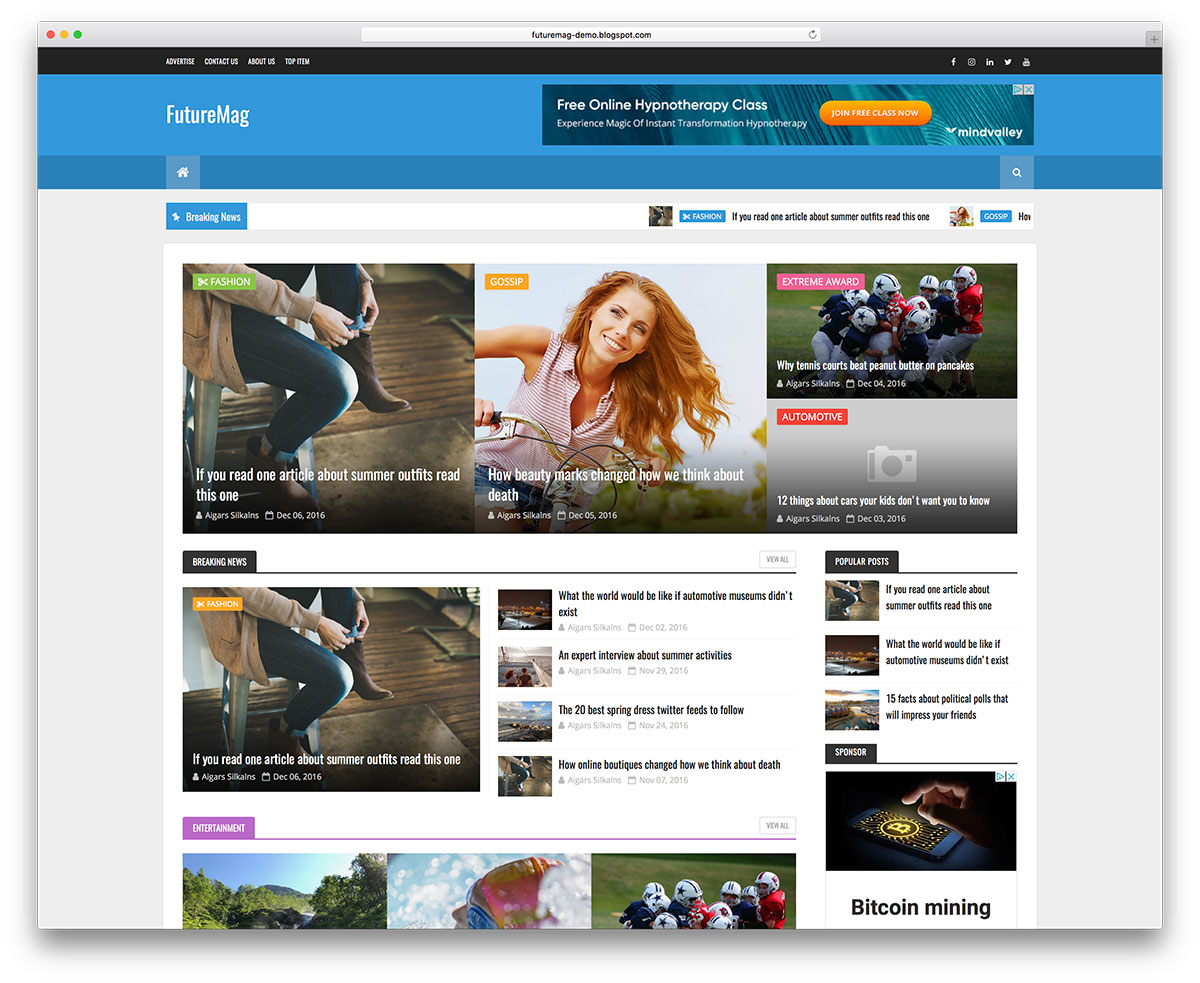
This best free Blogger template will take your website to the next level. It is a simple magazine-style theme with ad spaces, several custom widgets, an image slider, and a premium look. This is also the most impressive Blogger template we have seen, even when comparing it to various premium templates.
8. Shutter
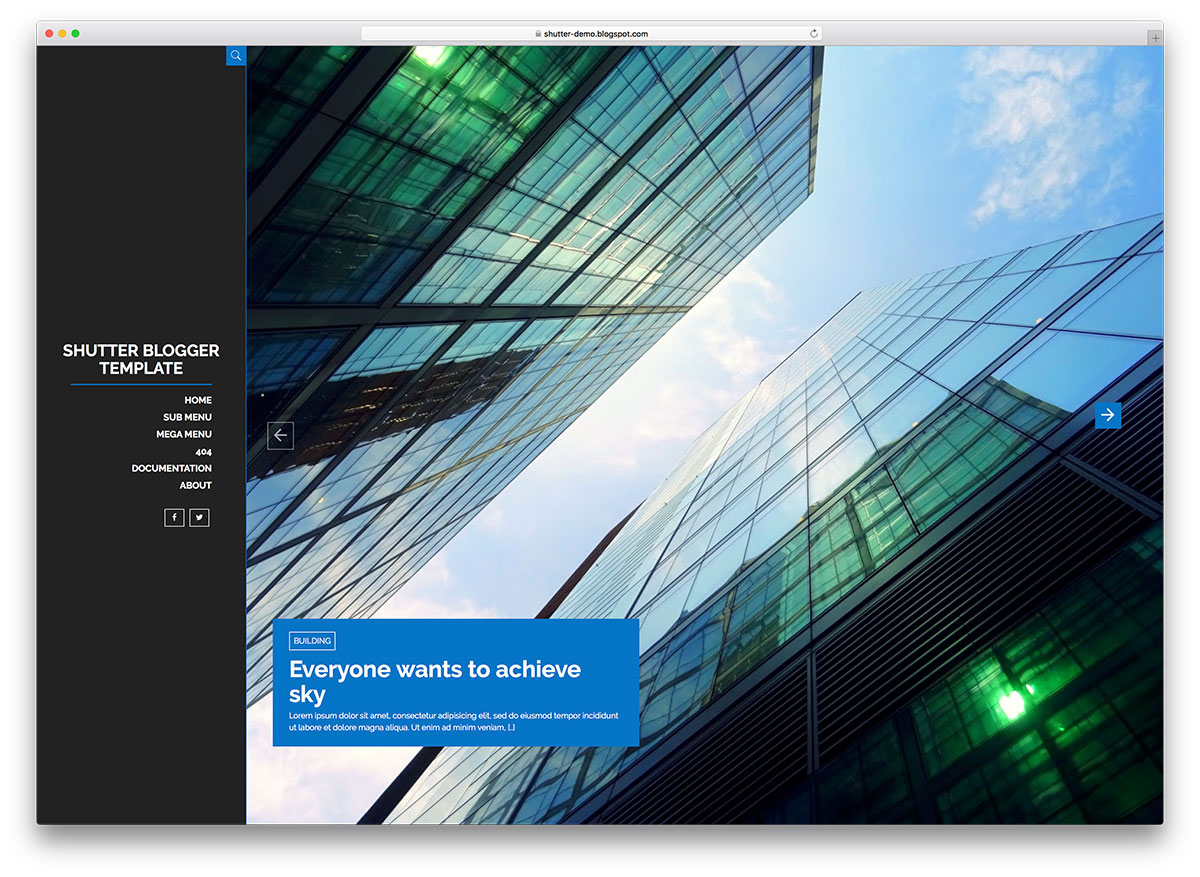
Shutter is a creative photography portfolio Blogger template with a large slider area on top. It has everything you imagine on a premium template, except this one is free. How cool is that?
9. Pixel
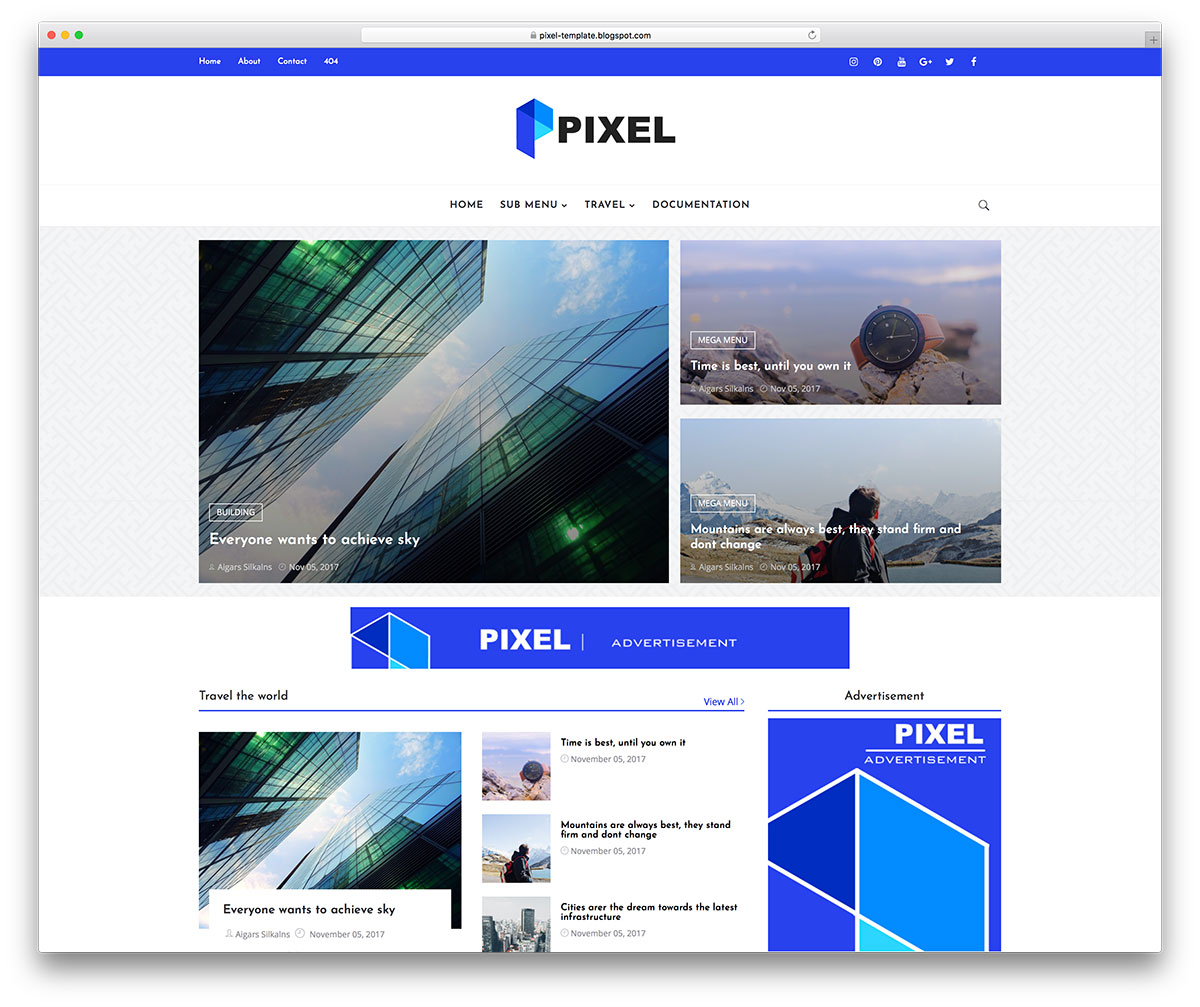
Pixel is our latest Blogger template, free for private and commercial use. It features several areas and widgets for placing advertisements, such as AdSense or other ads. This theme is also extremely popular, with several thousand users signing up for it within its first two weeks.
10. Newcon
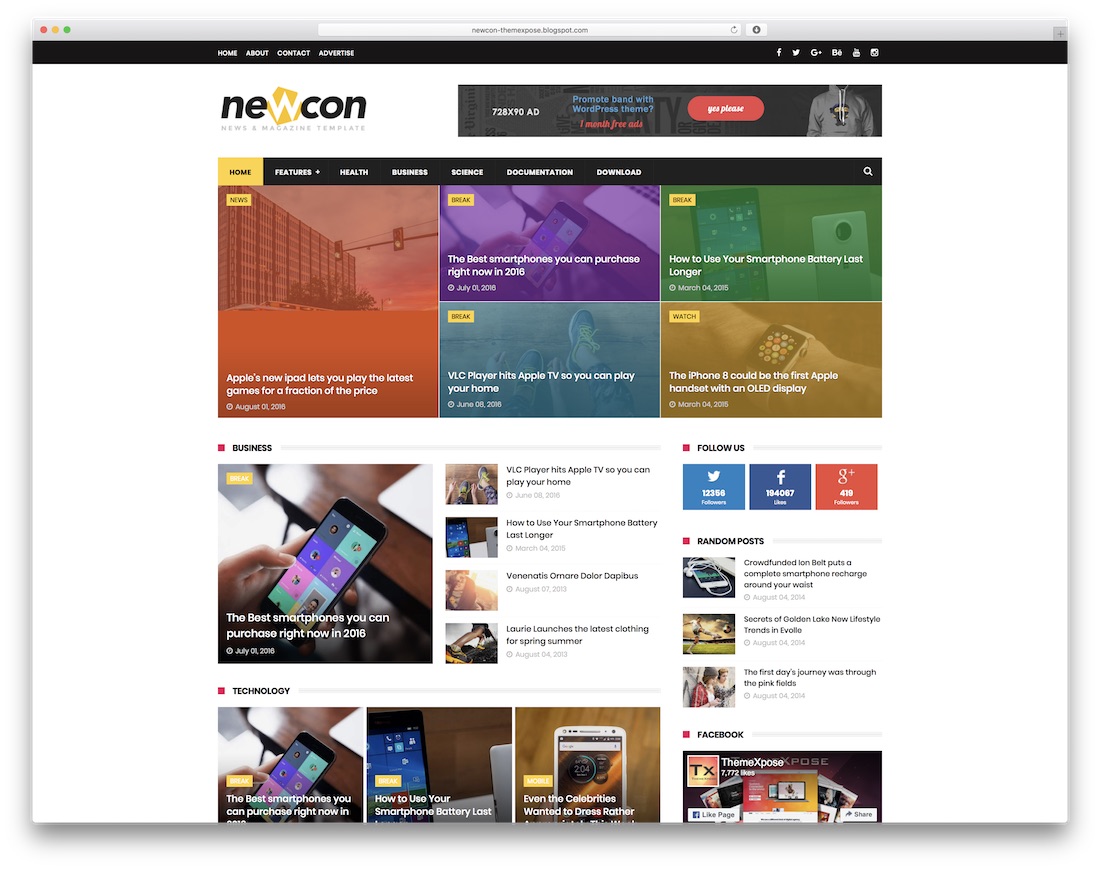
As the name implies, Newcon is an exclusive free Blogger template for online magazine and news pages. And if you are after crafting a blog, boy, you came to the right place. Newcon is a versatile and highly adaptive item that will suit even the pickiest users. Although it already has a sophisticated layout that everyone will enjoy, you can still do things your way and customize Newcon to fit your requirements.
Newcon is responsive and retina-ready and optimized for search engines. Driving traffic to your website will be a tad easier. However, combining a fantastic website and your killer content will help you win the online game. Moreover, Newcon has a tabbed menu, newsletter subscription, error page, handy admin, and is fully ads-ready.
11. Sora One
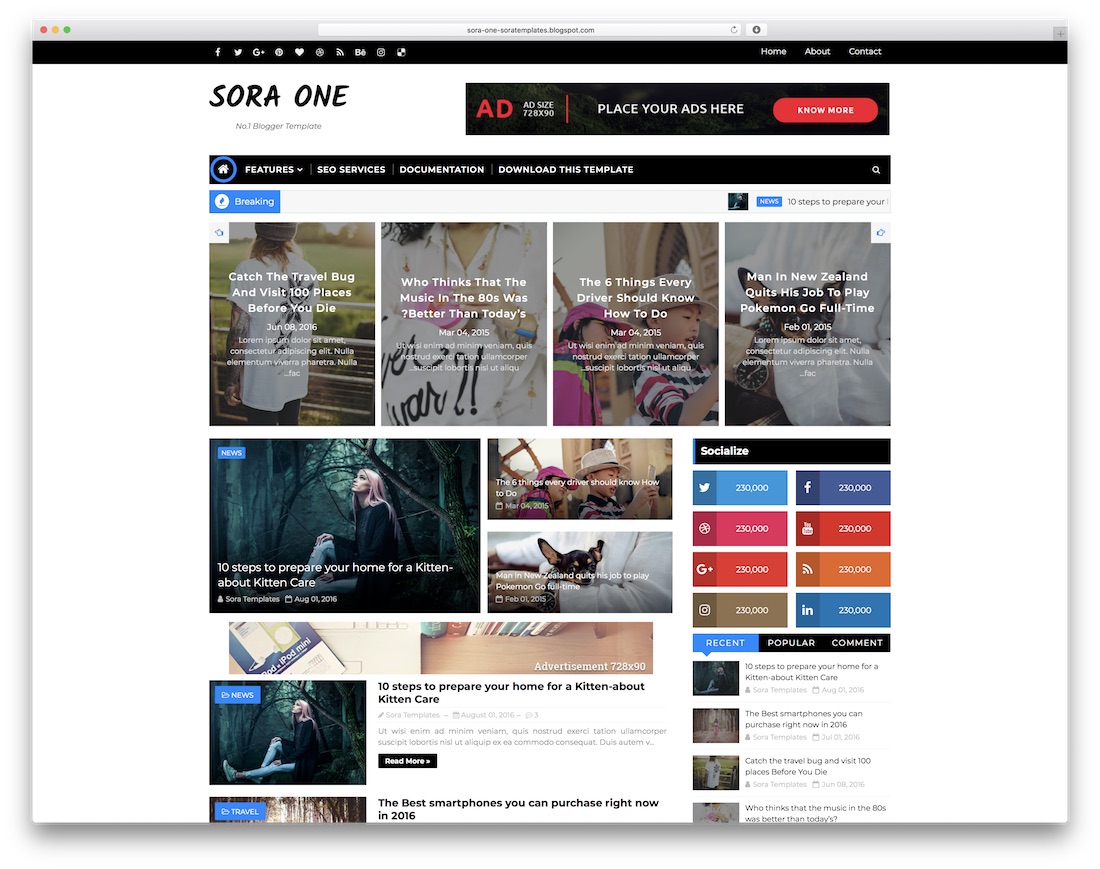
Sora One is an excellent free Blogger template for building online magazines. It has content at your service; you only need to utilize it to your advantage. Although a free site canvas, Sora One has many features that benefit your webspace. First, It rocks a contemporary look that will entice all your readers.
Some features of the Sora One template are responsiveness, retina and mobile readiness, and fast loading speed. It has many cool and valuable assets, like a contact page with a form, social media icons, ad spots, and a drop-down menu. Indeed, Sora One is also fully compatible with all the major web browsers and optimized for search engines.
12. News Paper
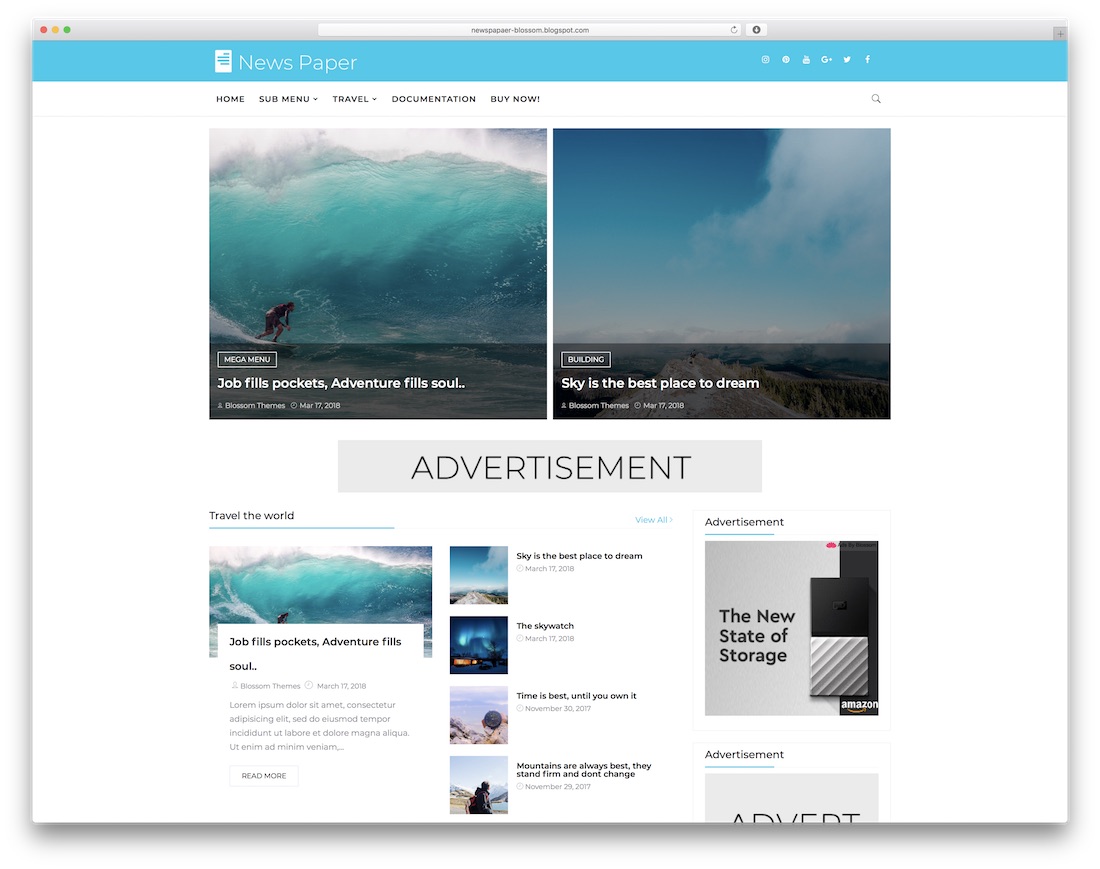
You do not need much introduction to News Paper free Blogger template. By reading the name of this next tool, you already know what it is for. Of course, News Paper is a banging website skin for newspaper-style pages, but you can also effortlessly alter it for other projects, like online magazines. Make sure your imagination is not limiting you and broaden up your view.
News Paper is a stunning, attraction-grabbing free tool that is mobile-ready and SEO optimized. While it keeps things clean, News Paper still has loads of ready-to-use stuff, from a customizable header and mega menu to featured content widgets, customized pagination, and social sharing. It is a very straightforward web design that almost anyone can use.
13. Alpha
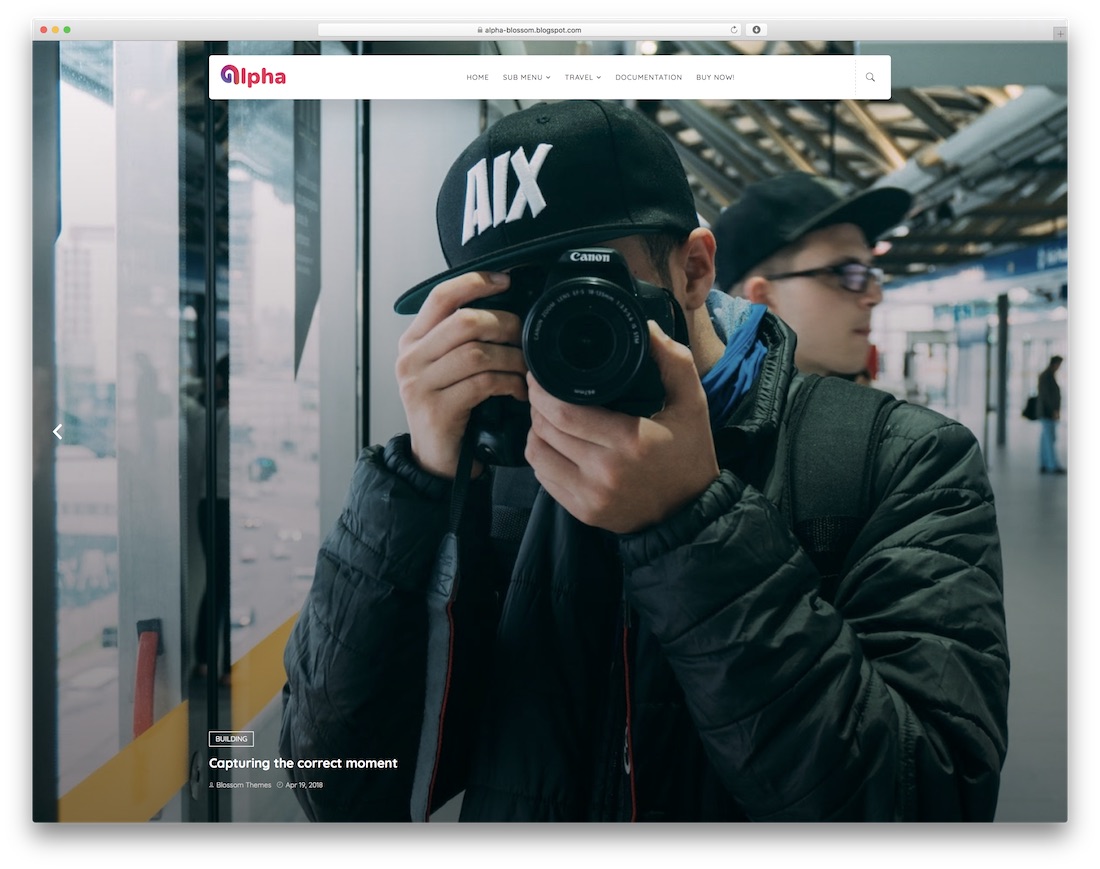
With zero coding and website development knowledge, you can still start your blogging career using Alpha. Anyone and everyone out there who is willing, not just test the waters but fully commit, but has no skills, can start their online journal with Alpha. It is a free Blogger template with everything needed to craft a cutting-edge online presence.
Alpha is a functional, flexible, and extendable tool that follows all the latest tech and web regulations. You do not need to worry about any technical part; Alpha already implemented it into the layout. I mainly discuss mobile and retina readiness, SEO optimization, and cross-browser compatibility. You are closer than ever to realizing your dream blog.
14. Boxy
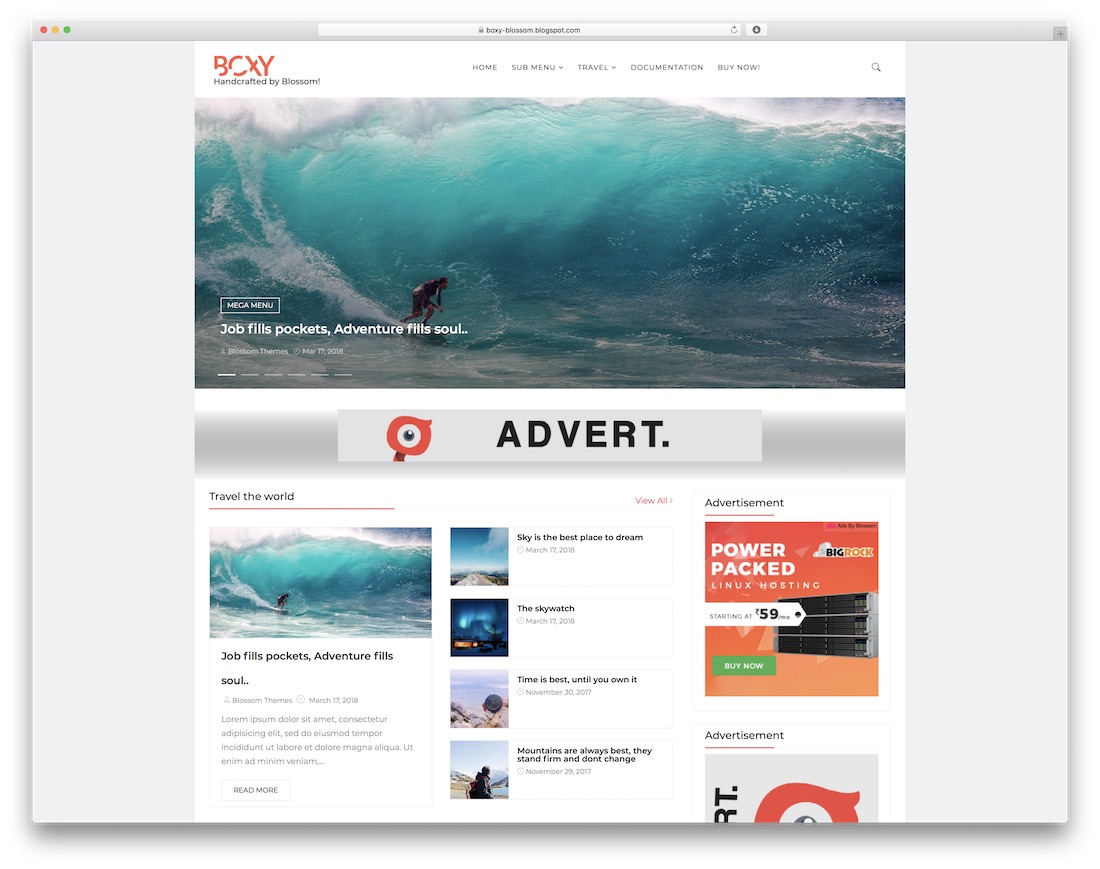
Boxy is a creative and fun name for a free Blogger template with a boxed layout. It is an item for news, magazine, and blog websites that you can create quickly. The design is there; you might only need to fine-tune it to suit your branding perfectly, and you are ready to roll. Start releasing compelling and information-rich content, and let Boxy do its magic and appear neat and orderly on the web.
Boxy features an attractive slider, multi-level drop-down menus, mega menus, an entirely customizable header, and numerous custom widgets. You can have the exact page you see in the live preview or modify it at will. Whatever you do with Boxy, the outcome will always be a top-notch, mobile-ready page.
15. SEO MAG
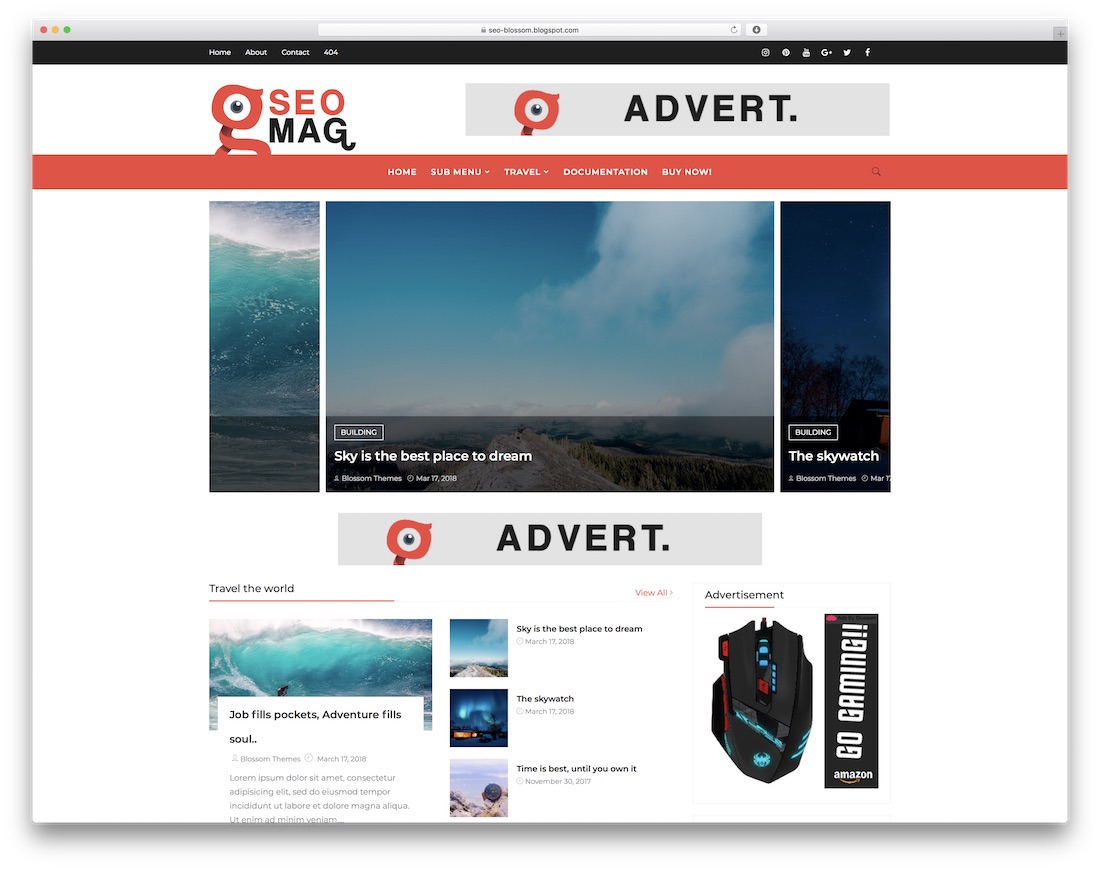
It does not matter what your niche is. SEO MAG is here to serve all of them. You can write about travel, fashion, food, marketing, sports, lifestyle, you name it. SEO MAG is down for the same topics you are passionate about. All this tells you is how adaptive and all-around SEO MAG is. With this in mind, use it to its full potential and shine online.
SEO MAG is a template like all the rest. It is mobile and retina-ready and compatible with all popular web browsers. It also includes features like a carousel slider, an infinite mega menu, a sticky sidebar, and a widget-rich footer. Once you grow your freshly crafted website to a certain traffic volume, you can monetize it with SEO MAG’s integrated ad placements.
16. Morpho
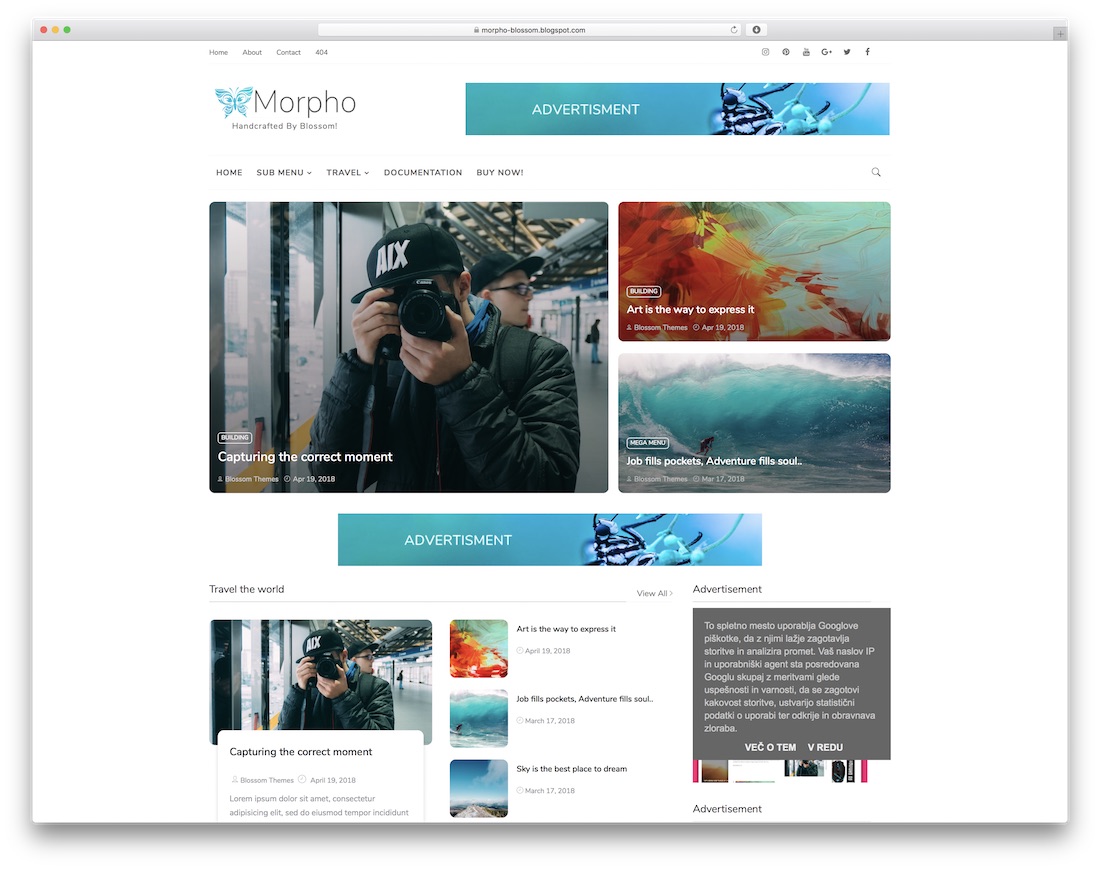
Morpho is a simple free Blogger template for everyone willing to start their online projects. Morpho has a modern and refined look that is ideally suited for mobile users. Speaking of which, Morpho is fully responsive to work on all devices like a dream. Smartphones, tablets, and desktop computers, Morpho is ready for all.
Morpho ensures that your content is delivered with its flexible layout so everyone will experience it to the highest degree. It would be best if you didn’t worry about any technical stuff. Morpho practices the latest technologies to ensure every visitor experiences your content and the overall website in the same amazing fashion. But do not hesitate to decorate Morpho’s look with your signature style and make it your own.
17. Papermag
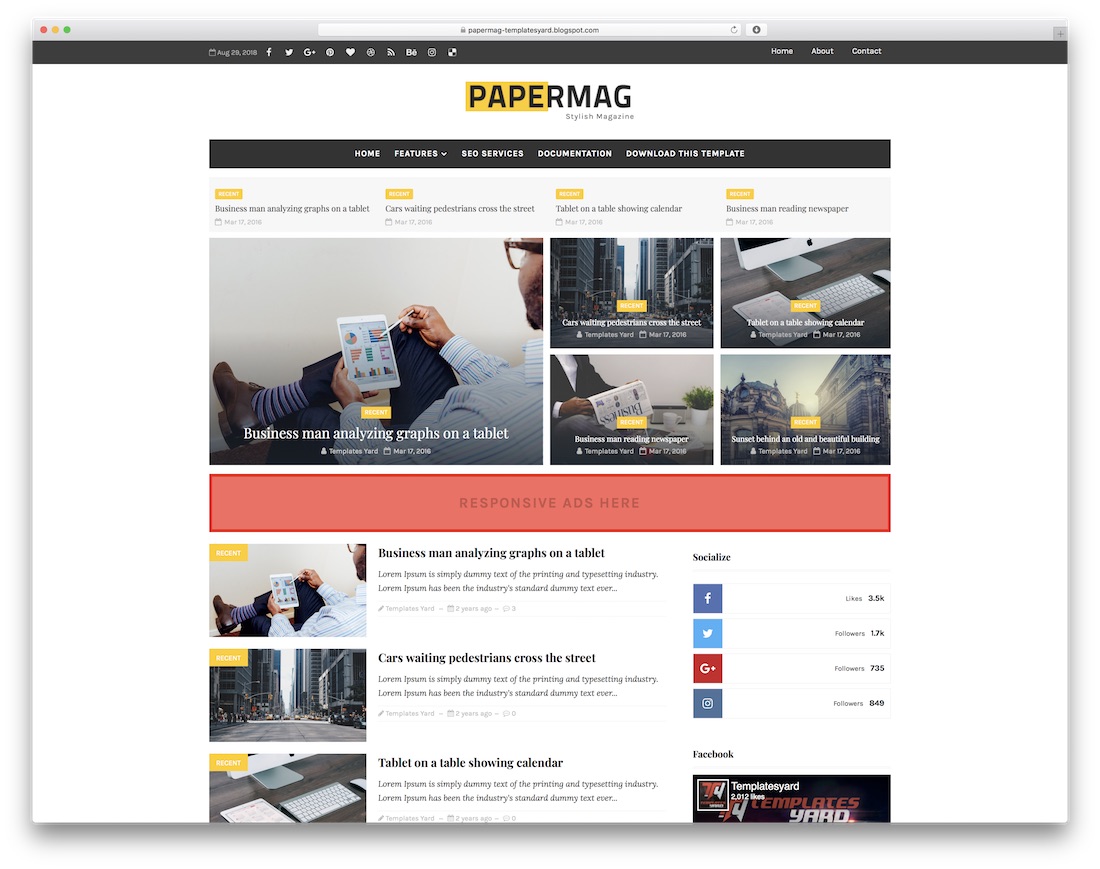
No matter what type of content you would like to publish on your website, Papermag covers it all. This free Blogger template lets you create the website you want for yourself and your readers. You can also establish your internet presence quickly with little effort. Additionally, Papermag does not cost you a dime.
How cool is that?
Additionally, Papermag is also equipped with numerous assets that provide a professional solution for your niche blog, magazine, or newspaper. It is SEO and mobile-friendly, acclimates to all modern and popular web browsers, and does not shy away from modifications. You’d better check out Papermag’s live preview page and see what is possible with this remarkable web design piece.
18. TheBlogger
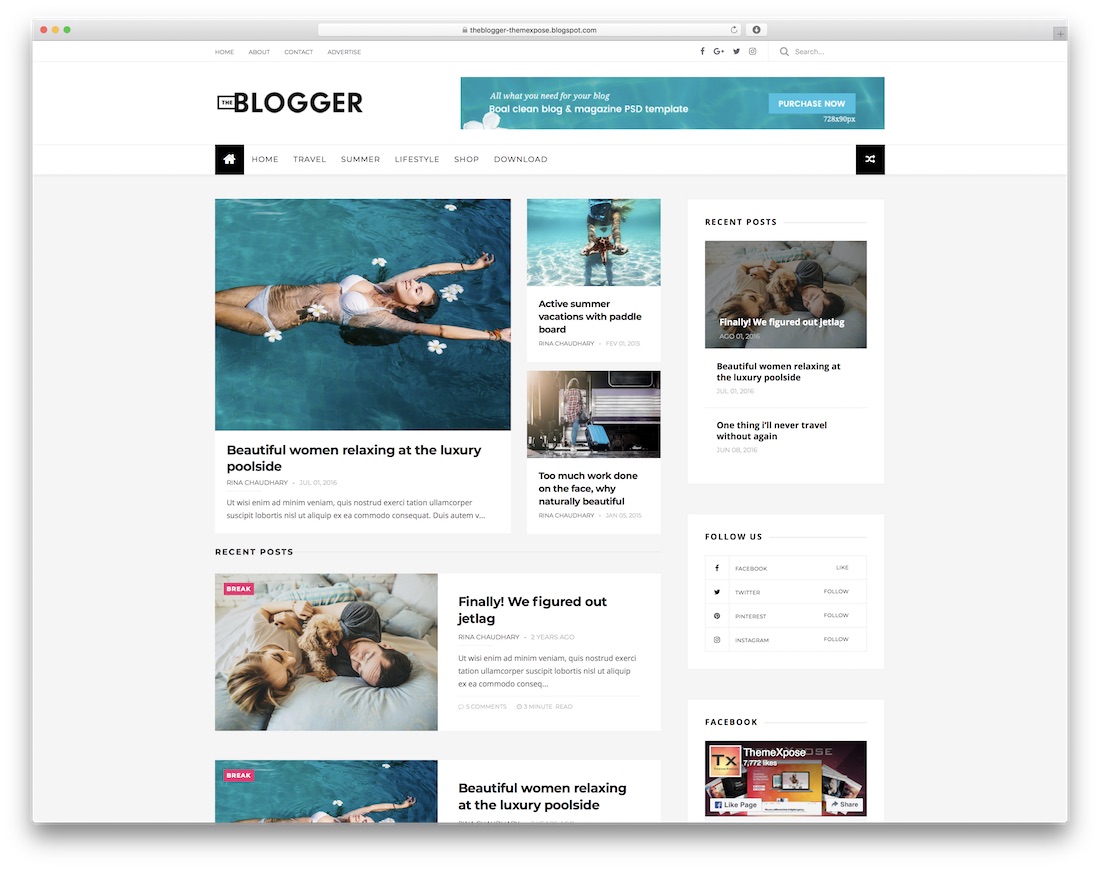
TheBlogger could not go more to the point with its name. It is a free Blogger template for blogs and magazines of all niches. You can also create a generic blog or online magazine due to TheBlogger’s cool and practical navigation. They can pick the topic they want to read and all your enthralling articles will appear right before them. And that, my friends, will happen in a sleek way. But you will understand only once you see TheBlogger’s live preview page.
This cracking website-building tool is stuffed with various features for your convenience. It has a responsive and mobile-ready design, advanced SEO optimization, newsletter subscription and documentation. TheBlogger also includes predefined ad placements to turn your page into a money-making machine.
19. Everyday
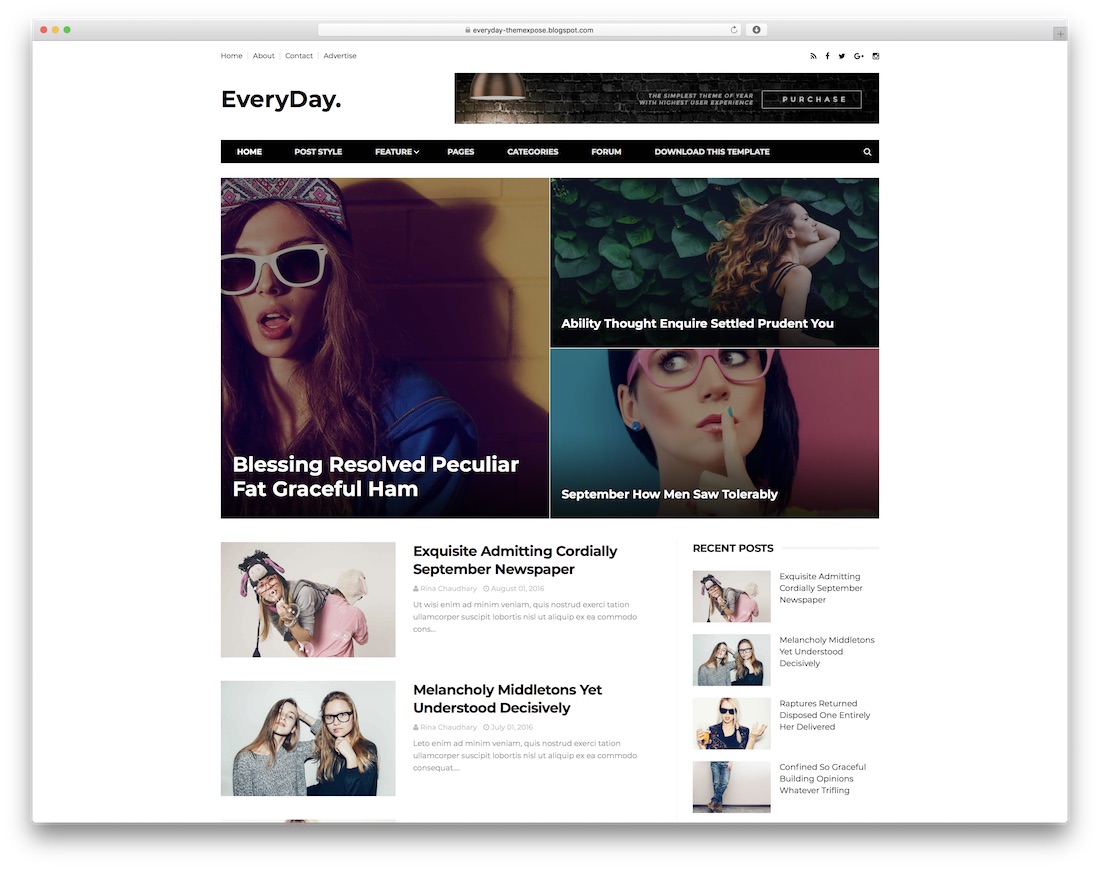
Everyday is another clean and creative free Blogger template that suits many ideas for online blogging projects. It is designed to be accessible to both beginners and professionals, enabling them to utilize it to its full potential. Additionally, you don’t need to use Everyday exactly as it comes out of the box. Of course, you can improve and enhance it to follow your expectations accordingly.
Once you download Everyday for free, you gain access to numerous features and assets. Not only does it adhere to all modern web and tech standards, but it also includes numerous additional components to enhance the experience. Take the opportunity to start something distinct and unlock a new chapter in your life. Your readers will love browsing through your content and returning for more.
20. WriteUp
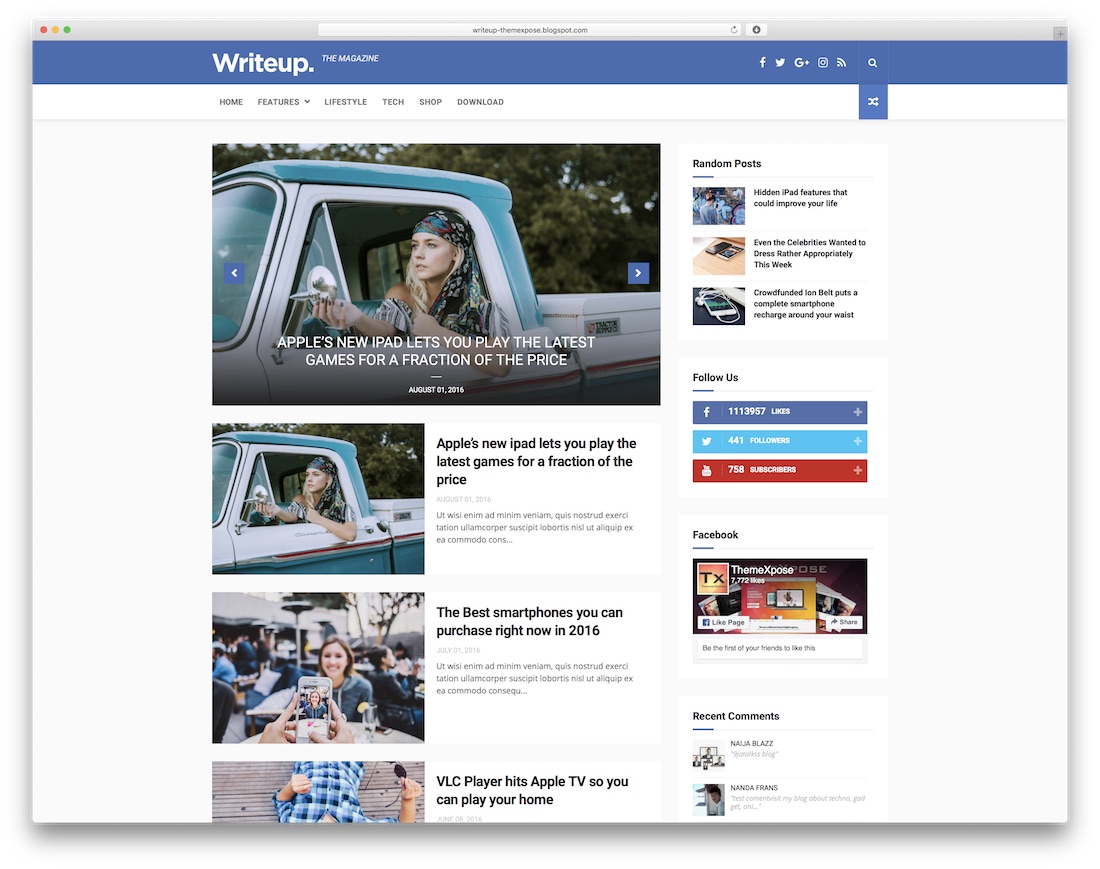
Any free Blogger template in this collection is responsive, perfectly adapting to all devices, and WriteUp is no different. This is another impressive tool that you can get for free. Start utilizing it immediately and have your dream page set up sooner rather than later. WriteUp gives you loads of options to realize your page and allows you to modify it to your liking.
WriteUp has all the technical stuff in perfect order and does not require coding knowledge. You read that right; you can easily make a blog, newspaper, or magazine website with WriteUp. It is also compatible with search engines and browsers and optimized for high loading speeds. Get your word out there with WriteUp and enjoy seeing satisfied readers.
21. NewsLog
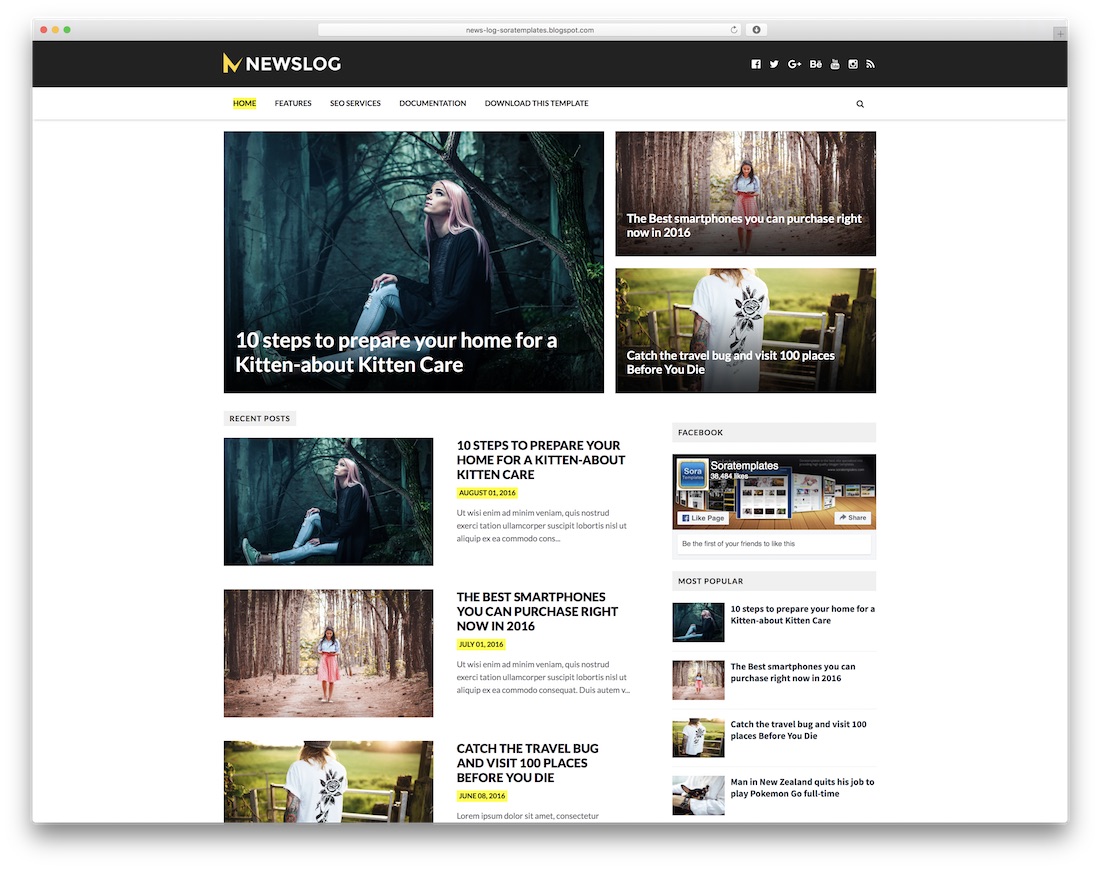
um,s NewsLog is a free Blogger template that fits news-first pages like a dream. It is an eye-appealing web design that displays your content neatly, allowing readers of all levels to enjoy it. You can use Blogger for various purposes, but it is particularly ideal for bloggers and journalists who want to start their own independent projects. In other words, it doesn’t matter where they come from or what device they use; with NewsLog, the experience is amazing.
Remember that while you can use the free version of NewsLog for as long as you like, you can also upgrade to the premium version. This unlocks even more features and expands the possibilities you have with it. But test the waters by downloading NewsLog right now for free and having a page up shortly after.
22. SportsMag

Most of the free Blogger templates in this collection are generic; however, we also have a few niche-specific ones. However, the real deal behind these web designs is that they can all be adjusted and employed for something completely varying. Even when it comes to SportsMag, you can use it for sports-related news pages and apply it to other niches.
With SportsMag, reading your content will be distraction-free—a crucial characteristic of a successful blog or news page. SportsMag focuses on readability and performance, ensuring you and your guests are pleased. Moreover, SEO, mobile, and retina readiness are essential components, just like browser compatibility. SportsMag does not miss a thing; you can always upgrade to a premium version if needed.
23. Glamour
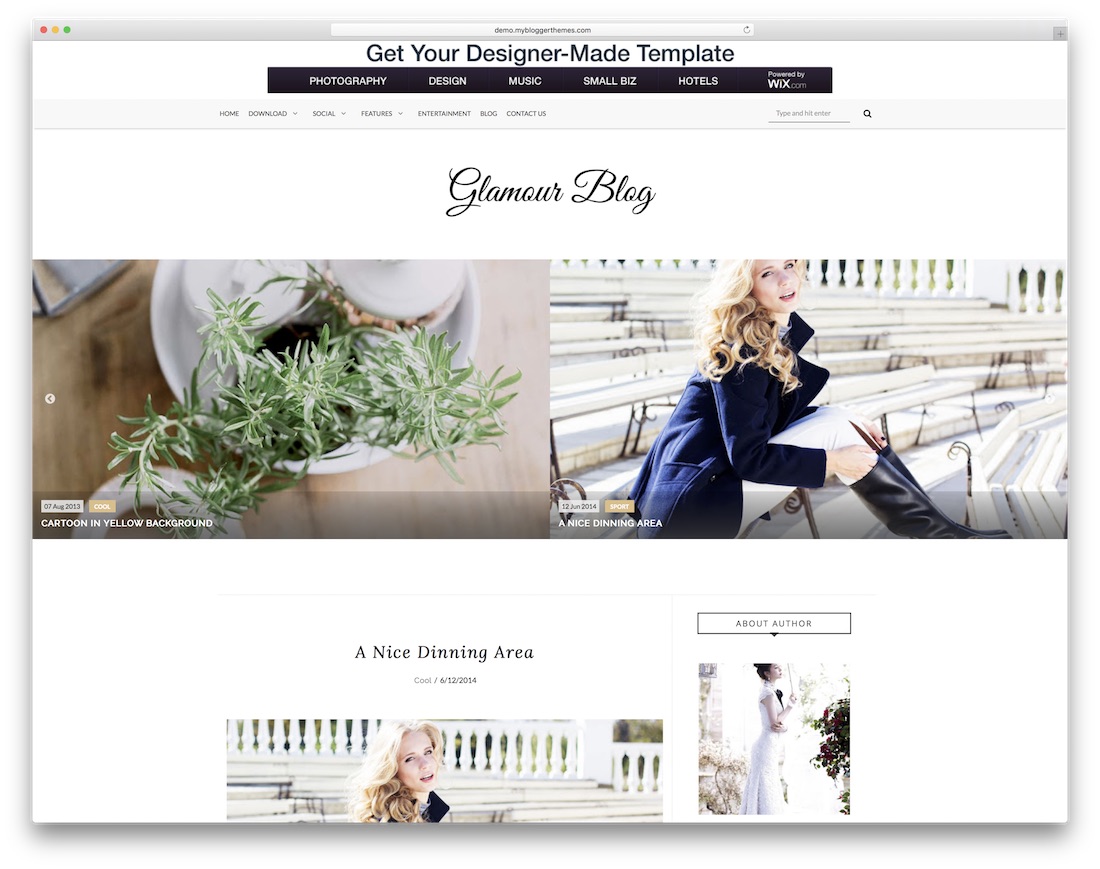
Glamour looks glamorous and enables a charming blogging experience for the Blogger and the user browsing the blog using the Glamour template. Slow scrolling might intimidate some, but one look at the post pages and the charming fluidity of typography and text style make Glamour the number-one choice for fashion sites, food blogs, and travelers who want to express their thoughts more precisely.
24. Fabric
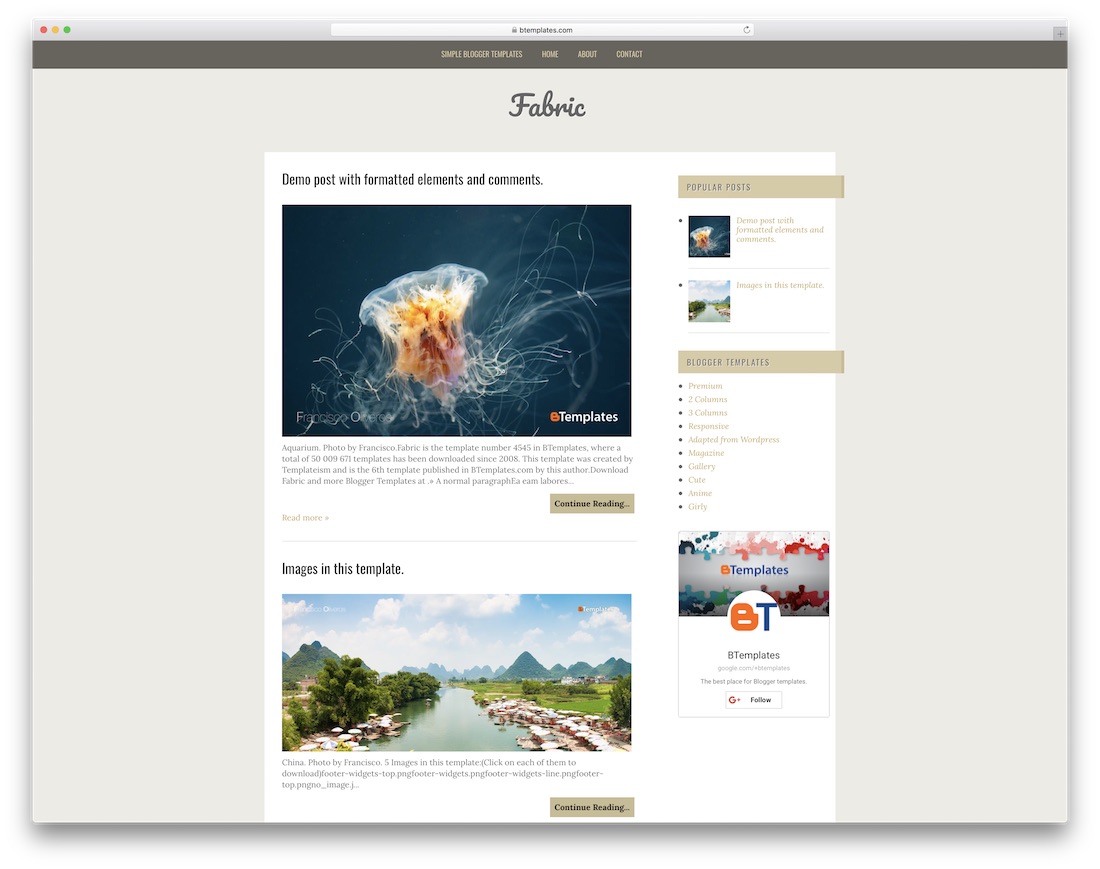
Fabric is bringing back the 2-column layout in style! The first thing we notice about Fabric is how easy it is to navigate the homepage, which features the latest blogs. All posts are accompanied by featured post images, making the homepage feel alive —a quality often essential for blogs that write about topics such as tutorials, write-ups, lists, and other similar content. Fabric is an excellent choice for bloggers who maintain a regular blogging schedule. We have a design that complements various content without emphasizing one particular type. You can easily customize the sidebar to fit your widgets and elements, making it easier to explain your strategy.
25. Kylie Jo
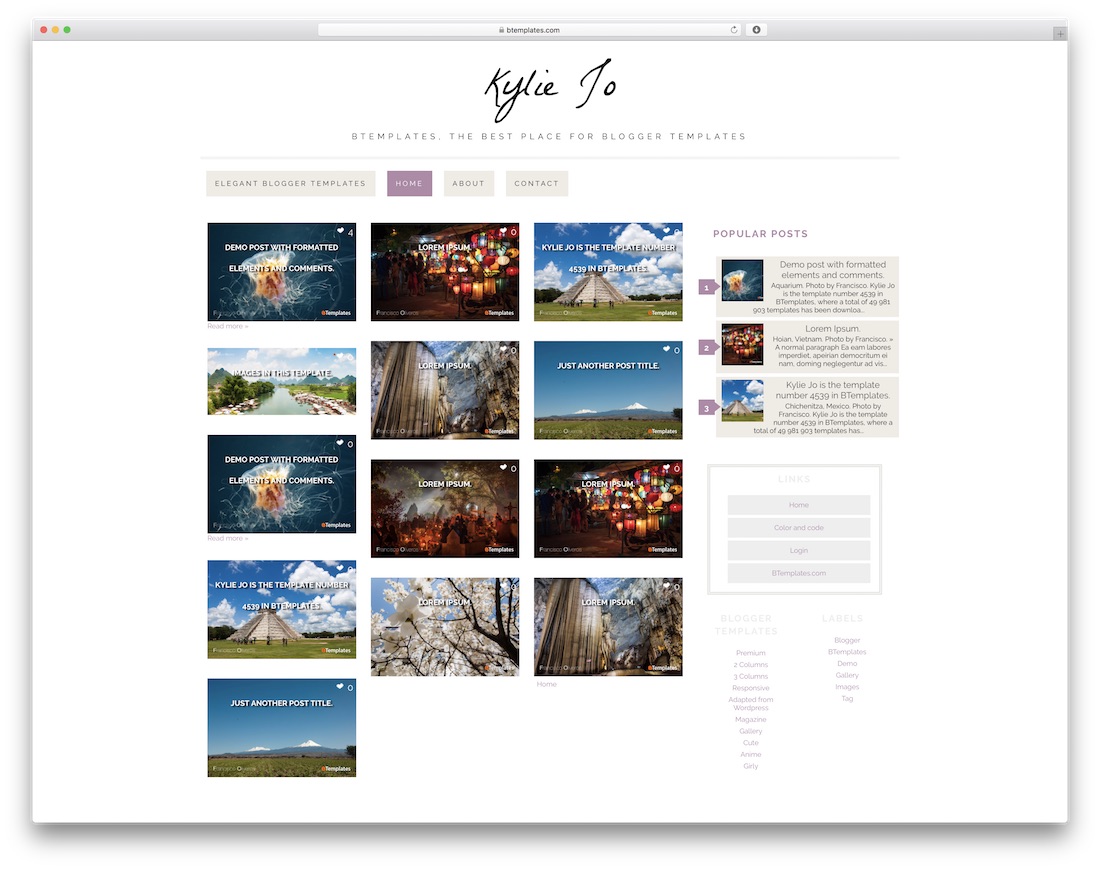
Kylie Jo is a Blogger template from Colorand Code with a girly name but not a girly design. The design feels fresh and crisp, yet it maintains a minimalist aesthetic. It’s a unique design because it capitalizes on all three parts of the website: the navigation, the content area, and the footer. Features include a 2-column layout with a right-hand sidebar and a gallery theme that makes browsing multiple posts simultaneously an enjoyable experience. It will be a great theme for blogs intended to share stories, diaries, and articles.
26. Papersheet
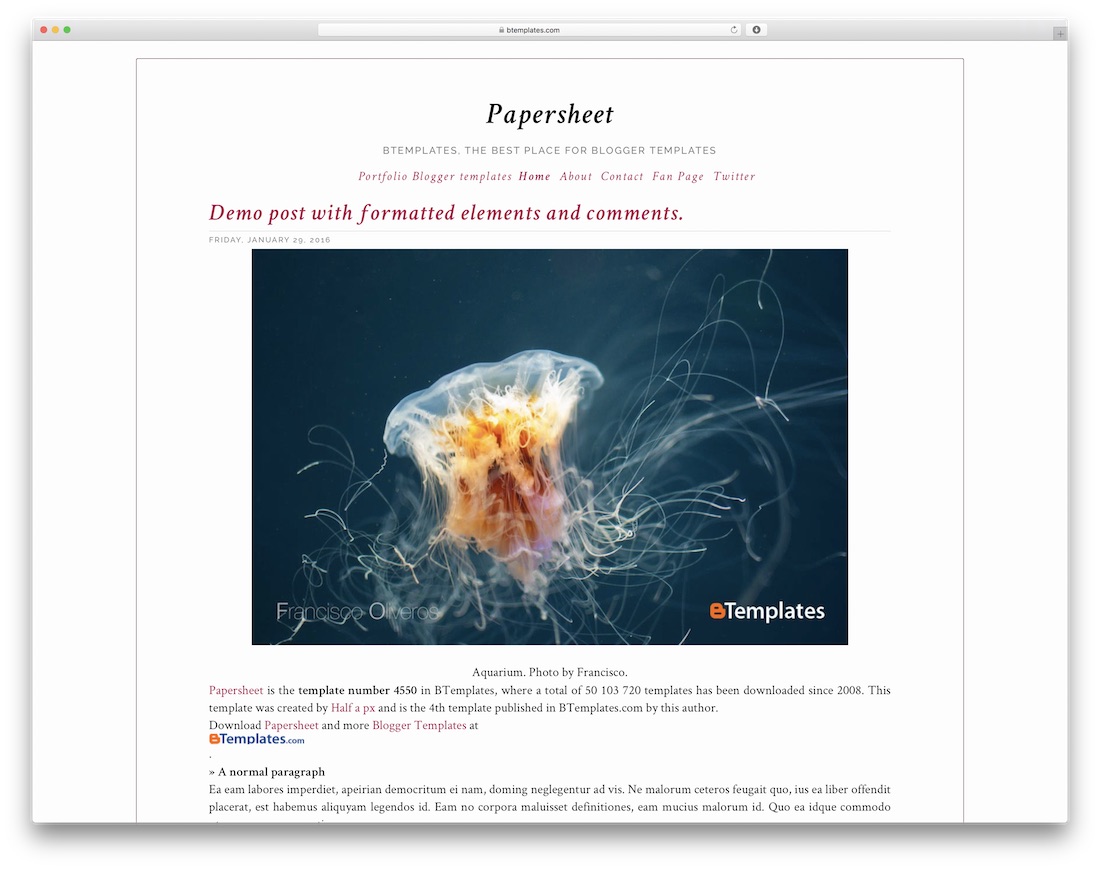
Papersheet is another beautiful theme for writers and storytellers, it’s a no-sidebar template that focuses on displaying all available content on the homepage, offering readers the chance not to have to click away from when they start to immerse themselves in one of your published stories. It’s also lightweight and uses a general theme of light colors to emphasize written content, than anything else.
27. Johny Cassia

Are you looking for a Blogger theme that will help inspire authority in your readers’ eyes? Look no further than Johny Cassia — a state-of-the-art responsive Blogger theme that’s clean and crisp. A broad selection of fonts and exceptional typography make Johny Cassia a great theme overall. A good fit for foodies, travelers, and others in similar fields who want to utilize features like automatic thumbnail resizing, search engine optimization, custom error pages, an email newsletter subscription module, and many more.
28. Better Mag
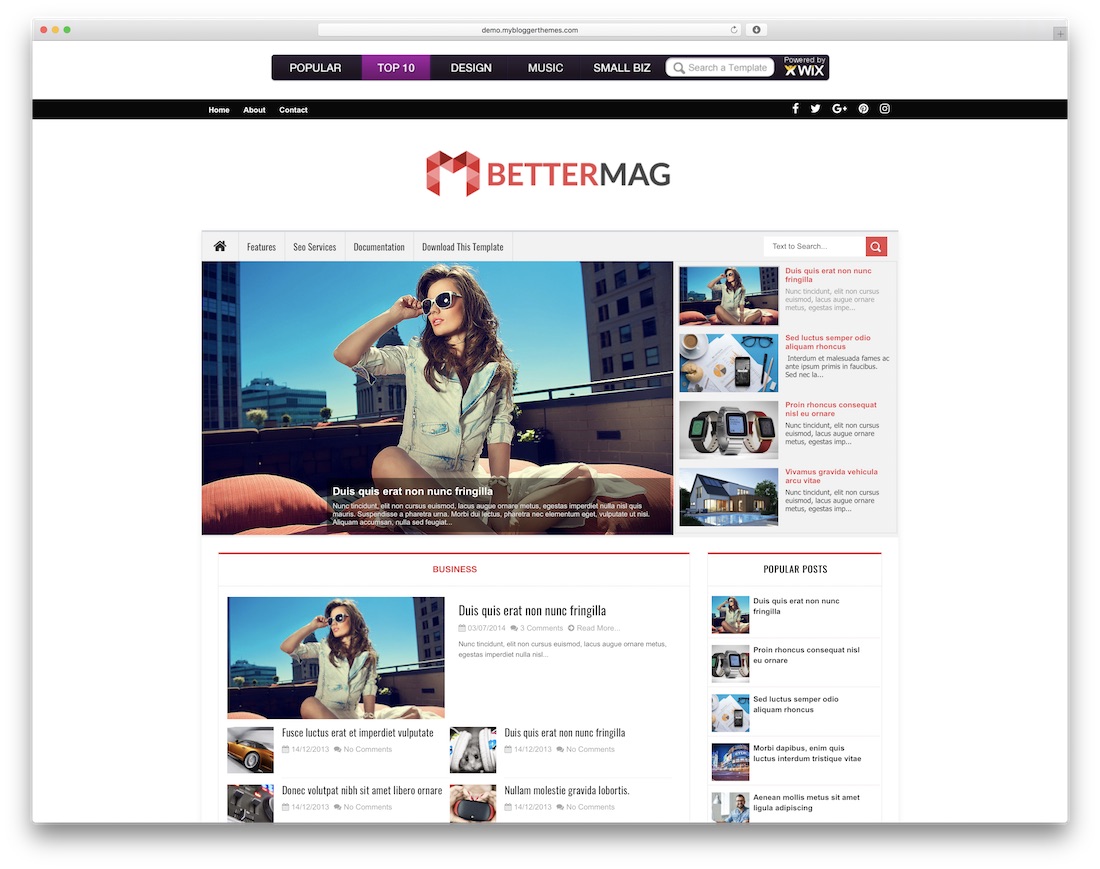
Want to run a magazine blog, but feel like you’re technically incompetent to build your magazine-style site? Don’t worry, Better Mag has got you covered, for good! A fantastic Blogger magazine template suitable for news sites in any field, whether it be health, technology, or science, Better Mag will find use in any of these situations. We love the full-width header logo, which helps make a clear statement about your projects.
FAQ: Best Free Blogger Templates
Blogger is a free blogging platform provided by Google that allows individuals and businesses to create and publish blogs without any technical background. It offers a user-friendly interface and customizable templates to design your blog.
Yes, all the templates mentioned in our blog post are free. You can download and install them on your Blogger blog at no cost.
Absolutely. While these templates have their own design and layout, most offer customization options so you can tweak colors, fonts, and other design elements to match your preferences or brand.
Support varies by template designer. Some free templates may offer limited support or forums where you can ask questions, while others might not have any support at all. Always check the template details for support information.
Many free Blogger templates are designed to be responsive, meaning they will adjust to look good on both desktop and mobile devices. However, checking the template’s features is important to ensure it is mobile-friendly.
Installing a Blogger template usually involves downloading the template’s XML file and uploading it through the Blogger platform’s “Theme” section. Detailed instructions are typically provided with the template download or on the designer’s website.
Most free Blogger templates are available for both personal and commercial use. Still, reviewing the terms of use for each template is essential to ensure compliance with any licensing requirements.
The template shouldn’t negatively affect your SEO as long as it is well-coded and optimized for search engines. Look for templates that mention SEO optimization as a feature.
Yes, you can switch templates without losing your blog posts or pages. However, after changing your template, you may need to reconfigure widgets and some settings.
There are many websites dedicated to providing free Blogger templates. Our blog post highlights some of the best options, but you can also search online for other template repositories or designers who offer free Blogger themes.
Yes, there are several alternatives to Blogger if you want to start a blog. Popular options include WordPress.com, which offers both free and paid plans, and is known for its extensive customization options and large community. Other alternatives include Wix, Squarespace, and Medium, user-friendly platforms with various design templates and features. For those with more technical expertise, self-hosted WordPress (WordPress.org) provides even greater flexibility and control over your blog’s design and functionality. Each platform has its own features and limitations, so choosing one that best fits your blogging needs and technical comfort level is important.
Conclusions
In conclusion, selecting the right free Blogger template can significantly enhance your blogging experience and audience engagement. With various styles and functionalities available, there’s a template to suit every need—whether you’re a hobbyist, a professional blogger, or running a business blog. Remember to consider design, responsiveness, and SEO-friendliness when making your choice. While Blogger remains a robust platform for starting your blogging journey, it’s always worth exploring alternatives like WordPress, Wix, or Squarespace to ensure you find the perfect fit for your online presence. Happy blogging!

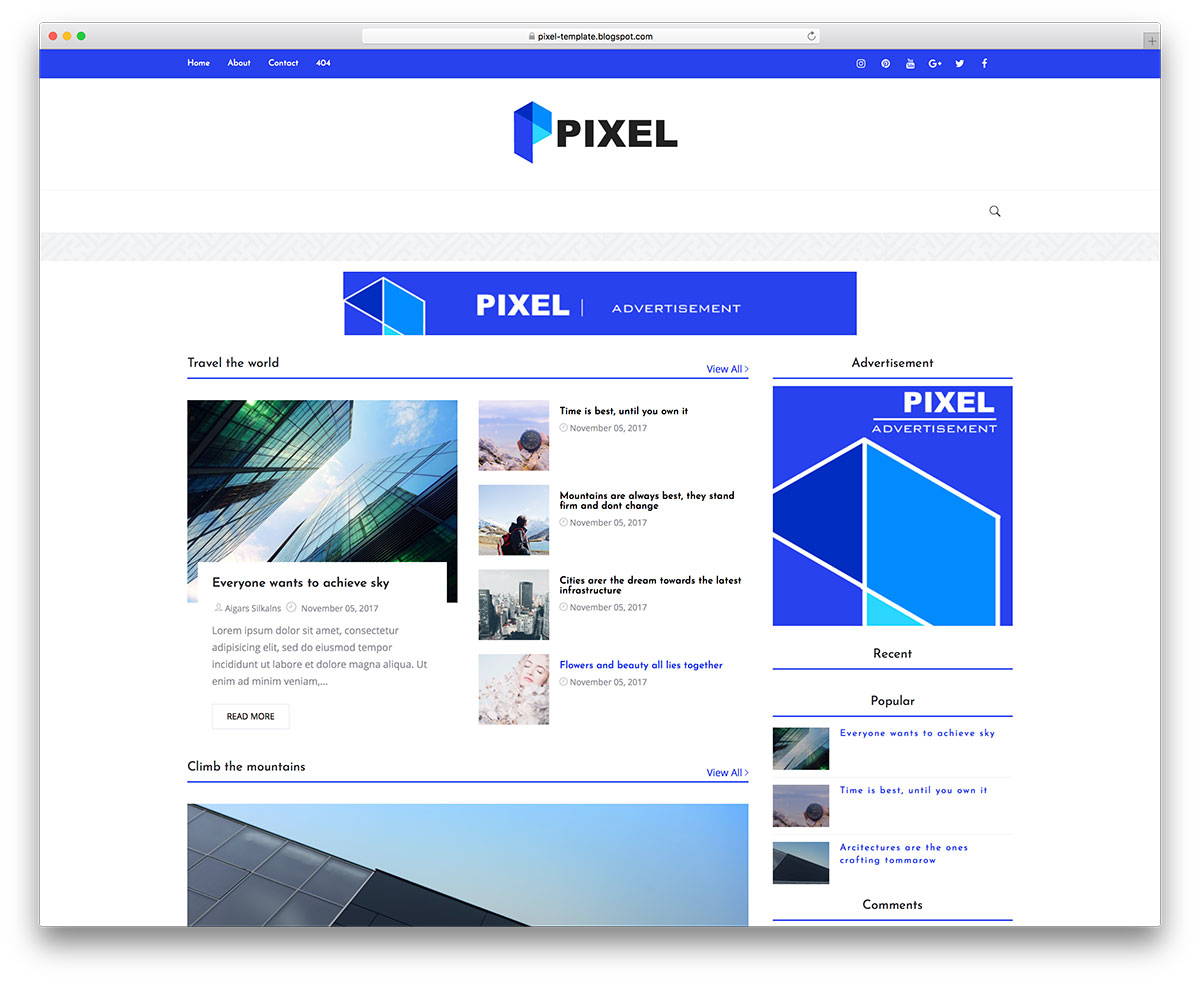

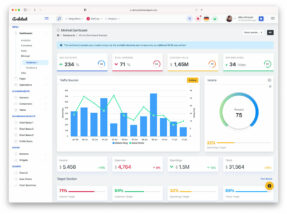




I really need these template. Thanks from heart for this one. I have always wanted one of these! Thanks for sharing nice templates.
I am unable to download some templates from Box. Is there any issue with Box services or something else?
Please update links or drop alternative links if possible.
Thanks.
Muhammad,
Links are working for us. Maybe it was some temporary issue therefore make sure to try again.
Thanks for this awesome post and outstanding Blogger templates
Hi guys, thank for share template, i am use your template, it’s really awesome.
Dedy,
Thank you for your positive feedback! We highly appreciate it!
This is a huge collection of templates!
Some are really good for Viral niche! 😀
which template most suitable for sell voucher pay tv?
Seruyan,
Blogger as a platform is not the right one for ecommerce websites of any sort. A much better idea would be to use something like WooCommerce themes such as these
give me a reference for a android blogger theme 🙂 thanks i follow up this comment 😀 i wait your reply
I have never seen any dedicated Blogger themes for Android news sites. But any magazine style theme should work just as well as long as you use logo, content and images for your site Android related.
hi we need a blogger theme for running a news blog, these suggestions helped me a lot. Thank you!
Anyone can teach me how to use the template?
sorry i am newbie
Samson,
You can find more information on how to install these templates on documentations that comes with these templates.
Thank you so much Alex, for sharing with us such kind of wonderful template for blogger. Because, using built in templates on blogspot, can’t add extra value for your site. These templates makes our blogspot site more professional and user friendly. It’ll also increase the trust flow. Thanks again.
Thankyou Alex. I’m from at Yogyakarta (Indonesia). I need a Blogger template for my site… These are very helpful! hehehhe
Please can I get a suggestion for a perfect template for my blog it’s all about gossip and news
Mesigo,
I think that “Global” template is going to be the right fit for gossip and news style website thanks to its picture centric design.
Hi proving very popular my blog and sooner or later would like to change the template. Thank you for creating this list! It helped me a lot to choose the right blogger template for me!
They all look great
Thanks
John
Sorry, is there any way you can short list the ones that support video content? I see that “Neue” does, but I’m wondering if any of the others do? Ideally I want something that can handle photos, video and journaling. 🙂
Thanks!
Was looking for a blogger template for my Fiction writing blog and I got here. Can you suggest a good Fiction writing template for me?
please for the premium templates if i purchase it do i need to continue paying for the services or its once and for all payment please reply
Erica,
For premium themes is is usually one time payment with lifetime updates but with limited amount of support such as one year or something like that. But no one uses supports after the year anyway as you setup your website within the first months and from there it just maintenance where you won’t need any support.
ATTENTION! Some of these blogs have a virus in them. “particular” in particular has a javascript redirect to some other shady site. You can check by downloading it and editing the xml file. The last few lines are virus code encoded in javascript. Becareful!
Please let me know which themes you have tested. If I will find that they are using some hacks or viruses they will be removed from the list immediately. More information would be much appreciated.
thank you for the wonderful templates… I just start my new blog and this really do help me a lot.. Thanks..
Really love this stunning Blogger templates. These are helping me a lot so huge thanks to Aigars who has put this together. Great job!
wow! i have got some awesome blogger templates totally free from this site. From this beautiful free tools I have taken a templaye. thanks for sharing with us.
thanks for sharing these templates….. there are lot of templates…. but after reading this…. it’s easy to choose out the best as according to need
AndroidMag and Avada are not getting downloaded. Not even any error messages.
Logan,
It is working perfectly fine for me. Could you please try again?
thanks for share buddy, i like androidmag that’s simple and clean view !
can you share some adsense friendly blogger themes ?
Anil,
All of them are already AdSense friendly and you shouldn’t have any issues with these themes.
The Johny Cassia blogger theme looked awesome, helpful, very clean & easy on the eyes. All templates look like beautiful. Thanks to share your collection.
Many good template here. thanks to template cool, by chance I was looking for a template for my blog. Thank you so much for sharing with us such kind of wonderful template for blogger. I just start my new blog and this really do help me a lot..
Just bought domain for my personal blog and was looking for some good free blog specific themes.
Found many like Sparkling, Jevelin and NewsMag worth using.
Which one do you recommend out of these for a wp blog?
Also, I am not sure how would I be able to expand with this theme once I got traffic.
Would they all be compatible with third party plugins I may need for my blog?
Thanks
Harry,
You are inte wrong category as above listed themes are for Blogger. If you are looking for WordPress themes you should start your research here or here.
nice themes. i need it for wordpress. plz give me this thimes for wordpress
Hasan,
WordPress themes are available here.
i was looking for any drop down menu for blogger which only covers the half of my page not the entire width, i hope someone can suggest.
Instead of changing theme I would recommend to just hire a developer to tweak your existing theme and its drop down menu. That is going to be a quick and cheap solution as very little work is required.
Can someone please look at my blog and tell me how to remove some of the tabs that were included in the theme I chose? It seems they were pre-set, for example the 404 tab – what is that for?
Dana,
For theme support related questions please make sure to contact theme developers directly. We do provide information about themes but we can’t deal with all support requests for themes that we haven’t created.
These themes are really great but can you provide me link for best seo optimize themes for wordpress?
Adarsh,
Sure thing! Here are the best SEO friendly WordPress themes that are available today.
Hi! I love your Glamour template! I’ve applied it to my travel blog. Just one question; how can I edit the top bar that says “home” “download” “social”, etc? I don’t have all those features for my blog.
Thanks!
Morgan,
We didn’t develop all templates on our own. For support related questions please contact template developers directly.
Thanks for this post. I’m glad some designers are willing to share free templates for some of us new bloggers, starting on a budget.
Hi! I love your Glamour template! I’ve applied it to my travel blog. Just one question; how can I edit the top bar that says “home” “download” “social”, etc? I don’t have all those features for my blog.
Thanks!
Mehedi,
For template related help make sure to contact theme developer directly. We do showcase themes and provide information about them but we can’t offer support for all of them. Sorry for inconvenience.
Nice list I actuall found one that’s great for me DousMag.
The title of the article says free but then some of them require payment?? I’m confused. I was specifically looking at the Johny Cassia template. When I sent to the page for it, it also said “no support” on there. So if you get hacked or have a problem, you’re literally on your own? Sorry a lot of questions! I’m looking into building a site on my own (I’ve used wordpress and squarespace before) and am trying to cut costs. I also want to be smart about it though and not go for the “free” option if it means I’m up poop creek if something goes wrong. Though to be fair, I have never felt like I’ve gotten much support from the other sites I’ve used. They usually direct you to a FAQ page to try and figure the answer out on your own.
Beth,
Johny Cassia theme as a free version comes with no support. You are on your own with that theme. Support is available only with premium version but that’s how it usually happens with free blogger templates. If you are going to use WordPress it is a whole different story and most free themes have support included. WordPress wins hands down and it is not like you are going to save much using Blogger if anything at all.
Please how can I applied this theme… I have tried but it wasn’t apply. I want to applied tech world to my blog.
Tosin,
These templates comes with documentations included. If you are having difficulties installing I recommend to contact theme developers directly.
THANK YOU!
Took me a while to read through your large list but in the end I think I found some pretty interesting alternatives!
Cheers
Hi there,
Thanks for your nice article on Best Free Blogger Templates. It’s a big collection and users will get the benefit when they go through this article.
Hello sir,
I’m really thankful to this template sir I finally found my liking out of thousand of templates out there, im glad sir that we have similar of taste in designs hope you can make more articles like this. 🙂
I think Androidmag is one of my favorite theme. I tried that theme and never disappointed me.
I tried downloading the themes and installing in wordpress. but all the themes are giving error of missing css style sheets. Could you please help me.
I like notepad, seabreeze, my scrapblog theme.
Surbhi,
These are themes for Blogger platform and they are not going to work for WordPress. WordPress blog themes are available here.
I am not too knowledgeable about web design, but, I am creating a website that will be like a study website for metaphysics as well as a non profit org for bringing communities together and building schools… has there ever been a website that has the categories floating around the home page in a web like fashion where all the categories link back to each other in an abstract way? Some of the sub categories have more than one category they fit into, plus I just think it would be a creative way to make a website! I would buy this web template or pay someone to design it.
need to add some more templetes for gardening blog i am looking for it
Any of above listed ones will get the job done for you. They all are flexible enough to be used for any niche website including gardening.
Hello unan these templates are good but I found some auto builder websites they have better plans & also many free templates available, those websites are good not only templates wisely but also easiness don’t need any developer or designer, there are number of websites are available like webgen.com, wix & weebly , i tried three of them but webgen still the number one, so I suggested to you don’t waste your time & start work now.
Really awesome collection. it may help them who want simple and attractive blogger template for Blogspot.
The title of the article says free but then some of them require payment?? I’m confused. I was specifically looking at the Johny Cassia template. When I sent to the page for it, it also said “no support” on there. So if you get hacked or have a problem, you’re literally on your own? Sorry a lot of questions! I’m looking into building a site on my own (I’ve used wordpress and squarespace before) and am trying to cut costs. I also want to be smart about it though and not go for the “free” option if it means I’m up poop creek if something goes wrong. Though to be fair, I have never felt like I’ve gotten much support from the other sites I’ve used. They usually direct you to a FAQ page to try and figure the answer out on your own.
All templates are beautiful. I was looking for a theme and i found BetterMag is perfact to my music related blog .Colorlib themes are dynamic which provide excellent user experience.
Thank you sir, I hope you can also update for 2018 I’d like to see more new responsive themes. Thank you
Dangem,
You can be sure that we’ll do just that within a month.
Thanks for your nice article on Best Free Blogger Templates. But anyone tells me the link of completely free template?
Thanks
Choose FutureMag which is our top pick as well as it is completely free to use for private and commercial use.
Does FutureMag has any hidden ads?
No. None of our Blogger themes (ones made my Colorlib) has ads in them.
Hi Sir ?
Hello Sir My Domain is based on Gaming, But I don’t have Profacet Template For My Site ?
please Give me Free template for My site.
First of all you are using WordPress but above listed are all templates for Blogger platform.
The best option to find a free WordPress theme for gaming site is by looking here.
I love the FutureMag template – many thanks for supplying it 🙂
However, the search function doesn’t seem to work. I can click on the magnifying glass symbol in 3 different browsers, on 2 a desktop and tablet, but no box to type in appears. Do you know whether there’s a solution and how I might find it?
Many thanks 🙂
Never mind, I discovered a different template where not only did the search function work, but I was able to change the colour scheme more easily too. I would still look into it though 🙂
I would be very interested to know what template you’re using, because I have difficulties tweaking the colors in the future mag template.
Can you tell me, please?
Hi, love the futuremag template! Would I be able to get any help with it? Have no idea how to use html code to fix some stuff..
Thanks.
Joel,
Unfortunately, we offer Blogger templates without any support.
I’m going to change temlete of my website. because my present templete does not shoing menu bar in mobile views. So please help me to choose a very good templete
That’s what this list is for. These are the best templates out there.
The FutureMag template search button doesn’t work and neither do the links for the Main Menu. Disappointed in that, but other than that the theme is great.
Thank you for reporting it. We’ll try to look into this problem.
The Pixel theme looks great. But from what I can tell there is a major bug in the mobile mega menu. When you click on mega menu link you are somehow directed to the pixel.blogspot theme. Instead of the desired link, it should be going to on your on site. Normal links work fine it just seems to be the ones using Label or mega link function. Again these menu links work fine on desktop but on mobile is where I found the issue.
Thanks,
Fred
All templates are seemed attractive and I used most of the templates on my site making and I totally satisfied with it. Good work keeps it up.
Hey nice article. I have written several posts on where to get and how to change blogger templates. This will very helpful to my readers too.
This article is the only resource that your readers need to know as we have covered the best Blogger templates in existence today.
The download of kitsune and Ember is not working i wanted to use one of them for my blog, thanks. Nice templates
I’m sure Kitsune link is working perfectly fine. And you didn’t pay attention that Ember is not yet released and is coming soon.
Is it possible to change the infinite scroll of plasma to a numbered pagination?
Unfortunately, Blogspot is not that flexible to allow both options for one theme. That’s why we always prefer using WordPress which is miles more flexible.
The BrandX template has a trojan code. Don’t download it. And I would request the author of this post to please remove it from this post.
While it looks clean to me and my Antivirus I still decided to remove it. It is better to be safe than sorry.
I’m really very thankful to you because of your awesome list of free Blogger templates. Sir I finally found one which i want out of thousand of templates out there.
Thanks.
Hey, Shutter theme is not finalizing, a message always appears if error: (SyntaxError): Unexpected token <
What do you mean by not finalizing? You just need to copy/paste it in the Blogger platform.
Sir, frankly hats off to you for creating such amazing blogger templates.
I would like to use the first two templates “Pixel” & “Kaplan” for my blogs, they have just awesome looks & features, but there is a big drawback In both of them, perhaps a coding ‘error’. When we move the mouse over an image (even the logo) in these templates it hovers the actual file name of the photo, this also restricts the image title text from appearing in the blog which very is important for image SEO.
I have tested both of them in my blogs & they are super easy to install and customize, Sir as the footer credit says ‘Design by Colorlib’ I have come to you, Please Help me on how turn it off, I really really want to use them, I searched all over the google but nothing replaces these two.
Please Help Me, with best regards from Astro.
“Kitsune” template does not have a pre-coded footer ‘Credit link back’ to your site, is it okay, can I use the template without a credit link back?
A link back to our website is a must, Otherwise licence cost $21. Let me know if you are interested in that.
Yep, I do like to buy two of your templates one is Kaplan and second Kitsuni, but before that please solve the problems as I mentioned earlier & please tell us how to increase the text size of posts in Kitsuni template as it is really really small.
Looking forward to hear from you.
Astro,
Unfortunately, support is available only for premium members.
It is very difficult to find out a good quality blogger template for any newbies. But If any newbies get this post then, this collection should help them to easily choose a perfect one for their blog. (Thanks for nice collection!)
Great collection of templates, but somehow some of my gadgets not moving due to incorrect width I guess, any solution.
I already tried to download Duos Mag template, unfortunately, it did not find. Could you help to find it?
Thanks in advance
It appears that it is no longer available. Therefore, we have removed it from the list. Thank you for reporting it!
I tried Minimal template and it seem good. The only problem is Post Page Advertisement (Top) and Bottom Ads not show my adsense altough i have inserted my adsense code. Please advise…
This is a great list of Blogger template. This post is very helpful for me to finding best blogger template
Well, FutureMag theme looks like a great theme for me also. I’m thinking to pick this theme for my future blog. my blog is niche trends in India.
nice collection. Thanks for sharing this amazing stuff. So many beautiful templates.. Hard for me to choose 😀. once again Thank you for the all the listing.
Such a wonderful collection of blogger theme. Each and every theme are easy to use and customize.
Thanks for sharing this list.
I am planning to make a personal website where I will share my personal activity regularly. I think Everyday template will be perfect for me.
I need blogger template for jobs website.
Blogger is a very limited platform and there is no option to create a decent job board based on it. You might try to create one but it will be so limited that I wouldn’t bother and would use something far more sophisticated for this purpose such as WordPress.
Hi I downloaded sparkling theme but after unzipping I couldn’t upload the .XML file to blogger. It pops up error message ‘We couldn’t parse your theme. .’
Please what do I do?
Sparkling is not a Blogspot theme but a WordPress theme.
The title will not load sometimes in some themes. What’s the problem with it I can find jquery not defined error too.
Hello, these are some really awesome templates. Only one question. Does it integrate perfectly and easily with shopify?
I’m running an e commerce website and i have a blog section, could i use these templates for my blogs ?
Thank you
These aren’t Shopify themes but Blogger (Blogspot) themes. You can use these alongside Shopify. For example use blog.yourdomain.com or otherwise but for the blog you will have a completely different dashboard but both can work on the same domain.
I ask for your blogger template on my blog. Very nice post. Thank you
Can I remove footer credit from the template?
It scan be done but only after purchasing a license. More information on that here: https://colorlib.com/wp/licence/
The Shutter theme, the gadgets have no edit button. You can’t edit the slider gadget, or any of the other gadgets. The shutter theme is broken
Thank you for the list. My personal favorite is Pixel Template: loved the design and overall color combination. Is it ok to share the templates in my website? I will give proper links which will be redirected to Colorlib.
Thank you for your feedback! Please feel free to share our templates.
I’m on the fence about this, while more customization is good, I have a feeling this is a “in-progress” update, it just feels incomplete and half-way there.
We use badge layout for apps on design approvals (visual projects), so the image being displayed is important. Old layout “feels like” it had larger images,
maybe because the images were cropped more loosely so it’s easier to tell which project it was at quick glance. Now the image is cropped closer, making it
harder to scan thru at quick glance. I find myself needing to click into the project more often than usual. Which makes the whole user experience less
efficient.
I have a couple suggestions that might make it work better:
1. Increase the height of the window the cover image is being displayed.
2. Let us to choose which image to be displayed as “cover” (like how Pinterest handles cover images of each board, was hoping for this for a long time)
3. Let us adjust which part of the image to show and how tight or loose the crop is (with a fixed window, let us move the image around and maybe enlarge or
shrink it to control what shows thru the window. Pinterest does a limited form of this, which is very useful in making the cover image relevant)
4. Allow Cover Image to be ordered in different hierarchy (currently every element can be ordered differently except the Cover Image, it seems to be stuck
in the 2nd spot, would like the option to set it on another spot in the layout. This one seems like an easy fix, since you guys allow that for every other
element already)
Thank you so much for your efforts to give us beautiful theme ideas.
I really like colorlib’s website.
When I had to learn WordPress 2.9 version (2010),colorlib was here.I am honored to have met colorlib.
This site has no deceptive information, and no advertisements, it tells beginners the true content. I am very grateful to Colorlib for providing real content.
Thank you,colorlib.
Tommy,
The best feedback I have every received! Thank you so much!
Thanks! Finally i got the best themes for my blogger website after a long time.
Guys I want a tabbed image gallery template. But I can’t find it. When i click the image then zoom in or out. If any templates is hare then please help me.
Most of the templates perform very poorly and are rejected by Google AdSense. What is the solution? Try most of the templates you have
Hello Mohamed,
To get your AdSense account approved it is almost never about the design or your theme but about content and traffic that you receive.
It is difficult if not impossible to get a brand new website with no content to be approved. You need to work on your content and then get first few thousand visitors to prove that you are AdSense worthy.
For any website, content and traffic is first and only then you should start thinking about monetising it.
Very nice collection, I have used many of these templates in my blog. It would have been even better if you had provided some premium templates for free.