23 Best Business Blog Examples In 2024
Don’t miss our collection of the best business blog examples; treat yourself to professional designs that’ll inspire you.
We are firm believers that every business should start a blog. Why? Because it can help you take things to the next level and enjoy more sales, conversions, etc.
A blog is an excellent tool for building a solid relationship between your company and your audience/customers.
Share educational content, announce new product drops and advertise your special mid-summer sale – this can all happen on your blog. Think long-term, apply a strategic SEO plan, and you can see your traffic grow.
Now let’s see how these businesses do it!
Best Business Blog Examples To Inspire You
We also have a general collection of the best blogs you shouldn’t miss.
1. Finisterre
Built with: Shopify
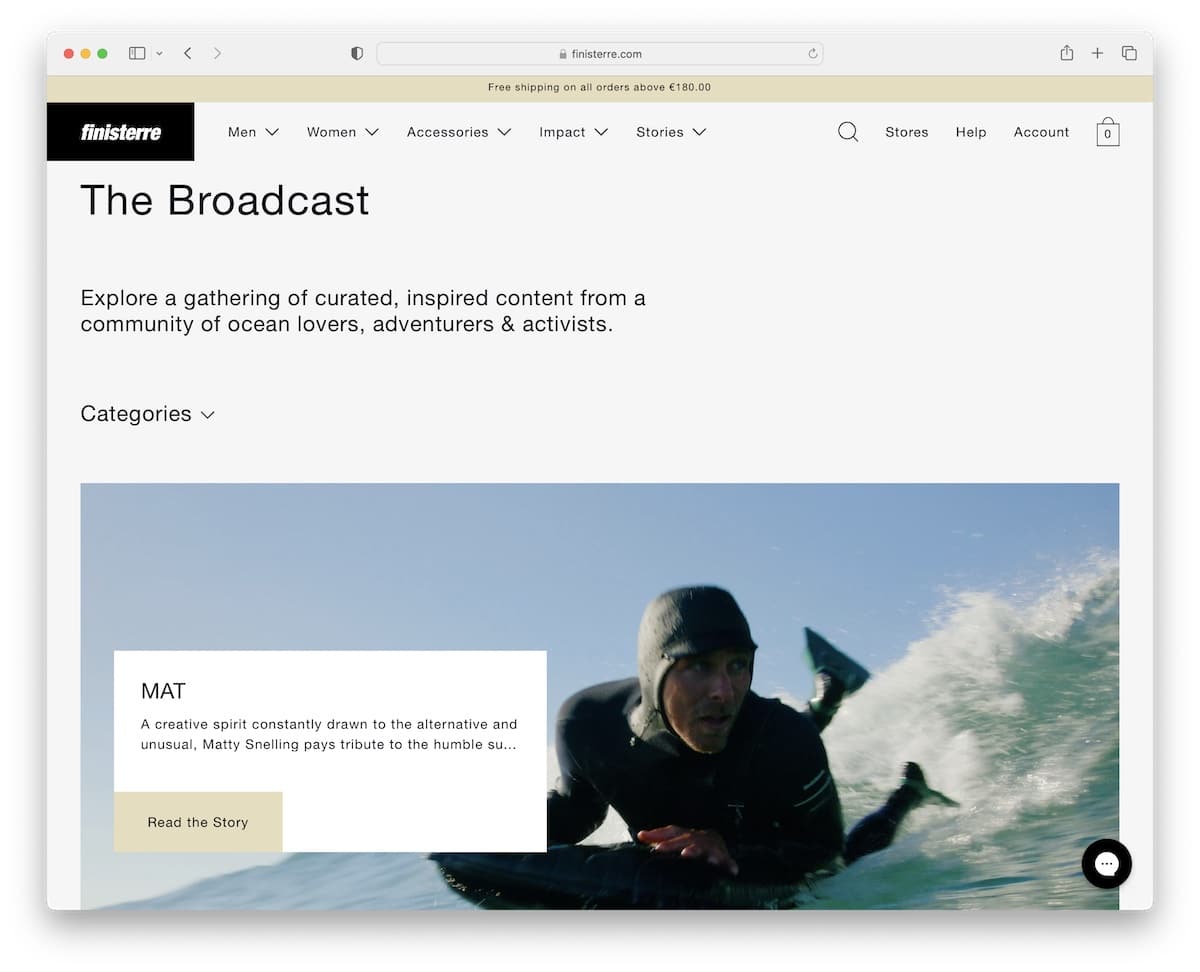
This superb business blog example has an elegant content distribution that’s easy to view on handheld and desktop devices.
Finisterre uses a handy category drop-down selector, which you can use to tick only the topics you’re interested in. However, the main navigation has a mega menu, which you can easily access without the need to scroll back to the top (it reappears right away).
Another thing worth mentioning is the chat widget with FAQs, but you can also leave a message – a great way to improve customer service.
Note: Ensure your readers can select categories to view only the content that interests them.
2. Laird Superfood
Built with: Shopify
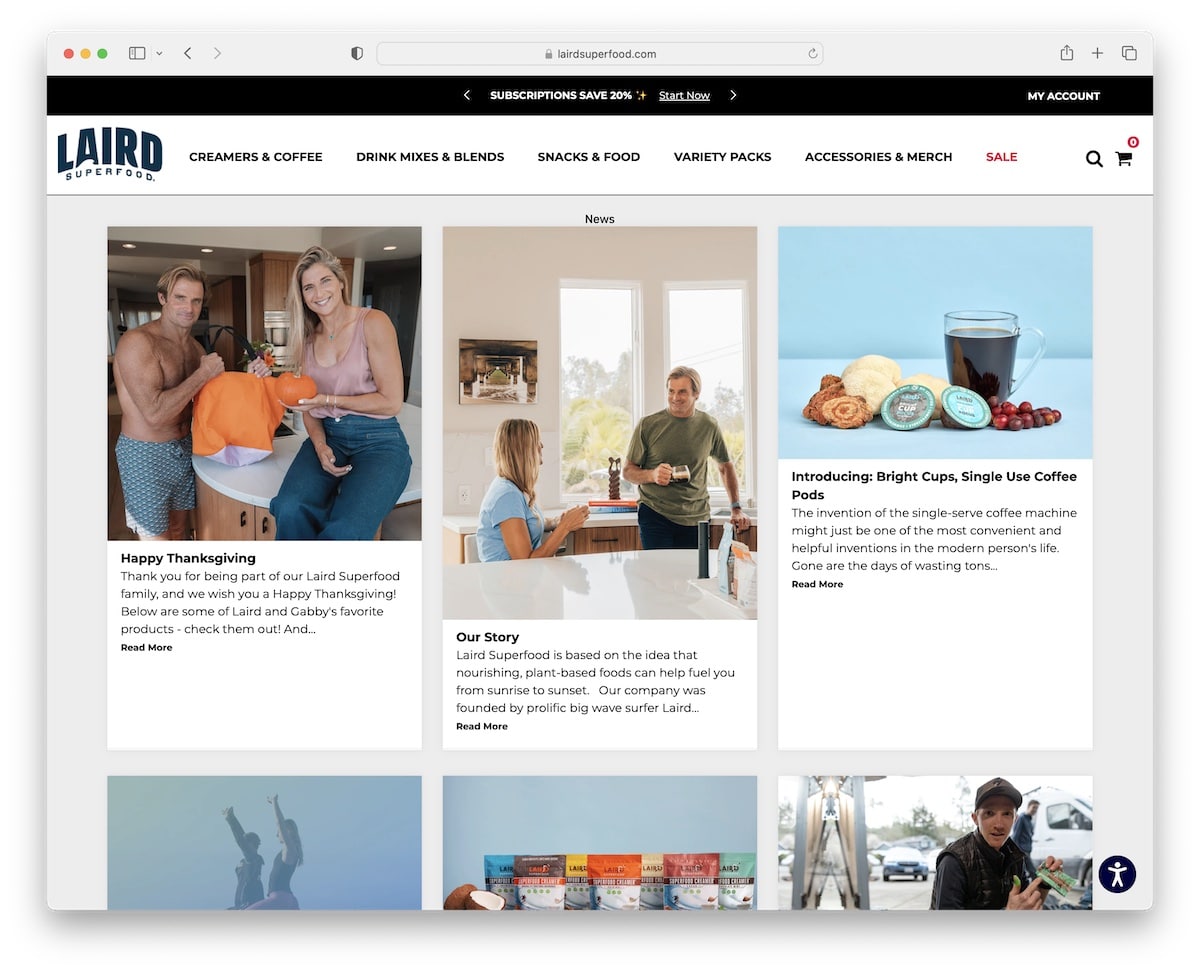
Laird Superfood is a business blog with a three-column grid layout. Each grid element has a thumbnail, a title, an excerpt and a “read more” button. Moreover, individual posts have a more classic view with a right sidebar.
What’s handy is the accessibility menu so that everyone can modify the look of the website however they want.
Note: Allow everyone to get the most out of your website by integrating accessibility adjustments.
3. Mani Life
Built with: Shopify
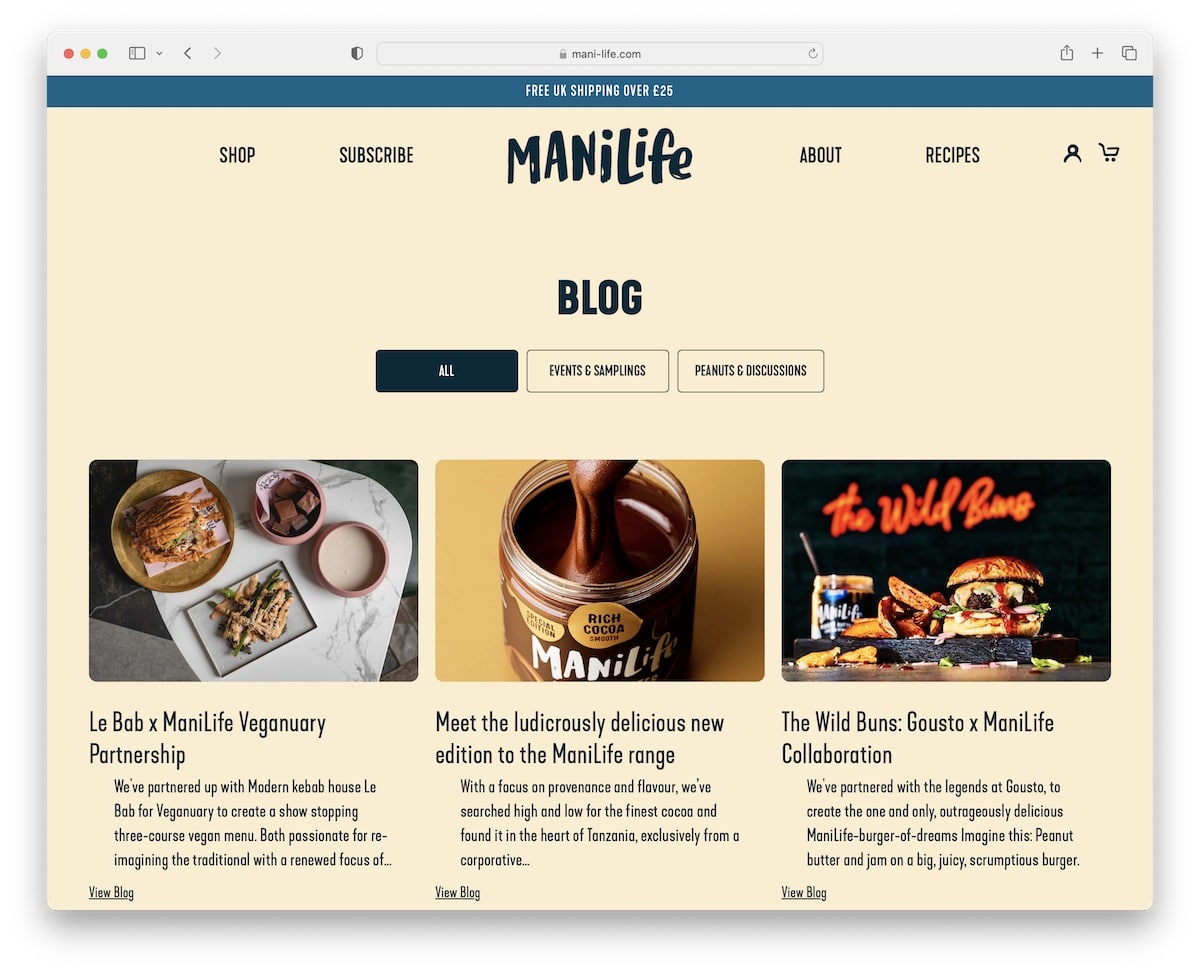
Mani Life’s header disappears when you start scrolling but comes back as soon as you start scrolling back. This creates a more pleasant, distraction-free experience that contributes to better UX.
What’s also handy is the “related products” section below each post so that everyone can continue shopping or go back to the blog’s home page.
Note: A header that hides and shows depending on the scrolling movement can boost user experience.
4. Bremont
Built with: Shopify
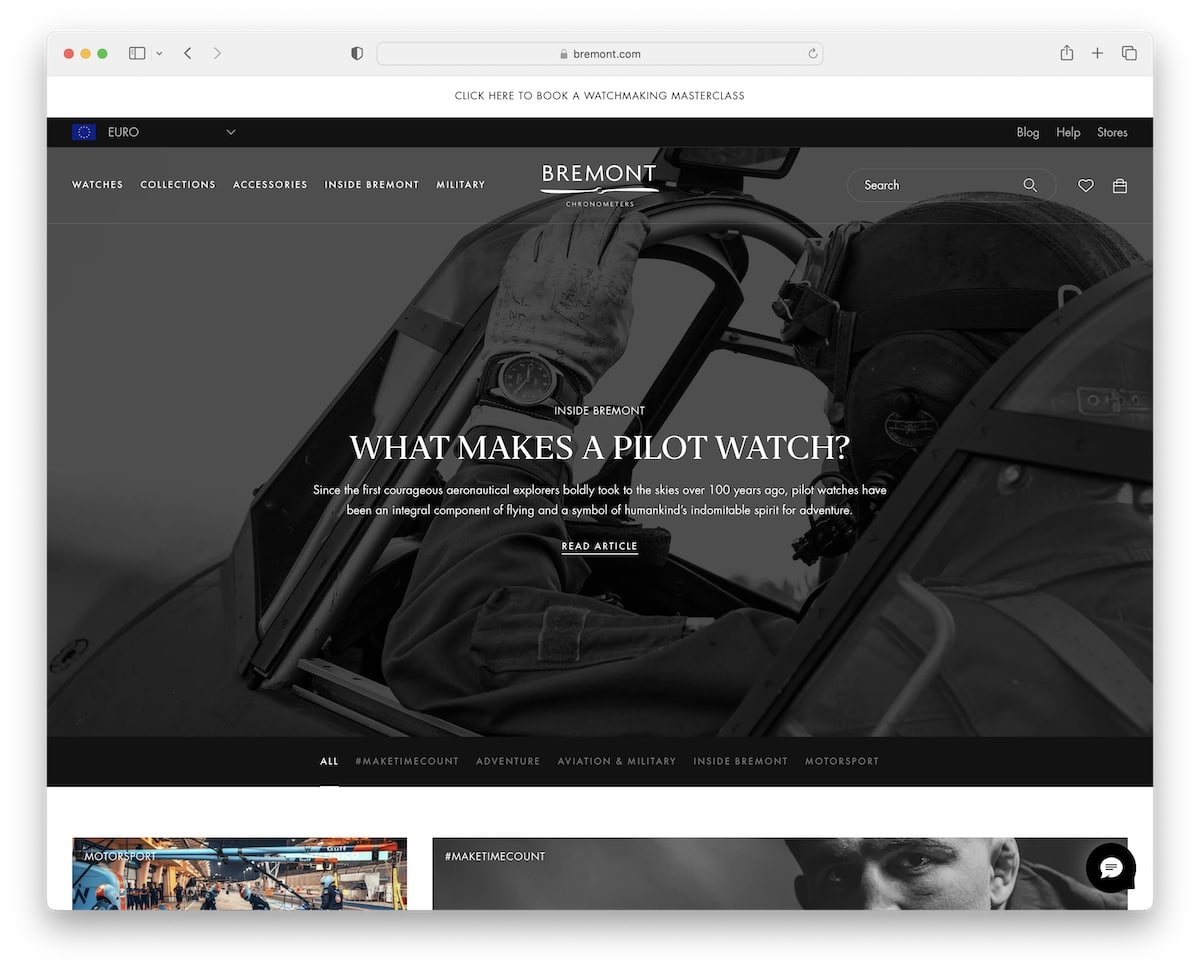
Bremont has an elegant black-and-white business blog design where the hero area promotes the latest article. And then there’s a black tab with links to categories that stick to the top of the screen so that you can jump from one to the other more comfortably.
Bremont’s blog also has the “show more articles” button, which loads them without opening a new page. (It also displays the total number of articles and how many are loaded.)
Note: Use the “load more” button to showcase more articles without pagination and keep your readers on your blog longer.
5. Partake Foods
Built with: Shopify
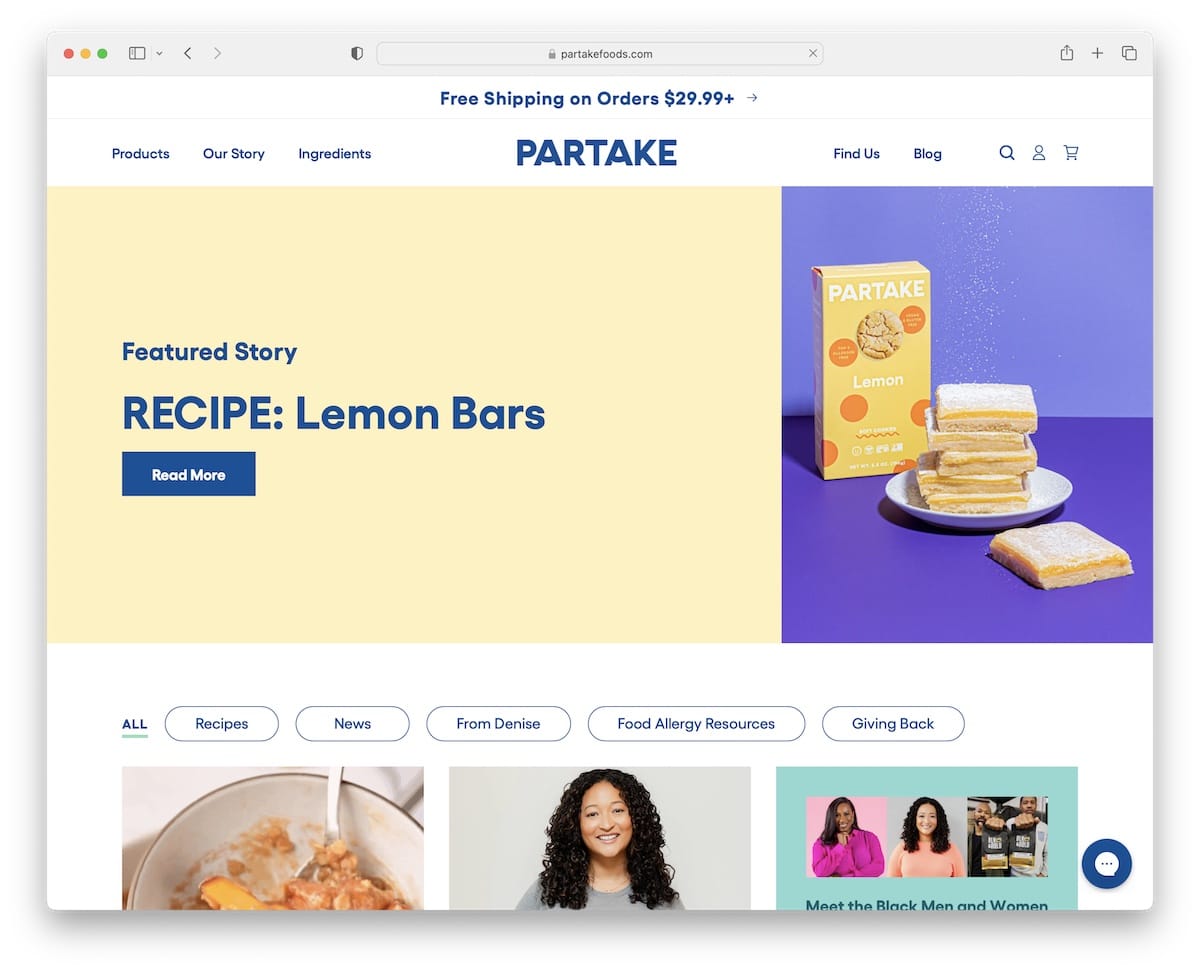
Partake Foods’ specialty is that the post-grid has some static and animated elements to create a more engaging vibe.
Above the fold is the “featured story” with a vibrant design and a button with a hover effect that promotes interactivity.
This blog’s home page is extremely long and doesn’t have a floating header or a back-to-top button, which is something we’d highly recommend incorporating.
Note: Remove scrolling back to the top with a sticky header/menu or a floating back-to-top button. (Hey, nobody enjoys scrolling!)
6. Consider The Wldflwrs
Built with: Shopify
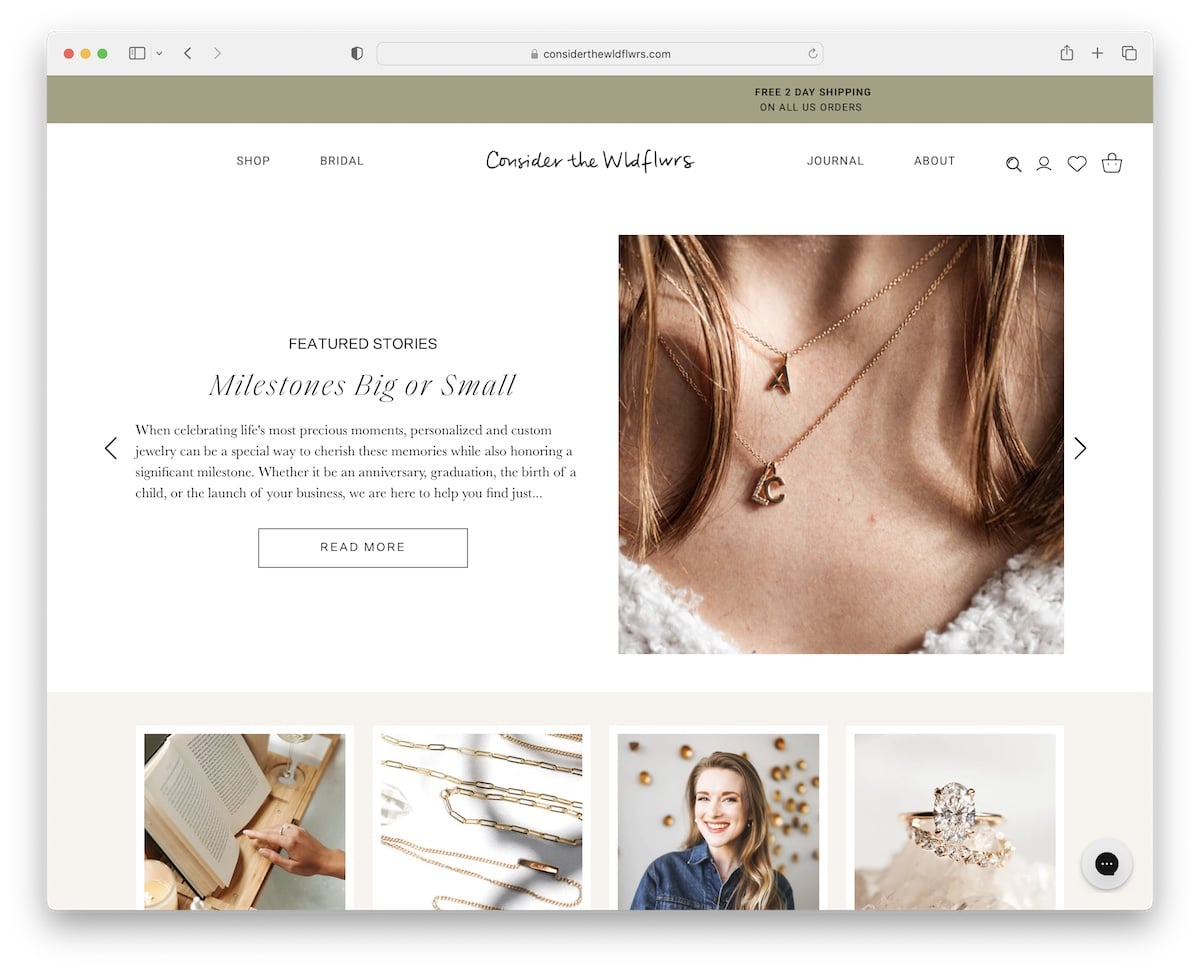
Consider The Wldflwrs has a clean and modern business blog with a slider that advertises featured stories above the fold.
Below the slider are categories with thumbnails to go directly to what you’re into or simply do some more scrolling to check all blog entries. Each blog post has a boxed layout without sidebar, so all the focus is on the content.
Note: Use a slider to show multiple articles without sacrificing the blog’s real estate.
7. Flourist Recipes
Built with: Shopify
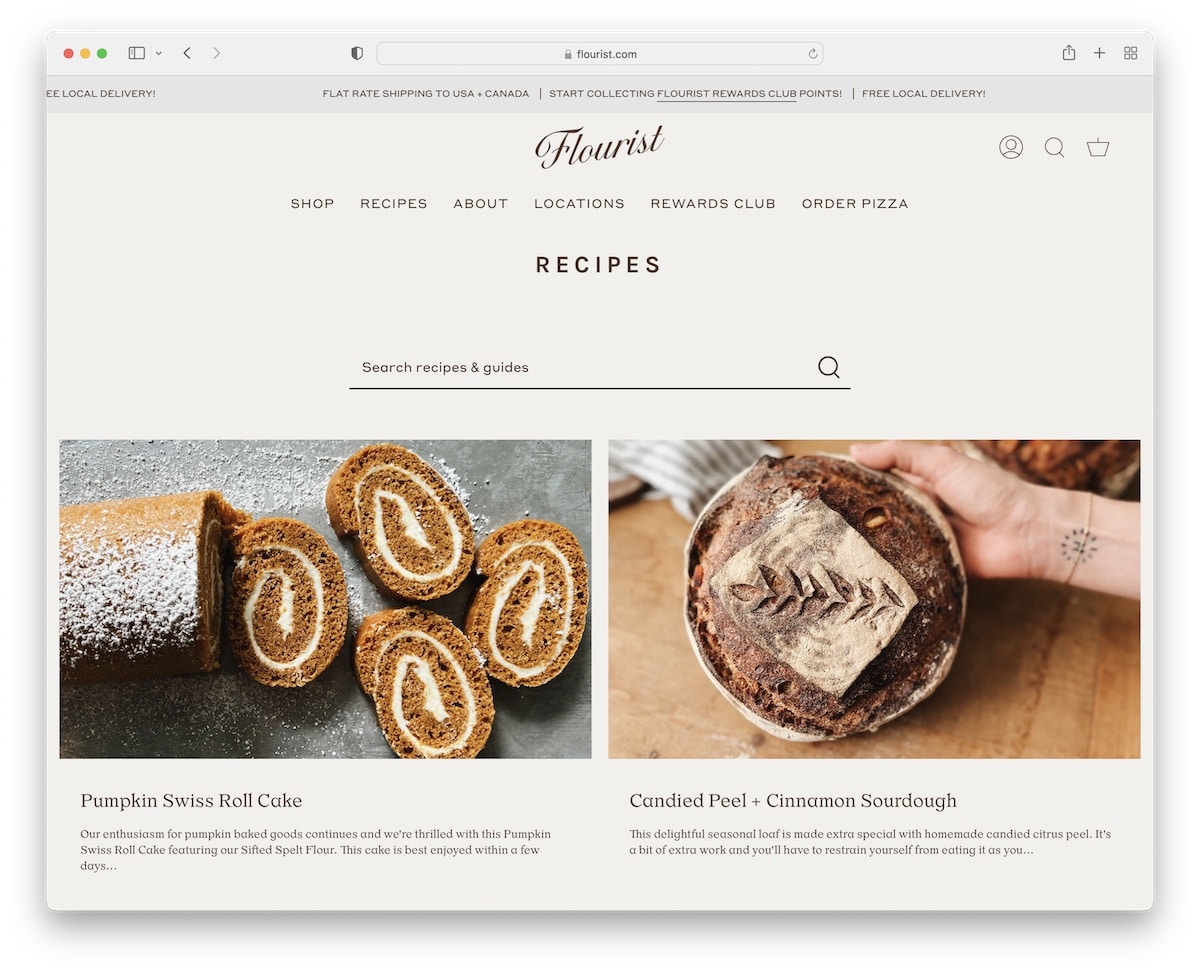
Flourist Recipes’ blog is minimalist, with a top bar notification (sliding text animation) and a header with a multi-column drop-down. Below the header is a search bar so everyone can search for a specific recipe or guide.
Blog posts have a sticky sidebar with widgets that showcase related products and recent articles.
Note: A sidebar with useful widgets can be extremely effective on a desktop (but not as much on mobile).
We also have a list of the best recipe blogs for everyone interested.
8. Urban Beardsman
Built with: Shopify
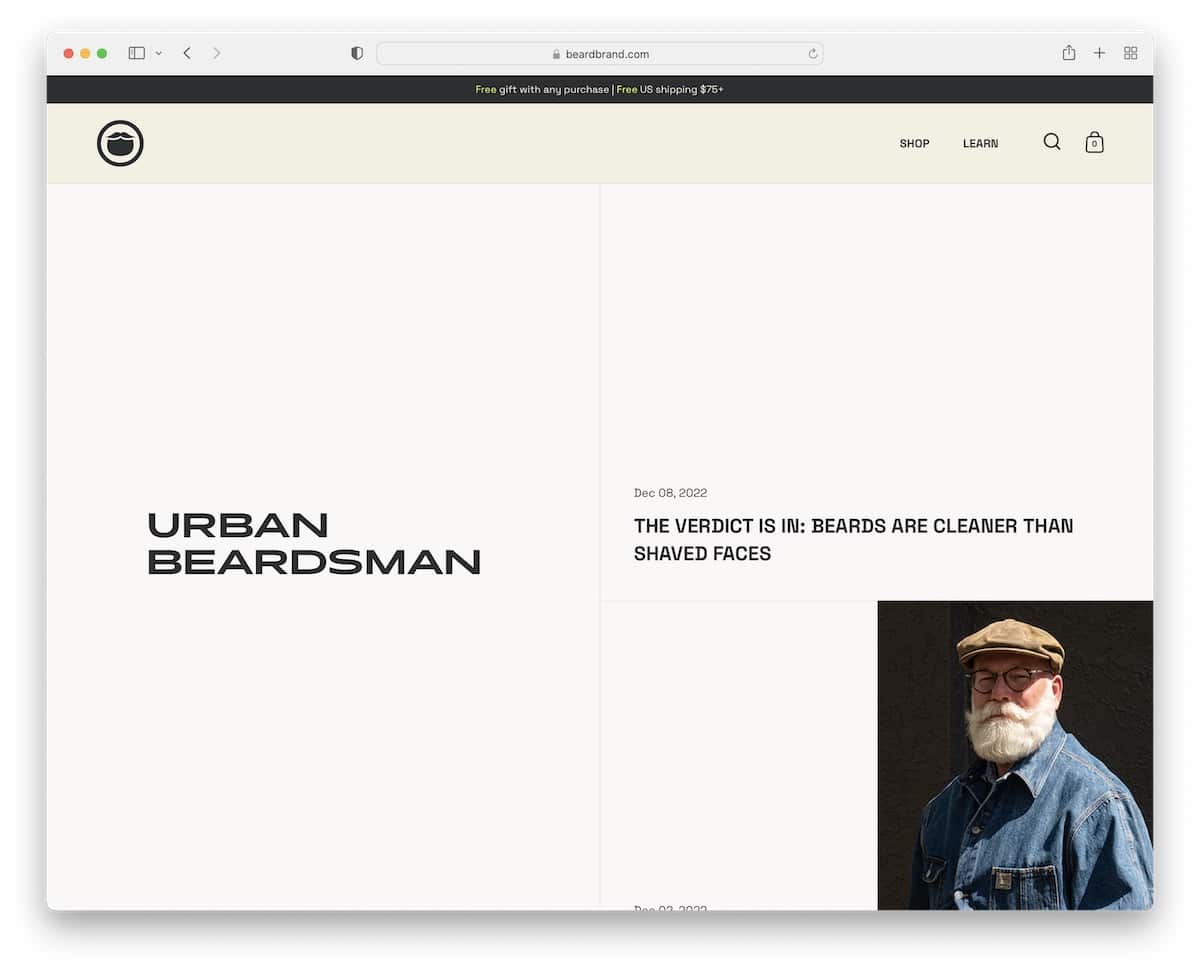
Urban Beardsman has a unique, split-screen blog layout with a static left side and a sliding right part. The right part also has a split design, where the left displays the date and title and the right featured image.
Before the multi-column (contrasting) footer is a newsletter subscription form with a transparent description informing you how many emails you’ll receive.
Note: Don’t just sneak in a subscription form; inform the subscriber what they can expect from your newsletters and how many.
Are you looking for more inspiration? Here are more beautiful Shopify blog examples.
9. Quotient Social Influencer Network
Built with: Squarespace
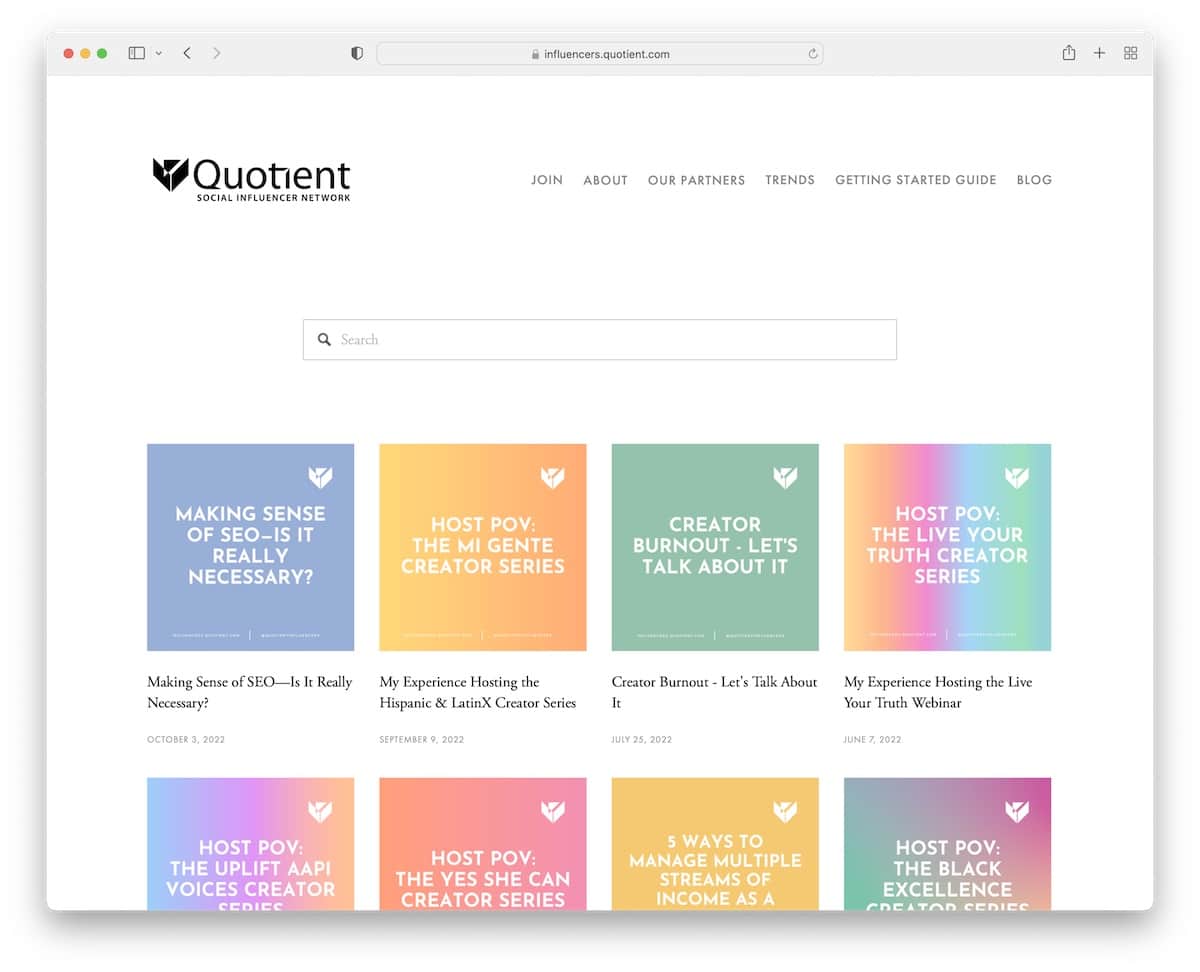
Quotient’s blog is all about simplicity to deliver an excellent reading experience. The header and footer have a white background, like the base, creating a neater look.
The search bar is easy to access, and features live results/recommendations for finding the necessary content faster.
The grid layout is simple, with energetic thumbnails that spice things up nicely.
Note: A live search bar with recommendations makes finding articles much faster.
You may also want to check some more great Squarespace website examples to see how powerful this builder is.
10. HubSpot Blog
Built with: HubSpot CMS

HubSpot Blog’s home page has loads of content on display, broken down into sections, so everything is easy to reach and discover.
It starts with featured posts followed by the latest articles in different categories and more. But you can also find the categories in the mega menu that sticks to the top of the screen.
Note: Use sections, dividers and other practical elements to break the content down for more pleasing browsing (especially if you have a lot of it).
11. The Verge
Built with: Chorus
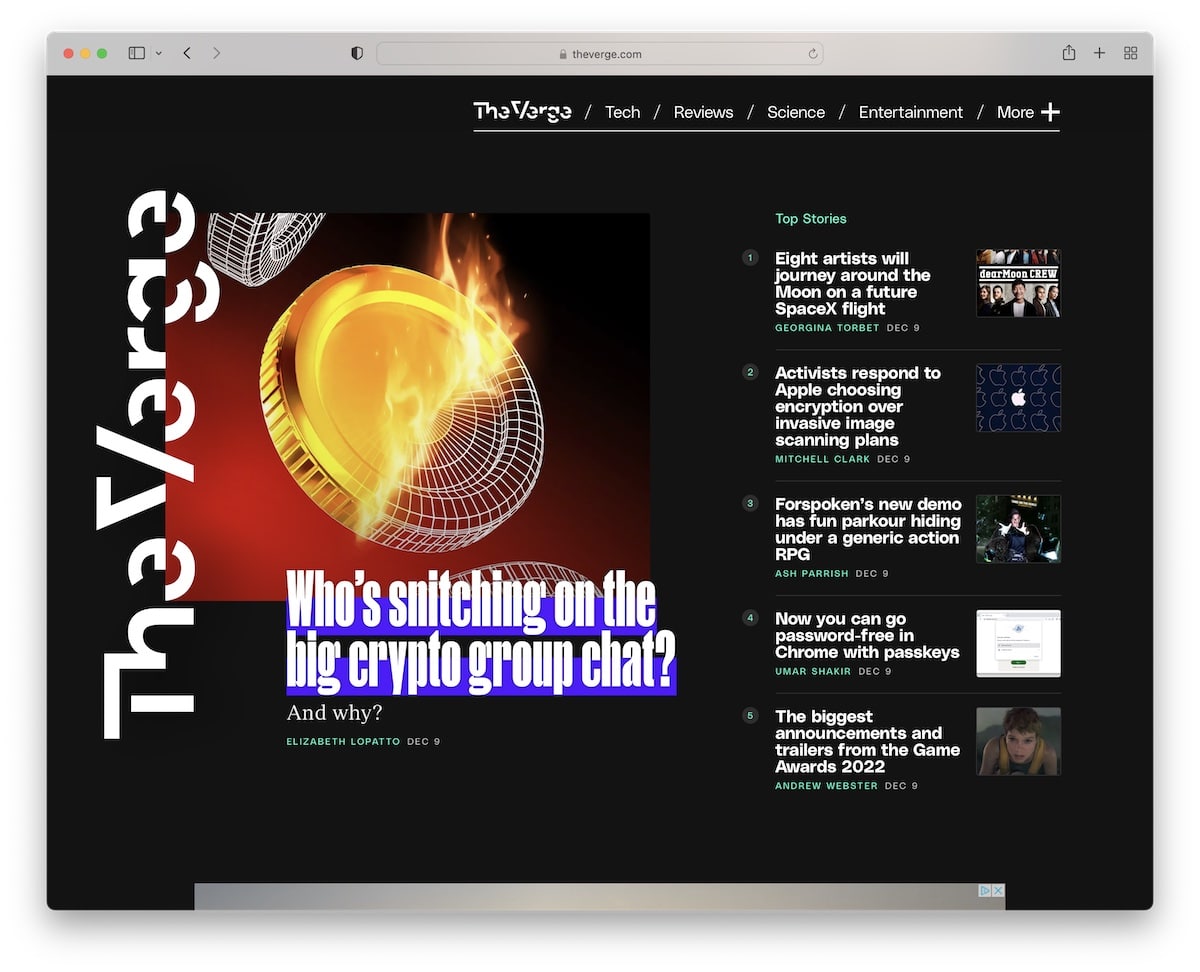
The Verge’s uniqueness is the dark design that makes it stand out from the masses. However, you’ll also find multiple elements with vivid backgrounds that create a more dynamic atmosphere.
Furthermore, besides the main menu links, The Verge has a hamburger menu with a drop-down that slides in from the right. Plus, there are various floating elements that’ll trigger your interest.
Note: Instead of using the classic light blog design, go with a dark one and make a difference.
12. Help Scout
Built with: Gatsby
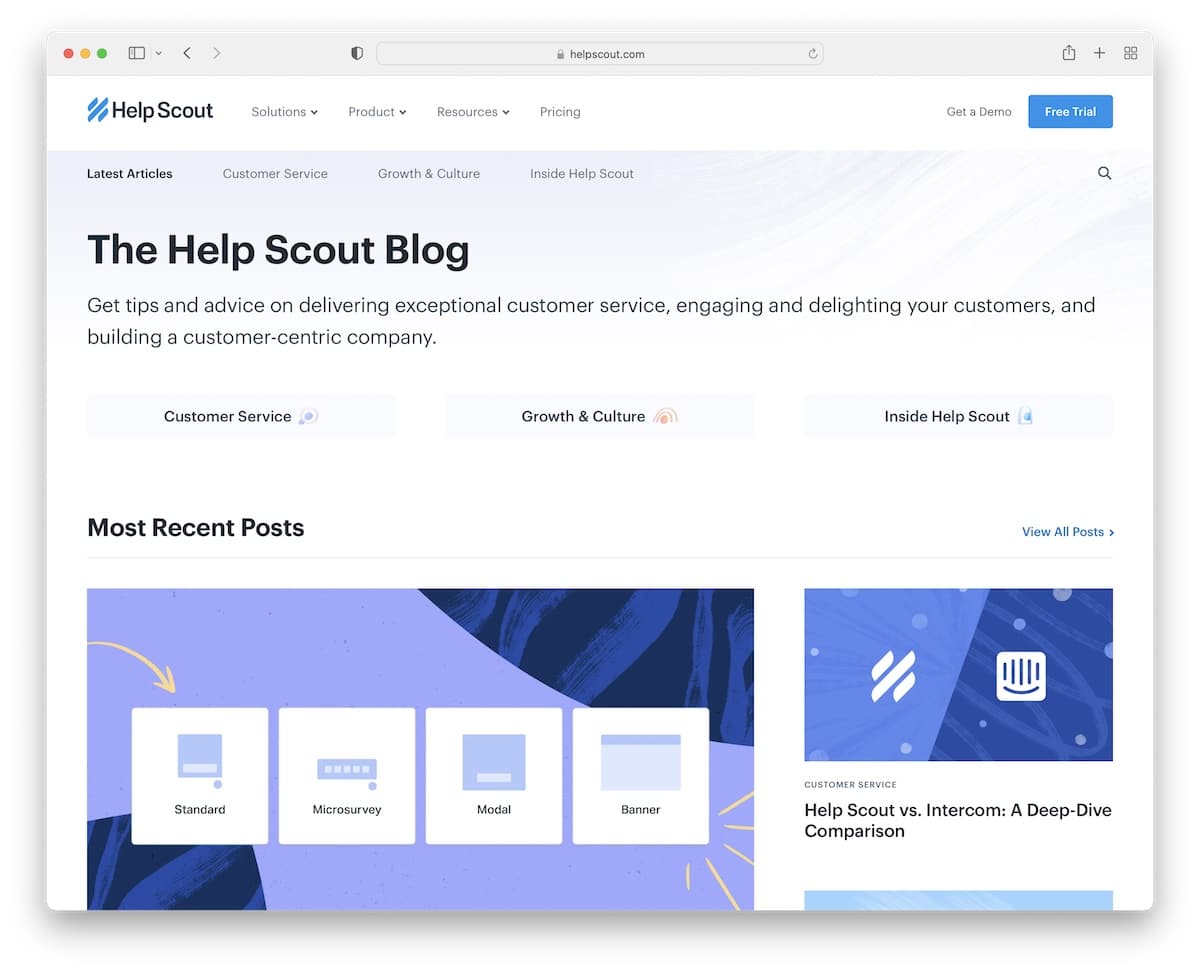
Help Scout does things slightly differently because it starts with a title and a short description of what it’s all about. Next are four quick button links if you need something specific or start enjoying the most recent posts instead.
What’s more, every category section also has a link to view more posts and find other valuable content. Lastly, individual posts have a progress bar to encourage readers to read to the end.
Note: Integrating a progress bar can contribute to longer time spent on your blog/website.
13. Pando
Built with: Webflow
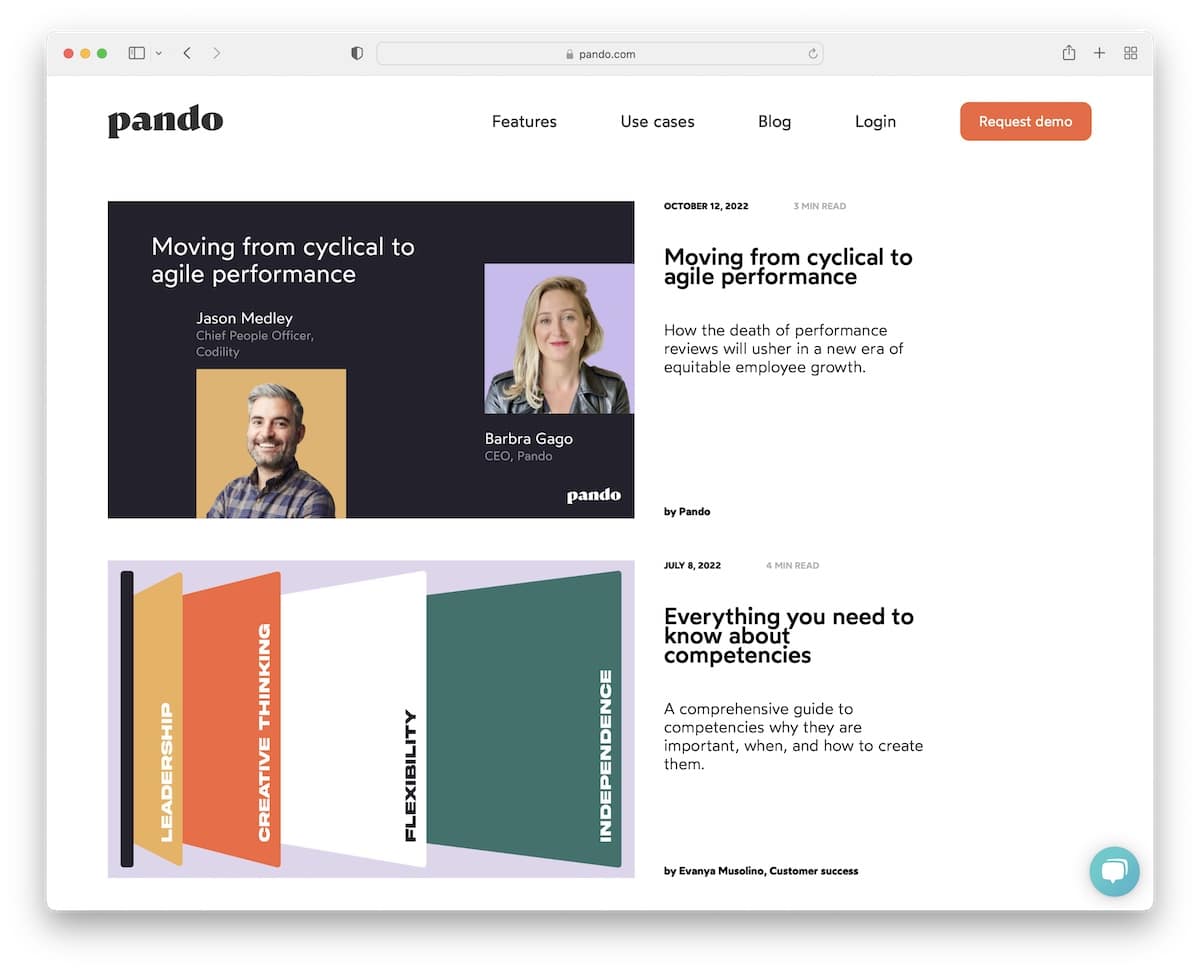
Pando’s business blog example has a clean, single-column layout with large thumbnails on the left and additional post information on the right.
After a few seconds, a small popup in the bottom left corner appears to subscribe to Pando’s blog, but you can also close it if you are uninterested.
Note: Add blog excerpts to persuade readers to click “read more” and enjoy the full post.
Don’t forget to peek at our list of superb Webflow websites that’ll excite you to start immediately.
14. Girlboss
Built with: Shopify
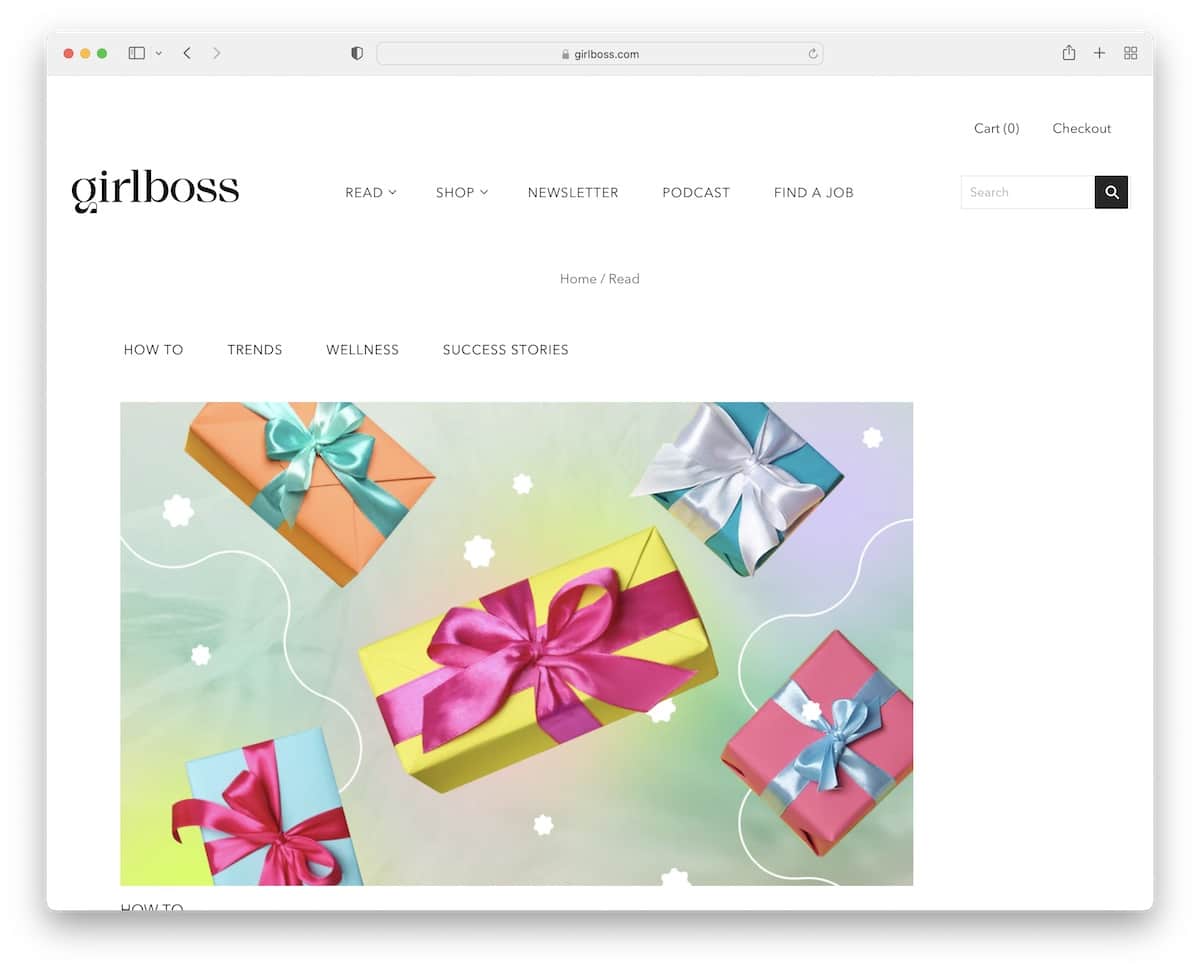
What we like about Girlboss is the mostly light design with a black footer background to create a likable contrasting effect.
Blog posts have a left sidebar instead of the more traditional right one, with popular posts and a banner advertisement. Each post also has social share buttons at the bottom, so readers can help spread the word.
Note: Gain more popularity by adding social sharing functionality to your blog.
15. Notarize
Built with: Webflow

Notarize is a terrific business blog example with a boxed layout and a boxed slideshow above the fold. The design is sophisticated, with creativity in mind to make it livelier.
The entire header floats, so all the menu links, a search icon and a subscription button (if you click it, a popup opens) are always at your fingertips.
Note: Add a call-to-action (CTA) button to the header if you want more eyeballs on it.
16. Traackr
Built with: Webflow
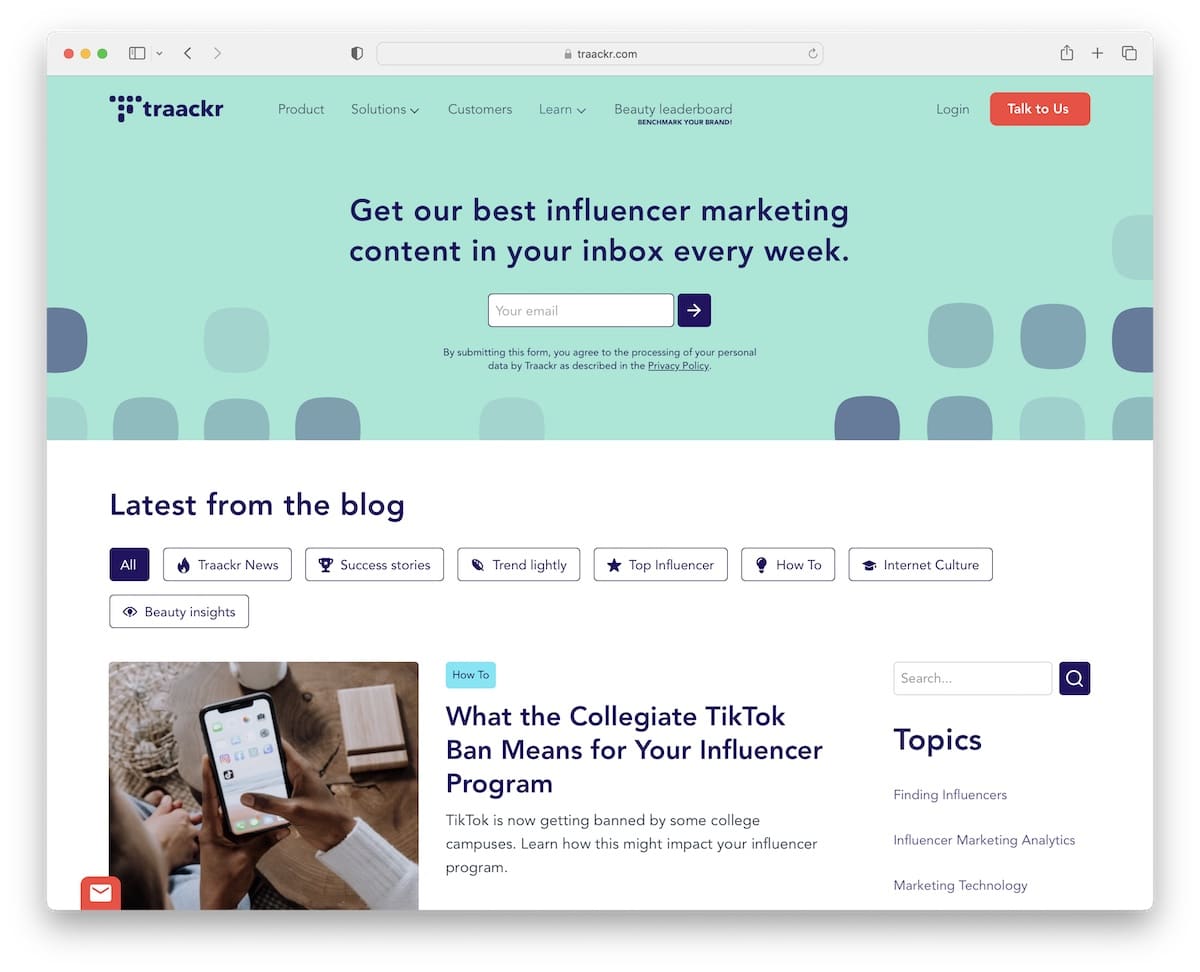
Traackr’s uniqueness is the newsletter subscription form in the hero area. But they also use a floating banner at the bottom of the screen to encourage you to subscribe.
This business blog example has a sidebar on the home page with quick topic links and a search bar, but you can also click on the category tabs above to find what’s hot faster.
Note: Email marketing works, so make your newsletter opt-in form clearly visible – why not add it as the first thing on your blog?
17. Fred Perry
Built with: Adobe Commerce
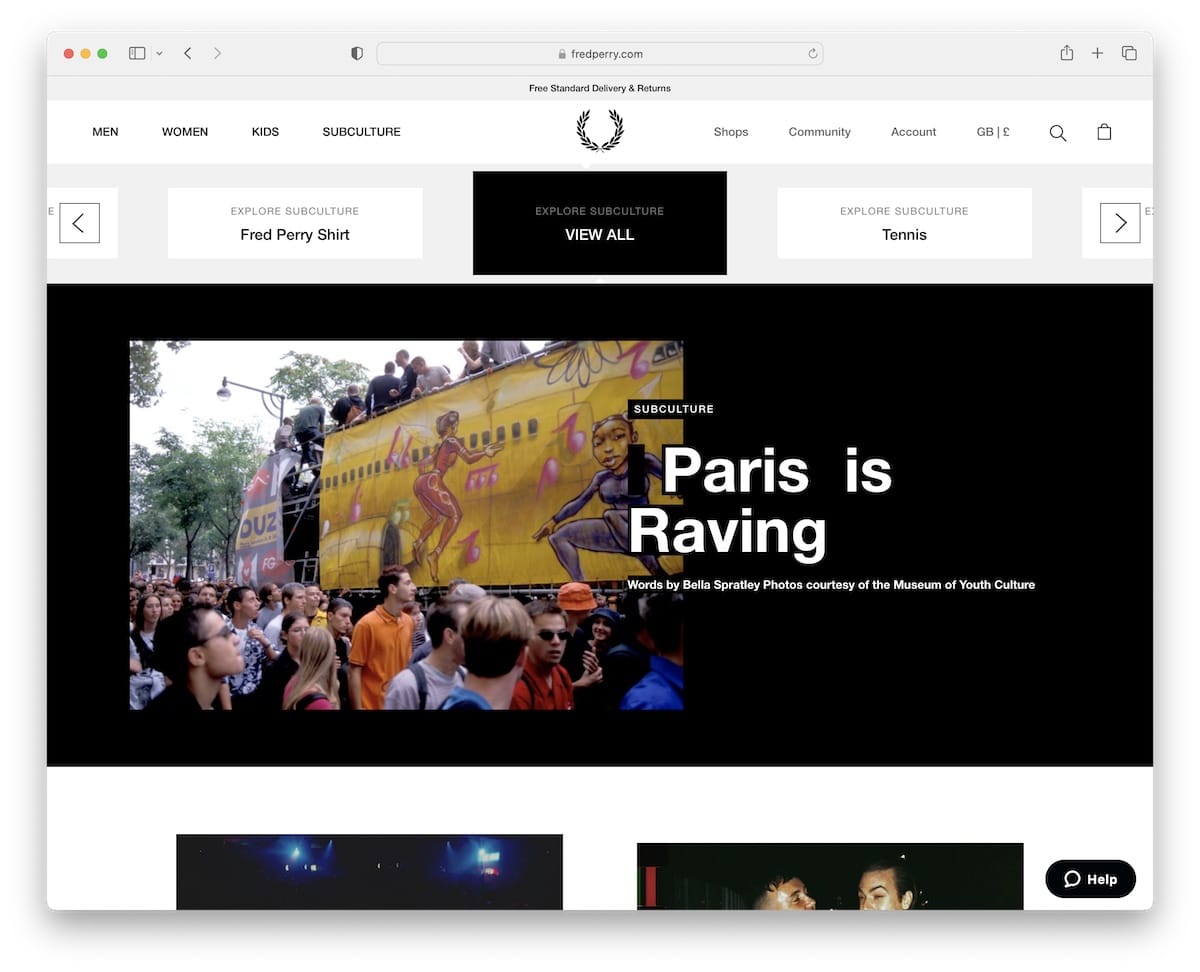
One of the things you’ll immediately notice when scrolling Fred Perry’s blog is the infinite scroll feature. Instead of pressing the “load more” button, the blog does it automatically for you.
Another cool thing about this blog is the slider below the header that helps you pick and explore the subculture you’re into.
Note: Expand the on-page time with an infinite scroll feature.
18. Vivobarefoot
Built with: Adobe Commerce
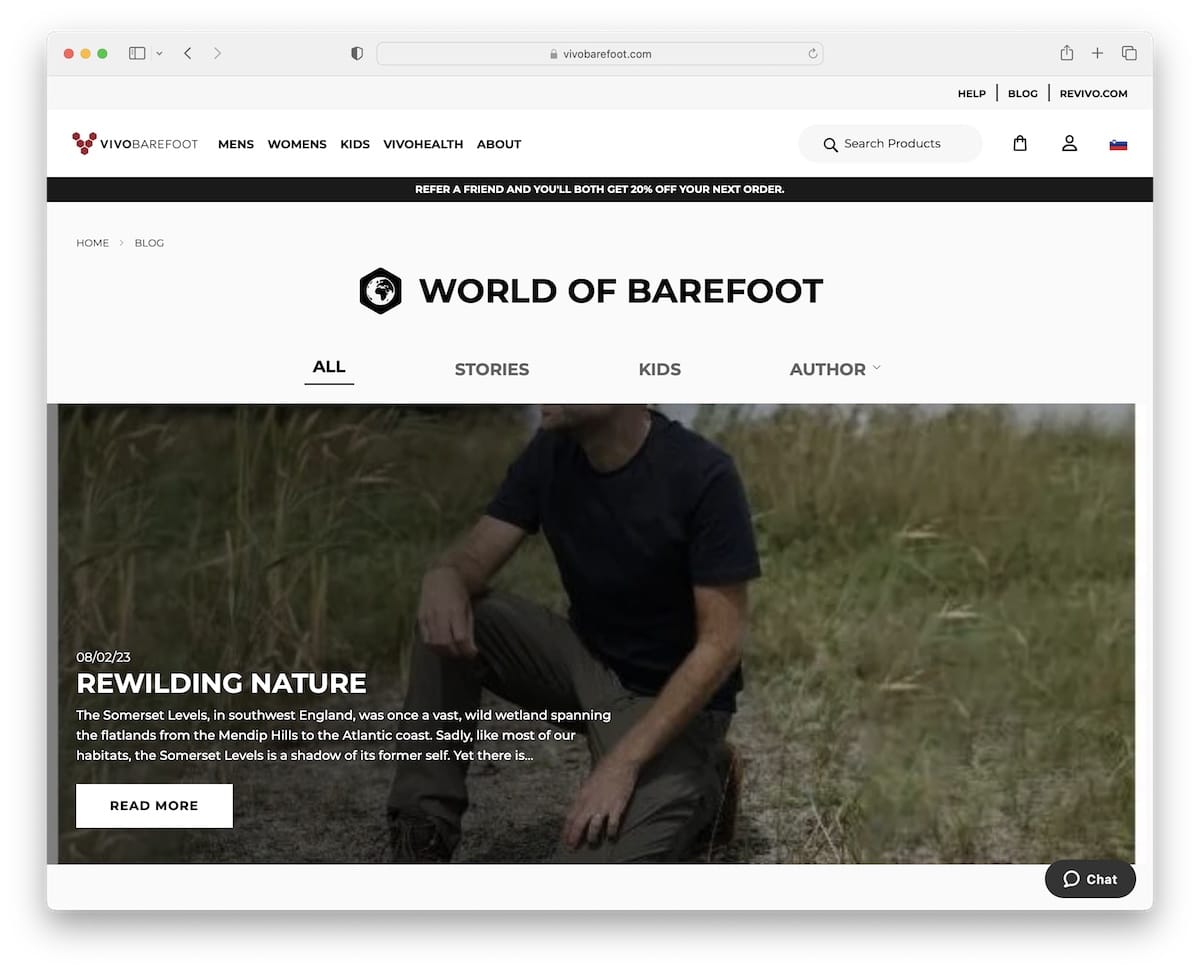
Along with the global header with a top bar, navigation bar and notification bar, Vivobarefoot also uses an additional menu to search the blog by different categories.
This business blog’s home page is a collection of the latest and not-so-latest articles with a “load more” button (you don’t need to press it, it loads the next batch of posts automatically) to keep you enjoying the content.
Note: While your main navigation may focus on navigating the entire website, ensure you also display blog categories, so your readers don’t endlessly search through all the posts.
19. Bliss
Built with: BigCommerce
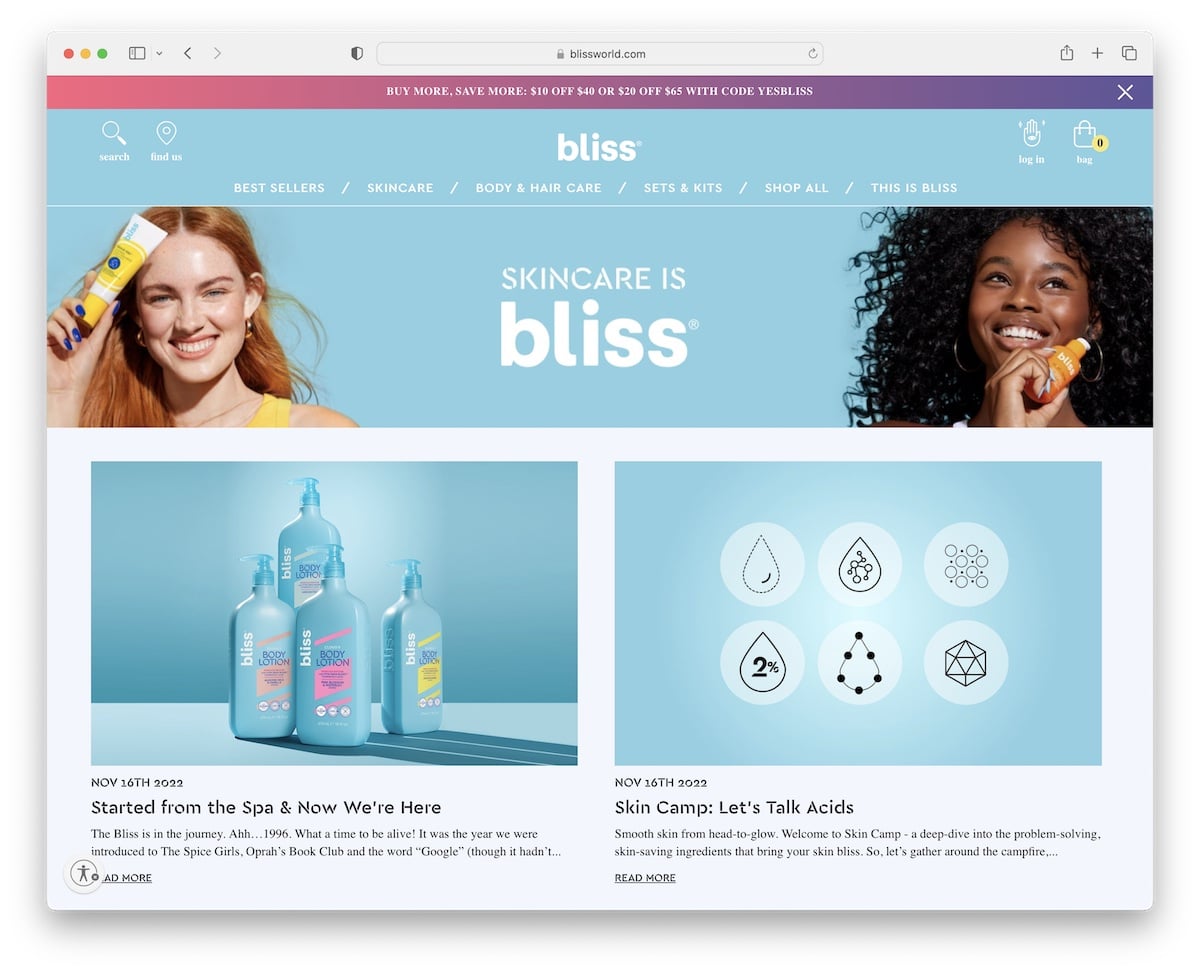
Even though Bliss may not have that many published posts, we’re still adding it as an example of maintaining branding throughout your entire online presence.
Plus, Bliss’ business blog also features a product carousel on individual blog posts that helps them increase sales.
Note: A section with “related products” at the bottom of each post can increase conversions. Who doesn’t want that?
If you need more eCommerce websites for inspiration, check these great BigCommerce websites.
20. Brew Tea Co
Built with: Squarespace
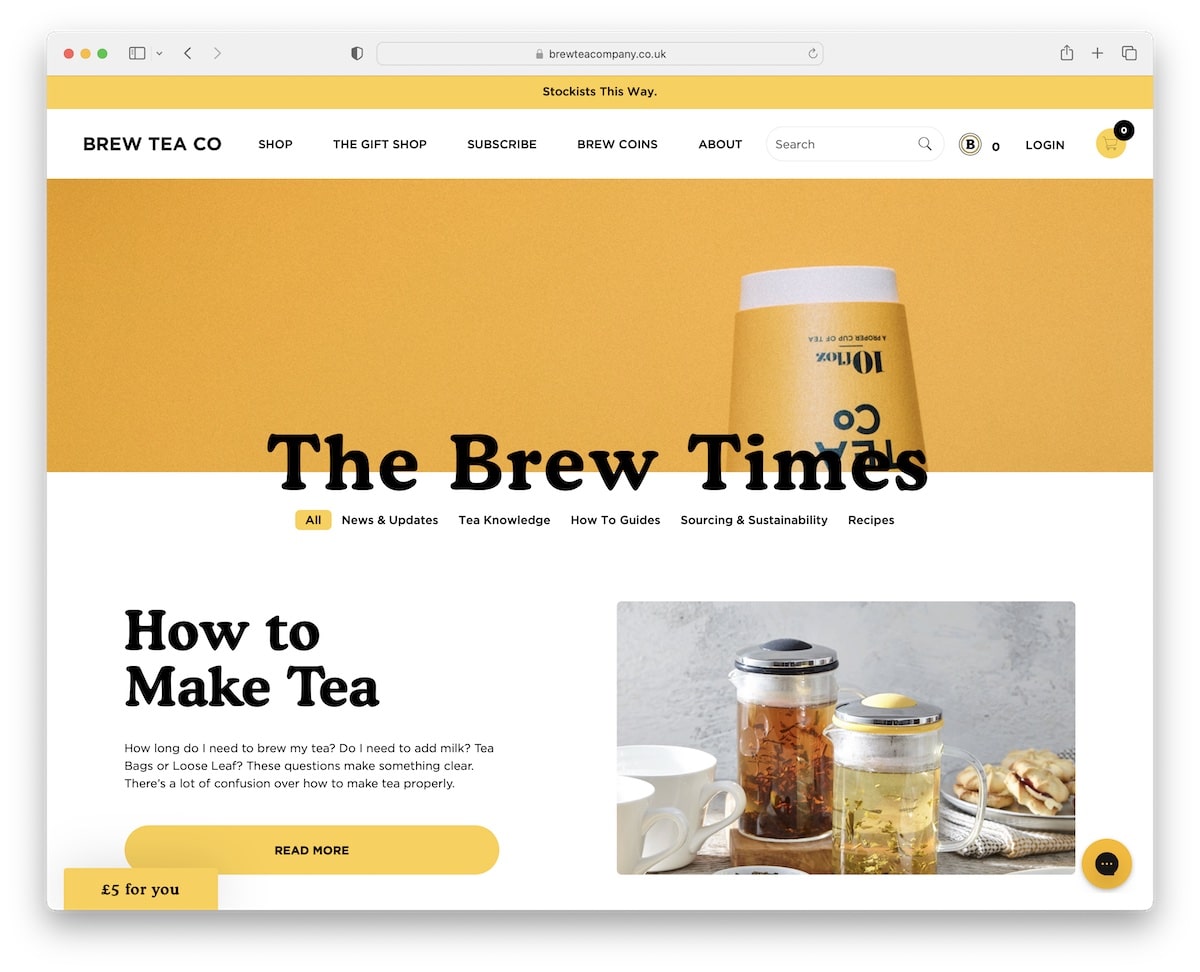
Brew Tea Co makes it easy to browse its blog content with quick links to different categories, like news, how-tos, recipes, and more.
Below the hero section is the must-read article, followed by a post grid to get tips, news, etc.
Furthermore, instead of immediately hitting you with a popup, Brew Tea Co has a floating button in the bottom left corner to remind you of the offer in exchange for an email.
Note: Instead of asking for emails, offer something in return, and you may end up growing your list faster.
21. Farm To People
Built with: Node.js
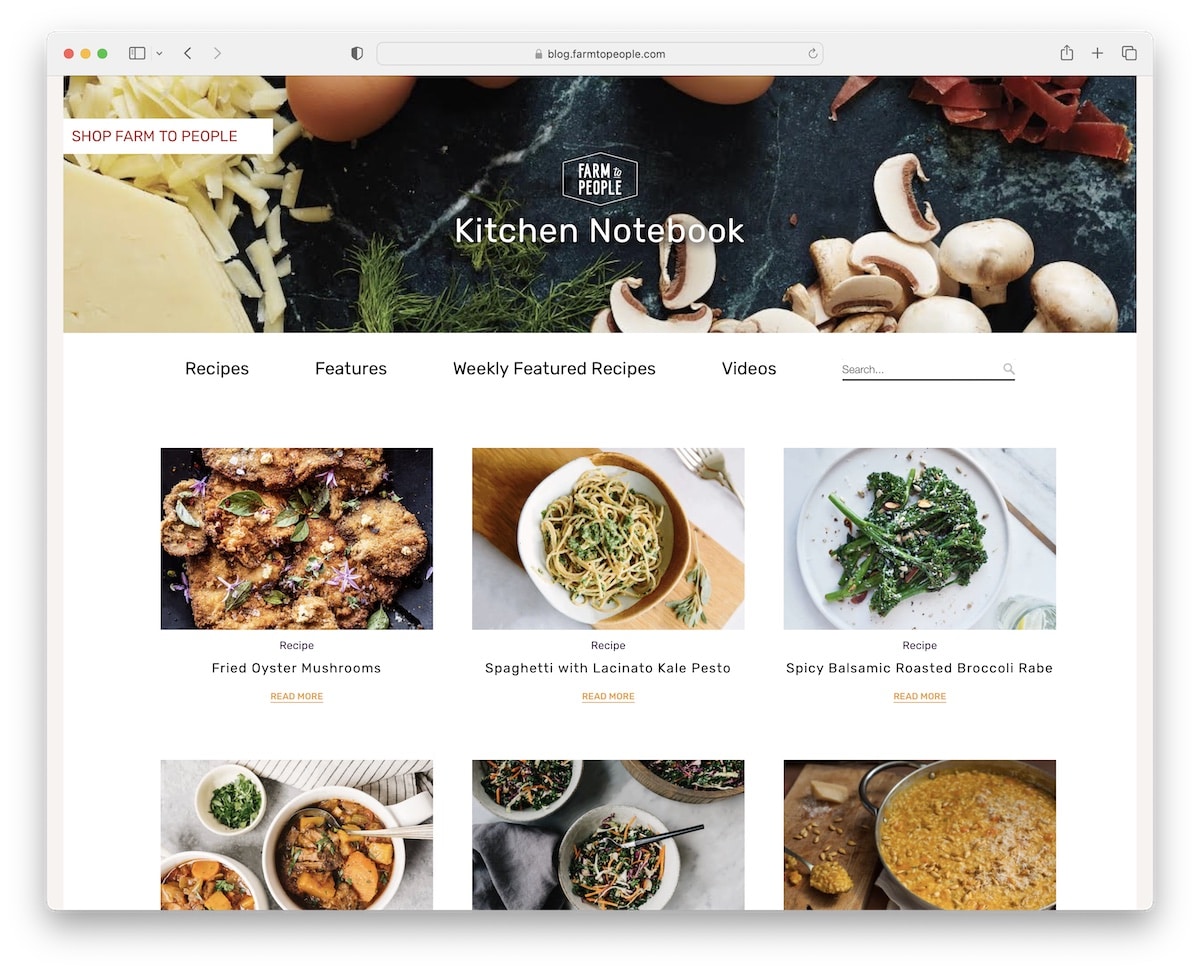
Farm To People’s business blog is simple, emphasizing visuals and text first and foremost. There are four main links and a search bar to make finding recipes quicker.
All recipe posts have a sidebar with tags, social sharing and a special section at the bottom with recipe recommendations.
Note: While some use “related products” at the bottom of each post, you can show “related posts.”
22. Kettle & Fire
Built with: Shopify
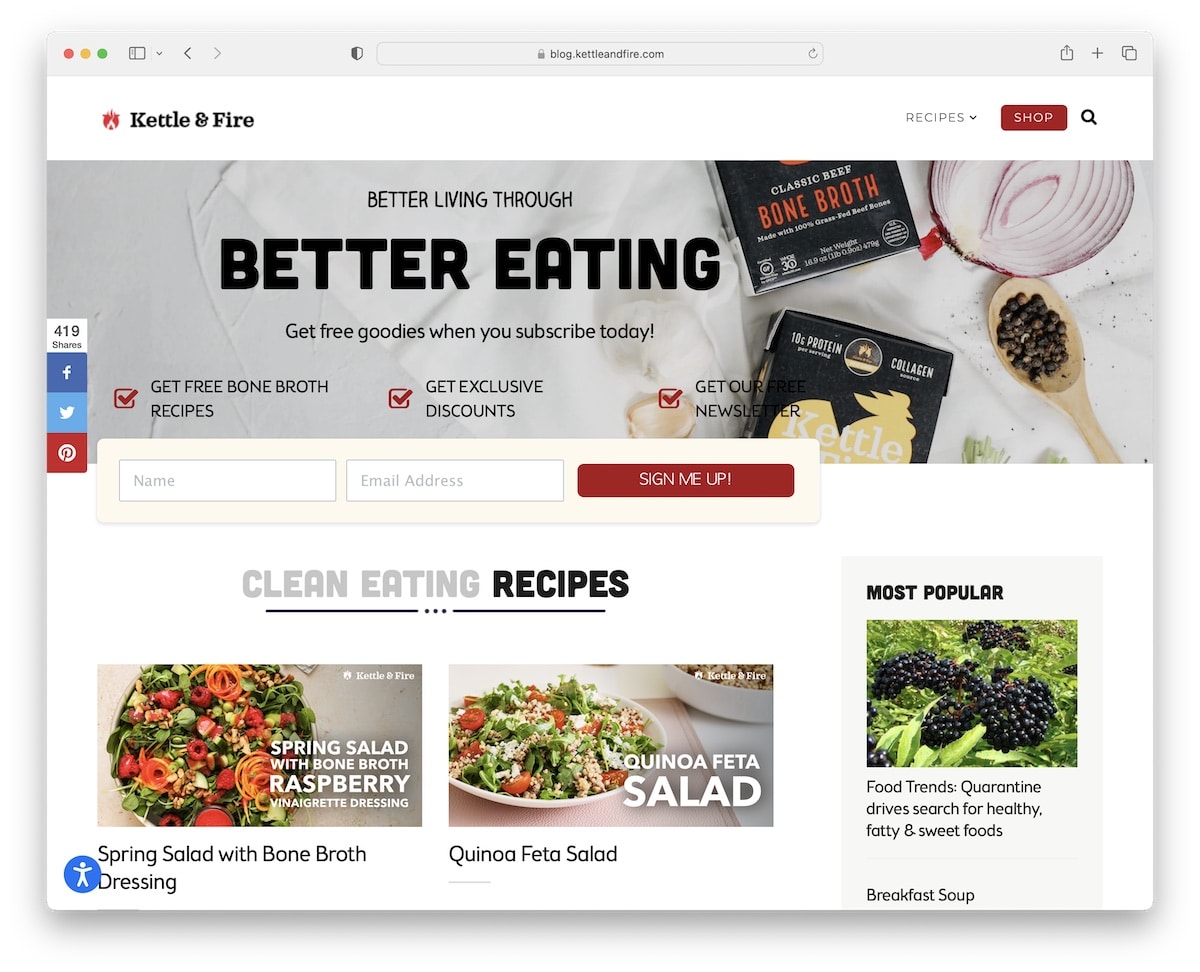
Kettle & Fire also tries to get your email with the compelling hero section before the blog starts. Blog’s home page and individual posts have a sidebar with links to popular recipes.
But you can easily find more specific recipes via the header drop-down or search bar. The header also has a CTA button for the shop, which opens the main page in a new tab.
Lastly, there’s the “as seen on” section with many authority logos to build social proof.
Note: If large news sites mention you, add their logos to your website or blog as a trust factor.
23. Wild
Built with: Node.js
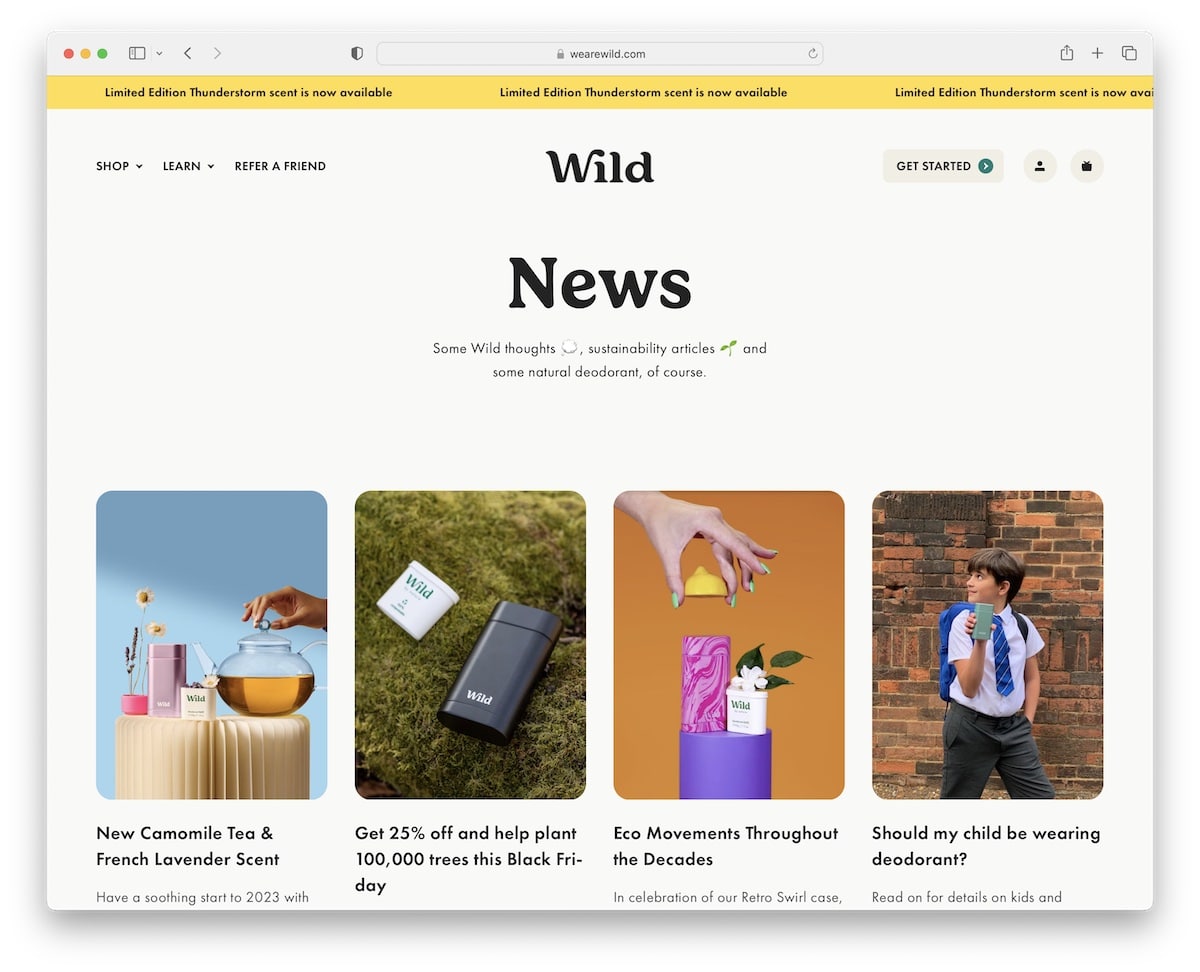
Wild’s blog immediately appears more mobile-like because of the rounded edges. The home page is relatively long, but the content loads while you scroll, so you don’t lose concentration.
And when you want to go back to the top, the header immediately appears so you can access the menu, account or shopping cart without scrolling back.
Note: Introduce the lazy loading technique to images, so they appear only when needed. (This can also mean your blog will load faster.)
Looking for more inspiration? Here are other websites built with Node.js.

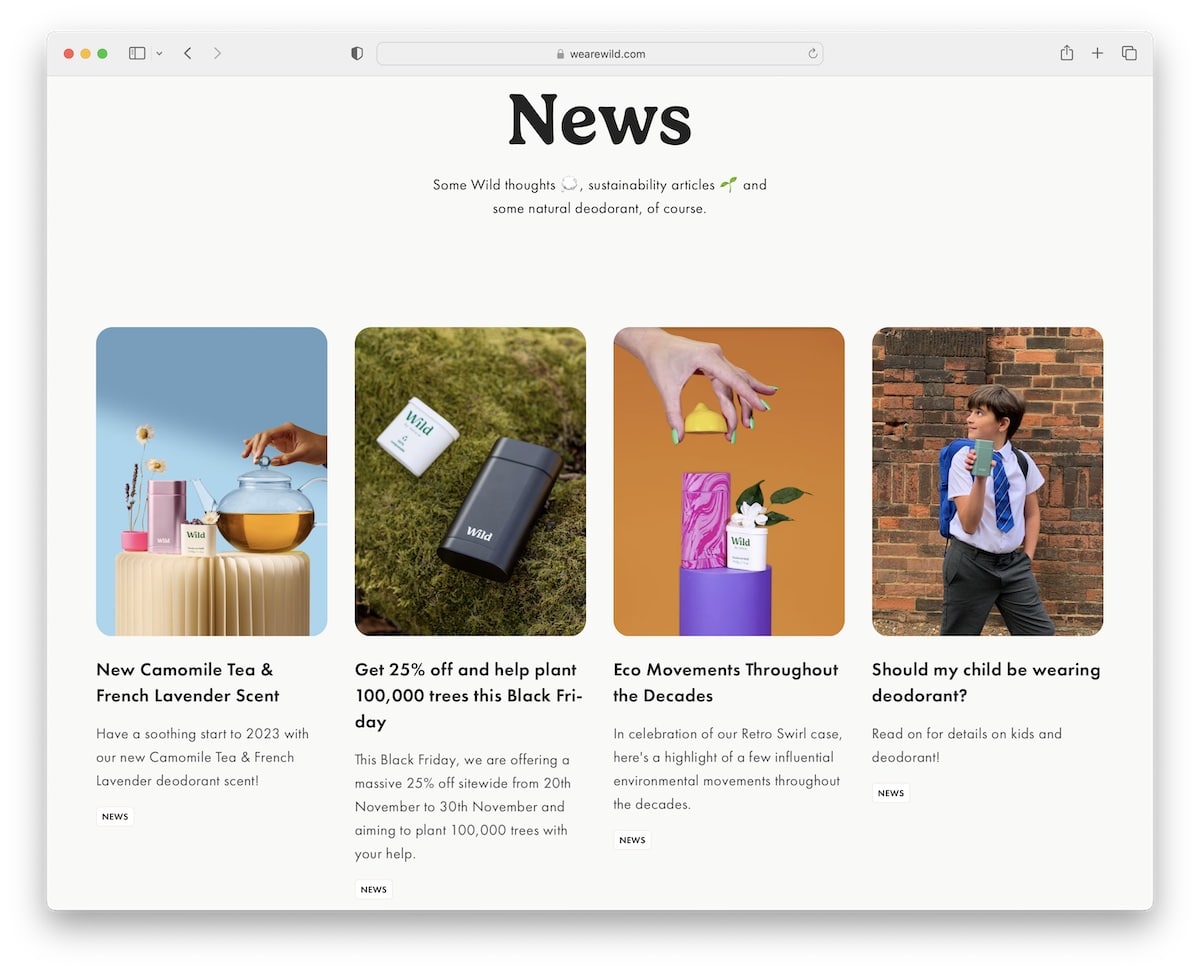
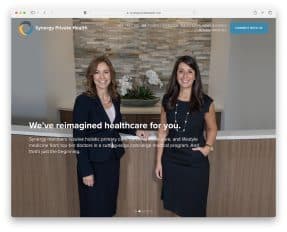

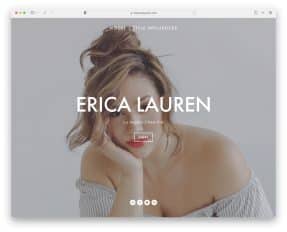
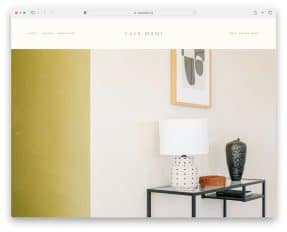
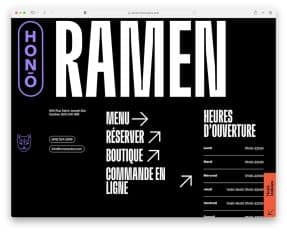

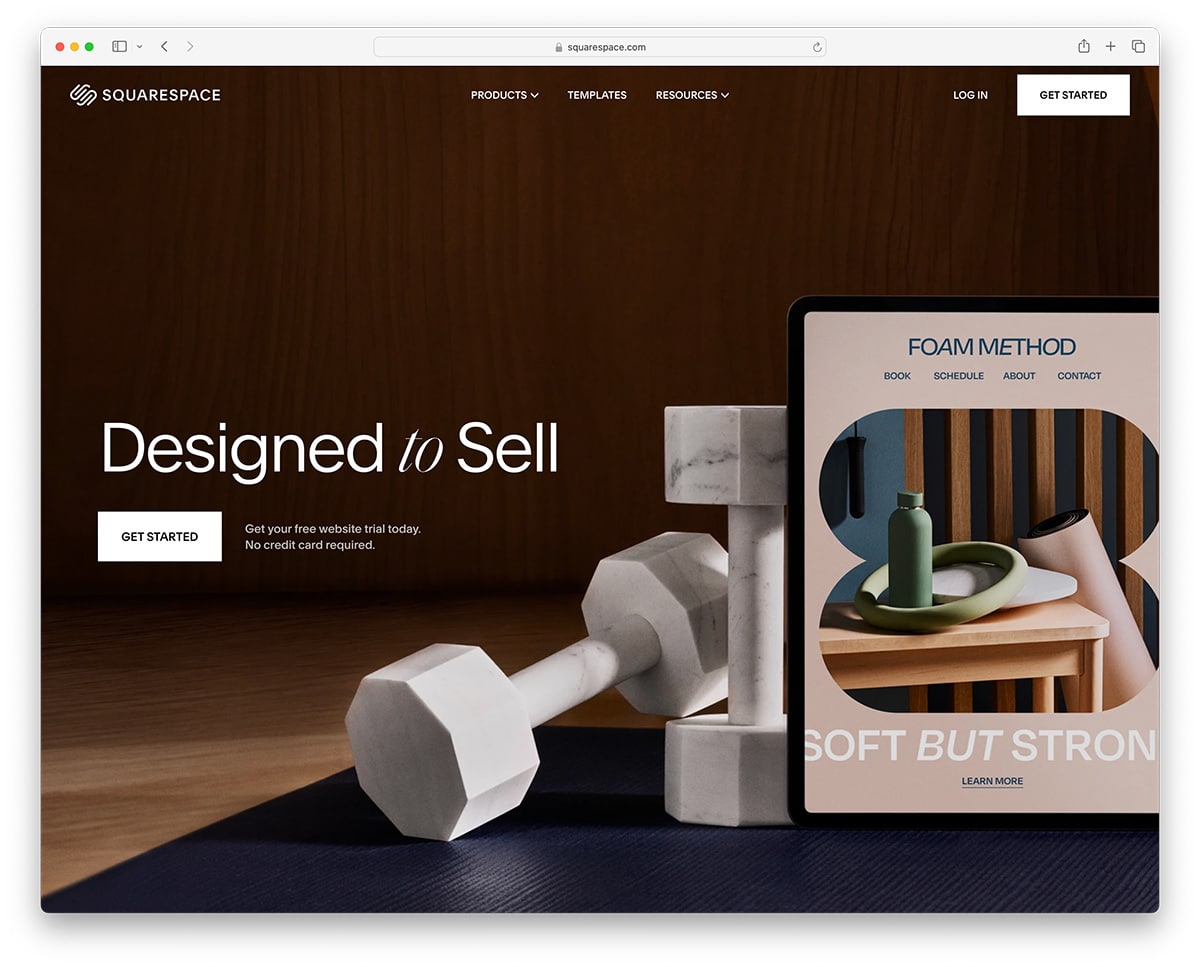 Create a Website in Minutes With Squarespace!
Create a Website in Minutes With Squarespace!
This Post Has 0 Comments