29 Best Productivity Tools for Business 2024
Are you looking for the best tools to improve productivity for yourself and your team? Today, we’ll look at the best tools available for different use cases.
What does productivity mean to you? Whether we like to admit it or not, we’re all expert procrastinators. The digital age has created an abundance of distractions. Even the subject of productivity tools comes down to a single factor. It’s all designed for mental discipline training. Tools are only as good as the users.
But, it does help to motivate yourself. And using different types of productivity tools to find the right one for you. Lists are an excellent example of how to train the mind. If need be– prioritizing the most important ones (often the most difficult ones) could help you get more done in less time.
This isn’t our first time writing about productivity, we wrote several posts on the subject:
- Collaborative Productivity Tools for Designers
- Storytelling Tools for Content Creators To Boost Productivity
This will be our first post about tools related directly to business and work-related tasks. The areas in which productivity can provide significant gains in your revenue and general happiness about your work. The mind can trick us into thinking that we have everything under control. There’s a lot of information, but connecting the dots is hard. So, why give yourself a hard time? Why not employ some of these amazing tools?
Let’s look at the best productivity tools you can use.
The Best Productivity Tools
1. Todoist

Who says that to-do lists are dead? There’s nothing more frustrating than “forgetting” something important on your list of things to do. Carrying around your notebook can often be a distraction. So you leave it at home, only to realize you’ve missed an important task. With the growth of digital mediums and the accessibility of mobile device applications, it’s imperative to consider an online option for storing and managing your lists of things that need to get done.
Todoist runs a well-off company that provides to-do list solutions for desktop and mobile users. Write them on your desktop computer, and access them from any device; that is easy! If you’re making family trips or have a work-related schedule. Why not use Todoist’s collaboration features to invite others to join your list? Putting two minds together is always better than finding the right angle toward a solution. The user interface is sleek, with modern features, yet minimalistic. The kind of thing that you need when it comes to lists. You can schedule and reorganize any tasks at your hand. Get notifications for them when the time has come to work on something important.
Through a comments widget, you can expand on a single idea and add additional information, including documents and photos, that could help to polish the idea in a more refined fashion. For premium users, there’s a feature that allows Todoist users to add custom labels and filters to their lists so that it becomes easier to navigate the things you’ve accomplished and stuff you’ve yet to do.
2. Evernote

Lists are great, they help organize your thoughts and provide a solid outline of what’s happening in your life, but what if lists aren’t enough to conclude your most important things? Sure, traditional diary writing is a viable option, but as a business person or someone with many tasks at hand. You need something effective, digital, and efficient.
Evernote is a world-class information management platform used by bloggers, entrepreneurs, journalists, and ordinary people to better understand themselves and their projects. Whether you plan to brainstorm ideas with co-workers, take notes of creative ideas, or collect feedback on a particular subject, Evernote gives you the right tools to get the job done, professionally! Write inspirational notes during nighttime, and follow back on them the next day using your smartphone — it’s fully compatible with any modern device that has access to a web browser, or the most popular mobile app stores.
Evernote is known for catering to the business sector, by providing a concise business platform where workers can collaborate, brainstorm, and work together on any given issues. The in-built tools for finding and archiving content will never make you want to switch back to the traditional way of keeping your notes.
3. Trello

With two excellent choices already on the list, what could Trello add to your experience if not a distraction? Well, Trello’s approach is different. It’s a board-style productivity tool to help you manage and collaborate on projects more effectively. The secret recipe lies in the design of the boards, which can be categorized, tagged, and even customized with custom colors so that you always knew which boards (tasks) to prioritize.
It’s fairly popular amongst developer communities that constantly work on improving their software, having colored boards can help developers determine which tasks are most crucial to complete, and lets devs to assign and manage tasks that have already been finished. If anything, it’s a visual enterprise of productivity management that will not disappoint you.
Take Trello with you anywhere, as beautiful and modern iOS and Android apps are available on the app store. Companies like Google, PayPal, Adobe, and others use Trello to improve productivity. If you know anything about the digital business sector — those names alone should mean a lot to you.
4. Hemingway Editor
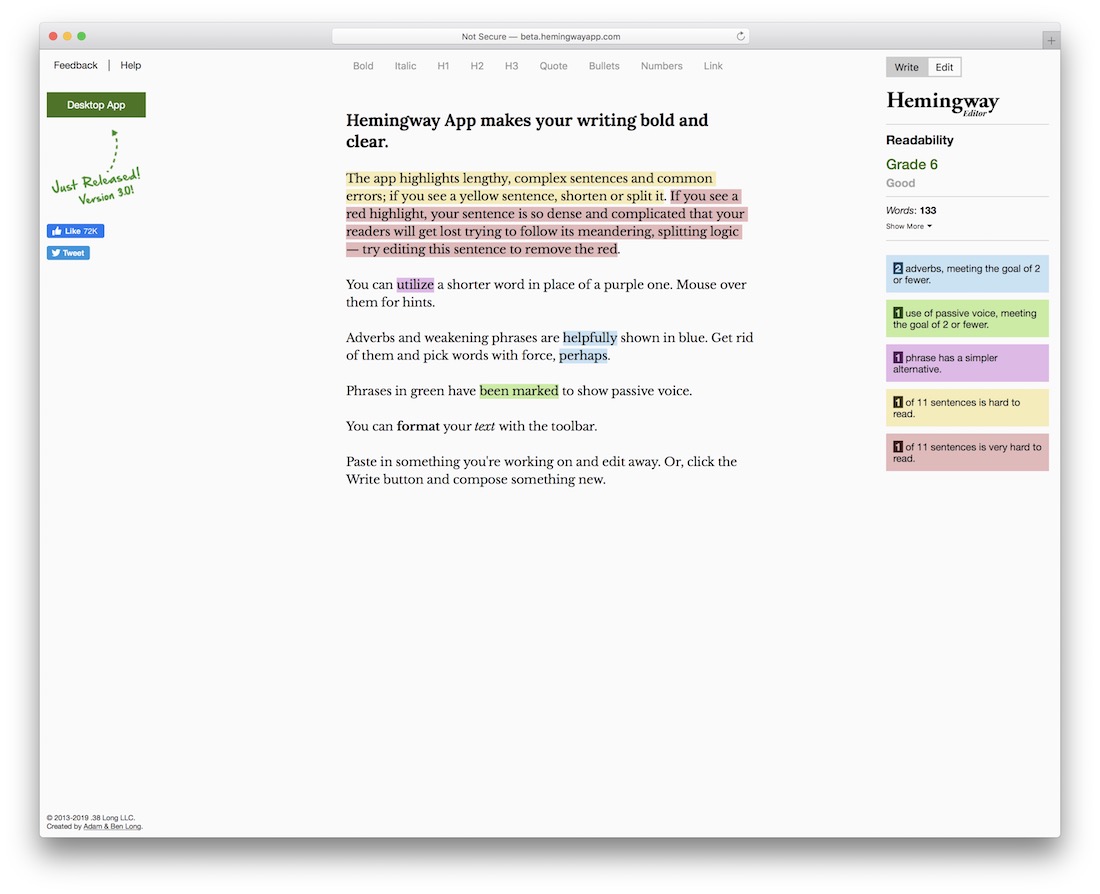
Business people need to write, it’s an essential part of the business. For example, digital entrepreneurs will often market themselves using famous media publishing platforms, meaning writing needs to be acquired as a skill. Nevertheless, even if you outsource your writing, you still want to check it against common errors and readability. The Hemingway Editor is a digital online tool for checking your writing against common errors, poorly written words, and different ways your writing expresses itself. When you can perfect your writing for better readability, your audience is more interested in engaging with your offer.
To bring their writing to the next level. You might sometimes get frustrated because of the sheer number of suggestions this app gives you. Still, once you’re done editing, you will understand that sometimes a little polishing can go a long way towards a friendly and professional copy.
5. Chanty
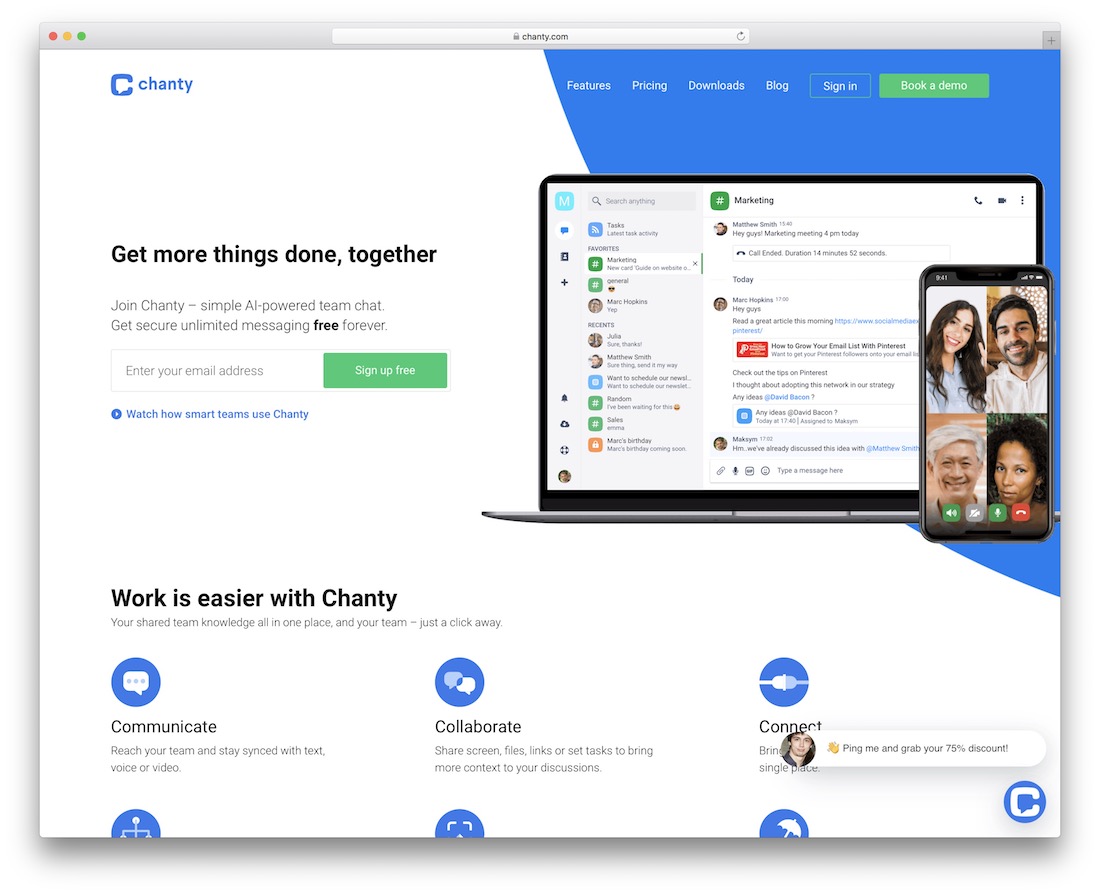
If your business works primarily remotely, a productivity tool will be handy especially if it is free! Chanty is a spectacular solution that creates a “virtual office” where everyone can hang out. A team chat if you will.
It offers fantastic perks of which communication is its focal point. Of course, you can stay in touch with everyone on your team via text, voice, or even video. You can also organize activities, collaborate by sharing screens, connect all your apps, and get the gist. One thing is for sure; a lot is possible with the impressive Chanty.
Chanty is also entirely mobile- and desktop-ready, with mobile and web apps. You can easily transition from one device to another and then back again and never lose a message.
A few extras include dark theme, emojis and gifs, mentions, and 3rd-party messengers compatibility. As for the latter, you can import message histories from tools like Slack, HipChat, Stride, and Flock. The free plan supports up to ten team members, integrations, and 30GB of file storage per team.
“Coming together is a beginning, staying together is progress, and working together is a success.” – Henry Ford.
6. Pocket
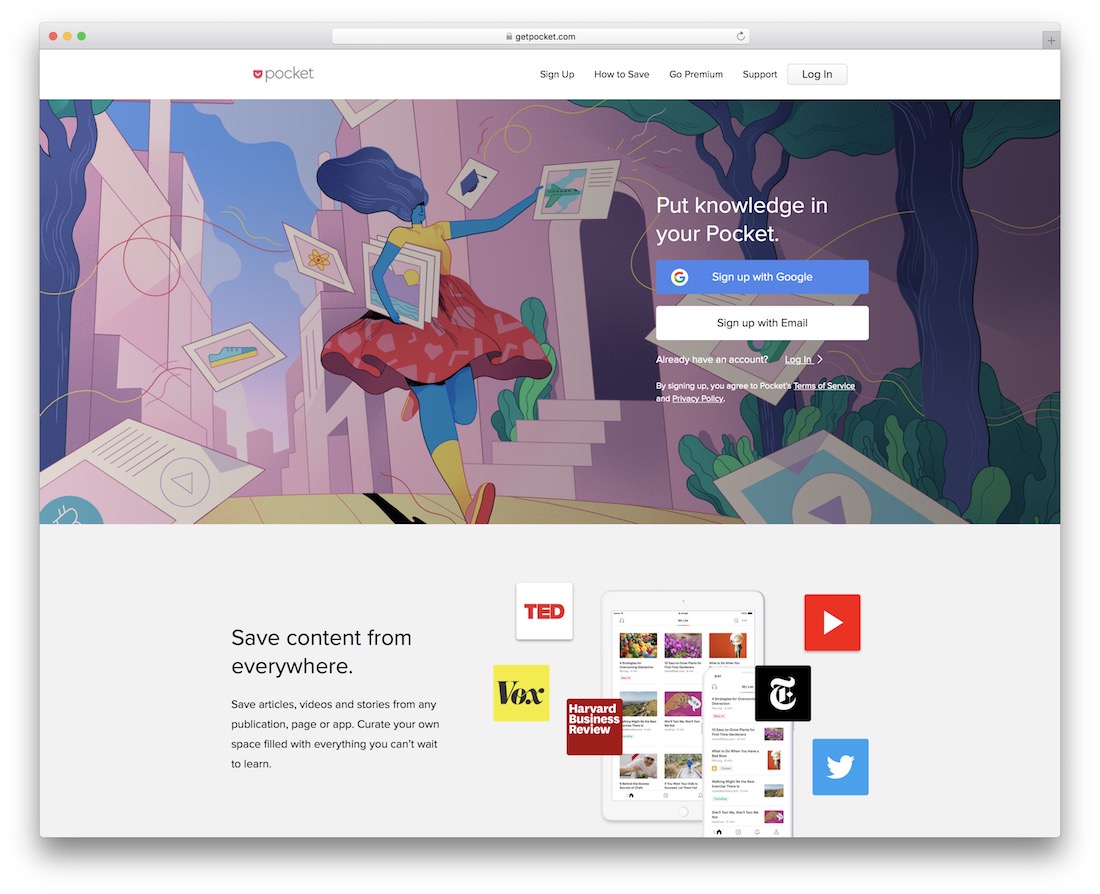
The web is not a static resource, things are dynamic and constantly changing, and website links are all about. Even your business homepage is a link in itself. Still, when you’re doing concise research on subjects important to you, it’s easy to get lost in the sea of content overload, without ever managing to collect and manage all the important stories within a single dashboard. Pocket is your digital library of the most interesting, useful, and insightful stories you find on the web.
Having such a library can help you better organize your digital presence, understanding, and gives you the tools to keep track of the influential people in your niche. Chrome users can install a simple extension that adds a Pocket button to your toolbar whenever you stumble upon a website you enjoy. Just click the button, and it is saved in your library, and if you like, you can add custom keywords and descriptions so that later on, you remember the exact reason you saved the link in the first place. Pocket is also kind enough to send out an email daily with the top stories as voted by the users, this can give you the edge to save time by not having to research top stories on your own.
7. OneDesk
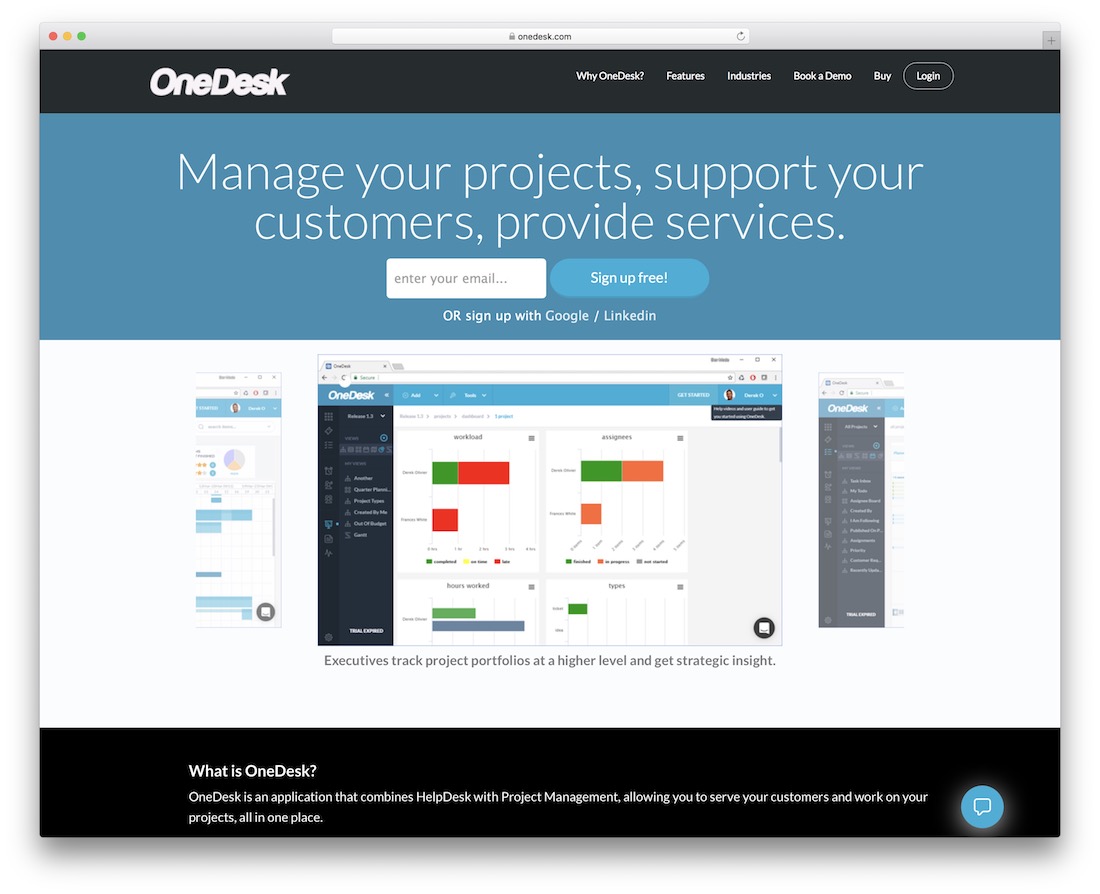
OneDesk is a handy and user-friendly productivity tool that will make your business or organization manageable. Before we even continue, you need to know that OneDesk offers a full 14-day free trial to help you better understand the power of this fantastic tool. Hint: no credit card required. Once you give OneDesk a shot, all the rest becomes history.
That’s just the beginning.
To cut a long story short, OneDesk is a neat application that helps you offer outstanding customer support, manage your projects and take care of other services from one location. Instead of jumping from account to account to get things done, OneDesk – hence the name – ensures a more convenient approach.
As for the features, you can expect that OneDesk has very many. From remarkable and practical help desk and ticketing system to effective project management, it is all part of the OneDesk package. Chat, exclusive customer area, SLA policies, reporting, time-tracking, and individual assignments are some features and functions that OneDesk unlocks.
Last but not least, OneDesk also smoothly connects with Zapier, expanding its functionality. Some integrations include but are not limited to Twitter, Google, Jira, and different calendar and office apps. If you want to take your project to a new degree, use OneDesk and make a difference.
8. Asana
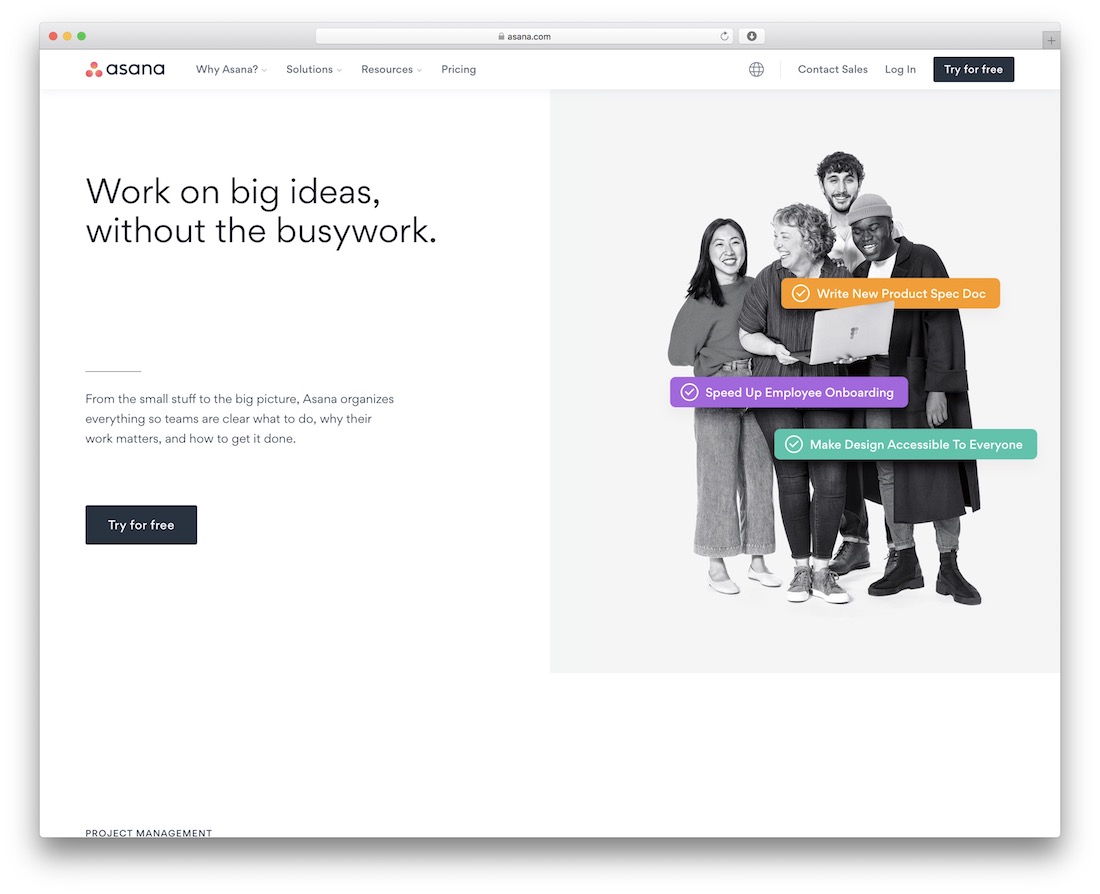
Getting work done remotely is a piece of cake with Asana. This productivity tool rocks tons of goodies that will help organize and manage projects and tasks no matter where you are. Create a plan, stay on track and never miss a deadline again.
Since we focus on free tools, Asana’s Basic kit will do the trick. Keep in mind, this option is for freelancers and individuals exclusively. Some features include collaborating with up to fifteen team members, calendar view, unlimited projects, unlimited file storage with a limit of 100MB per file and more. Even though you do not have to pay a fee, Asana still delivers great features to profit from. Lastly, you can seamlessly upgrade to any of the pro plans whenever you want.
9. Freedcamp
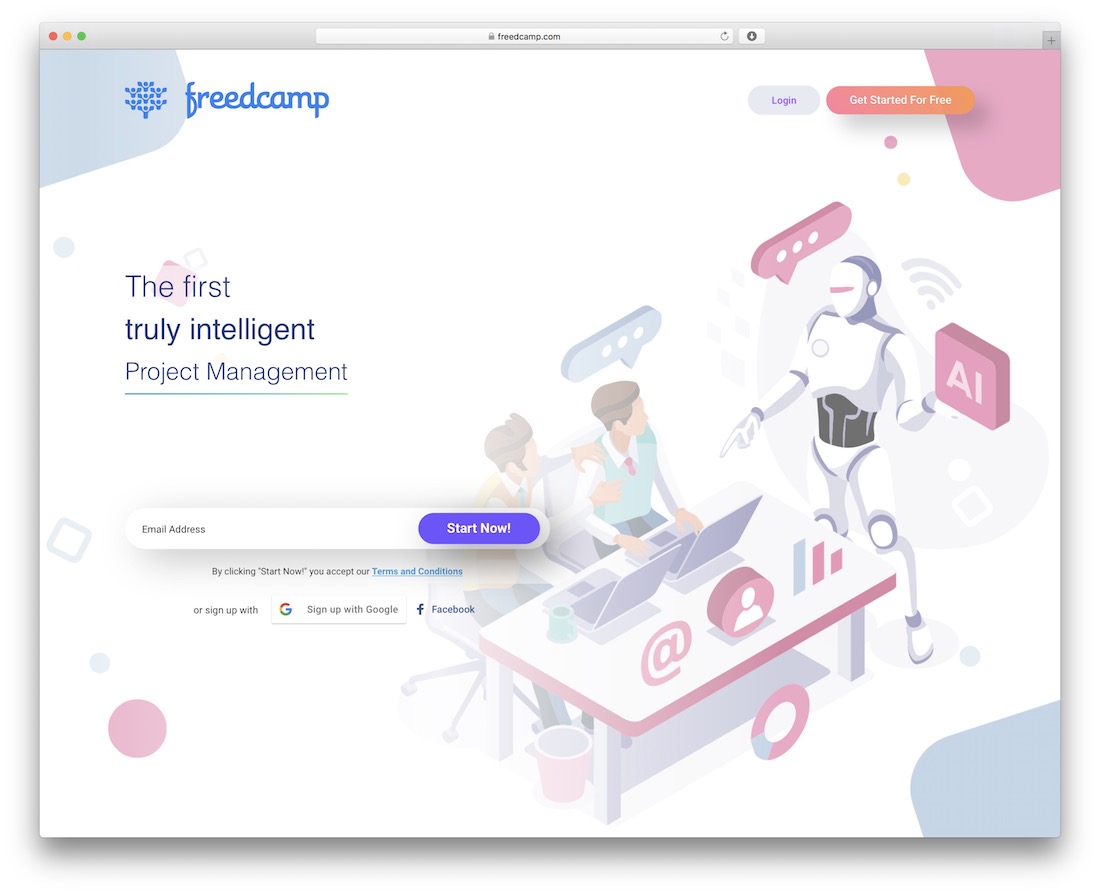
Freedcamp is a free productivity tool that helps you get started immediately. This outstanding project management solution has great features, even with the free kit. It does not matter what you are planning; keep it organized and execute it successfully with Freedcamp. Some of the key features of this software include tasks, calendar, file management, milestones, discussions, time tracking, and more. Keep in mind, the free plan comes with all the essential features, as well as unlimited tasks, storage, users, and projects. Take your productivity to an entirely different level, save time and avoid the hassle with Freedcamp.
10. Google Drive
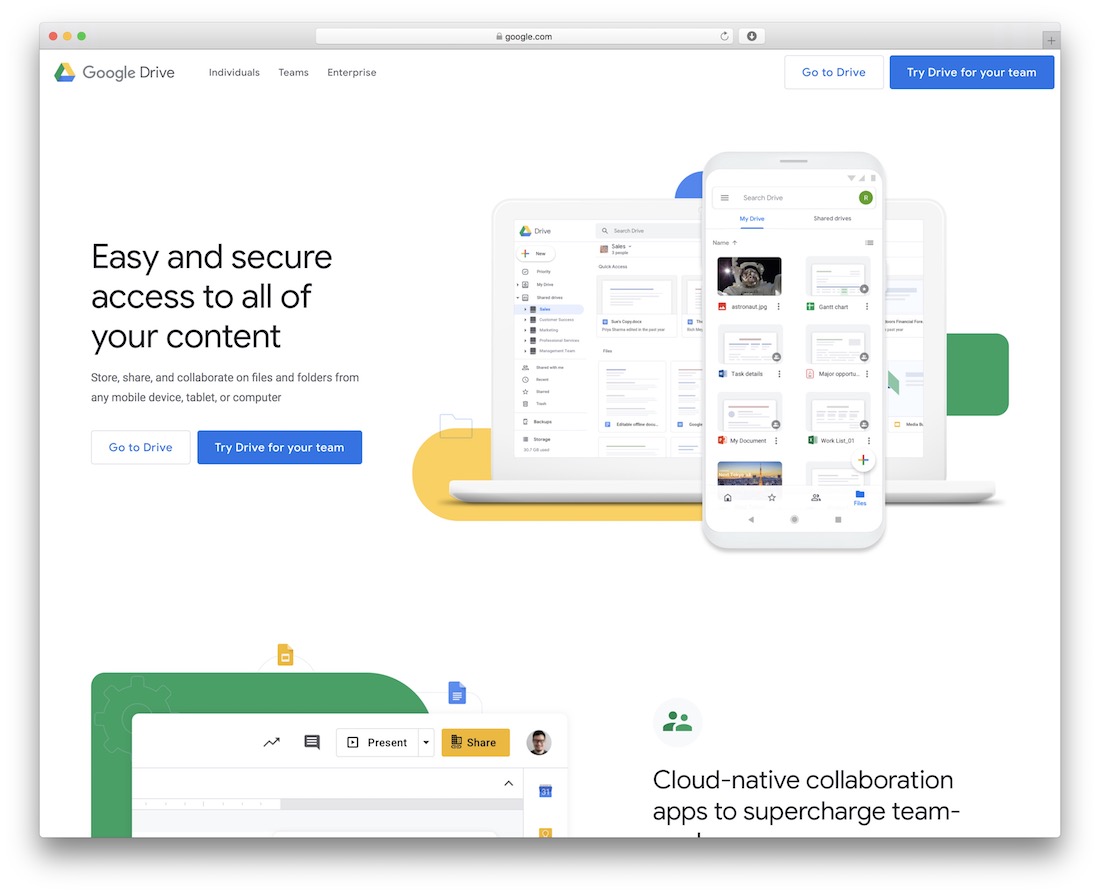
Thanks to Google Drive, sharing content with the entire team has never been easier. Docs, Sheets, Slides, everything, and anything, works with Google Drive, having all the material available in the cloud. Also, with native apps, you can be present, no matter your current situation. Google Drive is available to individuals and teams and even comes with an enterprise solution for taking remote operation to the next level.
If you already have a Gmail account, you can start immediately with Google Drive. It is simple and self-explanatory, ensuring everyone gets the most out of it immediately. If you dig Microsoft Office, you will adore Google Drive, which is a guarantee – and you do not need to pay a fee to start working with it.
11. Buffer

Take your social media presence to an entirely different degree with Buffer. Tell your brand story and boost your loyal fanbase to the extremes. There are three different premium packages available, however, after the 14-day free trial, you can downgrade to the free solution. The latter supports three social accounts, ten scheduled posts and one user. Buffer also comes with a ton of support; they even host live webinars for you to ask you about any question you want. Instead of doing all the work manually, you can have Buffer save you time and energy by distributing content.
12. Cyfe

Do you feel frustrated having to visit individual business platforms and websites you use for your business, all of them individually? It can be tedious to sort through dozens of daily business platforms you use for work. This problem was solved by launching digital business platforms. These specific platforms can organize your favorite business tools in a single place and even give you a new interface for analyzing and tracking your business’s performance.
Cyfe is somewhat of an expert in this field. Their business management platform can link together with some of the most prominent business software on the market, such as Google, MailChimp, PayPal, Basecamp, Facebook, Compete, Klout, Stripe, Shopify and countless other services — get a clear real-time understanding of how your business is performing using Cyfe!
Business intelligence is a growing sector, within which business owners and entrepreneurs can better streamline the process of data analysis and performance tracking, so consider your options and maybe give Cyfe a try — you may find that you never want to go back to the traditional way of tracking your business performance.
13. ProofHub
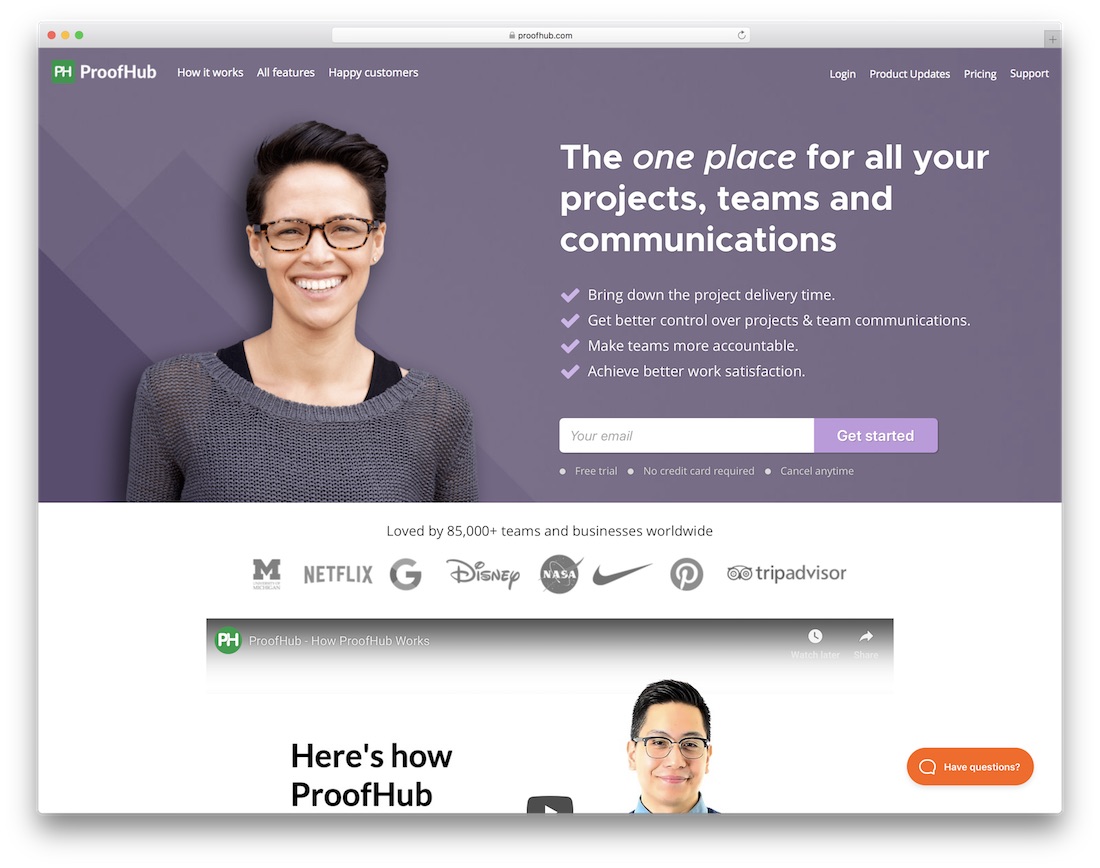
If you would like to increase the productivity of your agency, business, and team, you came to the right place. ProofHub is a fantastic productivity tool that will keep you organized through the roof. And with organization comes a boost in the overall performance of your firm. With ProofHub, you create one space where all your team members and clients can interact, keeping communication to the highest degree. Of course, this also means better control over projects, significantly reducing delivery time. ProofHub comes especially handy if you are running your project remotely.
While the features of the convenient and super valuable ProofHub are very many, we will keep it short. After all, you can test ProofHub free of charge and see how powerful it is. ProofHub allows you to set custom roles, create a custom sign-in page, and even set time tracking when discussing features. There is also a chat feature, notes, project insights, calendar, and in-app notifications, to name a few. Remember that ProofHub is multilingual, coming in various languages, like English, French, German, Spanish, and more. ProofHub is a killer tool that will do the trick when searching for all-in-one software for teams and businesses.
14. CoSchedule
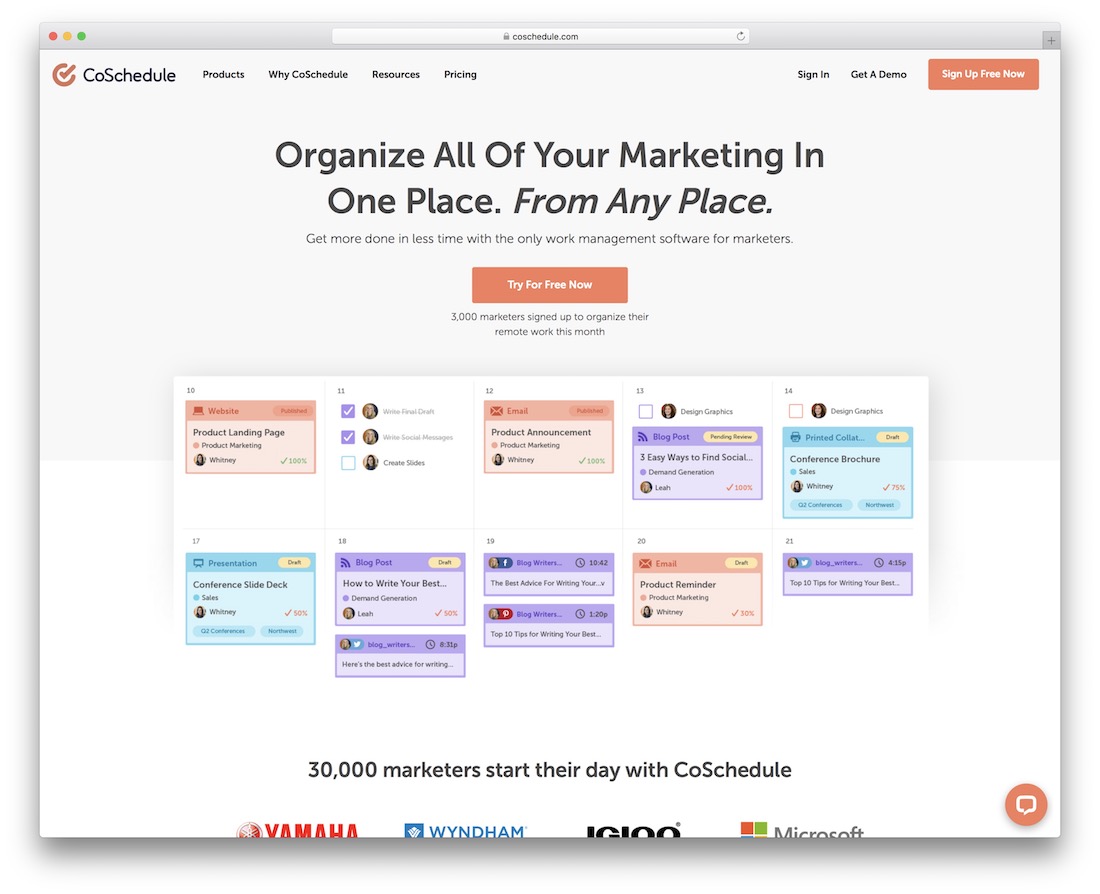
Everyone is involved in content production, from journalists to bloggers to publishers. It’s an unavoidable part of digital marketing, and small businesses are beginning to embrace the process of writing content regularly to attract readership and new clients. That’s how things are. It was enough to spark up your WordPress dashboard and start typing new content in the olden days. Still, these days as demand for content increases and companies hire more writers, it’s important to employ the technique of using a content calendar so that no days are missed, guaranteeing that content flows freely and in timely fashion.
CoSchedule has built a professional platform for keeping all your content-related tasks at optimal health and performance. CoSchedule doesn’t just permit general content editing only, it’s an excellent platform for content marketing, social marketing, general marketing project management, and blog management. It integrates the tools that make you forget the tedious task of keeping written notes on your computer. Instead, everything is beautifully saved online in your digital enterprise.
CoSchedule understands that one platform isn’t enough to keep it all nice and neat, so it happily provides tools to integrate with platforms like WordPress, Evernote, Google Chrome, and social media networks to streamline your editing process and publish interesting content.
15. HazeOver
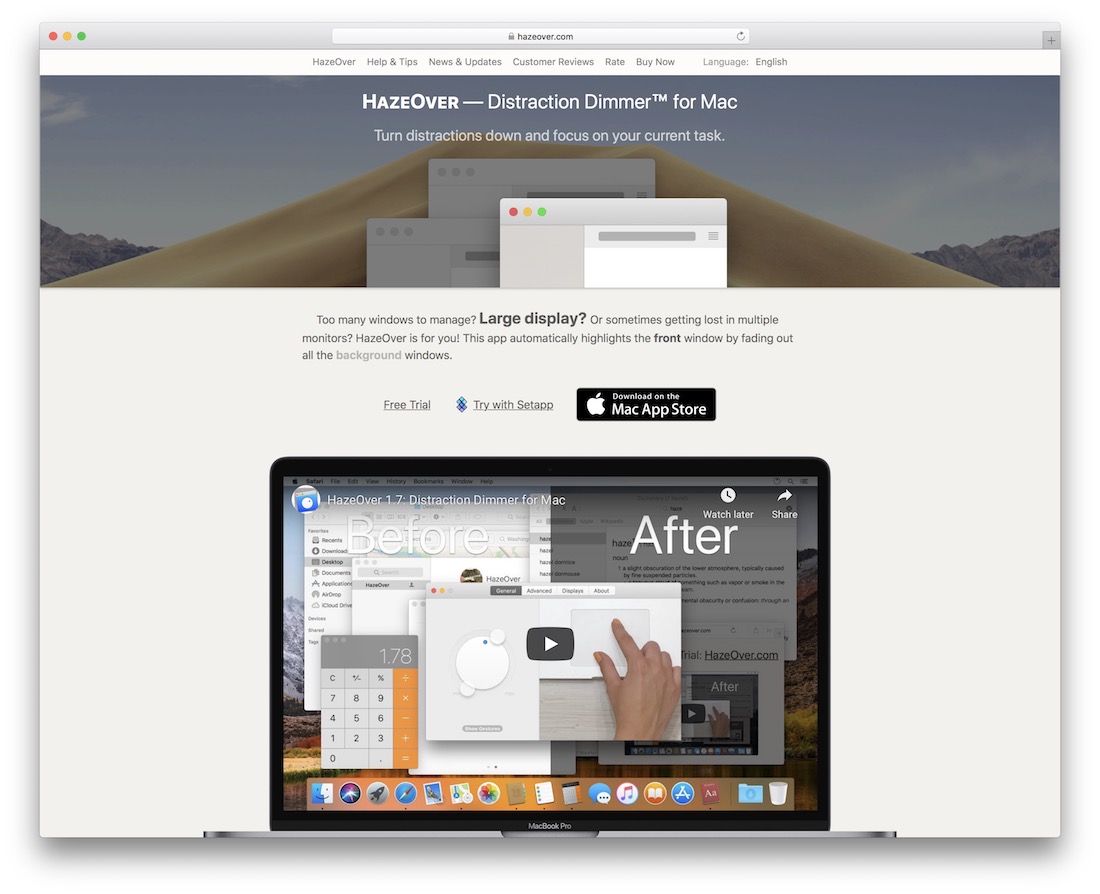
Mac users are some of the most business-driven people. Many would say this is because of the high entry price for a new Mac computer, but perhaps the reason is far more simple than that, a Mac computer provides a super intuitive interface that makes doing business a breeze! HazeOver is a productivity tool specifically created for Mac users, it’s a “dimmer” tool that dims any background windows you’re not using and lets you focus on the window you have open presently.
HazeOver automatically highlights an active window or app when you switch windows. This lets you work with tools like Keynote and Pages without feeling the urge to change the window because you need to take a break. Don’t let yourself drown in scores of open windows. Hiding, switching, looking for the right one, more hiding, more switching. Calm down, breathe in, breathe out, launch HazeOver and concentrate on what you’ve been up to. The less important things gently fade away in the background, helping increase your productivity.
16. The Omni Group

The Omni Group software company builds tools for Apple products: the Mac, iPad tablet, and iPhone smartphone. Their flagship productivity app is called OmniFocus, an individual piece of software developed to help users stay on top of tasks related to work, productivity, and other forms of document management. You can create dynamic lists of things to do and add custom layers of tasks. These layers can be tasks you already did or still need to work on.
This way, you can encourage yourself to keep pushing through individual tasks knowing you’re already progressing. The design is wonderful and will leave you stunned at Mac’s possibilities for its users.
17. IFTTT
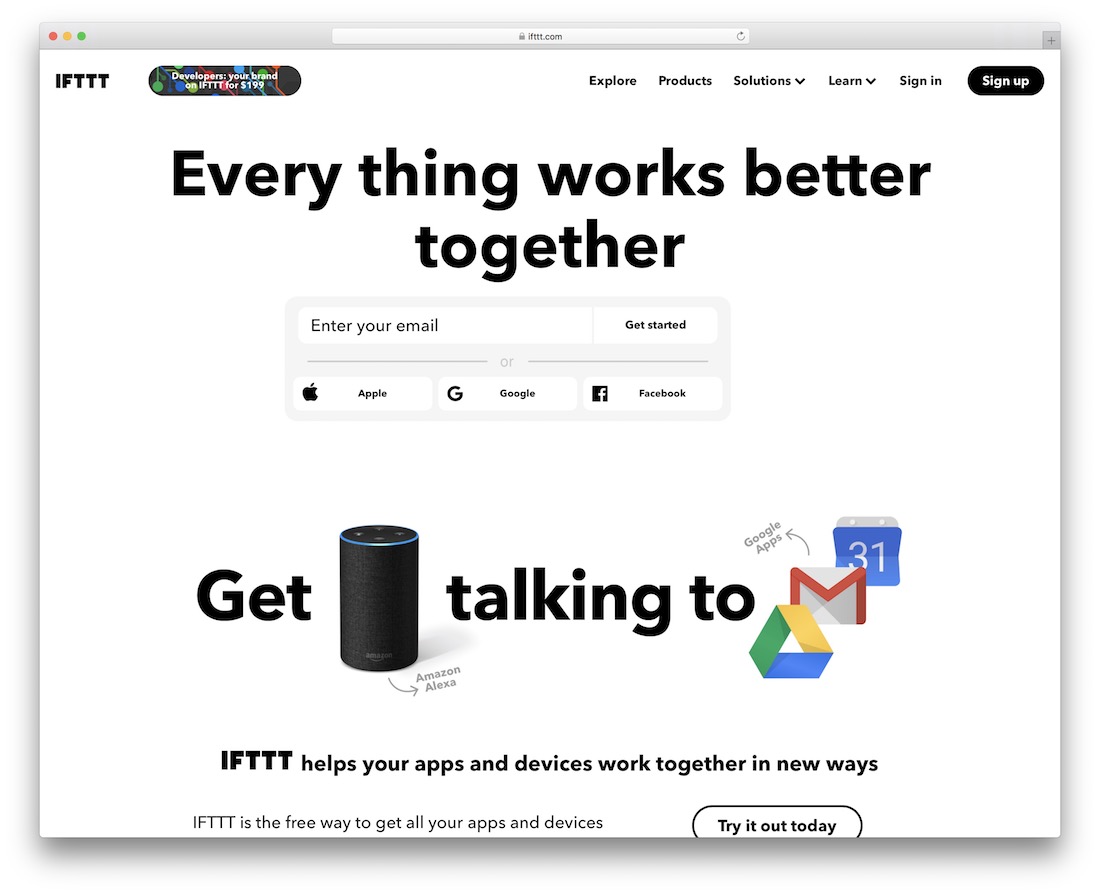
When you’re running a business, every minute of your time counts, and the more time you lose, the less productive you will be in the long run. IFTTT is a recipe site built for managing and automating anything you do online. It integrates with hundreds of popular web services to stitch together and perform automated tasks based on your requirements. Gmail users can use IFTTT to send automatic replies. Those who manage social media can configure a selection of recipes to send one piece of content to other social media networks just by posting on one site alone.
Other interesting productivity recipes include a streamlined way to schedule meetings, custom reminders for tasks that need to be finished, ability to categorize important emails coming to your inbox, you can use IFTTT to sync your files across different cloud services so that they become accessible to everyone, you can even track the amount of time you’re spending on various tasks.. to test your ability to remain productive.
18. MailChimp
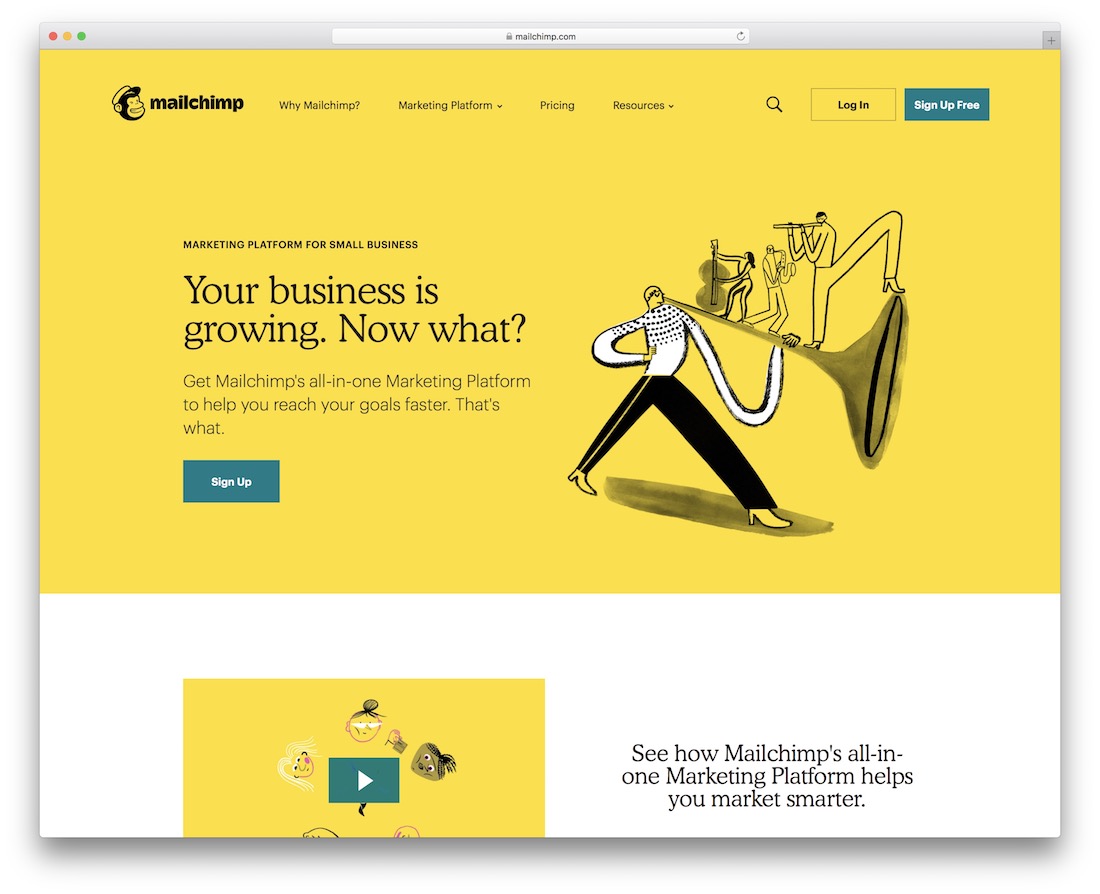
With such significant changes in how digital advertising works, thanks, AdBlock! They say, digital marketers, that money is always on the list; it’s not far from the truth. There’s a real incentive to move all selling and promotional campaigns towards an email list. Your email list becomes like your contacts on your phone; they’re always there. You can always “hit them up” with messages of your preference; those messages will usually involve selling something for business people.
It would be impossible to manage a list of 10,000 email addresses without support from third-party software like MailChimp! That’s why we can’t recommend MailChimp enough as one of the leading email marketing platforms. The reasons are many, but perhaps the fact that MailChimp provides a free plan for up to 2,000 email addresses is the ultimate selling point. You still get access to all those juicy tools and templates that make your emails look stunning, and upgrading is as easy as clicking a button.
The powerful automation features will go well with businesses that sell and promote products directly through email, some of our favorites include abandoned cart follow-ups, ability to follow up on product sales, and send out email campaigns tailored to the best customers on the list.. amazing software, you’ll be impressed how easy it is to use it, given the amount of scope that it can cover.
19. Betterteam

Creating the right team for your business is an essential part of success. Without the right people doing all the hard work, you’ll have a slim chance of succeeding as a lone wolf. Even solo entrepreneurs must consider upgrading to office space as their business grows and expands. Betterteam is a professional job-seeking platform that can publish your job offers to more than one hundred of the most prominent job sites. You could find your next best candidate within 48 hours using their amazing platform.
Betterteam enables employers to create a sophisticated business profile that can help others understand what your business does, and what creative talents it is looking for. It’s time to fire up the job posting form and get ready to attract some of the world’s best talents. Just think about how long it would take you to go through all these job board sites individually, it’s crazy, and Betterteam has found the perfect process to ease that process into a simple workflow. The pricing is below $500, but you can’t put a price on finding the ideal candidate for your open positions.
20. Hiveage
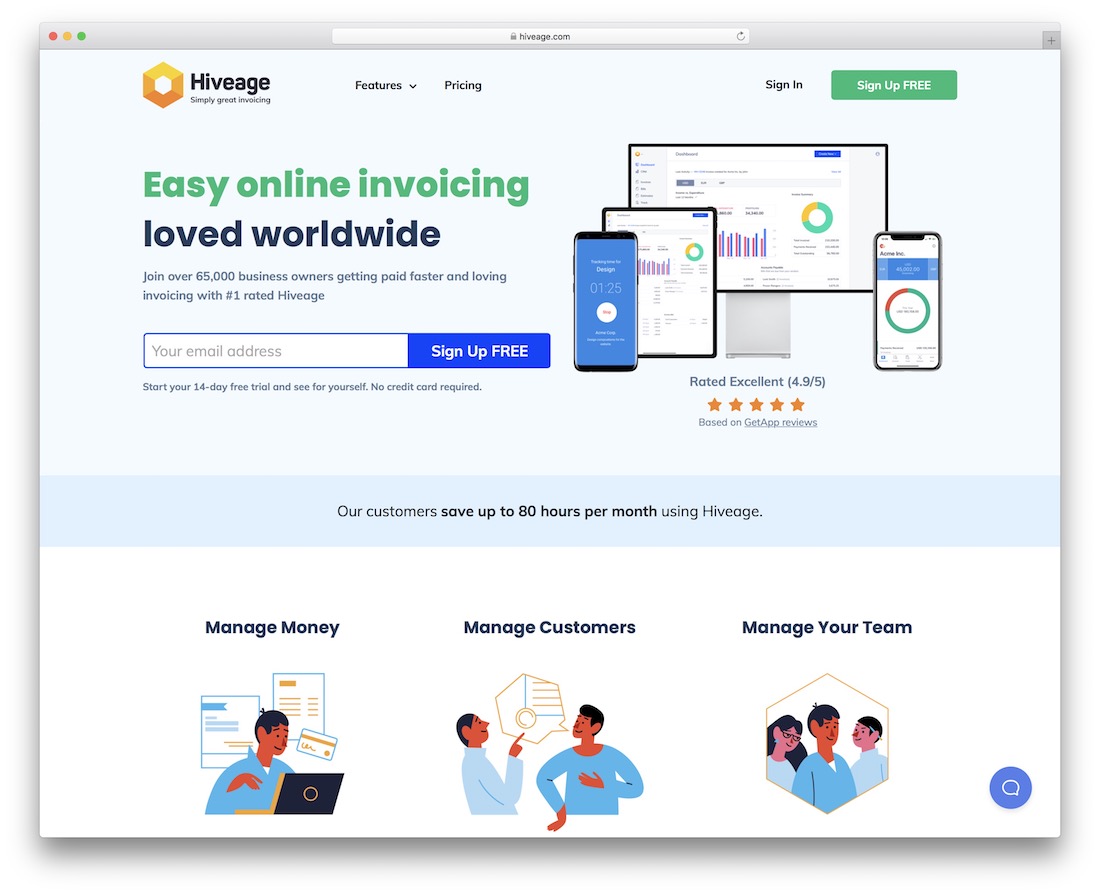
Billing should never be complicated, let your tax accountant deal with the numbers, while you enjoy sending invoices to your clients effortlessly.
Hiveage studies have shown that small businesses can expect to save up to 100 hours of work just by using their intelligent invoicing platform. The digital age has provided business owners with tools to take away that extra stress from getting stuff done quickly! The financial reports give you a clear glimpse of how well things are going in your business, and you can always take that data to learn and adapt to new ways of concluding business.
21. RescueTime
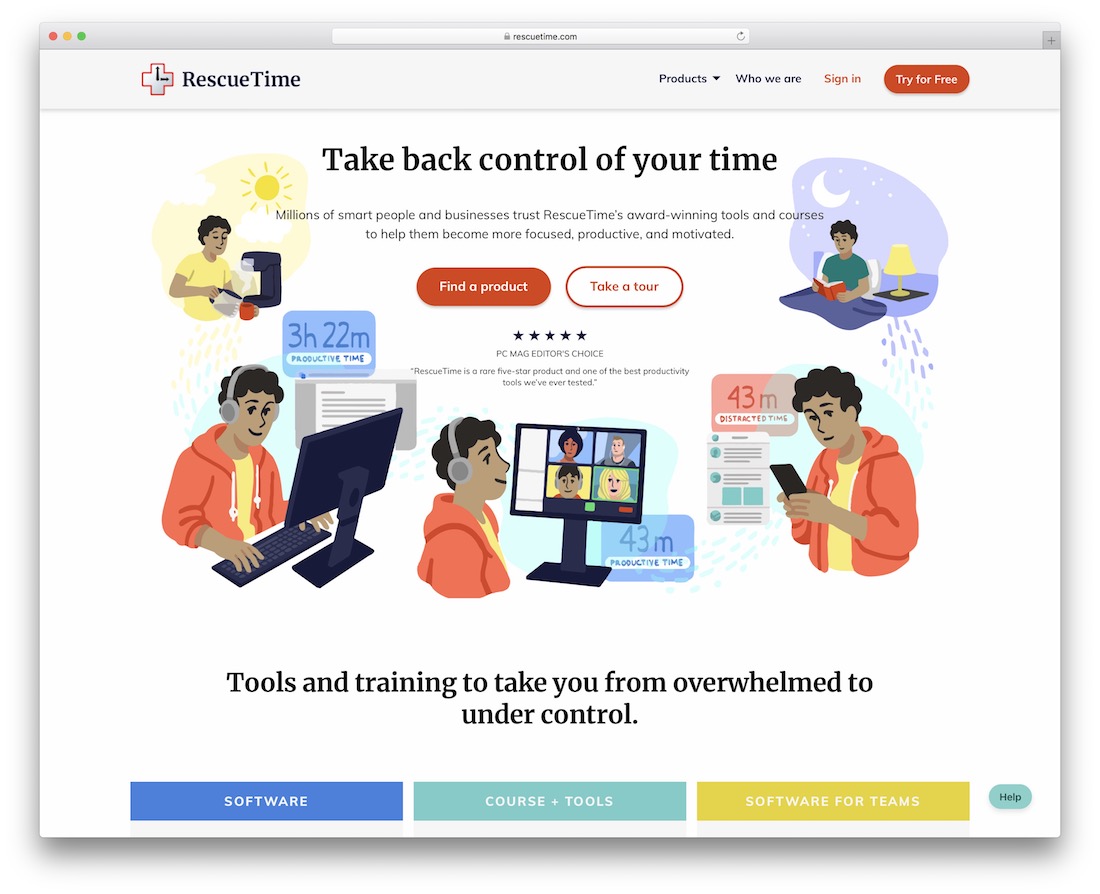
RescueTime to the rescue for your bad habits of spending too much time browsing Facebook and Reddit! RescueTime’s main functionality is to enable its users to track their average usage per application, encouraging users to cut down where necessary to get more done while spending less time. We love the alerts feature that helps to create a daily reminder for yourself on how much time you’ve spent doing a task; when the limit is reached the RescueTime software gives you a soft nudge letting you know that it is time to take a break or leave the rest for tomorrow.
RescueTime’s intelligent algorithm can also help block out any time-wasting websites that you’re spending too much time on.. track your activity, and rule out the websites that take away all your productivity and only encourage procrastination whole workflow will improve drastically. It’s a very well-tested time management application, and the reviews couldn’t be any better.. it takes someone who understands productivity to build an app of this scale, and do know that RescueTime’s team are some of the best in this field.
22. Toptal
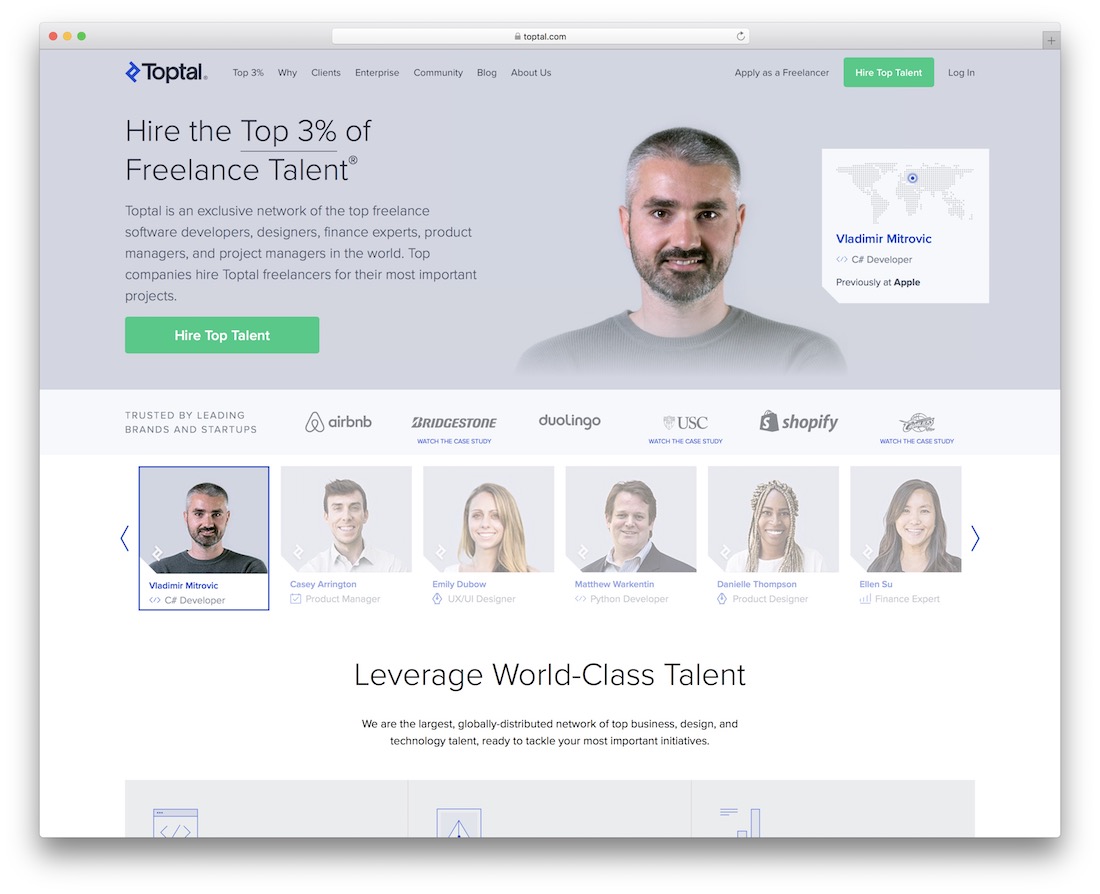
Developers and designers are in big demand right now, with the big tech companies trying to snag the best talent out of the market before it is too late. Toptal is the world’s leading job platform where some of the best technical talents in the world is hanging out. You can hire them for freelance projects or even find them to apply for your permanent position, given that your offer is irresistible. Professional design and development are costly, but business owners must hire the talent they know they can trust.
This has never been an issue with Toptal, because the liability goes to the freelancer himself. He is putting his reputation on the line to deliver his best work for your personal needs, and if things go wrong, the Toptal team will assist you. Again, just a cautionary notice, but worth remembering. You can browse Toptal’s talent directory and pinpoint the exact kind of people who’d best assist your current business requirements. You do get what you pay for, and paying for exceptional talent will provide exceptional results where the business is concerned.
23. Scoro

Scoro is a platform for work management that will suit agencies and freelance businesses that require a platform that can do tasks related to calendar management, contacts, projects, quotes, expenses, invoices, and those who need in-depth reports of business performance. It can track monthly revenue, give insights about any overdue payments. This also provides a pervasive way of managing events, proposals, and tasks you need to accomplish.
Workers can collaborate to make their workflow ten times more accessible while still doing regular business. Your company doesn’t have to give up on traditional business tools, as Scoro provides a way to integrate itself with your favorite business apps: MailChimp, Dropbox, Xero, and others.
24. SEMrush
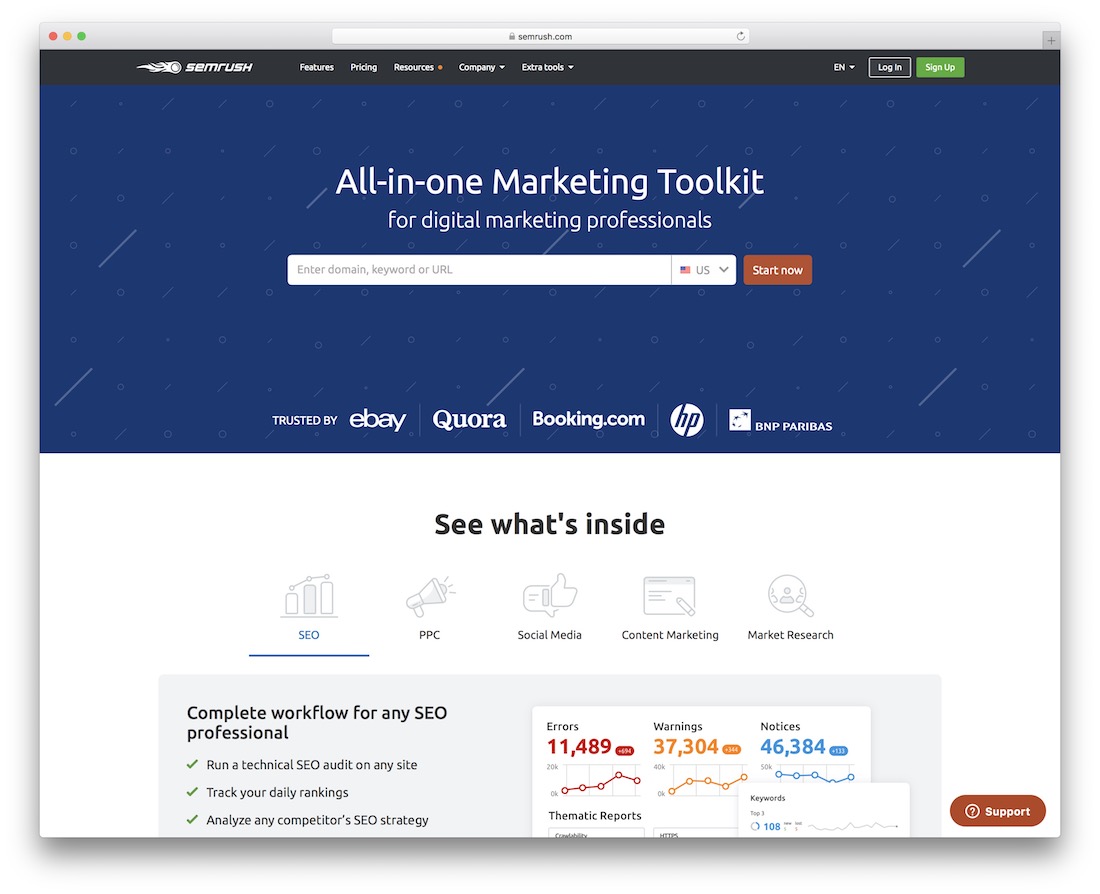
SEMRush is a digital software company that can provide its customers with a competitive website analysis. Wouldn’t you want to discover what people are searching for when they visit one of your competitor’s websites? Once you access that data, you can start to bring out the big guns. After that, you can repurpose some of their existing content to enrich it with more insights and information. IT’s a time-tested theory to win over your competition. SEMrush’s affordable platform will give you so many invaluable insights about your pages, including those of your competition, that you’ll never want to look back.
This is one of the services we use monthly to understand what content is currently trending in the industry and explore hidden backlink opportunities that could help our business grow. Nevertheless, the productivity with this tool is off the charts, and you won’t find a better solution for this price anywhere.
25. Kayako
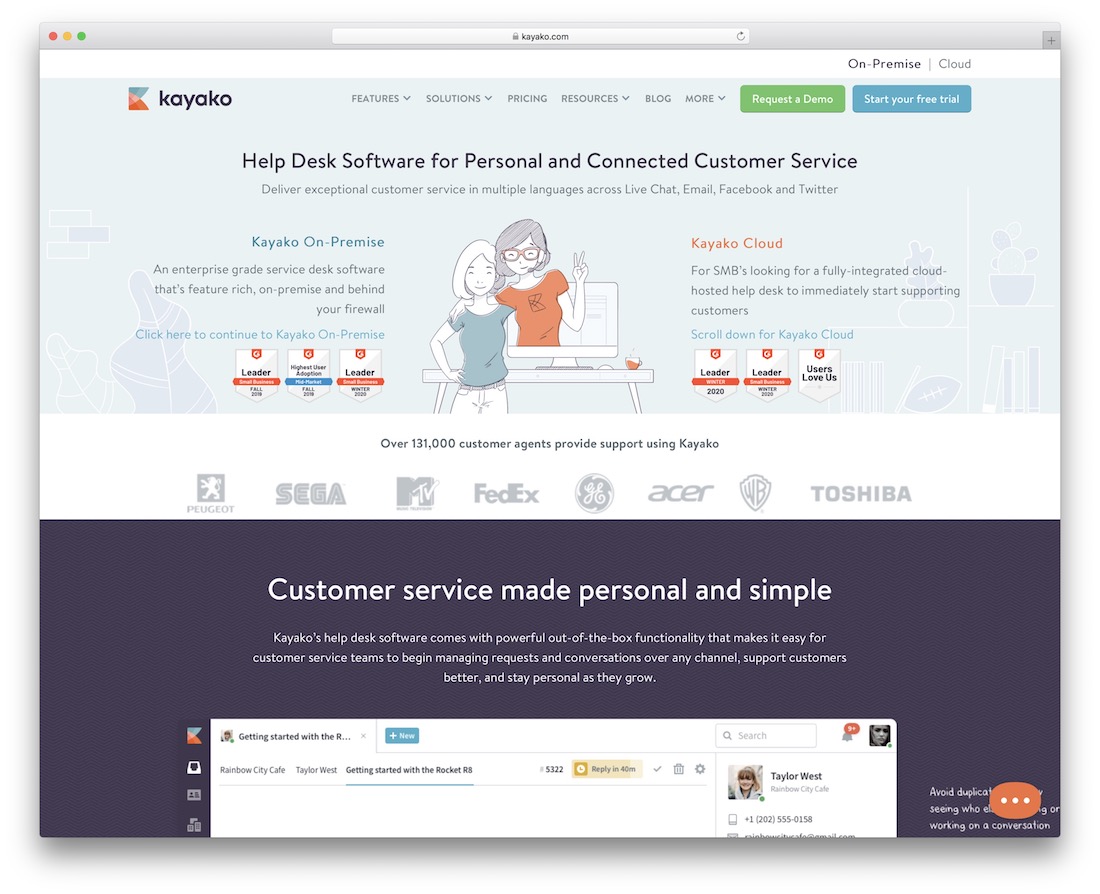
Customer management is a huge niche by itself. It’s a sophisticated field of interest that covers everything to do with making customers happy. The reason is that all business people know — if customers are satisfied, the business is successful. One of the main ways to keep customers happy is to listen to their needs and issues. There are better ways to do that than to connect a solid help desk management platform to your digital business.
Kayako has been around for over a decade. Finally, it’s entering the modern help desk and support management era. Their software will cover all the common quirks you’d need to cover. It also helps when running a help desk platform on the web. It will be easy to communicate with your customers. At the same time, you generate reports and understand what is currently working and what isn’t. Kayako needs to take away a lot from constant customer queries. That can only improve your business bottom line in the long term.
26. Insightly

Insightly is a modern tool that helps small business owners to manage tasks like lead generation and contact management. It also aids in partnership relations and supply and demand tasks. Using Insightly’s concise tools, you can understand everything there is to know about a particular customer or contact. It performs simple background checks to brief the history you’ve shared with each customer. Everything else becomes incredibly easy once you get your hands on this information.
Insightly provides customers with a dashboard for managing any potential sales opportunities. With this, you can use your sales funnel to its full potential. Understand how others interpret your funnel and make improvements that will bring about a lasting improvement in your sales department. Users of Insightly have left good reviews about its support system. It’s always there to help everyone make the most of their sales and customer relations management.
27. Streak

If Insightly seems too big of a choice for now, you might want to check out Streak. Google Chrome, but also available on other devices. More than 500,000 users use this extension directly from Gmail for all customer relations management. You can create custom sales pipelines that resemble an onboarding process. This gives you extensive ways to treat each email (customer) carefully and respectfully.
All work-related emails come with custom widgets. This gives you insight into who you are talking to and what you know about them. It takes some time to get going with Streak. You won’t want to return once you have the basics figured out. Your team will be excited to use only email for all sales-related tasks.
28. Traackr

How do you promote your business in front of a new audience quickly and effectively? If there’s one method that has stood out over the years, it’s influencer marketing. Influencers have already established themselves as influential persons in a particular market. Moreover, influencer marketing as a category has continued to evolve. Getting in touch with a new audience is pivotal for your success. The more people you expose your product to, the more likely you will grow your business. Influencers are everywhere, and they’re also highly busy people. So, getting their attention will require some thorough thinking and research. This is where Traackr starts to come in.
A solid influencer management platform that puts you in charge of how you interact and land deals with prominent figures. Influence is something you earn, not something you buy. You’ll earn lasting influence by building relationships with people your customers trust. That’s influencer marketing. Brands that use Traackr have more than doubled their level of influence. It’s not impossible, it’s influencer relationship management (IRM).
29. SpyFu
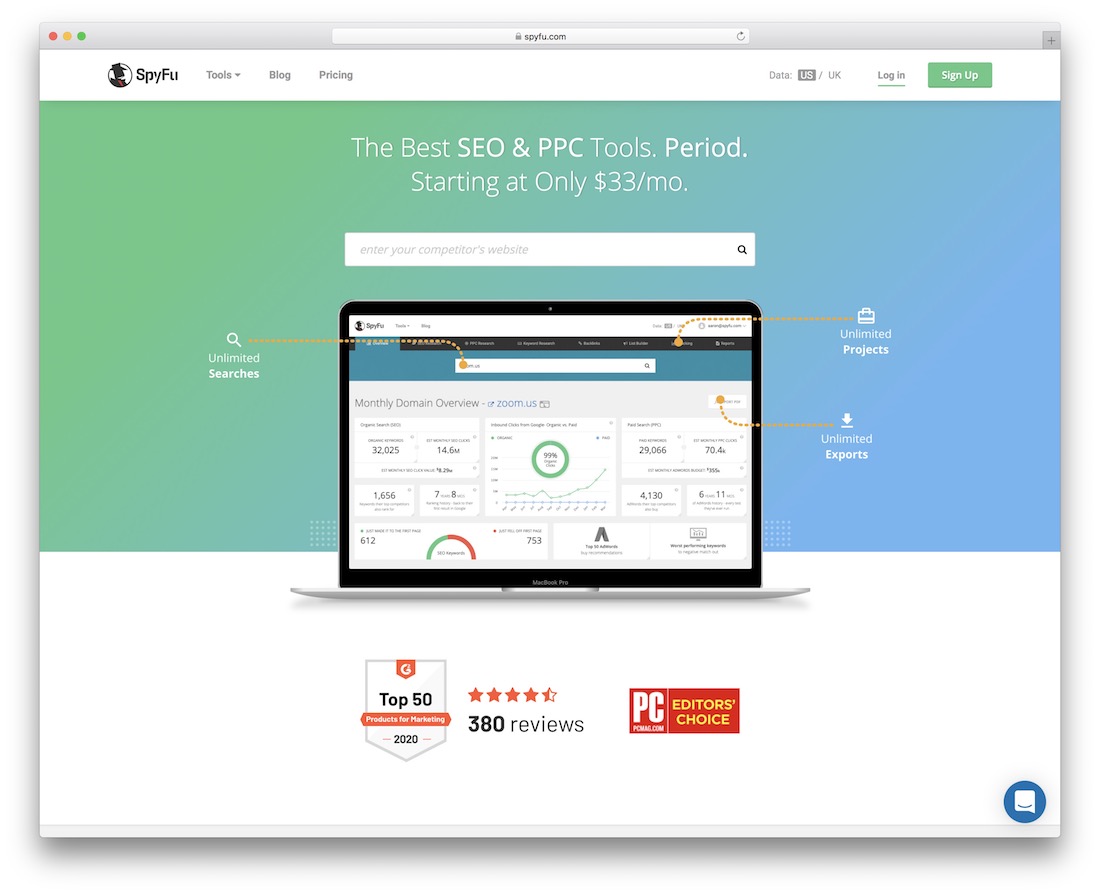
Last but not least, you have SpyFu. It’s a thorough keyword research tool that’s more affordable than SEMRush. It still gives you detailed reports of how each website is performing. Also, it tells you the main keywords that drive it to traffic. Knowing the right keywords is not just about content. It’s also about the purpose of content and how it can be improved to strengthen your bottom line further.



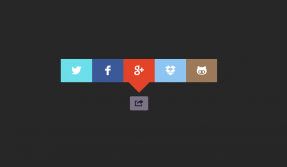
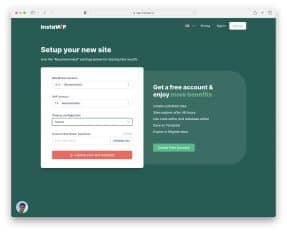

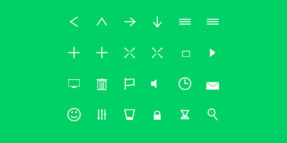
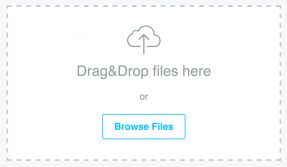
Hi,
Out of all the above, I love Semrush, Mailchimp, and IFTTT.
The free options in these are enough for a startup.
Mailchimp is a great tool indeed, but do you really like Trello that much? I mean, it’s ok but I think it’s a bit confusing and sends too many notifications. I prefer Kanban Tool. It’s easy to use and, unlike Trello, has a time tracker feature, so I don’t need to install another tool for that.
Kanban is awesome, I use it too! Yeah, that time tracking feature is super useful.
MailChimp, Todoist, and Expensify are my favorites from this list.
There are two products I would replace – TimeCamp for RescueTime (cheaper and better packed) and HeySpace for Trello (actually it combines Trello and Slack features in one tool).
We use Yaware.Timetracker instead of RescueTime and GetResponse instead of MailChimp.
Want to try Evernote or Todoist. Which is better?
To perform better, companies should initiate rewards and recognition program that could help the employees to flourish in due course. The importance of these programs can be helpful to a company in many ways.