Crane Theme Review – The Latest & Greatest Multi-Purpose WordPress Theme
Crane theme is one of the new professional multi-purpose WordPress themes in ThemeForest marketplace. Today such themes are the most popular WordPress products in great demand by WordPress customers.
You want to compare multipurpose themes to a Swiss army knife only in the sphere of websites creation. All multipurpose themes share common tasks concerning creation of different types of websites using only one product. It enables to create personal, onepage, corporate websites, blogs, online stores and even sites with social media networks features.
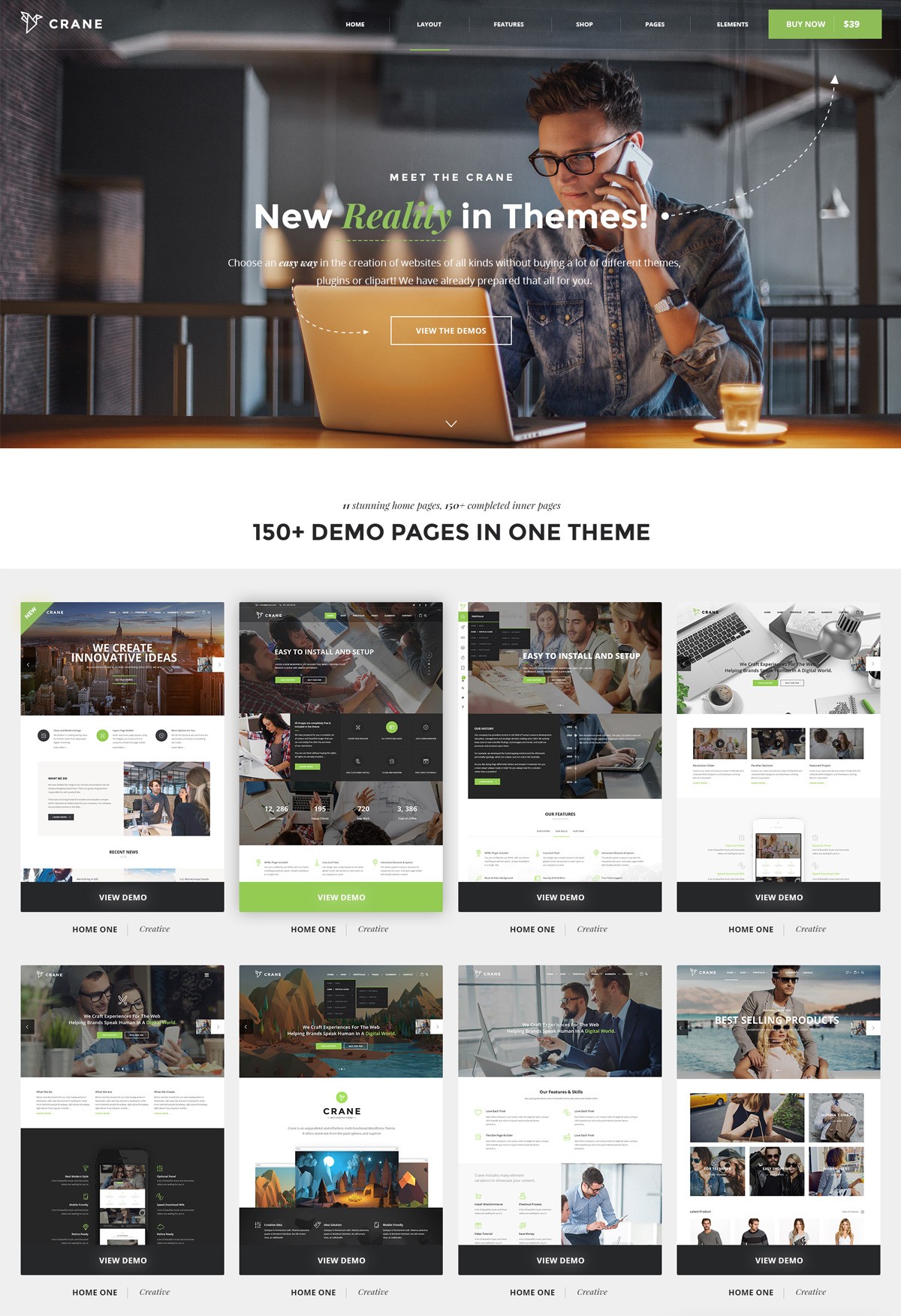
I had an occasion to test and work with several multipurpose themes. I personally have built several websites using similar products. All WordPress themes have a set of design features, advantages and limitations. Let’s, however, hope that Crane will not restrict our creativity. So let’s review theme features, look at its details from professional point of view, and find out how easy it is to use this theme, being beginner or expert of website development.
Scope of the package
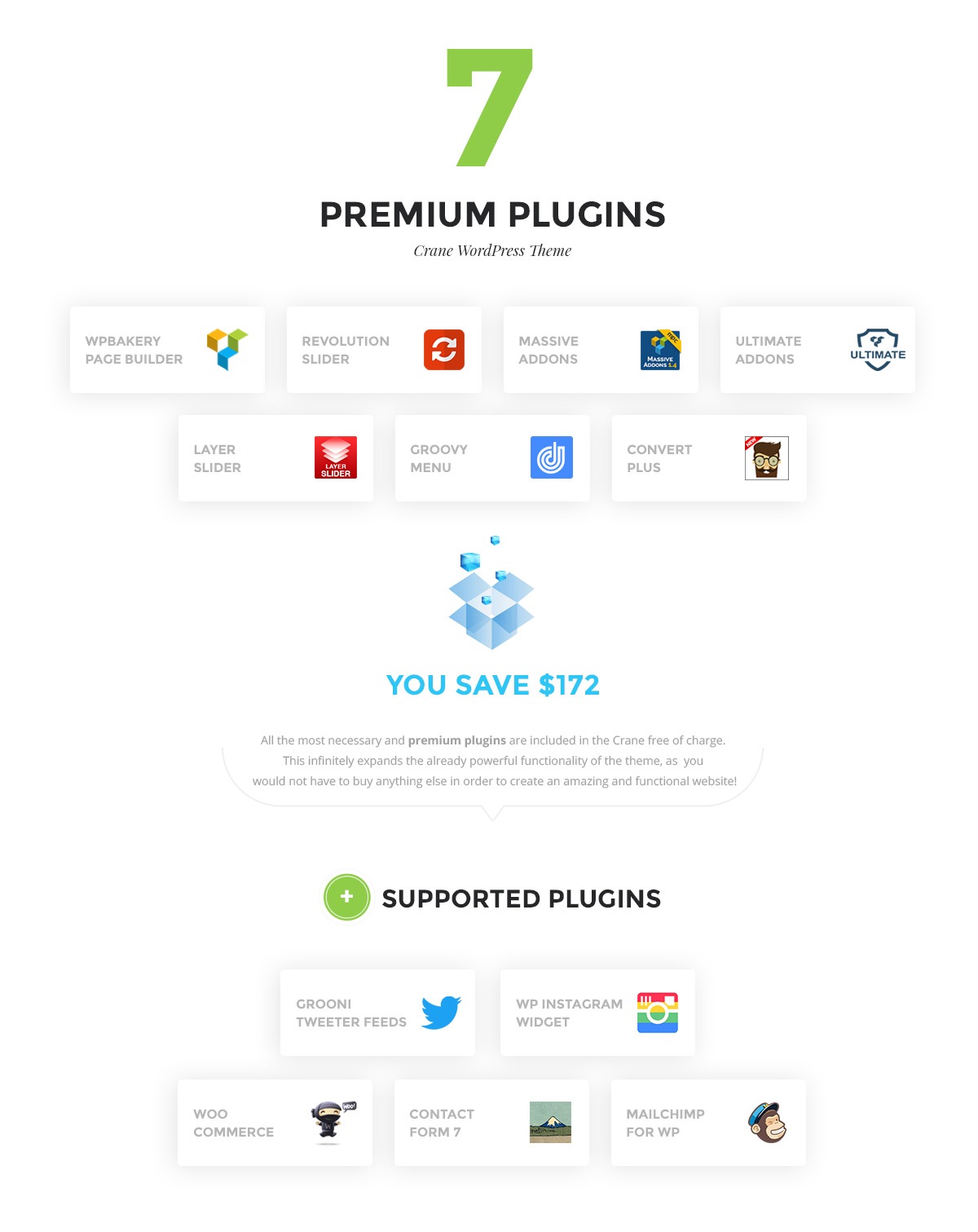
Plugins overview
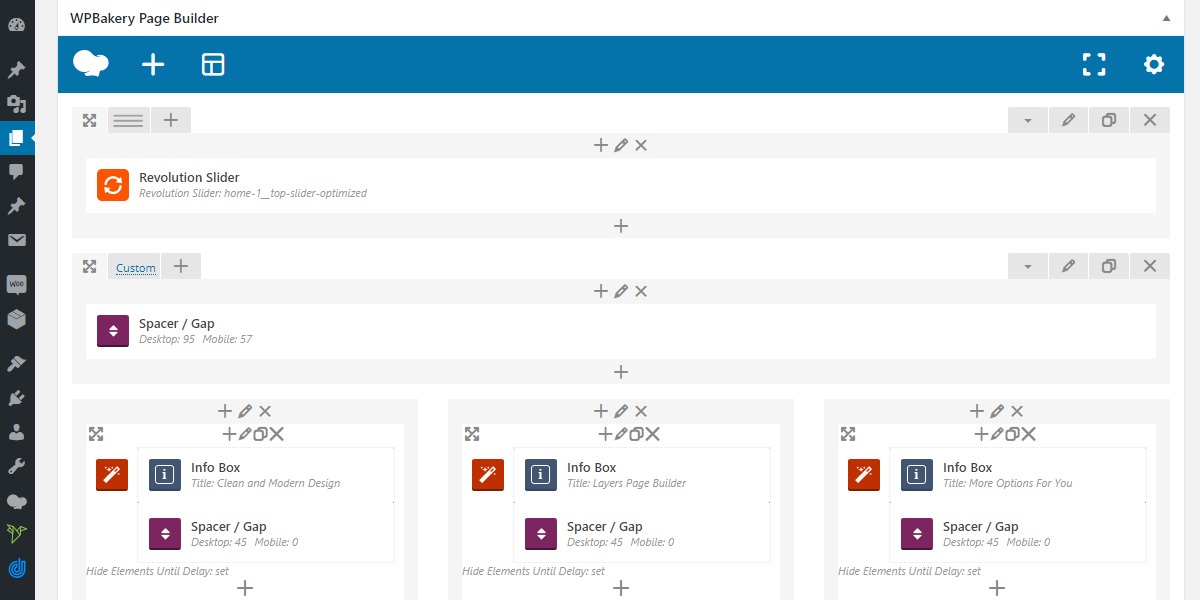
WPBakery Page Builder (formerly Visual Composer) (price is $45) is the most popular page builder with extremely powerful functionality. You’ll be able to build site pages quickly and easily, without any specific programming skills, by simple adding of various modules and interface elements from the widget library. Visual Composer is based on 12-column Bootstrap grid system.
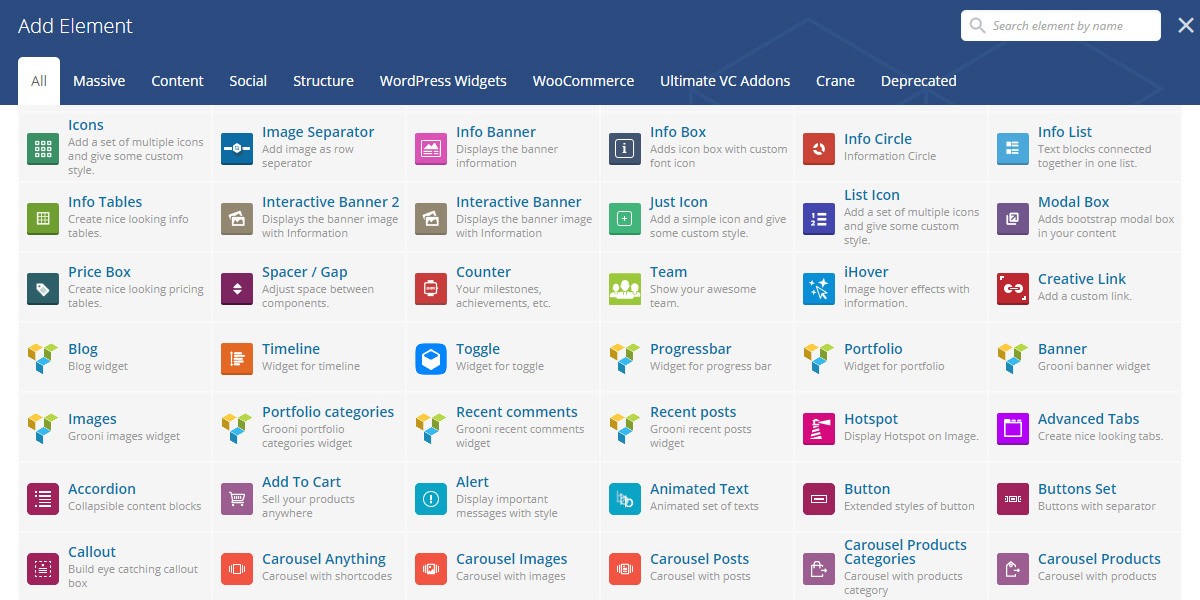
Ultimate Addons and Massive Addons (price is $50) are two superior addons for Visual composer consisting of numerous additional widgets and settings enabling to expand stock capacities of the page builder. Using these plugins you can create almost any modern page design. All modern interface elements, like various buttons, progress bars, tabs, infographics elements, carousels images, animation effects, additional raw settings, animation, parallax, overlay, etc. will be at your disposal.
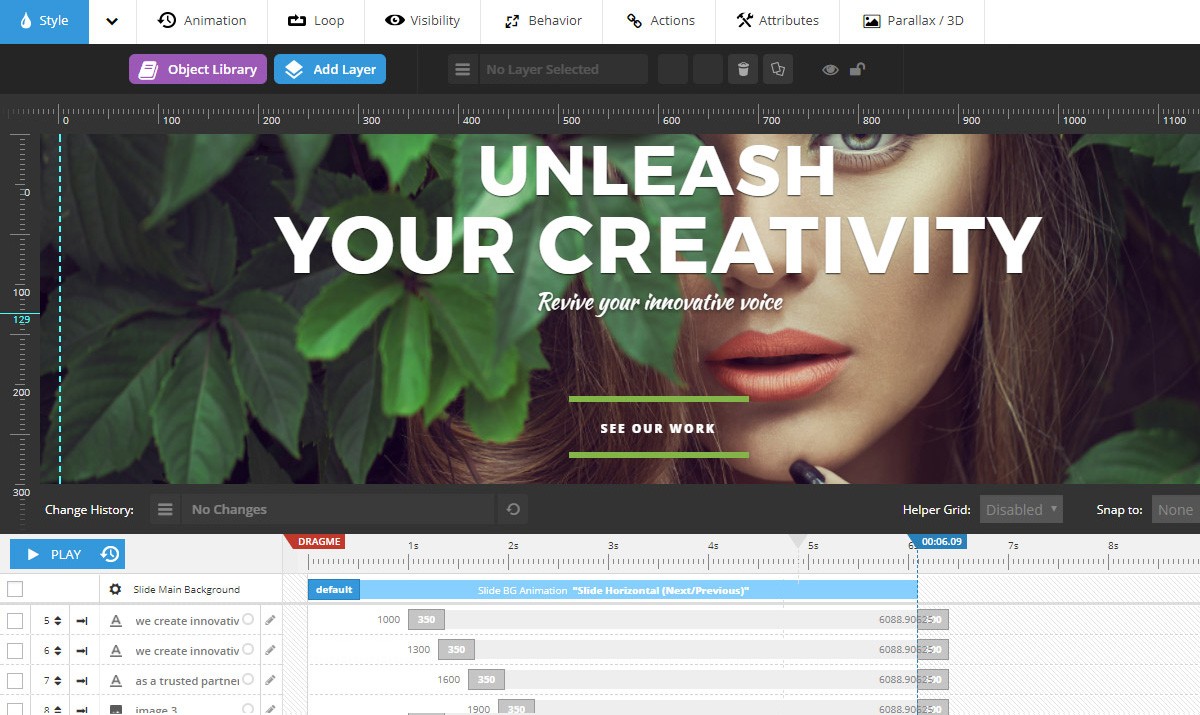
Two premium slider plugins: Slider Revolution and Layer Slider (price is $48). Using them, you can add amazing visual effects on your site. Various animation sliders, post and portfolio galleries. You’ll be able to create a page or even a full-grade onepage site with the help of the slider. The plugins are really so awesome that you will surely want to use them for your website.

Convert Plus (Formely ConvertPlug)(price is $21) is an all-in-one WordPress plugin for creating, managing and using modal pop-up windows on your website. With it you can do a number of things such as to make pop-ups, collect email addresses from your subscribers and convert the visitors into your customers. The pop-up can contain the following content types: Image sliders, Video, Social network buttons, Built-in forms, WordPress widgets, Info blocks, etc. Plugin can help you to convert visitors into sales & subscribers.
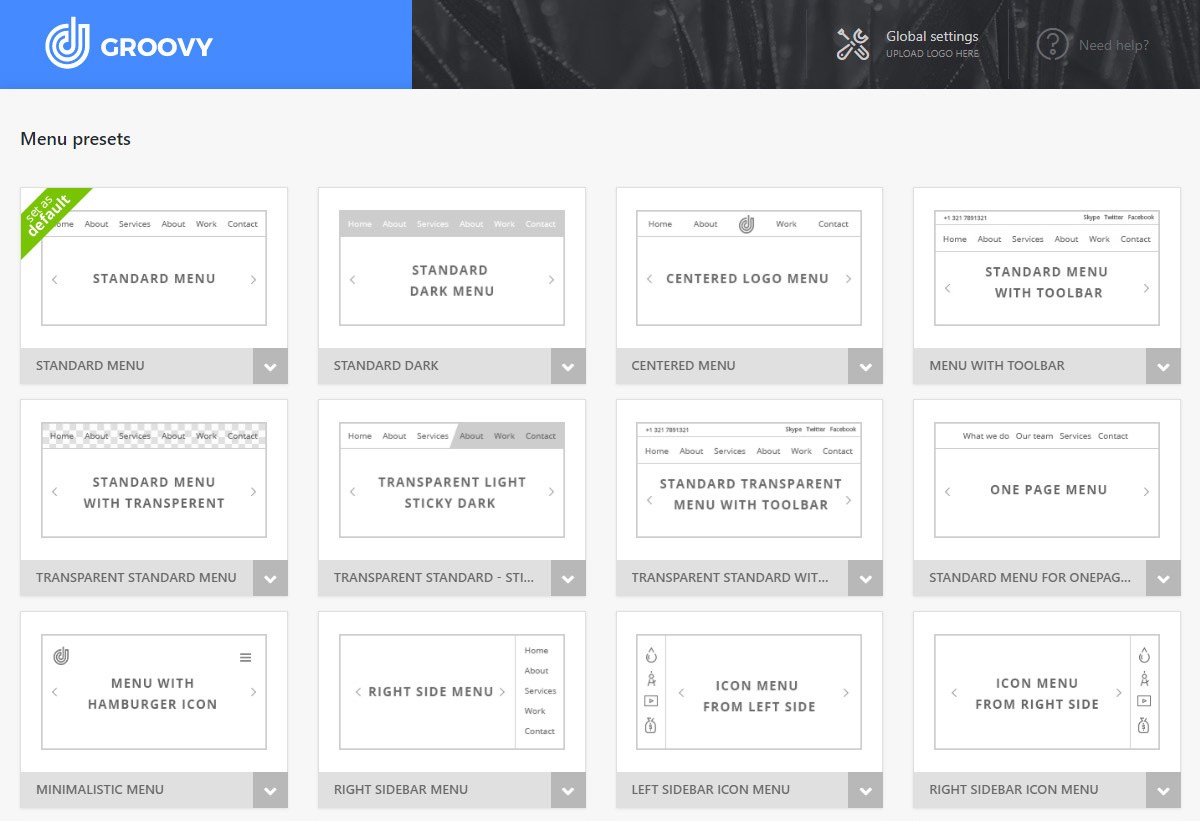
Groovy Mega Menu is an exclusive plugin from Grooni, developer of Crane theme. With Groovy menu, you can set and create various types of menu on your website. You’ll be able to create simple menu, sticky, sidebar menu, minimal, hamburger, icon, mega menu and fullwidth. You can easily customize colors, fonts, add effects, replace the menu on the site and many other things. Let’s look at the details of this plugin a bit later in the review.
Cliparts and icons
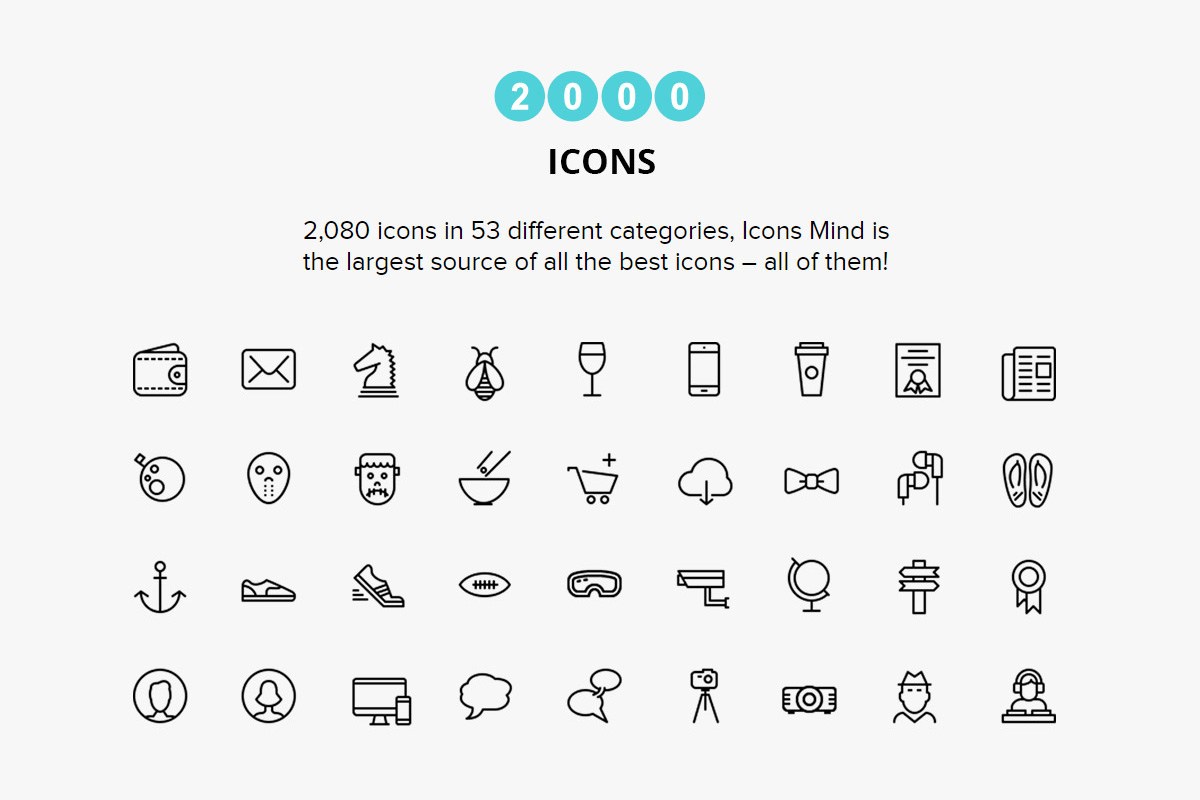
The package includes a set of 2000+ premium and absolutely awesome icons by Iconsmind (price is $79) covering the most popular categories and include many elements of the user interface. All icons come with line and solid versions.
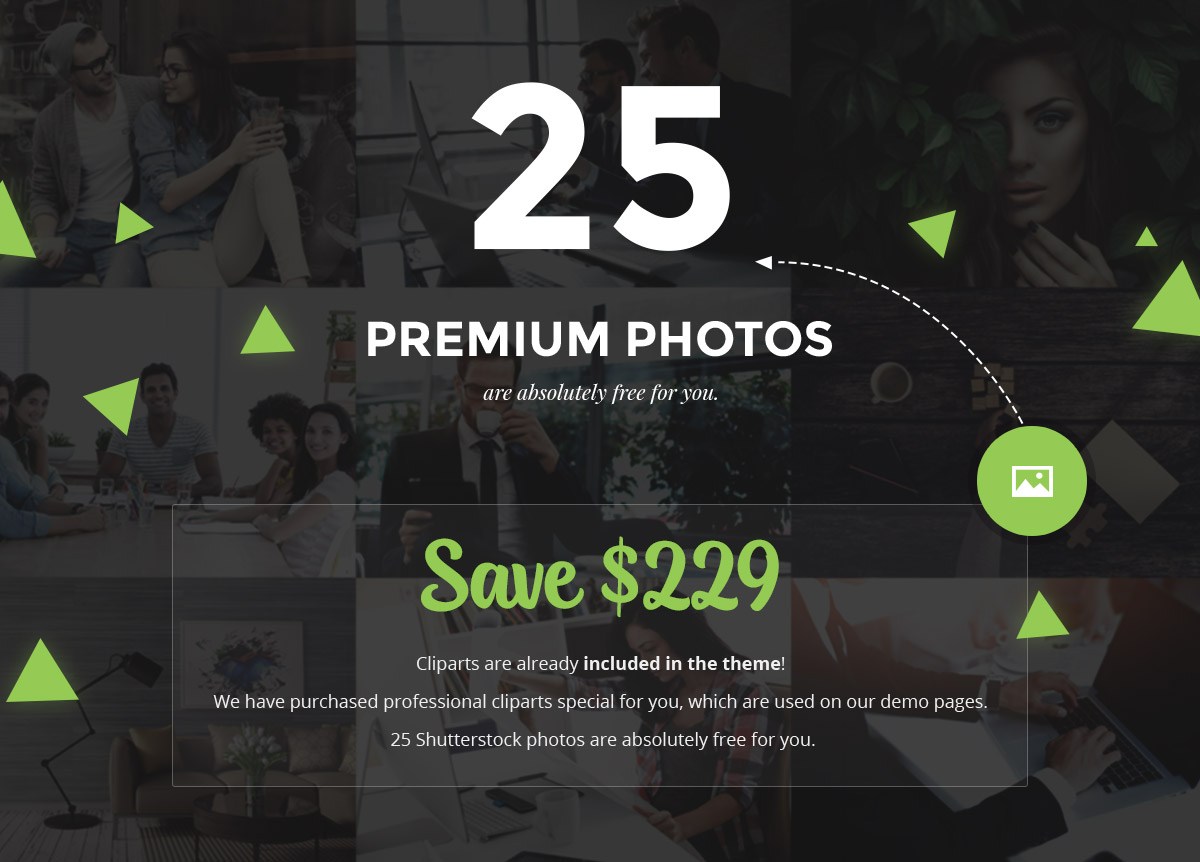
Alongside with icons, the theme comes with 25 professional photo cliparts from Shutterstok which can be seen on sliders on Crane demo website.
Ok, the package supplied with the theme is really impressive and the combination of these plugins provides the developer with a powerful tool for creation a cutting-edge web design WordPress based website.
Additionally, as a free bonus, you’ll get an exclusive Groovy Mega menu plugin for creation all types of navigation menus. It also has a huge library with a lot of icons and professional cliparts. An important factor is possibility to save $456, compared with the price you’d have to pay for these plugins, icons, and cliparts purchased without the theme. The theme costs only $59, at the start of sales is only for $39!
Now let’s find out how it works in Crane. At the moment, I can say I’ll work in the ordinary WP Bakery (formerly Visual Composer) environment for page creation with an expanded widget set, regular plugins for website heading and slider creation, and the possibility to use various mega menus on created websites, and a graphic set of photos and icons.
Design
Without any doubt, the first thing that attracts in this theme is its trendy design, many visually attractive demo main and inner pages that can be customized for your website quickly and easily.
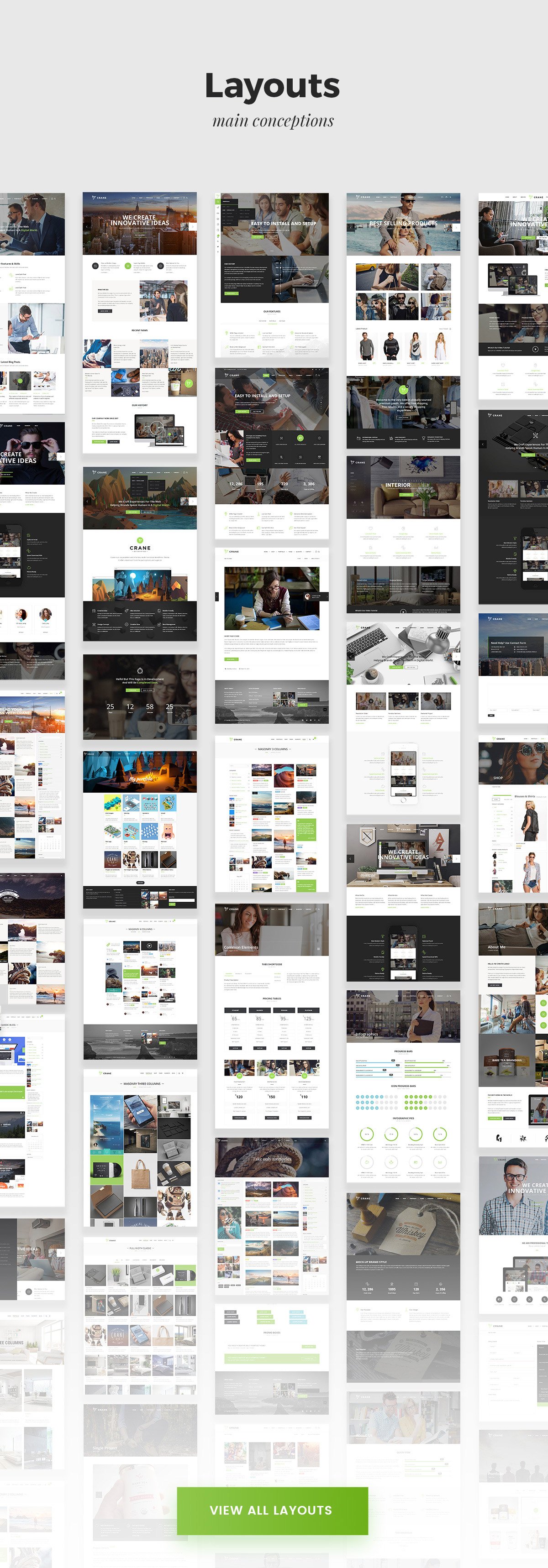
This will save our time saves our time making it unnecessary to create a page from the scratch.
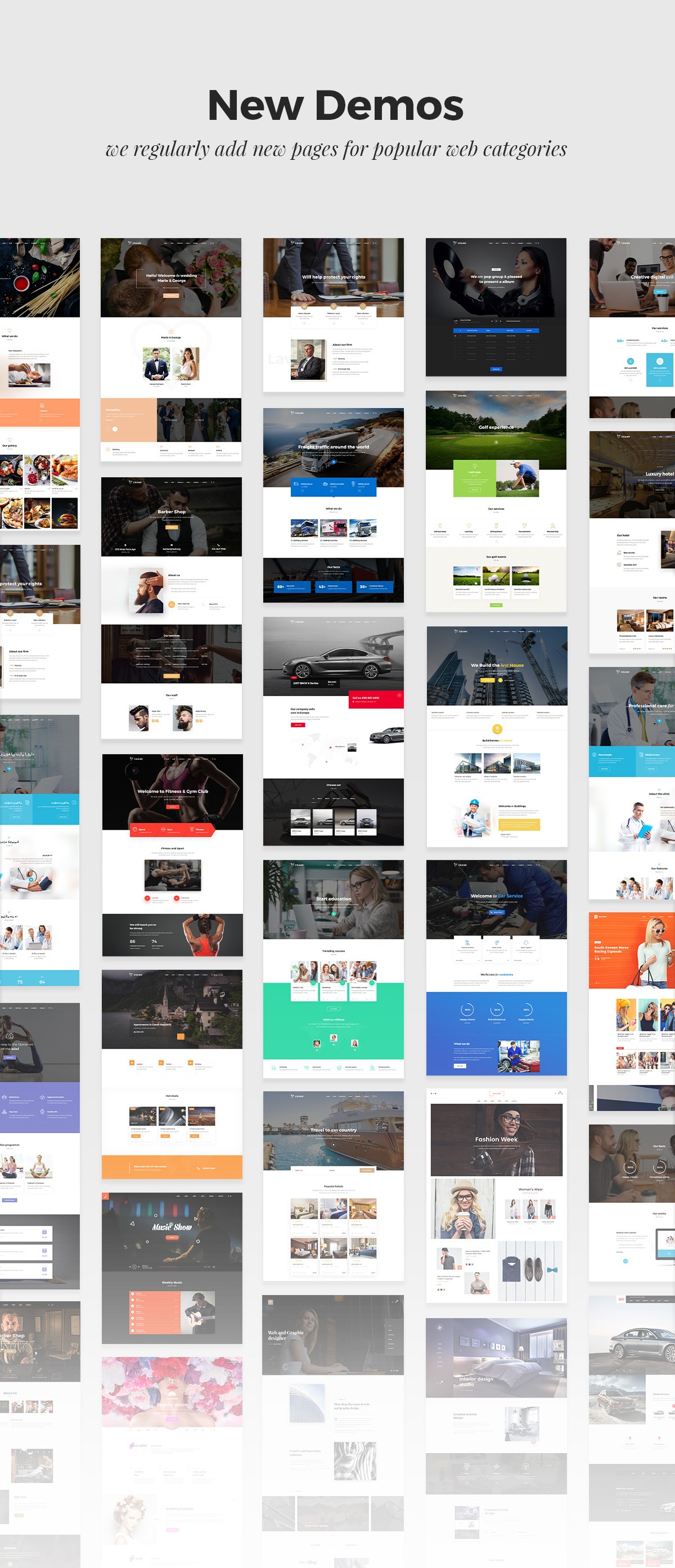
The authors of theme, regularly add new demo pages for popular web categories.
Features
E–commerce
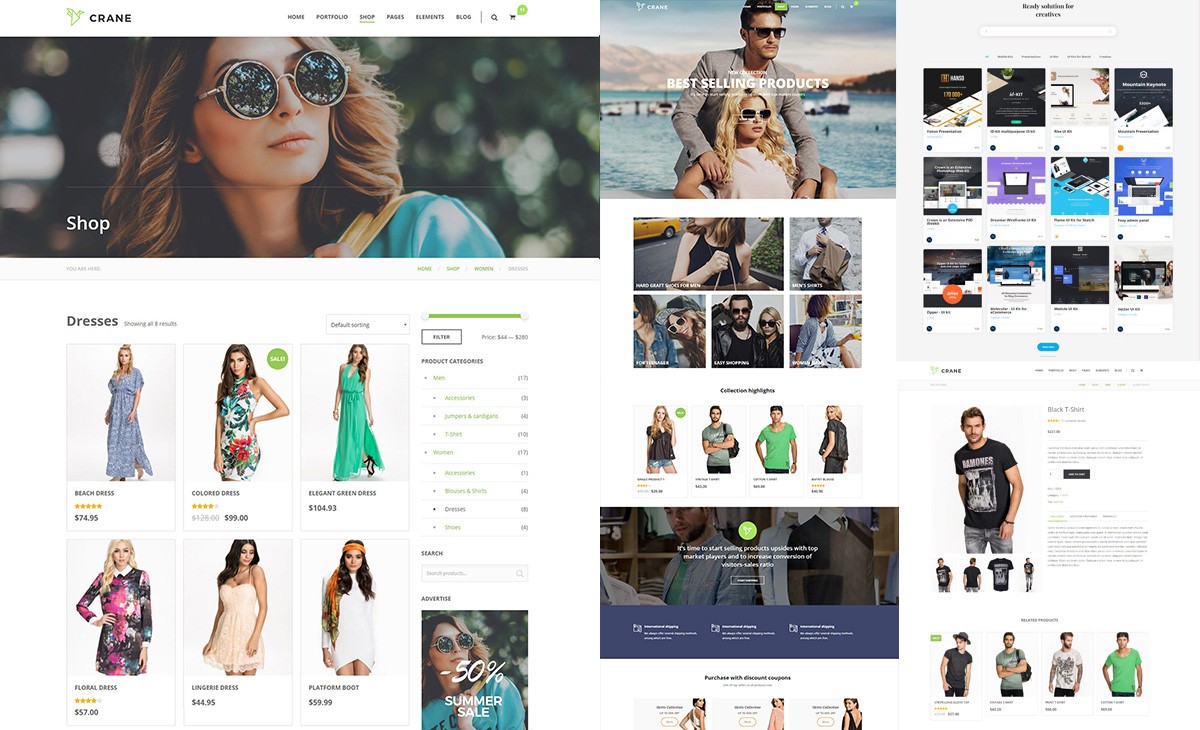
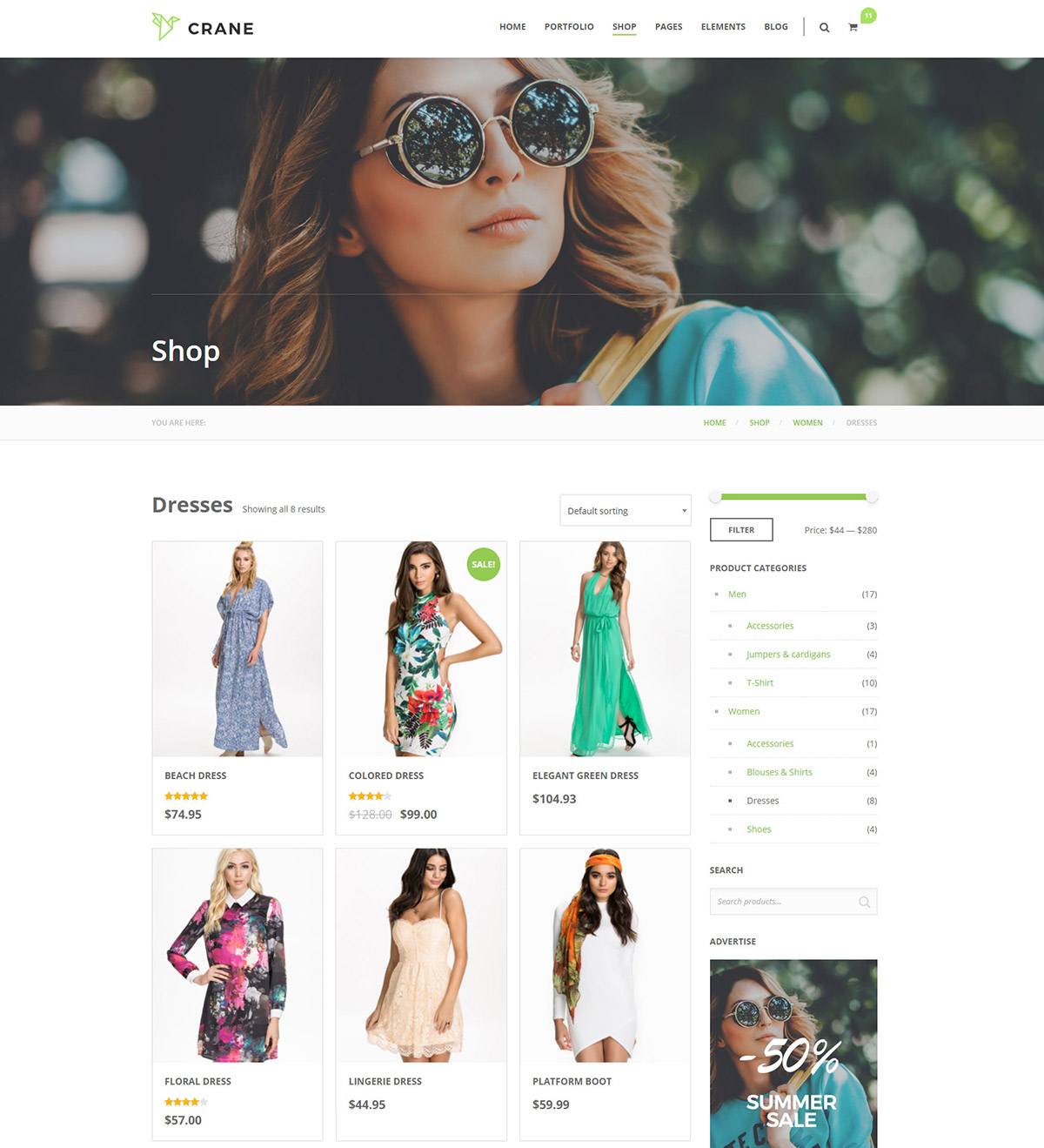
There are two design styles of the catalogue: float and classic, with different number of product columns on the page, with or without a sidebar.
This plugin is a powerful system with integrated PayPal payment gateway with various settings for creation of professional online store. You’ll be able to sell both physical and digital products.
The only thing that I can’t but mention is that for a beginner this plugin may seem too complicated and not easy to work with. If you need to create a simple e-commerce website, this can shy you away from using this plugin.
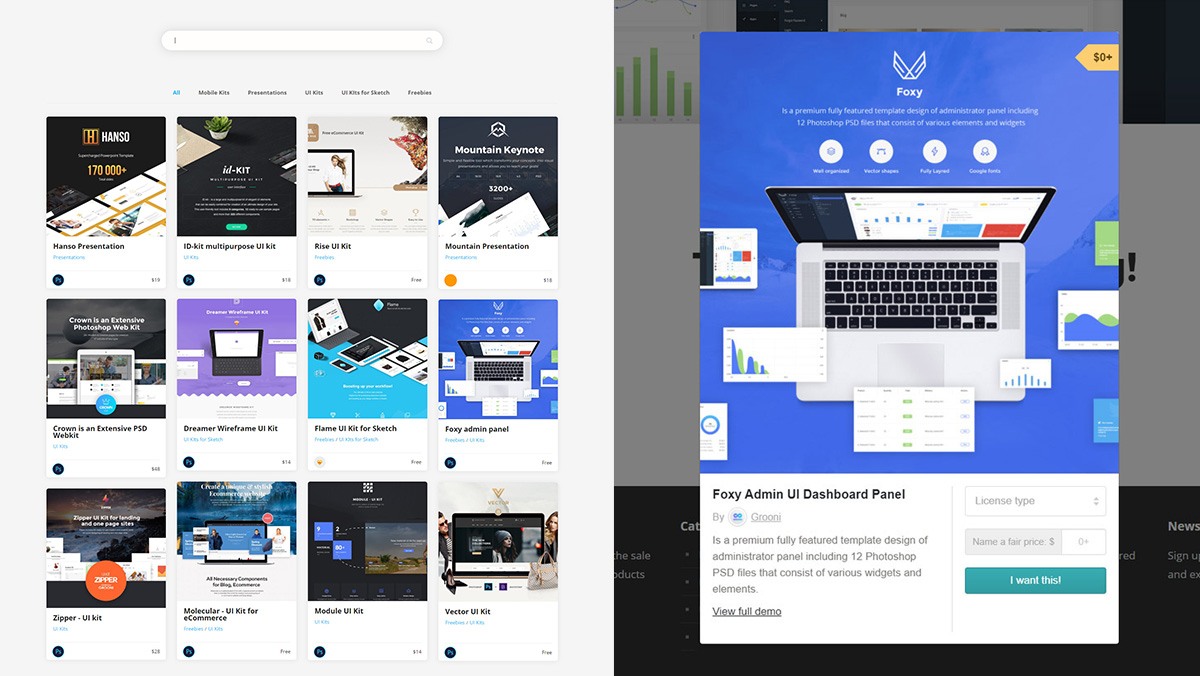
For this case, Crane includes a possibility to start selling products quickly, without application of WooCommerce plugin, by means of Grooni widget of portfolio/gallery and Gumroad service.
Generally speaking if you want or plan to create online shop in the future, Crane will be a perfect match.
Blog
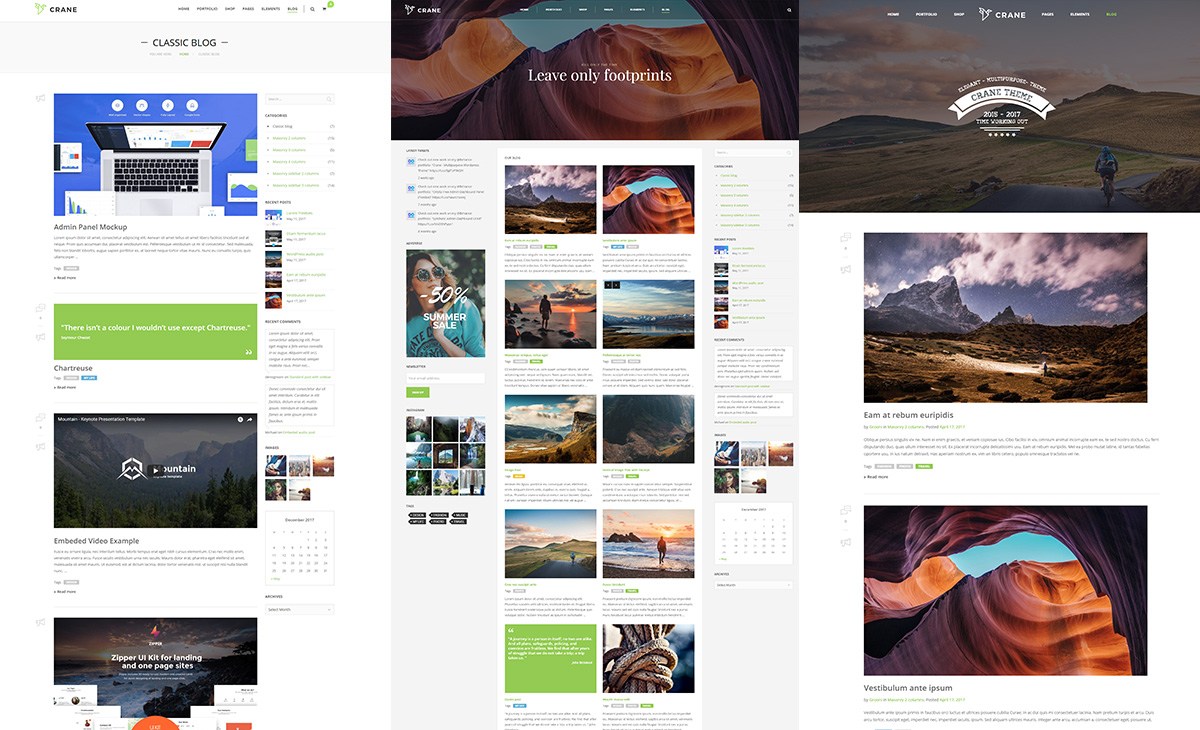
The whole blog functional is implemented in post type “post” and as special widget and can be used for any content – text, graphic, audio, video. You can choose from an infinite range of choices when editing your blog and changing its layout. Classic, modern, cell and Masonry styles are available. There is a choice of various thumbnail sizes for Masonry style.
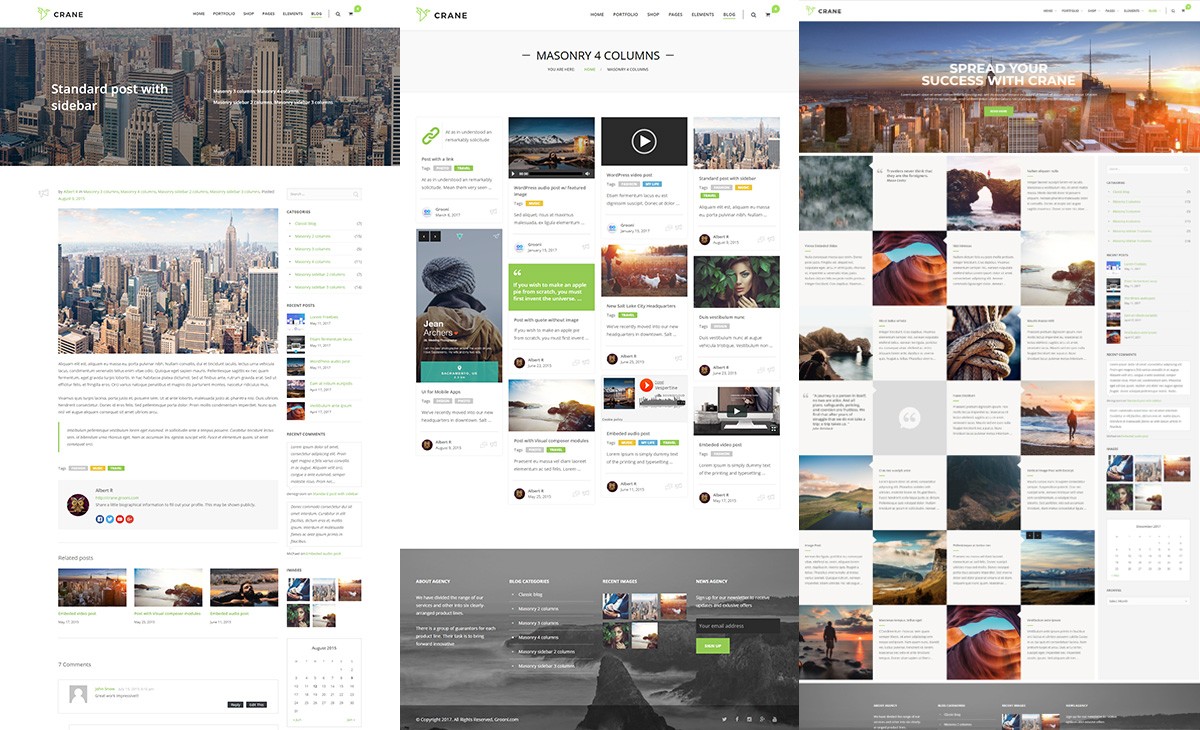
You can add Visual Composer widgets to the page, customize sidebars, use the widget for displaying news on pages and many other possibilities. Crane is really an ultimate tool for creating and managing a blog.
Portfolio and galleries
Your works or products will have noticed by your visitors. Crane offers a great range of choices for creating your portfolio or a gallery. One of the options is to create a Portfolio pages, or use Grooni Portfolio widget with the same features.
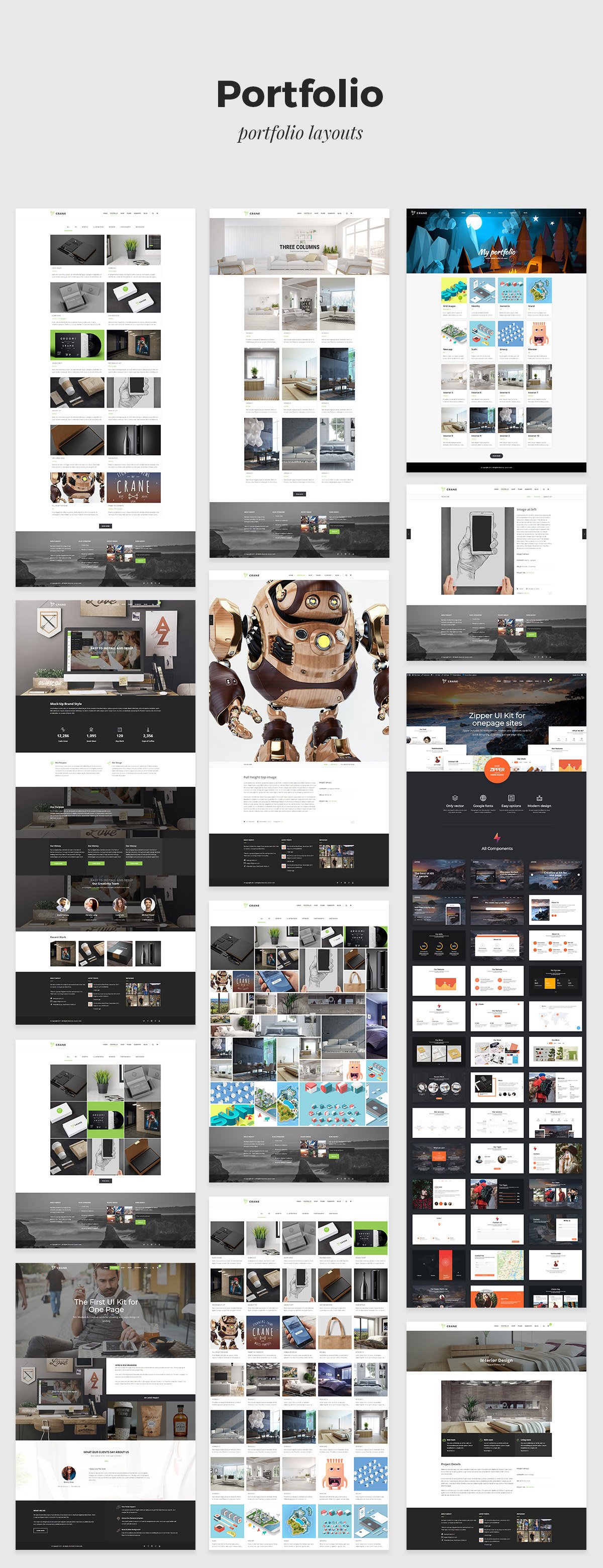
You will find a lot of different ways of gallery, portfolio and catalog display such as classic, masonry, cells, and modern style. Each style additionally offers many options. You can customize the number of columns, size, color, type, hover effects and much more.
There is everything you may need to make a catalog, portfolio, gallery. You can customize thumbnails and inner pages that will suit your style and meet your requirements.
Content installation and import
After you add the archive of Crane theme in WordPress and install it, you will have a dashboard with all the key functions in one place: import of the demo content, theme settings, menu settings, theme validation, links to links to knowledge base and support site, and knowledge base quick search. (*Import Demo Content, Theme Options, Knowledge Base, Validate Your Theme, Menu Options, Get a Support).
You can actually import the demo content in one click. The entire process is shown with thumbnails and the option of selective import, you can choose the home page, shop, blog, portfolio, and other additional pages to be installed. Perhaps, you plan to create just one-page website and need shop, blog, portfolio, and other pages and elements for it now. By the way, you can always import them. If you, on the contrary, want to study all features of the theme you can install all demo website pages.
For example, why you need to make a store, a blog or a portfolio if your aim now is to create a single page site. And not to worry if you will need some elements and pages later, you can import them anytime. Some users want to find out all the possibilities of the theme, so they can install absolutely all the pages from the demo site.
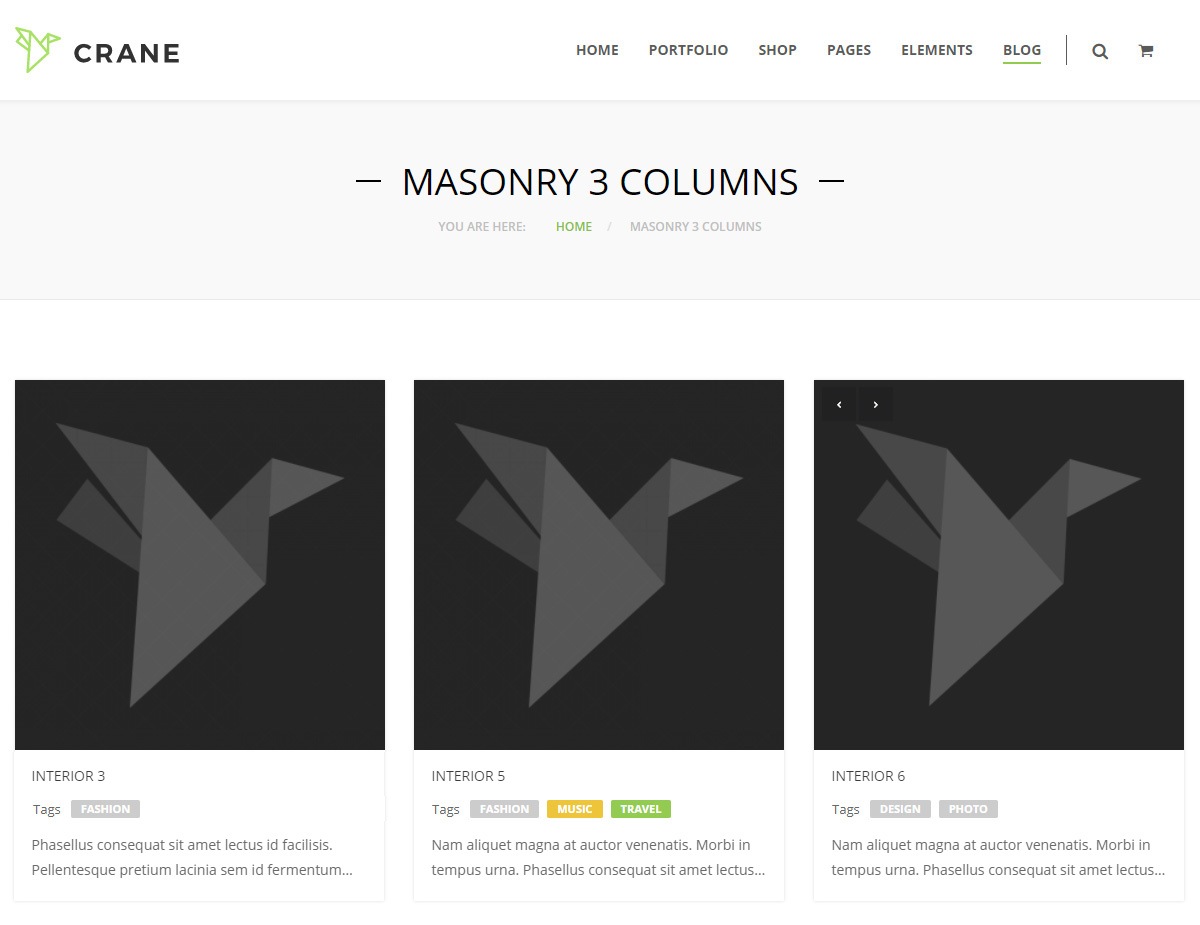
When installing the theme, all images in blocks on the demo website will be replaced by placeholders. You can add your own graphic materials or take or grab them from clipart that comes with the theme.
Creation and editing of pages
Page creation and editing will be effortless. If you happen to work with Visual Composer before, then you will find yourself in a familiar environment. If this plugin is new for you, not to worry because you will quickly learn to use it.
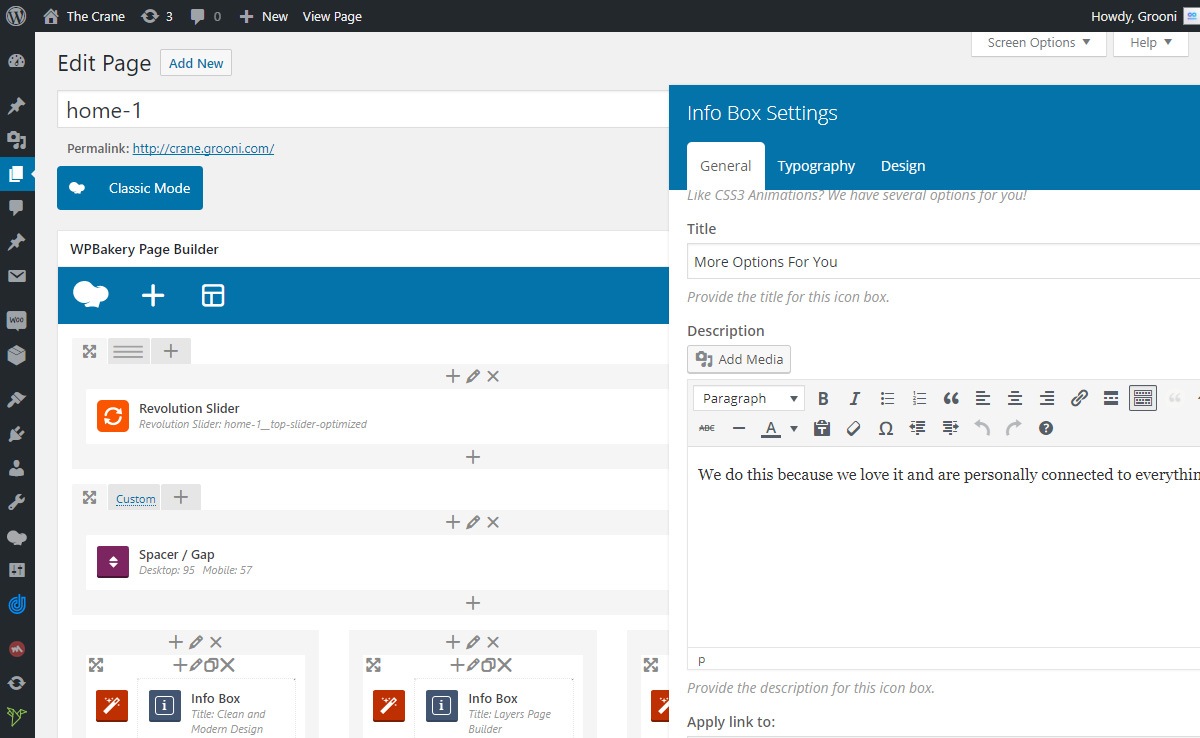
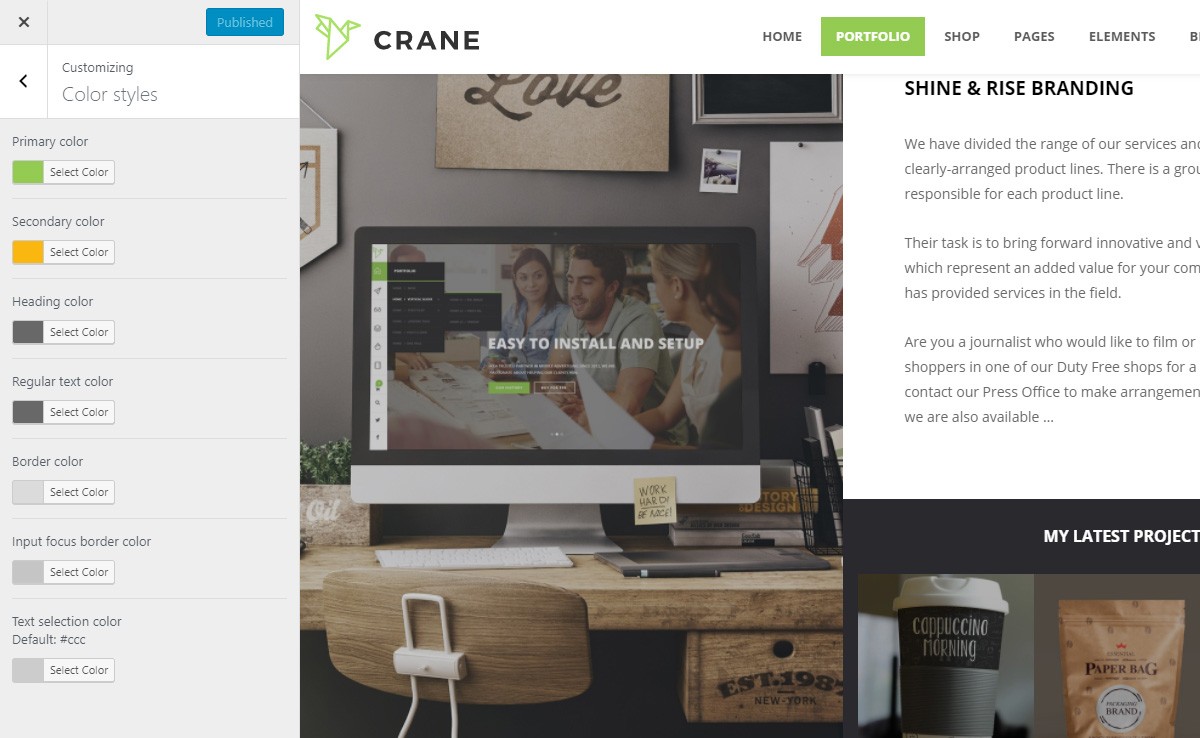
From my experience, beginners may face problems only when creating the very first pages from the scratch. Or when they want to create complicated and not standard design solutions. Typical page building will be no pain with Visual Composer. This is the reason of VC’s wide appeal.
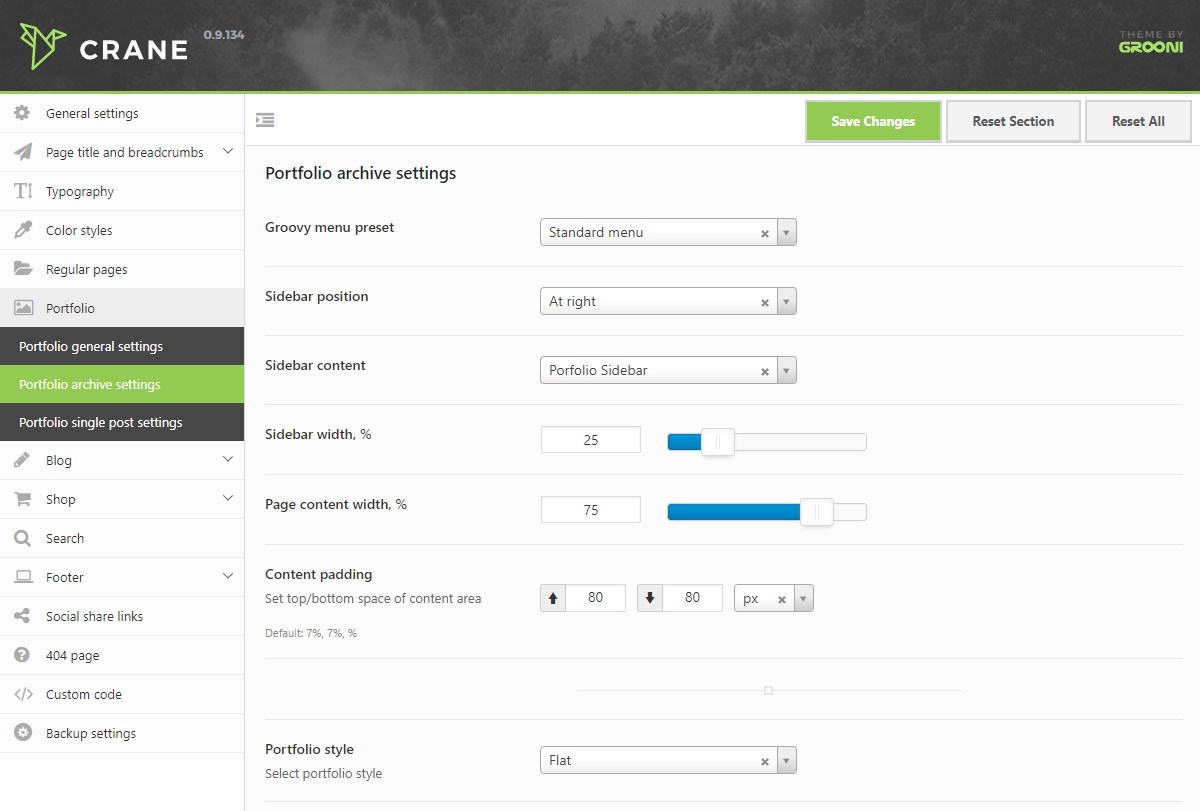
Crane theme settings are divided into global options at “Theme Options” and settings for every specific website page at “Meta”. Meta options are in the bottom of edited page and vary depending on page type: “Page”, “Portfolio”, “Blog”, “Shop”. The user can choose a menu from presets library (I will describe it below), enable or disable title or Breadcrumbs, select special footer or hide it, and set many other options in settings.
The settings are enabled by toggle switch “Override Global Settings”. If you don’t need to work with fine-tune settings of specific pages you may hide it.
Crane theme settings
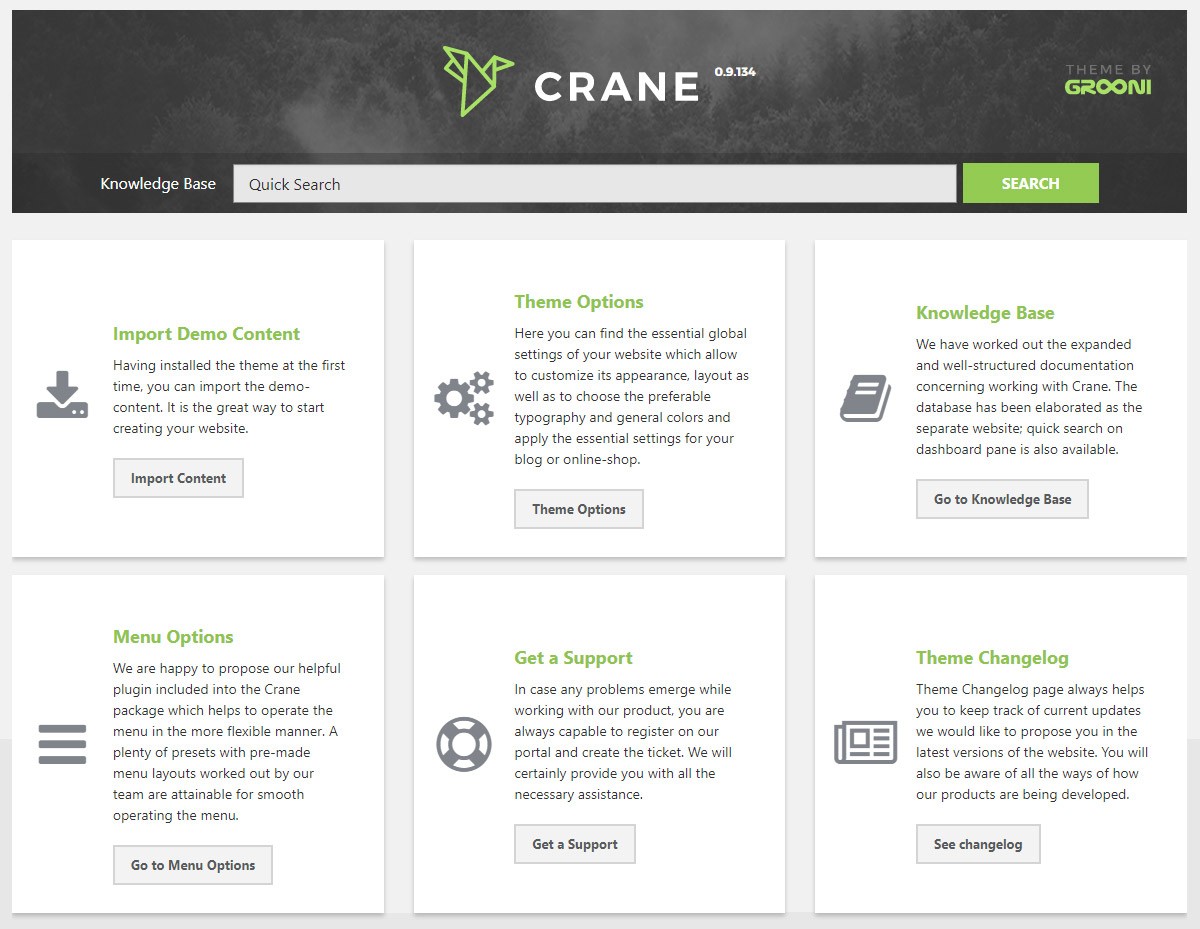
The authors of multipurpose Crane theme developed Groovy Menu plugin with impressive features to build a menu. The plugin is packaged with the theme and is enabled once the theme is installed.
Groovy mega menu
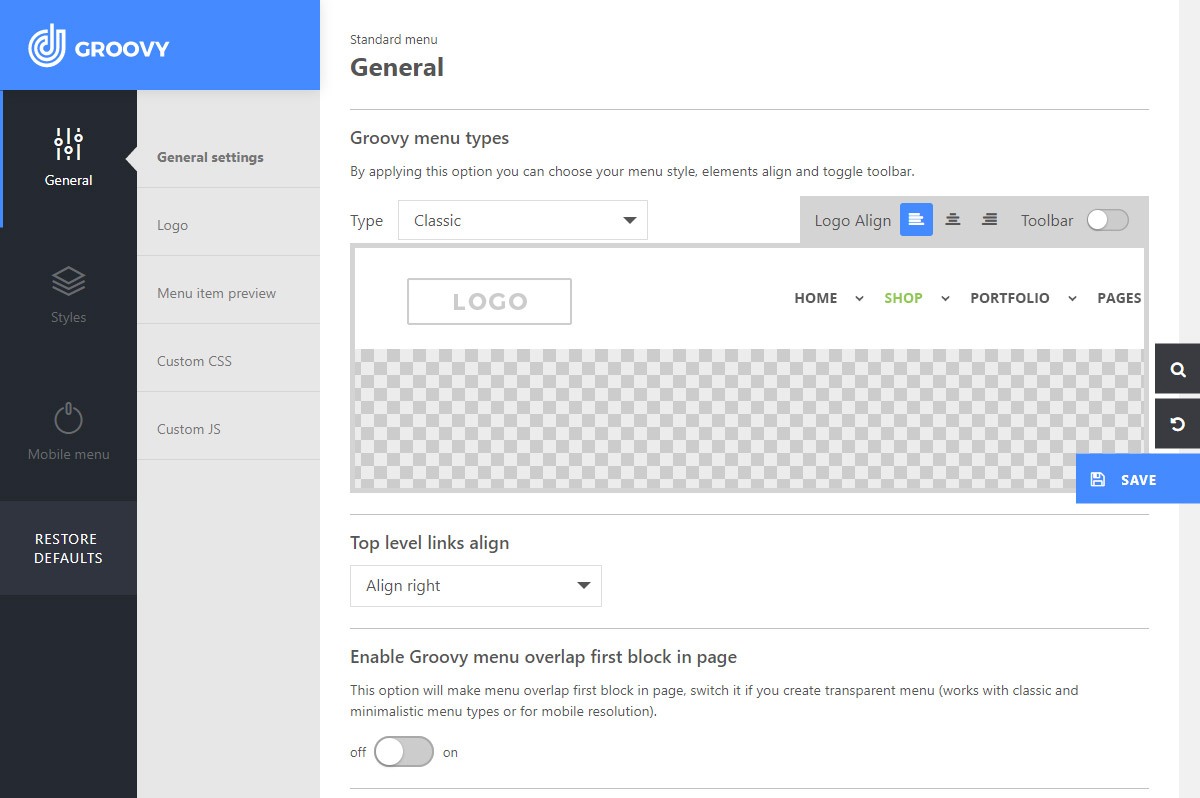
The first thing I’d like to mention is a user-friendly interface. On the dashboard, there are ready-to-use preset menus. All presets have thumbnails corresponding to their design. You will find an untold number of presets. You can choose any suitable style of the menu in the online library and customize it or create your own menu from the scratch.
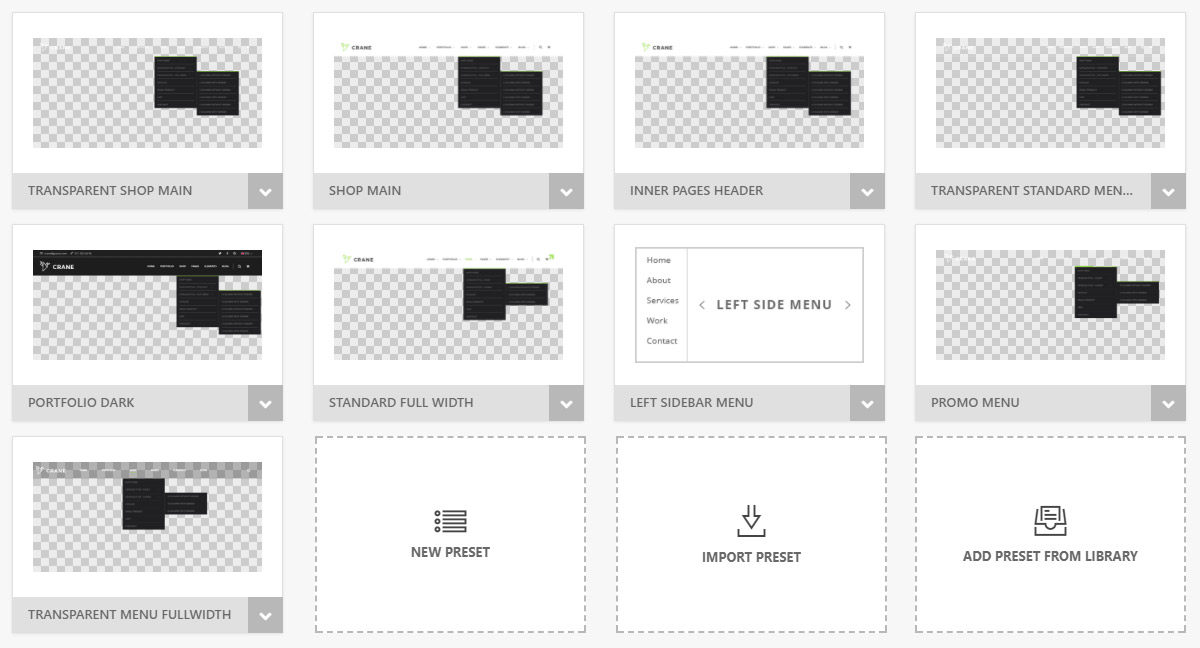
Preset contains numerous settings sorted into sections. Some of available settings are: change color, font selection, hover style, sizes, animation, background image upload, setting of mobile menu style, etc.
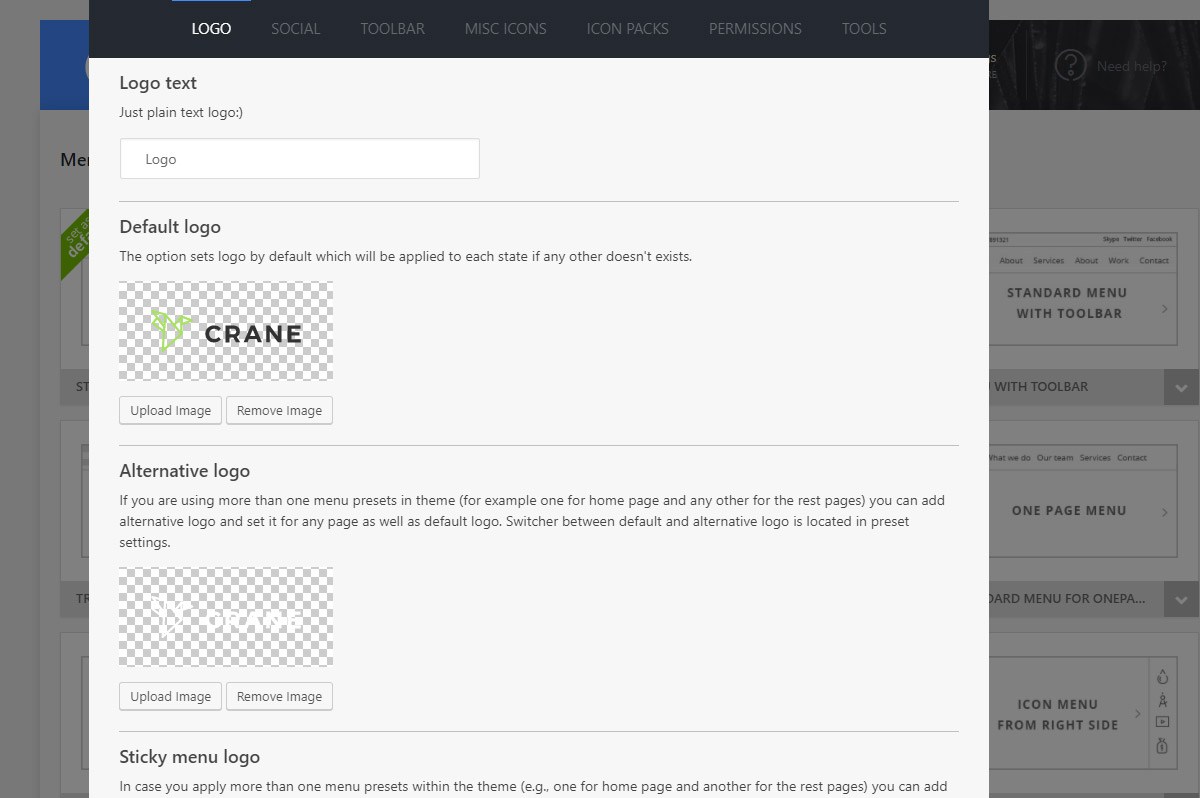
Logo is uploaded at Global settings panel, on the dashboard page. Logo can be uploaded in various raster formats, like JPG, PNG, GIF, and as vector SVG file, if you want your logo to be always sharp on retina displays.
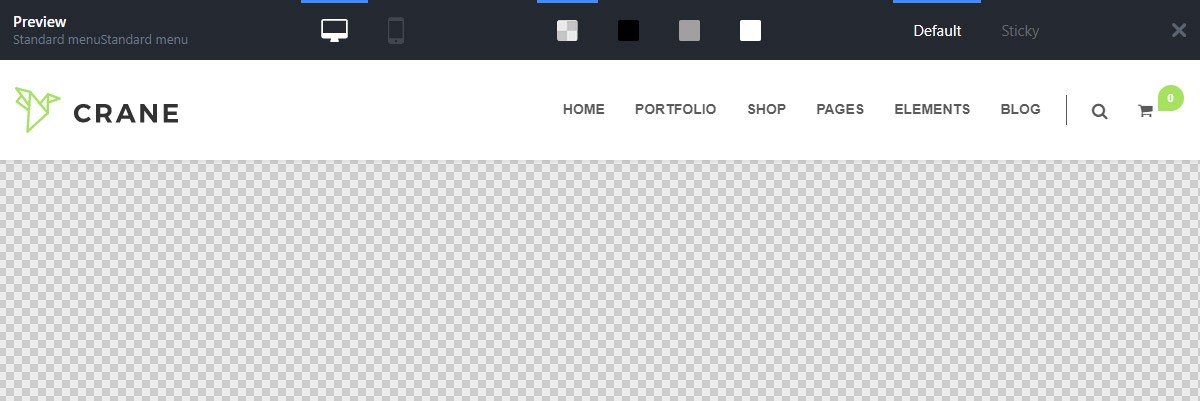
You can preview what you have done within the preset or using Customizer WordPress.
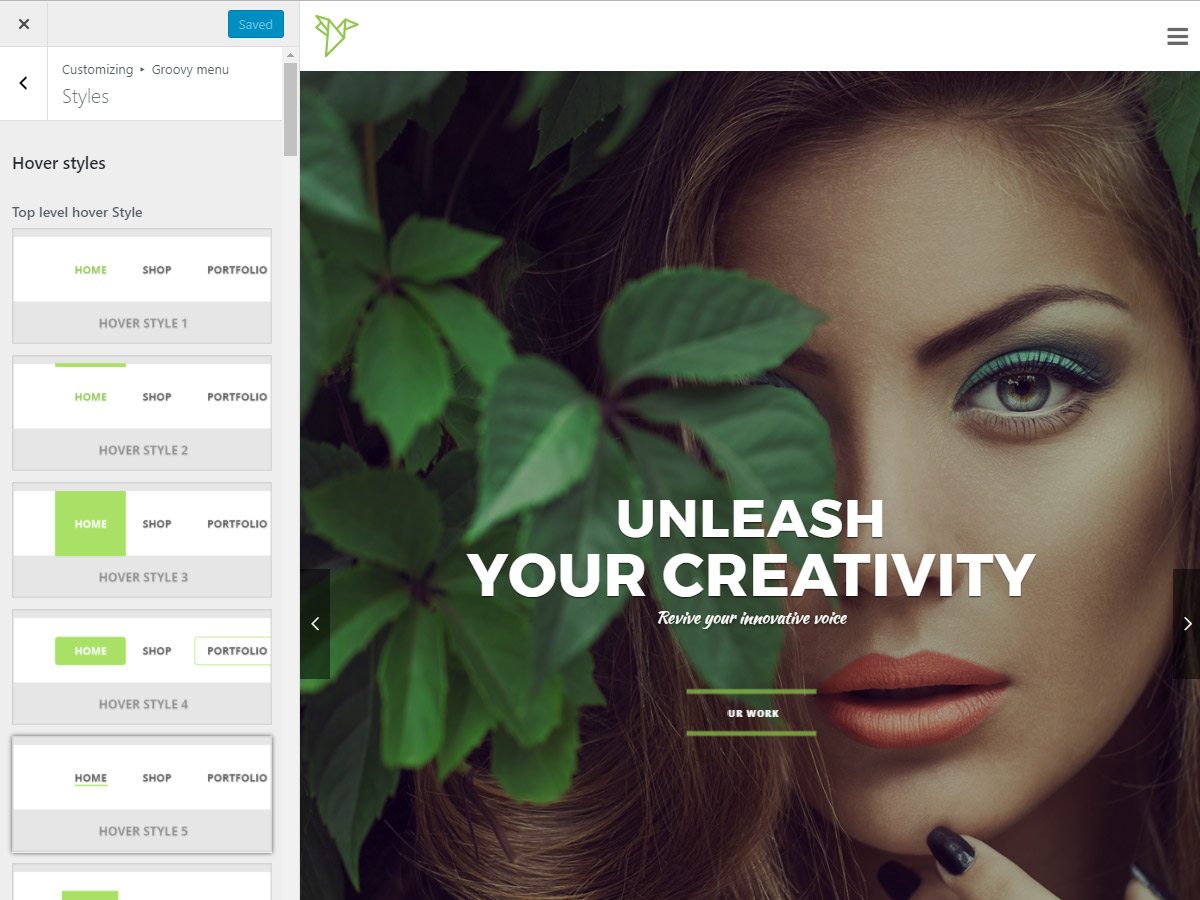
Customizer WP enables you to amend the appearance of WordPress sites and preview them in real time. This tool is integrated in WordPress. I was pleased to find out that I can style the menu in this way and this by no means is a great advantage of Crane theme and of Groovy Menu plugin.
Support and documentation
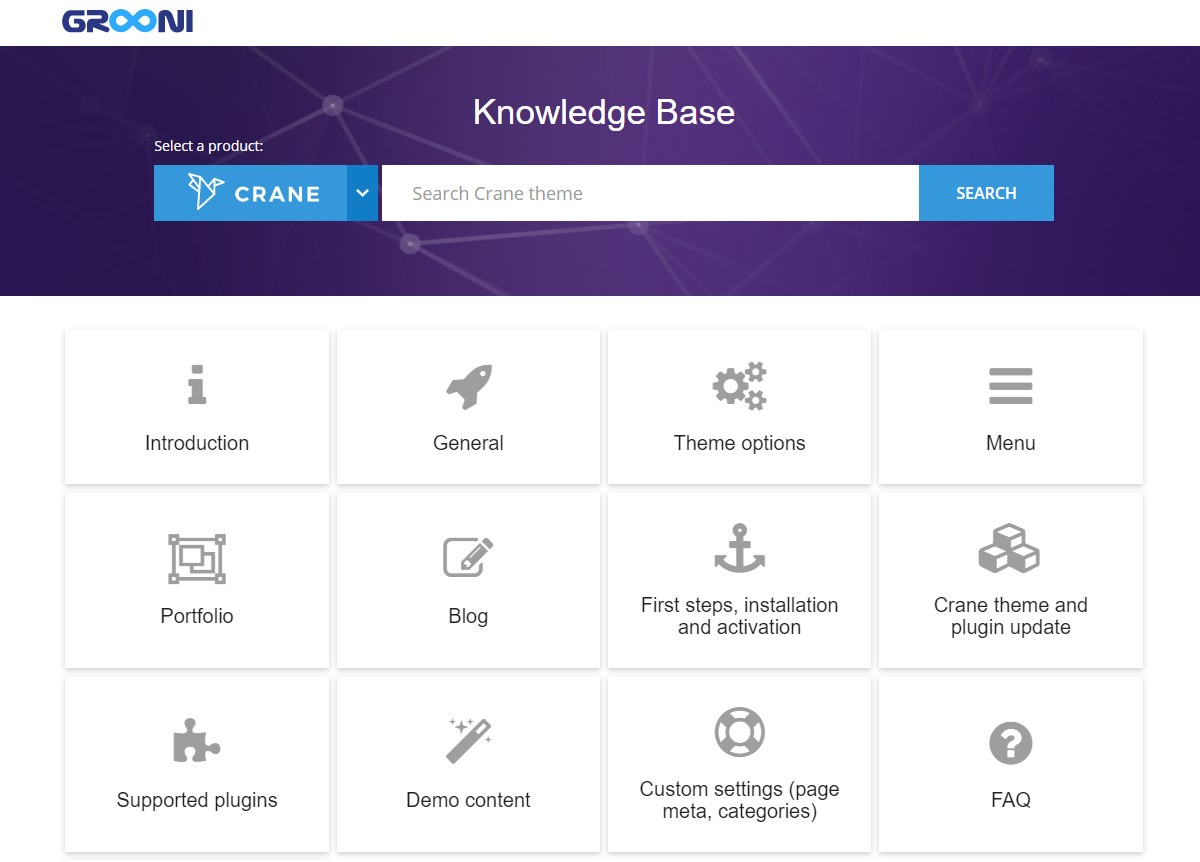
Advantages
- A possibility to create professional sites in no time, even by the user without knowledge of HTML/CSS/PHP, without having to touch a single line of code and without involvement of developers.
- This is a truly multipurpose theme suitable for the majority of corporate or creative web projects. Both beginners and experts in e-commerce will also find favor with the theme.
- Clean and trendy design with a great number of ready-to-use demo pages, powerful functionality and flexible environment.
- Regularly added thematic templates
- Detailed documentation.
- Simple and clear import and theme installation.
- Flexible menu plugin for creating various types of menus and online library of presets.
- Mobile and retina-optimized theme.
- Regular updates for an unlimited period of time.
- The price, especially during the launch, is with a serious discount. Development of website of this kind with the use of other CMS with similar performance capabilities costs thousands of dollars and requires involvement of an expert team.
- Quick deployment time of the project.
- The theme is match for developers, searching for a platform for website creation for their customers.
- Low cost $39.
- An important factor is possibility to save $456, compared with the price you’d have to pay for these plugins, icons, and cliparts purchased without the Crane theme.








Comments (0)