36 Best Button Mockups For Effective and Powerful Branding
Have you been looking for the most affordable way to get customers excited and talking about your brand? Do you want your brand to stand out on trade shows, events, or establishments? If you do, then you should be using button pins! These buttons are incredibly fun, functional and powerful tools for brand promotion, political campaigns, events or spreading any message. As these promotional buttons are attached to backpacks, lanyards, tote bags and pinned on clothes, they can be like walking billboards. Hence, these little advertising tools should not be overlooked. Meanwhile, if you plan to use it in your business, you must have a button mockup to test your designs well.
These little marketing marvels will help you spread awareness of your brand or message. Regardless of what you’re trying to promote you’ll surely reap greater opportunities if you use this for your business. Entrepreneurs need to have this tool for their restaurants, retails establishments, hospitals, and any events. Just make sure you have the right message, logo or elements in your design that will represent your brand. In that case, it would be ideal to use button mockup and have a cool and realistic preview of your designs.
We have created this list of free and premium button mockups. With this list, you can find different ways and shapes to display your designs. So, you can pick the best button mockup that will exhibit your designs to a client in a nice, creative and realistic manner. So, see which one you will grab for your upcoming events, trade shows or campaigns. Better check it out!
Mockup Featuring Several Pin Buttons

For a mockup full of pin buttons – four with an editable surface – you came to the right place. It is not just that the outcome will be striking, but the process of tailoring it to your needs will be a little breeze, too. Each of the four buttons allows you to enrich it with a custom design and a color. All this, you do over on Placeit, using nothing but your favorite web browser. Once you are done with uploading designs and altering colors, you can also spice things up with a graphic or some text. Everything is just as easy as it sounds.
More info / DownloadMockup of the Back and Front of a Rectangle Pin Button

While we are used to seeing pin buttons of round shape, here is a rectangular alternative. There is always a way to go entirely against the grain and develop a presentation that will turn heads without a shadow of a doubt. Once you access the mockup’s full potential, you will see how much is possible without the need to use a photo editing software. From uploading your design and changing the color to using a custom background, adding a graphic and more – all this from the comfort of Placeit. Everyone can get the most out of the mockup, newbies and experts.
More info / DownloadMockup of a Woman Wearing a Political Campaign Pin

With a human element, you can easily create a strikingly photorealistic presentation of your button design. That said, use this impactful mockup now and have an end product ready shortly after. This mockup will surely do the trick, whether for a political campaign or just about anything else. It offers you to tests out all sorts of different pin variations by changing the color and uploading any design or logo that you fancy. You have it all under complete control, coming up with a life-like demonstration that will not feel like you used a mockup.
More info / DownloadMockup of a Button on a Man Sweater

When creating a design for a button, regardless of the intention, you would want to test it out first and see how it works out “real-time.” Nope, you do not need to undergo a test print first, you can simply use a button mockup and go from there. It will give you a better understanding of whether your design works. With a mockup, you can also try out different variations and possibilities before picking the winner. Especially on Placeit platform, you can do all the work in-browsers, you can also change the color of the background and add text.
More info / DownloadMockup With a Button on a Red Gym Bag

If you want to create a button for your brand or raise awareness for a cause, do it in style with a nifty, life-like demonstration. Use a button mockup that features a sports bag, add your creation and see it in action in a split of a second. The working area of the button is 1000 x 1000 px – of course, circular. If you are adding just a logo and you do not want the button to be white, you can change it to any color with the convenient color picker. With little work, you can make an outcome that will spark everyone’s interest and get the hype going. You can also share your work on social media and split-test various variations to see what gains the most traction.
More info / DownloadButton on a Black Suit

For a button design that has something to do with business and professionals, have this mockup template as a solid alternative. With the design all set up and ready to go, just head over to Placeit, upload it and see it appear on the template in a blink of an eye. Whether a business logo, for a conference, special event, you name it, a button could be a fantastic detail that will help spread the word out. Do not underestimate the details. Now you know how to make the most out of this mockup, and all it takes are a few clicks and you are done with the work.
More info / DownloadMockup of a Button on a Black Leather Backpack

For a more rocker-ish and metalhead vibes, here is a button mockup featuring a leather backpack. Whether you are working with a band, an event organizer or even an apparel brand, utilize this nifty solution to demonstrate your design idea for a button. Once done, everyone can experience the life-like presentation you set up just a few moments earlier. Placeit is a user- and newbie-friendly platform allowing everyone to come up with the most striking presentations without prior experience. With the design ready, anyone can demonstrate the possible final product without a hitch.
More info / DownloadButton on a Secretary’s Blue Suit Mockup

From a more rebellious look to a professional appearance that will instantly do the trick. This button mockup features a secretary in a blue suit with a notebook, ready to take notes. It will take you close to no time to make a photo-realistic presentation of a button design, thanks to the simplicity, Placeit brings to the table to all its users. You will only truly understand how quick and effortless working with a mockup is when you land on Placeit. Just a few hits and you are done – as simple as that! You can also play around with different button colors and append a special message or a call-to-action.
More info / DownloadButton Badge Mockup In PSD

There are a wide variety of sizes and shapes of buttons that will match with your brand or campaigns’ needs. Depending on your preferences, you can create fantastic and adorable designs of button pins. With this Button Badge Mockup In PSD, you will find different ways to spread your brand through buttons. Specifically, this mockup contains five different styles of button badge. Whether you want to create a square button badge or a round badge this mockup is always useful. Moreover, to add a stylish look to your scene, beautiful backgrounds are available in this mockup or you can use your own background if you need to. As it comes with smart object, you’ll never have problems in inserting artworks.
More info / DownloadFree Button Pin Badge Mockup in PSD

Small and large business firms alike can benefit from promotional buttons. Whether you want to promote events, campaigns, want to motivate potential customers or sell products, button pins are useful. This small yet effective marketing tool can help you achieve business goals. Of course, before you finalize your designs you should ensure that all essential elements are visible and have an eye-catching design. Here’s a Free Button Pin Badge Mockup in PSD that you can use for designing your button pins. This mockup features the front and back views of a pin-back button. As it comes with smart objects, you can easily insert your designs and change the color of those buttons too.
More info / DownloadFree Funky Button Pin Mockup in PSD
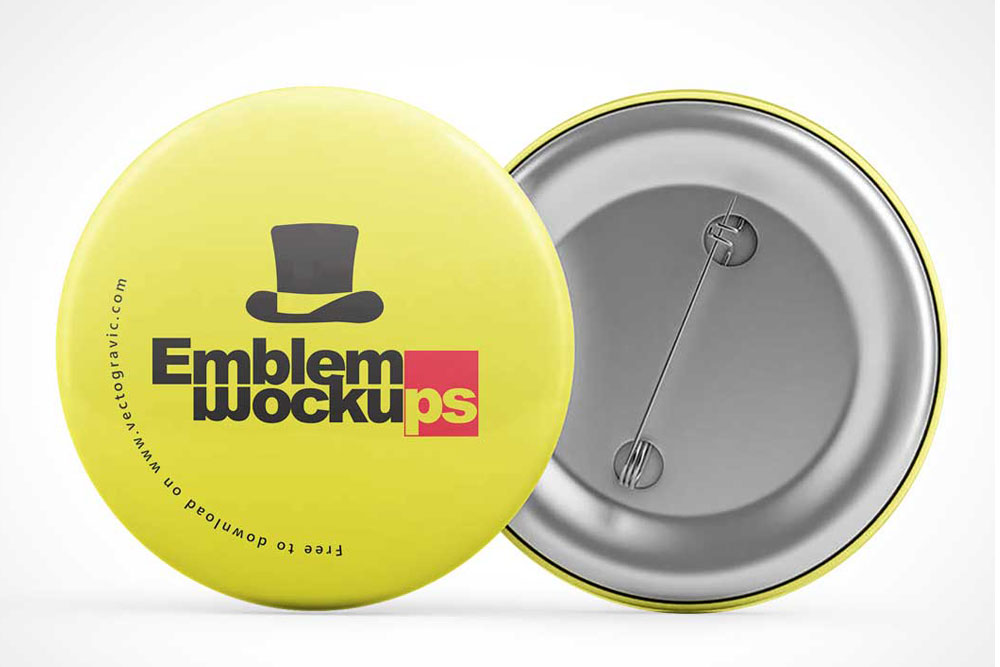
If you’re looking for an affordable yet effective way of marketing your brand, you can opt for promotional buttons. When crafted beautifully and stylishly, these button pins can work hard for your brand. Whether you want to use it for upcoming trade shows or your stores, it always makes a remarkable tool. So, get fast and easy exposure with these buttons. Here’s a Free Funky Button Pin Mockup in PSD to help you create your outstanding button pins in no time. Particularly, this pack lets you exhibit your designs in three angles, showcasing both the front and back views. Just upload your artwork through smart objects.
More info / DownloadFree Military Button Pin Design Mockup in PSD

Button pins are an inexpensive means of advertising any business, message or campaigns. Whatever you want to spread awareness of, having these button pins are incredibly helpful and effective. Hence, if you need a button mockup for your designs you can pick this Free Military Button Pin Design Mockup in PSD. This comes with a cool green camouflage with a crisp and innovative look. You can add your logo or name on the button’s surface just before you send it for print. Open the file in Photoshop and do the editing with ease.
More info / DownloadFree Water Button Pin Template Mockup in PSD

Custom buttons are a great way to promote your brands. As you use this for your business, you must create the finest designs representing your brand. You can achieve such a goal by having a button mockup. If you wish to have a grandeur designs of a promotional button, you can acquire this Free Water Button Pin Template Mockup in PSD. It features a round button with clean blue water and water splashes perfect to use for beach resorts, beach restaurant, mineral water business or any other related firms. You just need to prepare your logo or company name and insert it into this button.
More info / DownloadAwesome Premium Button Mockups
Pin Branding Buttons Mock Up

Customized buttons and pins give wonderful benefits for brands that want to be recognized. This stuff may be small but it can do great things for brand awareness and promotions. This premium mockup will make it easier if you’re looking for a mockup to test your buttons and pins. Pin Branding Buttons Mockup is a good resource for marketing and advertising, events on trade shows, and many other uses. Specifically, this mockup comes with 3 PSD files that are well-organized and very simple to customize. It utilizes the smart object layer so it’s very easy to insert your own brand or logo into the buttons. If you wish to edit the background color that’s also possible with this mockup.
More info / DownloadSquare Enamel Pin Mockups Set

Pins are not just for kid’s fun. They are very useful for branding and marketing purposes too. And if you need one for your button pin projects, this Square Enamel Pin Mockups Set is helpful. It features enamel pins that display the front and side views, pins (front and back) in top view, side view and stack. They’re all available in PSD file so you can easily edit it using Photoshop. For adding your designs into the scene, you can use the smart object layers for easy designs insertion. Basically, this mockup lets you change the pin color and design; pin lighting effect, texture, shadow, embossing design, embossing color, button color and background color too. Check out this cool mockup for your branding now!
More info / DownloadPin Buttons Mockup

Craft the best pin buttons with these button mockups that will serve as your best guide to yield amazing results. Here’s Pin Buttons Mockup, crafted to help you enhance the designs of your buttons projects. This mockup features 3 PSD files that are created with high resolution. It is well organized and easy-to-customize too, so you can easily locate which element you wish to edit. For inserting your design into the buttons, the smart object layer is ready to help you do the insertion in no time. If you wish to customize the color of your button pins that is also possible along with the background color customization.
More info / DownloadRound Enamel Pin Mockups Set

Button pins are useful for promoting any brands, campaigns, groups, or other ads. These buttons can help spread awareness of your brand as they are placed in visible areas. So, if you plan to use it for your business, you can have this Round Enamel Pin Mockups Set that is beneficial for your personal or commercial projects. This set contains 5 enamel pin’s mockups including isolated mockups and mockups with a person wearing a pin. With this mockup, you can showcase the front and back designs of the button pins. Specifically, you can change the pin color and design; button color; embossing design; and person lighting and background color.
More info / DownloadPin Button Badge Mockup PSD

Button pins are indeed valuable tool for improving brand awareness. These button pins come in different shapes, sizes, and colors. But regardless of their appearance, these buttons are effective in spreading awareness. Here’s a Pin Button Badge Mockup PSD that is ideal for pin button projects. Specifically, you can easily change the text, wording, fonts, colors, layout and more! Badges can also be moved and placed where you choose for full customization. This mockup can display your buttons designs in the front and back. Easily integrate your artwork into the scene via smart object layer.
More info / DownloadRealistic Wood Pin Badge Mockup PSD

Button pins come in different styles and materials too. If you want to preview your button designs using a realistic wood, this mockup can the finest mockup that you will need. So, check out this Realistic Wood Pin Badge Mockup PSD For your button pin designs. This mockup features a wooden button pin with fully customizable options. You only need to use the smart object to insert your own artwork. As it comes with organized folders and layers, editing this mockup is perfect even for beginners in Photoshop. Furthermore, you may also choose to move the buttons according to your preferences.
More info / DownloadIsolated Pin Button Mockup

Pins and buttons are indeed great promotional tools. When you get people to wear them, your brand will likely spread. Just make sure it has the company logo, message or brand name on the surface to get your goal achieved. This Isolated Pin Button Mockup is a must-have for entrepreneurs and designers who want to craft simple yet powerful button pins. This pack can showcase your logo, quotes, or patterns through the smart object. It also comes with two different backgrounds so you can just pick the one you prefer.
More info / DownloadBudget Buttons Mockup Generator

Have you tried using button pins as promotional tools? Do you wish to make it as part of your marketing strategies? You can make your buttons look delightful as you pick this mockup. To craft wonderful designs, you should use catchy phrases and attractive colors. Here’s another awesome button mockup that you should have! A Budget Buttons Mockup Generator that’s perfect for your button pins projects. It lets you insert your designs with ease via smart objects. Alongside, this pack contains nine background textures for your designs to shine!
More info / DownloadHeart Shaped Button Mockup

Great designs have the power to enhance interest among viewers. It can set your brand apart from the competition and would likely influence clients. When crafting promotional buttons, having a button mockup can do so much to your designs. It will make it look realistic and more appealing instead of flat design. Here’s a Heart Shaped Button Mockup that you can use for creating and polishing well your button pins. It features heart-shaped pin-back buttons (front and back views) ready to exhibit your artwork with style. Applying your own design through the smart object is pretty easy.
More info / DownloadBadge Pin Brooch Mockup
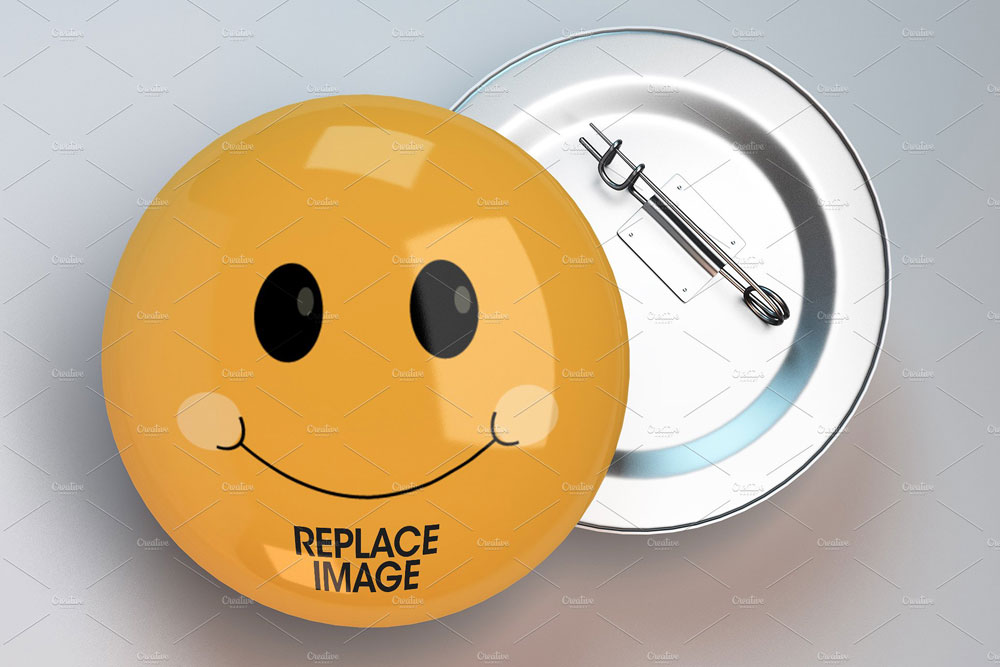
With customized buttons or pins, you can promote your brand, campaign or events cost-effectively. Moreover, by using full colors, these lightweight buttons can easily capture attention. Of course, see that your business color scheme is visible on the pin. Also, if you wish to make your designs gain promotional value you can ask the manufacturers to make it look shiny and sparkling with a beautiful matte finish. Here’s a Badge Pin Brooch Mockup that will add life to your designs. This mockup features the front and back views of button pins. It lets you replace the designs easily with smart object layer.
More info / DownloadBadge Pin Brooch Mockup V2

Button pins make a beautiful souvenir. It’s also ideal to use as party giveaways. Likewise, it can perfectly promote events, seminars and anniversaries too. If you want to create such a giveaway, you should grab a button mockup to help you craft them well. Here’s a Badge Pin Brooch Mockup V2 that can take your designs to the next level. Even without great knowledge in photo editing, this mockup will let you craft it without much hassle. As it comes with a smart object, adding your designs into the scene is very easy and fast.
More info / DownloadSquare Badge Button Mockup
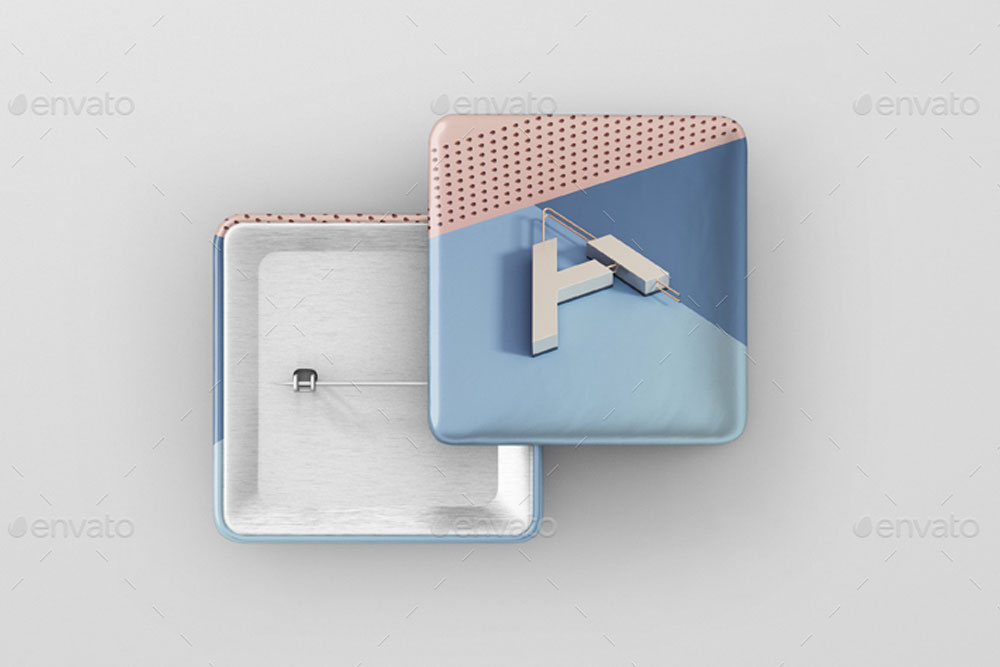
The use of promotional buttons is not limited to businesses. It’s also very important for non-profit organizations, campaigns for elections, or just want to spread awareness of certain messages. As long as you craft it beautifully, having the essential elements will allow you to stand out. This Square Badge Button Mockup will be an exceptional guide in achieving stunning promotional buttons. This pack comes with eight PSD files with three texture types. It features square-shaped buttons displayed in different angles. It also offers three different layer styles including letterpress, embossed and foil stamp. Of course, this pack lets you change the color of the buttons, background and textures with ease.
More info / DownloadPin Button Badge Mockup

If you don’t know which design works best for your brand, you can use button mockup to help you discover. Regardless of the purpose why you want to use button pins, they always look attractive and appealing. So, check out this Pin Button Badge Mockup for your personal or commercial button pin projects. It features a pair of button pins displaying both the front and back designs. As this mockup uses a smart object, applying your designs into the buttons is very easy. You can also choose from the two backgrounds available in this mockup.
More info / DownloadRectangle Badge Button Mockup

If you plan to have a fundraising campaign for the less fortunate, you can be a little creative with button pins. As you create wonderful, eye-catching designs of buttons, you can surely make a difference. So, whether you’re an expert of photo editing or not, this Rectangle Badge Button Mockup is a cool medium to craft more appealing button pins. This pack contains eight different views of rectangular buttons in PSD files. You can use the smart objects to apply your own designs on the front and backside. This mockup also offers three different textures and layer styles – embossed, letterpress and foil stamp with unlimited colors. Hence, you craft beautiful, attention-grabbing button pins in just a few clicks.
More info / DownloadMagnet Button Badge Mockup

If you have an upcoming campaign for any cause, you can use button badge to spread awareness of it. Aside from advertising it on populated areas, you can take advantage of button pins or badges. These buttons will serve as walking billboards that can reach more audience and help improve brand recognition. You should have this Magnet Button Badge Mockup to make that a reality. It features button pins that showcase the front and back designs. It lets you edit the button’s design through the smart object. Furthermore, you may also edit the background to meet your preferences.
More info / DownloadPin Button Badge Mockup

If you’re selling button pins or promotional buttons online, you must have a bunch of button mockups stored in your mockup tools. By having these mockups, you can display well your designs to your clients or customers. In return, they will have a cool preview of what they will be ordering for themselves or for their companies. You might want to include this on your list of button mockups. Here’s a Pin Button Badge Mockup that will give you the idea of the best designs. It comes with 14 realistic views of button pins all in PSD files. Specifically, editing this mockup is easy as it comes with organized folders and layers along with smart objects for easy design integration.
More info / DownloadPin Rectangle Button Badge Mockup

If you want your brand to be recognized, you must find ways to spread awareness of it. One simple way is to use promotional buttons. These buttons will help improve your business, group or organization. You will surely reap what you sow if your logo or company name is visible. Here’s a Pin Rectangle Button Badge Mockup perfect for crafting magnificent button pins in just a few clicks. Featuring a rectangular shape of a button badge, this mockup is here to display your designs with style. It’s a high-resolution file with 4000×3000 pixel dimensions and 300 dpi. It also offers two different backgrounds with smart objects for easy design insertion.
More info / DownloadBadge Button Mockup
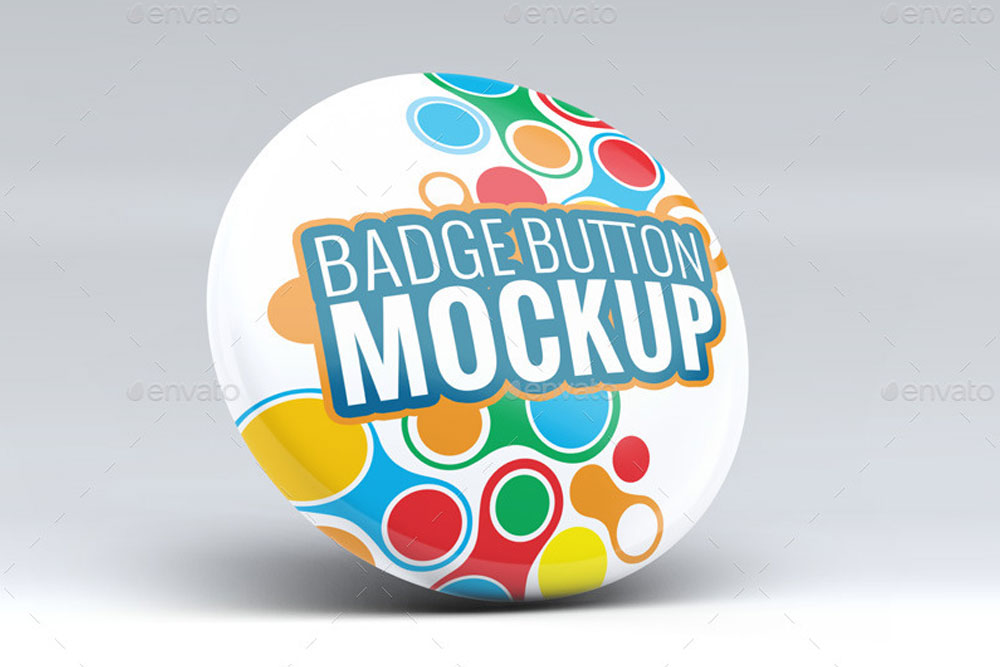
Increase brand awareness with promotional buttons ready to aid you with your goals. These buttons look small but when crafted creatively and elegantly will be useful for your business. If you want your designs to look realistic, you can pick this Badge Button Mockup. It contains nine different shots of a round button in PSD files. It’s fully layered with 2500×2500 pixel dimension and 300 dpi. Add your own artwork into the scenes by using the smart object layer. Hence, in no time, you will have a logo or brand seamlessly reflecting on the scene.
More info / DownloadBadge Button Mockup

Buttons may differ in size, shape, and designs but they all serve the same purpose – spreading visibility and awareness. So, never undervalue this small tool that can do great things for your business. If you haven’t used it yet, you better start now! Here’s a Badge Button Mockup that will help you start using this advertising tool. This pack contains six different views of rounded buttons. Particularly, this mockup will never give you a headache regarding design integration as the smart objects will do the trick. Just paste your designs into the layer with smart objects and voila! You’re done! Moreover, you may change the background as you desire.
More info / DownloadBadge Button Mockup Bundle

As button mockups differ in shapes and sizes, you might wonder if you can acquire different shapes for various style options. If you’re looking for such button mockup, you must not miss this Badge Button Mockup Bundle. This pack contains three different shapes of buttons – rectangular, round and square. All in all, this pack contains ample 23 Photoshop files with smart objects for easy design replacement. What’s more? It offers three layer styles that can improve your creativity – the letterpress, embossed and foil stamp with unlimited colors. The objects can be moved or removed easily if you wish to do so.
More info / DownloadButton Badge Mockup

Don’t settle for boring, lifeless buttons for your brand. Instead, make wonderful designs that would capture people’s attention. You must grab this Button Badge Mockup to make irresistible designs and button up your goals. This pack contains three different views in separate files. You can add your image, logo, quote, or any artwork you want to reflect in the button. Just use the smart object and it’s good to go! You may also edit the background if you need to.
More info / DownloadButton Badges Pins on Backing Card Mock-Up

Unleash your creativity and make promotional buttons a part of your marketing strategies. Whatever brand, event or campaign you want to promote, button pins are incredibly useful and powerful. By adding your logo into those buttons and sharing them to an event or trade shows you’ll get your brand recognized. If you want to apply it in your business, you can use this as an effective guide. A Button Badges Pins on Backing Card Mock-Up that is fully editable. In this pack, you will get four different sets of button pins. This features button badges and backing cards in different shots. Whatever you want to add, just use the smart object layer and you’ll have no difficulty editing this mockup.
More info / Download






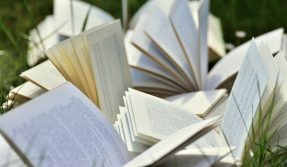
This Post Has 0 Comments