The 13 Best Tools for Graphic Designers To Improve Your Workflow 2022
Getting started with graphic design is not as expensive as one would think. Thanks to the immense growth of design materials available from blogs and tutorial sites. Learning how to become a graphic designer has gotten much easier in recent years; in some cases, on-line learning can be much more fruitful than enrolling in a university course.
Apart from learning the basics and entry-level concepts, you must invest in software to set yourself on the right graphic design path. Also known as tools, that will aid you in executing your newly learned graphic design knowledge. While there are different categories and tiers of graphic design software available, not everyone has the budget to invest in expensive tools that can be substituted with less expensive tools, and in some cases for free altogether.
Each graphic designer has a list of tools. In many cases, many of the tools are shared between others because of their profound usefulness and reliability. This is what we will be looking at in this post today, the best tools for graphic designers — all of which can be universally applied to your workflow.
Best Tools For Graphic Desigers
1. Adobe Creative Cloud
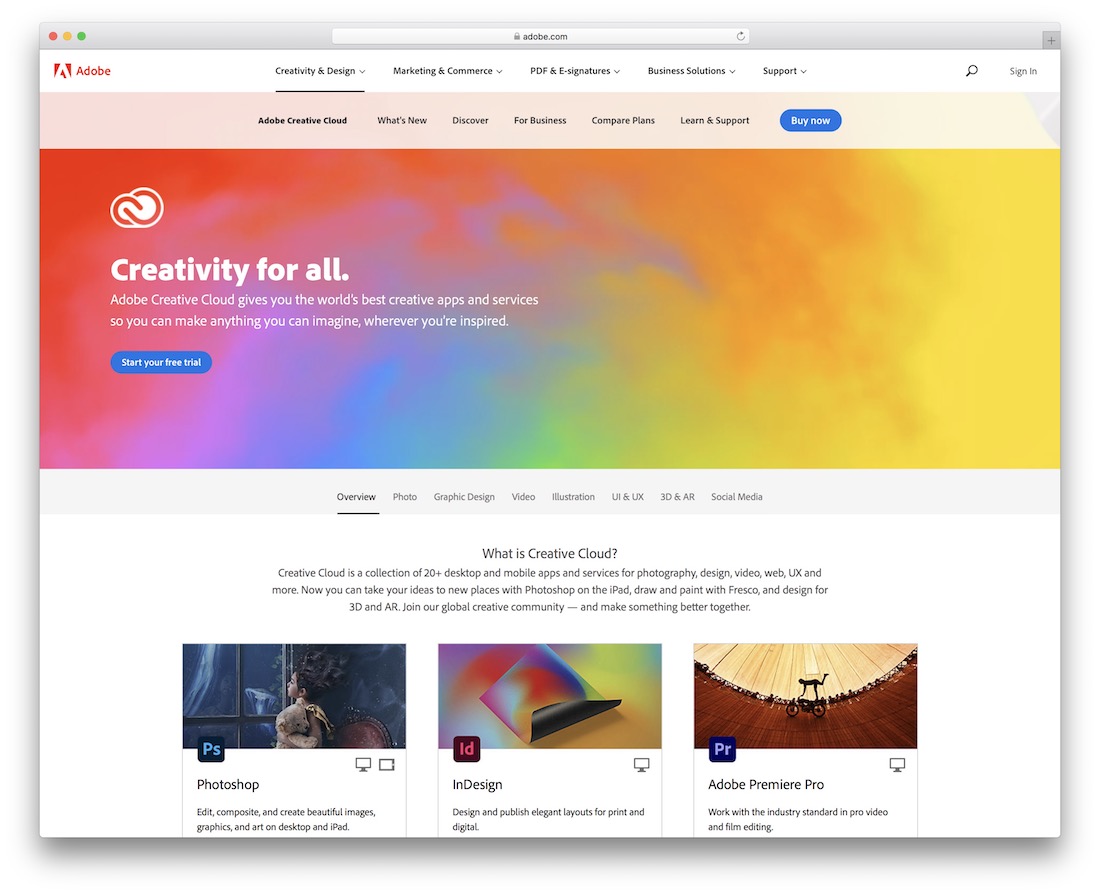
Photoshop is just the stepping stone for becoming a great graphic designer; what would this list be without the leading graphic designer software provider? Adobe Creative Cloud gives you our entire collection of creative tools for your desktop, like Adobe Photoshop, Illustrator, InDesign and Adobe Premiere Pro. You will also be able to take advantage of several mobile apps that will ensure that you can do your work literally from anywhere you like, whenever you like.
2. Inkscape
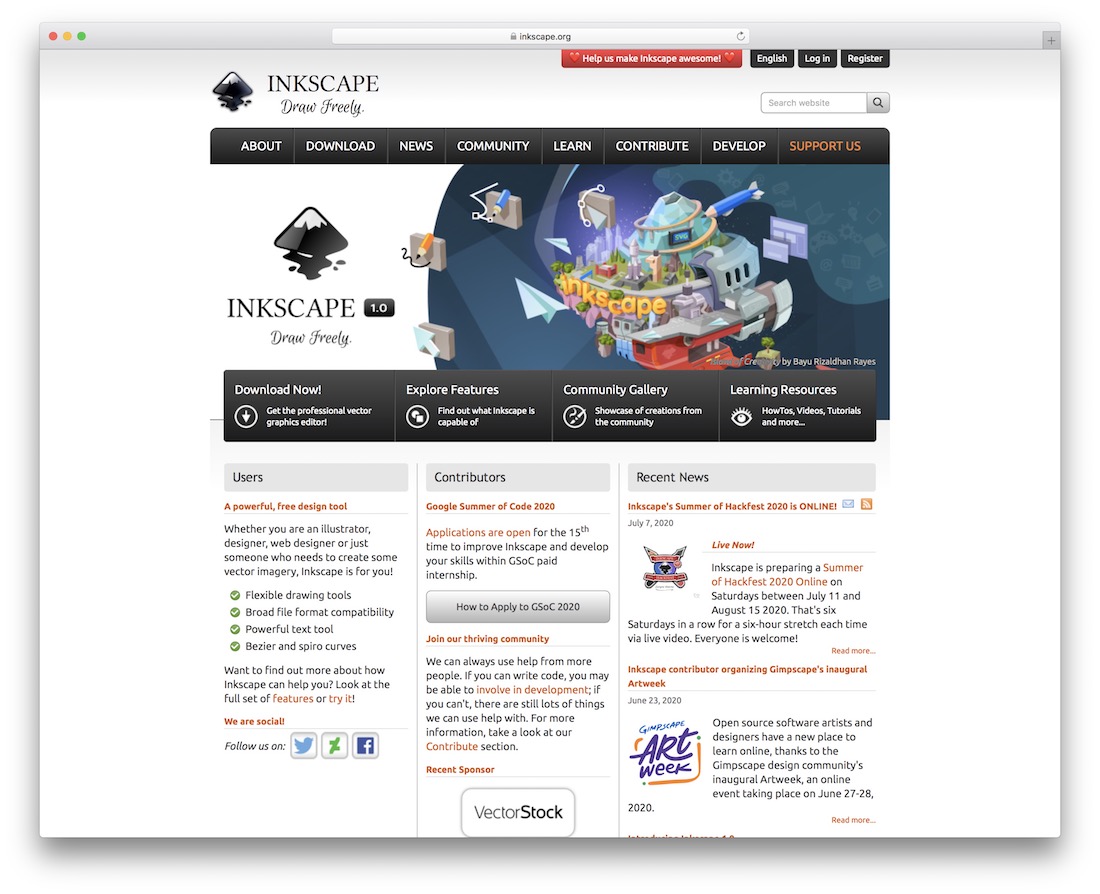
Those who are on a budget, or are strict believers in the open-source movement, will find that Inkscape is the perfect solution for having a great platform that can do illustration work, as well as work with image formats such as SVG, which is in-built natively in the Inkscape graphics editor itself. If you are new to the process of creating vector graphics it may feel different. However, you will quickly be pleased by the flexibility, and power Inkscape offers.
3. Pixlr

Pixlr has evolved as one of the leading image editing apps online for many good reasons. Not only can you use the flexible image editor within your browser, you can also gain access to the fully optimized mobile and desktop apps. It will give you plenty of freedom to work with your photos anywhere you like. Hundreds of fonts, hundreds of photo effects, and all the time in the world to experiment with.
4. Google Charts
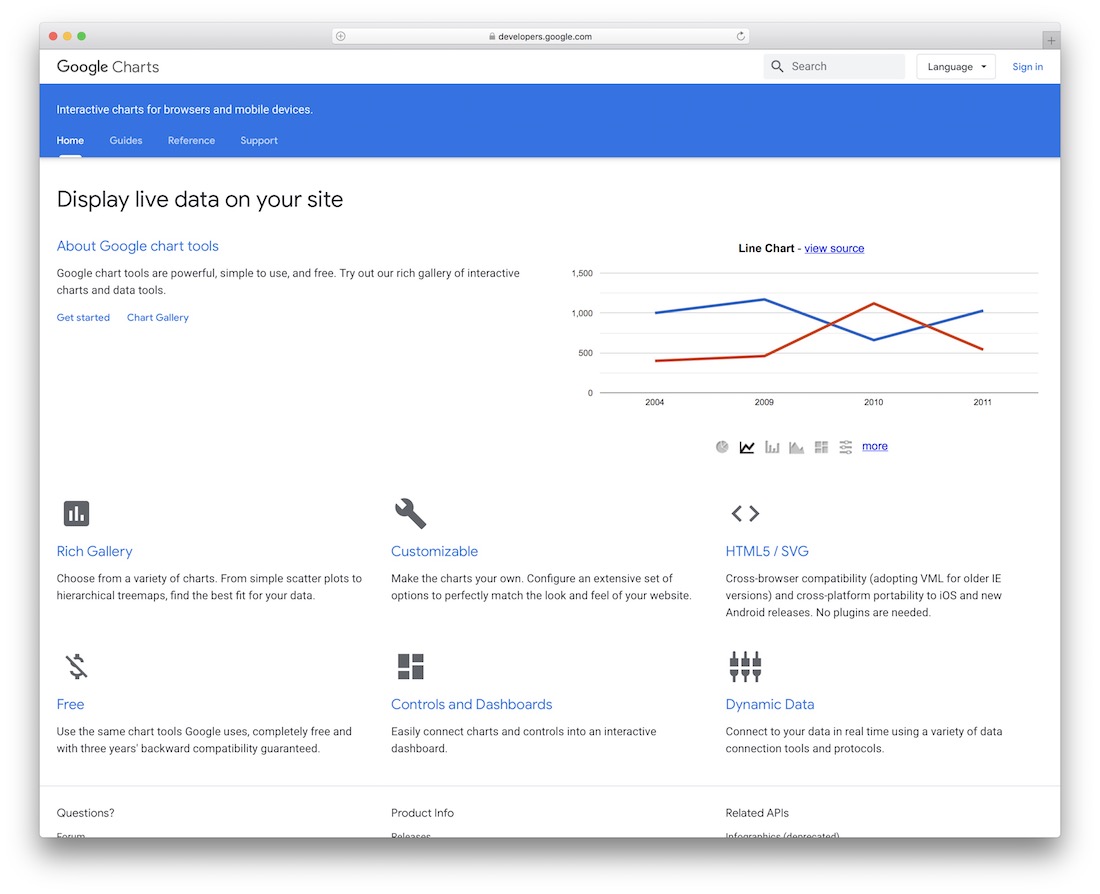
Charts can often be a great way to understand several design patterns much deeper. You may also be working with clients that require charts integration. To save yourself time and headache, we recommend going for Google Charts. This platform is built with designers and developers in mind. You will also find that creating dynamic charts gives a glimpse of a completely new world of possibilities.
5. Canva

While some of you might want to build it all from the ground up, many still prefer a shortcut. Canva changed everything about creating designs that are exactly to your liking. It is a tool that fits everyone, whether a beginner or a professional. Canva is especially ideal for someone who is not design-savvy, as you will become a designer in just a few clicks. For those using the platform for the first time, you can also undergo a quick learning process, which will help you get the gist of it even quicker.
Moreover, with Canva, you can create everything for social media, websites and blogs, newsletters, logos, presentations, well, the list is endless. Of course, you can create fully customized masterpieces, upload your content and so forth. The freedom to create design jewels is in your hands when working with Canva.
6. DeviantArt
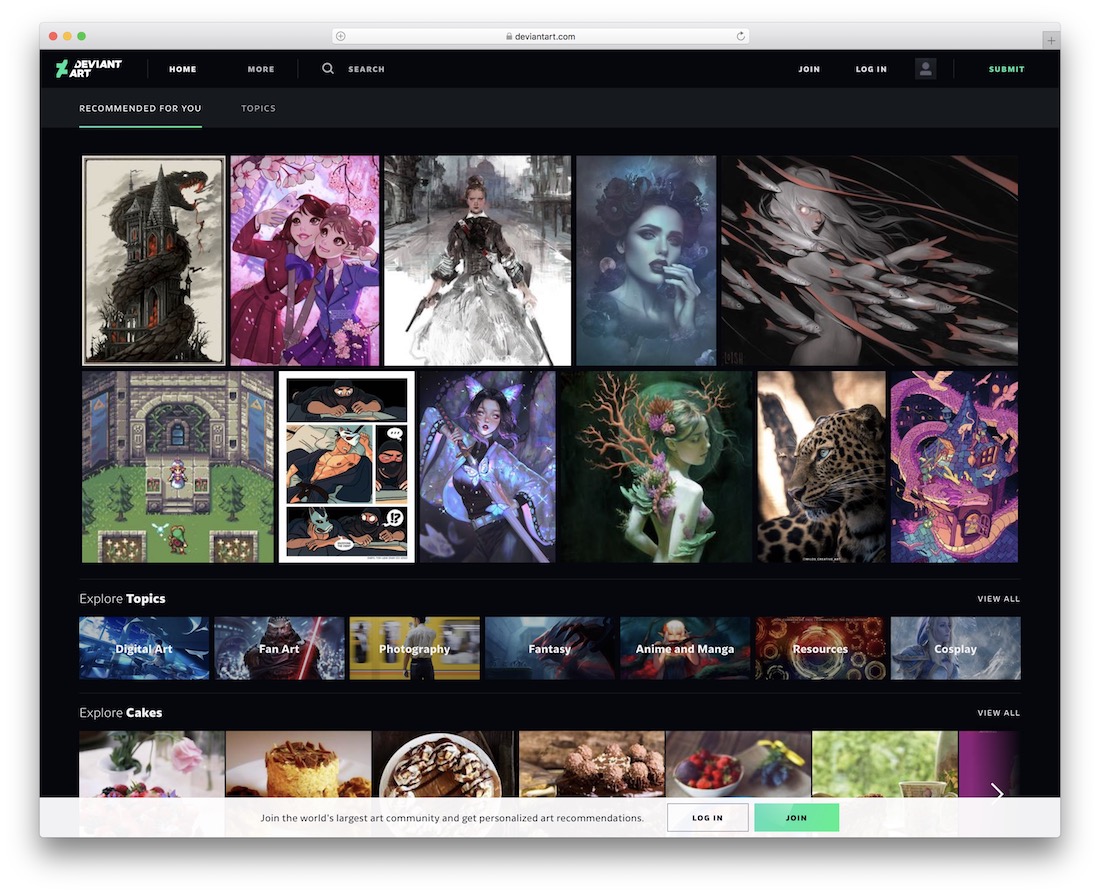
DeviantArt might not be a tool for graphic designers, rather a giant platform for showcasing works and gaining inspiration. You can find everything on DeviantArt, whether it’s paintings, graphic designs, or anything else. For your information, there are a whopping 370 million creatives that you can browse through. Of course, you can also create a free account and join the other 48 million members. In short, DeviantArt rocks something for everyone.
Some top categories are animation, digital art, fantasy, game art, 3D and comics, to name a few. You can also join the forum and participate in a group, the options to entertain yourself, showcase your creations, and gain inspiration and knowledge are loads.
7. PicsArt’s Photo Editor

You do not always need all these fancy tools when editing photos. PicsArt’s Photo Editor will do the trick in many instances, helping you create a real photo masterpiece. On top of that, the tool is also free of charge, readily available for you to put it into practice immediately. The process of styling and improving your image is also a little breeze. In other words, you can end up with a final product quickly and share it with your audience.
Some of the great features of PicsArt’s Photo Editor contain effects, filters, stickers, collage maker and meme generator, amongst many more in between. If you feel additional knowledge would be helpful, you can review different tutorials available for all PicsArt’s Photo Editor’s users. But to be honest, you can easily learn on the fly, as the tool is very beginner-friendly.
8. Filestage

When working with a team, Filestage is the one tool that will help you review images, videos and other documents remotely. It is a solution that makes working on a project effortless, no matter how many edits and improvements it may need. Filestage covers everything, like commenting, managing the review process, tracking status and approving the work. Keep in mind, you can easily try Filestage entirely free of charge and get first-hand experience using it with your team of designers.
Some more features of Filestage contain mobile and desktop support, real-time collaboration, custom branding, to-do list and client commenting without registration. First-class security is also part of the deal, so you can be safe and sound, keeping everything as private as possible. Get the gist of Filestage first and take design and creative productivity to new heights once and for all.
9. Visually
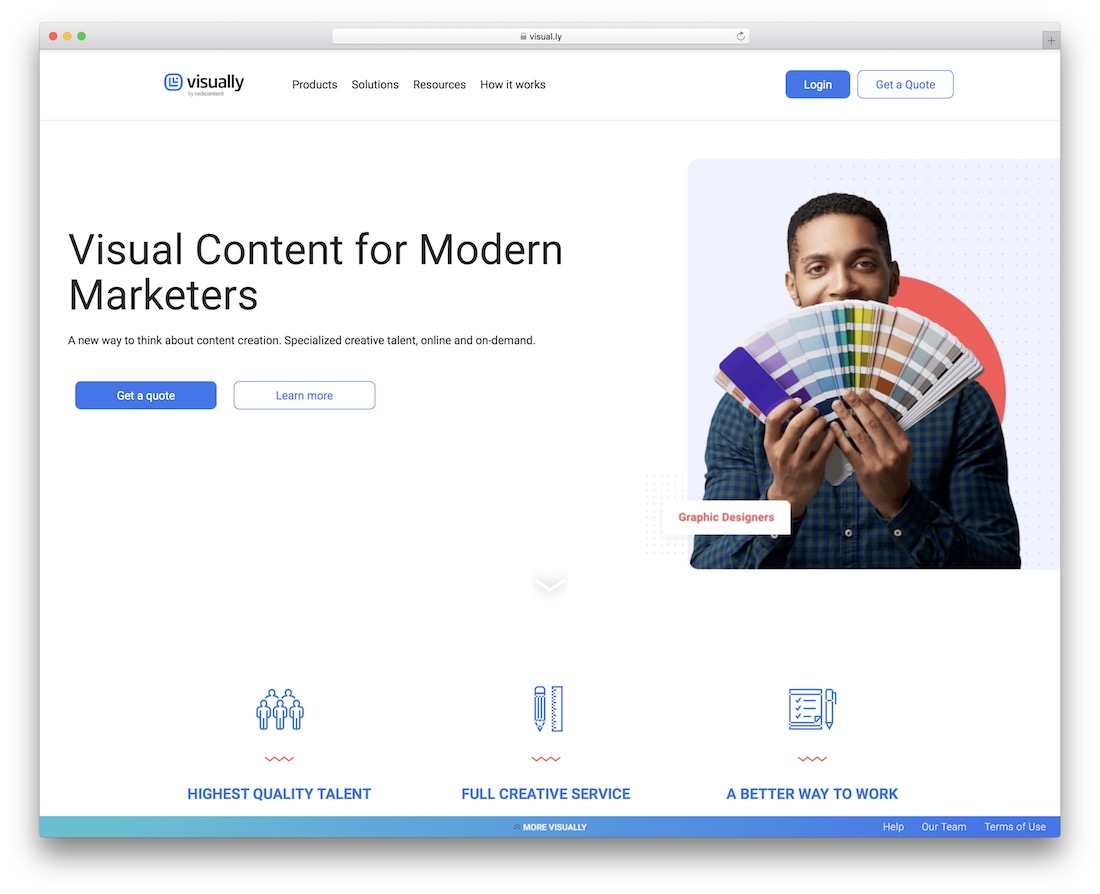
Visually is an in-direct graphic designers tool that can be used to store your own infographic/chart work for others to explore. It can then be used as a tool of self-promotion and finding new work. You can also indulge in thousands of infographics already available, many of which are built around graphic design, allowing you to learn more about the craft without investing any pennies.
10. Toggl
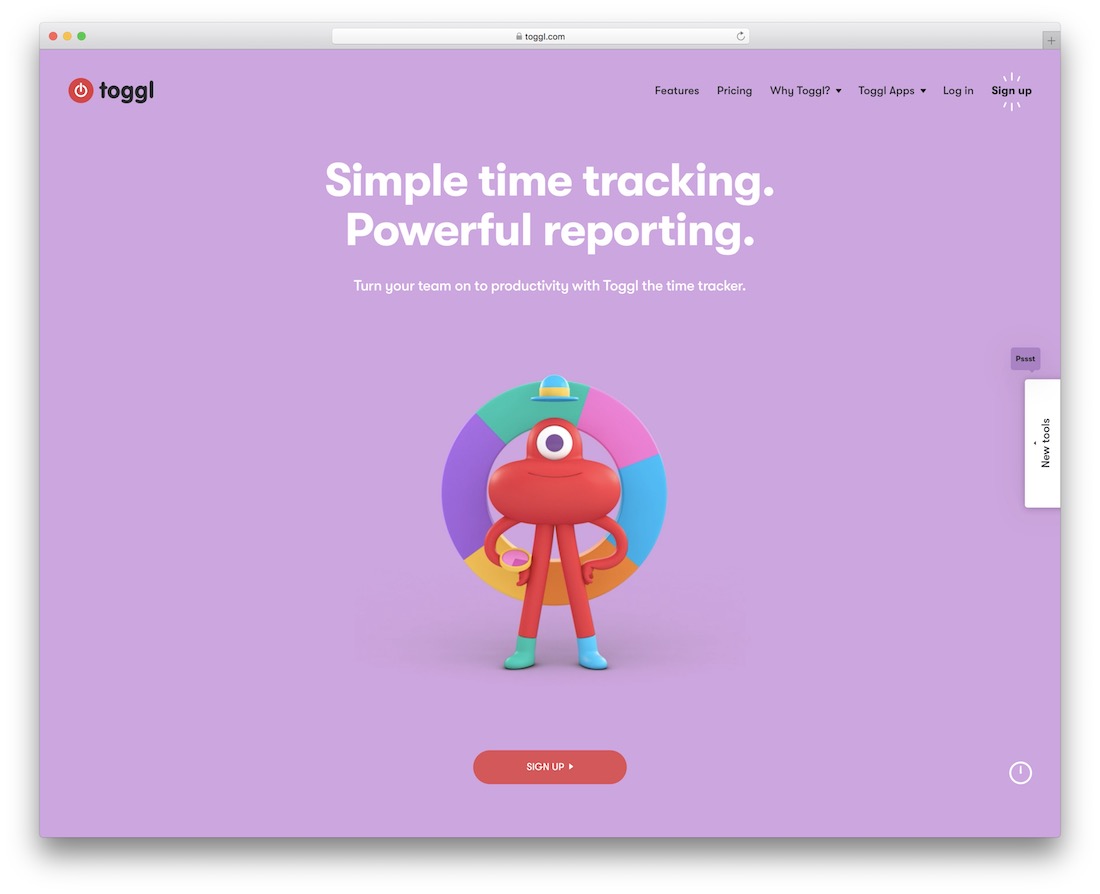
For graphic designers, like many other professions, time is of the essence. Working on your computer brings about a certain level of distraction, which many of us indulge in daily. Toggl gives us several interesting tools that can help us stay motivated, productive and on time about our projects and their deadlines. Great managing yourself and your habits, as well as for managing your clients projects and sending them professional and official time reports of the work you’ve accomplished.
11. AllTheFreeStock

Imagery is a big thing in graphic design. Although one could make his images and illustrations at all times, sometimes it’s more convenient to grab a sample work from a 3rd party source and use that instead of spending time building something completely new. For this purpose, AllTheFreeStock works out well. You will find photos, icons, videos and mockups within one webpage. You can also save a lot of time, and money, along the way.
12. Dribbble

Dribbble is not only a great community to be a part of as a contributor but also a haven for someone looking for design inspiration. Thousands of designers and graphic designers share their work on Dribbble every day. That makes it one of the best places to bookmark in terms of design evolution, as well as for making new connections, and who knows — maybe finding that perfect job position.
13. Dropbox

With all those new tools in our repertoire, we are bound to make some work happen. Whether for ourselves or our clients, we will be working with many files for each project. Dropbox is a tool that helps keep track of our work and the way it progresses. It’s also a great way to send files over to your clients and friends. Dropbox offers free cloud storage that will hopefully change how you share and interact with files on the web.



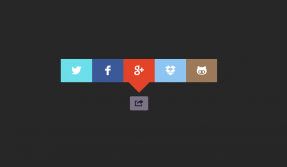
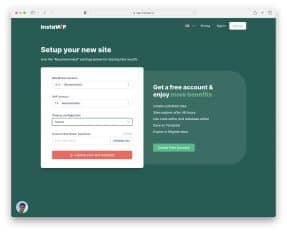

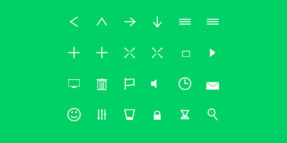
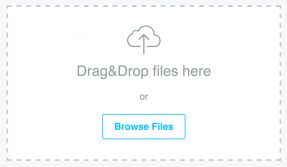
Thanks for sharing this is a great list of resources.
If you don’t mind I would also like to suggest you check out adsvise.com helping designers get through the mental maze of digital ad specifications.
Hope you find it useful!
Thanks for this great list. Especially designerstalk bailed me out many times!! To get actionable feedback from my clients and co-workers I use Filestage. Filestage improved my workflow because it saves a lot of time and anger with clients.
You can add Textturizer to your list of tools for designers.
It is an online tool for creating visual text images with textures.