8 Best AI Website Builders In 2024
Are you searching for the best AI website builders because you’re tired of doing all the work yourself?
You’ve come to the right place.
Instead of starting from scratch or even encountering challenging processes of modifying predefined templates, let artificial intelligence help you out.
And it’s not only about the design; you can let AI help you add (any) features and functions to your website, even custom code and content!
These platforms seamlessly blend cutting-edge AI with intuitive user interfaces, empowering you to craft stunning websites tailored to your unique visions.
But which AI website builder to pick?
That’s when this comprehensive look at the top options comes into play, helping you make the right decision much easier. (Hint: Our favorite is Wix ADI – so effortless and so fun.)
This post covers:
- Best AI Website Builders In 2024
- Best AI Website Builders Price Comparison
- What’s The Best AI Website Builder?
- Frequently Asked Questions (FAQs)
Best AI Website Builders In 2024
Creating new websites (including blogs, portfolios, online stores, etc.) is a piece of cake with all these tools.
But we also included CodeWP, an excellent WordPress solution for creating custom code (ideal for more advanced users).
1. Wix ADI

Wix ADI is our favorite solution for building a website using artificial intelligence. If you lack technical and design knowledge, this is the ideal site generator to help you set up a pro-level site without breaking a sweat.
The ADI tool asks you a few questions about the website you want to build, and that’s it. How cool does that sound? It does all the heavy lifting for you.
But then you have two options to continue with the Wix builder.
You either stay in the AI environment or switch to the classic builder. But remember, if you decide to use the classic builder, you can no longer benefit from the AI. Thus, stick to ADI to keep enjoying the artificial intelligence fun.
Wix ADI empowers you to easily craft professional, mobile-responsive websites, making it a top choice among AI website builders.
Key features:
- Wix creates a website for you based on a few questions
- Selecting which pages to include on your site
- Plenty of customization options and AI tools
Pros:
- Speedy setup
- Automatically added images
- User-friendly interface
- Plenty of niches to choose from
Cons:
- Not as flexible as the classic Wix editor
- Sometimes, additional editing is necessary because the default design may be off
Best for:
Wix ADI is an epic tool for small business owners (including eCommerce), bloggers and freelancers. If you don’t have time to build a website or lack skills, Wix’s AI site editor will come in extra handy.
Pricing: Wix plans start at $16/mo
Get Wix ADI2. Framer
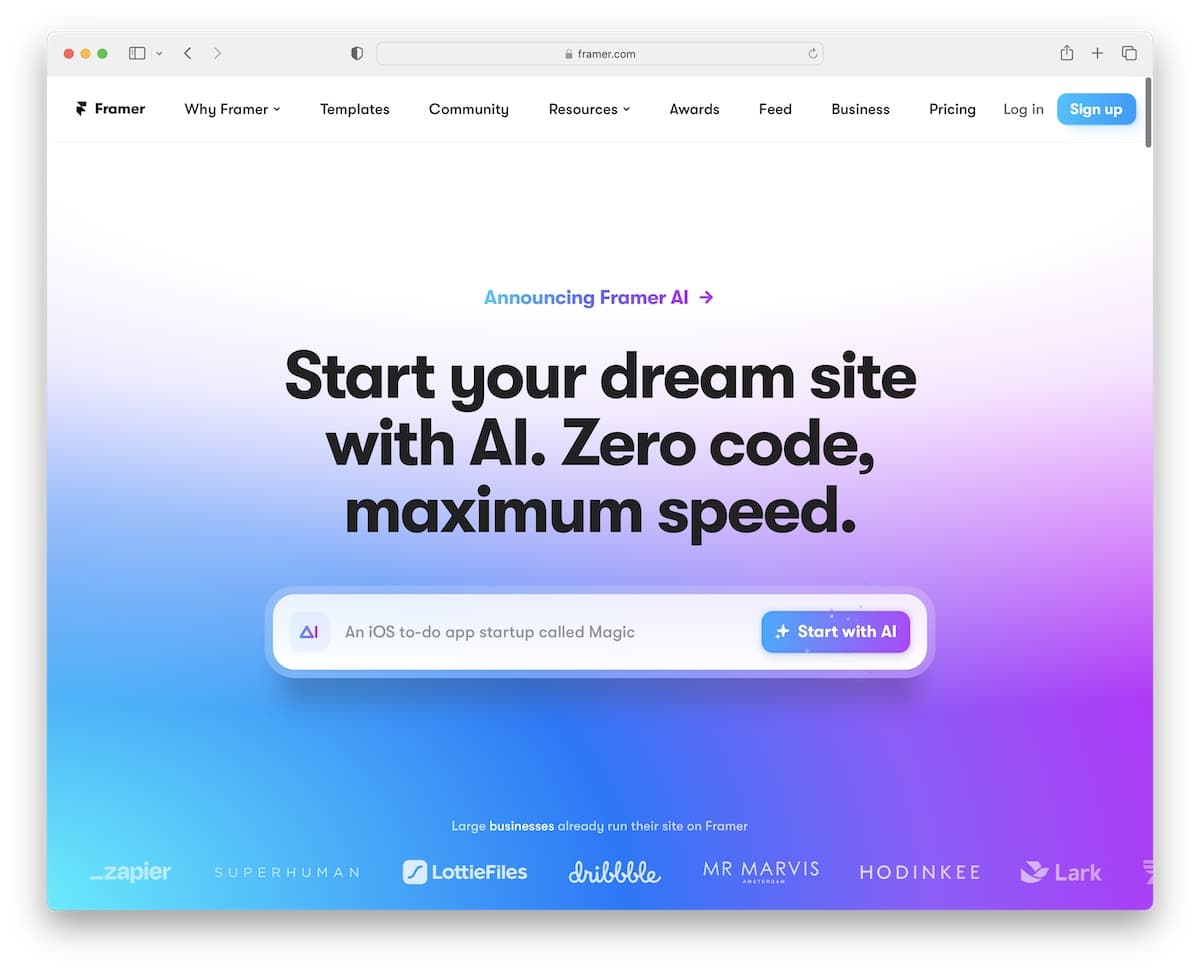
Framer is an outstanding website builder due to its exceptional integration of AI-powered features that streamline the design process and elevate the overall user experience.
But it all begins with a single text prompt. Type in the type of website you want to create and let the tool do its trick.
It takes very little time, and you’ll have the first draft ready. It can also create sections, fonts, pages, colors, graphics, etc., in one go. Yes, really!
However, you don’t have to stick with the first version if you don’t like it. Framer will also deliver some alternative options, which you can easily select and review (redesign).
The simple “backend” gives you quick access to the necessary features and functions, which you can use to further customize and style the site’s look to meet your branding regulations.
Another cool thing about Framer is that it’s fully compatible with Figma. In other words, you can create a project in Figma and then migrate to Framer.
Moreover, Framer will also help you create content with prompts, saving you plenty of time. There’s more.
Framer includes analytics, has SEO tools and ensures excellent performance for the ultimate user experience.
Key features:
- Stunning and dynamic designs
- No limits on predefined layouts
- Catchy animations
- Easy custom navigation creation
- Scroll sections
- Accessibility
- Simple content updating
Pros:
- Simple, one-sentence prompt to create a site draft
- Copy & paste function is a time-saver
- Plenty of educational material to quickly master Framer
- Amazing design freedom
Cons:
- Limited CMS
- Transferring from Figma to Framer may not copy all the design elements
Best for:
Framer empowers designers to create visually stunning and interactive websites with unparalleled speed and precision. It’s great for personal, freelancer, agency and startup projects with endless options and creative freedom.
Pricing: You pick the free plan for hobby projects or go with a premium plan, starting at $5/mo
Get Framer3. Hostinger AI Website Builder
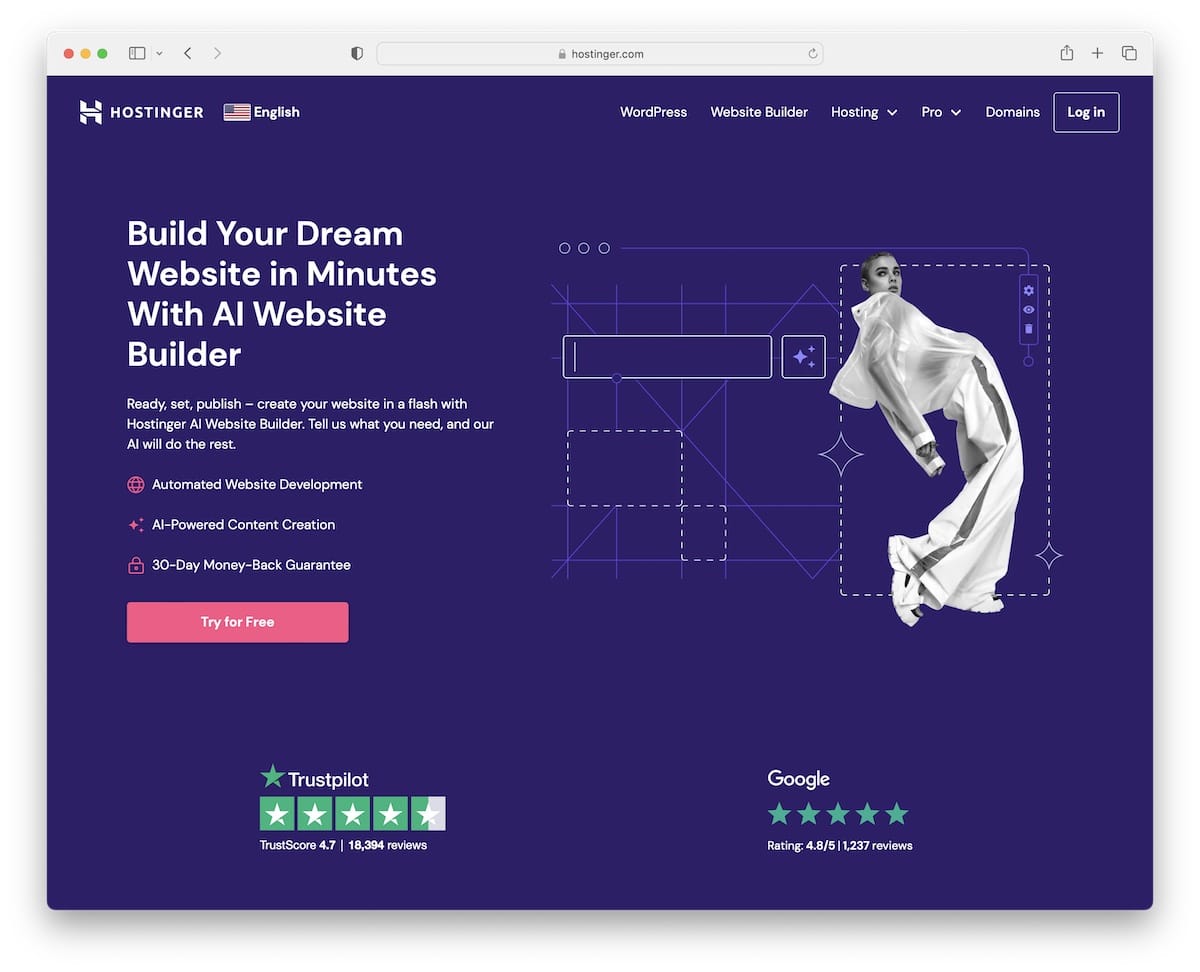
Hostinger’s AI website builder is an excellent tool with many perks, starting with an affordable monthly subscription plan.
While it doesn’t have a free plan, the 30-day money-back guarantee allows you to freely test all its features and functionality.
But we firmly believe you won’t look back once you go with the Hostinger page builder.
Why? Because it’s not just about the fantastic website building, you also get plenty of other goodies, like AI-powered content creation, AI logo maker, free domain name, free SSL and free email, to name a few.
After you select the website you’d like to build, it takes less than a minute for Hostinger to reveal its creation. Then, you can further modify and adjust the look with the handy drag-and-drop builder.
Moreover, the editor also has practical SEO tools to properly optimize your website for search engines and get all the Google juice you deserve.
And because Hostinger is a hosting provider, you also receive web hosting without paying extra.
Key features:
- Free domain and SSL
- Marketing integrations
- Up to 100 websites
- Includes hosting
- 24/7 customer support
- eCommerce compatibility (sell up to 500 products)
Pros:
- Affordable
- Great speed and performance
- AI logo maker
- AI content generator
- AI heatmap
- Great interface
Cons:
- No free plan
- You lose AI functionality when switching templates
- Limited creative freedom
Best for:
Beginners and small business owners who need a simple, reliable and affordable AI website builder that requires 0 learning curve. Plus, the additional built-in AI tools will save you time when creating a custom logo or content.
Pricing: Hostinger plans start at $6.99/mo
Get Hostinger4. 10Web
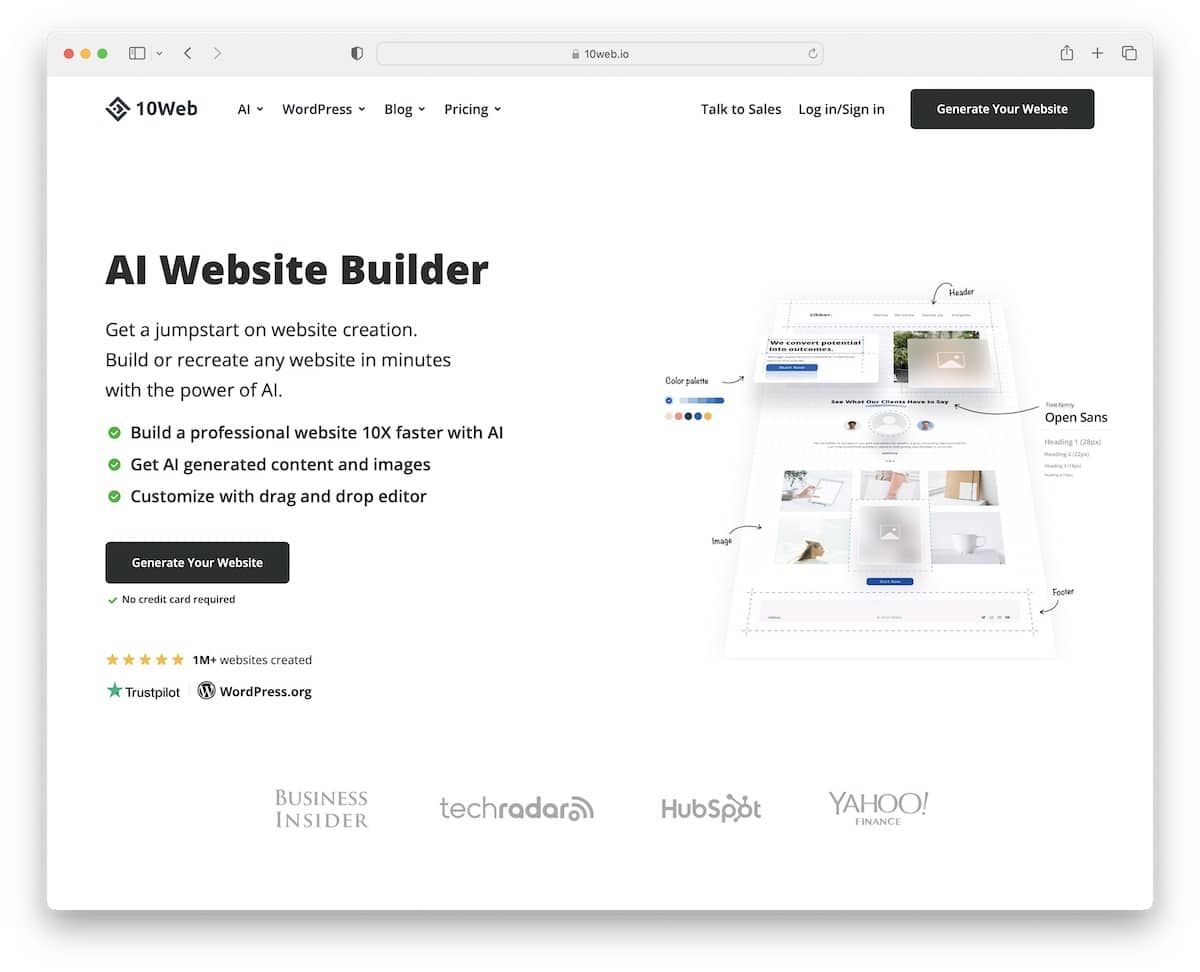
10Web is an AI website builder based on WordPress with many practical artificial intelligence tools and a drag-and-drop editor. (But check out these page builder WordPress plugins if you want more alternatives.)
It requires answering a few easy questions about your business. The AI will then do its wizardry and create a site specifically tailored to your needs.
The fun doesn’t stop here. You can then adjust the look, create new pages and even add different widgets and plugins for extra functionality.
10Web also has solid hosting, ensuring your website runs and operates fast and without a hitch. This allows you to focus on the essential tasks and – most importantly – growing your business.
Moreover, you will benefit from other AI tools, too, like business name and marketing strategy generators, a web design tool and an SEO tool.
And even if you want to build an online shop, 10Web takes care of everything for your convenience.
Key features:
- Drag-n-drop builder
- Various AI tools (name generator, web design, SEO, etc.)
- Hosting
- Pre-made design
- PageSpeed Booster
- Real-time backups
- 50+ premium plugins
- AI-generated content and images
Pros:
- Fast site load speed
- Handy design suggestions
- Multiple widgets to add new features
- Quick, one-click migration
- Automated website management
Cons:
- Short, one-week free trial
- Based (limited to) on Elementor
Best for:
If you want a WordPress-powered website, then 10Web is a newbie-friendly tool to create and host a website with. And if you’re an agency, you can easily recreate any website for multiple clients.
Pricing: The entry-level plan (Personal) starts at $13/mo, with additional AI Premium ($18/mo) and Agency ($30/mo) plans.
Get 10Web5. CodeWP

CodeWP is an innovative approach to blending WordPress development with artificial intelligence. Instead of coding a WP website from scratch, CodeWP is here to help you save time and resources.
CodeWP is excellent for seasoned developers looking to speed up their workflow and outstanding for non-developers ready to confidently enter the coding space.
(However, if you rely on CodeWP too much, you might lose some skills or never even learn them because the AI tool will work for you.)
CodeWP was taught on millions of lines of code, so you can easily get your project on feet, regardless of your requirements.
Furthermore, we really like the free plan, which supports ten generations per month, which is more than enough to familiarize ourselves with it.
However, both Pro and Agency plans support unlimited generations, and they offer plenty of other rewarding features to take your WordPress development to the next level.
With CodeWP, you can save plenty of time (endless hours of tiresome coding!) and energy for a small investment.
Key features:
- Friendly interface
- Easy to save, export and share snippets
- Multilingual support
- WordPress and WooCommerce ready
Pros:
- AI code generation
- Complex tasks made easy
- Prompt in 11+ languages
- You can share snippets everywhere
Cons:
- WordPress development basics necessary
- Manual code tweaking is (sometimes) required
- Beginner users may need to undergo a learning curve to get the gist of it
Best for:
CodeWP is an excellent artificial intelligence tool that simplifies WordPress development. While it’s the ideal solution for more skilled users, it still simplifies and quickens creating top-notch websites without extensive coding tasks.
Pricing: Free plan with limited snippets or pro plans starting at $18/mo
Get CodeWP6. Durable
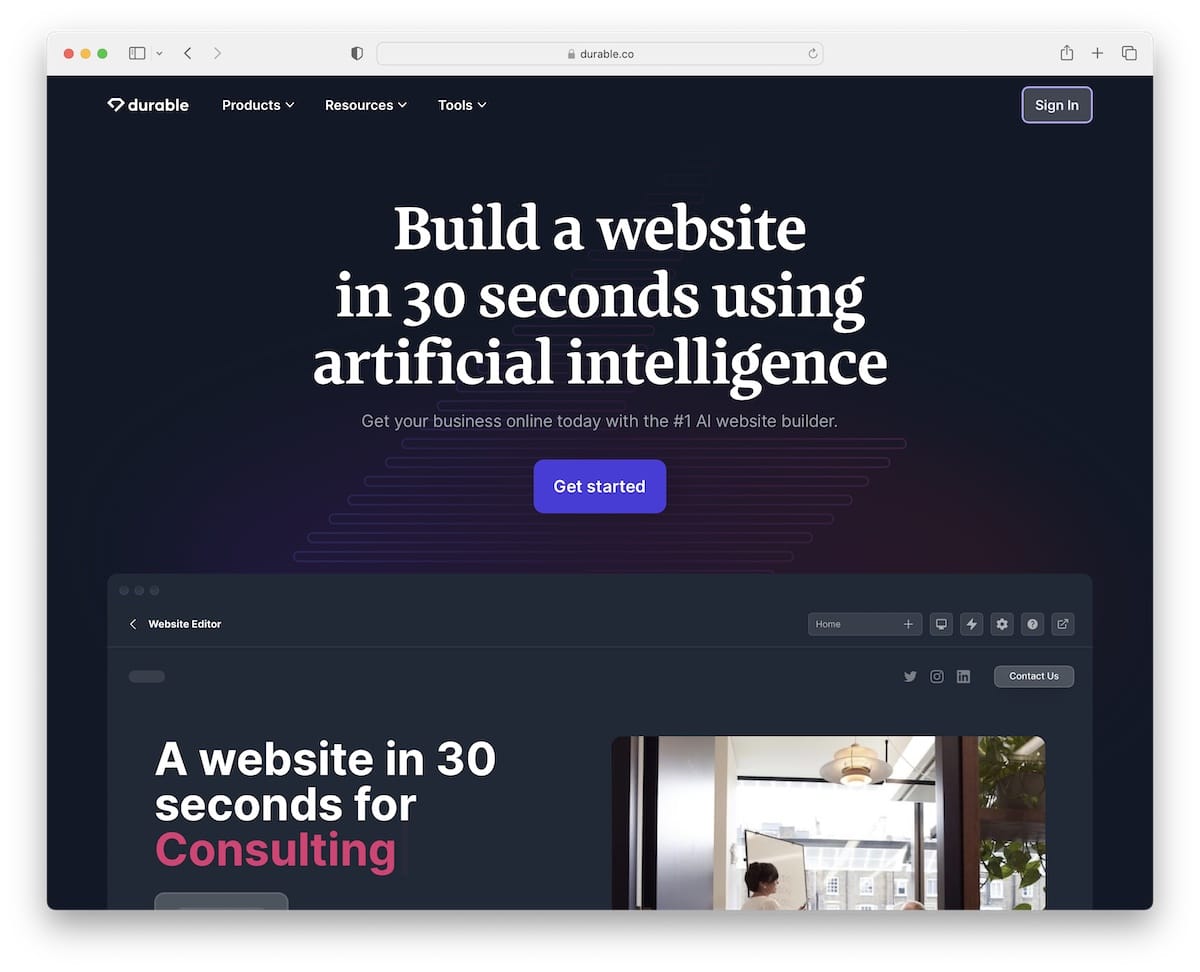
Durable is one of the fastest AI website builders we have encountered —it takes only thirty seconds to create a page! This means generating a full-blown website with copy, images, and a contact form.
Thus, you can start working on your project immediately, thanks to the provided automation and practical features.
With the available editing tools, you can alter the look to your liking, create additional pages and enjoy the wonderful world of AI copywriting.
You also gain access to SEO, analytics, and CRM tools—all from one location, so managing and maintaining a website becomes a breeze.
And yes, Durable provides you with a free domain and hosting, so you don’t have to log into multiple accounts to keep your site live.
One of the unique Durable features is the fantastic AI assistant trained to help you grow your business with new ideas, provide answers, complete tasks, and more.
Key features:
- Free domain name
- Hosting
- Analytics
- Millions of professional images
- AI-written content
Pros:
- It takes only 30 seconds to create a site
- Easy SEO optimization
- Plenty of resources for beginners and experts
- Handy AI assistant
- Free for 90 days
Cons:
- Slightly limited for users who need more creative control
- Doesn’t support all the niches
- Not ideal for eCommerce
- Can’t edit HTML
Best for:
Individuals and businesses who need to create a website quickly and easily without the hassle of knowing how to code. Durable doesn’t even give you a peek at the HTML, so it’s truly code-free. (If you’re building an online shop, then Durable isn’t the tool you’d want to opt for because it lacks eCommerce functionality.)
Pricing: The cheapest, Starter plan, costs $12/mo (or $15/mo if paid monthly)
Get Durable7. Appy Pie
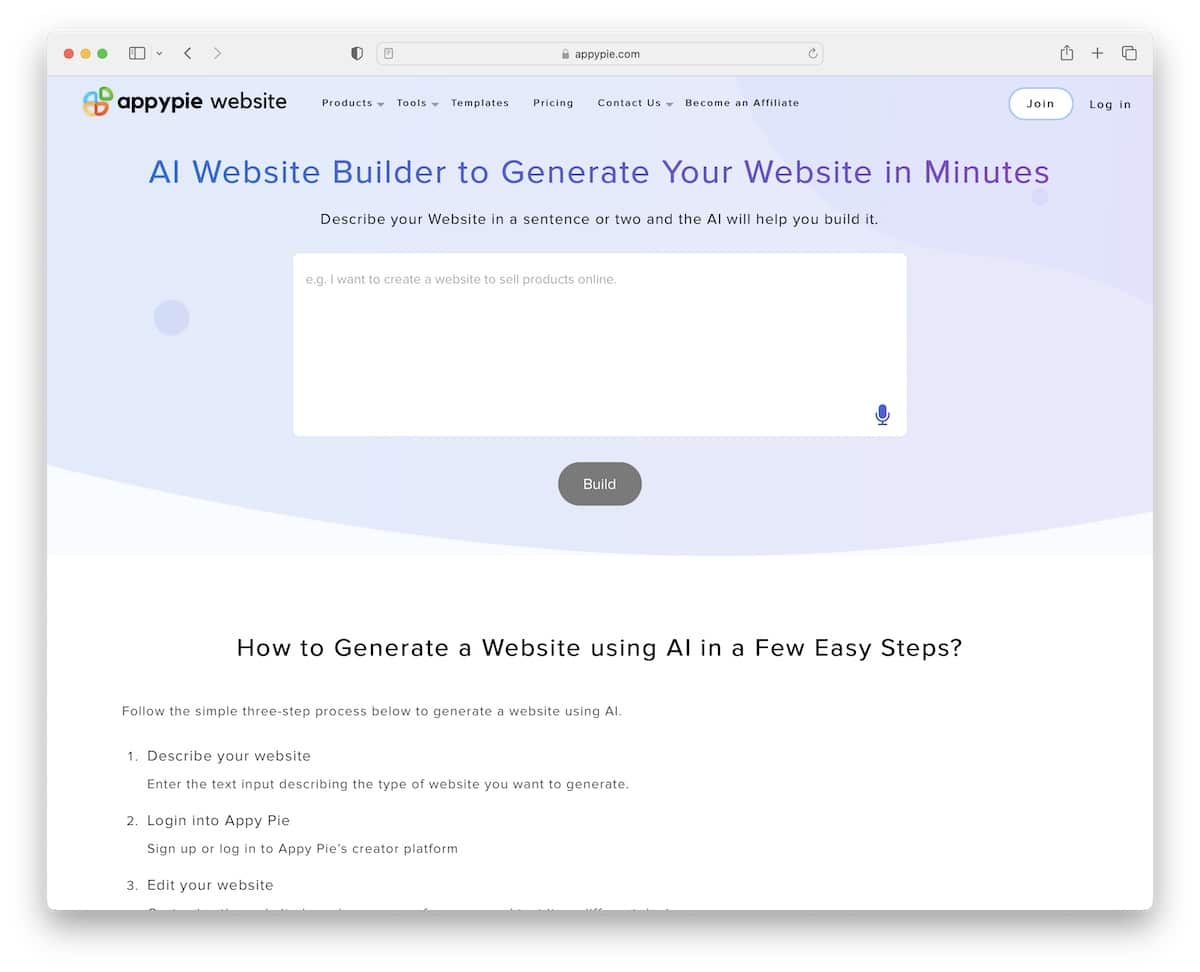
Appy Pie is a unique AI website builder that requires a few simple steps to create a page (or an app) for your project.
Provide the necessary business information and the features you’d like on your website, and let Appy Pie do the rest. You then connect it to your custom domain and go live. That’s it!
However, instead of sticking with the default AI-generated website, we encourage you to enjoy Appy Pie’s customization features and modify it accordingly.
When working with Appy Pie, you get a free custom domain, free hosting, free SSL, free Google Workspace and a free chat widget, among many other goodies.
But one of our favorite features is the ability to convert the website into a native mobile app – hence the name.
Furthermore, your site will also be fully secure from cyber attacks, other threats and malicious behavior.
If you want to deliver an epic experience on desktop and mobile then Appy Pie might be your best bet.
Key features:
- Real-time updates
- Fast and lightweight website/app
- Great eCommerce features
- Predefined templates
- SSL certificate
- Converting websites into native mobile apps
- Automatic SEO
Pros:
- Great and fast support
- Building apps and websites without coding
- Excellent step-by-step tips and guides
- Easy setup and use
- Drag and drop features
- User-friendly interface
Cons:
- Not 100% bug-free
- Going through tips and guides is highly recommended (to avoid overwhelming yourself)
Best for:
Building applications and websites without coding knowledge and required previous experience.
Pricing: Plans start at $18/mo
Get Appy PieBest AI Website Builders Price Comparison
Let’s quickly recap all the fantastic artificial intelligence-powered website builders, looking at their entry-level plan pricing and whether or not they offer a free plan.
| AI Website Builder | Price | Free Version |
|---|---|---|
| Wix ADI | $16/mo+ | No |
| Framer | $5/mo+ | Yes |
| Hostinger AI Builder | $6.99/mo+ | No |
| 10Web | $13/mo+ | No |
| CodeWP | $18/mo+ | Yes |
| Durable | $12/mo+ | No |
| Appy Pie | $18/mo+ | No |
What’s The Best AI Website Builder?
If you still haven’t decided which tool would be the best option for your project(s), let’s quickly review all the mentioned builders again.
- Wix ADI is the best all-around solution for creating a website for any small business (blogs and eCommerce sites, too).
- Framer offers an affordable website-building platform that caters to personal, freelancer, agency and startup projects.
- Hostinger AI Builder has many additional AI tools besides the website builder, hosting, free domain and free SSL.
- 10Web is for everyone interested in building a WordPress-powered website without purchasing a dedicated theme.
- CodeWP simplifies WordPress development and website building using code – even if you are not a seasoned coder.
- Durable‘s 30-second website-building process makes it one of the fastest AI website builders we could find. Although priced higher, it’ll save you plenty of time and effort.
- Appy Pie is an innovative approach to building websites and converting them into native mobile apps.
Remember, all these are superb solutions that will help you build and launch a pro-level website in little to no time.
Frequently Asked Questions (FAQs)
What is the best AI website builder?
When choosing the best AI website builder, features, ease of use and pricing play a crucial role. The best that ticks all the boxes is Wix ADI. It requires very little work from start to finish, regardless of the type of site you want to build.
What is the best free AI website builder?
Some AI website builders offer a free plain or a free trial, but upgrading to a paid plan is necessary if you want to access the amazing perks. But you can still use other AI tools, like ChatGPT or Midjourney, to get inspired, heck, even create the initial draft.
Can I use ChatGPT to build a website?
No, you cannot use ChatGPT to build a website because it doesn’t offer a website-building feature. But it’s still a great tool to gain ideas for your next epic project. We recommend you use Wix ADI, which covers everything for you – domain name, hosting and page builder (including pre-made designs and features).
Is there an AI that can build websites?
Yes, many AI tools can assist you in building any type of website you want. But out of all the top choices, Wix ADI comes with the most handy features and functions that beginner and expert users can take to their total advantage. Save time and energy while still creating a professional site without technical skills.
Can AI build websites from scratch?
Yes, AI can build a website for you from scratch. It only requires your initial input (for example, what type of website you want to build) and it will do all the rest instead of you. Wix ADI uses the latest technologies and software to help you create a complete website without knowing how to code or be design savvy.
Is Wix ADI free?
No, Wix ADI is not a free artificial intelligence website builder. However, it offers free trials, so you can test it out without spending a penny. But for any serious, long-term use, a subscription is necessary.
Can I add AI to my website?
Yes, you can add AI functionality to your website. It can help you with search engine optimization, creating designs and even writing compelling articles on any topic you want.
How can AI improve an existing website?
AI can improve your website by analyzing user behavior, improving search engine optimization, creating custom content and providing quick online customer service.

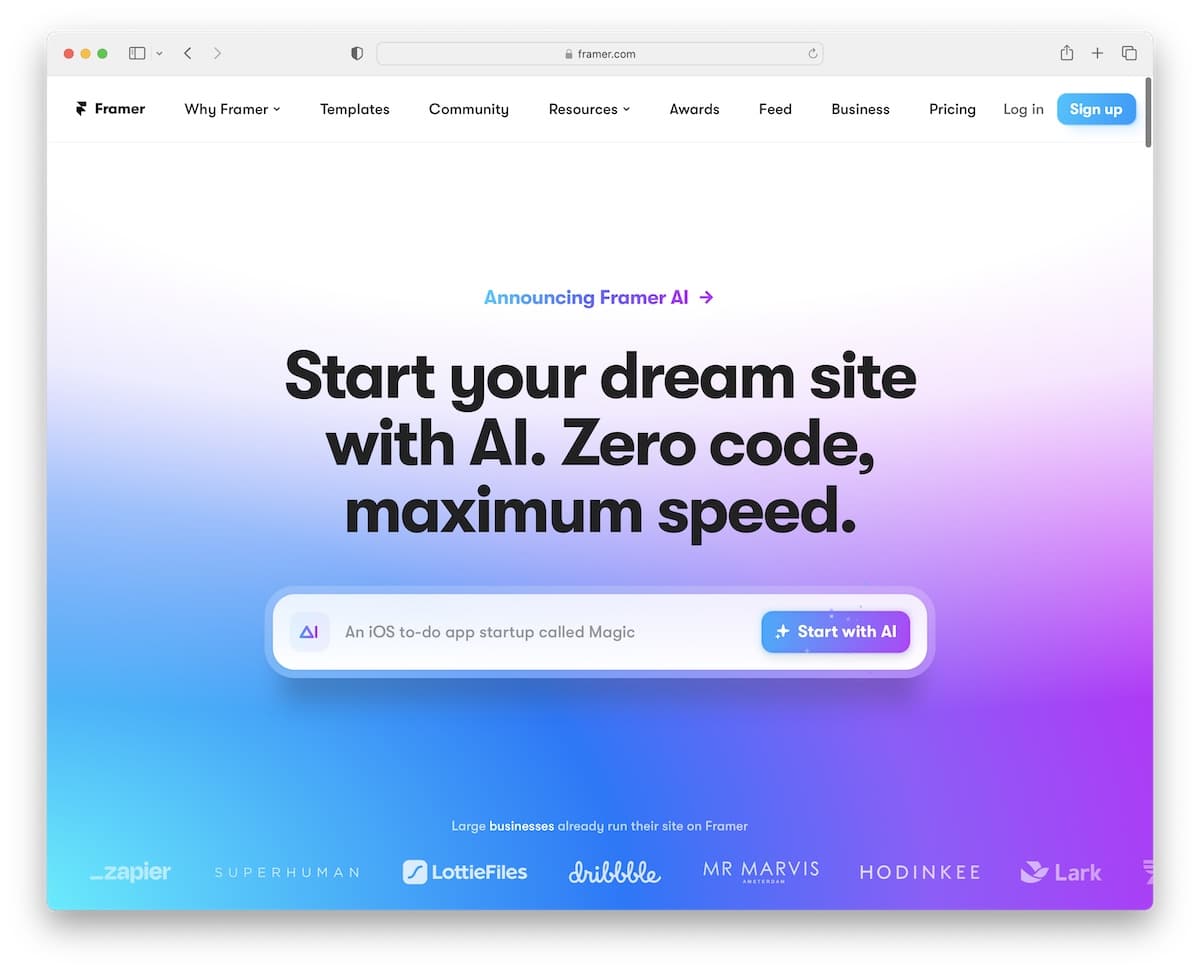
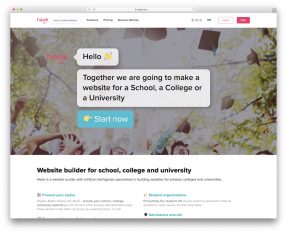




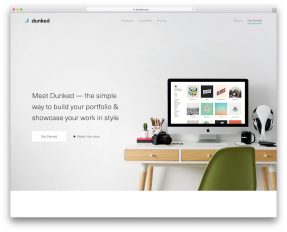
This Post Has 0 Comments