What is the size of the Instagram picture in pixels? [Updated]
Instagram is among the most popular social networks today. It has over 1.074 billion users and is growing rapidly. It is a specialized social network in the image and short video sharing and recently moved towards instant messaging.
Instagram has grown so rapidly in the photo-sharing sphere and mobile that Facebook decided to acquire it for $1 billion to expand its roots in mobile and photo-sharing. At the time, most people believed that it was overvalued but seeing a whopping 1.074 billion active monthly users, and billions of shared images, it is now valued even higher than that.
While Instagram is around for a while, people keep asking me what the size of Instagram pictures is. Instagram image size used to be 612px by 612px but then switched to 640px by 640px and on July 2015, switched to 1080px by 1080px to keep up with Retina and other high resolution displays available on smartphones, tablets and laptops. Later that year Instagram introduced vertical and horizontal images widely used by Instagramers and influencers. And here are the maximums image sizes for square, vertical and horizontal images. You can now use any image size between those.
Instagram Image Sizes for 2023
| Social media image type | Dimensions in pixels (default) |
|---|---|
| Instagram Post | 1080 x 1080 (1:1 ratio) |
| Instagram Profile Picture | 360 x 360 |
| Instagram Landscape (horizontal) Photo | 1080 X 608 (1.91:1 ratio) |
| Instagram Portrait | 1080 x 1350 (4:5 ratio) |
| Instagram Story | 1080 x 1920 (9:16 ratio) |
| IGTV Cover Photo | 420 x 654 (1:1.55 ratio) |
Current image size is 1080px in width X 1080px in height. We expect that Instagram will keep this image size for an extended period, otherwise, they would have bumped image size even more. While the image size is bumped to 1080px by 1080px, it is still scaled down to 640px by 640px using CSS on their website. These images will look better on high-resolution Retina (HiDPI) displays. You don’t need to get into these technical details and remember to keep your image size 1080px by 1080px.
UNLIMITED DOWNLOADS: 500,000+ Social Media Graphics & Design Assets
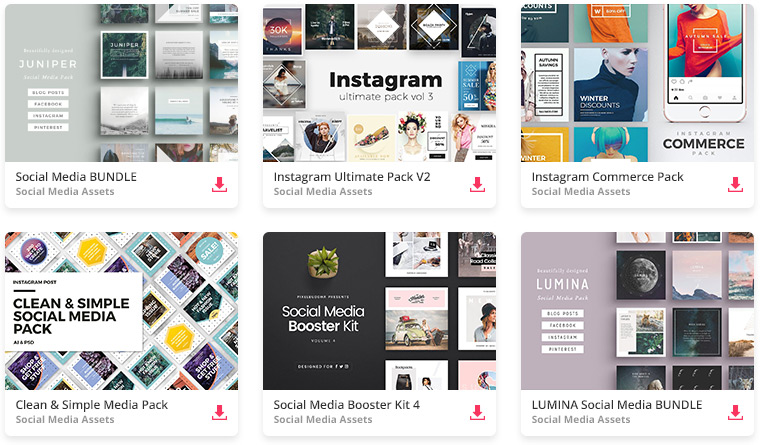
All the Social Media Graphics you need and many other design elements, are available for a monthly subscription by subscribing to Envato Elements. The subscription costs $29 per month and gives you unlimited access to a massive and growing library of 500,000+ items. You can download these items as often as you need (stock photos too)!
Below you can see a sample Instagram image and its dimensions:
Square Instagram Image (Original Size)
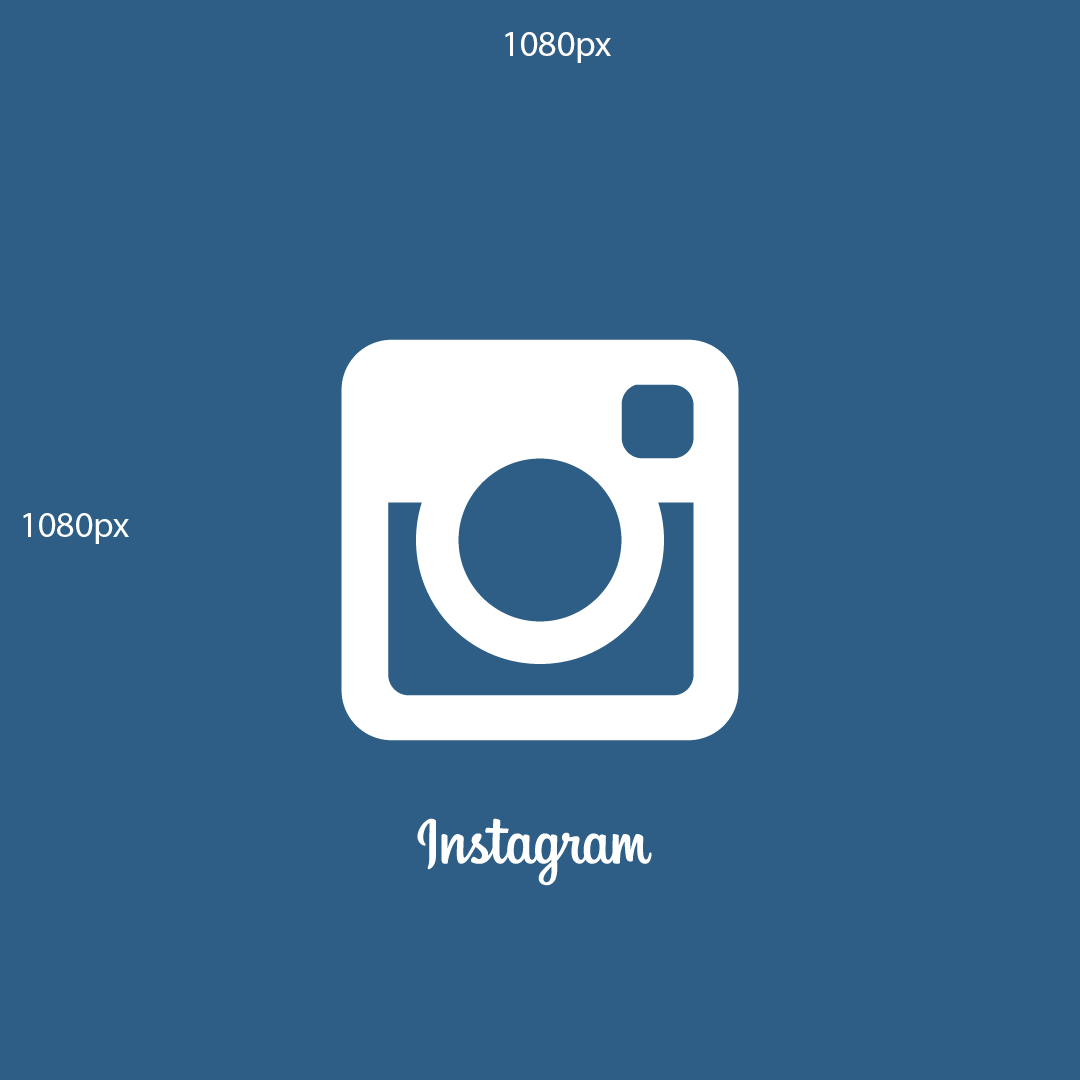
Vertical Instagram Image

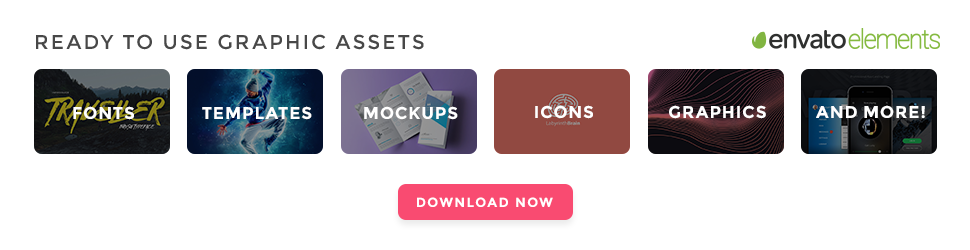
Landscape Instagram Image

To create the best-looking Instagram images, you should keep your camera settings to a higher resolution than the one Instagram recommends. The reason is that it crops the images and you don’t want to make them look pixelated.
Creators expect this year to year of 4K resolution in TVs, monitors, laptops and even tablets, so we can expect that Instagram will increase the image size even further. I will keep this post up to date so you can be sure that the information above is accurate and the Instagram image size is now 1080px by 1080px.
Update (1)
Since July 2015, Instagram now uses 1080px by 1080px images.
Update (2)
Since November 2015, Instagram supports vertical and horizontal images between 608px and 1350px in height. The developers set the maximum size for all image formats to 1080px.
Update (3)
To make Instagram marketing even easier and your posts look professional, we have created a list of Instagram mockups that will take your profile to a completely different league.
Update (4)
We have updated the post to include sizes for Instagram profile pictures, stories, and reels cover.


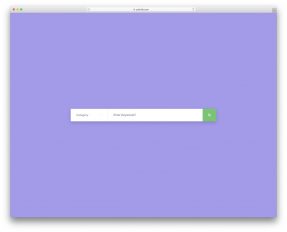





I am on the Communications Committee for an organization. I take photos at events and then post them to Instagram; someone else manages our Facebook and Twitter accounts. Do you have any tips for composing a photo to be posted to IG or recommend an app that interacts with IG? I have been using Cropic to post full size photos, however I received negative feedback because of the “negative space”.
Never, ever use Cropic or anything of its kind fo Instagram. Like you already mentioned that you get loads of complains about negative space and that’s why you should never crop these images. Instagram is all about 640px by 640px images and you will have to live with that. Event when Instagram will increase image size it will still be about square images.
TL;DR There is no other way to post uncropped images on Instagram without getting a negative space and you should stick with Instagram format to please Instagram users.
Hello.. If am using sonny a700 .. Which size can i set the pic to get the right size for instagram??
Set it to maximum quality and resolution because you can’t capture square images with Sony A700 and you will have to crop them. Cropping means that you need a higher resolution to start with or else you images will look pixelated. Don’t prepare images specially for instagram but allow the app to do its thing.
But now you can upload and show images in 3:2 format on Instagram. Do you have any upload recommendations? 1024px in vertical or horizontal? Or even bigger?
Jan,
We have updated post to reflect these changes.
I haven’t quite got it. Just wanting to understand how it works.
Would you be so kind to post step by step guide to prepare photo image for uploading to instagram?
I will be creating images in Adobe Photoshop at 640 px X 640 Px? and then save them at 640?
or do I create it at 1080 x 1080 in photoshop and export for web or save as 1080 then instagram will crunches it into the 640 x 640 square?
Thank you , I’m sure I’m overthinking it..
Hi Merriweather! I agree you should go with your latter image prep method, as you grow and learn about Instagram. Sounds like you plan to comfortably work & create in Photoshop at 1080 x 1080. I would advise you to Export for Web in a JPEG format and keep your compression level no higher than 73%. Had read on another Instagram Export’s Web Article that Instagram itself will start using their own harsh compression algorithms if your JPEG pic is submitted/uploaded at a higher than 73% compression level. If everything is going photo smooth for you, then be like me and try the “next level” in pic post upload style. The vertical 1080 x 1350 monster shot! I believe, since Millennials are scrolling like crazy on their Smartphones (more so than on a desktop computer which is so ’90’s), a vertical Instagram pic should technically almost take up an entire smartphone screen! I notice several Pinterest Ad Experts are also telling us to try a vertical format. Good Luck!
Thanks for the info 🙂
When exporting my image at 640×640 for Instagram, does it matter what DPI value I use or what max file size in kilobytes? I’ve seen that images seem to be 96 DPI, but the file size seems to vary a bit. I’ve seen it suggested that I should use 120KB but I’ve exported some images from Instagram’s website and see that some are 120, some are slightly higher at 142. Does it matter?
Please Google what is PPI and DPI and both of these metrics doesn’t matter because images size is always set to 640px by 640px and your images will be viewed on displays with larger and smaller resolutions and different screen releastates. The main thing here is to stick with 640px by 640px resolution and leave DPI for print shops, printers and scanners and PPI for device manufacturers to show what their devices are capable of.
The best option is to use as high resolution / high quality image as possible and leave the rest for Instagram to turn your image into one that are the best suited for their platform.
Thank you. I understand that, but perhaps I should have worded my question differently (and yes I did mean to say PPI). My main point is, as a photographer, I don’t want to be surprised by how the image looks after uploading, so I want to feed Instagram whatever it is expecting so that it doesn’t have to change my image. No matter what I upload for an original resolution, PPI, and file size. They end up as 640×640, 96 PPI, and about 120KB when I download them back out of Instagram. Normally I wouldn’t care, but the images are never quite the same when I compare what I uploaded to what comes back from Instagram. Instagram appears to be applying additional sharpening to the image, but I’m not completely certain.
I am not sure if they do some extra sharpening but they are definitely doing lossless image compression to remove any unnecessary meta information as well as some extra optimization to reduce image size while keeping the original image quality.
Would be interesting to know if they do some extra modification to images such as your mentioned sharpening or some other optimization. I don’t think that there is some heavy intentional modification like Google+ does because changes are very noticeable but it is almost never the case with Instagram. Changes are very minor at least for images I have uploaded.
You should export 640×640 images with a size around 120kb max, in Lightroom or Photoshop, so you can check the compression yourself, i think instagram would leave them untouched!
Hi, with all this in mind. At the new image size of 1080px 1080px . What is the new kb size?
Jess,
It really depends from one image to another but size haven’t increased that much and is around 100-200kb.
Please confirm 640px x 640px or 612px x 612px ? Cause other site said 612px.. Or is it the old size of insta?
“Current image size is 640px in width X 640px in height. We expect that Instagram will keep this image size for an expended period of time, otherwise they would have bumped image size even more. While the image size is bumped to 640px by 640px, it is still scaled down to 612px by 612px using CSS. Which means that these images will look better on high-resolution displays such as Retina (HiDPI). You don’t need to get into these technical details and remember to keep your image size 640px by 640px.” – Just realized.
Hi, I just want to know is the video size for instagram is still the same as pic 640×640? Thanks!
Aljoša,
Instagram video has the same resolution as images which is 640px by 640px.
Instagram serves several resolutions of the same image, which are created on-the-fly. There’s 150×150, 300×300, etc. and the best available – as far as I know – is the 640×640. However, BEFORE you could get the originals you have uploaded yourself, in case you uploaded with the app directly and just wanted to keep the photo for yourself, put it on your blog or something… So hopefully the better images are still stored somewhere out there, it is just instragram who is blocking access to them and limiting to 0.4 Mpixels. I wonder who is using such a camera nowadays?
Arnold,
Thank you for your input!
Images taken with the Instagram camera (not your default camera app) are stored as 2048×2048 size images (depending on smartphone) and can be always accessible in full size. However, they are not stored on Instagram servers, so Instagram can’t just come up with a tiny update and switch to a larger images. It is going to be long and painful process but I guess it is going to happen eventually. Maybe even later this year if Apple will come up with a higher resolution display for iPhone 6 because Instagram image size is adjusted specially for iPhone by ignoring any other manufacturer.
Hello,
I’d like to print Instagram pictures and I think the picture size varies depending on what mobile phone you use. Do you have any idea if there is a list of pictures sizes generated by Instagram by phone model?
Thanks for your help
La Curieuse,
Image size for Instagram is all the same on all mobile devices. Each smartphone has different size but once imported in Instagram they are all the same.
I know but it is in order to print them so I would have love to know if it is just about phone camera “size” or if instagram somehow as an impact on pictures sizes taken through the app.
Images taken with Instagram camera app (not with your phone) are up to 2048px by 2048px in size. Resolution is lower for older phones as they just can’t handle that size. All modern phones takes those large images and stores on your phone. You can access them later, edit and print but they aren’t stored on Instagram’s servers.
Images that are not taken with Instagram camera are resized once you import them and they basically becomes useless afterwards for use outside Instagram.
Yes I managed to find this https://help.instagram.com/help/instagram/276722745781769 but it gives the maximum size but not the smallest and as I want to offer to print some pictures for people I need to know what is the biggest print I can offer in centimeters without loosing quality. If by any chance you know what is the minimum pixel size I could encounter by working from instagram pictures, that would help me a lot!
Its slightly outdated information as 640px by 640px is the current standard. If you don’t have direct access to their smartphones then you can’t offer better resolution than 640px by 640px. Most people don’t use Instagram camera, so even if you have access to their phones you still won’t be able to get bigger images than 640px by 640px. There is no way you can guarantee a better resolution unless you know how they used Instagram and you have access to their smartphone.
Are you sure about that? Do you mean that Instagram can’t be used if your phone is not able to take pictures of 640 x 640 px at least? Don’t you think that no smartphone has such a low quality picture? I’m looking for a kind of database listing all the camera sizes here http://developer.android.com/index.html maybe they have that kind of information there #fingerscrossed
You can use Instagram if you have even lower resolution camera or you have used Camera settings that are below 640px by 640px. Usually VGA (640px by 480px) but these images are still resized to 640px by 640px and they look really bad but that’s how Instagram does it. Image is basically ruined and won’t be good for print in any size.
Ok I see that tricky. Maybe I should warn or ask for the phone model before allowing to order a print. Thank you very much for your help. I’ll keep looking for a list of camera size for android hoping that it exists 🙂
It might be tricky to even find how many different Android phones are out there. 🙂
ahah so true, that’s why I was hoping to find a list 😉
A quick update. There are 18,796 (!) different android devices out there as of today. Last year alone 7,000 different Android devices were released.
Oh WOW for sure I won’t be able to list all the model, but I’m trying to know infos about picture dimensions in pixels for a few “top Android models” in France ^^
I’m generally producing images for Instagram (as opposed to taking them with a phone camera). Any downside to creating them at 1280 x 1280 and uploading them to Insta that way? That would allow me to use the same images at higher resolution, say on my Web site.
Michael,
There is no downside to create larger images to later share them on other social media or your website.
Is there any way to load a full picture into instagram without having to use borders. Like when I try to resize its either to long or stretched out looking
Conner,
Unfortunately, it is not possible. You can either add borders, combine multiple images or stretch your images but the best solution is to always use regular square images.
With this post having been written 5 months ago, I’m wondering if there is any update to the point about Instagram updating their resolution, even if we’re closer to knowing a date?
The iPhone 6 Plus has a screen resolution of 1,920 x 1,080 so 640 x 640 (or 612 x 612) just doesn’t take advantage. Surely the whole app experience would be better if photos were at the maximum resolution for the screen…
Thanks!
Dan,
Images are still sized 640px by 640px even when uploaded from iPhone 6 and iPhone 6 plus. However, Instagram image size always have been adjusted to iPhone screen resolution, so update might be right around the corner. We will update this post when it happens.
I hope so. Thank you for replying so quickly.
They needto let the app to upload any size rather than constantly having to take pics withthe instagram camera
Hi there,
I’m using an iPhone 6 Plus, and I take my photos using the VSCOcam. I would like to post that photo to Instagram, but there goes the limited size issue. So I opted to use the InstaSize to make the whole view of my photo fit.
I’ve added the photo to Instagram, but then in the filter part, the entire photo became pixelated. Why is that?
Could somebody help me out?
Thanks.
So are you saying that if you use the instagram app on your phone or ipad the photo is automatically taken as a square 640 by 640? Or is it still best to take photos with my professional digital slr and crop them into that size with photoshop?
Anastasia,
If you take images using Instagram (use its built-in camera function) then images are saved based on your camera maximum resolution. For iPhone 6 it would be 2448 by 2448 px (the same for other smartphones with 8MP camera). These images will be saved on your device in full size but they will be published on as 640 by 640px images.
Images that are taken using default camera app or any other app except Instagram will be automatically resized once imported in Instagram and if you apply filter or make other changes as a result you will get 640px by 640px image and no large image option for use elsewhere.
Technology today : making photos with 5 to 20 mpx cameras just for uploading on instagram in a 0.4 mpx pic , without choice. Cheap faggots.
So the issue is that I want to use the photos that are on my website that I took with my digital slr to start my instagram account. What is the best way to edit those, just make them 640 px by 640 px and then email them to myself and enter them into instagram? Then I will continue to take photos from then on specifically with my iphone or ipad on instagram.
When editing the photos to look their best on instagram what should the resolution be? So I know to size them to 640 by
So I know to size them 640 by 640 and then at 72 for the web?
And saved as jpeg or tiff would look the best when going into instagram since I am starting with the images from camera raw?
I keep getting a “Video Format Not Supported” warning when trying to upload photos that I have in my Dropbox account. Is there any “tricks and tips” for uploading archival photos?
I’m hoping you can help! I created an image in Photoshop sized at 640pixels x 640 pixels and when I upload it to instagram it just doesn’t fit in the box – I even made it 500 wide and no matter what I do I cannot make it fit…I’m at a complete loss…any ideas? Is it because I have the image at 300dpi? I appreciate your help!
Hi, I’ve a question about Instagram because I’m not yet started using it. If I upload a pic on Instagram and later I want to save it in my drive, will I get a same pic size or the pic size gets compress same as facebook? In case my hard drive gets crashed or my SD card gets formatted, will I get the pictures in the same clarity and size? (similar to google drive).
Usman,
You will be able to save images from Instagram but they are all going to be 640px by 640px, so it is not the best solution for image backup. If images have too high DPI then they are slightly compressed when uploaded to Instagram but changes are almost unnoticeable but the main problem is that these images are going to be small and not usable for printing.
For image backup make sure that you continue to use Google Drive, Dropbox or other cloud sync because that way you can be sure that you images are not going to be compressed or resized unless you specify it.
Last year I save the size 1024×2014 but now small 640×640
Love the first size 1024×1024.
Absolutely unbelievable that we’re almost 5 months post iPhone 6 (and 6+) launch date, and we still have to look at crummy 640px images.
Can’t some of that 1 billion go towards sorting this out?!
I have a question – I am trying find the minimal dimension for a Insta photo without sacrificing quality. Any advice?
Instagram photos being shared on FB used to be 640×640 for me. Starting on Feb 4 they started showing up on FB at 960x960px. They are totally distorted because the photo is suppose to be 640×640. I have no idea what the problem is because everyone else I know is still seeing 640x640px when they share Instagram photos on FB. I’ve searched settings on my iphone6, FB, and Instagram and have found nothing. Any ideas what could be going on here?
Sarah,
I am using iPhone 6 Plus but images shared on Facebook from Instagram still appears 640px by 640px even when viewed on HiDPI Retina display (Retina MacBook Pro). Maybe it was some sort of temporary glitch.
Maybe although it’s still happening. I’ve done some testing and it seems to be limited to photos that I take with my Canon Ti5 and then upload to my iphone6 so I can share on Instagram and FB. I’ve been doing it this way for the last 2 years with the same Canon Ti5, but all of a sudden they’re being grossly enlarged going from Instagram to FB. It seems like something with the camera/photo, since photos taken with my iphone6 don’t do this, but I haven’t the slightest idea what since nothing has changed that I am aware of. It’s so-so-annoying. I wish I knew what was happening here. Thanks!
Thanks @Aigars Aigars
Hi Everyone
I want to clarify one thing here , I have a image of size 1200* 1200 (pixels) and it was posted in Instagram , just want to conform wat should be the standard size of image to be posted in instagram as i feel there is no zoom out option available . please clarify this
Anurag
Anurag,
Images will be resized to 640px by 640px once posted on Instagram and it doesn’t matter what size you tried to upload. Image won’t be cropper (unless you do it manually) but just resized just like any other image.
Hi guys,
I know this is an old post so I was wondering if there is any update about the resolution since that I’m using iphone 6 plus… I have also noticed a slightly low quality on instagram photos, is that normal? When I used iphone 4s I usually posted photos with 2048px in png format (from photoshop) and they looked perfect but now from my iphone 6 plus the quality pics looks lower…. Why? I need a help to post pics from the new device.
Cheers from Italy
Hicham,
Instagram image size is still 640 x 640 pixels. There is no point of sharing 2048 x 2048 pixels PNG images because those images are going to be downsizes to 640 pixels and converted to JPG. You can do whatever you want and Instagram will still downsize your images. Images. You see your images pixelated on iPhone 6 plus because its resolution is 1080 x 1920 pixels so you can nearly fit two images side by side in their original resolution.
I will keep this post updated (I already made an announcement when iPhone 6 / 6 plus were released ) in case Instagram will changes its image resolution. For now it is still the good old 640 x 640 pixels.
I get weird artefacts when uploading big files. If I downsize the photo to 640×640 and then upload it to instagram i get far better results if i upload the full sized photo. But im talking HUGE improvement.
One more way to make everybody lives difficult. no camera has this format. so why ???
is like make roads where our actually cars can not run need modify your car .. as photographer my pictures are shot in a specific way, the composition has a reason to be as it is re-frame it take out the idea, can totally ruin the picture.
Paulo,
The main purpose for instagram is to share images captured with your smartphone. Most smartphones does have option to capture square images and if not you can always crop them. These days more and more PRO photographers are capturing images using their $10k cameras and then sharing them on Instagram but that’s not the purpose of this service. For high-resolution images you can use 500px, Flickr and other services.
Thanks for informative 😉 🙂
I was still using the old 640px image size. Thank you for clarifying that it’s time for upgrade.
You are welcome! Instagram changed image size last week, so you’re not missing much. 🙂
Hi i was wondering, recently i posted a few pictures on instagram and realised that the quality is really bad .. All my photos was sharp and clear before but since last week, looks like theres alot of pixels on my photos .. I i didnt even crop the photos as i used squaready apps so the my pictures wont get crop .. Help ~
Theres a few typo .. Hope u understand .. My fingers are just too big for my iphone ..
What image size did you use?
Make sure that you are using the latest version of Instagram on your mobile and that all images are at least 1080px by 1080px.
Thanks alot, what is best picture format for instagram?
Ahmad,
All images on Instagram are stored as JPG and no other formats are supported. It’s also your default file format for your smartphone as well, so there is no need to convert anything.
I read thru all the video comments in detail, but what I’m puzzled about is rendering a video from any program at 4k, 2k, 1080, and saving to camera roll, and in the camera roll options for IG quality looks GREAT. but once I upload to IG, the video is slightly choppy. Is there a way for my videos to look full quality ? ( I saved it in 640 x 640 – 1080 x 1080 – 1920 x 1080 ) all options still slightly choppy.
Alex,
Instagram Video size is still 640px by 640px and it is heavily compressed therefore it doesn’t look as sharp and crisp as images. There is no information when Instagram might increase video resolution but I doubt that it is going to happen anytime soon.
Hello Alex ive been facing the exact same problem for about a year now! Have you come up with a solution on posting good quality videos? I see other people doing it… i used to do it but that was only when we had to put borders on the video and it comes up nice and clean. But now with the new wide screen toggle button the old export settings are useless videos come out pixelated. Check my IG @kariim33 thanks
Hi, Will ads in Instagram be the same size, 1080 x 1080?
Chris,
I am not sure about that but It sounds like it. Don’t think that they are going to be lower resolution. The idea is to keep ads as natural as possible and keeping the same resolution as for regular images would be a good way to do it.
Thanks for sharing your thoughts on ig. Regards
Thanks for keeping this updated. 1080 x 1080 is great! However now we get to post portrait and landscape photos, too. For the portrait orientation, is that higher resolution than 1080, or is that still locked at 1080? The portrait orientation isn’t terribly tall; only 4:5 (i.e. 8×10) for portrait, whereas you get 1.91:1 for landscape however nowhere in the instagram help can I find mention of resolution. Do you know if it’s changed again?
-Joseph
Well, It is kind of dodgy. Yet there is a formula! I use to make animations and videos of 1000px for Instagram. If its square 1:1 is 1000px per 1000px, but if I want to fill the vertical layout 4:5 I divide 1000px/4 the I multiply that result per 5, so I can have the vertical pixel. Ex: 1000×1250, or if you want to go for the HiRes (That I think is a waste of space drive and bandwidth) you can say 2k (2000px/4)x5=2500px >>> 2000×2500 (You eye won’t tell the difference in a smartphone between 1k and 2k) so that’s is how this start even the famous 16:9 is (Vertical/16)x9=horizontal in 4:5 (Vertical/4)x5=horizontal. Today, big brands make resolutions like cinema 10:9 of 1920×1080 that they’re not exact, but the formula works fine for blogging and more! and that its the future… Cheers mate!
What is the max bit rate size of the video without making it loading lag ? How many mb of the video size limit ?
I think the demensions for video are 640 X 640, and while Instagram started allowing different demension sizes for pictures many people still post 650 X 650. Probably becuase that’s the way Instagram trained it’s users, is to post square pictures that were 650 X 650. In my opinion the square pictures and videos tend to look better
Do you know why when I go to my “liked photos” in Instagram I have hundreds of photos I’ve never seen before but it shows I have liked them. Why does this happen and how do I get rid of all of them without having to go one by one and unlike them being? Even when I do that next time I come to my liked photos it has replaced those ones i unlike with other. Very frustrating
Any help would be great thank you
Does anyone know what the vertical image that instagram uses in pixels is? I think I narrowed it down the the 4:5 ratio, but I can’t seem to find what the is in pixels. It’s cropping my image that comes out of my Nikon, so I would like to crop for it before I bring it into IG. Thanks!
Jayme,
You are right about 4:5 radio for vertical images. Maximum vertical Instagram image size can reach 1080 by 1350px.
Hello!
I uploaded a photo onto instagram, using my iphone 6s and before that i had made some changes using filters. The picture looks good on instagram app, but the picture on my instagram website is very blurry. It’s weird, why there is such a huge difference between app and website quality? I checked some photos of my friends and the difference is small. For example, the photo (web) is lighter and pixelated than the photo (app), but there is no blur. Maybe the reason is because i used a lot of filters. What do u think?
Hello,
I have been posting photos that I edit in Lightroom to IG. I usually use the horizontal size that IG now gives the option for, rather than the square. I notice though that my images are blurry on IG. What should I be cropping my image to in Lightroom and what resolution should I be saving it at before I send it over to IG. Thanks!!
Thanks a lot from venezuela!
Why do we have to use the “inspect” method/trick to see the pictures in high resolution? Why does it not let us view them in High resolution?
Shi,
Could you please explain what did you mean by that?
Images are loaded based on your screen resolution. If you are not using retina or high resolution display you are not going to see high resolution images as loading images twice the size are pointless since you won’t see all those pixels anyway.
As for me, I do not actually like that Instagram has the special size for photos. It always cut mine. Very inconvinient for me!
It seems like Instagram changes the data rate of their files in the last week. Any one know if this is true and if so, why?
Hi there. I have read through the comments but I am not finding the answer to my question. When trying to save vertical images to fit to IG from photoshop I must be doing something wrong but I can’t figure out what. I change the image size (length) to 1350 and photoshop automatically resizes the width. I save it out as a jpg. When I email the photo to myself and open it in IG from my phone (iphone 6s) it is still too long to fit. I click the arrows in the bottom left so it will change the perspective to vertical but the entire photo still doesn’t fit. Any help would be greatly appreciated!
Nik,
I think that you already answered your own question “photoshop automatically resizes the width”.
use image cropping and not just resizing as it is likely that your image actually is too large to fit.
Hi there ,
As you know that, with the new update we can post stories in instagram. I made 4k timelapses and when ı want to share my videos in my story, instagram resize or reduce the quality of my story. Is there an optimal resolution for vertical instagram stories ?
when I did marketing using facebook campaign I wouldn’t access on Instagram to ads. there was image size issue.
Thanks for your information.
Hi,
I upload my images at 4000×4000 px. Havent really noticed any changes due to compression. Should i keep doing the same or export the images at 624×624 px from Photoshop before upload? What is your recommendation.?
Faisal,
Please read an updated article above. Current image size is 1080px by 1080px. You can continue to use 4000px by 4000px images but they are going to be resized to 1080px by 1080px anyways, so going above that doesn’t provide any benefits.
I have tried to save a image with the long side being 1080px and came up with an image that is 720×1080 big, but when im trying to upload it as a vertical image i still have to do some additional cropping to it at the top or the botttom, i have cropped maintaning the image ratio straight out of camera (3:2)
I am starting a blog and have several years worth of photos, (about 100 GB in original size and res) which I intent to sort and post on Instagram to promote the blog within the next year. I want to upload them all to a cloud so I could then post them with a phone or tablet, away from the computer. Which bulk uploader would you recommend and which settings? If these were only for the blog I would simply go with 640 px 72ppi, but will they look good on Instagram then? (I don’t mind cropping them individually as I post, but dont want to upload original 100 gigs to a cloud) Secondly, since I haven’t started my blog yet, shall I use 1080px for the blog so in the near future when many people switch to Retina displays, my blog will look better than usual 640px wide photos? The blog is not on photography, so I don’t really need super great quality, but, still, it is about design and the picture quality matters. Thank you in advance for your time.
Arisha,
You should be using 1080px images from the day one on both Instagram and blog. All mobile devices sold today already have “retina” resolution displays. Many computers sold today also have high resolution displays as well, so there is no point of postponing this. I started using high resolution images on my blog on 2012 when first retina Macbook Pro was introduced which means that it is in no way a new technology.
Thank you
I hope they upgrade the resolution size soon. It’s starting to kill me. Maybe we should start a petition! Haha
Jorden,
I don’t think it is a big problem now since the resolution size is 1080px. Not many devices have a higher resolution screens and human eye won’t see the difference anyway unless you are zooming that image. Also Instagram is all about images taken with smartphone cameras hence the name “Insta” and no DSLRs. People do submit images taken with DSLRs but I prefer a story over super expensive gadgets that were used to make that image.
Hi, I want to promote my products on instagram with multiple photos, which means I want to upload 10 multiple photos to promote my products, when I upload photos and click on promote button it says “this photo’s resolution is too low and cannot be used, choose a different post or upload a higher quality image”. I alos converted all images in 1080×1080 pixels but still same error and when I try to promote all those images by uploading one by one than it doesn’t give this error and I can promote them. I don’t know if I can upload and promote them one by one than why can’t I promote them when I uplaod them with multiple photos option, Please help!
Hi,
I’m having troubles when uploading full-res photos to instagram, which makes those annoying “color bands” , specially where the color gradients are (sky,…). There are no issues in Lightroom and Photoshop, even when exported from those as jpeg, on computer and phone, everything looks fine, but when uploaded to Instagram, the color banding appears. I tried with resizing in Lightroom and Photoshop to 1080×1080 with different settings, again, on computer and phone’s gallery, it’s fine, when uploaded to Instagram, there are color bands and bricks like the images are made with VGA camera. Unbelievable and frustrating :/
Thanks! Worked perfectly!
I am a photographer and I am posting my photos to Instagram, but am getting completely nailed by the file compression. How can I best avoid that?
I am using a windows phone and I dont seem to be able to upload anything but square photos without them getting cropped… Any tips?
I haven’t used Windows Phone myself. But since it took ages to come up with the Instagram application in the first place, I bet they haven’t bothered to update it either for the last 2 years or so. I wouldn’t be surprised if this is the case.
Lot’s of good information here!
Thanks, Aigars!
Thanks….Very helpful article.