10 Most Secure CMS In 2024
The internet is full of surprises and inconveniences, so picking the most secure CMS is necessary.
You want to avoid all those bumps as much (or entirely!) as possible.
In this tech-savvy era, having a reliable and secure CMS is like having a trusty compass on a grand adventure.
It’s essential for guiding your online presence and protecting your digital treasures from the pesky pirates of the cyber world.
However, instead of you doing the work, we did a deep research, checked what users say and tested each CMS as much as possible to bring you the ultimate list.
It doesn’t matter how big or small your website is; keeping it safe and sound online will benefit you (and your visitors).
Let’s take a peek at which CMSs are most secure!
Note: If choosing an open-source solution, your hosting also plays a big role in security.
This post covers:
The Best, Most Secure CMS
A secure CMS keeps your website safe from those sneaky cyber threats that lurk around every corner.
When we’re scouting for this digital guardian, there are a few key features to keep an eye out for:
- Rock-solid security measures (think firewalls and regular updates).
- User-friendly interfaces (because who doesn’t love a smooth sailing experience?).
- And customizable options to make your website truly your own.
Also, compatibility with 3rd-party extensions for adding additional layers of security is a bonus point.
By choosing a CMS that boasts these superhero traits, you’re building a website with a safe and pleasant environment for yourself and your visitors.
1. WordPress
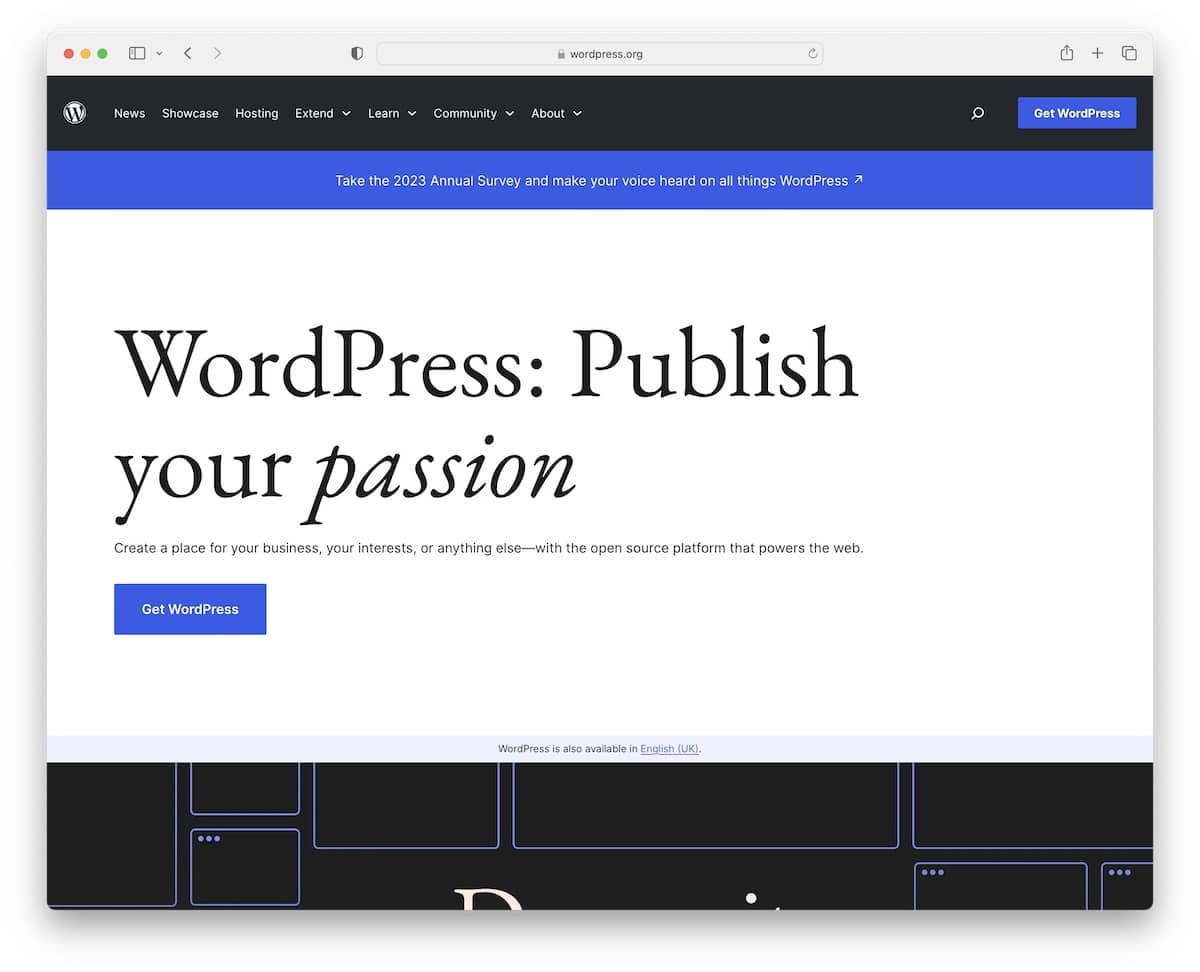
Ever wonder why WordPress is often hailed as the champion of CMS platforms? It’s a popular and secure choice for your digital adventures.
With its user-friendly interface, WordPress makes managing your website a breeze, whether you’re a blogging newbie or a seasoned webmaster. It eliminates all the complexities!
But here’s the real kicker – WordPress is incredibly secure. With regular updates that patch up any security loopholes and a vast community of developers constantly enhancing its defenses, WordPress stays ahead in cybersecurity.
The plethora of security plugins adds an extra layer of armor, protecting your site from unwanted intruders.
And the best part? WordPress’s flexibility and customization options are second to none. You can tailor your website exactly how you envision it, knowing it’s fortified against online threats.
This combination of ease, security, and versatility sets WordPress apart as the best and most secure CMS out there.
Key Features of WordPress:
- WordPress frequently releases updates to address security vulnerabilities, enhance features, and improve overall performance.
- Many security plugins are available for WordPress, such as Wordfence, Sucuri Security, and Solid Security.
- WordPress allows for detailed user role management and permissions, enabling site administrators to control who has access to what parts of their website.
- It supports strong password policies and the use of two-factor authentication.
- WordPress encourages using SSL/TLS certificates, which encrypt data transmitted between the user’s browser and the website.
Best for:
WordPress is ideal for bloggers, small to medium-sized businesses, and content creators seeking a user-friendly, customizable, and robust platform for their online presence.
Pricing: WordPress is a free and open-source CMS.
Get WordPress2. Drupal
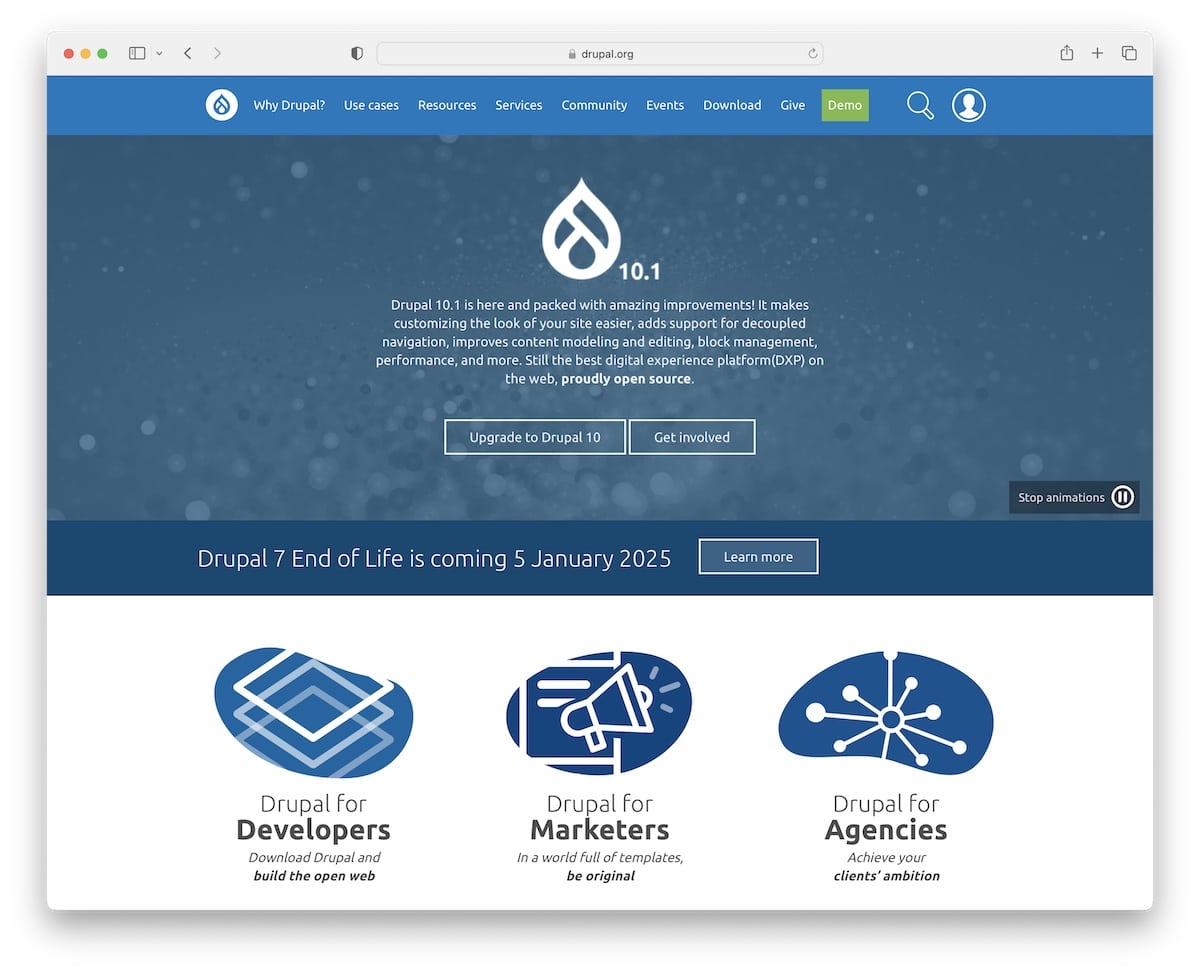
Drupal’s reputation as a fortress of digital security isn’t just a claim; it’s a proven track record. As an open-source project, Drupal benefits from the eagle-eyed scrutiny and contributions of over a million developers worldwide.
This global collaboration and a dedicated staff team of security experts ensure that Drupal is constantly walled against the latest cyber threats.
But what really sets Drupal apart? Its resilience against critical internet vulnerabilities. Many security issues are nipped in the bud thanks to its rigid coding standards and a rigorous community code review process.
The platform’s partnership with GitHub for auto-updates and core validation, its prowess in preventing malicious data entry, mitigating DoS attacks, and patching vulnerabilities proactively all contribute to its steady security.
For mission-critical sites and applications that can’t afford to compromise on security, Drupal stands as the undisputed champion, tested and trusted in the most demanding of environments.
Key Features of Drupal:
- Drupal provides granular user access controls, allowing administrators to define roles with specific permissions.
- Its strong encryption methods for data storage ensure sensitive information is securely stored.
- Drupal combats malicious data entry through rigorous input and form validation processes to reduce the risk of SQL injection and other data-related attacks.
- Drupal collaborates with GitHub to auto-update and validate its core, ensuring the platform remains updated with the latest security patches and standards.
Best for:
Drupal is for large organizations, government entities, and industries like banking and healthcare that require robust security and scalability for their complex and high-traffic websites.
Pricing: Drupal is free and open-source.
Get Drupal3. Joomla
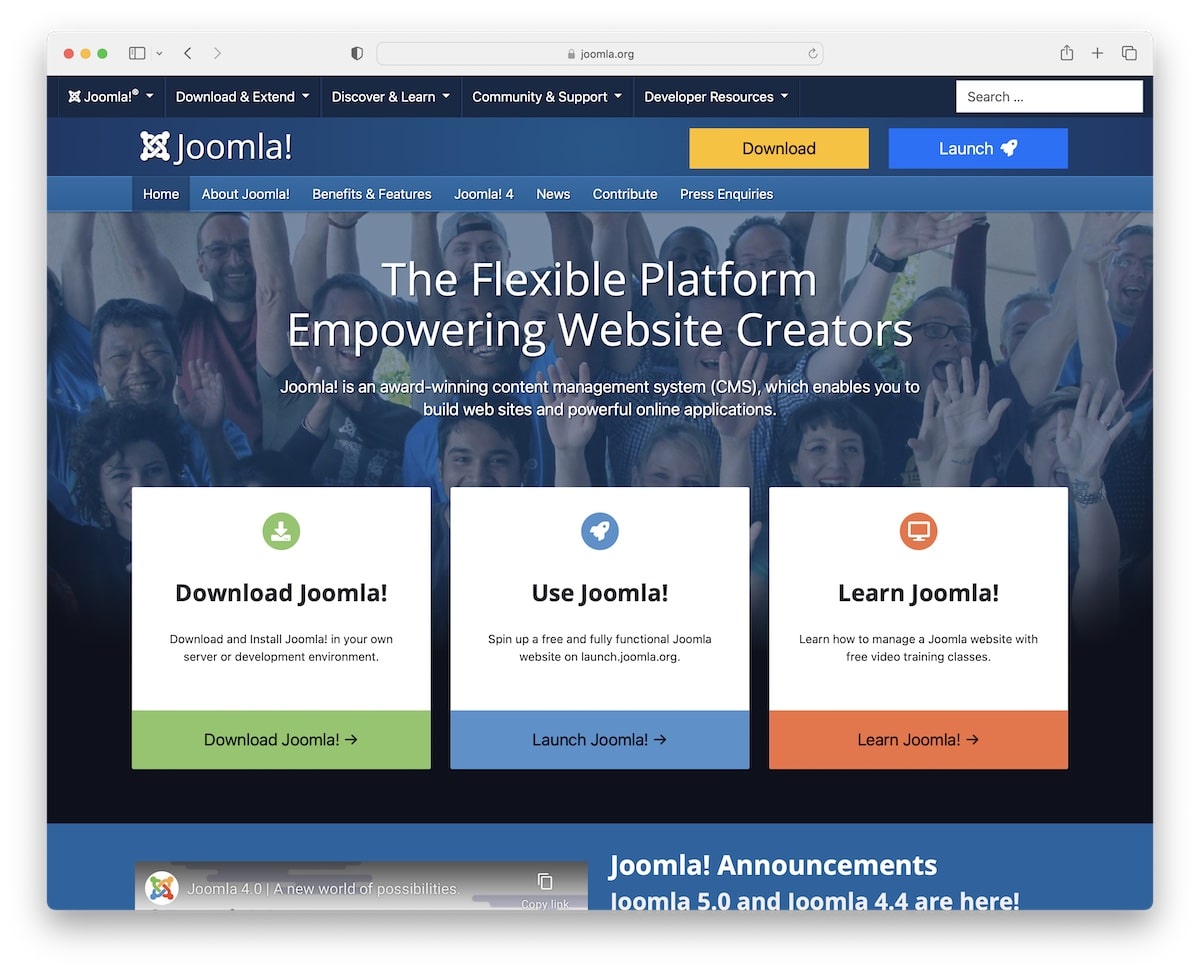
Joomla’s robust codebase is a testament to its dedication to security, designed to keep your digital presence safe and sound.
One of Joomla’s standout features is its built-in two-factor authentication. This and its extensive access control levels allow you to manage who accesses what on your website.
The Joomla Security Strike Team is constantly on the lookout, releasing patches for potential exploits often before they become common knowledge.
Remember, restricting access to the Joomla admin backend is crucial. Using IP filtering is a smart move, as it ensures that only authorized personnel can enter the sensitive area. Also, always use secure connections like SFTP or SSH to access your Joomla files.
Regular updates are your Joomla site’s vitamins, providing security and stability. Remember, not all updates are major overhauls; some might just be minor tweaks for bug fixes or improvements.
Finally, Joomla’s security extensions are like your personal digital bouncers, keeping hacking attempts at bay.
Key Features of Joomla:
- The two-factor authentication system provides an additional layer of security beyond just usernames and passwords.
- Comprehensive and granular access control options allow precise user permissions management throughout the website.
- Joomla’s codebase is designed with security as a priority, providing a strong foundation to build secure and reliable websites.
- Joomla has a variety of security extensions available, including tools to limit login attempts and protect against brute force attacks.
Best for:
Joomla is for small to medium-sized businesses, non-profits, and educational institutions looking for a secure, scalable, and user-friendly CMS.
Pricing: Joomla is free and open-source.
Get Joomla4. Adobe Commerce
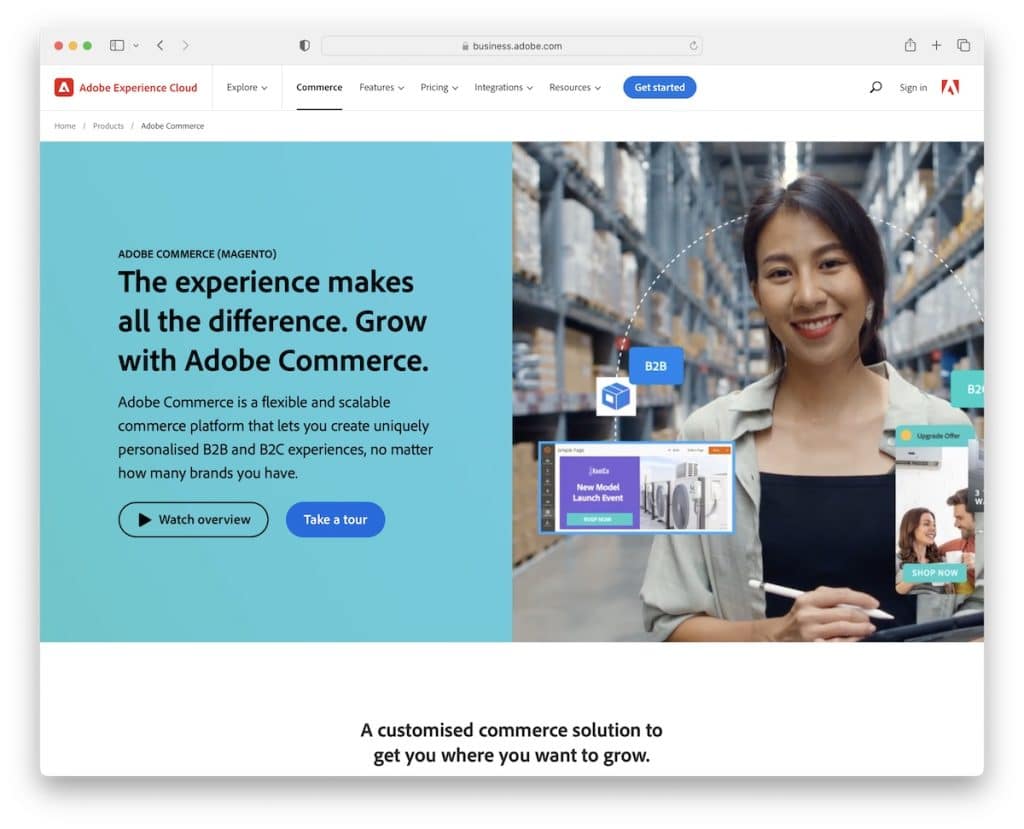
Let’s dive deeper into Adobe Commerce (ex. Magento) and why it’s an excellent and secure CMS.
This eCommerce CMS is PCI-certified as a Level 1 Solution Provider to meet the highest payment security standards.
Its security scanning tool allows you to monitor your site continuously for any risks, malware, or unauthorized access.
Moreover, Adobe Commerce ensures that consumer interactions, especially during checkout and account management, are safeguarded with HTTPS.
The Fastly web application firewall (WAF) is another layer of defense, protecting against a wide array of application-layer attacks and vulnerabilities.
Adobe Commerce also excels in data encryption. Using Amazon Elastic Block Store (EBS) for storage, it encrypts data at rest using the AES-256 algorithm and secures data in transit. Plus, customer passwords and sensitive credentials are securely hashed and encrypted.
And there’s more – everything from cloud activities to Linux, application server, and database logs are securely stored and backed up.
Lastly, Adobe Commerce Cloud Pro’s virtual private cloud configuration ensures an isolated and secure environment.
Adobe Commerce offers a secure, robust, and scalable eCommerce solution.
Key Features of Adobe Commerce:
- Comprehensive security scanning enables merchants to continuously monitor their sites for security risks, malware, and unauthorized access.
- Fastly cloud-based WAF uses advanced rules from various sources, including OWASP, to protect against application-layer attacks, data exfiltration, and other critical threats.
- The platform employs a read-only Squash FS image for executable code to reduce the risk of code injection attacks and unauthorized modifications to the application files.
- The controlled provisioning process ensures that any executable code integrated into the production environment is thoroughly vetted, enhancing overall security.
Best for:
Adobe Commerce is for medium to large-scale businesses and eCommerce enterprises requiring a highly secure, customizable, and scalable CMS with advanced features to handle complex online transactions.
Pricing: Adobe Commerce offers bespoke pricing options via Adobe Commerce Pro and Managed Services plans.
Get Adobe Commerce5. TYPO3

TYPO3 has robust security tools to ensure top-notch protection for your site and customers.
It employs industry-standard encryption algorithms like Argon2i and PBKDF2, ensuring your data remains secure under a digital lock and key.
Moreover, TYPO3 advocates for secure practices by default, storing files outside the web root and offering granular access rights.
Multi-factor authentication further bolsters your site, safeguarding business-critical and sensitive user data. And, for added security, TYPO3 allows password resets directly from its backend.
With TYPO3, you can rest easy knowing you’re adhering to current regulations like GDPR. This compliance is not just about avoiding penalties; it’s about maintaining your users’ trust and confidence.
TYPO3’s infrastructure is designed to limit downtime, protecting your brand’s reputation.
And for those who want an extra layer of assurance, TYPO3 GmbH’s Project Review service offers independent security audits. This service is like having an expert team double-checking your site’s defenses.
Whether managing sensitive user data or striving to maintain a robust online presence, TYPO3 stands ready to support and protect.
Key Features of TYPO3:
- Sophisticated access control mechanisms to configure user permissions based on roles, IP addresses, and domains.
- The CMS employs industry-standard encryption algorithms for securing user data and protecting against unauthorized access.
- TYPO3 follows secure practices by default, including storing files outside the web root and providing granular access rights for assets.
- The CMS offers comprehensive audit trails, allowing administrators to track and revert changes. It also ensures protection against Cross-Site Request Forgery in all backend modules, safeguarding the integrity of user interactions.
Best for:
TYPO3 is for enterprises, government organizations, and large-scale websites requiring a highly secure, customizable, and reliable CMS.
Pricing: TYPO3 is free and open-source.
Get TYPO36. Storyblok
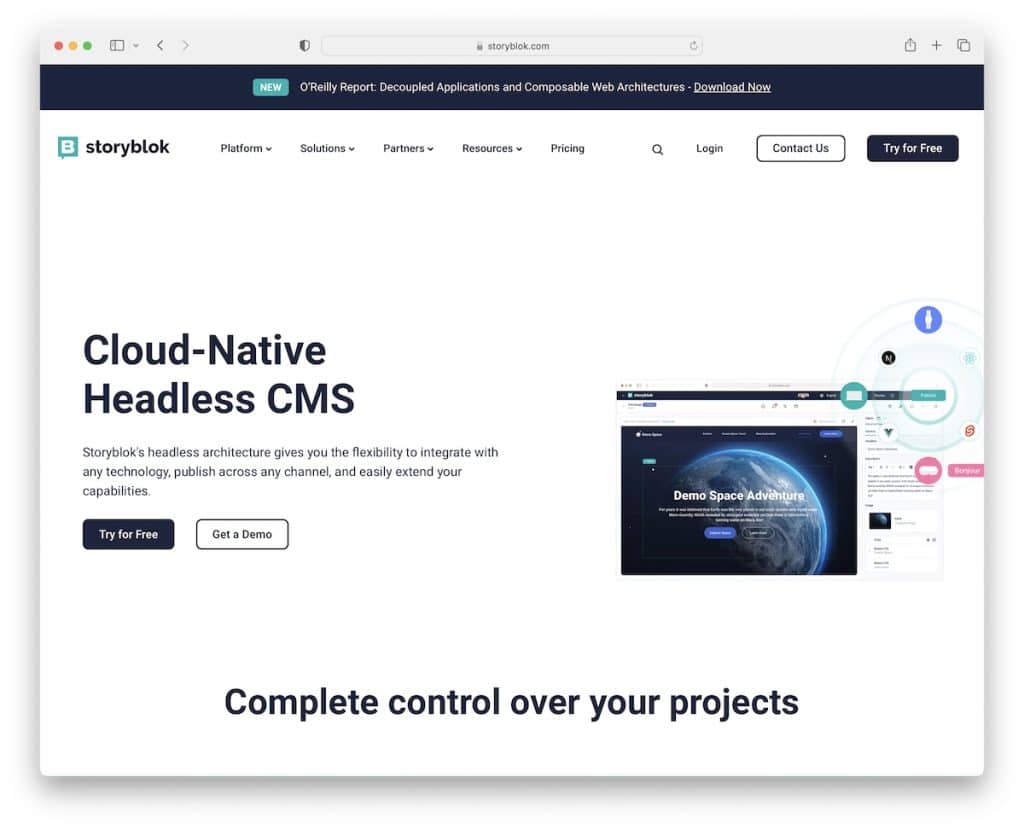
Storyblok’s security system is like a high-tech surveillance network. Access is meticulously monitored and reviewed using automated tools that detect abnormal or suspicious activity, including brute force attacks.
Regarding data hosting, Storyblok doesn’t just comply with GDPR. Your data is securely hosted on Amazon AWS, ensuring global reach while maintaining stringent security standards.
Storyblok exclusively uses secure HTTPS connections for all communications, forming a protective barrier against unwanted intrusions. Plus, Amazon CloudWatch Alarms instantly flags unusual or malicious traffic.
The platform uses a web application firewall (Amazon WAF) for its APIs, which is like having an unbreakable shield against cyber threats. Any detected attack leads to an immediate update in the WAF rules, effectively locking out the attacker.
Storyblok performs monthly recovery tests, including point-in-time database recovery and restoring static assets. This practice ensures that your website can be quickly brought back to life in the unlikely event of a system failure.
Key Features of Storyblok:
- Automated tools to monitor access and review security, quickly identifying abnormalities and mitigating brute force attacks.
- Amazon CloudWatch Alarms automatically detect unusual and malicious traffic.
- Data is backed up to a secondary physical location and daily to Amazon S3, with a 30-day retention period and changelog.
- Storyblok uses Amazon WAF for its APIs, providing strong defenses against cross-site scripting, brute force attacks, and SQL injection threats.
Best for:
Storyblok is for businesses, digital agencies, and content creators seeking a versatile, user-friendly, and highly secure CMS for dynamic online storytelling.
Pricing: Storyblok offers a free plan for small projects and multiple premium packages, starting at $106/month.
Get Storyblok7. Kentico
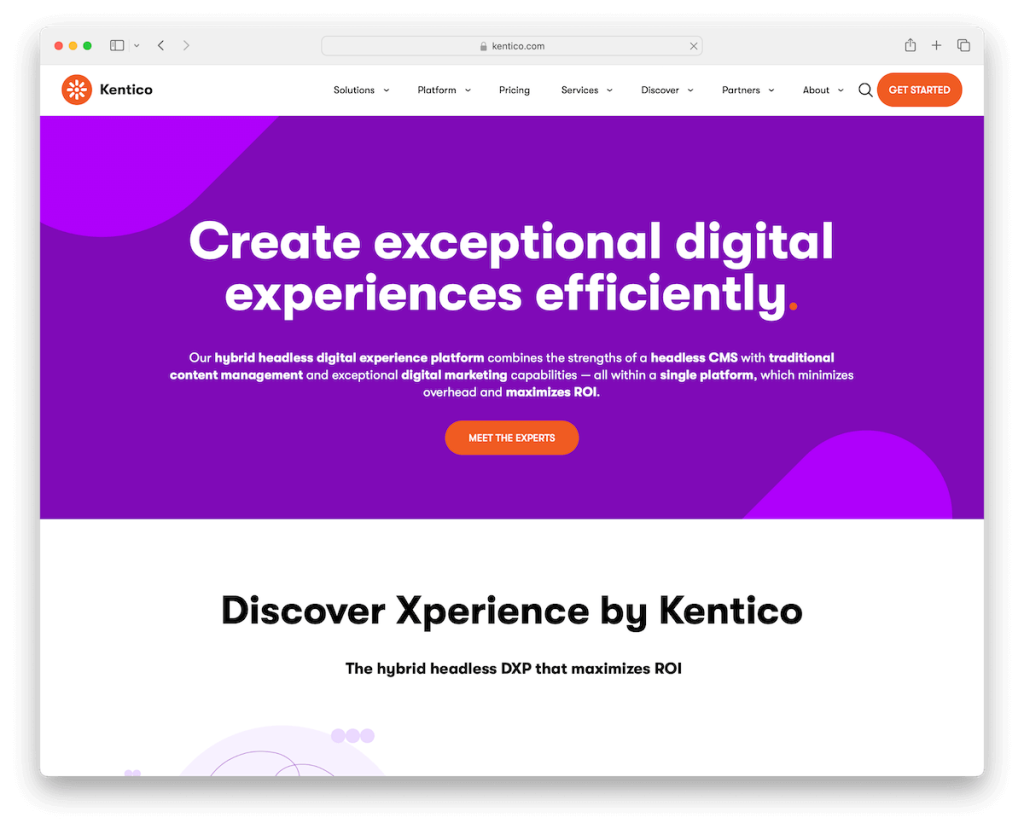
Kentico goes the extra mile in securing your digital presence with multiple layers of protection.
Its flexible authentication options stand out, from simple forms to social logins, SSO, and multi-factor authentication.
With Kentico, you can finely tune access to your sites, applications, and content. Create and customize user profiles, import them from external systems, or let visitors sign up directly on your website.
Kentico incorporates tools like Google reCAPTCHA and double opt-in for user registrations to combat spam and unauthorized access. (Reduce the risk of bot interference.)
Being ISO 27001 security certified, undergoing regular security testing and reviews, and adhering to OWASP secure development principles underline its commitment to security.
Kentico is a comprehensive, secure, and environmentally conscious CMS for managing digital content like a pro.
Key Features of Kentico:
- Separation of data, administration, and the live site across different servers to enhance overall security.
- The platform supports a variety of authentication methods, catering to different use cases like B2E, B2B, and B2C.
- Kentico effectively reduces spam and verifies user authenticity through Google reCAPTCHA and double opt-in mechanisms for user registrations.
- With a commitment to a 7-day bug fixing policy and regular security updates, Kentico rapidly addresses vulnerabilities and maintains system integrity.
Best for:
Kentico is for medium to large enterprises and organizations that require a highly secure, customizable, and feature-rich CMS for complex website and content management needs.
Pricing: Kentico has multiple pricing options, with the self-hosted standard tier plan at $990/month being the cheapest.
Get Kentico8. Ghost
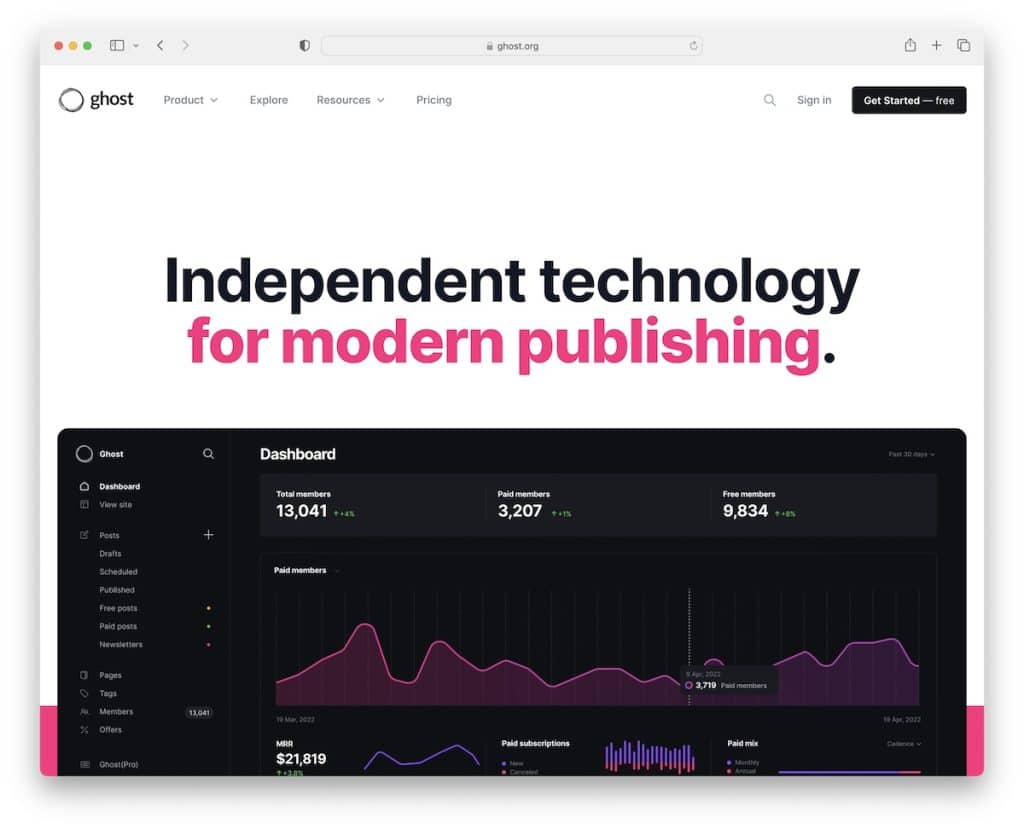
The Ghost security team, a blend of full-time staff and volunteer experts, ensures the platform is constantly defended against threats. They conduct rigorous penetration testing, keeping Ghost’s defenses sharp and updated.
Ghost takes SSL seriously. Its CLI tool automatically configures SSL certificates for new installs using Let’s Encrypt, moving towards making SSL mandatory.
Following OWASP Standards, Ghost-CLI doesn’t run as root and sets server directory permissions correctly, creating a standardized and secure environment for your content.
This headless CMS limits login attempts and password reset requests to combat brute force attacks, limiting unwanted intruders trying to force their way in.
With intense serialization, validation on database entries, and automated symlink protection for uploads, Ghost treats your data like precious jewels, carefully validating and protecting it at every turn.
Ghost also uses base64 encoding for all user tokens, adding an extra layer of security. These single-use and time-limited tokens ensure they can’t be misused even if intercepted.
Lastly, Ghost’s diligent dependency management, using tools like GitHub and yarn audit, ensures the integrity of every component in its ecosystem.
Here are what other Ghost users have created with this CMS.
Key Features of Ghost:
- The CLI tool automatically sets up SSL certificates for all new installations, making secure HTTPS connections a standard feature to protect data in transit.
- It effectively reduces the risk of brute force attacks on user accounts by limiting user login attempts and password reset requests to 5 per hour per IP address.
- Rigorous data serialization and validation for all database inputs, along with automated symlink protection for uploaded files, ensuring data integrity and protection against common vulnerabilities.
- Following OWASP authentication guidelines, Ghost hashes and salts all passwords using bcrypt, a robust method for ensuring password security.
Best for:
Ghost is for bloggers, journalists, and content creators seeking a secure, streamlined, and user-friendly CMS focused on publishing and managing content efficiently.
Pricing: Ghost is free and open-source, with paid managed solutions starting at $9/month. You only need to pay for the Ghost hosting services.
Get Ghost9. Shopify
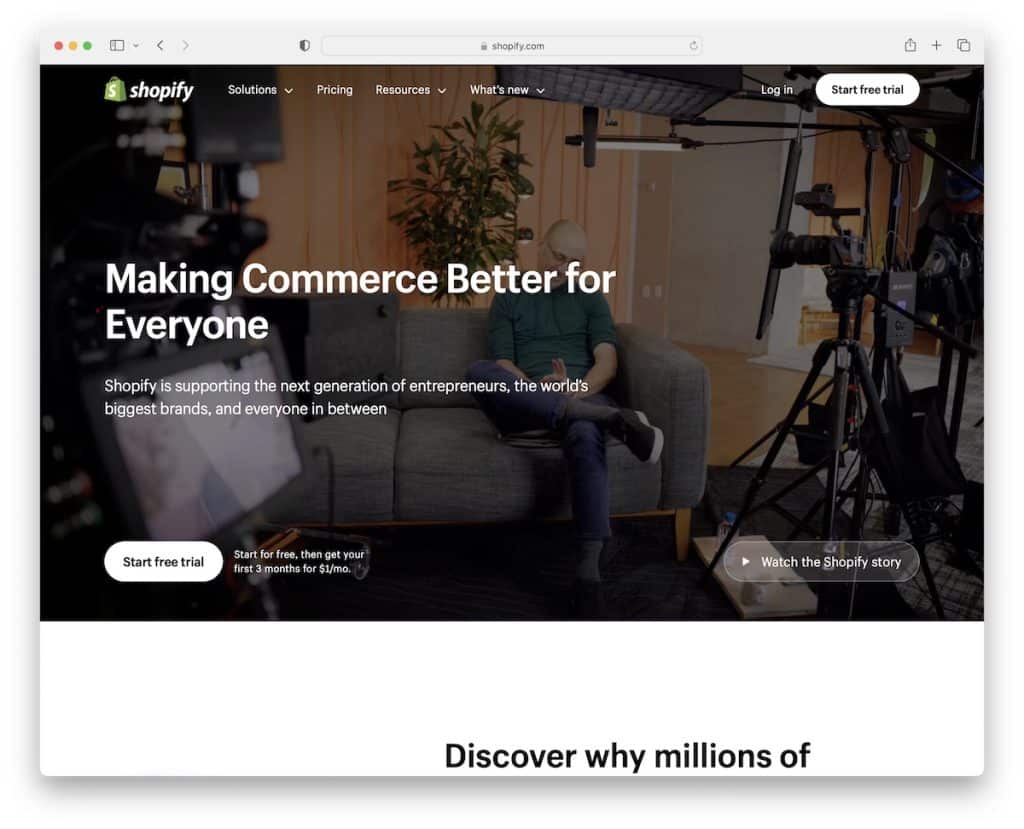
Shopify is like a digital guardian, always keeping watch over your store and customer data.
Every Shopify store is PCI compliant by default, which means your payment information and business data are always protected under a robust security umbrella.
This compliance is a fundamental aspect of Shopify’s platform, ensuring peace of mind with every transaction.
Shopify’s adherence to PCI standards covers all six critical categories:
- Maintaining a secure network: Shopify constantly fortifies its network against cyber threats, ensuring your store’s unbreachable digital infrastructure.
- Protecting cardholder data: The platform employs advanced encryption and security protocols to safeguard sensitive payment information.
- Vulnerability management program: Shopify’s continuous vigilance in identifying and addressing vulnerabilities keeps the platform resilient against emerging security threats.
- Strong access control measures: Access to sensitive data and systems within Shopify is strictly regulated, ensuring that only authorized personnel have access.
- Regular monitoring and testing of networks: Shopify’s networks undergo frequent testing and monitoring, swiftly detecting and rectifying any security anomalies.
- Robust information security policy: Shopify maintains a comprehensive information security policy, setting high data protection and risk management standards.
Shopify’s all-encompassing approach to security means your online store has a dependable foundation.
Key Features of Shopify:
- Shopify is PCI compliant by default, ensuring that all stores on the platform meet the security standards for handling credit card information and maintaining business data safety.
- Secure payment processing with advanced encryption, protecting merchant and customer data during transactions.
- Built-in tools for fraud analysis, automatically flagging potentially fraudulent transactions, which helps merchants reduce the risk of chargebacks and financial loss.
- Every Shopify store comes with an SSL certificate at no additional cost, encrypting data sent from and to the website.
- Strong access control measures are in place, including options for two-factor authentication.
Best for:
Shopify is for small to medium-sized businesses and entrepreneurs seeking a secure, intuitive, and comprehensive eCommerce platform to easily build and manage their online store.
Pricing: Shopify entry-level plan costs $32/month. You can test it for free for three days, and when you commit, you only pay $1/month for the first three months.
Get Shopify10. Wix
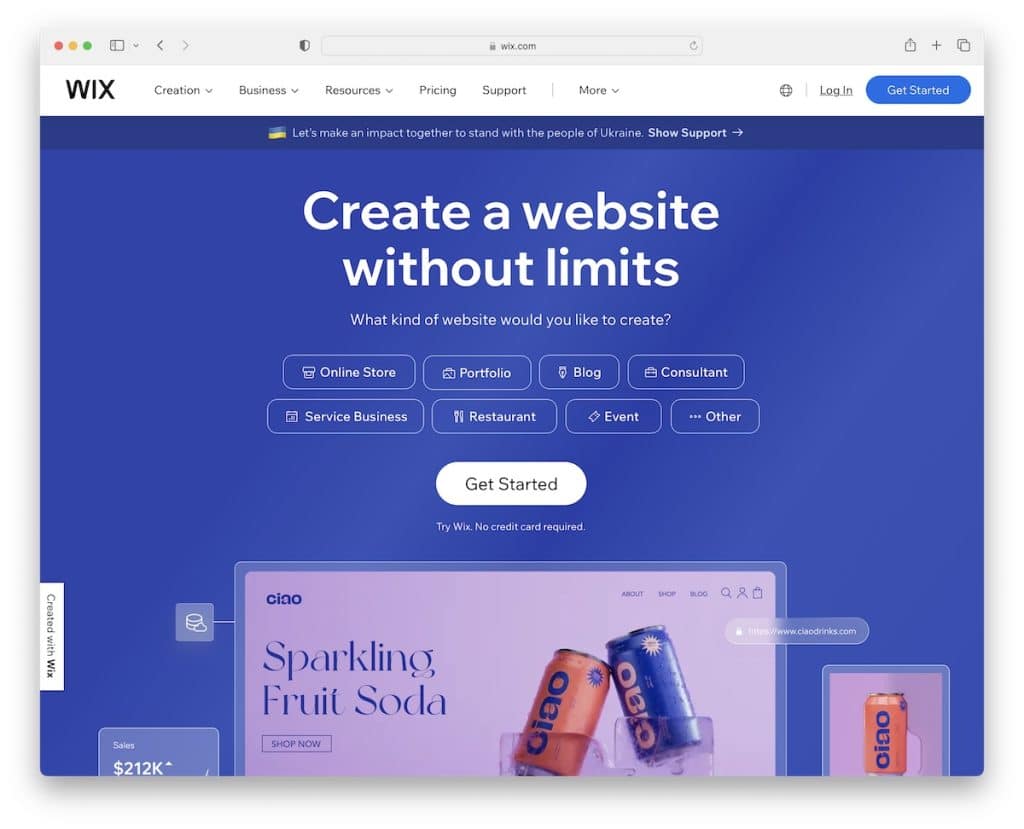
Let’s quickly explore why Wix stands out as a user-friendly and secure CMS for small businesses.
With enterprise-grade security managed by experts, Wix ensures your site is safe from various online threats, giving you peace of mind to focus on your business.
Wix follows strict security practices throughout its development process, including rigorous testing and reviews, ensuring a robust platform from the inside out.
Data encryption is top-notch, with HTTPS and AES-256 encryption keeping your site and user data secure.
Wix’s compliance with the highest Payment Card Industry Data Standards and solid anti-fraud measures for online transactions means every payment processed is safe and secure.
Plus, Wix’s vigilant around-the-clock monitoring and cutting-edge anti-DDoS measures ensure your site remains resilient and always up.
Wix combines the ease of creating beautiful websites with the reassurance of top-tier security measures.
Key Features of Wix:
- Comprehensive security managed by experts, including threat prevention, real-time detection, and rapid response, ensuring a high level of protection for your website.
- To maintain a robust and safe platform, security best practices are integrated into every stage of Wix’s development process, including design, code reviews, threat modeling, and penetration testing.
- All Wix sites comply with the highest Payment Card Industry Data Standards and are equipped with anti-fraud protection for trustworthy transactions.
- Wix operates a strict 3rd-Party Risk Management Program, so all external vendors meet their high security standards, reducing potential vulnerabilities.
Best for:
Wix is for small business owners, entrepreneurs, and creatives seeking an easy-to-use, visually appealing, and secure CMS to build and manage their online presence.
Pricing: You can start with Wix’s limited free plan or enjoy the benefits of premium solutions, going for $10+/month.
Get WixWhat Is The Most Secure CMS
When it comes to building a secure online presence, WordPress, Drupal, and Joomla are three CMS solutions that stand out for their robust security features:
- WordPress stands out for its robust security features and active community support. Regular updates, various security plugins, and a large community contribute to its reliable defense against vulnerabilities.
- Drupal is renowned for its enterprise-level security and strict coding standards, making it a top choice for organizations with high-security needs. Its proactive security team and rigorous community code review process ensure a highly secure and resilient platform.
- Joomla offers a balanced mix of security features and a user-friendly experience. It includes strong access control, multi-layered security features, and regular updates, making it a reliable choice for many users.
| CMS | Starting price | Free plan | |
|---|---|---|---|
| WordPress | Free | Yes | VISIT |
| Drupal | Free | Yes | VISIT |
| Joomla | Free | Yes | VISIT |
| Adobe Commerce | Custom pricing | No | VISIT |
| TYPO3 | Free | Yes | VISIT |
| Storyblok | $106/month | Yes | VISIT |
| Kentico | $990/month | No | VISIT |
| Ghost | $9/month | Yes | VISIT |
| Shopify | $32/month | No | VISIT |
| Wix | $10/month | Yes | VISIT |
How To Get Started With WordPress
- Choose a WordPress hosting: Start your WordPress journey by selecting a reliable hosting provider. Look for one with solid security features, excellent customer support, and WordPress-specific services. (See our guide on how to choose WordPress hosting.) Some popular options include Bluehost, SiteGround, and WP Engine.
- Install WordPress: Most hosting providers offer an easy, one-click WordPress installation. If you’re going DIY, WordPress.org provides a manual installation guide.
- Select your theme: Choose a WordPress theme that reflects your style and purpose. Remember, a good theme is not just about looks; it should also be responsive, customizable, and regularly updated for security.
- Add essential plugins: For security, start with plugins like Wordfence or Sucuri. Don’t forget to add other essentials for SEO, performance, and backups. Think of them as your website’s protective gear.
- Create your key pages: Now, it’s time to create your core pages. Start with the basics: Home, About Us, Contact, and Blog. These are the pillars of your site, offering visitors a glimpse into who you are and what you do.
- Customize and secure your site: Personalize your site with widgets, menus, and custom settings. Prioritize your website’s security with strong passwords, regular updates, and security checks.
Pro tip: Check our complete guide on how to improve WordPress website security.
Frequently Asked Questions (FAQs)
What makes a CMS secure?
A secure CMS typically has robust security features like strong password enforcement, regular security updates, data encryption, and protection against common threats like SQL injection and cross-site scripting (XSS).
Is WordPress a secure CMS?
Yes, WordPress can be very secure when maintained properly. This includes regular updates, using secure plugins and themes, implementing strong passwords, and utilizing security plugins.
How often should a CMS be updated for security?
You should update it as soon as new updates are available. Regular updates are crucial for patching security vulnerabilities and keeping the CMS secure.
Can free CMS platforms be secure?
Yes, many free CMS platforms are secure, but their security largely depends on how well they are maintained, updated, and configured.
What are the most secure CMS platforms?
WordPress, Joomla, and Drupal are widely regarded as secure CMS platforms, especially with proper maintenance and security practices.
Do CMS platforms come with built-in security features?
Most CMS platforms have basic built-in security features, but we recommend additional measures like security plugins and regular maintenance to enhance security.
How important is hosting for CMS security?
Very important. A good hosting provider offers additional security measures like firewalls, intrusion detection, and regular backups.
Should I use security plugins for my CMS?
Yes, security plugins can greatly enhance your CMS’s security by adding features like firewalls, malware scanning, and brute force attack prevention.
How do backups contribute to CMS security?
Regular backups ensure that, in the event of a security breach or data loss, you can restore your website to its previous state, minimizing damage and data loss.
Are there specific security risks for eCommerce CMS platforms?
Yes, eCommerce platforms face specific risks like payment fraud, data breaches involving customer information, and DDoS attacks. Ensuring PCI compliance and using secure payment gateways are crucial for security.

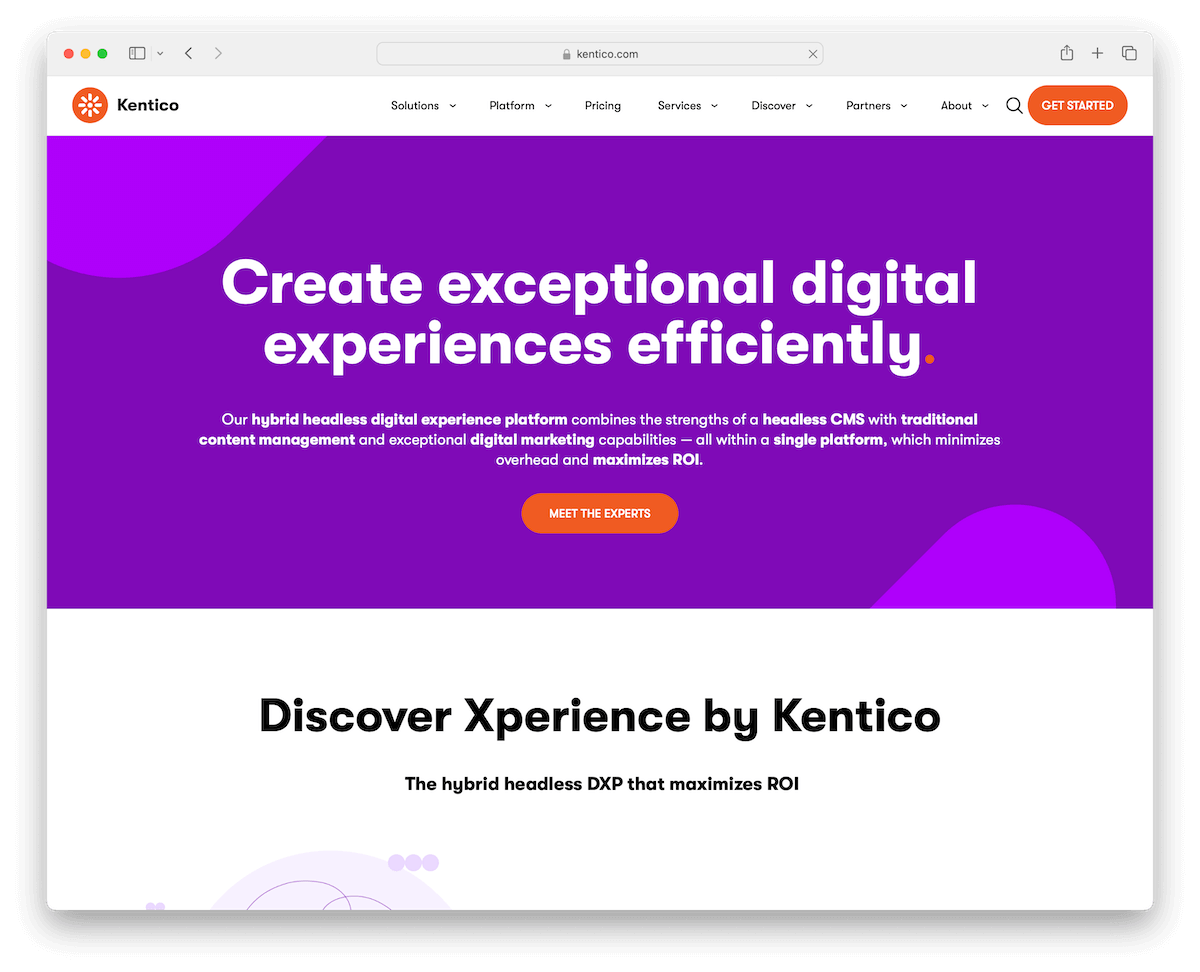

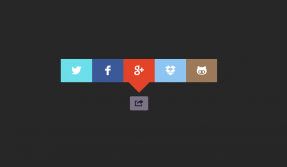
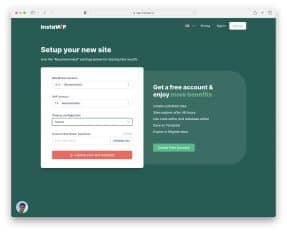

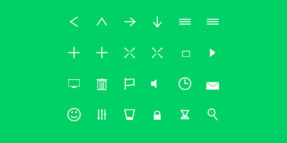
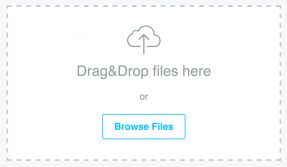
#1 WordPress? You must be quite new in this. It shouldn’t even be in top 10.
Hello Parker,
I’m not new to it, I’m actually working with the WordPress for the past 15 years. It is the safest CMS out there and the only reason why WordPress gets hacked is by user error. Either they don’t use a proper password, or leave admin as a user name or just never updates their plugins and themes. WordPress is used by over 810 millions website and that’s why it gets tested really well by all the users it has. All the bugs are fixed instantly with automated security updates.
Probably you have seen that so many WordPress websites get hacked but statistically speaking it is a very, very tiny percentage of all sites and always by user neglect.