GloriaFood Restaurant Theme Review – Create a Restaurant Website for Free
If you want to create a website for your restaurant then the free GloriaFood Restaurant WordPress theme can help. Designed to enable anyone to launch a professional-looking restaurant website very quickly, this theme is ideal for non-developers and anyone new to web design.
Although this theme is free, it has a high-quality design and many useful features. It’s also been built to help you attract more customers to your business and increase your online orders.
As well as looking nice, this WordPress restaurant theme makes it easy for your customers to use your website. Thanks to this user-friendly design, visitors can find all the information they want and use the simple checkout process to place their orders online.
In this GloriaFood Restaurant theme review, we’ll explain the best features of this theme. We’ll also show you how easy it is to use. By the end of this review, you’ll know whether or not this is the right theme for your restaurant website.
Who Should Choose the GloriaFood Restaurant Theme?
As covered in the intro of this review, this theme is an ideal choice for anyone who needs to create a website for a restaurant.
Whether or not you’re the restaurant owner, or you’ve been hired to create a website for a business like this, the GloriaFood Restaurant theme can help. Not only is it free, making it suitable for those with limited budgets, but it’s also very well designed. You can see for yourself what your WordPress restaurant website could look like by checking out the theme demo.
As well as looking good, the GloriaFood Restaurant theme is extremely easy to use. Our review will cover the process for launching a site with this theme, suffice it to say, it’s very straightforward. Even readers who’ve never used WordPress or built a website before should be able to follow the step-by-step instructions.
If you take into account the optional menu publishing and online ordering features, then this theme is even more appealing. Thanks to these optional extras, you can start taking bookings and reservations online. You can also configure your website to accept and manage online orders and collect payments through the GloriaFood service integration.
We’ll cover exactly what all this means and how it works later in this GloriaFood Restaurant theme review. But in short, if you need to quickly launch a stylish website for a restaurant — or similar type of business — this theme was built for you.
GloriaFood Restaurant WordPress Theme Features
This section of our GloriaFood Restaurant theme review will cover the best and most important features. Then we’ll take a look at the user experience to see what it’s like to create a website with this theme.
Stylish Pre-built Restaurant Website Demo
One of the main reasons to choose the GloriaFood Restaurant theme is the pre-built website template. This restaurant website template can be easily imported into WordPress, giving you a quick way to launch your own site.
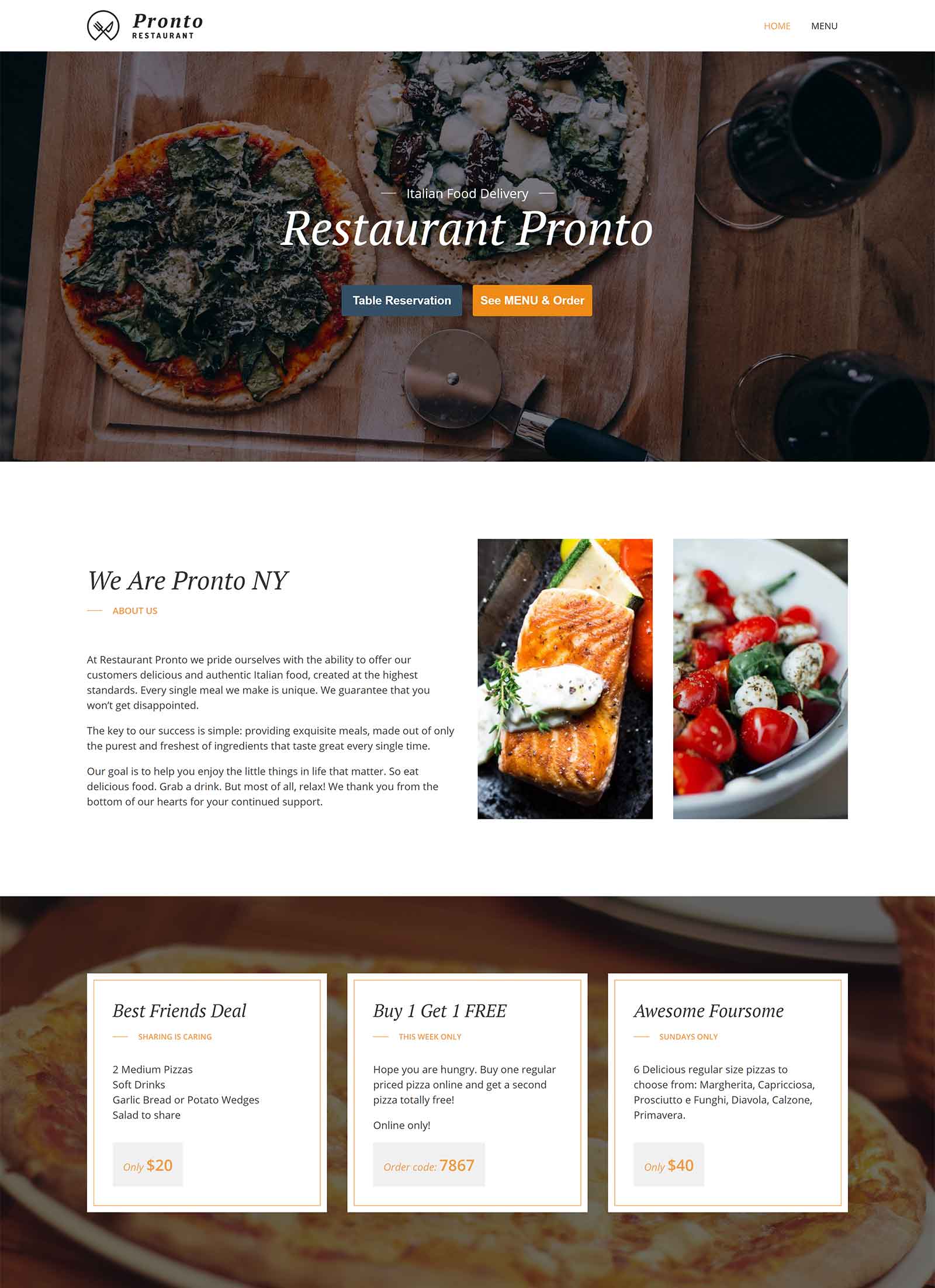
As you can see from the above screenshot and on the online demo of the theme, the homepage includes lots of useful elements for your restaurant website. Some examples of these sections and elements include the about panel, an offers section, and an image gallery.
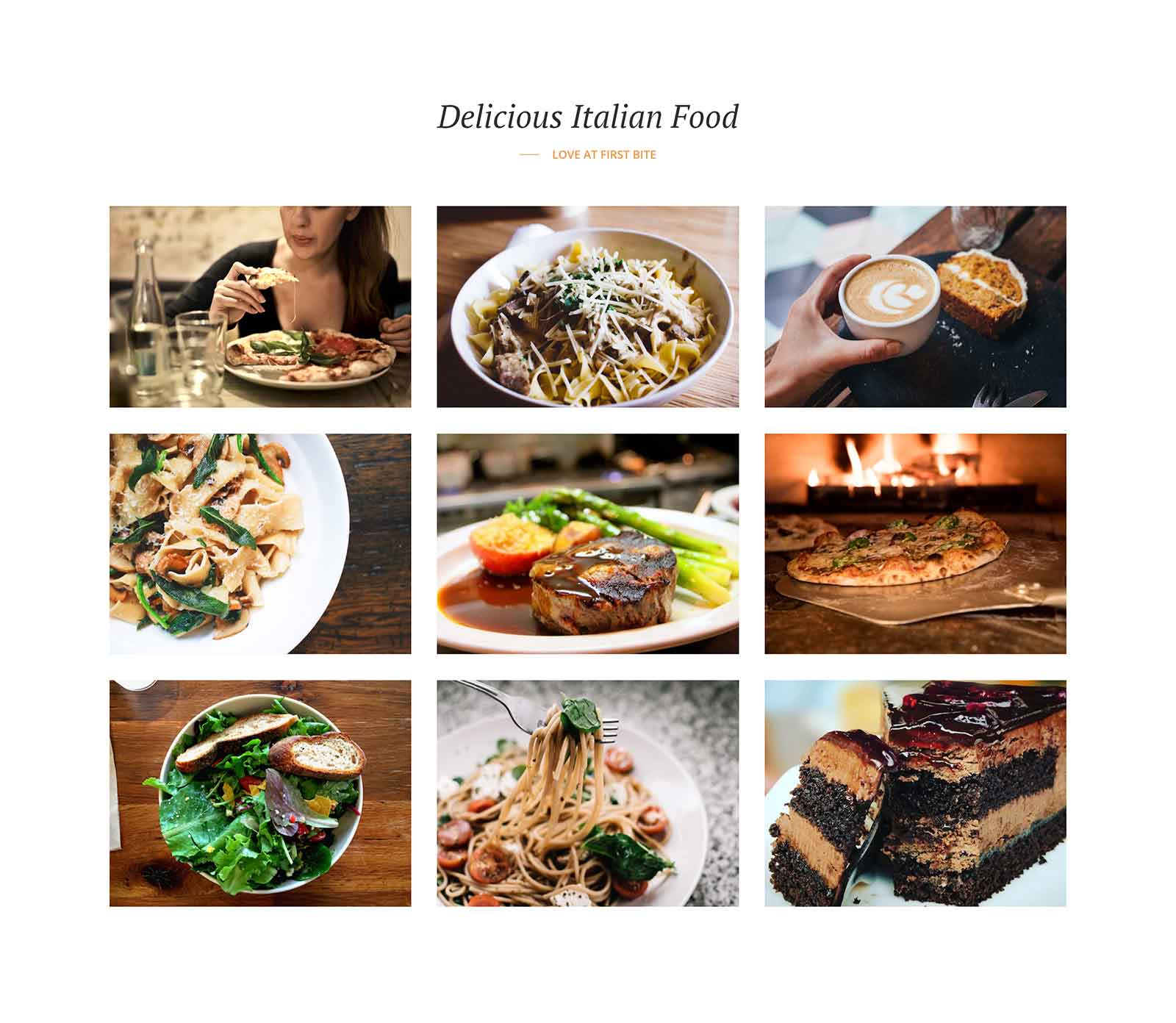
However, when setting up your website with the GloriaFood Restaurant theme, you’re free to choose which elements to include. Customizing the content in each section or element is very straightforward too. With this theme, you do get a good amount of control over how your website will look.
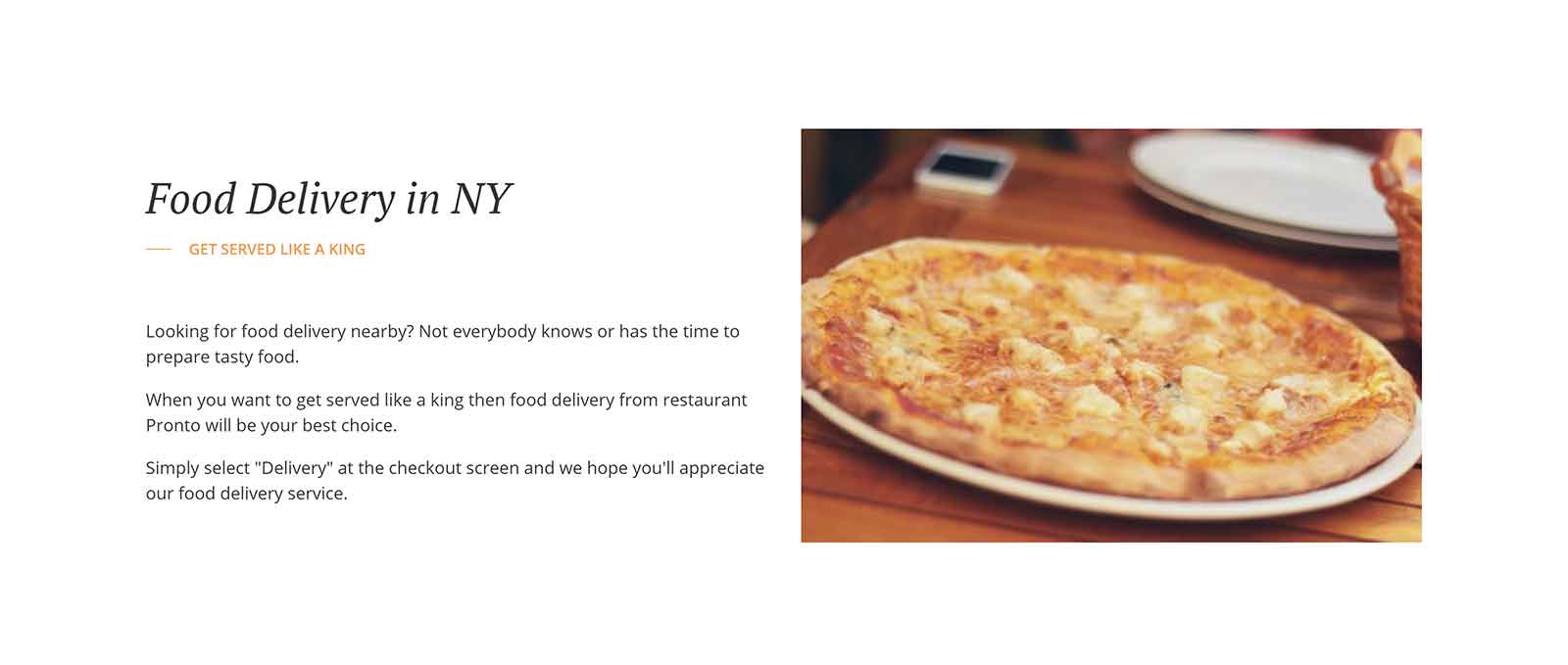
As we’ll cover in the user experience section of this GloriaFood Restaurant theme review, you can import the demo content into your WordPress dashboard in just a few clicks. After that, you can easily replace the placeholder text and images with your own content.
Online Ordering Functionality
The creators of this theme have also produced a free plugin that integrates your WordPress website with an online ordering system. Therefore, if you’d like to start taking online reservations, online orders, and more, you can do so with this plugin.
You can use the restaurant menu and food ordering plugin with any good WordPress theme. However, it integrates seamlessly with the GloriaFood Restaurant theme. Thanks to this you can easily publish menus on your website and enable the optional online ordering system for free. There are some paid upgrades available for the plugin. However, the free version is packed with useful features and functionalities to help you grow your restaurant business.
To help you get started with using this system, there’s an easy-to-use setup wizard that walks you through the process of registering with this service.
Android and iOS Online Ordering App Support
If you choose this theme, you also get the ability to use the online ordering app for Android and Apple iOS smartphones and tablets. This gives you a very convenient way to accept, manage, and fulfill orders for your restaurant.
You can also print restaurant receipts directly from the app (via a compatible printer) if you need to. If you want to manage your online orders without installing a computer in your restaurant, this app makes that possible.
Sales Focused Design
The GloriaFood Restaurant theme isn’t just about good looks and useful features. No, this theme has been built to help you generate more business for your restaurant.
One way this theme can help you achieve this is through its user-friendly design. If you choose the GloriaFood Restaurant theme for your website, your visitors will have no trouble placing an order online. Making reservations for your restaurant online is easy too. As this theme is fully mobile-responsive, placing online orders and making payments online, from smartphones is very straightforward.
Not only are websites built with the GloriaFood Restaurant theme easy for visitors to use. As this theme includes lots of sections for displaying images, you can publish mouthwatering photos of your dishes. This should hopefully have your potential customers craving your food and ready to place an order or make a reservation.
Website Analytics
By default, tracking and analytics are enabled on your website when you use this theme. The user-friendly analytics dashboard gives you a good insight into your website and how your customers are interacting with it. The data from the reports is nicely presented in easy-to-read graphs. However, exporting the data in CSV format is simple, enabling you to analyze it elsewhere.
You still have the option of integrating your website with your choice of analytics service, such as Google Analytics. However, the GloriaFood tool has been designed specifically to help you optimize your restaurant business.
Makes it Easy to Create a Restaurant Website with WordPress
Perhaps the best feature of the GloriaFood Restaurant theme is its ease of use. If you want to create a website for your restaurant, but have been putting it off, for fear that it will be too difficult or time-consuming, this theme was built for you.
This GloriaFood Restaurant theme review does explore the user experience and walk you through the process of creating a website in the next section. However, the speed and ease with which you can launch your own restaurant website is worth highlighting as a standout feature of this free theme.
If you know your restaurant needs a website but haven’t launched one yet, you should definitely consider using this theme.
About the GloriaFood Restaurant Theme Author
The GloriaFood team offers a suite of tools to help restaurant businesses harness the online world. Their free online ordering software is at the heart of their portfolio. Their other products, like this WordPress theme and plugin, allow businesses to connect to that ordering system to take their restaurants online.
In addition to this ecosystem of tools is the fact that their products can enable you to take unlimited orders with zero fees. However, while you can use the GloriaFood products for free, they offer some paid upgrades. We’ll cover these a bit more in the pricing section of this GloriaFood Restaurant theme review. However, these paid extras include help with creating your website and setting up the mobile app.
GloriaFood Restaurant WordPress Theme User Experience
As mentioned, earlier in this GloriaFood Restaurant theme review, this template has been created with business owners who aren’t experienced with web design. Thanks to this, whether or not you’ve built a website before, you should be able to get your site up and running with little effort.
However, to find out if that really is the case, this section of our review will demonstrate what it’s like to create a website with GloriaFood Restaurant theme.
Installing the Theme
Once you’ve got a WordPress installation up and running, installing the GloriaFood Restaurant theme is very straightforward. Simply log in to your WordPress dashboard and navigate to the Themes page. Then click on the Add New button.
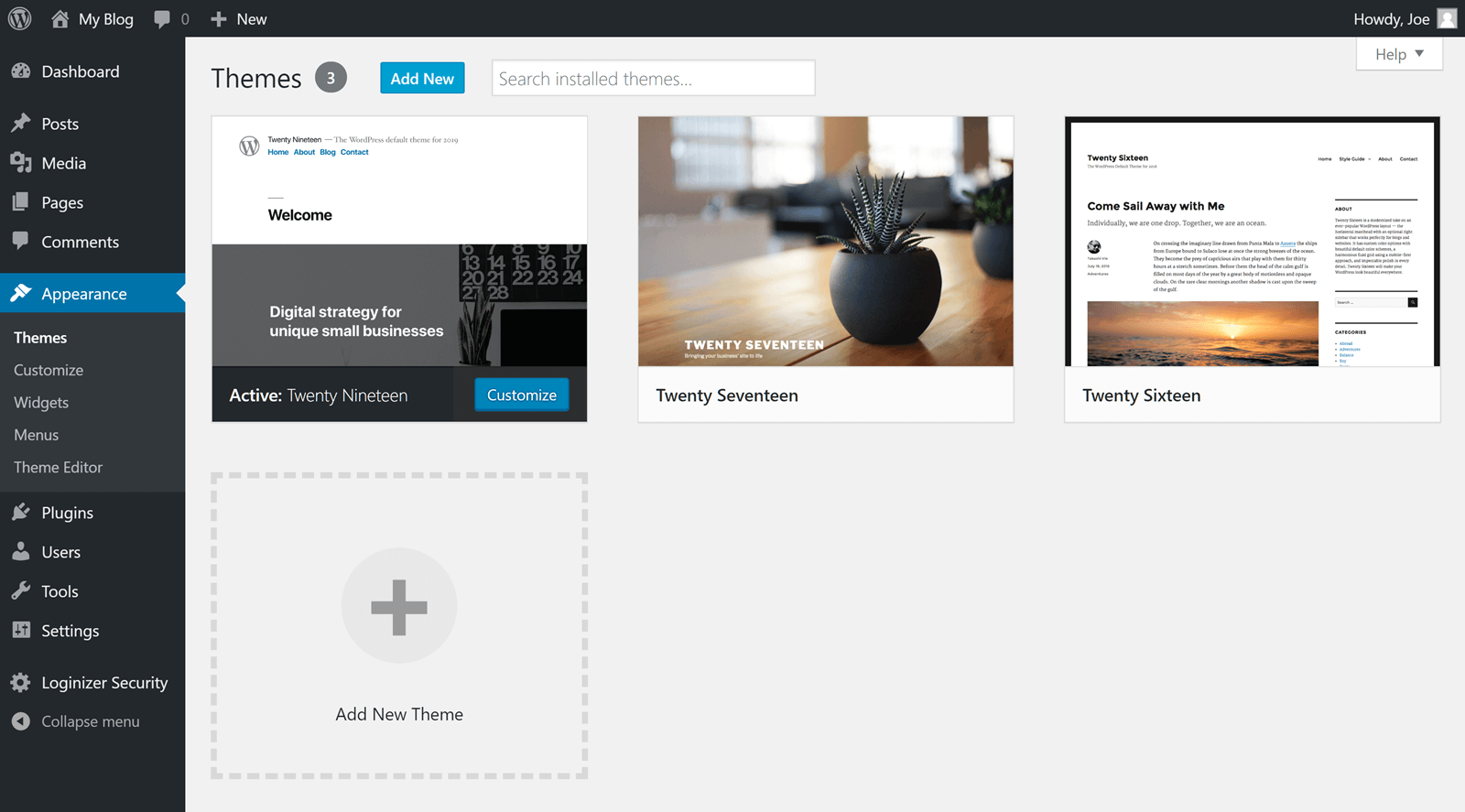
On the next screen, enter GloriaFood Restaurant theme in the search box. Then click on the Install button, followed by the Activate button to apply the GloriaFood Restaurant theme to your site.
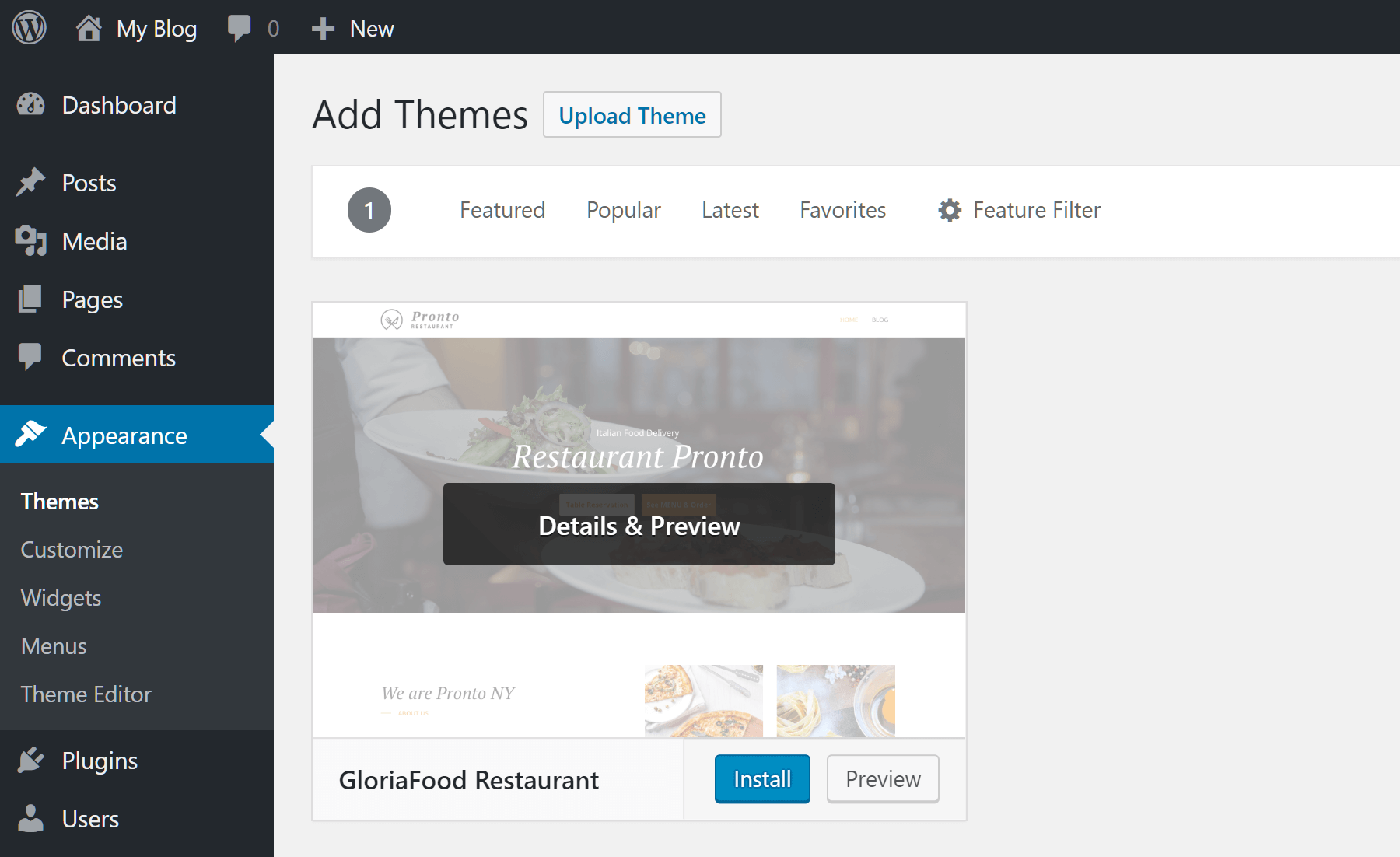
As the theme recommends that you also have two specific plugins running on your site — GloriaFood Menu – Ordering – Reservations and One Click Demo Import – you should install them by clicking on the links on the notice at the top of the page.

Once you’ve installed and activated those two plugins, you can import the demo content and settings to quickly get your site looking like this demo website. Doing so quickly gets your WordPress installation looking like a restaurant website. This gives you a good starting point for your own site.
To import the demo content, first, download the files from this page on the GloriaFood Restaurant theme website. Then extract the files from the archive and import them into your WordPress dashboard. To do this, click on the Import Demo Data item under the Appearance menu on your WordPress dashboard sidebar.
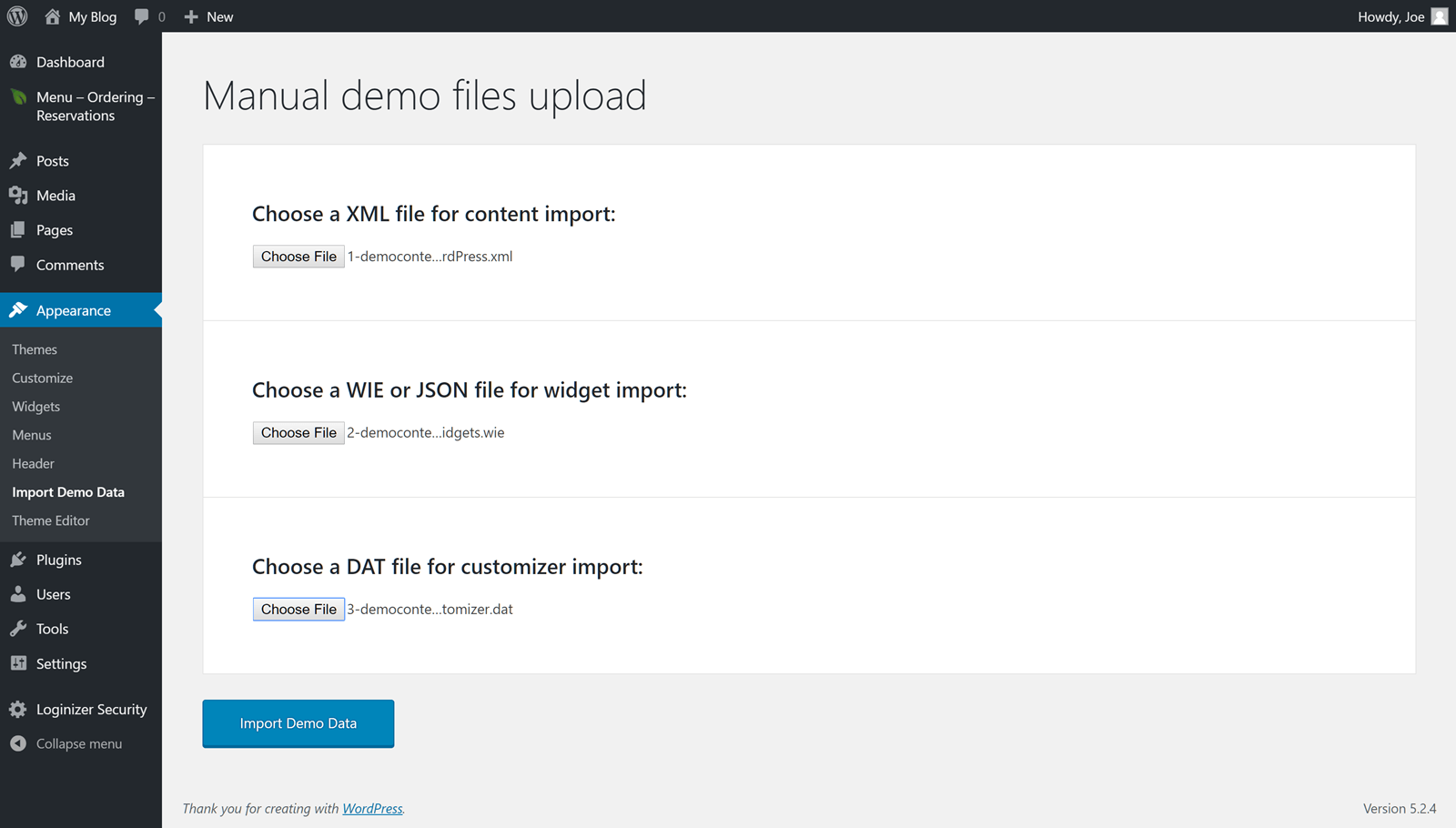
Once you’ve selected the files, clicking on the Import Demo Data button should start the process of configuring your site. If all went well, you should’ve laid the foundation for your own WordPress restaurant website.
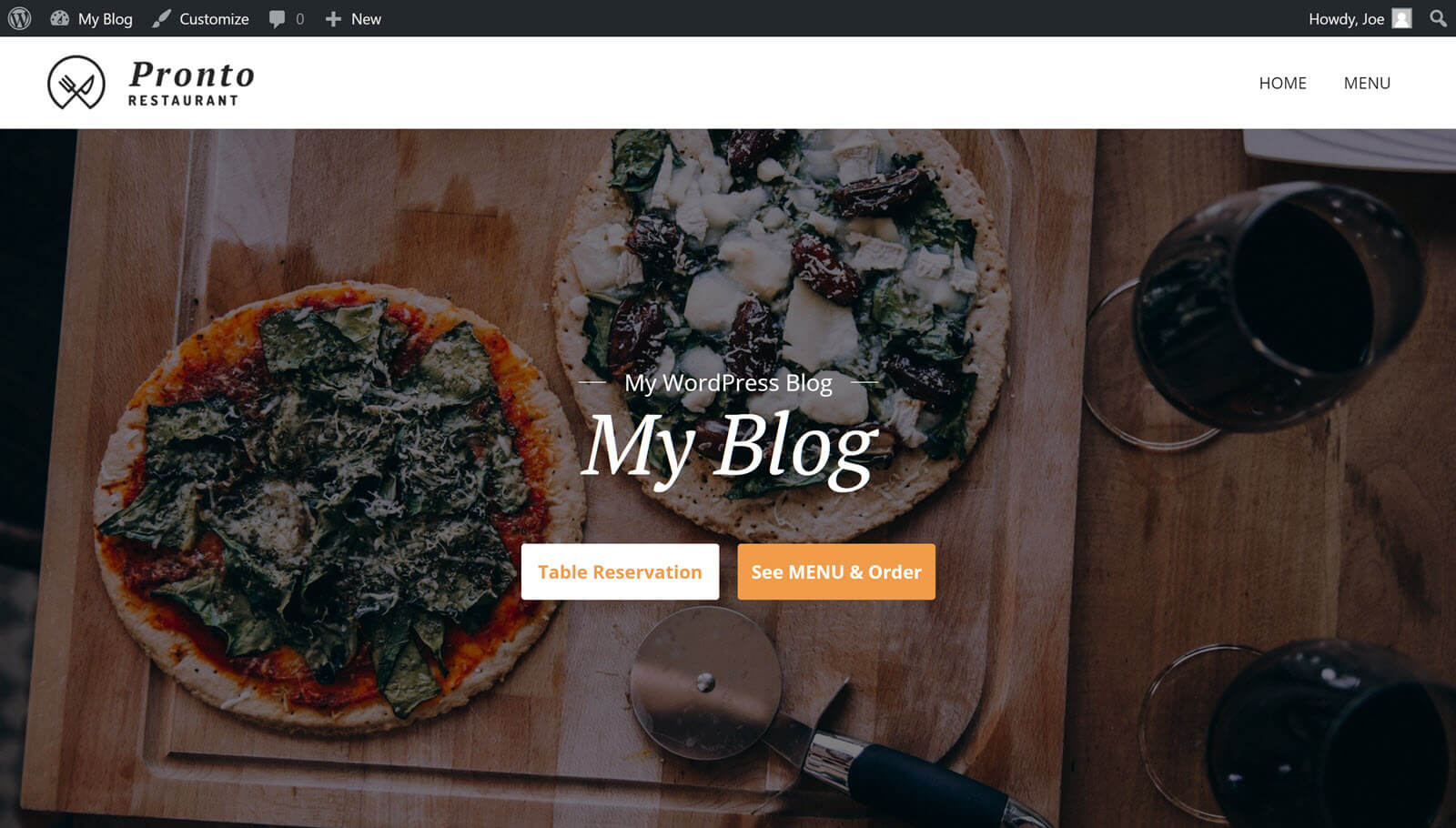
There are detailed instructions on setting up this theme and adding content to your website in the GloriaFood Restaurant theme documentation.
GloriaFood Restaurant WordPress Theme Pricing Options
As mentioned earlier in this GloriaFood Restaurant theme review, you can create your WordPress restaurant website with this theme for free. However, there are some optional paid upgrades for the online ordering system.
These paid services covering things like connecting the ordering system with your payment gateway and creating a branded app for your restaurant. However, the online ordering system, as can the GloriaFood Restaurant theme, can be used for free.
GloriaFood Restaurant Theme Review Final Thoughts
As you can see, this theme has everything you should need to launch a restaurant website with WordPress. Whether or not you’re new to WordPress, you should have no trouble setting up your site with this theme. Adding your own content to the website, including publishing your menu online, is very straightforward.
With this theme, you can quickly create your website for free, and your site will also look very attractive. Furthermore, as well as having a professional and appealing look, your website will have an optimized design to help you grow your business.
Building a stylish restaurant website isn’t the only thing this theme can help you with. At its core, the GloriaFood Restaurant theme makes connecting to the GloriaFood online ordering system very easy. By doing this, you can start taking orders online without fees. The smartphone app support of this system makes accepting and managing orders very convenient too. The checkout process is also intuitive, ensuring customers can easily place orders online.
If you’re looking for a way to get your restaurant online, but also enable features like table booking and online ordering, the free GloriaFood Restaurant WordPress theme can really help.
Click here now to find out more about the GloriaFood Restaurant WordPress theme website.






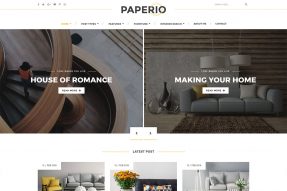
This Post Has 0 Comments