9 Best Free PSD Website Templates 2026
Free PSD website templates are useful for setting up businesses, portfolios, and other websites. They can be found everywhere on the Internet. This is not to say that most of them are ugly, but you rarely find anything that surpasses your standards. Since Adobe Photoshop is one of those “easy to use, hard to master” programs, many beginners and professionals choose PSD templates for their first website. PSD web templates are easy to set up, edit, and use. However, you need to get those web templates from reliable sources. It’s easy to fall in love with a web template design, download it excitedly, and unpack it on Photoshop, only to realize that it’s an utter mess and you can’t find your way around it.
Good web templates are aesthetically pleasing and soothing to the eyes. Great web templates combine beauty with usability to create the most eye-catching and easy-to-use templates.
Whether you want a portfolio web template, a personal blog template, an e-commerce template, or a restaurant template, you’ll find this list of the best free PSD templates helpful.
UNLIMITED DOWNLOADS: 500,000+ Website Templates & Design Assets
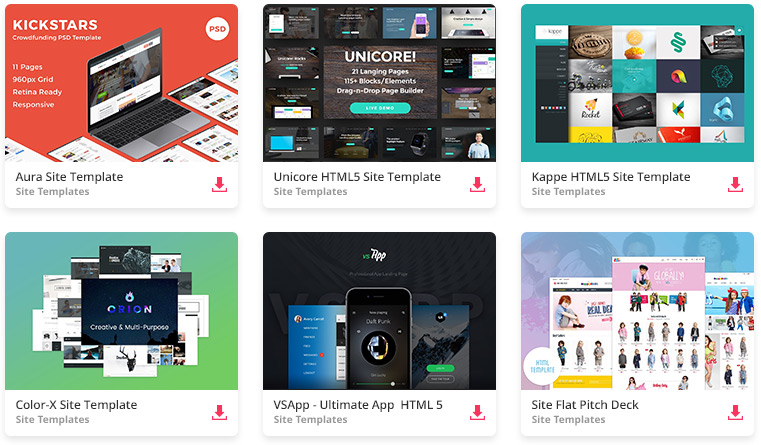
All the Website Templates you need and many other design elements are available for a monthly subscription to Envato Elements. The subscription costs $29 per month and gives you unlimited access to a massive and growing library of 500,000+ items that can be downloaded as often as you need them (Stock photos, too)!
Best PSD Website Templates
Digital Mockup of Four Different Apple Devices

To emphasize the responsiveness of your website, application, or, even a beautiful wallpaper, here is a nifty template that will do the trick. With four different Apple devices (MacBook, iMac, iPad, and iPhone), you can now bring to fruition a stunning demonstration that will wow everyone. Of course, all the screens are fully editable with entirely different designs or by distributing the same one across all four. For your information, you can slide in designs by uploading them from your computer or using direct image URLs. Moreover, you can alter the background, add special effects, and even append text or graphics.
More info / DownloadIllustrated Mockup Featuring an iPad and an iPhone 11
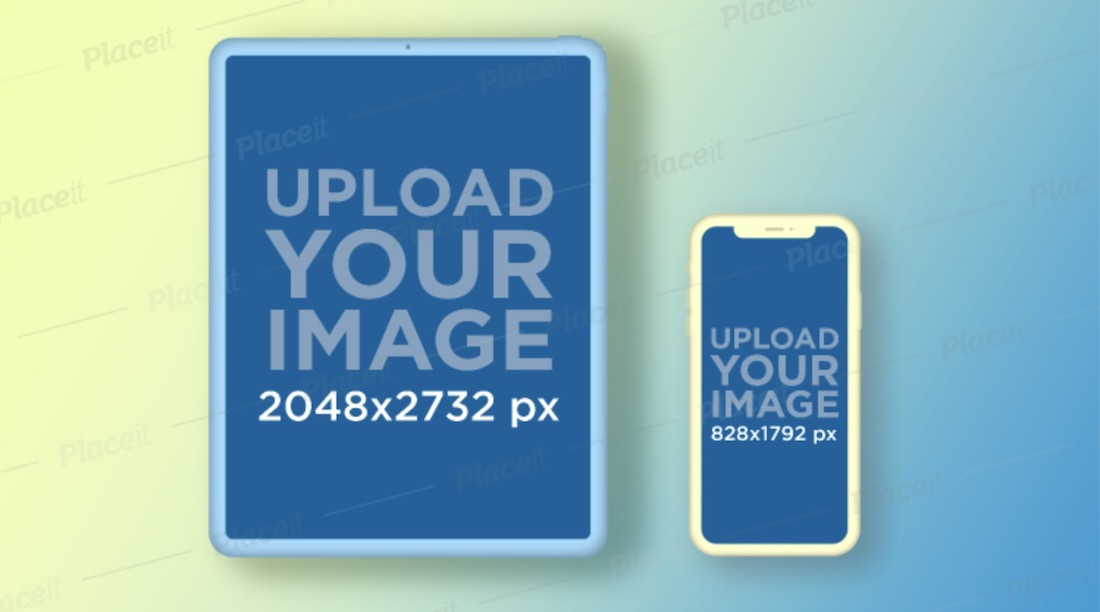
If mobile devices are particularly what you are after when it comes to putting a website on display, this illustrated iPad and iPhone template will do the trick. With plenty of different customization functions, you can easily and effortlessly tailor the design according to your liking. Even if you are working with a client, let the mockup practice their branding directions easily. First and foremost, attach designs to each device individually by uploading them or copying and pasting a direct URL. Moreover, you can change the colors of the devices and the two-tone background.
More info / DownloadResponsive Mockup of Two MacBooks Pro and an iPad Pro

Another beautiful, minimal, and impactful set of Apple products, featuring two MacBooks Pro and one iPad Pro. When pushing the responsiveness of a website, or putting on display a desktop and mobile-compatible app, this mockup will get the ball rolling instantly. After all, with a Placeit template, all it takes is some clicking, and you can already have a full-blown presentation set and ready to rock and roll. All is possible from within your favorite web browser, from sliding in the designs to changing the background and enriching the template with special effects. Get creative and make a positive impact.
More info / Download7 Website Mockups

When you have the design ready, the time comes to showcase it in a way that will inspire everyone. While you can use a simple screenshot, you can also take things to an entirely new degree with a PSD website template. This bundle includes seven different styles for you to take to your benefit. From iMac, Macbook and single page to two iPhones and cropped Macbook, the options are at your fingertips. You can also edit the background by keeping it transparent, adding color, or even image. Make things as you fancy and showcase your works in the best possible light.
More info / DownloadMinimal Devices Mock-Ups

Super minimal, clean, and striking device mockups, which you can use to display your website’s flexibility. The kit has twelve variations, each original, creative, and attention-grabbing. Moreover, you can choose between Macbook, iPad and iPhone. Simply drag and drop your creatives and let the desired template display them instantaneously. Other goodies include eleven shadow overlays, a customizable background, and six main color options. You now have a complete presentation solution that will turn heads. If keeping things simple and minimal is your cup of tea, this mockup package is perfect.
More info / DownloadIsometric Website Mockup

A stunning, modern, and user-friendly website mockup template with six different isometric views. If this is the style of presentation that you would like to sport for your online presence, make it happen in close to no time. No need to spend countless hours on how you would like to showcase your work when a template can make it happen in a snap of a finger. Just slide in your designs, and that is pretty much it. You can add multiple page layouts to showcase your website and edit the background. In short, the final product will be a real masterpiece, helping you win over new clients.
More info / DownloadMulti Devices Website Mockup

Another fantastic alternative to all the other website mockup templates is that you look for a device to display your design. In this case, twelve different PSD files are included in the kit, dimensions 4000 x 2500 px. Objects and shadows are separated for flawless editing. Keep in mind that this bundle of mockups comes with instructions that will help you on your journey to realizing a striking and photo-realistic display of your page design. Thanks to the smart object layers, you do not need to invest much time and energy into activating these mockup layouts. Just slide in your image and see it in action in an instant.
More info / DownloadAvire
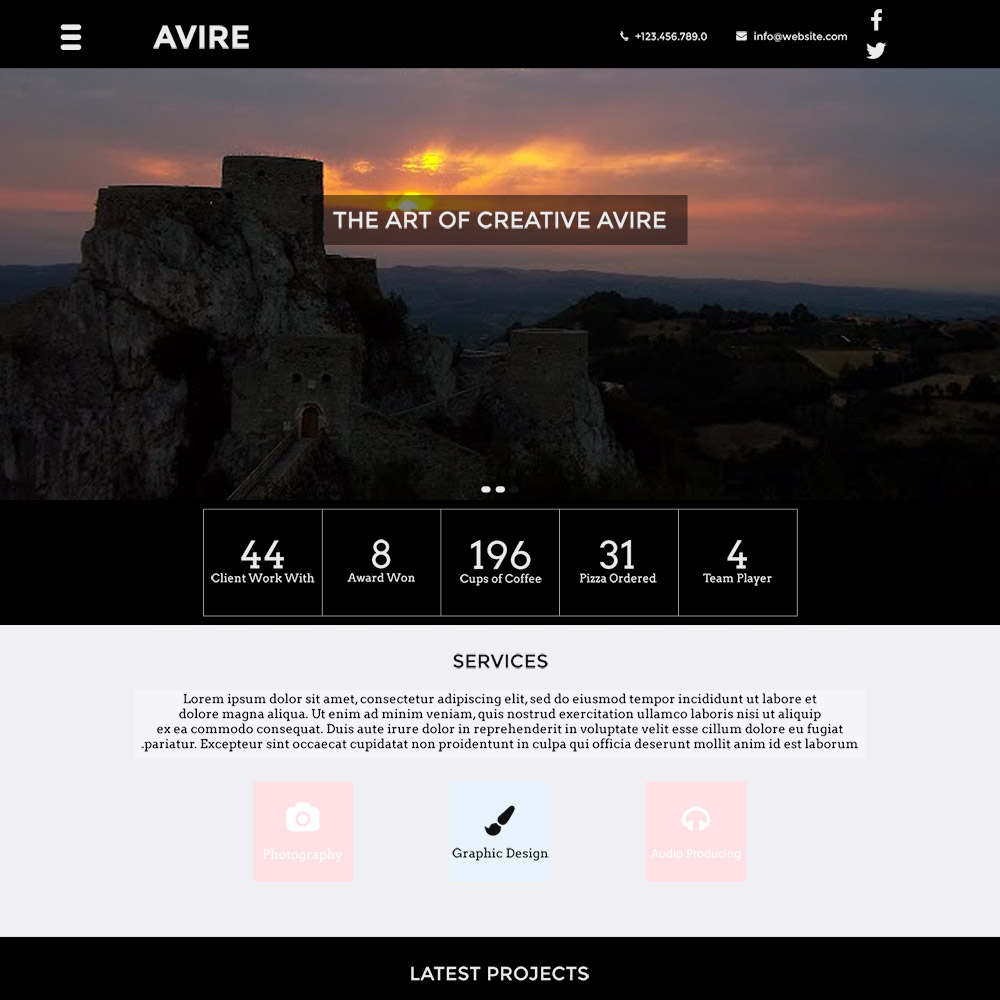
Avire is a highly customizable one-page template with a flat design. It is simple to use and modify to fit your needs. With a few tweaks, it can meet all your requirements.
DownloadHexal
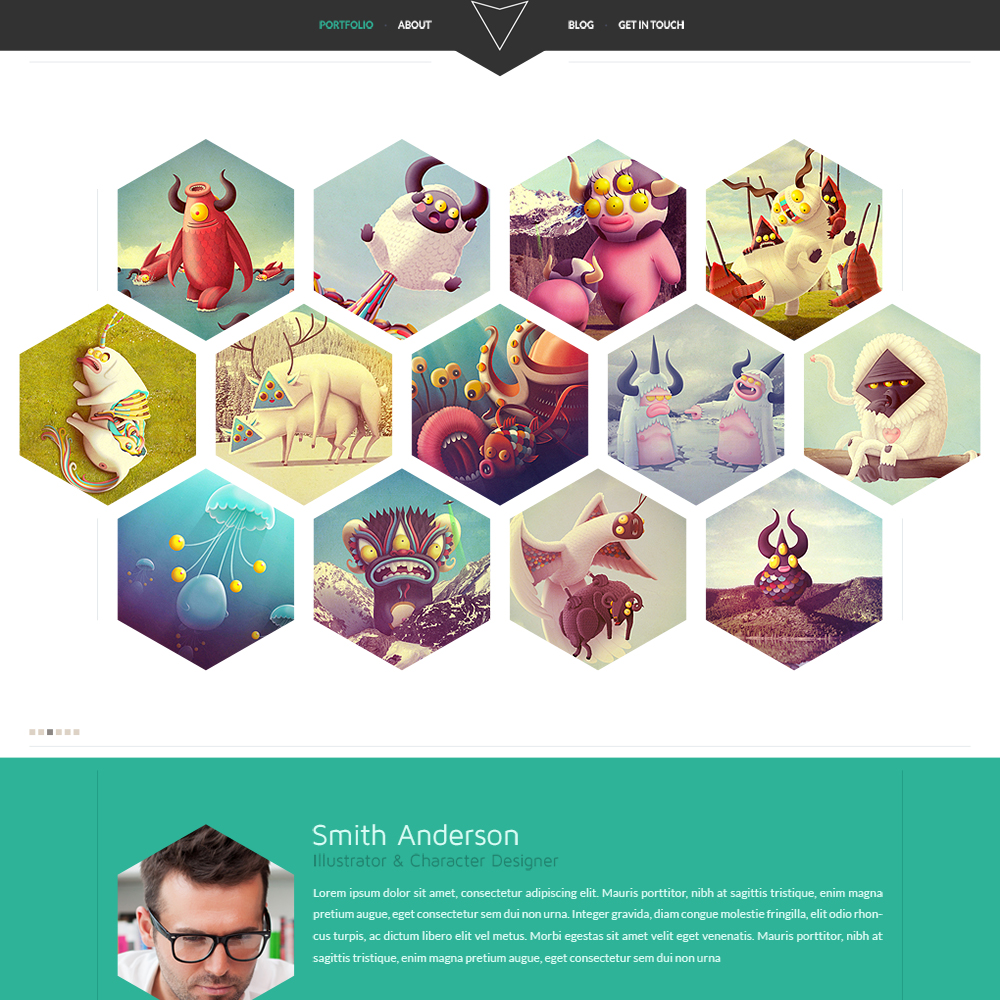
Hexal is a unique portfolio template guaranteed to leave lasting impressions to your website visitors. It is perfect for web designers, graphic designers, and anyone with a creative mind.
DownloadTextured Design

This free PSD file can be used for both personal and commercial purposes. It is a one-page portfolio web template for creative people.
DownloadSwitch
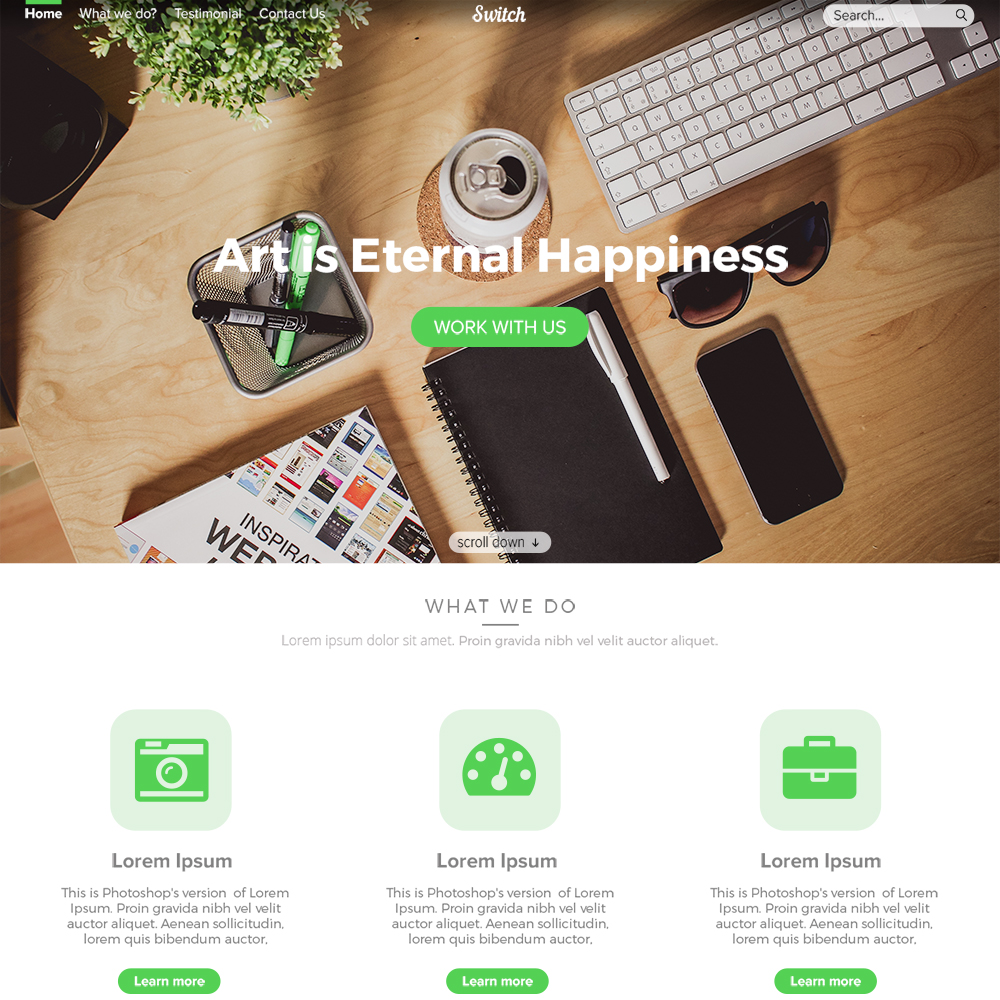
Switch is a bootstrap 3D multipurpose web template that can become whatever you want it to be! It is a great one-page template that offers various solutions for all your needs.
Download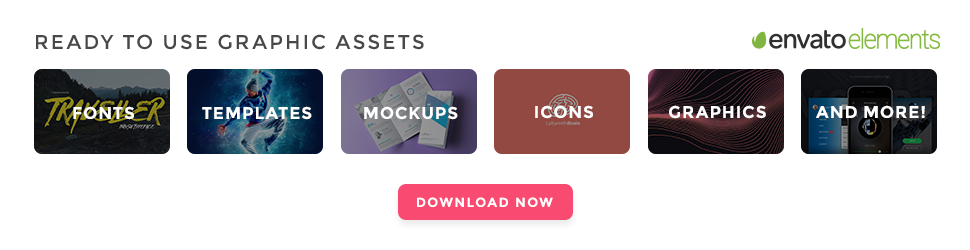
Notify
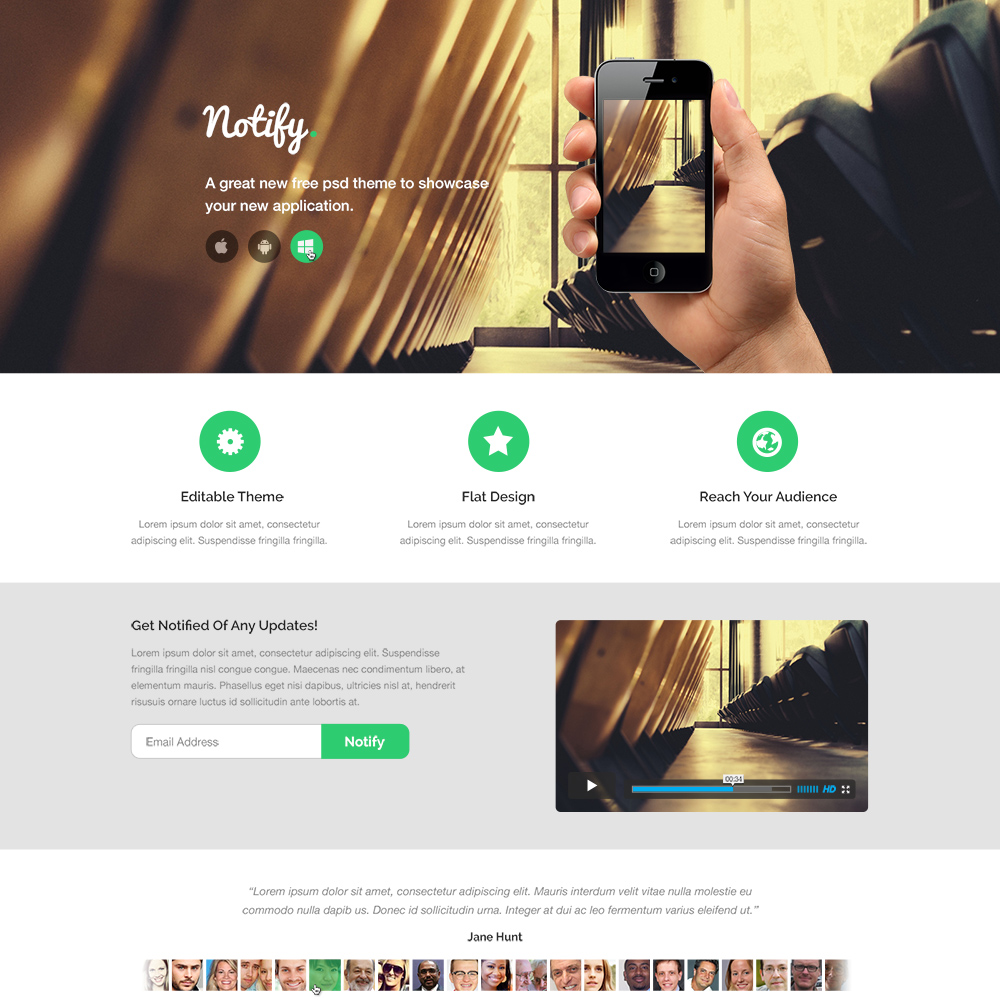
Notify is the best app landing page on the web. Its sleek, modern design ensures that your message is conveyed exactly as you imagined.
DownloadTinyone

The Tinyone template is a simple PSD template perfect for a one-man team to showcase his creativity. Its “indie” vibe is unmistakable.
Download





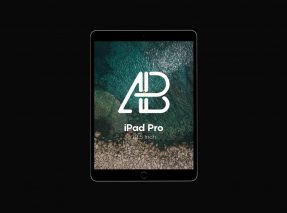

These Psd Templates were really cool and I downloaded some of them.
Υou аге amazing buddy 😉 tҺanks for saving mу timе.
These are really amazing… thnxxx for these psd share with us… 🙂
Really amazing PSD Templates.
Thank you for sharing. I downloaded some PSD to practice my Photoshop skills.
Some templates are old but still looks nice. Thanks for sharing awesome list of templates. please see “6R Wooden Portfolio” link is broken.
Thanks for reporting it. We removed 6R Wooden Portfolio as it was looking outdated anyway.
Nice website and stunning PSD templates. I am surprised they they are all free. Very helpful.
Some really nice work here. Really like Kappe. Thanks for the great resource.
Hey 🙂 I have very stupid question 🙁 So, pls except my apology for that. But I really appreciate your help:
1) I have all necessities for run my website
2) now I realized I can have PSD files instead my usual web template (usually I use Chandelier template) and I was so excited.
3) I understand I can change all things in photoshop manually, BUT HOW I CAN IMPLEMENT those psd files to my website?
Is here someone patient and so kind to explain me, how to do it? Have amazing dan and thank you very much, Silvie.
Silvie,
Websites and templates are created like so – first they are designed using Photoshop or Sketch. Once that’s done you proceed converting them into a HTML/CSS/JavaScript or so called frontend. Once that’s done you can proceed to port it to a CMS or web platforms such as Joomla, Drupal, WordPress and others. Since you have already done PSD part you need to do he rest or hire someone who can do that for you.
I can do this….. if you want ,you can hire me for that work
hello sir,
I am a graphic designer can i help you psd template design.
Amazing Collection. Much Needed one Design Found here. Keep uploading 🙂
Thank you. I download switch psd for my practice. Many thanks!
Thank you! They are one of the best PSD templates ever. Very nice
Absolutely brilliant collection of free PSD website templates. It will help all the web designers to create easily HTML templates. Hopeful to see your new PSD templates soon.
Thank you! They are one of the best PSD templates ever. Very nice blog thanks for sharing with us.