23 eBook Mockups For Stunning Presentation 2022
Instead of scouring the web for the best eBook mockups, we hand-picked the best collection of nifty solutions for your outstanding presentation. With a predefined mockup, you can do so much to boost your workflow while keeping it at the same professional level continuously. All these mockup templates will only increase your potential due to their amazingness and remarkable appearance.
While the content matters most, the presentation and design are crucial, too. Make it stand out a mile and capture everyone’s attention instantly with a well-thought-out cover.
Today, you can treat yourself to a horde of different eBook mockups that you can use immediately. With effortless editing process, you slide in your marvelous design and, little do you know, the outcome is ready to roll.
With a simple import to Adobe Photoshop or sometimes online editing and improving, you can have a striking and photo-realistic presentation all set sooner rather than later. This also gives you a better understanding of how the final product would look like. Now, you can play around with different options and variations, create several varieties, and pick the winner comfortably.
Mockup of a Woman on a Table Reading Her Kindle Paperwhite

Even when it comes to eBooks, creating a solid presentation will end up with excellent results. That said, use a photo-realistic presentation and have it all set sooner rather than later. This nifty alternative features a woman reading content on her Kindle. As for the content, it can be your eBook, either the cover or any other page that you would like to use to raise hype. Along with sliding in your design (1072 x 1448 px), you can also add custom texts and graphics. When it comes to graphics, Placeit has loads available in the archive, however, you can also upload a custom one.
More info / DownloadKindle Paperwhite Mockup of a Woman Reading in Her Home

Here is a more chill eBook mockup of a woman on the floor, immersing herself in her Kindle book. If you fancy the coziness of this template, by all means, head over to Placeit and make it yours in just a few clicks. As a matter of fact, all you really need to do is to upload a design and that is basically it. On the other hand, you can also spice things up with texts and graphics, but that is entirely optional. With the design ready, you need to be no expert in using it with this mockup, as Placeit is perfect both for newbies and experts.
More info / DownloadMockup of an iPad Pro and an iPhone 11 Pro

In this day and age, many will read your eBook using a mobile device and that is a fact. For a life-like presentation that will wow everyone, here is a nifty mockup that features both an iPhone and an iPad. With the effortless editing, you can now upload two designs, one for each device. They could be exactly the same or entirely different, that is up to you. Moreover, you can also alter the background color by using the handy color picker. When it comes to a Placeit template, you do not need Photoshop or similar to style it accordingly and have the outcome ready to roll. You do it all on the platform itself.
More info / DownloadMockup of a Book on a Plain Color Surface
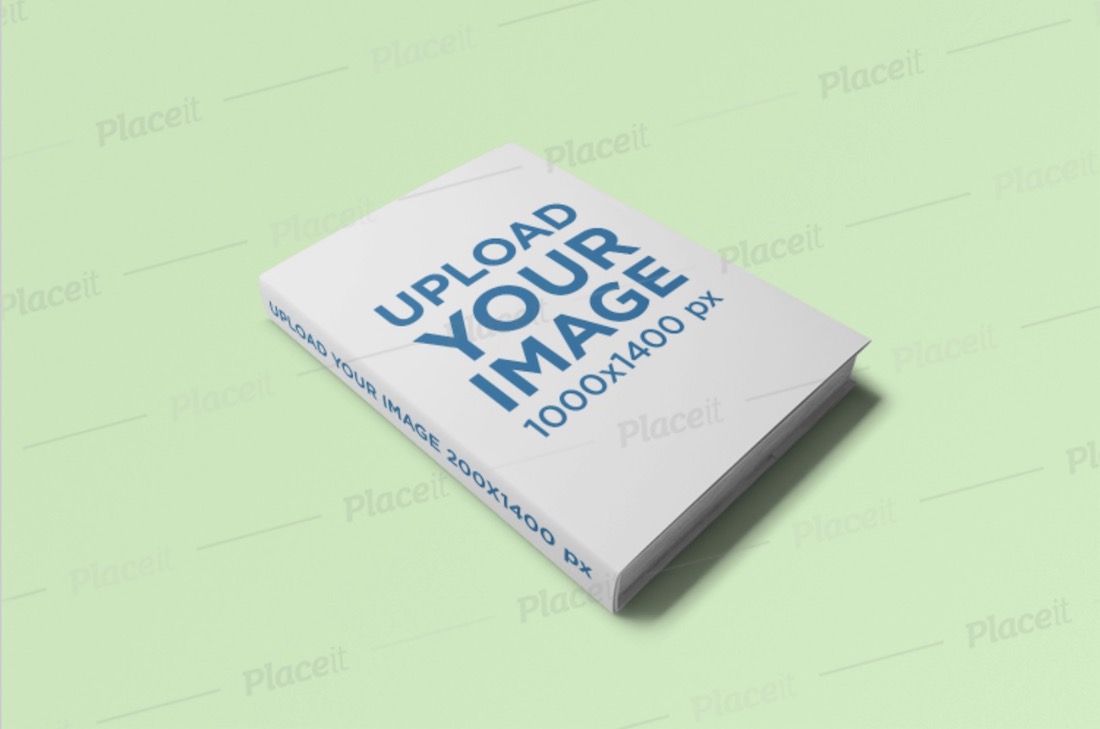
If you remember us chatting about the online editing, let’s kick things off with Placeit. It is an amazing platform that allows you to create striking demonstrations of your designs in-browser. Yes, you do all the work on the website and leave it only after you are done doing the work, with a finished product, of course. This mockup allows you to upload your design to the cover of the book, as well as to change the color of both the book and the background. Moreover, you can even upload the design for the spine but you can keep it blank, too. After all, it is an eBook and it might not necessarily need it.
More info / DownloadMockup of a Kindle Paperwhite and a Physical Book Cover

A wonderful eBook mockup featuring a Kindle and a physical book that engages everyone. If you would like to create a modern and impactful presentation of your new eBook drop, get your hands on this layout and make a difference. It does not take much work to enrich the mockup with your designs, change colors and possibly add a text overlay. You can use the latter for a call-to-action or any other quote you would like to share. Make it your way entirely and have an end product prepared for the fans or clients swiftly with little to no effort.
More info / DownloadSquare Book Mockup
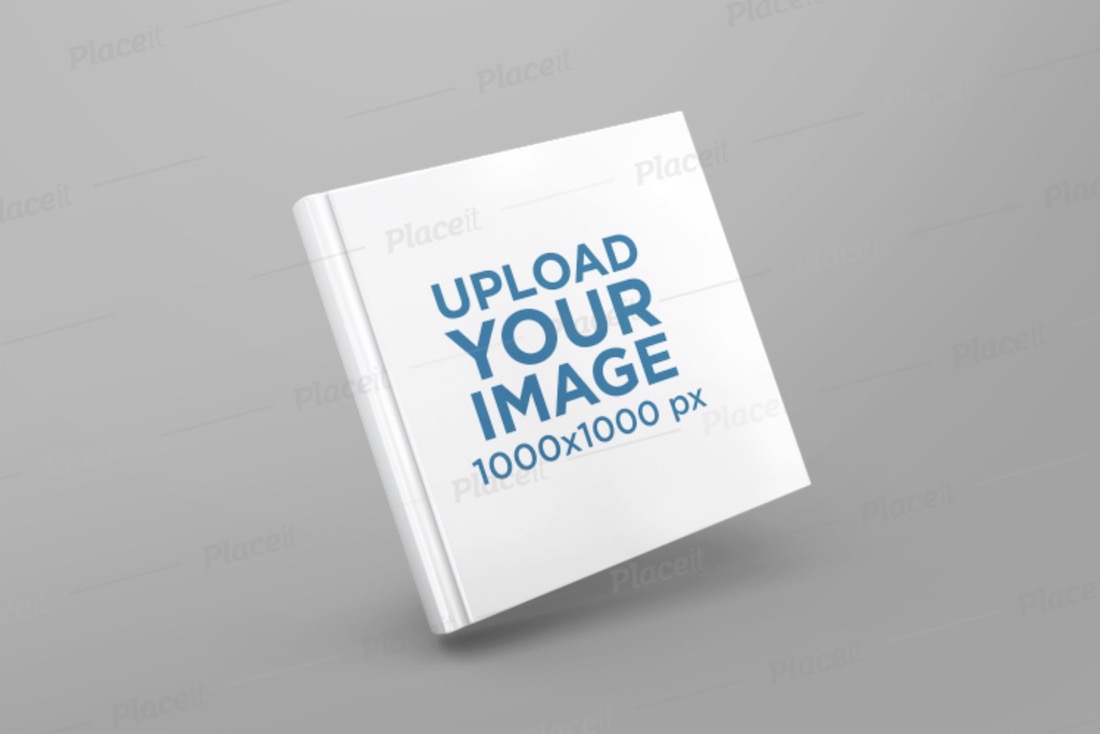
If you would like to keep things simple and to the point, this semi-floating square book mockup is a perfect alternative for the cover of your eBook. It is a fully editable solution that can follow your branding regulations easily. Alter the color of the background and the color of the book. Moreover, with the easy and quick upload function, you can import your design or artwork and be ready to roll right away. No need to be a rocket scientist to be able to use this template, as it is very newbie-friendly if you will. It only requires a few clicks and you have the finished product right in front of your eyes.
More info / DownloadMockup of a Kindle Oasis and a Physical Book Cover

Another exclusive eBook mockup that includes a Kindle and a physical book. You can play around with all sorts of different options and possibilities until you find the winning one. Fine-tune background and book color, upload designs individually to the Kindle and the book and the work is complete. Last but not least, you can also enrich the appearance with additional text, but that is optional. The mockup allows you to come up with all sorts of different possible winners, which you can later compare against each other and find the one that is the most promising.
More info / DownloadMockup Featuring Two Square Books
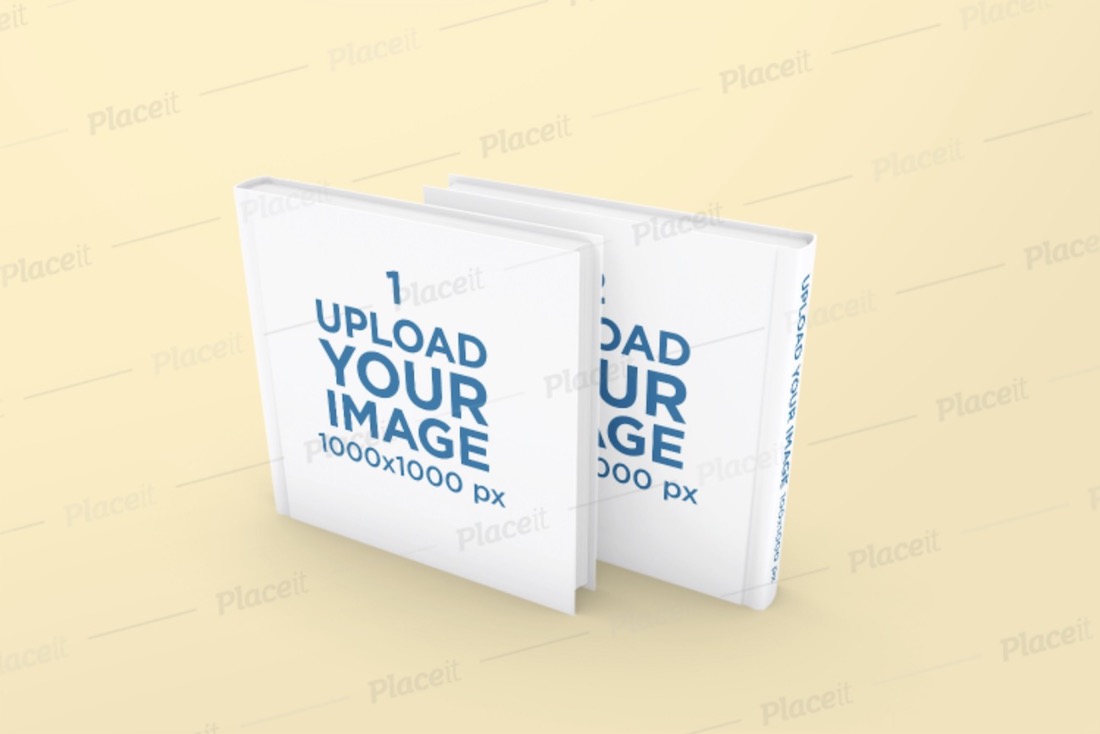
Instead of one, this mockup offers you two books that you can use as one, presenting the back and the front cover. Also, you can attach your spine design. Of course, you can effortlessly change the color by using the handy color picker, which supports unlimited shades. It does not take much time and energy to improve the default settings with your outstanding works and make the mockup yours. With the images ready, all there is left for you to do is to undergo some clicking and uploading and that’s it. The whole procedure might be a piece of cake, yet the outcome will be sophisticated.
More info / DownloadMockup of a Book Centered on a Solid Background
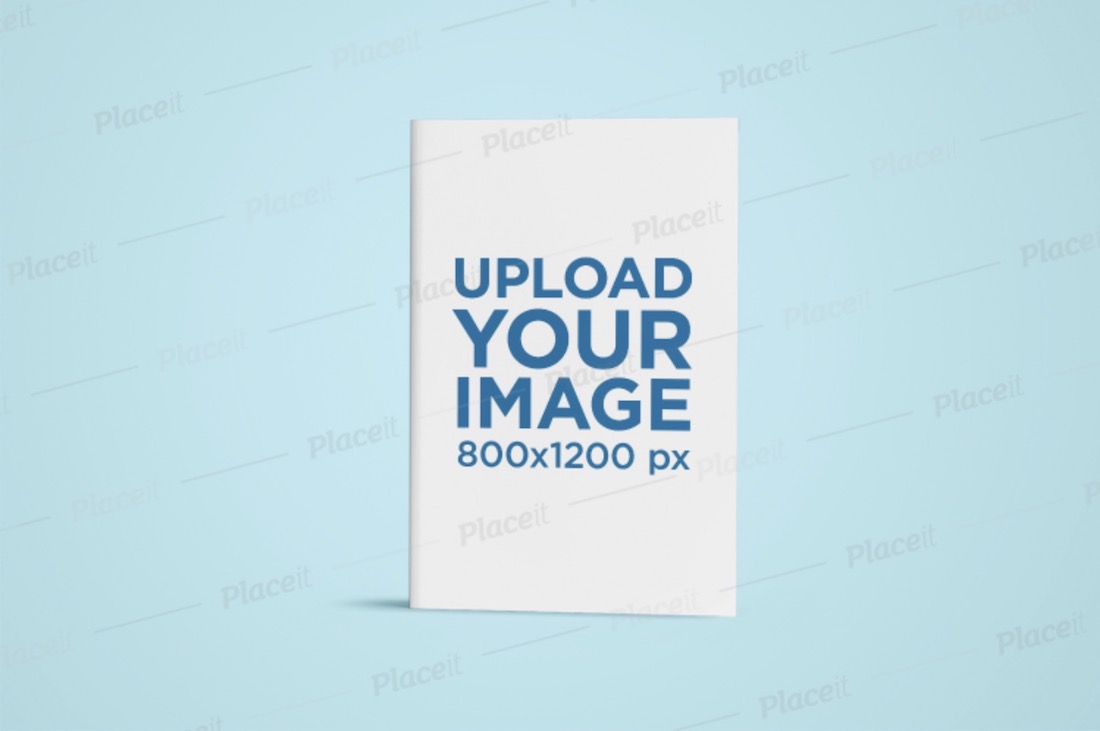
This minimalistic yet impactful mockup template is the ideal solution for a basic presentation of your brand new eBook. Instead of overcomplicating things, you can always keep things simple and clean aka the winning combination for every presentation. A centered book cover, editable book and background color and possible inclusion of a text overlay – what else you need? Upload your eBook cover design, crop and reposition it and you are prepared for the action. And that is how easy and quick working on Placeit is; no need for any photo editing software and whatnot, just all in-browser editing for you.
More info / DownloadE-Book Web Design Proposal

For a high-end eBook mockup proposal for web design or any other business, here is the template that you should look into. It is a tool packed with 38 pages, automatic page numbering, and fully editable graphics. If you would like to create a full-blown eBook and a nifty presentation, you came to the right place. Moreover, the mockup comes in six predefined colorways, is entirely ready for print, and includes two paper sizes (800 x 600 px and 1024 x 768 px). If you would like to make a presentation that will move mountains, you now know how to make it happen quickly and efficiently.
More info / DownloadHigh Quality Book Render

While this might be an amazing hardcover book render, it works great for your eBook presentation. It is somewhat simple and basic, with great attention to detail and high-quality appearance. There are four entirely editable and customizable PSD files that you can fine-tune and alter to your needs and wants with ease. Thanks to the simplicity of smart object layers, you just drag and drop your eBook design and realize a marvelous demonstration that will capture everyone’s attention in a snap of a finger. You can later use your creation in marketing campaigns, for social media promotion or in newsletters.
More info / DownloadMagazine App Mockup

This one is slightly different from all the other eBook mockups you find on this list. However, it works fantastically well to establish a realistic and life-like presentation of your marvelous designs. Instead of crafting the entire appearance from scratch, you can simply pick a ready-made template and save yourself time and energy. In the kit, you gain access to five different templates featuring a magazine, as well as a tablet and a smartphone. You can easily push both the physical and the online version of the content, the magazine or the eBook. Each layout is entirely editable and modifiable according to your taste.
More info / DownloadMonstera

For everyone who would like to take the presentation of their new eBook to another level, Monstera is the mockup that will do you well. It features an iPad Pro with lovely attention to detail. One thing is for sure, you will spark everyone’s curiosity with a presentation like this right away. The mockup also uses smart object layer that ensures an effortless editing process. Along with the nifty template, you will also find nine different shadow overlays to choose from. The additional help file will assist you at using the convenient smart object and get the most out of the template.
More info / DownloadCreative eBook Template

To emphasize your creative approach to presenting your eBook like a champ, pick this mockup and enjoy the outcome. It is a guarantee that the final product will be outstandingly beautiful and very appealing to the eye. In total, 21 layouts cover all sorts of pages, from author, table of contents and chapters to copyright and call to action. The bundle of mockups also offers you to entirely edit and adjust texts, fonts, images and colors, so the end creation fits your eBook to a T. It is an excellent solution for bloggers, business owners and everyone else who would like to sell eBooks for an additional stream of income.
More info / DownloadSouthport Ebook Template

For everyone who digs the minimalistic approach to design will absolutely adore Southport. This eBook mockup is a fine piece of web art that you can take to your total advantage and make a presentation that will engage with potential users. You instantly gain access to twenty different pages, all editable and customizable. Cover page, table of contents, twelve content pages, you name it, it is all there, ready and set for you to use. Anyone who would like to collect new leads by offering a free eBook or actually sell eBooks can benefit tremendously from this bundle of ready-made mockups.
More info / DownloadEmma

Before you launch your eBook to the masses, you definitely want to style it first. Instead of hiring a designer to do it for you, simply go with an eBook mockup and have a first-class end product ready to roll sooner rather than later. In the package, you will discover a whopping collection of 26 page layouts for all segments of your compelling eBook. What’s more, you can also customize and remodel the default look to your likings with an easy modification process. However, skim through the help file first and get the gist of it. Have in mind, this template works with Canva best. All you need to do is to import it to your account and you are ready for the action.
More info / DownloadHeadstart

Your eBook deserves only the best. To your luck, we treat you to a wide variety of options that you can take to your benefit and make a modern presentation sooner than later. Instead of starting from the ground up, you can pick up an eBook mockup and go from there. You only need a general idea, heck, no idea at all, as these templates also work as inspiration. For a modern and trendy look, Headstart is the bundle of goodies for you. 26 page templates for an eBook, customizable texts, fonts, images and colors, as well as an allowance to use it for personal and commercial projects, it is all at the tip of your fingers.
More info / DownloadMultipurpose Ebook Template
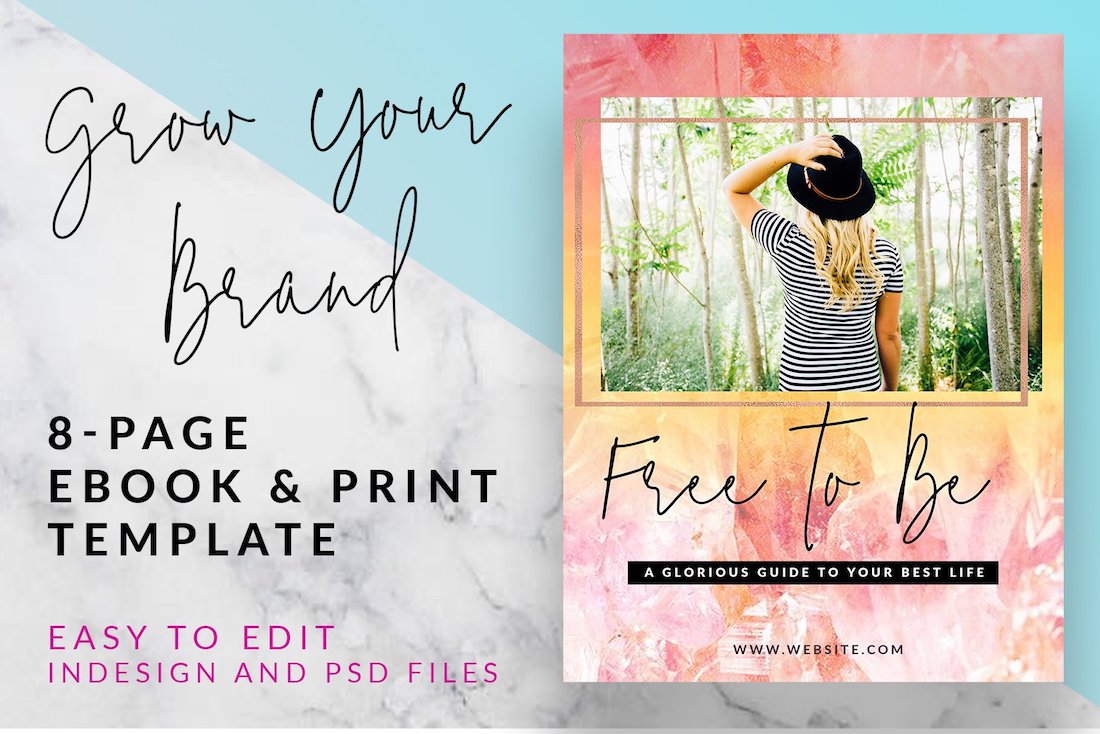
If you are still unsure which eBook mockup template to go with, this multipurpose alternative will do the trick. Let the design part of the eBook not hold you back, as you can create a striking appearance without breaking a single drop of sweat right now. All you need to have ready are texts and images and that is basically it. For all the rest, let the mockup take care of it. Still, you can additionally edit and enhance the look of this multipurpose eBook template to your heart’s content. Along with eight pages in total, the mockup also comes with five fonts, twenty royalty-free photos and two backgrounds.
More info / DownloadThe best and most life-like free eBook mockups
Free Book PSD Mockup Resource
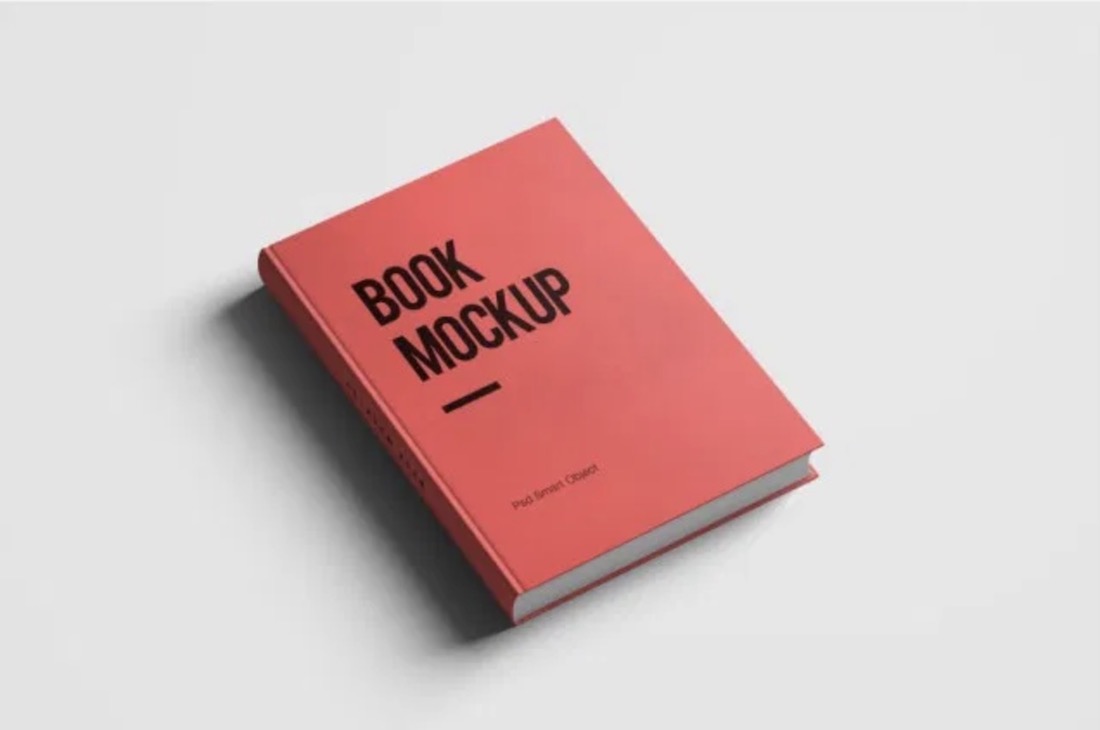
For all of you who would quickly like to test things out before you fully dive in, we bring you an additional collection of free eBook mockups. These are pretty much of the same high quality as the premium ones, so you do not need to spend a dime. However, some are for personal use only while others support commercial projects, too. You might use this one just for the cover of your eBook, or you would like to spice things up with the inside design. Whatever suits your taste best, this template gives you all the rights to edit it according to your preference.
More info / DownloadBrand Books PSD Mockup
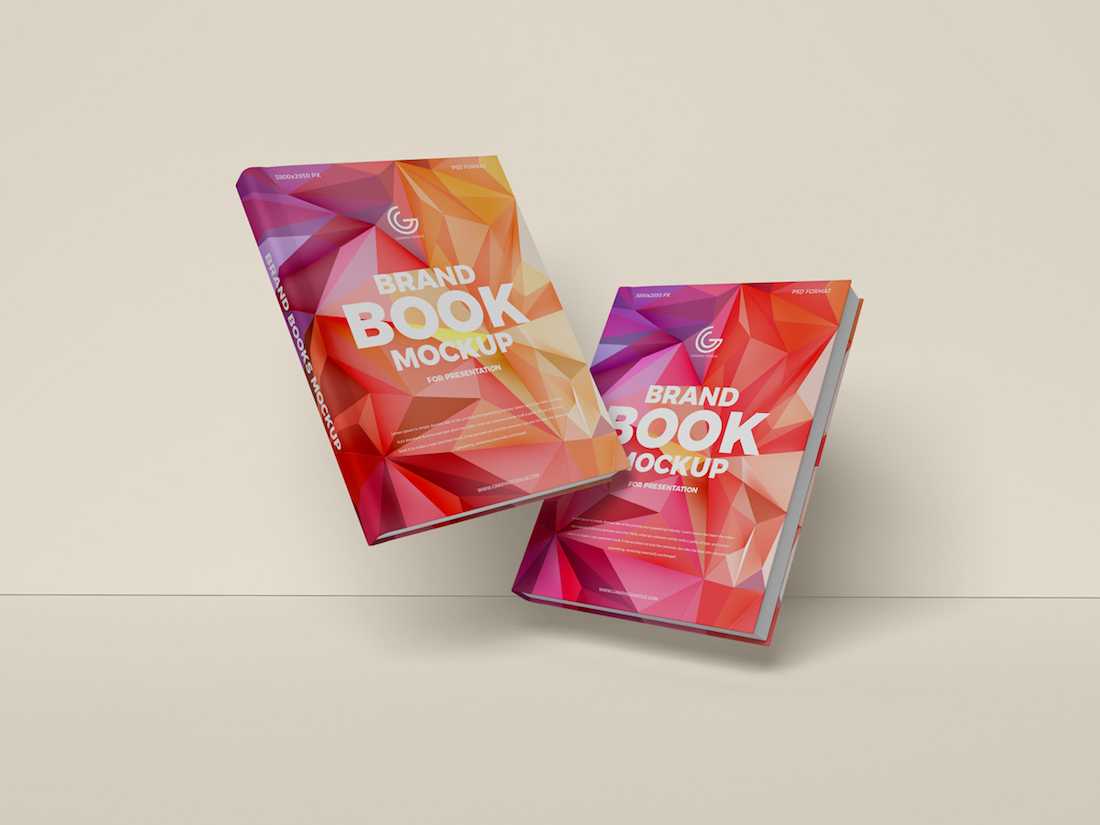
Let’s face it, with the right design and outstanding content, you almost always have a winning situation. Of course, there is a marketing part to it that will define the success of your eBook. As for the presentation, here is a free mockup template that allows you to edit the cover and the background. The dimension of the template is 3800 x 2850 px and comes with handy smart object layer. The latter ensures quick and straightforward inclusion of your design for the swift realization of a dope presentation. That’s it, now it is up to you to take action, download the mockup and put it to use.
More info / DownloadCute Children’s Book PSD Mockup
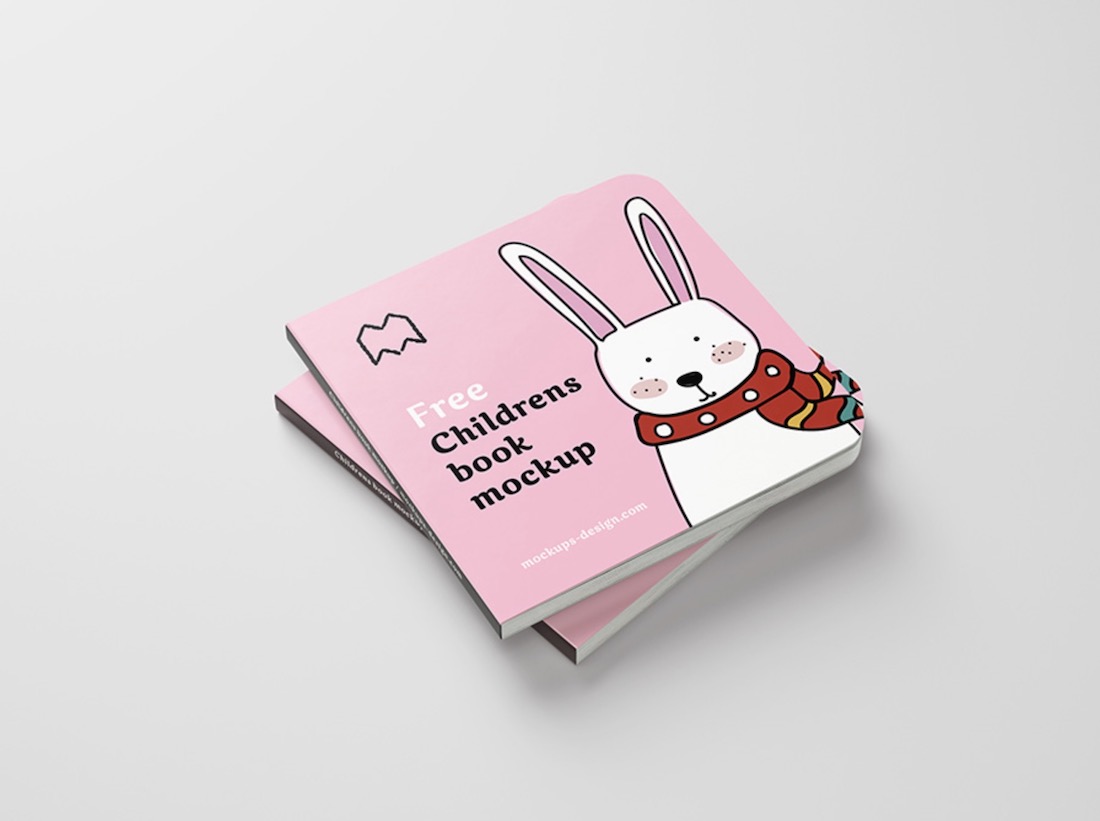
Create a fun presentation with this adorable mockup template if your eBook has something to do with kids and children. It offers you a bunch of different views (six to be exact) that you can put into play right away, as the tool is just a click of a button away. With the simplicity of smart object layers, you can swiftly enrich the mockup with your creatives and make a presentation that will impress every parent. With the right demonstration of your wonderful eBook, you can get more eyeballs on the actual product and boost sales or increase downloads if you are offering it for free.
More info / DownloadFree eBook Cover Mockup

Even if it is an eBook, the presentation still matters. After all, it is still the first thing a potential reader sees. With that in mind, make an impactful one with this free mockup and spark their interest. The mockup comes in a PSD format of 4000 x 3000 px dimension. Open the file in Adobe Photoshop, import the mockup, search for smart object layer and drag and drop your design. Voila, you have the end product ready to go. For a stunning and A-class presentation, you do not need to spend a dime to make it happen. Go with the flow and enjoy the outcome.
More info / DownloadElegant Book Cover PSD Mockup
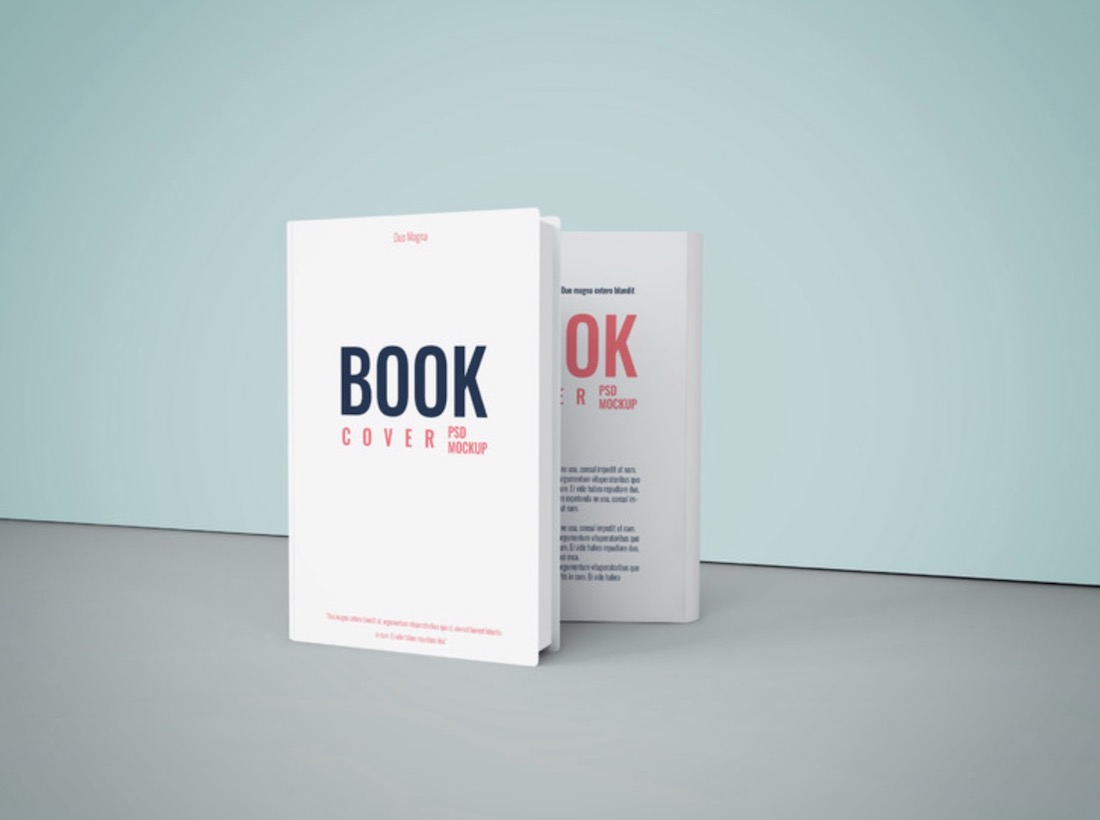
You can use an eBook mockup purely for inspiration, but it works great for presentation, too. Here is a wonderful solution that allows you to go creative with your design idea to get the hype going strong. Because it is always excellent to think outside the box, create both the book’s front and back cover. You can create a photo-realistic presentation that will turn heads even for an eBook. Use it on social media or other marketing campaigns for the best results possible. Hook everyone with an attention-grabbing book cover that will make everyone want to read it.
More info / Download

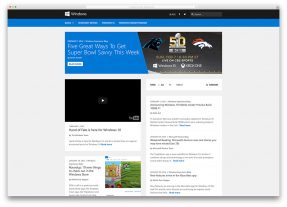
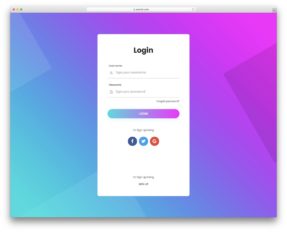


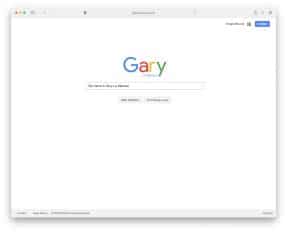


Comments (0)