23 Best Realistic Backpack Mockup Templates 2022
You are about to witness a carefully hand-picked collection of the best, high-quality and life-like backpack mockup templates.
Whether it’s for traveling, school, for fitness, you name it; it is sometimes hard to imagine going places without a backpack. It is just so handy and practical, keeping your hands free or carrying other quick-access stuff.
Today, you can design the most amazing, eye-catchy and interest-sparking backpack that the world has not seen yet. Of course, with the use of any of the backpack mockups that you find in the list below.
Keep in mind, if you have the logo or any other design ready to go, you can experience rapid and magnificent results. After all, with the efficiency and user-friendliness of each tool, you do not need to perform any advanced task.
In some instances, you do not even need any Photoshop skills. We have many outstanding solutions for you that you will fully edit online. The process is simple: upload your design, change the color, maybe alter some other elements and you are done.
On the other hand, basic Photoshop knowledge is necessary for all the additional PSD mockup alternatives. Still, you will have a lot of fun doing the work and seeing a striking presentation materialize in front of your eyes.
Mockup of a Sublimated Backpack Seen From the Straps

When designing a backpack, you might want to add a design on the back and straps, too. If that is the case, here is a mockup that will help you bring into fruition a life-like demonstration of the idea you have. Just slide it an artwork and let the template do the magic for you. With additional color modification, you can also alter the backpack, the details and the background according to your liking. You only need to undergo some clicking and you could be done doing the work sooner rather than later. Get creative and have an end product ready, well, now.
More info / DownloadMockup of a Backpack on a Wooden Table
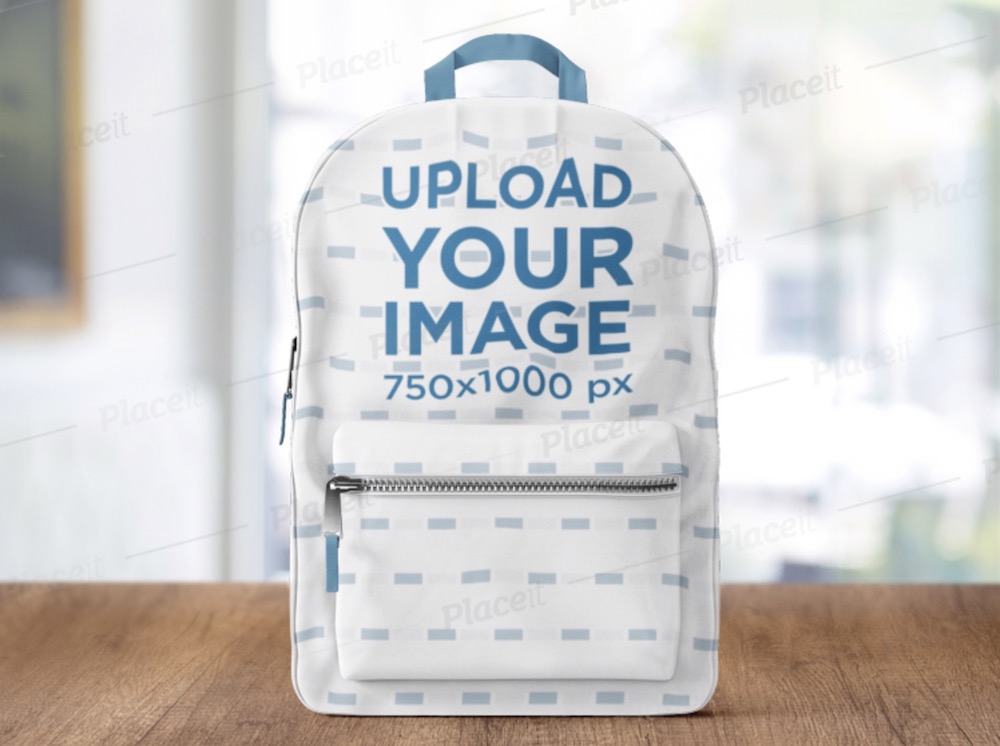
We are moving from the back to the front design of a backpack. This template ensures a realistic end product that will help you grab the attention of more potential users. The backpack is classic, with a front pocket and a fully editable surface. While you can stick an all-over print to it, you can also easily play around with different variations. Since you can crop and reposition your design, you can even stick a simple logo to it, change the color of the bag and the details and you are done. Realize a demonstration of a backpack that will wow everyone.
More info / DownloadBackpack Mockup Featuring a Woman in Sportswear

Here is a nifty backpack mockup alternative for you when you would like to include a human element to your presentation but would like to avoid hiring a model and a photographer. It features a cheerful female model, sitting on a rail in her sportswear. Her backpack can sport any design you want, whether an all-over print or just a logo. Thankfully, Placeit allows you to test out all the possible combinations you would like before going live. Even if you would like to insert a text, a call-to-action, a graphic, whatever, you can do that as well.
More info / DownloadMockup of a Teen Carrying a Backpack

A super photo-realistic backpack mockup featuring a teen, posing with her new accessory. You can now improve the backpack, both with a custom color and a custom design. Additionally, you can also introduce a graphic or a text only to spice things up. Without a hassle, you can now come up with an exhibition of a new bag design that will surely spark everyone’s interest. You can create multiple variations and decide on the winner later. Because of how simple using a Placeit mockup is, it will make you want to try at least a few different colorways.
More info / DownloadBackpack Mockup Featuring a Teen Sitting on a Street

Whether you are a fashion brand, offer accessories or you primarily focus on bags and backpacks, you will find the mockups that we have here of great use. Like this one, of a teen sitting on the street, you will find all the rest precious. Especially when using a template from Placeit, you get to edit and adjust it all online and only leave with an end product that you download with a click on the button. Change the color or keep it default, upload your image, design or logo and that could already be it. You can, of course, play around with other customization functions, too, and make the end product exactly to your likings.
More info / DownloadBackpack Mockup Featuring a Woman Sitting on Concrete Bleachers

Another fantastic way of putting an extra shine on your new backpack design. Nowadays, you do not need to go straight to sampling when you can first test things with a mockup. Thanks to the photo-realistic appearance, that is how your physical product will look. You can ensure everything is in perfect order when working with a mockup. The positioning of the logo or design, the color, make sure the backpack follows your branding regulations to a T. To enhance the template, feel free to append a call-to-action or custom graphic.
More info / DownloadBackpack Mockup Featuring a Woman in Jogging Pants

Red jogging pants, water, a sunny day, what else you need? I know what: a backpack you can modify with your custom colors and designs. And that is exactly what you are getting with this next backpack mockup. With the use of color picker, you can choose just about any tint you want, as it supports the whole pallet of shades. Moreover, via the upload image button, you insert your design and it will already appear on the front of the backpack. The working area is of 750 x 1000 px, but you can play around with different dimensions, too, as it allows you to crop and reposition it.
More info / DownloadMockup of a Teenager Holding a Backpack

Maybe the class is over or he scored A-grade, the satisfied facial expression releases good vibes. And you can now put this backpack mockup to use with just a few clicks. The rucksack is entirely editable with color and, of course, your design. You perform all the work online, straight from your browser. With that in mind, even if you are a newbie and have the design or logo ready, you can still see fantastic results with this mockup. Let me say it again; you do not need to be an expert to see a professional outcome with the tools we hand-collected for you.
More info / DownloadMockup of a Teenager with a Backpack

A schoolboy poses with a backpack that has two main departments. First and foremost, go straight to the color picker and choose the tint you want. Second, upload any image you fancy (750 x 1000 px) and let it decorate the backpack in just a click. Yes, the whole technique of improving the default settings is just as simple as it sounds. Still, we are not done yet. There is also an option to add text and add graphics. To top it all up, you can effortlessly upload custom visuals and other designs and lift up the overall presentation to level eleven.
More info / DownloadMockup of a Young Student Holding His Backpack

Why wouldn’t you want to push the fresh backpack design straight into your potential buyers’ faces? Well, not literally of course, but with a striking, photo-realistic mockup. You can do that right now by heading over to Placeit and quickly enhance the template with your creative touches. Feel free to use the end product for an assortment of different intentions. For instance, this mockup works fantastically well on social media and even marketing campaigns. If the latter is what you are interested in, add a text overlay or a custom “Buy It Now” button to the mockup before downloading it.
More info / DownloadBackpack Mockup Featuring a Student Sitting on a Concrete Planter

Another impactful way of creating a backpack design that comes as realistic as possible. Without creating a test product, you can now make a presentation that will knock everyone’s socks off. Whether you work with a client or on your own designs, use this template to visualize the final piece better. It is a tool that you will find a small breeze to use. Edit it according to branding directions and introduce other graphics and texts if necessary. A lot is possible for a small investment of time and energy. That’s that, take action now and make a demonstration that will win over new users.
More info / DownloadCourier Roll Top Backpack Mock-Up

If you are particularly designing a delivery backpack with a roll-top, you came to the right place. In this kitt of goodies, you receive four different PSD files, offering four different backpack views. In addition to that, there is also a help file for you to skim through first and go from there. Each mockup is entirely editable from backgrounds to all the backpack details. Thanks to the layered structure and smart objects, you will find it straightforward to use the PSD file. Just copy and paste or drag and drop your designs, logos and other whatnots and you are good to go.
More info / DownloadFood Delivery Backpack Mock-Up

An awesome food delivery backpack mockup set brings four different templates to the table. There are all the necessary views of the square-shaped backpack for you to create a striking presentation. Keep the backpack to follow the company’s branding regulations to a T by fine-tuning and altering every element accordingly. All is possible from changing the colors to sliding in a company logo within just a few clicks. Along with fully styling the backpack, you can adjust the background, making the item pop even more. Instead of rocking a dull food deliver backpack, design a custom one and let everyone on the streets notice your business.
More info / DownloadBackpack PSD Mockups

Taking a product presentation to a whole new degree is possible without hiring a model and a photographer. With the use of a backpack mockup, you can achieve remarkable results without a sweat. After all, you just append your design to the item, which could already mean, “Work here is now done.” You can then use the presentation on your online store, social media or to study it further with your client. Always ensure everything is in perfect order before you consider sending the design out for production. Do the right thing with a mockup.
More info / DownloadPolyester Backpack Mockup Set

With the full set of five different backpack mockup templates, it is a guarantee that your end demonstration will be first-class. You get two angled views, back, front and top views. In short, all the necessary scenes to take care of a complete product demonstration. Each template’s 6000 x 4000 px dimension also ensures that every detail comes into view smoothly. Keep in mind, the PSDs use Photoshop’s 3D function, which you need to have enabled to be able to make some noise with each of the samples successfully. You are now all set to create a polyester backpack and spread the word out like a champ.
More info / DownloadModern Backpack Mockup

Creating a flat design for a backpack is one thing, but making a life-like demonstration of it is a whole new story. However, with a predefined mockup, you can now establish a realistic presentation in close to no time. Instead of going through all the hassle of starting from scratch, you simply undergo a few clicks and have it all set and ready to roll. Change the colors, attach your designs, keep or remove the background, well, you get the gist of it. Open the file with Adobe Photoshop and see the magic happen straight off.
More info / DownloadOutdoor Backpack Mock-up

You remember this one from the featured image, right? Well, here it is now, at your disposal, all set and ready for you to put it into play. You get one completely editable PSD file that you can enrich accordingly. If in need of a life-like solution to push your fresh new backpack design, you will see an excellent outcome with this fall-ish mockup. For your information, once you import the file to Photoshop, search for smart objects and drag and drop your design. Yes, you read that right, it is just as simple as it sounds. It feels as you actually went out and took a professional shot of the product on the back of a female model.
More info / DownloadBackpack Mock-up #23

What’s cool about this backpack mockup with street vibes to it is that all the work is already done for you. Meaning, you do not need to do any of the fancy stuff other than sliding in your design and call it a day. Also, the size of the file is 3000 x 2000 px, making sure the final product is as quality as possible. All happens automatically in just a click. What’s more, if you need extra assistance, you can always contact the mockup’s author.
More info / DownloadBackpack Mock-up #21

LIfe-like, modern and creative presentation of a backpack through an easy to use mockup. You get one PSD file that you use with Adobe Photoshop. Anyone can quickly and effortlessly get the most out of this template as it requires very little work and energy on your end. Let’s face, everyone can grab a design and place it to the smart object layer. From then on, let the ready-made mockup do its thing and display your creative realistically. What’s more, a few nifty filters are also included for you to add and improve the demonstration. Easy peasy lemon squeezy!
More info / DownloadBackpack Mock-up #20

Another opportunity to create a graphic and lifelike exhibition of a backpack without the model. In the kit, you receive one PSD file that you will find a little breeze to edit and improve. If you truly want to take the fastest path, all you need to do is the following. Download the mockup, open Photoshop, import the PSD file, search for the smart object layer and sneak in your design. That’s that, you do not need to perform any more work. Alternatively, some filters are available for you to introduce, too, but that is your preference.
More info / DownloadFree backpack mockup templates
Free Cool Orange Backpack Mockup

We even sort you out with a few free backpack mockups that you can put into practice immediately. Here is a wonderful solution that lets you display the front design of a new backpack you are working on. Brand it accordingly and quickly come up with the vivid version. Use the outcome to see how your idea appears on the actual product, whether or not it requires any additional edits and improvements. Also, feel free to share it with the client, you work with, and pleasantly surprise them with a nifty and photo-realistic demonstration. Even if a free tool, it guarantees the outcome will be A-grade.
More info / DownloadFree Customizable Backpack Mockup

Clean, modern, creative and easy to use free backpack mockup for you to take to your total advantage. You can swiftly and effortlessly modify the mockup in Photoshop and even benefit from the three available colorways. Make it yours with the click on the button and start seeing immediate results. The file is layered and comes with smart objects for easy integration of creatives. You now have all the necessary information to get you moving forward in the right direction. All there is left for you to do is to: take action!
More info / DownloadFree Backpack Mockup in PSD

Can a free mockup still be highly editable? You bet it can! And this backpack mockup is good proof. It is a high-quality solution that comes at 4500 x 3000 px dimension. With smart objects, you can fully style, enhance and personalize the backpack, so it matches your style precisely. Of course, if working with a client, you can also demonstrate the life-like version of the backpack using this template. Along with adding custom designs and patterns, you can also change the color of the backpack and the zipper. You can also use this same mockup to come up with several completely different designs for a backpack, all looking phenomenal.
More info / Download

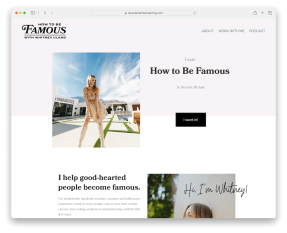

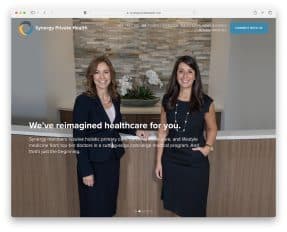

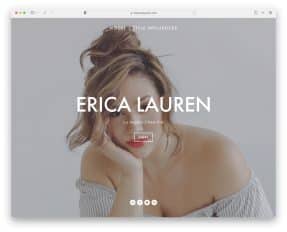
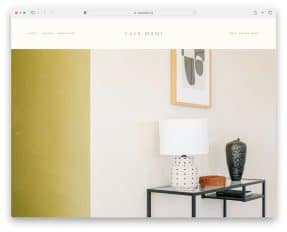
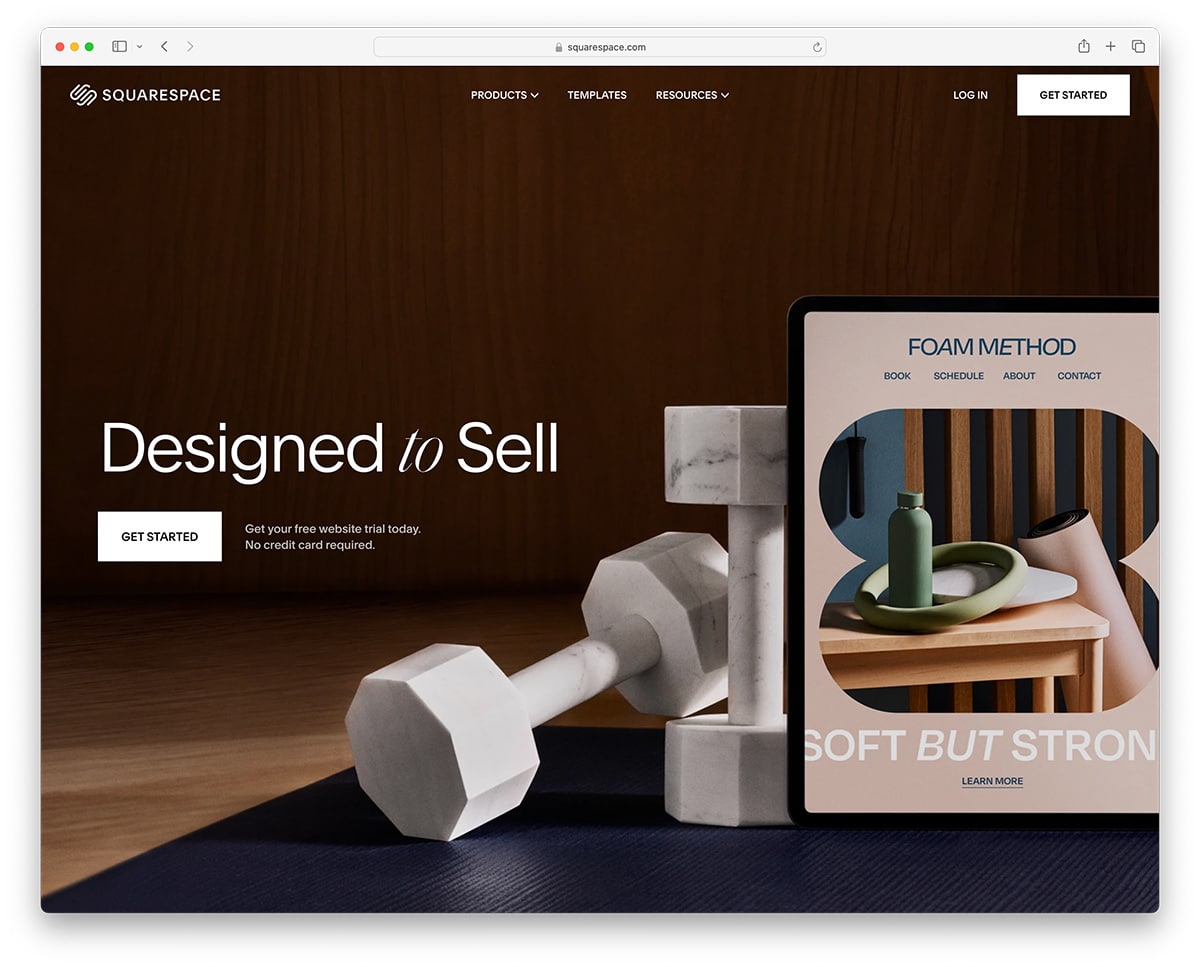
This Post Has 0 Comments