Swarmify Review – Lightning Fast Video CDN Hosting Service
Swarmify markets itself as the world’s fastest unbranded video hosting that ensures instant start and buffer-proof playback for small to medium sized businesses. Our Swarmify review will investigate that claim to help you decide if this is the right video hosting service.
So if you’re looking for video hosting, this review should be interesting.
What is Swarmify?
Swarmify first launched in 2013 and has focused on reimagining video hosting for businesses.
That sounds like a pretty ambitious goal. However, if you’ve been using video on your website or other online property, you probably know that some current video hosting options are lacking. This is especially true of the free options out there.
Problems like delayed video playback, excessive buffering, and clunky players are common concerns. Again, this is even more evident when using the free or low cost video hosting solutions.
Then there are the issues regarding branding, ownership, and traffic leaks. If you’ve used a free video hosting service like YouTube or Vimeo to enable you to publish your media on your website, you should be familiar with these problems too.
Swarmify was built to overcome all of those problems. The goal since the start has been to enable anyone to host videos that play instantly, don’t suffer from buffering issues, and can be accessed through a minimal and efficient interface. You don’t have to worry about having another company’s branding displayed before, during, over, and after your content. The issue of videos from other users being recommended to your audience after playback is eliminated, too, if you sign up with Swarmify.
In a nutshell, Swarmify is a premium yet affordable video hosting service. It’s a service suitable for professionals and businesses needing reliable and fast video playback.
If any of that sounds appealing, then Swarmify could be for you. But don’t sign up just yet, read the rest of our Swarmify review to find out if that really is the case.
Who is Swarmify For?
If you’ve been creating good quality videos but not been getting the results you were hoping for from that content, then it could be that your video hosting provider is letting you down.
Or, perhaps you’ve yet to start publishing videos online and are looking for the right hosting service.
Alternatively, maybe you’re looking for a way to secure your videos. You could run an online course and want to control who can access your videos. Or you’re recording and publishing sensitive content, such as school footage, that you’d like to ensure only the relevant people can view.
If the above scenarios apply, Swarmify could be just what you need.
Because slow playback can affect your conversion rates and engagement for your videos, switching to a premium hosting service could help you get better results from your videos.
If you publish online course videos, using a public platform like YouTube definitely doesn’t make sense. Not only will you have issues protecting your content but you’ll also have to accept that your viewers will get distracted and perhaps even siphoned off to other channels while watching your videos. The visible YouTube and Vimeo branding won’t help you foster a professional image either.
Due to all this, Swarmify should appeal to a wide audience. For example, small to medium sized business owners and content creators who would like their video content to load as quickly as possible are ideal users of this service.
But to be honest, anyone who is using video on their website, from hobbyists, freelancers, and agencies should check out Swarmify to see how much faster the videos on their website could load.
We’ll cover the pricing later in this Swarmify review. Still, with plans starting at $9 a month, it should be affordable for those serious about achieving fast video playback on their websites. However, due to this price, it won’t be for everyone.
Which Website Platforms Does it Work With?
Swarmify works well on various platforms, including WordPress and Squarespace, so it shouldn’t matter which CMS you’re using. However, even if you’re not using a CMS, you can still use Swarmify with your website.
For WordPress users, though, there’s a user-friendly plugin — that we’ll look at later – that makes it surprisingly easy to integrate this service with your website.
However, no matter what type of website you have, a walkthrough wizard will help you configure Swarmify with your website. In most cases, it should be as easy as integrating your website with a service like Google Analytics.
Now that we know who Swarmify is for and what it can do, let’s check out some of the best features of this video hosting service.
Best Swarmify Features
Before we dive deep into a few of the most interesting and notable features, here’s quick overview of the core features of Swarmify:
- Modern, professional-grade video player.
- Distraction-free playback.
- Brandable video player.
- Instant start and continuous streaming optimization.
- Automatic conversion of YouTube-hosted videos.
- Unlimited bandwidth and storage.
- Billing is based on views rather than storage or bandwidth use.
- Easy-to-use WordPress plugin but works with other platforms.
As you can see, this video hosting service should appeal to anyone who wants to avoid using a service like YouTube, deliver their users instant and buffer-free video playback, and doesn’t mind paying for the privilege.
This Swarmify review does include more details on the pricing later. However, just to let you know, there is a 14-day money back guarantee in place that lets you sign up with confidence.
Now that you have a high level understanding of what this service can do, here’s more details on some of our favorite features of Swarmify.
Video Acceleration
Swarmify and its SmartVideo are all about fast video loading times and playback. To facilitate this, a proprietary technology is used that was built to overcome the main causes of slow video playback or stalls and buffering.
Part of this involves keeping the video player as lightweight as possible, helping to ensure it loads faster than the competition. This is achieved by avoiding using heavy user tracking and ad code. The related videos code popular on platforms like YouTube isn’t present either, helping to improve performance. By carrying out these steps, the SmartVideo player reportedly loads in just 64 milliseconds, compared to the 750+ milliseconds of YouTube and Vimeo.
Furthermore, according to their stats, SmartVideo reduces the rate of occurrence of issues like slow playback and stalling to under 3%, compared to the industry wide rate of 25%.
Auto Video Migration Service
If you already have video content elsewhere, that’s no reason not to consider moving to SmartVideo. As SmartVideo makes it very easy to migrate those videos to their platform, you can take the pain out of switching video hosting services.
Whether your videos are hosted on sites like YouTube and Vimeo, or elsewhere, SmartVideo can effortlessly take over hosting them. As part of the auto-migration service, the whole process, including migration, encoding, and storage, is taken care of for you.
Unbranded Video Playback
While you can host your videos for free on sites like YouTube, is it really free? In exchange for hosting your videos on their platforms, services like YouTube will display their branding on your content.
Not only does this look unprofessional, but it can also be extremely distracting for your audience.
Furthermore, alongside YouTube or similar branding, adverts can be displayed before, after, and even during your videos. Finally, recommended videos, uploaded by other users, can also be displayed and played after your video has finished.
If you’ve created a series of videos, perhaps as part of an e-learning course, the last thing you want is your viewers getting distracted and watching a video recommended by YouTube, instead of the next video in the series.
As we’ve mentioned, these extras, such as tracking, ad code, and branding, can slow down the playback of your videos. So while YouTube undoubtedly knows what they’re doing when running a video hosting platform, some of your visitors might experience slow loading times and other playback issues while waiting for your videos to start. Therefore, if you’re looking for a YouTube alternative, Swarmify is a strong contender.
Stop Traffic Leaks
The issues with branding and extra features of services like YouTube don’t end there.
As covered earlier in this Swarmify review, the branding, adverts, and related videos, can all leak traffic. Even if a visitor is watching a video you’ve hosted on YouTube but embedded on your site, they could still end up watching other video content from other users. This could easily include videos from your competitors when their content is recommended to them by YouTube.
If you’ve worked hard to get visitors to your site and watch your videos, the last thing you want to do is lose those visitors to your competitors, or simply see them get distracted, thanks to the suggestions from YouTube’s algorithm.
The goal of YouTube is to keep people watching their videos for as long as possible. Unfortunately, this isn’t in alignment with your goals, which will probably be to keep your visitors on your site and take a specific action that’s in line with your business goals.
Great WordPress Support
As mentioned, if you’re using WordPress, you can install the free SmartVideo plugin on your website. As we’re about to see, adding videos to your posts and pages in WordPress makes it very easy.
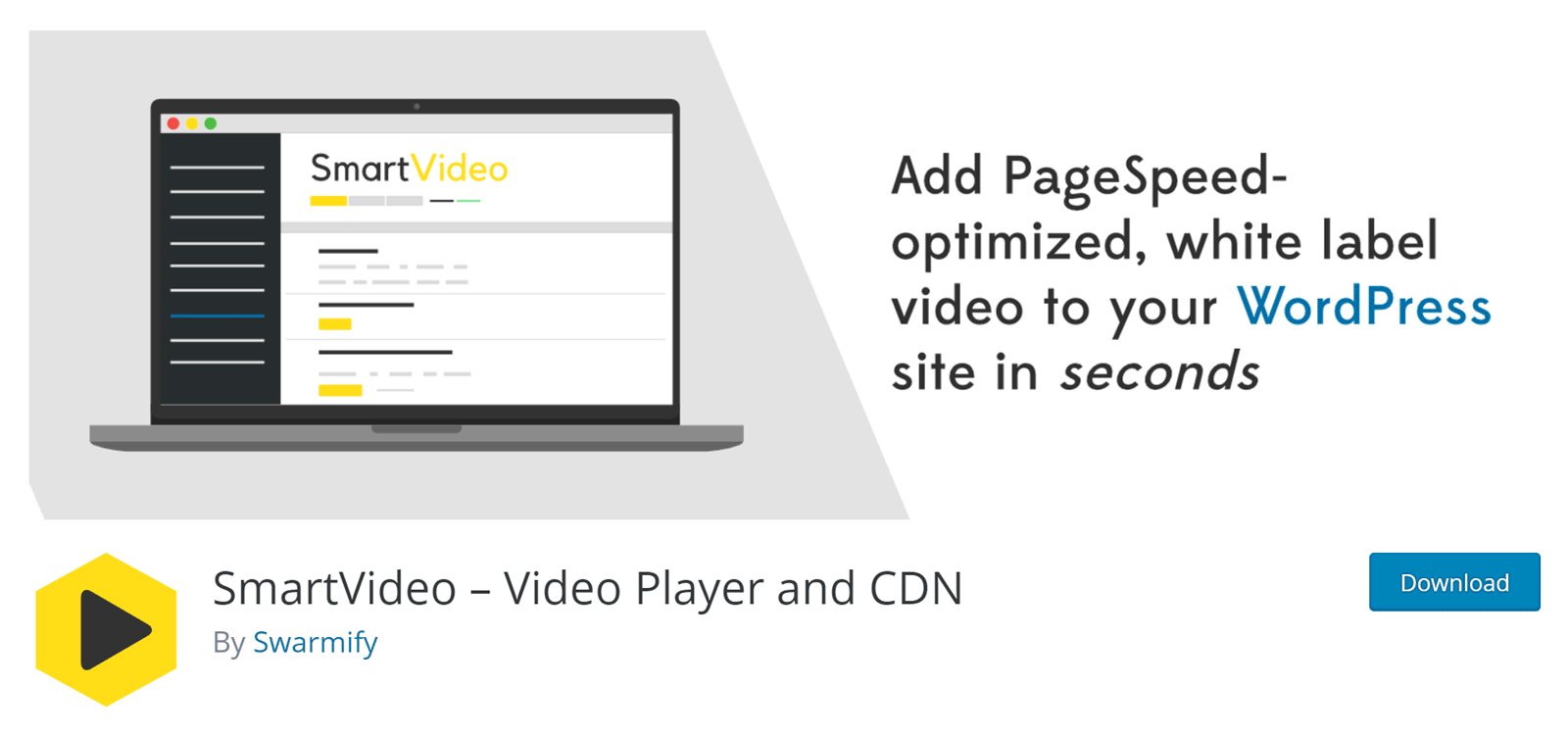
Once the plugin is installed on your website, you can simply add the SmartVideo block to your post or page.
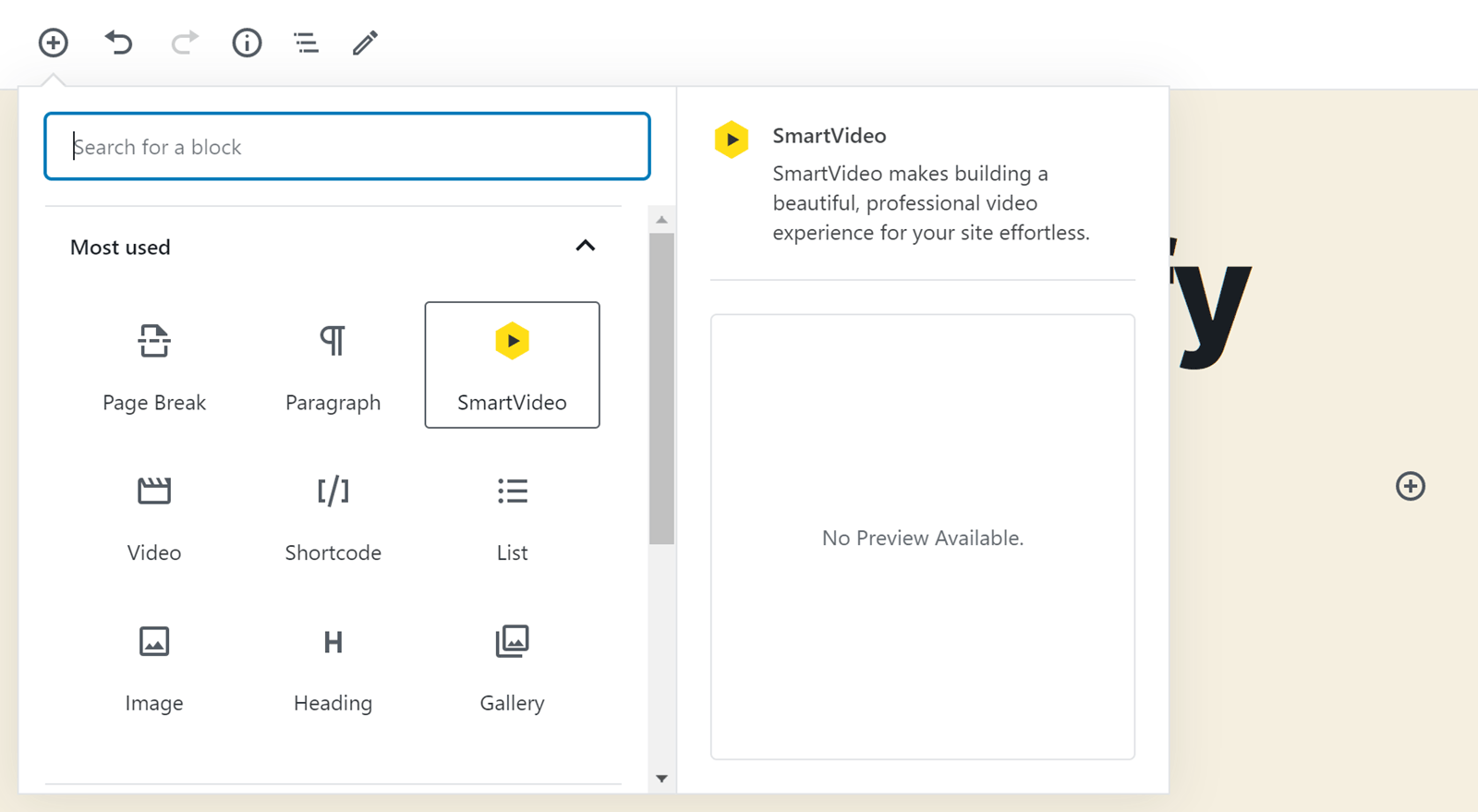
After the block has been added, you can select which file to display to your audience. This could be a file from your media library, YouTube, Vimeo, or another source.
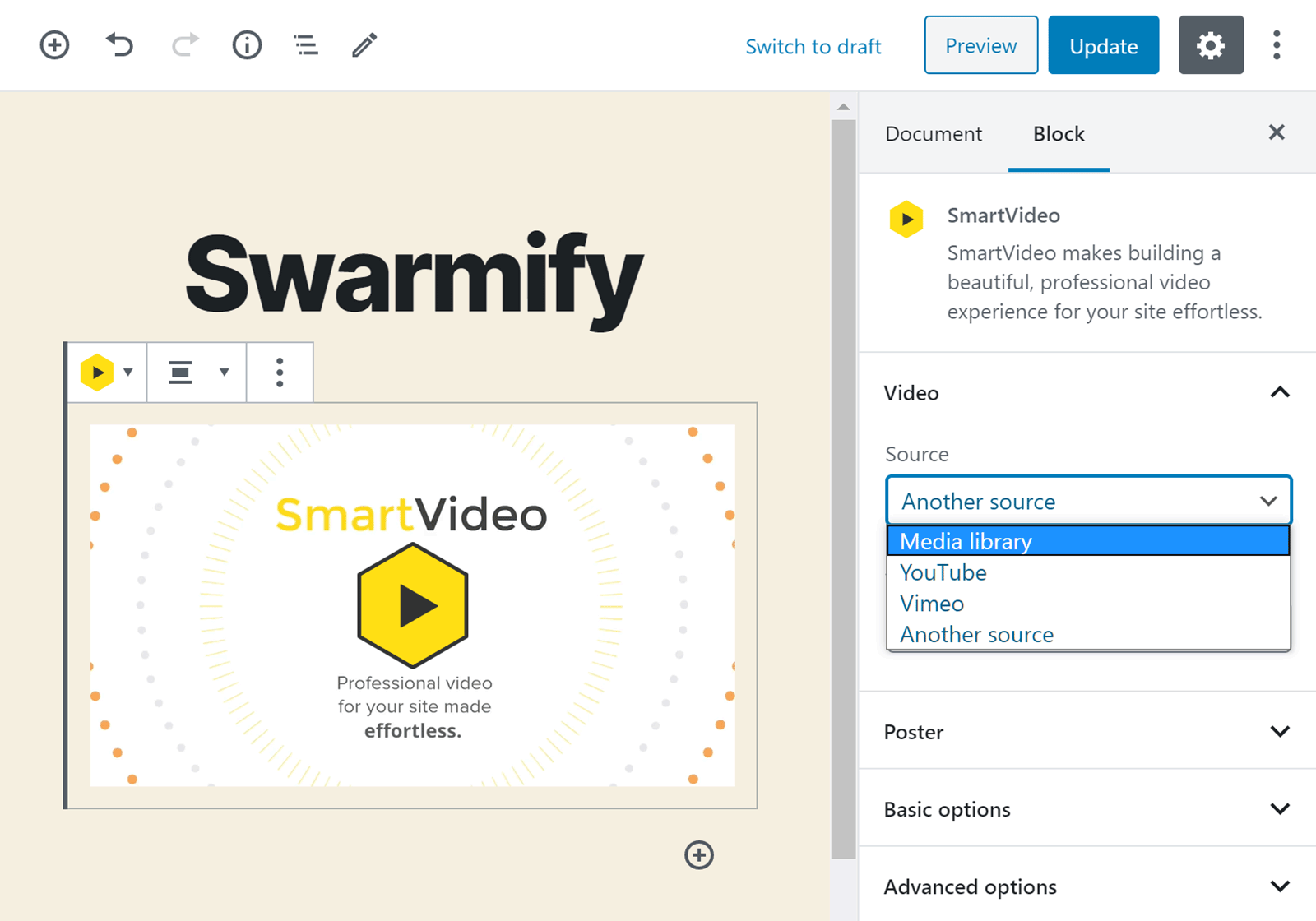
If your video is hosted elsewhere, simply enter the URL of the video and SmartVideo will take care of optimizing it and copying it to your account. Alternatively, if you’d like to upload the file to Swarmify, you can upload the file to your WordPress Media Library or select an existing video from your library.
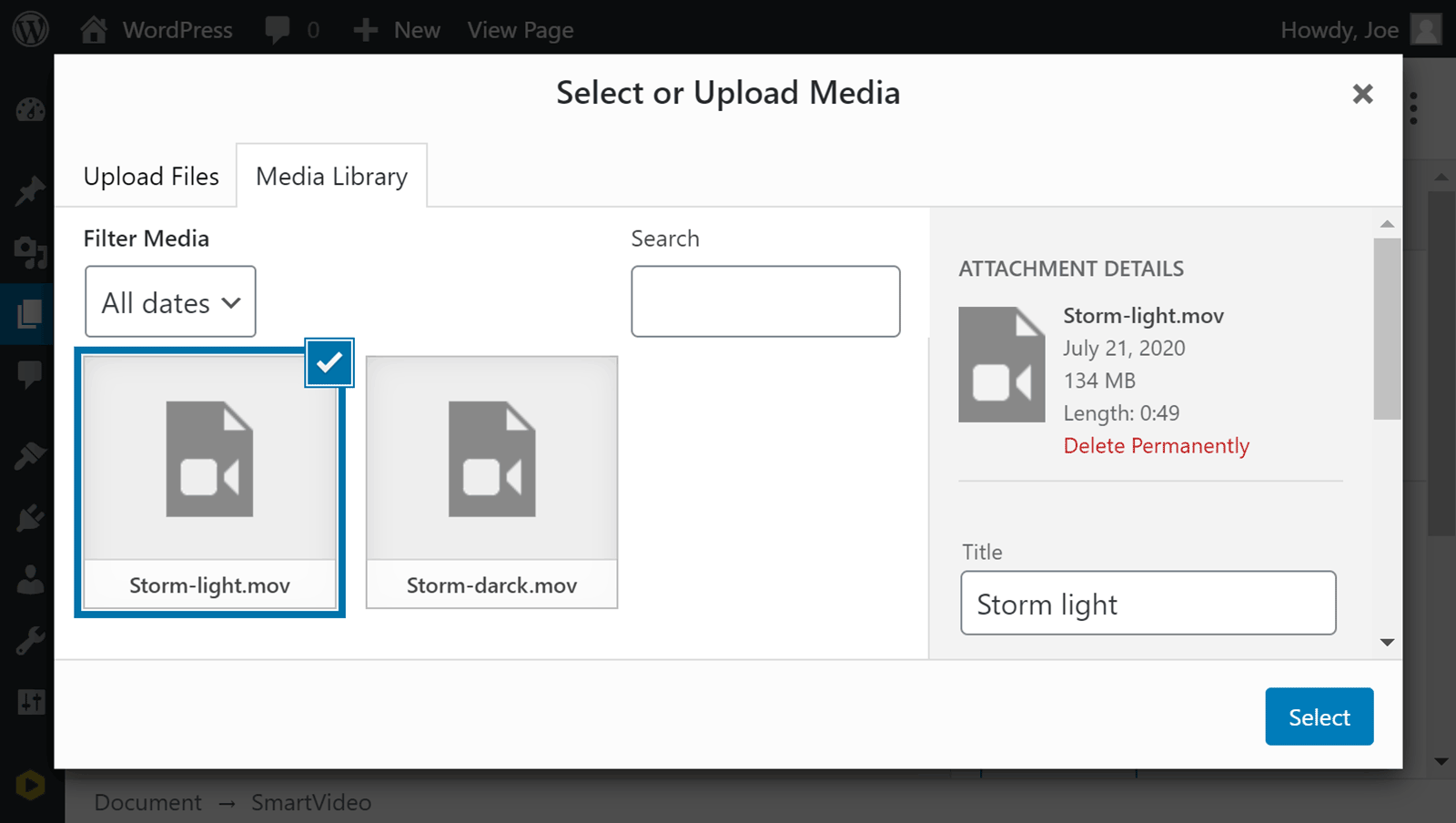
Once you’ve added a video, you can either publish the page or configure the player’s settings. It’s possible to set a cover image for the video through the WordPress editor. You can also set the width and height of the player. Turning off or on settings like autoplay, muted playback, and looping is possible too.
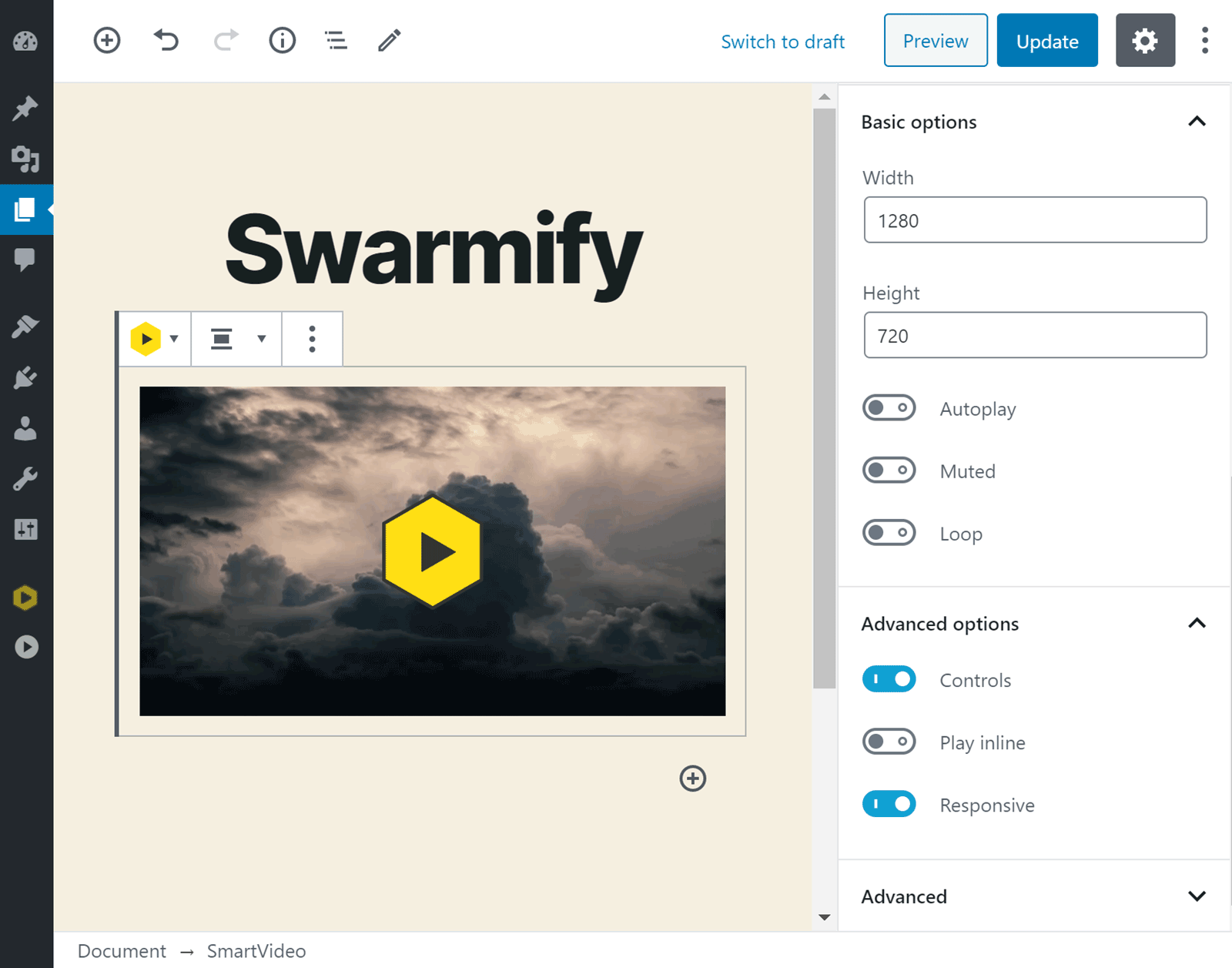
Your visitors can enjoy fast video playback on your WordPress website, with little to no buffering.
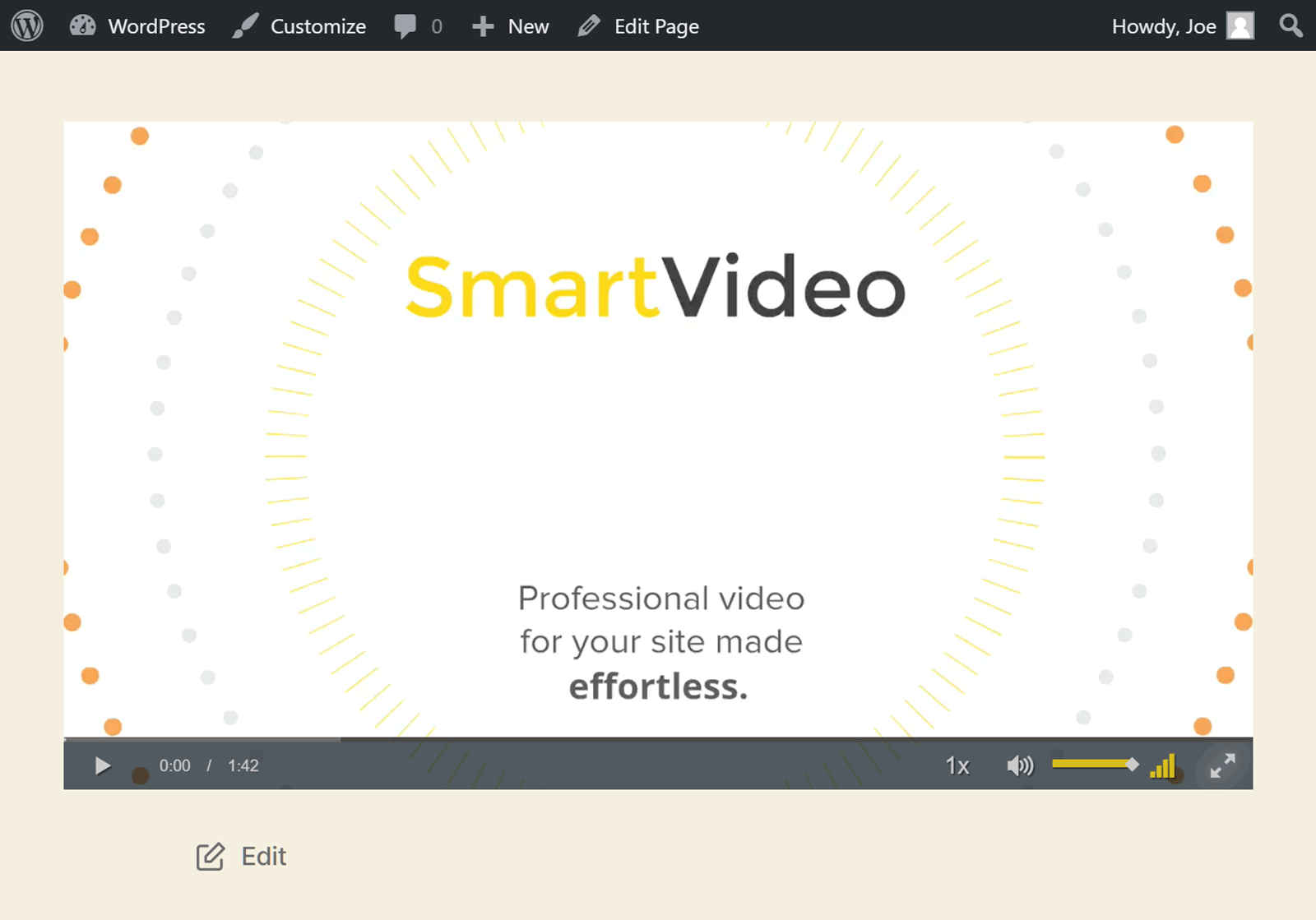
The above process makes it very easy to add a video to your WordPress website that Swarmify hosts. However, there is another way to use this service on your WordPress website.
As the SmartVideo widget works with the most popular WordPress page builder plugins, such as Beaver Builder, Divi, and Elementor, you can easily incorporate these videos into your custom content designs. You can also use the SmartVideo widget to display videos in your theme and website’s sidebar, footer, and other widget-ready areas.
Swarmify Pricing Options
As mentioned earlier in this Swarmify review, this is a premium service. However, if you’re serious about video and delivering a high-quality playback experience to your users, without running the risk of leaking traffic to your competitors, this should be an investment in your business that’s easy to justify.
Here are the pricing options from Swarmify:
- Starter Plane: $9 monthly for up to 1,000 views.
- Small Business: $39 monthly for up to 50k views plus some features.
- Video Pro: $69 monthly for up to 100k views plus all features.
You can pay for extra views as and when needed on both plans. There’s also a custom plan that includes as many views as you need and 24×7 phone support.
Don’t forget, there’s a 14-day money-back guarantee in place that let’s you try this service risk-free.
Swarmify Review Final Thoughts
Hopefully you should now have a good idea of whether Swarmify is right for you.
But to summarize, if you’re looking for unbranded, lightning-fast, and stall-proof video playback, this could be the service you need.
If you want to make more sales, reduce bounce rates, and keep visitors focused on your brand for longer, moving away from free services like YouTube and investing in something like Swarmify makes sense.
Whether you’re publishing your own video content online, or you want to impress your clients by hosting their videos on superfast video hosting, why not check out Swarmify today.






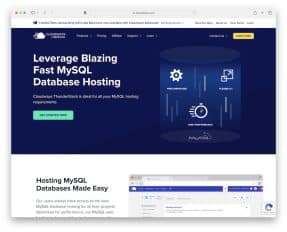
This Post Has 0 Comments