11 Best Open Source Document Management System In 2023
Do you want to declutter your digital world and streamline document management with the best open source Document Management System (DMS)?
Whether you’re a small business owner, a bustling non-profit, or someone who wants to bring more order to your life, you’ve come to the right place.
In this article, we will explore some of the best open source DMS options available.
Open source DMS solutions offer a powerful, cost-effective way to take control of your digital data while being customizable to fit your unique needs.
Prepare to discover tools that will empower you with efficiency and control over your precious information.
Let’s get started!
This post covers:
- The Best Open Source Document Management System
- What Is The Best Open Source Document Management System
- Frequently Asked Questions (FAQs)
The Best Open Source Document Management System
Look for a system with intuitive organization – think tags, folders, and search functions that are a breeze to use.
Security is a biggie, too; you want your data to be as safe as a secret diary. And let’s not forget accessibility – being able to reach your files from anywhere, anytime, is like having a magic portal to your workspace.
Oh, and collaboration tools? They’re the cherry on top, enabling you and your team to work together smoothly, no matter where you are.
Choosing the suitable DMS makes your data-managing journey easier, safer, and more enjoyable.
1. OpenDocMan
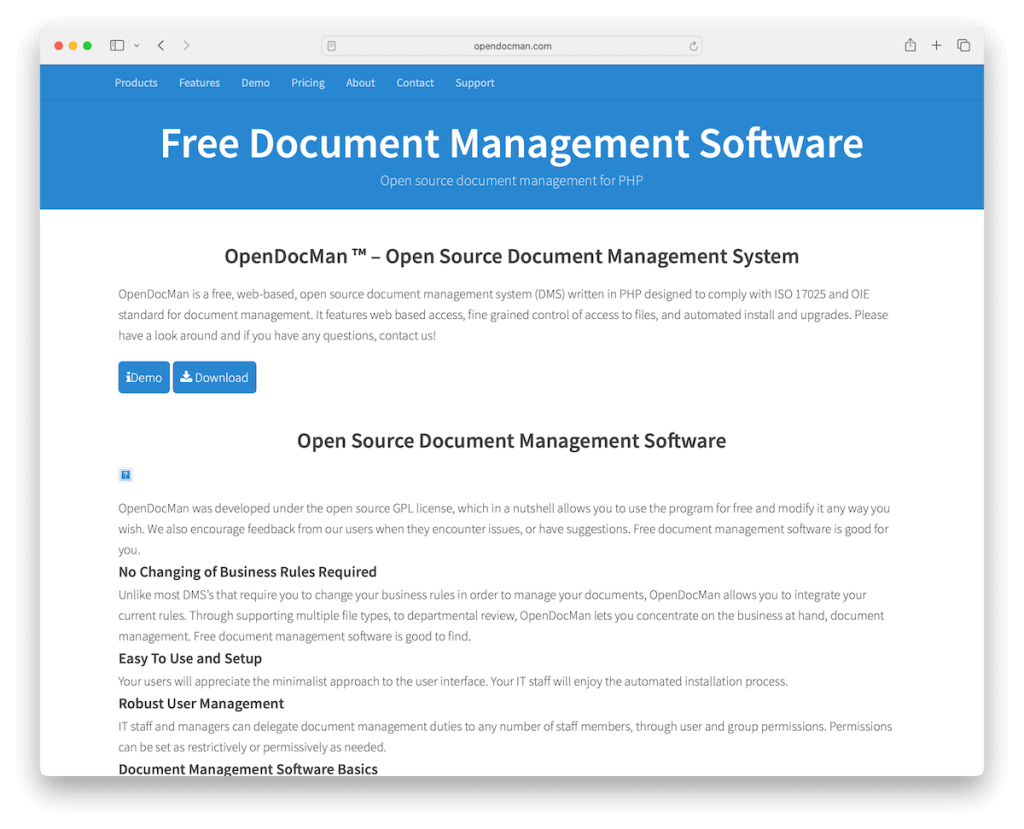
Let’s discuss why OpenDocMan is the cream of the crop in open source Document Management Systems.
What makes it stand out? It’s built-in PHP, making it super versatile and adaptable to just about any popular web server out there, be it Apache2, IIS, or others. Plus, it’s compatible with a wide range of operating systems.
OpenDocMan is incredibly lightweight and a breeze to install. Its automatic installer and updater mean you spend less time setting up and more time doing what matters. And, all your files are stored locally on the web server, simplifying backups.
Now, let’s talk user experience. Its 100% web-based interface eliminates the need for FTP – upload files directly from your browser. OpenDocMan supports unlimited file types, has metadata fields for each file, and lets you assign categories or departments to keep things organized.
Worried about document security and workflow? OpenDocMan has automated document review processes, file expiration mechanisms, and email notifications for reviews. Its robust search capabilities let you quickly find files by author, department, category, or even metadata.
OpenDocMan is a powerhouse to streamline and secure your document management, a perfect fit for businesses of all sizes.
Key Features of OpenDocMan:
- A 100% web-based interface to upload, manage, and access documents directly from your web browser without FTP.
- It runs on various web servers (like Apache2 and IIS) and is compatible with multiple operating systems, including Linux, Unix, Mac OS X, and different versions of Windows.
- An automated document review process, including automated file expiration and e-mail notification options for document reviews.
- Users can perform quick-browse searches by author, department, or category and full searches using metadata, author, department, file name, and comments without needing external indexing.
- OpenDocMan supports multiple languages, including English, French, German, Spanish, Chinese, Croatian, etc.
Best for:
OpenDocMan is for small to medium-sized businesses and organizations seeking a cost-effective, customizable, and user-friendly document management solution with robust security features.
Pricing: OpenDocMan is free and open-source. But it also has cloud and enterprise solutions, starting at $99/month.
Get OpenDocMan2. LogicalDOC

LogicalDOC’s web-based interface simplifies file sharing, sets security roles, and easily audits enterprise records and registers.
What I love about LogicalDOC is how it fosters collaboration. It’s not just about storing documents but creating a dynamic environment where information is shared and used purposefully.
Documents in LogicalDOC flow smoothly through the business cycle, from creation to collaboration, approval, reviews, and revisions. And if you’re starting with paper documents, no worries! LogicalDOC digitizes them, efficiently organizing them into digital filing cabinets.
Metadata allows easy document access through keywords, chronology, topics, and more. This precision in document management saves time and enhances productivity.
Moreover, LogicalDOC is a full-fledged records manager, handling all your documents and intelligence securely.
Whether you deploy it as a Stand-alone, Shared Server, or in the LogicalDOC Cloud, this system adapts to your organizational needs, making document management a seamless part of your business process.
Key Features of LogicalDOC:
- A user-friendly, web-based interface that facilitates file sharing, security role management, and easy auditing of enterprise records and documents.
- Seamless collaboration among users for easy sharing and collective work on documents.
- LogicalDOC tracks and manages the entire lifecycle of a document, from creation, sharing, and collaboration through approval, reviews, revisions, and digital archiving.
- The system serves both as a content manager and a records manager, capable of securely managing all organizational documents and intelligence in a centralized archive.
Best for:
LogicalDOC is for medium to large organizations seeking a robust, collaborative, and versatile document management solution with advanced content and records management features.
Pricing: LogicalDOC is free and open source. (But it also has enterprise and cloud solutions with plenty of extra features.)
Get LogicalDOC3. OpenKM
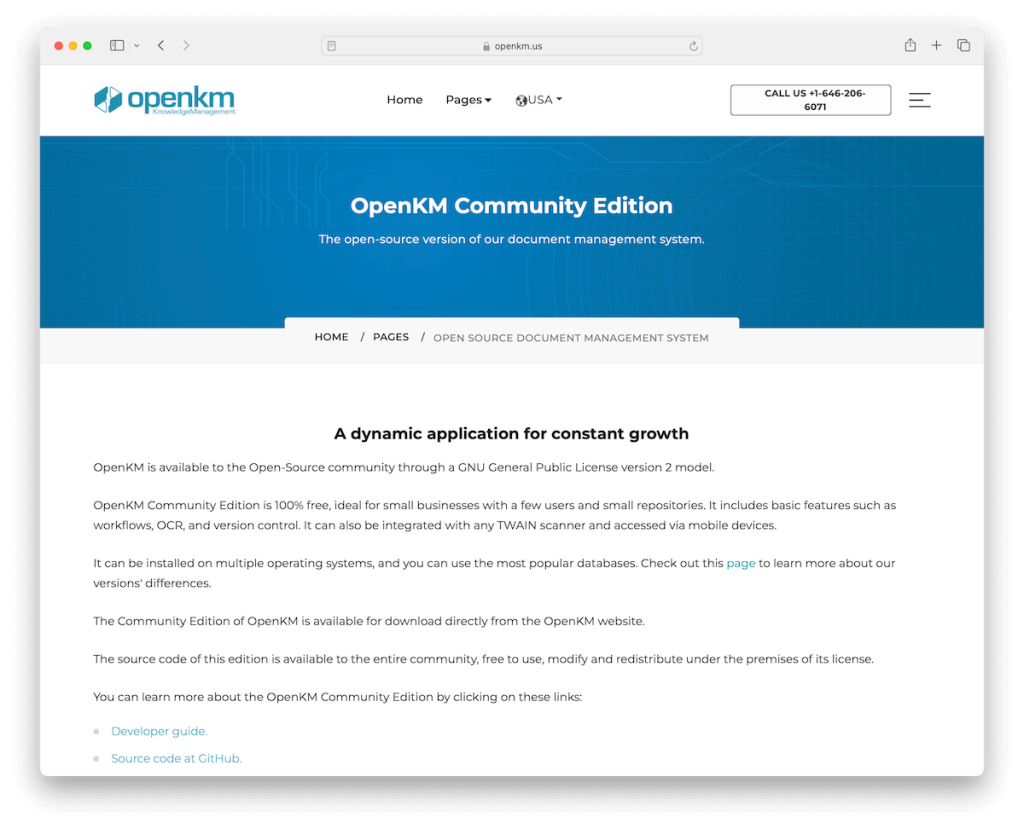
OpenKM is 100% free, perfect for small teams and repositories, and packed with pretty nifty features.
Besides managing your documents, OpenKM works seamlessly with your TWAIN scanner and is accessible via mobile devices.
OpenKM captures information from any digital source and brings it into one unified workspace. Whether enriching, editing, or browsing data, OpenKM makes it a smooth ride.
And thanks to its API, you can integrate virtually any application with OpenKM.
Moreover, teams can enrich shared documents with text discussions, edit any file type, and attach all necessary materials to create comprehensive final reports. Plus, its Web Client feature lets you access your documents from anywhere without any client software.
Create and monitor workflows for review, approval, and validation from your dashboard, and stay updated with configurable email notifications.
OpenKM boasts an intuitive, quick ajax-based user interface, drag-and-drop capabilities from your desktop, and even virus scans of all uploaded documents for added security.
If you’re a small business looking for a DMS that’s user-friendly, adaptable, and packed with features, OpenKM is your perfect match.
Key Features of OpenKM:
- All essential features like workflows for document management, Optical Character Recognition (OCR) for digitizing documents, and version control for tracking document revisions.
- OpenKM can be installed on multiple operating systems, offering versatility and ease of use across different IT environments. Plus, API allows for easy integration with other applications.
- The DMS offers an intuitive web client for remote access, ajax-based user interface for quick interactions, drag-and-drop functionality, virus scanning for uploaded documents, bulk upload capabilities, and comprehensive workflow management with task assignment and project tracking.
Best for:
OpenKM is for small to medium-sized businesses looking for a cost-effective, flexible, and feature-rich document management solution that supports collaboration and easy integration.
Pricing: OpenKM is free and open source. But you can unlock plenty of goodies with either the Cloud or Professional versions.
Get OpenKM4. SeedDMS
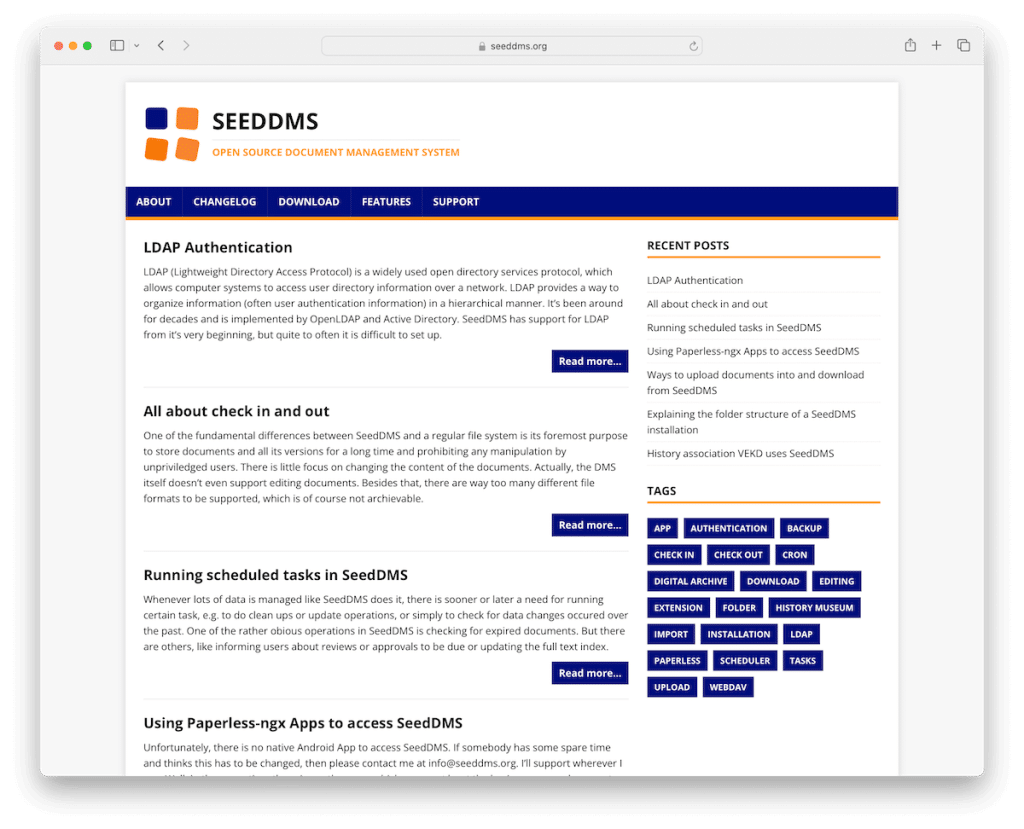
Whether you need private document storage or a robust enterprise solution with sophisticated workflow management, SeedDMS fits the bill.
It’s perfect for various uses, from storing invoices and documentation to learning materials and emails.
Some of SeedDMS’s stellar features include a fully web-based user interface, preservation of document versions, comprehensive user and group management, and external authentication.
You’ll love its fine-grained notifications for changes, document review and approval workflow management, and access control lists for enhanced security.
The full-text search and WebDAV access are real time-savers, and the multi-language support and RestAPI add flexibility. Automatic tasks and a variety of extensions further enhance its capabilities.
Speaking of extensions, SeedDMS can be significantly enhanced, although most extensions aren’t free.
They include integration with Collabora Office and Tesseract for OCR, conversion between different formats, virus scanning, and advanced preview options, to name a few. Plus, it even behaves like a Paperless-ng server for mobile app access.
SeedDMS is a comprehensive, adaptable system perfect for those who want a mix of simplicity and advanced features.
Key Features of SeedDMS:
- It maintains a history of document versions, allowing users to access and revert to previous versions as needed.
- SeedDMS enables detailed management of users and groups, including permissions and access controls.
- The system supports external authentication methods for integration with existing user management systems.
- Notifications upon document changes ensure that users stay informed about updates and modifications.
- A workflow system for document review, approval, and revision, streamlining the document handling process within an organization.
Best for:
SeedDMS is for businesses and organizations of all sizes seeking a versatile, user-friendly, and feature-rich document management solution with customizable workflows and extension capabilities.
Pricing: SeedDMS is free and open source.
Get SeedDMS5. Seafile
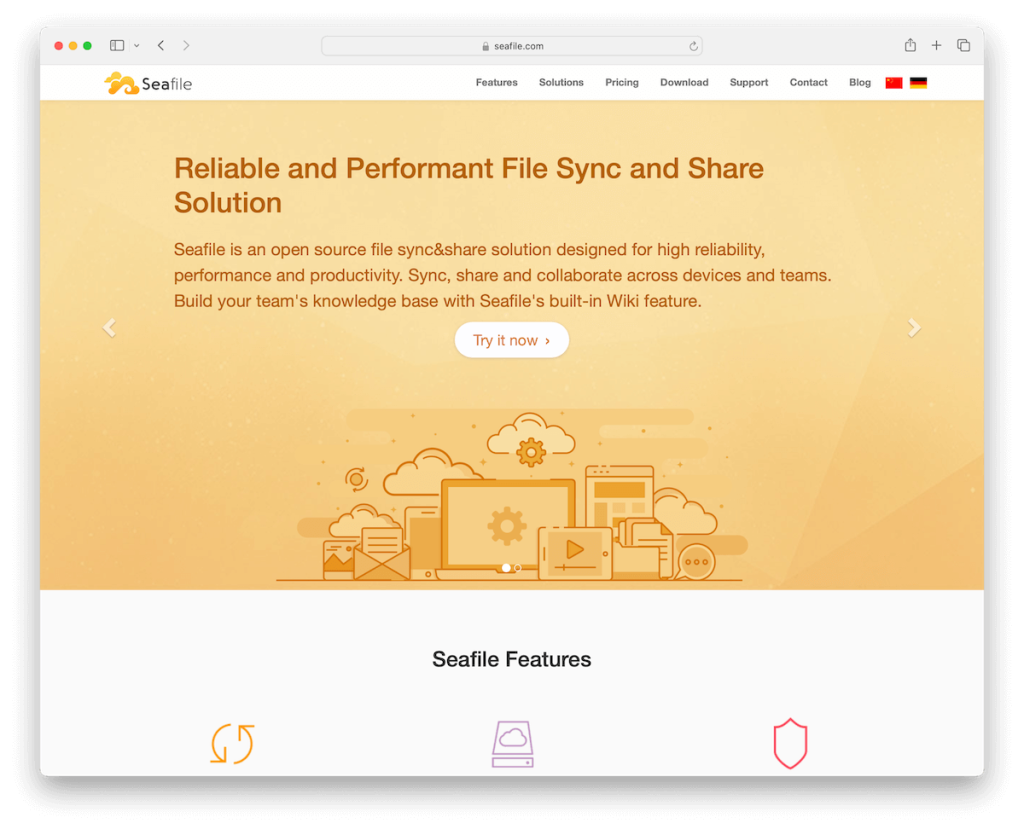
Seafile combines speed, flexibility, and security for managing documents.
It stands out with its cross-platform file syncing. You can sync entire libraries or selected folders across Windows, Mac, or Linux, and it’s impressively fast, even for large numbers of files.
It supports Android and iOS, offering mobile users offline access and photo backup.
The Seafile Drive client is a gem. It transforms your Seafile server storage into a virtual drive, allowing instant access to files without syncing, even offline. Plus, it’s an excellent tool for knowledge management, letting you create and edit Wiki documents in Markdown alongside other file types.
It excels in security, too, with client-side encryption, two-factor authentication, and virus scanning. Sharing is secure and flexible, with fine-grained permissions and external sharing links.
Seafile also includes full text search, file versioning, file locking, and supports online editing and co-authoring of office files.
With comprehensive user management, backup options, and extensive integration capabilities, Seafile is not just a DMS but a complete document management solution.
Key Features of Seafile:
- Libraries and folders can be shared with specific permissions, and files can be shared externally with secure links, password protection, and expiration dates.
- Users can sync libraries across various desktop platforms, including Windows, Mac, and Linux.
- Seafile supports mobile access through its clients for both Android and iOS.
- The drive client extends the local disk space by mapping storage on the Seafile server as a virtual drive to access files without syncing and use them offline.
Best for:
Seafile is for businesses and organizations of any size seeking a secure, flexible, and efficient document management solution with strong collaboration and synchronization features.
Pricing: Seafile is free and open source, with pro licenses starting at $100/year.
Get Seafile6. Mayan EDMS
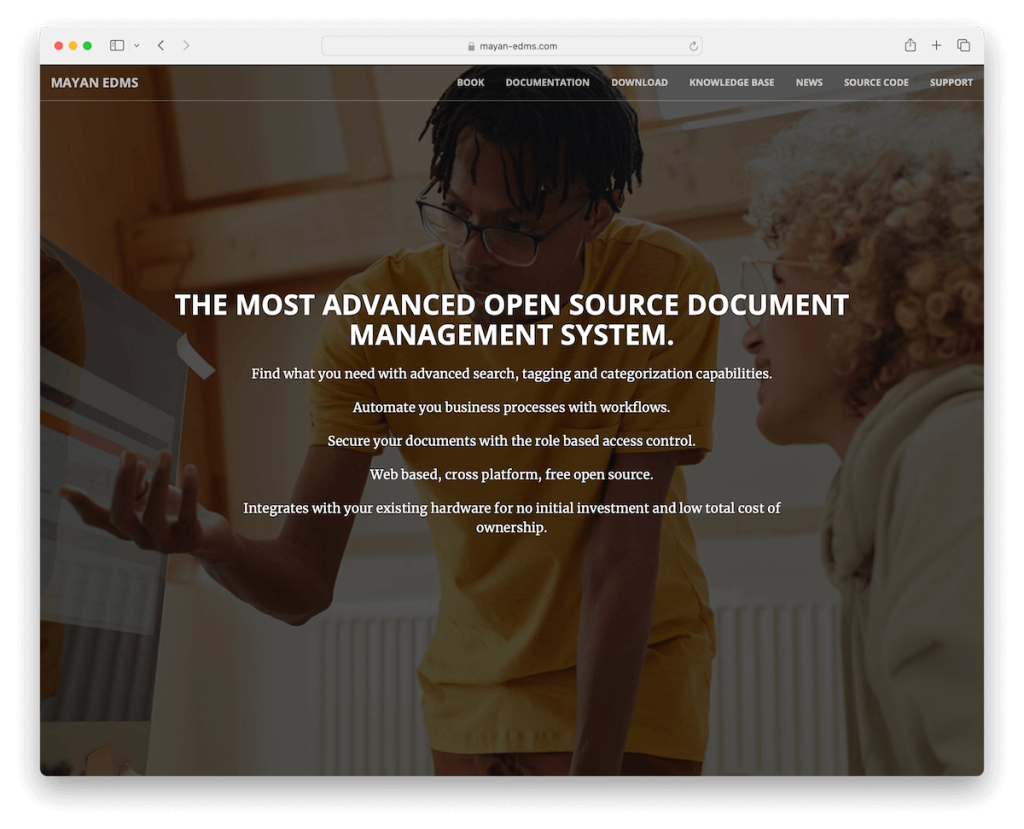
Mayan EDMS is a highly advanced solution for all your document management needs.
Firstly, Mayan EDMS is a maestro at finding exactly what you need. Its advanced search capabilities and top-notch tagging and categorization make navigating your documents feel like a walk in the park.
Mayan EDMS takes things up a notch by automating your business processes with intuitive workflows. This means less manual work and more performance in your day-to-day operations.
Moreover, role-based access control ensures that sensitive documents are only seen by the right eyes, giving you peace of mind about your data’s safety.
Also, it’s web-based and cross-platform, so you can access your documents from anywhere, on any device. And since it’s free and open source, there’s no hefty investment needed. It seamlessly integrates with your existing hardware, offering a low total cost of ownership.
Key Features of Mayan EDMS:
- Sophisticated search functionality, making it easy to locate documents quickly using tagging and categorization.
- The system allows for the automation of business processes through customizable workflows, enhancing efficiency and productivity.
- Mayan EDMS ensures document security, providing tailored access permissions based on user roles.
- It can integrate seamlessly with existing hardware, reducing the total cost of ownership and facilitating easy adoption.
Best for:
Mayan EDMS is for businesses of all sizes seeking an advanced, secure, and cost-effective document management solution with flexible search capabilities and workflow automation.
Pricing: Mayan EDMS is free and open source. (Access to knowledge base costs $9.99/month.)
Get Mayan EDMS7. Papermerge
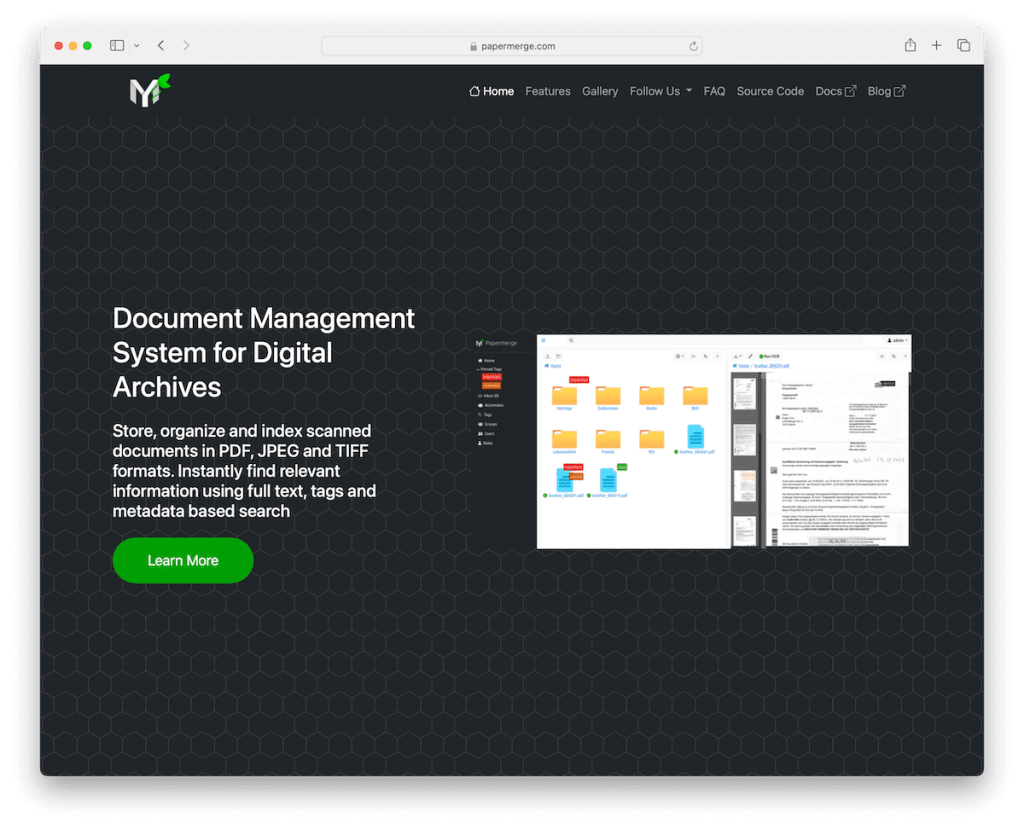
Papermerge is the open source Document Management System transforming how we handle documents.
At its core, Papermerge is open source and transparent, inviting community collaboration for continuous improvement. It shines with multi-user support, allowing customized access and permissions for different users.
The standout feature? Its OCR technology. Papermerge turns your scanned documents into searchable assets, making locating files based on their content effortless.
Add in the REST API for seamless integration, full-text search capabilities, and robust document versioning, and you have a solid foundation for document management. Papermerge is perfect for long-term storage of important documents, offering non-destructive, easily retrievable, and versioned archiving.
What’s more, its modern, intuitive interface makes managing documents effortless, enhancing productivity. And for those pesky scanning errors? Papermerge’s page management features let you quickly fix issues without rescanning.
Papermerge is the go-to solution for anyone looking to manage, digitize, and secure their documents efficiently, all within a user-friendly environment.
Key Features of Papermerge:
- It supports multiple users and allows for assigning different permissions, enabling tailored access and control.
- OCR (Optical Character Recognition) technology extracts text from scanned documents, PDFs, and image files, transforming them into searchable documents.
- Papermerge maintains versions of all changes applied to documents, ensuring that original versions are always accessible and information is never lost.
- It is particularly suited for the long-term storage of digital archives, such as receipts, bills, invoices, and contracts.
Best for:
Papermerge is for individuals and businesses seeking a flawless, scalable, and versatile document management solution with advanced OCR and robust versioning for digitizing and organizing documents.
Pricing: Papermerge is free and open source.
Get Papermerge8. Teedy
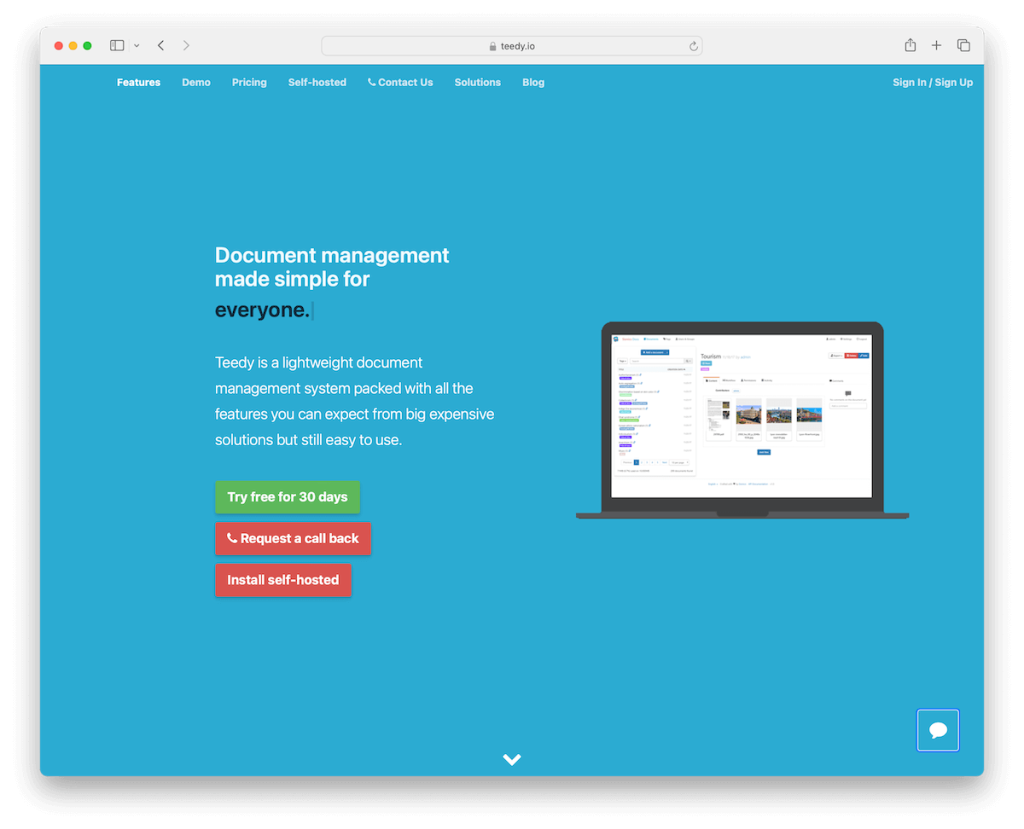
Teedy is a fantastic open source Document Management System because it’s lightweight, feature-rich, and easy to use.
I love how Teedy streamlines document management. Its modern interface keeps everything organized, making uploading and searching documents a piece of cake. And regarding security, Teedy is a fortress with strong encryption and secure data centers in France.
The user interface is a dream – clean, straightforward, and perfect for both desktop and mobile. Plus, its powerful search engine lets you find documents in a flash, even searching text in images, thanks to OCR technology.
Teedy’s not just about storage; it’s great for collaboration, with easy workflows and clear access control for users and groups. Adding metadata, tracking document changes, and sharing documents? All undemanding.
For tech enthusiasts, Teedy’s REST API opens up endless possibilities for customization. And being open source, it’s constantly evolving with community input.
Key Features of Teedy:
- Clean, intuitive interface that is easy to navigate on desktop and mobile devices, enhancing user experience and productivity.
- A powerful full-text search engine capable of searching within images through embedded OCR.
- Teedy enables users to verify or validate documents within their organization, streamlining collaborative workflows and decision-making processes.
- Teedy provides features for easy sharing of documents via links and allows users to add comments or notes to documents.
Best for:
Teedy is for small to medium-sized businesses and individual users seeking a secure, intuitive, and feature-rich document management solution with advanced search and workflow capabilities.
Pricing: Teedy is free and open source. In addition to that, it also has paid plans, starting at $20/month.
Get Teedy9. FormKiQ
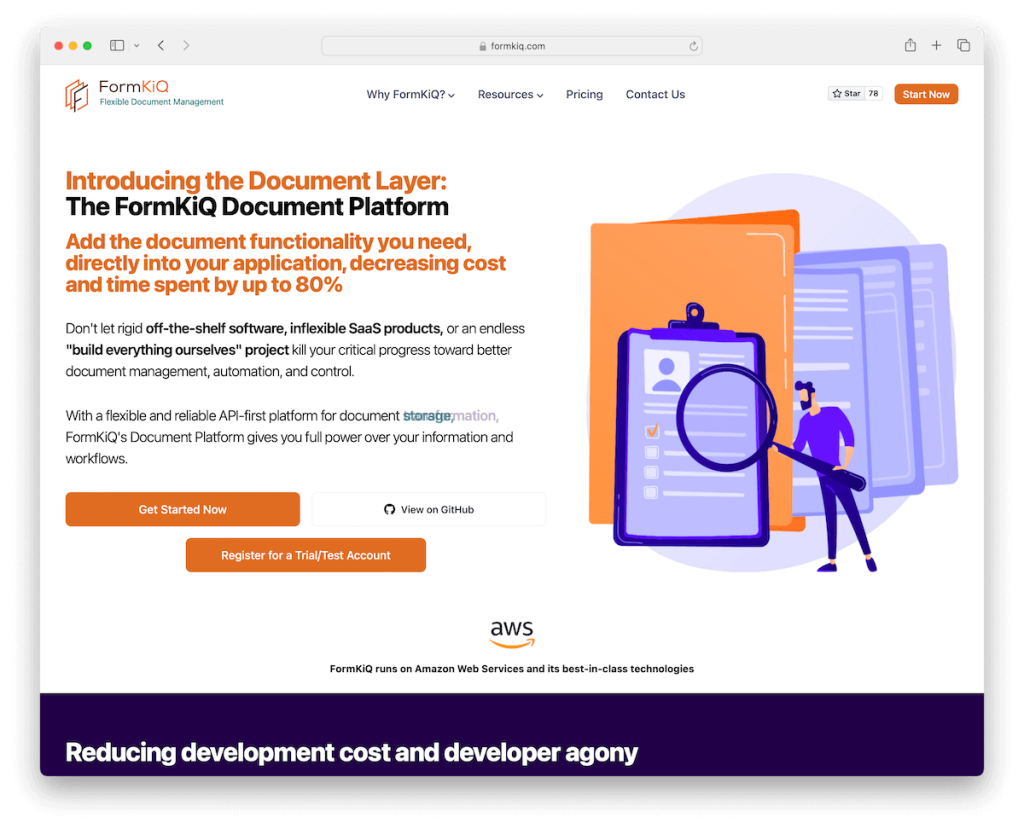
FormKiQ is built with a robust API that’s all about adding, transforming, and retrieving documents with ease.
Imagine having OCR, document classification powered by OpenAI and/or Cohere, and full-text search all at your fingertips. It’s consistent, reliable, and built to scale – perfect for growing businesses.
Furthermore, FormKiQ’s customizable web console is intuitive, fully-featured and straightforward to navigate. Thus, managing documents and metadata becomes kids’ stuff. (Note: using OpenAI and/or Cohere, you’re saving time, enhancing consistency and reducing human error.)
It only takes a one-click install to start working with FormKiQ so you can be up and running in minutes. It’s predictable and well-tested, offering installations in multiple AWS regions and local run options for development ease.
FormKiQ is a next-level solution for those who value flexibility, efficiency, and the power of automation in managing their documents.
Key Features of FormKiQ:
- Robust API enables adding, transforming, and retrieving documents, integrating advanced functionalities like OCR and full-text search.
- The system incorporates OCR technology, allowing for the extraction and digitization of text from images and scanned documents.
- Full-text search ensures quick finds based on their content, making document discovery fast.
- The platform can be installed with just one click, supporting multiple AWS regions, including AWS GovCloud (US) West, and can also be run locally for development.
Best for:
FormKiQ is for organizations and developers seeking an advanced, scalable, and AI-enhanced document management solution with a powerful API and efficient automation capabilities.
Pricing: FormKiQ is free and open source. On the contrary, it also offers terrific paid plans, starting at $499/month.
Get FormKiQ10. Krystal DMS
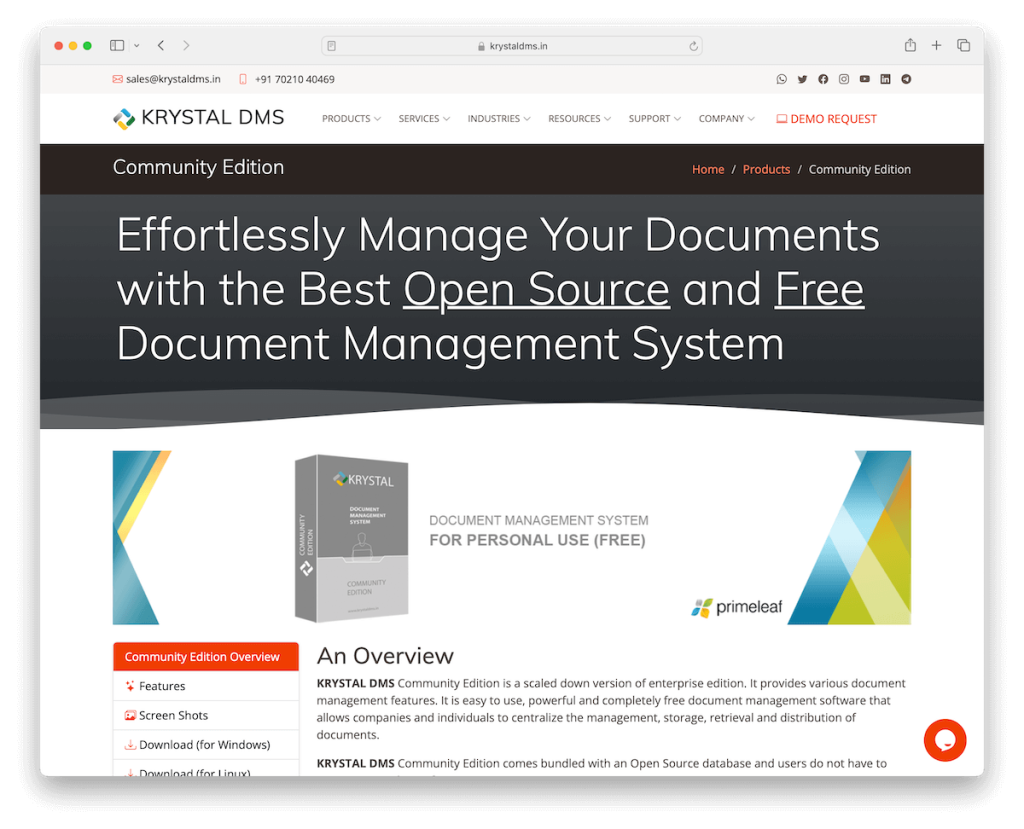
Krystal DMS transforms how you store your documents, bringing in a wave of organization and efficiency that saves time and headaches.
Indexing documents? It’s quick with Krystal DMS. Just a few clicks and your documents are tagged with helpful metadata, paving the way for swift and smooth retrieval.
Its seamless sharing functionality lets you distribute documents effortlessly, cutting out any extra costs or steps.
Need to view a document? The Krystal document viewer integrates optimally into your web browser, allowing you to open various file formats without additional software.
Krystal DMS also embraces linguistic diversity. With support for languages like English, French, German, Spanish, Italian, and several Indian languages, it’s the perfect fit for global teams.
Ever deleted a document by mistake? Fear not! The handy recycle bin feature means you can recover it with just a click.
Krystal DMS is your ally in making document management smooth and well-organized.
Key Features of Krystal DMS:
- Instant search and retrieval of documents using sophisticated search technology for quick document discovery.
- The system simplifies document storage, moving from traditional file folders to a more effective, digital organization method.
- Quick indexing/tagging of documents with metadata ensures faster document retrieval.
- Document viewer to view various industry-standard file formats directly in the web browser.
Best for:
Krystal DMS is for businesses and organizations seeking a structured, multi-language-supported, and user-friendly document management solution with robust search, indexing, and version control capabilities.
Pricing: Krystal DMS is free and open source. Still, paid solutions are available for small and large businesses, starting at $3.14/month per user.
Get Krystal DMS11. Hermes
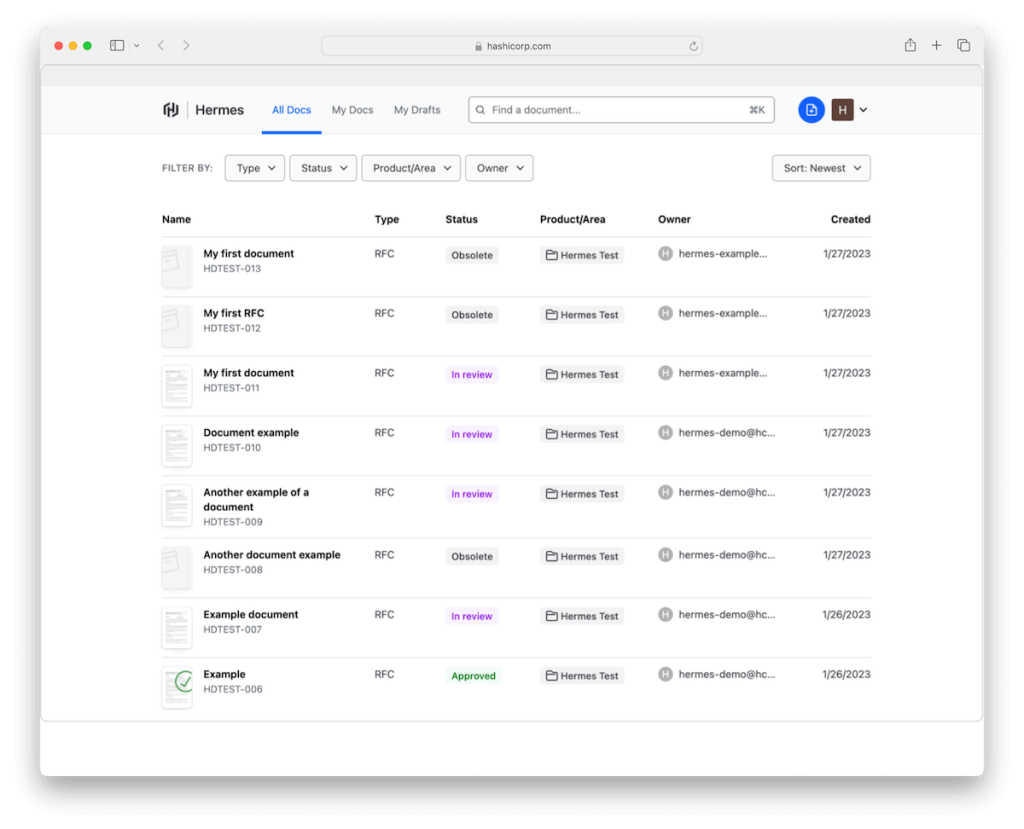
What I adore about Hermes is how it captures the essence of sleek document management. It’s designed to help author, review, approve, and easily discover documents.
One of the coolest things about Hermes is its integration with Google Workspace. Starting a document is as simple as logging into Hermes and using Google Docs to draft. Collaboration comes with easy sharing for feedback and a swift approval process that keeps everyone in the loop via email.
Hermes stands out with its full-text search capability, making finding published documents a cinch. And its technology? Top-notch, with Golang and Ember.js under the hood, alongside PostgreSQL for storage and Algolia for powerful search functions.
Its user interface, powered by Helios, HashiCorp’s open source product design system, blends seamlessly, offering a familiar and intuitive experience.
Hermes is a gateway to enhanced productivity and collaboration, making it a fantastic choice for organizations that value a culture of writing and efficient document management.
Key Features of Hermes:
- Hermes integrates seamlessly with Google Workspace to create document drafts using Google Docs directly within the system.
- Users can easily share document drafts with collaborators and send them to other team members for approval.
- A full-text search feature enables fine-tuned search for and locate published documents.
- The backend is built using Golang, while the front end utilizes Ember.js. It employs a PostgreSQL database for storage and Algolia to power its search capabilities.
Best for:
Hermes is for organizations and teams that value a strong culture of writing and collaboration, requiring a system for creating, approving, and managing documents, especially those integrated with Google Workspace.
Pricing: Hermes is free and open source.
Get HermesWhat Is The Best Open Source Document Management System
Let’s explore the top three best open source Document Management System solutions, each offering unique features to cater to various organizational needs:
- OpenDocMan stands out for its user-friendly approach and robust compliance features. It’s ideal for businesses looking for a straightforward and regulatory-compliant document management solution. The focus on ease of use and strong file organization promotes efficient document handling for organizations of all sizes.
- LogicalDOC shines with its seamless integration capabilities and advanced document collaboration tools. It’s perfect for teams seeking a highly collaborative and interoperable document management environment. Powerful search functionality and mobile access make it a top choice for businesses aiming for enhanced productivity and remote accessibility.
- OpenKM is renowned for its comprehensive document management features, including robust workflow management and extensive search capabilities. This makes it a great solution for organizations requiring detailed document tracking and control. Its flexibility in customization and scalability makes it a go-to solution for businesses wanting to tailor their document management system to specific operational needs.
| CMS | Starting price | Free plan | |
|---|---|---|---|
| OpenDocMan | $99/month | Yes | VISIT |
| LogicalDOC | Custom | Yes | VISIT |
| OpenKM | Custom | Yes | VISIT |
| SeedDMS | Free | Yes | VISIT |
| Seafile | $100/year | Yes | VISIT |
| Mayan EDMS | Paid knowledgebase | Yes | VISIT |
| Papermerge | Free | Yes | VISIT |
| Teedy | $20/month | Yes | VISIT |
| FormKiQ | $499/month | Yes | VISIT |
| Krystal DMS | $3.14/month | Yes | VISIT |
| Hermes | Free | Yes | VISIT |
How To Get Started With OpenDocMan
- Download OpenDocMan: Visit the OpenDocMan website and download the latest version.
- Install OpenDocMan: Unzip the file and upload it to your web server. Ensure your server meets OpenDocMan’s requirements (PHP, MySQL).
- Set up a database: Use a tool like phpMyAdmin to create a new database for OpenDocMan. Note the database name, username, and password.
- Run installation script: Navigate to your OpenDocMan URL in a web browser. Follow the on-screen instructions, inputting your database details when prompted.
- Configure settings: Log in to OpenDocMan. Adjust settings for user roles, file types, and permissions.
- Add Users and documents: Create user accounts and assign roles. Begin uploading and organizing documents.
- Explore and maintain: Familiarize yourself with OpenDocMan’s features like version control and workflow. Regularly update and backup your OpenDocMan installation.
- Use community support: For help, refer to the OpenDocMan community forums.
- Customize as needed: Extend functionality with plugins or custom development for specific needs.
Frequently Asked Questions (FAQs)
What is an Open Source Document Management System?
An Open Source DMS is a software system that helps manage, store, and track electronic documents. It’s based on open source code, meaning it’s often free and customizable.
What are the benefits of using an open source DMS?
Benefits include cost savings, flexibility in customization, a supportive community for troubleshooting, and no vendor lock-ins.
Can an open source DMS scale for large businesses?
Yes, many open source DMSs can scale well, but they may require additional customization or infrastructure support.
Is open source DMS secure?
Open source DMSs can be very secure but depend on regular updates, proper configuration, and good security practices.
How does an open source DMS handle different file types?
Most open source DMSs support various file types, including PDF, Word documents, images, and more, but capabilities vary by system.
Can I integrate an open source DMS with other tools?
Yes, many open source DMSs offer integration capabilities with other business tools, but this may require technical expertise.
Are there mobile applications for open source DMS?
Some open source DMSs offer mobile applications, but availability and functionality vary.
How do I choose the right open source DMS for my organization?
Assess your needs in terms of scalability, security, user-friendliness, and specific features. Research and compare various options.
What kind of support can I expect with an open source DMS?
Support usually comes from the community, forums, or documentation. Paid professional support might be available depending on the product.
Can an open source DMS be customized?
Yes, one of the main advantages of open source DMSs is their customizability to suit specific organizational needs. This may require some technical skills.

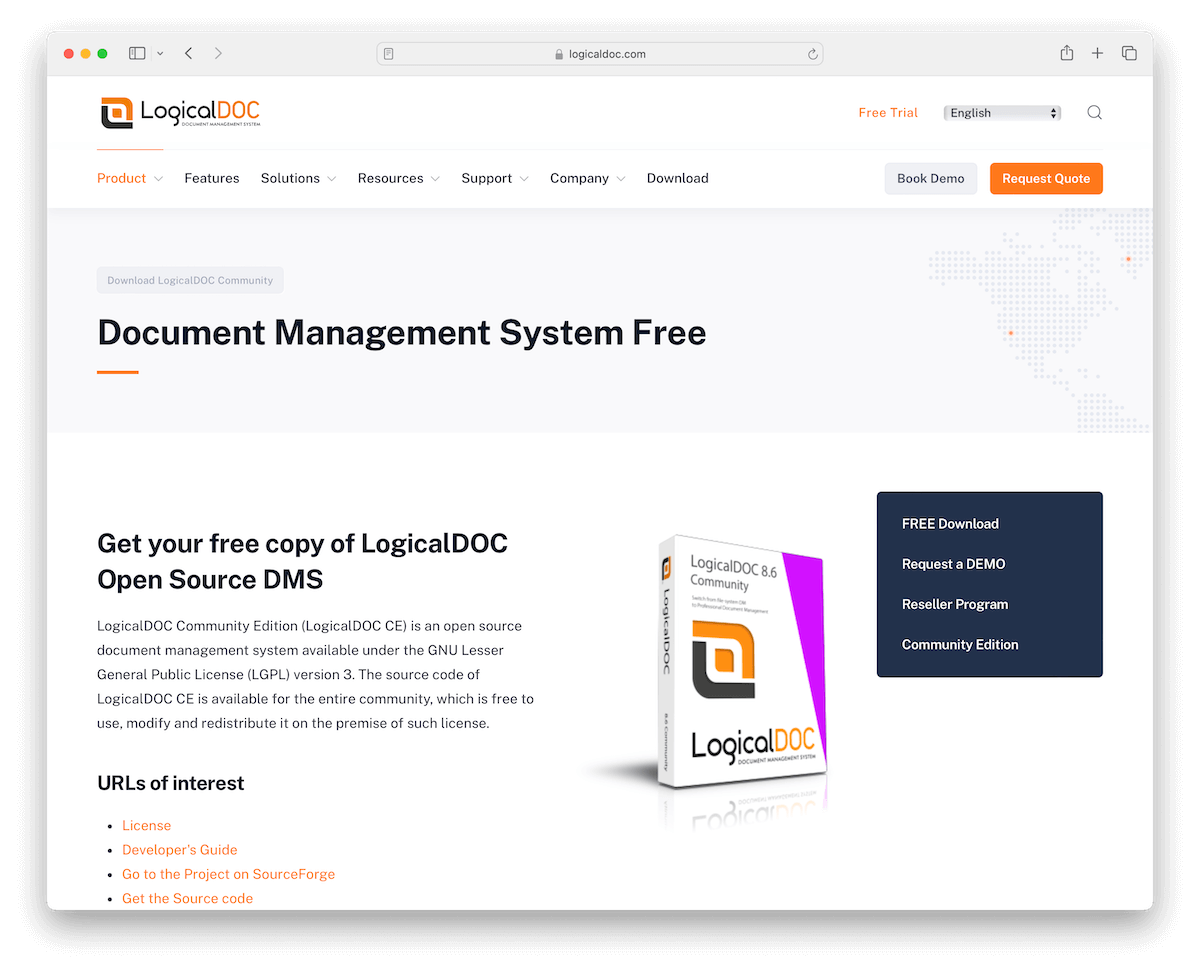

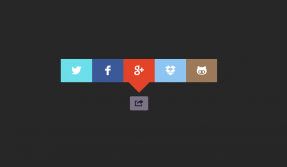
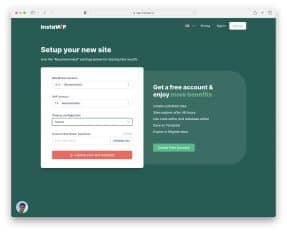

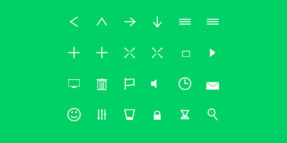
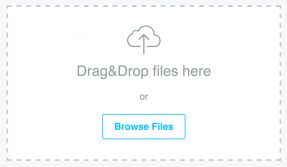
This Post Has 0 Comments