Mediabay Review – Folders for the WordPress Media Library
Mediabay is a plugin that was built to upgrade the default WordPress Media Library file manager. If you run or are planning to start a site that contains lots of images and other files, then the Mediabay plugin could be of great benefit. In this Mediabay review, we look at exactly what this plugin can do and why you might want to install it.
By the time you’ve finished reading, you’ll know whether or not this is a plugin that can make your website, and the WordPress Media Library, easier to use.
Let’s get started…
About the Mediabay WordPress Plugin
As mentioned in the introduction of this Mediabay review, this plugin aims to enhance the WordPress Media Library. Specifically, it’s been designed to improve the file handling and management capabilities of this part of WordPress.
Once installed, you should find it easier to manage and organize the files in your WordPress Media Library. This includes images, videos, text files, and any other content that you want to upload to your WordPress website.
Who is the Mediabay Plugin For?
Before looking at the features of this plugin, it’s worth mentioning the types of users who might find Mediabay useful.
Bloggers
If you’re a blogger who includes images in their posts, then Mediabay will make it much easier for you to manage those image files. This also applies to any other files you might add to your blog, such as video files, downloadable PDFs, and audio files.
If you’re working with other users on your blog, such as writers, you can use the folder system of Mediabay to add files to the Media Library that need to be actioned by your team. This could include featured images for new posts. Once the images have been used, they can be moved to a new folder so everyone knows their status.
Web Designers
Web designers and developers should find it easier to keep track of the files they’re using on the website they’re working on. As Mediabay adds folders to the WordPress Media Library, files, such as images, will be easier to find and keep track of.
Online Stores
If you run an ecommerce store, you’re probably using product images and videos on your site. With Mediabay, you can organize those images, videos, and other files more efficiently in your Media Library through the folder system that this plugin adds to your site.
Really, anyone who adds files to their WordPress website, such as blog post images, downloadable files, website images like logos, and ecommerce product images will find that Mediabay makes it easier to manage those files.
Now that we know why this plugin was created and who might find it useful, let’s have a look at exactly what it can do in this section of our Mediabay review.
Mediabay WordPress Plugin Features
To help you decide if this is the WordPress Media Library plugin you’ve been looking for, here are some of the best aspects of Mediabay. After that, we’ll cover the pricing options for this plugin.
Improved Media Library User Interface
Once the plugin has been activated on your site, you’ll notice that the WordPress Media Library interface has been enhanced.
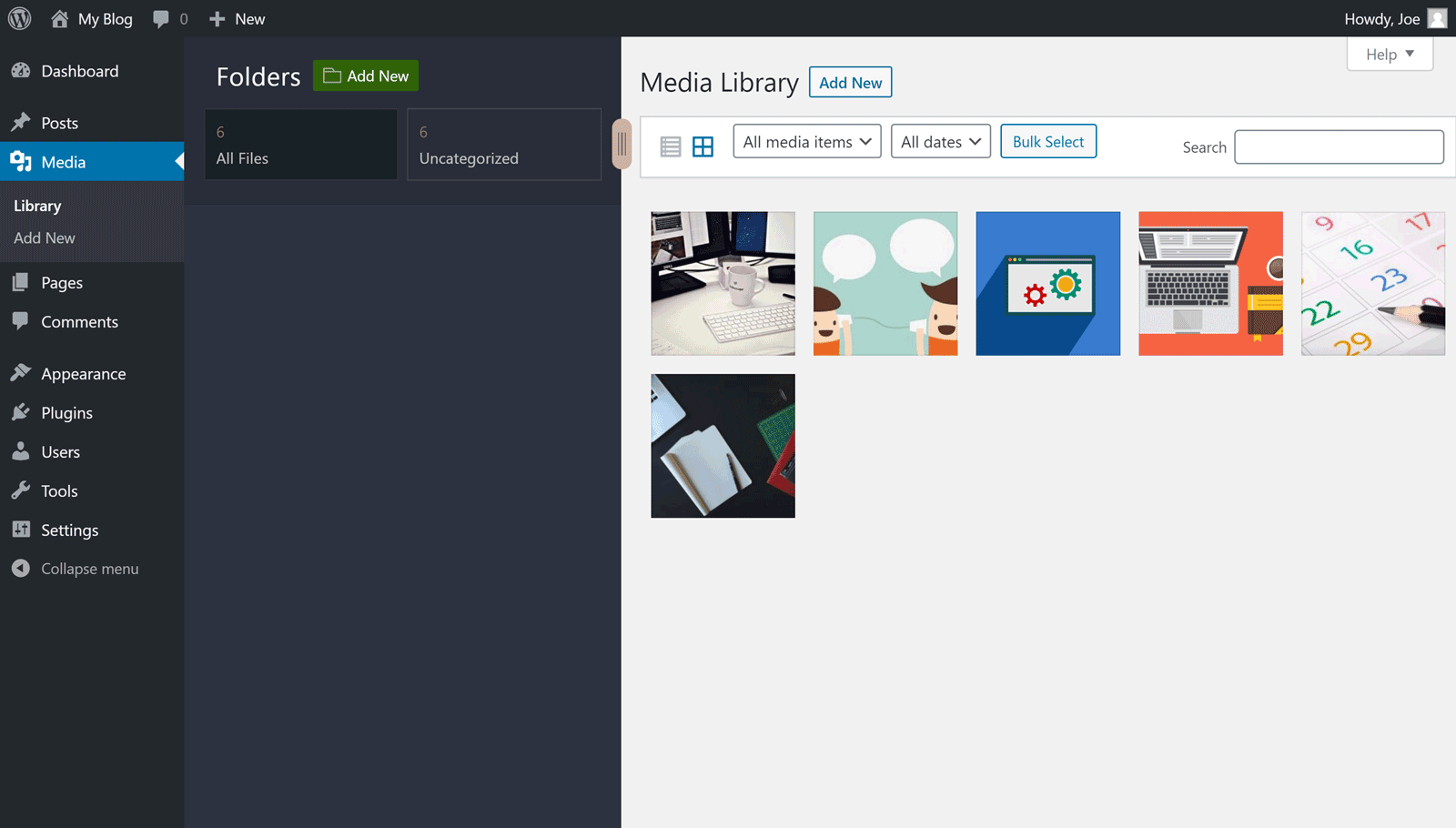
To give you more control over the interface, you can easily resize the folder panel so that it takes up more or less of the window. Doing this simply requires you to drag the window resizer with the cursor.
WordPress Media Library Folders
As part of this enhancement, a new Folders panel is added to the library. This gives you the ability to organize your files in a similar way to software like Windows. Creating a folder in your WordPress Media Library is as straightforward as clicking the Add New button.
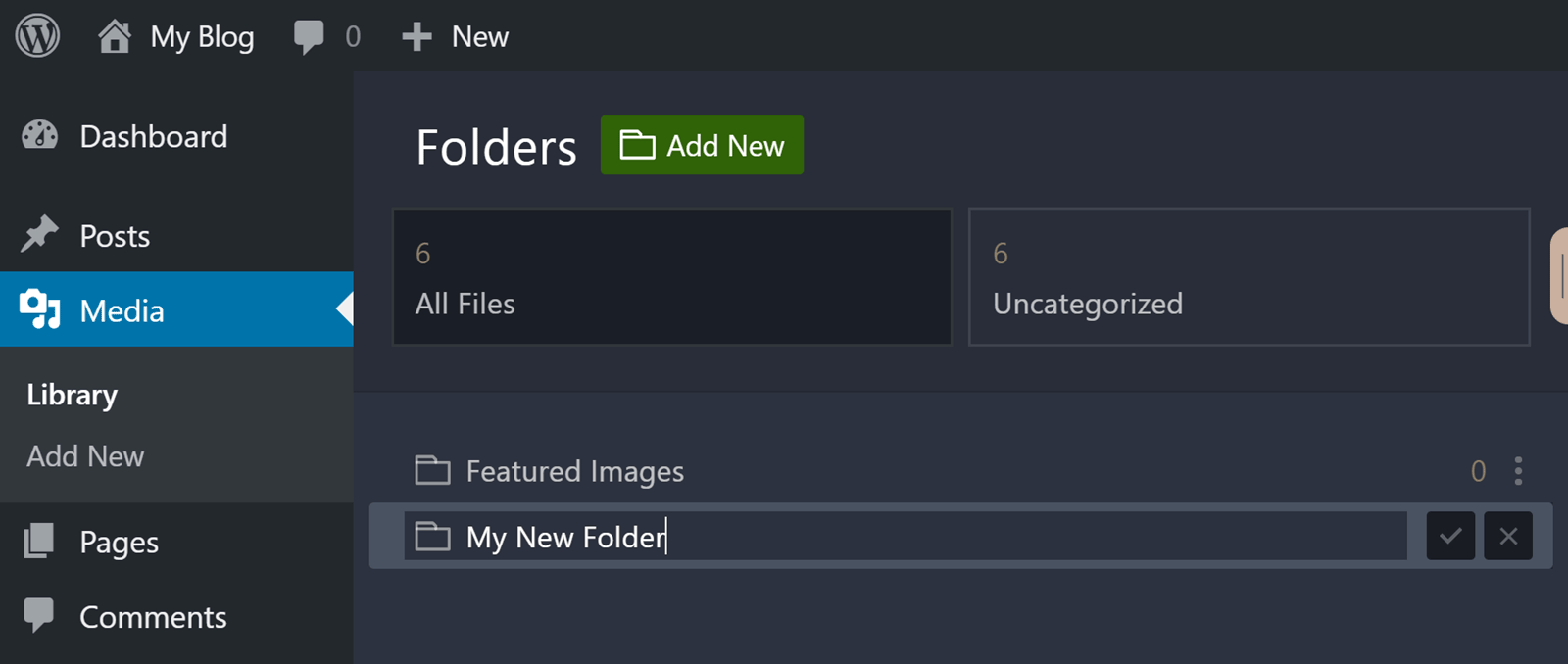
Once you’ve created one or more folders, you can start moving your images and other files into those folders. Doing so is as easy as dragging and dropping a file into the folder.
If you want to move multiple files at once, that’s not a problem with Mediabay. Simply select all the images or other files you want to move, then drag them into the destination folder.
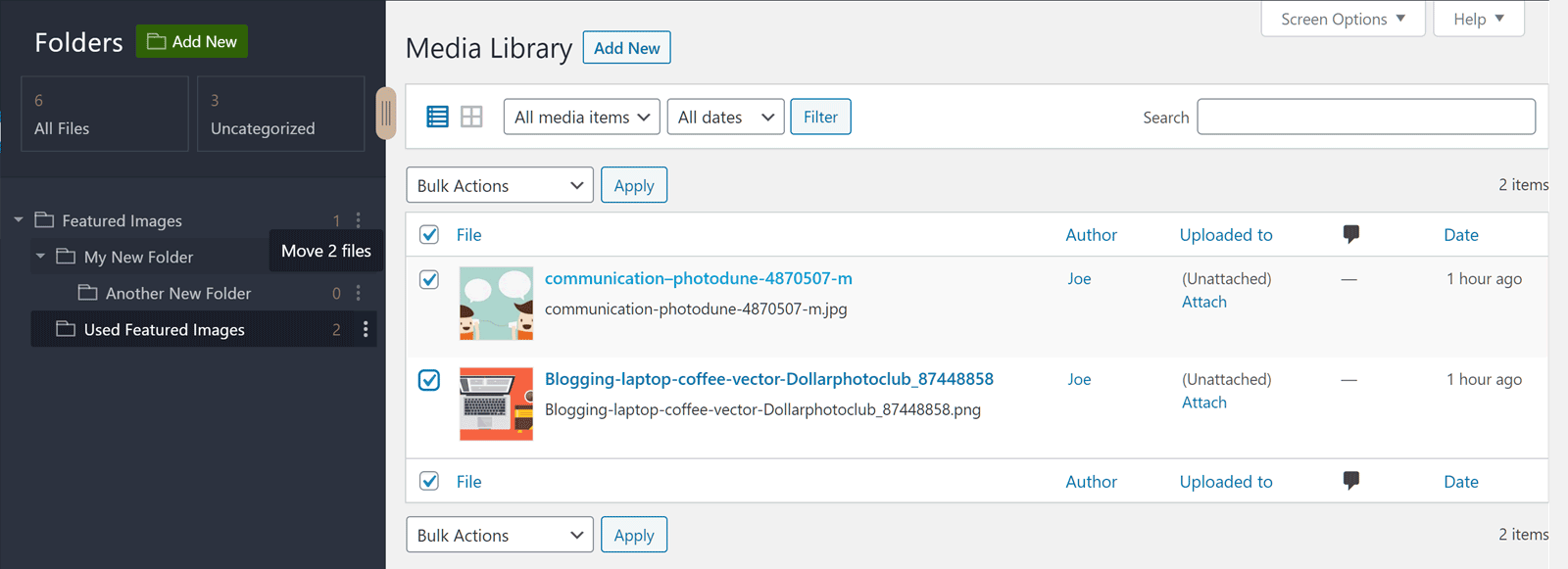
Create Subfolders
You can also create subfolders in your Media Library after activating Mediabay. Doing so gives you even more options for organizing your images and other content. Thanks again to the Mediabay drag-and-drop interface, you can easily move a folder into another folder. This makes the folder you’ve moved a subfolder of the folder it’s now in.
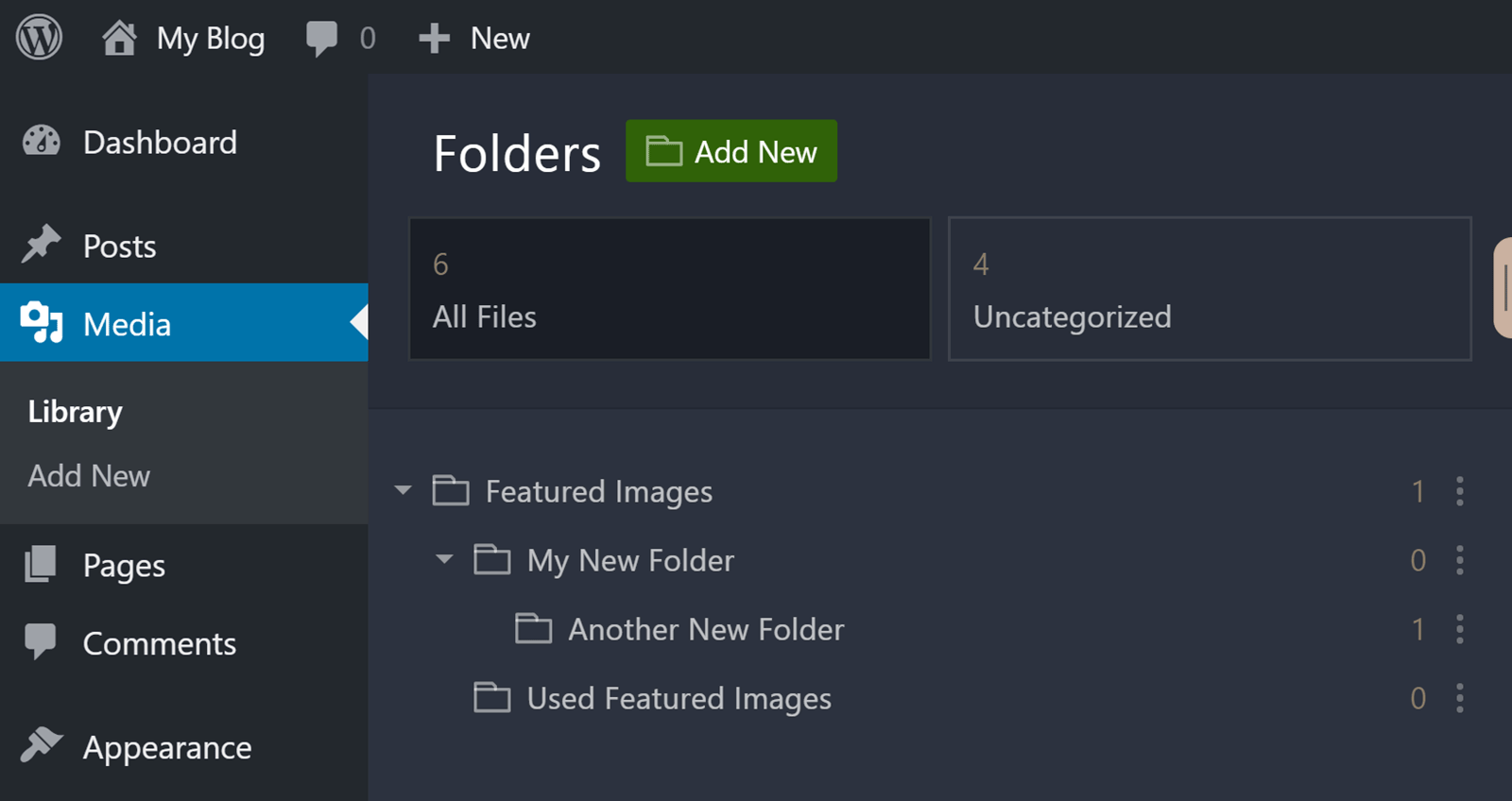
As Mediabay has a modern user interface, you can collapse the folder tree to make it easier to see your folders and files. Another nice feature of the Mediabay interface is the counter that lets you quickly see at a glance, how many files are in each folder. Each folder also has its own menu that enables you to rename, delete, and empty the folder. The last option returns the images to the main area of the library and out of the folder.
Once you’ve started creating folders and putting files into them, you get more control over how your files are organized. For example, you can sort the files in one folder by date, while in another, they’re sorted by the author. Without Mediabay, you’d have to sort all of your files in the same way, due to the lack of folders.
Mediabay WordPress Plugin User Experience
As you’ve just seen Mediabay is very easy to use. All of you have to do in order to start using this plugin is activate it on your WordPress website. After that, just access your WordPress Media Library to use its features. There are no settings for the plugin and the only change it makes to your website is enhancing WordPress Media Library. It really is that simple.
Mediabay Pricing Options
There is a limited free version of Mediabay. However, the full functionality of this plugin is reserved for the pro version. But with prices starting from $15, it’s one of the more relatively affordable plugins available for WordPress.
For $15 you can use Mediabay on one website, while for $29 you can use the plugin on three sites. Paying $199 for the Developer license allows you to use Mediabay on an unlimited number of websites.
There’s a 15-day money-back guarantee in place, giving you the ability to purchase Mediabay without risk.
Mediabay Review Final Thoughts
Hopefully, this Mediabay review has introduced you to a tool that will help you to upgrade your WordPress website.
While the WordPress Media Library does work, it could be much better. Thankfully, by installing this low-cost plugin, you can add some very useful features to this aspect of WordPress, such as the ability to organize your Media Library content with folders, in just a few clicks.
One of the great things about Mediabay is that this really is a set-and-forget plugin. There are no settings or options to configure. Simply activate the plugin and your WordPress Media Library will be enhanced. So whether you’re working on your own site, or creating websites for your clients, Mediabay gives you an easy way to make WordPress more functional.
If you’d like to try Mediabay before you buy, there is an online demo you can log in to. Otherwise, head over to the Mediabay website for more information on this very useful plugin.

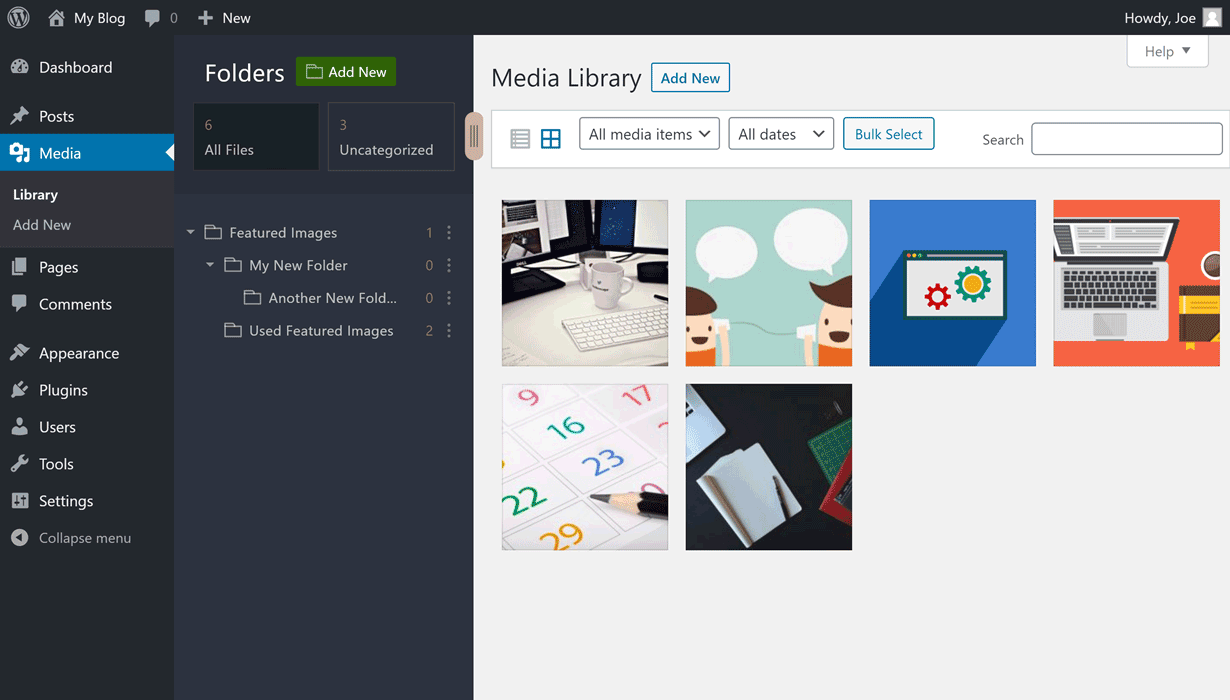





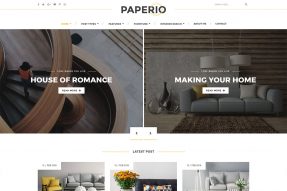
This Post Has 0 Comments