Crocoblock Review – Create Any Type of Elementor Website
Crocoblock is a collection of tools for creating any type of website with WordPress and the Elementor page builder plugin. Whether you’re a blogger, a business owner, you run an ecommerce store, or you do anything else online, this package could be for you. In this Crocoblock review, we’ll explore what this package includes, what it has to offer, and how it can be used to create a custom WordPress website alongside Elementor.
As the Crocoblock package has multiple website templates that can easily be customized, this really is a set of tools for everyone. As long as you’re already using the free Elementor page builder plugin, or are prepared to use this tool on your WordPress website, Crocoblock could be for you. So get ready to find out more in our Crocoblock review.
What is Crocoblock?
As mentioned, Crocoblock is a suite of tools for creating WordPress websites that have the Elementor page builder plugin installed. When you sign up with Crocoblock, you get access to their free Kava WordPress theme as well as a selection of useful plugins and tools. You can, of course, use any WordPress theme you want. But if you are in need of a theme, Kava is available for you. The Crocoblock tools are available as the JetPlugins Pack and once you’ve created a Crocoblock subscription, you can use these tools to upgrade your Elementor-powered WordPress website.
Some of the features of those JetPlugins include a selection of additional modules for the Elementor page builder, a menu builder tool, a set of high-quality blogging templates, a system for publishing professional-looking reviews, and a tool for creating custom WooCommerce product pages.
So if you’re looking for a set of tools that will help you create a unique WordPress website, this Crocoblock review is for you.
JetThemeCore Plugin Templates
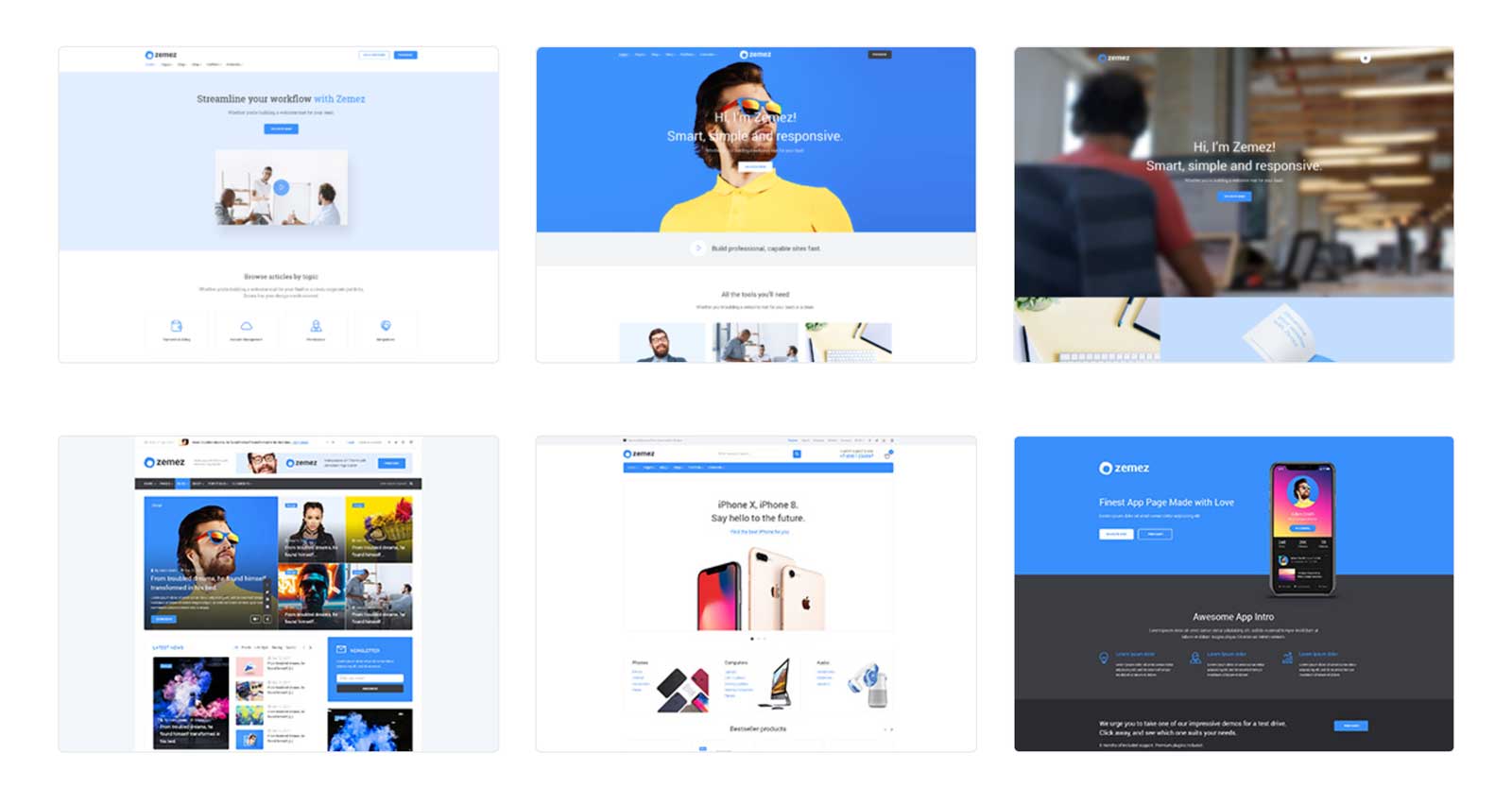
As the Crocoblock subscription can be considered an upgrade for the freely available Elementor page builder plugin, one of its best modules – the JetThemeCore plugin — includes an impressive set of high-quality templates for the Elementor page builder. This means that once Elementor is installed on your WordPress website, you can use any of the JetThemeCore templates to build your own unique site. The templates can easily be edited and customized through the intuitive Elementor visual interface.
So whether you use the free Kava theme supplied by Crocoblock or you have your own theme, you can use these templates for Elementor to build your website. Let’s have a look at some of those Elementor templates from Crocoblock now.
Crocoblock JetThemeCore Elementor Business Template
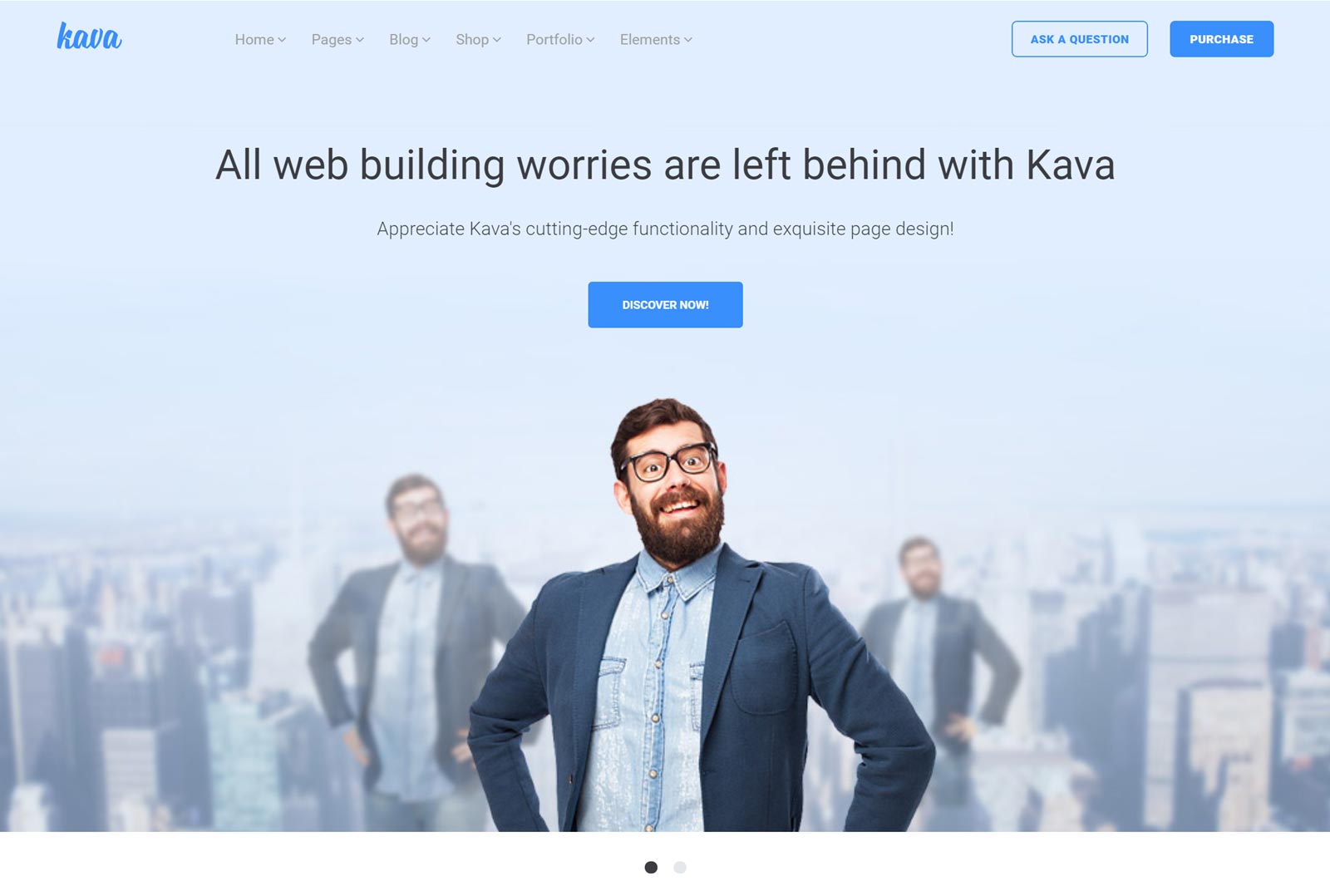
The classic business template has an impressive design that’s sure to help you win over new clients and customers. The homepage layout of this template has lots of interesting elements that enable you to promote your services and products. You’ll also find a pricing table that your visitors can use to compare your offers in an easy-to-read format. Furthermore, there’s an email optin form that makes promoting your email list very straightforward.
Crocoblock JetThemeCore Elementor Agency Template
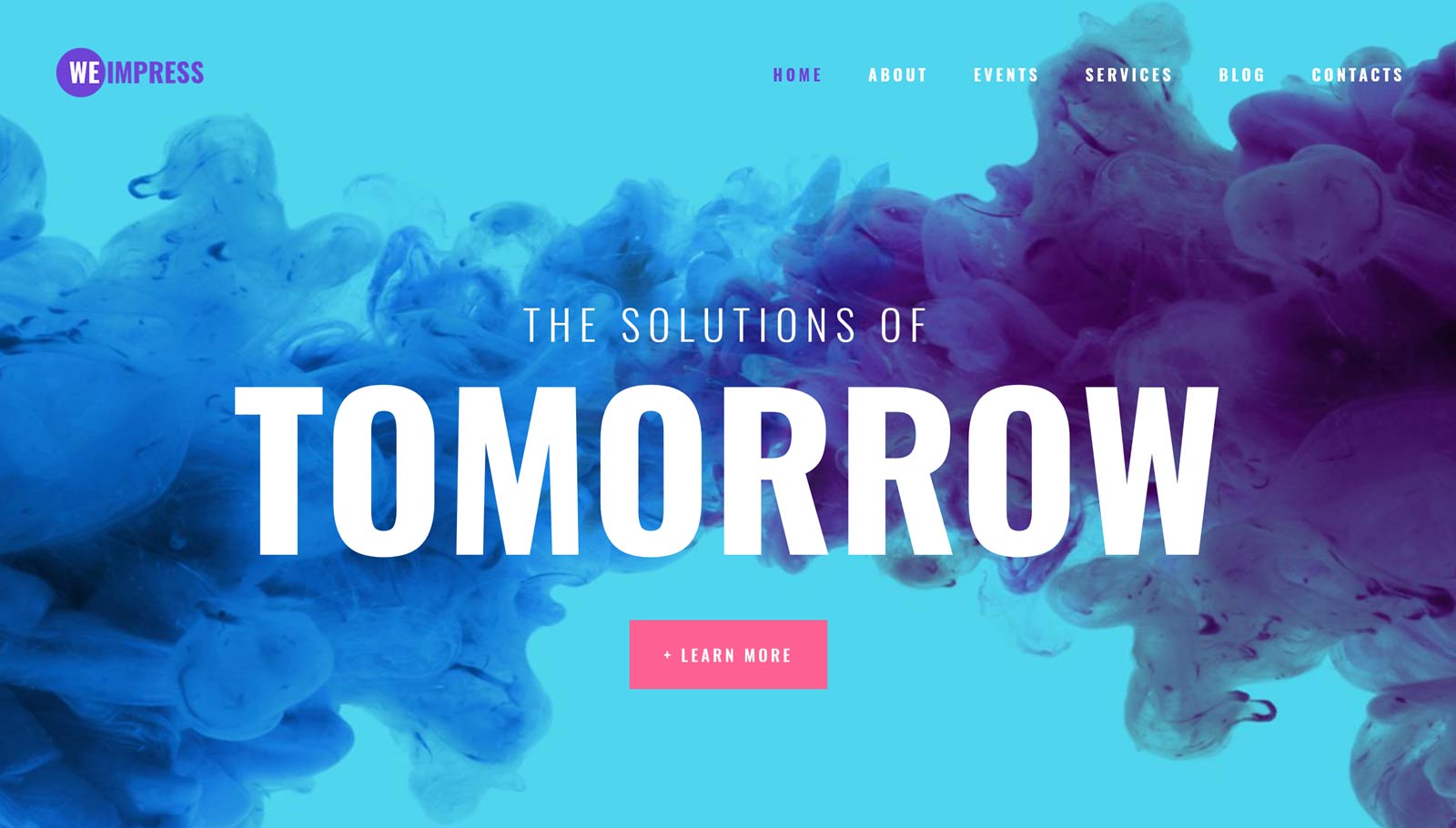
The agency website homepage template features an eye-catching full-screen image background. However, as this is a highly flexible WordPress template, you can easily swap out the default images and replace them with your own using the Elementor page builder. The rest of the homepage layout includes sections for displaying client testimonials, excerpts from your portfolio, and a contact form.
Crocoblock JetThemeCore Elementor Travel Template
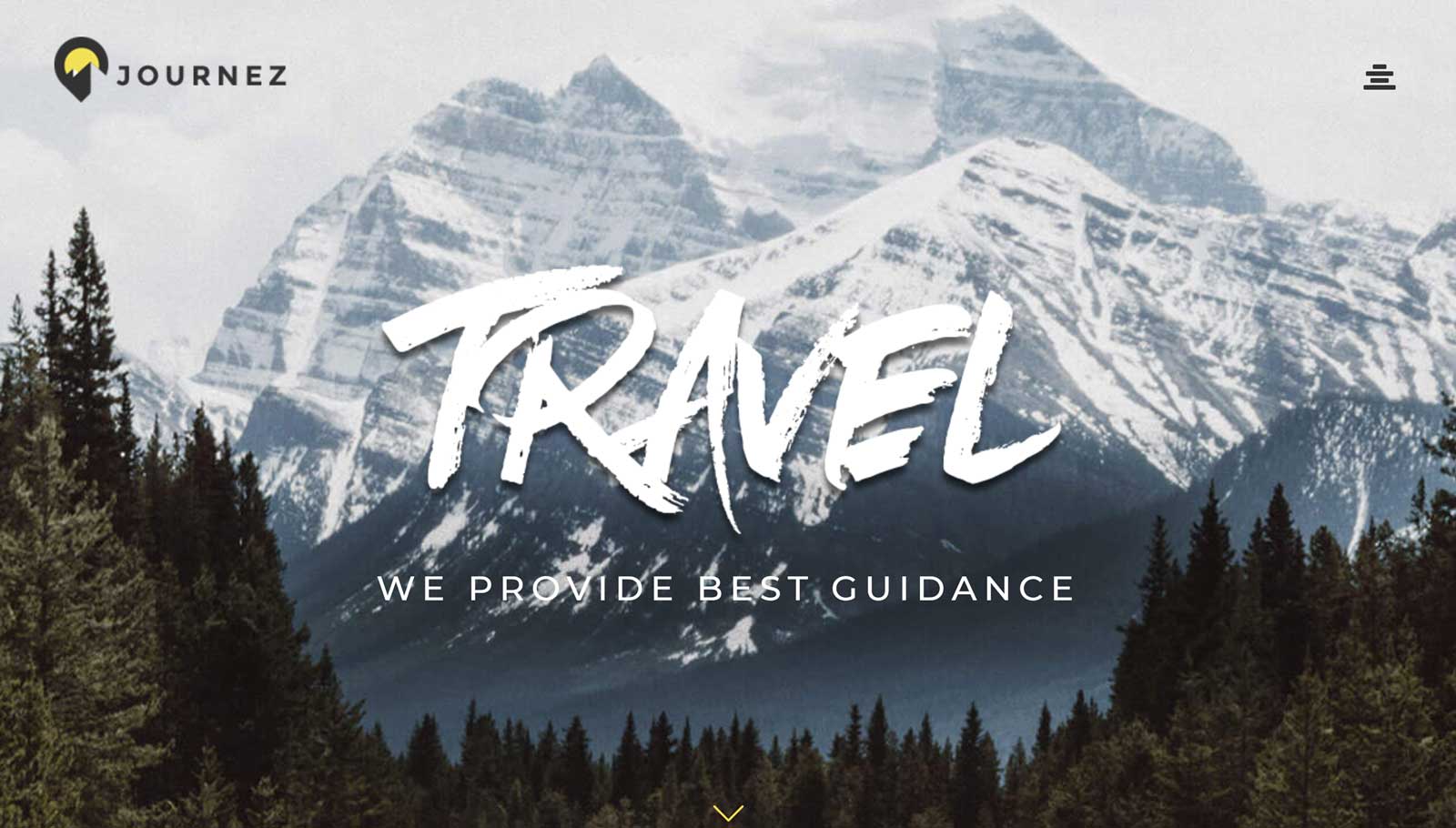
If you want to create a travel blog with WordPress or any other type of travel-related website, this template is a good option. The large homepage background image looks great, but you’re free to exchange it for one of your own photographs. The rest of the homepage layout has sections that are suited to travel agency websites, although if you are creating a travel blog, you can easily adjust this.
Crocoblock JetThemeCore Elementor Online Course Template
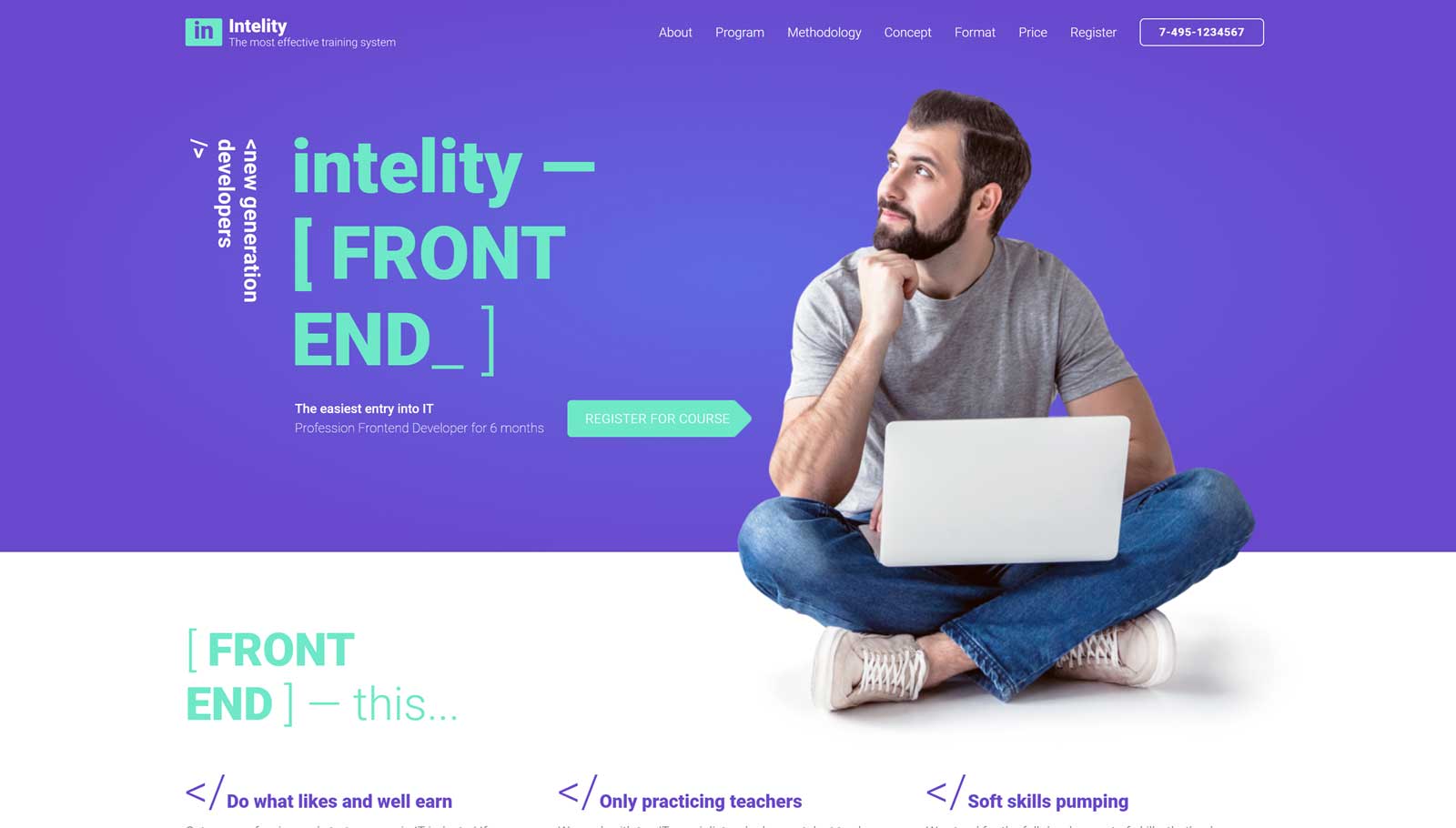
Creating a professional yet stylish online course website can be difficult. However, by choosing Crocoblock and importing this template into your WordPress website, you can launch the type of site that’s sure to sell your courses. The multiple sections of the homepage give you plenty of opportunities to promote the key aspects of your course. You can also use the default layout to preemptively answer any questions your audience might have. The homepage layout ends with a call to action that should encourage your visitors to sign up and join your program.
Crocoblock JetThemeCore Elementor Architecture Template
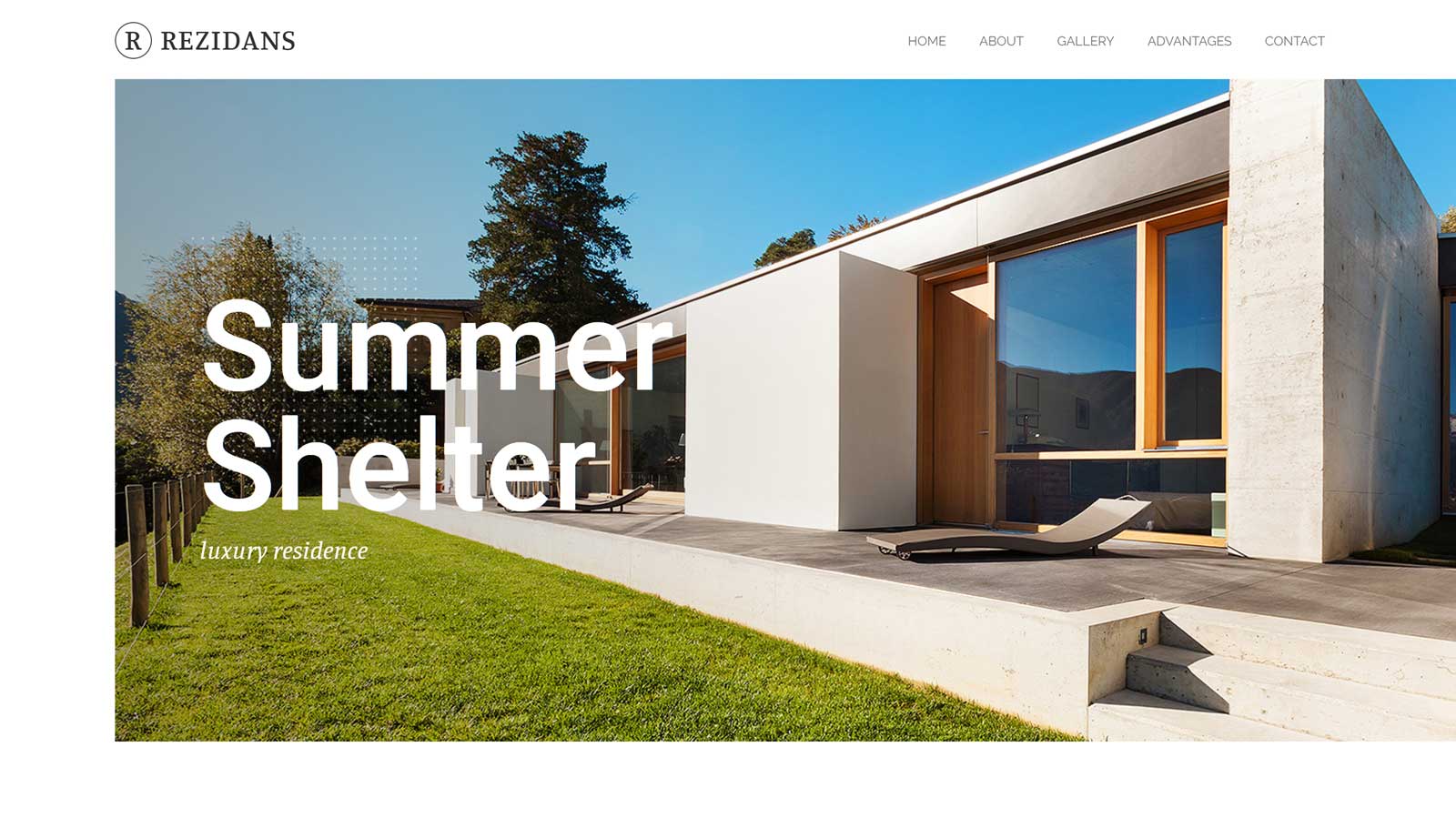
Another template in the JetThemeCore pack is this option for creating architecture websites with WordPress. So if you want to build a professional looking website to promote your architecture agency or services, this template should be of interest to you. The design is certainly the right style to appeal to those looking for a reputable architect for their project. There’s also plenty of space on the default homepage layout to display photographs of your completed work.
Crocoblock JetThemeCore Elementor Lite Template
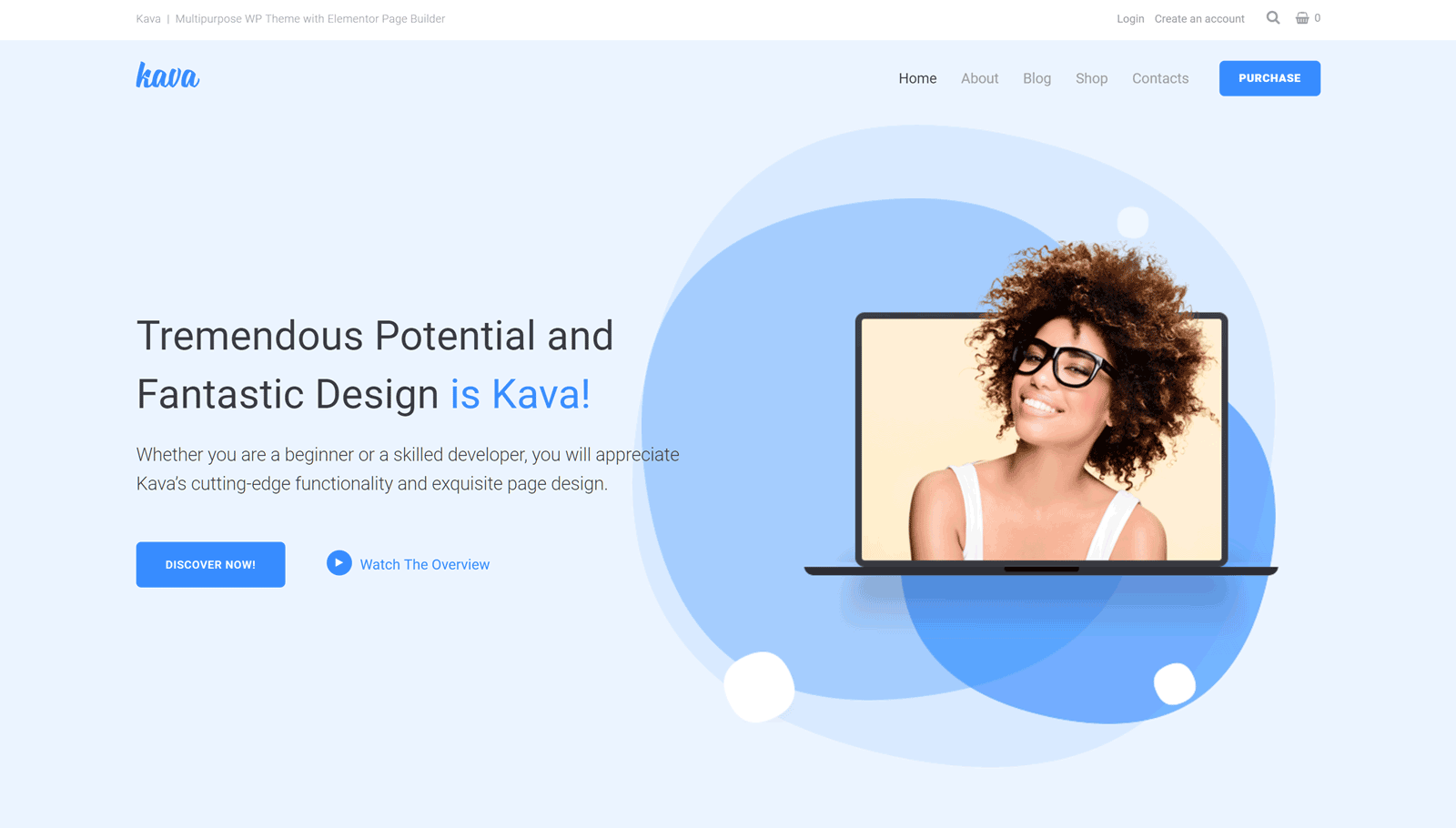
There’s also a lite template that just includes the basics. This option is useful if you simply want to import the essentials into your WordPress dashboard, then pick and choose which other optional elements you want to add to your site. By sticking to the basics, you can create a lightweight website that loads quickly, even if you’re using low-cost shared web hosting.
Customization Options
Whether you import one of the templates or create your own, you can easily customize your website with Crockblock and Elementor. For example, to help you edit the header and footer areas of your website, these sections are made easily accessible from the Library section of your dashboard.

Being able to edit these main theme parts allows you to do a lot more than simply tweak the display settings of your website. However, if you do just want to change a few colors or fonts, that’s easy too.

Thanks to a good level of compatibility with the WordPress Customizer tool, you can make lots of changes to your site through an intuitive interface. Fonts, background images, and layout settings are just some of the properties you can personalize with Crocoblock.
Elementor Visual Content Editor
As mentioned earlier in this Crocoblock review, as this package has been built around the powerful Elementor page builder plugin, you can open the templates and other pre-built content in an intuitive front-end visual editor. Now you can simply click on any text and start typing to change it with the Elementor visual editor. Page elements can be dragged and dropped into new locations. You can also add a range of modules from the Elementor library to your page designs. Some of these modules include buttons, maps, icon boxes, testimonials, progress bars, and more.
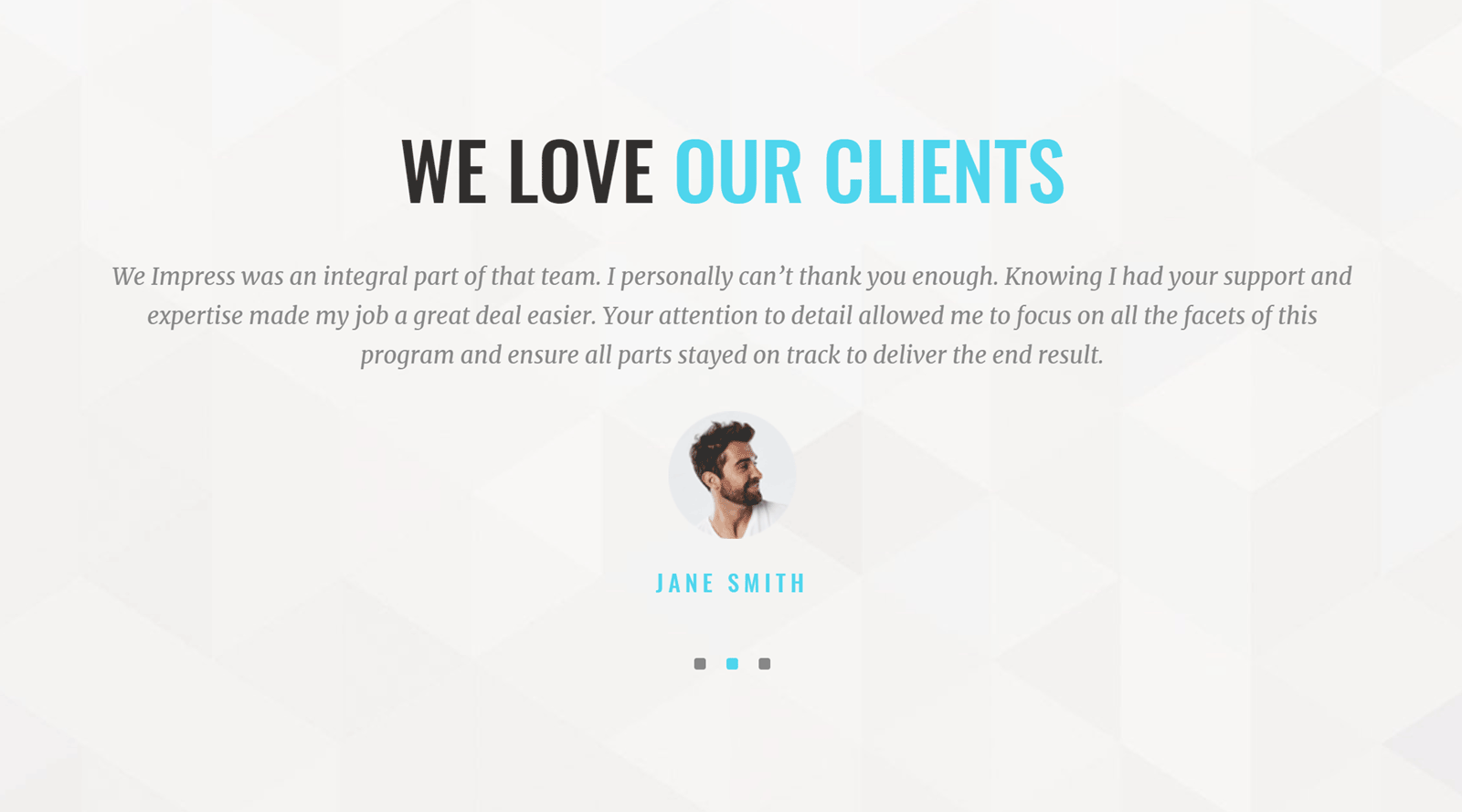
The Crocoblock team has also created their own selection of modules or widgets for the Elementor page builder. These additional modules in the JetElements pack include registration forms, search boxes, video players with playlists, smart post lists, animated text, image comparison widgets, and more.


Thanks to this, you can add some really interesting and useful elements to your page through the visual editor interface. In fact, with over 30 purpose built widgets to work with, Crocoblock has done a great job of enhancing the capabilities of the Elementor page builder. So if you’ve been using Elementor, or you would like to start, but want to ensure it can do everything you want, the Crocoblock subscription is the upgrade package you’ve been looking for.
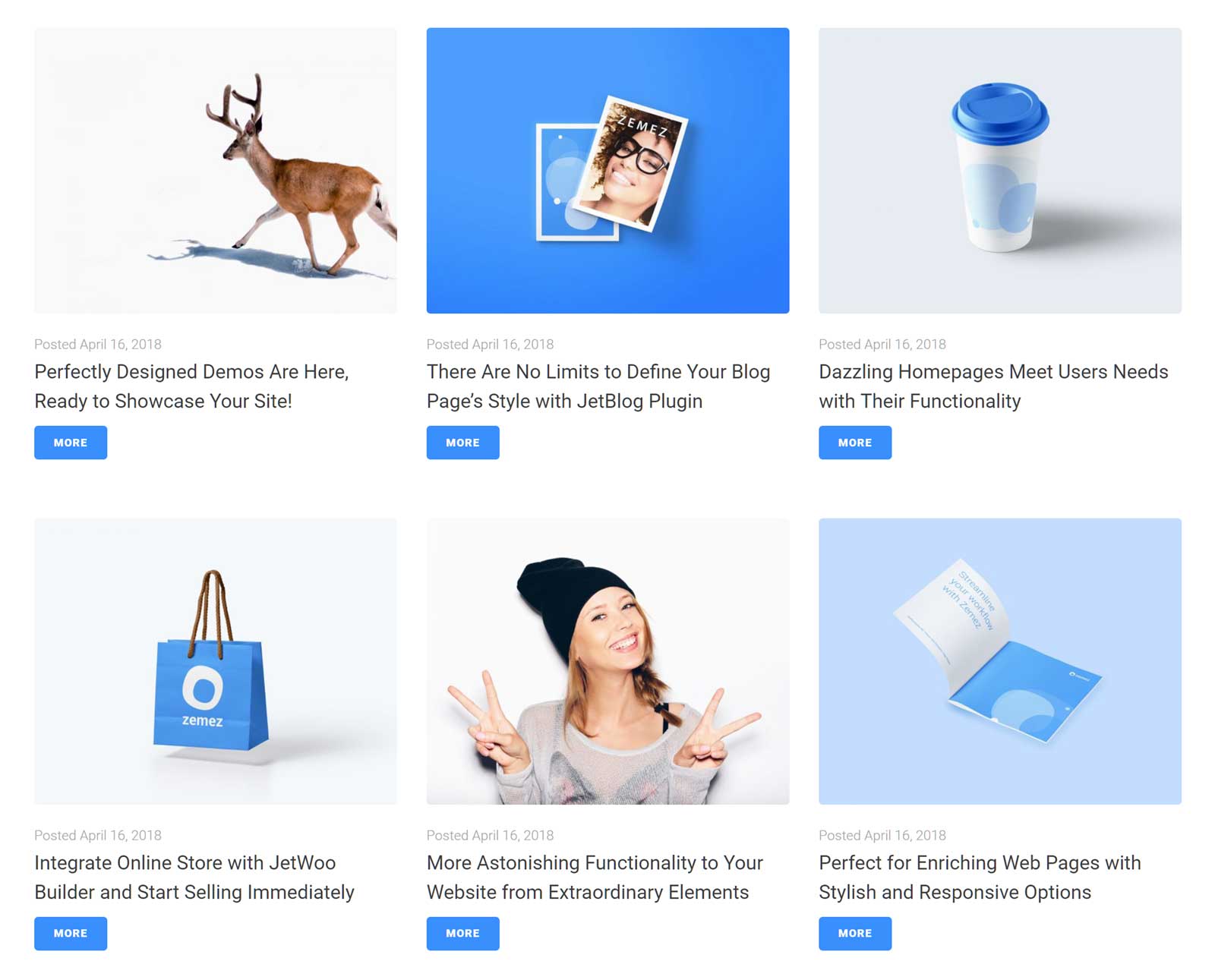
The Crocoblock package also has some great tools for bloggers. So whether you’re creating a blog or want to add a blog to your website, this package is a great option. You also get full ecommerce support, through the compatibility with the leading WooCommerce plugin. As well as the ecommerce store demo, you can use the JetWooBuilder to design custom product pages with ease.
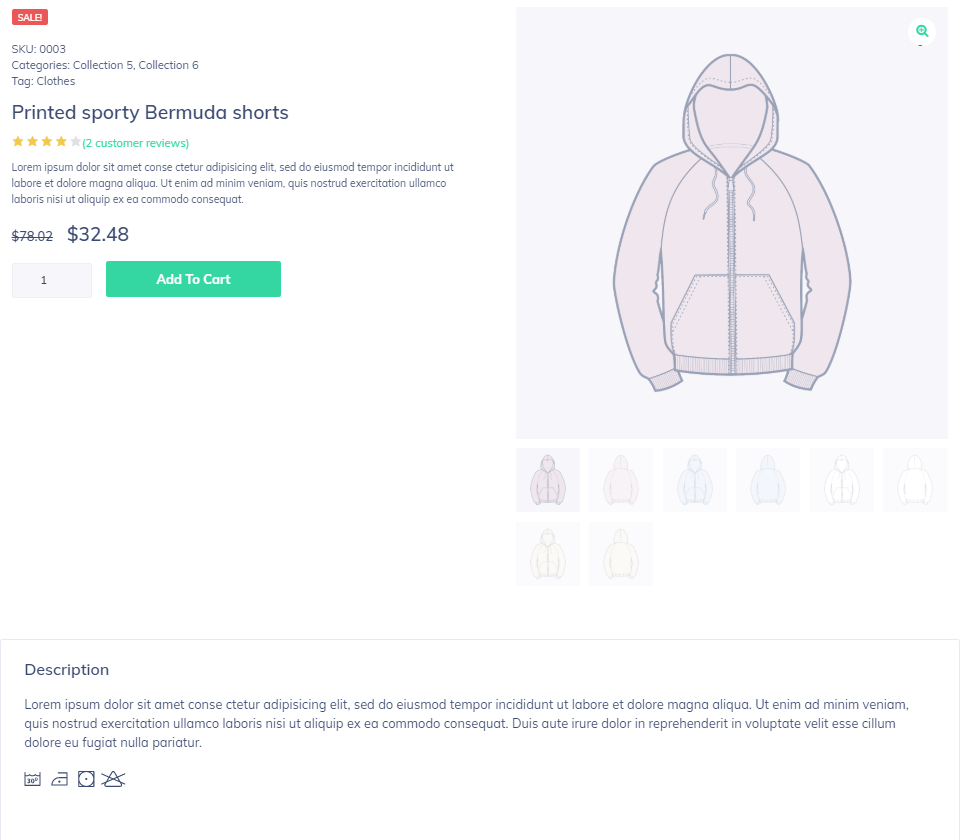 Using the Crocoblock Tools
Using the Crocoblock Tools
The Crocoblock team has come up with a great way to simplify the process of installing their tools. By downloading the installer plugin and then activating it on your site, you can then access all of the Crocoblock tools from your WordPress dashboard. This makes setting up your WordPress website very quick and painless.
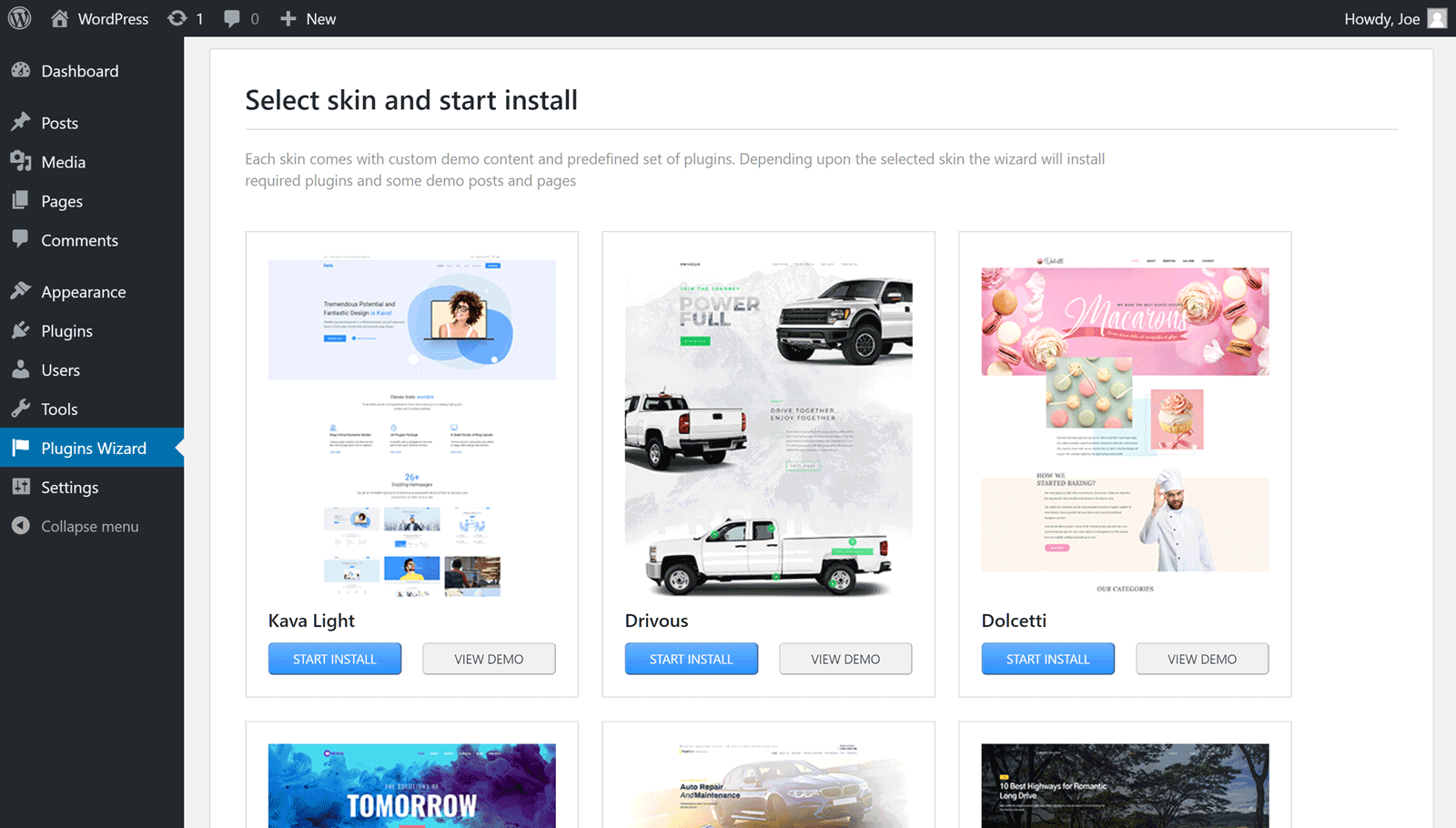
The freely available Kava WordPress theme from Crocoblock can be used with Elementor and the Crocoblcok suite of tools. Alternatively, you can use your own choice of WordPress theme. You can then use any of the templates that catch your eye to create the perfect website. You can also preview the available Elementor templates from Crocblock inside your WordPress dashboard. This makes it easy to find the right design for your project.
Importing the Tools and Content

As part of the Crocoblock setup process, any plugins or tools that are required are imported into your website. You can also choose whether you want the demo content to replace any existing content or be added alongside it. This is great if you already have some posts or pages on your site that you’d like to keep. Another nice feature is that you must enter your WordPress password before any existing content is deleted during the import.

Once the import has finished, some handy links are displayed to useful sections of your website. This makes it easy to view your new website, see which pages have been imported, and visit the relevant documentation on the Crocoblock website.
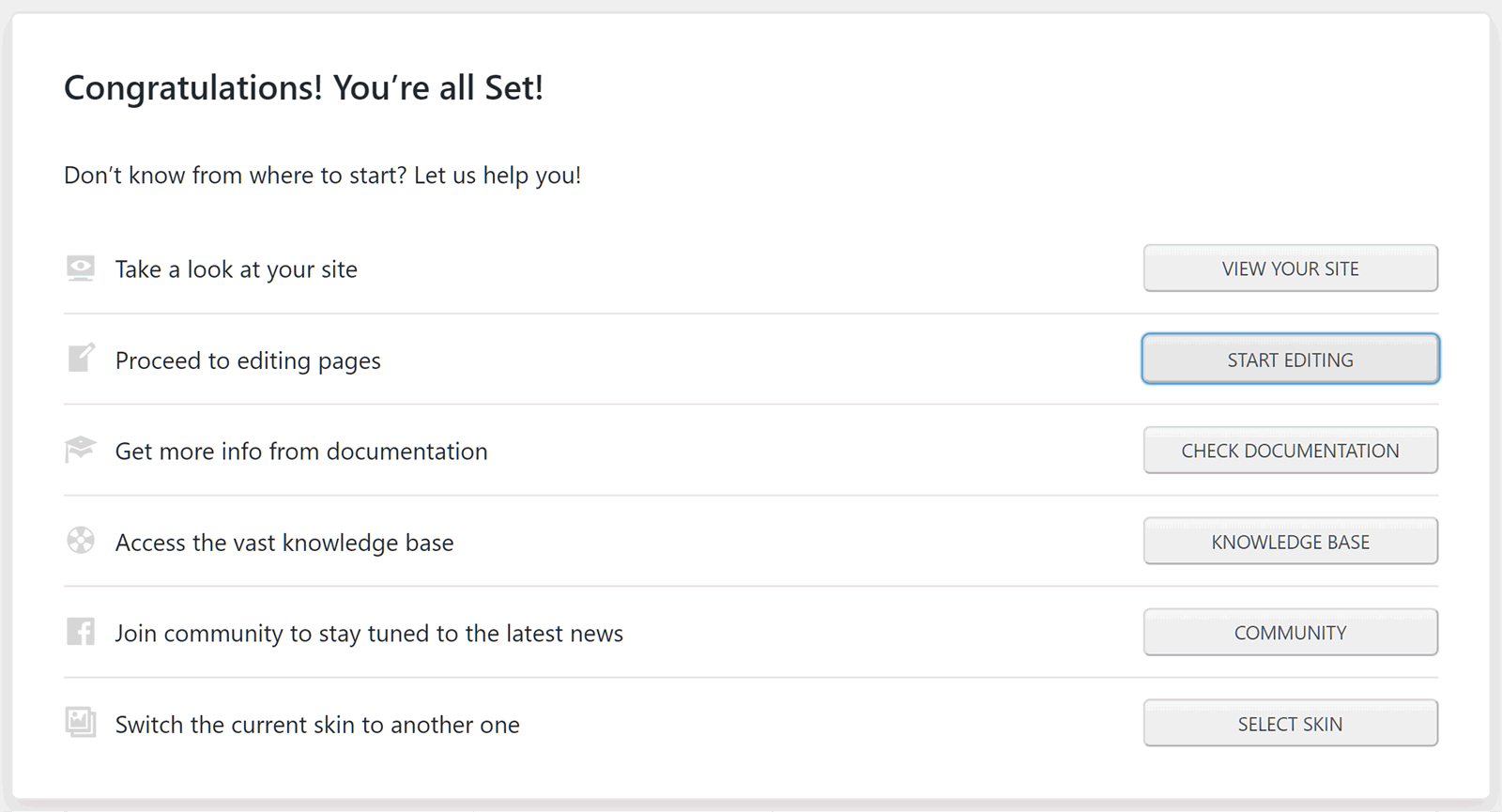
Now you can see what your new website looks like. You can also then start replacing the demo text and images with your own.
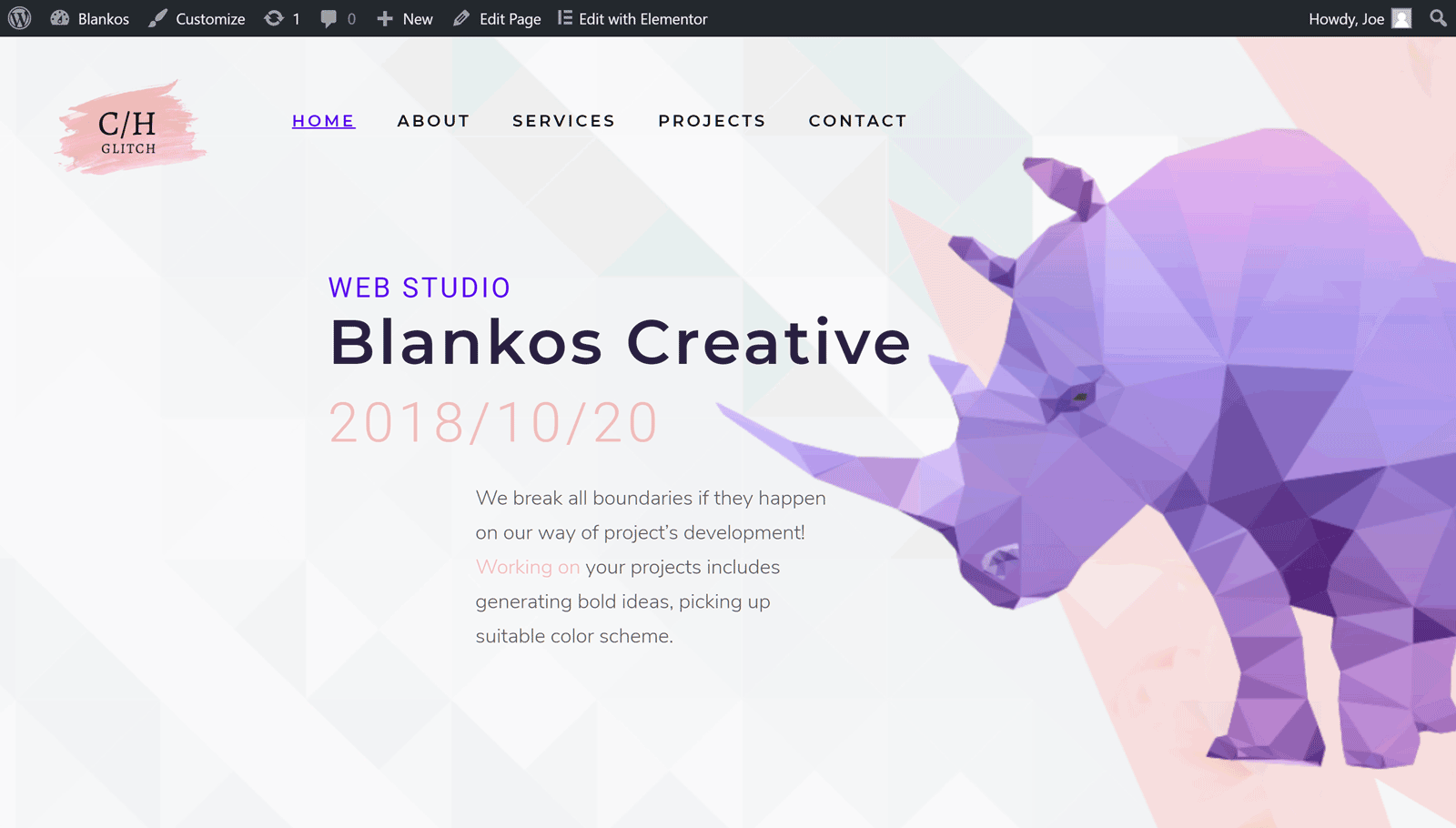
When testing the theme demo import capabilities of Crocoblock, the process worked really well. The test website was transformed from a fresh installation of WordPress into a stylish site, in just a few clicks.
Customizing the Pre-Built Content
When it comes to customizing the demo content to make it your own, this package makes it very straightforward. As covered already in this Crocoblock review, the templates have been built for use with the Elementor plugin. Thanks to this, you can use this powerful visual editor for WordPress to customize any of the pre-built content.

As Elementor is a powerful front-end website content editor, you can simply open a page up for editing in the Elementor interface, then click on text to start editing. You can also click on any other page elements to customize their appearance, plus do a whole lot more.
![]()
As you can see, everything is easy to set up. The additional features and tools of the Crocoblock package gives you full control over the appearance of your website. Customizing the pre-built content is straightforward, as is adding your own page designs to your website. So if you’re looking for a package for creating high-quality custom websites, Crocoblock certainly checks all the boxes.
Crocoblock Package Pricing Options
The Crocoblock package is available on three pricing plans:
- $49 – 1 website
- $69 – unlimited websites
- $299 – All-Inclusive Yearly
- $499 – All-Inclusive Lifetime
You can continue to use the tools after your license has expired. However, you won’t get access to product updates. As updates are released on a regular basis, it’s recommended that you keep your license active or choose the lifetime option.
All options include a 30-day money-back guarantee that lets you check out the products without risk. You can view the full details of the purchase options on the pricing page of the Crocoblock website.
Overall, Crocoblock is a great value package that’s priced competitively compared to other premium WordPress website creation tools.
Crocoblock Review Final Thoughts
If you’re looking for an affordable all-in-one package for creating almost any type of website, Crocoblock comes highly recommended. Of course, you should check out the templates to see if they meet your needs and preferences. However, if you do find suitable templates that match your project then you should definitely consider Crocoblock.
Also, as this is a highly customizable set of tools, even if there isn’t a template that’s an exact fit for your project, you should still be able to create a site that matches your vision with this package. Thanks to the decision to build the templates and tools around the Elementor page builder, everyone should be able to customize their site with the Crocoblock package. The extra Elementor modules from the Crocoblock team make this already powerful visual page builder even better.
Find out more and view the Crocoblock website demos and features now.







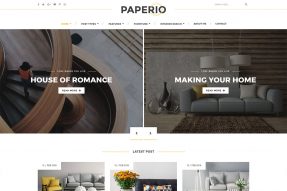
Very cool review, thank you
Looks like a great tool if you use elementor, I love using elementor and this product looks like a great fit.