Wiremo Review: Easy Way to Display Reviews on Your Website
Wiremo is a tool that gives you an easy way to accept and publish reviews on your website. In this Wiremo review, we’ll be looking at what this service has to offer to help you decide if it’s right for your website.
Before we dive into the best features and capabilities of Wiremo, here’s a quick overview. After creating an account (free or paid) you can add the Wiremo widget to your site. This widget can be used to accept reviews from your visitors as well as display any reviews you’ve received.
All of your reviews are managed through the Wiremo dashboard, giving you a central mobile-friendly interface to work through. Wiremo should work with any type of website, including WordPress and Shopify stores. So if you’re looking for a better way to solicit, manage, and publish reviews, Wiremo could be the tool you seek. But before you make a decision, let’s explore what Wiremo can do in more detail.
Who Should Consider Wiremo?

An obvious candidate for using Wiremo is anyone running an ecommerce store. As Wiremo works with all the main website platforms, you shouldn’t have any trouble adding the Wiremo widget to your online store.
Your customers can then leave reviews through the widget. You can then manage those reviews through your Wiremo dashboard. Once a review has been approved, it will be displayed in the widget on your site.
However, as well as ecommerce store owners, Wiremo could also be useful for freelancers and other service providers who are looking for a simple yet effective way to accept and publish feedback and testimonials from clients. This could be a great way to enhance your portfolio. You could also use Wiremo to give your visitors the ability to leave feedback on your blog posts, creative work, and any other content on your website.
In truth, there are many different types of website owners who could make good use of Wiremo. If you ever accept feedback from your visitors, or you’d like to start, read the rest of this Wiremo review to find out if this tool could help.
The Best Wiremo Features
Here’s a look at the best Wiremo features. In this section of our Wiremo review, we’ll explore the capabilities of this tool to help you decide it’s right for you.
User-Friendly Dashboard
At the heart of Wiremo is its user-friendly dashboard. Once logged in, you can get a quick overview of the overall feedback score from your reviews. You can also view the latest reviews that have been left for you as well as check out the review trends.

Through the dashboard, you can approve or decline reviews. Responding to them is also an option. Depending on your Wiremo pricing plan, you can also customize the appearance of your reviews widget. There’s a section for opening and managing support tickets with the Wiremo help desk team. Managing your billing information if also taken care of through the Wiremo dashboard.
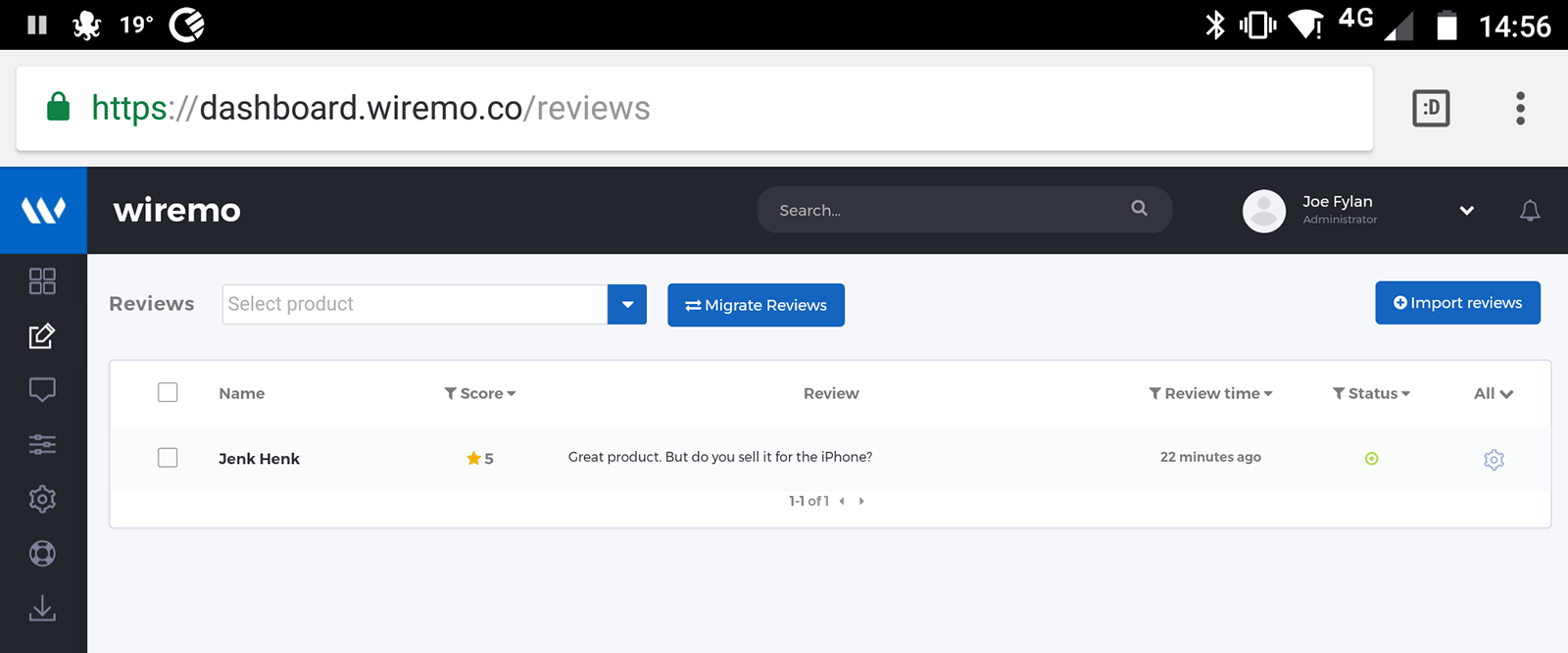
As the Wiremo dashboard if mobile friendly, you can manage your reviews on smartphones and other small-screen devices.
Full Control Over Your Reviews
By default, Wiremo will set all reviews left on your site to pending. This gives you the opportunity to approve or reject them before they go live on your site. If you don’t want to miss a review or leave a question that’s been asked via a review unanswered then this feature is sure to come in handy.
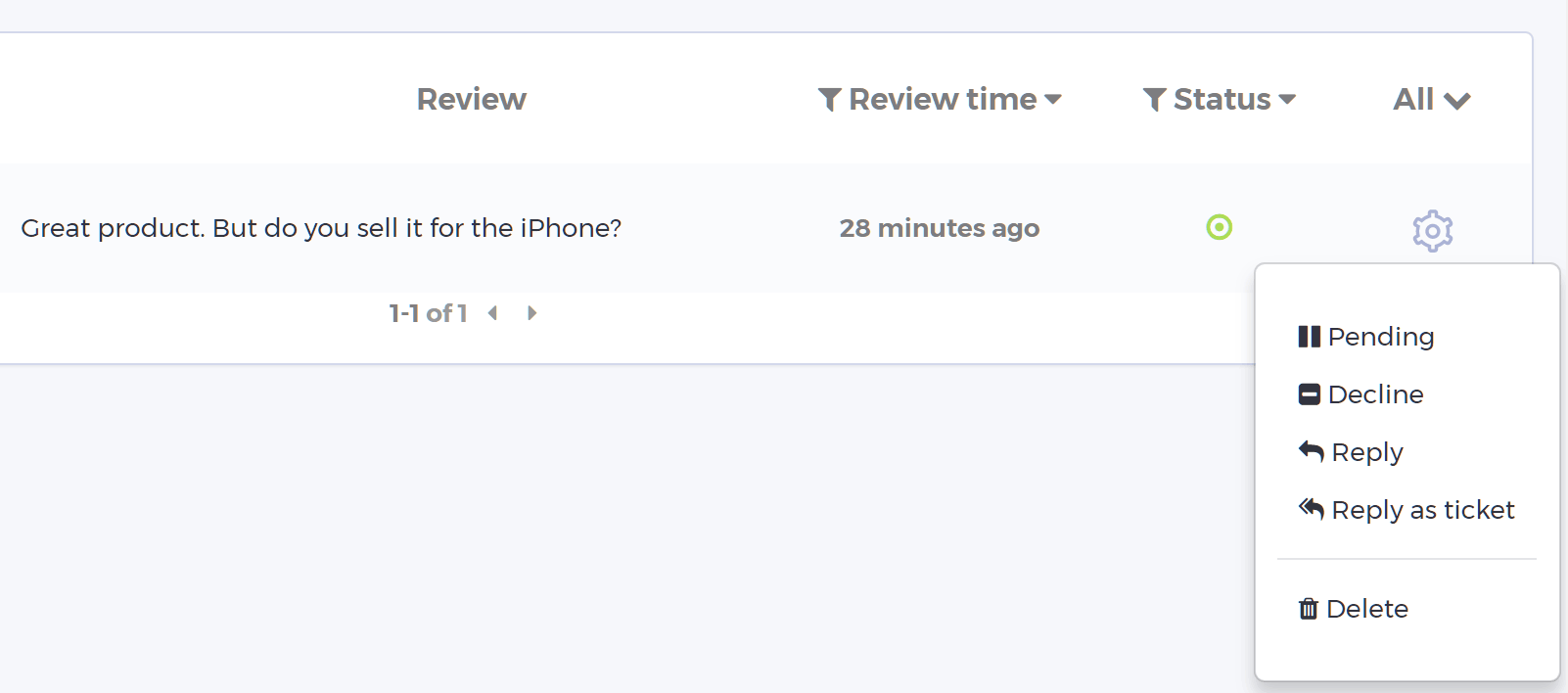
The IP address of each person who leaves a comment on your site is recorded and accessible through your dashboard.
Wiremo Settings
As you’d expect, you can configure the Wiremo settings for your account through the dashboard.
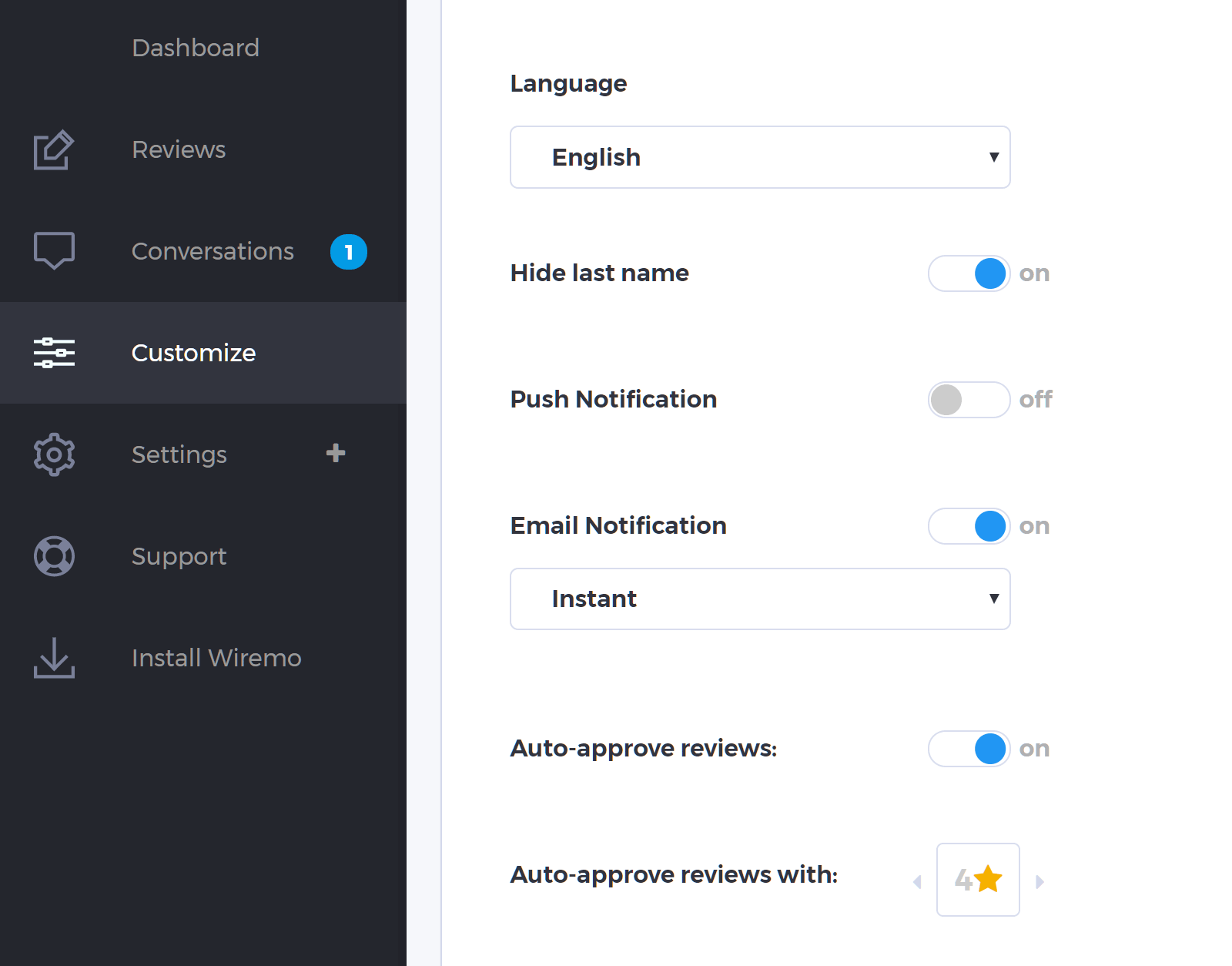
Being able to auto-approve reviews over certain star rating is a nice feature. Also, getting instant email and browser notifications can help you respond to feedback as quickly as possible.
Forge Connections with Your Visitors
You don’t want the relationship with your visitors to end once they’ve left a review on your site. Thanks to the discussion capabilities of Wiremo, once a visitor has made the effort to leave a review you can easily thank them for doing so. You can also use this opportunity to answer any questions or respond to any remarks they’ve left in their review.
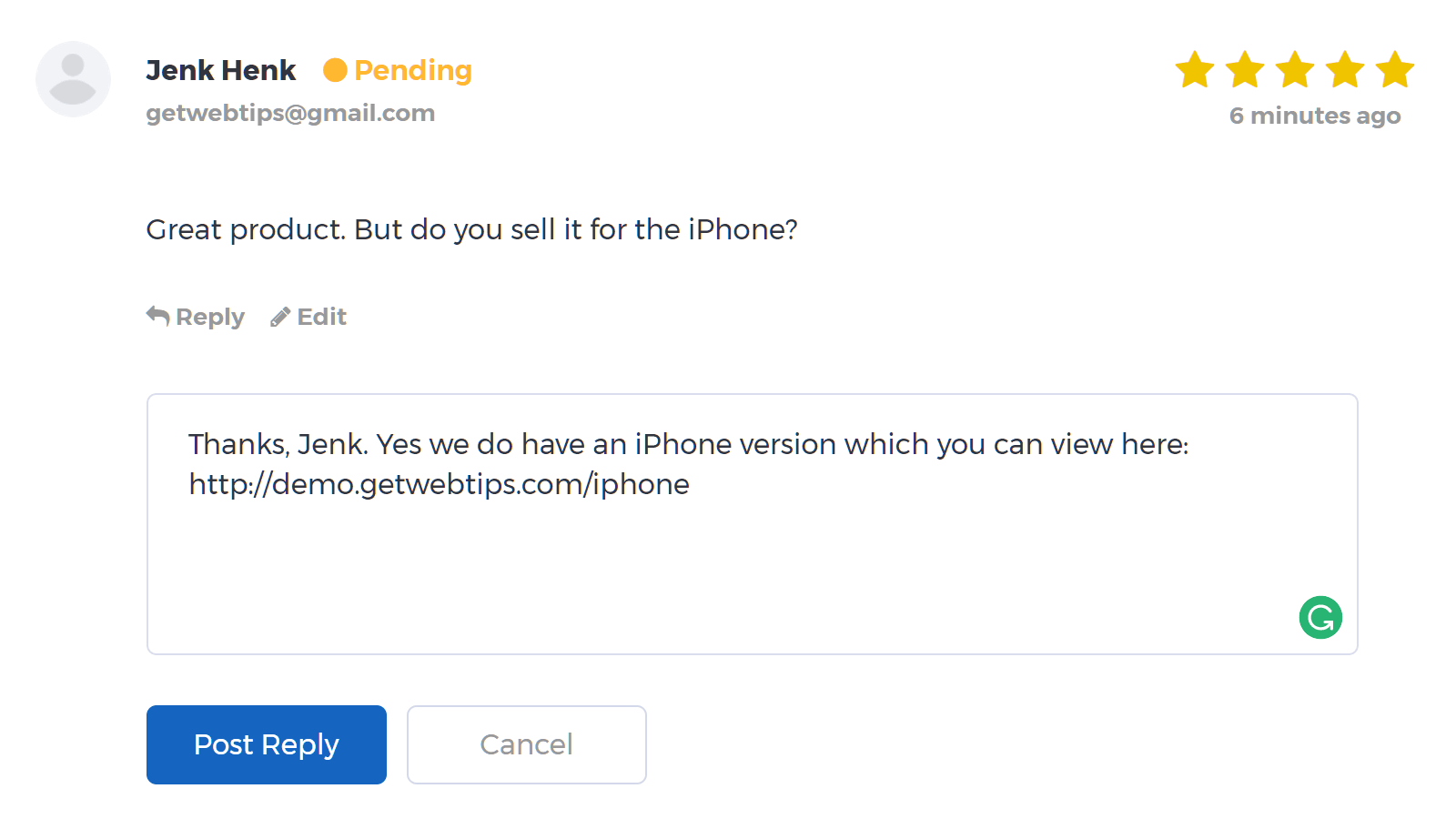
Not only can this help you forge stronger connections with your audience, but it can also help you neutralize the impact of any negative reviews left on your site by providing a quick response.
Contact Reviewers Directly
Being able to publicly reply to reviews through the Wiremo dashboard is great. It gives you an opportunity to demonstrate your commitment to good customer service. Furthermore, the information you share in your replies might also be useful for other visitors. However, sometimes it’s best to respond to some reviews in private.
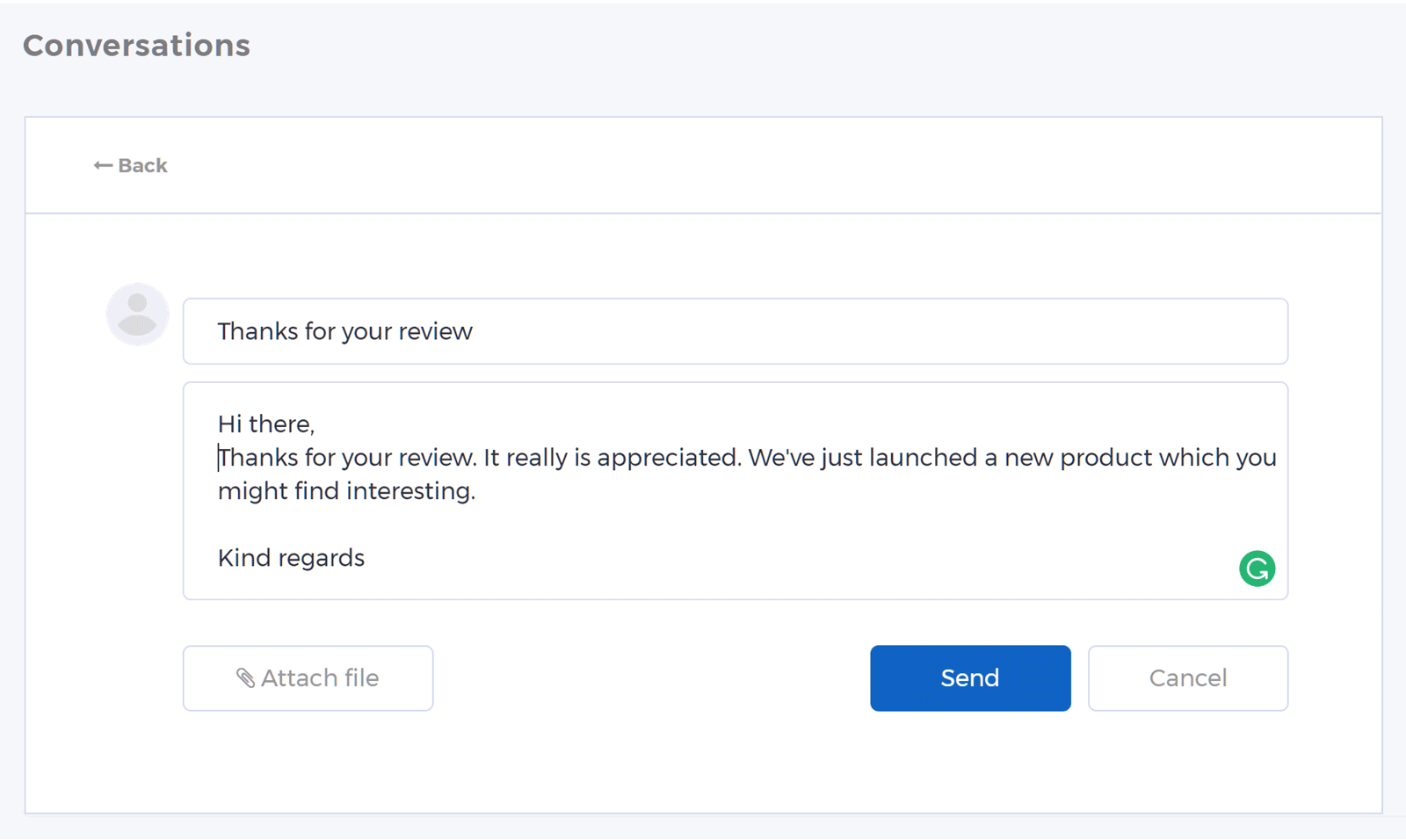
Thanks to the Wiremo conversation feature, you can do just that. If you do use this feature to communicate with your users, your message is delivered privately to their email inbox.
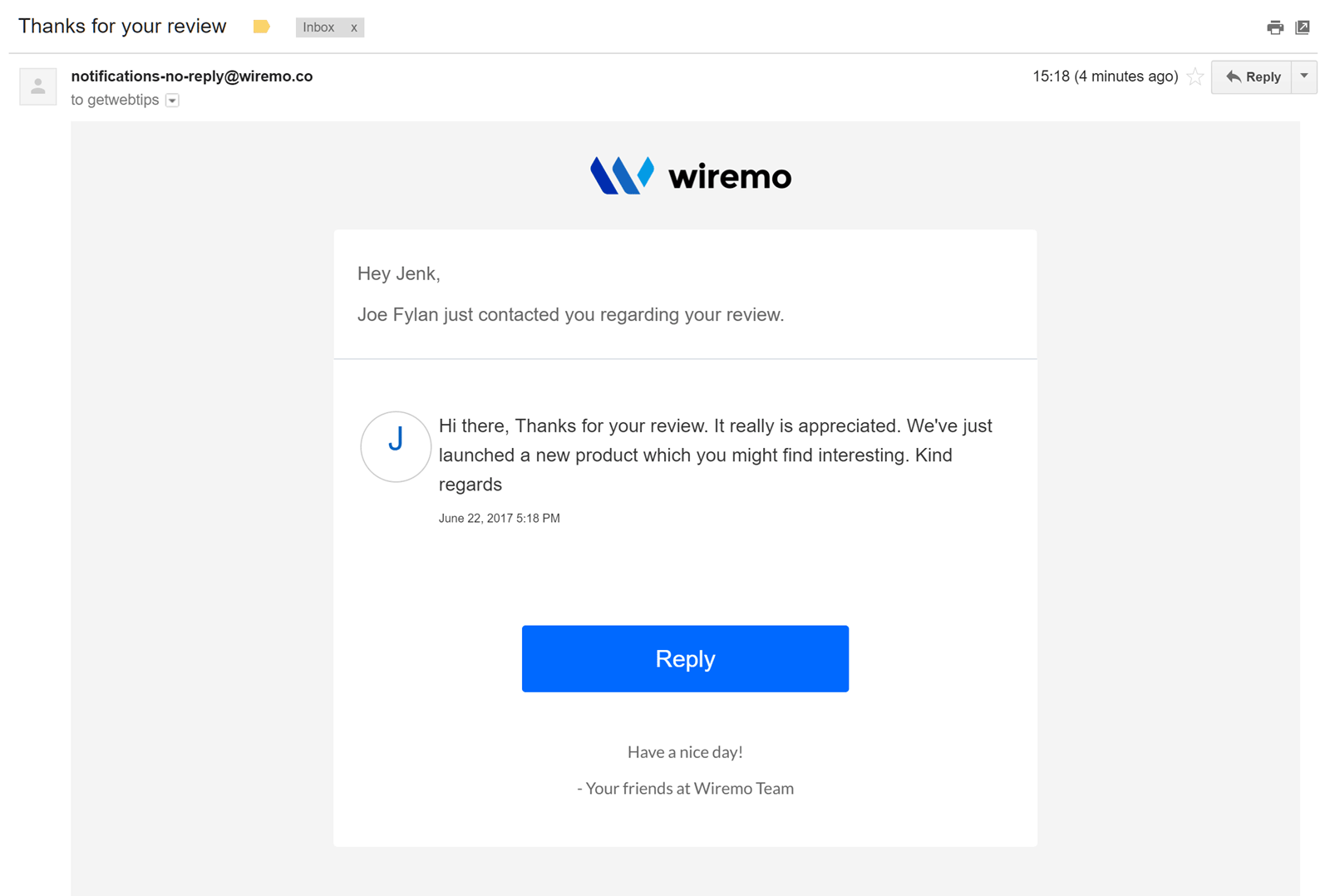
You can also attach files to your messages to provide them with extra content or information. This feature also makes Wiremo a suitable option for adding a basic support service to your website. Now users can leave you messages via your website, which you can then manage through your Wiremo dashboard.
Customizable Widget
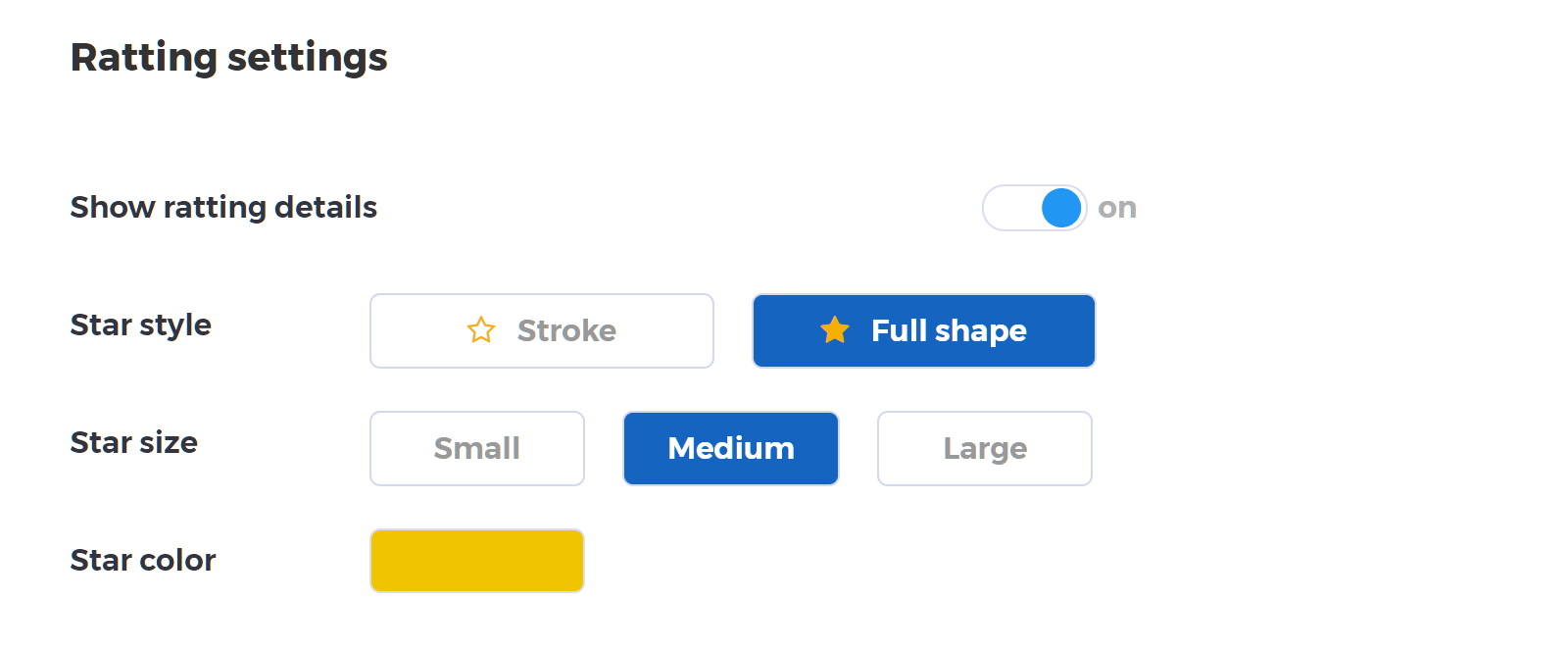
Depending on your pricing plan, you’ll be able to customize some aspects of the Wiremo reviews widget that’s displayed on your website. Although the default settings of the Wiremo reviews widget looks good, it might be worth paying for the advanced plan in order to be able to customize its appearance. Removing the branding is another option available to premium users of Wiremo.
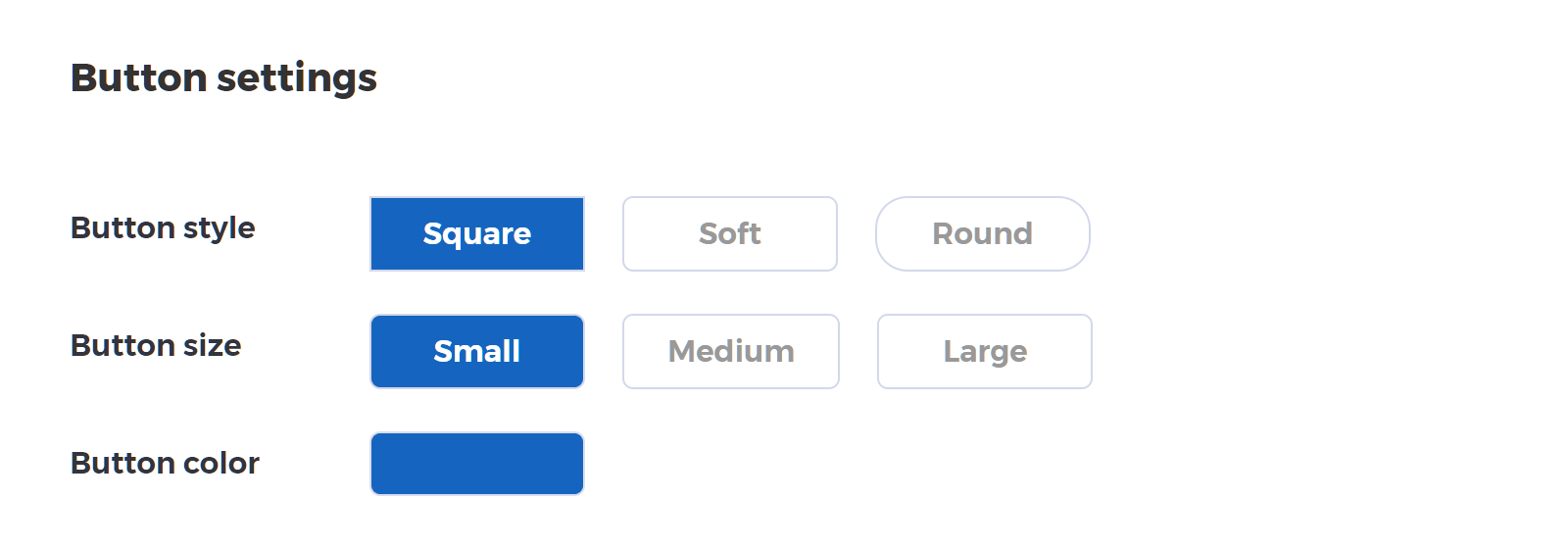
Search Engine Friendly Markup
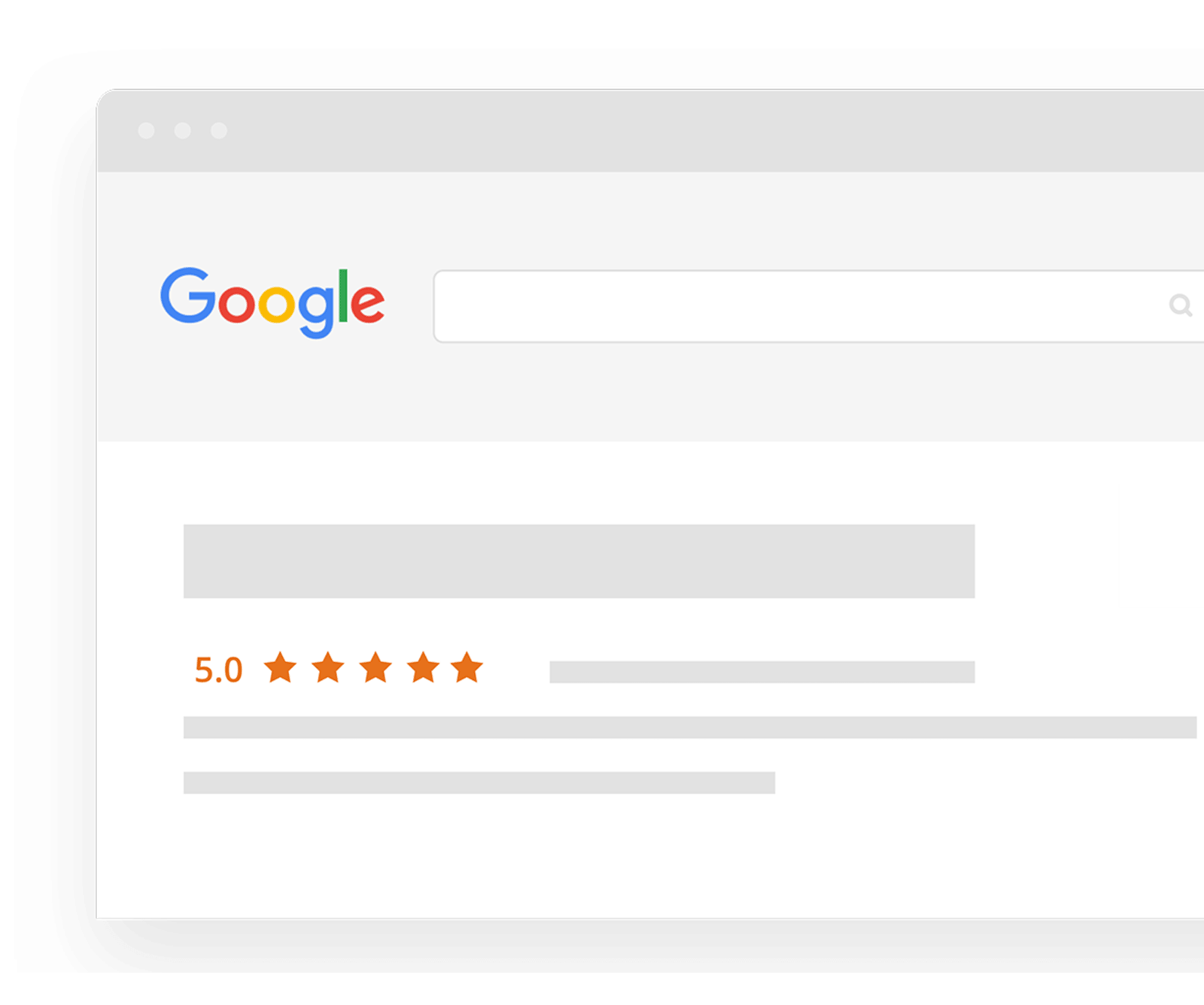
To help your website, its products, and other review-related content stand out in the search engines, Wiremo includes the necessary markup to display your ratings data in the search engine results pages. Thanks to this, your listings in the search engines results should attract more clicks from people looking for your content.
Intuitive End User Interface
An impressive suite of features is all well and good. But what if it’s difficult for your customers or clients to leave reviews? Well with Wiremo, once you’ve added the widget to your website (more on that later) your visitors will have no trouble sharing their thoughts.
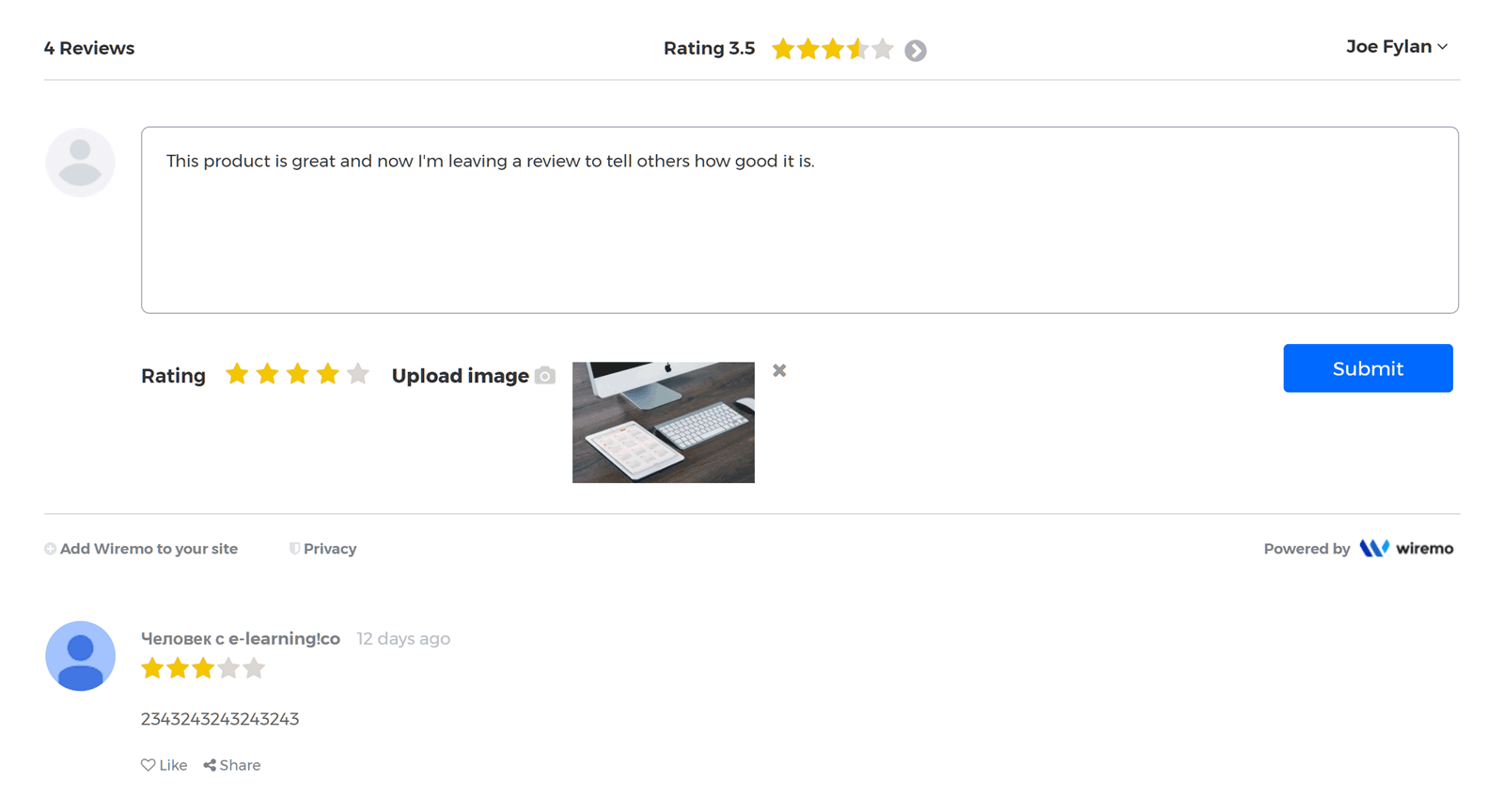
Before leaving a review, your website visitors can login using their social media accounts or by creating a free Wiremo account. Thanks to this integration, your other visitors will recognize that your reviews are from legitimate users.
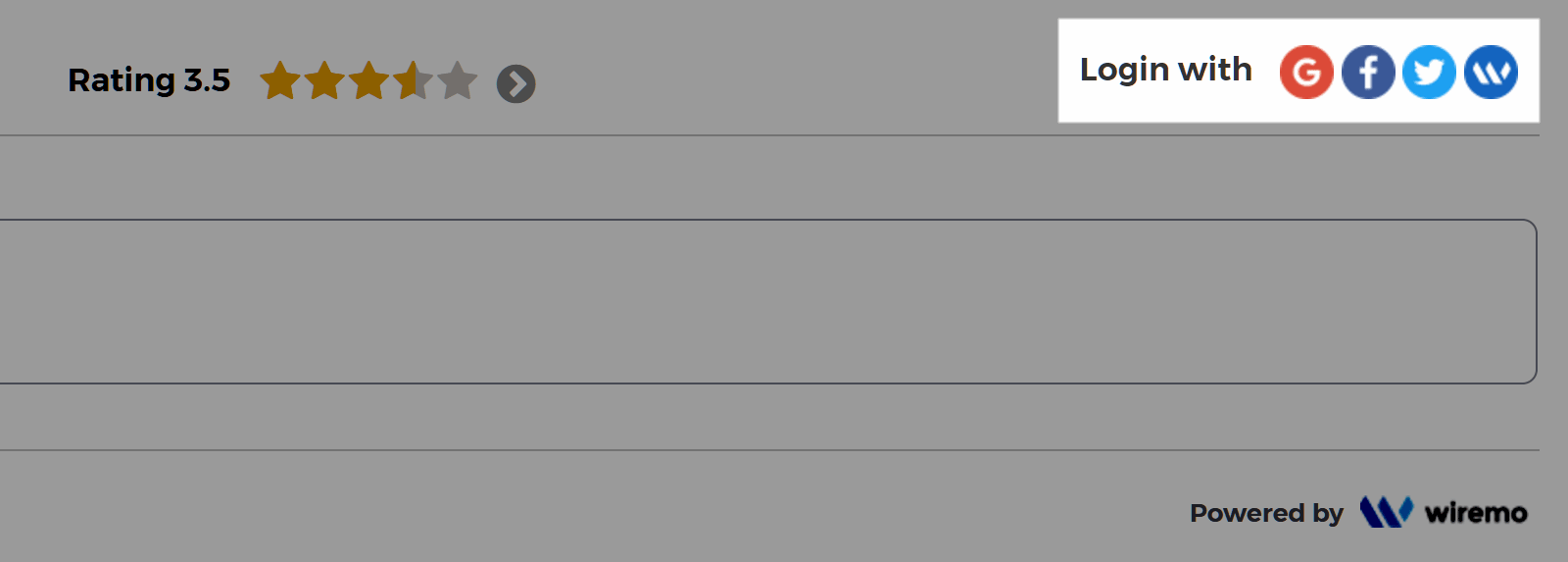
Just like popular ecommerce stores such as Amazon, those leaving a review can upload photos and other images. This extra information can be useful when it comes to helping other shoppers decide whether to make a purchase. As the Wiremo widget design if fully mobile responsive, your audience can easily leave and read reviews on their smartphones.
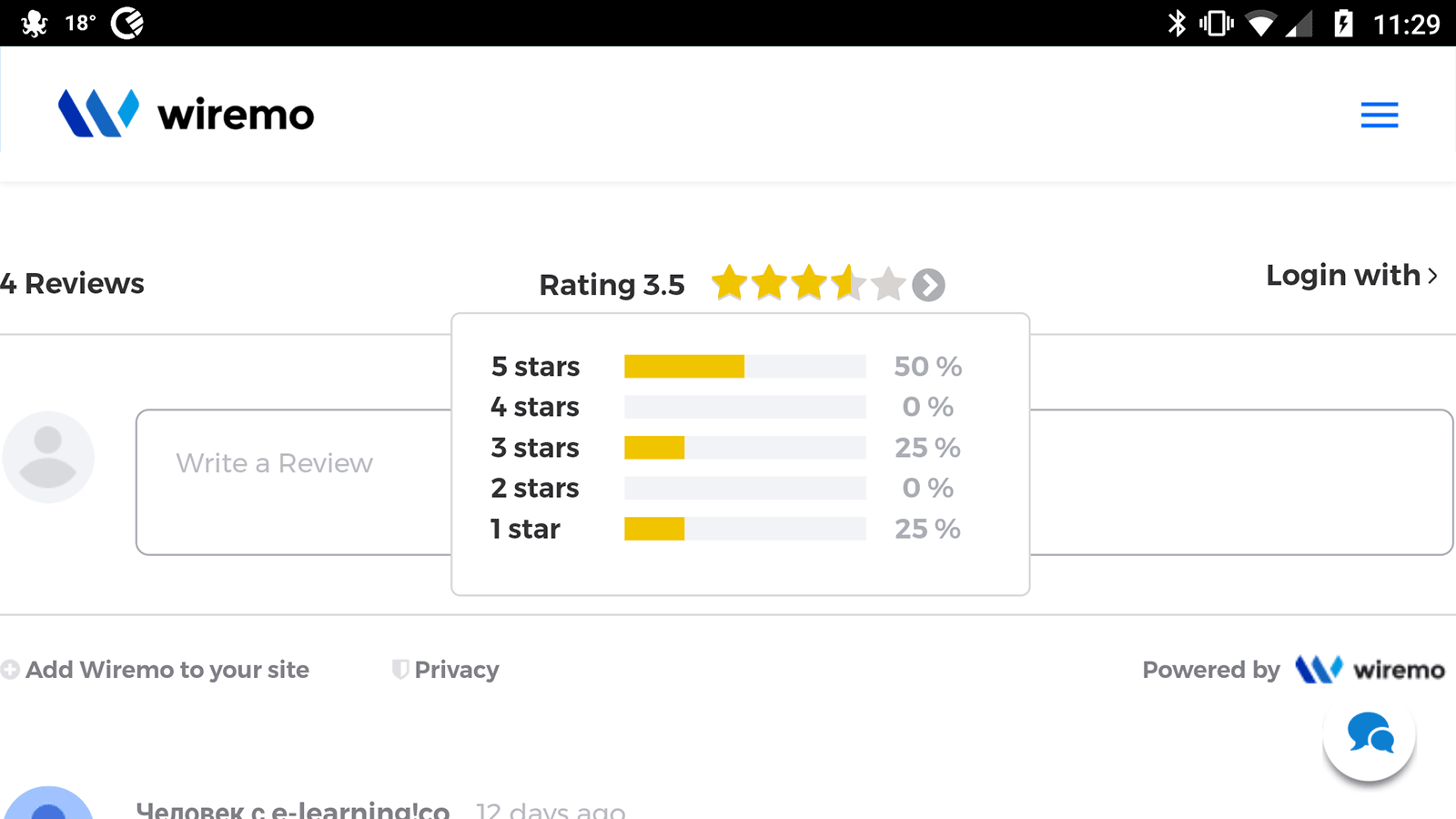
Import Reviews from Other Systems and Platforms
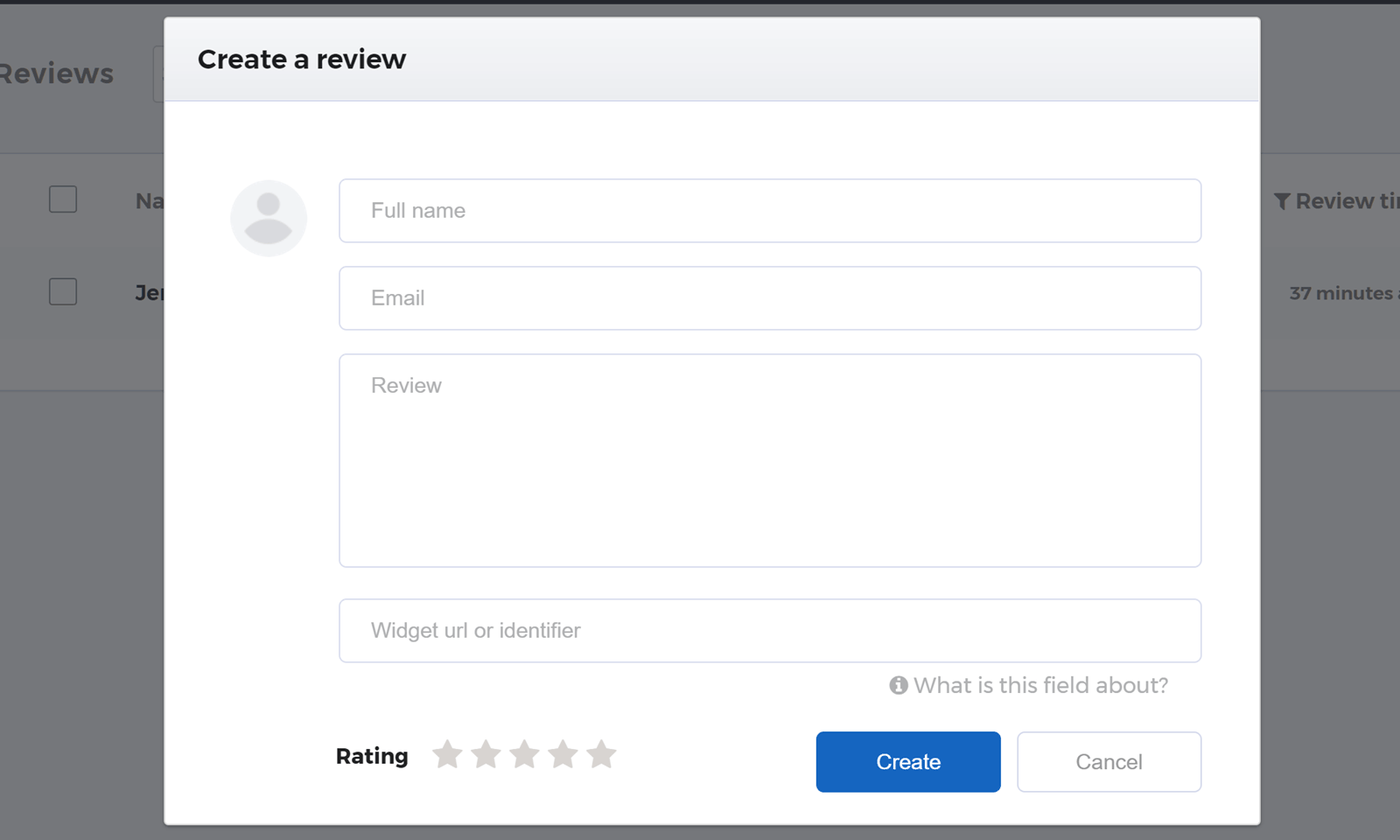
As well as manually recreating the reviews you’ve received elsewhere, Wiremo gives you the ability to import reviews via CSV file.
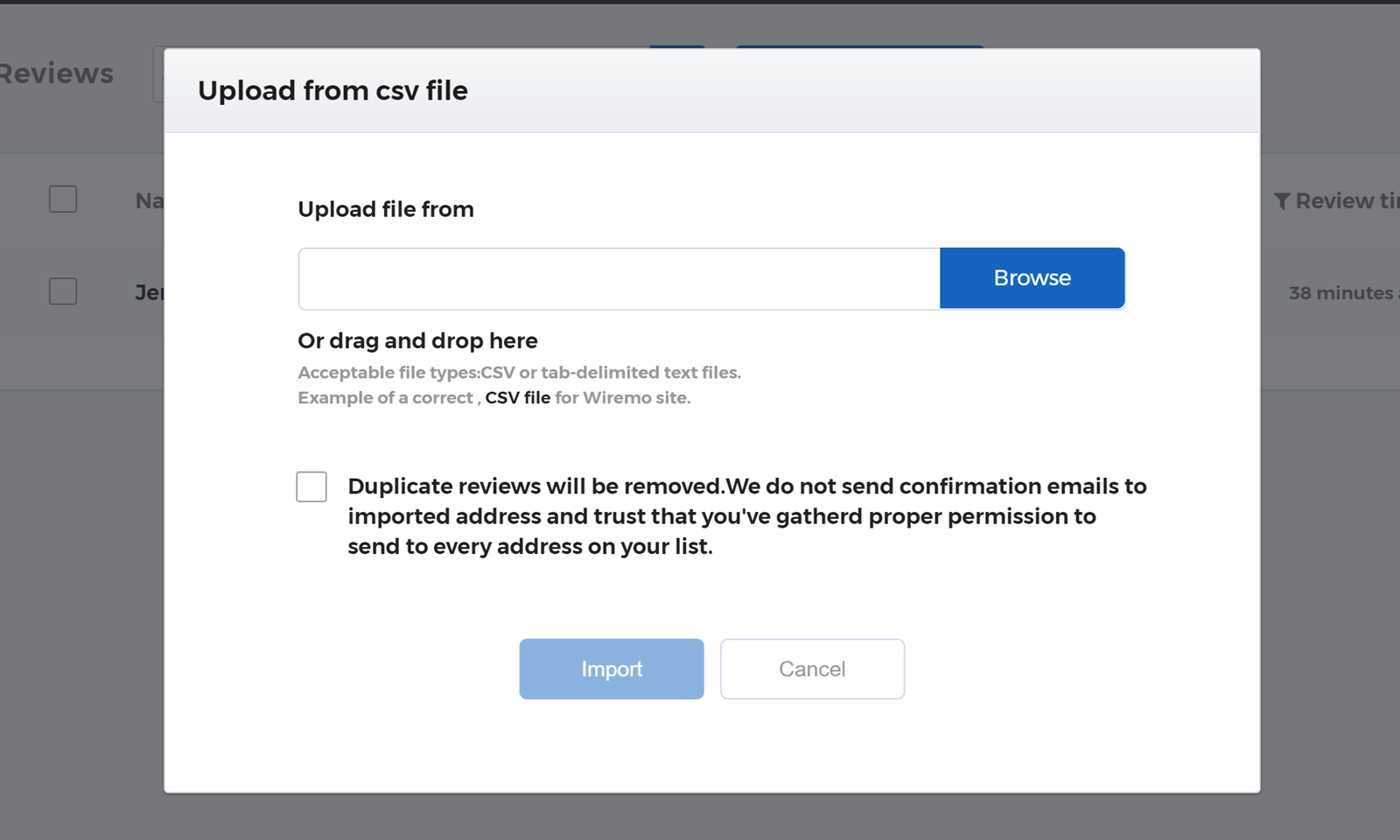
How to Install Wiremo on Your Website
Adding the Wiremo widget to your website is relatively straightforward. Once you’ve created an account – either free or premium – you can log into your dashboard to find the code you need to add to your website. You can enter your website URL in the Install Wiremo area of the dashboard to get started.
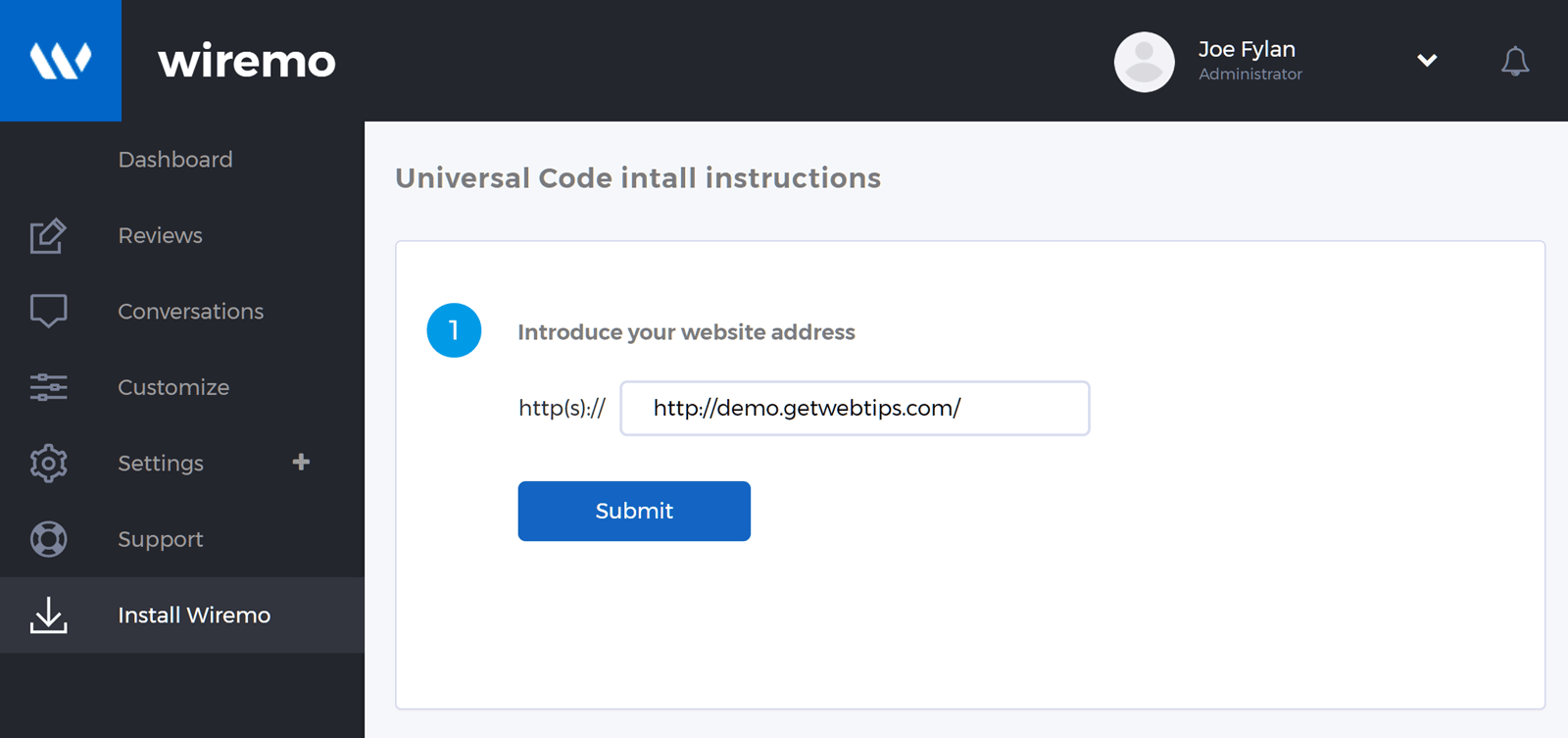
The Wiremo script that needs to be added to your site will then be generated. You’ll need to copy this code and then add it to your website’s files as instructed.

The third step is to add the code that will display the Wiremo widget to the areas of your site where you’d like it to be shown to your visitors.

How to Add Reviews to WordPress With Wiremo
If you’re using WordPress for your website, adding the Wiremo reviews widget to your site is very easy. Simply generate your code as above, and then open up a post or page in WordPress. Switch to the Text view on the Editor to see the page HTML. Then paste in the script to enable the Wiremo widget. After that, on the same page, paste the code that will display the Wiremo widget.
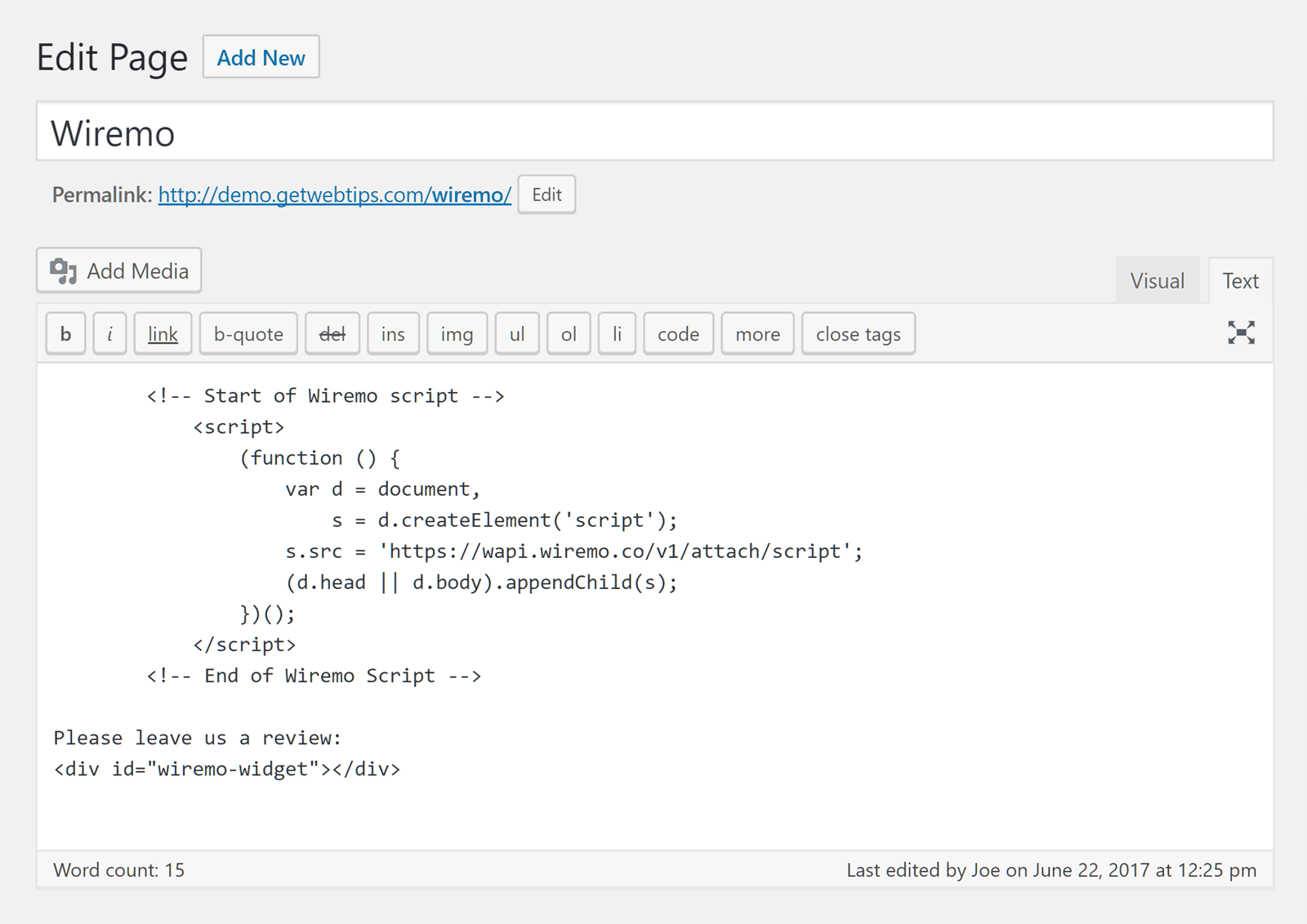
Now, when you preview the page, you should see the Wiremo widget in your content. As the widget is hosted by Wiremo, it should work regardless of which WordPress theme you’re using for your website. As mentioned, the Wiremo branding can be removed by upgrading to the premium plan. Upgrading also gives you the ability to customize some aspects of the appearance of your Wiremo widget.

In the above screenshot, you might notice a gap of a few line breaks between the page title (Wiremo) and the first line of text (Please leave us a review:). In this instance, it’s is caused by the Wiremo script that’s been pasted into the WordPress editor. One way to avoid this issue is to use a plugin like SOGO Add Script to Individual Pages Header Footer.

By using this method to add the script to your site, there won’t be a gap between the page title and the first line of text.

Display Wiremo Reviews in WordPress Widgets
Using a plugin like this gives you a convenient way to add the script to the individual pages on your WordPress website and overcome the spacing issue. Another option is to display the Wiremo reviews widget in the footer or other widget-ready areas of your WordPress website. To do so, simply paste the same script and code into the Text widget in WordPress and add it to your sidebar or other areas of your site.

As you can see, it only takes a few steps and less than a minute or two to add the Wiremo reviews widget to your WordPress website. If you’re looking for a quick and easy way to publish reviews on your WordPress, Wiremo certainly fits those criteria.
It would be nice if there were a WordPress plugin that simplified things even further. However, as you can see, doing it yourself shouldn’t be a problem for most website owners. Moreover, the Wiremo support staff is on hand should you have any issues.
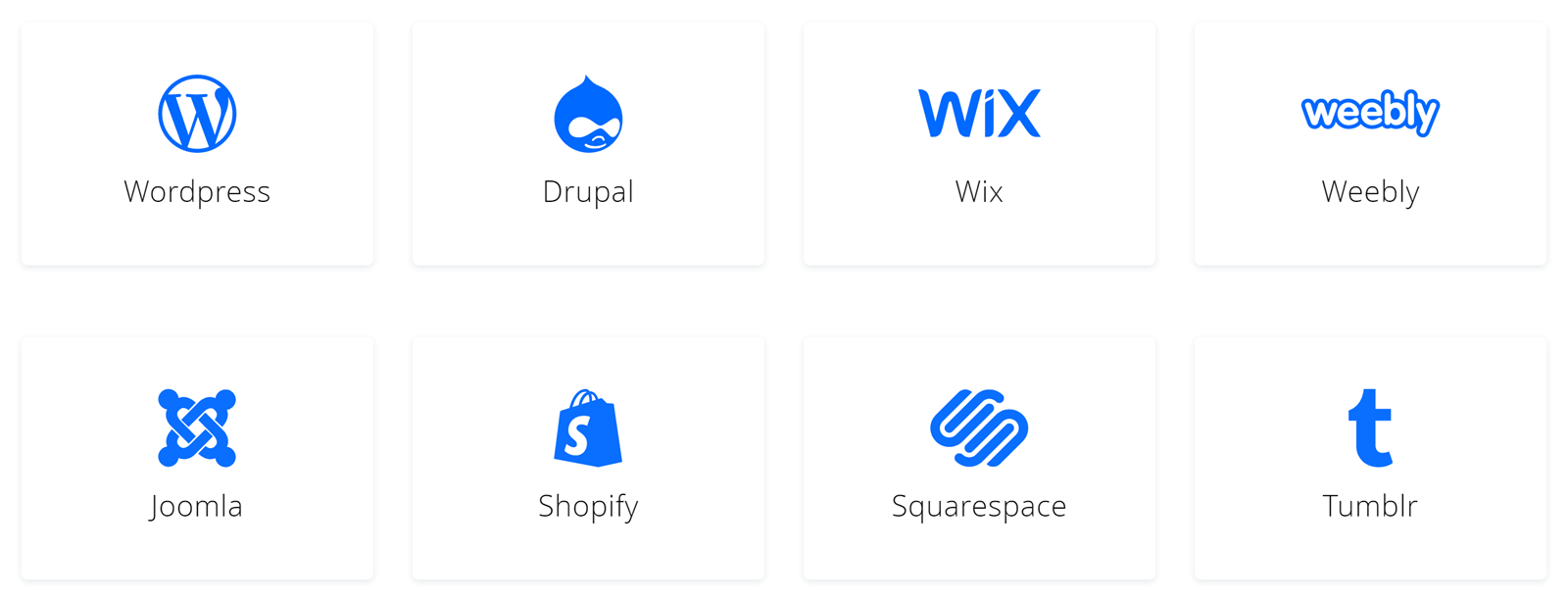
You can find instructions for adding Wiremo to other popular platforms, including Shopify, Squarespace, and more.
Wiremo Support Details
If you want to find out more before signing up, you can use the live chat widget on the Wiremo website or ask them a question via the contact form. The Wiremo blog also has lots of good information on making the most of this tool. The help desk is managed 24/7 so no matter what time of day, you should be able to receive assistance. However, as there’s a free option, there’s no reason why you shouldn’t sign up and have a look around for yourself.
Wiremo Pricing Information
There are two options for joining Wiremo:
- Free plan: limited to 25 reviews, basic customization options, and a branded widget.
- Advanced $9.99/mo plan: unlimited reviews, advanced customization options, and an unbranded widget.
The full 14-day trial period includes access to all Wiremo features. This gives you a great opportunity to try the advanced plan and see if it meets your requirements.
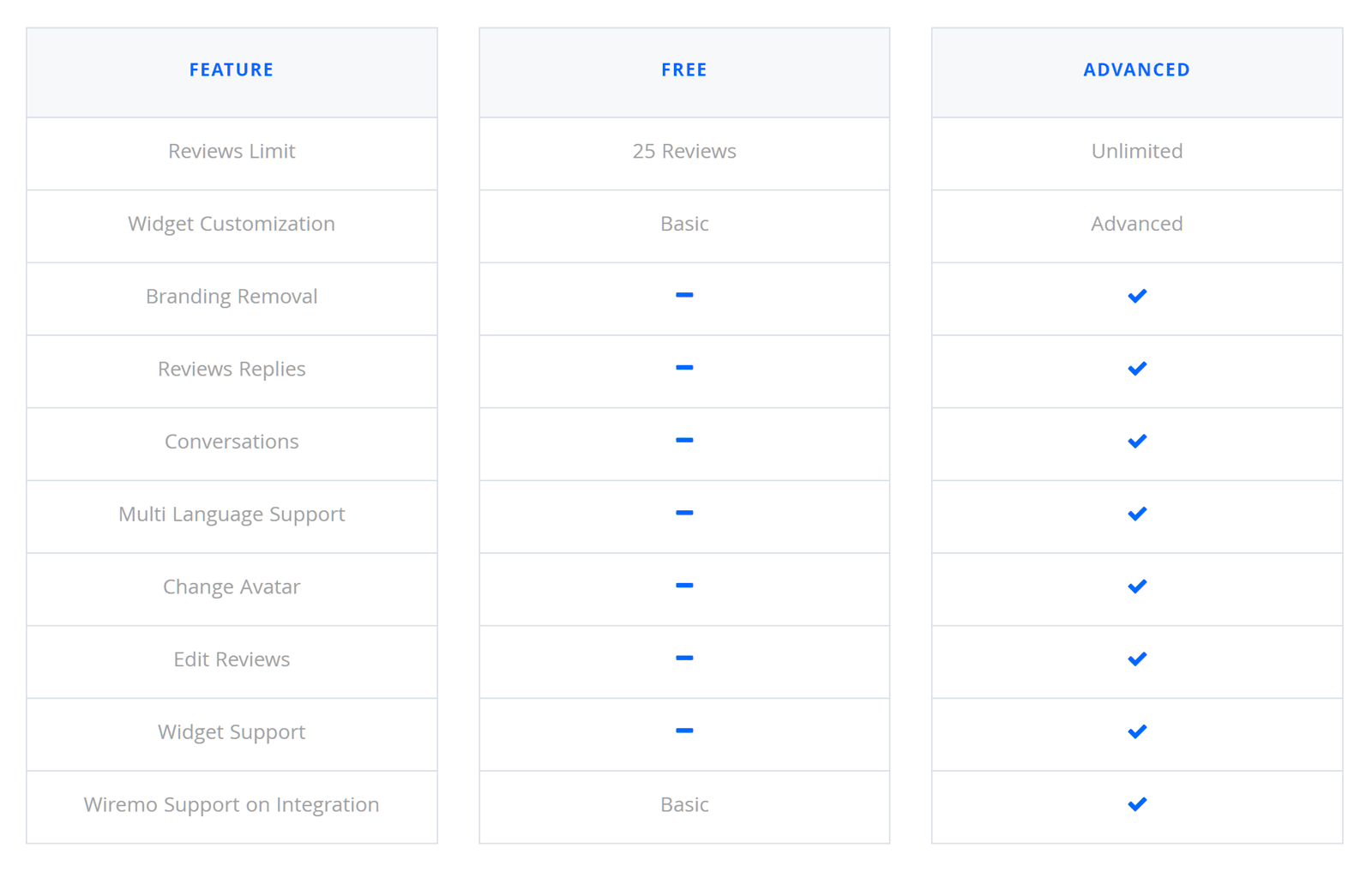
Wiremo Review Conclusion
If you want an easy way to display reviews on your website, Wiremo is definitely worth experimenting with.
Not only does Wiremo make accepting and publishing reviews on your website very straightforward – regardless of what platform you’re using – but it also makes managing your reviews very easy. Being able to log into an intuitive dashboard on the Wiremo site makes actioning reviews quick and painless. Whether you want to approve, decline, or respond to reviews, the mobile-responsive Wiremo dashboard lets you do it all through a user-friendly interface.
The ability to contact users who’ve left a review directly is another nice feature. Being able to quickly open up a private channel of communication can help you resolve any issues that might’ve arisen as quickly as possible. The Wiremo customization options are good too, and being able to upload reviews in CSV format can help with migration from another system.
Thanks to the 14-day free trial, you can get a good sense of this tool and find out if it’s right for your project.
Try Wiremo now







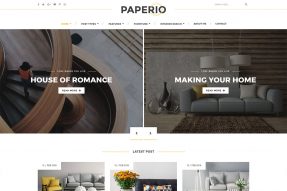
This Post Has 0 Comments