WPJobBoard Plugin Review: Build a Job Board Website with WordPress
WPJobBoard is a WordPress plugin for those who want to build their online job board website.
Once added to a WordPress website, this plugin allows you to publish jobs and job seekers’ profiles. It will also let your visitors add their vacancies and resumes. With this fully functioning job board website, your users can recruit staff or find work.
This review of the WordPress Job Board plugin will help you decide if this is the right tool for your next project.
WPJobBoard Plugin Features
The WPJobBoard plugin includes all the features you need to run an online job board website on WordPress. Its core capabilities give your website the ability to publish job listings. Job seekers can then apply for jobs directly through your website.
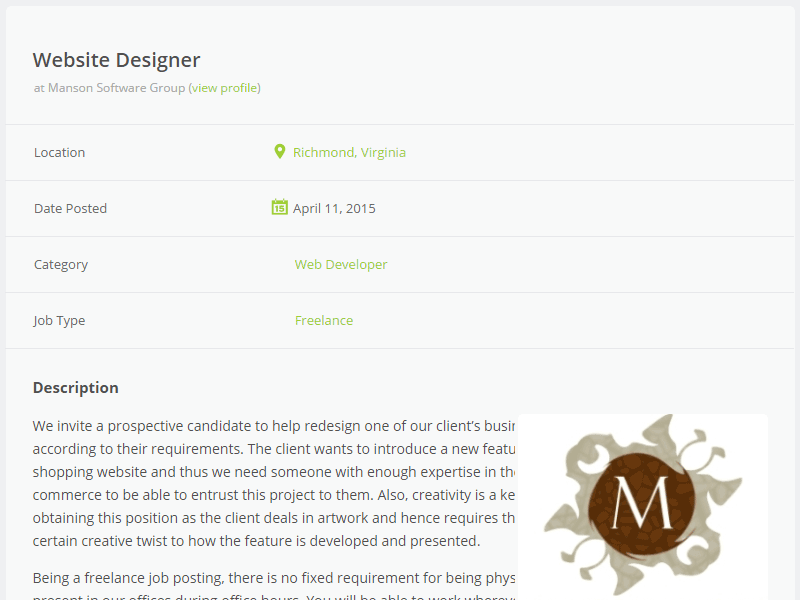
Furthermore, job seekers can publish their profiles and resumes. Recruiters can contact job seekers through their profiles.
With WPJobBoard, you also can generate revenue from your website. You can charge employers for posting vacancies and accessing the resumes posted on your site.
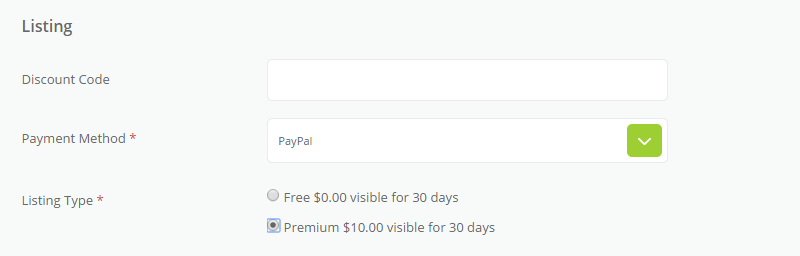
Through the pricing options of the plugin, you can charge for single job postings and one-time resume access. Alternatively, you can also create employer membership packages, which give you the option of offering multiple access passes with or without recurring fees.
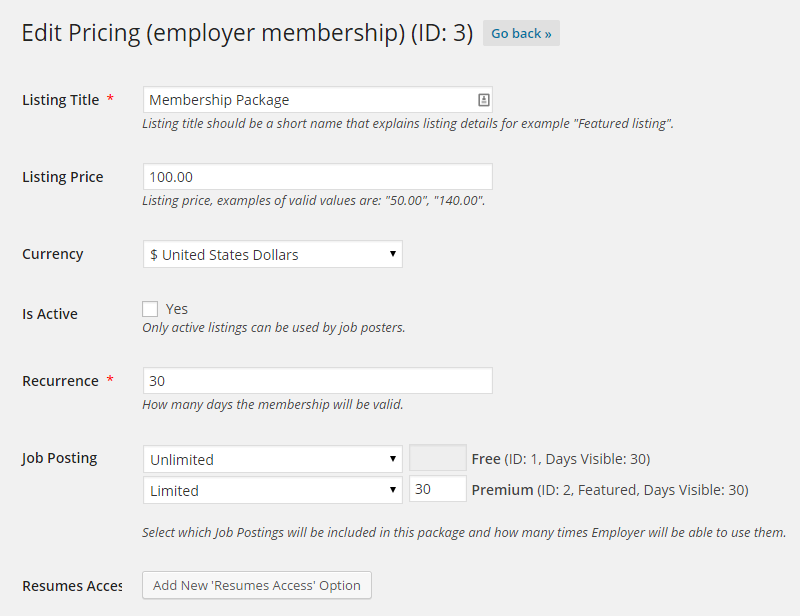
Another option is creating promotional discount coupons. This is an easy way to drive more premium users to your website and reward loyal members.
Employers can create their own profiles on your job board website and then link their job posts to those profiles. This makes it easy for job seekers to see all the listings from an employer interested in.
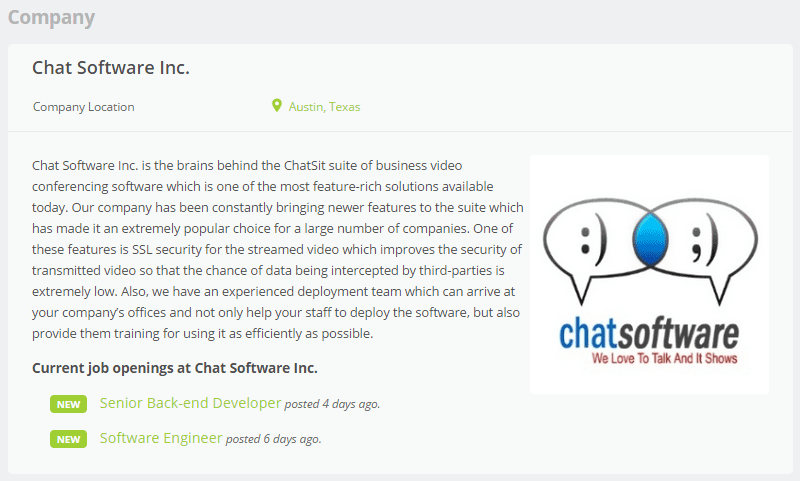
Job seekers can also create profiles. They can publish key information about themselves, making it easier to promote their abilities online. Candidate profiles can include resumes as well. Employers with the right level of access on the website can search these candidate profiles.
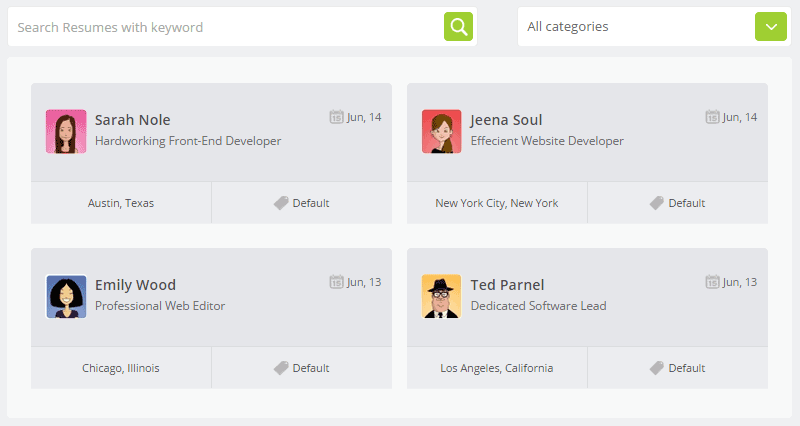
Through the individual candidate pages, recruiters can contact the job seekers directly. This takes place through the integrated contact form included on each resume or profile page.
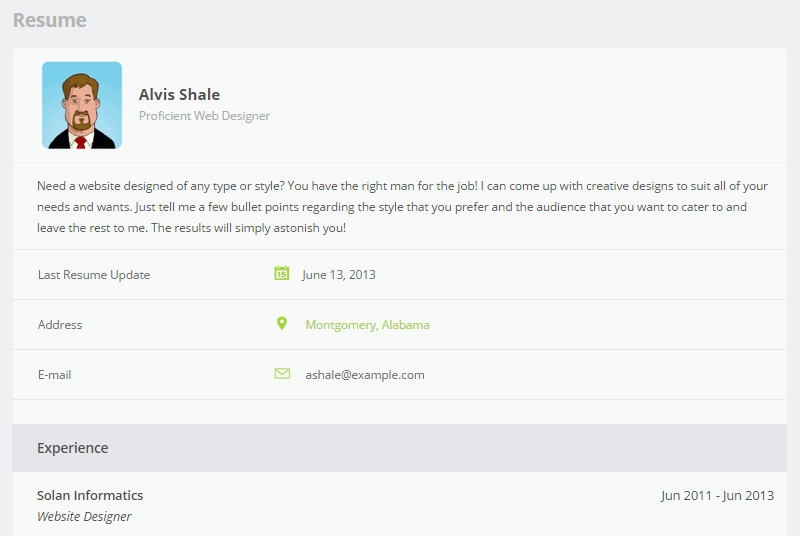
You can organize the job postings on your website by category, such as web developer or graphic designer, or by type, such as freelance, contract, or full time. You can customize these fields and terms to meet your needs.
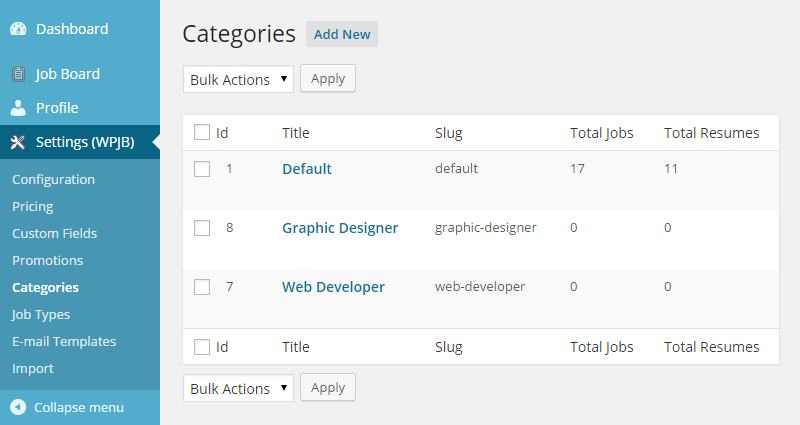
These organizational tools make it easier for your job seekers to filter the listings on your website and find exactly what they are looking for. This feature also makes it easy for visitors to see, at a glance, the type of vacancies your website lists.
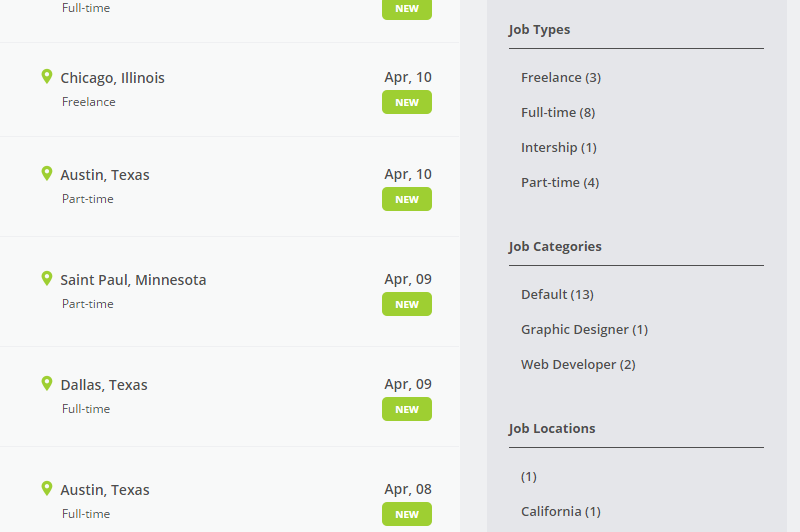
When it comes to visitors interacting with your website, this plugin uses front-end submission forms. Each time your users post jobs or submit resumes, there is no need to switch to the WordPress back end. This creates a straightforward and consistent user experience throughout the website.
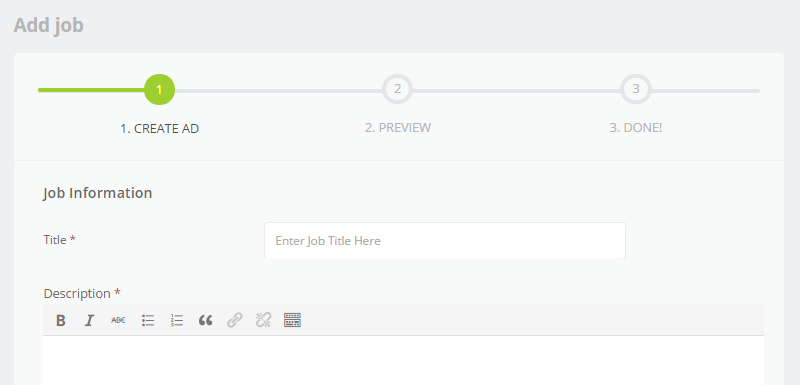
While these forms include all the standard fields that are likely to be required by a general job board website, they can each be edited by using the intuitive visual form editor. Simply dragging and dropping form fields into place makes it very easy to tailor the forms to meet your requirements.
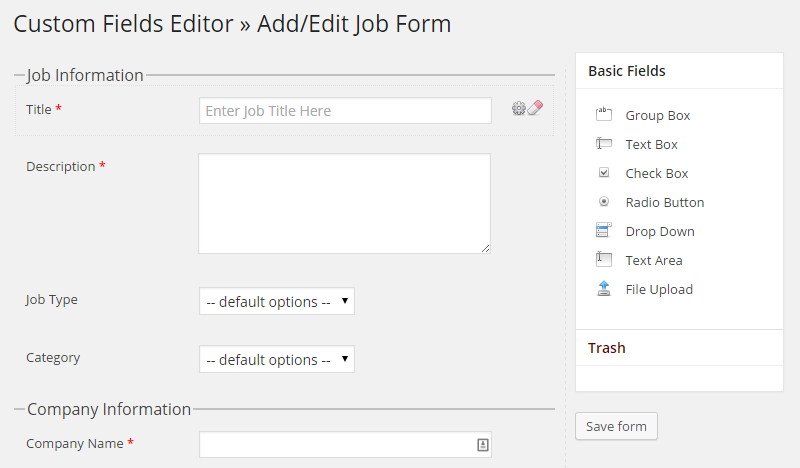
Although the forms use WordPress custom fields to collect and store their data, thanks to the form editor, there is no need to interact with the less-than-user-friendly WordPress default custom field interface.
Instead, you can simply drag and drop the available field types onto your form. Then, point and click to edit their labels and contents. Now, regardless of the field of employment, you can create forms that allow your recruiters to list the important information relating to their vacant jobs. This also lets job seekers submit relevant information with their resumes.
The front-end forms combined with the drag-and-drop custom fields form builder are a key highlight of this WordPress job board plugin. No matter what type of jobs you are publishing, you can easily create the right forms for your content.
The plugin also includes many shortcodes. These allow you to insert various elements into your content quickly. This includes application forms, search boxes, and lists of jobs and resumes. A new feature of this plugin adds the ability to insert Google Maps directly into the posts and pages of your website. You can do this just by using the relevant shortcode. An interactive Google Map is a great tool for sharing an employment opportunity’s location.

Through these shortcodes, you can choose when and where you list your website’s key elements and content. Besides using the prebuilt pages that come as part of the plugin, this gives you another option.
Other notable features of WPJobBoard include the ability to create custom email templates. These email templates are sent out to the website admin users on certain events. Employers and job seekers can also receive automated emails on various triggers. These event triggers include job posting publications, job listing expiry, sending an application to an employer, and much more.
As this is a plugin, you can use it alongside any WordPress theme or framework. However, the developers of WPJobBoard have also created a purpose-built theme, which is included in the package. So, if you have yet to choose one, the included Jobelon theme can save you both time and money.
Using the WPJobBoard Plugin
Installing and activating the plugin is simply a case of uploading the file to your website and following the on-screen instructions. Once activated, you can add the recommended widgets for your website’s sidebar areas.
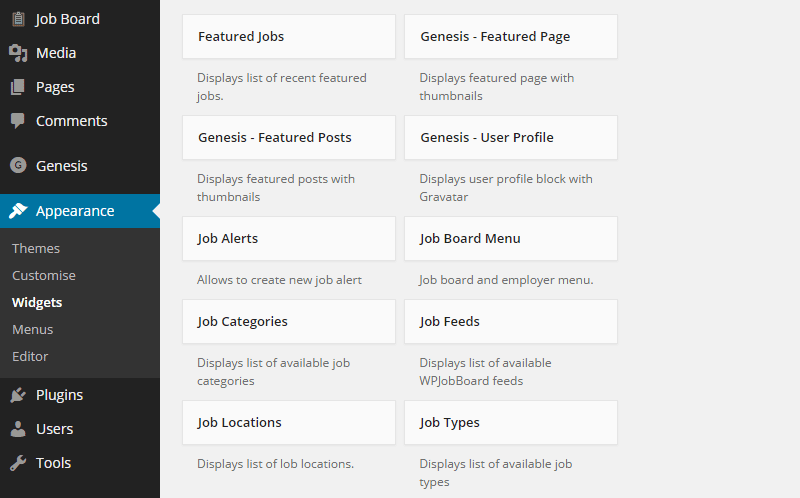
The plugin includes a good selection of widgets. They facilitate your visitors’ search for any content that has been published on your job board website.
Go through the settings first before allowing users to post job listings, create profiles, or apply to jobs. This will allow you to configure your website to work the way you want.
This step includes reviewing and perhaps modifying the included user submission forms and their fields. As this takes place through the intuitive drag-and-drop form builder, the process is very straightforward.
If you want to monetize your job board site, you can configure the payment options at this point. As mentioned earlier, you can charge users for submitting individual job listings. You can also create membership packages for those who want continuous access to your website.
Also, before letting users loose on your website, create the job categories and job types to organize your content. This will make it easier for users to classify their submissions themselves as they add them to your website.
You can create the job listings manually yourself or wait for your visitors to find your site and begin adding their listings. Admin users can either add the listings through the front-end submission forms or the WordPress admin area.
Furthermore, you can set up automated and scheduled imports of job listings from the Indeed and Career Builder websites. This can be a great way to quickly populate your job board website with content right from the outset.
Once you’ve added content to your website in job listings and company profiles, you can begin adding job seeker profiles. The admin users or the job seekers can do this through the front-end submissions forms.
After your website is up and running, you can begin promoting it. Start to drive recruiters and job seekers to your board. Afterward, it’s just a case of monitoring and approving content as it is submitted to your site. Your job at this point also includes collecting payments from your premium users.
WPJobBoard Pricing Options
The WPJobBoard plugin is available on two pricing plans:
- Personal: $97
- Business: $199
Both options include one-year access to support and plugin updates. Both also include the purpose built WordPress job board theme, which usually retails for $79.
The main difference between the two pricing plans is that the business license allows for use on an unlimited number of sites instead of just one. Business license holders also get access to beta releases of the plugin.
You can view the full pricing details of the WPJobBoard plugin on the purchase page.
WPJobBoard Review Conclusion
The WPJobBoard plugin contains all the features and functionalities for creating a professional job board website with WordPress. When you consider the work required to create a website of this type manually, the value of this plugin becomes abundantly clear.
The plugin includes a purpose built WordPress theme, which means you receive everything you need to get started. With a demo version, you can not only test how it works from the admin and end-user perspectives. You also get a model to follow when setting up your website.
The online documentation for the plugin could be a little more extensive. However, most of the key features are covered, and overall, WPJobBoard is very easy to get started with.
Whether you want to create a purpose built job board website or add this functionality to an existing WordPress website, WPJobBoard is a great choice. Provided that you configure the plugin’s settings correctly for the type of website you want to build and jobs you want to list, you should have no trouble getting your project online.
With a great set of features and an attractive theme included in the package, WPJobBoard is highly recommended.
Try the WPJobBoard plugin for WordPress today







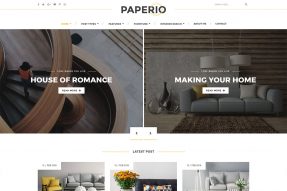
Good in depth review, also Greg the developer of WPJB is super friendly and helpful guy.
He has made a strong plugin, with some customization it becomes better and better.
Top review Joe!!
Thanks Ivo. That is good to know.
I want to create a website where job and job seekers can rate each other.
Moreover the site should also have the ability to mention the amenities available in a job in more highlighted way.
Does this theme have abilities like these or can I edit the code or put in scripts to make it happen?
Prince,
Unfortunately, this theme doesn’t have its own rating system. Some other themes that are listed here does have rating system. But if the design is what you are after then you might want to hire a developer to add this functionality. It shouldn’t be too difficult. You can always find skilled developers on Upwork.
Let me know if you have any other questions.
Few Question would like to seek author on the plugin before purchase
1) Seem the price setting doesn’t have MYR Ringgit Malaysia. Can this be addon to its function?
2) Can the employee able to submit their own cv to the system? Or a print function for the employee once after they update their cv into the system?
3) The Plugin Price is needed to renew annually?
Hope to hear from you soon. Thank you very much
Phoon,
1) MYR Ringgit Malaysia is not available by default but you can open support ticket and they will take care of it. You can also find detailed guide for this on Google, so it is not a problem at all.
2) Resumes can be printed just like any website. Not sure if they have any specific print layout created but if not you can always create one using many of free WordPress plugins for that.
3) With a single purchase you get a permanent access to plugin itself but you have to pay yearly for updates and support. So it depends if you need support and updates after the year or so.
Let me know if you have any other questions.
Hello,
I would like to show the search resume, and other employer related functionality only to loggedin /registered employer users,
Is that possible.
And similarly only Job Seeker functions to Job seekers who are registered. And for un registered users /guess users I would like to display only search job functions like any job board
Thanks
Daniel
Hello Daniel,
It is possible to allow only registered users to access resumes. You can check this plugin’s admin demo to see how this functions in a real life.
This plugin is useless, i have pay 199 for this piece of shit. Invest hours for set this up and than it doesn’t support taxes and no Support. That’s sucks so much!
Hello Mirko,
Can you please provide more details about your experience?
I don’t want to pay for it if is not good.
Can you share clience for me?
I will donate for you.
Thank you!