15 Best WordPress Gallery Plugins For Photography Websites [FREE] 2023
Looking for a gallery plugin for your WordPress website? We have showcased the best gallery plugins that you can download for free.
In a hurry and want to jump straight to the answer?
TL;DR: Which is the best gallery plugin for WordPress?
The best WordPress gallery plugin for most is Modula Image Gallery.
What To Look For When Choosing a Gallery Plugin?
Depending on your website’s content, installing a tool from our best free WordPress gallery plugins collection is wise. WordPress’ default installation comes with a gallery. However, it lacks features and functions. You cannot do fancy stuff rather, keep it as basic as possible. If you truly want to impress your users with your wonderful media, this article is right for you.
Even if they are free, the plugins below treat you with plenty of goodies. Still, some are more on the minimal side, while others get pretty complex. With this in mind, setting up most tools will take you little to no time. Meanwhile, you might read the documentation to get the gist of it first. But this does not mean that all of you without technical knowledge will struggle. Far from it! Everyone will have a blast creating outstanding galleries and portfolios for their WordPress websites.
Whether you have a photography website, a portfolio site or maybe you are a travel blogger, creating stunning galleries is inevitable. For the best user experience, you should optimize your images before crafting a gallery so the final piece of mastery will load extremely fast. No one is interested in flipping through a gallery if pictures take ages to load.
Here is a quick summary of the best photo gallery plugins for WordPress.
| Gallery Plugin | FREE version? | PRO Price | Ease of use |
|---|---|---|---|
| Modula Image Gallery | Yes | $39/year | 5/5 |
| NextGEN Gallery | Yes | $49/year | 4/5 |
| Envira Gallery | Yes | $29/year | 5/5 |
| Photo Gallery by 10web | Yes | $60/year | 3/5 |
| FooGallery | Yes | $29.99/year | 4/5 |
Best Gallery Plugins for WordPress
Without wasting too much of your time with the intro, let’s move on and check some of the best free WordPress gallery plugins.
1. Modula Image Gallery (Trending)
Most beautiful gallery plugin for WordPress
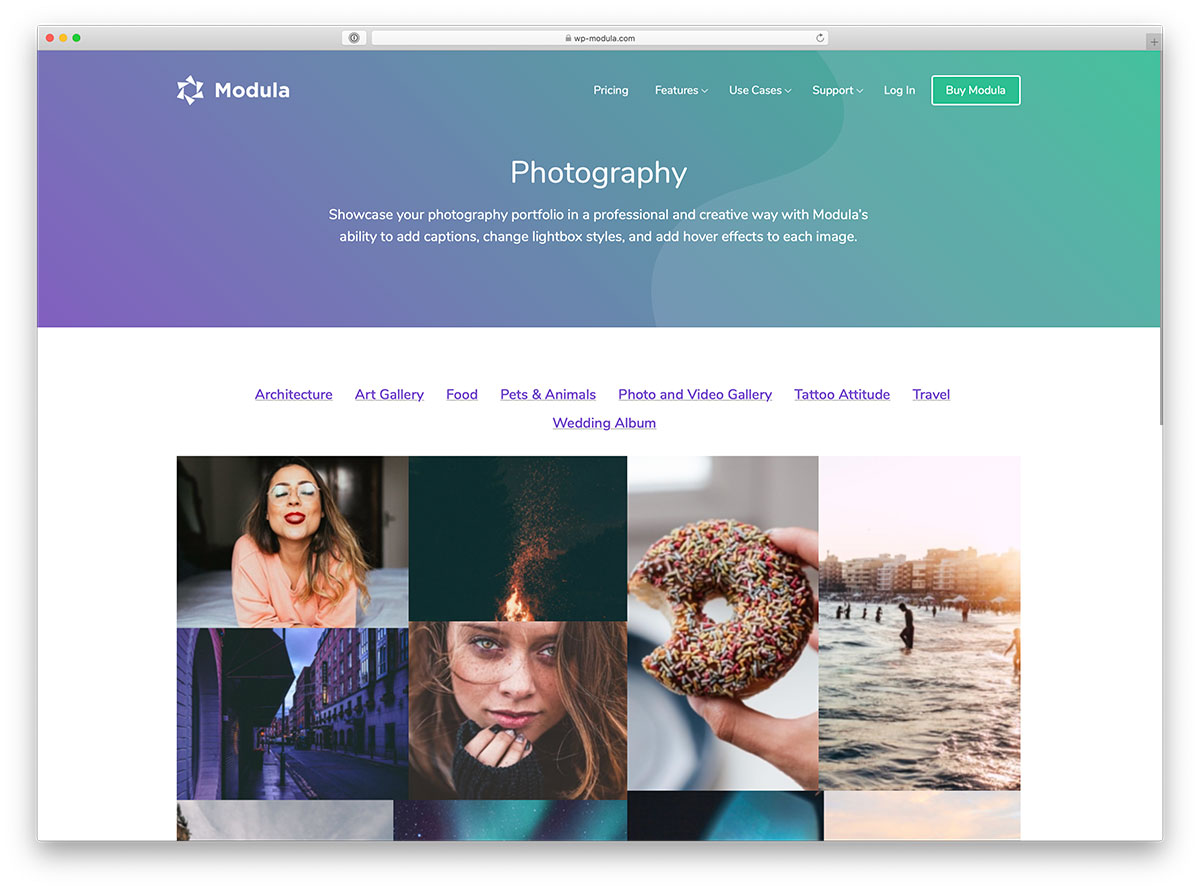
Modula is hands down our favorite gallery WordPress plugin. If you want something more creative and contemporary, you should go with Modula. When the dashboard opens, you will notice that Modula differs from most free WordPress gallery plugins. When creating a new gallery, you set the name, add a description, and specify gallery width in percentages and gallery height in pixels. You can set the hover effect and pick images from the WordPress media library. Each image can have a title and a subtitle to give the viewer a better understanding of the photo.
After that, Modula creates a random grid inside the specified measurements. What’s refreshing about the plugin is that you can control the randomness. By switching it off, you will create a classic, everyday gallery. Meanwhile, keeping the “random factor” on allows you to add a distinct look to the gallery. After pressing the save button, it generates a unique shortcode for posts and pages. But you do not have to copy and paste it. You can choose the desired gallery you created in the editor. For a modernistic image gallery, Modula is a terrific plugin to pick.
Main Modula Features:
- Responsive design: The Modula Image Gallery plugin is fully responsive, ensuring your gallery looks great on any device or screen size.
- Drag and drop builder: Easily create and customize your galleries using a simple drag and drop interface.
- Customizable gallery layouts: Choose from various pre-built gallery layouts or create your own unique layout using the builder.
- Image optimization: The plugin automatically optimizes your images for faster loading times without sacrificing quality.
- Filterable galleries: Allow visitors to filter and sort your gallery images based on categories or tags.
- Social sharing buttons: Enable social sharing buttons for each image, allowing users to easily share your images on various social media platforms.
- Watermark protection: Add watermarks to your images to protect them from unauthorized use.
- Lightbox functionality: Display your images in a sleek lightbox with customizable options for captions, navigation, and more.
- Video support: Embed videos directly into your galleries from platforms like YouTube or Vimeo.
- Password protection: Protect your galleries with passwords to restrict access to specific users or clients.
- SEO-friendly: The plugin includes options to optimize your gallery images for search engines, improving your website’s visibility.
- Multilingual support: Translate your galleries into multiple languages using popular translation plugins like WPML or Polylang.
- Developer-friendly: The Modula Image Gallery plugin offers extensive documentation and hooks for developers to customize and extend its functionality.
Why do we love Modula?
It is the most customizable free WordPress gallery plugin out there. It comes with an image lightbox as standard, has many layout options, and is entirely mobile-friendly.
Price
It is a freemium WordPress plugin that offers most of the features for FREE. The cheapest premium option starts at $39/year.
Active installations: 100,000+
Get Modula2. NextGEN Gallery
Most popular free WordPress gallery plugin with over 600,000 users.
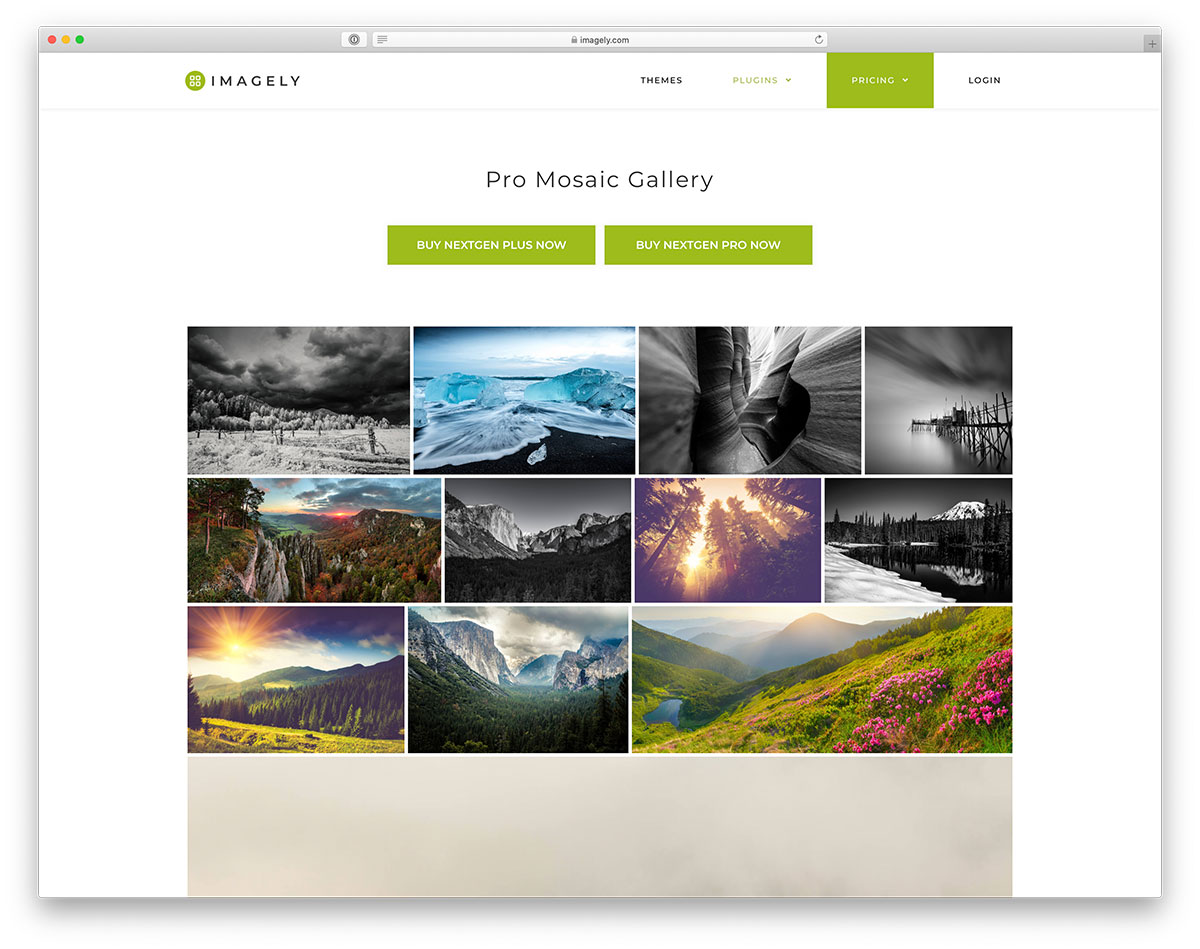
You are looking at the one million downloads big plugin for WordPress galleries I mentioned, NextGEN Gallery. It has been around since 2007 and keeps on growing and growing. While it looks fundamental, NextGEN Gallery lacks fantastic features even for the pickiest photographers and creative individuals. You will all be treated with a great solution for crafting stunning galleries full of your magnificent creations.
NextGEN Gallery offers two options for displaying your content: a slideshow or a thumbnail gallery. In addition, two albums are available for you to go with; compact or extended. Pick whatever suits your needs best and benefit from all the tweaks you can perform. You can control size, lightbox effects, transitions, and much more.
You can also edit thumbnails, group galleries into albums, upload photos and rearrange pictures however you fancy. Building, managing and maintaining unlimited galleries on your website will be hassle-free with NextGEN Gallery. That is a guarantee. Feel free to upgrade to the pro version anytime if the free version is not enough for you. But you do not have to if the free’s features are more than enough for your needs.
Main NextGEN Features
- Powerful Gallery Management: NextGEN Gallery offers a comprehensive and easy-to-use gallery management system. It allows you to create multiple galleries, batch upload images, rearrange gallery display order, and manage gallery settings efficiently.
- Multiple Display Types: This plugin provides various display types for your galleries, including thumbnail galleries, slideshow galleries, mosaic galleries, and more. You can choose your website’s most suitable display type and customize the appearance to match your design.
- Lightbox Effects: NextGEN Gallery integrates with popular lightbox effects, such as Lightbox, Colorbox, and Shutter, to enhance the viewing experience for your visitors. Lightbox effects allow users to view larger images in an overlay without leaving the current page.
- Image and Thumbnail Management: NextGEN Gallery automatically generates thumbnails for your images, and you can customize the size and quality according to your needs.
- Extensive Gallery Customization: You can choose different gallery styles, set image dimensions, enable pagination, add watermarks, enable social sharing buttons, and much more.
- Fullscreen Galleries: NextGEN Gallery allows you to create fullscreen galleries that provide an immersive viewing experience. Visitors can view your images in fullscreen mode without any distractions, enhancing the visual impact of your galleries.
- eCommerce Integration: Sell images using PayPal, Stripe and other payment processors.
- Print Fulfilment: Print images directly from your website using WHCC Professional Photo Lab.
- Photo proofing – improve your client workflow, allowing them to review and approve photos before publishing or printing.
- Digital Downloads: Enable the option to download images or other digital assets for free or sell them using e-commerce functionality. Here are more ways to sell digital downloads.
Overall, NextGEN Gallery stands out due to its comprehensive gallery management system, versatile display options, customization capabilities, and seamless integration with eCommerce plugins.
Price: Basic functionality is available for free. The cheapest Pro package starts at $69.50/year.
Active installations: 600,000+
Get NextGEN Gallery3. Envira Gallery
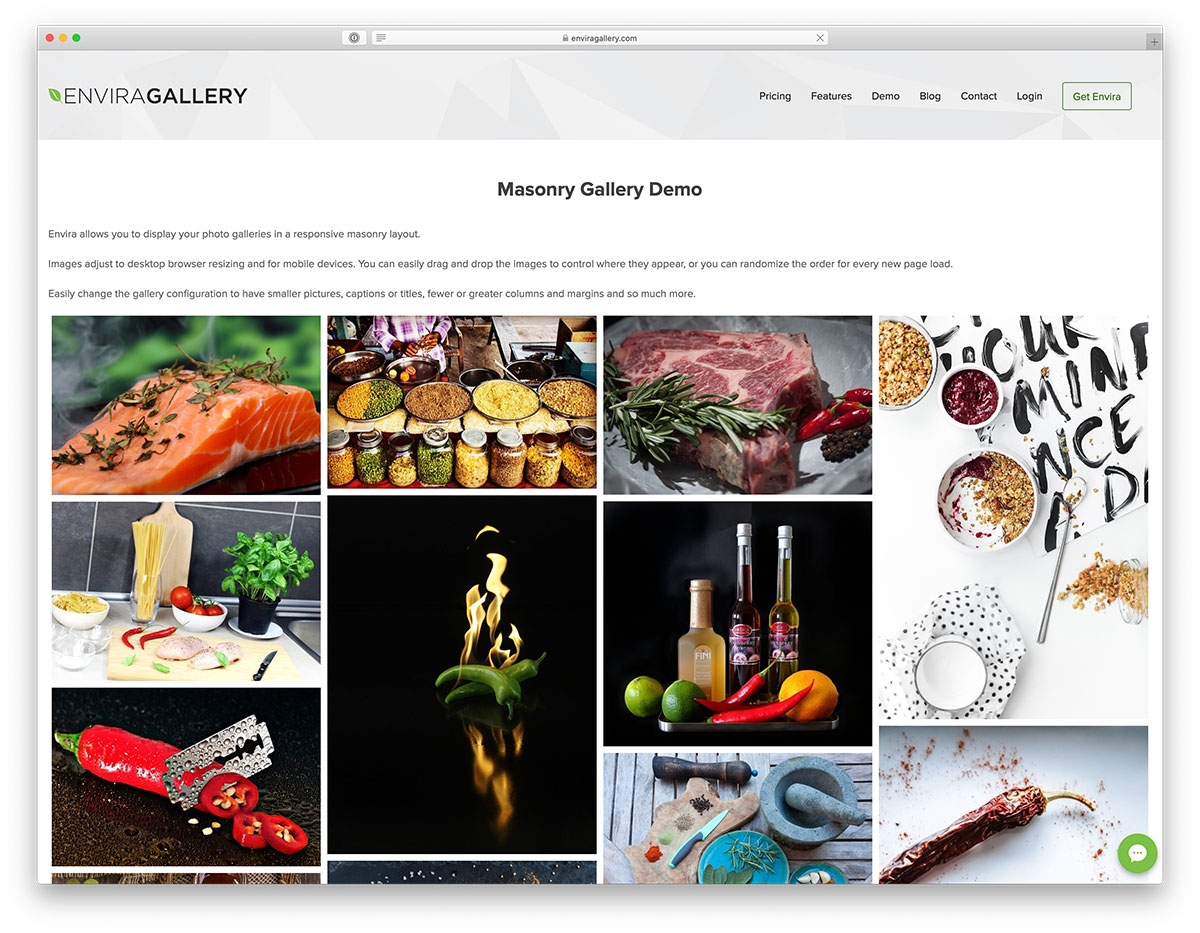
A plugin that has a whopping number of downloads and plenty 5-star ratings must be fantastic. You can easily go with the most popular one if you do not know where to start and how to pick the ideal plugin. Read the reviews and if people dig it, there is no reason why you would not like it, too.
When it comes to free WordPress gallery plugins, Envira Gallery is a highly popular one. Still, we have more popular plugins (with over one million installs) ready for you. However, since this is no competition of sort, we listed all tools in no particular order. This is a collection of the best plugins after all.
Envira Gallery is a drag and drop gallery builder which requires zero coding and design knowledge. It is easy to use, yet your final product will look like an experienced professional built it. Moreover, your galleries will load super fast what adds up to your site’s overall user experience. And keep your website’s search engine optimization intact. The simplicity of Envira Gallery will hook you immediately when you start putting it to use. Use it to its full potential and create the much-needed photo and video galleries your users will enjoy.
Main Envira Gallery Features
- Drag and drop builder: It provides an easy-to-use interface for creating and organizing your galleries with a simple drag and drop builder.
- Responsive design: The galleries created with Envira Gallery are fully responsive, ensuring that they look great on all devices and screen sizes.
- Pre-built templates: It offers a wide range of templates to quickly create stunning galleries without any coding knowledge.
- Watermarking: You can add watermarks to your images to protect them from unauthorized use and ensure proper attribution.
- Social media integration: Envira Gallery allows you to easily share your galleries on various social media platforms, including Facebook, Twitter, and Pinterest.
- Video support: Besides images, you can create galleries with videos from popular platforms like YouTube and Vimeo.
- Albums and tags: You can organize your galleries into albums and assign tags to them for better categorization and navigation.
- Lightbox display: Envira Gallery provides a customizable lightbox display option, allowing users to view your images sleek and visually appealingly.
- E-commerce integration: It seamlessly integrates with popular e-commerce plugins like WooCommerce, allowing you to sell your images directly from your galleries.
- SEO-friendly: The plugin is designed to be SEO-friendly, ensuring that your galleries and images are easily discoverable by search engines.
- Performance optimization: Envira Gallery is optimized for speed and performance, ensuring your galleries load quickly and efficiently. Images can be optimized too to make them load faster.
- Adobe Lightroom: Upload images directly from Adobe Lightroom
- Photo protection: Option to disable right click, so users can’t download images.
Price: Envira is a free gallery plugin for WordPress. However, there are some limitations that you can remove by paying $39.50/year.
Active installations: 100,000+
Get Envira Gallery4. Photo Gallery by 10Web
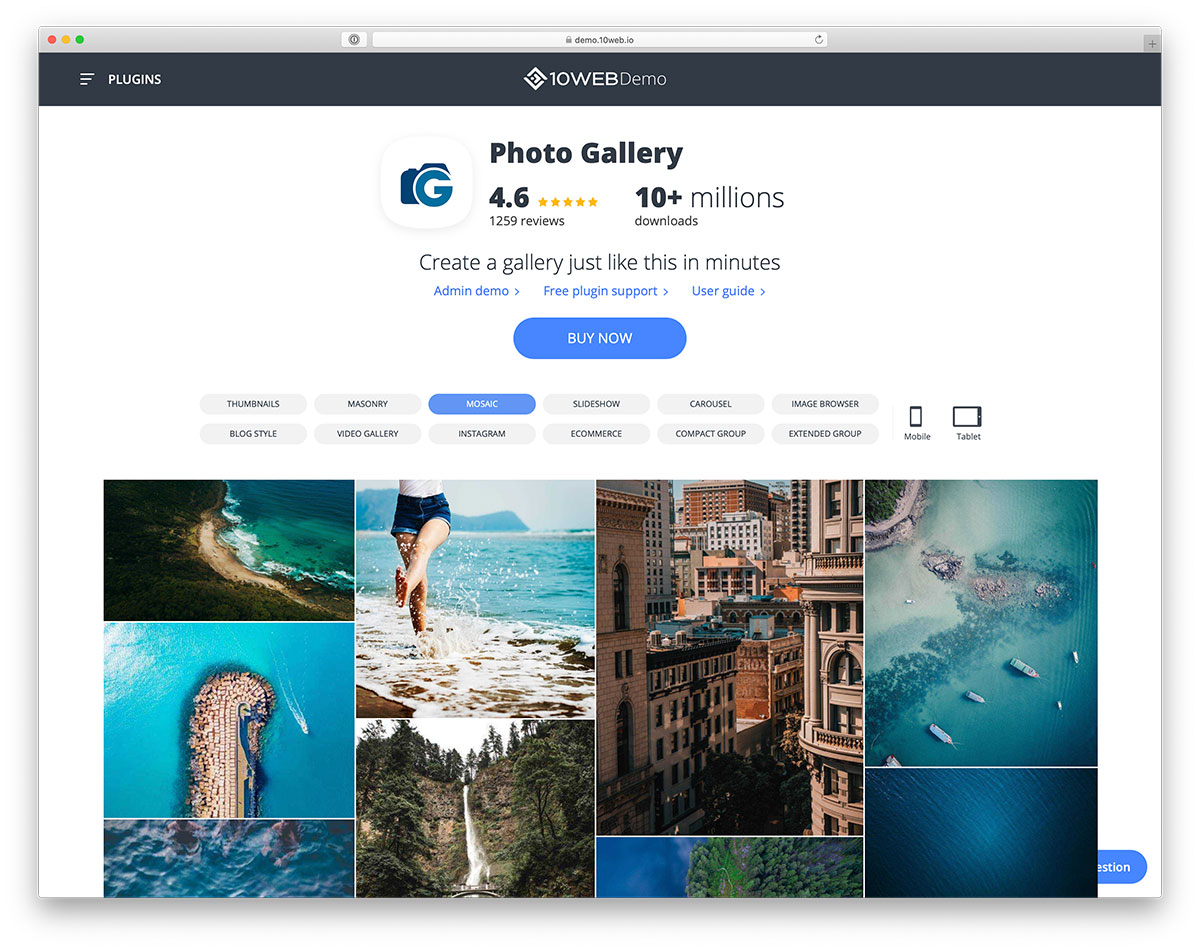
Adding a responsive and mobile-friendly photo or video gallery to your WordPress page with the Photo Gallery by 10Web plugin will take only a few minutes. The plugin is among the most popular with hundreds of thousands of active users. There are many advanced features that Photo Gallery by 10Web supports. This makes it very flexible in covering as many different webmasters’ needs and requirements as possible.
Photo Gallery by Web-Dorado allows you to add photo galleries and albums to posts and pages smoothly. It also supports multiple widgets, which help you bring your delightful galleries to even more locations on your website. You can display content in various views, like thumbnails, mosaic, masonry, blog-style, and slideshow. There are no limits on how many images you can upload, not even how many albums you can create. There is nothing Photo Gallery by WD would shy away from. It can face even the toughest challenges.
The eCommerce integration is one of WD’s coolest add-ons of Photo Gallery by WD. Photographers and other creatives can now sell visuals using their freshly designed gallery. But that, my friends, you can unlock only by paying a fee.
Main PhotoGallery by 10Web Features
- Easy gallery creation: Create unlimited galleries and albums with a few clicks.
- Multiple gallery layouts: Choose from grid, masonry, and slideshow layouts to display photos.
- Customizable appearance: Adjust image size, spacing, borders, colors, and more.
- Social media integration: Enable social sharing buttons for easy photo sharing.
- Image protection: Add watermarks and disable right-clicking to protect images.
- Video support: Include videos from YouTube, Vimeo, or self-hosted sources.
- Sorting and filtering: Organize photos by categories, tags, or dates with filtering options.
- Lightbox display: View images in a larger size without leaving the page.
- SEO-friendly: Optimized for search engines to improve photo ranking.
- Import and export functionality: Easily transfer or backup galleries and settings.
- Integration with other plugins: Seamlessly integrate with popular page builders.
- Performance optimization: Optimize images to make them load faster
- Support and updates: Regular updates and dedicated support.
Price: Free for basic galleries with no category filters. Additional features like image comments and ratings starts at $60/year.
Active installations: 200,000+
Get Photo Gallery by 10Web5. FooGallery
Best WordPress gallery plugin with categories
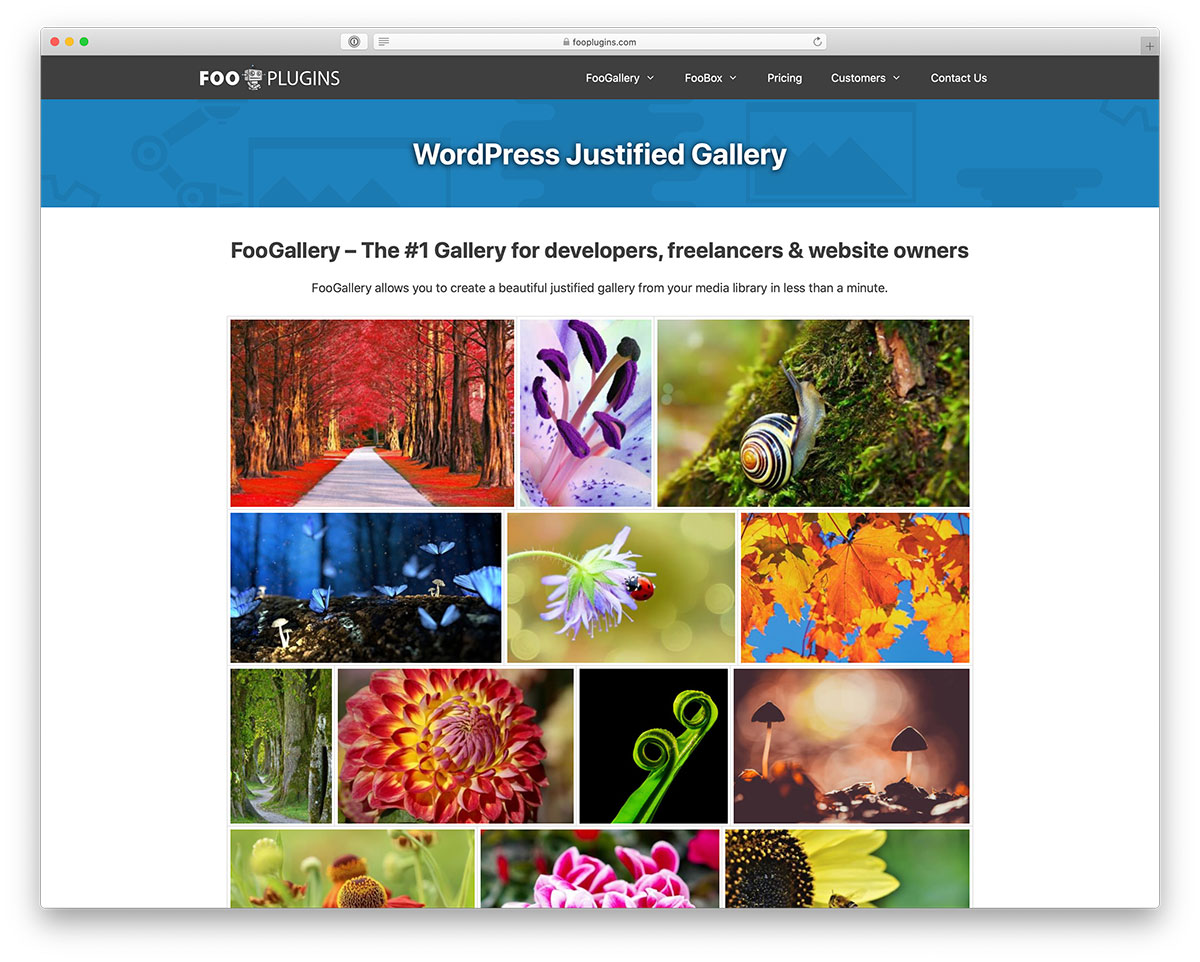
Straightforward and efficient WordPress plugin for creating eye-catching galleries. It is responsive, retina ready and does not slow down your page loading speed. While FooGallery plugin is ideal for all users, from newbies to advanced, it is also developer-friendly. Use it out of the box and customize it to follow your requirements to a T. With the available features, plenty is possible with this free gallery building tool. It fully supports video galleries and the creation of albums. The latter is an extension you can enable on the extensions page. A new menu item will appear when you can similarly add albums compared to adding galleries when enabled.
FooGallery is an extensible free WordPress gallery plugin that will help you integrate attention-grabbing galleries to your websites. FooGallery supports lazy loading, custom CSS for galleries and albums, and visual shortcodes in the text editor. Rearranging images and galleries is done with simple drag and drop organization. The built-in media library allows you to access and manage your content and create galleries using beautiful templates.
Price: Basic galleries are free for private and commercial use. More customization options and templates are available starting $29.99/year. Integration with WooCommerce eCommerce plugin cost $99.99 per year.
Active installations: 200,000+
Get FooGallery6. Final Tiles Grid Gallery
Best for category filters and grid style layout

If you do not want your photo gallery or portfolio gallery to look like any other, consider Final Tiles Grid Gallery. A free WordPress gallery plugin helps you craft a nifty gallery to add to your website. What’s more, Final Tiles Grid Gallery is also entirely responsive and compatible with modern web browsers for flawless operation. You can use the plugin for all sorts of different intentions, both professional and amateur.
With Final Tiles Grid Gallery, you get two styles, masonry (aka Pinterest look) and tiles. Along with photographs, Final Tiles Grid Gallery also supports video content for you to set yourself apart from the competition immediately. is On top of that, Final Tiles Grid Gallery costs you nothing! Little work is necessary on your end for speedy and spectacular results.
Price: Free
Active installations: 30,000+
Get Final Tiles7. Photo Gallery by Supsystic
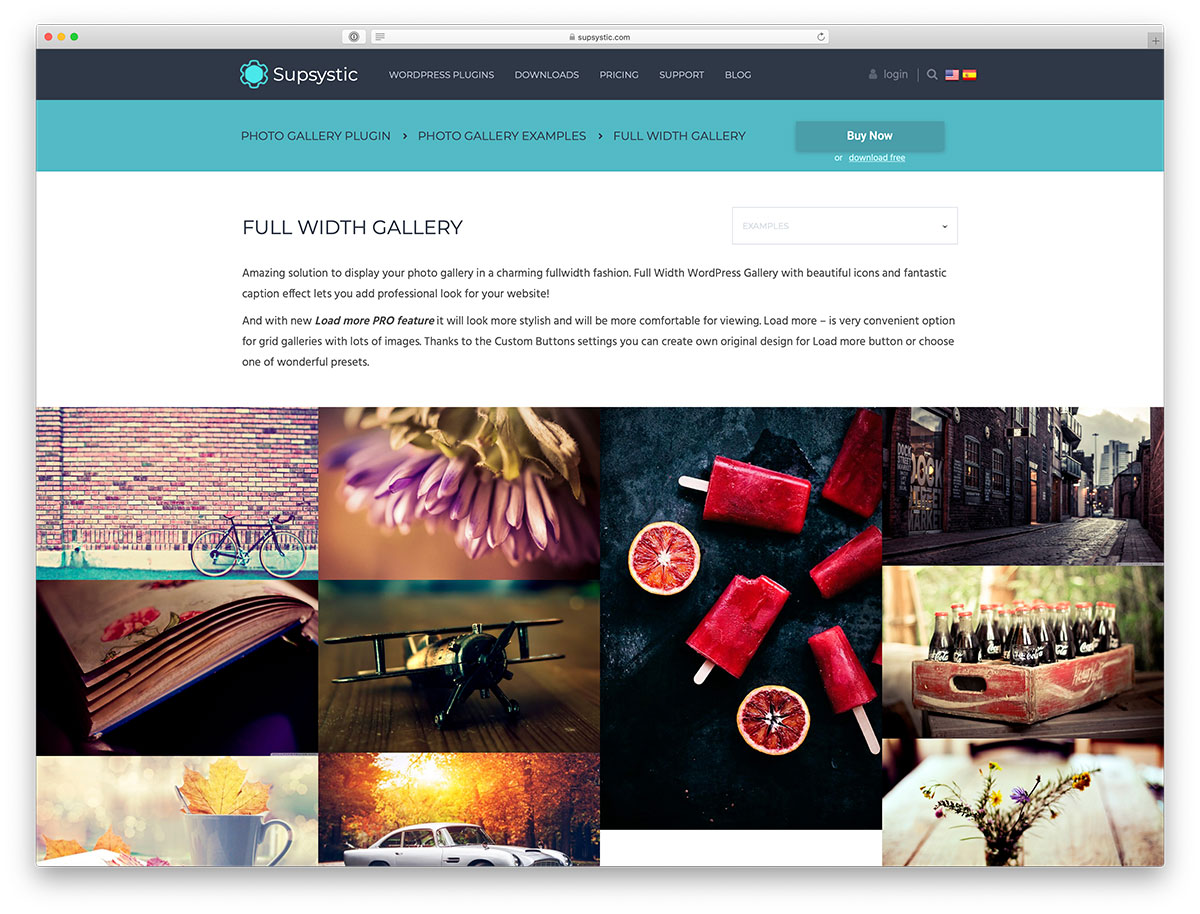
Photo Gallery by Supsystic is a free product with which you will not have a single issue designing grid photo galleries. You can easily create the authentic look of the gallery you want to rock on your page with various layouts and features. Users will enjoy clicking and checking out the photographs, keeping them on the page for longer. And you just scored yourself a few extra points by Google. The longer the visitors stay on your site, the more likely your website’s SEO will improve.
Photo Gallery by Supsystic is optimized for all mobile devices to appear beautifully and instantly readjust to the screen size. You can choose layouts are fixed, horizontal, vertical, and mobile. You can benefit from the polaroid, full-width, and mosaic gallery along with watermark function and additional caption builder. Although there are limitations with the free version, you can still create impressive galleries.
Your blogs and business websites will look even more professional than they did so far. With the easy integration of a top-notch gallery, you can greatly impact your visitors. Get them intrigued and turn them into returning visitors and even loyal clients.
Active installations: 40,000+
Get Photo Gallery8. Video Gallery
Best for creating a video gallery with embedded YouTube videos.
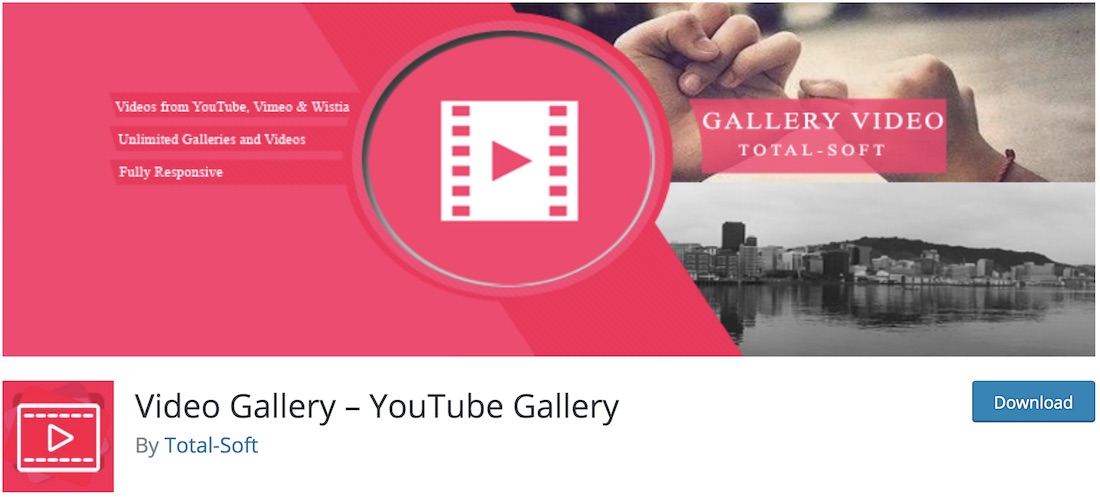
Some plugins are just for images, some for videos, and the third ones support both. Video Gallery is the middle one. It is a free WordPress gallery plugin that supports videos from YouTube, Vimeo, Wistia and MP4 formats. The setup process of the plugin is quick and simple, ensuring you create stunning video galleries without hassle. In other words, you will still succeed even if you are a beginner.
Video Gallery supports all modern WordPress themes and does not have a problem acclimatizing to different types of websites. Whether you run a blog, a business page, or an entertainment website, Video Gallery works with all of them flawlessly. It rocks sixteen templates, nine gallery layouts, hove effects, Lightbox effect, and catchy animations, to name a few. You can customize the look and fine-tune the features to blend perfectly with your theme.
Active installations: 10,000+
Get Video Gallery9. Photonic
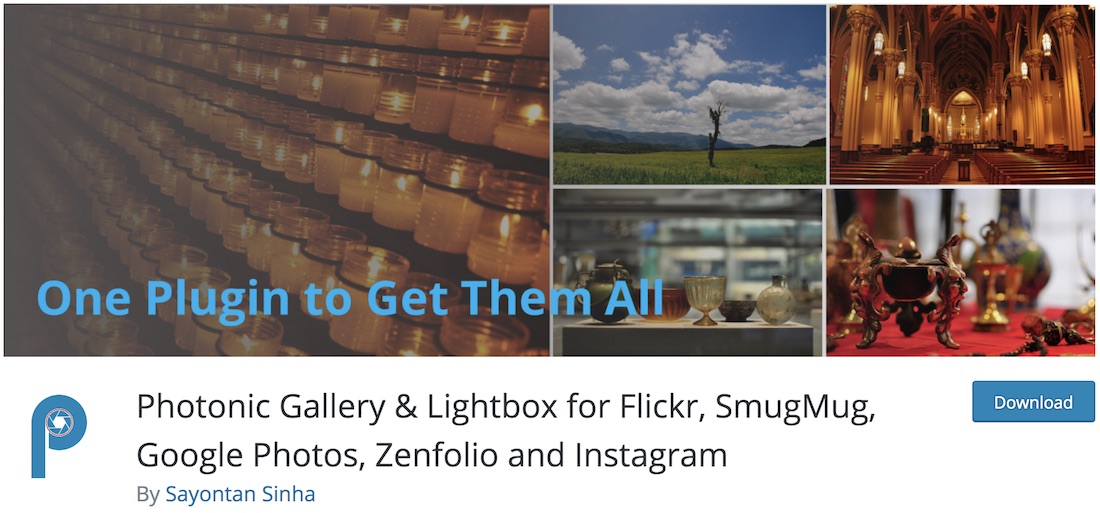
Photonic is a highly versatile free WordPress gallery plugin to help you realize outstanding galleries. If you always wanted more WordPress default gallery function features, make it happen with Photonic. Besides adding your custom content, Photonic supports 3rd-party image platforms, like Instagram, Flickr, Google Photos, and SmugMug. On top of that, you can also use Photonic for building video galleries.
Moreover, Photonic works smoothly with the new Gutenberg block builder. Even if you have some content created with Gutenberg and some without, Photonic still works like a dream. There are also multiple layouts for displaying your content exactly how you want it. Editing and adjusting the Photonic gallery is also a piece of cake for everyone to use without a hitch.
Active installations: 10,000+
Get Photonic10. Robo Gallery
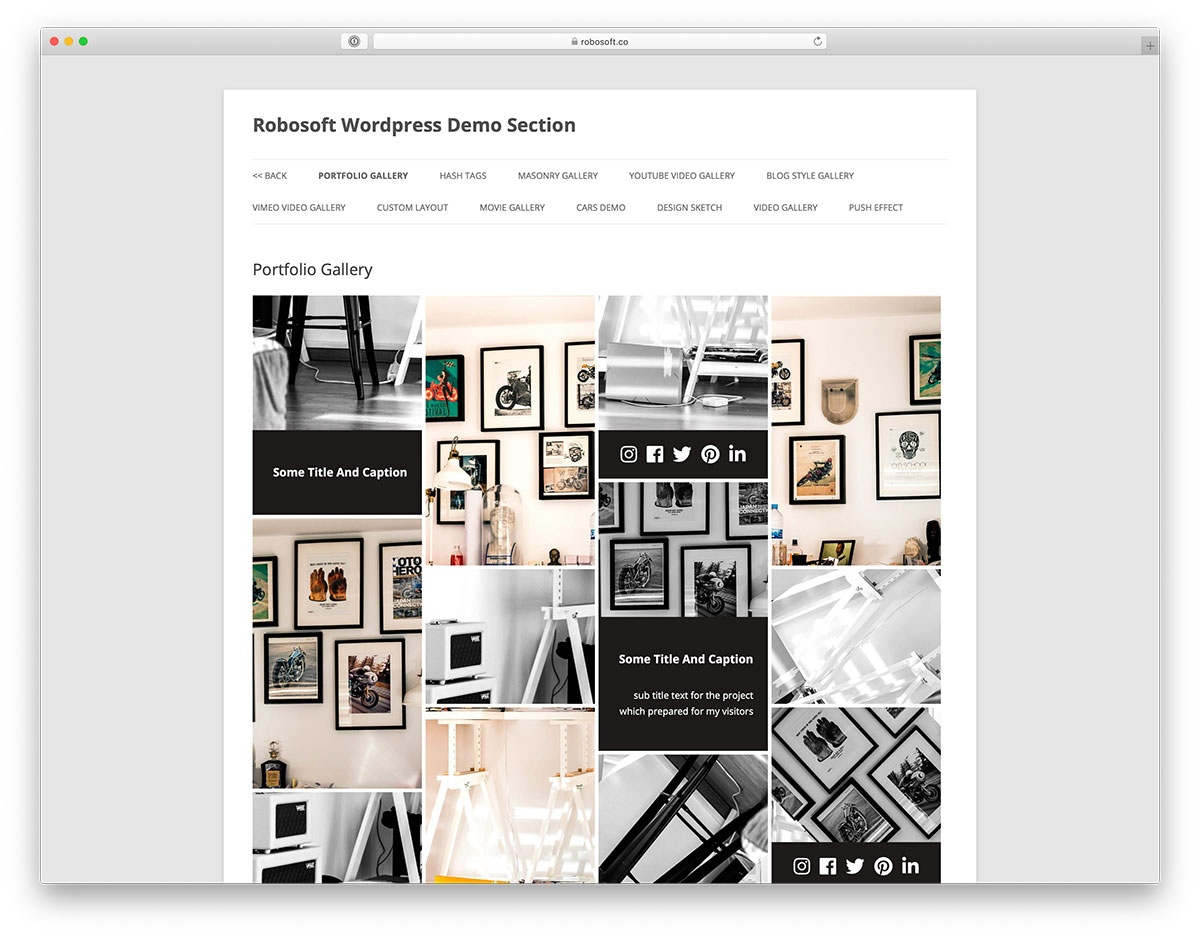
To skip using the default WordPress gallery and move to something way more proper, use Robo Gallery. Again, use Robo Gallery if you are looking for a quick and efficient solution. With our free WordPress gallery plugins, you can effortlessly boost your website’s appearance, making it look first-class. Plus, for the most part, every tool is uncomplicated, making it child’s play and newbie-ready.
From installing Robo Gallery plugin to having your first gallery live on your website will pass just a few minutes. Watch the installation and setup guide video and get its gist in advance to reach the same results even quicker.
Robo Gallery has nice hover animations (fifteen in total), a flexible thumbnail layout, and promptly adapts to any screen size. Its media manager can upload images in bulk with just one click. Advanced cache options, manual resizing tool, lazy loading, and customizing text style are some of the key features of Robo Gallery. The plugin also supports swipe effect, videos and social sharing. You will undoubtedly be amazed by the number of features Robo Gallery has. And all the mentioned above come with the free version of the plugin.
Active installations: 50,000+
Get Robo Gallery11. Vimeo and YouTube Gallery
Best plugin to create a video gallery that rivals Vimeo and Youtube.
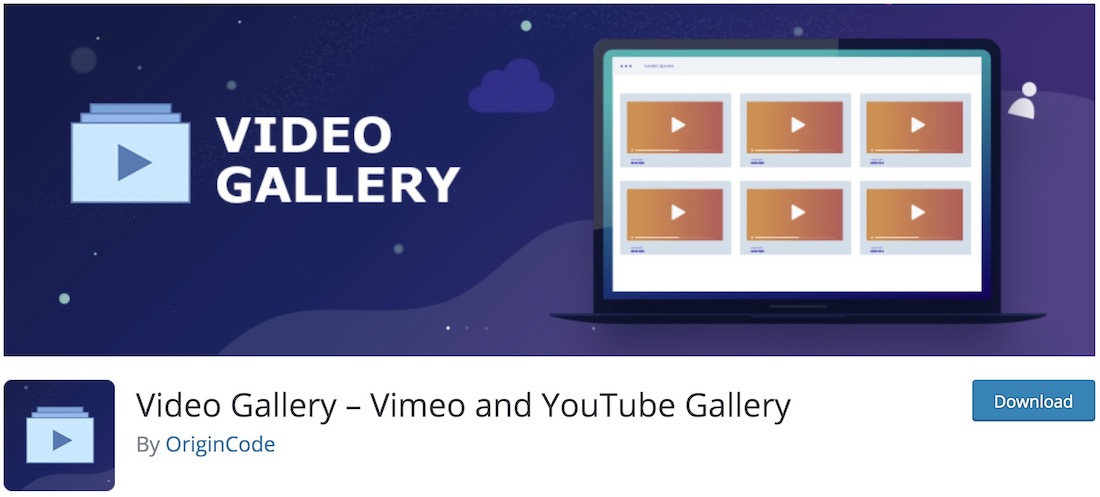
Hence the name, Vimeo and YouTube Gallery, is the free plugin to add a video gallery to your website. You can spice things up on your page or blog with different plugins and extensions. And to add even more visual content to it in a beautiful and attention-grabbing way, create a gallery. This plugin creates a responsive gallery that works flawlessly on smartphones, tablets and desktops. Several designs are available for you to find the one that resonates with you right from the get-go. There is no need to do any complicated work, Vimeo and YouTube Gallery have done all that for you anyway.
Some more features of the plugin include content slider, blog-style view, justified design, pop-up, view counter, titles and descriptions. Also, you can use Vimeo and YouTube Gallery to add as many videos as you want, as there is no limitation to that.
Get Video Gallery12. Portfolio Gallery

All you need for a quick gallery or portfolio fix is a free WordPress gallery plugin, Portfolio Gallery. First and foremost, there is no need for you to be tech-savvy to use all the amazing perks of this great tool. With Portfolio Gallery, anyone can create a stunning addition for their website or blog through an enticing content presentation through a gallery. Beginners and pros, you are welcome.
As for the free features of Portfolio Gallery, quite a few will get you going strong. From filters and Bootstrap Lightbox to titles, spacing, grayscale effect, masonry style and a multiple-column layout, it is all at your fingertips. For more, you can upgrade to the premium plan anytime you want and experience the features suddenly becoming never-ending.
Get Portfolio Gallery13. WordPress Portfolio Builder
Simplest plugin to build a portfolio
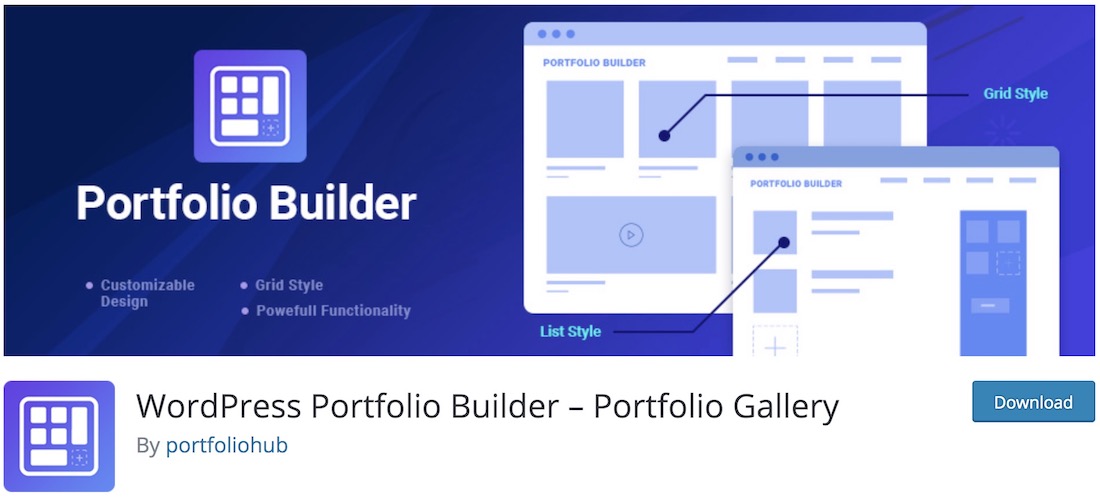
WordPress Portfolio Builder is a powerful and multi-purpose free WordPress plugin for creating a striking gallery. The plugin fully supports image and video content; you can add as many as you want! The design layout is also entirely mobile-ready, making sure that the performance is of the highest degree across all devices and platforms. WordPress Portfolio Builder is no joke, that is for sure.
You can add as many portfolio galleries to your website as you want. Moreover, you can use your content or go with YouTube or Vimeo videos. With the automatic shortcode generator and widget, you can quickly add the freshly crafted gallery anywhere you want on your site. As easy as that! Before you go live, perform any last customization and styling tweaks and tailor the look to fit your theme ideally.
Get WordPress Portfolio Builder14. Gmedia Photo Gallery
Best plugin for large galleries that requires category filters
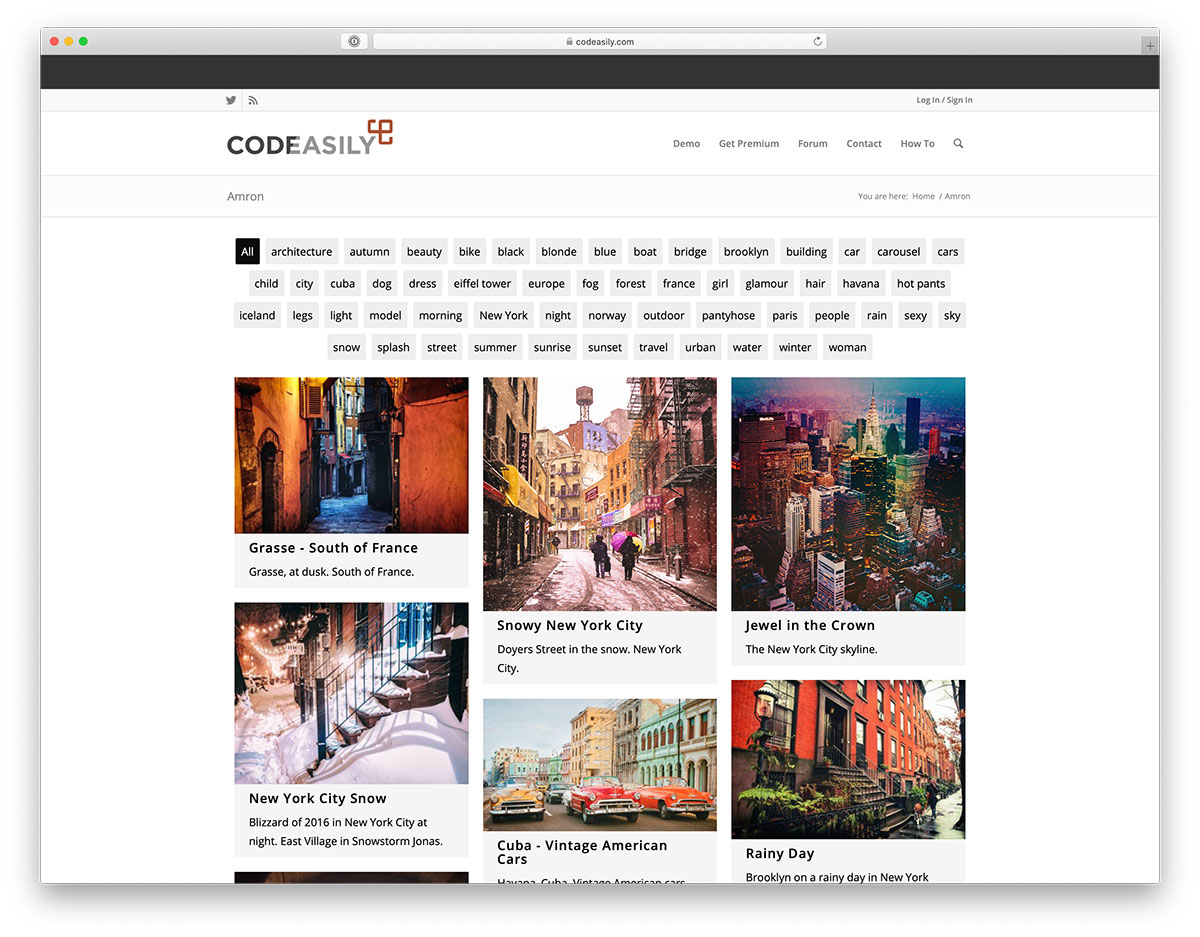
An all-in-one media gallery for your gorgeous photos and fascinating videos, Gmedia Photo Gallery plugin covers it all. Indeed, if you assemble audio of all sorts, the plugin will help you insert a music player into your website. All media files can be managed with Gmedia Photo Gallery. It is a potent tool that, at the same time, is fairly basic and simple regarding setting things up and making it work for you.
Adding and managing content with Gmedia Photo Gallery does not require any skill. You can upload as many photos and audio files as you want. Videos, too. Creating as many galleries and playlists as needed will be fun work. You can group items in albums and help save yourself a lot of time using tags. Upon uploading the files, assign relevant tags to them, and you can add pictures and audios to various groups in unison.
Gmedia Photo Gallery smoothly integrates with WordPress and looks like a regular post. Moreover, you can use the search bar in the admin to find albums and galleries in a snap. Create something fresh for your website and make users hungry for more.
Gmedia Photo Gallery offers market leading category filters to better organize large galleries.
Get Gmedia15. Portfolio WP
Best plugin to build a portfolio website with WordPress.
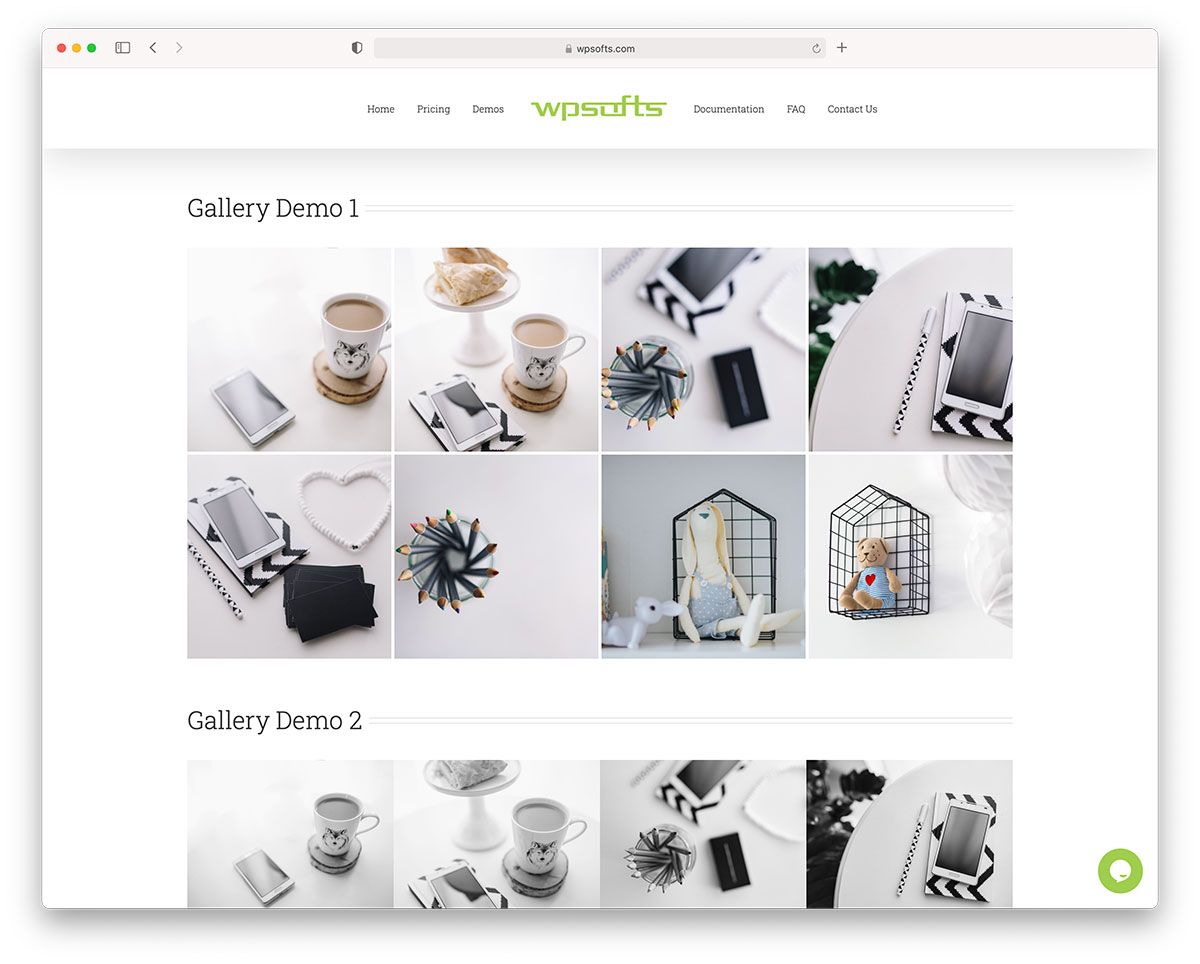
Bringing into being a grid photo gallery with Portfolio WP plugin will be a piece of cake. The key features of the free version are responsiveness, layout composer, shortcode, customer support, and comes with one layout style. For a basic user, these might be more than enough to display their work in a way to magnetize even more visitors. You can use it for your photographs, creative projects, YouTube videos, and even to introduce clients and team members. Portfolio WP is an all-around plugin you can use for various intentions. Whatever you believe will work best if displayed in a grid, Portfolio WP plugin will make it happen for you. There is another splendid WordPress product for building galleries and portfolios.
The best WordPress themes are ideal for creating a fully working portfolio website.
Get Portfolio WWhy You Need a Gallery Plugin
WordPress comes with a simple gallery functionality for a basic grid-style gallery. Those galleries are very limited and don’t look professional.
We recommend installing a responsive gallery plugin to improve your website’s design and functionality.
In most cases, a free gallery plugin will be sufficient. For more advanced use cases where you need gallery filters, video gallery, gallery sorting or lightbox, we recommend upgrading to PRO plans. With this list of best photo gallery plugins, we tried to show you the best options for any WordPress site.
What Are The Best Gallery Plugins With Categories?
Many WordPress plugins offer filterable categories, but WP Modula Gallery and FooGallery are the best. FooGallery goes as far as offering multi-level filterable categories. It is the only plugin of its kind.
How to Choose a WordPress Gallery Plugin
Choosing the right plugin is difficult, so here are some recommendations on choosing the best one for your WordPress website.
- Speed – Images are the ones that slow down your website the most. Therefore, choosing a lightweight plugin is crucial to maintaining a fast website regardless of how many images you have.
- Features – Do you need a simple grid or a fancy Masonry grid? Will you upload only images or also video? Are you looking to sell your images using WooCommerce or other platforms? These are just a few questions you should answer to choose the right plugin for your website.
- User experience (UX) – many features are great, but will you use them? More features increase complexity and user experience will suffer. Do you want to keep things simple or go all in?
- Price – all the above listed are freemium gallery plugins. In most cases, you should be fine with the free version. No need to start with the premium version unless you have already exceeded what the free version offers. An upgrade is always smooth with no data loss.
The Top WordPress Gallery Plugins in Summary
Usability and user experience are important SEO metrics. I recommend avoiding the built-in WordPress gallery and installing a gallery plugin instead.
Hundreds of plugins are available on WordPress.org, but we chose and ranked only the best ones. You can’t go wrong by choosing any of the plugins we have mentioned, but our top pick is Modula Image Gallery plugin by WPChill.

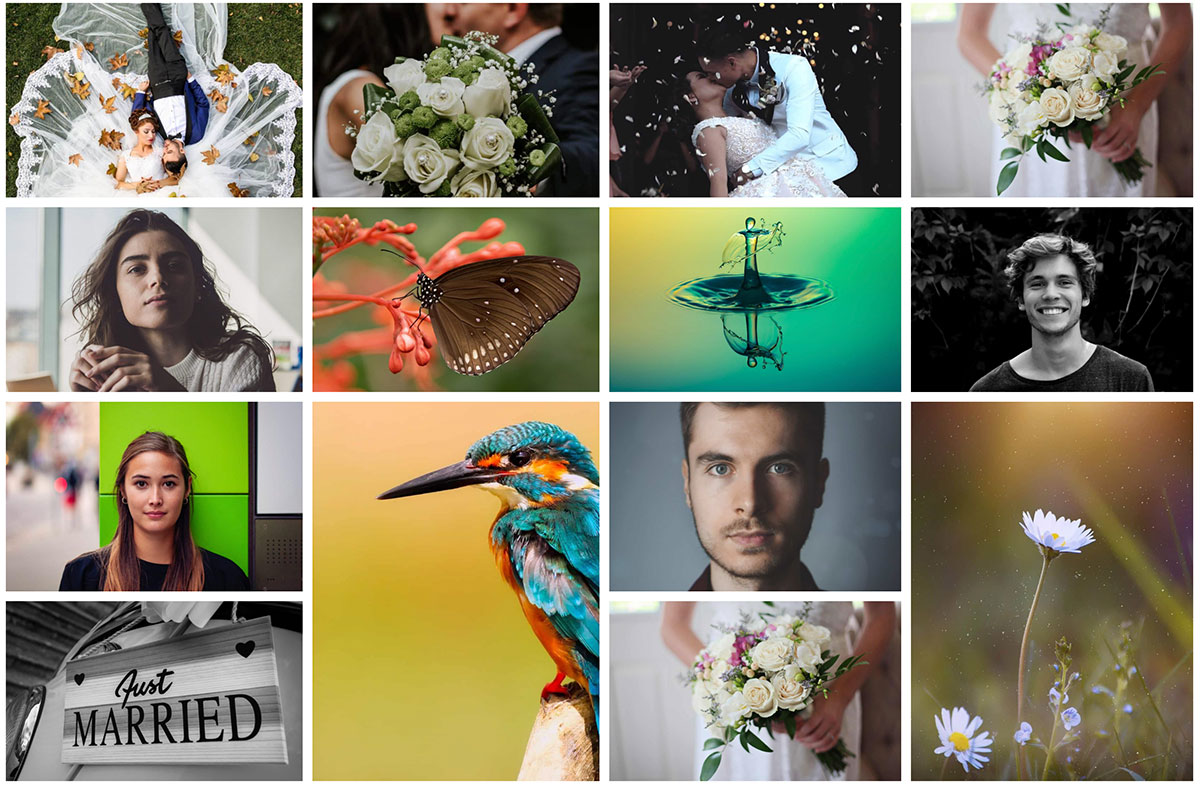


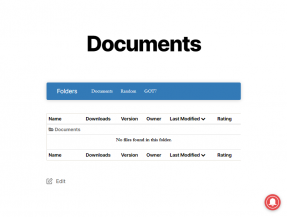



Thanks for awesome article. Finally found a good gallery plugin for my website.
Gallery Bank is also nice plugin for making slideshow galleries.
Nice listing! Thanks for your hard research. All plugins awesome.
Modula is my favorite WordPress plugin that helps create stunning image slider and video slider for your WordPress website. It has unique features like touch and swipe navigation, drag and drop visual slider builder, multi-media content and many more.
Am I right in saying Modula Gallery free version does not allow more than 20 images? There is not enough precision on the plugin and their available functionalities; had there been more details ( such as ‘Modula is really great yes but dont forget not more than 20 images per gallery for free version! So dont go about installing it if you have a gallery of more than that! Else you pay; a man’s gotta eat u know!’ )
Nice List of plugins, will surely buy premium one of Modula.
These are the best gallery plugin in the market, no doubt. I have tried most of them. Beside these, I have also tried some other unfamiliar gallery plugin which are not bad at all comparatively many of these gallery plugin. e.g. WP Modula, it is a new gallery plugin with 3 different lightbox scripts. I found this plugin very helpful with lots of customizable features. You can try this gallery plugin too.
Thanks for sharing great list of player but search on google Responsive HTML5 Audio Player PRO is best ever bcoz i have purchased and used on my site, very simple easy to operate, you can download and share song with social media friends, u also can create list etc….
Question: Are there any plugins that allow a *visitor* to the site to toggle between seeing photos as a gallery or as a slideshow?
hi
First of all, I apologize if my English is not good.
I have a very big problem with one of these grid builder plugins.
My problem is that instead of opening the gallery photos one by one, this plugin opens them all at once. And this causes the site to be displayed late. Because there are many photos on each page and it takes a long time to download them all.
Is there no way to open the photos one by one through coding CSS or anything else?
Thank you for helping me.
Thank You
It depends on which plugin you use. But in general, you need to have something with lazy load. There are WordPress cache plugins that offer performance optimization that includes lazy load or you can use dedicated plugins for that. We use WP Rocket for Colorlib that comes with image lazy loading but there are many free alternatives as well.