Top 14 Free Tools & Apps for Taking Notes 2022
Work, even life, is all about productivity. Those who work long hours each day are bound to run into situations where things fall out of your head for no apparent reason. Whether we get stressed or have too much information, forgetting things can add more to the stressful experience, especially if it is something essential or an idea we would have loved to explore more. The only solution towards keeping your mind somewhat free and organized is to start practicing taking notes.
They say that the smartest person in the room is not the one who looks most professional in his expensive suit, but the one sitting in the corner of the room, taking notes and later asking the right questions. The power of taking notes is immense; we can record insights, ideas (and later deep-analyze them), contact details, and essential information. Most importantly, we can organize our minds and start making more sense of our work.
The following free apps and tools for taking notes help support productivity at work and life and provide features that will help freelancers, individuals, business people, teams of people, or simple indie developers take notes. We hope this list of note-taking platforms inspires you to try out note-taking and see the benefits for yourself. Although, we do admire the authenticity of an excellent personal notebook and a pen that you can carry in your pocket.
Google Keep
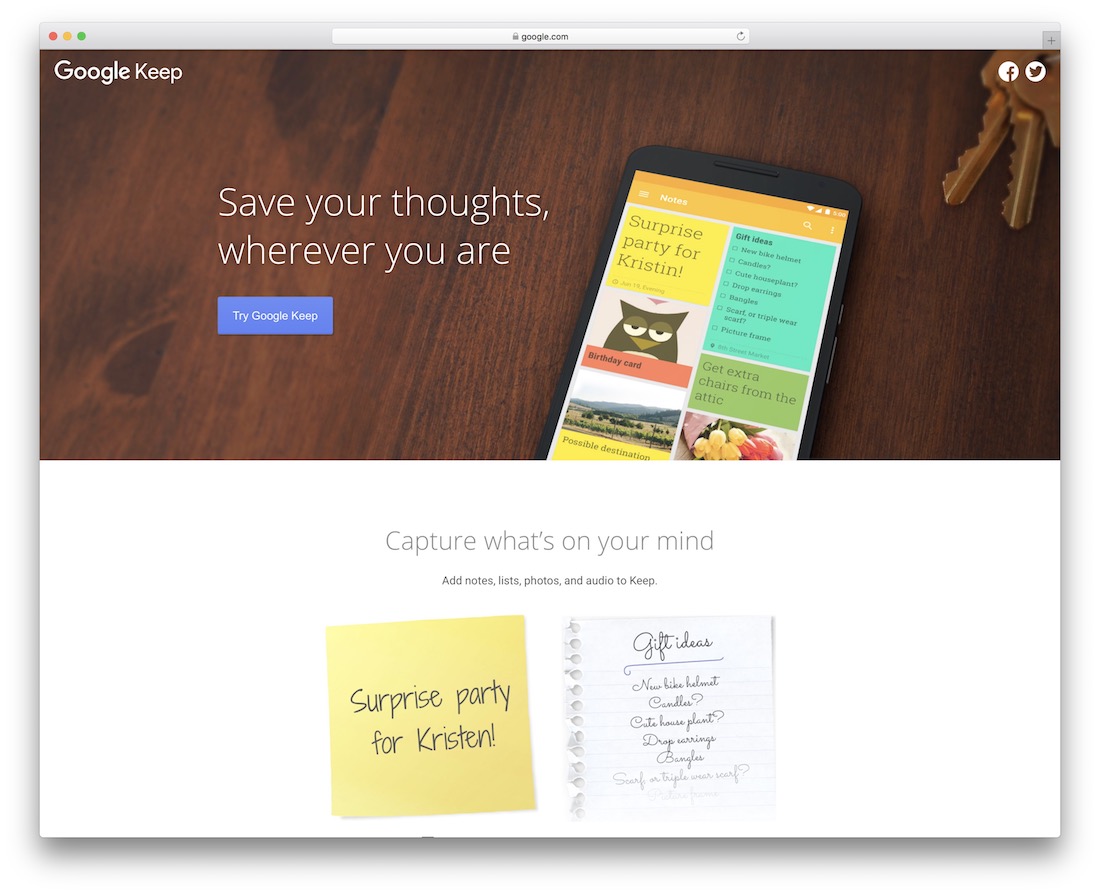
Google has been stepping up its game to release free software, apps, and tools that resonate with daily tasks. Docs, Drive, and Spreadsheets are among the most popular Google apps apart from the search engine itself; many cloud applications are direct competitors with companies like Microsoft. Google Keep is no exception in being a threat to larger note-keeping companies like Evernote or Microsoft’s OneNote (both of which are in this roundup). It is already home to hundreds of thousands of loyal Google fans. Google Keep is perfect for keeping notes of any format imaginable. The app is based on material design, providing a wonderful note-keeping experience.
Thinkery
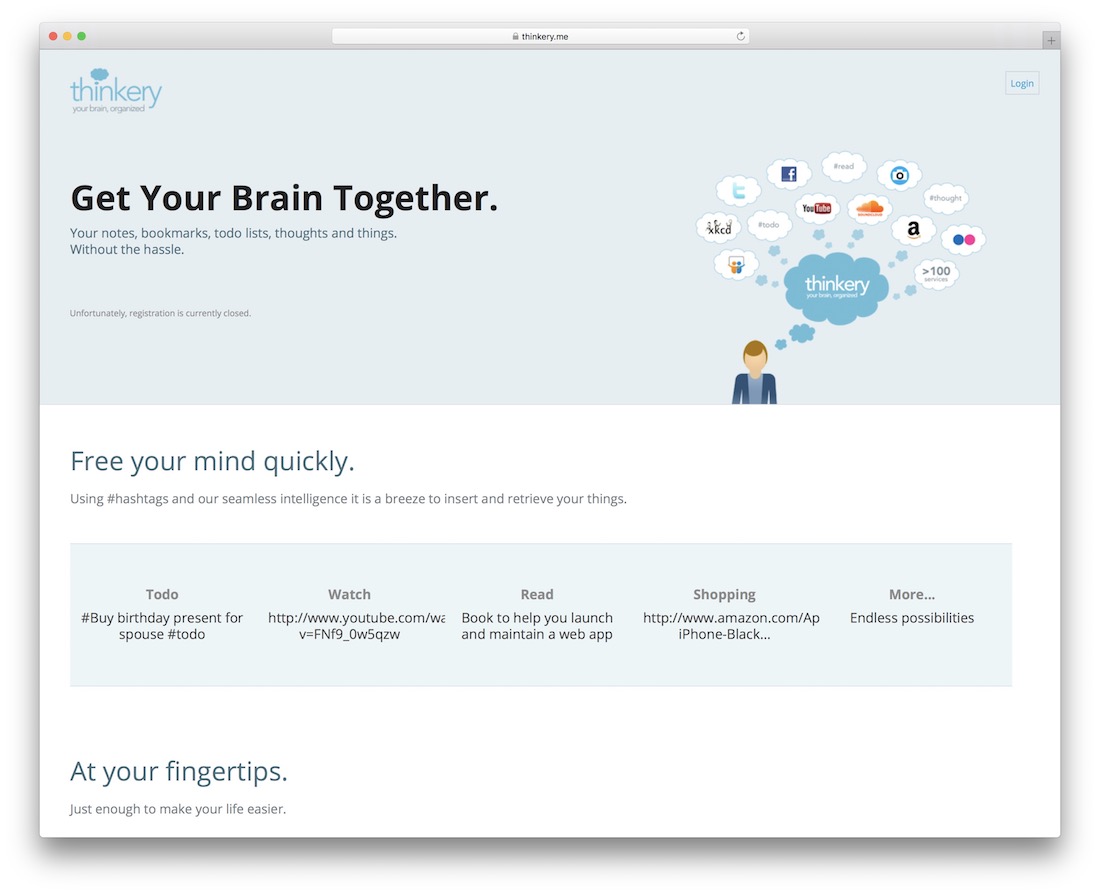
Thinkery gets straight to getting your brain’s content organized and optimized for the best possible performance. Use the functionality of the hashtag to tag the lists you make and the kind of things you have to do, want to do or like to recommend to others. Combine all your web browsing experience in one place and the extra compact text editor — Thinkery is not far from being your all-in-one list and free note-keeping application.
OneNote
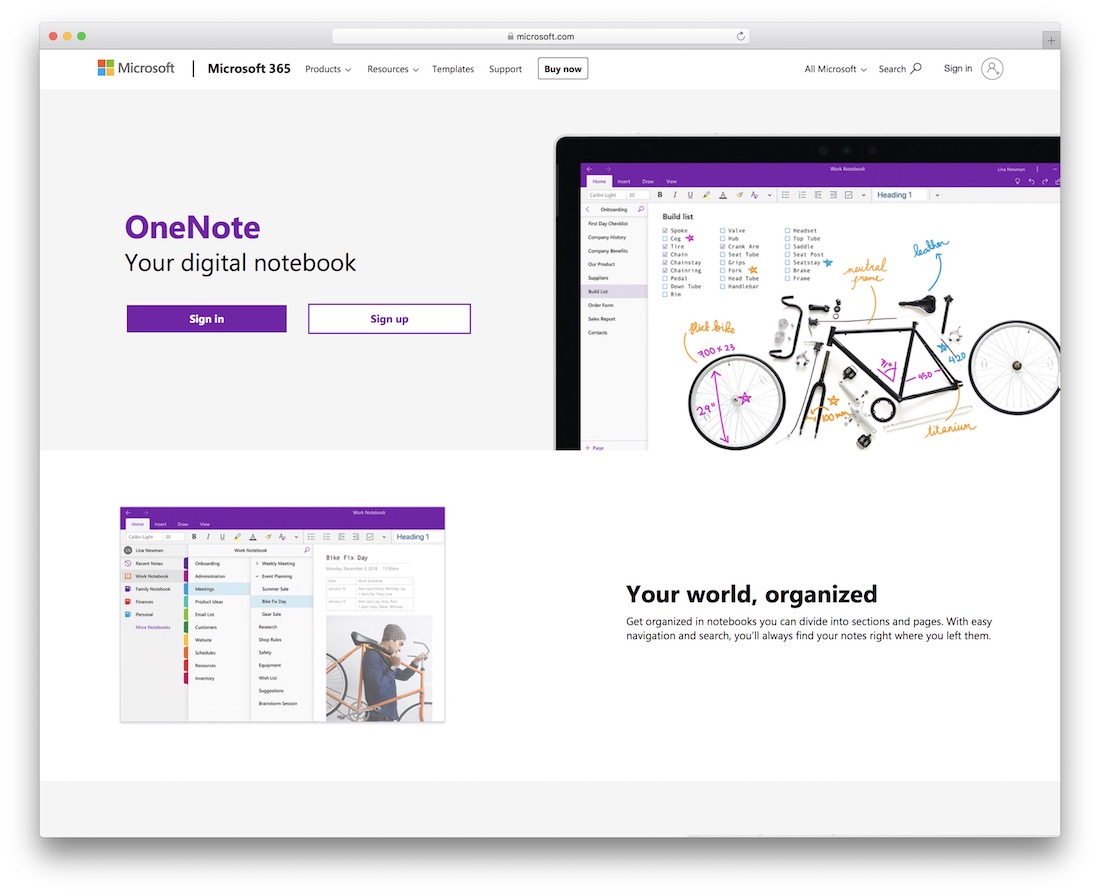
Microsoft’s OneNote is a genuinely revolutionary note-keeping app with compelling features. Use OneNote to record your thoughts, keep note of your latest discoveries, take simple notes. Maybe you need an app that can help you build simple lists to always be on top of your things. OneNote will complement both strict office people and those who spend a lot of time at home!
OneNote stands out with features like the ability to capture photos, add presentations to your notes, and even copy and paste articles from external sources. Those with journalism tendencies will enjoy the ability to record audio notes as it’s happening.
Notion

If you work as a team, especially remotely, Notion is the all-in-one solution you need. Create an environment that will boost your workflow and get more things done. Thanks to its unique interface, you can take notes, plan, and organize the process with Notion. It is a tool that suits any team, whether in the design and development space or engineering, marketing, sales, you name it. Projects, notes, docs, knowledgebase, you can all have it available in one location – Notion. There is no learning curve, as the software is easy to use, available in both web and desktop app versions. “Bring clarity to your team,” as Notion says.
Boostnote
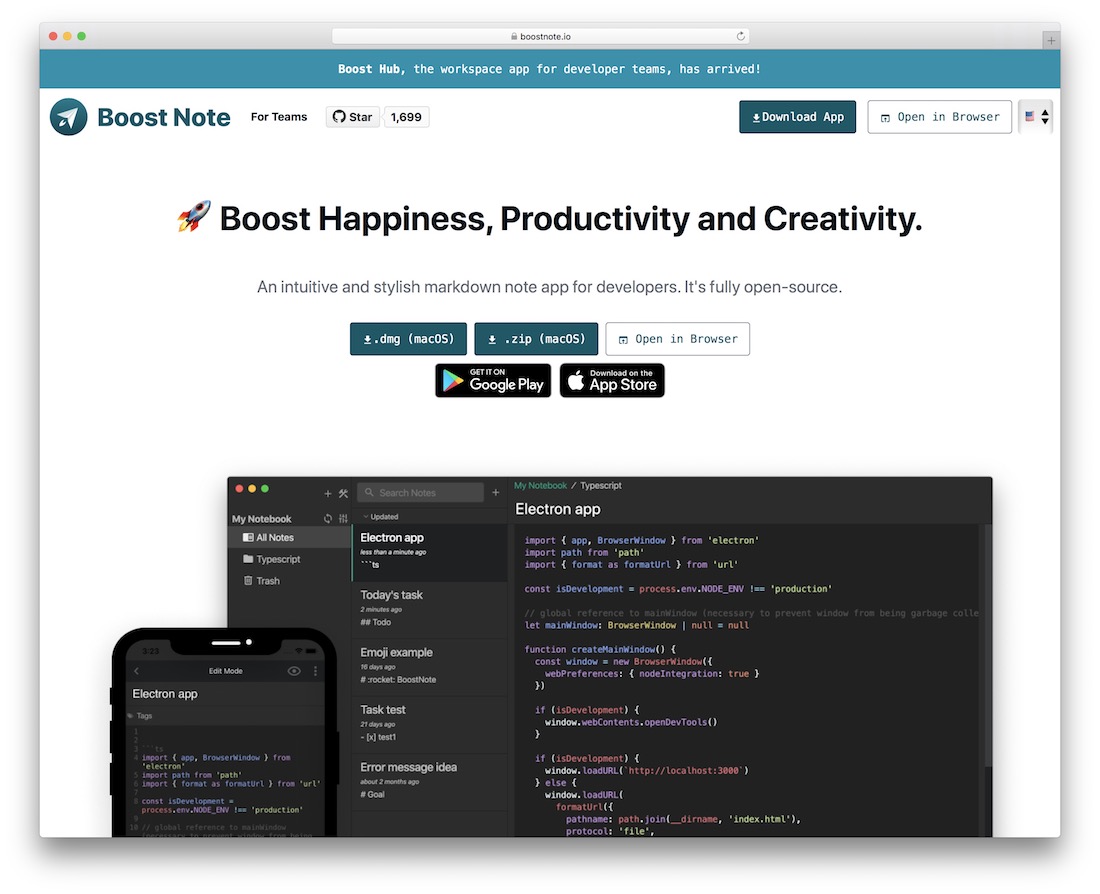
Boostnote is an online tool for taking notes exclusive for developers. It is an open-source alternative that helps you keep things as organized as possible. Of course, you can work with Boostnote from your favorite browser or even use it on your favorite gadget. Boostnote is flexible and adjustable, working for all sorts of intentions and in every occasion.
Some features include cloud storage, syntax highlight, match equations, customizable theme, etc. For your information, the Basic plan comes entirely free of charge. Sure, there is a limit to cloud storage, still, the free package is more than enough to get you started. But the premium plan is only $3 per month.
Milanote
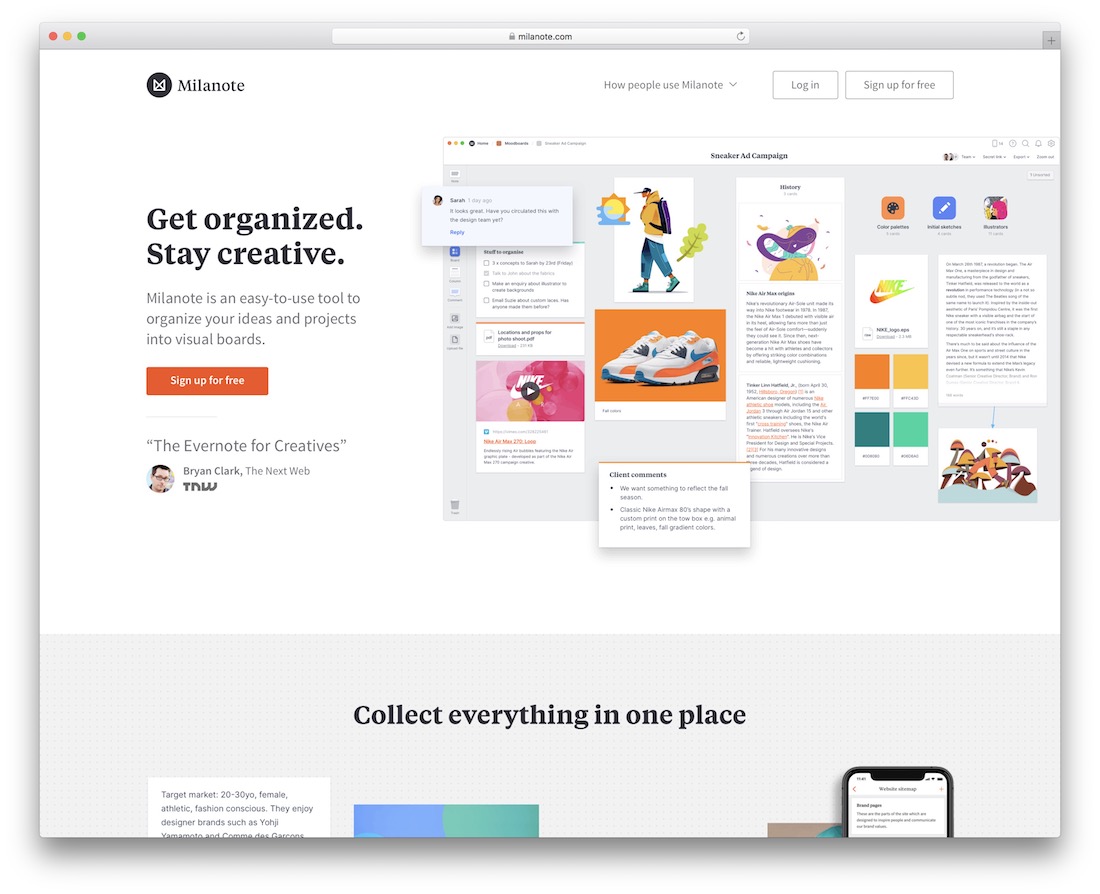
Organization and discipline are two of the core characteristics of success. Thanks to the available tools and software, you can keep the organization at the highest degree. Milanote is a tool that works wonders in the design space, thanks to its visual organization. In short, Milanote works for designers, marketers, writers, startups, and so on. It is flexible enough to work with all sorts of intentions.
With the simple drag and drop method, you can arrange and rearrange everything according to your liking. Of course, you can also share it with your creative team so everyone knows the next step. Moreover, there are multiple templates to choose from, but you can start from scratch. Go with the Free plan to kick things off immediately, but you can always upgrade and go pro.
Standard Notes
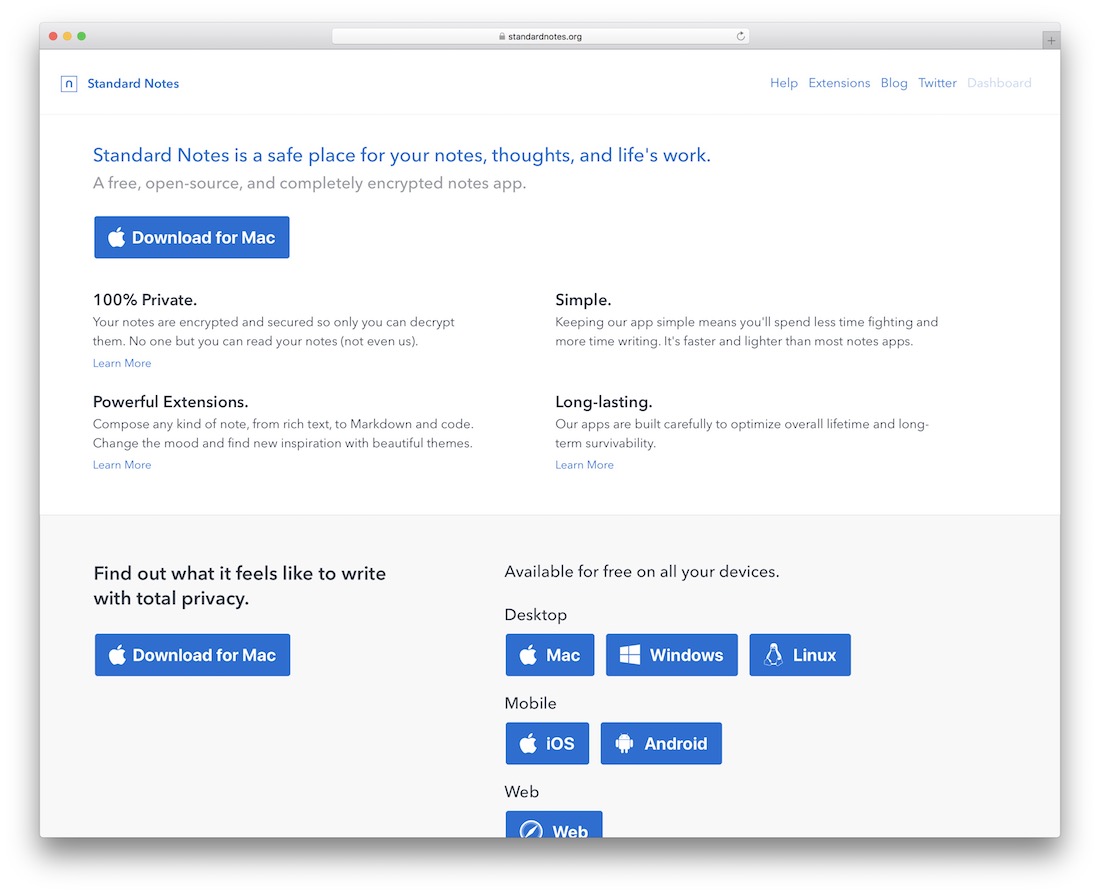
Standard Notes approaches taking notes with simplicity in mind. This way, all and everything come into view without any distraction. It is a free solution, but you can also step things up with the extended upgrade. Note: there are over thirty extensions available for you to consider and expand Standard Notes’ possibilities over and beyond. Of course, you can see all the demos first and go from there, as this will give you a better understanding of how each extension functions.
Standard Notes works on all devices flawlessly, like Mac, Windows, iOS, Android and web. However, for as long as the free kit works for you, keep utilizing it for as long as you want. As for the features, Standard Notes comes with AES-256 encryption, automatic syncing, web and offline access and more.
CintaNotes
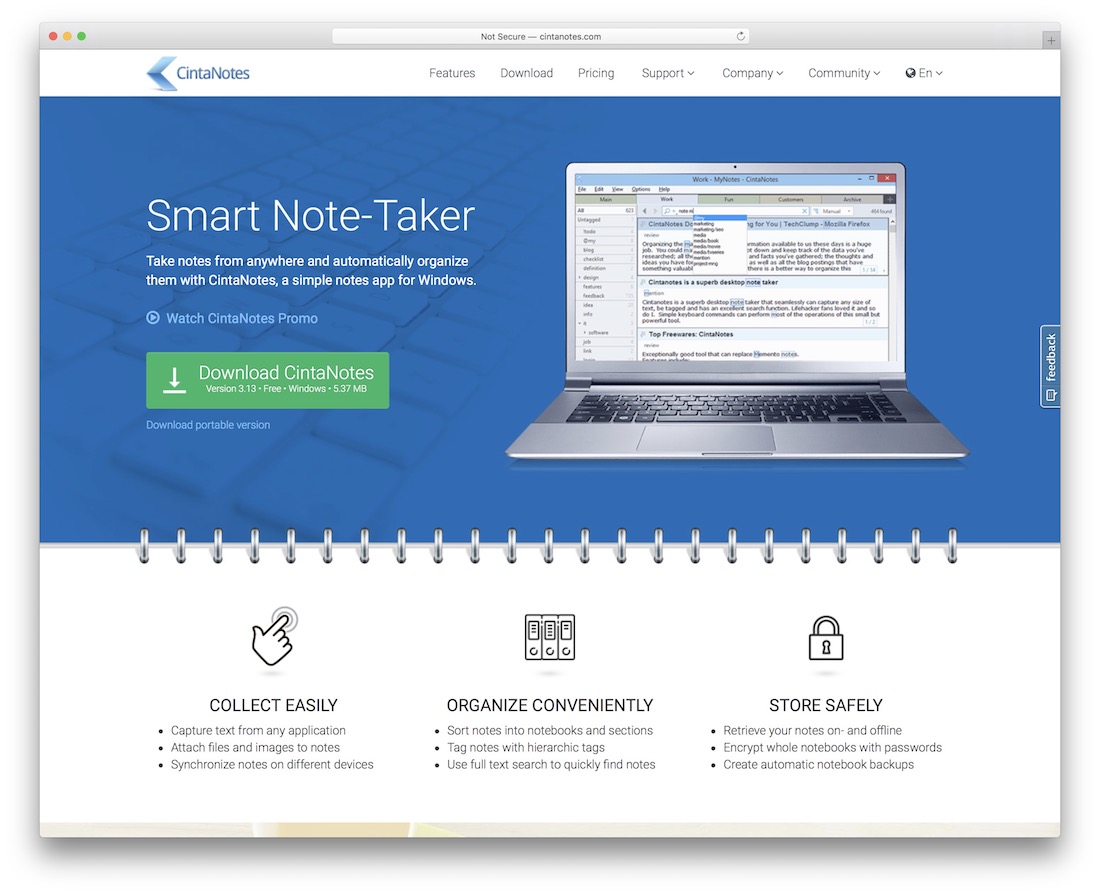
CintaNotes is an application for taking and managing notes. It sits in the system tray and is activated via a hot key. It is designed to be ergonomic, fast, and unobtrusive. CintaNotes Features:
- Take notes quickly and conveniently
- Clip text from anywhere via hot keys
- Find as fast as you can type
- Effortlessly tag and organize
- Read and edit on your mobile devices
- Works online and offline
- Read more at: https://tr.im/szyne
CintaNotes is for creating, editing and managing your day-to-day notes. Once installed and activated, CintaNotes will happily sit in the background until you bring it up from the system application tray. It has been built efficiently and quickly to ensure productivity and pleasure of use. If you work on multiple PCs, e.g at home and work, or want your notes always at hand on your mobile devices, you will probably want your notes to be automatically synchronized. CintaNotes, along with Simplenote, helps you to stay current; Dropbox, Simplenote, and Google Drive integration, and syncs with iOS and Android.
Simplenote
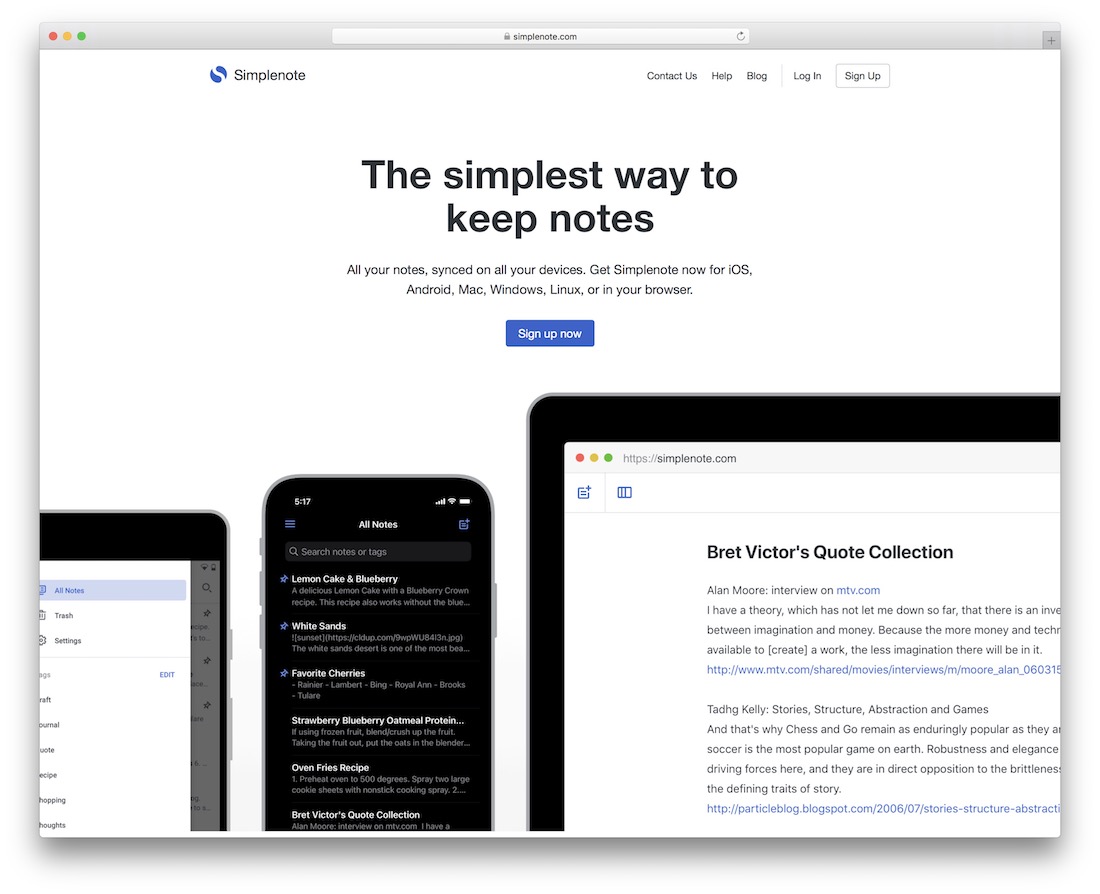
Simplenote is a lightweight note taking application that works with Mac, Kindle, Android, and iOS. It also has a native web application, which means that you will naturally be able to keep track of your notes from literally anywhere. Update a particular note from one location; it will automatically be updated on all other devices. Tagging feature means that you will be able to find your content without using all that brainpower. It also works well for teams who want to stay organized. Oh yes… did we mention that it is entirely free?
Evernote

Evernote has reached the hearts of many webs users. The full desktop/web application has become somewhat of a hit between those serious about organizing their lives with the help of notes. Evernote works with platforms like the iPad, iPhone and even the Apple Watch. It works with all other major operating systems out there. Evernote will help you create notes, write lists, and do your research in an environment friendly to editing, researching and publishing. You can also invite your team to become a part of your work and have discussions with them.
The user-friendly interface provides for an experience that’s pleasant to return to. The ability to use the editor to create custom content tables, add screenshots, and to be able to search all that content using a remarkable search function are just some of the main reasons why people choose to go with Evernote.
Notability

Notability is not just for those who are looking to keep simple notes. Notability is great for keeping notes, drawing ideas on a whiteboard, optimizing PDF files, adjusting photos, and recording audio and videos. Notability supports itself on top of all known devices to man. That means you will always have your library of notes and ideas.
Notezilla
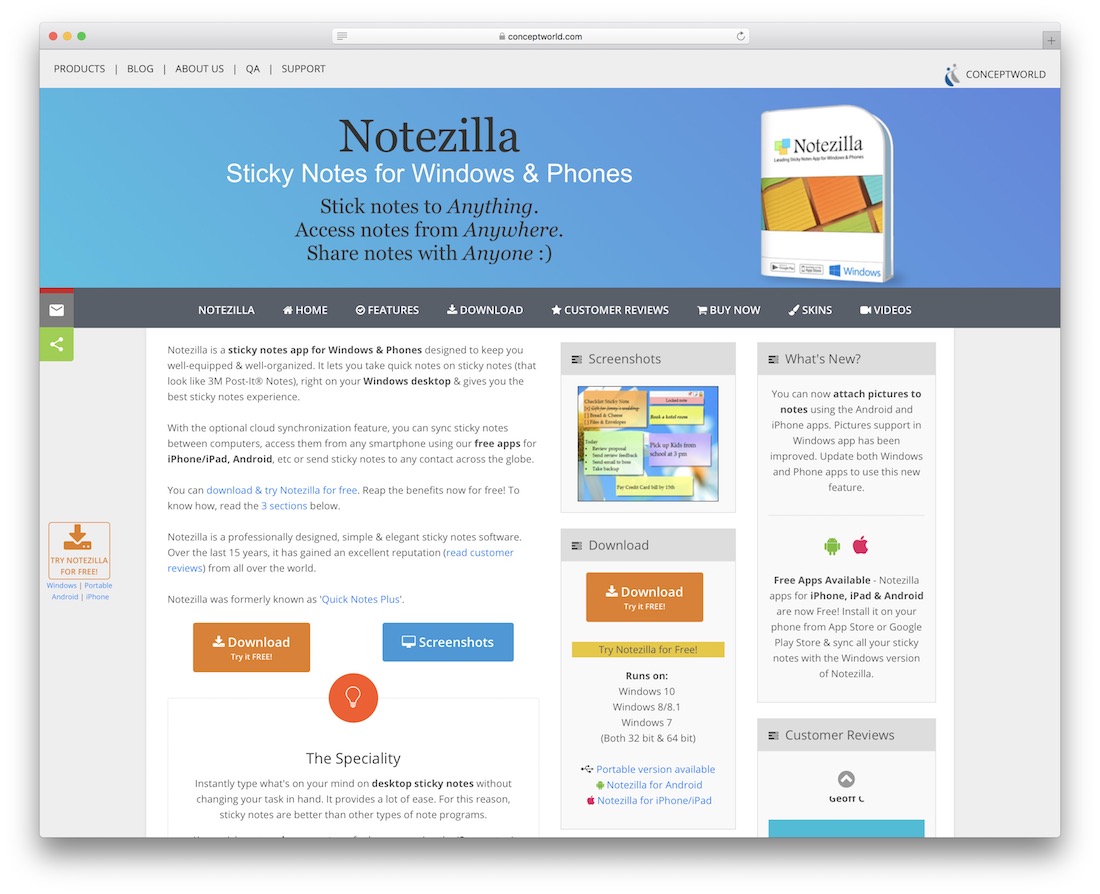
Notezilla is a simple and elegant sticky notes solution for Windows desktop users; there’s also an Android version. Create, record, and attach sticky notes anywhere on your desktop, or keep them all organized within folders for future use. Notezilla provides the most effective way of keeping sticky notes on your Windows computer.
Workflowy
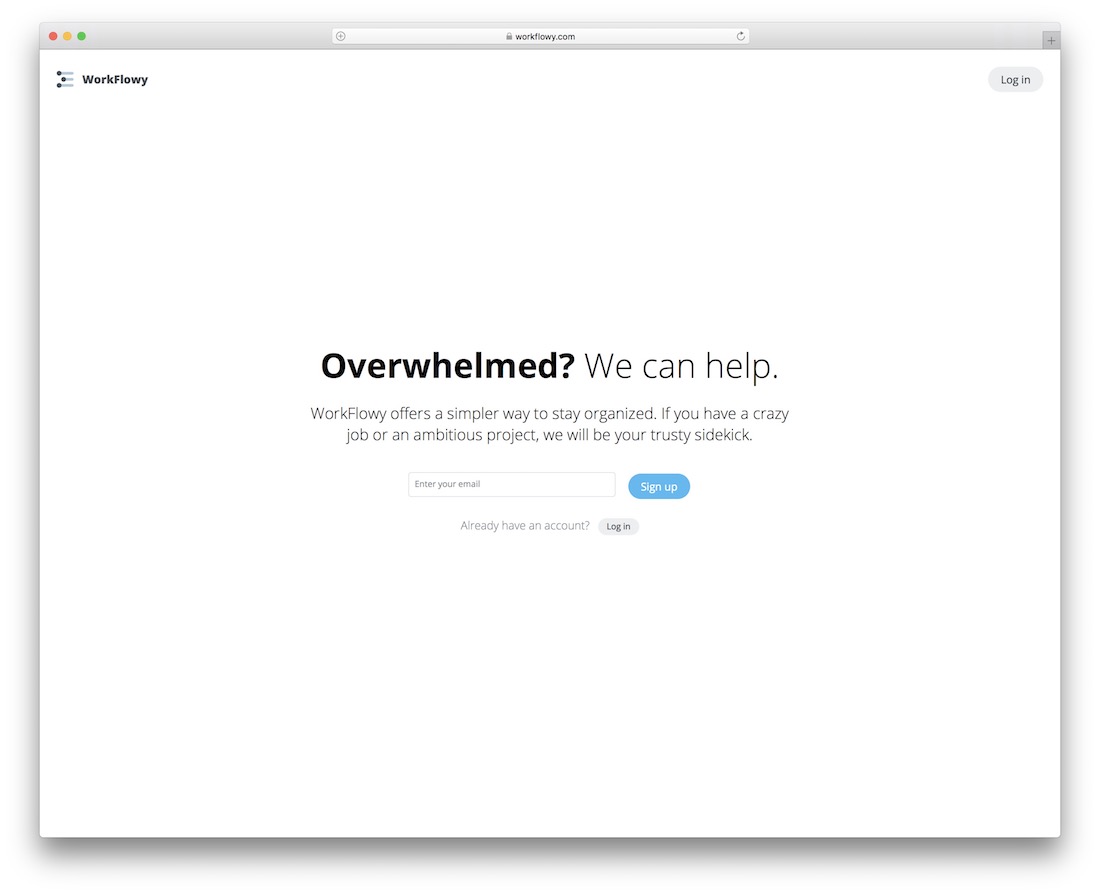
Workflowy is available as an Android app, iOS app, and a Google Chrome extension. It has been used to give birth to companies like Slack. Many more have used it to write books, stories and media stories that have wowed the world. WorkFlowy is a beautiful free tool for taking notes and making lists. Simple to use, but incredibly powerful, WorkFlowy can help you manage all the information in your life.
Wrike
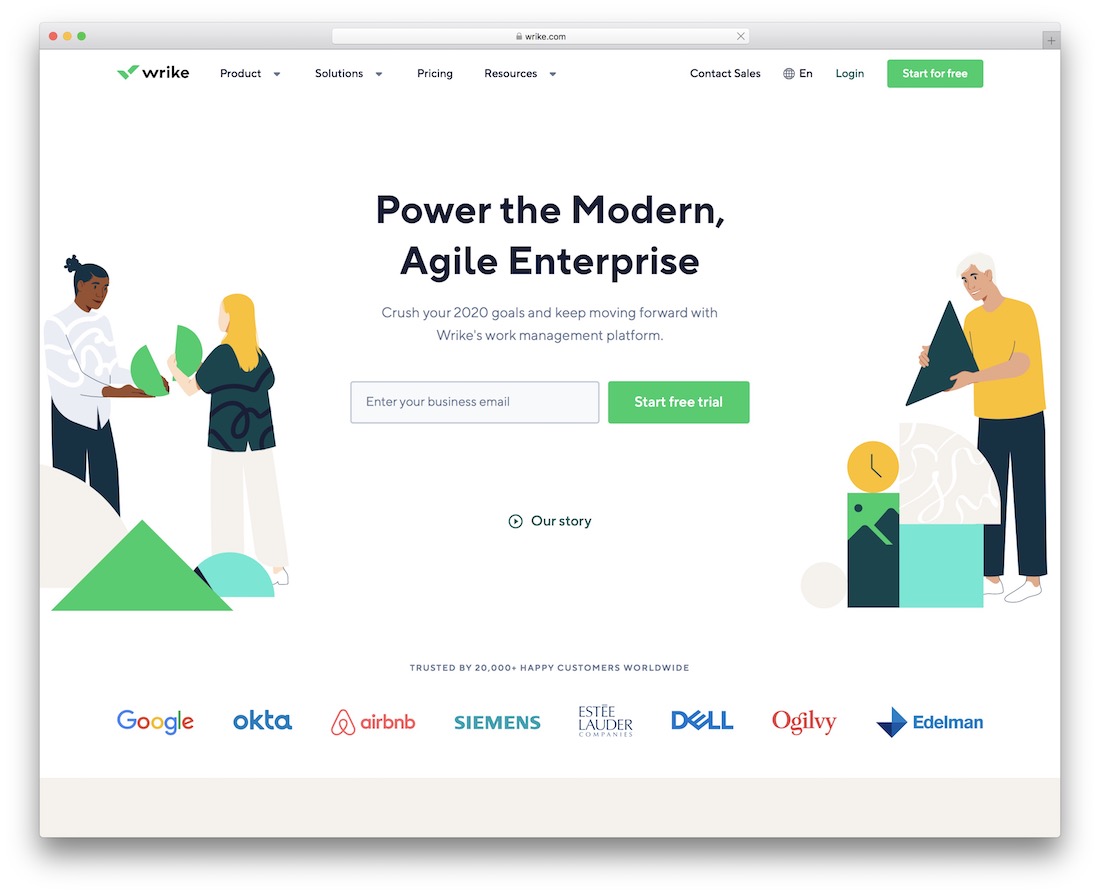
We thought it would be good to include at least one online project management platform that offers a fully optimized dashboard for teams of all sizes. Wrike helps your team set up projects and keep them updated with notes, entries, lists, and other digital document types that would help you expand your ideas and growth.
Notezz
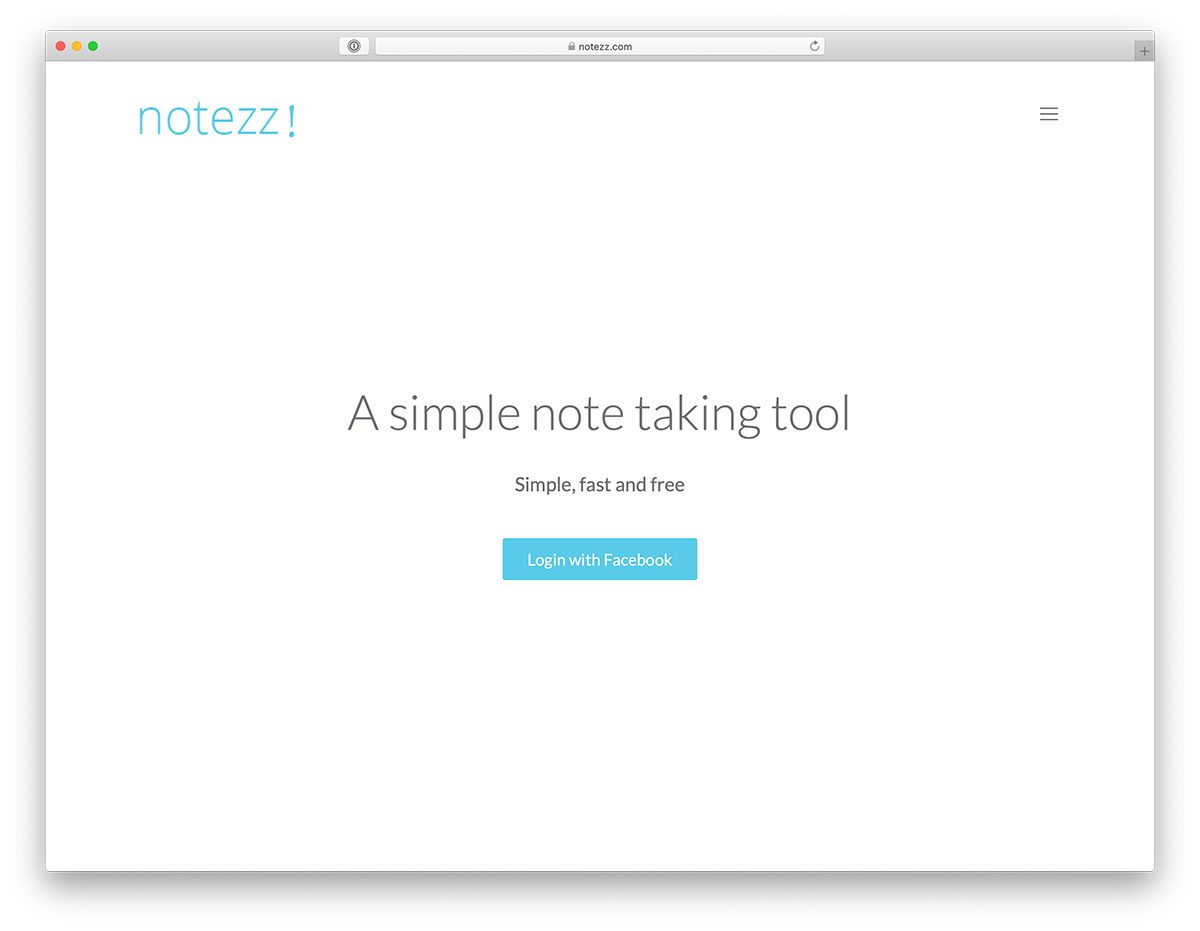
The last note keeping app on our list is Notezz; a simplicity-based free note keeping tool built with simple and effective note keeping features in mind. Sign up, open up a new document and start typing away. It’s that simple.

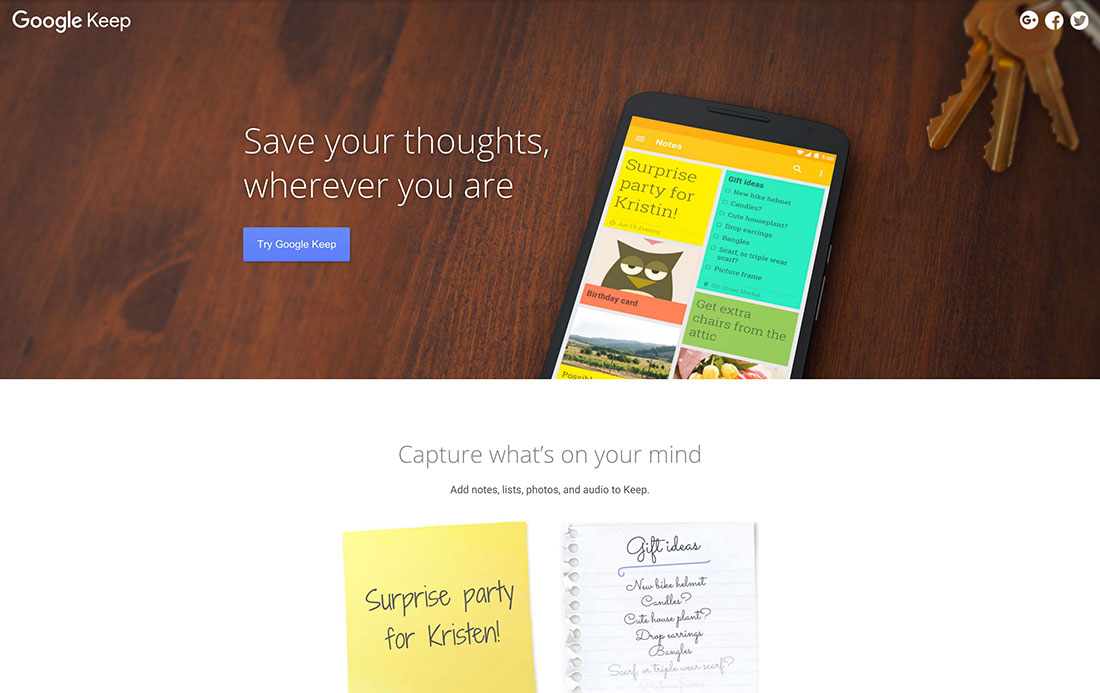

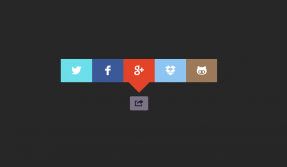
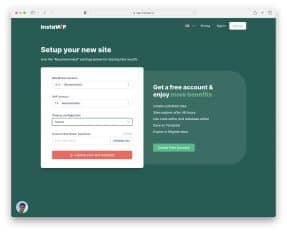

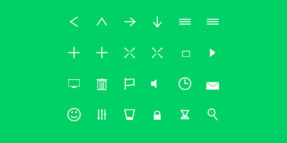
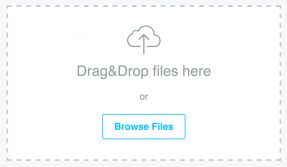
Hi Alex, thanks for this top. Some 2 years ago I wanted to find the app that can sync my notes from PC to my smartphone. At that time most famous one was Evernote. I like this app, even now when there are a lot of alternatives Evernote does its job perfect. Only paid feature that I was thinking about was restore deleted notes.
Bitrix24 is free and exceptionally good when collaborating on group notes.