Skylar Theme Review: Fast, Optimized & Highly Customizable Multi-Purpose WordPress Theme
Skylar is a multi-purpose WordPress theme that wants to help you build premium looking websites. Whether you’re creating a website for yourself or delivering new site projects for clients, Skylar and its multiple demos could be a great choice. In this Skylar theme review, we’ll explore the main features of this theme and find out whether it’s a good option for WordPress users.
Skylar WordPress Theme Features
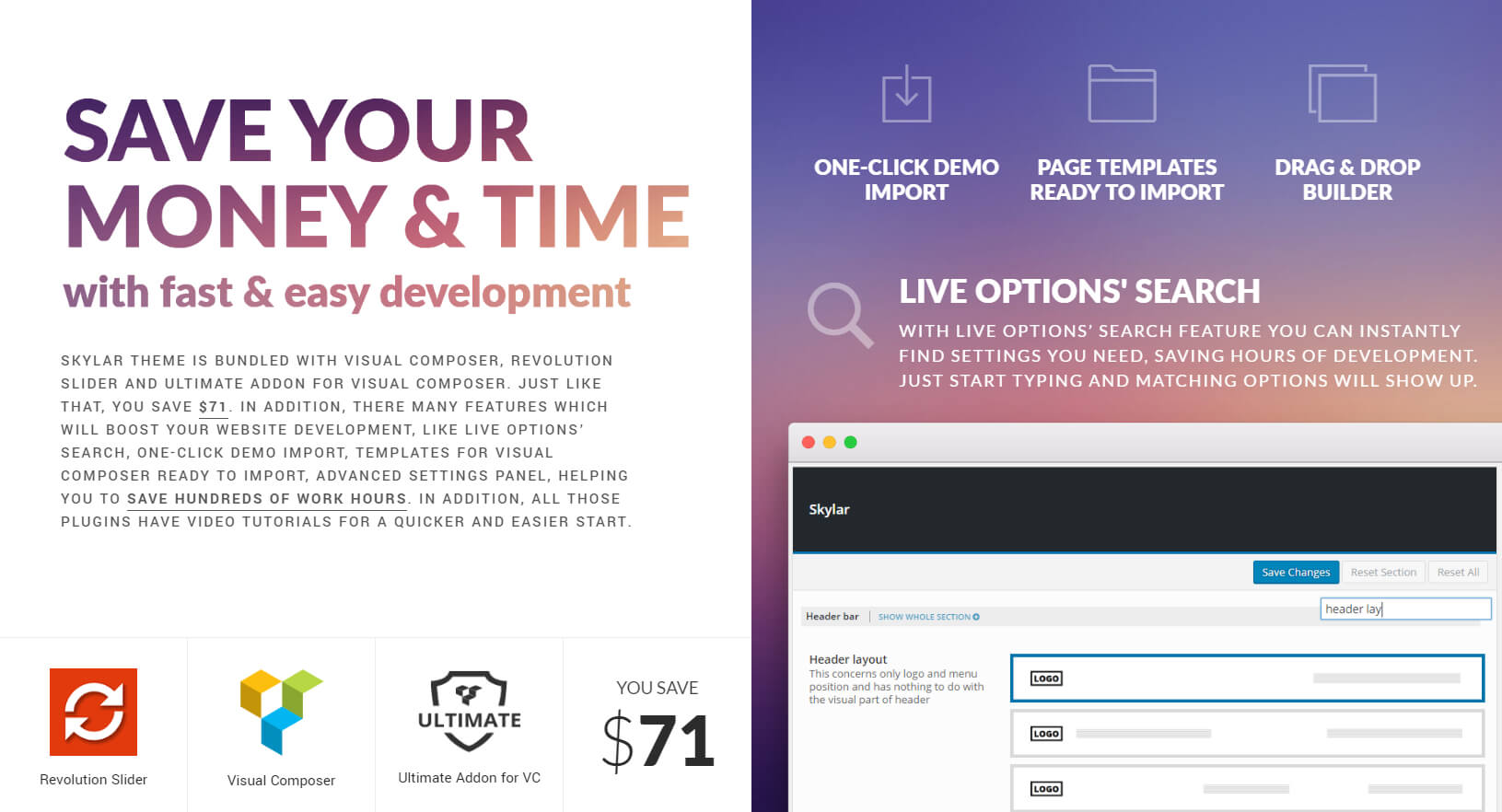
Skylar has been produced to help give you the creative freedom to build your own stylish website. All without having to learn any code or take a design course. This goal is accomplished through the distinct Skylar demos. These demos are suitable for a range of different projects.
Skylar also includes a good selection of theme options, settings, and tools to help new and experienced WordPress users create the website they want. So, whether you’re building sites for yourself or clients, let’s find out if this is the right choice for you in our hands-on Skylar theme review.
Multiple Website Demos
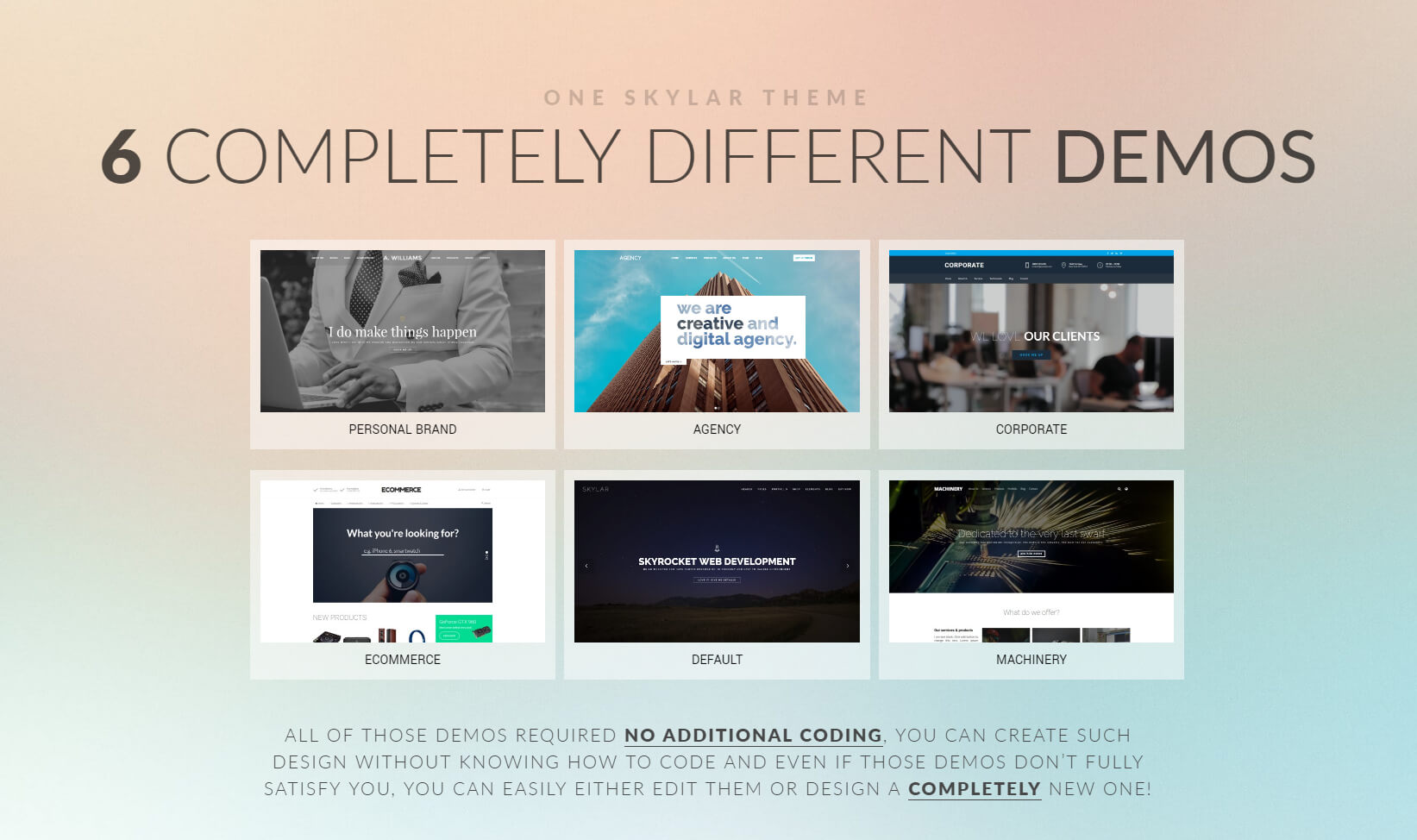
To help you create as many different websites as possible with just one WordPress theme, Skylar includes six demos. These demos can all be considered standalone website designs with each one built for a different purpose.
The Default Skylar Demo

If you can’t decide which demo to use for your website, the default option is a great choice. The design is modern and is suitable for many different projects, without being too generic and indistinct. The homepage features an animated slider. This element can be used to display your best content to your visitors, as soon as they arrive at your site.
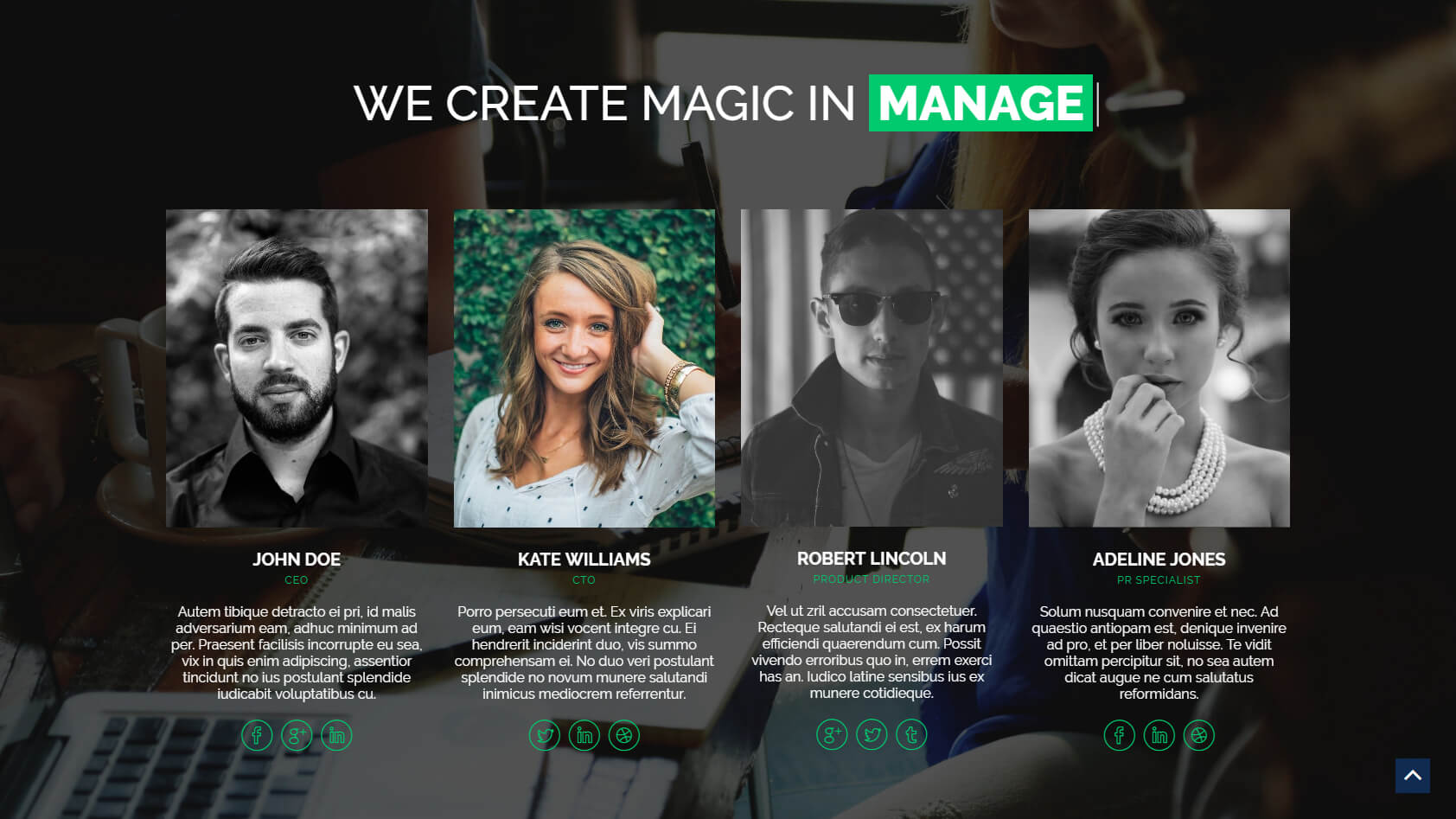
The default demo besides pre-made homepage comes with more different pages like About Us, Contact, Services, Portfolio pages, Shop and a few more pre-made elements.
Skylar Personal Demo

The Skylar personal demo is perfect for anyone who needs to create a website to promote themselves online. Whether you’re a freelance consultant or you’re looking for your next employment opportunity, the Skylar personal demo gives you a stylish way to build a website to help you with your goals.
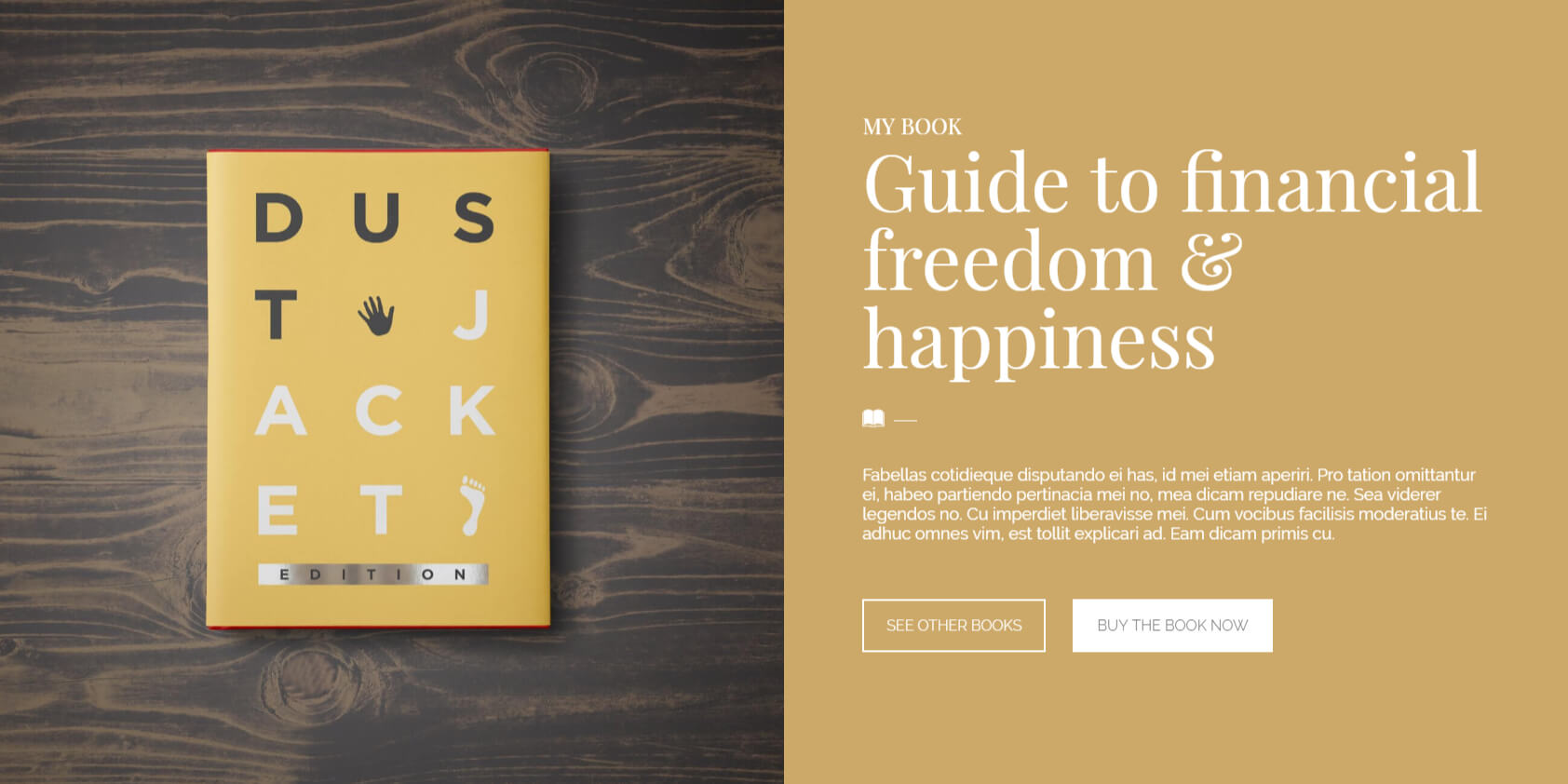
The long form homepage design gives you plenty of opportunities to introduce yourself to your visitors. There are also some interesting animation effects used throughout this demo to make your website even more interactive.
If you want to start a blog or create a website to promote your personal brand, this Skylar demo could be just what you need.
Skylar Agency Demo
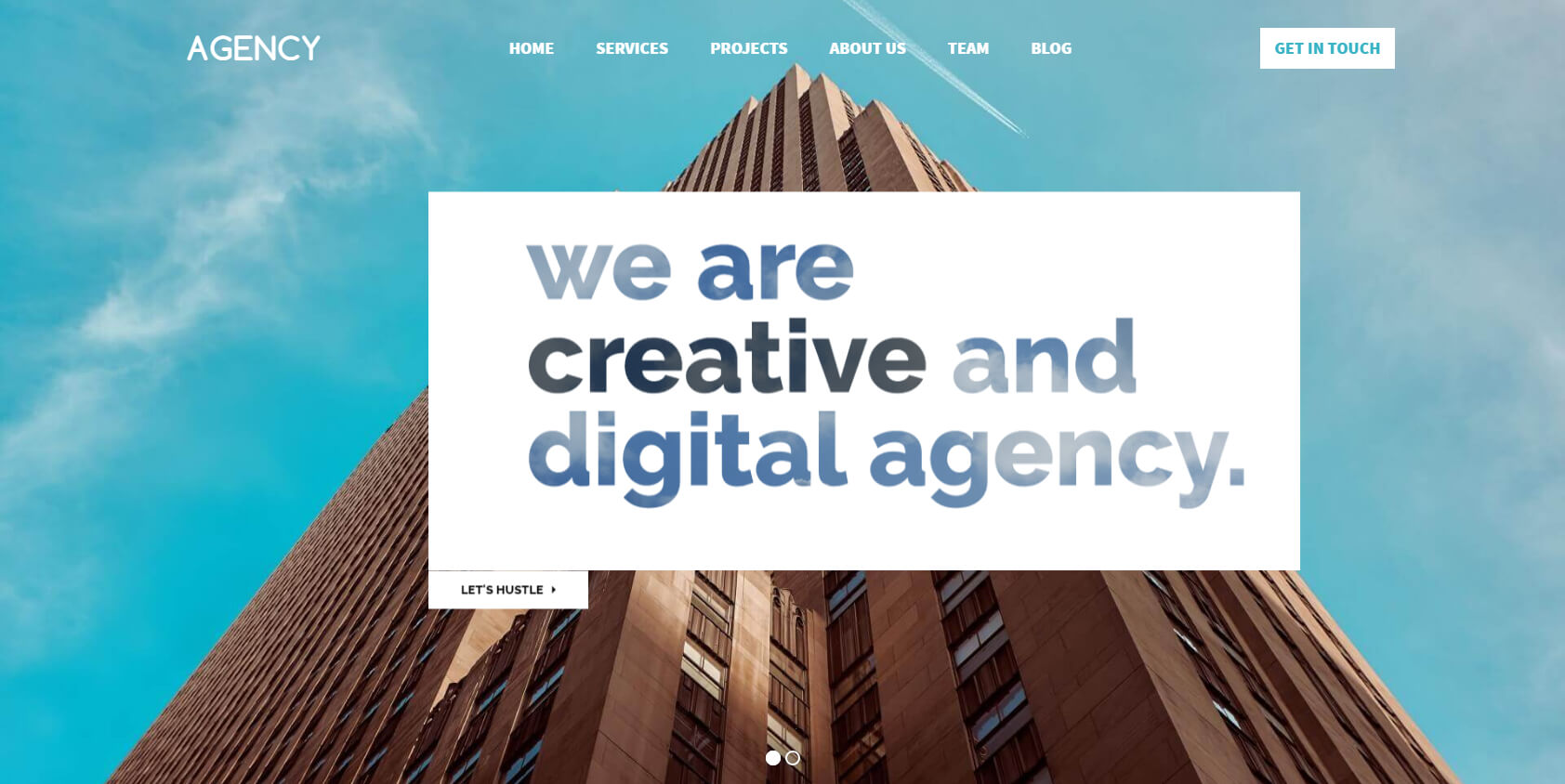
If you need to give your agency website a refresh, then this Skylar demo is the obvious choice. The varied layout of this demo’s homepage makes it easy to share the most important aspects of your agency or other types of business. Creative companies will probably find this demo is the best choice for their website. However, as this theme is a flexible tool, it won’t take much to modify this demo for other types of projects.
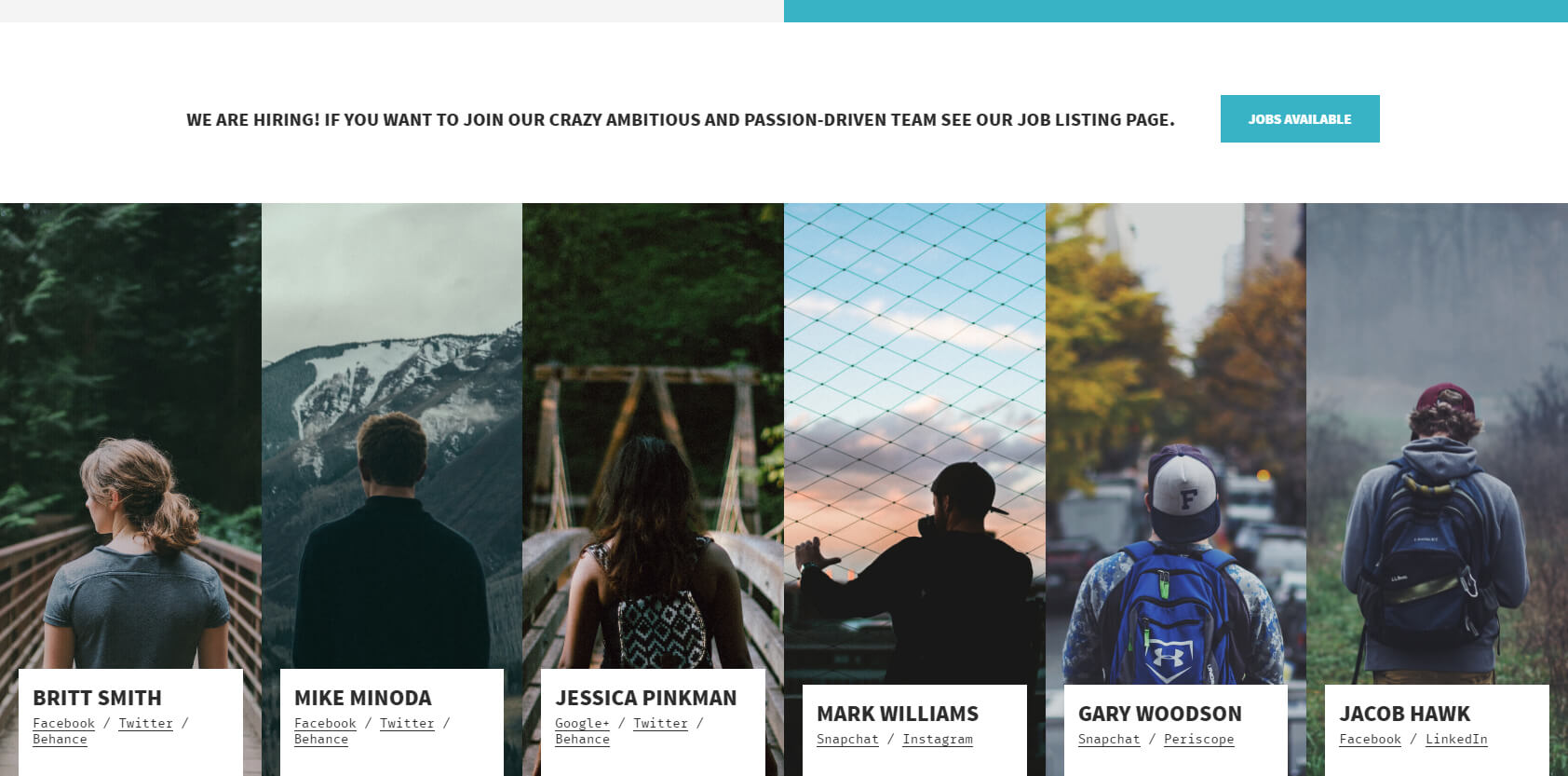
The default homepage layout of the Skylar agency demo has lots of great modules. As your visitors scroll down the page they can see your team members, view projects you’ve worked on, and find your contact details, all without having to click through to another page on your site.
The agency demo has the right look and feel to help your creative business get noticed online.
Skylar Corporate Demo
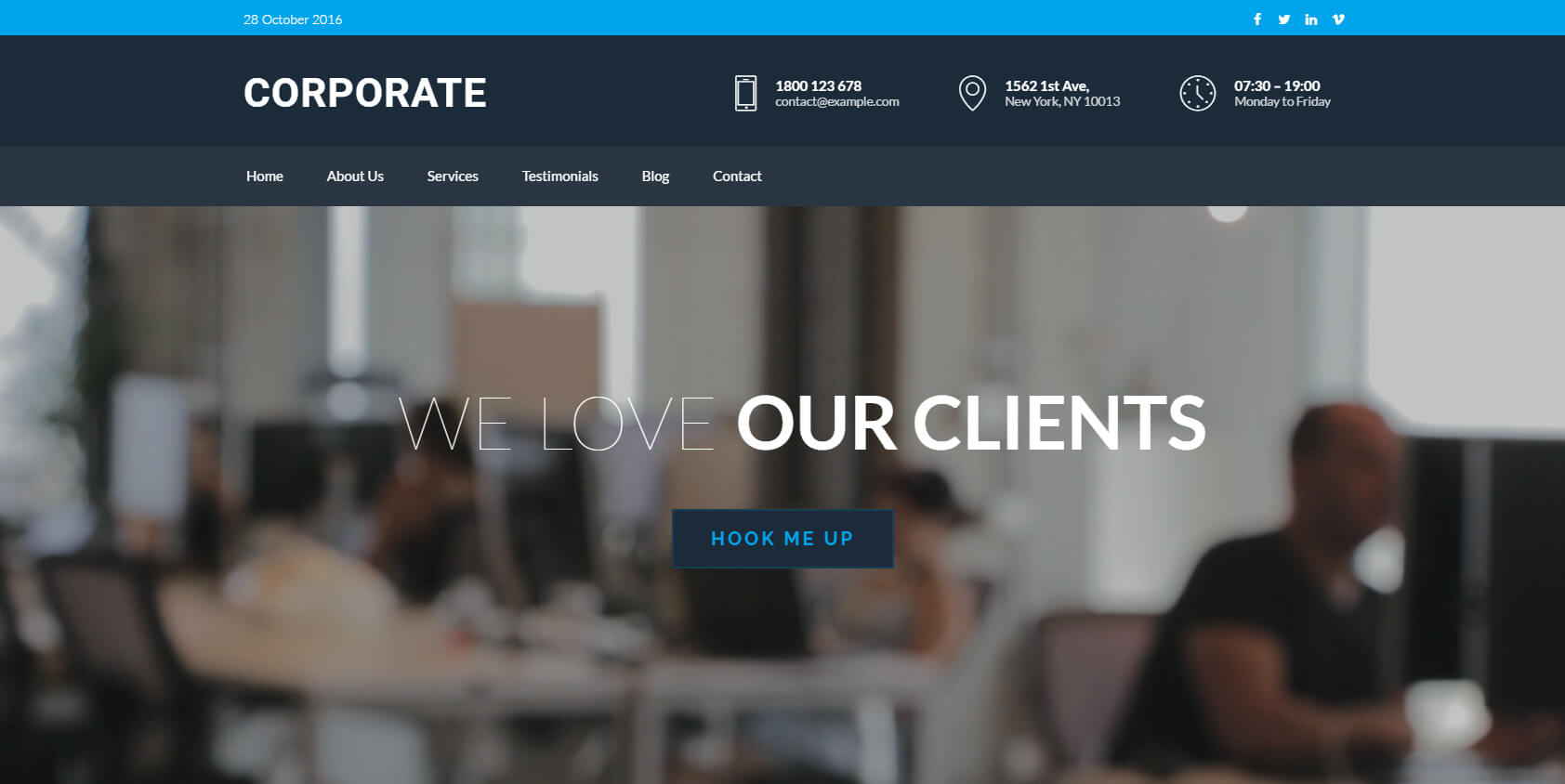
As you’d expect from a corporate website demo, this option has a more serious design. By default, you won’t find the animated effects and interesting navigation styles used by some of the other Skylar demos. However, there is the opportunity to display a video as the background on your homepage, giving you the option of adding an interesting element to your corporate website.

The corporate demo provides you with easy ways to publish testimonials from clients and display your services online. Your quick contact details are always on display, ensuring your visitors know how to get in touch no matter where they are on your site.
If you need to create a more serious and traditional website, the Skylar corporate demo has been made for you.
Skylar Machinery Demo
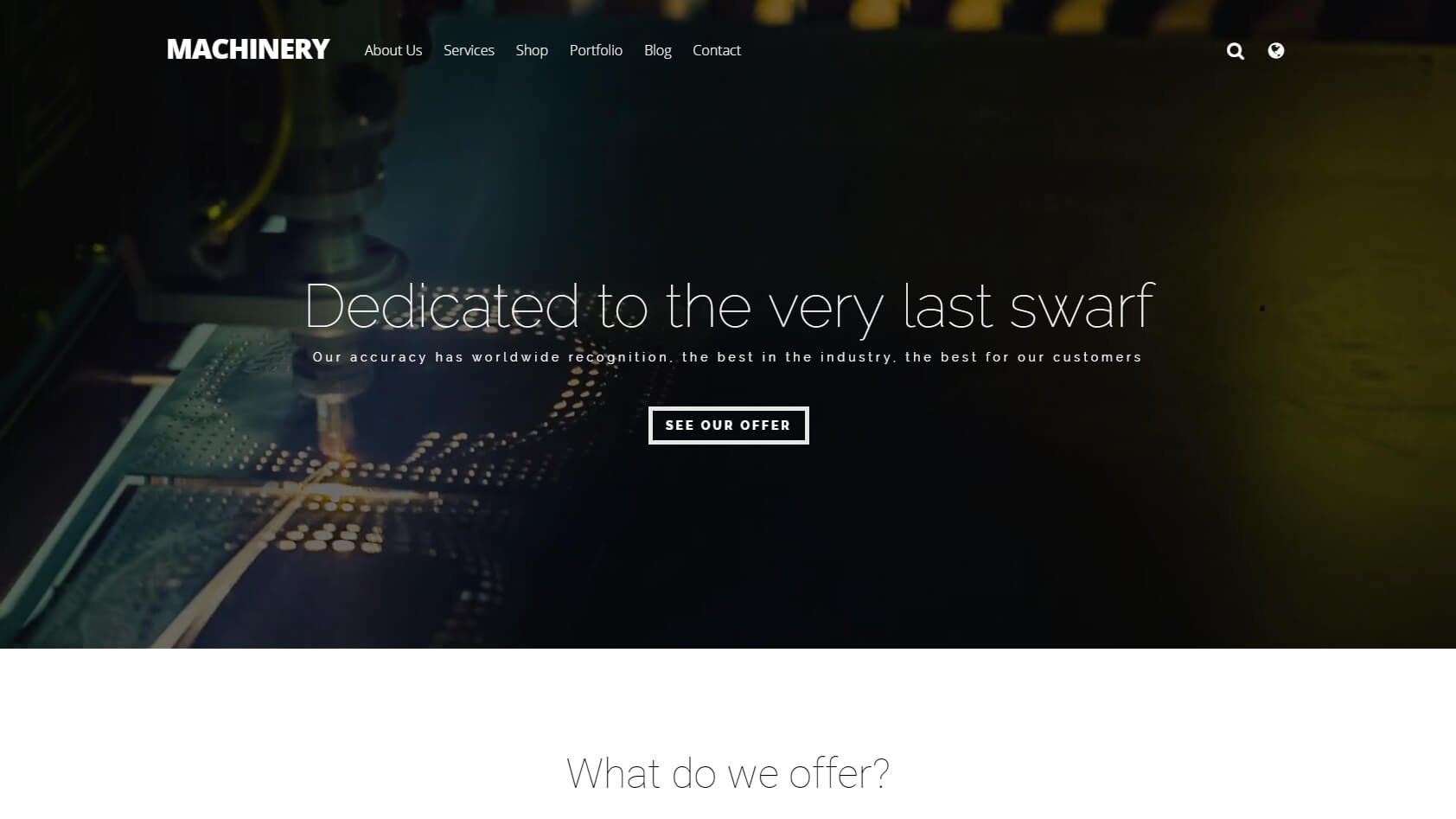
The machinery demo has a futuristic design that will appeal to forward thinking businesses in the industrial and technology sectors. However, like the other demos that make up the Skylar theme, this one can be customized to better suit your business.
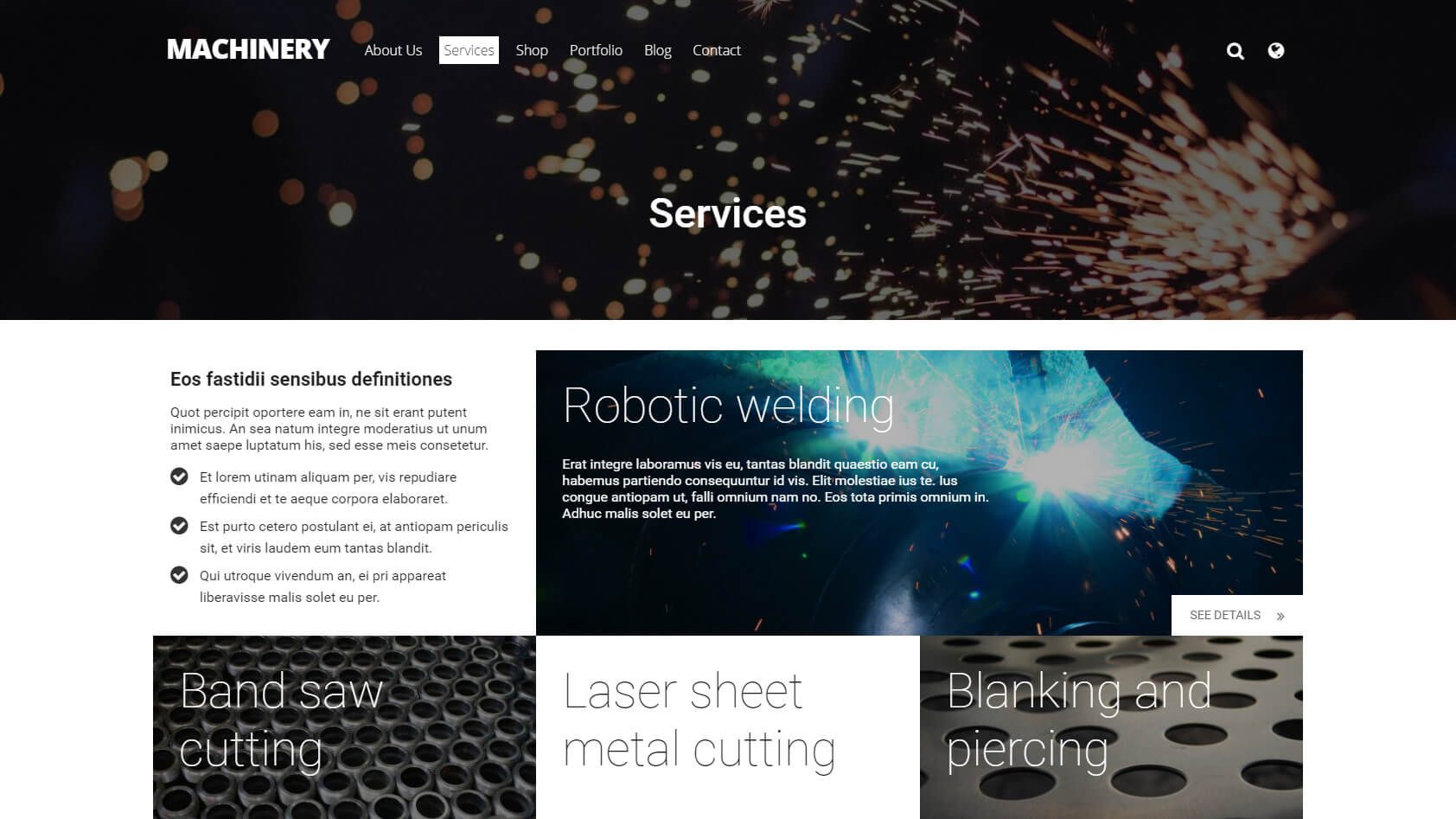
The many different elements of the default homepage layout of the machinery demo make it easy to display the most important information about your business. This can include testimonials, client logos, highlights of your best features, and an outline of what you have to offer.
Skylar Ecommerce Demo

The Skylar ecommerce demo will provide you with everything you need to build a fully functioning online store with WordPress. By harnessing the power of the popular WooCommerce online shop builder plugin for WordPress, your website will be able to manage products, create customer accounts, accept orders, and take payments.

While WooCommerce takes care of the back-end ecommerce functionality, Skylar handles the front-end of your store. Thanks to a varied selection of templates for online shops, you’ll be sure that every aspect of your ecommerce website looks great.
Other Page Templates and Layouts

As well as the purpose built website demos and layouts, Skylar includes a good selection of other useful page templates. These standalone page templates can be used regardless of which demo version you choose. They can be applied to your content at the individual page level, depending on your goals.
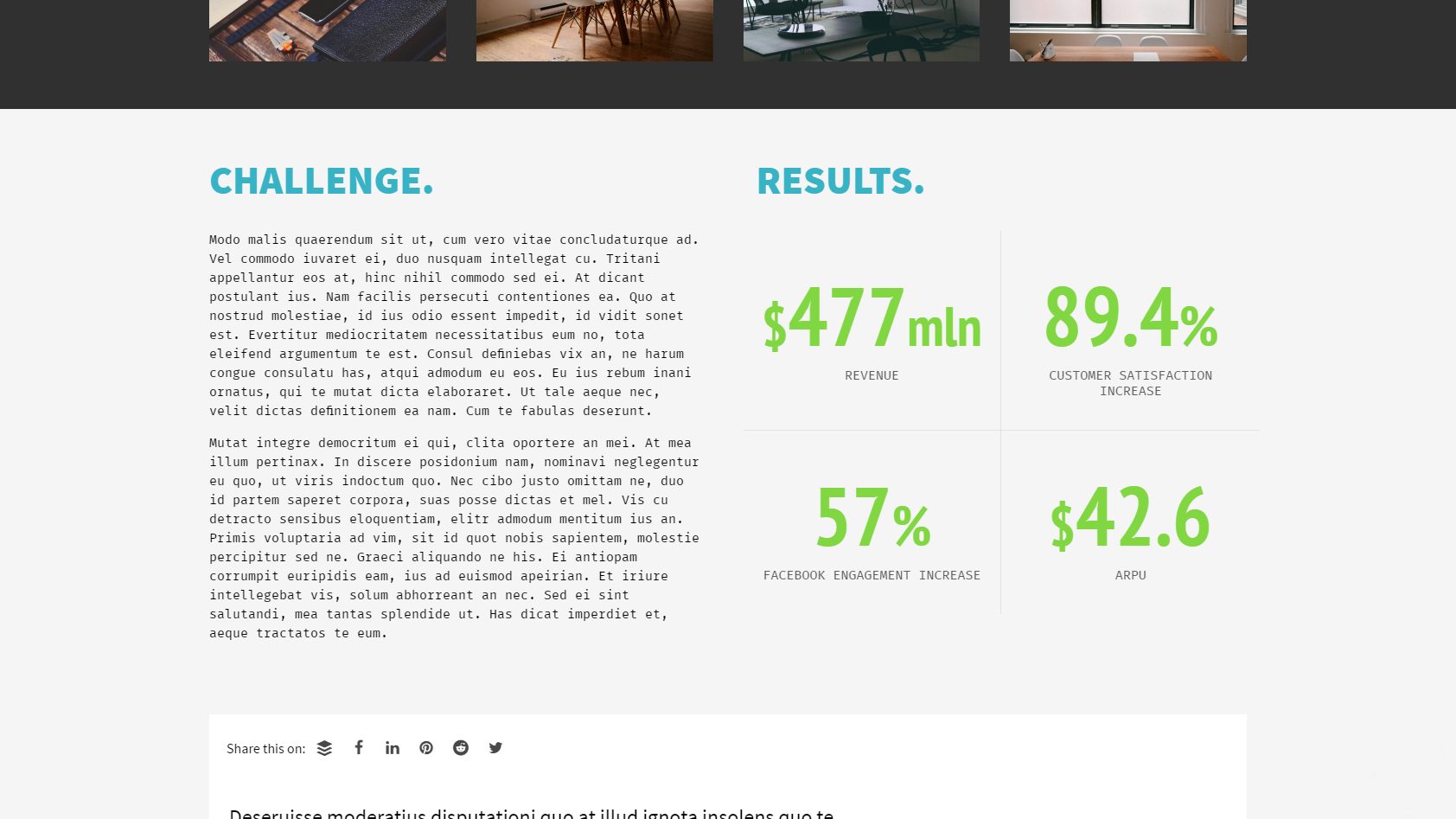
Some of these page templates will help you add a professional and stylish online portfolio to your WordPress website. The portfolio layouts cover a range of styles, making them ideal for a varied selection of content types. If you need to display your work and completed projects, then it’s vital that your website has a well-presented portfolio. Thanks to the Skylar templates, setting one up is now easier than ever.
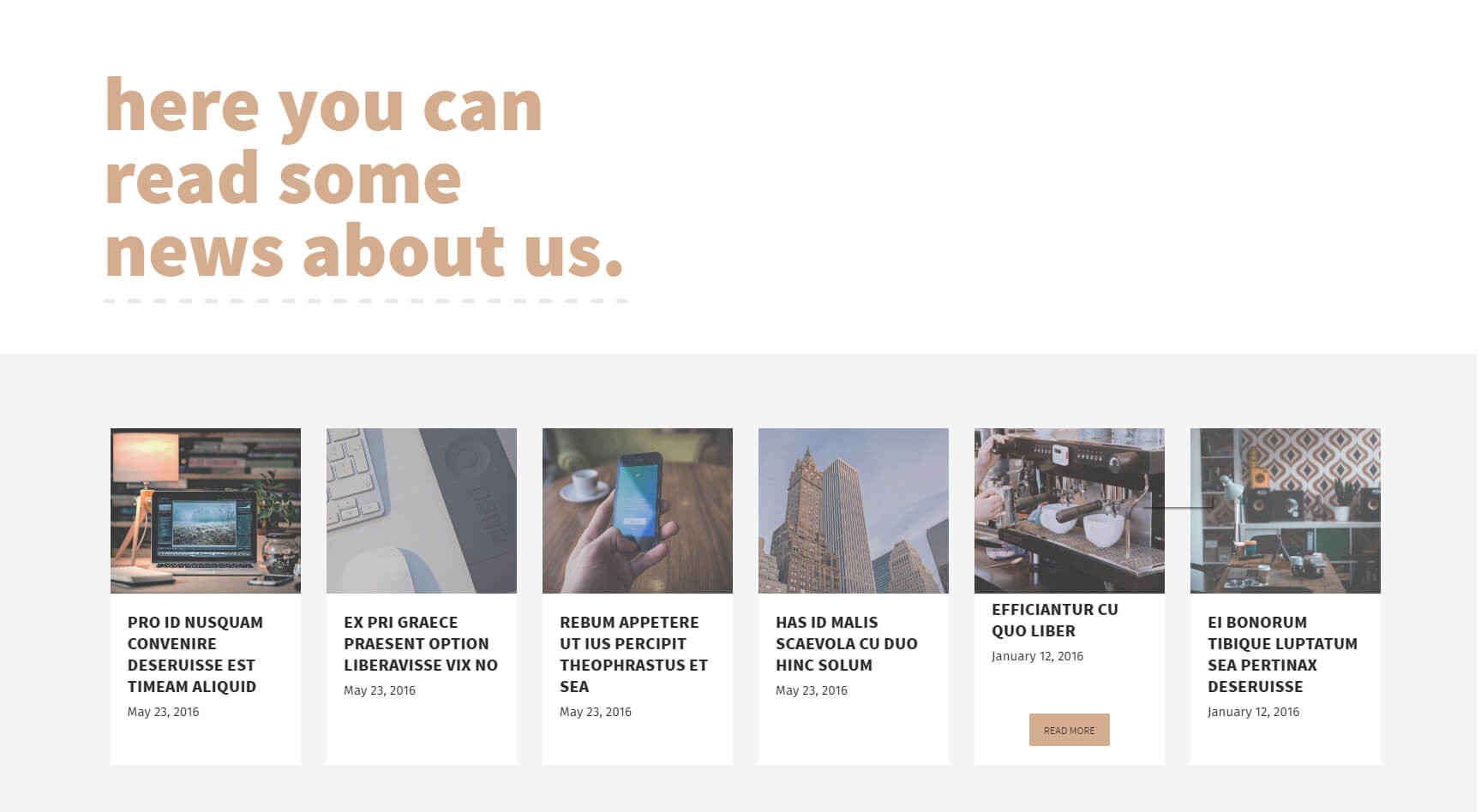
Adding a blog to your website is also very straightforward with Skylar. While it’s easy to use this theme to build a blog, if you want to add a blog to your online portfolio, ecommerce store, agency website, or whatever other types of site you’re building, it’s not a problem.

Depending on which demo you choose or what your preferences are, you’ll get a good selection of blog-related templates to work with. These templates cover the blog post homepage that displays your most recent posts, as well as layouts for your individual blog posts.
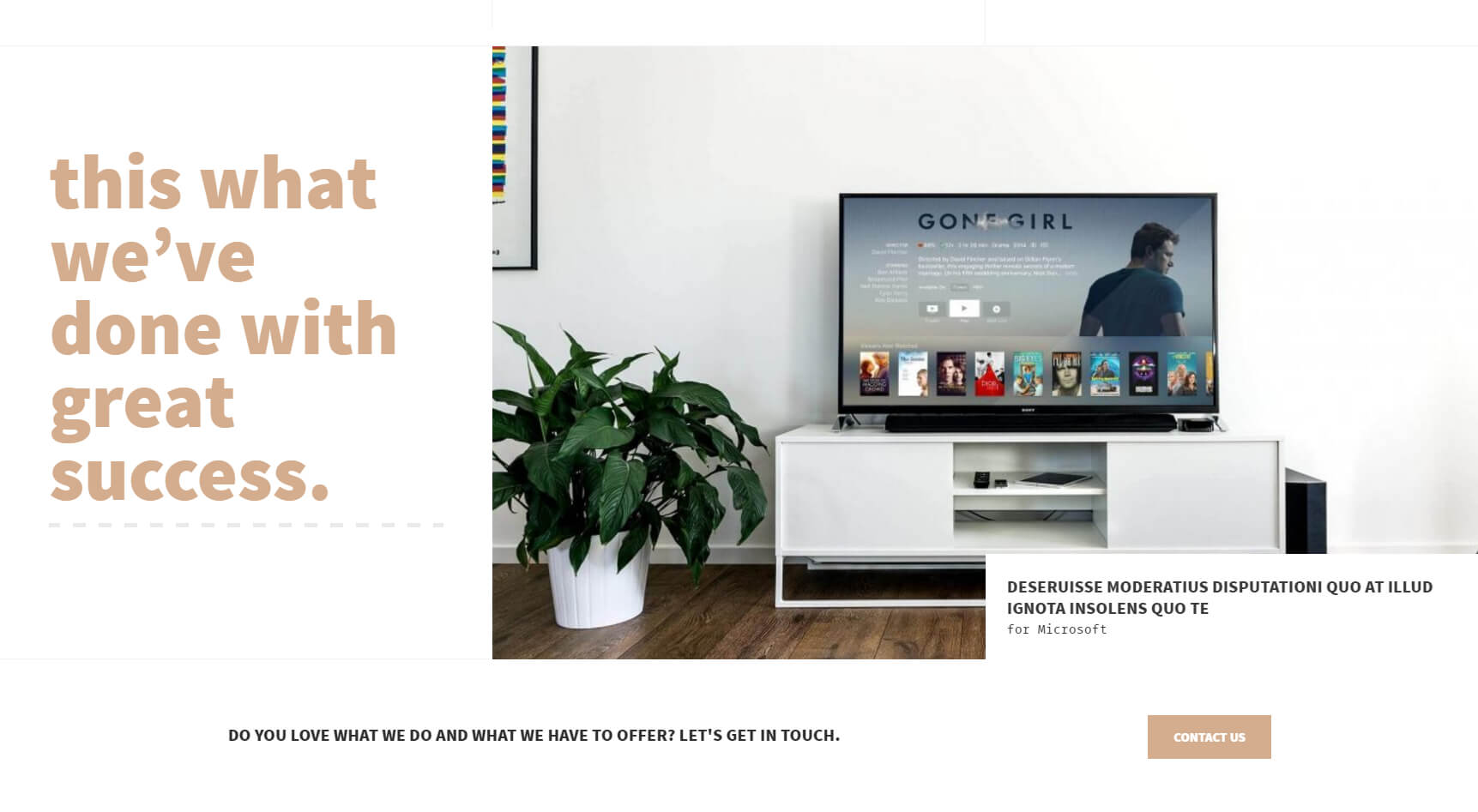
You’ll also find templates to help you quickly publish a stylish services page, about us, and contact pages. Again, depending on which of the Skylar demos you choose, the other options could include a coming soon template, a team members section.

In short, no matter what type of website you’re making and what type of content you’re publishing Skylar should have a pre-built demo or template to make things easier for you.
Highly Customizable
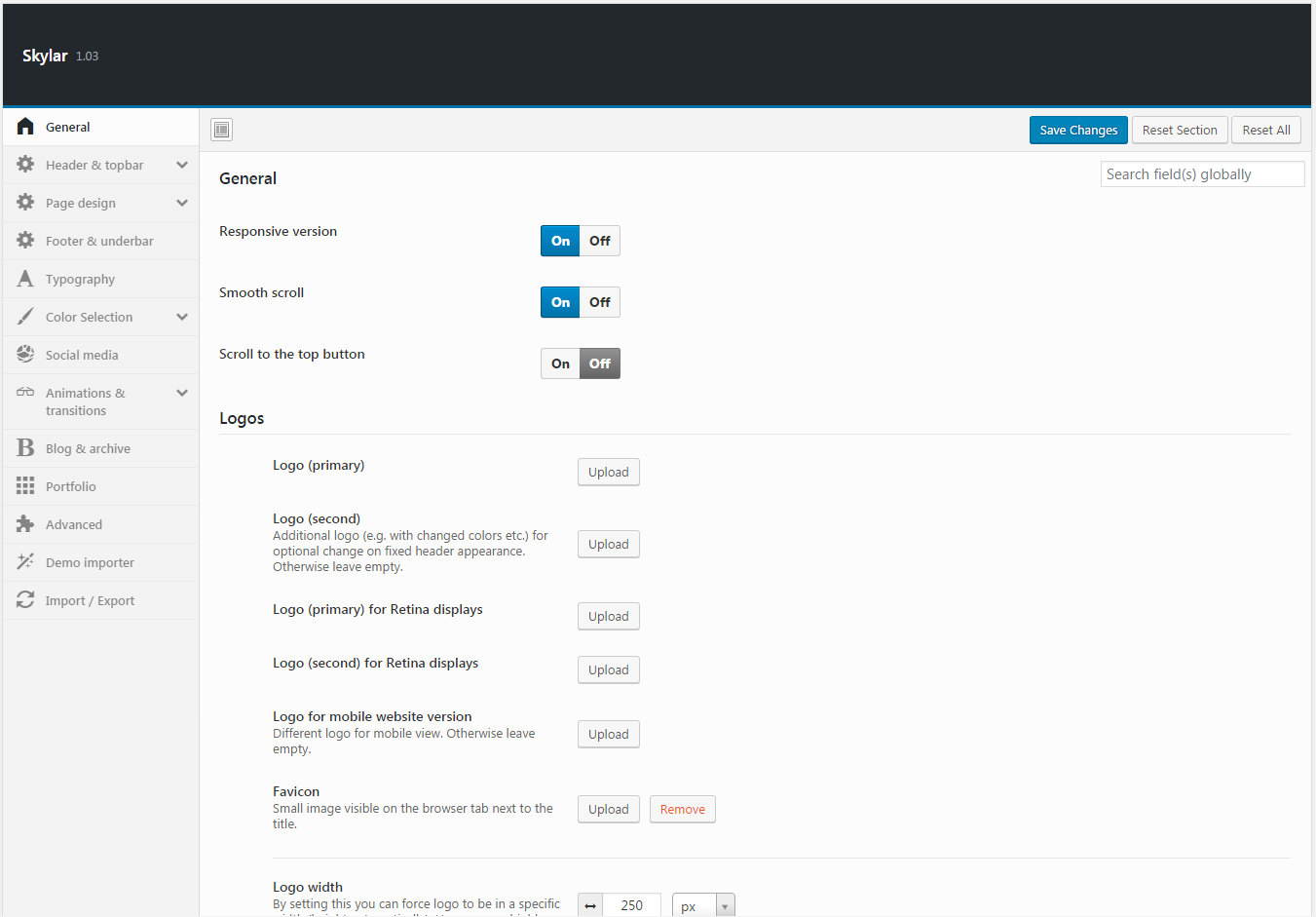
However, even if there isn’t a demo or template that’s perfect for your project, Skylar could still be a good choice. Thanks to the customization options of this theme, slightly tweaking the demo content isn’t a problem. On the other hand, if you need to carry out more drastic changes to the appearance of your site, Skylar won’t get in your way either.

Through the Skylar theme options control panel, you can personalize many aspects of your WordPress website. As the work takes place through a visual user interface, it’s clear what each setting or button does. This approach makes it very easy to customize your site.
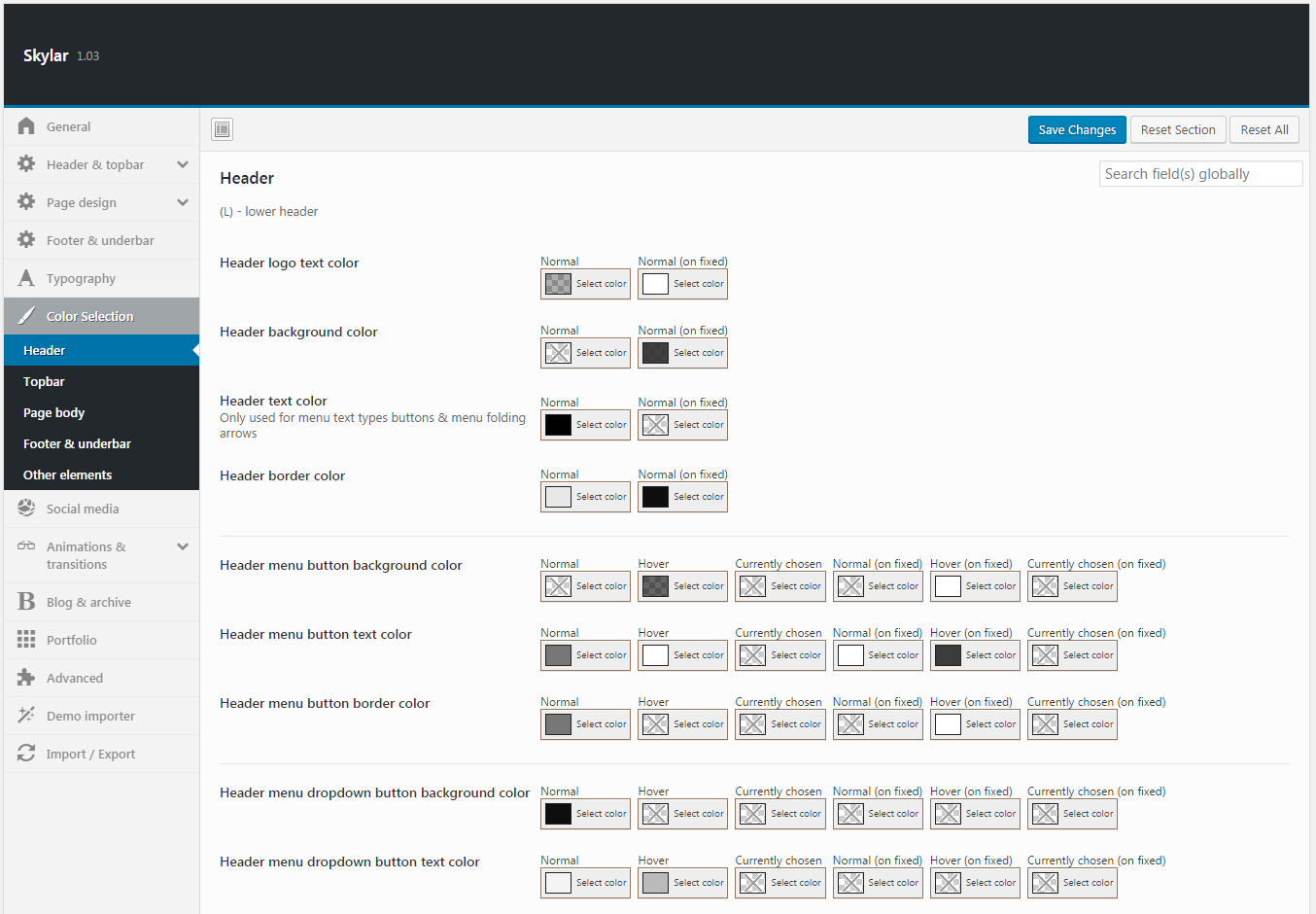
The Skylar theme control panel is very detailed. The settings cover many different elements of your site. The customization controls cover things like the typography settings, color selection, social media links, and much more. Another nice feature of the Skylar control panel is the facility it provides for searching the settings. This makes it much easier to quickly find the controls you’re looking for, instead of having to manually check through every subsection of the panel. If you want to check out all functions available, click here.
Visual Composer Drag-and-Drop Page Builder with Ultimate Addon for Visual Composer
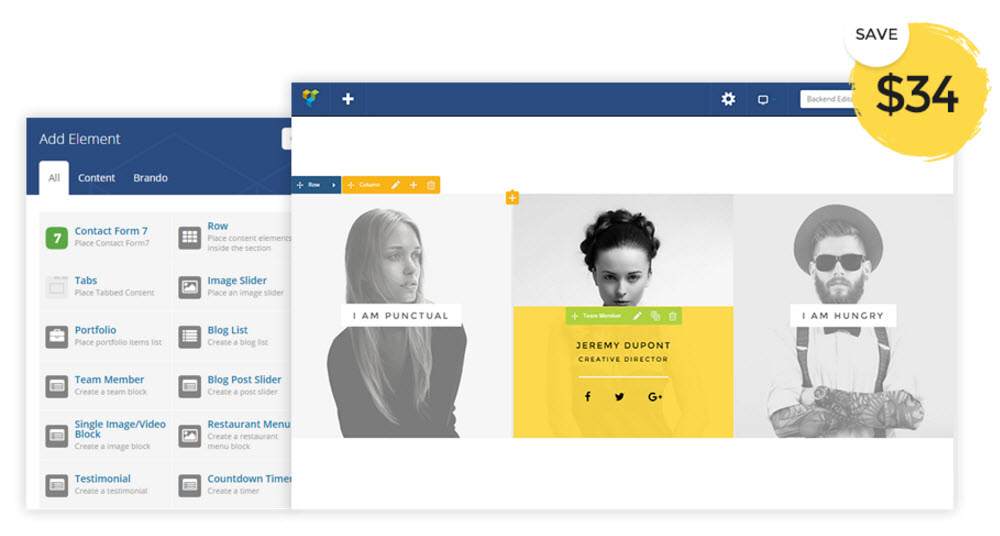
If you want more control over the appearance of your website, then the premium Visual Composer plugin is included. This commercial plugin adds a drag-and-drop page builder tool to your WordPress website. Through Visual Composer, you can customize any of the templates and pre-built content that ships with Skylar.
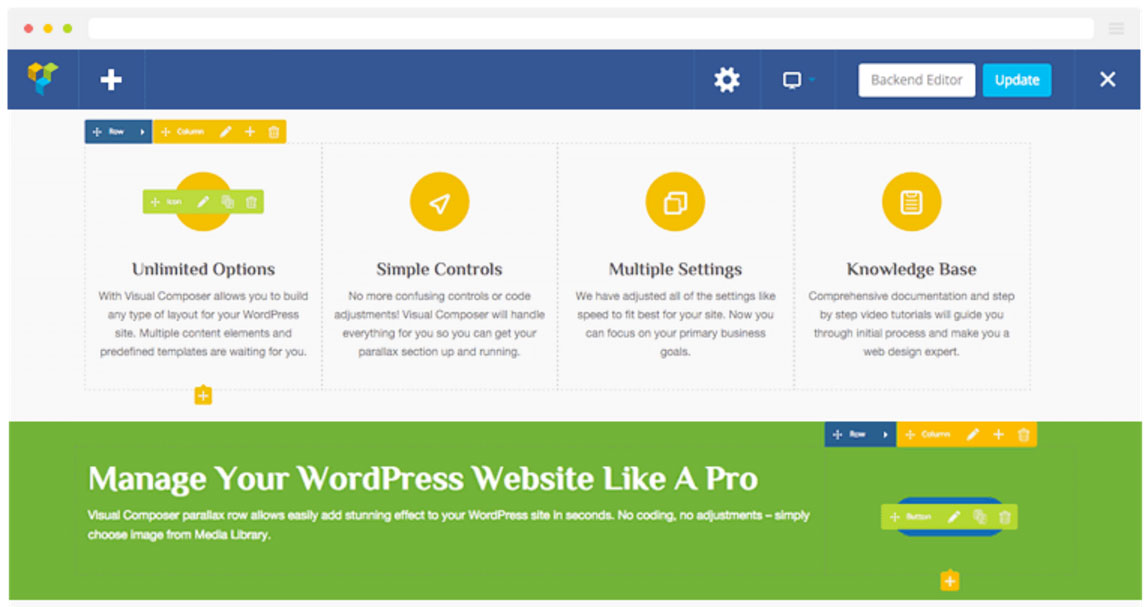
You can also use this drag-and-drop page builder to create your own custom web page designs. This work can take place through either the plugin’s front-end or back-end editors. Thanks to its WYSIWYG user interface, you can quickly create pages with advanced layouts, then drag and drop elements from a large library of options into your content.
To help make this page builder even more powerful, the Skylar theme includes the Ultimate Add-on extension for Visual Composer. This extension adds more features and functionality to Visual Composer, helping you get closer to building the perfect website for your project.
Library of Useful Shortcodes
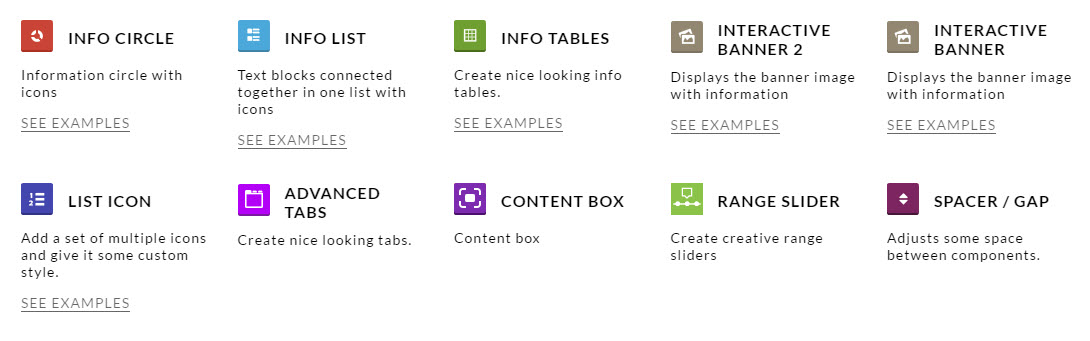
Another way that Skylar can help you create the website you need is through its library of shortcodes. Each shortcode represents an element that can be inserted into your content. In fact, there are over 75 different shortcodes in the Skylar package, covering everything from tables and content boxes to sliders and interactive banners.
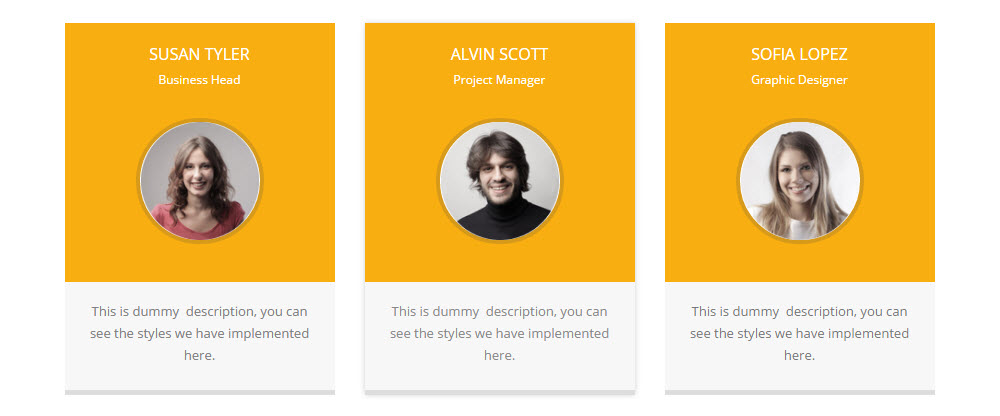
Being able to quickly and easily insert a whole range of elements into your content makes it very easy to upgrade your website and make it more useful to your visitors. These elements can all be customized to some extent. This then helps them blend in with the rest of your website.
Other Features of Skylar
As you can see, most of the features of Skylar covered above are focused on helping you create a stylish and unique WordPress website. However, it has a few more features that you might be interested in:
- Slider Revolution premium slideshow builder plugin
- Easy import demo content process
- Fully mobile responsive
- Highly customizable header layout, buttons styling, its colors, design and typography
- Control over whole page on load & unload page animations, as well as, particular parts like page heading, page content, dropdown menus, fixed header showing / hiding animations etc.
- Lifetime free and automatic theme updates
- Full support for WPML multilingual WordPress plugin (+ translation files divided – separate for admin text and separate for user-end for easier translation)
- Compatibility with Yoast SEO plugin
I’m sure you’ll agree, Skylar is a feature packed WordPress theme that really can be used to create almost any type of website.
Skylar Theme Review Final Thoughts
Skylar is an attractive and well-presented WordPress theme. It does join a very competitive category of themes, but it also does have a different look and feel to most of the other creative multi-purpose WordPress themes already out there.
Whether you pay the going rate of around $60 for a multi-purpose WordPress theme or not, you’ll be getting a good value product that includes a number of premium tools at no extra cost.
If you like the sound of Skylar, be sure to check out the theme demos. There are some great designs and you might find one that’s perfect for your project. If not, the customization options and page builder tools are on hand to help you design a site that’s right.
Find out more about Skylar today







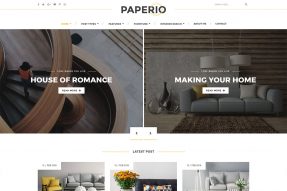
This Post Has 0 Comments