Self Hosted WordPress.org vs. Free WordPress.com – What’s The Difference in 2023?
One of the best features of WordPress is that it’s super easy to get started with. But which do you go with: WordPress.org or WordPress.com? What’s the difference anyway?
I still remember taking my first web design and development class back in the 10th grade and, though I was eager, it took me almost a month to create a small security services website that consisted of 3 pages in total – and I was quite pleased about it too. HTML/CSS was fun, PHP could get a bit frustrating sometimes, but I never thought I could do the same thing in 15 minutes or less using WordPress! After all, I was the only class member who had added a handmade custom animation to the site.
Many people head over to WordPress because of its convenience and flexibility. However, there are still a few confusions that one can run into, and one such confusion is choosing between free WordPress.com and self-hosted WordPress. In this post, I will address this confusion by breaking it down into the variables that will be most important to the users: cost, development options, restrictions, upgrades, and maintenance.
But before we jump into the comparisons, let’s go over a brief overview of our two options.
Free WordPress.com

WordPress.com is the solution for setting up a free website without worrying about anything else that comes with creating a website, such as security and anti-spam filters, finding a hosting provider, or maintaining your website.
WordPress.com guides the user with a simple installation and setup process by signing up, choosing the blog name they want, and then jumping straight into designing their website. No hassle and no headaches.
This convenience comes at a cost (albeit not one you pay from your bank). The trade-off between flexibility, server space, and resources comes to center stage, which we’ll cover in more detail in the following sections.
Self-Hosted WordPress
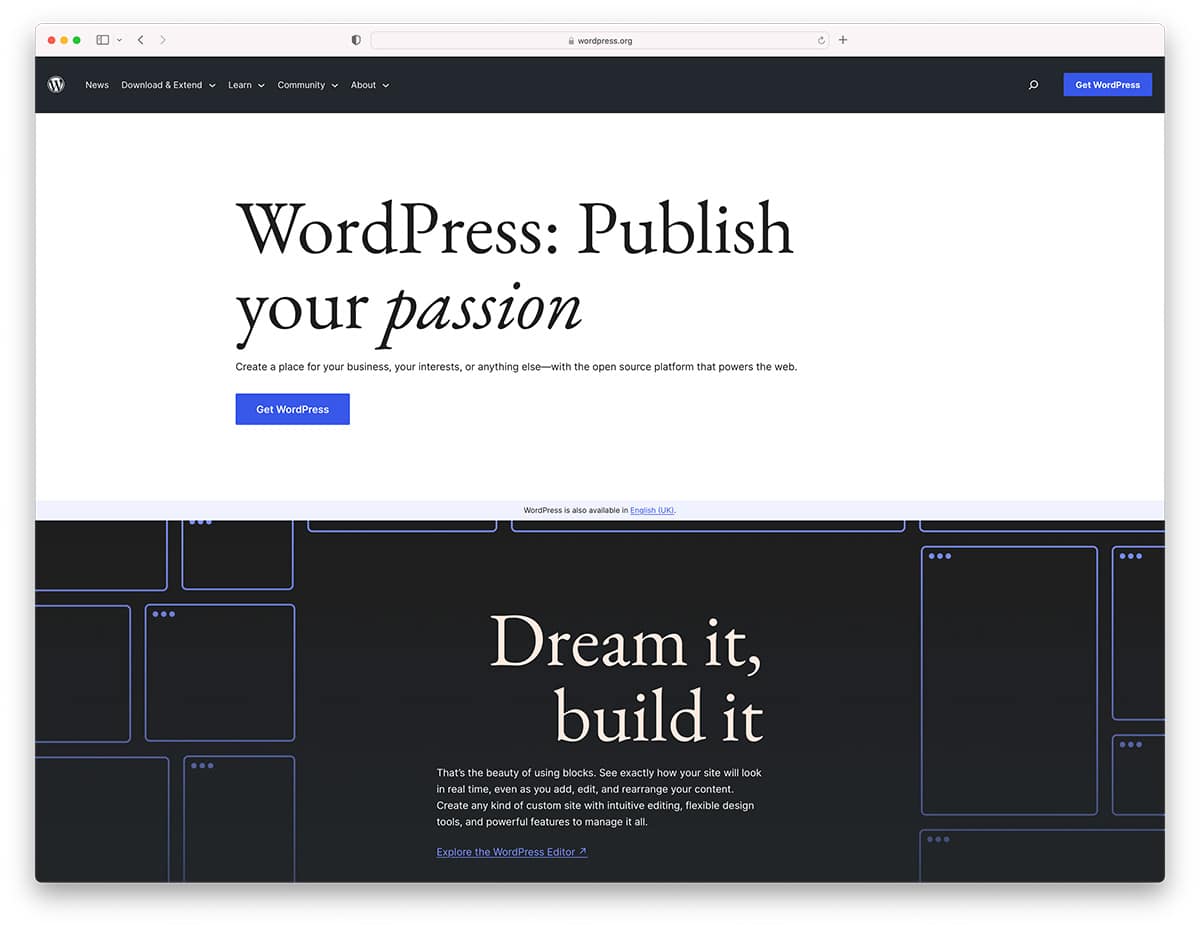
Self-hosting your WordPress site means downloading your copy of the WordPress content management system (CMS), finding a domain provider, and signing up for a hosting service to host your site online. Users can get their copy of the WordPress CMS from WordPress.org for free.
Although it might sound a tad overbearing, at first, there is another way to look at it: you have full control over every single detail of your website from its structure to the level you’d like to operate it on. With this option, all you get is the software that will power your website and you’re responsible for everything else – domain, hosting, maintenance – everything. The only limitations your site will be subject to depend on the hosting plan you sign up for.
It’s hardly a surprise that WordPress currently holds over 70% of the current CMS market share. WordPress.org’s support forum is worth mentioning here as it is one of the greatest online knowledge resources within the WordPress community.
Self-Hosted WordPress vs. Free WordPress.com
Now that you understand what each of the two options are, let’s navigate the major points of both to familiarize ourselves with their ins and outs to decide which one is best for your online business’s requirements. This section will draw out a detailed comparison of self-hosted WordPress vs. free WordPress.com, contrasting some of the most important factors webmasters consider before reaching a knowledge-backed decision.
Cost
From building a house to getting a website, the cost is universal to anything you want and, therefore, must be analyzed in-depth to make the optimal decision based on your budget and needs.
When comparing the costs associated with self-hosted WordPress and WordPress.com, there are for major factors that are associated with a cost:
- Domain name.
- Hosting service/plan.
- Storage space.
- Advertisement removal.
The cheapest option is to sign up with WordPress.com, not be picky about domain names and activate the default themes and plugins you get with the website. This basic, stripped-down alternative won’t cost you a dime and your WordPress.com site will be live online. If you want a domain name of your choice, the option to purchase premium themes, remove advertisements, and get more storage space on the server, the otherwise free WordPress.com becomes costly.
On the other hand, WordPress.org is a far more cost-efficient option with which you can get the domain name from a registrar and unlimited server storage space (depending upon your hosting plan). You won’t even have to pay extra to remove advertisements.
With that brief overview, let’s dig into the four major factors of both options and evaluate their costs in detail.
Self-Hosted WP
The costs associated with self-hosted WordPress.org are easy to understand and depend mostly on the hosting provider. Before continuing, let’s quickly recap what being on a self-hosted WordPress installation means. Self-hosted WordPress means downloading a copy of the WordPress CMS and purchasing a hosting plan for your site.
- Domain name. With self-hosted WordPress.org, you’ll be required to purchase a domain name from a domain name registrar. Often, users can purchase a domain name from their respective hosting provider instead of a third party. The average price of a domain name extension (for instance, .com, .net, or .org) starts at $10.
- Hosting service/plan. Most new webmasters opt for a shared hosting plan with a reputable hosting service. The hosting provider you choose may charge you as little as $3.49 per month as part of a promotional package, however, the average hosting price is estimated at $5 per month (exclusive of add-ons – security, maintenance, etc.). Here you can find the cheapest WordPress hosting providers ranked by quality and reliability.
- Storage space. Purchasing additional server resources such as more space, CPU, or memory can cost $25 per month. With a basic shared hosting plan, you get around 50 GB of storage space from the get-go, reducing the need to purchase additional space for some time.
- Advertisement removal. WordPress.org doesn’t have advertisements packed onto your site so you don’t have to worry about removing them.
Note: The prices in this section are based on Bluehost’s Shared Hosting plan.
Free WP.com
Things get a bit trickier with free WordPress.com. As discussed above, WordPress.com is free for everyone to create their website with but comes with some pre-set limitations and restrictions. What if you’re absolutely fine with WordPress’s free, high-quality hosting service but want to fully avail of your little control over your free WordPress site – even if it means spending some money?
- Domain name. Starting at $18 per year, you can pick a custom domain name from WordPress.com. This ensures that your website’s URL will look something like
www.mywebsite.cominstead ofwww.mywebsite.wordpress.com. - Hosting service/plan. Hosting with WordPress.com is completely free. All users get high-quality hosting service free of charge.
- Storage space. Unlike self-hosted WordPress, with free WordPress.com, users get only 3 GB of storage space on the server. Users must pay an additional amount per year to increase the storage capacity. The additional costs are listed below:
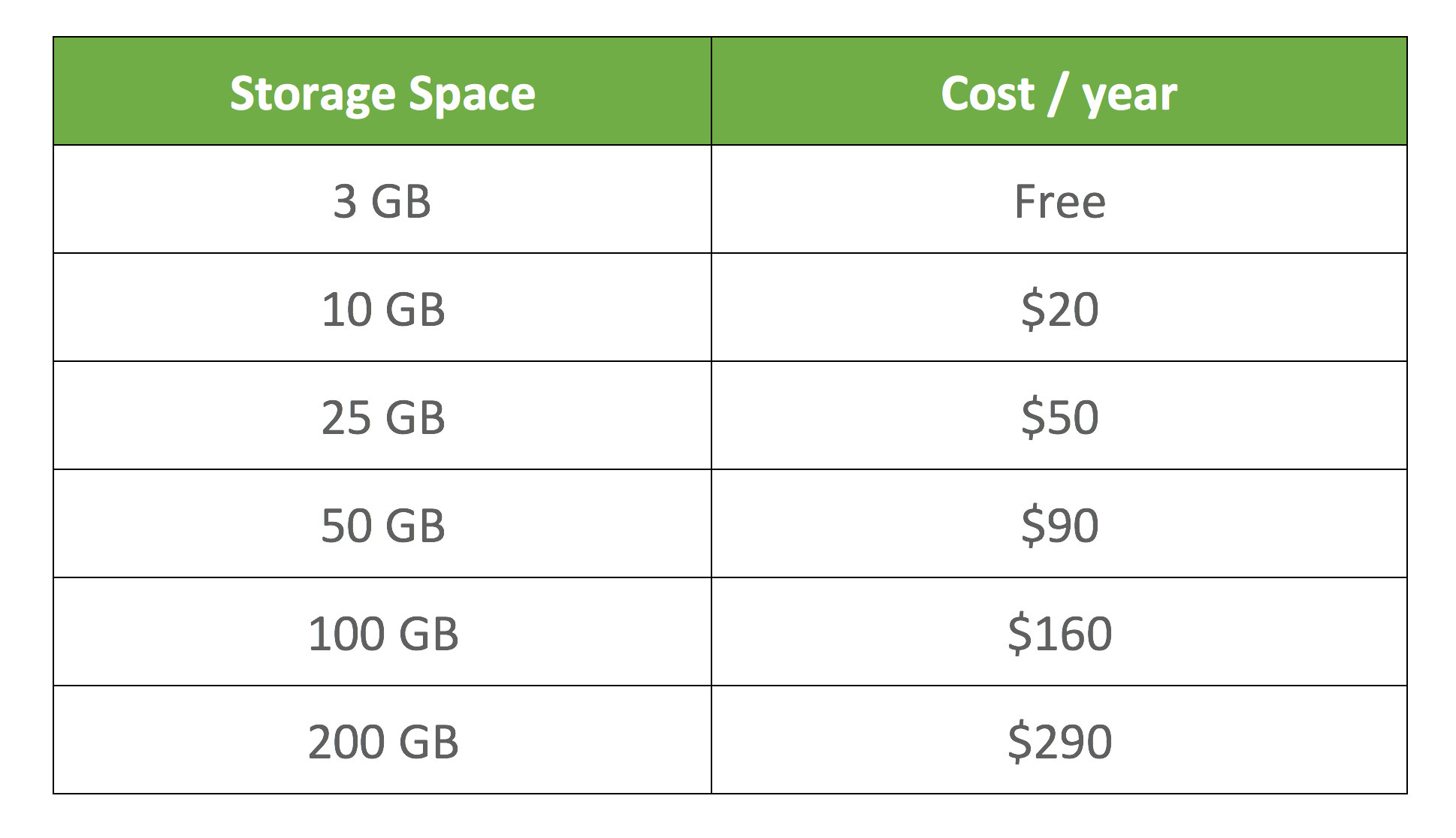
- Advertisement removal. WordPress.com is entitled to display advertisements on your website. Users can permanently eliminate all advertisements from their site for $30 per year.
Maintenance
WordPress.com handles site maintenance and development for their users, but you’ll have to take care of that yourself too (or outsource it!) with a self-hosted site. One thing to be certain about here is that regular WordPress updates are guaranteed by Automattic for both WordPress.com and WordPress.org ensuring your site is safe from malware and security threats.
WordPress site maintenance and development include updating plugins and themes, ensuring plugin compatibility after WordPress core upgrade, and taking measures if your site faces unprecedented downtime.
Self-Hosted WP
With self-hosted WordPress you’re completely on your own. Every aspect of development and site maintenance depends entirely on you. Every time a plugin needs to be updated, a notification appears on the admin panel, and webmasters must handle it manually. Failing to update plugins and themes or accidentally activating incompatible resources simultaneously can lead to problems.
A webmaster with ample knowledge of site maintenance should go for WordPress.org. Several plugins and forums help you ensure your site’s upkeep isn’t compromised, but taking responsibility for it is a huge commitment.
Free WP.com
WordPress newbies who are testing out the blogging waters or dipping their toe into the online business world often don’t have the technical skills or the budget required to handle the maintenance and development of their site on their own. If you fall into a similar user persona, it’s better to let the folks over at Automattic take care of it on its own.
Those who don’t have the skills, time, or budget to devote to maintaining and developing their WordPress site should go for free WordPress.com. On the other hand, if you have the skills and time to take care of your site, self-hosted WordPress is best. Lastly, those who don’t mind outsourcing their maintenance and development tasks should check out managed WordPress hosting or a service that takes care of WordPress site upkeep.
Restrictions
Depending on how much control you require over your site’s customization, files, and database, the option you ultimately choose becomes much easier. The short version of this section is that WordPress.com gives you restricted access, whereas, with self-hosted WordPress, you get full control over your website.
Self-Hosted WP
As the saying goes,
With great power comes great responsibility.
One of the biggest reasons webmasters opt for self-hosted WordPress is that it ensures full control and full ownership of the WordPress site. The only limitations you’re bound by are those set by the hosting plan you opt for. With self-hosted WordPress, you can use any theme or plugin you fancy (free or premium), enable advertisements, customize your site’s appearance, add custom code to your files, and even tweak the database.
Free WP.com
With free WordPress.com, you have limited control over your website and you don’t actually own it. WordPress.com users cannot upload premium plugins, they get limited space on the server, and come with advertisements added to the site’s pages. Webmasters don’t even have access to their site’s core files, which means that if your site is hacked, you can’t restore it because you never made backups of its files.
WordPress.com, however, does provide users a way out of these restrictions. Users can pay for premium upgrades to overcome each shortfall of free WordPress.com.
Which One Is Right For You?
It all boils down to this: both WordPress.com and self-hosted WordPress are great options and it all depends on three factors:
- The nature of your website/online business.
- Your technical expertise.
- The amount of time you can invest in it.
- Your budget.
For instance, if you’re considering operating an e-store or an e-learning website then it’s best to go with WordPress.org simply because WordPress.com doesn’t offer e-commerce functionality. If you’re designing a website for a client with a large-scale business, going with self-hosted WordPress would be the best choice that enables your client to make design alterations and leverage full control over the website.
But what if you want to operate a simple blog and don’t need powerful functionality? In such cases, it’s best to go with free WordPress.com. You’ll have your site up and running within minutes, won’t have to worry about maintenance, and can share your content without reaching for your wallet.
Conclusion
We recommend WordPress.org to anyone serious about their online business and hope to go big. It’s cost-efficient, reliable, and gives you complete control over your website, eliminating the risk of losing years of progress in a split second.
WordPress.com is a great way to start in the blogosphere and acquaint yourself with the WordPress CMS. The best part is that you can always migrate WordPress.com site to self-hosted WordPress.org whenever you’re ready to take things to the next level.
Which do you prefer and why: free WordPress.com or self-hosted WordPress.org? We’d love to hear from you so let us know in the comments section below!

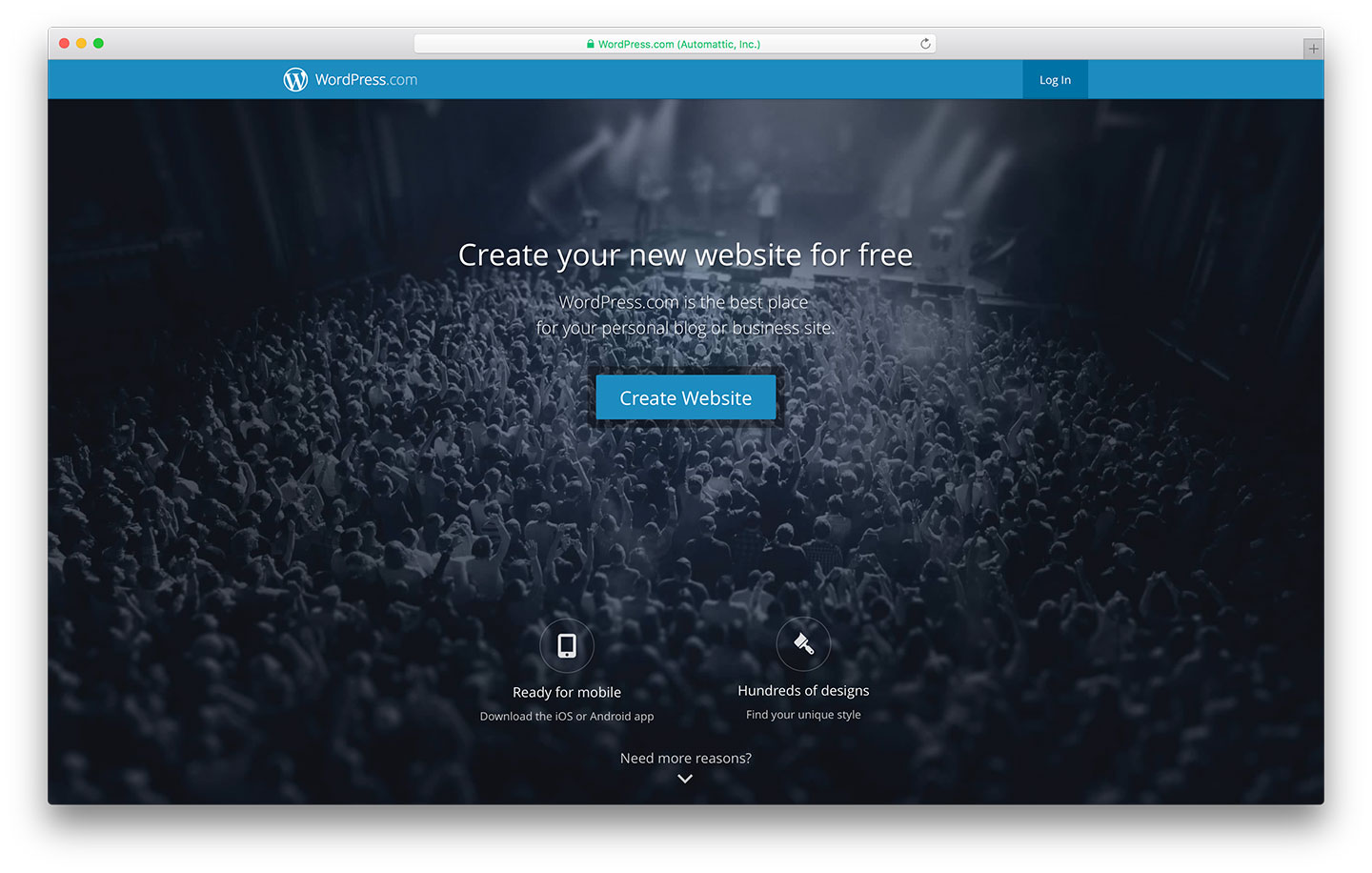





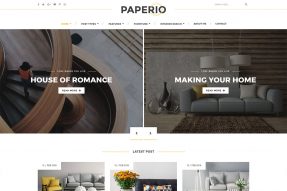
If one knows coding and how to manage things via Cpanel, Self-Hosted WP is best. But learning cpanel and coding is not very hard. Self-Hosted WP offers full control and hence it is best.
Finally an article that tells the truth! ( not that it solves my problem). I want to write about and review products. I would like to hopefully get advertisers. However, I’m not going to spend hours or months learning and or fixing problems I may very well encounter with .org. I’m not a youngster. I have content and some passion. I still do not know how HARD or technical one must be to get a normal blog going with .org ?? I was on the verge of installing weebly. I still have not made the “plunge” either way.
It’s getting to look futile!
Any suggestions?
Thanks
Howard,
using WordPress.com means that you have access to few of their themes and can’t install any 3rd part themes. WordPress.com is all about blogging and you currently cannot create ecommerce, forum, community or other sort of websites that you can on WordPress.org. For bloggers it is enough to use WordPress.com but keep in mind that future customizations are going to be very limited. For more flexibility you should go with WordPress.org.
Also we have a detailed guide that should get you started with your first WordPress website.
Lifesaver, this info is awesome!