OnAir2 Theme Review: The Professional Radio Station WordPress Theme
OnAir2 is a new WordPress theme for creating professional radio station websites. If you need to build a website for your radio station or you’re upgrading your existing radio station website, OnAir2 could be just what you need. However, before you decide, read this hands-on OnAir2 theme review to find out if this is the right tool for your project.
Who Should Choose the OnAir2 WordPress Theme?

As the intro mentions, the OnAir2 WordPress theme is aimed squarely at anyone creating a radio station website. As this theme is packed with features, almost any type of radio station website could make good use of OnAir2.
Whether you’re starting your own internet radio station or you’re working for a more established organization, OnAir2 has lots to offer. Thanks to the podcast features, anyone working on a new design for their podcast website could find this useful theme too.
In this OnAir2 theme review, we’ll explore the features in more depth and see how easy it makes it to create a radio station website. You’ll also better understand exactly what this radio station WordPress theme can do.
OnAir2 WordPress Theme Features
OnAir2 is packed with useful features, so let’s find out how they can help you build a stylish radio station website with WordPress.
Radio Station Website Demo
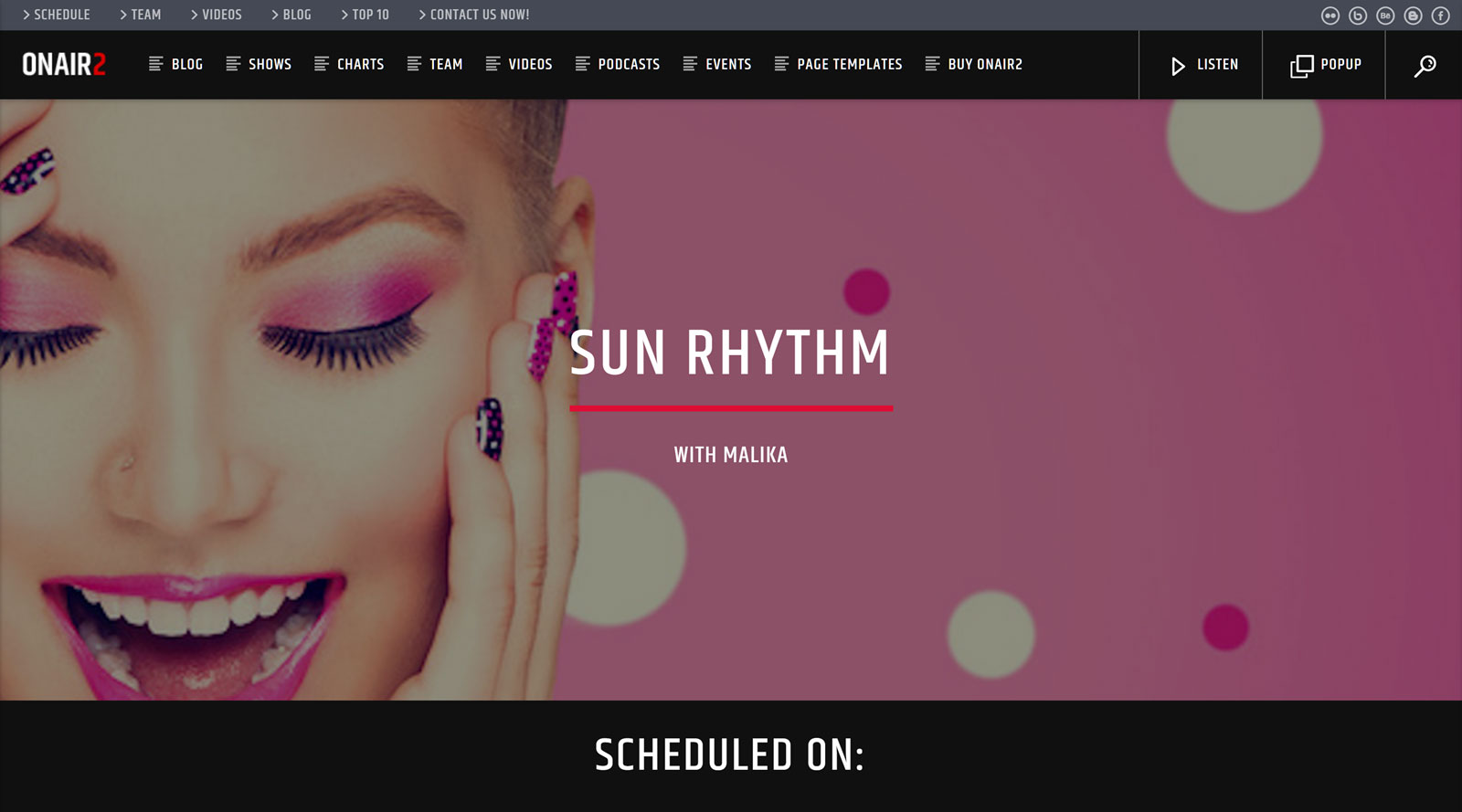
If you choose the OnAir2 WordPress theme, you’ll have no trouble creating a professional website for your radio station. Thanks to the ready-made radio station website demo, you can quickly import this pre-built site into your WordPress website in just a few clicks.
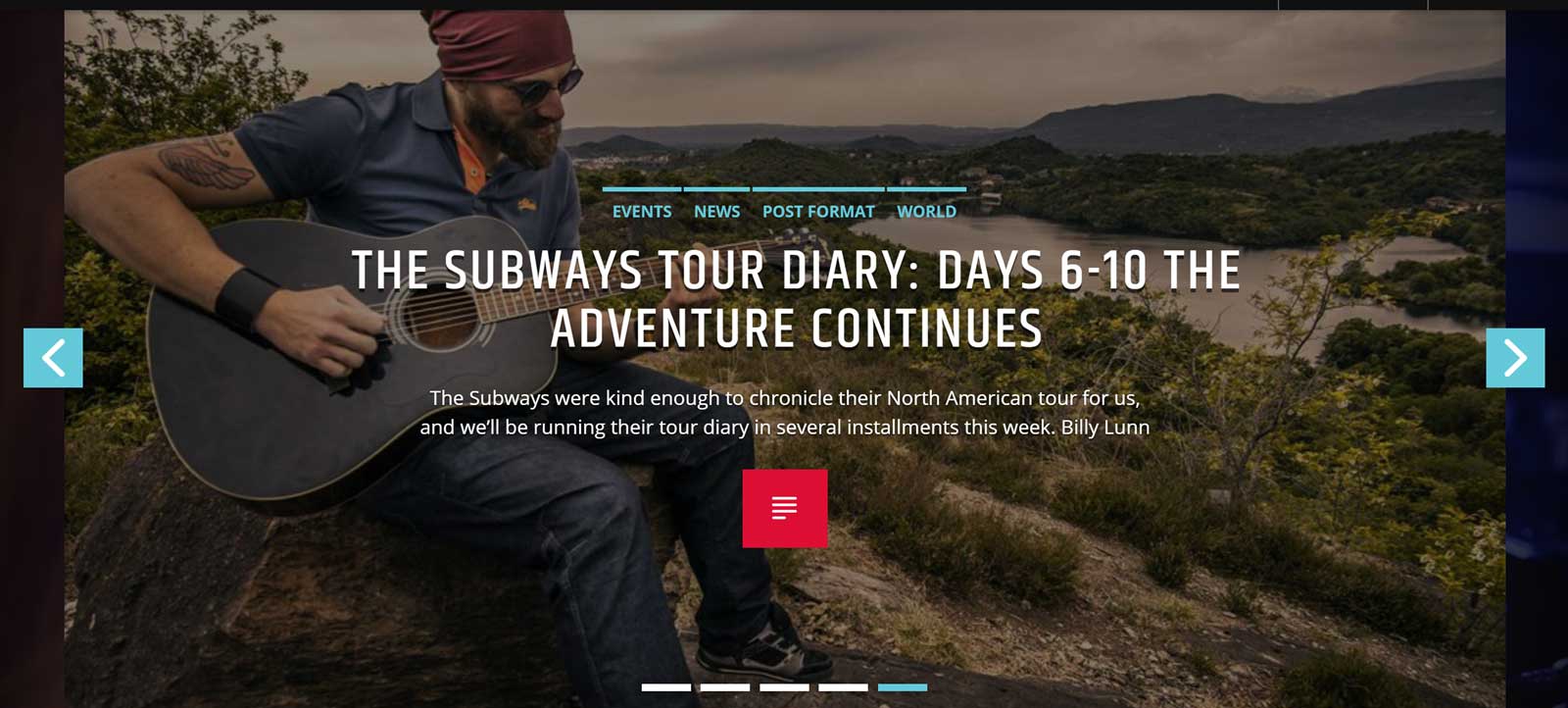
The default layout and configuration of the OnAir2 demo are packed with useful features. If you do choose this theme, the homepage of your website could include a large slider that is capable of displaying a wide range of content. This content could include articles, videos, audio files, and a lot more. As soon as your visitors arrive at your site, they can scroll through the slider to access your latest content.
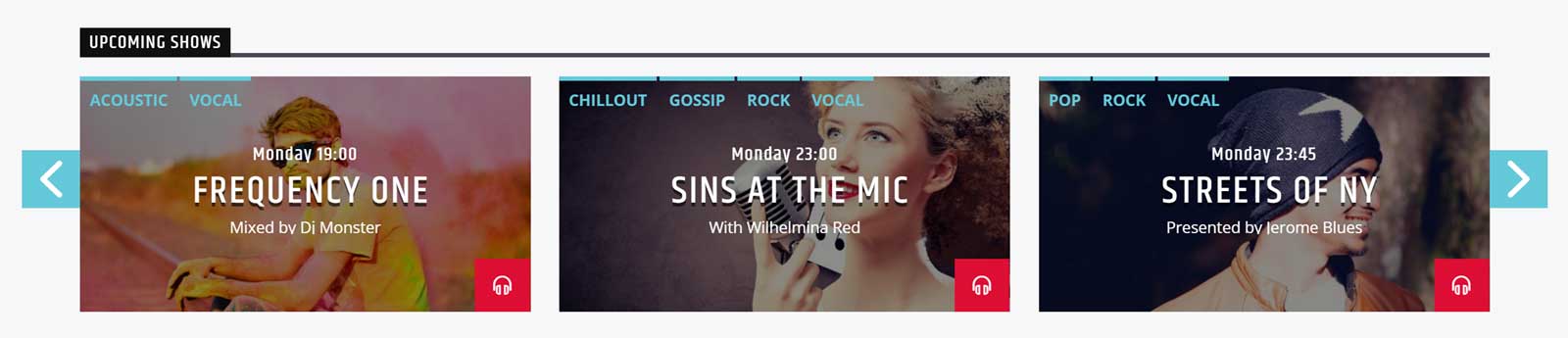
As your visitors scroll down the homepage of your radio station website, they can check out which shows are coming up next. They can also view the latest posts from your blog. This gives them an easy way to find your editorial content and the news from the radio station.
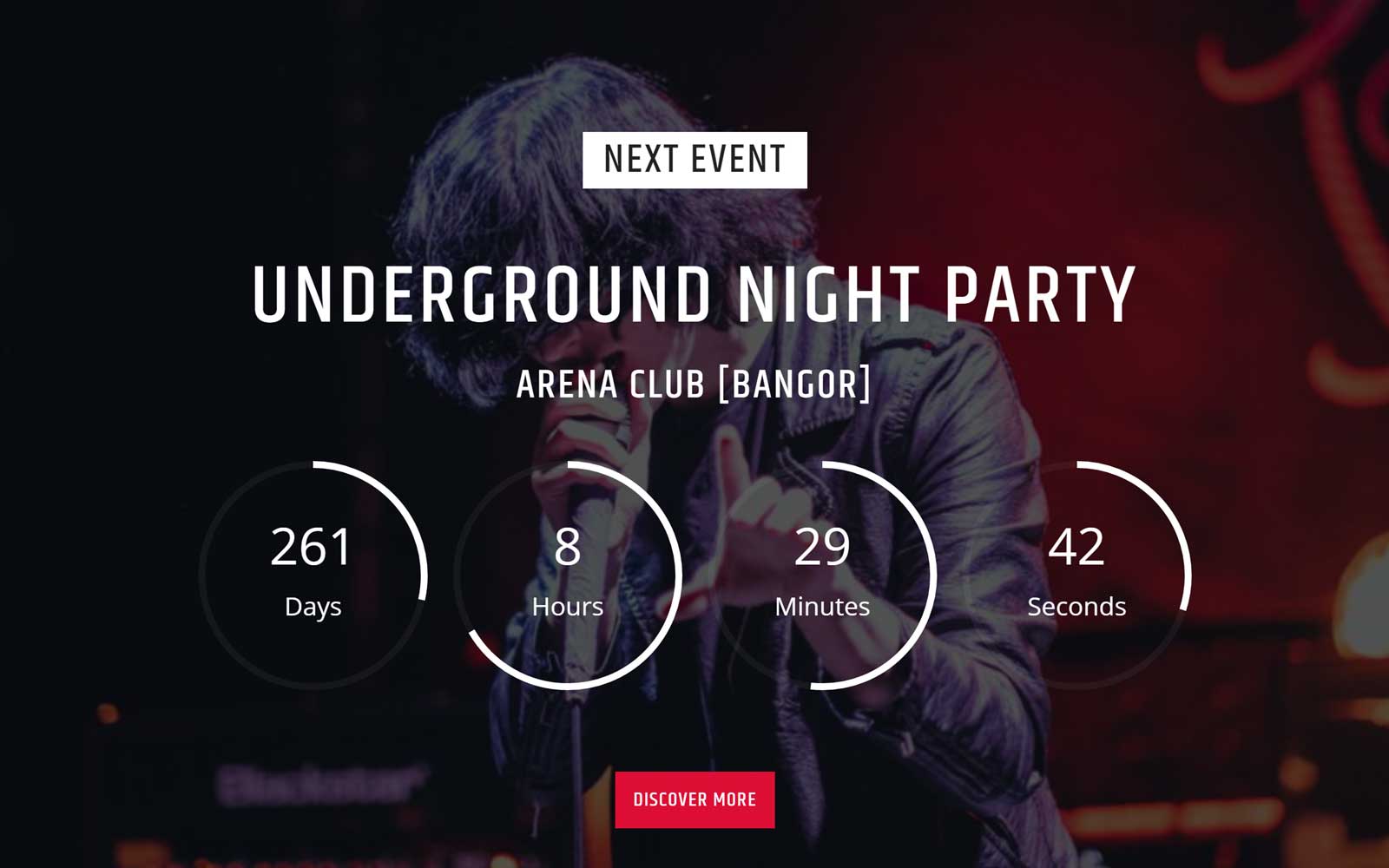
You can also use the events section of the homepage design to promote upcoming important dates, whether that’s a radio show event or an actual event like a festival that you’re organizing. The animated timer feature should do a good job of building anticipation for your event and encouraging visitors to sign-up before it’s too late.

The rest of the OnAir2 homepage layout gives you an opportunity to display videos, present your schedule, and lots more. You can also use the charts feature to display the hottest tracks from your radio station. As we’ll cover later in this OnAir2 theme review, the homepage and other areas of your website can be easily customized. However, if you’re not looking for a theme that needs customization work, the default OnAir2 configuration should be good enough.
Radio Player
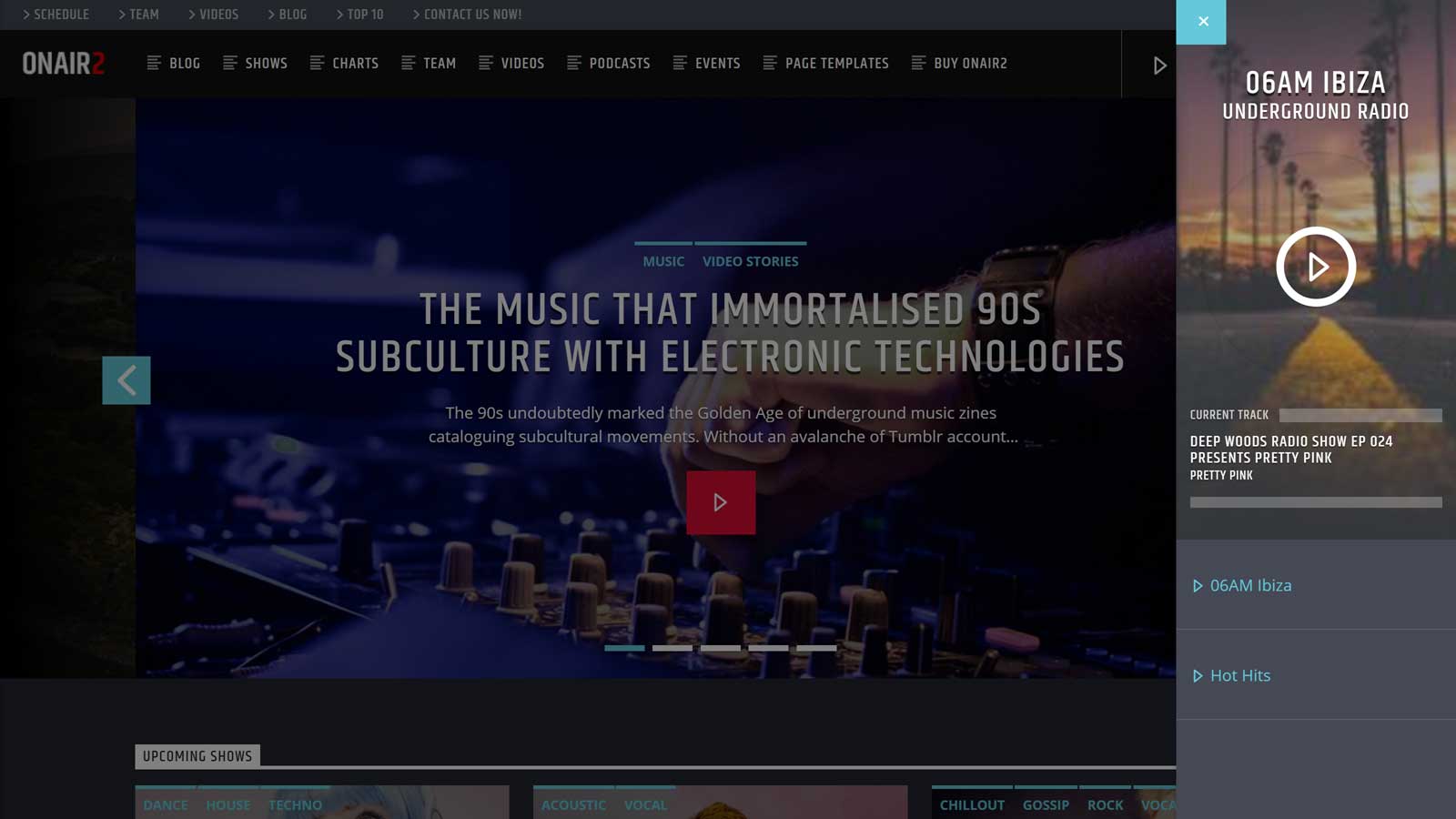
One of the main reasons why visitors will be coming to your radio station website is to listen to your shows. Thanks to the integrated OnAir2 audio player, you’ll have no trouble providing your visitors with a constant stream of music. They can even use the pop-up feature to display the audio player in a new browser window. This feature can help ensure playback won’t be interrupted as your audience visits other websites.
If you need to integrate any other external player, don’t worry: from the customizer, you can specify any URL for the popup player, which makes it easy to display your own page containing any type of player you may already have.
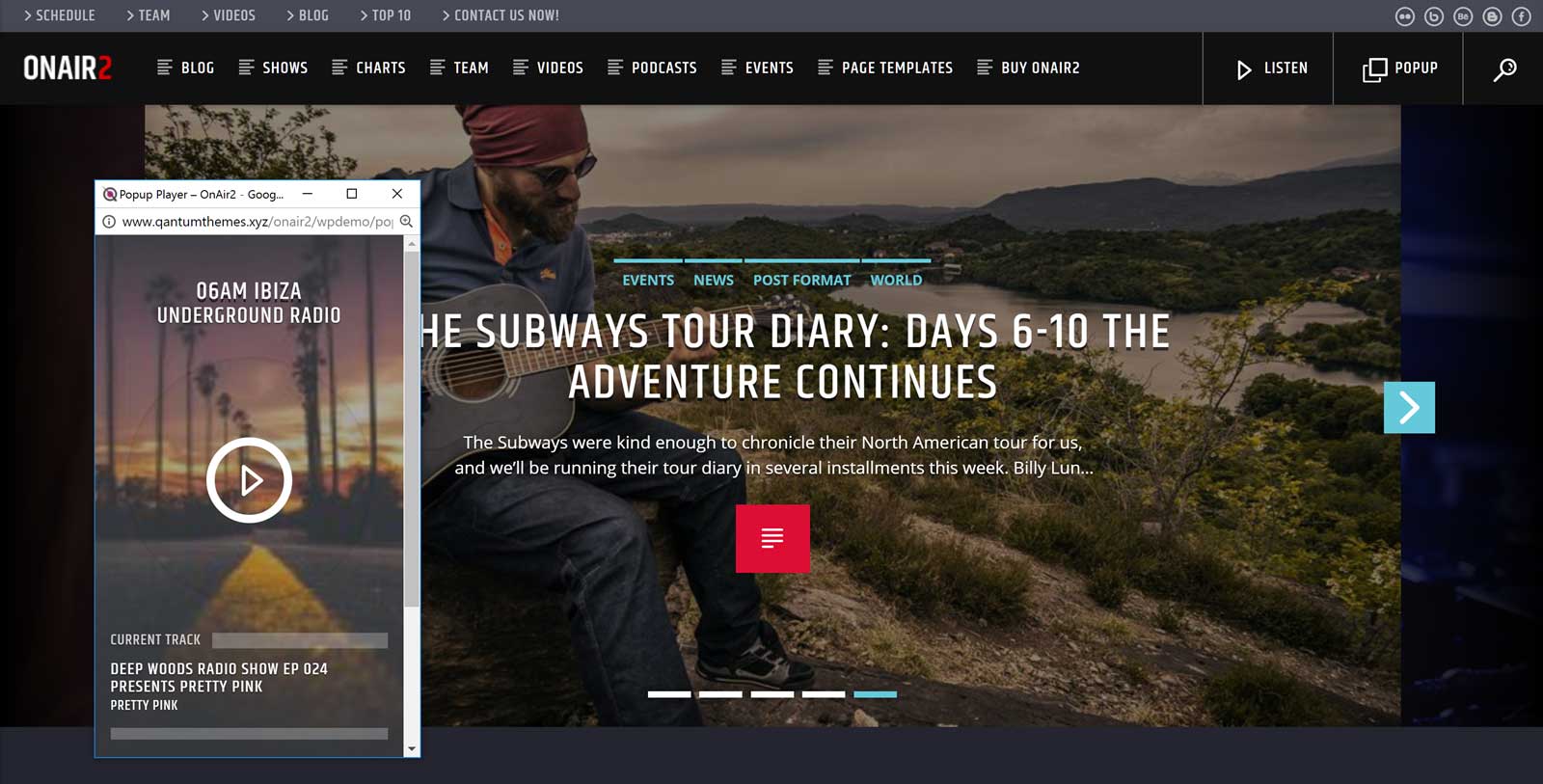
Radio Show Schedule
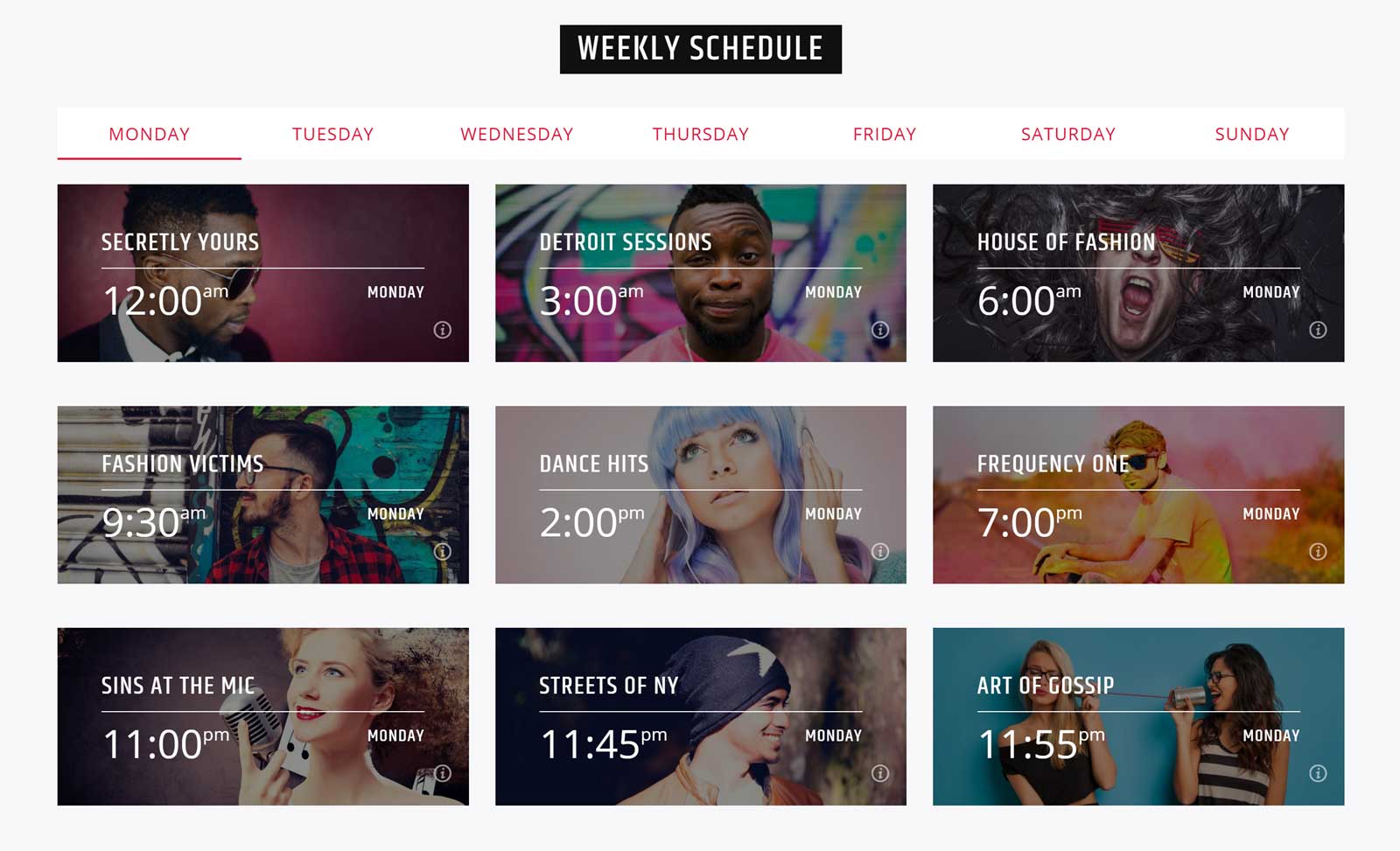
Thanks to the OnAir2 scheduling tool, you can easily publish your radio station’s timetable online. Now your visitors can instantly see what show is up next as well as the schedule for the week ahead. Clicking on a time slot takes the visitor through to the show page, where they can find out more. Some of the extra info includes all the other times you can hear that show throughout the week, as well as recordings of previous shows.
If your website is about more than a radio station, this theme got you covered. In fact, you can add categories to the schedules and create unlimited schedules, “now on air” widgets, and carousels filtered by category.
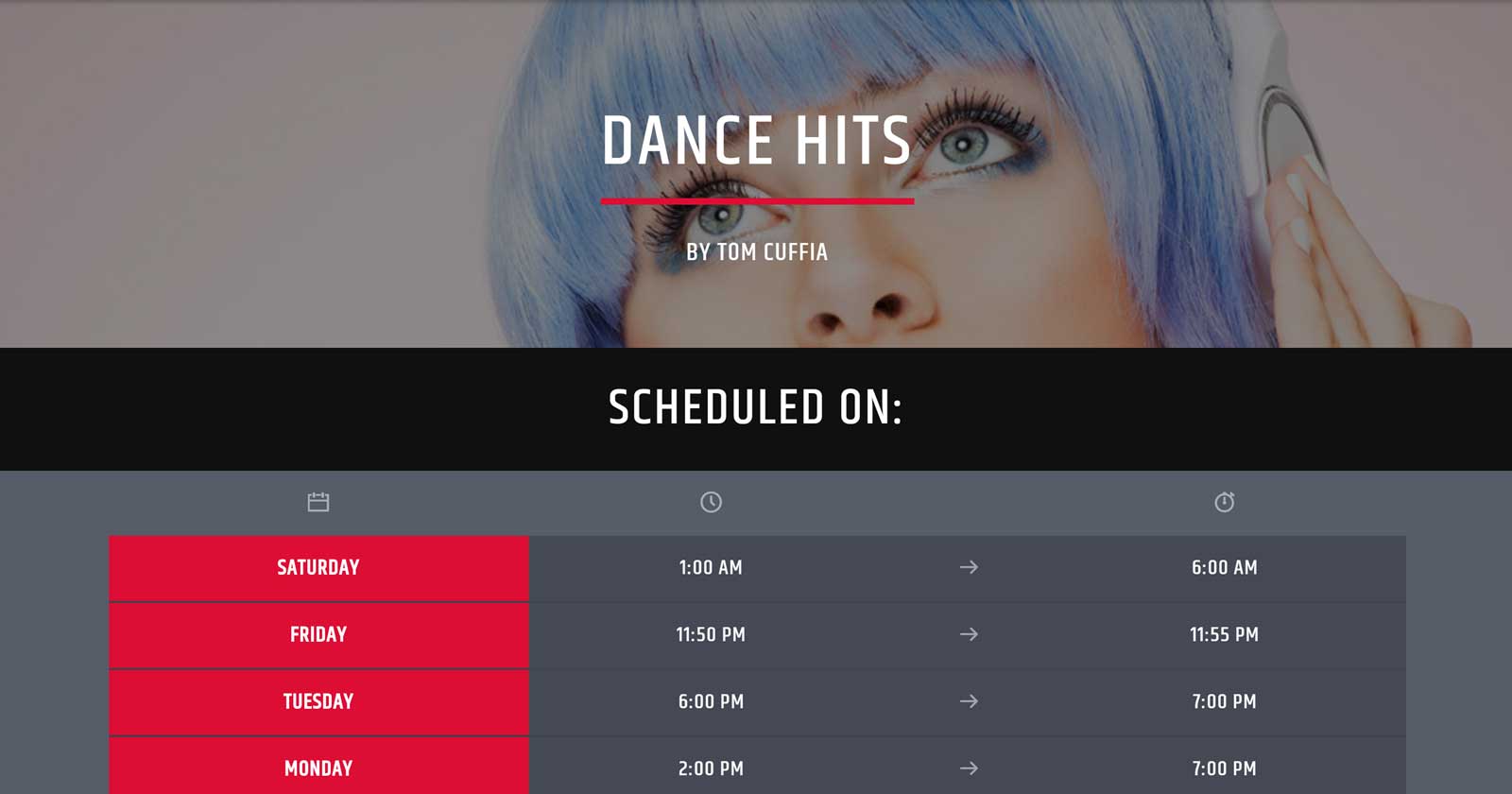
Podcast Series
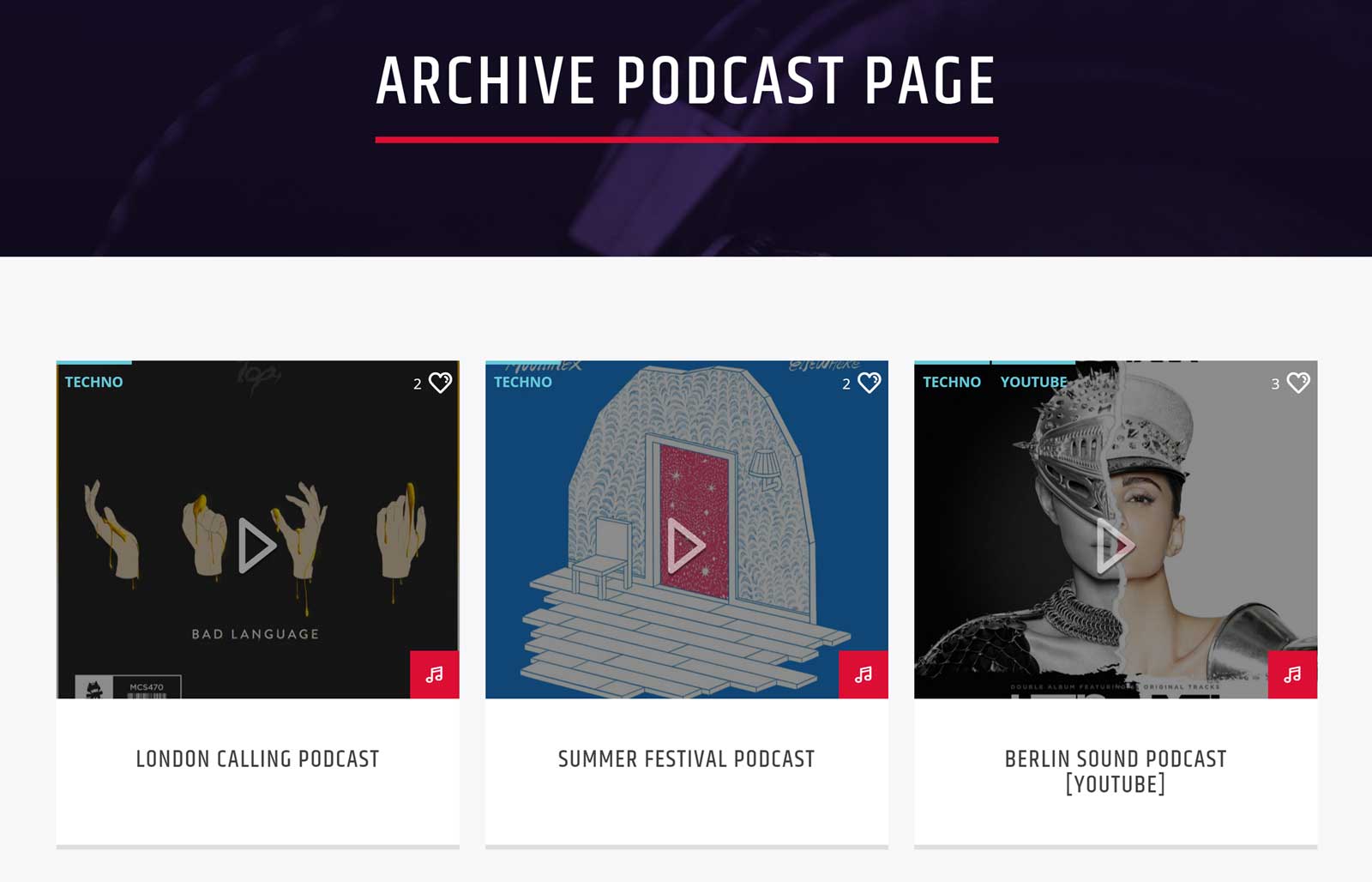
Many radio stations now make some or all of their shows available as a download in podcast format. This makes it easy for anyone, anywhere, to follow your radio station and access your content. To facilitate this, OnAir2 features a dedicated podcast section. By using this part of the theme, you can easily present your archived shows in an easy-to-download format.
The Podcast contents are capable of displaying podcasts in all the common formats: mp3, SoundCloud, Mixcloud, and Youtube: just add your podcast URL and the player will responsively appear on the page.
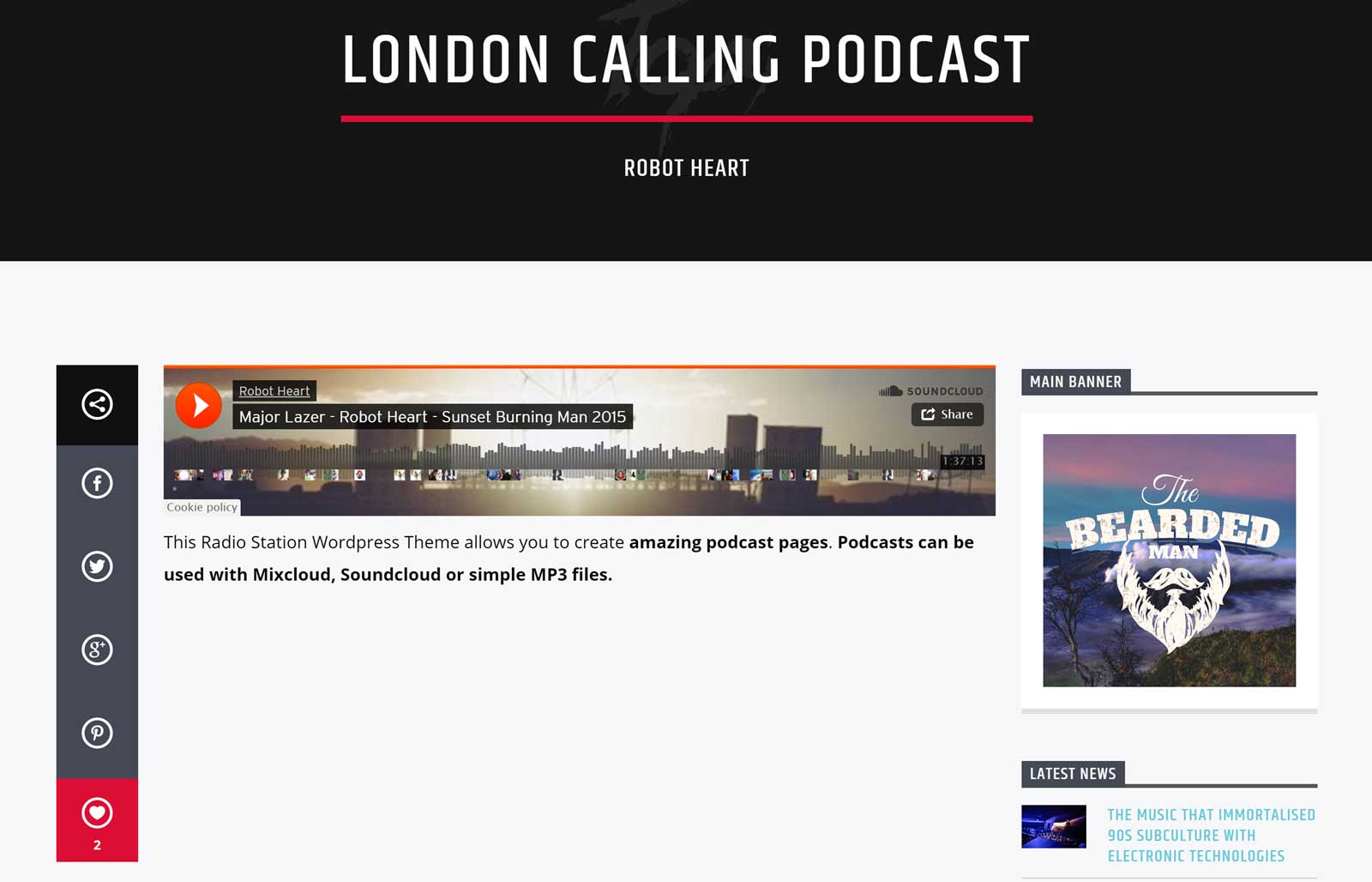
This feature of the OnAir2 radio theme also makes it a good choice for anyone who is looking for a design for their podcast website. By using OnAir2 as a podcast WordPress theme, you can ignore all the other great radio station features and simply use the podcast elements.
Chart Pages

Every good radio station website needs a chart section. Whether you’re simply republishing the official charts or creating your own station charts, OnAir2 provides you with everything you’ll need. As your visitors browse the chart, they can listen to the featured music or add items to their shopping cart. Linking your website to one of the big online audio retailers could earn you a commission for each track purchased.
With the charts shortcode, you can also display a specific list of charts under each show or any other page, filtered by chart category, which makes it easy to connect previous episodes of any show to its respective show page.
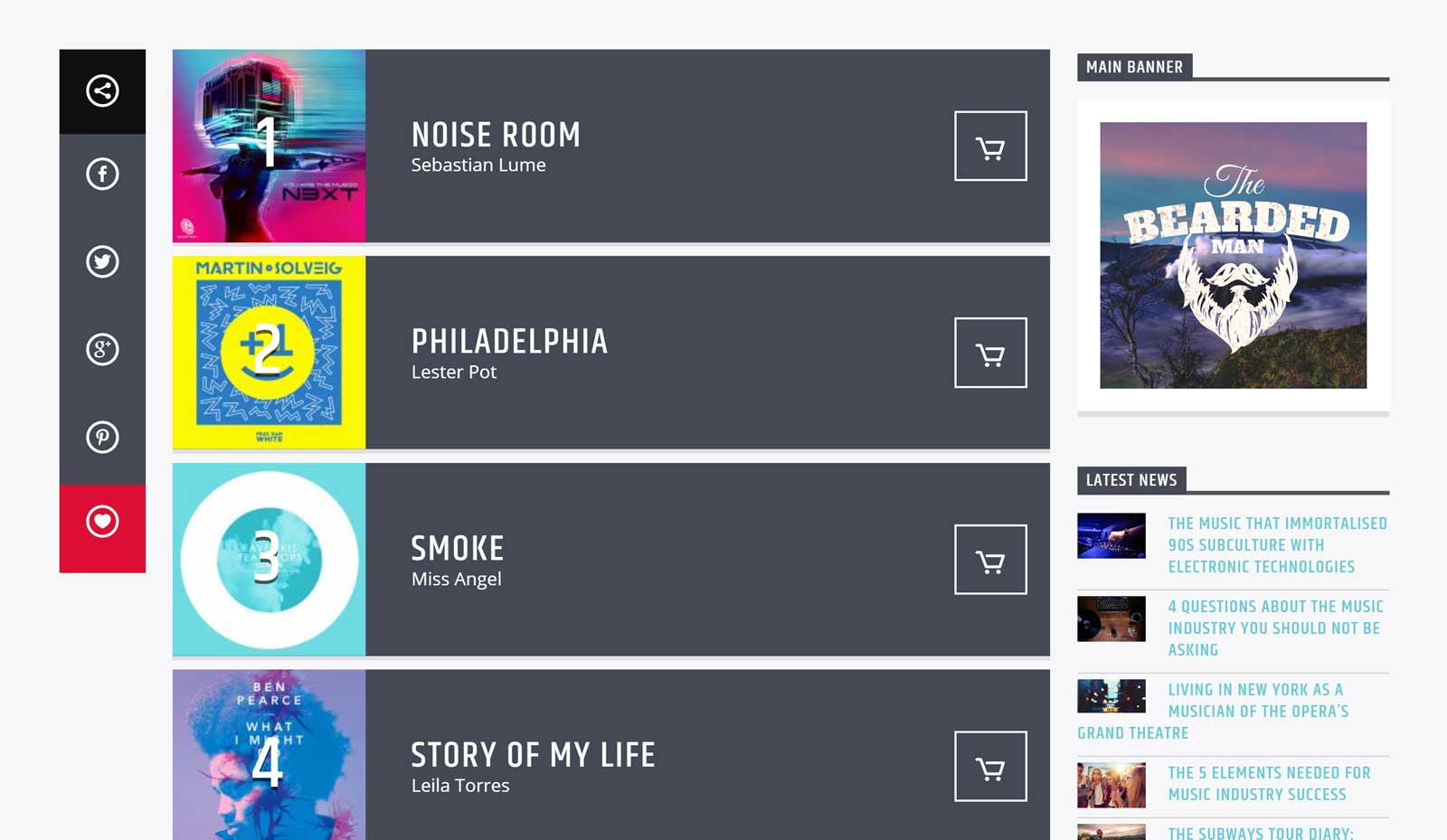
Events Calendar
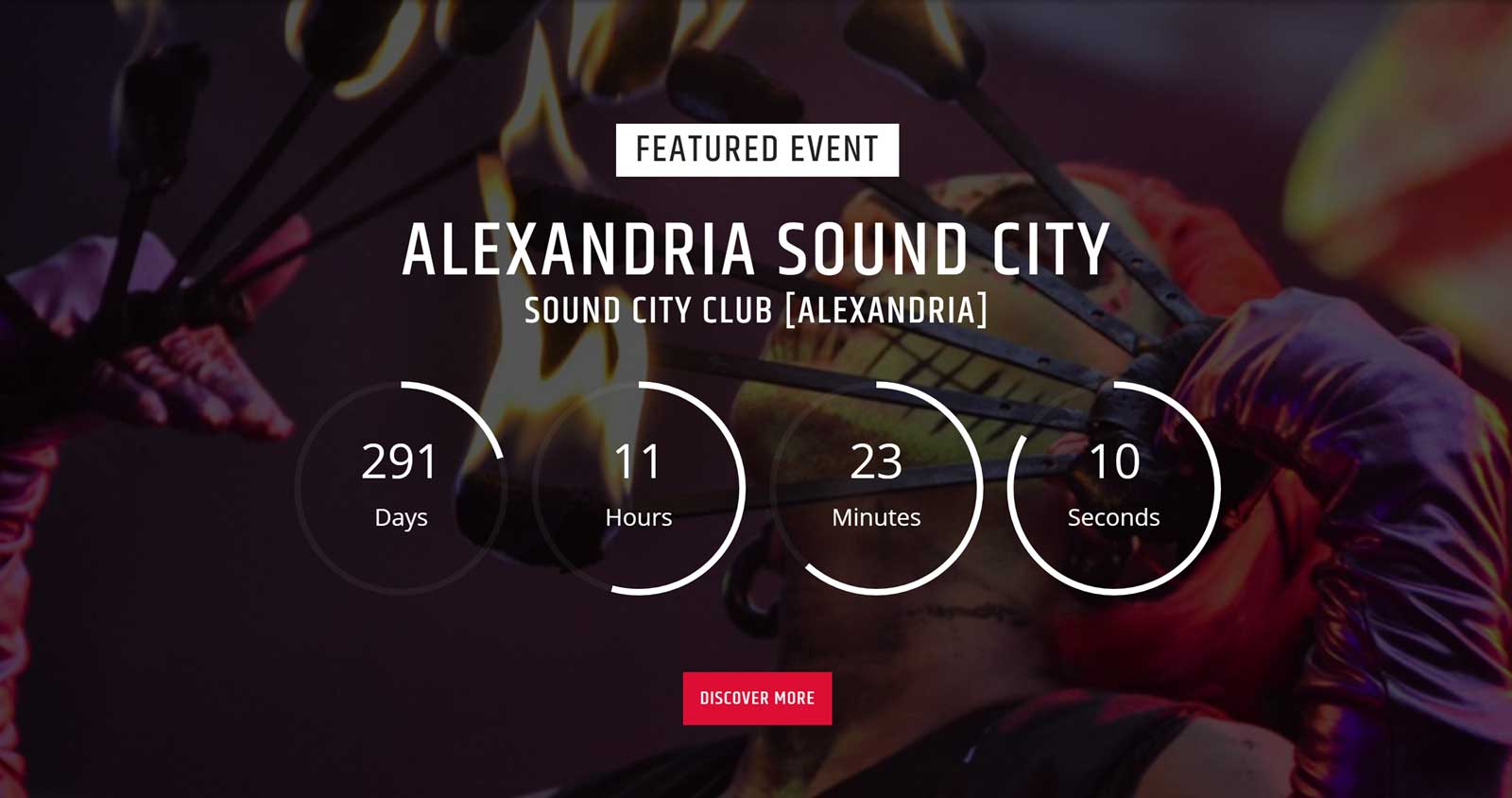
If your radio station hosts events, whether online or off, the Events Calendar feature should be of interest to you. However, even if you aren’t hosting the events, you can use this feature to provide relevant information for your audience.

You can easily use OnAir2 to publish a schedule of upcoming events. Again, linking to ticket merchants could generate a commission each time one of your visitors makes a purchase. You can also use the countdown feature again to get your visitors excited about the impending events.
With the events shortcode, you can also display a featured event on any page or post, with or without a countdown, to promote a particular upcoming event on the most appropriate page.
Cloud Service Integration
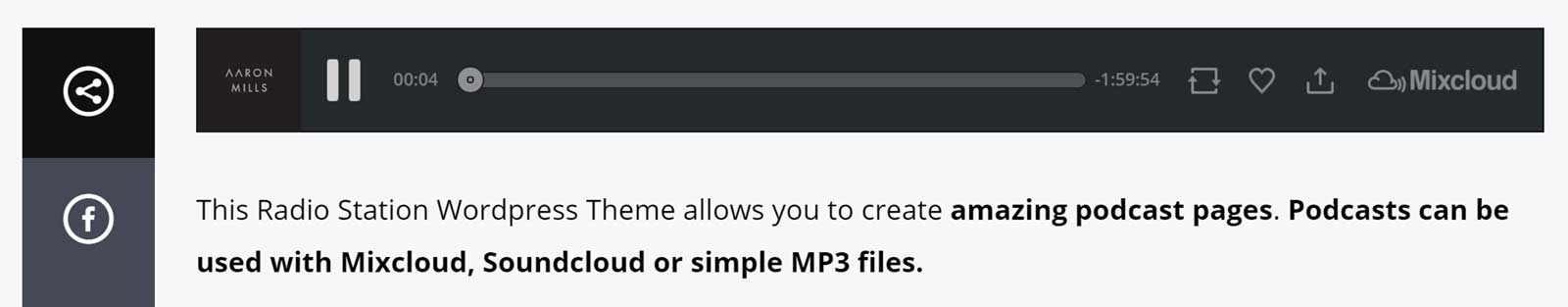
To make it as easy as possible to add audio content to your website, OnAir2 integrates with all the best cloud music services. This includes YouTube, Soundcloud, and Mixcloud. Now you can simply link to a file hosted elsewhere and then let OnAir2 handle embedding it into your website.
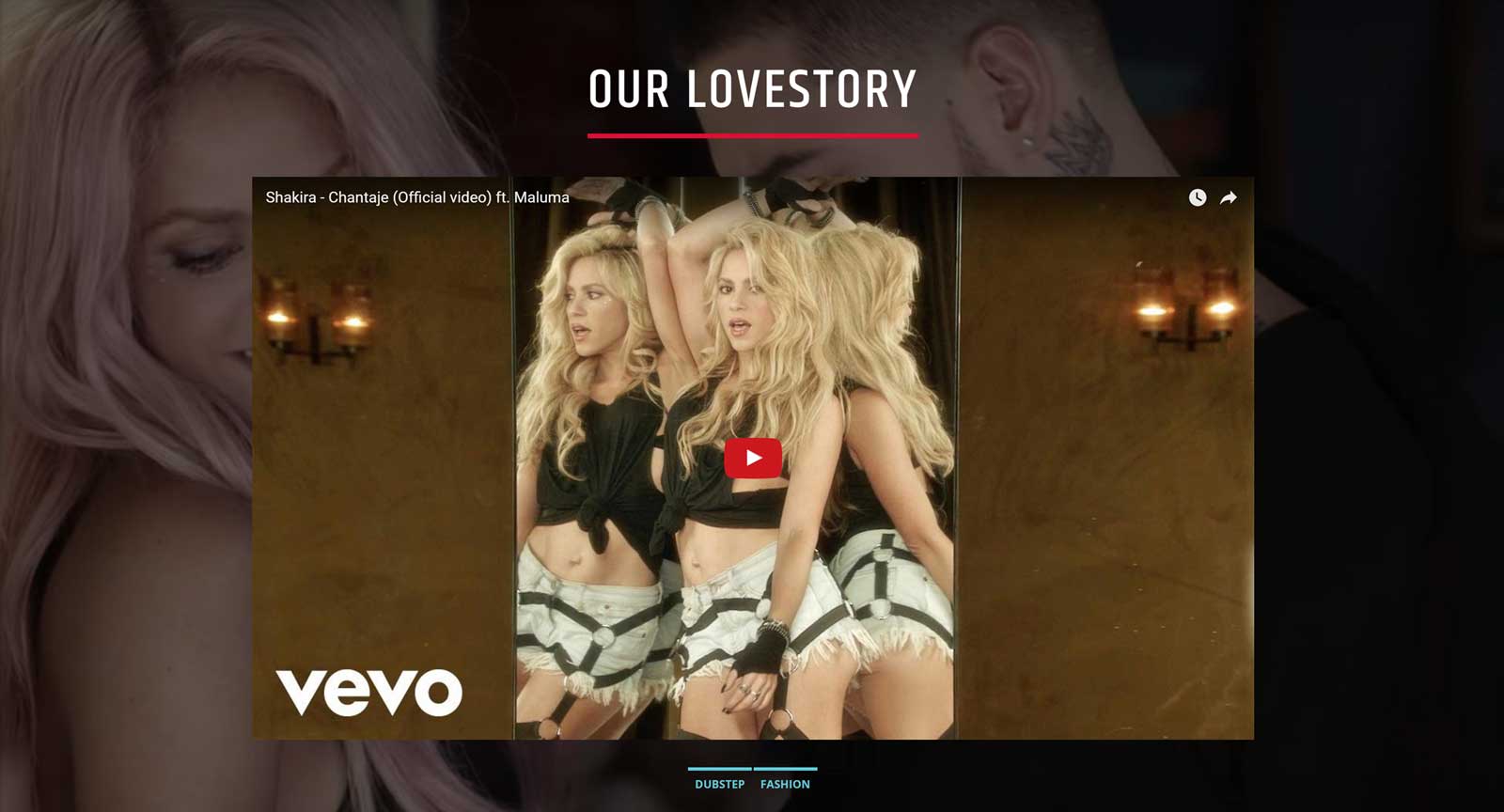
Adding videos to your site is straightforward, too, and can be a great way to enhance your radio station website.
Drag-and-Drop Page Builder Tool

Another impressive feature of the OnAir2 radio station WordPress is the inclusion of the Visual Composer page builder plugin. This popular premium tool adds drag-and-drop functionality to the WordPress editing system. Now you can create advanced custom layouts and then use the Visual Composer elements to add useful content modules to your posts and pages.
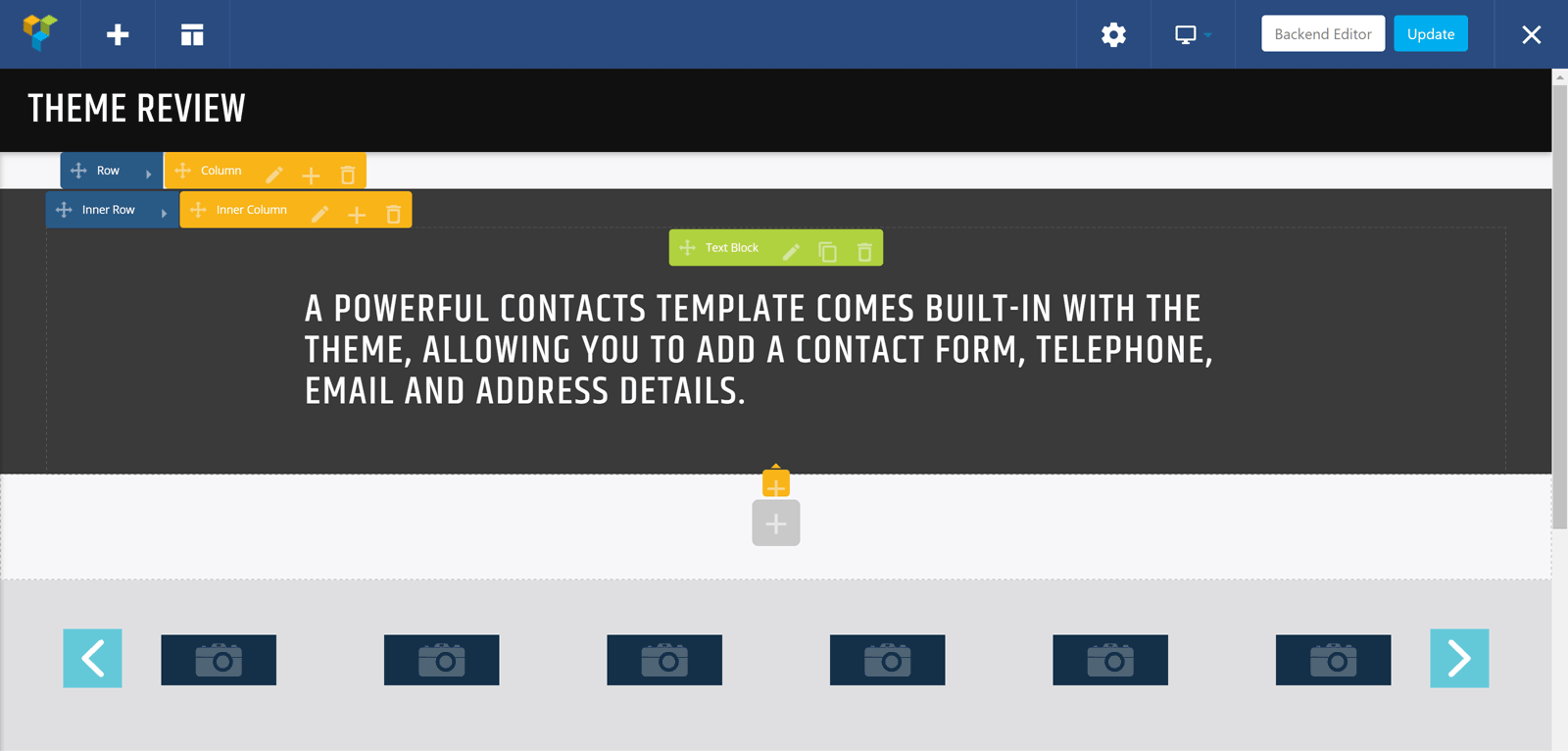
You can also use Visual Composer to edit the demo content to help you truly create a custom radio station website with WordPress.
Other OnAir2 Theme Features
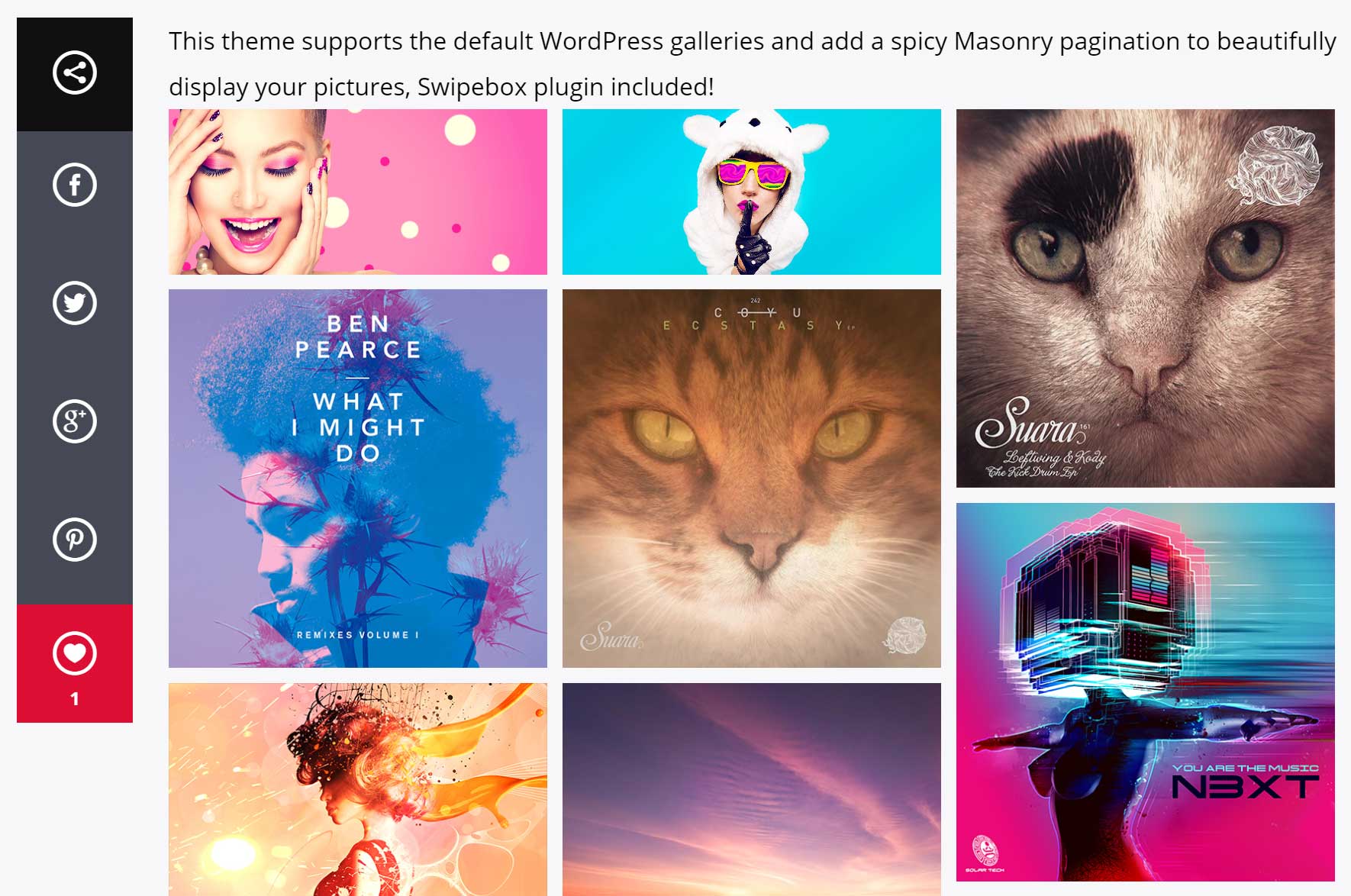
As well as the above features, OnAir2 has lots more templates and tools to help make your radio station website a success. One of these features is the selection of page templates included in the theme package. These templates cover the designs for your blog posts and image galleries, as well as a selection of other layouts for presenting your content in different ways.
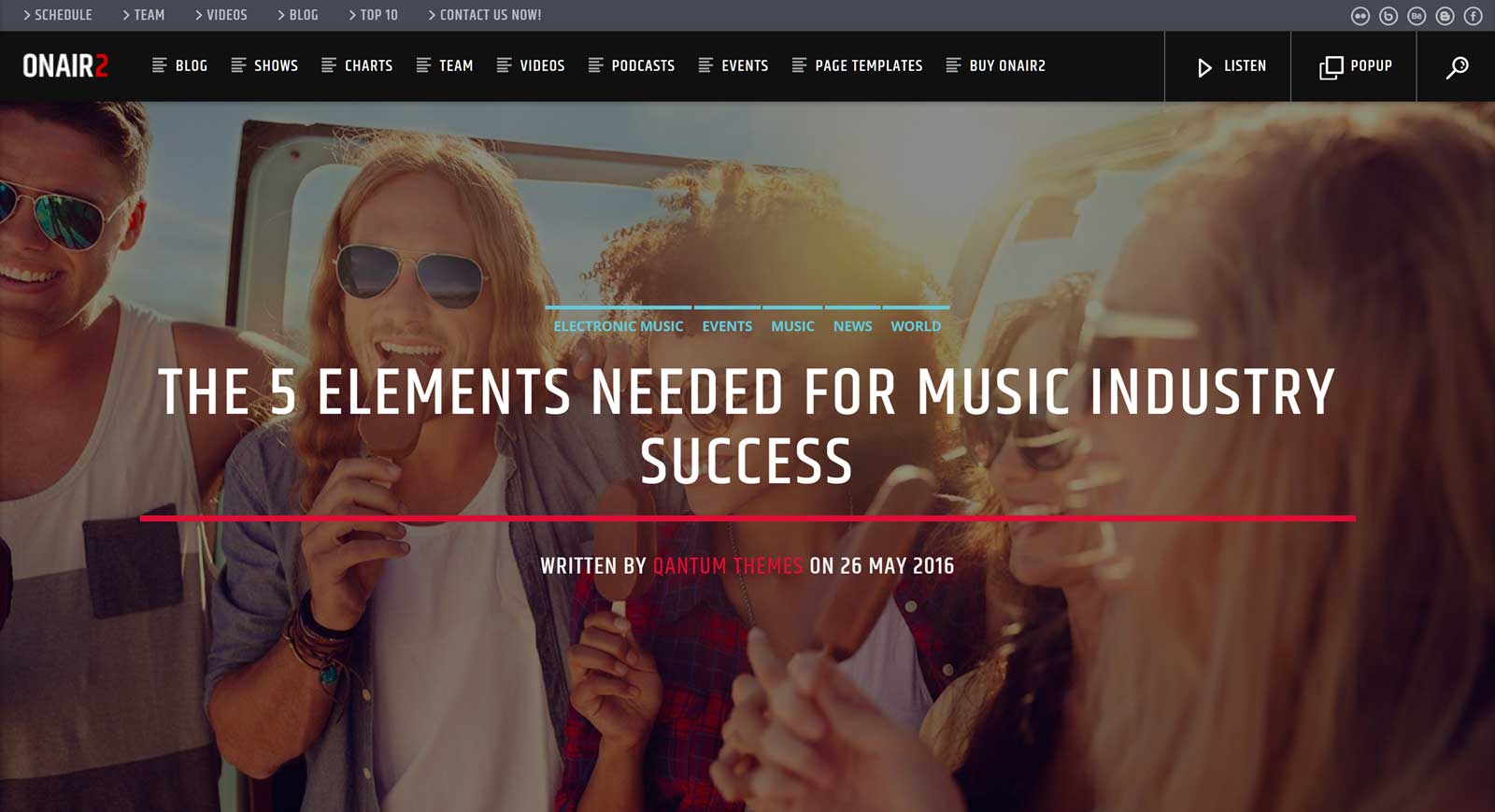
Other features of the OnAir2 WordPress theme include:
- Selection of custom widgets for your sidebars and footers.
- 14 custom shortcodes to upgrade your posts and pages.
- Social media sharing buttons and tools.
- Animated headers and icons.
- Optional AJAX page loading.
- Custom 404 page designs.
- Detailed online documentation.
You can view the full list of OnAir2 features on the theme page.
OnAir2 WordPress Theme User Experience
If you want to know how to create a radio station website with WordPress, this section of our OnAir2 theme review will show you how. We’ll walk through the user experience of this theme to help you decide if OnAir2 is the right choice.
Getting Started with OnAir2
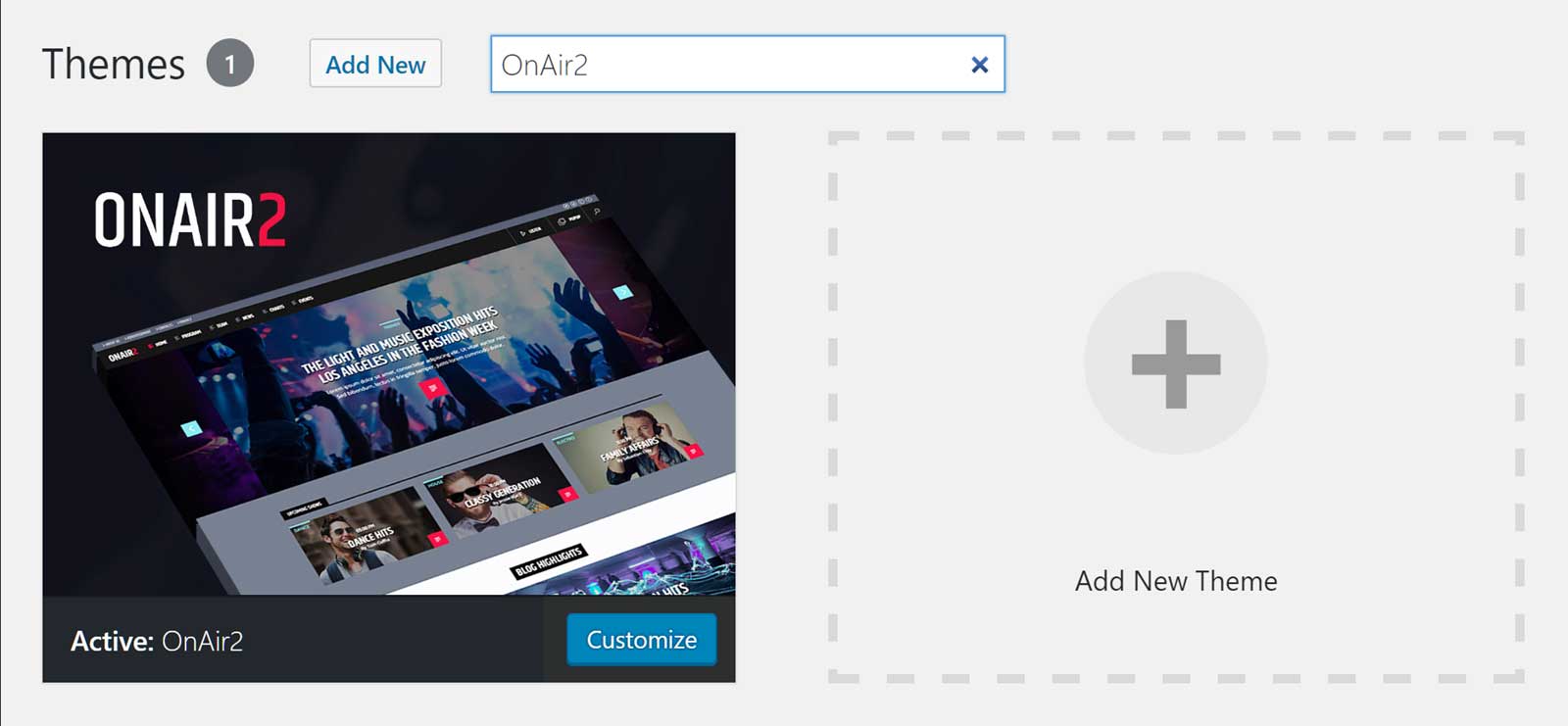
Once you’ve purchased OnAir2 from the ThemeForest marketplace, you’ll be given access to the theme files. The main package can then be uploaded to your WordPress website through your dashboard or FTP. Once you’ve uploaded and activated OnAir2, you’ll be prompted to install the required plugins.

The selection of required and recommended plugins is a mixture of in-house add-ons created by the Qantum Themes team and third-party premium plugins like Visual Composer. Once you’ve taken care of the plugins, you can start exploring the OnAir2 theme dashboard and other features.
Importing the OnAir2 Demo Content
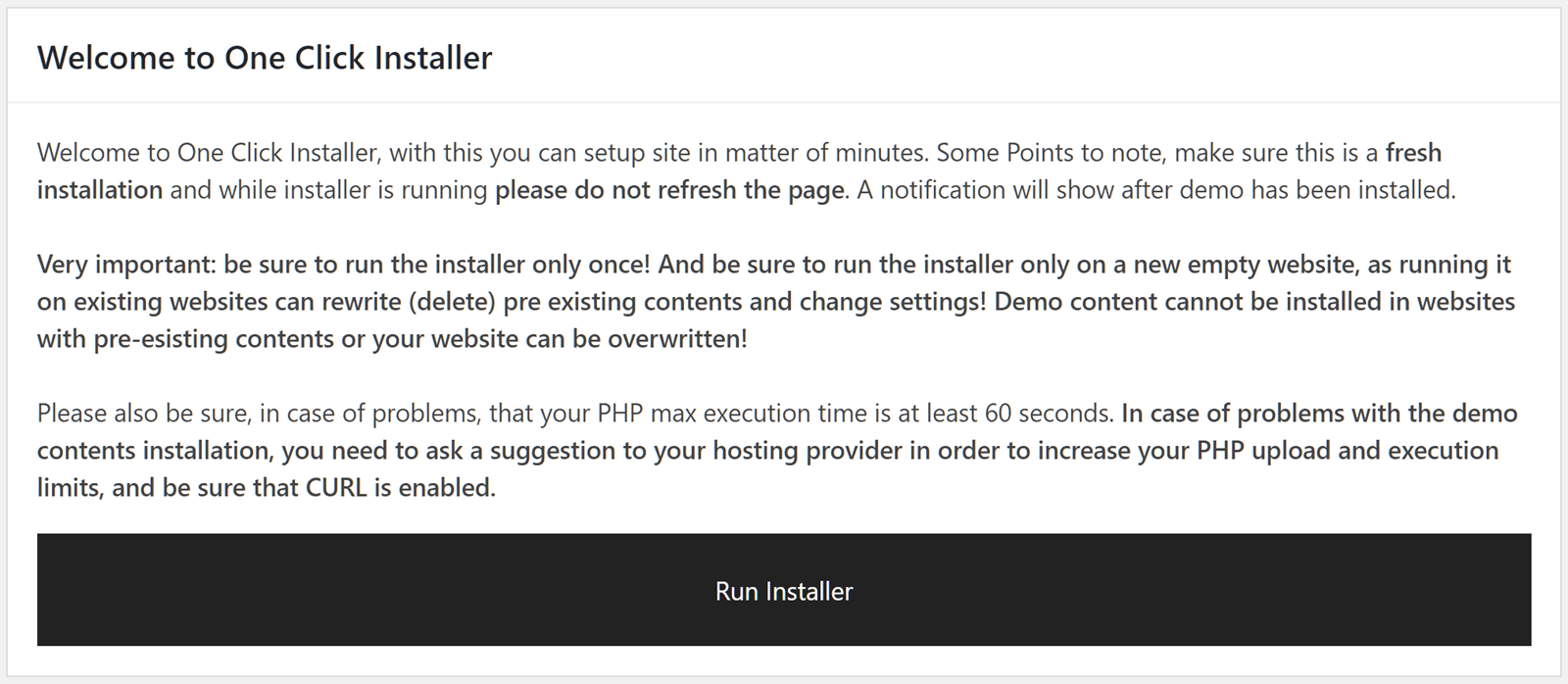
To import the OnAir2 demo content and quickly lay the foundations for your website, you’ll need to use the corresponding plugin. Once you’ve uploaded and activated the demo content plugin, you can access the installer panel.
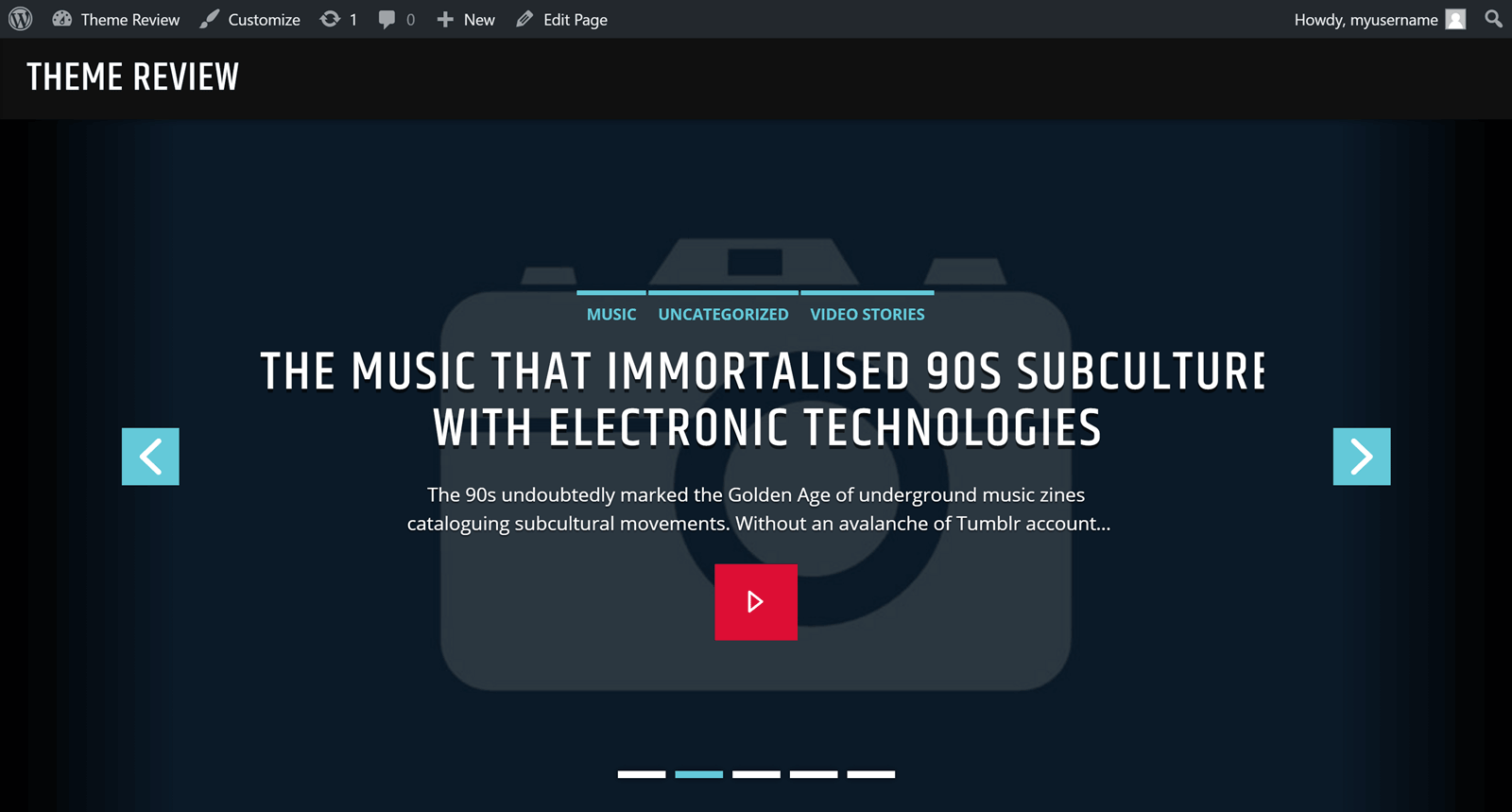
After running the installer, your radio station website should be starting to take shape. Unfortunately, the images from the OnAir2 demo aren’t included in the theme package, so you will have to provide your own.
Customizing Your Radio Station WordPress Website
Once you’ve imported the demo content, you can move onto customizing the global site settings to personalize your website. OnAir2 makes good use of the WordPress Customizer tool, giving you a quick and easy way to personalize your site.
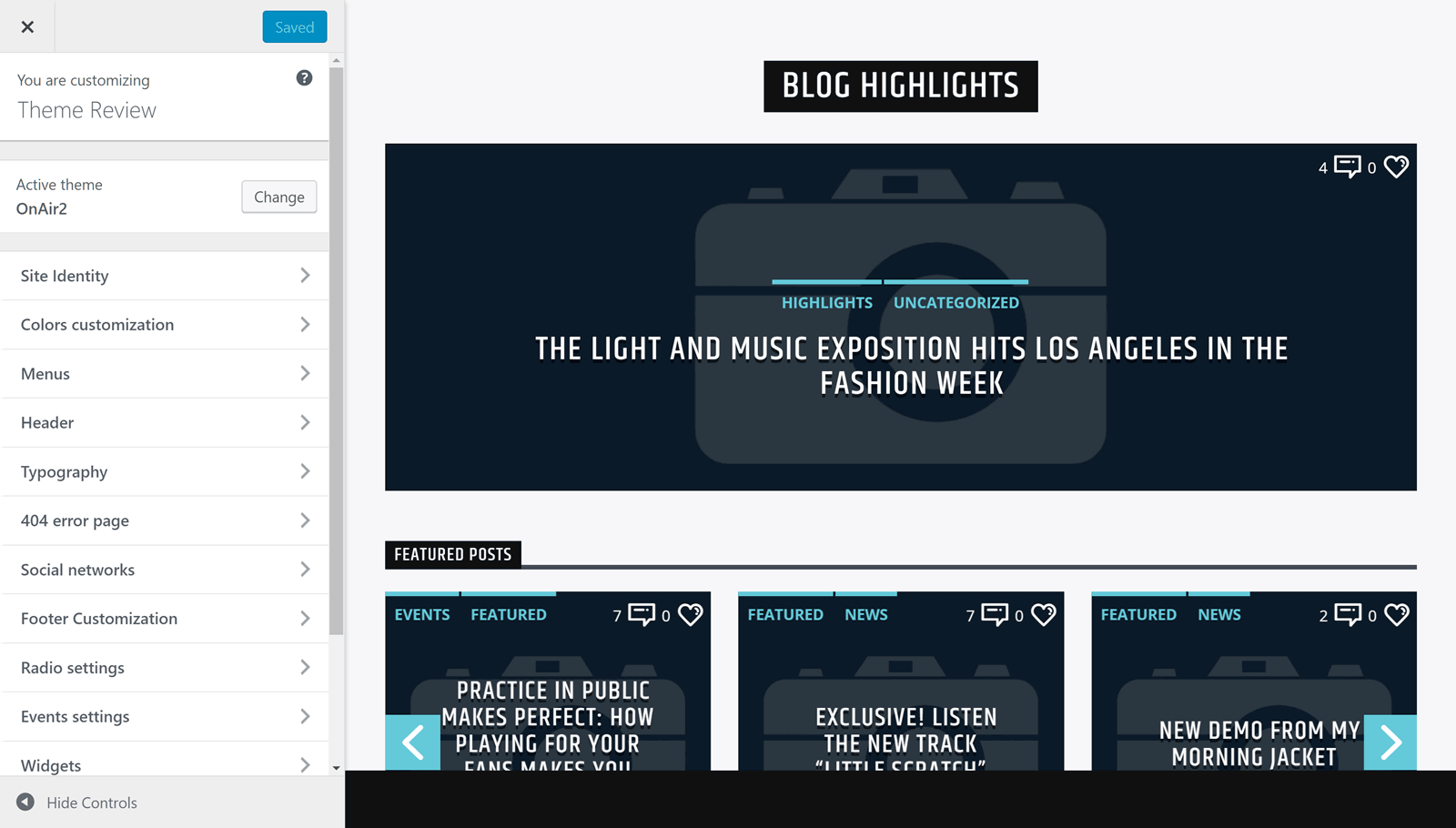
Through the theme customization settings, you can modify many aspects of your radio station website. This includes the color scheme, the typography settings, the footer and sidebar content, plus much more. You can also add your own custom CSS through the customizer interface and see the effect of your changes in real-time.

After you’ve personalized the theme through the customizer, you can start adding your own content to the site.
Adding Content to Your Website
OnAir2 uses custom post types to help you manage your content more efficiently. If you look at the left-hand side menu on your WordPress dashboard, you’ll see all the different OnAir2 custom posts. This covers the charts, events, podcasts, and other radio station-related content on your site.
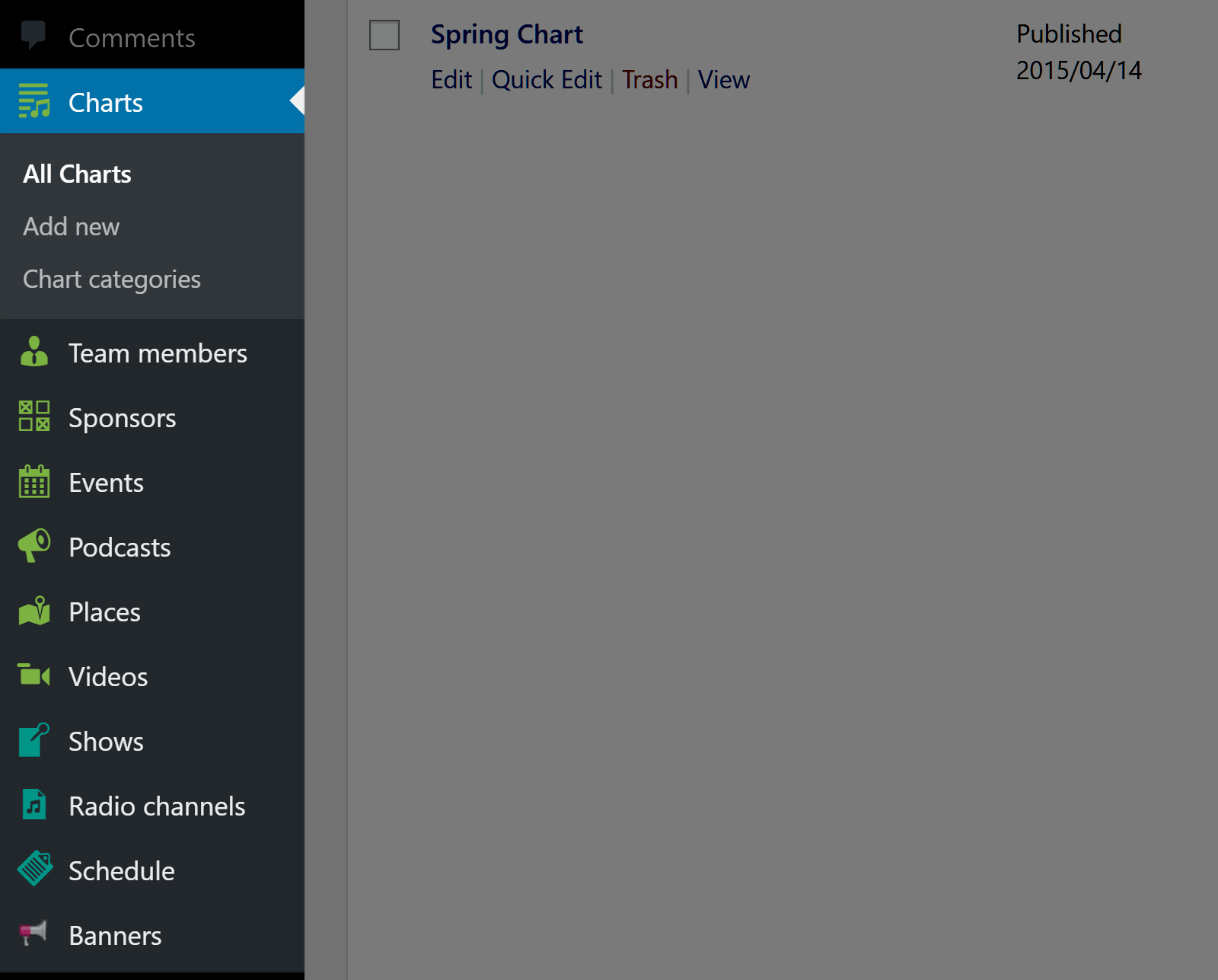
These custom post types don’t only make it easy to add content in a specific format. They also ensure the content is presented correctly on the front end of your site when it’s published.
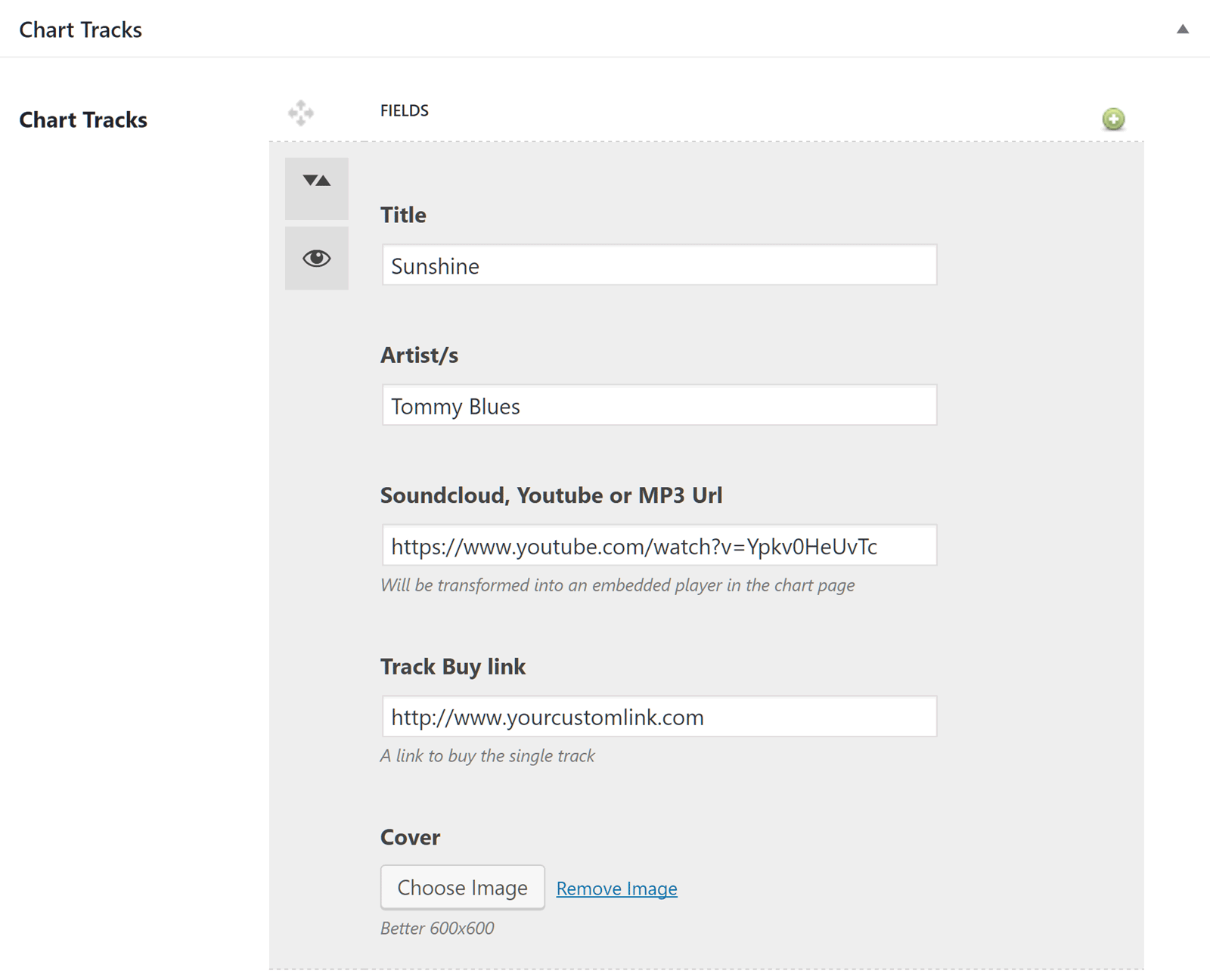
By using the customized editor screens, you’ll always know how best to add new content to your site.
That about covers the OnAir2 user experience. This theme also comes with a full set of online documentation to help you get started and make the most of OnAir2.
About the OnAir2 Theme Author
The Qantum Themes team has created OnAir2. Qantum Themes has been producing WordPress themes for the ThemeForest marketplace since 2012 and has a good selection of items in its portfolio. They have now earned Elite Author status at this marketplace, helping to identify them as developers you can trust. In addition, Qantum Themes has created a few different themes for music-related products, demonstrating their expertise in this field. Therefore, if you’re looking for a suitable theme for your radio station website from a well-established development team, OnAir2 from Qantum Themes could be a good option.
OnAir2 WordPress Theme Pricing Options
The OnAir2 radio station WordPress theme is available from the popular ThemeForest marketplace for $57. This price includes lifetime access to theme updates and six months access to the support team. If you want to extend the six-month support period to 12 months, you can pay an extra $16.88. This optional extra is worth considering if you’d like to maintain the ability to contact the team should you need any help with your website in the future.
OnAir2 Theme Review Final Thoughts
OnAir2 has everything you’ll need to create a professional radio station website with WordPress. All the features and functionality you will need are wrapped up in a stylish design that should help your radio station website stand apart from the completion.
Whether you simply want to publish information about your radio shows or share podcasts, promote events, and much more, OnAir2 is well worth checking out.
With a great selection of customization options, you’ll have no trouble personalizing OnAir2 to match your branding or vision.
Find out more about OnAir2 and view the website demo here.

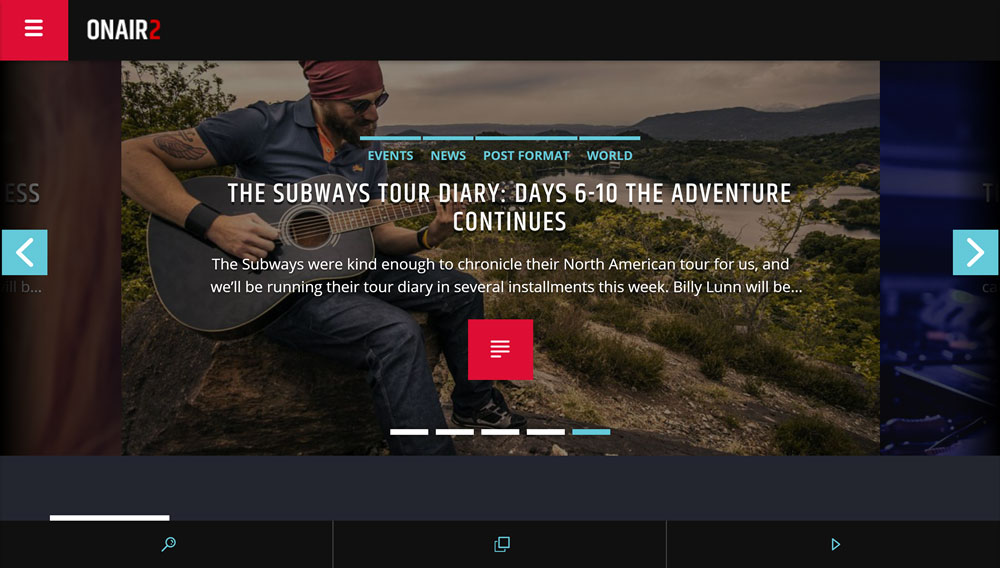





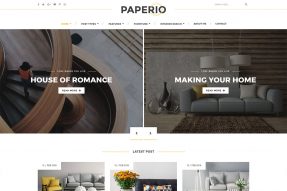
This Post Has 0 Comments