Masterstudy Theme Review: Promote Your Courses and Educational Services Online
Masterstudy is a premium WordPress theme that has been created especially for anyone who needs to build a website to promote their educational courses, products, and services online.
While this isn’t a learning management system theme for delivering online courses or managing your students and their grades and which content they can access, it is more of an educational business WordPress theme.
Therefore, if you are operating in the educational sector, whether as a personal tutor, a traditional university, or anywhere in between, and you are looking for a way to promote and sell the courses, services, and other products online, then the Masterstudy WordPress theme could be just what you need.
There is some functionality included in the theme for publishing your learning content online, all of which can be divided into free and paid courses. However, for the most part, this theme leans more towards those offering basic courses online, or looking for a way to promote their offline services through a website.
In this review, we will be taking a look at both the educational focused features and the more general theme features of Masterstudy to help you decide if this is the right option for you. We’ll also explore how easy it is to use so that you can decide if it really will enable you to build the type of website you need to succeed online.

Features of the Masterstudy WordPress Theme
As mentioned in the intro, this theme has been built more for those who want to promote their educational services online, rather than create a fully featured online learning platform. This items being promoted could include the services of a private tutor working independently, right through to a large educational instruction offering many different types of courses and programs.
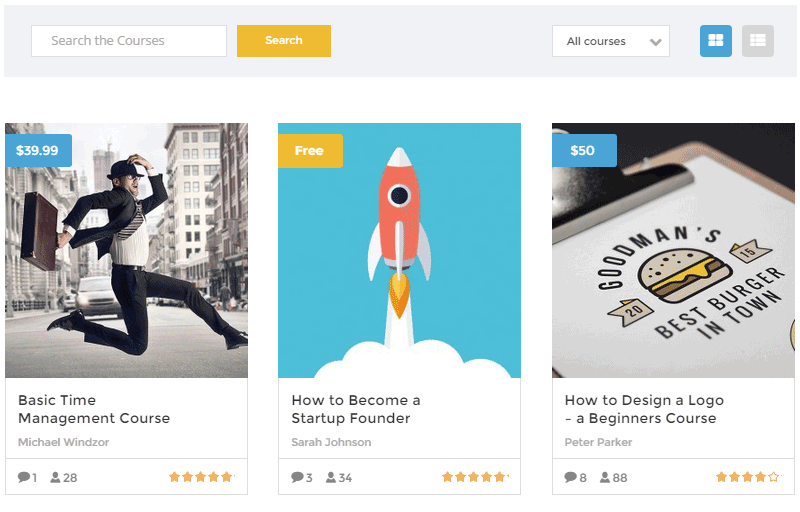
It’s worth pointing out again, that out of the box, this theme doesn’t include all the learning features you would need to create a fully functioning learning management system (LMS), or virtual learning environment (VLE). However, there is nothing stopping you from installing a course delivery plugin, such as Sensei or LearnPress in order to turn your website into a fully featured LMS.
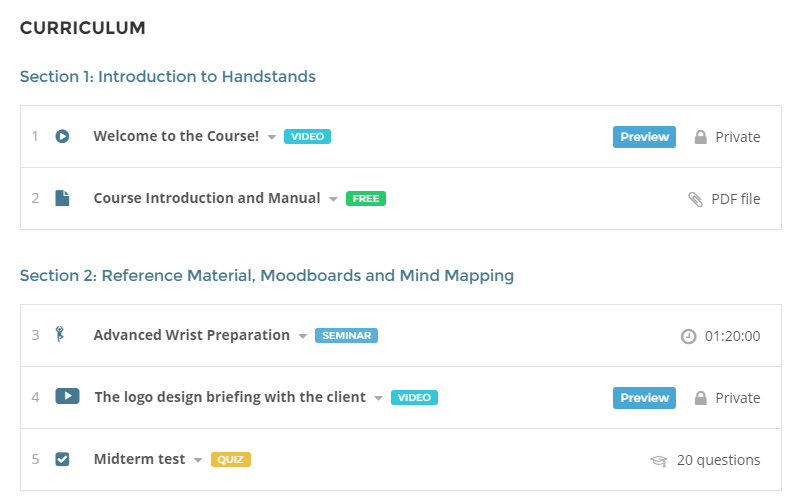
As it is though, Masterstudy does let you sell courses online. This is achieved by using the WooCommerce online store builder plugin which comes included in the theme package. Courses are then created using the Products feature of WooCommerce
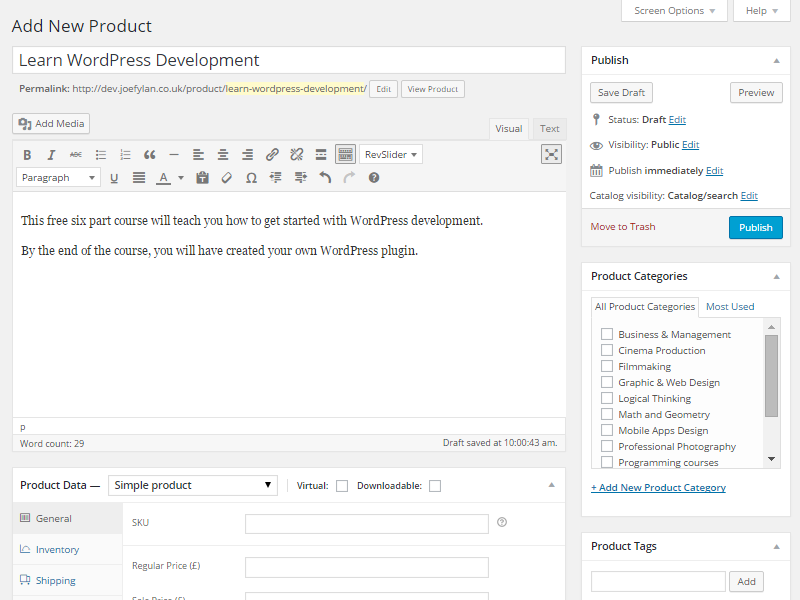
This integration with WooCommerce lets you create free and paid courses. As this plugin includes some great inventory features, you get lots of control over how many places on your course you can offer and whether you want to link different courses together to create a sequence of package of content. Furthermore, as there are countless free and commercial extensions available for WooCommerce, you can really upgrade and enhance how your site is able to provide these offerings to your visitors.
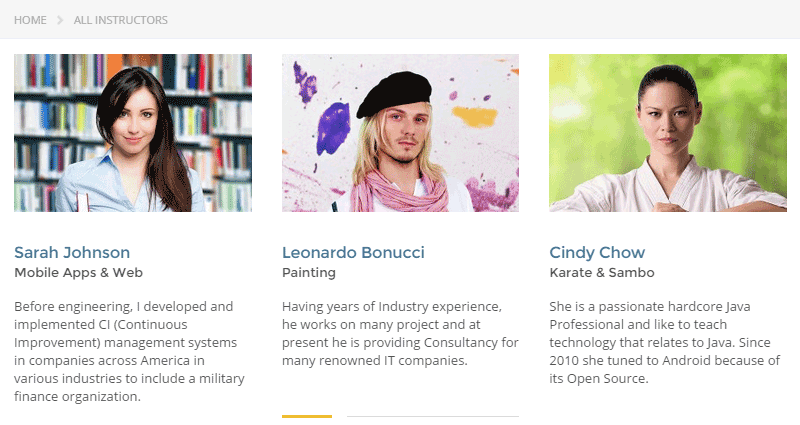
As well as listing courses online, Masterstudy gives you an opportunity to also promote yourself and the other teachers and tutors you are working with. These teacher profiles are added to your site using custom post types, and when creating their profiles, you can add information about their education and training, a skills list, and links to their social media profiles.

Each instructor profile can also include an optional contact form. This then allows your visitors to get in touch with them directly, if that is a feature you’d like to offer.
Visual Composer Drag and Drop Page Builder Tool
When it comes to adding content and designing the pages that will make up your website, you can do a lot more than is possible with a regular theme. This is thanks to the inclusion of the premium Visual Composer plugin.
This tool integrates a front end, drag and drop, page builder into your WordPress website. This then makes it easy to build advanced layouts for your content, and then populate those layouts with useful features and elements.
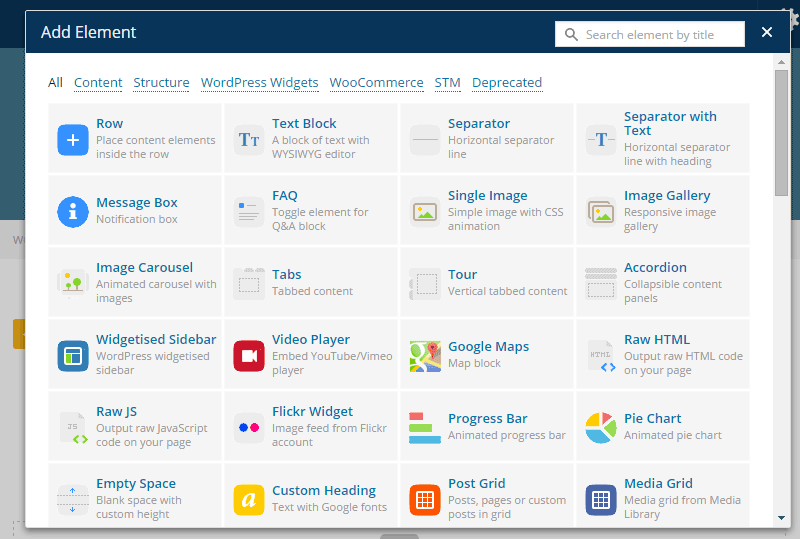
As the Visual Composer plugin is packed with different elements, you get plenty of options covering the types of content your pages can include. Some of the modules or elements included cover sliders, charts and graphs, pricing tables, icons, and some course-related content.
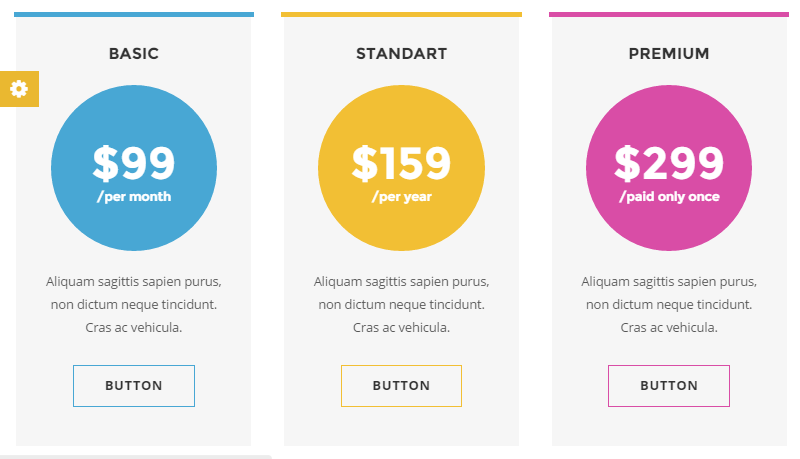
Useful Pre-Built Pages
If you do choose to import the demo content that comes with the Masterstudy theme, the process will add some pre-built pages to your WordPress site. This covers the common pages that you will probably want to feature on your site, such as an about us page, a contact page, a front page, and many more useful pages.
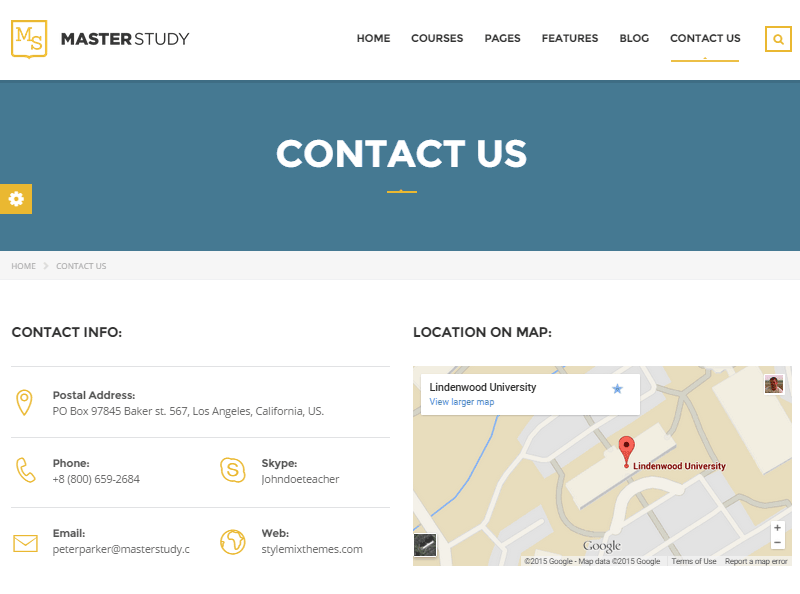
While these pages have a professional appearance, most of them have been built using the Visual Composer tool. This means you too can open them up in this editor and customize them to ensure they meet your needs. This gives you a lot of control over the appearance of the pages on your site, allowing you to customize them without editing any code.
Other Notable Features of the Masterstudy Theme
As well as the premium Visual Composer plugin, you will also find the premium Slider Revolution plugin included in the Masterstudy package – both at no extra cost. The inclusion of these two commercial plugins saves you $53 and gives you access to a powerful page builder tool and the ability to add high-quality animated slide shows to your website.
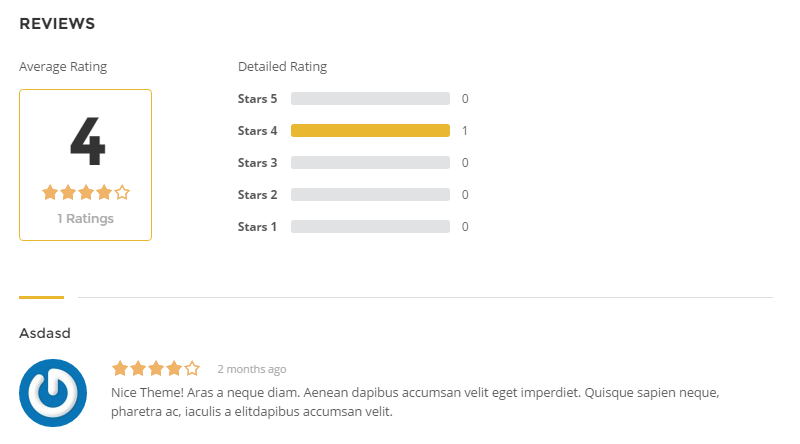
Another nice feature of this theme, which will surely help you sell more courses, or attract more interest in your services, is the ability to collect and publish reviews from your visitors and students. These reviews act as social proof and give your other visitors a valuable insight into what you are offering and whether it is something that can help them or not.

The Masterstudy theme also includes many blog layouts. These give you a few different options for presenting your blog content, helping you choose the best layout for the type of content you are posting.
Installing and Using the Masterstudy WordPress Theme
After uploading and activating the Masterstudy theme on your WordPress website, either via FTP or through the admin interface, you are prompted to install the required and recommended plugins.
This is standard practice with most commercial themes and the whole process sees these additional plugins installed in just a few clicks. As mentioned earlier, some of these plugins are free, while others are commercial tools, but either way, they are included in the theme package without any extra costs incurred.
Once the theme and its recommended and required plugins are up and running, you can start creating your educational business website. The theme uses WordPress custom post types to store and present the different types of content on your site.

These custom post types include testimonials, teachers, events, and the optional eCommerce products provided by the WooCommerce online store builder plugin. If you plan to sell items from your website, whether they are physical products, online courses, or anything else, it’s a good idea to walkthrough the WooCommerce setup wizard to get your store up and running the right way from the outset.
Configuring Your Theme through the Control Panel
The Masterstudy theme uses an options panel powered by the Redux Framework. Through this control panel, you can configure many aspects of the theme to meet your needs and personal preferences.

The different controls for the various aspects of your website are divided up into groups, such as the header area, sidebars, typography, social media, and many more.
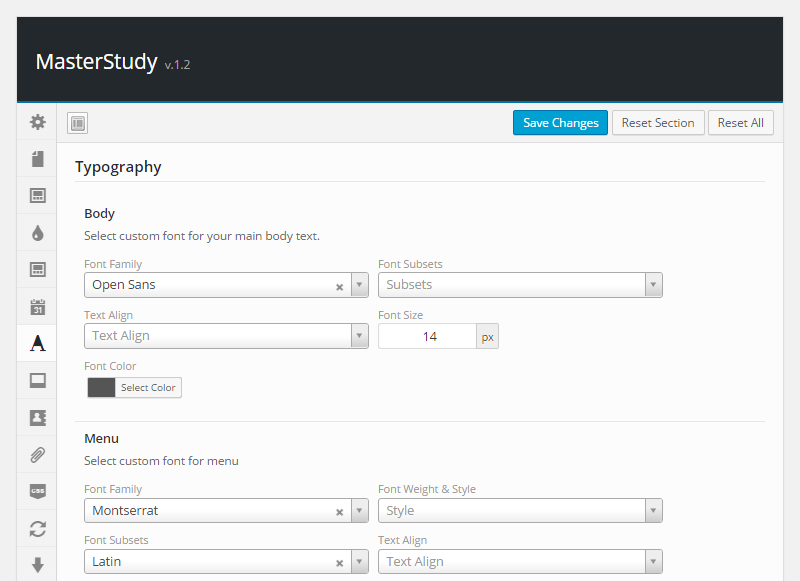
Thanks to the user friendly interface of the control panel, making changes to the default settings is very easy and removes any need to edit the underlying code directly.
The Masterstudy educational WordPress theme does include some support for the WordPress Customizer. However, as this level of support is very limited, most of your customization work will take place through the back end, via the control panel, rather than through the front end panel provided by the WordPress Customizer.

While you are free to setup your website any way you want, Masterstudy does make it very easy to import the demo content to quickly get your site up and running. From the demo importer section of the control panel, you can add the sample content to your website in just a few clicks, giving you a great base to work from.
Whether you choose to import the demo content or not, building your site is now just a case of adding your content to the various elements of the theme. This includes the online shop section, the testimonials, adding events, and creating your online course pages with WooCommerce.
The user manual that ships with the theme package include helpful instructions on using all the different features and components of this theme, helping to ensure that you can make the most of everything Masterstudy has to offer.
Support and Documentation
When you purchase this education center WordPress theme, the download package includes a full documentation set for both the Slider Revolution and Visual Composer plugins. Although these two premium plugins are included with many WordPress themes, it’s not often you see the user manuals included with the theme files.
As these are two very powerful plugins that can create stunning, animated full screen slide shows and custom designed posts and pages, it’s nice to see that users get access to the documentation to help them get the most out of them.
There’s also a PDF user manual for the Masterstudy theme itself. This 20 page document covers all of the main features and aspects of theme to help you build the education-related website you’ve been planning. While most themes are supported with some form of online documentation, it’s nice to see this included in the package in the form of a file that can be accessed offline.
If you need help with using this theme, you are also free to contact the support team via the developer’s online support portal. You can browse the support forum to look for more information on overcoming your issue, or open a new ticket to get one to one support.
Stylemix, the team that created this theme, also offers a premium WordPress support service. For a fixed fee each month, you can get unlimited small jobs carried out on your website and security monitoring and site optimization. This service is separate from the theme we are looking at today, but it’s worth mentioning if you would like to hire a team to look after your WordPress website on an ongoing basis.
Masterstudy Theme Review Conclusion
The Masterstudy theme has a great look and feel that will help you promote your courses and educational services online with success.
The decision to use the WooCommerce plugin to manage access to the courses is interesting, but it does seem to work well. It also makes selling your courses and other products and services from your site, very straightforward. Thanks to all the extensions and add-ons available for WooCommerce, there is no limit to how this part of your site can function. However, it includes enough functionality to help you get started of the box.
As the theme package includes the commercial Visual Composer plugin, you not only save $34 on the price of this tool, but you can also build some impressive page layouts with relative ease. The inclusion of the Slider Revolution plugin is another nice touch that should help you add some of that essential wow factor to make it stand out from the completion.
Overall, Masterstudy is a well-documented and easy-to-use WordPress theme that should help you successfully promote your educational services and courses online.
Find out more about the Masterstudy WordPress theme.

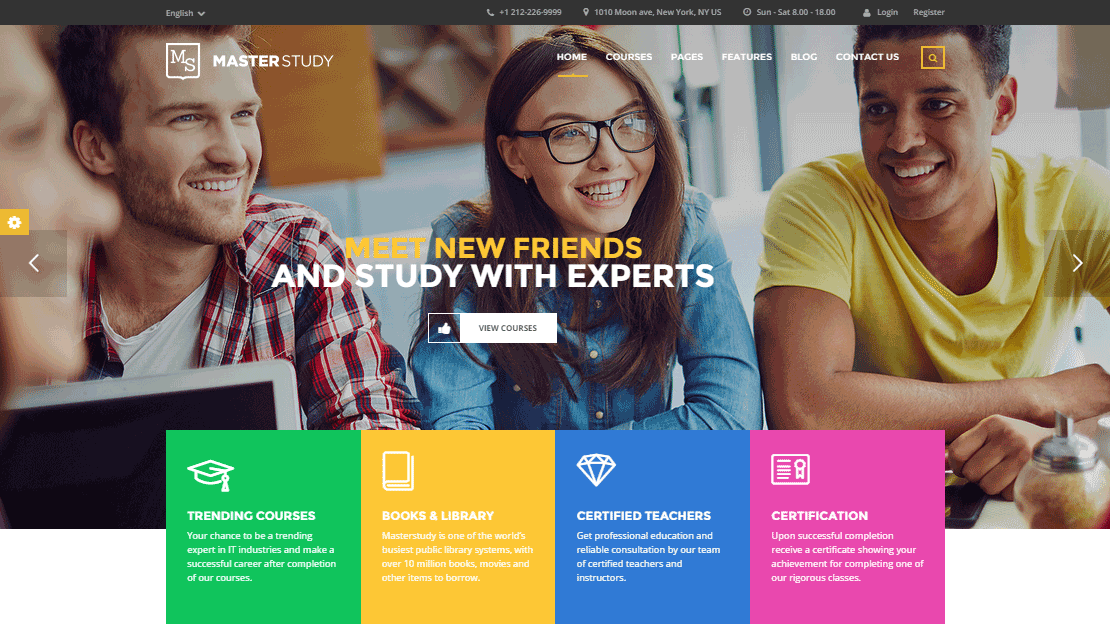





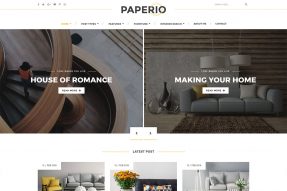
hi
great template .
may i ask if this template is a multilingual template? can i make it on from the right of the screen?
please answer me
Hassan,
It is compatible with WPML multilingual plugin which helps to translate Masterstudy in any language and also use multiple languages side by side. You can read more about this plugin here.
It is not yet tested using RTL languages but give developers a note and they will look into it.