30 Must Have Free WordPress Plugins 2024
Created a new website and now looking at what essential free WordPress plugins you need for the website? This article will give you all the details about free WP plugins you need and might want to use.
One of the chief reasons that WordPress is such a popular content management system is the wide choice of plugins that come along with it. Besides thousands of third-party plugins, the WordPress plugin directory has over 50,000 plugins that add functions to your WordPress platform. You can mix and match them any way you like to add the exact functions you need for your WordPress site. While some plugins are essential for the smooth functioning of your website, adding some other plugins is a matter of choice. Check out the must-have WordPress plugins in this post that add important functions to your website.
At the very start, let’s understand what a plugin is. A plugin is a piece of software you add to your WordPress system. Each plugin is designed to add a specific function to your website. Before adding plugins, you must check what functions are necessary /important/desirable for your website. Then, search plugins that best fulfill those functions. Plugins can be downloaded free from the WordPress directory or purchased from marketplaces and theme houses.
Another common model for plugin sale is the ‘freemium plugin’, where a lite version with some basic features is free. You’ll be required to pay and purchase the premium plugin for additional premium features. You’ll generally see those premium plugins are updated regularly and enjoy better support from plugin authors. At the same time, free plugins receive support via support forums from the plugin author.
How Many Plugins?
You should look for quality while choosing a plugin, whether free or premium. Plugins with poor code quality can harm your website, so you should thoroughly vet the plugin before installing it. Some WordPress users are wary about adding too many plugins as they feel this can slow down a website. But experts look at it another way. They advise that it’s not the number of plugins on your website that matter, it’s the quality that counts. One badly coded plugin can bring down the entire site. That said, you should install a plugin on a need-only basis. Not only that, it’s also important to regularly update the plugins.
Three Broad Categories of Plugins
You can broadly slot plugins into three categories. These categories are not watertight compartments, and there’ll likely be overlap between the categories, depending on the level of importance of the function to your website:-
I. Must Have Free WordPress Plugins – You’ll find plugins for security and backups in this category. No website can afford to ignore these functions or plugins.
II. Plugins Important To Most WordPress Websites – These plugins improve your website’s speed, performance, or overall functioning. Your website can work just fine without these plugins. But if they are active on your website, they take care of many functions relevant to most websites. Depending on the relevance of these functions to your website, you can install plugins.
For instance, if you depend on search engines to bring traffic to your website, you must install a plugin for search engine optimization. If you’re an online store or a website for which fast loading time is vital, you may want plugins to speed up your site. The plugins in this category cover functions related to speed, website performance analysis, contact forms, social sharing, maintenance, spam management, mobile-friendly, and more.
III. Plugins That Are Important To Specific Types of Websites – This category includes plugins essential to specific websites. It depends on the nature of the website you run. For instance, Live Chat Plugins are important for a customer service website.
As you may have guessed, covering all the functions and plugins in each category is impossible. Therefore, we’ll look more importantly at categories I and II, which are more general and commonly used by most websites.
Essential WordPress Plugins by Category
1. Security
We all know that WordPress is a secure piece of software. However, it’s also true that WordPress is a favorite target with hackers and malicious elements. WordPress is so popular, with nearly 43% of the websites using it. As users, we must do everything possible to keep our website safe. In most cases, it simply means keeping track of the frequent major and minor updates, and implementing them regularly.
You need to download only quality themes and plugins from reputed theme houses. Most importantly, it would be best to remember that security is an ongoing practice, not a one time exercise. WordPress plugins can help you manage the security of your website and keep it safe from hackers.
Wordfence
Wordfence Security is the most popular WordPress security plugin with over two million downloads. It supports multisite, is free and open-source, and protects your WordPress website in many ways.
- A firewall stops all malicious entry into your WordPress website. All fake Googlebots, known hackers and botnets are blocked from accessing your site. The screening relies on a Threat defense Feed which constantly and automatically updates the firewall rules.
- It blocks all known attackers and entire malicious networks. Aggressive crawlers and scrapers, besides specific IPs and domain WHOIS, are also kept out of your site.
- The plugin improves login security by enforcing strong user passwords and locks out brute-force attacks.
- It regularly scans all your WordPress core files, themes, and plugins, and compares it with the WordPress repository version for integrity. It also scans for many backdoor entrants, trojans, suspicious code, malware and phishing URLs, and the signatures of 44000 known malware variants.
- Wordfence also monitors your site’s traffic, including robots and 404 errors, in real time. It detects unauthorized DNS changes and monitors disk space consumption to detect DDoS attacks.
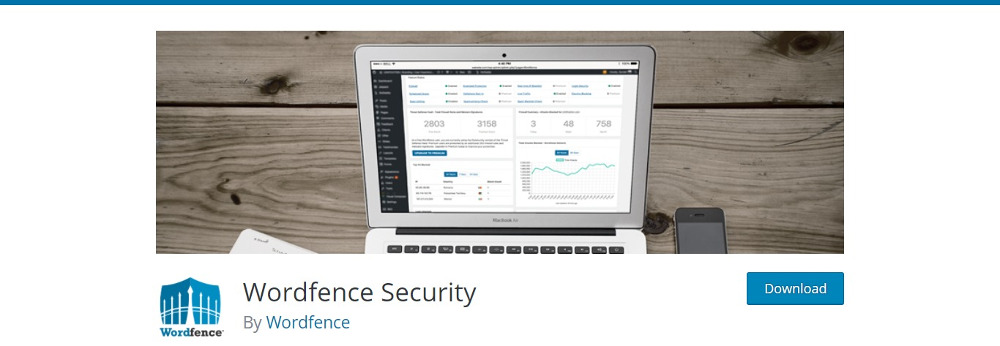
You must submit your email address in the plugins settings page to receive security alerts. The scans do not consume too much bandwidth, as most of the action occurs on your web server.
The Premium upgrade takes security a step further. It offers premium API key access and more security features such as Country Blocking, Scheduled Scans, Password Auditing, and real-time updates to the Threat Defense Feed. It also enables two-factor authentication to cut out brute force attacks and check if spam advertisements originate from your website IP address.
More info / DownloadSucuri Security
The Sucuri Security plugin identifies the most necessary features for a website and integrates them into the plugin, stripping it of all other unnecessary features. It complements your existing security setup, and is not a complete security solution. It helps you see and manage security from the WordPress dashboard. The basic features of this plugin are,
- Security Activity Auditing – Records security events in your WordPress and stores it in the Sucuri cloud. You can access this log later to look for patterns or for forensic reasons.
- File Integrity Monitoring – On installation, the plugin creates a known good version of your site including all core files, themes and plugins. The plugin then detects any change from this version to your site’s current version.
- Remote Malware scanning – The remote scanner visits your site just like any normal user or a search engine bot and checks it thoroughly for malicious code. It’s important to note that the scanner does not perform an application level malware scan. The scanning happens at a remote location, so if there is any issue within your server that does not display on a browser, the scanner will not pick it up.
- Blacklist Monitoring – Sucuri’s scanner can tell you if your site appears on the blacklist of any blacklist engines like Google Safe Browsing and Norton.

Besides, it includes a post-hack security guide and some security hardening measures. The true power of Sucuri protection lies in its premium products, the Website Application Firewall and the Website Security Platform. The Website firewall stops hackers, reduces DDoS and optimizes performance, while the Website Security Platform detects and cleans malware, removes your website from any blacklist.
More info / DownloadAll In One WP Security & Firewall

Whether you operate a website or a blog, security is super important to avoid the inconvenience of hacks and brute force attacks. Thanks to All In One WP Security & Firewall, you can now take over your entire WordPress website’s security, applying firewall rules and more. You do no need to be a skilled coder to benefit from All In One WP Security & Firewall. This free WordPress plugin is for everyone.
All In One WP Security & Firewall handles login, registration, database, account and file system security. It also helps with backups and restores, sports blacklist feature and helps prevent brute force login attacks. To summarize, All In One WP Security & Firewall is an outstandingly flexible and powerful solution that will protect your website or blog, running smoothly in the background.
More info / DownloadOther top-notch plugins include iThemes Security, Anti Malware Security, Brute-Force Firewall, and BulletProof Security.
2. Backup
Imagine what would happen if you cannot access your site for any reason – plugin crash, hacking, malware infestation, ransomware attacks, or the like. That’s when you’ll appreciate the existence of a complete and recent backup of your site. Backing up your WordPress website ought to be an important part of your WordPress maintenance routine. Once installed, many WordPress plugins can automatically backup your entire site regularly. Some can also help restore your site on the same server or at a new location. For this reason, these plugins can do double duty as migration or cloning plugins.
Duplicator
Duplicator is a free and popular plugin that you can use to back up your WordPress website and copy and clone your site. Moreover, this plugin can also help with migration to a new location.

Duplicator creates a zip file containing all your WordPress files, themes, plugins, content and database. This zip file can then be unpacked at any other location on the same or different server, and your site can be restored in the new location. Using this feature, you can configure a website any way you want and recreate it on multiple locations for your or your client’s use.
The plugin will allow you to manually back up an entire site or even part of a site. You can pull down a live site to a local host for development purposes and copy a live site to a staging area and vice versa.
While the free plugin enables you to backup, clone, duplicate and restore your site, the Premium plugin makes it a far smoother experience with scheduled backups and cloud storage to DropBox, Google Drive, Amazon and S 3. Working with multisites is also easy, as it can migrate an entire multisite in one go or split up a multisite’s subsite into a standalone site. You also receive email notifications and professional support.
More info / DownloadBackup Buddy
Backup Buddy is a solid option for always having a current, upto date backup version of your website. The backups are managed with a few clicks from your WordPress dashboard. In the first step, BackupBuddy not only backs up the WordPress database, it backs up your entire WordPress installation, including the files in your media library. The backed up files can be downloaded as a zip file. Further, you can schedule backups and set it to run automatically. You can backup the entire website or parts of it, or even create custom backup profiles. You can store the backup versions of your site in a secure offsite location such as Dropbox.
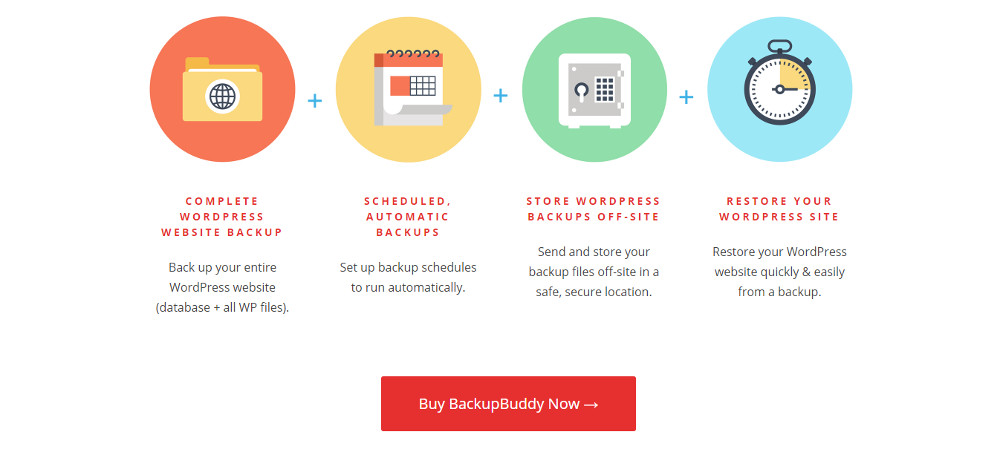
All actions are notified by email. Simply upload the Backup Import Buddy and the Backup zip file to restore the website from a backup version. The plugin will then guide you through the restoration process. It can help while migrating a site from one host to another. During site development, you can use it to move files between a staging area and a live domain. It automatically replaces all the URLs when you migrate to a new domain.
BackupBuddy is a premium plugin, and includes many security features such as malware scans. You can specify some files for exclusion while backing up. Using the WordPress server tools you can check your server capabilities and hosting issues. The plugin can scan and repair most common issues in your database. Besides, it updates URLs and strings of text throughout your database.
More info / PurchaseOther plugins that you can look into to backup your site include Updraft Plus Backup, and BackWPup. Subscription based protection options like VaultPress and BlogVault are sound options, if you do not want to handle the bother of backups on your own.
3. Speed and Performance Optimization
Slow websites are a big turn-off to internet users. If your website does not load in seconds, they’ll simply move away to a competitor’s site. Most know that speed is also one of the most important factors on which Google rates your website in a search. Improving website speed and optimizing your website for peak performance can be achieved by carrying out many small and big measures. These include caching, image optimization, database optimization, content delivery networks, and more. You can turn to the plugins below for help.
Total Cache
If you take site speed seriously, W3 Total Cache is one plugin you must consider installing in your WordPress. It can handle heavy traffic to your blog without crashing and is popular with WordPress users. It improves the performance of your website and, by integrating with Content Delivery networks improves site loading times. Moreover, it includes features which go much beyond ordinary caching. When fully configured, it can give a huge boost to site speed.
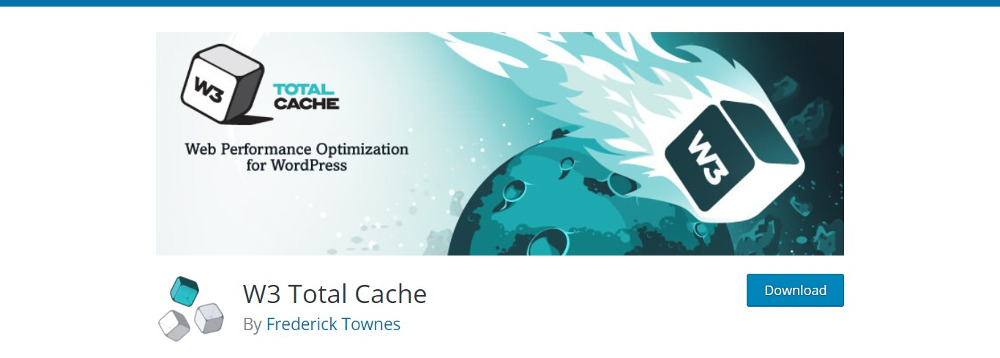
Using this plugin, you can save up to 80% bandwidth as it includes features for minifying, HTML compression and more. Besides, minifying files also helps improve the other plugins’ performance. It can cache pages, browsers, databases and objects. You can set the plugin to skip caching some pages, such as homepage. The plugin helps to modify URL buttons to update the URLs of your pages and posts. The media library tool with the plugin helps organize your media library. It aggregates all the media files attached to posts and pages or drawn from external sources, copies them to the media library, updates links, and updates the .htaccess file with permanent redirects. This makes it easier for search engines to find the files.
What gives W3 Total Cache the edge is that it improves performance on many fronts, not merely by HTML compression or by saving bandwidth. It does not modify your theme or the rewrite rules for your .htaccess files and works in all hosting environments, big or small. The plugin also adds many security features and generates statistics for performance insights.
More info / DownloadWP Super Cache
WP Super Cache is another equally popular plugin for caching your website. This plugin comes from Automattic, the team behind WordPress, so it’s compatible with WordPress. It generates static HTML files from your website and stores it for serving up whenever requested by a browser. This is quicker than processing the normal WordPress PHP scripts. The HTML files serve almost 99% of the users, such as those who are not logged in or do not leave a comment. This reduces the number of queries to the server, thereby improving performance.
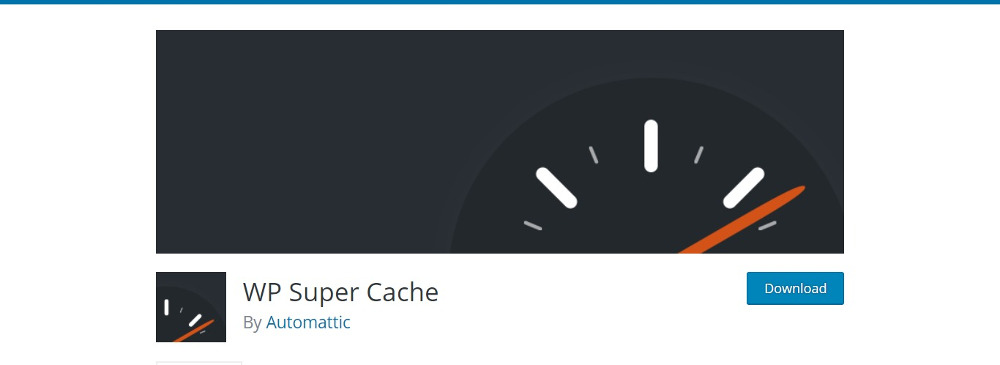
The plugin caches files in three modes, but it’s best to stay with the simple mode if you do not wish to edit PHP files. It’s also advisable to preload as many posts as possible and enable the ‘Preload mode’. The default setting in the plugin is to cache all the pages. But you can retain certain parts of your website as dynamic by adjusting under Advanced Settings.
The plugin provides basic CDN support by rewriting the URLs of the content in your wp-content and wp-includes folder to point to a different hostname. Feature for feature, it does not match the W3 Total Cache plugin, and is harder to configure. But once you get the settings right, the plugin visibly speeds up your website efficiently.
More info / DownloadOther Caching plugins you may want to check out are WP Rocket and WP Fastest Cache.
Other Speed and Performance-enhancing Plugins
Caching is not the only way by which you can improve site speed. There are many more speed-enhancing measures that you can undertake to reduce loading time in a big way and improve the performance of your site. The plugins that can help with each of these measures are listed below. While you may not need all of them, you can select the specific functions and corresponding plugins that suit your site best. For instance, image optimizations and media library management plugins help optimize the images and manage them within the media library for faster loading. But you may not need them, if your website is light on media content.
Some plugins to improve site speed and performance,
- Image Optimization – EWWW Image Optimizer, Smush Image Compression and Optimization.
- Database Optimization – WP Optimize, WP-Sweep
4. Search Engine Optimization
While creating content, it’s not enough to care for your audience alone. You’ve got to take care of search engines as well. All the content on your website should be optimized for search engines, so you can increase search engine rankings. Many SEO plugins for WordPress can help you in this task. A higher ranking can drive more traffic to your website and grow your audience.
Yoast
WordPress is search engine friendly, but you can still make many small improvements to improve search engine visibility. The main focus of Yoast SEO is to help you write better content. It persuades you to pick a focus keyword for your post and use it multiple times, without resorting to keyword stuffing.

The page analysis function of the plugin carries out many checks on different aspects of your content. It checks the length of the post, whether it includes images and if you’ve added ALT tags containing the focus keywords for the images. It also checks the sufficiency of keyword usage, if a meta description containing keywords and subheadings and taxonomies are available. Further, it reminds you to use pretty permalinks, and automatically adds meta tags and link elements. It guides search engines to index all your pages, it also prioritizes which pages are to rank in a search result. It automatically adds the “Next” and “Prev” link elements in the head section of your paginated archives.
Moreover, once you enable the XML sitemap feature, it automatically creates the XML sitemaps, including the images, and submits them to the search engines. It adds a link to your RSS feed pointing back to the original post. And if your theme is compatible, you can even add breadcrumbs for better navigation by search engines. The built-in file editor will allow you to edit the .htaccess and robots.txt files. The plugin fully supports multisites and social media integration.
The premium version of the plugin includes an option to have multiple keywords, a redirect manager and one on one email support. Some premium extensions are also available.
More info / DownloadGoogle XML Sitemaps
The Google XML Sitemaps plugin improves SEO by creating XML sitemaps that can help search engines like Google, Bing, and Ask.com better index your site. It supports all pages created using WordPress, including custom URLs, and notifies the search engines each time you create a new post.
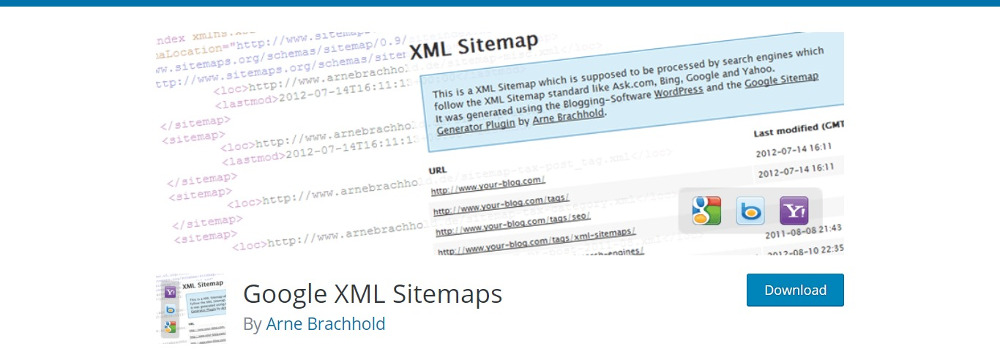
The XML sitemaps help search engine crawlers better view your site’s entire structure and retrieve the content more efficiently. While the plugin offers various configuration options, it’s comforting to know that most websites’ default settings will work fine.
More info / DownloadAnother quality plugin for search engine optimization is the All-in-One SEO Pack, available both as a free and premium plugin.
5. Contact Forms
Your website may have live chat or phone options for customers to contact you. Nevertheless, contact forms remain one of the most convenient ways for users to contact you. Many users prefer to use a contact form at their convenience, instead of typing into a chat box or punching numbers on the phone. Contact forms also allow users to communicate directly with the relevant department and can act as a lead collection tool.
Gravity Forms
Gravity Forms provides all the fields and features necessary to create any form. You can build any form for your website using this plugin, not just contact form. It remains one of the top choices for a contact form and includes a multi-page feature. Combined with the advanced fields, this plugin allows you to collect extensive details about your users. You can select fields using the form editor to tailor forms you need, and use conditional logic to show/hide fields, sections, pages or submit buttons.
Users will find it convenient to save a partially filled form and revert to it later to complete it. And at every stage, they’ll be aware of the extent of form remaining to be filled. Standard fields such as dropdown boxes, radio buttons are also included, and you can embed the form anywhere on your website.
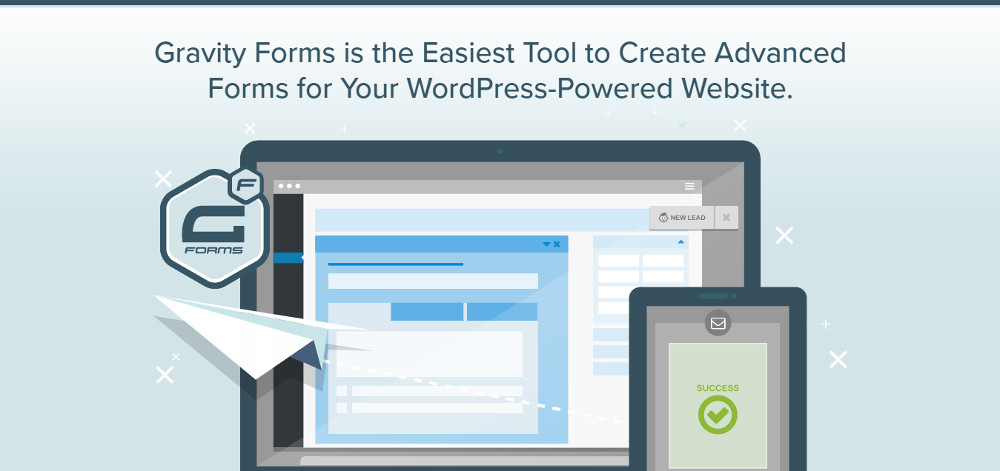
You can limit the number of submitted and schedule forms to control when and how to collect information. The plugin is responsive, includes anti spam measures and supports frontend submissions. It integrates with several popular web applications and online services. Many add-ons are available for surveys, quizzes, polls and videos. Admins can receive email notifications to know whenever a user submits a form. The price for the form varies from $59 for one site to $259 for unlimited sites.
More info / PurchaseContact Form 7
Contact Form 7 is the most popular form plugin in the WordPress repository. It allows you to create as many forms as you want, customize them and place them wherever you want on your website using shortcodes. You can also place the form in a text widget. Ajax powers the submission of the forms, and spam is filtered out using CAPTCHAs and Akismet.
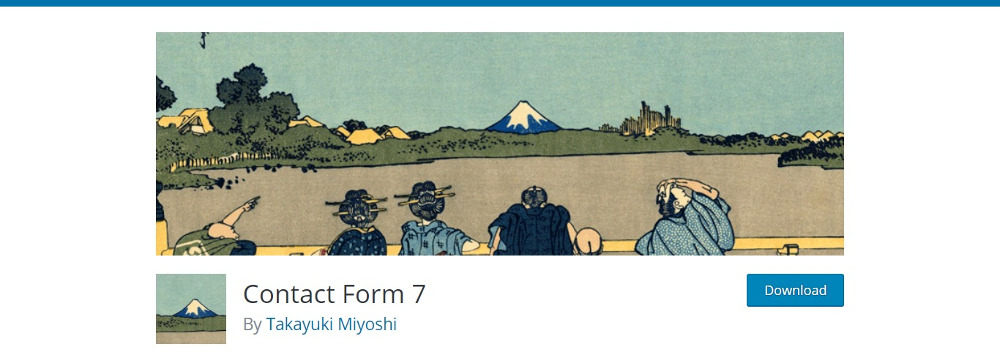
You can include additional fields in the form to collect any details. The plugin allows you to add an autoresponder and modify emails. You can use different emails for delivery if you’re creating multiple forms. It’s compatible with most other WordPress plugins and is quite a favorite with WordPress users.
More info / DownloadWPForms

Having a contact form on your website is a must. And to create one, you do not need help from a coder. Instead, you can do it all by yourself. Thanks to the magnificent WPForms plugin, you can hammer out forms like a champ. Even if you have zero experience, the drag and drop form builder allows you to create, design visually, and develop forms.
WPForms has a lot of options and functions in store for you to put into play. It features spam protection, form confirmation, predefined templates and easily integrates other plugins. You can also build surveys and polls in a snap. Moreover, all your form creations will be responsive and mobile-ready and cross-browser compatible. Instead of using a dull form, spice things up with WPForms and create a fully customized alternative.
More info / DownloadNinja Forms

A free WordPress plugin, Ninja Forms, is another fantastic way to create custom forms. You can have a 100% functional and active form on your website or blog in minutes. With the drag and drop technology, you can effortlessly assemble the exact form you want to rock. This also tells you you will never need to handle coding and advanced tasks. In other words, Ninja Forms is beginner-friendly yet powerful enough to suit expert users.
Ninja Forms has no boundaries and no limitations when it comes to forging forms. You can choose from default fields, but create your field and save it for future use. Other treats of Ninja Forms plugin are date picker, redirections after they complete the form, anti-spam functions, and required fields, to name a few.
More info / DownloadAnother contact forms plugin worth checking out is WPForms.
6. Social Sharing
Creating good content is important for any website. But it’s not enough to create good content alone, you need to get it before your audience. That’s where social media can give you a hand. After search engines, it’s social media that can help to bring traffic to your website. The WordPress social media plugins add a button to any screen on your website. Users need to tap this button to share content over social media instantly.
Shareaholic
Shareaholic adds attractive social buttons to your website to increase the possibility of readers sharing your content. The share buttons are of two types – the default floating and inline share buttons. You can manage many tasks such as marketing your content and social analytics from one easy-to-use dashboard.

According to the developers, it is an all-in-one content amplification and monetization platform that includes social sharing. It increases readers’ engagement with your website by displaying related content, and increases revenues via promoted ads, and affiliate links. The plugin is free for download, but you’ll need to register to use it on your site. An on-site wizard helps with installation of the plugin.
More info / DownloadBlog2Social
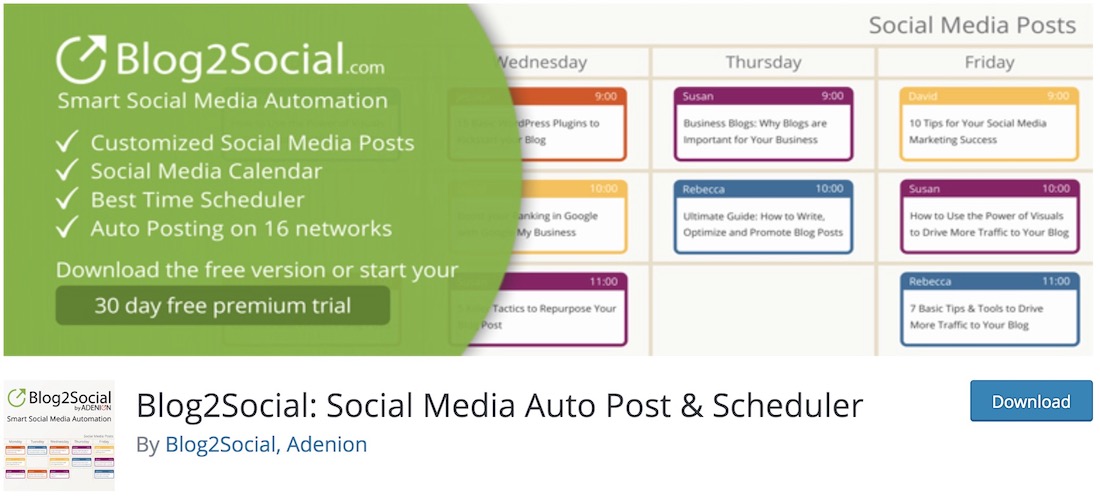
As a blogger, you might be too overwhelmed with content creation, not having time to market your blog and using social media networks to grow it. To your luck, Blog2Social is a free WordPress plugin to help you with content distribution. Blog2Social works with various networks, like Facebook, Twitter, Instagram, Imgur, Pinterest, Reddit and many more. It is compatible with fourteen different networks to be precise.
The tool automatically creates social posts and publishes them for you as well—no more manual work. Remember, you can fully customize the social posts and tailor them to your liking precisely. Not just that, it even allows you to enhance the entire HTML markup. Another cool feature of Blog2Social is automatic hashtag generation based on your post’s tags. Save time and energy with Blog2Social while focusing on publishing outstanding content to your blog.
More info / DownloadSimple Share Buttons Adder
Simple Share Buttons Adder is a neat plugin that adds simple social share buttons to your posts and pages without fuss. You can also hide the buttons on any specific page or post. You can have custom colored share buttons with this plugin, and upload and use your custom images.

A pro version that shortens URLs and allows click tracking is available under various plans.
More info / DownloadOther plugins you can use to share content over social media are Monarch, Social Warfare, Social Sharing by Danny and Kiwi Social Share.
7. Spam Management
As your blog grows, it attracts a wider audience and begins to attract spammy comments and spambots. They fill your site with unwanted content that can harm your SEO. Comment moderation and efforts to reduce spam can eat into your productive work. Many WordPress Anti Spam plugins are available to help you reduce spam and get ahead with your work.
Akismet
Akismet is a cloud-based spam control tool that comes from Automattic. You can download the plugin for free, but you need to register and obtain an API key to use the plugin. The plugin scans all comments on your website and screens it for spam content. The scanning is done on the servers of Akismet, so there’s no strain on your server resources. It splits incoming comments into three streams – the spam free comments pass through directly, and those that fail the spam test are blocked. When in doubt, Akismet sends the comments to the moderation queue. Sifting through the comments saves you a great deal of time.

If you’re installing the plugin on a non-commercial website, Akismet is free. You’ll have to go with their paid plans for commercial websites, which start at $ 5 per month.
More info / DownloadAnti Spam by Clean Talk
Anti Spam by Clean Talk works the same way as Akismet to cut down spam on your website. It stops spam comments and spam registrations, orders, bookings, emails, subscriptions and surveys. It does all this without relying on CAPTCHAs, or any other effort on the user’s part. The plugin cleans your website of existing spam comments and spam users and is compatible with mobile devices.
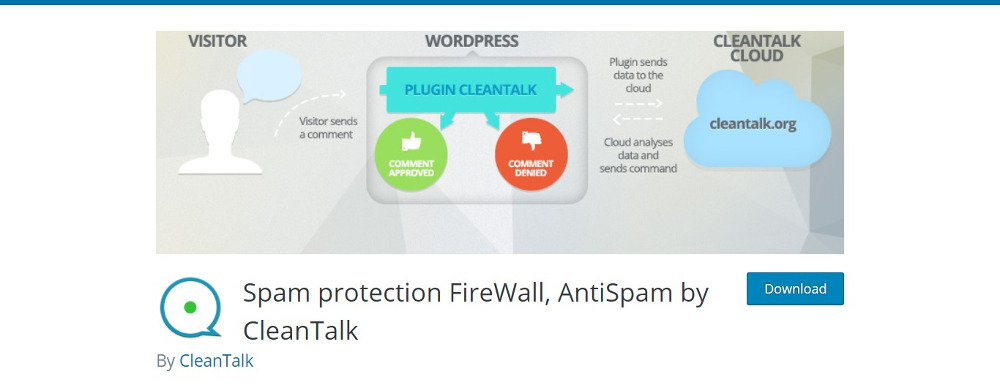
You can download the plugin for free and enjoy a free trial period. Beyond that, you’ll have to sign up for their premium cloud based service, starting as low as $8 for one year’s protection for one site. This plugin can arrange it so that you never see the spam – it moves spam to the spam folder and you can enable an auto delete from this folder. You can block users based on location or comments by stop words. Multiple spam tests are used to minimize false positives. It blocks all requests from bad IP addresses and protects from brute force attacks. You’ll have access to records for up to 45 days. You can also enable a spam firewall that cuts out much of the spam even before hitting your website.
More info / DownloadOther options include Antispam Bee and WP Cerber.
8. Translation & Multilingual
People all over the world do not speak the same language. And so, if your website or blog has readers worldwide, you may find it necessary to speak to your target audience in their language. When you add a multilingual plugin to your site, translating your website becomes much easier. These plugins work in two different ways. In the first method, the plugins access some online tool or service that automatically translates content. However, the quality of translation may not be up to the level you desire. In the second method, you’ll need to write every bit of content on your website in the languages you want, and the plugins will help users switch between different language versions. Of course, the quality of translation will be much better in this method.
WPML
When it comes to translation, WordPress Multilingual Plugin (WPML) is by far the most popular plugin. It helps translate content into 40+ languages. It’s a great option for multisites, allowing you to place each language version on the same domain or sub-domain. You can also locate the versions on a different domain. To use the plugin, you’ll need to purchase a license starting at $29, though the pricier options provide the full range of features such as multilingual eCommerce support and translation widgets. They also help with translating the WordPress backend and creating Translator roles. So if your team comprises of individuals speaking different languages, this can prove to be a helpful feature.
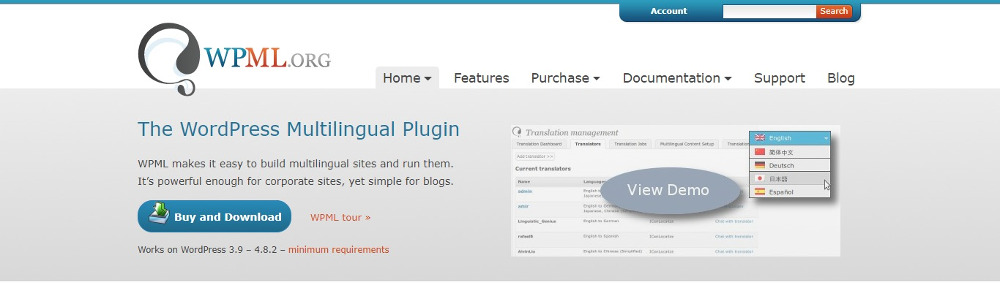
WPML works equally well with both translation methods. It syncs with cloud services for auto translation. At the same time, it supports manual translations via the WordPress text editor. WPML scores over other multilingual plugins in syncing menu translations, translating pages created with page builders, SEO features, integration with translation services, flexible language URLs, and RTL editing.
More info / PurchasePolylang
Polylang is an easy to use plugin. This plugin needs you to translate content yourself without hooking up to any translation service. Therefore, it’s a good fit if you want to manage language skills independently or hire help.
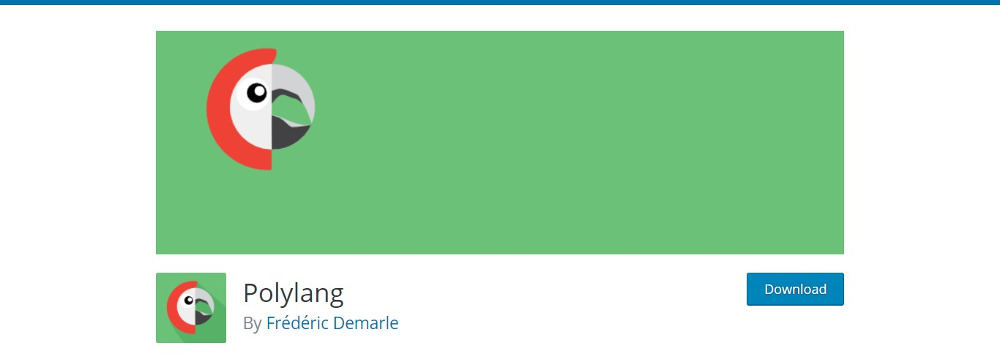
You can choose from close to a hundred languages on the settings screen and the appearance of the name of the language on your screen. Add the appropriate country flag, if you wish. Now you can provide translation for any post or page you want. You can translate all or only some of the pages and posts. Each language is identified with a two-letter code, which forms part of the unique URL of each translated version. Using a widget, users can switch from one language to another.
More info / DownloadYou can look at Weglot Translate or Translate WordPress with GTranslate for further options for translation plugins.
9. Mobile Friendly
Much of the surfing on the internet happens over mobiles. The same goes for online shopping, where most activity has shifted to mobiles. Many websites opt to adopt a mobile-first approach in response to this trend. While it’s true that many WordPress themes are responsive, many fail to display well on mobiles. Heavy use of JavaScript, CSS and media can cause a website to load slowly on mobiles. Mobile plugins help to load a website faster and present a clean display.
WPtouch
WPtouch is the plugin if you do not want to see a drop in search engine rankings when your website loads on mobiles. While this plugin instantly enables a friendly version of your site to mobile users, your regular theme can continue to show for desktop users. Google recommends this plugin and helps your website pass the Google mobile-friendly test.
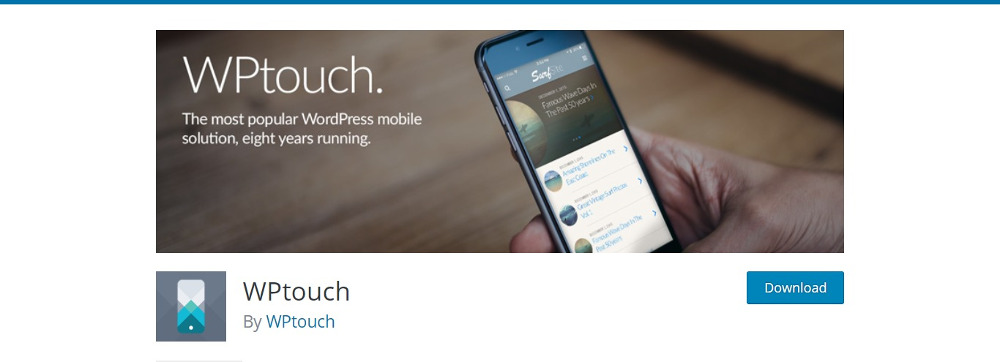
Without working with code, you can customize the appearance for mobiles. A link in the footer enables a user to switch between the desktop and mobile versions. If you are using a caching plugin, you’ll need to do some configuring to get it to work smoothly with this plugin. WPtouch is a lightweight, fast-loading and feature-rich plugin. When you choose the pro version, it includes a few additional themes for blogs, businesses and WooCommerce retailers.
More info / DownloadAMP

Our websites need to perform at the highest degree in this day and age. Especially for mobile use, the page needs to load fast and display all its content beautifully. To ensure your website can deliver an unforgettable experience, you need to get your hands on AMP free WordPress plugin. AMP is short for The Accelerated Mobile Pages Project by Google’s one and only. And you can now take the official plugin to your benefit and keep your professionalism intact across all platforms.
AMP includes a compatibility tool that guides you at creating and fine-tuning your mobile-ready layouts. It provides additional information, errors, and other whatnot to help you finish the project flawlessly. Also, AMP is compatible with Gutenberg block builder and has many fantastic optimization functions.
More info / Download10. Analytics
To promote your website actively, you need to know more about your audience. Learning about your users is critical to the success of your online business. Analytics helps you collect information about user activity on your site. It tells you where the clicks are coming from, and where visitors go to from your website. Analyzing your website traffic can help you determine which pages are getting more attention. You’ll know how long they stay on your site and which links they click. Using this information, you can create content relevant to your visitors.
Google Analytics for WordPress
Google Analytics for WordPress is an extremely popular plugin that allows you to connect your WordPress website to Google Analytics. You can find out how visitors find your website and interact with it. You can view the Google Analytics reports on your WordPress dashboard and track data in real time. Tracking is possible across all devices and is in-depth, so you can know how each page performs.
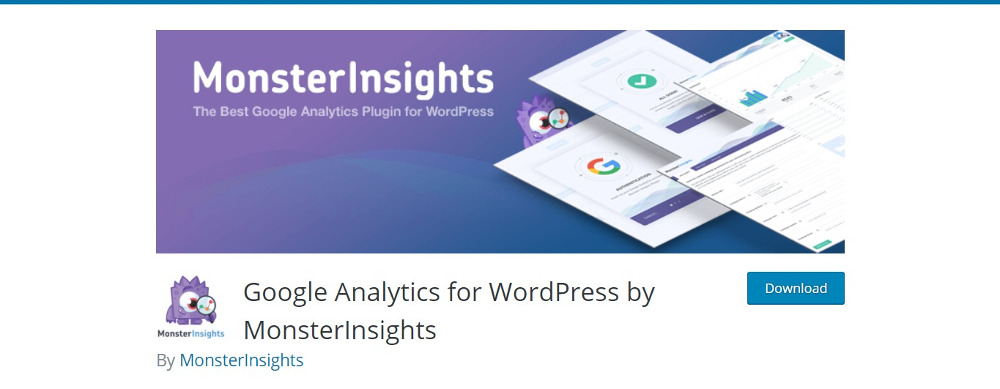
With the plugin installed, you can track links, authors, referrals and popular posts. Besides, it helps you stay updated with the latest changes in Google Analytics. The Pro plugin includes features for tracking ads, eCommerce, popular posts, events, and customized tracking.
More info / DownloadGoogle Analytics Dashboard for WP
Google Analytics Dashboard for WP automatically embeds a tracking code on your WordPress pages to track visitors effectively, and maintains logs of data gathered. The Google Analytics tracking reports can display on your WordPress dashboard. In-depth reports and performance details for individual posts and pages can be obtained, and you can see if your hard work is yielding the desired results. It gives you comprehensive reports on your website’s audience and performance. Besides, you can design custom reports to capture and track any vital metric.
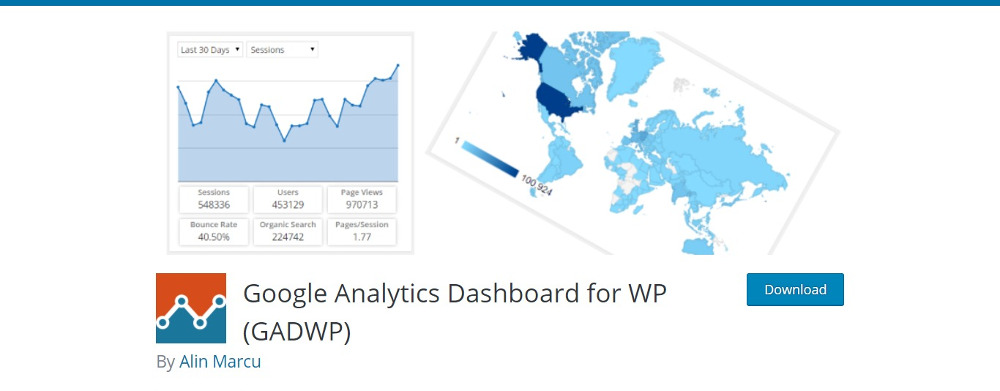
The plugin allows you to see stats for visitors and visitor locations. You can keep track of visitor activity on your site, see where they come from and where they go, the links they click and the number of times they return to a page. You can create specific reports to gather logged-in user data, post types and categories, and filter out all unnecessary data based on roles, users, IP addresses, regions, and countries. The plugin is a good option for comparing data for specific metrics and periods and exporting reports in CSV and PDF formats. It includes features for Accelerated Mobile Pages and supports multisite.
More info / Download11. Maintenance and Miscellaneous
Maintaining WordPress is bit of a chore, but it’s extremely important for a stable and efficient website. Regular maintenance checks and periodic spring cleaning can make your website purring like a smooth engine. Neglect these chores, and your website will likely slow down, become unreliable and more vulnerable to security risks. Files and content you no longer need can pile up, wasting valuable resources and hurting your search engine rankings. The following plugins can help maintain your WordPress website in peak condition. It’s not necessary to keep them all active on your website always. After each use, you can deactivate or even uninstall some of them.
Broken Link Checker
Broken Link Checker monitors the links in your posts, pages, comments and custom fields and lets you know if any are broken. It spots missing images and redirects as well. You’ll receive a notification via email or see it on your dashboard.
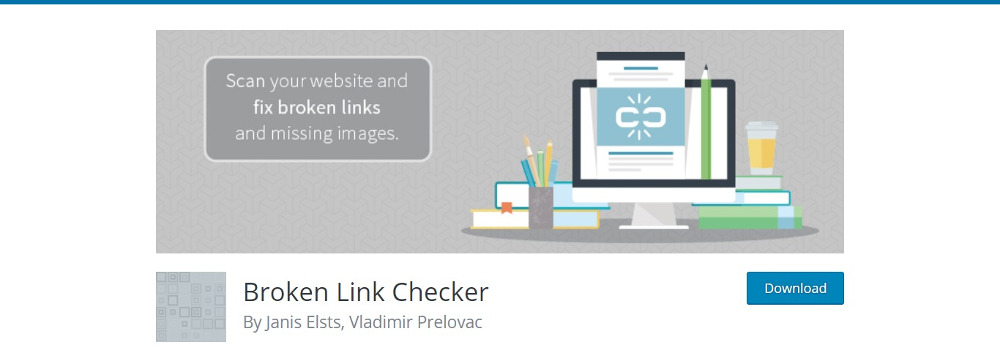
Links that lead nowhere can hurt search engine rankings, and this plugin prevents search engines from following them. You can edit the links from the plugin page, and search and filter them by URL or anchor text. The plugin is rather heavy on your resources, but this depends on the number of links and the size of your website. You can keep track of the progress and make changes to configurations in the settings page. How you deal with the broken links is entirely up to you. You can hide or dismiss the links, edit URLs or un-link the text.
More info / DownloadRedirection
Redirection is a plugin that monitors 404 errors and maps them to 301 redirects. 301 redirects refers to the permanent redirection to the new URL. This is particularly helpful if you’re shifting your website’s location or changing your WordPress installation’s directory.
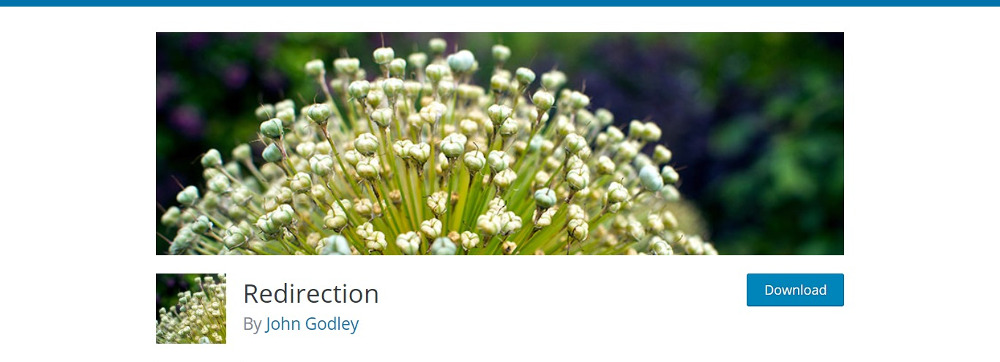
If you’re deleting a post or changing the URL for whatever reason, you must ensure that the user is correctly redirected. Otherwise, you stand to lose traffic to 404 errors. This plugin generally tidies up all the loose ends on your website. It automatically adds a 301 redirection when the post’s URL changes. Besides, you can manually add 301, 302 and 307 redirects for any WordPress post or file.
More info / DownloadMaintenance
Maintenance helps you put up a notice on your website that it’s temporarily down, allowing your to carry out maintenance tasks away from visitors’ view. The notice can be customized in the settings page by selecting background color, image, text and logo. The pro extension offers additional customization options, and includes features for countdown and user permissions. You can have images from gallery, or videos from gallery, YouTube or Vimeo for background.
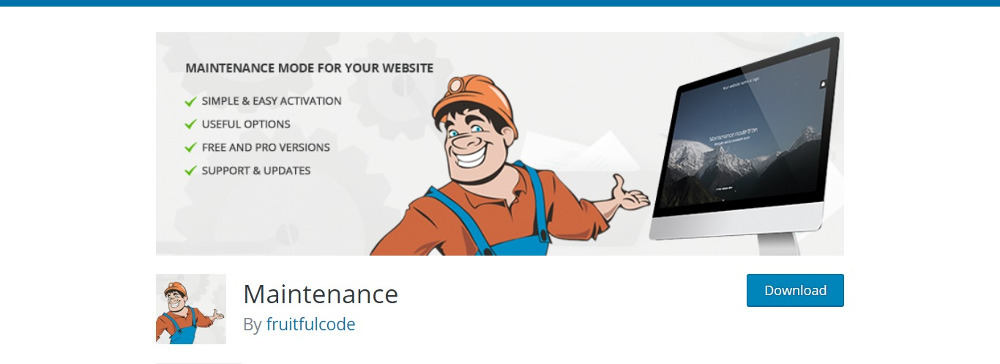
Using the 503 Service Temporarily Unavailable makes the site invisible to search engines. It includes User login with validation and enables you to hide or reveal the Admin bar. The plugin also allows you to exclude some pages from maintenance mode.
More info / DownloadTinyMCE Advanced
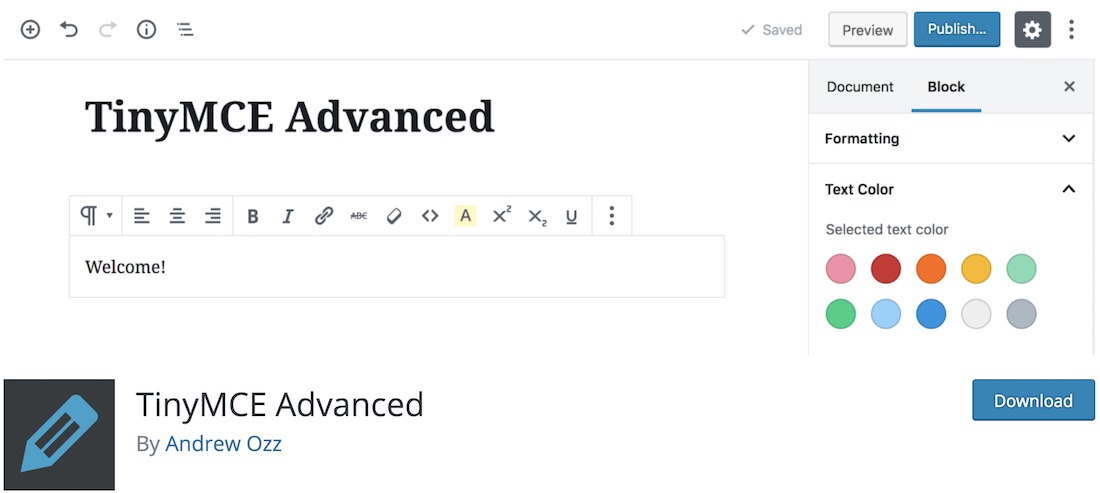
If you want to boost the features and performance of your WordPress text and block editors, realize it with TinyMCE Advanced. This powerful and practical free WordPress plugin adds a whole new specter of functions to both editors for you to take to your full advantage. These extra features give you more content options and save time and energy. Instead of using the default settings, the time has now come to elevate the experience of creating new compelling content for your website or blog.
To get familiar with some goodies that TinyMCE Advanced unlocks, continue reading. First, it enables a functional hybrid mode that lets you utilize both editors hassle-free. Second, TinyMCE Advanced easily converts default blocks to classic paragraphs. Third, it retrieves many more options and functions when adding lists. No doubt, loads more goodies await every TinyMCE Advanced user. And if you would like to take editing to the next level, you can always go pro.
More info / DownloadPopup Builder

Hence the name, you can create all types of popups you want with the easy-to-use Popup Builder. This free WordPress plugin is perfect for contact forms, newsletter subscriptions, special deals, coupons, and all that comes to mind. Besides, Popup Builder is also compatible with many different plugins, which unlock even more solutions. To capture their attention and increase your potential, implement a popup and see the magic happen.
Along with building custom popups, you can also set different rules. For instance, you can show the popup right away, on exit, when they start to scroll or after a specific timeframe. Popup Builder is also in tune with the popular page builders, WPML plugin, supports sound effects, and can only appear for particular user roles. If you would like to boost your conversion rates, the chances are high that a well-thought-out popup will do the trick.
More info / DownloadClassic Editor
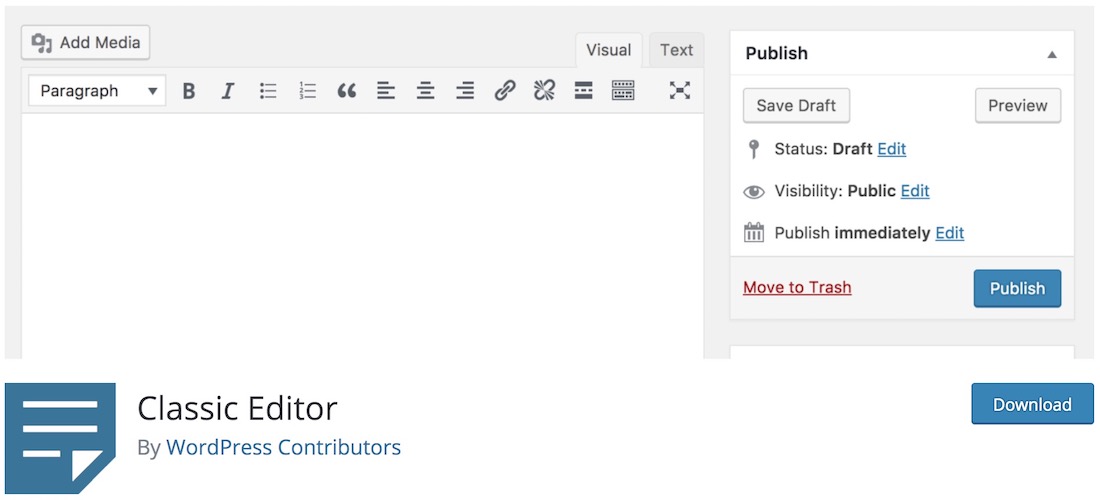
Even though every new WordPress install comes with the Gutenberg block builder by default, many still prefer to return to the classic editor. There’s nothing wrong with Gutenberg, after all, it simplifies the content creation process, but keeping things classic seems to work for so many. In fact, according to the official plugin page, there are more than five million installs of Classic Editor at the time of writing this.
If you want to avoid Gutenberg, search for Classic Editor in the plugins sections, install it, activate it, and, well, that’s it. No need to do any other work other than start using the editor immediately. Moreover, the admin can then select the classic editor for all users. Furthermore, the administrator can also allow users to switch from Gutenberg to the classic editor and vice versa.
More info / DownloadJetpack
Jetpack is not a single plugin. It’s a plugin that handles multiple functions perfectly from a central dashboard. It contains many modules, each module dealing with specific functions. You can enable just the modules you need on your website. The modules cover security monitoring, speed, image optimization, login protection, and contact form. Paid plans with additional features are also available.
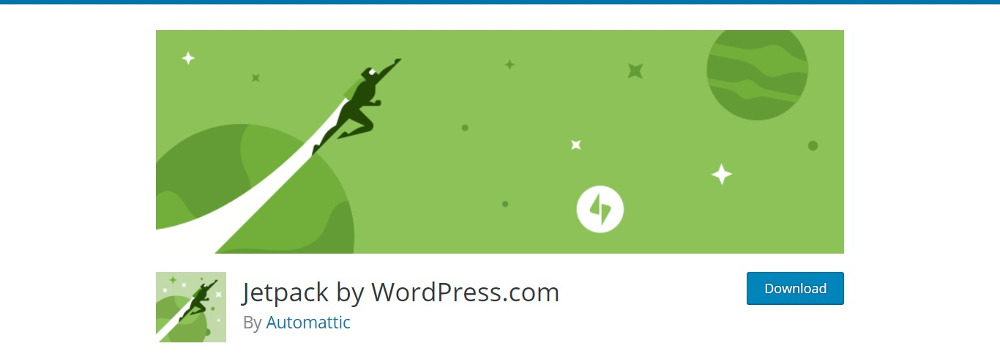
This plugin comes from Automattic, and you’ll need registration on WordPress.com to use it. It makes many features offered by WordPress.com available to self-hosted WordPress websites. It helps you share on social media, improve the appearance of your site, and collect and present a ton of stats. You can manage all your website’s plugins, pages, and posts from the dashboard. Some users feel that Jetpack is bulky and slows down the website. But considering it handles many functions, it can eliminate the need to install many other plugins.
More info / DownloadWrapping Up
The power of WordPress lies in its plugins. These plugins fulfill the basic needs of any WordPress website and make it easy to manage your website. New WordPress users may be somewhat overwhelmed by the many plugins out there. This post will serve as a quick guide to determining which plugins are important for your website.
As mentioned at the start, you can add any other plugins you need, such as call-to-action plugins, calendar plugins, Notification Bar plugins,Voting plugins and more. There’s no end. However, take care not to go overboard with them.
Do you think any other free plugin is a must-have WordPress plugin? Do let us know in the Comments section.




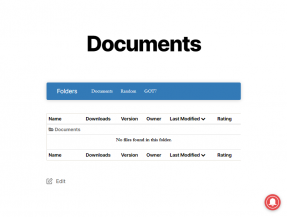



This Post Has 0 Comments