13 Best WordPress Helpdesk Plugins for Customer Support 2023
Here you will find the best helpdesk WordPress plugins to improve your customer support process.
It’s no secret that customer service is a big part of a successful business. Treating customers without care is going to reflect the same kind of energy, the customers will not care and leave your business to go elsewhere, and this has always been the case whether we are talking about physical or online businesses. In an age where millions of people are getting connected to the web daily, it’s important as ever to provide the kind of customer service that will not only inspire your customers but will have them tell all about your business, products, and services to the people most close to them.
Big businesses rely heavily on hiring support and customer service teams trained to provide seamless support. The web is full of stories of how different companies have treated their customers in unique ways, the kind of stories that attract more customers and more exposure. It’s good to be smart about creative customer service because you never know when you will inspire someone to share their experience with your business with the rest of the world.
As for WordPress users, there are plenty of options to serve your customers better, whether it’s easy-to-use free live chat solutions that will let you open up a chatting window with your visitors or a fully integrated support management platform. That will let your site visitors and members open up support tickets anytime. You don’t have to make customer service difficult on your WordPress site.
Best Custom Support WordPress Plugins To Build a Helpdesk
Thanks to these customer support WordPress plugins, we’ll make your life even easier.
1. LiveChat (Our Favorite)
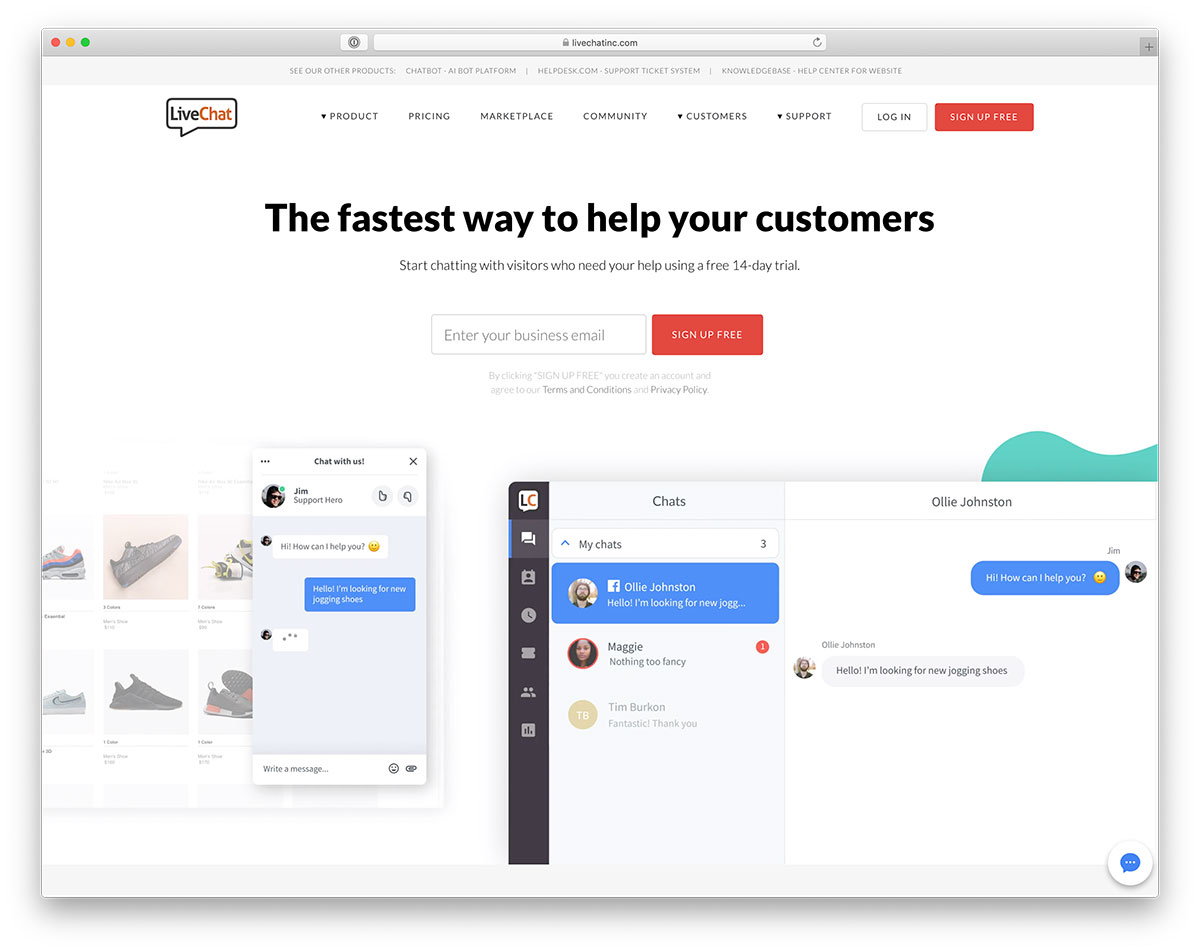

LiveChat is a customer service support plugin for WordPress that can positively impact your business and web presence. With a live chat feature on your website, visitors can contact you in real-time, answering any question. You can increase your sales and boost customer relationships with a simple add-on like a live chat. Interact with your users and soon-to-be customers and grow your project accordingly.
LiveChat’s core features are visitor tracking, live chat triggers, feedback, reports, and multi-channel communication. LiveChat stores users’ messages in a ticket form to never get lost when you go offline. Of course, you can modify the default web design of LiveChat and make it congruent with your theme to the last detail. As a bonus, LiveChat comes in 45 languages for even quicker implementation.
Active Installations: 20,000+
More info / Purchase2. Zendesk Chat

Customer support has always been about answering people’s questions, and fast. The more attentive we can be to the needs of our customers, the more likely it is that we will land a sale with them. Zendesk’s Live Chat solution is a brilliant platform for monitoring the active visitors on your website at any given time, and offering to interact with them through an interactive Live Chat platform.
That’s right. You can open a chat window with anyone who is browsing your blog and ask them a question as to whether you can do anything to help them better understand your mission in business. An integrated analytics platform will help you better understand your visitors’ behavior and how well the live chat widget performs. It’s fully responsive, an automatic trigger will open a chat window with every visitor maximizing your chances of landing leads.
Active Installations: 40,000+
More info / Download3. Chat X

Chat X is a beautiful live chat service platform that offers a beautifully designed live chat widget that will surely spark the interest of your visitors. Visitors to your website can easily open up a chat window to begin a conversation with one of the operators. If no operator is present at any given time, they can easily leave an email message — one that will reassure that they will shortly get an answer to their burning questions.
Active Installations: 4,700+
More info / Download4. 3CX Free Live Chat
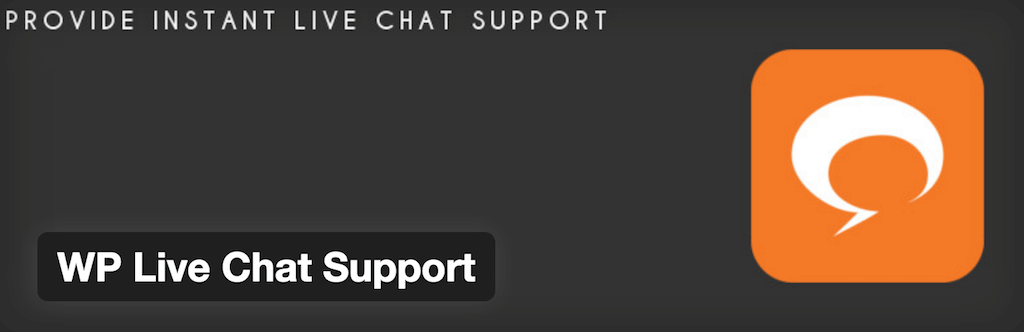
3CX Free Live Chat offers a multitude (plethora) of options for both the free version of the plugin and the paid one. It uses the same organic structure of a typical live chat plugin, with an easy-to-navigate interface and features that will make live chatting experience a breeze. Works out of the box with most WordPress plugins (including cache plugins), and you can opt to receive notifications of your desktop when a new live chat window is opened; all missed live chats are recorded in the database. You can either show the live chat box to all visitors or display it only to members, making it very appealing to sites with membership types of content. Check out the official WordPress plugin page to learn more about the pro features, of which plenty exist!
Active Installations: 30,000+
More info / Download5. SupportCandy – Helpdesk & Support Ticket System

SupportCandy is a fantastic and easy-to-implement customer service support plugin for WordPress. It features a complete helpdesk ticket system that you can easily add to your website. With quick set up and little to no adjustments, you can offer a ticketing system on your web platform immediately.
When it comes to features of SupportCandy, you can expect loads. First, there is no set number of how many tickets and agents you have going on simultaneously. To not complicate it too much, that would be unlimited. Although free, SupportCandy still allows as many tickets as you can handle. As for the agents, you can easily distribute the work to numerous team members.
Moreover, SupportCandy is GDPR compliant, supports guest tickets (no need to create a user account) and allows private notes for agents. The layout is mobile-ready, fast performing and easy to navigate.
Active Installations: 10,000+
More info / Download6. Live Chat – Live support by onWebChat

Whether you run an online store, own an application, a service-based business, a web hosting company, you name it, all your visitors and users must be delighted and fulfilled. Especially if they landed on your website for the first time, you need to offer them everything to get them on board. One cool feature that you should try out is adding live chat support. With onWebChat plugin, you can make it happen in just a minute.
It is super simple to integrate onWebChat and live on your page. They can now chat with your customer support team in real-time and get all the answers they seek. Of course, you can customize the look of onWebChat and make it follow your branding regulations precisely. onWebChat supports emoticons, allows you to block guests, comes with live chat triggers and other features.
Active Installations: 1,000+
More info / Download7. WP-Chatbot for Messenger

With the WP-Chatbot plugin, you can now benefit from adding Facebook Messenger to your website. If you truly want to keep things simple, yet super powerful, introducing Facebook Messenger to your page can be highly rewarding. You can now chat with your customer live, but you can also utilize a convenient chatbot and let it do the majority of work for you. With Facebook Messenger integrated into your web platform, users do not need to create a new account to contact you. Since most of them are using Facebook anyone, WP-Chatbot comes super handy.
With WP-Chatbot, you can set greeting messages, enable or disable Facebook analytics and even hide messenger on particular posts and pages. You can also use WP-Chatbot only on smartphones or leave it live across all devices and platforms. WP-Chatbot is also perfectly in tune with WooCommerce and comes with a shortcode.
Active Installations: 9,000+
More info / Download8. Provide Support Live Chat
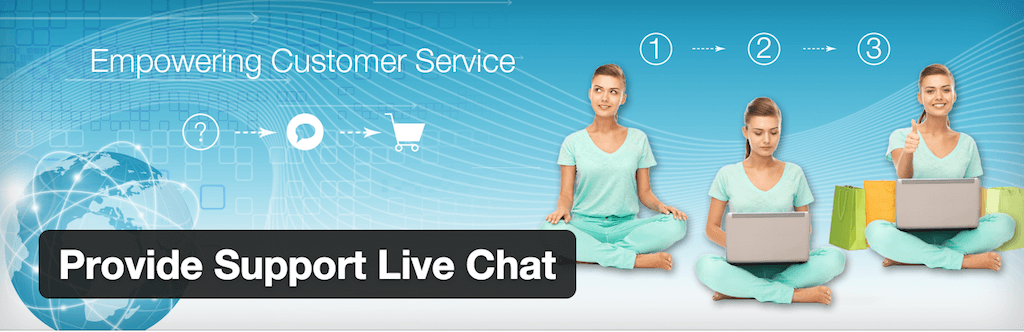
Take your time to explore this classical free live chatting platform that only a few moments to install and configure. You can position the live chat button bubble anywhere, ensuring that you feel good about its placement and interaction with the kind of WordPress theme you use.
Active Installations: 500+
More info / Download9. Click to Chat
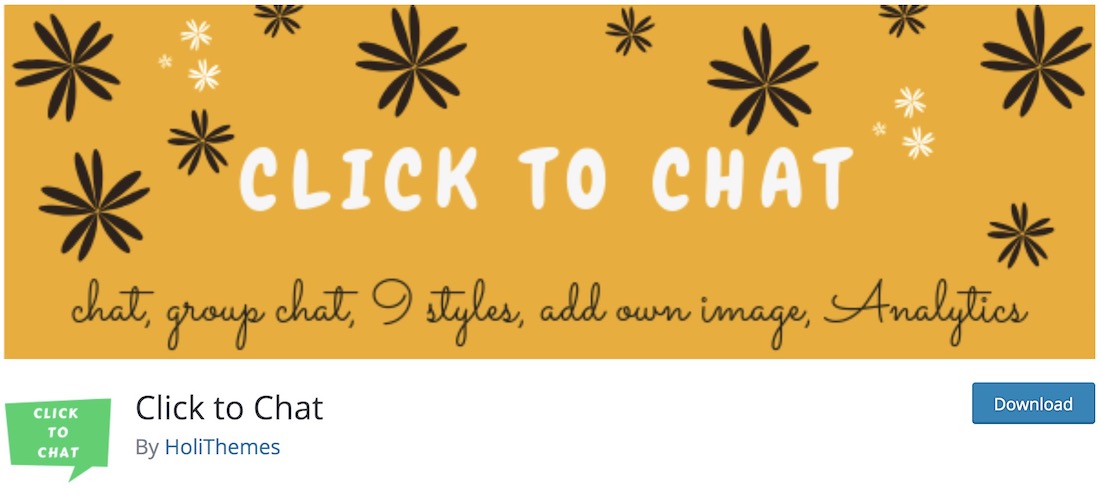
Whether you offer services, products, applications, you name it, customer support is crucial for the success of your business. Thanks to our WordPress plugins, you can take your customer service support to a different degree.
One of the best ways of helping existing and potential customers is by adding a chat to your website. By offering a live chat, folks can get in touch with you, getting answers to any question they might have on the fly. No need to wait for an email response, with your live agent, they will guide the user accordingly.
Click to Chat is quick and straightforward to implement an alternative with impressive features and functions. It has eight styles and an option to add your image or GIF. Of course, you can customize the design to match your branding precisely.
Active Installations: 500,000+
More info / Download10. Formilla Live Chat

Whether a user is considering your products or services or already an existing user, a live chat lets them gain instant information about whatever they have to ask. With Formilla Live Chat, you can now add this layer of greatness to your website that will raise your potential sky-high. You need to install and activate this WordPress customer service support plugin and are ready to roll. Of course, Formilla Live Chat is also fully compatible with WooCommerce.
What’s more, Formilla Live Chat works on all devices smoothly, offers real-time monitoring, and allows you to translate it to any language you want. Other specialties include smart messaging for automatic messages, canned aka saved replies, file sharing and desktop notifications. And if you would like to style the chat design, you can do that.
Active Installations: 5,000+
More info / Download11. JS Help Desk

JS Help Desk is a beautifully built Bootstrap-based support platform for WordPress bloggers. The developers added features enabling visitors to create new support tickets from the front-end. They also added a dynamic support icon to place anywhere and attach files with each ticket. You can use the department management system that allows different departments to answer different types of tickets. Moreover, you can enjoy its simple and effective ticket notifications through email, an HTML editor, and a mobile-optimized design. The site administration is in full charge of how the platform works. Furthermore, translation files make it easy to translate.
Active Installations: 5,000+
More info / Download12. WP Support
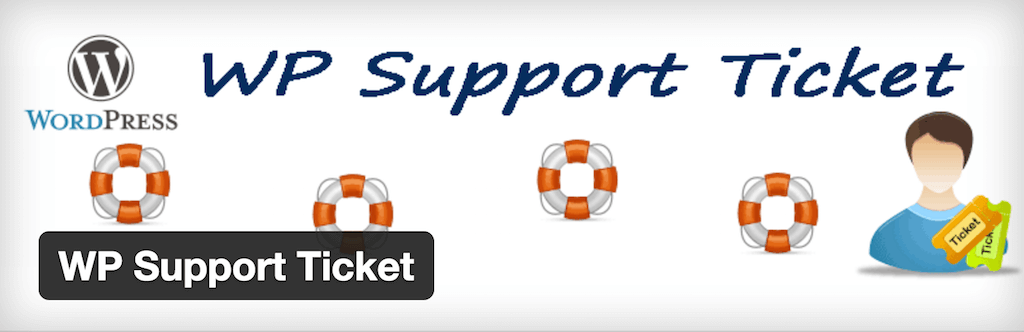
WP Support lets you have your support ticket system on your WordPress website without the nuisances and is completely free. The creators made this theme easy to use and flexible. Moreover, this theme does the job.
Active Installations: 200+
More info / Download13. Help Scout Desk

Help Scout is an invisible, email-based help desk for companies who value their customers. A great customer experience thrives on effortless communication, and Help Scout facilitates this by focusing on creating conversations. One key feature of Help Scout is that from a customer standpoint, communication is personal. From the support side, you can manage multiple inboxes and brands. You can also track and organize customer conversations, add notes, collaborate with team members, etc. This plugin will add all the magnificent and valuable Help Scout features to your WordPress blog!
Active Installations: 10,000+
More info / DownloadNow that you have a customer support plugin you might want to go even further by having a fully support center using these knowledge base WordPress themes.

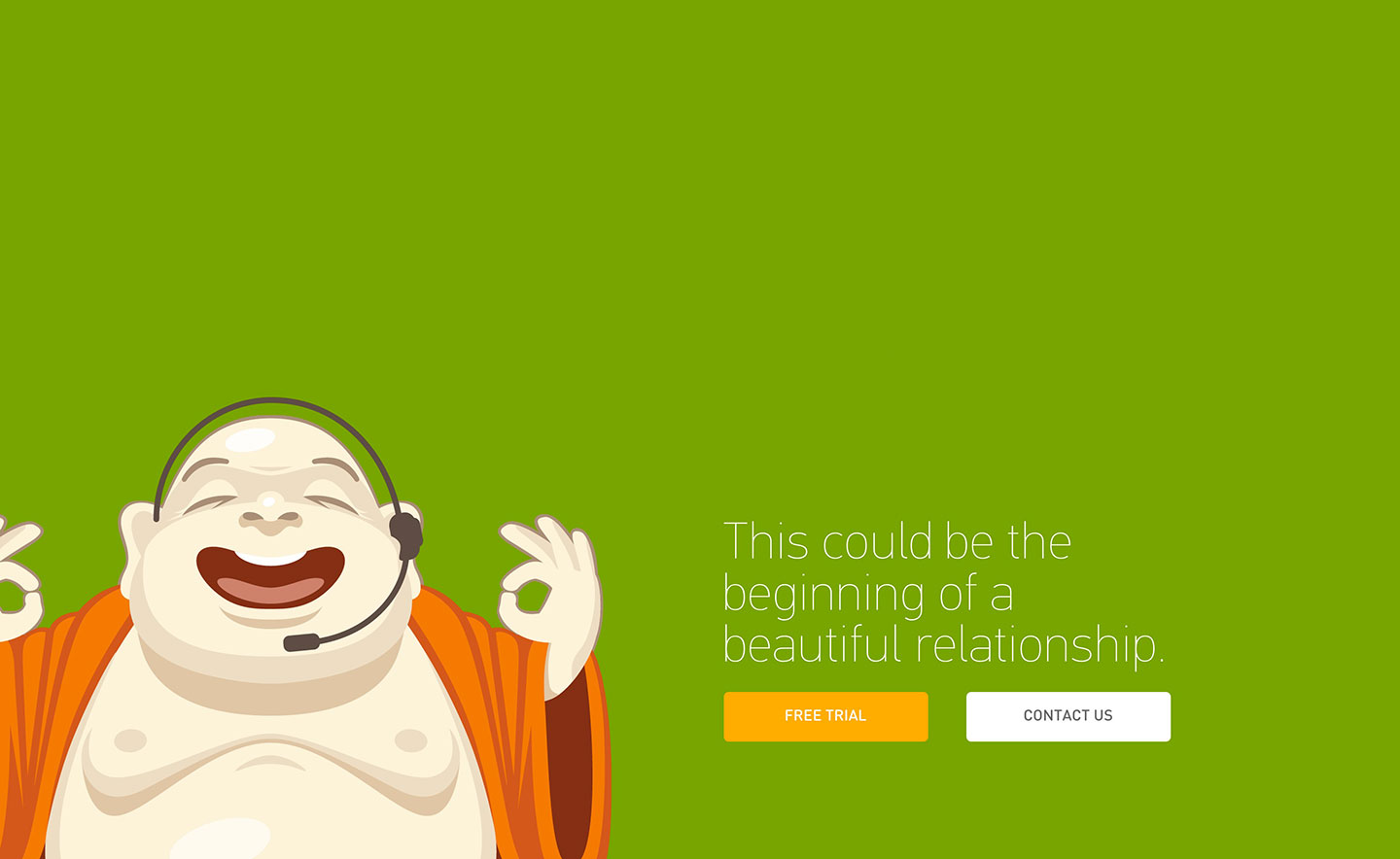
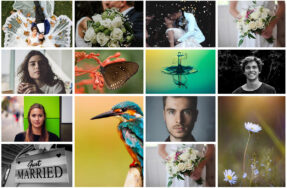



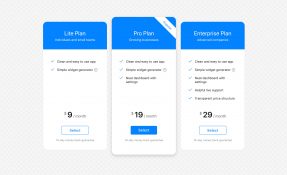

I need chat plugin for my website like facebook. Presently I’m using wordpress common plugin for chat services. Kindly if you know any best plugin for chat with user name and password option please share here. Thanks
Nice writeup . I am using wp-chat for my Live Chat ( with username and password ) Support, and Sales. It is multilingual,has a colorful interface and offline notification. Also it is FREE and easy to use.It is the best WordPress chat plugin so far.
I want to advise you chat4.website I use it for my business already for 3 months and it has helped me to track traffic sources of users that have become leads
Do you need chat plugin for the community?
Hi,
We have been using Wise Chat for some time and it is a very impressive solution! Check it:
http://kaine.pl/projects/wp-plugins/wise-chat-pro/
There is no need to pay for a server, it has no limits to the number of chat rooms and users, it filters bad words, support images and files posting, moderation, private messages, WordPress multisite and much more!
It boosted user engagement on our website!
Cheers
Robert
I am glad you have decided to share this 15 best live chat plugin. But I am using WPMU dev WordPress Chat and this is a very nice WordPress and BuddyPress chat plugin.
Hey Alex,
From the last couple of days, I have been searching for the right plugin to add the chat option. The list seems great.
The best thing is to provide the best customer support service to your customers. People come back only if you make them happy.
Sola Support seems pretty good.
I would definitely try them.
Thanks for sharing with us.
~Ravi
I am using WP live chat support system for my website, and it is working good. Support system for every website is very much needed because when users have a question in their minds, then they can easily contact us in a LIVE manner. However, we have a mail system, but nowadays that is not more appropriate to get/provide good and quality feedbacks. Nice information shared.
nice article i just just want to add up to the plugins mention, i have been using “online chat live support” and it has been helpful communicating with my customers, it has great features such as Mobile App to make it easy, Chat Badge image, to customize the Chat look with own badge image and lot more.. https://wordpress.org/plugins/chats/
Hey Alex, very nice plugin selection.
Today, a chat plugin is essencial for business website right?
I don’t know where you are, but in Brazil, WhatsApp is the most common app for communication and until now, there were nothing very effect for wordpress.
So, i made a new plugin to add a floating button in every page. When users click this, WhatsApp automatically opens with your contact number and a previous message (even if they don’t have you number).
It’s very simple, fast and effective.
If you could test and give me your feedback. I’ll be glad.
You can download directly from WordPress repository searching for WhatsApp Chat wp or just follow this link
https://wordpress.org/plugins/wp-whatsapp-chat/
Hi Alex
This is indeed a great list of customer support plugins.It contains a lot of options for people looking for a suitable support solution for their businesses.
I actually downloaded and tried many of them after reading your article. So, thanks for that. 🙂
Keep up the good work!
While using some of these plugins, I really found one thing common that these plugins don’t allow email piping in their free version. And email is the most common means of communication, for support purpose.
What I found surprising is that they are not providing a basic feature in their basic versions.
Thanks in advance.
Hi! Thanks for the post. Also try Deskun live chat, it’s customizable and there are lots of handy options.
Do you know of any sales chat apps that do any of the following:
– customer can schedule an appointment to talk to a sales rep (or get in a callback queue)
– sales rep can give price quotes that are saved for user (in their account/profile)
I guess I’m kind of looking for a client portal.
Your list is great but it is definitely missing this one :
https://wordpress.org/plugins/wats/
Have been using WATS for 8 years and would never switch to one of the plugins you have mentioned. WATS is so stable and feature rich, probably because it is the oldest customer support plugin for WP…
Thanks for your research and information ,
Here is a free WordPress FAQ Plugin for wordpress site.
https://wordpress.org/plugins/wpworx-faq/
This is awesome and easy to use.
Thank you very much. Which plug-in is always free?
It comes down to what functionality you need. Most of these plugins are free with basic functionality and will remain free. However, if you need to add more support agents, need in-depth analytics, white-label solution and things like that, you will need to pay for these things. These solutions are made to help you grow and improve your business and I think it is worth to pay for something that will bring you a ton of value.