Creatus Theme Review – A Creative Theme for Creative Websites
In this Creatus theme review, we look at a stylish new WordPress theme with a good selection of website demos.
Creatus is also highly customizable, so it can be used for a wide range of projects. Therefore, no matter what type of website you’re working on, this theme should be on your shortlist.
But to find out for sure if you should consider this theme, read on for our Creatus theme review.
Creatus WordPress Theme Features
As this Creatus theme review will demonstrate, this is a feature-packed option for WordPress users. Let’s explore some of the most important features now to help you decide if this theme is right for you.
Multiple Creative Website Demos
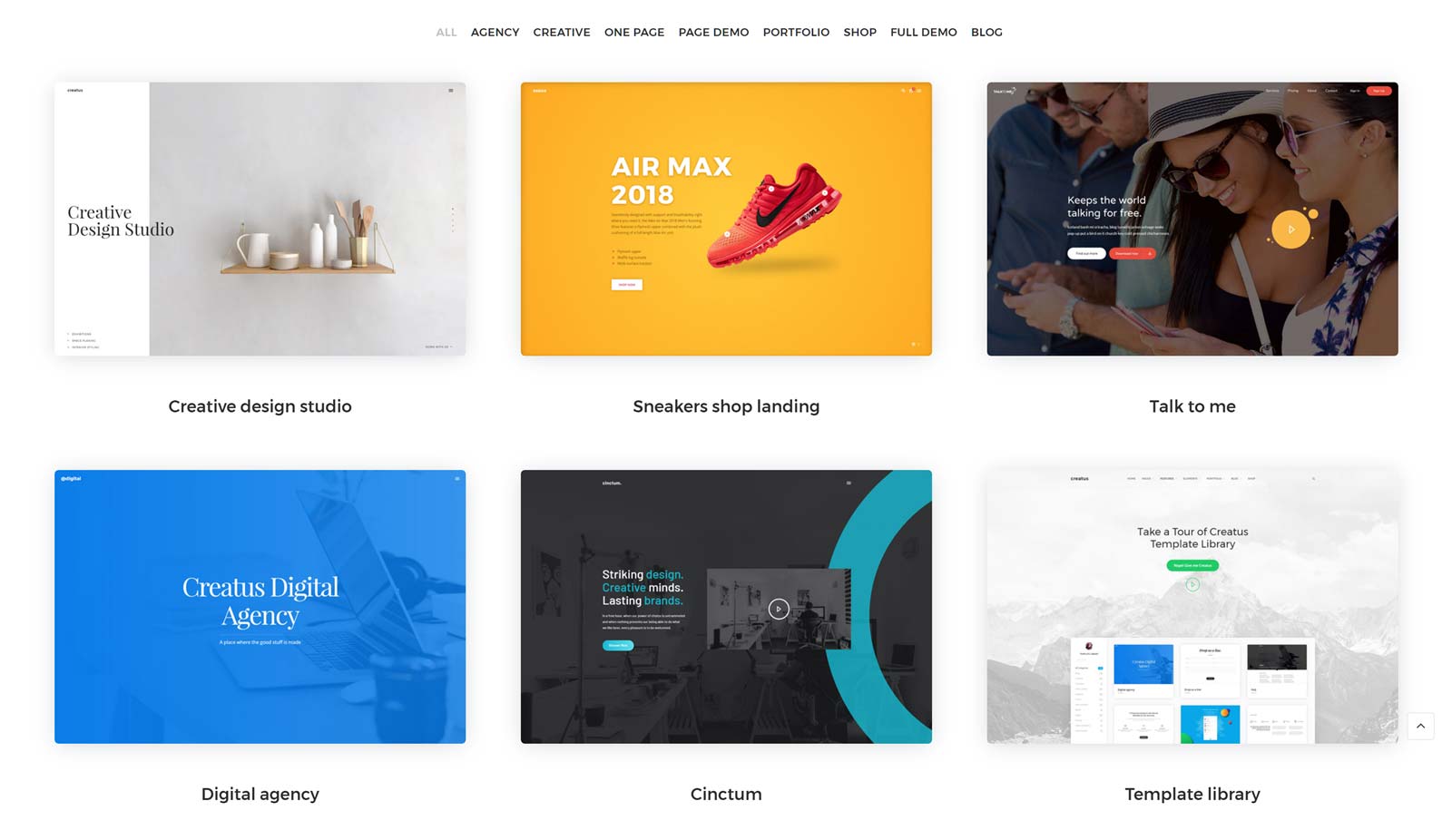
Creatus comes with a good selection of complete website demos as well as a numerous single page templates. As Creatus is a multi-purpose WordPress theme, the demos span a range of different project types. However, one of the things that the Creatus demos all have in common is their stylish and modern designs. So if you’re planning to launch a new blog, a creative portfolio, an online store, or an app landing page, Creatus could be just what you’re looking for. But before you make a decision, let’s take a look at some of the demos in this section of our Creatus theme review.
Creative Design Studio Demo
This demo for building a design studio website has an appropriately creative design. The layout is interesting too, with a homepage navigation system that makes it easy to jump to the different sections on the front page of your website. The flyout side panel that contains all the links to the rest of the pages on your site is a nice addition as well.

The creative design studio demo uses some subtle but still eye-catching animation effects to bring your website to life. As well as the multi-section homepage layout, this Creatus theme demo has lots of page templates for all the other content your design studio website might need. The pre-built templates cover the about, services, contact, and portfolio sections that you might want to add to your website.
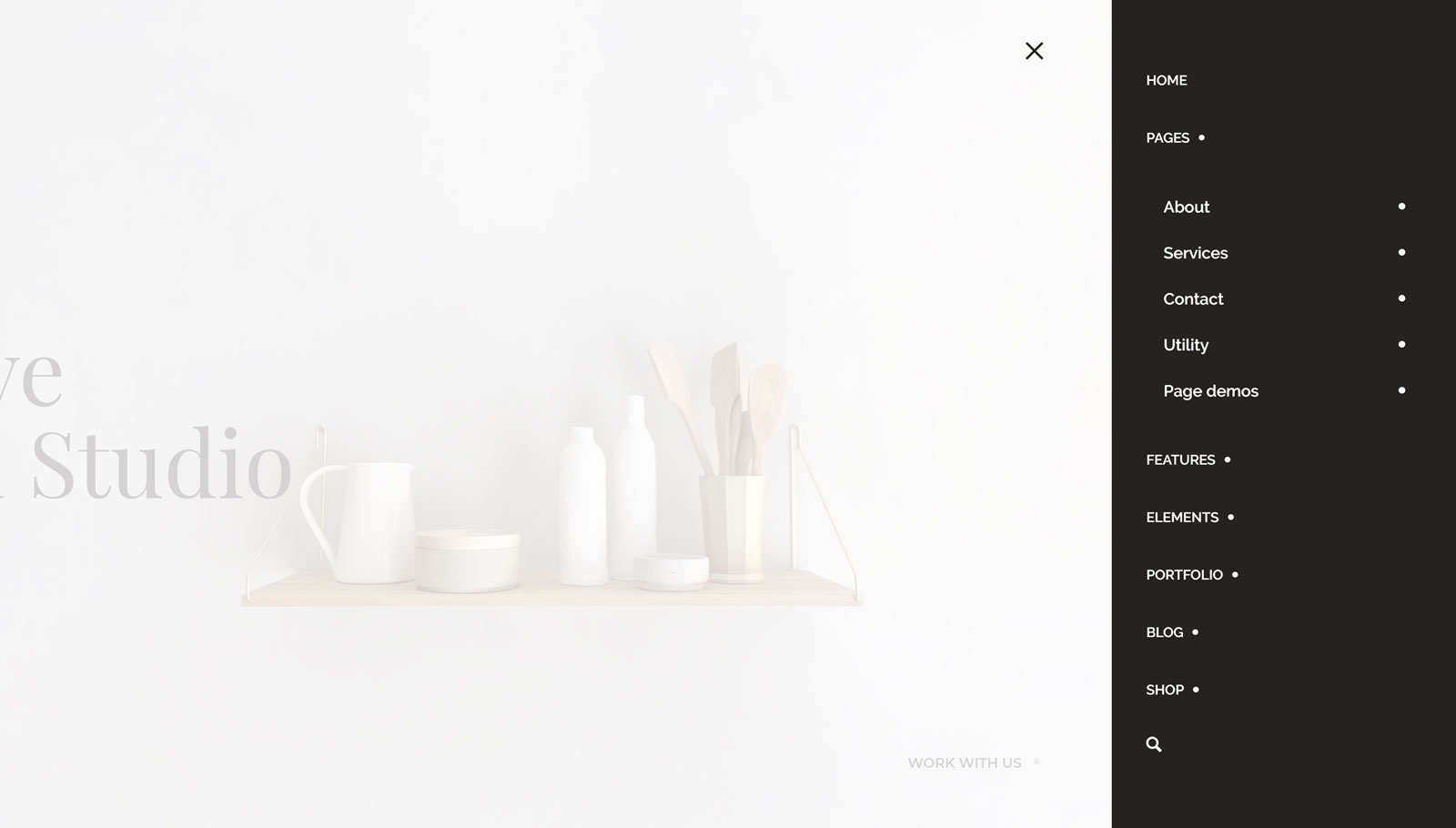
Adding a blog to your website is easy too, thanks to the library of blog post layouts and templates. Like the other Creatus demos, you can use the ecommerce support of this theme to list products for sale on your website. If you want to create a stylish online portfolio or launch a website for your studio, this Creatus demo is a great option.
Creative Portfolio Demo
Creatus has a few different portfolio demos, including one for photographers and others for different types of designers. The photography demo has a homepage layout that’s ideal for showcasing your best photos, in a way that will draw your visitors into the rest of your site.
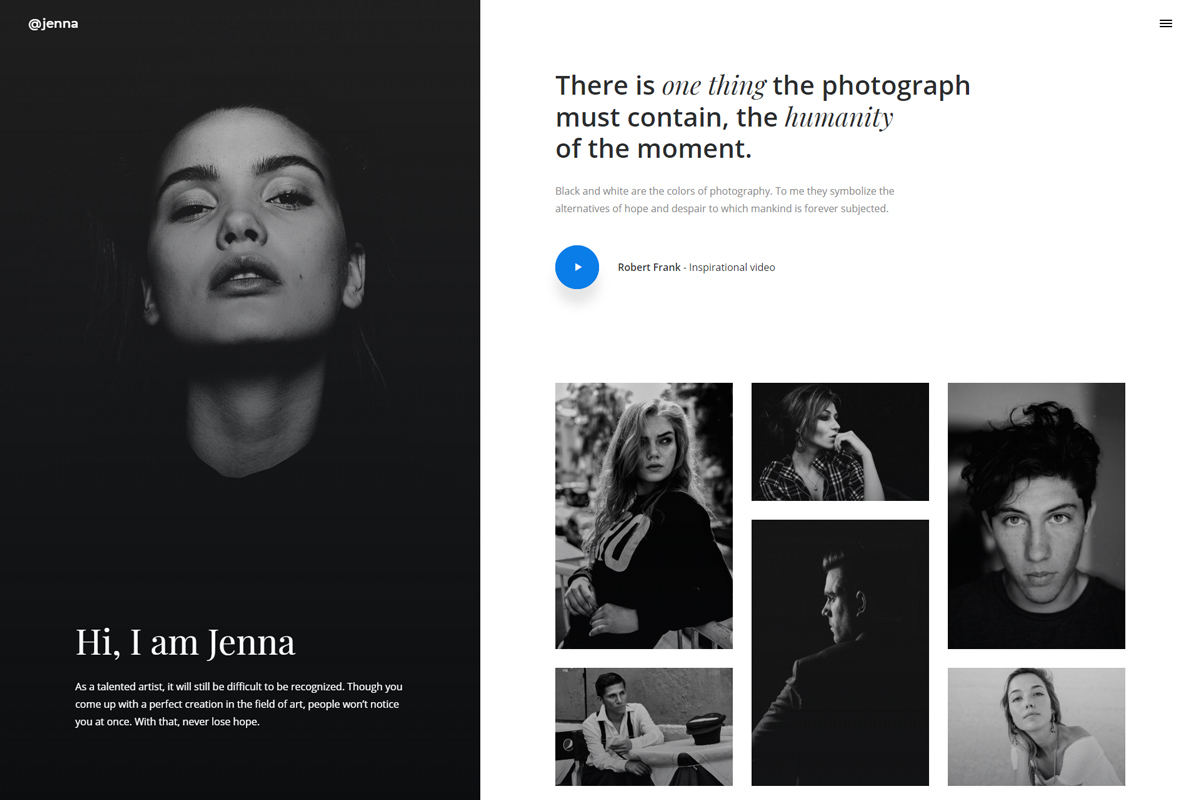
There’s also plenty of space in the portfolio layouts to add text about yourself or your work. Again, the flyout navigation effect is put to great use in this demo, helping you to avoid wasting space on site navigation elements that might otherwise obscure your work.

The templates for the portfolio section of your site come in a few different variations, including full width and boxed modes, while the templates for the individual portfolio pieces are available in multiple modes.
Digital Agency Demo
The Creatus digital agency demo has a classic homepage layout that features many of the most popular elements found on this type of website. As well as a section for showcasing completed projects, there’s also an area for client testimonials. You can easily promote your services too, thanks to the set of icons and custom text fields.

Again, a good set of templates are included for all the other pages your digital agency website might need. As you’d expect from a leading multi-purpose WordPress theme, this demo, like the others, is fully mobile responsive.
Ecommerce Shop Demo
Creatus has full support for the most popular ecommerce plugin for WordPress. Thanks to this you can activate the WooCommerce plugin and then start adding products to your website, list them for sale, and collect payments from your visitors. As Creatus has all the ecommerce templates your store will need, your shoppers will experience a smooth journey from browsing your products to making a payment and every step in between.

Creatus actually has a few different ecommerce store demos. Thanks to this, regardless of what type of products you’re selling, you should be able to create a store with the right design using Creatus.

We’ll cover the customization options shortly in this Creatus theme review, however, all the templates of the demos can easily be modified if necessary.
Creatus Blog Demos
Although all of the Creatus website demos include a set of blog templates, there are also a few purpose-built blog demos. Therefore if you’re looking for a stylish theme for your personal, business, or some other type of blog, Creatus could be a good option.
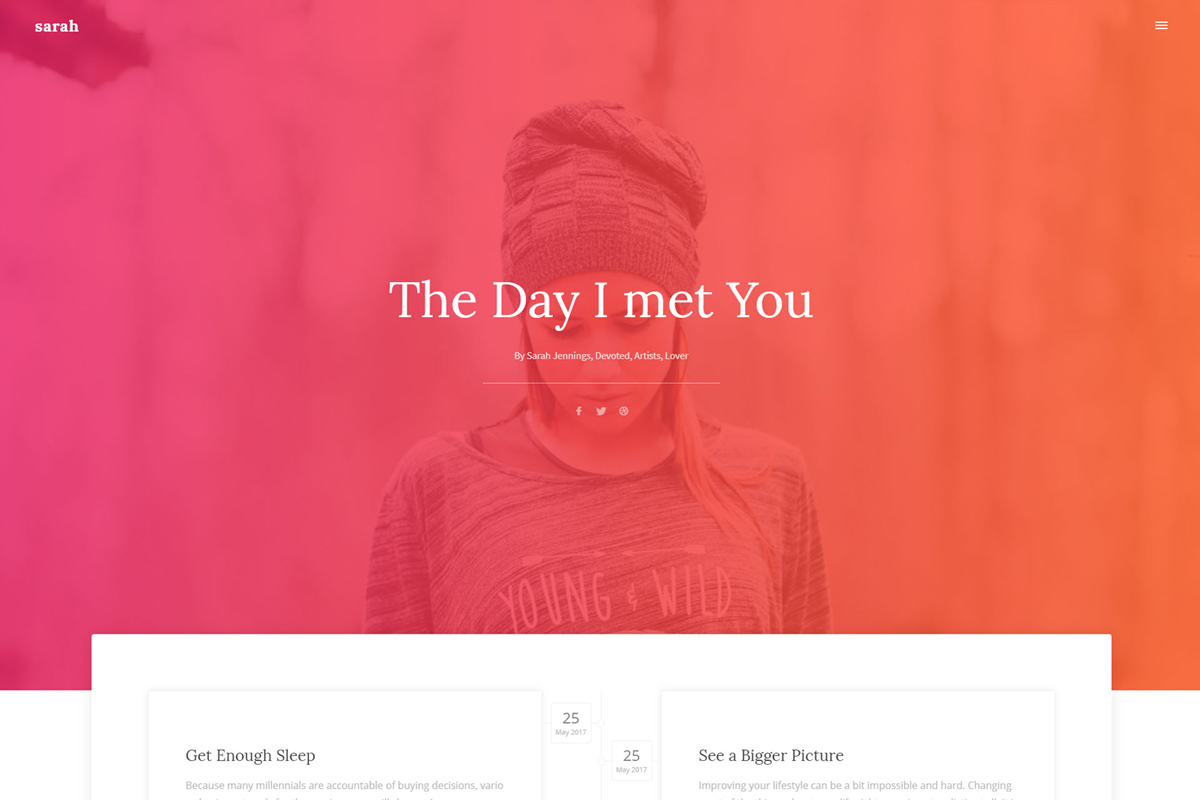
The Creatus blog demos do have interesting homepage layouts that should help your site stand out from the competition. The timeline layout on the personal blog demo is particularly original. The magazine blog demo has great support for multiple authors and includes lots of blog post templates for your articles.

The social media aspect of Creatus should come in handy when it comes to populating your blog with content from your profiles on sites like Instagram and Twitter. Encouraging your readers to join your email list shouldn’t be a problem either, thanks to the sign-up forms.
You can check out the full collection of Creatus demos on the theme website.
One-Click Demo Importer Tool
One great thing about Creatus is how easy this theme makes it to import the demos into your WordPress dashboard. Some WordPress themes don’t get this important feature right, making it unnecessarily tricky to import a demo. With Creatus however, you can simply navigate to the appropriate part of your WordPress dashboard and then choose the relevant option.
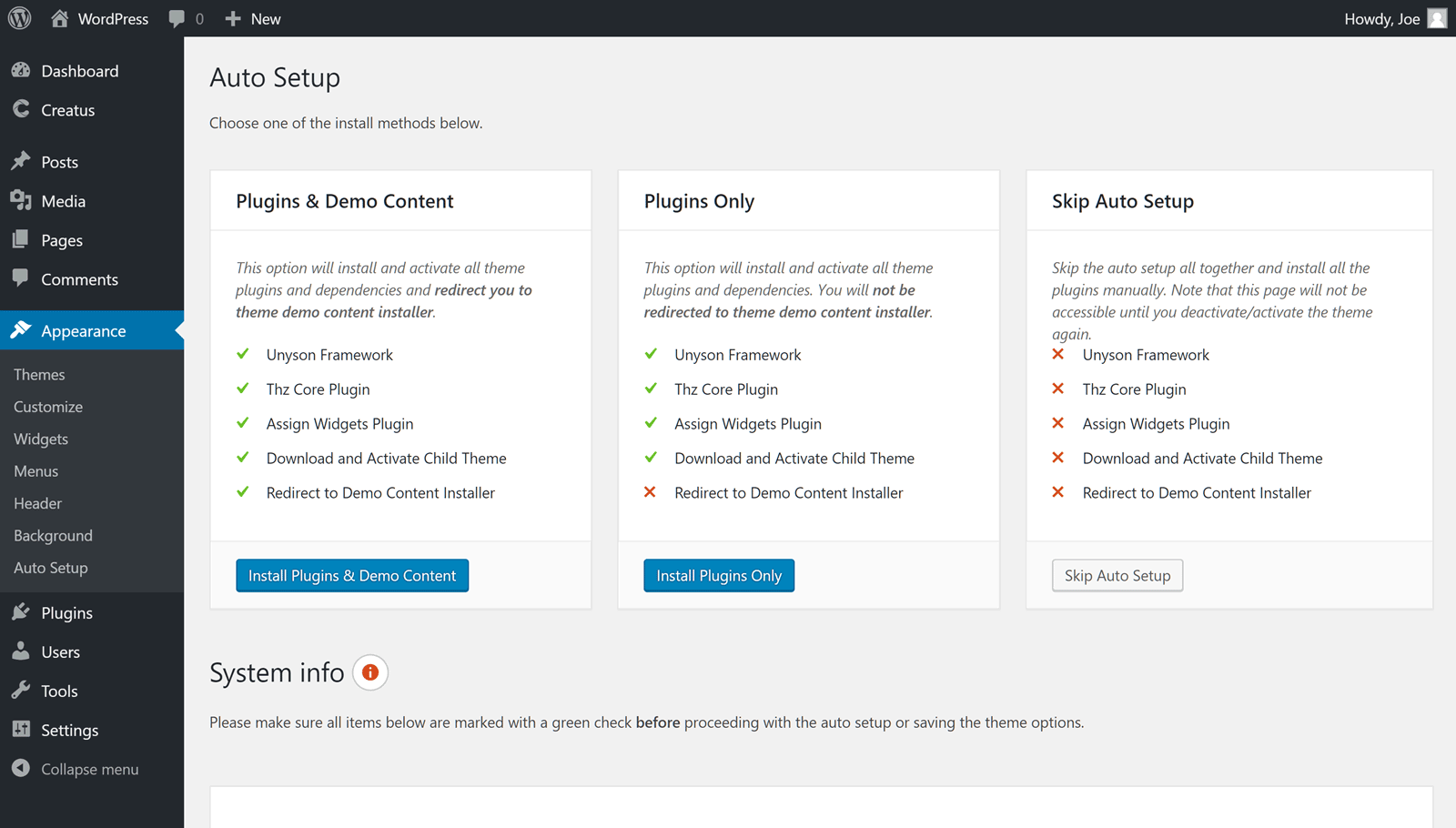
The theme will also tell you if there are any issues with your WordPress installation, that might prevent the auto setup from running. Handy links are displayed alongside any issues, helping you find the information to enable to you resolve the problem. Once the auto setup has run, you should be able to choose which demo to import into your website.

As well as previewing the available demos from your WordPress dashboard, you can also import them in just one click. The status updates keep you informed about the progress of the import, letting you know when the job is complete.

Once the job is complete, your WordPress installation will be transformed from a basic blog into a fully featured website.
Creatus Theme Customization Options
Whether you import one of the demos or not, you get access to some powerful customization options with this theme.
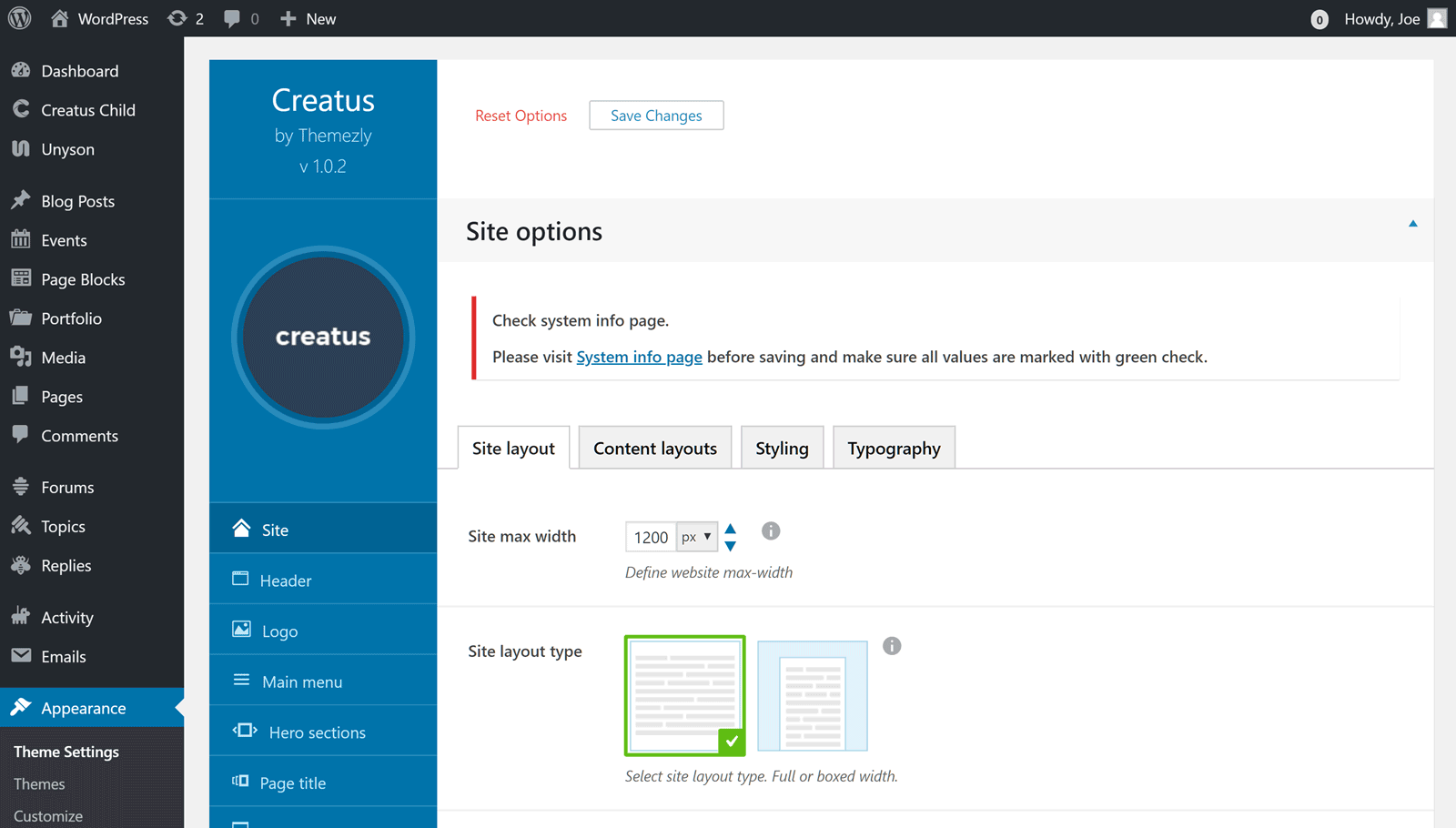
Through the theme settings control panel, you can personalize almost every aspect of your website with Creatus. As well as changing the overall site layout, you can also choose from the selection of header layouts.
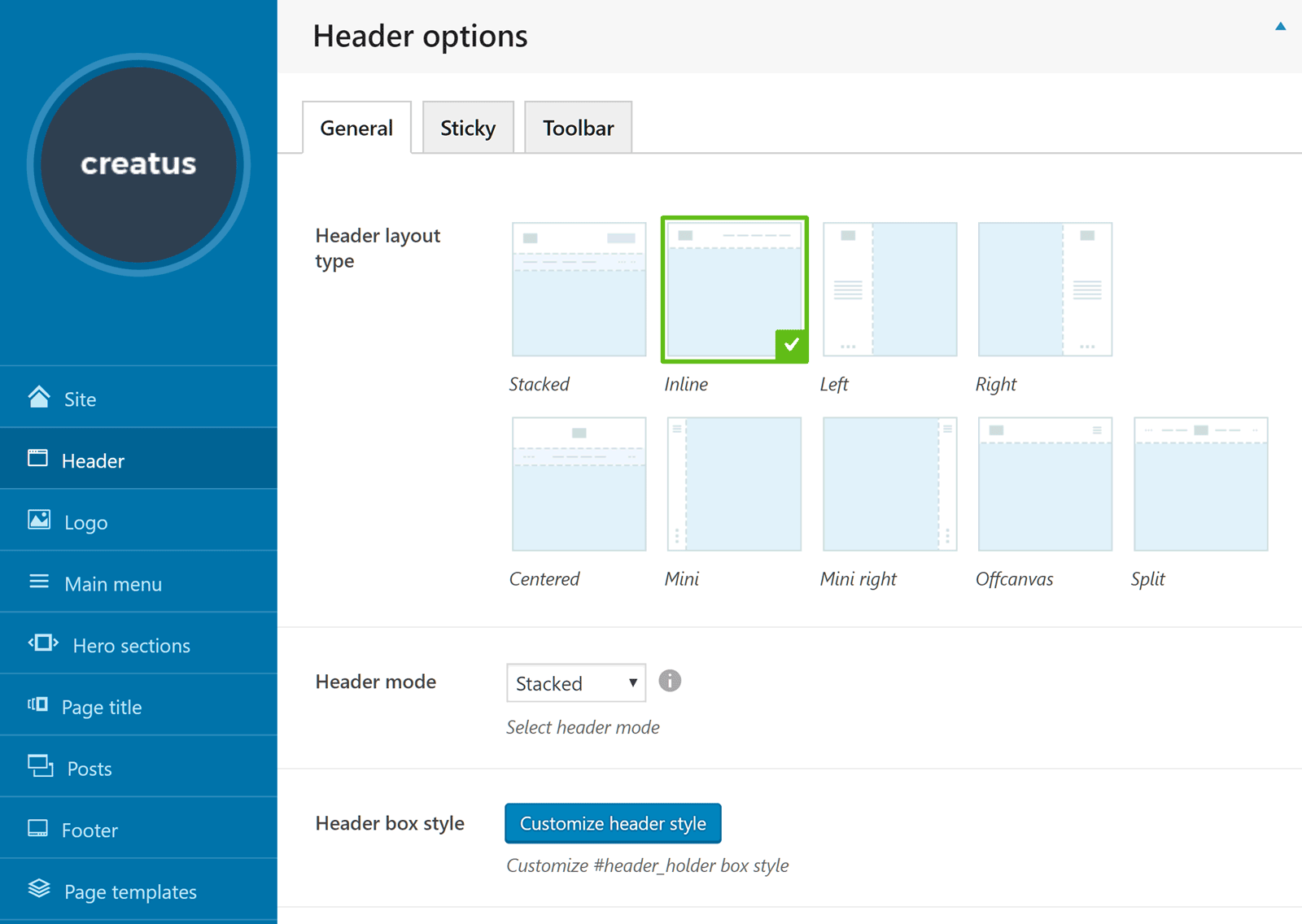
Creatus gives you full control over the typography settings of your site too. Thanks to this, you can easily adjust the fonts for every type of text on your website. There’s a good selection of fonts to choose from. This should ensure that you are able to get the text on your website just right.

You can do a lot more through the Creatus theme settings, including adjusting the footer and site logo. Setting up the social media integration is taken care of through this interface too. If you want to add any custom CSS to your site, to gain even more control over the design of this theme, you can enter that code through the theme options control panel.
WordPress Drag-and-Drop Page Builder Tool
Like many of the best creative WordPress themes, Creatus includes a drag-and-drop page builder tool. For this theme, the page builder is powered by Unyson, a popular drag-and-drop WordPress editor. Thanks to this, you can edit any of the Creatus page layouts and templates with relative ease.

Simply open the page you want to edit, then use the drag-and-drop builder to customize the layout. As well as customizing the Creatus templates, you can also design your own custom layouts from scratch. As Unyson includes a good selection of content modules, you can add lots of useful elements to your layouts. You can also use the Page Blocks feature to customize your site. This enables you to create custom content for specific theme positions. This could include the site hero section or footer area. You can use the Page Blocks to design this piece of content, then choose where it is displayed on your site. You can even define which user roles can see specific blocks.
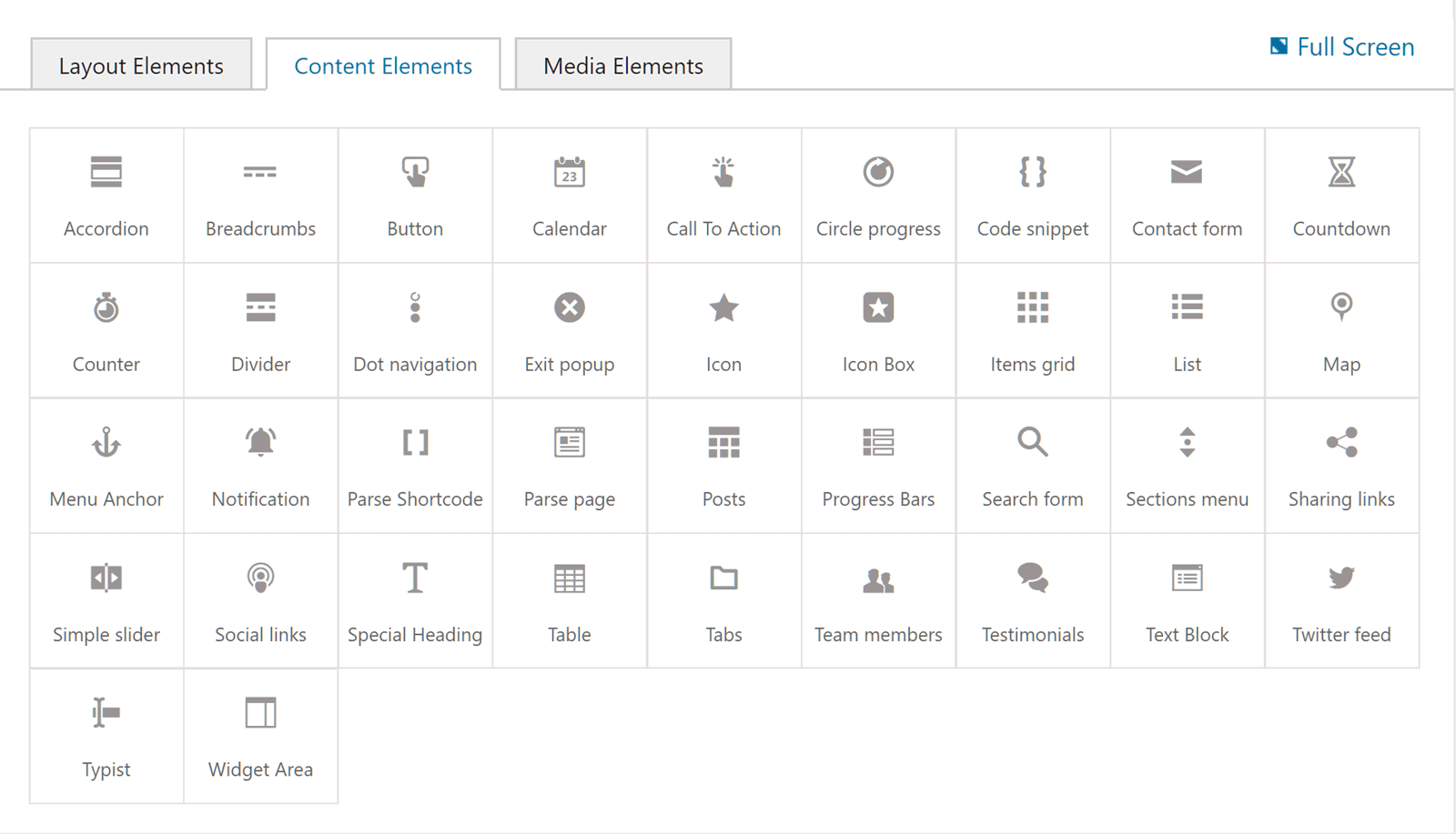
If you want to add custom page designs to your website, or the ability to edit the demo content, Creatus has all the tools you need.
Library of Templates
In addition to the stylish pre-built website demos covered earlier in this Creatus theme review, you also get access to a library of page templates. These templates cover a range of styles and uses. They can each be inserted into your WordPress pages. You can then use the drag-and-drop editor to add your own content to them or adjust their designs.
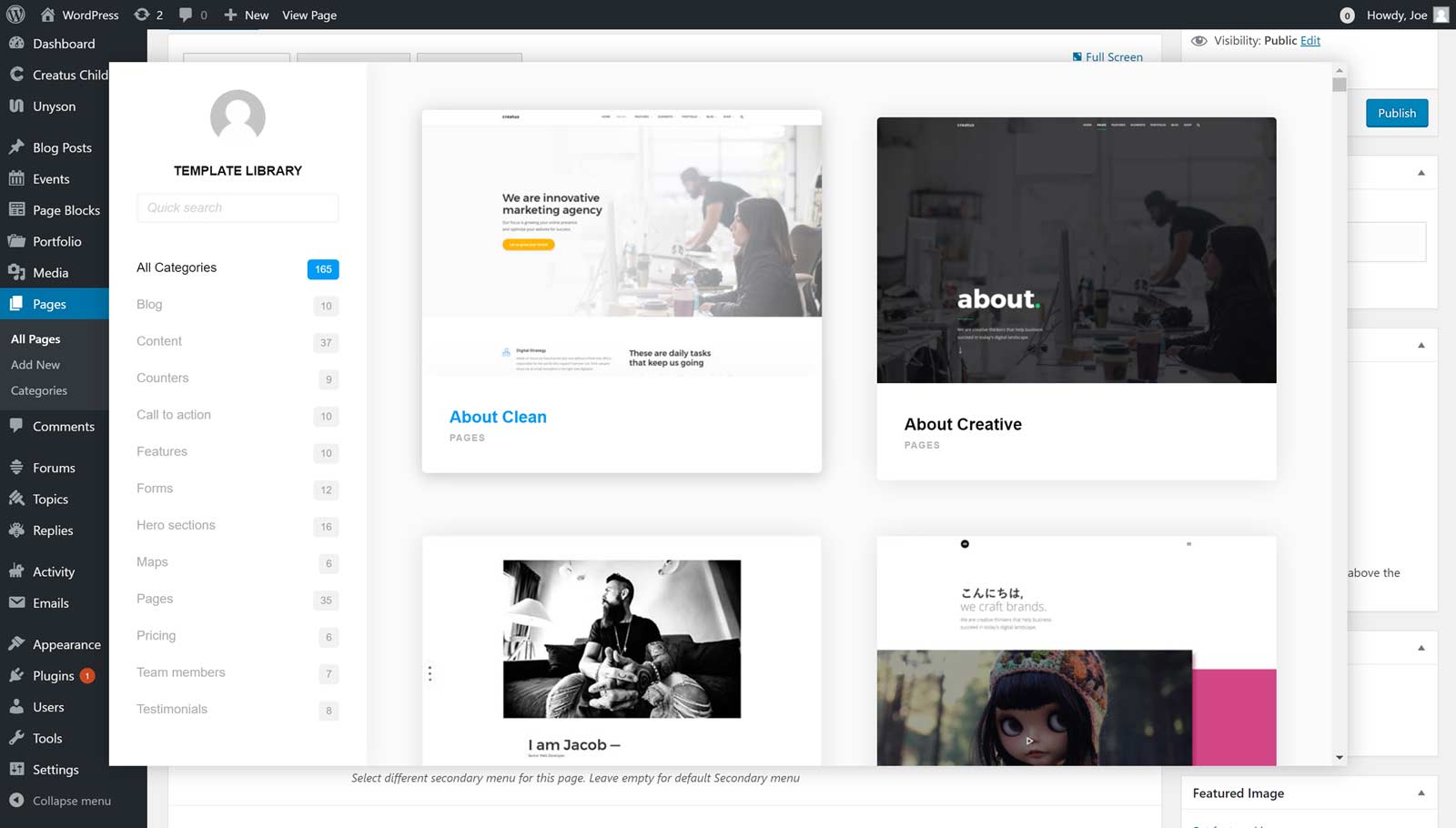
The 165 templates are organized across a number of categories, including blog, call to action, pricing, testimonials, and more. As you can combine the different templates to build a complete page, you should be able to create any type of content for your website with Creatus.
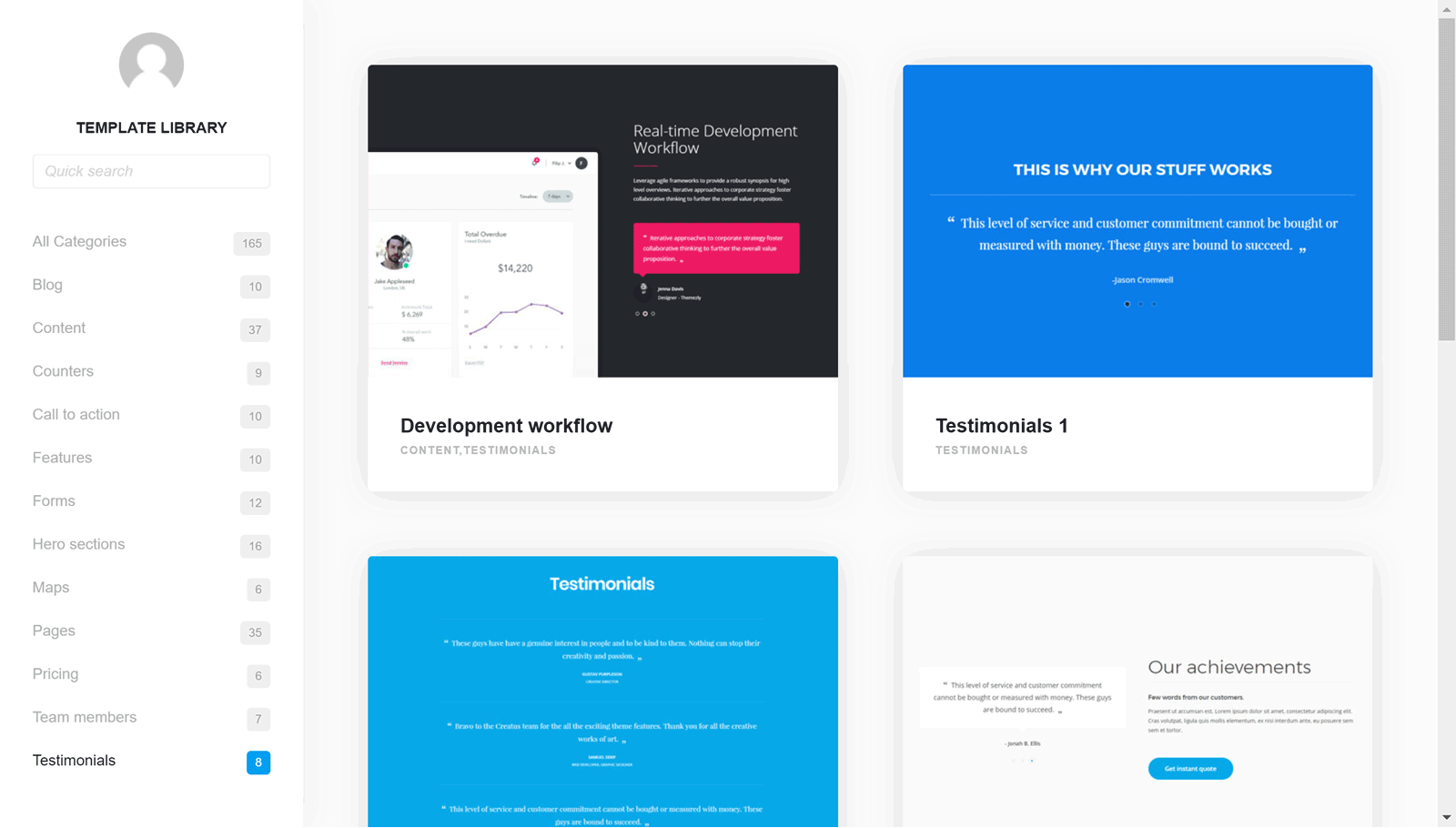
Editing the templates is easy using the back-end Unyson editor. With Creatus you can quickly make your changes. You can also customize the settings of any of the sections of your pages. This gives you even more control over how the different components that make up your pages look and function.
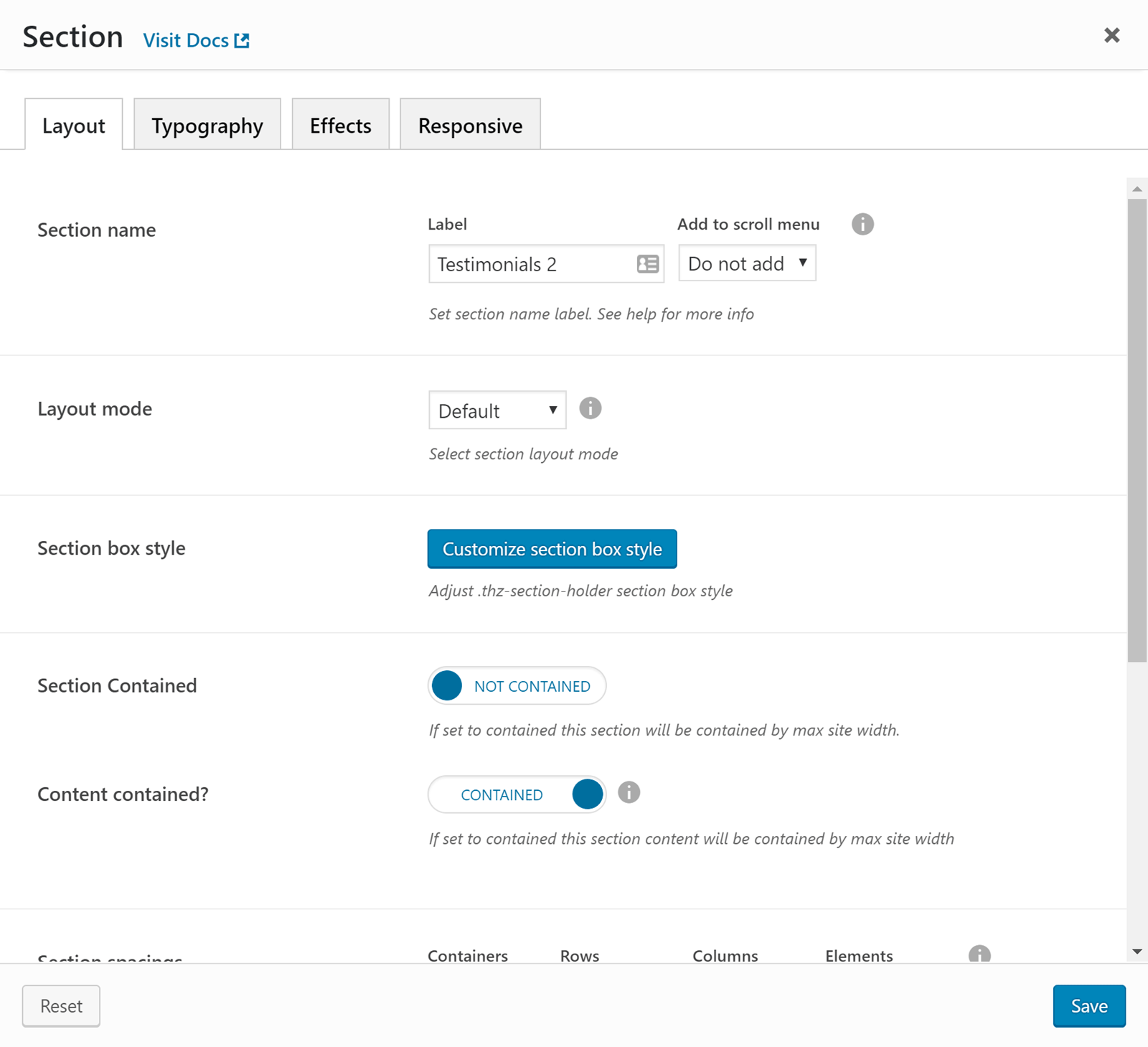
WordPress Website Backup and Restore Tool
Another very useful feature of Creatus is the backup and restore tool. Backing up your website is essential. At least it is if you don’t want to lose all your content and hard work. Although there are many great WordPress backup plugins out there, it’s nice to have this tool added to your website.
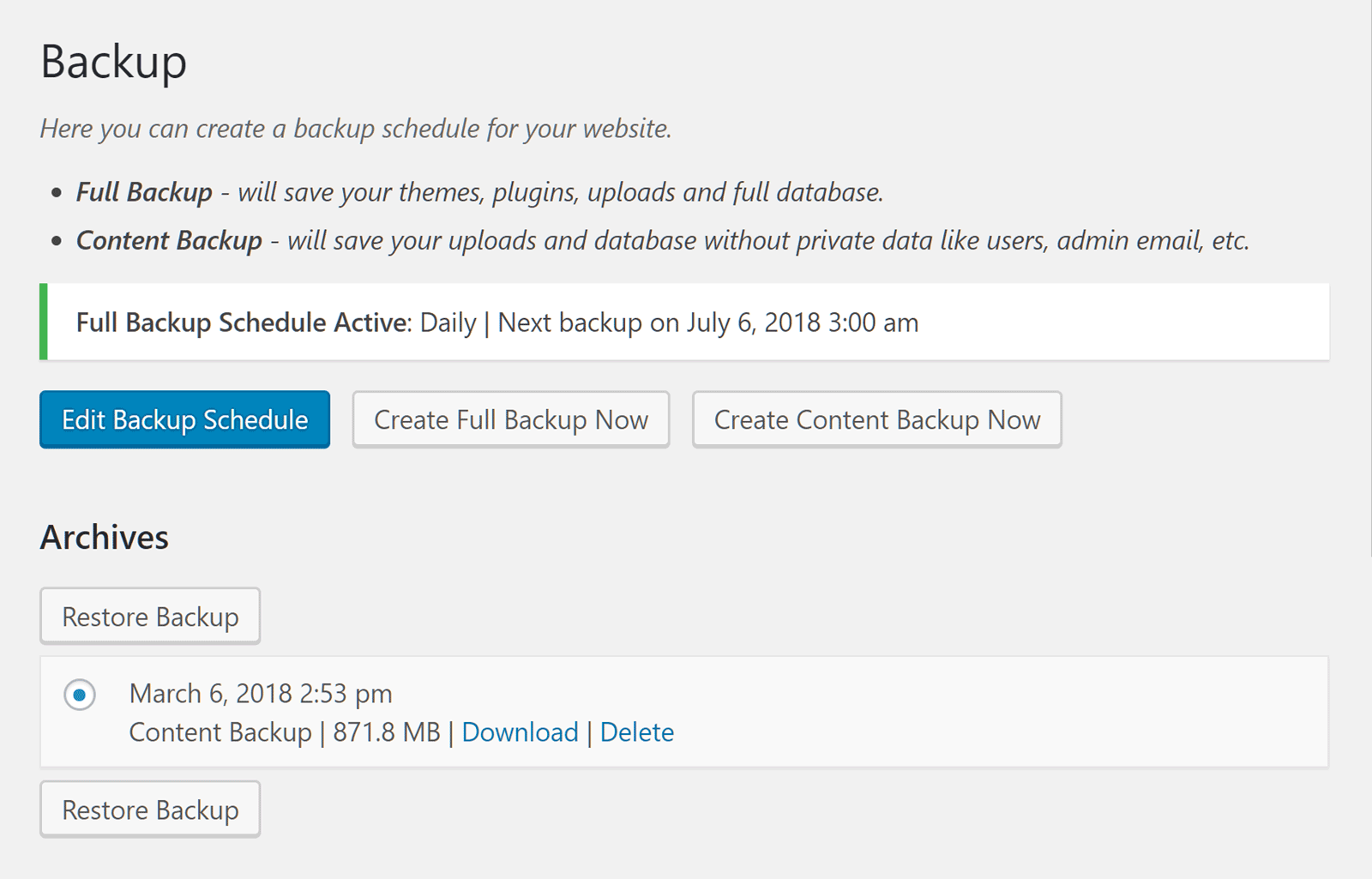
Not only does this make it easy to backup and restore your website, but you can create a backup schedule. Thanks to this, you don’t have to worry about remembering to back up your site. This feature will take care of that for you.
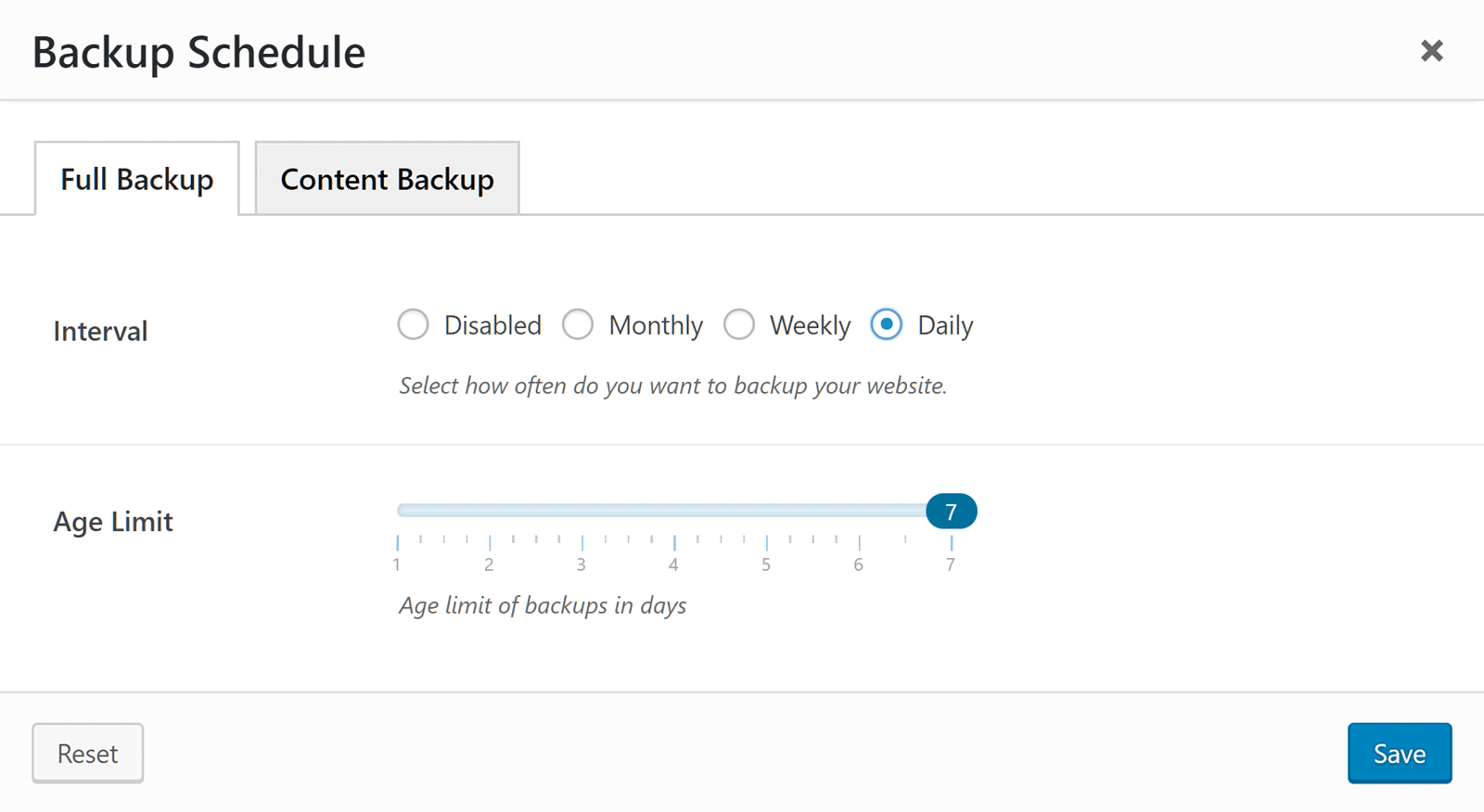
Other Creatus Theme Features
The above are the main highlights from the Creatus theme features list. However, there are more reasons to choose this creative WordPress theme. Here are some of the other great Creatus features:
- Create custom widgets and assign them to specific pages, posts, or parts of your site.
- Over 800 fonts available for import and use on your WordPress website.
- Events management tool.
- Works with other page builder plugins.
- Animated page loaders.
- Extensive documentation.
You can view the full list of features on the Creatus website.
Creatus WordPress Theme Pricing Options
Creatus is available for purchase from its creators, at the Themezly website, for $59.. This includes a 14-day money-back guarantee that lets you try the theme with no risk. You can also use the theme on as many of your domains as you want, with 1 year of access to support and plugin updates.
Creatus Theme Review Final Thoughts
As you can see from our Creatus theme review, this is a powerful option for creating a range of websites.
All of the Creatus demos look great. They can easily be imported into your WordPress website. The feature list is impressive too. Thanks to the powerful drag-and-drop page builder tool, everyone should be able to customize the demo content or add their own custom page designs to their website with Creatus.
Regardless of what type of website you’re creating, its highly recommended you consider Creatus for your project.







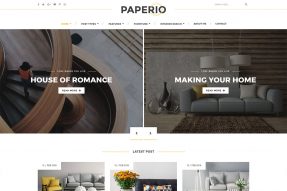
This Post Has 0 Comments