Calafate Theme Review – Creative Portfolio and WooCommerce WordPress Theme
Calafate is a brand-new creative theme for launching portfolio and ecommerce websites with WordPress. Thanks to the selection of pre-built content, you can quickly use this theme to start a studio, agency, or freelancer website.
However, thanks to the blogging and magazine style templates, Calafate could also be a good choice for bloggers and other types of content creators. There’s also a full set of ecommerce templates in the package too, making this a truly versatile creative WordPress theme. Calafate is a highly flexible theme so if you already have a vision for your website, you should have no trouble implementing it.
So if you’re about to start a new website, or your existing portfolio needs a refresh, this could be the creative theme you’ve been looking for. Let’s find out if that really is the case in our hands-on Calafate theme review.
We also have a list of example websites using Calafate theme and you can find it [HERE].
Who Should Choose the Calafate Theme?
As mentioned, Calafate is aimed at those who need to present their work or products online, in a stylish environment. The unique design of this theme is well suited to anyone who is seeking an original website to help promote their content. Whether you’re looking for new clients or new employment opportunities, the portfolio features of this theme are well suited to your goals. This theme really has a design that will catch the attention of your website visitors.
If you’re prepared to put in a bit of work to tweak the pre-built content, you should have no trouble quickly creating a unique design for your site with this off the shelf theme. However, if you’re looking for a WordPress theme that does everything for you, leaving you to press a few buttons before ending up with a ready-made website, this might not be the theme for you.
However, don’t decide just yet, stick around and read this Calafate review to discover everything that this theme has to offer.
Calafate WordPress Theme Features

As Calafate is primarily a creative portfolio WordPress theme, it’s vital that it has a suitably imaginative design. Thankfully, Calafate doesn’t disappoint in this regard. After checking out the demos, you’ll be sure to agree. However, Calafate isn’t just about good looks. The stylish design is backed with a solid set of features. Notable highlights include good customization support, a page builder, and a true mobile-friendly design.
Let’s explore those features and more in this section of our hands-on Calafate theme review.
Covers Design Feature
One interesting aspect of Calafate is the Covers feature. This tool can be used to create a full-screen presentation. Ideal for introducing your latest portfolio piece, the covers feature is sure to grab the attention of your audience. It can also be used in your ecommerce store. This could help you to promote a new product and hopefully generate more sales.

When a visitor clicks on a portfolio item or product using the covers feature, a full-screen display is presented. This stylish cover takes over the display area to introduce the item. Visitors are then invited to scroll down the page. This gives them the ability to view the full details of the product or portfolio piece.
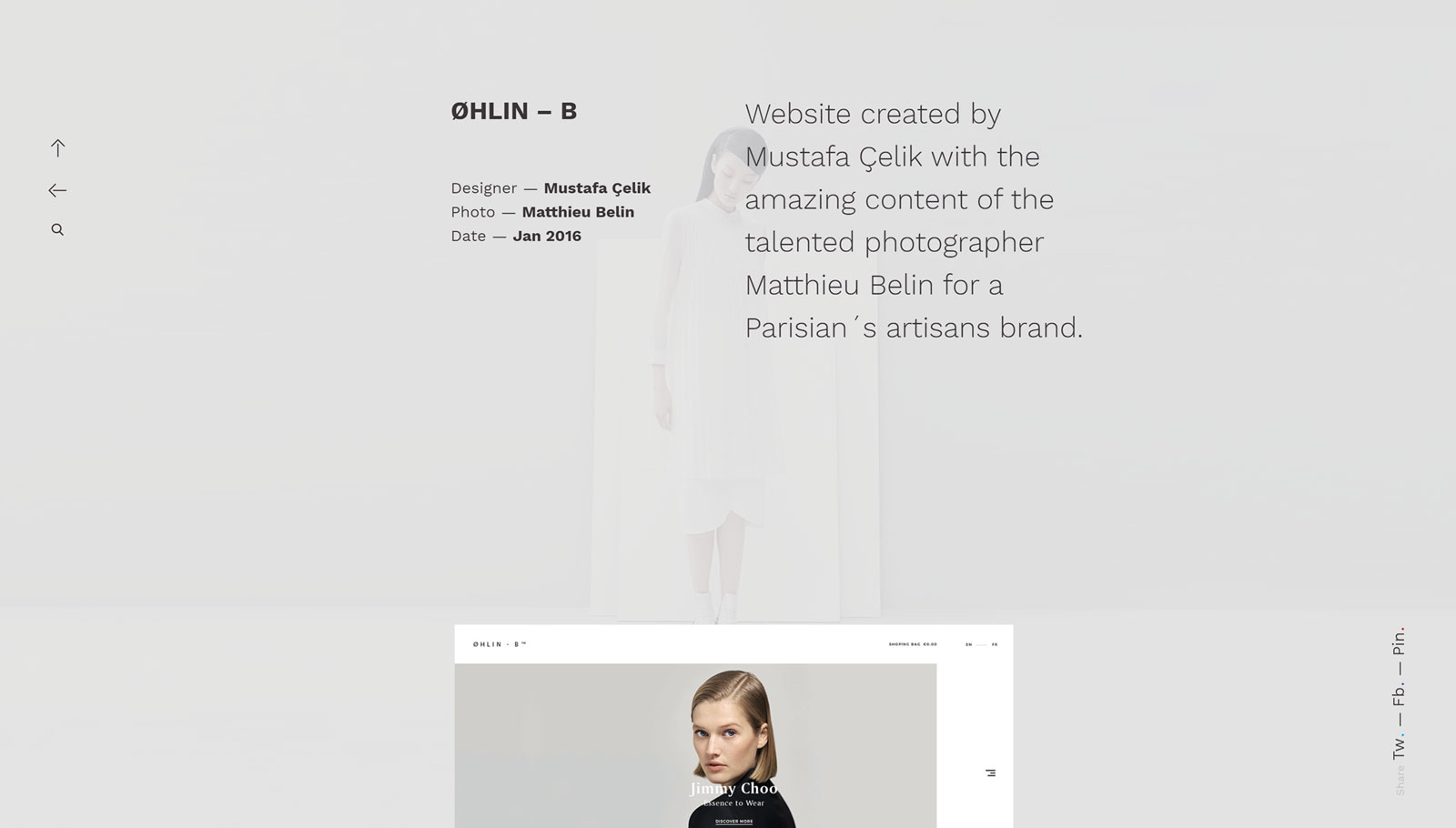
As the visitor scrolls down the page, they can view the full contents of the portfolio item or product. As this takes place through a distraction-free layout, they can really enjoy the details of your work. If you want your work to be the main focus of your website, then Calafate is certainly a good choice.
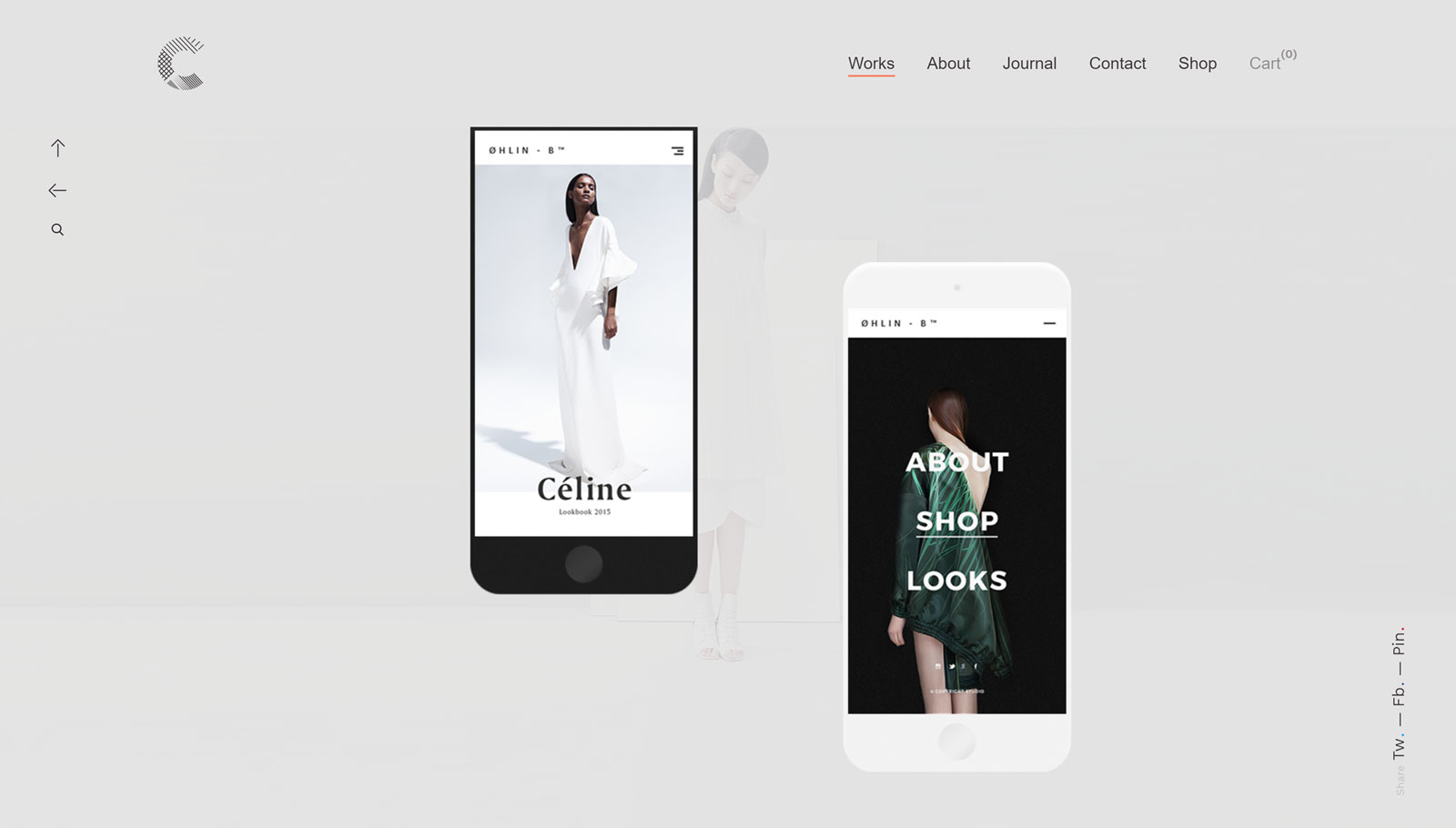
If at any point the visitor wants to check out another item or area of your site, the navigation menus and controls are easily accessible. They can easily move the mouse cursor to reveal the header menu. Clicking on the floating icons makes it easy to return to the top of the page. When they reach the end of the layout, they can click the next button to move onto through the portfolio or product selection. Hopefully, this layout will encourage your visitors to explore more of your work or products.
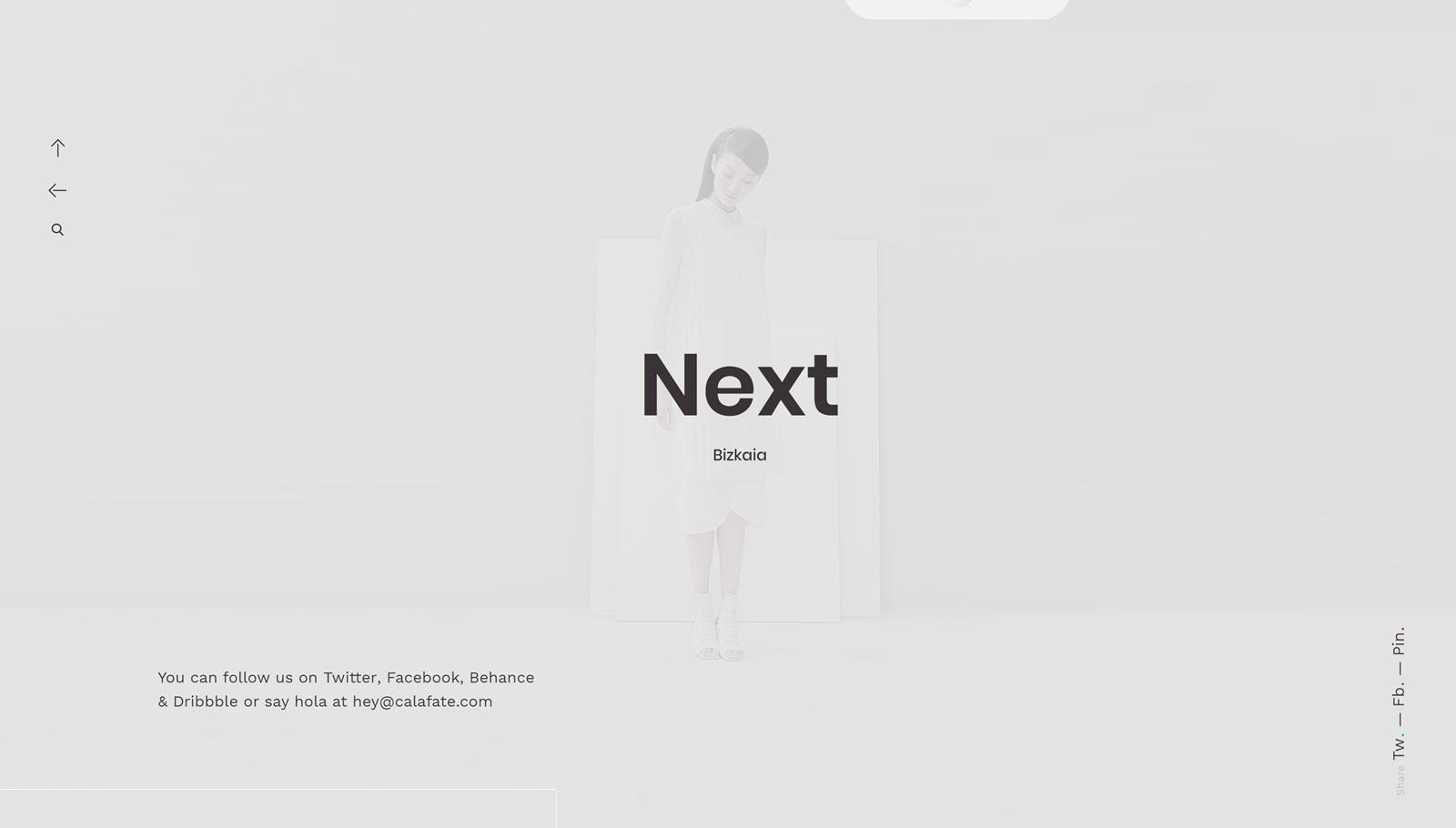
As each piece can have its own unique cover layout, Calafate ensures the user experience is never boring. This feature also helps create a distinction between each item in your portfolio or ecommerce store.
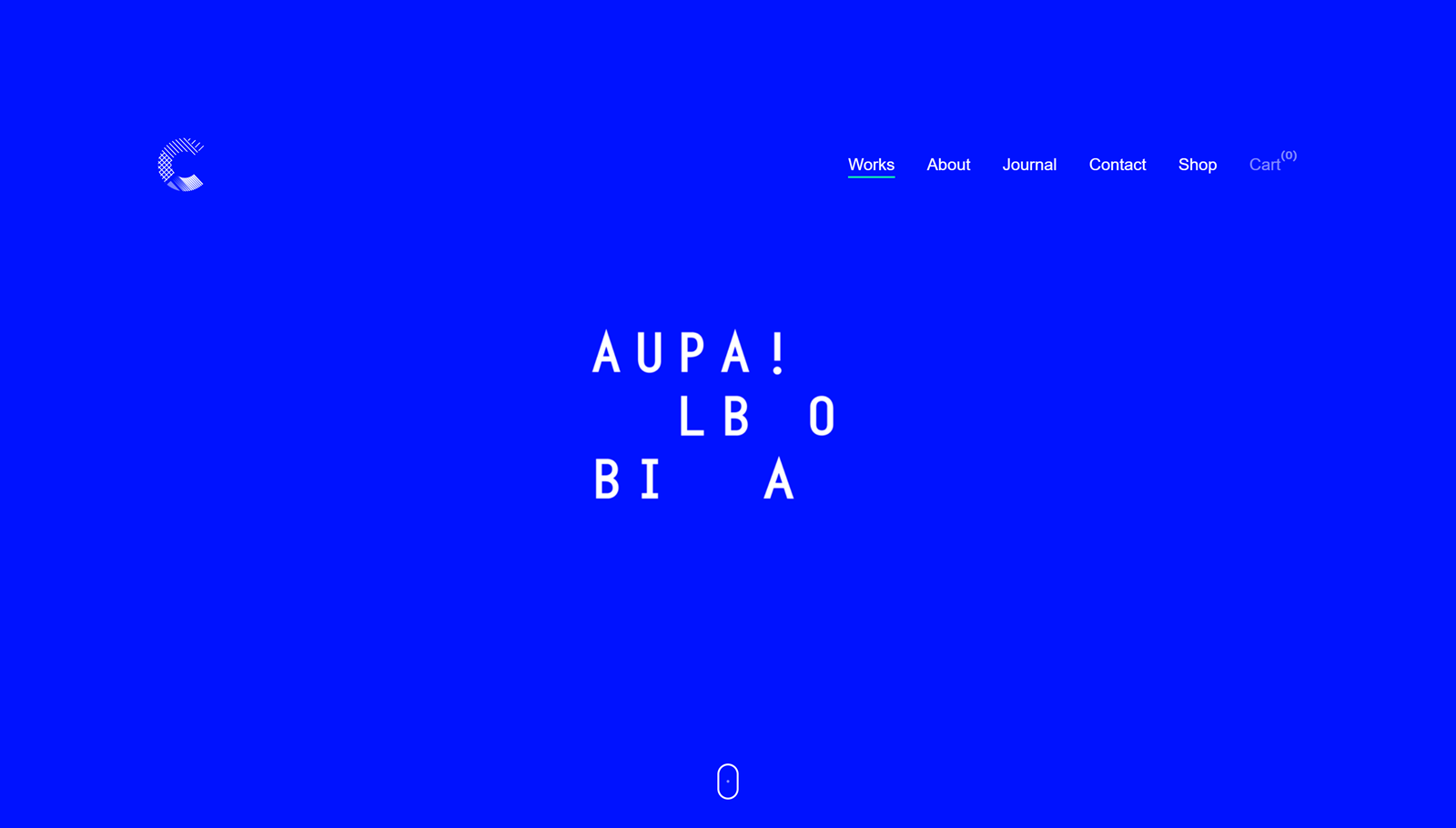
Agency Homepage Design
The Calafate theme also includes a few different homepage layouts for your creative website. As we’ll see later in this Calafate theme review, these layouts can be customized through the page builder tool. However, they can also be used as they are. Each option has a distinct design that should help your website stand out from the crowd.
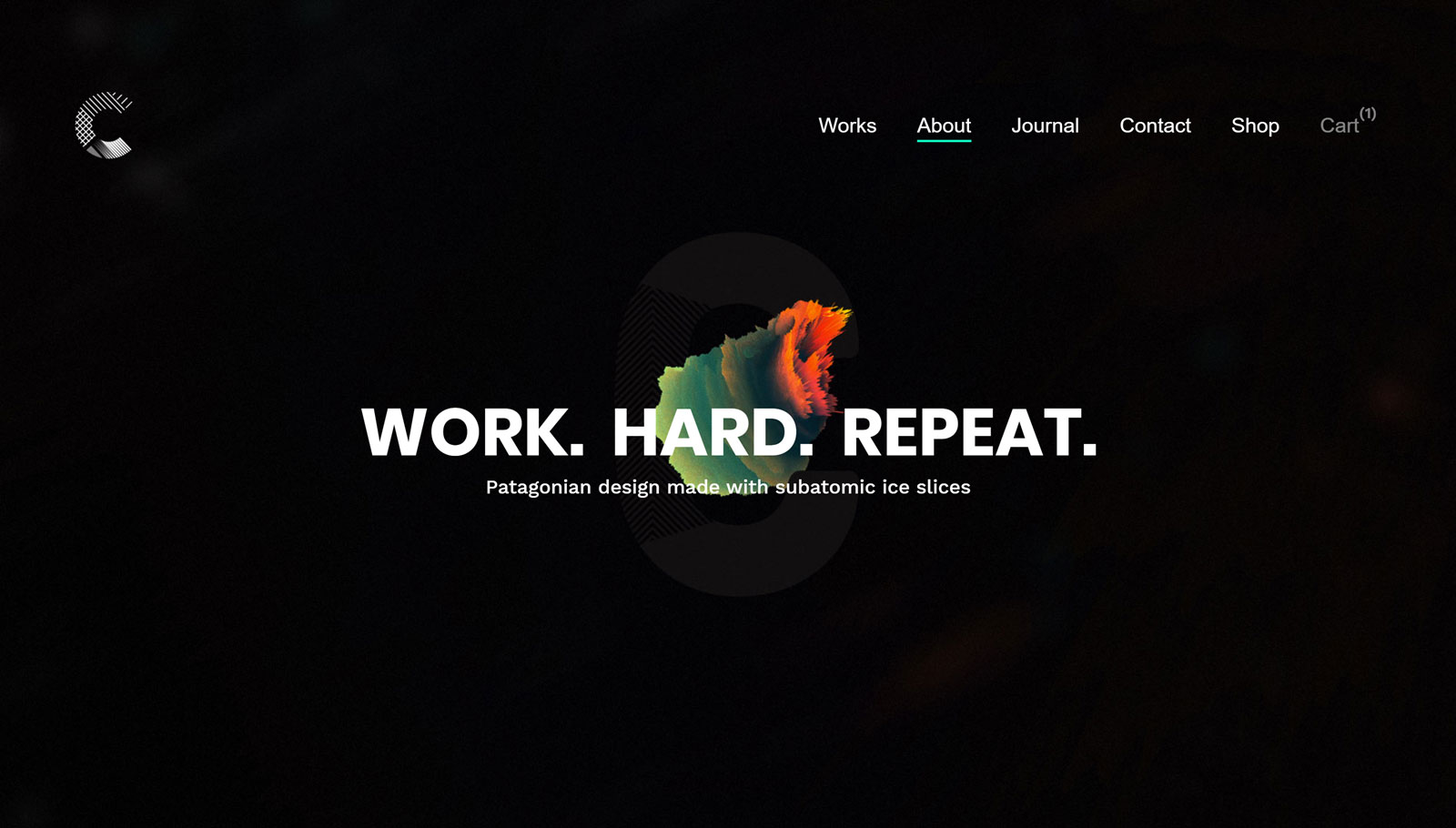
The agency homepage is ideal for using this theme to promote your business online. This homepage layout includes space for your mission statement, staff profiles, and awards. You can also display partner logos and client testimonials in the pre-defined areas. This layout is perfect for sharing your skills and the work you’ve completed.
Studio Homepage Design
If your creative studio needs a new website then the purpose-built Calafate homepage design is a good option. The multi-section homepage layout gives you lots of opportunities to display different information to your visitors.

As your visitors scroll down the page, they can view photos, client lists, contact information, and other details. Again, this layout is fully customizable through the page builder interface. Therefore adding, removing, or redesigning any elements of this homepage layout is very straightforward. Overall the design is very professional while still maintaining a creative edge.
Freelancer Homepage Design
It’s not just agencies and studios that can quickly create a stylish website with this WordPress theme. Calafate also includes a pre-built freelancer homepage design. So if you’re working alone fulltime or building your side hustle then this homepage design should be of interest.
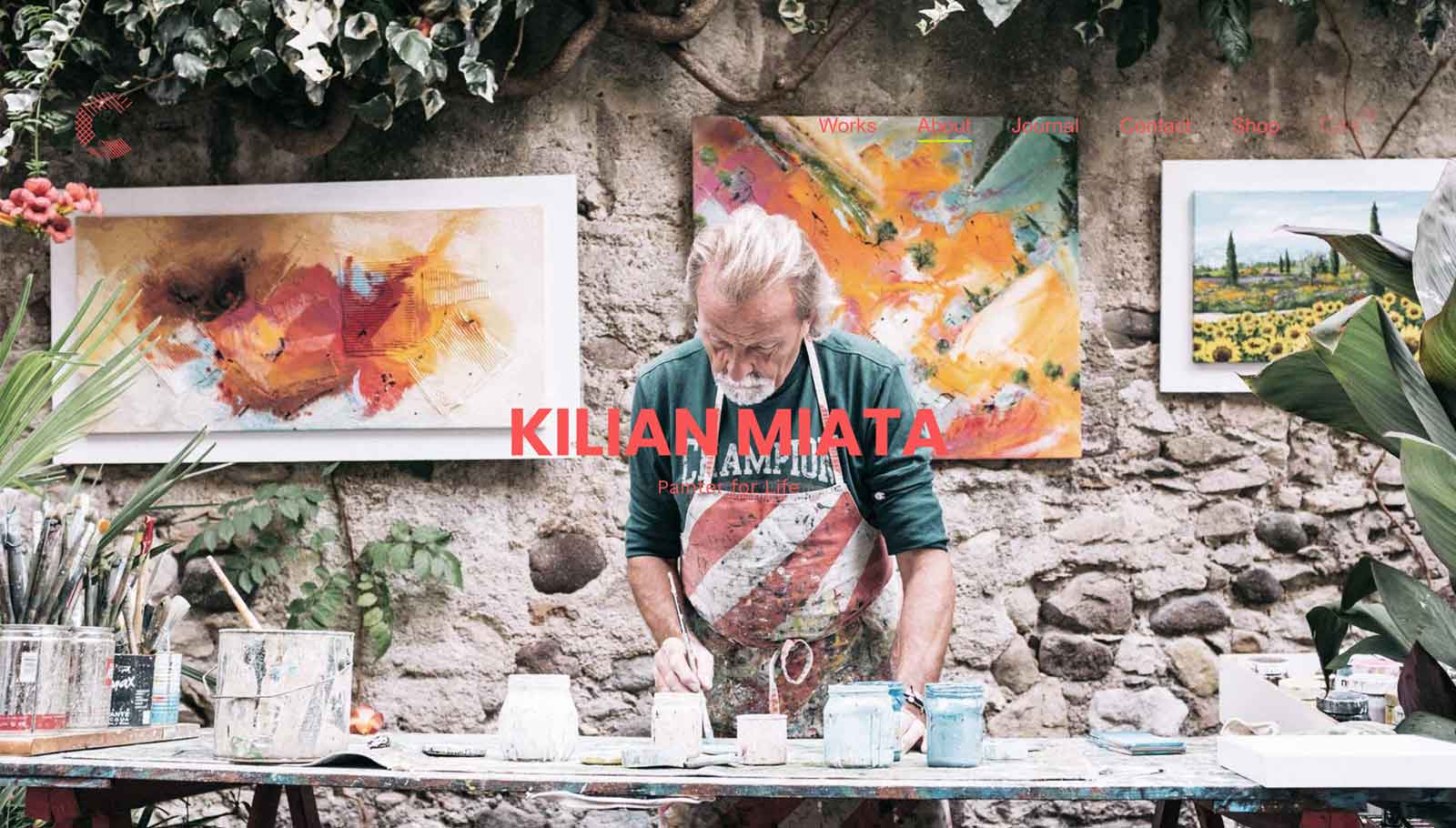
As well as the large hero image display, the freelancer homepage also features a placeholder for your bio. You’ll also find space for displaying the logos from the clients you’ve worked with.
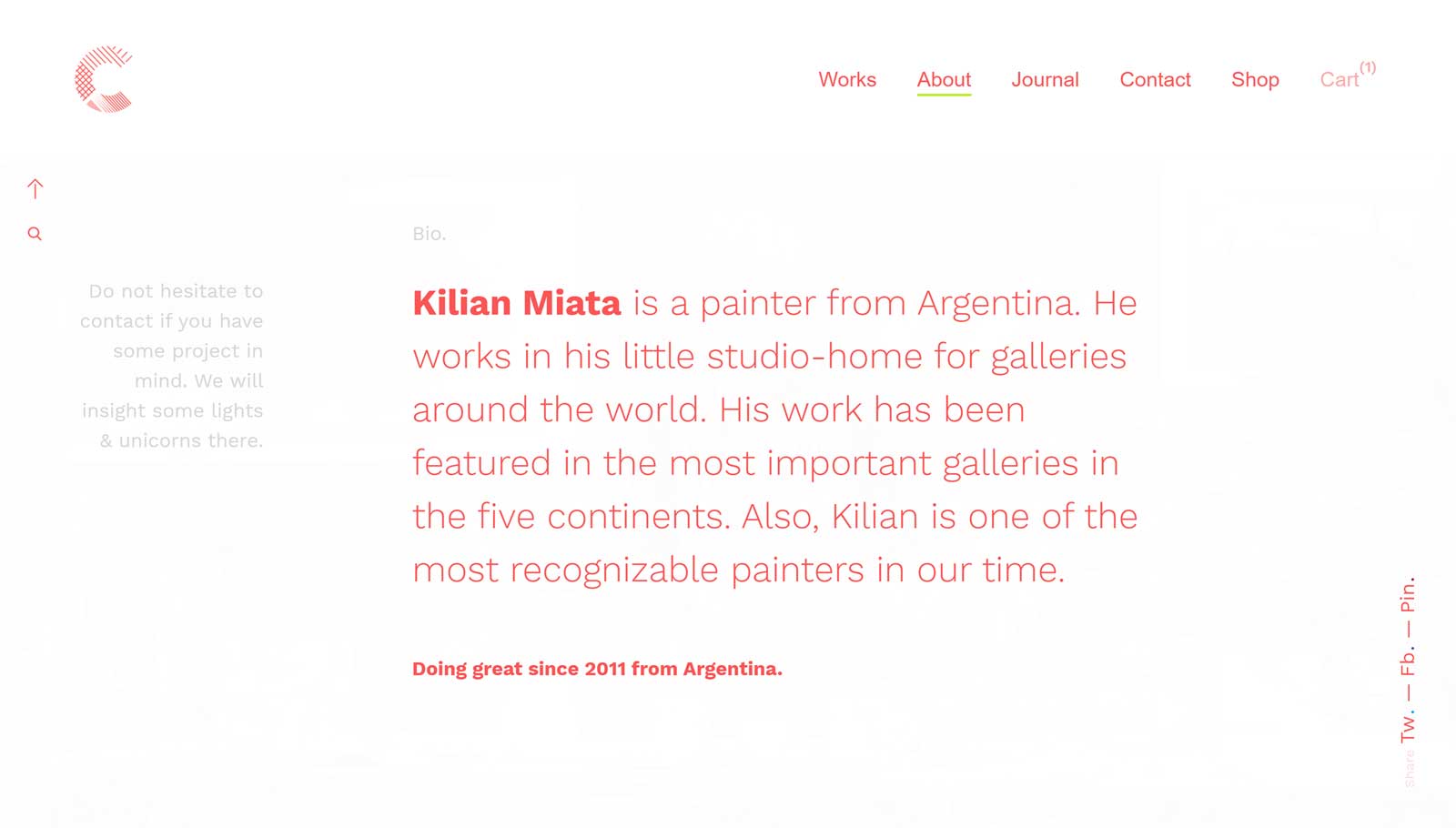
You can then link from your homepage to your portfolio of work, using the pre-built templates.
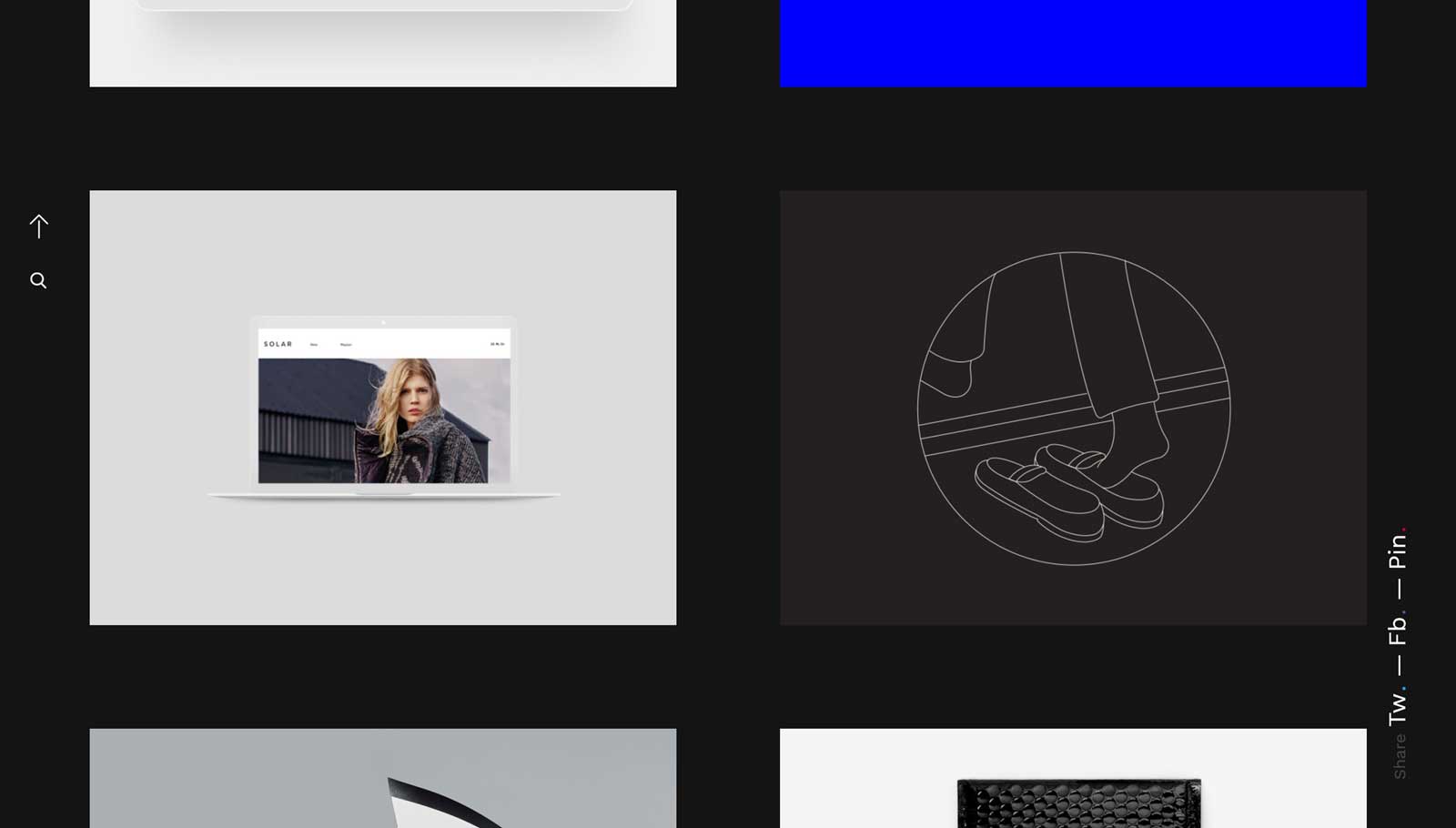
Live Theme Customizer
Like all the best modern WordPress themes, Calafate has been built to take full advantage of the Live Customizer. This WordPress feature gives you the ability to customize many aspects of your website through a live front-end interface.
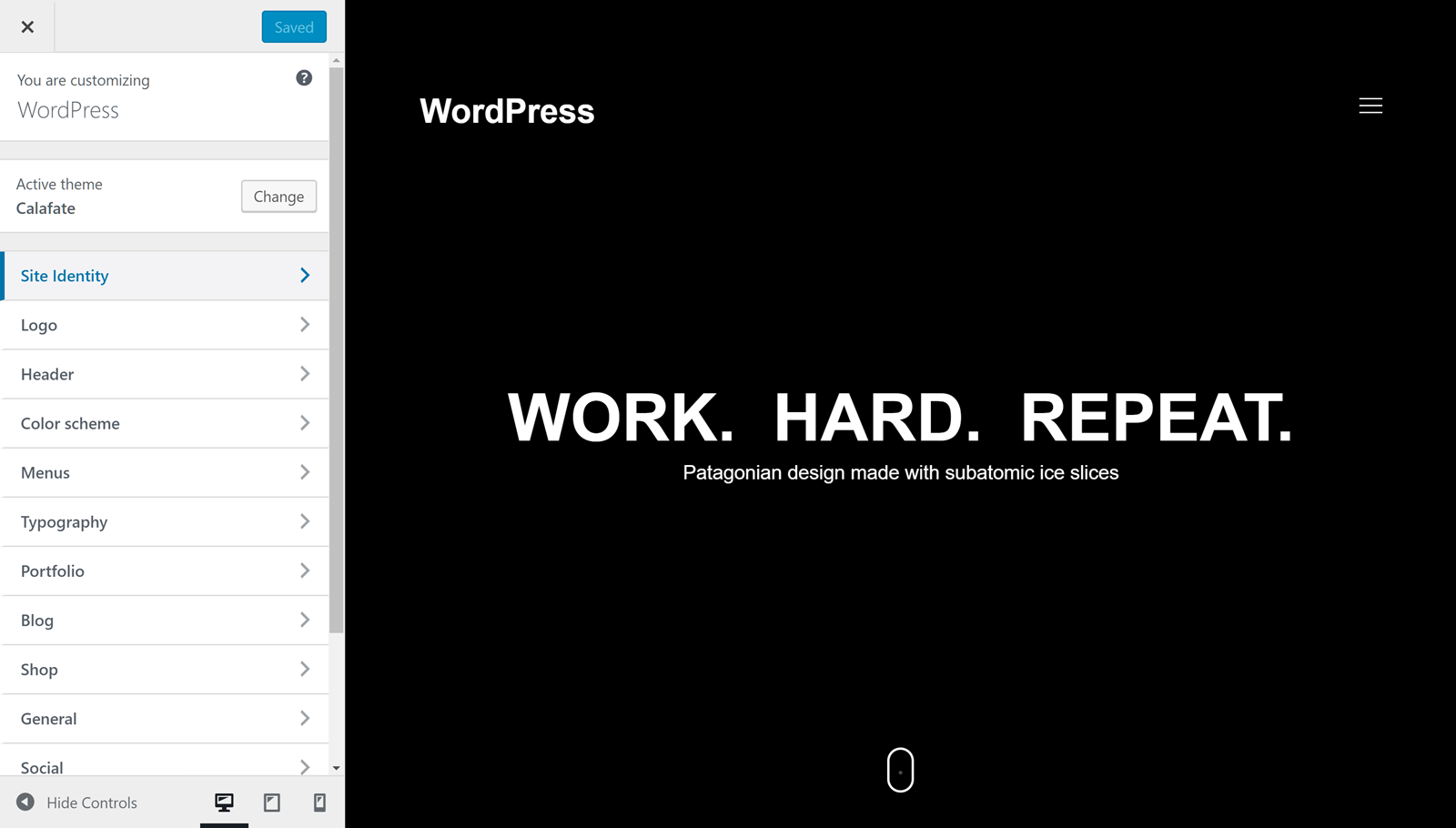
Instead of working through a back-end set of controls in the WordPress dashboard, you can now see what impact your changes will have on your site while you’re working. Although many themes make use of the customizer, they don’t always offer much in the way of actual customization options. Thankfully that isn’t the case with Calafate.
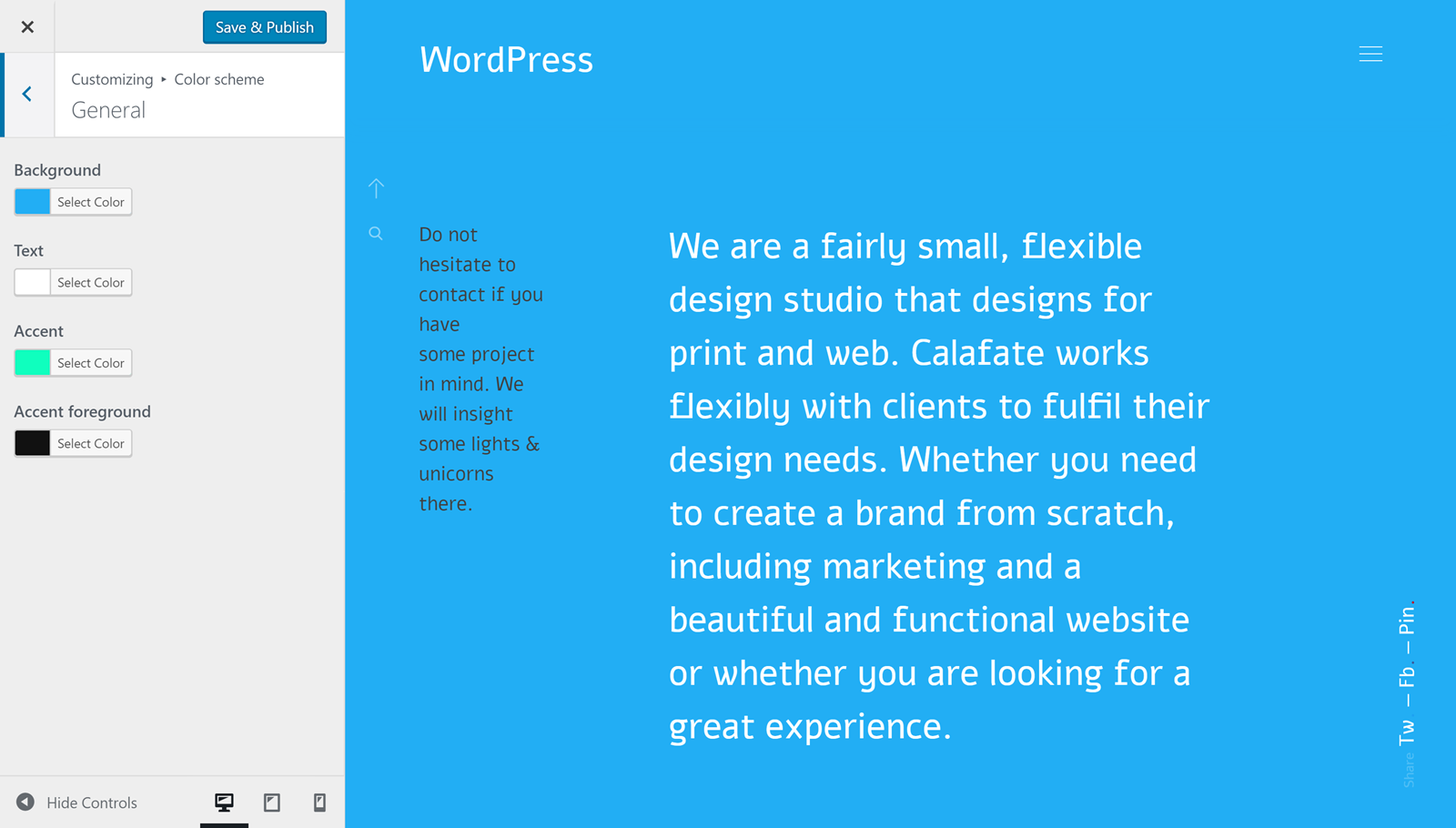
Through the side panel menu, you can easily change the colors, typography, layouts, and other settings for your site. Due to the live preview feature, you’re never left guessing what effect your choices will have on your website. You can see the changes instantly.
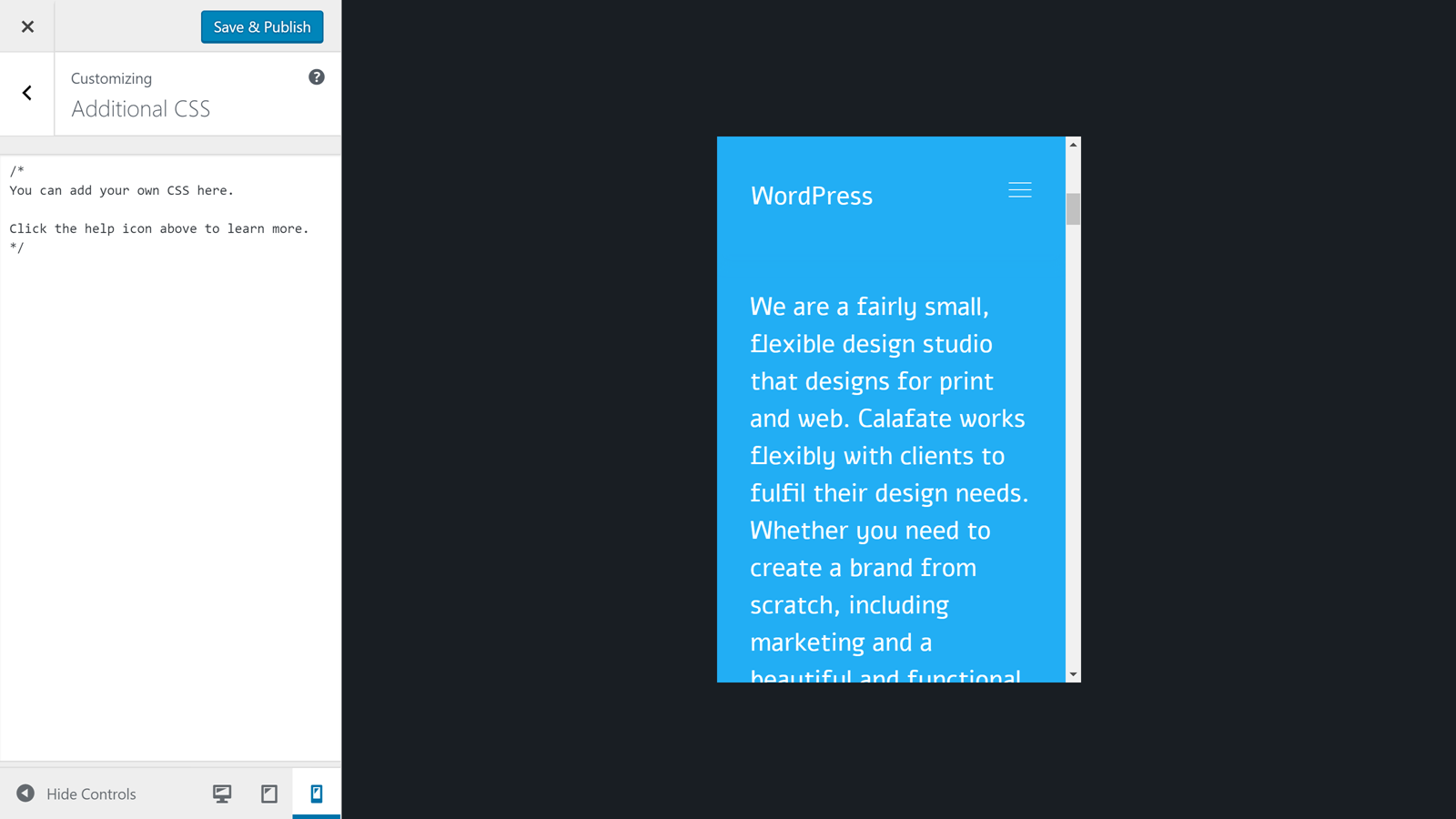
As well as being able to add custom CSS to your website, the Customizer also makes it easy to preview your work on a range of screen sizes. Now you can see how your content will look on smartphones and tablets from the comfort of your desktop or laptop.
Custom Page Builder
To help you create the kind of unique page layouts that your content deserves, Calafate includes a custom built page builder tool. To keep things simple, this is a back-end builder that’s accessed from page editor screen.
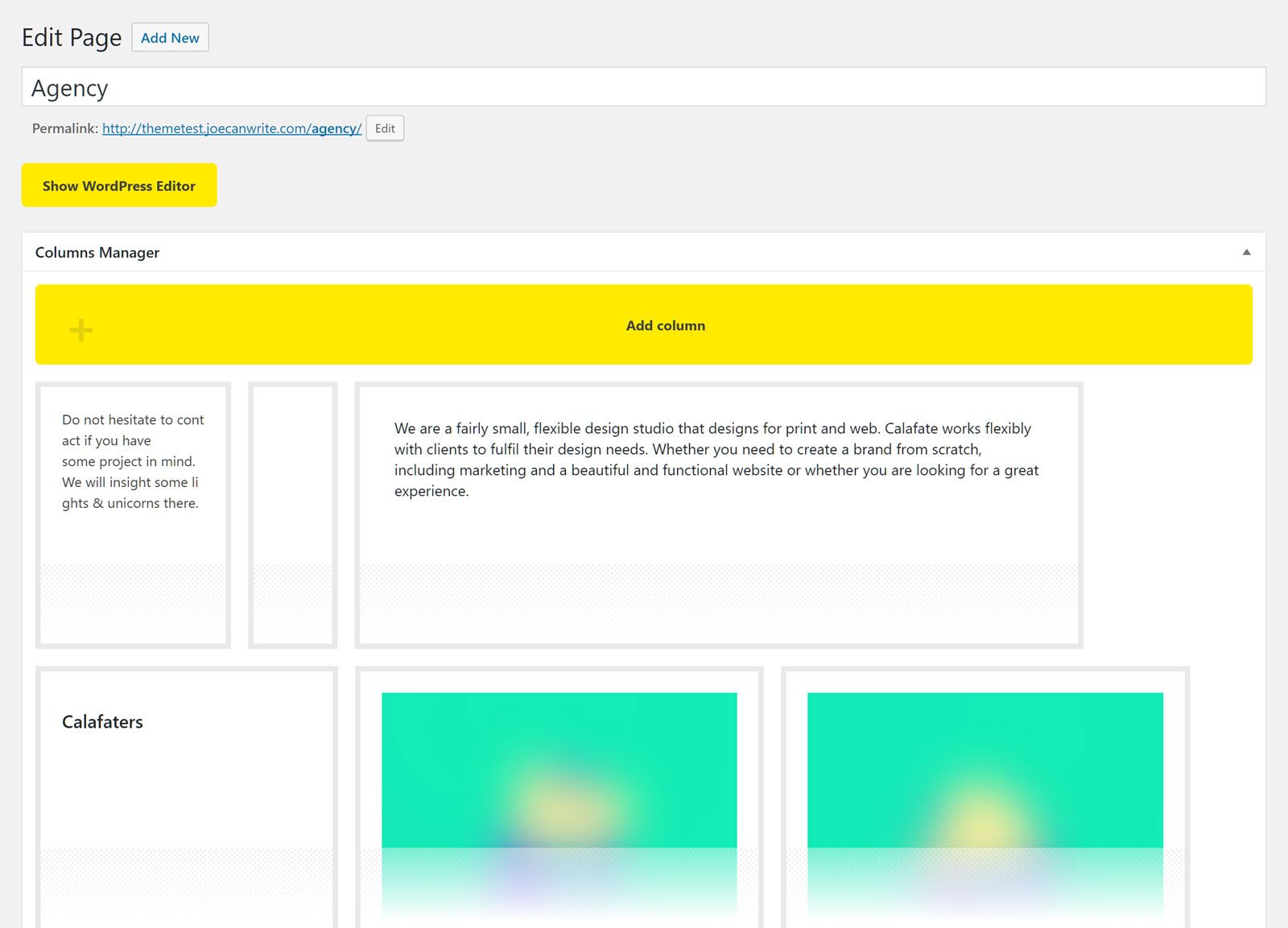
The page builder gives you the ability to add multiple columns to your page. Each column can then be divided into multiple rows. Each row can then have its own styling settings and its own content.
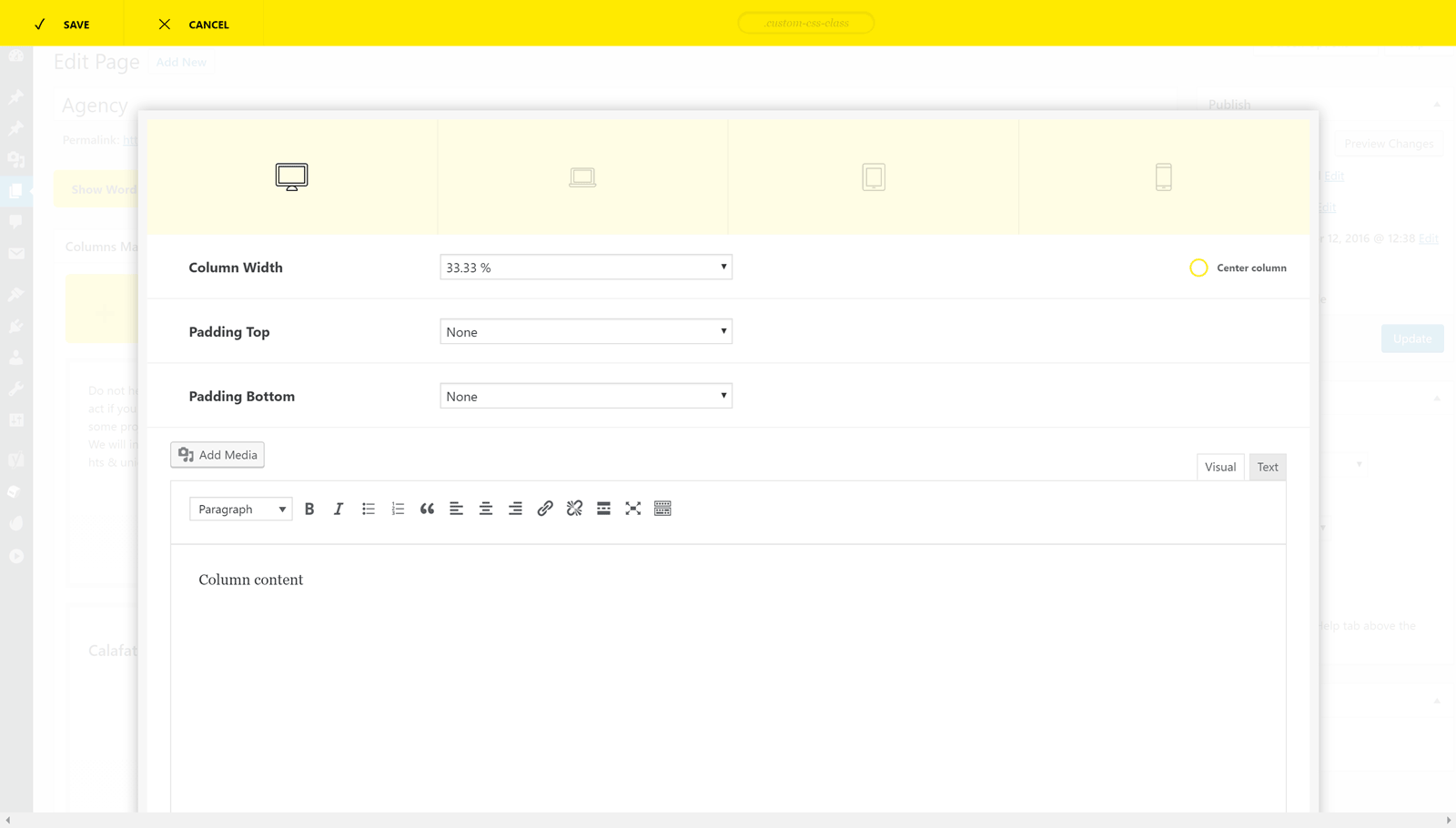
The Calafate page builder isn’t as powerful as some of the most popular premium builder tools like Visual Composer. However, for the task of creating custom layouts for your articles, portfolio pieces, and other content on your site, it’s more than up to the job. Besides, you always have the option of installing a third party page builder plugin if your needs change.
Blog and Magazine Layouts
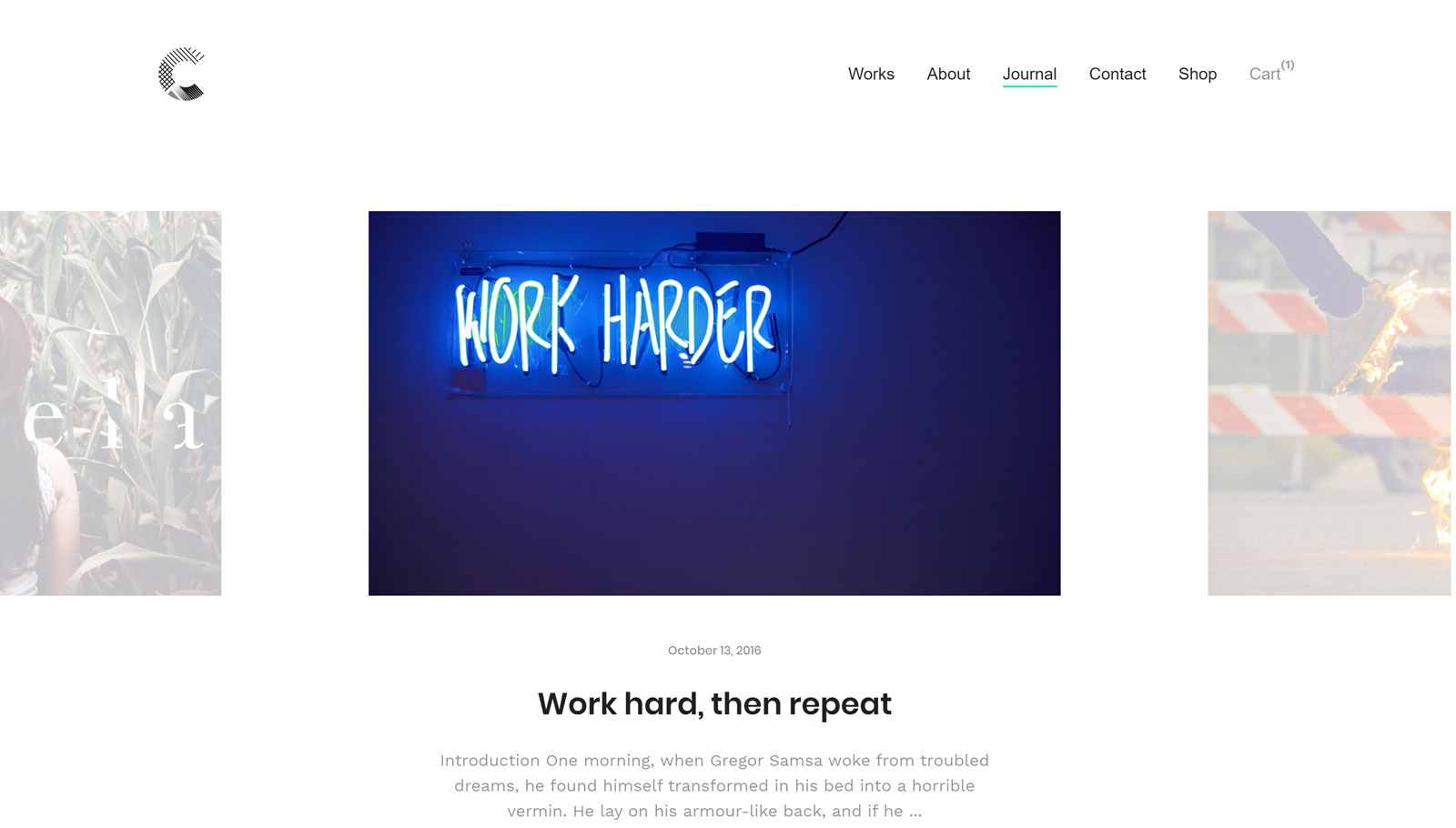
Calafate is also suitable for creating a blog or magazine website or for posting articles alongside your creative portfolio. Through the Journal templates, you can choose from either a regular or minimal layout for your blog posts and articles.
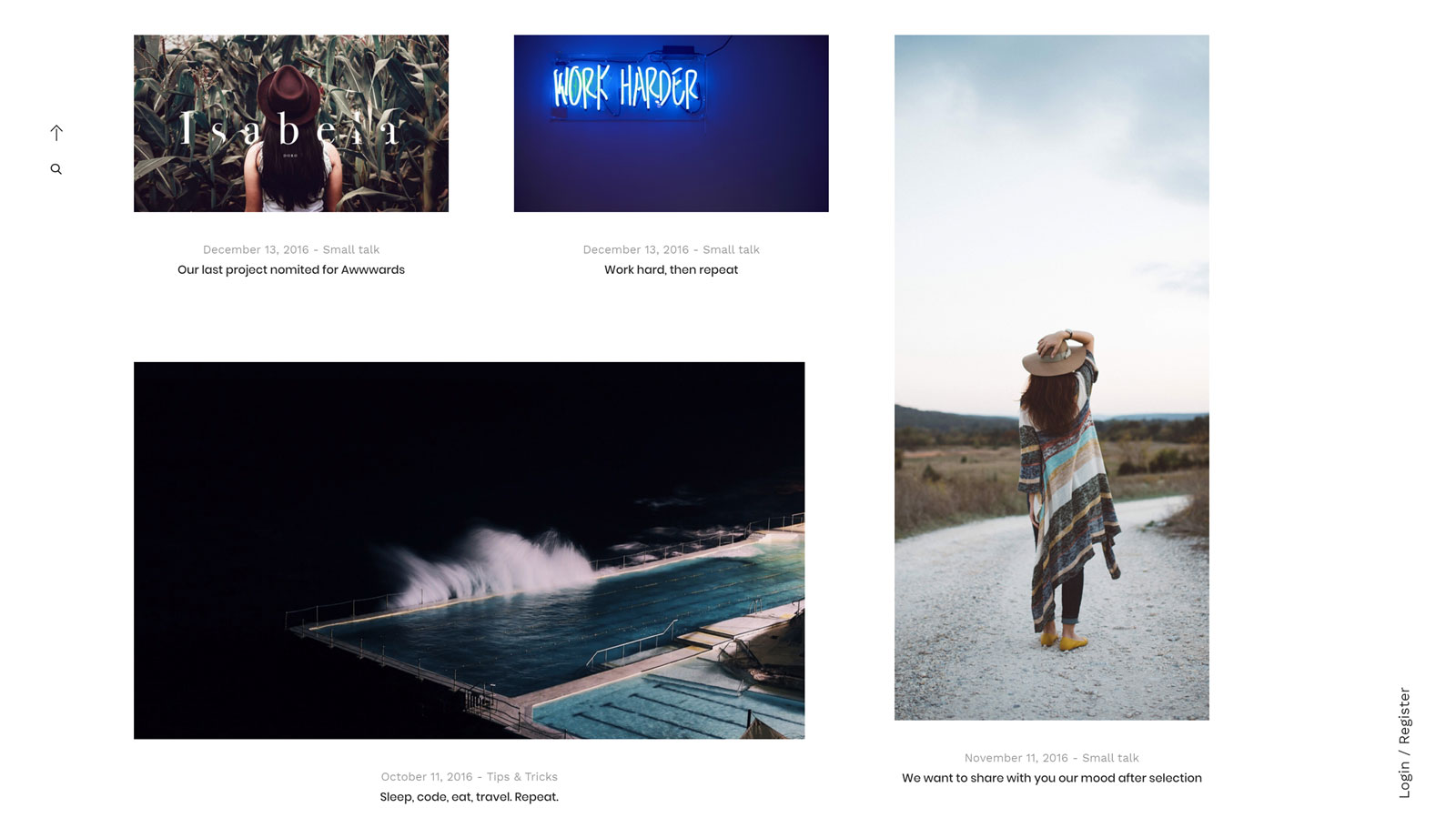
The magazine-style layout features an eye-catching slider that displays the featured images from the next and previous articles. This interesting technique not only looks great but should encourage your visitors to click through to more of your posts.
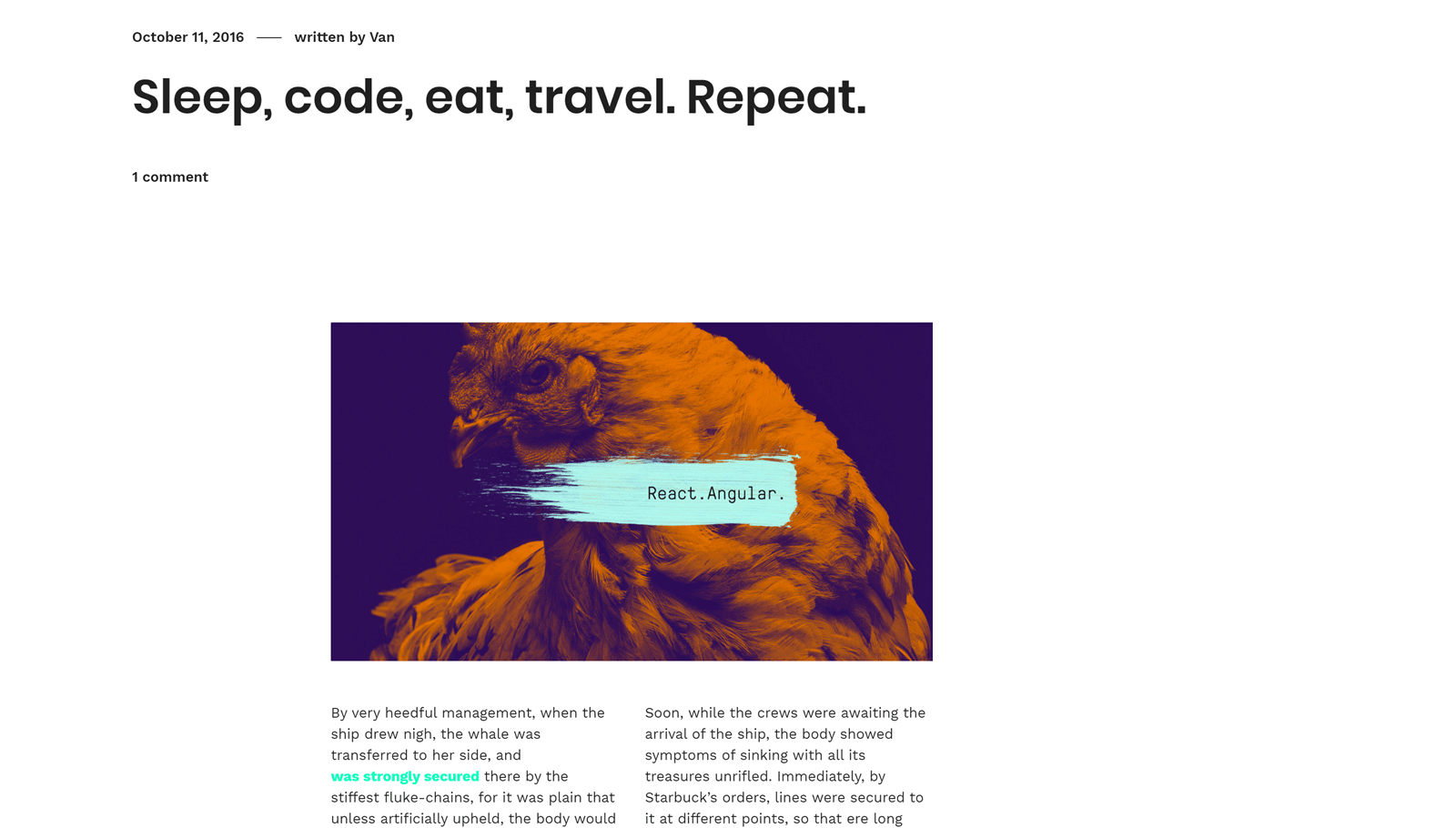
The individual article templates are focused on letting your content take center stage. By default, there’s no distracting sidebar to take attention away from your content.
Fully Ecommerce Ready
Calafate has been built to fully support the WooCommerce WordPress plugin. Thanks to this, you can easily use this theme to create an online shop with WordPress. Alternatively, you can simply add a few products to your website. Due to the flexible nature of WooCommerce, these products could be physical items, digital downloads, or even services.
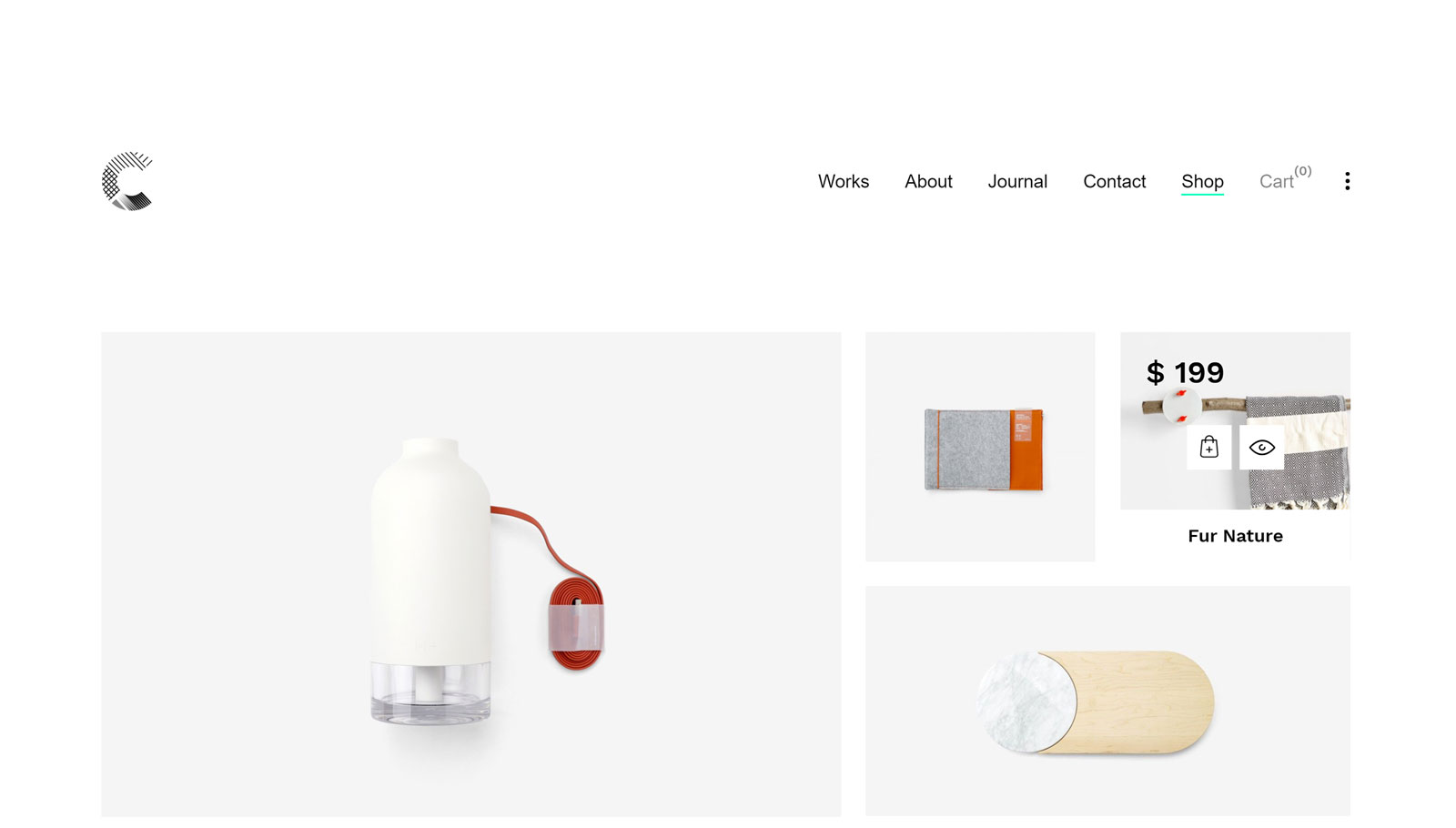
As the Calafate theme has a spacious design, your products get plenty of room to stand out on the page. This lack of distraction should increase the percentage of your visitors who click through to the individual product pages.

Once a visitor does click through to a product, they can view the descriptions and additional photographs. As Calafate has all the ecommerce templates your store will need, the design of this theme extends to the shopping cart and checkout pages.
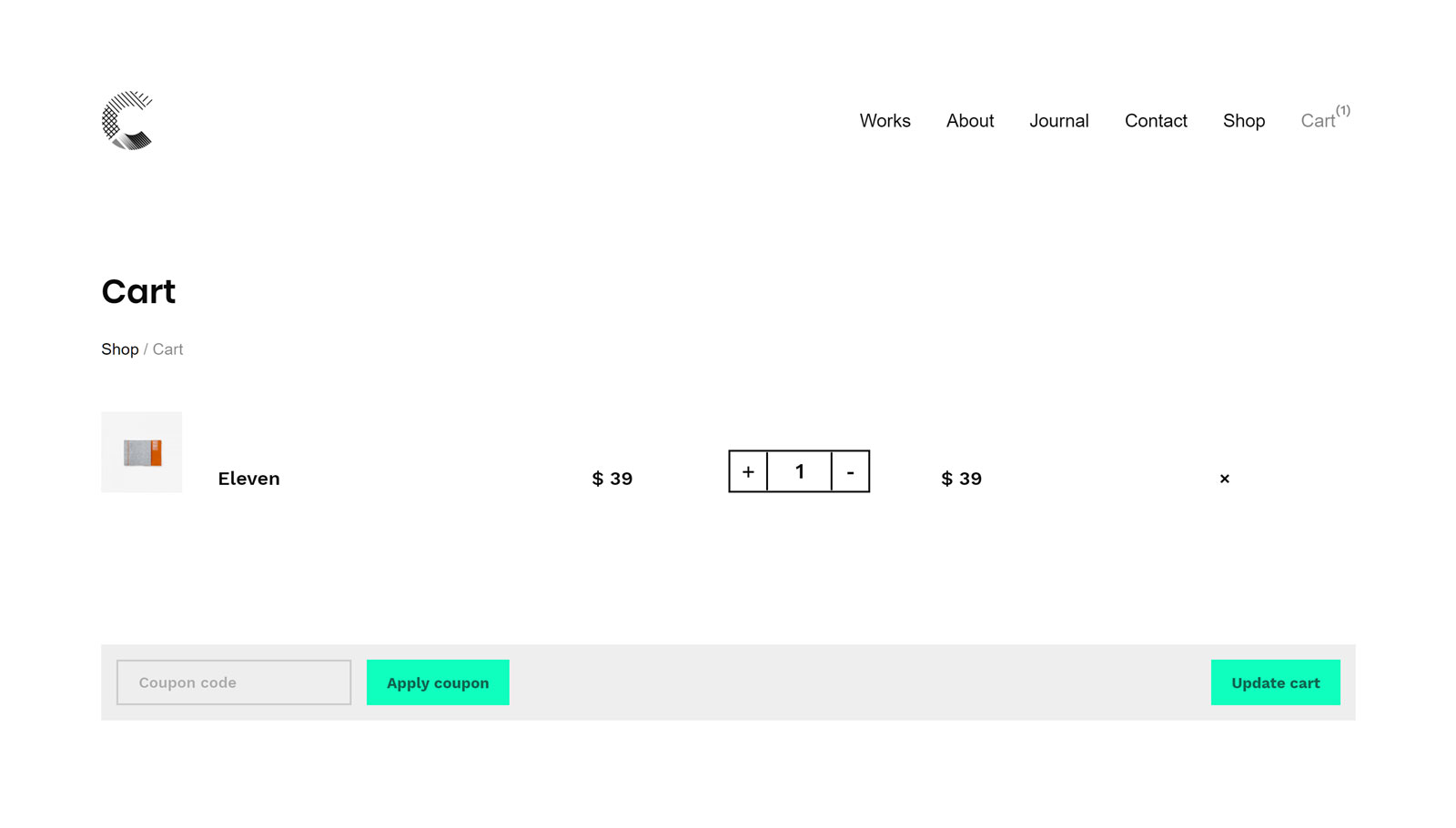
Whether you want to sell some products from your portfolio or create an ecommerce store, Calafate has all the features and templates you’ll need.
Highly Mobile Responsive
As it’s nearly 2018, it’s vital that your website is fully mobile responsive. Simply being viewable on a smartphone or tablet isn’t enough. Your website needs to be optimized for handheld devices. Doing so can help ensure maximum usability, fast loading times, and compliance with Google’s directives on mobile first design.

Thankfully, Calafate checks all the boxes when it comes to mobile responsive design. If you choose this theme your website and its content will look great on a range of devices, from large to small.
About the Calafate Theme Author
Calafate has been created by VanKarWai, an Elite status author at the Envato ThemeForest marketplace. As well as Calafate, VanKarWai has seven other WordPress themes and site templates in their portfolio, all of which have received positive reviews from users.

Overall, VanKarWai generated over 13,000 sales at the ThemeForest marketplace and earned an impressive user rating of 4.5 stars out of 5. This all indicates that Calafate has been produced by a developer you can trust with your website.
Calafate WordPress Theme Pricing Options
Calafate is available from the ThemeForest marketplace for $69. This price includes access to all future updates and six months of support from the theme developer. For an extra $21 you can extend the support period to 12 months, giving you a year of access to the support team should any problems arise.
Calafate Theme Review Final Thoughts
The design and appearance of Calafate are the key selling points of this theme. If they appeal to you, then this could be the right theme for your project. Whether you’re creating a blog, ecommerce store, freelance portfolio, or agency website, Calafate certainly has all the features you should need.
Thanks to the selection of pre-built layouts, you can easily add the essential pieces of content that your site requires. After that, you can use the custom page builder tool to create your own unique design. The page builder might not be the most powerful example of this kind of tool, but it should suffice for most users. If not, you can always install your own page builder plugin of choice.
Overall, it’s fair to say that Calafate achieves its goal of delivering a unique and creative portfolio WordPress theme with full ecommerce capabilities. So if that sounds like something that matches your vision for your website, be sure to check out the Calafate demo to see exactly what this theme has to offer.
Find out more about Calafate now







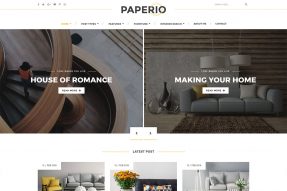
Hi, would it be possible to add instant message/contact form plugin to this template whereby the user can contact the individual designer directly?