Brixton WordPress Modern Creative Blog Theme Review
Brixton is a newly refreshed WordPress theme that will appeal to modern bloggers who are looking for a stylish look and feel for their creative musings. Brixton is a popular theme that was reportedly the third best-selling blog theme on ThemeForest in 2015 and now it’s back with a big update.
This theme has been created by the experienced Premium Coding WordPress development outfit, who has produced many popular themes and templates in the past. However, with so many WordPress themes vying for your attention, is the Brixton theme the best choice for your blog?
To help you make the right decision, this Brixton WordPress theme review will be taking a look at the features on offer in detail, before exploring just how easy this theme is to use in order to create a stylish and modern blog. We’ll also be sharing some examples of this theme being used by real websites, out in the wild.
So, if you are in the market for a new theme for your existing WordPress blog or you want to ensure your new project gets off to a good start, read on to find out if Brixton is what you are looking for.
Brixton WordPress Theme Review: Features
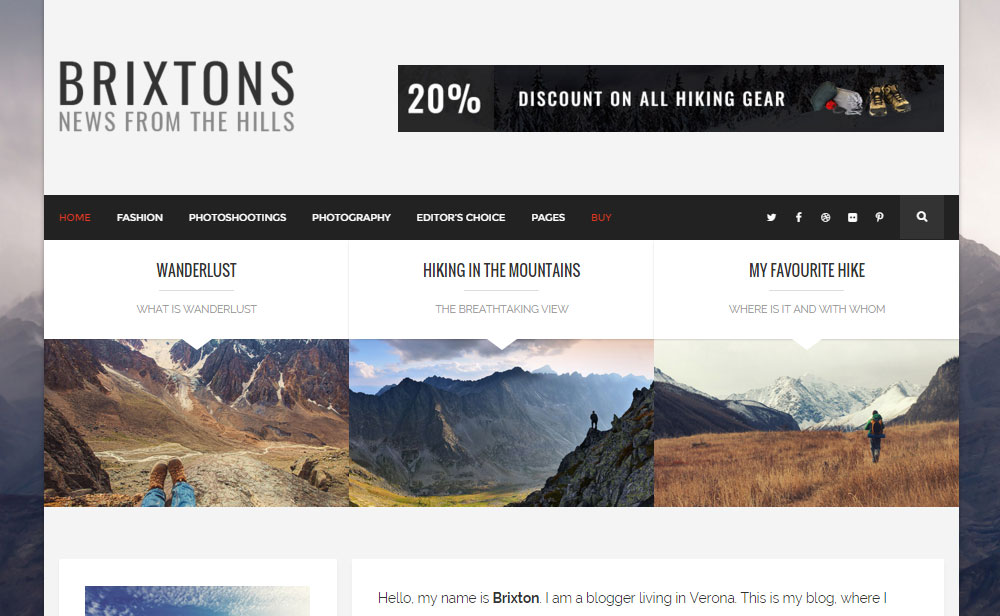
These days it’s not enough for a WordPress theme to simply look nice. For a template to compete in the crowded commercial themes marketplace, it needs to offer more than just good looks.
In the past, it was best practice to keep design and functionality separate. However, that’s not so much the case anymore. Now the lines between form and function have become increasingly blurred and a modern WordPress theme not only needs an appealing appearance, but the design must be backed up with a wealth of features that will help elevate the underlying WordPress platform and any website built using it, to a new level.
Today, WordPress users want more control over their websites than ever before. While those with coding skills can make a wide range of changes to their website, less-technical WordPress users can struggle in this department. Due to this, successful WordPress themes tend of offer a good level of visual customization options, without the need for any coding skills on the part of the user.
With that in mind, let’s take a look at the features of the Brixton WordPress theme in more detail, to help you decide if this is the right option for your project.
Multiple Demo Versions

Although the Brixton WordPress theme has been built with a particular purpose and type of user in mind – creative bloggers looking for a trendy design for their website – you still get plenty of flexibility to play around with.
Out of the box, the Brixton theme has six demo versions to choose from. Unlike some multipurpose WordPress themes, the demo versions on offer here aren’t totally different designs. This is fine as this is a WordPress theme with a distinct design and appeal. Instead, the demo versions on offer here are more akin to variations on the common trend or style that runs throughout Brixton.
There’s a dark header option, a full-width mode, and two new version 3 demo options on offer from Brixton, as well as the default installation to choose from.
You’re free to try out these different demo versions online and installing them to your site only takes a few clicks.
Easy Customization Options
You might not be able to customize every aspect of this theme without writing any code. However, as this theme does have a distinctive look, there’s a good chance you will want to preserve what makes Brixton stand out, rather than eradicate it through endless customizations.
That’s not to say that Brixton is inflexible. Through the Theme Options control panel, you can easily customize many aspects of your site. This includes the colors used by many of the core elements of the theme, as well as the typography settings. You’ll also find full Google Fonts integration, giving you a library of over 600 typefaces to experiment with.
Fully Mobile Responsive
The Brixton theme from Premium Coding is fully mobile responsive. This means your website will look great, no matter what device or screen size it’s being viewed on. The whole layout is fluid, so whether your readers are using a smartphone or a retina desktop display, your content will adjust itself accordingly for the best user experience.
One-Click Demo Install
To help you get your website up and running as quickly as possible, the Brixton blogging theme includes a useful demo content import tool. In literally one-click from within your WordPress dashboard, your website will not only be populated with demo content, but it will also be set up to closely resemble the demo content used to market the theme. Then, all that’s left for you to do is edit this content to make it your own.
Other Improvements for 2016 and Version 3
As mentioned, the previous version of Brixton was a best-seller on the leading ThemeForest WordPress theme marketplace. Now with the new for 2016 version 3, there are updated features and design options on offer.
Some of the areas where the theme has been updated include improved SEO support and better site search functionality. These upgrades should help more visitors find their way to your website, and when they do, make it easier for them to explore all of your content.
There are now also better social media features on offer in Brixton version 3. This includes a Facebook sidebar widget, SoundCloud integration for audio posts, as well as the existing Instagram and Twitter tools.
Real World Examples of Brixton in Use
To show how versatile this WordPress theme is, here are a few examples of the Brixton theme being used out in the wild.
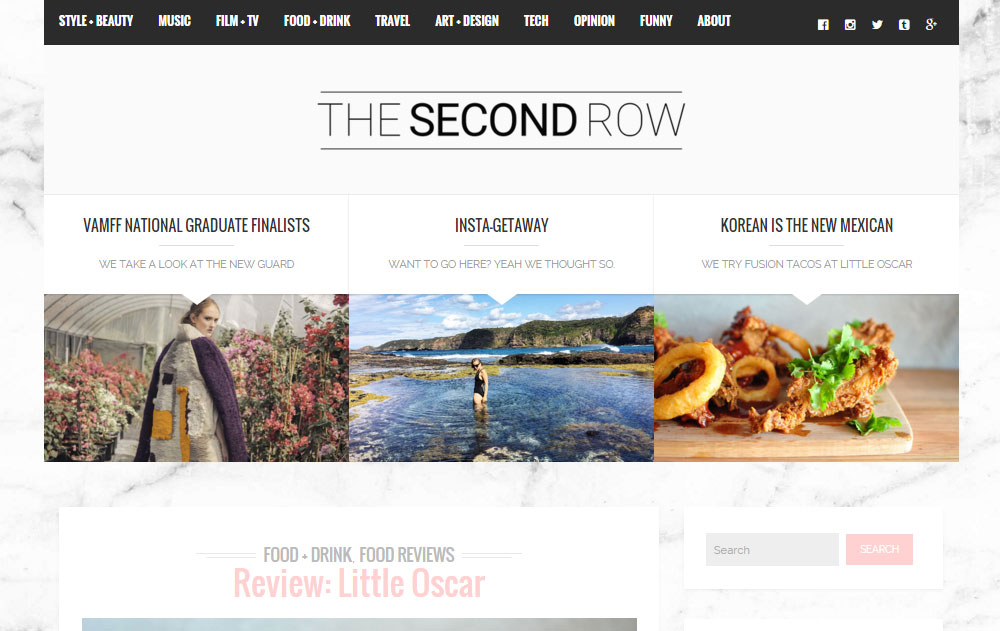
The Second Row blog publishes content on a wide range of topics. Thanks to the large header area of this theme, adding links to all the different categories of the header menu isn’t a problem with Brixton.
This website also uses the Brixton blog post templates to great effect, publishing some attractive and well-presented content. The use of the social media feed widgets makes it easy for visitors to connect with the project, without having to leave the site.
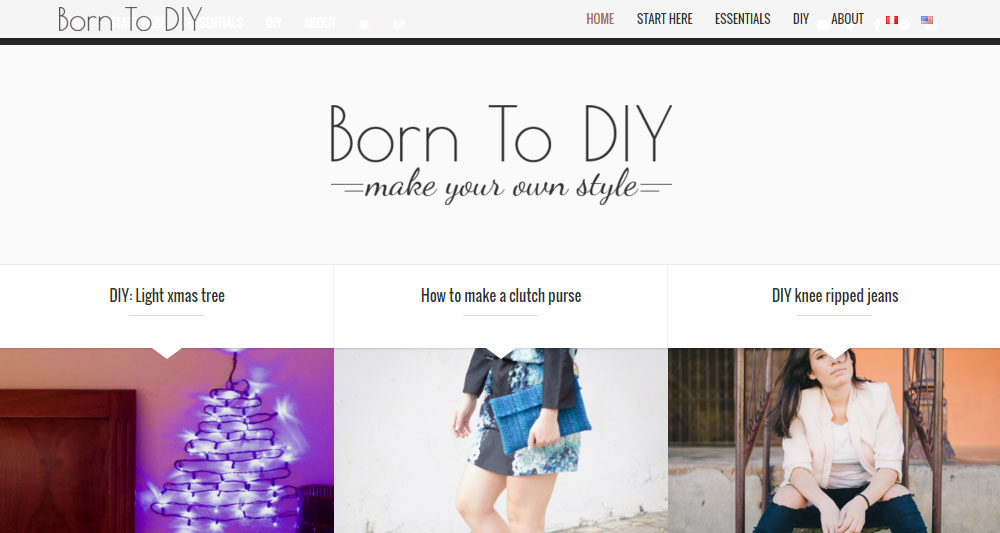
The Born to DIY website has taken advantage of the theme’s support for the WPML plugin and has used Brixton to build a multilingual blog. Again, the social media feed widgets and profile links of Brixton have been used well, giving readers an easy way to find out more about the brand.
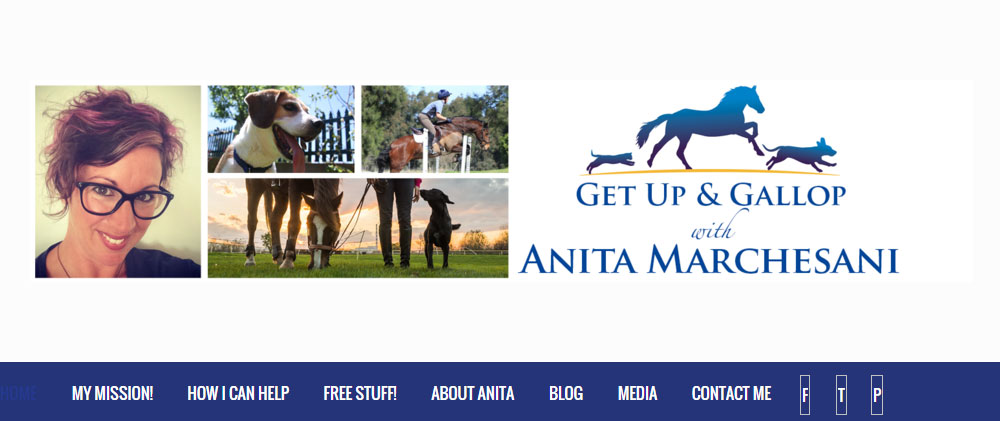
Using the Brixton WordPress theme to promote her marketing services, the business coach behind the Get Up and Gallop website proves that although Brixton is a great blogging theme, it can just as easily be used for promoting services and products.

This productivity blog shares tips and advice to help readers get more done in the limited time we all have. This website is more traditional in its content, sticking mainly with blog posts. However, thanks to the stylish designs and templates of the Brixton theme, each post looks very inviting and of a high standard.
The use of the tag cloud and email optin form widgets work really well here and should increase the number of visitors who click through to other content on the blog and join the mailing list.
As you can see, Brixton isn’t just a simple blogging theme. By choosing the right demo mode and tweaking the theme settings through the visual control panel, you should be able to build a website that matches your requirements.
For more websites using Brixton theme you might want to check this awesome list.
How to Start a WordPress Blog with the Brixton Theme
With such a good design and useful feature set, it’s time to explore the process of using the Brixton theme to start a new WordPress blog.
The Brixton theme package actually includes everything you need to get started – apart from obviously a WordPress installation, which you will have to provide yourself. In the theme package, you’ll find the main theme files, a child theme that allows you to safely modify the core theme, and the supporting plugins.
You’ll also find the demo content; including the settings for the widgets and other aspects of your site, as well as the user documentation to help you get to grips with everything this theme has to offer. To help you customize the theme and give your website a more personalized look, a set of PSD files are included too.
Once you’ve uploaded the theme to your WordPress website – either via FTP or through the WordPress dashboard – you can simply use Brixton to re-style your existing content or import the demo data. It’s recommended that the demo data is only imported into a fresh installation of WordPress, otherwise, complications may occur with your existing settings and content.
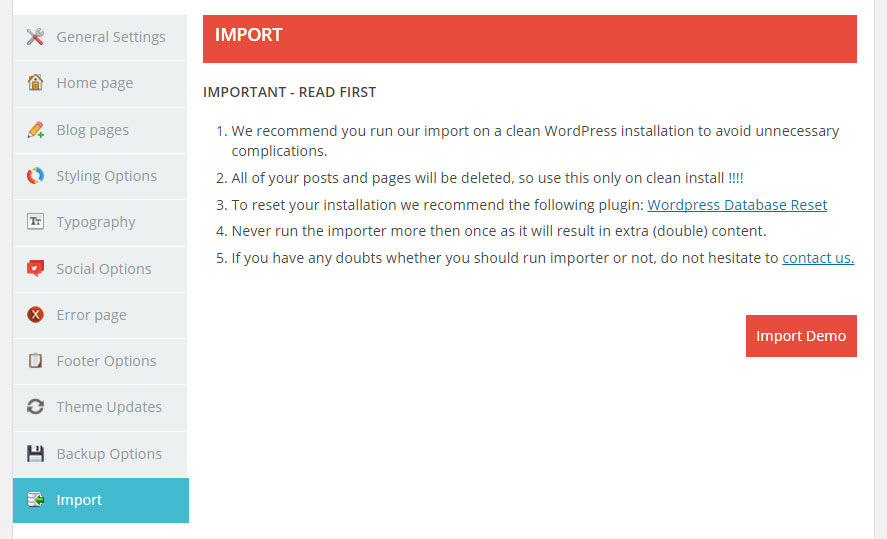
If you do choose to import the demo content, once the importer has finished its tasks, you’ll be presented with a newly upgraded design for your blog.

Then your next task is to go through the demo content to edit and replace it with your own content.
If you are starting work on a new site, importing the demo content can help you save a lot of time, as opposed to creating all of your content from scratch.
When it comes to setting up the theme to match your vision, there’s some basic support for the WordPress Customizer on offer. However, this only covers the essentials, such as setting up your widgets and the site’s navigation areas.
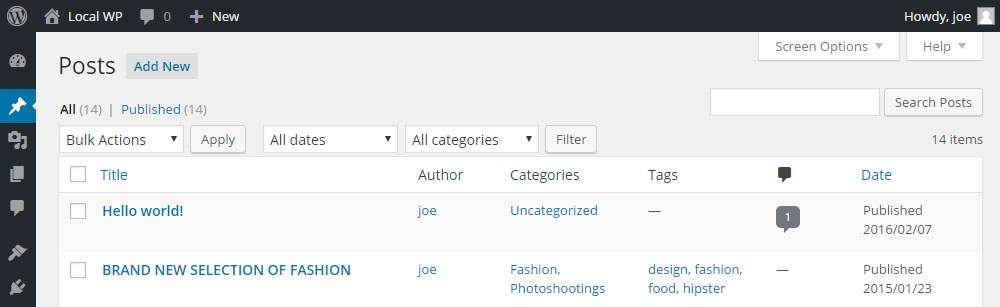
If you want to make changes to the appearance of your website and the Brixton theme that are more detailed, then you’ll need to head over to the Theme Options control panel on your WordPress dashboard area.
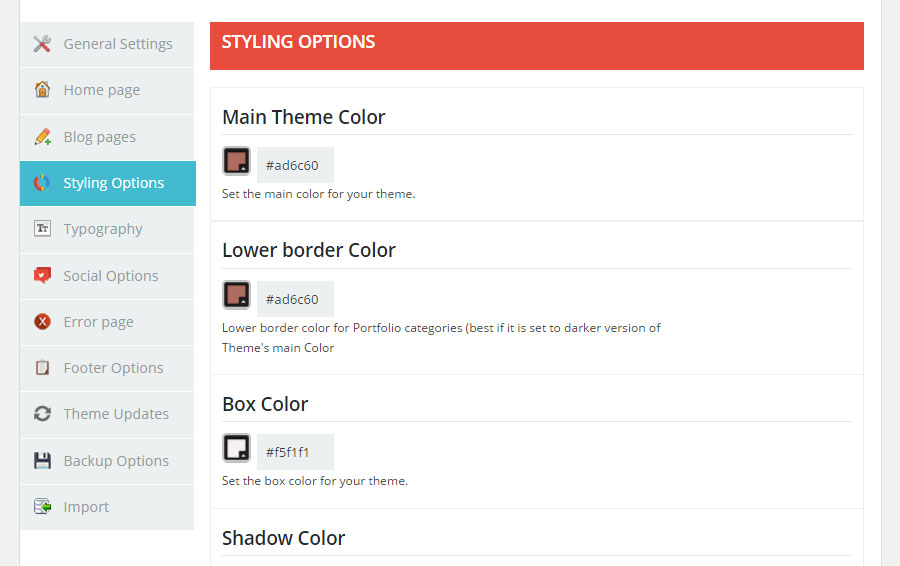
Through the Styling Options section of the control panel, you can quickly select custom colors for the various elements that make up the theme, as well as enabling or disabling certain features. You can also customize the typography settings by choosing from the large number of Google Fonts on offer.

When it comes to setting up your website, as mentioned, the Brixton theme includes some handy widgets that can be displayed in the sidebar areas of your website. These widgets make it easy to display your social media links and content from your feed, as well as upgraded popular and recent post lists.

Publishing new posts and pages all takes places through the standard WordPress editors as normal, so whether you are new to this platform or not, with Brixton and WordPress, you shouldn’t have any trouble getting your content online.
Brixton Theme Review: Pricing
The Brixton WordPress blogging theme is available from the ThemeForest marketplace for $39. This is below the average price of a WordPress theme there, making it a good value purchase.
For your $39, you get access to all future updates, as well as six months of access to support from the theme creator. You can extend this period to 12 months for a few dollars more.
Brixton Theme Review: Final Thoughts
The Brixton WordPress theme certainly does have a stylish appearance. Therefore, if the design of this theme appeals and looks like it would be a good match for your brand and the content you are publishing, then why not take it for a test drive.
With a few different demo versions on offer, as well as some useful customization options and settings, the Brixton theme should be flexible enough for most users. If you are expecting all the bells and whistles of a true multipurpose theme, then you might be a bit disappointed. However, the relative simplicity of Brixton does have its benefits: it’s easy to use, fast loading, and can still be upgraded by installing any WordPress plugins of choice.
Brixton has a professional design and a solid set of features that should be able to help you to get your blog up and running in style – without any coding experience needed. If you like what you see, be sure to check out the demo version to find out if it meets your WordPress theme requirements.
Try the Brixton WordPress theme today

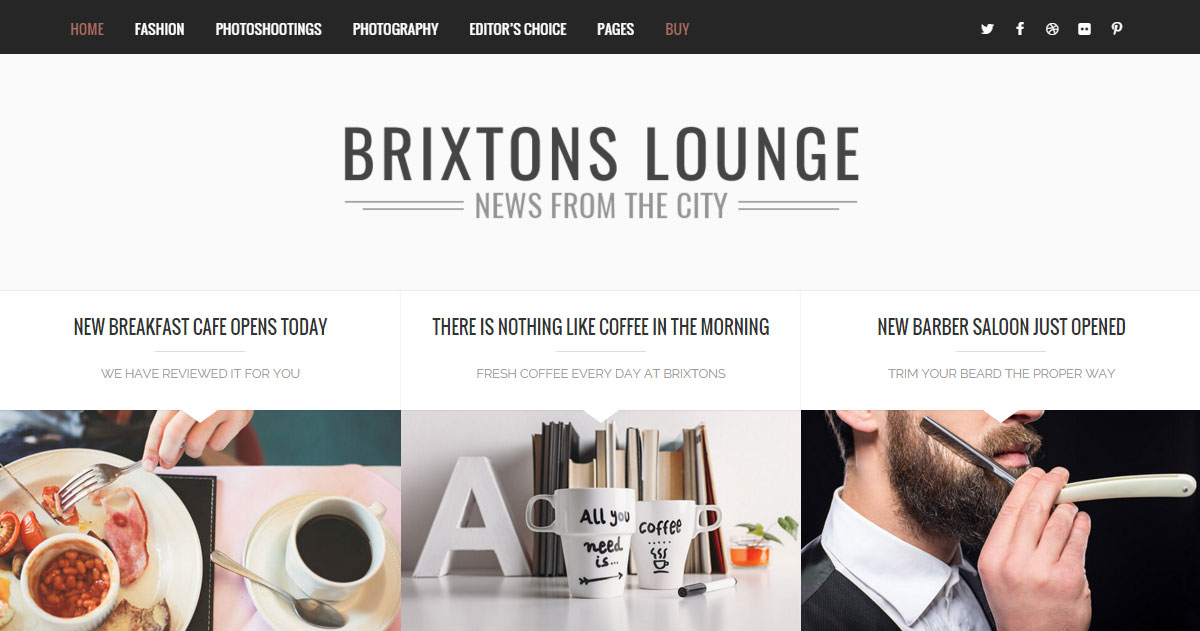





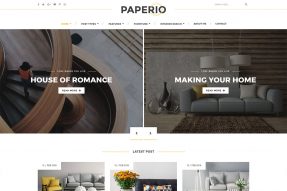
This Post Has 0 Comments