12 Best bbPress Plugin Add-ons for WordPress Forums 2023
All websites present on the internet have one common goal – they wish for many visitors to their website. Websites strive hard to increase viewership, to develop a wide readership base. They may or may not intend to monetize the website at some point.
So, how do you get visitors to visit your website and spend some time on it? It is a given that content must be top quality to catch and hold a reader’s interest. Beyond that, one sure method to maintain readers interest in the website, is to get them involved in discussions in topics of relevance to the website or to the post. Adding a forum is a great way to start a conversation. It will encourage repeat visits from users.
This brings us to bbPress. bbPress is open source forum software designed for WordPress. The plugin can add forums to posts and pages, for readers to leave a comment or start a conversation. It is ideal for setting topics, receiving comments, and allowing readers to discuss.
bbPress has over 300,000 active installs, and hundreds of awesome WordPress themes are built to support this awesome forum plugin. Here are our favorite ones.
The authors have kept bbPress small and light so that it functions efficiently. But there are several great addons that you can add to get bbPress to work just the way you want. Pick and choose addons, so your forum can have the handpicked features you want.
Best Free Plugins for bbPress
1. Paid Membership Plugin, Registration Form, Login Form, User Profile & Restrict Content – ProfilePress
You must have noticed a small constant image that always appears against the names of persons on the internet, especially in forums and author pages. We call this image an avatar. WordPress normally uses Gravatar to upload these images.
With ProfilePress, you can upload any photo from your photo library, just like your post. Your default avatar can be set up, and you can disable Gravatar. A standalone avatar can be uploaded to the front page, and contributors and subscribers can upload their images of specified dimensions and file size. A shortcode that will work with all themes can be used in posts.
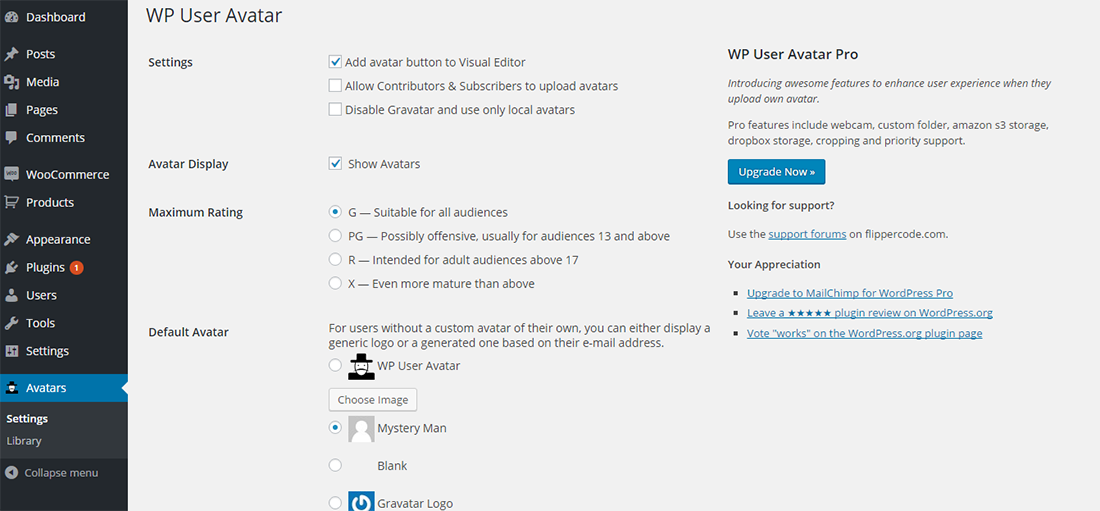
2. Rating Widget
Rating Widget allows users to rate posts, pages, and comments by embedding their thumb and star ratings. It is the most popular Five Star Review System. The free version allows unlimited ratings upto 1 million page views per month, but comes with the branding of Rating Widget.

You can add a ‘Top Rated’ widget for top blogs or posts in your sidebar. You can customize the widget and use it with any types of browser. It can create any number of ratings and with the review editor, you can customize the rating and place them where you want in your post or page. You can create and manage ratings right from your WordPress dashboard.
The Starter version, free from branding, will allow 50000 page views per month and up to 1000 ratings, unlimited votes, and email support. The Professional version has a Management Dashboard and throws in analytics. You can identify visitors by IP, and it is ideal for voting contests. It comes with SSL/ HTTPS support, 250000 page views per month, and 3000 ratings. The Business version adds full moderation, real-time analytics and fraud alert.
3. MyCRED
Websites often award users points, changes, or rewards to encourage active participation. MyCRED is an adaptive points management system that helps manage a points program. With this plugin, you can build a reward system and allow users to accumulate reward points for posting comments.
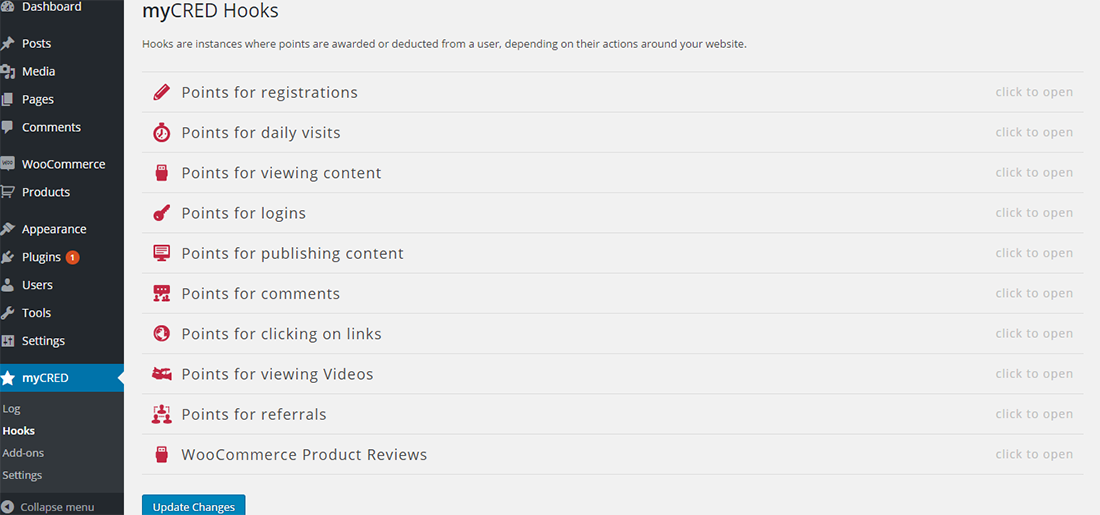
You can adjust the points manually at any time. Also, it supports multiple point collection programs. It immediately logs any addition or deduction of points and the user can visit the log to keep track of the points. You can set limits or conditions for points.
It supports many popular plugins and has many in-built addons that can carry out more complex functions like points transfer or converting the points to purchases at stores. Some premium add-ons are also available.
4. Anti-Spam by CleanTalk
Clean Talk scrutinizes the filled-in forms and user behavior to screen spammers. This plugin, once installed sends the details of to Clean Talk services and an assessment is made whether the message should be allowed or marked as spam. Also, it builds a list of email addresses used by spammers or spambots.
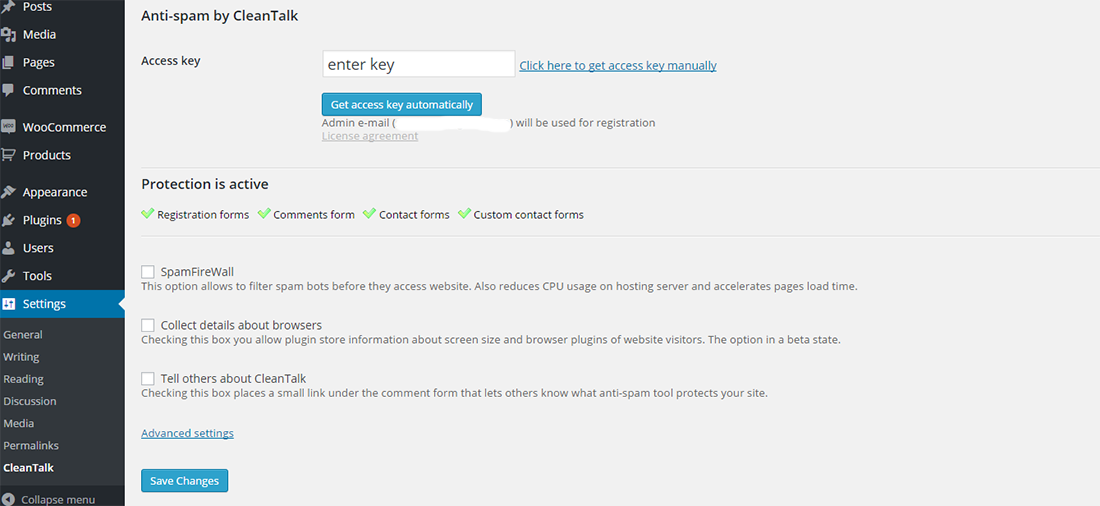
It detects spam with 99.9982% accuracy and automatically sends email addresses, domains, and IP addresses to the blacklist. It protects all forms like contacts, comments, and registration. Also, you can also check existing users and comments.
You can enable an advanced option named ‘Spam Firewall’. It will block requests from bad IP addresses. It allows you to block spam even before it reaches your website by preventing the webpages from loading.
This plugin is a complete anti-spam solution for login, comments, and contacts of WordPress sites without going through CAPTCHA.
5. Content Aware Sidebars
Content-Aware Sidebars is a plugin that will help you create any number of sidebars to display almost any type of content. You can also display specific sidebars to specific users. Moreover, you can create dynamic and custom sidebars which will merge with or replace the host sidebar. Furthermore, you can create complex content and display some sidebars only to logged-in users.
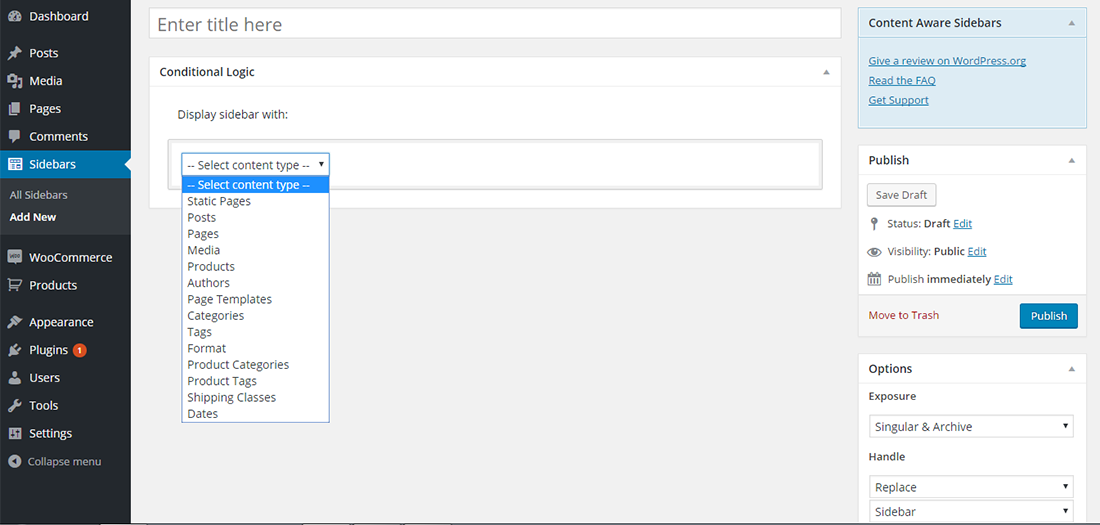
You can accommodate the publishing schedule in the sidebar. You can also display the sidebars according to conditions. A good example of this will be the specific author posts. It only be displays itself for specific readers to see.
6. bbPress WP Tweaks
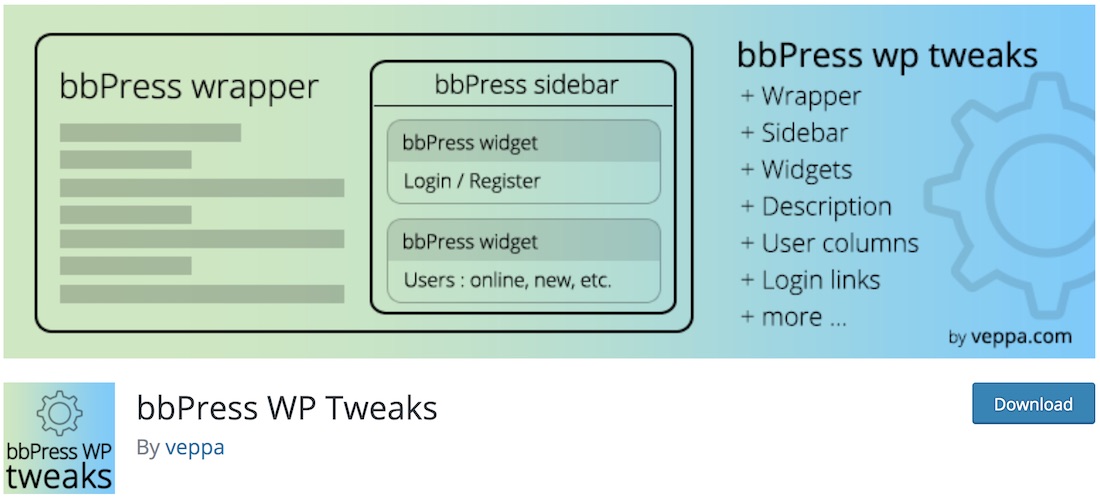
bbPress WP Tweaks is a handy bbPress plugin that enhances the sidebar section of your forum. First, if you would like to use this tool successfully, you need to choose the right forum wrapper file that supports the sidebar. You select the right action from then on, like replace, prepend or append. Last but not least, you decide which sidebar to target with this action. If you do not choose any and leave as none, your forum will display only the regular sidebar.
As far as the features go when it comes to bbPress WP Tweaks, there are many goodies that you can benefit from. You can add users widget, login and register links, descriptions, and related columns for easier access.
7. bbPress Notify (No Spam)
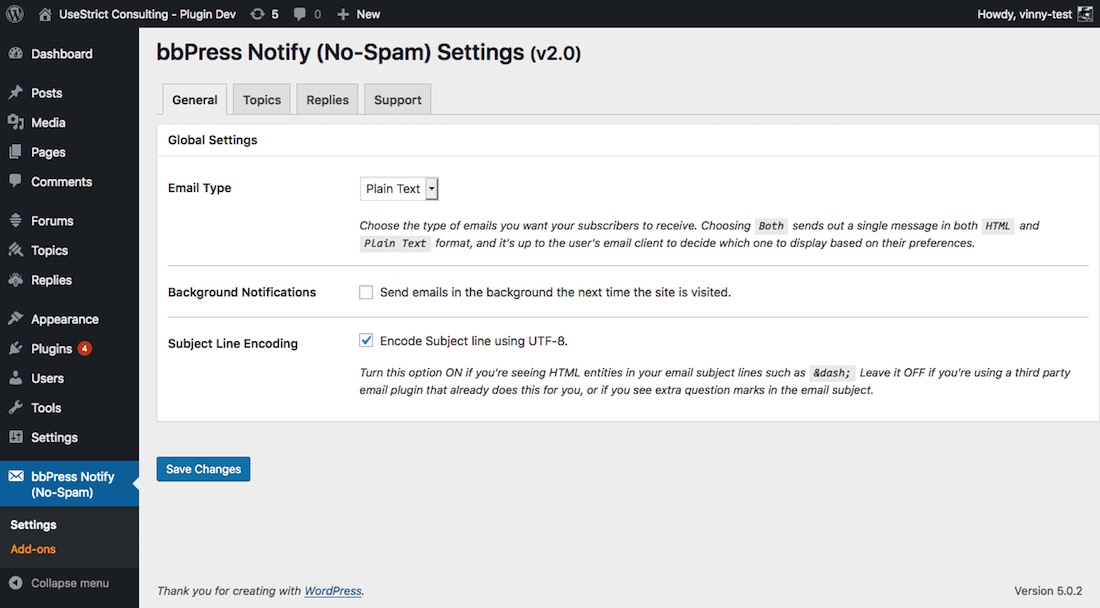
If you would like to take the notifications of your bbPress website to an entirely new degree, do this with bbPress Notify (No Spam). It is a nifty free bbPress plugin that helps you take over the notifications, personalizing and customizing them accordingly. Meaning, bbPress Notify (No Spam) fully overrides bbPress’s core subscription messages, allowing you to tailor them to your wants. Your members will not receive dull messages anymore, thanks to bbPress Notify (No Spam).
Moreover, you can send notifications in plain texts, custom HTML, multipart format, you name it. And if you would like to include images, you can do that. You can also go premium anytime you want, unlocking an array of more features to use with your bbPress website. Kick things off with the free plan first and test the waters.
8. Inline Image Upload for BBPress
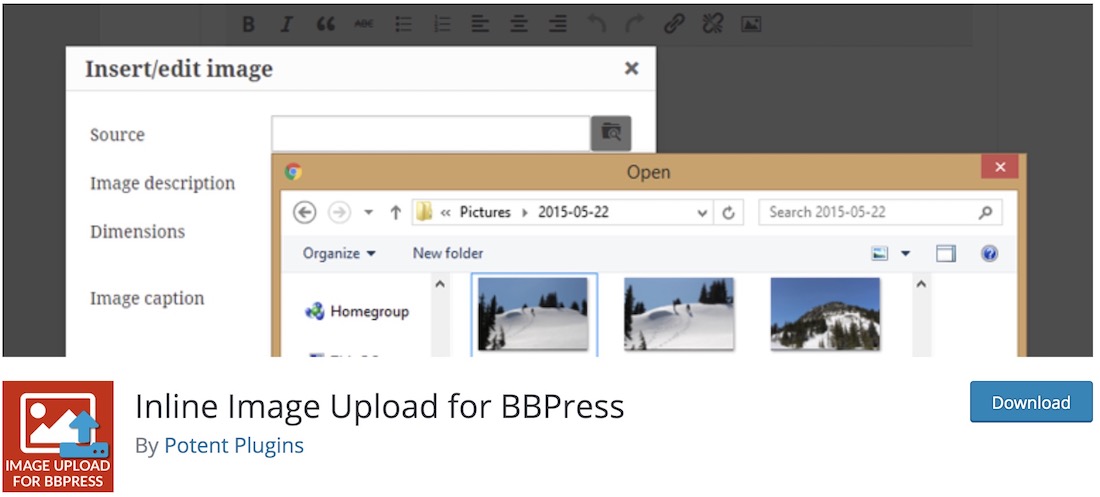
With all the different plugins we have here for you, improving bbPress is a piece of cake. You do not even need to know how to code for the most part, as each plugin does all the hard work. Another cool tool that allows image uploads is – hence the name – Inline Image Upload for BBPress. Instead of replying and engaging with users and members only via text, this plugin now adds a new button to insert/edit image. In other words, by utilizing Inline Image Upload for BBPress, every user can now upload images straight from their computers.
The pro version of Inline Image Upload for BBPress will surely do the trick to offer your members even more options and possibilities. You can then limit who can upload images, change the directory where the uploaded images are stored, and convert all photos to the same format.
9. Paid Memberships Pro
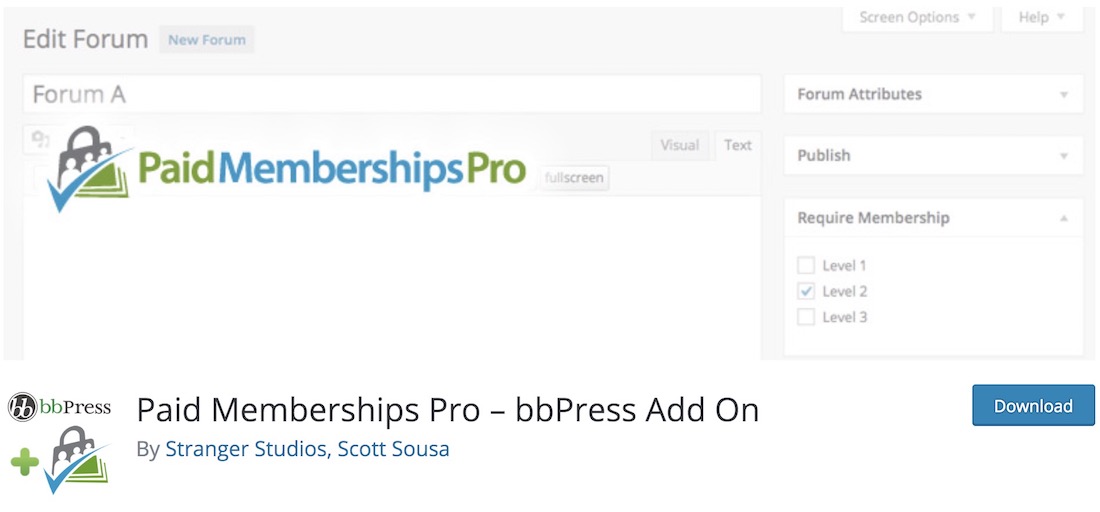
If you want to create a paid bbPress website, Paid Memberships Pro is the free plugin that does the trick. It is an excellent addon that helps you add the “required membership” area at the edit forum page in your admin dashboard. You can freely toggle the membership levels that fit your community best and go from there. The installation and activation processes of Paid Memberships Pro for bbPress are a piece of cake, as everything is done pretty much automatically for you. Of course, if you have not installed the main Paid Memberships Pro plugin, this addon will not work for you.
10. GD Topic Polls for bbPress
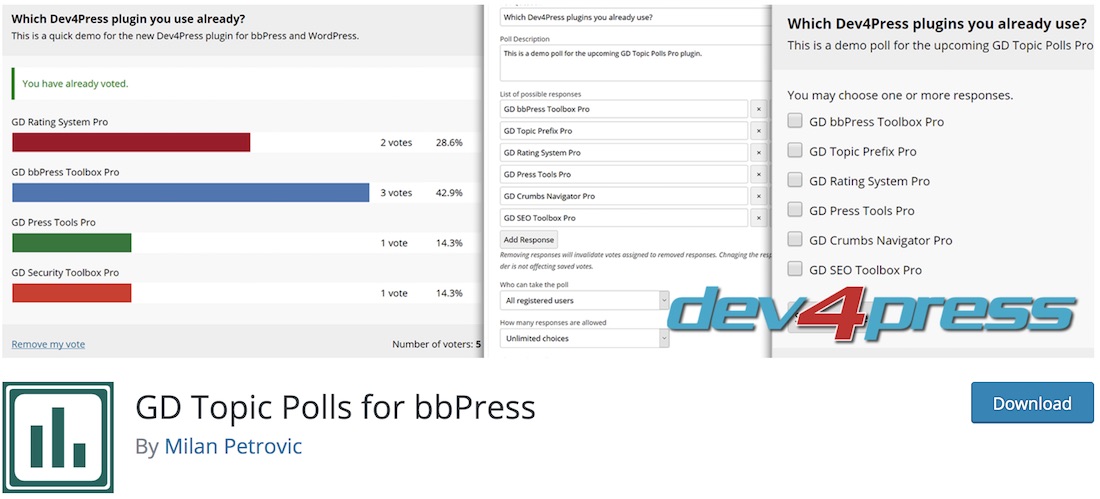
If you are interested in adding different polls to your forum, GD Topic Polls for bbPress is the bbPress plugin you should consider. It is not only you – the owner – who can create polls for whatever topic imaginable, your members can also get involved. The plugin is quick and straightforward to set up without programming work. On the other hand, GD Topic Polls offers loads of customization features to alter the tool accordingly if you are a developer.
Core traits of GD Topic Polls include but are not limited to creating polls with new and existing topics, poll description, one answer for each user and more. Also, you can set roles that are allowed to create polls and end the poll automatically when the topic closes.
11. GD bbPress Attachments
If you want to add an attachment to forums or replies, you can do so through the WordPress media library. You can set limits to the number of attachments and the attachment size for each forum. Also, you can display the images as thumbnails and embed the attachments in the topics and replies.
You can see the attachment count for the topics and replies in the admin panel. You can view the list of attachments and the upload errors in the individual edit pages. GD bbPress Attachments supports about a dozen languages.
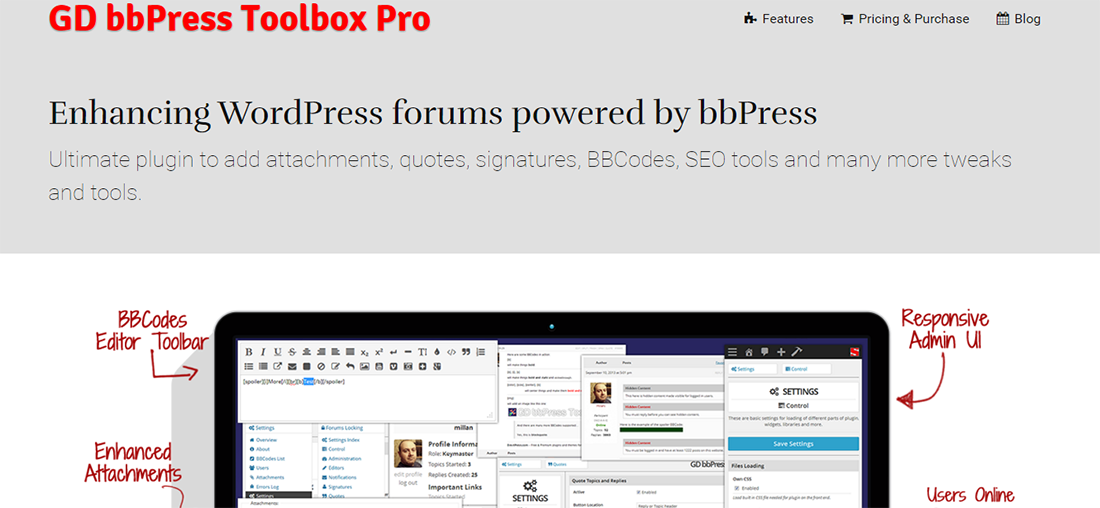
The premium version of this plugin is GD bbPress Toolbox Pro, which displays an attachment list in the admin panel and offers control over attachments. You can also use Font Icons. This version has many other bbPress related features.
12. GD bbPress Tools
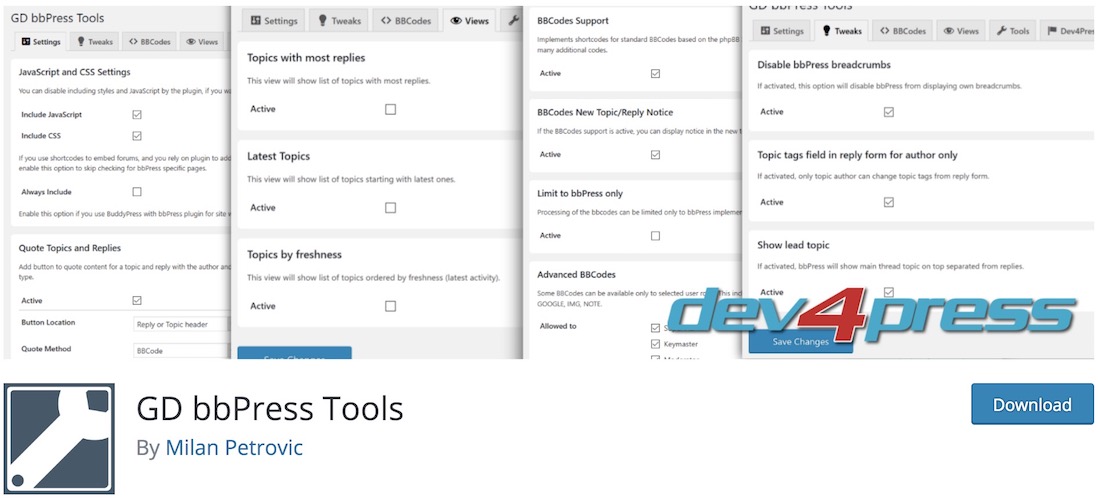
GD bbPress Tools adds several functions to your bbPress software. With this plugin, a user can affix his signature or a quote, a reply or a topic.
The plugin supports 30 BBcodes, and allows a user to view search results. It integrates with the toolbar menu and allows additional custom views. The premium version has a few additional features like a few more BBcodes, email notification control and powerful attachment features.
Some addons are not so popular because the number of active installs is about 1000 or less. They have not been updated for close to a year, but they serve a specific function and earned a star rating close to 5. So, I do feel that they deserve mention here.
- bbPress Topic Count – You can use this plugin to show the total count of articles, replies or posts or any other class under the avatar of the author. You can keep tabs how active or inactive a particular author has been.
- bbPress Private Groups – With this plugin you can put different users into groups and different groups into different forums. You can mark the forums as Private or Public individually. Group titles and descriptions will be visible, but access restricts only to members. Likewise, it directs others to a sign in page. This is an awesome plugin and we use it on our forum.
That’s it
That’s my list of handy bbPress plugins. Do you have any to add to the list that has helped you with your forum? Do share it with readers here.




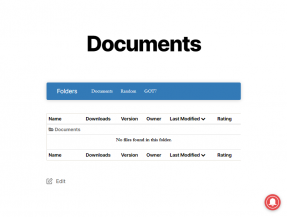



Thanks for this informative article.
I think we can power up BBpress with these add-ons. Many site lacks user interface because BBpress is not enough. Thanks for sharing these additional plugins with all of us.
I’ve just released a revolutionary new bbPress plugin called Weaver for bbPress that finally allows a turnkey installation of bbPress. There is no other plugin like it. It allows anyone to click a few options and have a beautifully styled bbPress page that blends perfectly with virtually any WordPress theme. It includes many essential options to tweak the forum layout, as well as providing essential user and admin functionality. And not CSS or PHP knowledge required.
It is totally free and found at https://wordpress.org/plugins/weaver-for-bbpress/
Please consider adding this to your review.